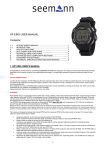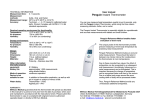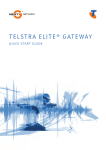Download BDA-M400 Funk -EN- (Rev-02) 01-10-2009
Transcript
Operating Instructions Basic Module E-Globe II (M400 Wireless 2.4 GHz) Contents General description and mode of operation, maintenance and care. . . . . . . . . . . . . Page 2 Installation and enclosure dimensions . . . . . . . . . . . . . . . . . . . . . . . . . . . . . . . . . . . . Page 3 Getting started, Changing batteries, System reset, Teaching transmitters . . . . . . . . .Page 4 Function, Battery warning, Technical specifications, Special function. . . . . . . . . . . . .Page 5 Special function and Technical appendix. . . . . . . . . . . . . . . . . . . . . . . . . . . . . . . . . . Page 6 • Safety precautions • - On changing the batteries, ensure correct battery polarity and position! - Dispose of spent batteries in the proper manner! - Do not heat the batteries, take them apart or short-circuit them! - Never throw batteries into naked flames! - The batteries must not be recharged! - Keep the batteries out of children's reach! - Any person swallowing batteries must seek immediate medical advice! - Damaged and/or leaking batteries may lead to acid burns and/or poisoning! • Advice on operation and care • - Do not pour any liquids into or over any of the system's components and never immerse the ..components in liquids. - The electronic units may be affected in relation to transmission and reception range if operated in the ..immediate vicinity of interference sources, such as transformers, ballasts, lamps or similar devices. ..Restrictions resulting from the structure of the building cannot be ruled out either. - The receiver should not be exposed to direct sunlight. - Clean the system with a clean, soft, damp cloth only. - Do not use any cleaning products containing abrasives or solvents, such as glass, thinner, ..alcohol, benzene or ammonia, as they may react adversely with the enclosure. - Treating any of the electronic and mechanical components improperly or in a way other than described ..in this user manual may lead to malfunctions. BDA-M400 Funk -EN- (Rev-02) 01-10-2009 Page -1- • General description • The M400 electronic locking system is an accessory. It is intended for home and office use inside buildings.This user manual tells you how to operate the M400 system in the proper manner. Very easy to handle, the M400 system can be tailored to your specific needs. It can be upgraded from a standalone system to a complex and convenient locking system.Wording and graphics have been prepared for you with care. However, no liability will be assumed for any mistakes that may have occurred. Copyright 2009 by LEHMANN Vertriebsgesellschaft mbH, D-32429 Minden. All rights reserved. These instructions must not be reproduced in any way (print, photocopy, microfilm or other process) or processed, duplicated or distributed using electronic systems either in whole or in part without written consent from LEHMANN Vertriebsgesellschaft mbH.The scope of items included by the manufacturer in the system as well as technical specifications are subject to change without notice. • Mode of operation • You can use the intelligent M400 electronic locking system for opening and engaging your furniture's locking mechanism with electronic convenience. The M400 system allows you to issue selective access authorisations so that only authorised personnel are given access to specific items of furniture. Entire locking systems with different access levels can be configured without a problem. Wireless signals are not restricted to the confines of a room and do not require any direct line of vision. Each electronic control unit in the M400 system works autonomously, without being connected by cable to other control electronics or the power supply system. You can program different transmitters with ease in each electronic control unit. In normal operation, the control electronics only respond to the transmitters programmed. Each transmitter is unique and carries an unmistakable code. As such, it is sufficient to clear a transmitter's code from your control electronics to render the transmitter unusable for accessing your furniture.To operate the system, you will also need a LEHMANN wireless transmitter that is already in your possession or which you may purchase from your supplier or retailer. NOTICE: This device complies with Part 15 of the FCC Rules [and with RSS-210 of Industry Canada]. Operation is subject to the following two conditions:this device may not cause harmful interference, and this device must accept any interference received, including interference that may cause undesired operation. NOTICE: Changes or modifications made to this equipment not expressly approved by (Martin LEHMANN GmbH & Co.KG) may void the FCC authorization to operate this equipment. NOTE: This equipment has been tested and found to comply with the limits for a Class B digital device, pursuant to Part 15 of the FCC Rules. These limits are designed to provide reasonable protection against harmful interference in a residential installation. This equipment generates, uses and can radiate radio frequency energy and, if not installed and used in accordance with the instructions, may cause harmful interference to radio communications. However, there is no guarantee that interference will not occur in a particular installation. If this equipment does cause harmful interference to radio or television reception, which can be determined by turning the equipment off and on, the user is encouraged to try to correct the interference by one or more of the following measures:Reorient or relocate the receiving antenna.Increase the separation between the equipment and receiver.Connect the equipment into an outlet on a circuit different from that to which the receiver is connected. Consult the dealer or an experienced radio/TV technician for help. NOTICE: This Class [B] digital apparatus complies with Canadian ICES-003. Cet appareil numérique de la classe [B] est conforme à la norme NMB-003 du Canada. Radiofrequency radiation exposure Information: The radiated output power of the device is far below the FCC radio frequency exposure limits. Nevertheless, the device shall be used in such a manner that the potential for human contact during normal operation is minimized. BDA-M400 Funk -EN- (Rev-02) 01-10-2009 Page -2- • Application / Installation / Assembly • The M400 electronic furniture locking system must only be used for locking homes, home and office furniture. Using the system in applications for which it is not intended may result in irreparable damage to it and render any claims null and void. The points below explain the principal steps of the installation procedure and must be followed when fitting the M400 system to furniture. Before installing the system, insert the batteries into the control electronics and program your transmitter's access code. Connect the components and satisfy yourself that the system works correctly. Only install the system within an unlocked state. The indicator module should be installed in such a way that you are provided with a good line of vision. If you install the optoelectronics so that they are physically separated from the control electronics, the connecting cable between these system components must not exceed a length of 1 m. Please refer to the fitting instructions from the manufacturer of your furniture for the correct way to attach the M400 system to your furniture. LEHMANN supplies a wide range of accessories with which you can lock a variety of function units (doors, roller shutters, pull-outs etc.). If you have any questions concerning system installation, contact a firm of cabinetmakers or your supplier before commencing installation. BDA-M400 Funk -EN- (Rev-02) 01-10-2009 Page -3- • Getting started • Before operating the system for the first time, insert the batteries into the electronic control unit and RESET the system. • Changing the batteries • Change batteries. Make sure they are fitted the right way round. Undo screw. Open battery compartment lid. Battery type: LR6, AA, alkaline ++ - ATTENTION: NiCad, NiMH, zinc carbon, lithium batteries or other rechargeable batteries must not be used • Perform system RESET • Once the system has been correctly installed and the batteries inserted, the access codes can be programmed into the control electronics. For safety reasons, however, RESET the system before putting it into operation so as to clear any codes programmed during the quality assurance process. It is not possible to clear individual hand-held transmitters. T-Stick Insert T-stick in LEARN socket, press in and keep pressed. Signals GREEN signals light up, then flicker GREEN. The indicator then goes out. System reset has been successfully completed. Remove T-Stick • Teaching your hand-held transmitter • T-Stick Button 2 Open lock Button 1 Engage lock Signal off Insert T-stick into teach socket and press in for a moment or two. Now remove T-stick again. Green LED lights up. Briefly press button 1 or 2. LEDs light up on held-held transmitter. Signal goes out. Hand-held transmitter is programmed. Important Notice! After the first programming can be further hand transmitters are programmed on if the electronic in a sealed condition. The same is true for a system reset and erasing channels manually. BDA-M400 Funk -EN- (Rev-02) 01-10-2009 Page -4- • Check for correct working order • Button 1 Engage lock Button 2 Open lock Briefly press button 2. LED lights up green while the motor is opening the lock. Briefly press button 1. LED lights up red while the motor is engaging the lock. Electronics battery warning The M400 has several battery warning levels (See table below). W a r n in g le v e l In d ic a t io n o n f u r n it u r e lo c k ´ s o p t ic a l s y s t e m L e v e l1 L E D in d ic a t o r f la s h e s a t r e g u la r in t e r v a ls . R e d t w ic e b r ie f ly in s u c c e s s io n Level 2 L E D in d ic a t o r f la s h e s a t r e g u la r in t e r v a ls . R e d t h r e e t im e b r ie f ly in s u c c e s s io n M e a n in g Ef f e c t N o r m a l o p e r a t io n is s t ill g iv e n . L o w b a t t e r ie s . B a t t e r ie s s h o u ld b e c h a n g e d s o o n B a t t e r ie s a r e f la t . B a t t e r ie s must be changed. E a c h t im e t h e b u t t o n is p r e s s e d in t h e h a n d h e ld t r a n s m it t e r , t h e lo c k n o w o n ly c a r r ie s o u t th e " O PEN " c o m m a n d . • Special function • Switching over to automatic locking. Pressing a combination of buttons on the hand-held transmitter, you can switch the furniture lock over to automatic locking. 1. Press and hold down both buttons on the hand-held transmitter. 2. The indicator begins to flash for a while. 3. When the indicator switches back to steady light, programming has been completed. 4. Now let both buttons go again. 5. Observe the sight signals on the furniture. If the signal flashes red / green, you have successfully switched over. Indication at furniture optical system Switch on automatic locking = Green LED permanently lit, red LED flashes. Switch off automatic locking = Green LED flashes, red LED permanently lit. Important note! All electronic units to which the hand-held transmitter is programmed will be switched to the same state. Do not place your hand-held transmitter in the furniture when automatic locking is set. If you wish to return to standard mode again, repeat steps 1-5. The M400 locks automatically after approx. 1,5 minutes. BDA-M400 Funk -EN- (Rev-02) 01-10-2009 Page -5- Monitoring of bolt position: The M400 is equipped with a sensor for the bolt position in the extended state. If the bolt after a closing command does not arrive at the final position, it is an optical Warning output (red LED display flickers). If the bolt when receiving a Closing command is already in the end position, so there is no additional closing. Due to the suspension of the execution of a closing piece of furniture, even after the locking when the open door possible. Test function 3 1 Warning light Block the bolt. 2 Closing command from the Handheld Transmitter • Technical specifications • - The system is not restricted to the confines of a room. - Frequency: Wireless 2424.5 MHz. Modulation GFSK Be sure to observe national legislation on ..permissible wireless frequencies. - Range: Transmission/reception range may be restricted by the building's structure. - 20 standard access codes (20 hand-held transmitters) can be programmed per electronic control unit. ..Programming a 21st hand-held transmitter, will overwrite the 1st hand-held transmitter and so forth. - Energy supply for electronic control unit: Battery type: 2x AA mignon cells, alkaline 1.5V. ..NiCad, NiMH, zinc-carbon, lithium batteries or other rechargeable batteries must not be used! Temperature range: - Operation = +5°C to +40°C at 30% to 80% relative air humidity, non-condensing. - Storage = -25°C to +70°C at 30% to 80% relative air humidity, non-condensing. LEHMANN Vertriebsgesellschaft mbH & Co.KG Postfach 2620 , D-32429 Minden BDA-M400 Funk -EN- (Rev-02) 01-10-2009 Page -6-