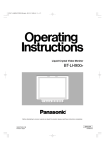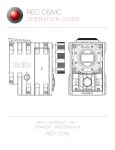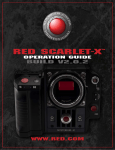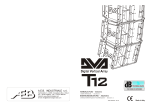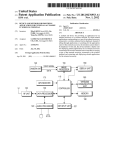Download TS-2 User Manual - 3ality Technica
Transcript
3FLEX™ TS-2-Studio Beam Splitter Stereo Camera Platform User Manual V1.5.0 COPYRIGHT © 2011 3ality TECHNICA LLC. ALL RIGHTS RESERVED. TS-2-Studio User Manual V1.5.0 – September 14, 2011 1 Authors AnEs – Andreas Eser GaUs – Gary Ushino MaBe – Martin Beck JiSm – Jill Smollin Revision History Revision 0.5.0 0.6.x 1.0.0 1.1.1 1.2.0 1.3.0 1.4.0 1.5.0 Date March 8, 2010 March 9, 2010 March 17, 2010 March 19, 2010 March 22, 2010 March 25, 2010 May 18, 2010 September 14, 2011 Authors Changes AnEs, GaUs Initial Draft to 3ality MaBe 3ality Look´n´feel, Legal notes, CE/FCC conformity MaBe Approved by TUV MaBe, GaUs Added mechanical Sketches MaBe Added electrical Harnesses GaUs, MaBe, JiSm Added Beamsplitter stuff and rotational adjustment GaUs, MaBe Added anti-backlash bracket JiSm General corrections Intended Readers Users, Operators Subject How to setup the TS-2-Studio Document Version/Date V1.5.0 – September 14, 2011 Applicable for Device Version TS-2-Studio Rev A and Rev B Filename V1.5.0 – September 14, 2011 2 TS-2-Studio User Manual V1.5.0 – September 14, 2011 Preface This document contains instruction and reference information for the operation and use of the 3FLEX™ TS-2-Studio Beamsplitter Stereo Camera Platform Trademarks 3FLEX, 3PLAY and 3ACTION are trademarks of 3ality Technica LLC. All other brand and product names mentioned herein are used for information purposes only and may be trademarks or registered trademarks of their respective companies. 3FLEX™ TS-2-Studio Beamsplitter Stereo Camera Platform User Manual Copyright © 2009 3ality Technica Systems LLC. All rights reserved. Reproduction, adaptation or translation of this document without prior permission is prohibited, except as allowed under copyright laws. Note: The information in this document is subject to change without notice or obligation. Technical Support Telephone: +1 (818) 333-3010 Fax: +1 (818) 333-3001 Email: [email protected] Web: www.3alitytechnica.com/support Address: Customer Service 3ality Technica Systems LLC. 55 E. Orange Grove Ave Burbank, CA 91502 United States of America Hours: 9:00am to 6:00pm Pacific Time • Monday through Friday TS-2-Studio User Manual V1.5.0 – September 14, 2011 3 United States of America (USA) Federal Communications Commission (FCC) Notice This equipment has been tested and found to comply with the limits for a Class A digital device, pursuant to Part 15 of the FCC Class rules. These limits are designed to provide reasonable protection against harmful interference when the equipment is operated in a commercial environment. This equipment generates, uses, and can radiate radio frequency energy and, if not installed and used in accordance with the instruction manual, may cause harmful interference to radio communications. Operation of this equipment in a residential area is likely to cause harmful interference which the user will be required to correct at his expense. To assure continued compliance follow the attached installation instructions and do not make any unauthorized modifications. European Commission (EC) Waste Electrical and Electronics Equipment (WEEE) Directive Do not dispose of this device. At the end of its life-cycle, this device must be properly recycled by a specialized recycling firm or returned to the manufacturer or vendor for proper disposal. Finland Laite on liitettävä suojamaadoituskoskettimilla varustettuun pistorasiaan. Norway Apparatet må tilkoples jordet stikkontakt. Sweden Apparaten skall anslutas till jordat uttag. WARNING: TO REDUCE THE RISK OF FIRE OR SHOCK HAZARD, DO NOT EXPOSE THIS EQUIPMENT TO RAIN OR MOISTURE. CAUTION: TO REDUCE THE RISK OF FIRE OR SHOCK HAZARD AND ANNOYING INTERFERENCE, USE THE RECOMMENDED ACCESSORIES ONLY. 4 TS-2-Studio User Manual V1.5.0 – September 14, 2011 Table of Contents Page 1 Official Notices ....................................................................................................... 6 1.1 1.2 1.3 1.4 1.5 2 3 Limitation of Liability ............................................................................................................. 6 Software License Agreement .................................................................................................. 6 3ality Technica Hardware Warranty ........................................................................................ 6 3ality Technica Software Warranty ......................................................................................... 7 Obtaining Warranty Service and Customer Support .................................................................. 7 Introduction ........................................................................................................... 8 2.1 Beamsplitter ......................................................................................................................... 8 2.2 Height/Pitch-Unit ................................................................................................................... 8 2.3 Typical In-System Configuration ............................................................................................. 8 2.4 Rig Overview ........................................................................................................................ 9 2.5 Base connectors .................................................................................................................. 10 2.6 Height/Pitch unit connectors ................................................................................................ 11 2.7 Top unit connectors............................................................................................................. 12 2.8 Internal Harnesses .............................................................................................................. 13 2.8.1 Power ......................................................................................................................... 13 2.8.2 Video.......................................................................................................................... 13 2.8.3 Control ....................................................................................................................... 13 Before you start ................................................................................................... 14 3.1 Safety ................................................................................................................................ 14 3.1.1 General Safety Instructions .......................................................................................... 14 3.1.2 Specific Safety Instructions .......................................................................................... 15 3.1.3 Safety Measures .......................................................................................................... 16 3.2 Parts needed ...................................................................................................................... 17 4 Preparing the Stereo Camera Platform ............................................................... 18 4.1 4.2 4.3 4.4 4.5 4.6 4.7 5 Camera/Lens sled assembly ................................................................................................. 18 Anti-Backlash Motor Bracket Mounting .................................................................................. 21 Mounting Camera Lens Sled to 3FLEX TS-2-Studio 3D Camera Platform .................................. 24 Image Rotation Adjustment ................................................................................................. 26 Beamsplitter Removal .......................................................................................................... 27 Cleaning the Beamsplitter .................................................................................................... 28 Installing the Beamsplitter ................................................................................................... 29 Specifications ....................................................................................................... 31 5.1 Physical .............................................................................................................................. 31 5.2 Connectors and Interfaces ................................................................................................... 32 5.2.1 Lens-Motors ................................................................................................................ 32 5.2.2 SPC/SIP I/O ................................................................................................................ 32 5.2.3 Power Input ................................................................................................................ 33 5.2.4 Power Output Right Camera ......................................................................................... 34 5.2.5 Power Outputs Left Camera ......................................................................................... 34 5.3 Mechanical.......................................................................................................................... 35 5.3.1 Front View .................................................................................................................. 35 5.3.2 Rear View ................................................................................................................... 36 5.3.3 Left Side View ............................................................................................................. 37 5.3.4 Right Side View ........................................................................................................... 38 5.3.5 Top View .................................................................................................................... 39 5.3.6 Bottom View ............................................................................................................... 40 6 Appendix .............................................................................................................. 41 6.1 Declarations of Conformity ................................................................................................... 41 6.1.1 CE .............................................................................................................................. 41 6.2 Table of Figures .................................................................................................................. 42 TS-2-Studio User Manual V1.5.0 – September 14, 2011 5 1 Official Notices 1.1 Limitation of Liability 3ality Technica LLC shall not be liable for indirect, special, incidental or consequential damages; for damages that directly or indirectly arise from the use of, or inability to use, the system; for commercial loss of any kind; for the procurement of substitute goods – whether arising in tort, contract or any other legal theory, even if 3ality Technica LLC has been advised of the possibility of such damages. In any event, 3ality Technica LLC’s liability shall be limited to the amount actually paid for the system giving rise to any such damage. This limitation is intended to limit 3ality Technica LLC’s liability and shall notwithstanding any failure of essential purpose of any limited remedy. 1.2 Software License Agreement IMPORTANT – READ CAREFULLY: This Software License Agreement is a legal agreement between 3ality Technica’s Customer and 3ality Technica LLC. This system contains certain 3ality Technica software, hardware, associated media, printed materials and electronic documentation. By using the system described in this manual, the customer agrees to be bound by the terms of this Software License Agreement. If the customer does not agree to the terms of this Software License Agreement, 3ality Technica LLC is unwilling to license the software to the customer. In such case, the customer may not use or copy the software. License: 3ality Technica LLC grants an exclusive, nontransferable, limited license to use the installed software exclusively on hardware on which 3ality Technica has installed the software, or on hardware on which 3ality Technica has authorized it to be installed, for the period of time that the software is licensed. Such software may only be enabled, activated, modified or updated by 3ality Technica or its authorized agent. 3ality Technica and its licensors retain the right, title and interest in and to all software. Title to the media on which the software is delivered is transferred to the Customer. Restrictions: The software is copyrighted and may contain material that is protected by patent, trade secret or other laws pertaining to proprietary rights. No copies of the software may be made, except for a single copy for archival purposes. You may not modify the Software or permit or assist any third party in doing so. You may not decompile, reverse engineer, disassemble, or otherwise reduce the Software to source code or other human-readable form, or attempt or permit any third party to do so. Any violation of this Software license shall be a material breach and shall immediately entitle 3ality Technica LLC to exercise any remedy that may exist at law or in equity. Copyright: All title and copyrights in the Software (and any copies thereof) and the accompanying printed materials are owned by 3ality Technica LLC. All rights not specifically granted under this Software License Agreement are reserved by 3ality Technica LLC. 1.3 3ality Technica Hardware Warranty (a) Company warrants to the original purchaser of Equipment that for the Warranty Period (as defined below), the Equipment will be free from material defects in materials and workmanship. The foregoing warranty is subject to the proper installation, operation and maintenance of the Equipment in accordance with installation instructions and the operating manual supplied to Customer. Warranty claims must be made by Customer in writing within sixty (60) days of the manifestation of a problem. Company's sole obligation under the foregoing warranty is, at Company's option, to repair, replace or correct any such defect that was present at the time of delivery, or to remove the Equipment and to refund the purchase price to Customer. (b) The "Warranty Period" begins on the date the Equipment is delivered and continues for 12 months. (c) Any repairs under this warranty must be conducted by an authorized Company service representative at an authorized repair facility. The customer is responsible for costs associated with shipping the equipment to and from an authorized repair facility. (d) This warranty is for the hardware and hardware sub-systems of the equipment and specifically excluded from the warranty is all software, (which is covered under the software warranty), problems due to accidents, misuse, misapplication, storage damage, negligence, or modification to the Equipment or its components. 6 TS-2-Studio User Manual V1.5.0 – September 14, 2011 (e) Company does not authorize any person or party to assume or create for it any other obligation or liability in connection with the Equipment except as set forth herein. (f) The warranty in section (a) above is exclusive and in lieu of all other indemnities or warranties, whether express or implied, including the implied warranties of merchantability and fitness for a particular purpose. Limitation of Liability. In no event shall company be liable for any indirect incidental, punitive, special or consequential damages, or damages for loss of profits, revenue, or use incurred by customer or any third party, whether in an action in contract, or tort, or otherwise even if advised of the possibility of such damages. Company’s liability for damages arising out of or in connection with this agreement shall in no event exceed the purchase price of the defective equipment. The provisions of this agreement allocate risks between company and customer. Company’s pricing reflects this allocation of risk and but for this allocation and limitation of liability, company would not have entered into this agreement. 1.4 3ality Technica Software Warranty 3ality Technica represents and warrants that the Software shall perform substantially as represented in the Documentation. WARRANTY LIMITATION: THE FOREGOING WARRANTY IS IN LIEU OF ALL OTHER WARRANTIES, EXPRESSED OR IMPLIED, INCLUDING BUT NOT LIMITED TO, IMPLIED WARRANTIES OF FITNESS FOR A PARTICULAR PURPOSE AND WARRANTIES OF MERCHANTABILITY. EXCEPT FOR THE WARRANTY EXPRESSLY ACKNOWLEDGED HEREUNDER, 3ality Technica HEREBY DISCLAIMS AND CUSTOMER HEREBY WAIVES ALL WARRANTIES, EXPRESS OR IMPLIED, INCLUDING BUT NOT LIMITED TO ALL IMPLIED WARRANTIES OF FITNESS FOR A PARTICULAR PURPOSE AND IMPLIED WARRANTIES OF MERCHANTABILITY. Limitation of Damages: 3ality Technica shall not be liable to Customer under the Warranty for any consequential, exemplary, incidental or punitive damages, regardless of whether 3ality Technica has been advised of the possibility of such damages in advance or whether such damages are reasonably foreseeable. Force Majeure: 3ality Technica shall not be liable to Customer for failing to perform its obligations under the Agreement because of circumstances beyond the control of Customer. Such circumstances shall include, but not be limited to, any acts or omissions of any government or governmental authority, natural disaster, act of a public enemy, riot, sabotage, dispute or differences with workmen, power failure, delays in transportation or deliveries of supplies or materials, acts of God, terrorism, or any events reasonably beyond the control of Customer. Indemnification: Customer shall release, defend, indemnify and hold harmless 3ality Technica from and against any claims, damages and liability arising from use of the Software or Documentation by Customer. 1.5 Obtaining Warranty Service and Customer Support The following information describes our current warranty support procedures. These procedures are subject to change without notice and are expressly excluded from the Limited Warranty. • Our Customer Support Representatives are available to provide telephone support during business hours (M-F, 9am-6pm Pacific Time), and after these hours for urgent “emergency” technical support. • Customer Support will be provided only for products under warranty or those covered under a valid Support Agreement. • Before returning the Product for repair, it is necessary to obtain a Return Merchandise Authorization (RMA) number by calling (818) 333-3000. You will be asked to provide the system’s serial number. • The non-functioning part should be properly packed and shipped pre-paid to 3ality Technica with the RMA number clearly displayed on the outside of the package and on the accompanying RMA form. We will refuse to accept any package without a valid RMA number. • Repairs outside the scope of the Limited Warranty require a valid and valid Support Agreement prior to any repairs. 3ality Technica does not offer time and materials based repair services. TS-2-Studio User Manual V1.5.0 – September 14, 2011 7 2 Introduction 3ality Technica’s 3FLEX™ TS-2-Studio restores creativity to the filmmaker. Designed by cinematographers and engineers, this fully motorized beamsplitter stereoscopic platform accommodates a variety of cameras and lenses. Whether you are shooting a feature film, sporting event or wild gazelles on the veld, the TS-2 is your answer to quick and accurate setups, freeing you to shoot 3D on a 2D schedule. 3ality Technica’s calibration software is sophisticated, powerful and easy to navigate, providing you with matching zooms and smooth tracking for every shot. In addition, 3ality Technica’s proprietary software captures positional metadata every six milliseconds. You can use the metadata to integrate actual camera data into your computer generated environments seamlessly. Whatever you can imagine, 3ality Technica makes it possible. 2.1 Beamsplitter In contrast to classical side-by-side stereo camera rigs, the 3FLEX™ TS-2-Studio Platform utilizes a beamsplitter to allow for narrow Inter-Axials. This beamsplitter is sometimes also called mirror. In classical side-by-side stereo camera rigs, the minimum Inter-Axial is limited by the width of the camera or the diameter of the lens. With beamsplitter configurations, one camera looks through the beamsplitter while the light rays for the other camera are reflected. For the TS-2-Studio, the right-eye camera it the “through”-camera, while the left camera is the “reflected”-camera. Of course, the image of the reflected camera will be mirrored. Therefore the video-data from this reflected camera must be corrected to compensate for this mirroring. This operation can be either performed in a realtime-solution, such as the 3FLEX™ SIP Stereo Image Processors, or in the postproduction workflow. 2.2 Height/Pitch-Unit A unique feature of all 3FLEX™ stereoscopic camera platforms from 3ality Technica, including the TS-2-studio, is the height/pitch-unit under the right camera, which enables the calibration softwaresystem to compensate for vertical misalignments, which are usually mainly caused by the operation of zoom-lenses. Typical In-System Configuration 3FLEX SIP Stereo Image Processor HD-SDI Video Camera R SPC #n SPC #0 3FLEX SPC Stereo Platform Controller 3FLEX SPC Stereo Platform Controller 3FLEX TS-2-s Stereo Camera Platform Hand-Control (F, I, Z, Ia, C) Hand-Control (F, I, Z, Ia, C) 12VDC Power-Supply Power Motion-Control Video XXX 3ality Technica Systems XXX Third Party Products Figure 1. 8 Camera L 2.3 Typical In-System Configuration TS-2-Studio User Manual V1.5.0 – September 14, 2011 2.4 Rig Overview Figure 2. Right-hand side view. No cameras and no lenses mounted. No. A B C D Description Top Handle Base plate handles Aluminum frame SPC box E F G H J K L M N O Left-eye camera mount Three left-eye lens motors Right-eye camera mount Three right-eye lens motors Height/pitch unit Convergence unit Mirror unit MRCU board with power switch Right-eye sock Left-eye sock TS-2-Studio User Manual V1.5.0 – September 14, 2011 Comment Stereoscopic Platform Controller. Contains triangulöation math and motion intelligence; The SPC box is not necessarily included with the rig and therefore only shown in the drawings as sample. shown without camera adaptor with camera/lens sled with camera/lens sled Contains motor drivers and controls with lens support bracket inside with lens support bracket inside 9 2.5 Base connectors X1 X2 X3 Figure 3. No. X1 X2 X3 X4 X5 X6 X7 Description SPC in VF in Left out Right out Right in Power out Power in X4 X5 X6 X7 Rear view Comment Lemo10. Internally wired to “SPC remote” at top unit BNC Viewfinder input BNC Video from left-eye camera BNC Video from right-eye camera BNC Right-eye camera video connects here XLR4 female XLR4 male. Input from power supply Note: All “power out” jacks stay on when the MRCU power switch is turned off! Disconnect the “power in” connector for a safe off-state. 10 TS-2-Studio User Manual V1.5.0 – September 14, 2011 2.6 Height/Pitch unit connectors X10 X11 X12 Figure 4. No. X10 X11 X12 X13 Description Right Iris motor supply Right Zoom motor supply Right Focus motor supply Drag Chain connector X13 Height/Pitch unit Comment Lemo7 receptacle Lemo7 receptacle Lemo7 receptacle Not to be disconnected by user Note: The motor order on the lens rods is usually the same as the connectors order at the H/P unit. TS-2-Studio User Manual V1.5.0 – September 14, 2011 11 2.7 Top unit connectors X20 X21 X22 Figure 5. No. X20 X21 X22 X23 X24 X25 X26 X27 12 Description Left in VF out SPC local SPC remote Left Focus motor supply Left Zoom motor supply Left Iris motor supply Three power outputs X23 X27 X24 X25 X26 Top unit connectors Comment BNC. Left-eye camera video connects here BNC. Internally wired to “VF in” at base Lemo10. Connects SPC box to MRCU board Lemo10. Internally wired to “SPC in” at base Lemo7 receptacle (shown with plug inserted) Lemo7 receptacle (shown with plug inserted) Lemo7 receptacle (shown with plug inserted) XLR4 female. Left-eye cam and viewfinder TS-2-Studio User Manual V1.5.0 – September 14, 2011 2.8 Internal Harnesses To ease installation and cabling, internal harnesses have been built into the TS-2-Studio. 2.8.1 Power TS-2-Studio Stereo Camera Platform REAR BASE PANEL (Right Camera) X6: XLR4 Female: POWER OUT TOP UNIT PANEL (Left Camera) MRCU: Internal Electronics X27: XLR4 Female: POWER OUT X7: XLR4 Male: POWER IN Figure 6. 2.8.2 Internal Power Harness Video TS-2-Studio Stereo Camera Platform X5: BNC RIGHT IN REAR BASE PANEL (Right Camera) TOP UNIT PANEL (Left Camera) X4: BNC RIGHT OUT X3: BNC LEFT OUT X20: BNC LEFT IN X2: BNC VF IN X21: BNC VF OUT Figure 7. 2.8.3 Internal Video Harness Control TS-2-Studio Stereo Camera Platform REAR BASE PANEL (Right Camera) TOP UNIT PANEL (Left Camera) MRCU: Internal Electronics X1: Lemo10 Female: SPC IN X23: Lemo10 Female: SPC REMOTE Figure 8. TS-2-Studio User Manual V1.5.0 – September 14, 2011 X22: Lemo10 Female: SPC LOCAL Internal Control Harness 13 3 Before you start 3.1 3.1.1 Safety General Safety Instructions 1. Operating the camera platform may be done by qualified personnel only. 2. Read these instructions. 3. Keep these instructions. 4. Heed all warnings. 5. Follow all instructions. 6. Do not use this apparatus near water. 7. Clean only with dry cloth. 8. Do not install near any heat sources such as radiators, heat registers, stoves, or other apparatus (including amplifiers) that produce heat. 9. Protect the power cord from being walked on or pinched particularly at plugs, convenience receptacles, and the point where they exit from the apparatus. 10. Only use attachments/accessories specified by the manufacturer. 11. Unplug this apparatus during lightning storms or when unused for long periods of time. 12. Refer all servicing to qualified service personnel. Servicing is required when the apparatus has been damaged in any way, such as power-supply, its cord or its plug is damaged, liquid has been spilled or objects have fallen into the apparatus, the apparatus has been exposed to rain or moisture, does not operate normally, or has been dropped. 14 TS-2-Studio User Manual V1.5.0 – September 14, 2011 3.1.2 Specific Safety Instructions 1. The TS-2-studio camera platform is designed to be used indoors only. In case of outdoor usage, make sure that it is not exposed to moisture or rain. Use appropriate covers in case of moist or wet weather-conditions! 2. In order to prevent overheating, make sure that the device is properly vented, especially when used under protective covers! 3. Use only certified power-supplies with an internal current-limiter (fuse or trip-switch). Set this limiter to 6 Ampere max. Make sure that the voltage of your power-supply has a nominal voltage of 12VDC with a tolerance of not more than -10% / +25% (10.8-15VDC)! 4. Ensure that the TS-2-Studio is always firmly standing on a table or safely mounted on a tripod, fluid-head, remote-heat, etc. with sufficient load capacity! 5. Beware of the fact that the beamsplitter is made of glass and is therefore very fragile and delicate. Handle with extreme care and avoid cutting yourself with glass-splinters, in case of a damaged beamsplitter! 6. Make sure, that your connector of the power-supply “power in” (female 4pin XLR) is always easily accessible! 7. Disconnect this “power in” connector before any assembly or service work! Be highly attentive when reaching into the camera platform while in use, to prevent injuries from (unpredictable) movement. Do not grab under the Height/Pitch Unit at any time. See picture below for motorized movement areas. Convergence Unit will move sideways on the top rail. Height/Pitch Unit will move sideways on the front-rail and back-rail, as well as up and down. Figure 9. TS-2-Studio User Manual V1.5.0 – September 14, 2011 Moving Parts (Parts of the frame removed in this picture) 15 3.1.3 Safety Measures The two parts highlighted in red in the following picture prevent from injuries on fingers and hands from Convergence Unit movement and may not be removed. Figure 10. Safety Measures on Convergence Unit The parts highlighted in yellow in the following picture prevent from injuries on fingers and hands from movement of the Height/Pitch Unit and should not be removed. Figure 11. Safety Measures on Right-Eye Camera Removal of any safety-measures is on the users´ own risk. 3ality Technica can not be held responsible for any injuries caused by disregard of safetyinstructions or removal of safety-measures. 16 TS-2-Studio User Manual V1.5.0 – September 14, 2011 3.2 Parts needed Necessary part amounts are printed bold; Part names are underlined. Pos Quantity Description 1. 1 3flex TS2 Studio 3D Camera Platform 2. 2 3flex TS2 Studio 3D Camera Platform Lens cover socks 3. 2 3flex TS2 Studio 3D Camera Platform Camera/Lens Sleds One Camera/Lens Sled consists of • a lens support bracket, • 2 – 15mm iris rods, • an iris rod support bracket, • a camera support, • 3 – Heden lens motors, • 3 – Heden lens motor mounts for 15mm iris rods. 4. 2 Cameras or Camera T-Head optical blocks 5. 2 Camera mount adaptors appropriate to camera type 6. 2 matching zoom lenses with donut spacers if necessary to fit lens into lens bracket 7. 6 Heden lens motor interface cables (7pin Male Lemo) 8. 1 SPC motor control interface box 9. 1 SPC motor control interface box cable. (10pin Male Lemo) 10. 1 12 volt “Y” power cable. (4pin Female XLR to 2 – 4pin Male XLR Attention! “blue” part label numbers in this chapter are not consistent with the “yellow” labels in other chapters or in the service manual! TS-2-Studio User Manual V1.5.0 – September 14, 2011 17 4 Preparing the Stereo Camera Platform 4.1 Camera/Lens sled assembly Attention! Numbers in brackets refer to blue part labels. These numbers are not necessarily consistent with the “yellow” labels in other chapters or in the service manual! 1. Disconnect platform power. Attach camera adaptor mounts (#2) to cameras (#1) with appropriate hardware. (Dove tail pointing toward lens). Mounts may look different for other camera models. Figure 12. Camera on Camera adaptor mount with dove tail base 2. Attach camera to camera support (#3) fitting dove tails together. Figure 13. Camera support with dove tail cut-out 3. Tighten lock, using the black knob (#4) at the rear of the camera support until firm. (HAND TIGHTEN ONLY!) 18 TS-2-Studio User Manual V1.5.0 – September 14, 2011 4. Open lens support bracket (#5) by releasing lens bracket latch (#6) and swinging top half of bracket open. Figure 14. Lens support bracket with donut spacer 5. All Heden lens motors (#8) should be in an upright position to start. Make sure that the pitches of the snap-on-gears on the Heden lens motors match with the pitch on the gears of the lansbarrels on your lens. Figure 15. Heden Lens Motors 6. Test fit lens to camera. Note: where motor gears and brackets should line up for good contact and good support. (If the space between the lens gears is too close to align the motors, motor gears can be attached at the other side of the motor. You can also move a whole motor to the other side lens rod). 7. Adjust all brackets and motors accordingly. 8. Remove Lens caps. 9. Remove camera lens port cap. 10. Attach lens to camera lens port. TS-2-Studio User Manual V1.5.0 – September 14, 2011 19 11. Loosen lens support bracket screws (#9). Figure 16. Lens support bracket screws 12. Fit the lens end into the lens support bracket. If needed, use lens spacer donut (#7) around end of lens, filling the space between lens and bracket. 13. Close top of lens support bracket, insert ball into slot and close lock (#6) until snaps shut. 14. Re-tighten the lens support bracket screws (#9). 15. Mate lens motor gears to lens gears and lock motors in place with knobs (#10) on lens motor brackets. Figure 17. Mating gears 16. Camera/Lens Sled is now assembled. Repeat step 1 to 16 for second Camera/Lens Sled. 20 TS-2-Studio User Manual V1.5.0 – September 14, 2011 4.2 Anti-Backlash Motor Bracket Mounting Figure 18. Anti-Backlash Motor Bracket This is a specific instruction set for those users of the TS-2-Studio, which have procured the optionally available Anti-Backlash Motor Brackets (ABB). The ABB was developed to fill the need of extreme accuracy of lens motor position during a shoot in 3D. 3D requires that lens motor position in relation to lens gear engagement does not change once all LUTs (Look Up Tables) have been loaded. Once set, the position and changing backlash associated with long duration shooting should remain constant or unchanging during an event until the motor is manually loosened or otherwise deliberately moved by the user. There is a quick release feature that allows the quick, gross movement of the lens motor in or out of position for lens changes etc. And more valuably, there is a fine adjustment to precisely engage the lens motor gear to the lens gear. Finally there is a lock screw that secures the position of the ABB to the iris rod and the ABB lens motor position. Quick-Release Lever Adjustment Screw Lock Screw Figure 19. TS-2-Studio User Manual V1.5.0 – September 14, 2011 Controls of the ABB 21 1. Loosen the ABB threaded nut lens motor clamp. 2. Slide the lens motor onto the ABB motor receiver and using the threaded nut, lock the lens motor in the vertical position you desire for good lens gear contact. This may be easier said than done due to limited space restrictions, so do your best. 3. Make sure the lower lock screw is loosened and position the lens motor bracket as you would any other in order to achieve alignment of the lens motor to the lens gear. 4. Cannot clear the lens with the lens motor? a. Option 1, back off the upper screw knob and pull lens motor away from the lens. Continue this procedure until the clearance you desire has been achieved. b. Option 2, open the quick release lever and pull back the lens motor a large amount. Threaded Nut Lock Screw Figure 20. ABB in Open Position Note: A new ABB can be very stiff. If so, you may need to loosen the ABB lower lock screw and or open the upper adjustment screw a slight amount to relieve pressure on the lever before you can release the quick release lever. 5. With the lens motor gear aligned with the lens gear which you wish to engage, make sure that your quick release lever is closed, and start to turn your upper adjustment screw to move the lens motor gear toward the lens gear. Figure 21. 22 Engaging the motor with an ABB TS-2-Studio User Manual V1.5.0 – September 14, 2011 6. As the gears begin to make contact, rotate the lens gear back and forth with one hand while simultaneously slowly, carefully turning the upper adjustment screw toward full engagement with the other hand. You should be able to see hear and feel the gear lash of the gear engagement while it is still loose and sloppy. The gear slop condition should lessen as you tighten the engagement of the gears with the adjustment screw. You should stop the adjustment just as all gear slop or backlash is removed. No tighter! Warning! Over-tightening will result in the undesirable condition of binding. This binding condition can cause rough uneven movement or even full stop of the motor as well as excessive wear on the lens cams, lens bearings, lens motor bearings and lens motor overheating! If you suspect such a situation has occurred, back off the motor and try again. It’s easy. 7. Repeat the procedure for all lens motors. TS-2-Studio User Manual V1.5.0 – September 14, 2011 23 4.3 Mounting Camera Lens Sled to 3FLEX TS-2Studio 3D Camera Platform 1. Loosen 3 – Camera/Lens Sled Locks (3 – rotating KIPP handle knobs (#11)) Figure 22. KIPP handle knobs 2. From back to front carefully slide the Camera/Lens Sled onto the Height/Pitch (H/P) Unit dove tail base. Carefully hold open the spring loaded safety lock knob (#12) while sliding on. Figure 23. Height/Pitch Unit dove tails 3. All 3 – KIPP handle locks need to fit onto the dove tail base. 24 TS-2-Studio User Manual V1.5.0 – September 14, 2011 4. Carefully push the front of the H/P unit to the left and the back of the H/P unit to the right as far as mechanically possible, to achieve the biggest possible angle of the unit in respect to the platform’s viewing direction. Figure 24. Manual motion of the H/P Unit 5. Slide the Camera/Lens Sled to the front of the dove tail base until contact is made with the mirror box lens opening, being sure that the Lens sock is open and not obstructing the lens. (This assures a non-binding or frictionless position is achieved) 6. Now back up the Camera/Lens Sled about 3.0 mm. Tighten all the 3 – KIPP handle locks (#11) and connect cables for Heden lens motors and camera. 7. Close the Lens Sock around the Lens support bracket and secure with elastic lock. This Camera/Lens Sled mounting is complete. Proceed and duplicate steps 1 to 7 for second Camera/Lens Sled on the vertical position. PROCEED WITH CAUTION WHEN MOUNTING CAMERA VERTICALLY. Note that only one convergence rail needs to be moved on the vertical position to mount and achieve non binding position (Step 4). TS-2-Studio User Manual V1.5.0 – September 14, 2011 25 4.4 Image Rotation Adjustment It may be necessary to correct the image rotation of the cameras in relationship to the rig and to each other. These are non motorized, mechanical adjustments that need to be performed with simple hand tools, a video monitor, a bubble level and when possible, image analysis. Note: 3ality Technica highly recommends the use of the 3FLEX™ SIP2XXX Stereo Image Processor. Tools: Allen wrench (4.0 mm), video monitor, image processor (3FLEX™ SIP2XXX), small bubble level. After cameras and lenses have been properly mounted to the TS-2-Studio sleds, use your image processor to correctly orient images. Continue to step 1. 1. Level the TS-2-Studio on a stable platform, table or camera support head using the bubble level. 2. Observe the images of the cameras on your monitor and use your judgment to determine if either camera is level to the horizon that agrees with your bubble. 3. If neither camera horizon agrees, adjust one camera horizon to the bubble reference using your judgment and the monitor. (skip to step 5) 4. If one camera horizon agrees with the bubble, then adjust the other camera to match. Note: If you are moving on to the second camera to match rotation between the 2 cameras, we recommend the use of an image analyzer to get pixel accurate measurements of rotational match. 6 18 19 Figure 25. Details of Lens-Sled 5. Unlatch the lens bracket clamp (#6) to allow rotation of the lens within it. 6. Using the 4.0 mm Allen wrench, loosen the rotation locking clamp screws (#18) at the back of the sled unit. ½ turn at the most is all that is necessary and recommended. 7. There are 4x 4.0 mm Allen head screws for adjustment of the rotation (#19); 2x of 4.0 mm Allen screws on each side of the camera sled. Loosen 2 screws on one side of the sled by one full turn. Do not over loosen or remove the screws. 8. Tighten the 2x 4.0 mm Allen screws on the other side of the camera sled to affect rotation adjustment. (These screws are used for pulling the rotation of the sled when tightened.) The adjustment is limited by the amount you have loosened the screws on the other side. 9. When you are satisfied, retighten the 2x 4.0 mm locking clamp screws (#18) at the back of the camera sled. Do not over torque. Note: Please remember that you are not tightening the bolts on your car! 10. Gently re-tighten the 4x 4.0 mm adjustment screws (#19) on the camera sled, so not to change the adjustment. 11. Re-clamp the lens bracket lock #6. (repeat step 4 through 10 for second camera if necessary) 12. If you are satisfied with the rotational match between the cameras, reboot the TS-2-Studio Stereo Camera Platform. 26 TS-2-Studio User Manual V1.5.0 – September 14, 2011 4.5 Beamsplitter Removal Note: Beamsplitter / Mirror removal and installation is not for the faint of heart. It requires great care and confidence. Do not hurry this process! You may occasionally need to remove the mirror to clean the inside of the mirror box or the back side/anti-reflective side of the mirror surface. Also, while the glass is extremely durable at 6 mm thick, you might want to remove the glass prior to shipping if you anticipate very rough handling of your equipment. More often than not, however, you will be able to leave the glass in the rig mount during transport. Tools: Soft cotton disposable gloves, safe and non-abrasive mirror holding location. Always use soft cotton disposable gloves when handling the mirror. Never save and re-use the gloves. They may collect debris getting caught in the fibers which will scratch the surface coatings of the mirror. They will also be collecting oil and moisture that may be deposited onto the mirror surfaces. Prepare a safe and non-abrasive location on which to place the mirror. If available, the mirror’s original wooden crate is a perfect location. If the original wooden crate is not available, look for clean, dry towels or paper on a stable table surface. 1. Before beginning, ensure that the TS2 is relatively level to the earth and that the mirror’s surface is free of potentially damaging debris. 2. Establish a safe and accessible location for all screws and clamps removed during this process. 3. Remove the two lower clamp safety screws #14. 15 13 14 Figure 26. Outer Details of the Mirrorbox 4. Remove the 2 mirror clamps (#14) by pulling on the bottom of the clamp forward in an upward swinging motion. The mirror is still safely captured within the walls of the mirror box. 5. Wearing the cotton gloves – and being extremely carefully not to contaminate them – release the red levered upper mirror clamp (#15). 6. Insert one gloved finger from each hand into the cut out area at the bottom edge of the mirror box. 7. While applying pressure with your fingers toward the top of the mirror, lift the bottom edge of the mirror up and out of the walls of the mirror box. 8. Carefully maneuver your hands to be able to grab the mirror while continuing to apply pressure toward the top of the mirror for support until you have secured your manual hold on the mirror. 9. Slowly withdraw the mirror from the box. 10. Set the mirror down on the previously prepared safe location. TS-2-Studio User Manual V1.5.0 – September 14, 2011 27 4.6 Cleaning the Beamsplitter Note: Beamsplitter / Mirror removal and installation is not for the faint of heart. It requires great care and confidence. Do not hurry this process! A clean beamsplitter is a prerequisite for premium quality images. There are many ways to achieve this, but here is our recommendation: At 3ality, we prefer lens cleaners that contain Isopropyl Alcohol and not much else. Pancro lens cleaning fluid is our favorite. http://www.filmtools.com/panlencleanf.html. Also we prefer the Kimtech Kimwipes, part number 34256. www.kimtech.com. The normal lens tissues, while non abrasive, are far too small for such a large piece of glass and are not absorbent enough for such a large task. We also recommend the use of white cotton disposable inspection gloves for the handling of the glass. However, we discourage the reuse of the gloves as they collect dirt and oil very quickly. First use clean and dry pressurized air of some type to clear any hard deposits that might scratch the surface of the glass while wiping. When you are satisfied that any hard debris has been cleared, you may proceed to spray the glass cleaner on the mirror. The Pancro fluid is a fine mist spray. We recommend the spraying of the entire surface of the glass. Usually 3 to 4 pumps of spray should cover the glass. Using the Kimwipes, We recommend that you crumple the large tissue into a loose ball. Always use the Kimwipes wet. Never use them completely dry, as they may still be abrasive to the coating. Wipe the surface gently with the crumpled Kimwipe until dry. Discard the used Kim wipe. Inspect the mirror for further cleaning. Start over again if needed. It may take several applications of cleaner and wipes before you are satisfied depending on amount of dirt and oil accumulated on the mirror. The same applies to the anti reflective side of the glass. At 3ality, we clean the anti reflective side before installation. However, over time or exposure to smoke and dirty environments, you will need to remove and clean the anti reflective side again. Tip: For determining the reflective side of the glass, use a non abrasive object (rubber eraser, cotton gloved finger, etc.) and touch the surface of the mirror. If you can touch your own reflection, it is the reflective side of the mirror. If there appears to be a gap between your object and the reflection, it is the anti-reflective side of the mirror. Always discard the wipe after first use. NEVER reuse the Kimwipe. You will reapply the dirt to the glass. 28 TS-2-Studio User Manual V1.5.0 – September 14, 2011 4.7 Installing the Beamsplitter Note: Beamsplitter / Mirror removal and installation is not for the faint of heart. It requires great care and confidence. Do not hurry this process! Tools: Soft cotton disposable gloves, clean compressed air or photo grade canned air, sticky tape style lint roller brush. 16 15 14 13 Figure 27. Inner Details of the Mirrorbox 1. The lower mirror clamps (#14) and safety screws (#13) must be removed. (keep screws and clamps safe and accessible) 2. Open the upper mechanical mirror clamp (#16) by releasing the red lever (#15). 3. Eliminate any lint and dust particles that have accumulated on the black velvet mirror box interior. Use the compressed air and lint roller tools to accomplish this. 4. Clean the inside aka the anti-reflective side of the mirror. (See previous section about cleaning the beamsplitter) Tip: For determining the reflective side of the glass, use a non abrasive object (rubber eraser, cotton gloved finger, etc.) and touch the surface of the mirror. If you can touch your own reflection, it is the reflective side of the mirror. If there appears to be a gap between your object and the reflection, it is the anti-reflective side of the mirror. 5. Using the soft cotton gloves, hold the mirror with 2 hands, reflective side up, from the bottom or the edge of the mirror. The bottom edge is the widest edge of the trapezoid shape. 6. Carefully insert the glass into the mirror box and into the upper clamp (#16) of the mirror box frame. Be careful to not scrape the rubber tip (#17) off the upper clamp. You can dislodge and lose this piece if not careful. 7. Carefully keeping pressure against the top edge of the mirror in the top of the mirror box frame, slowly lower the bottom edge of the mirror into the lower frame. Maneuver one finger from each hand into the slots at the bottom edge of the mirror box frame so you can lower the mirror into the frame without dropping it in. 8. Once the mirror is in place, replace the lower mirror clamps (#14) first. This is done best by contacting the surface of the mirror with the rubber tip (#17) of the clamp and partially pushing the clamp into place. Next place your first finger into the open section of mirror box support structure behind the lower mirror clamp. Place your thumb on the front of the clamp and squeeze the clamp on by pinching your thumb and finger together. TS-2-Studio User Manual V1.5.0 – September 14, 2011 29 17 Figure 28. Beamsplitter Clamps with Rubber Tips 9. Repeat the previous step for the second lower mirror clamp (#14). 10. Close the upper mirror clamp (#16) with the red lever (#15). 11. Clean the front or reflective side of the mirror. (See previous section about cleaning the beamsplitter) 30 TS-2-Studio User Manual V1.5.0 – September 14, 2011 5 Specifications 5.1 Physical Dimensions (without cameras and lenses) Frame Width Weight (without cameras and lenses) Operating Height L = 680 mm or 26inches W = 600 mm or 24 inches H = 720 mm or 29 inches 400 mm or 16 inches 34 kg (75 lbs) < 3000 m above sea level Operating Conditions Temperature 0 °C to 45 °C or 32 to 113°F Rel. Humidity 20% … 80% (non condensing) Storage Conditions Temperature -10 °C to 55 °C or 15 to 131°F Rel. Humidity 0% … 80% (non condensing) Power-supply 12V DC • 2 x 6Amax Used power-supplies must be compliant with the regulations in the countries used and must be current-limited to 6Amax by means of fuses, circuit-breakers or trip-switches! Tolerance of Power-Supply Ingress protection RoHS compliance Interaxial Range +25 % −10 % (10.8 to 15V) IP20. Designed for indoor usage only! If used outdoors, use appropriate protection measures to prevent exposure of the device to moisture and rain! YES Right eye camera movement 0 to 150 mm or 6 inches Convergence Range Convergence each camera -1° to 3° Currently supported Camera Types Sony HKC-T950, Sony HKC-T1500, Sony HKC-T1500-R RED Epic, RED Scarlet, Wige CUNIMA, SI2K Height of optical center + camera mount Lens Type 96 mm Max. Front Lens Diameter 114 mm Focal Lengths 2/3” Imager 6.5 mm to + 125 mm Super 35 Imager 18 mm to + 250 mm Height / Pitch Adjustment Height Range ± 10.8 mm Pitch Range ± 3.8° Rotation Beamsplitter Dimensions Plane Flatness Positional Accuracy Feeback Method Drive Speed Tripod Head Mount TS-2-Studio User Manual V1.5.0 – September 14, 2011 Camera roll axis (turn round centerline) ± 2° Max. Diameter of raw glass 558 mm Glass Thickness 6 to 6.5 mm Mirror Box Width 600 mm or 24 inches Absolute rail deviation end to end ± 0.05 mm Drive Accuracy 3 m, Encoder Accuracy 1 m Linear encoder, on fi nal stage (post gearing, etc.) Interaxial 50 mm/s or 2 inch/s Multiple UNC3/8-16 female threads 31 5.2 5.2.1 Connectors and Interfaces Lens-Motors Applicable for connectors X10, Pin Lemo 7pin 1 female receptacle 2 assignment 3 4 5 6 7 Connector on TS-2-s ATTENTION: 5.2.2 X11, X12, X24, X25, X26 Function Direction Motor MOutput Motor M+ Output Encoder A Input +5VDC Output GND Encoder B Input n.c. - Rear-view on TS-2-s: Female Lemo7 receptacle LEMO 7pin, female receptacle, Size 1B Use shielded cables only! SPC/SIP I/O Applicable for connectors X1, X22. X23 Lemo 10pin female receptacle assignment Connector on TS-2-s ATTENTION: 32 Pin 1 2 3 4 5 6 7 8 9 10 Function +12VDC GND TA+ TBRA+ RBn.c. n.c. +12VDC GND Direction Output Output Output Input Input Output - Rear-view on TS-2-s: Female Lemo10 receptacle LEMO 10pin, female receptacle, Size 1B Use shielded cables only! TS-2-Studio User Manual V1.5.0 – September 14, 2011 5.2.3 Power Input Applicable for connector X7 +25 % Voltage 12VDC −10 % (10,8-15VDC) XLR pin assignment 1. 0V / GND for electronics, internal motors and power-output X6 at right camera 2. 0V / GND for power-outputs X27 at left camera 3 2 4 1 3. +12V for power-outputs X27 at left camera Rear view on TS-2-s: 4. +12V for electronics, internal motors and power-output X6 at right camera Current Connector TS-2-s ATTENTION: 2 x 6Amax, externally limited NEUTRIK XLR 4pin, male Use only power-supply or battery-pack, which is compliant with the regulations in your country and make sure, that the current of your power-supply is internally limited to 6Amax by means of fuses or circuit-breakers! The usage of the following Y-cable is recommended: GND :1 XLR 4pin male: From Power-Supply For Motors and Right Camera (X6) +12VDC :4 GND :1 XLR 4pin male: From Power-Supply For Left Camera (X27) +12VDC :4 Figure 29. TS-2-Studio User Manual V1.5.0 – September 14, 2011 1: 2: 3: 4: GND XLR 4pin female: GND To TS-2-Studio +12VDC +12VDC Stereo Camera Platform Please use cable with at least 0,75mm² or AWG 18. Please keep the cables as short as possible. Do not exceed a length of 5 meters / 16 ft. Recommended Y-Power Cable 33 5.2.4 Power Output Right Camera Applicable for connector X6 Voltage +25 % 12VDC −10 % (10,8-15VDC) XLR pin assignment 1. 0V / GND 2. n.c. 2 3 1 3. n.c. 4 Rear view on TS-2-s: 4. +12V Current Connector TS-2-s 5.2.5 4Amax NEUTRIK XLR 4pin, female Power Outputs Left Camera Applicable for connectors X27 Voltage +25 % 12VDC −10 % (10,8-15VDC) XLR pin assignment 1. 0V / GND 2. n.c. 3. n.c. 4. +12V Current Connector TS-2-s 34 2 1 3 4 View on TS-2-s: Total current for all Power-outputs (OUT1, OUT2, OUT3) together: 6Amax NEUTRIK XLR 4pin, female TS-2-Studio User Manual V1.5.0 – September 14, 2011 5.3 Mechanical Attention: • All dimensions in mm • Dimensions are rounded • Not to Scale • TS-2-Studio Stereo Camera Platform is shown with an arbitrary camera and an arbitrary lens • Design details might change without prior notice 5.3.1 Front View 250 720 400 600 Figure 30. TS-2-Studio User Manual V1.5.0 – September 14, 2011 Front View 35 5.3.2 Rear View Figure 31. 36 Rear View TS-2-Studio User Manual V1.5.0 – September 14, 2011 Left Side View 85 345 5.3.3 680 Figure 32. TS-2-Studio User Manual V1.5.0 – September 14, 2011 Left Side View 37 Right Side View 425 5.3.4 Figure 33. 38 Right Side View TS-2-Studio User Manual V1.5.0 – September 14, 2011 5.3.5 Top View Figure 34. TS-2-Studio User Manual V1.5.0 – September 14, 2011 Top View 39 5.3.6 Bottom View 400 Mouting Threads: 3/8-16 UNC Grid: 1“ – 25,4mm 680 370 195 600 Figure 35. 40 Bottom View TS-2-Studio User Manual V1.5.0 – September 14, 2011 6 Appendix 6.1 6.1.1 Declarations of Conformity CE Figure 36. TS-2-Studio User Manual V1.5.0 – September 14, 2011 CE Declaration of Conformity 41 6.2 Figure Figure Figure Figure Figure Figure Figure Figure Figure Figure Figure Figure Figure Figure Figure Figure Figure Figure Figure Figure Figure Figure Figure Figure Figure Figure Figure Figure Figure Figure Figure Figure Figure Figure Figure Figure 42 Table of Figures 1. 2. 3. 4. 5. 6. 7. 8. 9. 10. 11. 12. 13. 14. 15. 16. 17. 18. 19. 20. 21. 22. 23. 24. 25. 26. 27. 28. 29. 30. 31. 32. 33. 34. 35. 36. Typical In-System Configuration ..................................................................................... 8 Right-hand side view. No cameras and no lenses mounted. .............................................. 9 Rear view ................................................................................................................... 10 Height/Pitch unit ......................................................................................................... 11 Top unit connectors ..................................................................................................... 12 Internal Power Harness ............................................................................................... 13 Internal Video Harness ................................................................................................ 13 Internal Control Harness .............................................................................................. 13 Moving Parts (Parts of the frame removed in this picture) .............................................. 15 Safety Measures on Convergence Unit .......................................................................... 16 Safety Measures on Right-Eye Camera .......................................................................... 16 Camera on Camera adaptor mount with dove tail base ................................................... 18 Camera support with dove tail cut-out .......................................................................... 18 Lens support bracket with donut spacer ........................................................................ 19 Heden Lens Motors ...................................................................................................... 19 Lens support bracket screws ........................................................................................ 20 Mating gears ............................................................................................................... 20 Anti-Backlash Motor Bracket ......................................................................................... 21 Controls of the ABB ..................................................................................................... 21 ABB in Open Position ................................................................................................... 22 Engaging the motor with an ABB .................................................................................. 22 KIPP handle knobs ...................................................................................................... 24 Height/Pitch Unit dove tails .......................................................................................... 24 Manual motion of the H/P Unit ..................................................................................... 25 Details of Lens-Sled ..................................................................................................... 26 Outer Details of the Mirrorbox ...................................................................................... 27 Inner Details of the Mirrorbox ...................................................................................... 29 Beamsplitter Clamps with Rubber Tips .......................................................................... 30 Recommended Y-Power Cable ...................................................................................... 33 Front View .................................................................................................................. 35 Rear View ................................................................................................................... 36 Left Side View ............................................................................................................. 37 Right Side View ........................................................................................................... 38 Top View .................................................................................................................... 39 Bottom View ............................................................................................................... 40 CE Declaration of Conformity........................................................................................ 41 TS-2-Studio User Manual V1.5.0 – September 14, 2011