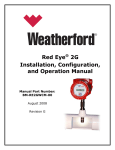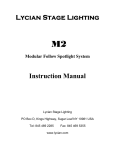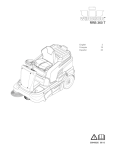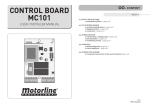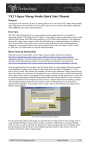Download 3FLEX™ SIP-2101 - 3ality Technica
Transcript
3FLEX™ SIP-2101 Stereo Image Processor User Manual v1.0.2 – February 21st, 2012 3FLEX™ SIP-2101 v1.0.2 – February 21st, 2012 [email protected] COPYRIGHT © 2011 3ALITY DIGITAL LLC. ALL RIGHTS RESERVED. 3FLEX™ SIP-2101 v1.0.2 – February 21st, 2012 [email protected] Authors MaBe – Martin Beck Revision History Revision 0.0.1 1.0.0 1.0.1 1.0.2 Date June 28th, 2011 July 29th, 2011 Oct 5th, 2011 Feb 21st, 2012 Authors MaBe MaBe MaBe MaBe Changes Initial Draft: basic documentation for cert purposes Manual approved by Cert Labs, Added CE DOC Changed Logo, Added hints about filters Modified CE DOC Intended Readers Users, Operators Subject How to use the SIP-2101 Document Version/Date v1.0.2 – February 21st, 2012 Applicable for Device Version All devices Filename SIP2101-UserManual_1.0.2.doc 3FLEX™ SIP-2101 v1.0.2 – February 21st, 2012 [email protected] Preface This document contains instruction and reference information for the operation and use of the 3FLEX™ SIP-2101 Stereo Image Processor Trademarks 3FLEX, 3PLAY, 3ACTION and 3SPACE are trademarks of 3ality Digital LLC. All other brand and product names mentioned herein are used for information purposes only and may be trademarks or registered trademarks of their respective companies. 3FLEX™ SIP-2101 Stereo Image Processor User Manual Copyright © 2011 3ality Digital Systems LLC. All rights reserved. Reproduction, adaptation or translation of this document without prior permission is prohibited, except as allowed under copyright laws. Note: The information in this document is subject to change without notice or obligation. Technical Support Telephone: +1 (818) 333-3010 Fax: +1 (818) 333-3001 Email: [email protected] Web: www. 3alitytechnica.com/support Address: Customer Service 3ality Digital Systems LLC. 55 E. Orange Grove Ave Burbank, CA 91502 United States of America Hours: 9:00am to 6:00pm Pacific Time • Monday through Friday 3FLEX™ SIP-2101 v1.0.2 – February 21st, 2012 [email protected] United States of America (USA) Federal Communications Commission (FCC) Notice This equipment has been tested and found to comply with the limits for a Class A digital device, pursuant to Part 15 of the FCC Class rules. These limits are designed to provide reasonable protection against harmful interference when the equipment is operated in a commercial environment. This equipment generates, uses, and can radiate radio frequency energy and, if not installed and used in accordance with the instruction manual, may cause harmful interference to radio communications. Operation of this equipment in a residential area is likely to cause harmful interference which the user will be required to correct at his expense. To assure continued compliance follow the attached installation instructions and do not make any unauthorized modifications. European Commission (EC) Waste Electrical and Electronics Equipment (WEEE) Directive Do not dispose of this device. At the end of its life-cycle, this device must be properly recycled by a specialized recycling firm or returned to the manufacturer or vendor for proper disposal. Finland Laite on liitettävä suojamaadoituskoskettimilla varustettuun pistorasiaan. Norway Apparatet må tilkoples jordet stikkontakt. Sweden Apparaten skall anslutas till jordat uttag. WARNING: TO REDUCE THE RISK OF FIRE OR SHOCK HAZARD, DO NOT EXPOSE THIS EQUIPMENT TO RAIN OR MOISTURE. CAUTION: TO REDUCE THE RISK OF FIRE OR SHOCK HAZARD AND ANNOYING INTERFERENCE, USE THE RECOMMENDED ACCESSORIES ONLY. 3FLEX™ SIP-2101 v1.0.2 – February 21st, 2012 [email protected] Table of Contents Page 1 OFFICIAL NOTICES ......................................................................................... 7 1.1 1.2 1.3 1.4 1.5 Limitation of Liability ............................................................................................................. 7 Software License Agreement ................................................................................................. 7 3ality Digital Hardware Warranty .......................................................................................... 7 3ality Digital Software Warranty ........................................................................................... 8 Obtaining Warranty Service and Customer Support ............................................................. 8 2 INTRODUCTION ............................................................................................. 9 2.1 2.2 2.3 2.4 Purpose and Scope of this Manual ........................................................................................ 9 Overview ............................................................................................................................... 9 Enhanced 3FLEX™ SIP-‐2100 ................................................................................................... 9 Description ............................................................................................................................ 9 3 INTRODUCTION ........................................................................................... 12 4 BEFORE YOU START ..................................................................................... 14 4.1 Safety ................................................................................................................................... 14 5 SETUP, PREPARATIONS, MAINTENANCE ...................................................... 15 5.1 5.2 5.3 5.4 ESD Warning and Handling Hints ......................................................................................... 15 Installing a Blade ................................................................................................................. 15 Removing a Blade ................................................................................................................ 19 Changing the Filter .............................................................................................................. 20 6 SPECIFICATIONS .......................................................................................... 21 6.1 6.2 6.3 Digital Signal Processing ...................................................................................................... 21 Connectors and Interfaces .................................................................................................. 24 Physical ................................................................................................................................ 27 7 APPENDIX ................................................................................................... 28 7.1 7.2 Declarations of Conformity ................................................................................................. 28 Table of Figures ................................................................................................................... 30 3FLEX™ SIP-2101 v1.0.2 – February 21st, 2012 [email protected] 1. Official Notices 1.1 Limitation of Liability 3ality Digital LLC shall not be liable for indirect, special, incidental or consequential damages; for damages that directly or indirectly arise from the use of, or inability to use, the system; for commercial loss of any kind; for the procurement of substitute goods – whether arising in tort, contract or any other legal theory, even if 3ality Digital LLC has been advised of the possibility of such damages. In any event, 3ality Digital LLC’s liability shall be limited to the amount actually paid for the system giving rise to any such damage. This limitation is intended to limit 3ality Digital LLC’s liability and shall notwithstanding any failure of essential purpose of any limited remedy. 1.2 Software License Agreement IMPORTANT – READ CAREFULLY: This Software License Agreement is a legal agreement between 3ality Digital’s Customer and 3ality Digital LLC. This system contains certain 3ality Digital software, hardware, associated media, printed materials and electronic documentation. By using the system described in this manual, the customer agrees to be bound by the terms of this Software License Agreement. If the customer does not agree to the terms of this Software License Agreement, 3ality Digital LLC is unwilling to license the software to the customer. In such case, the customer may not use or copy the software. License: 3ality Digital LLC grants an exclusive, nontransferable, limited license to use the installed software exclusively on hardware on which 3ality Digital has installed the software, or on hardware on which 3ality Digital has authorized it to be installed, for the period of time that the software is licensed. Such software may only be enabled, activated, modified or updated by 3ality Digital or its authorized agent. 3ality Digital and its licensors retain the right, title and interest in and to all software. Title to the media on which the software is delivered is transferred to the Customer. Restrictions: The software is copyrighted and may contain material that is protected by patent, trade secret or other laws pertaining to proprietary rights. No copies of the software may be made, except for a single copy for archival purposes. You may not modify the Software or permit or assist any third party in doing so. You may not decompile, reverse engineer, disassemble, or otherwise reduce the Software to source code or other humanreadable form, or attempt or permit any third party to do so. Any violation of this Software license shall be a material breach and shall immediately entitle 3ality Digital LLC to exercise any remedy that may exist at law or in equity. Copyright: All title and copyrights in the Software (and any copies thereof) and the accompanying printed materials are owned by 3ality Digital LLC. All rights not specifically granted under this Software License Agreement are reserved by 3ality Digital LLC. 1.3 3ality Digital Hardware Warranty (a) Company warrants to the original purchaser of Equipment that for the Warranty Period (as defined below), the Equipment will be free from material defects in materials and workmanship. The foregoing warranty is subject to the proper installation, operation and maintenance of the Equipment in accordance with installation instructions and the operating manual supplied to Customer. Warranty claims must be made by Customer in writing within sixty (60) days of the manifestation of a problem. Company's sole obligation under the foregoing warranty is, at Company's option, to repair, replace or correct any such defect that was present at the time of delivery, or to remove the Equipment and to refund the purchase price to Customer. (b) The "Warranty Period" begins on the date the Equipment is delivered and continues for 12 months. (c) Any repairs under this warranty must be conducted by an authorized Company service representative at an authorized repair facility. The customer is responsible for costs associated with shipping the equipment to and from an authorized repair facility. 3FLEX™ SIP-2101 v1.0.2 – February 21st, 2012 [email protected] (d) This warranty is for the hardware and hardware sub-systems of the equipment and specifically excluded from the warranty is all software, (which is covered under the software warranty), problems due to accidents, misuse, misapplication, storage damage, negligence, or modification to the Equipment or its components. (e) Company does not authorize any person or party to assume or create for it any other obligation or liability in connection with the Equipment except as set forth herein. (f) The warranty in section (a) above is exclusive and in lieu of all other indemnities or warranties, whether express or implied, including the implied warranties of merchantability and fitness for a particular purpose. Limitation of Liability. In no event shall company be liable for any indirect incidental, punitive, special or consequential damages, or damages for loss of profits, revenue, or use incurred by customer or any third party, whether in an action in contract, or tort, or otherwise even if advised of the possibility of such damages. Company’s liability for damages arising out of or in connection with this agreement shall in no event exceed the purchase price of the defective equipment. The provisions of this agreement allocate risks between company and customer. Company’s pricing reflects this allocation of risk and but for this allocation and limitation of liability, company would not have entered into this agreement. 1.4 3ality Digital Software Warranty 3ality Digital represents and warrants that the Software shall perform substantially as represented in the Documentation. WARRANTY LIMITATION: THE FOREGOING WARRANTY IS IN LIEU OF ALL OTHER WARRANTIES, EXPRESSED OR IMPLIED, INCLUDING BUT NOT LIMITED TO, IMPLIED WARRANTIES OF FITNESS FOR A PARTICULAR PURPOSE AND WARRANTIES OF MERCHANTABILITY. EXCEPT FOR THE WARRANTY EXPRESSLY ACKNOWLEDGED HEREUNDER, 3ALITY DIGITAL HEREBY DISCLAIMS AND CUSTOMER HEREBY WAIVES ALL WARRANTIES, EXPRESS OR IMPLIED, INCLUDING BUT NOT LIMITED TO ALL IMPLIED WARRANTIES OF FITNESS FOR A PARTICULAR PURPOSE AND IMPLIED WARRANTIES OF MERCHANTABILITY. Limitation of Damages: 3ality Digital shall not be liable to Customer under the Warranty for any consequential, exemplary, incidental or punitive damages, regardless of whether 3ality Digital has been advised of the possibility of such damages in advance or whether such damages are reasonably foreseeable. Force Majeure: 3ality Digital shall not be liable to Customer for failing to perform its obligations under the Agreement because of circumstances beyond the control of Customer. Such circumstances shall include, but not be limited to, any acts or omissions of any government or governmental authority, natural disaster, act of a public enemy, riot, sabotage, dispute or differences with workmen, power failure, delays in transportation or deliveries of supplies or materials, acts of God, terrorism, or any events reasonably beyond the control of Customer. Indemnification: Customer shall release, defend, indemnify and hold harmless 3ality Digital from and against any claims, damages and liability arising from use of the Software or Documentation by Customer. 1.5 Obtaining Warranty Service and Customer Support The following information describes our current warranty support procedures. These procedures are subject to change without notice and are expressly excluded from the Limited Warranty. • Our Customer Support Representatives are available to provide telephone support during business hours (M-F, 9am-6pm Pacific Time), and after these hours for urgent “emergency” technical support. • Customer Support will be provided only for products under warranty or those covered under a valid Support Agreement. • Before returning the Product for repair, it is necessary to obtain a Return Merchandise Authorization (RMA) number by calling (818) 333-3000. You will be asked to provide the system’s serial number. • The non-functioning part should be properly packed and shipped pre-paid to 3ality Digital with the RMA number clearly displayed on the outside of the package and on the accompanying RMA form. We will refuse to accept any package without a valid RMA number. • Repairs outside the scope of the Limited Warranty require a valid and valid Support Agreement prior to any repairs. 3ality Digital does not offer time and materials based repair services. 3FLEX™ SIP-2101 v1.0.2 – February 21st, 2012 [email protected] 2. Introduction 1.6 Purpose and Scope of this Manual This manual describes mainly the chassis of the 3FLEX™ SIP-2101 and its specific features. The blade 3FLEX™ SIP-29B1 is only described as far as it is necessary in order to understand the chassis. Since the processing and I/O functionality of the SIP-2101 is mainly defined by the SIP-29B1 blade and this blade is used in a variety of chassis (e.g. 3FLEX™ SIP-2300 Field Stereo Image Processor or 3FLEX SIP-2900 19”/6RU MultiBlade Chassis), the SIP-29B1 blade is described in a separate manual. 1.7 Overview The 3FLEX™ SIP-2101 is a stereo video processing device for High Definition (HD) digital video streams. Designed for production, post-production and exhibition environments, for both recorded and live situations, the SIP-2101 provides a number of functions designed to optimize stereoscopic image pairs and thereby improve the consumer’s experience. Beyond Image-analysis and manipulation, the SIP-2101 seamlessly integrates with 3FLEX™ TS-x Stereo Camera Platforms (Rigs) and 3FLEX Stereo Platform Controllers (SPC´s) and other 3FLEX™ and 3SPACE™ products. 1.8 Enhanced 3FLEX™ SIP-2100 The 3FLEX™ SIP-2101 Stereo Image Processor is the successor of the very popular 3FLEX™ SIP-2100. It fully replaces the 3FLEX™ SIP-2100 and features the full functionality of the SIP-2100 with the following add-ons: • 1U chassis with one removable 3FLEX™ SIP-29B1 processing blade • Additional 12VDC power-input via 4pin XLR male receptacle 1.9 Description The 3FLEX™ SIP-2101 is a 19”/1RU device intended for indoor use and installation in an equipment rack or on a tabletop. It can be powered either by AC power or by a 12VDC power-supply or battery-pack. The most important controls and features are described in the following chapters. 1.9.1 Front Air Intake Pushbuttons Display Power Switch Air Intake Figure 1. Front View • Air Intake. Used to suck venting air into the unit for cooling purposes. o DO NOT BLOCK! o Make sure that no moisture is sucked into the device. o Replace filters if polluted 3FLEX™ SIP-2101 v1.0.2 – February 21st, 2012 [email protected] • Power-Switch. This is the main power-switch for both AC and DC power. If the unit is AC-powered, make sure that also the AC power-switch at the rear of the device is switched on. • Display. LCD that shows useful status-information about the unit. • Pushbuttons. If pushed, the respective preset in the 3FLEX SIP-29B1 blade is retrieved. Presets can be defined and stored remotely via the Web-interface or through the 3Flex-ControlCenter. 3FLEX™ SIP-2101 v1.0.2 – February 21st, 2012 [email protected] 1.9.2 Rear DC Power Input HD-SDI Video Outputs DVI Video Output HD-SDI Video Inputs Ethernet Air Exhaust Slots Figure 2. LTC Timecode Input / Output AC Power Input Module SPC Communication (Rig, 3Flex ControlChain) Rear View of SIP-2101 with installed SIP-29B1 Processing Blade • DC Power Input. XLR male receptacle to power the SIP-2101 by a battery-pack or an external DC powerrail. Please note that in case that both DC and the AC power are connected, the AC input will be dominant. • HD-SDI Video Outputs. BNC receptacles. Parts of the SIP-29B1 processing blade. Mainly used to connect video sinks, such as recording decks, video monitors, projectors, video switchers, video transmitters, etc. • DVI Video Output. Part of the SIP-29B1 processing blade. Mainly used to connect a variety of 2D or 3D video monitors and projectors. • Air Exhaust Slots. Part of the SIP-29B1 processing blade. Required to eject an air-flow, that cools the internal processing circuitry o DO NOT BLOCK! o Do not locate other heat-sensitive devices close to the exhaust of these slots. • LTC Timecode Input / Output. RCA receptacles. Parts of the SIP-29B1 processing blade. Used to connect LTC (Linear Timecode) sinks or sources to the SIP. • SPC Communication. D-Sub9 male connector. Part of the SIP-29B1 processing blade. Through this port the SIP can communicate with 3FLEX SPC’s (Stereo Platform Controllers) and 3FLEX Stereo Camera Platforms (Rigs). This port is one endpoint of the 3FLEX ControlChain. The other endpoint is the rig. Within the 3FLEX ControlChain, multiple SPC’s can reside. • HD-SDI Video Inputs. BNC receptacles. Parts of the SIP-29B1 processing blade. Mainly used to connect video sources, such as cameras, playback decks, video switchers, video receivers, etc. • Ethernet. Only operational if a SIP-29B1 processing blade is installed. Used to connect the SIP-2101 to a Ethernet LAN (Local Area Network). LAN connectivity is required and mostly used for remote device control, through e.g. the Web-interface or through the 3FLEX ControlCenter. • AC Power Input Module. Grounded IEC male receptacle for universal AC power input. This module contains also a fuse holder and an additional power-switch. o Usually this power switch remains on and the power-switch on the front of the SIP-2101 is used. o If the fuse needs to be replaced, please make sure that it is replaced by exactly the same type as indicated on the serial-number-label of the device (European style Ø5x20mm, 250VAC, 2.5 Amps, medium speed). o Please note that in case that both DC and the AC power are connected, the AC input will be dominant. 3FLEX™ SIP-2101 v1.0.2 – February 21st, 2012 [email protected] 3. Introduction The brain of the 3ality Digital 3FLEX family lies within the Stereo Image Processor (SIP). Controlled via the integrated operator-panel or the internal web-based software and connected to both a 2D and 3D monitor, this multifaceted tool assists the entire crew, ensuring perfect 3D in every shot. During rig prep, the camera operator uses the SIP to align tracking and sync lenses, ensuring near pixel-perfect matching during even the most complex moving shots. The video engineer uses the SIP’s integrated monitors to balance color, and keep it balanced during production. On set, the stereographer refers to the SIP’s multitude of viewing modes and analysis tools to monitor, assess and optimize 3D — on the fly. In postproduction the SIP is most useful for quality-control purposes. Finally the SIP can drive a variety of display devices in exhibition, while guaranteeing good 3D. Moreover it can help setting up projectors and screens in theaters. A quick overview: • Multiple views allow the stereographer to see point of convergence and maximum positive and negative parallax simultaneously • SIP provides rig feedback information • Analyzes and corrects mismatches between cameras • Sophisticated lens and tracking alignment • Integrated stereoscopic waveform and vectorscope monitors, as well as histograms • Captures metadata every six milliseconds • Output to a variety of 2D and 3D monitors concurrently • Optimize 3D on the fl y • Use floating windows for extra creativity • Accommodates a number of frame rates, resolutions and stereo modes • Outputs over DVI or HD-SDI These are just more ways 3ality Digital gives you all the tools to be creative, while leaving the technology where it should be: in the background. 3FLEX™ SIP-2101 v1.0.2 – February 21st, 2012 [email protected] Ethernet HD-SDI Processed HD-SDI Video Video Sinks HD-SDI Video Sink DVI Video Sink 3FLEX SIP-2101 Stereo Image Processor SPC #n SPC #0 3FLEX SPC Stereo Platform Controller 3FLEX SPC Stereo Platform Controller Power Video Power Motion-Control/Metadata (3Flex ControlChain) Ethernet XXX 3ality Digital Systems XXX Third Party Products Figure 1. Camera L Raw HD-SDI Video Typical In-System Configuration 3FLEX™ SIP-2101 v1.0.2 – February 21st, 2012 [email protected] Camera R 3FLEX TS-x Stereo Camera Platform 4. Before you start 1.10 Safety 1. Operating may be done by qualified and trained personnel only. 2. Read these instructions. 3. Keep these instructions. 4. Heed all warnings. 5. Follow all instructions. 6. Do not use this apparatus near water. 7. Clean only with dry cloth. 8. Do not install near any heat sources such as radiators, heat registers, stoves, or other apparatus (including amplifiers) that produce heat. 9. Do not operate outdoors in direct sunlight. 10. Do not defeat the safety purpose of the polarized plug. If the provided plug does not fit into your outlet, consult an electrician for replacement of the obsolete outlet. 11. Protect the power cord from being walked on or pinched particularly at plugs, convenience receptacles, and the point where they exit from the apparatus. 12. Do not block venting holes. 13. Use only in ventilated and dry environment. 14. Only use attachments/accessories specified by the manufacturer. 15. Unplug this apparatus during lightning storms or when unused for long periods of time. 16. Beware of sharp edges, when installing a processing-blade into the chassis or when mounting the chassis into a 19” equipment-rack. 17. Refer all servicing to qualified service personnel. Servicing is required when the apparatus has been damaged in any way, such as power-supply, its cord or its plug is damaged, liquid has been spilled or objects have fallen into the apparatus, the apparatus has been exposed to rain or moisture, does not operate normally, or has been dropped. 3FLEX™ SIP-2101 v1.0.2 – February 21st, 2012 [email protected] 5. Setup, Preparations, Maintenance 1.11 ESD Warning and Handling Hints This product, like most microelectronic products, uses semiconductors that can be damaged by electrostatic discharge (ESD). Especially when handling the 3FLEX SIP29B1 blade, care must be taken so that the devices are not damaged. Handling of the bare blade is required if the blade is removed from or installed to a chassis, such as the 3FLEX SIP-2101 chassis. Damages due to inappropriate handling are not covered by warranty. The following precautions must be taken: • Always store the 3FLEX SIP-29B1 blade in protective conductive packaging, when it is not installed in a chassis. • Do not open the protective conductive packaging of the blade until you have read the following, and are at an approved anti-static work station. • Use a conductive wrist strap attached to a good earth ground. • Always disconnect the chassis from any power-supply and signal-source, when it is being worked on. • Always discharge yourself by touching a grounded bare metal surface or approved anti-static mat before picking up an ESD - sensitive electronic component. • Use an approved anti-static mat to cover your work surface. 1.12 Installing a Blade Usually the 3FLEX SIP-2101 will be delivered to you with an installed SIP-29B1 processing-blade. However, empty SIP-2101 chassis can be ordered. If you want to install a SIP-29B1 processing-blade into a SIP-2101 chassis, make sure that the chassis is sitting firmly on a table - rear facing to you, that all connectors are disconnected and that the ESD hints above are observed. 3FLEX™ SIP-2101 v1.0.2 – February 21st, 2012 [email protected] Figure 2. Empty SIP-2101 chassis, rear view 3FLEX™ SIP-2101 v1.0.2 – February 21st, 2012 [email protected] Then, unpack the SIP-2101 blade from its protective container and place it behind the chassis, fans facing up, as depicted in the following image: Figure 3. SIP-29B1 blade, ready for installation into the SIP-2101 chassis Gently push the blade into the chassis, making sure that the upper printed circuit-board of the boardstack (I/O board) slots nicely into the red plastic rails on both sides, as depicted in the following photography: 3FLEX™ SIP-2101 v1.0.2 – February 21st, 2012 [email protected] Figure 4. Slotting the SIP-29B1 blade into the SIP-2101 chassis Push the blade into the chassis. When the blade is almost fully inserted, with a clearance of about 1cm (1/2”), you will notice a resistance. This is, when the connectors on the chassis meet the mating connectors on the chassis’ backplane. Again, inspect if the alignment of the blade with respect to the chassis slots is perfect, and then press the blade firmly into the chassis. Figure 5. SIP-2101 chassis with partially inserted SIP-29B1 processing blade 3FLEX™ SIP-2101 v1.0.2 – February 21st, 2012 [email protected] Figure 6. SIP-2101 chassis with installed SIP-29B1 processing blade Finally, fasten the four thumbscrews moderately. 1.13 Removing a Blade Basically, if necessary, the removal of the SIP-29B1 processing blade from the SIP-2101 chassis is done in reverse order from the installation: Make sure that the SIP-2101 is sitting firmly on a table - rear facing to you. Ensure that all connectors are disabled and that ESD hints are observed. Then loosen the four thumb-screws of the blade. Pull the blade out of the chassis by using the thumb-screws as handles. While the connectors of the backplane and the blade are still mating, this will require quite some force. After finally having removed the blade from the chassis, pack the blade in an ESD-rated protective bag or container. 3FLEX™ SIP-2101 v1.0.2 – February 21st, 2012 [email protected] 1.14 Changing the Filter The SIP2101 has two device fans placed behind the front plate of the enclosure. The air intake is covered by a white filter pad to withhold dirt coming from outside into the unit. These filter pads have to be replaced when they are filled with dirt. This can be identified normally by the color of the pads. Originally they are white and clean, dirt makes them gray and dark. WARNING: Electrical Hazard: To prevent electric shocks, please disconnect unit from mains and battery powersupply before working on the unit! For replacement of the two front fan filter pads, only the front plate has to be removed. This can be done by loosening the four screws (TORX 20) on the front plate. Carefully remove the front plate without stressing the cables to the switch and the display board. It is NOT necessary to disconnect the connectors. Carefully remove the dirty filter pads and discard them properly. Now insert clean filter pads. Place them into the cavity of the filter-holder, that faces the front of the SIP. Do NOT push them into the filter-holders too far, because otherwise the filter efficiency will be vastly limited. Fan FilterHolder Front Plate FilterPad Figure 7. Correct and Incorrect filter positions (For better clarity, the pictures show also the top cover removed. This is not necessary for normal replacement.) The SIP2101 is not built for outdoor usage, but for inhouse office and studio usage! Don’t use it in environments with high dirt grade. The unit has to be protected from such environment by additional equipment! The order-number for one replacement filter-pad is: 3ALITY 502 001 00. 3FLEX™ SIP-2101 v1.0.2 – February 21st, 2012 [email protected] 6. Specifications 1.15 Digital Signal Processing Please note that these specifications for the digital signal processing refer to the 3FLEX SIP-29B1 Processing Blade, which is usually used in the 3FLEX SIP-2101 Stereo Image Processor. 1.15.1 Video Processing Chain Color Space Pipeline Bitwidth YCbCr 4:2:2 – SMPTE 274m – ITU-R BT.709 10 bit per color channel, 20bit total 1.15.2 Sync Analyzer Sync Range Sync Accuracy ± 1024 lines ± 1 pixel 1.15.3 Geometry Analyzer Total Disparity Range Detectable Height Misalignment Detectable Rotation Misalignment X: ± 63 pixel Y: ± 16 lines ± 16 lines, if no other geometric misalignment ± 1° around image center, if no other geometric misalignment Detectable Zoom Mismatch ± 2.5%, if no other geometric misalignment Detectable Keystoning Angle ± 1°, if no other geometric misalignment Detectable Depth Disparity: 6.5% of the screenwidth, if no geometric misalignment 1.15.4 Image Alignment Y Alignment Range X Preshift Range ±32 pixel, symmetrical ±256 pixel, symmetrical 1.15.5 Wedge Corrector Colorspace Correction method Gain range Input Bitwidth YCbCr Between image top and bottom linearly interpolated matrix(3x3)+(1x3) for each (L/R) image ±2 10 3FLEX™ SIP-2101 v1.0.2 – February 21st, 2012 [email protected] Output Bitwidth Coefficient Bitwidth 10 12 (2 integer, 10 fractional) 3FLEX™ SIP-2101 v1.0.2 – February 21st, 2012 [email protected] 1.15.6 Match and Artistic Color Corrector Colorspace Correction method YCbCr Matrix (3x3)+(1x3) for each (L/R) image Maximum gain ±4 Input Bitwidth 10 Output Bitwidth 10 Coefficient Bitwidth 16 (3 integer, 13 fractional) 1.15.7 Non-Linear 1D-LUT (Gamma) Colorspace Correction method YCbCr 1D LUT Input Bitwidth 10 Output Bitwidth 10 3FLEX™ SIP-2101 v1.0.2 – February 21st, 2012 [email protected] 1.16 Connectors and Interfaces Please note that many specifications for the connectors and interfaces refer to the 3FLEX SIP-29B1 Processing Blade, which is usually used in the 3FLEX SIP-2101 Stereo Image Processor. 1.16.1 HD-SDI video inputs Standard 1.485 GBit/s SMPTE292M, SMPTE274M, SMPTE296M – 1080i/60, 1080i/59.94, 1080i/50, 1080p/30sF, 1080p/29.97sF, 1080p/25sF, 1080p/24sF, 1080p/23.98sF, 1080p/30, 1080p/29.97, 1080p/25, 1080p/24, 1080p/23.98, (720p/60, 720p/59.94, 720p/50) Connector Input Equalization BNC (female), 75Ω yes 1.16.2 HD-SDI video outputs Standard Outputs Same as input Two video data streams One view/mix data stream Connector Signal Voltage Swing DC Offset BNC (female), 75Ω 750 … 850 mV AC-coupled output Do not apply external bias voltages below -3.7V or above 2.4V Rise/Fall Time HD: < 220 ps SD: 400 … 800 ps Overshoot <8% Return Loss n/a Video Delay At least 1 frame, never more than 2 frames, with respect to input. ±1 px between Left and Right HD-SDI output 1.16.3 I/O Standard DSub9 pin female receptacle assignment RS-232C, DCE configuration Pin 1 2 3 4 5 6 7 8 9 Function CD (+12VDC) RxD TxD N.C. GND DSR (+12VDC) RTS CTS RI (GND) Direction Output Output Input Output Input Output Output 3FLEX™ SIP-2101 v1.0.2 – February 21st, 2012 [email protected] 1 5 9 6 Rear-view on TB-2: Female D-Sub9 Receptacle 1.16.4 AUX, HOST Standards Software-Selectable: • RS-232C, DTE configuration • or RS-422/RS-485 (Pin assignments in Brackets) Pin 1 2 3 4 5 6 7 8 9 DSub9 pin male connector assignment Function N.C. RxD (RxD+) TxD (TxD+) N.C. GND N.C. RTS (TxD-) CTS (RxD-) N.C. Direction Input Output Output Input - 5 1 6 9 Rear-view on TB-2: Male D-Sub9 Connector 1.16.5 DVI-Out Standard DDWG DVI 1.0 Spec. DVI-D (digital interface support only!) Only Displays with 1920x1080x60fps or 1920x1200x60fps are supported No DDC support yet Outputs Connector Mixed data (Left / Right / Overlay) DVI 1.16.6 Ethernet Standard Connector 100MBit/s (IEEE802.3 100BaseT) RJ45 1.16.7 LTC IN Standard Signal Level Connector SMPTE 12M 0.5V to 4.0Vpp unbalanced RCA / Cinch (female) 1.16.8 LTC OUT Standard Signal Level Connector SMPTE 12M 2Vpp unbalanced RCA / Cinch (female) 3FLEX™ SIP-2101 v1.0.2 – February 21st, 2012 [email protected] 1.16.9 AC Power Voltage Connector Power Priority universal input : 100-240VAC nominal (85 – 264 VAC), 49-61Hz IEC 60320-1, C14 (C13 required on cable) Approx. 40W AC Power is dominant in case that both AC-Power and DC-Power are supplied to the SIP-2101 1.16.10 DC Power Voltage XLR pin assignment 12VDC -20%/+40% (9.6V-16.8V) 1 0V 2 n.c. 3 n.c. 3 4 2 1 Rear view on TB-2: XLR-4pin connector 4 +12V Power Priority Approx. 50W AC Power is dominant in case that both AC-Power and DC-Power are supplied to the SIP-2101 3FLEX™ SIP-2101 v1.0.2 – February 21st, 2012 [email protected] 1.17 Physical Dimensions 19” standard compatible • Enclosure width: 450mm (17.8”) • Frontface width: 483mm (19”) Height: 1RU = 44mm (1.74”) Depth: 310mm (12.2”) including connectors on SIP-29B1 blade, without attached cables. Weight Without Blade: approx. 3.5 kg (7.7 lbs) With SIP29B1 Blade: approx. 4.5 kg (10 lbs) Operating Height Operating Conditions < 2500m above sea level Temperature 0 °C min. , 35 °C max. Rel. Humidity 20% … 80% (non condensing) Storage Conditions Temperature -5 °C min. , 45 °C max. Rel. Humidity 0% … 80% (non condensing) Ingress protection RoHS compliance IP20 / NEMA 1 YES 3FLEX™ SIP-2101 v1.0.2 – February 21st, 2012 [email protected] 7. Appendix 1.18 Declarations of Conformity 1.18.1 CE 3FLEX™ SIP-2101 v1.0.2 – February 21st, 2012 [email protected] Figure 8. CE Declaration of Conformity 3FLEX™ SIP-2101 v1.0.2 – February 21st, 2012 [email protected] 1.19 Table of Figures Figure Figure Figure Figure Figure Figure Figure Figure Figure Figure 1. 2. 1. 2. 3. 4. 5. 6. 7. 8. Front View .................................................................................................................... 9 Rear View of SIP-2101 with installed SIP-29B1 Processing Blade ..................................... 11 Typical In-System Configuration ................................................................................... 13 Empty SIP-2101 chassis, rear view ............................................................................... 16 SIP-29B1 blade, ready for installation into the SIP-2101 chassis ...................................... 17 Slotting the SIP-29B1 blade into the SIP-2101 chassis .................................................... 18 SIP-2101 chassis with partially inserted SIP-29B1 processing blade ................................. 18 SIP-2101 chassis with installed SIP-29B1 processing blade ............................................. 19 Correct and Incorrect filter positions ............................................................................. 20 CE Declaration of Conformity ........................................................................................ 29 3FLEX™ SIP-2101 v1.0.2 – February 21st, 2012 [email protected]