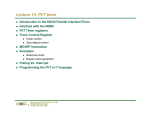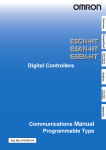Download SBC68K 68000 Single Board Computer User Manual
Transcript
SBC68K 68000 Single Board Computer User Manual TABLE OF CONTENTS 1. Introduction 2 1.1 The SBC68K Specification 2 1.2 Hardware Description 2 1.3 Installation and Set Up 3 2. Devices Addresses 5 3. Jumper Setting 7 4. Connections Pin List 8 5. Serial Cable Connection List 10 6. Bibliography 10 Appendix 11 Appendix A Tutor Command Detail 11 Appendix B Tutor Messages 26 Appendix c Demonstration 28 1. INTRODUCTION The SBC68K is a 68000 based single board microcomputer. The board contains necessary logic that is designed to provide an inexpensive tool for testing 68000 assembly language programs. For easy use, the board has a resident firmware packages that provides a self-contained programming and operating environment. The firmware provides the user with monitor/debug, program entry, assembly/disassembly, and I/O control functions. 1.1 The SBC68K specifications: a. b. c. d. e. f. h. i. 8 MHz 68000 16-bit MPU 16K SRAM (6264 x 2) or 64K SRAM (256 x 2) 64K EPROM (27256 x 2) or 128K EPROM (27512 x 2) Two RS-232e serial ports (9600 or 19200 baud) One timer/counter and one 24-bit parallel port Self-contained operating firmware that provides monitor and debug function Individual LEDs indicate: 68000 free-run, DTACK, RAM/EPROM chip enable Five volt only operation Size 8" x 5" 1.2 HARDWARE DESCRIPTION g. The SBC68K provides the SRAM, EPROM, timer/counter and I/O. The 68000 microprocessor has 16-bit data bus (DO - D15) and a 23-bit address bus (Al - A23), provides a memory addressing range of 16 megabytes. The processor also has eight 32-bit data register, seven 32-bit address registers, two 32-bit stack pointer, a 32-bit program counter and a 16-bit status register. A 8 MHz 68000 is used on the SBC68K. All the memory and I/O devices communicate with the MPU via a common parallel bus. The building block of the SBC68K is shown as below: a. b. c. d. e. SRAM EPROM 68000 MPU PARALLEL I/O & TIMER/COUNTER RS-232C SERIAL PORTS 2 a. b. C· d. e. 1.3 An 68000 microprocessor Operating at the speed of 8 MHz 64K EPROM to store the monitor called TUTOR. The range of the on board EPROM is 20000 - 2FFFF for 27256 x2, or 20000 - 3FFFF for 27512 x 2 and addresses from 00000 - 00007 are also read-only, which are reserved for the reset exception vector. 16K or 64K SRAM to store the user's program and data. The on board SRAM occupies the addresses from 00008 03FFF for 6264 x 2, or 00008 OFFFF for 62256 x 2. However, the locations from 00008 to 003FF are allocated for the exception vector table and the area from 00400 to 008FF is reserved as temporary storage by TUTOR. Therefore the user's program must be loaded into the area from 00900 to 03FFF or 00900 to OFFFF. Two asynchronous serial interface devices (ACIA) are used to provide two serial ports. Port 1 is for connection to PC as the system console. Port 2 provides a link to other devices with RS-232C interface. An integrated parallel interface and timer device (PI/T). This device provides a 24 bit I/O port and a time /counter. INSTALLATION AND SET UP The following steps illustrated how to set up the SBC68K: a. b. C· Connect the supplied serial cable to PC COM2 and SBC68K COMl Use a Terminal or CRT software and set the speed to 19200 baud, 8N1 & VT100 mode Connect the SBC68K with 5 volt DC Once everything has been connected and double check, then turn on the PC and run terminal emulation program. Next apply 5 volt DC power to the SBC68K. If the TUTOR firmware is installed and everything is connected properly you should see the message: 3 TUTOR 1.3 > Enter "HE" and press "Enter" to display a list of TUTOR commands. TUTOR 1.3 >HE ·PC .SR .US .SS ·DO .D1 .D2 .D3 .D4 .D5 .D6 .D7 .AO .Al .A2 .A3 .A4 .A5 .A6 .A7 .RO .R1 .R2 .R3 .R4 .R5 .R6 BF DU MD TM BM G MM TR BR GD MS TT NOBR BS GO GT OF PA VE BT DC HE LO NOPA PF DF M T TUTOR 1.3 > If you cannot obtain the appropriate display, reset the board by pressing the reset switch and try again. If there is still no response, double check all of your power and terminal connections and verify that your PC is set for the correct baud rate and character format. 4 2. DEVICES ADDRESSES Device SRAM EPROM Reset Interrupt vector 6850 ACIA Address 00008 00008 20000 20000 00000 (stored - 03FFF - OFFFF - 2FFFF - 3FFFF - 00003 in EPROM) Description 6264 x 2 62256 x 2 27256x 2 27512 x 2 Supervisor stack pointer(SSP) 00005 - 00007 (stored in EPROM) program counter (PC) 10040 ACIA1 control register (write only) status register (read only) 10041 ACIA2 control register (write only) status register (read only) 10042 ACIA1 transmit data register (write only) receive data register (read only) 10043 ACIA2 transmit data register (write only) receive data register (read only) 5 2. DEVICES ADDRESSES (Con’t) Device Address Description 68230 PI/T register 10001 port general control register 10003 port service request register 10005 port A data direction register 10007 port B data direction register 10009 port C data direction register 1000B port interrupt vector 1000D 1000F 10011 10013 10015 10017 10019 1001B 10021 10023 port A control register port B control register port A data register port B data register port A alternate register port B alternate register port C data register port status register timer control register timer interrupt vector register 10027 counter preload register high 10029 counter preload register middle 1002B counter preload register low 1002F 10031 10033 10035 counter register high counter register middle counter register low timer status register 6 3. JUMPER SETTING a. JP2 - baud rate - Short pin 1 & pin 2 = 19200 baud - Short pin 3 & pin 4 = 9600 baud b. JP3 - SRAM size - Short pin 1 & pin 2 = 62256 - Short pin 3 & pin 4 = 6264 C· JP4 - EPROM size - Short pin 1 & pin 2 = 27256 - Short pin 3 & pin4 = 27512 7 4. CONNECTORS PIN LIST 4.1 PWR connector 1. NC 3. GND 4.2 2. GND 4. VCC J1 connector 1. PAO 3. PA2 5. PA4 7. PA6 9. NC 11. H1 13. H3 15. GND 17. PBO 19. PB2 21. PB4 23. PB6 25. NC 27. PCO 29. PC2 31. NC 33. VCC 2. PA1 4. PA3 6. PA5 8. PA7 10. NC 12. H2 14. H4 16. GND 18. PB1 20. PB3 22. PB5 24. PB7 26. NC 28. PC1 30. PC4 32. NC 34. VCC 8 4.3 J2 connector 1. DO 3. D2 5. D4 7. D6 9. D8 11. D10 13. D12 15. D14 17. GND 19. Al 21. A3 23. A5 25. A7 27. A9 29. All 31. A13 33. A15 35. A17 37. NC 39. VCC 4.4 2. D1 4. D3 6. D5 8. D7 10. D9 12. D11 14. D13 16. D15 18. GND 20. A2 22. A4 24. A6 26. A8 28. A10 30. A12 32. A14 34. A16 36. A18 38. NC 40. VCC J3 connector 1. IRQ7 3. IRQ2 5. IRQ1 7. GND 9. CLK 11. FOR 13. E 15. AS 17. VPA_E 19. VCC 2. IACK7 4. IACK2 6. IACK1 8. GND 10. UDS 12. LDS 14. R/W 16. VMA 18. DTACK_E 20. VCC 9 4.5 1. 3. 5. 7. 9. COMI & COM2 connectors 2. RXD 4. NC 6. NC 8. CTS 10. NC NC TXD GND RTS NC 5. SERIAL CABLE CONNECTION LIST PC (DB 9 FEMALE) PIN PIN PIN PIN 6. 2 3 5 4 TXD RXD GND DTR SBC68K (10PIN IDC HEADER) PIN PIN PIN PIN 3 2 5 8 RXD TXD GND CTS BIBLIOGRAPHY 1. MC68000 Educational Computer Board User's Manual. Motorola Inc., Austin, Texas; Motorola Inc. 1982. 2. 68000 Microcomputer Systems Designing and Troubleshooting. Alan D. Wilcox, Prentice Hall Inc., 1987. 3. The M68000 Microprocessor Family. Fundamentals of Assembly Language Programming and Interface Design Yu - Cheng Liu, Prentice Hall International Editions. 4. Programming and Designing with the 68000 Family. Tibet Mimer, Prentice Hall International Editions. 5. MC68000 Assembly Language and System Programming. William Ford, William Topp, D.C. Heath and Company. 6.68000 Microcomputer Experiments Using the Motorola Educational Computer Board Alan D. Wilcox, Prentice Hall. 10 APPENDIX A A.l TUTOR COMMAND DETAIL Block of memory fill This command fills memory words Starting from <addrl> through <addr2> with the data word given in <word> BF <addrl> <addr2> <word> TUTOR 2004 1.3 >MD 2004 0D 8E OF 35 07 36 OF 1B 07 09 87 6A 49 CO C9 6C TUTOR 1.3 >BF 2004 200A 475A PHYSICAL ADDRESS 00002004 0000200A TUTOR 2004 1.3 > MD 2004 47 5A 47 5R 47 5A 47 5A 07 09 87 6A 19 CO C9 6C TUTOR 1.3 > BF 2004 2012 7 PHYSICAL ADDRESS=00002004 00002012 TUTOR 2004 1.3 > MD 2004 00 07 00 07 00 07 00 07 TUTOR 1.3 > 00 07 00 07 00 07 00 07 11 A.2 Block of memory move This command moves a memory block starting with <addrl> through <addr2> to another block beginning at <addr3> BM <addrl> <addr2> <addr3> TUTOR 1800 1.3 > MD 1800 10 OF 8E 1F OD 07 8B EE 83 2E OF OD 17 OD 5D OF OB TUTOR 1.3 >BM 1806 1809 1804 PHYSICAL ADDRESS=00001806 00001809 PHYSICAL ADDRESS=00001804 TUTOR 1800 1.3 > MD 1800 10 OF 8E 1F OD EE 83 ZE OF TUTOR 1.3 > A.3 2E OF OD 17 OD 5D OF OB Break point set This command sets one to eight break point. <addr> indicates the location of a break point and <count> specifies a count that is decremented each time the break point is encounted until count = 0. If no parameters are given, the BR command display all break points. BR <addr> [;<count>] TUTOR 1.3 > BR BREAKPOINTS TUTOR 1.3 > BR 1010 2000;5 2040 4000 BREAKPOINTS 001010 001010 002000 002000;5 002040 002040 004000 004000 12 TUTOR 1.3 > NOBR 1010 2040 BREAKPOINTS 002000 002000;5 004000 004000 TUTOR 1.3 > NOBR BREAKPOINTS TUTOR A.4 1.3 > Block of memory search; 8, W, L This command searches memory starting with <addrl> through <addr2> for the data given in <data>. The optional <mask>, if used, is ANDed to data. BS <addrl> <addr2> <data> [<mask>] TUTOR 1.3 > MD 1FFF 15 001FF0 09 49 1B EB CC C9 C9 41 002000 0F 9D 0F 3A 00 07 00 07 49 C9 49 49 69 4B 49 2B 00 07 00 07 00 07 00 07 TUTOR 1.3 > BS 1FF0 200F 'CC' PHYSICAL ADDRESS=00001FF0 0000200F TUTOR 1.3 > BS 1FF0 200F 41 ;W PHYSICAL ADDRESS=00001FF0 0000200F TUTOR 1.3 > BS 1FF0 200F 41 ;B PHYSICAL ADDRESS=00001FF0 0000200F 001FF7 41 TUTOR 1.3 > 13 A.5 Block memory test This command performs a memory test starting with <addrl> through <addr2>(both are even addresses). If no error is detected, the tested memory block is set to all zeros; otherwise, a message is displayed. BT <addrl> <addr2> TUTOR 1.3 > BT 1000 1FFE PHYSICAL ADDRESS=00001000 00001FFE TUTOR 1.3 > BT 2000 3FFE PHYSICAL ADDRESS=00002000 00003FFE TUTOR 1.3 > A.6 Data conversion This command computes <expression> and shows the result in both hexadecimal and decimal forms. DC <expression> TUTOR 1.3 >DC &120 $78=&120 TUTOR $0=&0 1.3 > DC &15+$4-$13 TUTOR 1.3 > DC -1000 $FFFFF000=-$1000=-&4096 TUTOR 1.3 > .RO 1000 TUTOR 1.3 > OF RO=00001000 R1=00000000 R2=00000000 R3=00000000 R4=00000000 R5=00000000 R6=00000000 R7=00000000 TUTOR 1.3 > DC 10+10+30 $1050=&4176 14 TUTOR 1.3 > DC 10+10+30+R7 $50=&80 TUTOR A.7 1.3 > Display formatted registers This command displays all 68000 registers: DO - D7, AO - A6, PC, SR, USP, and SSP. DF TUTOR 1,3 > DF PC=00000000 SR=2700=.S7.....US=00000000 SS=00000786 DO=0000FF00 D1=00000002 D2=00000000 D3=00000000 D4=00000030 D5=00000000 D6=00000008 D7=00000000 AO=00010040 A1=000000C0 A2=00006000 A3=0000044C A4=00000468 A5=00000540 A6=00000540 A7=00000786 --------------------000000 0000 DC.W TUTOR A.8 $0000 1.3 > Dump memory(S - record) This command sends out memory contents starting with <addrl> through <addr2> to <port no.> in the S - record format. The optional <text>, if used, is output as part of the header. DU [<port no.>] <addrl> <addr2>, [<text>] TUTOR 1.3 > DU1 2000 200E PHYSICAL ADDRESS=00002000 0000200E S0030000FC S1122000000000000000000000000000000000CD S9030000FC TUTOR 1.3 > 15 A.9 Go direct This command starts program execution from <addr> without setting break points. If the optional starting address is not used, execution begins at the address in PC. GD [<addr>] TUTOR 1.3 > GO 2000 PHYSICAL ADDRESS=00002000 TUTOR 1.3 > A.10 GO This command starts program execution from <addr> until a break point in the break point table is encountered or an exception occurs. If a break point has a count associated, program execution does not stop at the break point until its count reaches 0. GO (or G) [<addr>] TUTOR 1.3 > GO 2000 PHYSICAL ADDRESS=00002000 TUTOR 1.3 > 16 A.11 Go until break point This command sets a temporary break point at <break point addr>, and starts program execution at the address in PC until the temporary break point or one with a zero count in the break point table is encountered. GT <break point addr> TUTOR 1.3 > BR 2010 3000 BREAKPOINTS 002010 002010 003000 003000 TUTOR 1.3 > DF PC=00000000 SR=2700=.S7..... US=00000000 SS=00000786 DO=OOOOFFOC) D1=00000002 D2=0001000A D3=00000000 D4=00000032 D5=0000002C D6=00000002 D7=00000000 AO=00010040 A1=000000CO A2=00000414 A3=00000554 A4=0000387E A5=00000540 A6=00000540 A7=00000786 --------------------000000 0000 DC.W $0000 TUTOR 1.3 > GT 2006 PHYSICAL ADDRESS=00002006 PHYSICAL ADDRESS=00000000 TUTOR 1.3 > GT 2010 PHYSICAL ADDRESS=00002010 ERROR 002010 002010 003000 002000 TUTOR 1.3 > 17 A.12 Help This command displays all the available commands. HE TUTOR 1.3 > ·PC .SR .US .D0 .D1 .D2 .A0 .Al .A2 .R0 .R1 .R2 BF DU MD TM BM G MM TR BR GD MS TT HE .SS .D3 .D4 .D5 .D6 .D7 .A3 .A4 .A5 .A6 .A7 .R3 .R4 .R5 .R6 NOBR BS GO GT OF PA VE BT DC HE LO NOPA PF DF M T TUTOR 1.3 A.13 Load S –record; options: X, -C This command loads machine code or data in the S - record format from <port no.> to memory. The optional <=text>, if used with port 2, send a message to that port before loading starts. LO [<port no.>] [;<optional>] [=text] TUTOR 1.3 >LO1; x 18 A.14 Memory display; optional: DI This command displays <count> bytes of memory starting with <addr> using <port no.>. The optional DI, if present, displays data in the dissembled form. Otherwise, the hexadecimal form is used. MD [<port no.>] <addr> [<count>] TUTOR 001000 001006 001008 00100E TUTOR [;<option>] 1.3 > md 1000 12 ;DI 4FF900008000 7E00 4EB900001170 41F9000010AA LEA.L MOVEQ.L JSR.L LEA.L S00008000,A7 #0,D7 $00001170 S000010AA,A0 1.3 > A.15 Memory modify; options: w, L, O, V, N, DI This command displays and, if needed, modifies memory content at <addr>. The current content after being displayed is replaced by, the new data if entered. A "CR” causes the command to repeat for the next location and a "." terminates the command. MM <addr> [;<options>] TUTOR 1.3 > MM 002000 0F0F 002002 0F0F 002004 0F0F 002006 0F0F TUTOR 2000 ;W ?1111 ?2222 ?3333 ?. 1.3 > MM 2000 04 002000 11 11 22 22 33 33 0F 0F 0F 0F 0F 0F 0F 0F 0F 0F TUTOR 1.3 > MM 2000 ;DI 002000 2248 MOVE.L A0,A1 TUTOR 1.3 > 19 A.16 Memory set This command sets memory beginning at <addr> with hexadecimal data or ASCII string given as <data...>. MS <addr> <data...> TUTOR 1.3 > MD 2000 2000 22 48 22 22 33 33 0F 0F TUTOR 1.3 > MS 2000 ‘ABC’ TUTOR 1.3 > MS 2006 0F 0F 0F 0F 0F 0F 0F 0F 123 123456 TUTOR 1.3 > MD 2000 002000 41 42 43 22 33 33 01 23 12 34 56 0F 0F 0F 0F 0F A.17 Remove break point This command sets memory beginning at <addr> from the break point table. If no address is given, all break points are removed. NOBR [<addr> <addr>.....] TUTOR 1.3 > NOBR 2000;5 2030 3000;6 3060 BREAKPOINTS 002000 002000;5 002030 002030 003000 003000;6 003060 003060 20 TUTOR 1.3 > NOBR 3000 BREAKPOINTS 002000 002000;5 002030 002030 003060 003060 TUTOR 1.3 > NOBR BREAKPOINTS TUTOR 1.3 > A.18 Reset printer attach This command detaches the parallel printer from the system terminal connected to port 1. NOPA A.19 Display offsets This command displays the offsets containad in registers R0 – R7. OF TUTOR 1.3 > OF RO=00000000 R1=00000O00 R2=00000000 R3=00000000 R4=00000000 R5=00000000 R6=00000D00 R7=00000000 TUTOR 1.3 > .R1 1000 TUTOR 1.3 > .R3 3300 TUTOR 1.3 > OF R0=00000000 R1=00001000 R2=00000000 R3=00003300 R4=00000000 R5=00000000 R6=00000000 R7=00000000 TUTOR 1.3 > 21 A.20 Printer attach This command logically attaches the parallel printer to the system terminal connected to port 1. Once attached, the printer prints any information that is displayed on the system terminal. PA A.21 Port format This command displays and, if needed, modifies the character format and other parameters of serial part 1 or 2 as specified by <port no.>. PF [<port no.>] A.22 Transparent mode This command connects Serial ports 1 and 2 together. When <exit character> is entered from port l, direct connection between port 1 and 2 is terminated and <trailing character> is sent to port 2. TM [<exit character>] A.23 Trace This command traces <count> instructions starting with the address in PC. A "CR" causes next instruction to be traced. TR [<count>] A.24 Temporary break point trace This command sets a temporary break point at <break point addr>, and starts tracing at the address in PC until a break point with a zero count is encountered. TT <break point addr> 22 A.25 Verify S – record This command verifies memory contents with the data in the S - record format from <port no.>. The optional <=text>, if used, is sent to port 2. VE [<port no.>] [=text] A.26 Send message This command sends <text> to port 2. * text.... A.27 Display/set address register This command displays the address register selected by <register no.> and, as an option, modifies the content with <expression>. .A<register no., [<expression>] A.28 Display/set data register This command displays the data register selected by <register no.>, and as an option, modifies the content with <expression>. .D<register no.> [<expression>] 23 A.29 Display/set relative offset register This command displays the relative offset register selected by <register no.> and, as an option, modifies the content with <expression>. .R<register no.> [<expression>] A.30 Display/set program counter This command displays the program counter and, as an option, modifies the content with <expression>. .PC [<expression>] A.31 Display/set status register This command displays the status register and, as an option, modifies the content with <expression>. .SR [<expression>] A.32 Display/set supervisor stack pointer This command displays the supervisor stack pointer and, as an option, modifies the content with <expression>. .SS [<expression>] A.33 Display/set user stack pointer This command displays the user stack pointer and, as an option, modifies the content with <expression>. .US [<expression,] 24 A.34 Abort command This key aborts any command currently doing console I/O. (BREAK) A.35 Delete character This key deletes the last entered character. (DEL) A.36 Redisplay line This key redisplays the entire line. (CTRL D) A.37 Delete character This key is equivalent to the DEL key. (CTRL H) A.38 Suspend output This key suspends output to the terminal. Depressing any other key resumes the output. (CTRL W) A.39 Cancel command line This key cancels the entire line. (CTRL X) A.40 Process command line This key causes the command to start. (CR) 25 APPENDIX B TUTOR MESSAGES B.1 PRINTER NOT READY Printer is not properly connected or cannot receive output. B.2 SYNTAX ERROR Error in command line B.3 ERROR Error B.4 ILLEGAL INSTRUCTION Instruction used an illegal op-code during program execution B.5 ADDR TRAP ERROR PC on odd address, word access on odd address B.6 BUS TRAP ERROR PC on odd address, word access on odd address B.7 IS NOT A HEX DIGIT Improper character entered in a field that requires a hexadecimal digit B.8 DATA DID NOT STORE Data did not go where intended B.9 INVALID ADDRESS Too big (1 in bits 24-31) or odd for .W or .L (1 in bit 0) B.10 WHAT Program does not recognize user's entry B.11 NOT HEX= Same as IS NOT A HEX DIGIT B.12 FAILED AT.. WROTE=.. READ=.. Read or write command failure output by BT B.13 UNDEFINED TRAP 14 Trap function code is not defined 26 B.14 CHKSUM= Indicates received checksum is incorrect, correct checksum is given B.15.TUTOR 1.3 > TUTOR prompt B.16 TIMEOUT Displayed if port 2 does not respond to LO or VE within 10 seconds B.17 FORMAT= Displayed by PF command B.18 CHAR NULL= Displayed by PF command B.19 C/R NULL= Displayed by PF command B.20 OPTIONS@XXXXXX Displayed by PF command B.21 "TRANSPARENT" EXIT=$01=CTRL A Display by TM command B.22 SOFTWARE ABORT Displayed when ABORT button is press (Not support by SBC68K) B.23 BREAK BREAK key has been used (Not support by SBC68K) B.24 AT BREAKPOINT Indicates program has stopped at breakpoint B.25 BREAKPOINT Displayed by BR command B.26 PHYSICAL ADDRESS= Actual address by command B.27 PC within "DEBUGGER" Displayed by trace commands 27 APPENDIX C DEMONSTRATION Set up the SBC68K as described in Section 3, and upload the file 'T3.HEX' in the root directory of the supplied disk (please uses ASCII format). Then, key in the following commands: TUTOR 1.3 >LO1 TUTOR 1.3 > GO 1000 PHYSICAL ADDRESS=00001000=HHDO **** WELCOME TO THE ECB **** ENTER THE PASSWORD: 00000001 00000002 00000003 00000007 00000008 TUTOR 1.3 > 00000004 00000005 00000006 Note : Password = ECB, to end the program type 'CTRL T' 28