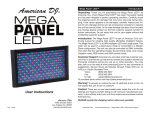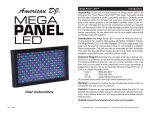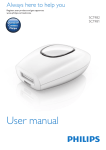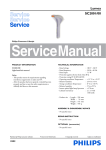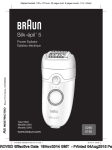Download e-one user manual
Transcript
U s e r M a n u a l TABLE OF CONTENTS PACK CONTENT PRECAUTIONS FOR USE LEXICON INFORMATION PROVIDED BY THE TOUCH SCREEN HAIR REMOVAL WITH THE 4 8 12 14 18 Dear Customer, Thank you for buying the . Lifestyles are changing and the is a perfect example of this. Professional and safe hair removal is now brought to you in the comfort and privacy of your own home. I give my own personal guarantee that each is manufactured to the highest standard and as you will see, the is a remarkable product. I hope that you will be fully satisfied with your purchase and I invite you to share your remarks on our company's official website. CHANGING THE OPTIC CARTRIDGE SOFTWARE OPTION WHAT NOT TO DO USING THE ACCESSORIES MAINTENANCE STANDARDS GUARANTEE 2 30 40 42 44 46 47 Best regards, Yves Vincent creator 3 E>ONE PACK CONTENT 1 base - details page 12-13 1 applicator - details page 12-13 1 Optic - cartridge (consumable) (included with your applicator) 1 stop - marking plate 1 Clean - optical spray 1 Patches - adhesive patches ATTENTION: DO NOT DISPOSE OF ANY OF THE ORIGINAL PACKAGING MATERIAL (BOXES, PROTECTION, ETC) The 2-year manufacturer’s parts and labour guarantee is only valid if the item is returned in its original packaging. We strongly recommend you carefully keep all the original delivery packaging material in a safe place. 1 marking Pen - for marking, with sharpener 1 gel - optical gel 1 Mask - protective glasses 1 depilation diary 1 user manual NOTE: E-Swin is exclusively authorised to sell the and its accessories: optic, stop, clean, patches, pen, gel, mask, fun, etc. on its website www.e-swin.com. Any manufacture guarantee will become invalid if it is used. An having lost its guarantee may not recuperate it immediately, even if an extended guarantee was bought beforehand. AVERTISSEMENT 4 The E>One is intended for private domestic use only and must not be used for any commercial or professional means. 5 PRECAUTIONS FOR USE FOR YOUR SAFETY Please read the following information carefully before using your • The Optic cartridges and all other accessories should only be ordered from our website www.e-swin.com via the "Client corner" and "New Accessories Order" sections. We decline all liability for the use of cartridges and accessories provided by other manufacturers. : • Voltage: 90 - 250 VAC. • Check that the voltage matches that of your mains electricity. Incorrect connection may cause irreversible damage that is not covered by the guarantee. • The is for private and domestic use only. It should not be used for professional purposes. • Do not disconnect by pulling on the • Do not use an extension cord with the • Never handle the must be placed on a flat surface and in a place where it is • E-SWIN SAS declines all liability for any damage resulting from improper use of the item or any use other than provided for in this user manual. lead. . • The comes with a pair of protective glasses (mask): these glasses must be worn throughout use. Any other persons in the vicinity at the time of use of the must also wear a mask. with wet hands. • The must not be used in the shower or bath or in any place where water may splash onto it (applicator or base). • Never immerse the • During use, the not likely to fall. • During operation the must not come into contact with your hair, the must not be used for eyeperiocular region protected by the mask (the brow and eyelash removal for example), clothing or other objects, so as to prevent any risk of injury, blocking or deterioration. base, applicator or Optic cartridge in water. • The applicator tip must not be touching the mask during the shot. • Never use the if it is damaged, if faulty operation is indicated on the touch screen, or if it has been dropped (non-visible damage may put your safety at risk). • Never use near aerosols or a heat source. • This item can only be repaired using specialised tools. In the event of any after-sales problems please contact us via our website on www.e-swin.com via your personal area. 8 9 PRECAUTIONS FOR USE YOU SHOULD NOT USE THE • If you are pregnant or diabetic. • To remove grey or red hair. In particular, individuals born with skin photo type I and red hair. In adulthood the fundamental orange colour may wane in these individuals, however the hair's melanin structure retains the characteristics on which pulsed-light depilation technology is ineffective. • On very dark or black skin (please consult our website at www.e-swin.com - "Clinical information" section). • On moles: if moles are present in the area in which hair is to be removed they must be protected using the Patches provided with the . • On tattooed areas: make-up tattoo (lip contour for example) or aesthetic tattoo, regardless of the colour. The stop marking plate provided with your should be used in these cases. • If you have a skin disorder (eczema, inflammation, acne etc.) • If you are receiving photosensitizing treatment (ask your doctor for advice). • On damaged, burnt or infected skin. • On skin having suffered sunburn and healed less than one month ago. • If you have a history of dermatological disorders. Please seek medical advice before using the . • On skin lesions requiring a medical opinion. • Not to be used on animals. • On high-risk areas (spots, birth marks, warts, unhealed wounds etc.) KEEP OUT OF THE REACH OF CHILDREN Only use the pen, the gel, Patches, stop marking plate and Mask provided with your . The use of any other products may lead to skin burns. 10 NEED HELP? PERSONS WITH HIRSUTISM For further information, please consult the FAQ section on our official “Forum” at www.e-swin.com The E>One is certified for use on persons with hirsutism (hormonal or idiopathic). 11 LEXICON ❙ BASE ❙ APPLICATOR Light guide tip Mobile head sprockets Touch screen Lower shell Applicator lead storage Applicator housing Mobile head Air vents Trigger button Shot ready LED Upper shell 12 13 INFORMATION PROVIDED BY THE 1 The steady state icon indicates that no component is overheating. When blinking it indicates that certain components have exceeded the permissible temperature. The switches to standby mode automatically until normal temperature is reached again. TOUCH SCREEN__ THE E>ONE BASE IS EQUIPPED WITH A TOUCH SCREEN 10 Shot intensity gauge. 11 These icons are used to increase or decrease the shot intensity. 12 Selections can be confirmed with icons 7, 8, 9, 10 2 This icon warns that the projection of water on any part of the and 11. is strictly prohibited. 2 1 3 4 6 5 13 Once the settings have been confirmed and the safety icons unlocked, the is ready for use. Pressing this icon places the in pause mode, thus disabling emission of shots from the applicator. Press icon 12 to leave the pause mode. 3 Warning or precaution for use. The following number icon shows which page of the manual should be consulted. 4 Where a warning or precaution for use is displayed, 8 this icon shows which page of the manual should be consulted. 13 7 5 This icon indicates that the viously on icons 7, 8, 9 and 11. 11 10 must not be used in certain physiological or medical contexts (during pregnancy, when taking photosensitizing medicine etc). 12 9 14 all times during use. 8 These icons show 4 different hair thicknesses, from the finest (on the left) to the thickest (on the left). 9 These icons represent 5 types of skin colour, from the fairest (on the left) to the darkest (on the right). Black skin is not shown as the cannot be used on black skin. 14 15 The can be switched on and off by means of this icon. 6 This icon indicates that the (mask) must be worn at 7 These icons are used to select "male" or "female". 14 This icon is used to change the selection made pre- 16 These icons make it possible to browse the various menus. 15 16 17 18 19 17 Real-time information display. These characters enable menu browsing and language selection and can be used to enter a personal identification number or Optic cartridge activation codes. 18 Consumable level gauge (Optic cartridge). 19 This icon is used to confirm the information entered in the characters (no. 17). 15 HAIR REMOVAL WITH THE ❙ BEFORE EACH USE ______ This enables visual access to the filter, tube, light guide and internal side. The tube wall must be intact and must not be cracked. The filter (red, glass flat part) must be intact, not split and must have a flat and regular surface. It must be clean and dust-free. For to be more efficient, it is recommended to clean the filter before each usage with the clean spray provided upon purchase of the . Any damaged filter due to bad maintenance will not be covered by the guarantee (see the terms and conditions for spray usage in the appendix). • Check that the mains lead is not pinched or squashed and that there are no bare wires. • Check that there is no visible damage to the cable linking the base to the applicator. • Check the 's external and internal optical parts. - Checking the external optical parts > Check that the applicator's glass tip (light guide) is intact. If it is not the case (light guide split or chipped) it must be changed. This part can be ordered on the www.e-swin.com website (go to "Client corner", "New Accessories Order", "mobile applicator head") - Checking the internal optical parts > Before switching on and using your , please check that all internal optical parts are intact: tube, filter (red, glass flat part) and light guide. To do this, remove the mobile applicator head from the applicator body by pressing on both sides of the mobile head at the same time as shown below (see photo 2) 18 2 ❙ STEP 2 CHOOSE THE BEST TIME FOR USING THE PREPARING YOUR SKIN If your usual depilation method is: • Your skin should be clean and dry and cleansed of any cosmetic products. - The razor You may use the straight away. • Do not apply any cream, moisturizer, oil or any other substance to the skin. - Depilatory cream You will only be able to use the the last depilation. - Waxes, electric epilator, tweezers You will only be able to use the after the last depilation. 1 ❙ STEP 1 3 4 one week after three weeks - Laser or flash lamp technology and other methods You will only be able to use the once regrowth has begun. • Shave the area to be treated. It is essential that the areas of the skin to be treated are freed of all hair by shaving (wax, cream, electric epilator or any other method that plucks the hair should not be used). The skin should be damp upon shaving to minimize the harsh effect of the razor. • Rinse the skin thoroughly with water after shaving to remove any remaining cut hairs. 19 HAIR REMOVAL WITH THE ______ ❙ STEP 3 SWITCHING THE SETTINGS • Depilation settings - SELECT YOUR PROFILE "Male" or "female" by pressing the relevant side of the body. The profile selected remains displayed: the other fades away. ON AND ADJUSTING THE Reminder: Icon definitions can be found on pages 14 and 15 • Plug the mains lead in 3 beeps sound and 2 icons are displayed on the screen: - "E>One" product icon (top left). - On/Off icon (bottom left, icon 15 p. 15). The screen backlighting is not yet lit • Press the on/off icon bottom left - The backlighting comes on. - All icons are displayed. - The internal test procedure begins and ends after a few seconds. - At the end of the test procedure, the drop-down text at the bottom of the screen proposes "Epilation". - Press the validation icon bottom right (icon 19 p. 15) to access the clinical settings menu. 20 5 - SELECTING HAIR THICKNESS Once the profile is selected, the 4 hair thickness icons are displayed from the finest hair on the left to the thickest hair on the right. Press the desired thickness: the icon flashes. 7 - SELECTING SKIN COLOUR Once the hair thickness has been selected 5 skin colour icons are displayed, from the fairest skin on the left to the darkest skin on the right. Very dark and black skin options are not available as they are incompatible with the . 6 Press on the colour selected. It will start to blink. 8 21 HAIR REMOVAL WITH THE - SETTING THE DESIRED INTENSITY: Once the skin colour is selected the intensity gauge appears. Icon 11 (see page 15) is used to increase or decrease the shot intensitys The intensity is set to low by default. This value produces good results for the majority of users in optimum conditions of safety in 100% of cases. Increasing the intensity will result in the following: - Enhanced results - Reduction in the number of sessions required to obtain a lasting result - Increased skin sensation upon application - Increased risk of redness or even burns on highly pigmented skin (dark skin) after one session NOTE - Icon 12 is used to confirm the intensity level (see page 15) • Unlocking the safety system - Once the previous settings are confirmed by icon 12, icons 2, 3, 4, 5 and 6 as shown on page 14 begin to blink 9 This procedure recalls the basic safety guidelines: - Water must not be projected on the - The must not be used if taking photosensitizing medicine and the skin must be healthy - The Mask must be worn throughout the session N.B.: the will not emit a shot until all safety elements have been unlocked (by pressing on each flashing icon).. 22 ______ Important: the darker the skin treated (whether this is natural or through tanning), the more it is recommended to set the to a low intensity. Always start with a test patch at the lowest setting (default setting proposed by the ) then increase the intensity level gradually by 1 point each time. Apply a shot then wait for 5 minutes to evaluate the skin's reaction. If no reaction occurs you may then treat the entire area or increase the intensity by 1 point and re-evaluate the reaction (and so forth). IN PRACTICE 10 23 HAIR REMOVAL WITH THE ❙ EXAMPLES ______ ❙ STEP 4 Reminder: the Pen, Gel, Patches, Stop marking plate and Mask should be provided with your . The use of any other products may lead to skin burns and are not covered by the guarantee APPLICATION • Circle the area to be treated using the pen. "I am a man with fair skin and I want to epilate my armpits." The following selections apply: . Male . Fair skin (1st colour) . Thickest hair (4th thickness) . Intensity level gauge (1st level) • Cover the small areas to be protected (moles etc.) with the patches. • If necessary, use the stop to hide any large areas not to be treated (tattoo etc.) • Apply the gel in a thin layer to the area to be treated. 11 When the beard is flashed, it could be painful so we recommend that before flashing, the gel should be stored in the fridge for 3 hours. Observation: if you wish to treat a large area, do not spread the gel on the whole area straight away as it will dry and become ineffective in terms of optical transmission. Spread the gel on the area in question gradually as you go. Once the gel has been applied to the skin and treated it must not be reused on another area. Once the gel has been subjected to a shot, changes are likely to occur in its optical characteristics. "I am a woman with dark skin and I want to epilate my arms." The following selections apply: . Female . Darkest skin (5th colour) . Hair (2nd thickness) . Intensity level gauge (1st level) 12 • Put the mask mask on. Any other persons in the vicinity during use must also wear a mask. Important: do not apply shots to the periocular area (under the Mask protecting your eyes, eyebrows, eyelashes etc.). TIPS ! To remove easily the applicator from its base, you should hold its big white cable and lift up. The applicator can be then taken down easily. 24 25 HAIR REMOVAL WITH THE • Shot emission - To be able to emit shots the glass applicator tip (light guide) must be placed on the skin. Pressure must then be applied so as to snap on the applicator head. - Shot emission can then be triggered by pressing the button on the side of the applicator. ______ If you wish to clean the after use, you must wait until the applicator fan has stopped before unplugging the base. This enables the optical parts to cool down fully. The applicator must only be used once the green light is on (if the applicator is pressed to the skin too early (before the green light comes on), no shot will be emitted. 13 14 - Pressure must then be released for the applicator to come away from the skin. - The applicator is then moved to an adjacent area. The next shot may only be applied once the LED is green (if the applicator is applied before the LED turns green, no shot will be emitted). - Take care to stretch the skin in those areas in which it is finest to ensure that the glass part of the applicator tip (light guide) comes into contact with the skin and that hair is removed correctly from the treated area. • Store the in a suitable place. Observation: If you have sensitive skin, do not use a depilatory cream on the treated areas for one week after depilating with the ❙ STEP 5 15 16 END OF THE SESSION • Press button 15. Observation: Each time a shot is emitted the area epilated is the area covered by the light guide tip, 3 x 2 = 6 cm_. Upon releasing the pressure on the applicator, a slight imprint can be seen in the gel enabling you to see where you are up to. The glass surface (light guide) at the tip of the applicator must be placed flat on the skin. 26 • You may unplug the E>One from the mains once the fan has switched off (after approximately 10 minutes). • Clean the glass applicator head (light guide) with a damp cloth. 17 18 • Finish cleaning with the Clean spray (photos 19 and 20). 19 20 27 __CHANGING THE OPTIC CARTRIDGE ❙ STEP 3 • Switch the off • Unplug it from the mains ❙ STEP 4 ❙ STEP 1 REMOVING THE CARTRIDGE The cartridge must be changed when "Change cartridge" is displayed on the screen. • Release the mobile part of the applicator by pressing on either side as shown in photo 23. 22 23 24 25 26 27 ATTENTION Great care must be taken when changing the cartridge. Incorrect handling may lead to irreversible damage to the applicator and to the in general. In the event of improper handling the guarantee will no longer be valid. We therefore recommend that you follow the official procedure closely. • Remove the mobile part from the fixed part (photo 24). The Optic cartridge must not be changed before this message is displayed. Cartridges changed too early cannot be used again. You may track the cartridge status on the touch screen at any time. • Gently place the mobile part on a flat surface. • Identify the cartridge positioning notches (photo 25). • Take the cartridge by the notches. • Gently extract the cartridge (photo 26). 21 • Remove it completely (photo 27). ❙ ÉTAPE 2 • Wait for the fan in the applicator to stop before switching off and unplugging your minutes). This procedure enables the internal optical parts of the applicator to cool down.. 30 (this may take a few 31 __CHANGING THE OPTIC CARTRIDGE ❙ STEP 5 INSERTING A NEW CARTRIDGE • Identify the way in which the new cartridge should be inserted (photo 28). 28 29 Another red dot on the applicator shows you the direction (both red dots should be on the same side). 30 • After having inserted the cartridge it must be ensured that it is in the right position: it must be aligned with the tip of the fixed part of the applicator (photo 30). If this is not the case (if it overlaps by more than 2 mm) 33 34 35 To guide you, a red dot indicates the underside of the cartridge. This must be placed to face the side of the epilator with the air vent. Attention: when inserting the cartridge care must be taken not to touch or snag the very fine metal wire shown in photo 29. 32 • Check that the cartridge is firmly in place. Observation: the cartridges are not symmetrical and must therefore be inserted in a certain way and care should be taken not to insert them the wrong way. this means the cartridge has been incorrectly inserted: it must therefore be removed and you should check that: - the red dots are on the same side (photo 28) - the electrodes have not been twisted (photo 31) If the electrodes have been twisted, the Optic cartridge must not be inserted in the . This may cause serious damage to your You must therefore return the damaged cartridge to us and order a new one. 31 Precautions: throughout cartridge replacement procedure you must not touch - The tube or its reflector (photo 32) - The tube electrodes (photo 34) - The short metal wire attached to the applicator (photo 29) - The copper contact studs at the base of the applicator If you have inadvertently touched the tube or its reflector, we recommend that you return your cartridge to us in order to have it replaced. ❙ STEP 6 • Before repositioning the mobile part of the applicator, always clean the filter (in the applicator head) on the accessible side with the Clean spray (photo 35). The filter is the red glass part.. OBSERVATION: 32 the cartridges are not symmetrical and must therefore be inserted in a certain way and care should be taken not to insert them the wrong way. 33 __CHANGING THE OPTIC CARTRIDGE ❙ STEP 7 - Using the browser icon 16 (see page 15), enter the first code provided (5 digits). Icon 16 enables you to change the digit in each box and move from one box to another. Once the full code has been entered, confirm by pressing icon 19. You will then need to enter the second activation code and confirm it by pressing icon 19. • Snap the mobile part back in by pressing gently as shown opposite. ❙ STEP 8 ACTIVATION CODES • Plug the 36 If you have entered the wrong code an error message is displayed. You must then enter the two activation codes again one after the other. in. 39 • Switch it on by pressing the on-off icon bottom left. - After validating the Optic cartridge replacement request a message is displayed asking for the first activation code of the cartridge inserted to be entered. You will receive the activation codes after your order is sent on the Client Corner and by following the instructions after having clicked on “K7 optic activation codes”. They are then available in the section “My messages” and sent to your email address. These activation codes are unique and take into consideration the serial number of your machine and will not work on any other E>One machine. 34 37 If the activation codes entered are correct, the message “codes accepted” will appear on the screen. You should then switch off your and switch it back on again, in order for the activation codes to be taken into account. You may then use your E>One normally; the counter displays the number of shots available. 38 40 35 CHANGING THE OPTIC CARTRIDGE ❙ CHANGING THE OPTIC CARTRIDGE - SPECIAL PROCEDURES When the is switched on, the first menu proposed is the "Depilation" menu. Next to this text is a set of icons (16) which can be used to access the other sub-menus of the embedded software via the "Configuration" menu: You may need to change the cartridge before the number of shots initially provided runs out due to a broken tube or a tube that no longer works for example. • Personal identification code You can secure access to your To protect the environment please use the Optic cartridge packaging to return the used cartridge to us. 36 by entering a personal identification number. This number is 0000 by default. If you do not change your PIN number it will not be requested when the is switched on. If, however, you change the default PIN (0000), you must enter the new PIN each time the is switched on. When you have replaced the old cartridge and you switch the E>One on, instead of validating the "Depilation" menu you must change the menu by pressing icon 16. 3 menus are available in all: - "Epilation" - "Change cartridge" - "Configuration" Select the "Change cartridge" menu and enter the new codes as during the standard procedure. SOFTWARE OPTION To change the PIN you must follow the instructions on the screen. Enter the old PIN then the new PIN etc. You may quit this sub-menu using the cursor key adjacent to this line of information. • Language selection 41 • Key "Beep": the key "Beep" is activated by default but it can also be deactivated. • Maintenance This menu is for use by the after sales team only. 37 WHAT NOT TO DO_ ❙ BELOW IS A NON EXHAUSTIVE LIST OF WHAT NOT TO DO WITH YOUR The following are prohibited as they may endanger your own personal safety or cause irreversible damage to your . 40 Do not cover the ventilation screen on the applicator with your hand or any other object. Do not cover the E>One base with any fabric to prevent obstruction of the upper air vent Do not place the E>One base on a non rigid surface (a bed for example) as this may obstruct the lower air vent Do not touch the tube or the reflector with the fingers or any other object When the Optic cartridge has been removed, only touch the plastic parts and not the electrodes, tube or reflector Never attempt to put your fingers into the applicator base when the Optic cartridge has been removed When the Optic cartridge has been removed, never touch the short metal wire in the middle of the opening Never attempt to take the applicator apart 41 USING THE ACCESSORIES The pen is used to circle the area to be treated before the gel is applied. Important: this pen only must be used to mark out the areas to be treated and is designed to be shot-resistant. Any other pen or pencil may cause skin burns if the pulse is directed on the line drawn on the skin. The mask must be worn by all persons present at the time of shot emission. It masks the area that should not be exposed to the treatment (eyelashes, eyebrows etc). Pen mask Made in China The gel must be stored at ambient temperature. It is to be applied in a thick layer, gradually throughout the session to prevent it from drying on the skin. Once the gel has been applied to the skin and exposed to the shots it must not be re-used on another area. The gel's optical characteristics are subject to change after treatment. The gel is to be removed at the end of the session either in the shower or using a damp towel. It should also be removed from the optical and mobile parts of the applicator using a slightly damp cloth and the clean spray. Made in China This plate is made from a shot-resistant material. It is used to protect any areas from unwanted treatment (i.e. a tattoo). The glass applicator tip (light guide) is safe to use overlapping the stop and the skin. The clean spray is used for the cleaning and maintenance of: • the optical parts of the mobile applicator head: - external optical parts: spray on directly then wipe with a dry cotton cloth. - internal optical parts: never spray directly on the internal optical parts. Spray onto a dry cotton cloth then clean the filter (red, glass flat part) using the dampened cloth. Polish with the dry part of the cloth. The spray must only be used when the E>One has been unplugged and when the optical parts have cooled down. If you are cleaning the E>One immediately after use it must be ensured that the applicator fan has fully stopped before unplugging the base. This enables the optical and other parts to cool down properly. • the applicator touch screen: never spray directly onto the touch screen. Spray onto a dry cotton cloth then clean the screen using the dampened cloth. Polish using the dry part of the cloth. These patches are used to protect small areas that are not to be treated (i.e. moles).They must be placed after shaving and before application of the gel. The designated areas can then be treated without having to worry about moles. The patches should be removed at the end of the session. patches Made in France These stencils can be used to mark out areas to be left untreated in order to keep hair in fun shapes in specific places (see the templates on our website at www.e-swin.com). They are to be applied after shaving and gel application. The gel helps hold the stencils in place. The applicator is safe to use overlapping the edge of the stencils so as to form a clear outline of the shape required. fun (option) Made in France Active components: Menthylsothiazoline and Methylcholoroisothiazolinone (MCI/MI). Their quantity, in a ratio of 3:1 is 0.0008%. Does not contain formaldehyde. Keep away from light – external use only. Do not use on damaged, burnt or infected skin. gel Made in Europe stop Made in France See all our products on our website at 42 clean Made in France www.e-swin.com 43 MAINTENANCE Check that your is unplugged before cleaning. If you are cleaning the immediately after use it must be ensured that the applicator fan has fully stopped before unplugging the base. This enables the optical and other parts to cool down properly. ❙ BASE ❙ APPLICATOR ❙ BASE - APPLICATOR CABLE ❙ STORAGE • Plastic parts All of the 's plastic parts must be cleaned using a clean cloth dampened with water only. • Mobile head Your will continue to perform well if the optical parts (internal and external) of the mobile head are cleaned with the Clean spray before and after each use. Never spray directly onto the internal parts of the applicator. This cable must be kept clean at all times and not show any visible damage. It must never be folded or pinched. If you have any doubts as to the cable's condition you must stop using your immediately. • Store your • Touch screen The screen must be cleaned using a cloth dampened with the Clean spray (never spray directly onto the touch screen). • Mains lead Check that the mains lead is in perfect condition, that it is not pinched or squashed and that there are no bare wires. Clean the lead using a cloth dampened with water only. 44 • Applicator body All plastic applicator parts must be cleaned using a clean cloth dampened with water only. Take care not to drip any water into the lower shell air vent. ❙ BASE AND APPLICATOR AIR INLETS The applicator and the base are both ventilated. Air vents are present on the lower part of the applicator and the lower and upper back parts of the base. It must be ensured that these vents are clean and unobstructed. and accessories in their box. • Store your at ambient temperature (40° maximum) away from any sources of excessive humidity (i.e. bathroom) and vibrations (i.e.: on a washing machine). • If the is dropped or knocked it must be ensured that all optical parts are intact. • You must stop using the E>One immediately if you notice any visible damage to the optical parts (filter red, glass flat part; light guide; tube, etc). 45 STANDARDS ❙ CERTIFICATION E-SWIN SAS, exclusive manufacturer of the ISO 9001 and ISO 13485-certified ❙ RECYCLING AND REPROCESSING , is ❙ COMPLIANCE E-SWIN hereby declares that the is compliant with the essential requirements of Directive 93/42/EEC, Appendix II, Article 3 and is EC-labelled by SGS. It therefore meets the requirements of the EN 60601-1, EN 60601-1-1, EN 60601-1-2, EN 60601-1-4 standards and appendices and standards EN 60601-1-6 and EN 60601-1-8. The EC certificate is available on the website at www.e-swin.com. Directive relating to the reprocessing of waste products: The WEEE Directive (Waste Electrical and Electronic Equipment) 2002/96/EC was implemented in order to ensure that products are recycled using the most effective processing, recovery and recycling techniques available and thus contribute to protecting the environment and human health. Your product has been designed and manufactured using high quality materials that can be recycled and reused. E-SWIN SAS is a member of an environmental organisation responsible for collecting and processing our products at the end of their life cycle. Do not dispose of your product with your usual household waste. Ensure that you dispose of your E>One in containers for the separate collection of electrical and electronic equipment bearing this symbol: GUARANTEE Your is covered by a two-year guarantee for private and domestic use only. The guarantee does not cover any connection errors, improper handling or use other than that for which the is intended. E-SWIN declines all responsibility for any accident occurring from improper use or non-observance of the instructions in this manual or in the information provided on labelling or on the touch screen. The 2-year manufacturer's parts and material guarantee is only valid if the item is returned in its original packaging. Please keep the packaging in which the delivered in a safe place. was ❙ PRECAUTIONS FOR USE The base and the applicator must not come into contact with water. To avoid exposure to high voltages do not attempt to open the base or the applicator. Never use any cartridges or accessories other than those designated and sold for the and by E-SWIN. ❙ PROTECTION OF THE ENVIRONMENT Local legislation must be observed when disposing of the packaging and consumables. Promote effective recycling as far as possible. 46 Please use one of the following reprocessing options: 1. Dispose of the E>One in its entirety (including the cables, plugs and accessories) in designated WEEE collection points. 2. If you have purchased a new replacement product return your old product in its entirety to E-SWIN SAS in its original packaging. version 1.3 [25.03.2010] For after-sales advice or ordering spare parts consult our website at www.e-swin.com. 47 w w w. e - s w i n . co m 0120 2008