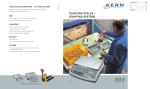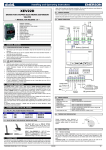Download 5-stage compressor racks + 2 converter outputs
Transcript
1454H502 Ed.01 GB AKO-14545 AKO-14545-C 5-stage compressor racks + 2 converter outputs User Manual 1454H502 Ed.01 Contents Page 1.- Precautions ......................................................................................................................................3 2.- Versions and part numbers ...............................................................................................................3 3.- Description.......................................................................................................................................3 3.1.- Keypad functions.................................................................................................................3 3.2.- Display messages ................................................................................................................4 4.- Inicio rápido.....................................................................................................................................5 4.1.- “WIZARD” table description................................................................................................5 4.2.- Legend ...............................................................................................................................6 4.3.- “WIZARD” table .................................................................................................................7 5.- Wiring..............................................................................................................................................9 6.- Location of the probes....................................................................................................................10 6.1.- Proportional mode ............................................................................................................10 6.2.- Neutral zone mode............................................................................................................11 6.3.- Pump Down......................................................................................................................12 7.- Fan control.....................................................................................................................................13 7.1.- Proportional mode ............................................................................................................13 7.2.- Neutral zone mode............................................................................................................14 7.3.- Floating condensation .......................................................................................................15 7.4.- Alarms ..............................................................................................................................15 7.5.- Remote disconnection .......................................................................................................17 8.- Connectivity ...................................................................................................................................17 9.- Parameter setup .............................................................................................................................18 9.1.- Programming Menu ..........................................................................................................18 9.2.- Parameters........................................................................................................................19 9.3.- Limits and default values of the pressure and temperature parameters according to units.. .24 10.- Technical specifications ................................................................................................................25 10.1.- Dimensions .....................................................................................................................26 10.2.- Mounting........................................................................................................................26 AKO Electromecánica thanks and congratulates you for purchasing our product, in whose development and manufacture the most innovative technology has been used, as well as strict production and quality control processes. Our commitment to satisfy our customers and our continuous efforts to improve every day can be seen in the various quality certifications we have obtained. This is a high performance, high technology product. The operation and final performance of the equipment depend on proper planning, installation, configuration and commissioning. Read this manual carefully before installation, and always follow its instructions. Only qualified personnel should install or perform technical assistance on this product. This product is designed to be used in the applications described in the product manual. AKO Electromecánica gives no guarantee of its operation in any use not foreseen in the manual, and is not responsible for any damage resulting from improper use, configuration, installation or commissioning. It is the responsibility of the installer and the customer to comply with and ensure others comply with all regulations applicable to installations incorporating our products. AKO Electromecánica is not responsible for any damage caused by non-compliance with regulations. Follow strictly the instructions given in this manual. To maximise the service life of our equipment, these recommendations should be followed: Do not expose electronic equipment to dust, dirt, water, rain, humidity, high temperatures, chemicals or corrosive substances of any sort. Do not submit the equipment to blows or vibrations nor try to manipulate it differently from shown in the manual. Never exceed the specifications and limitations indicated in the manual. Always respect the specified ambient working and storage conditions. During and after installation, avoid leaving loose, broken, unprotected or damaged wiring, since they might constitute a risk for the equipment and its users. AKO Electromecánica reserves the right to make any non-metrology modification to the documentation or the equipment without previous notice. 2 1454H502 Ed.01 1- Precautions -Using the equipment without following the manufacturer's instructions may affect the device's safety requirements. -The unit must be installed in a location protected from vibrations, water and corrosive gases, where the ambient temperature does not exceed that shown in the technical data. -To ensure a correct reading, the probe must be located away from external effects. -The power supply circuit must be provided with a main switch rated at least 2 A, 230 V, located close to the equipment. The cables will enter through the back and should be type H05VV-F or H05V-K. -The gauge will depend on local regulations, but should in no case be less than 1 mm². -The wiring cables for the contact relays must have a section of 2.5 mm2. 2.- Versions and part numbers POWER SUPPLY PROBES DIGITAL INPUTS ANALOGUE OUTPUTS AKO-14545 90-240 V 2 x 0-5 V / 4-20 mA / NTC + 1 x NTC Up to 6 2 x 0-10 V / 4-20 mA (inverter controls) 5 NO AKO-14545-C 90-240 V 2 x 0-5 V / 4-20 mA / NTC + 1 x NTC Up to 6 2 x 0-10 V / 4-20 mA (inverter controls) 5 YES MODELS RELAYS COMMUNICATION 3.- Description Active relay indicators Display The display shows the pressure value The display shows the temperature value R1 R2 R3 R4 R5 PRES TEMP Program Mode Active alarm ESC SET Keyboard 3.1.- Keypad functions ESC SET In the programming menu, exit without saving parameter, return to previous level or exit programming. By pressing this key for 1 second the probe display units change (according to parameter C09). Pressing for 10 seconds goes to the programming menu. In the programming menu, go to the level displayed or accept the new value while setting a parameter. By pressing this key for 1 second probe 2 is displayed for 5 seconds (or probe 1, according to parameter P02). By pressing a second time the probe ambient temperature value will be shown (only if I07 or I08=3). In the programming menu, allows you to scroll through the various levels or, during the setting of a parameter, to change the value. Pressing this key returns the unit to its standard operation after an alarm which requires a reset (the causes which triggered the alarm must have disappeared). In programming menu, allows you to scroll through the various levels or, during the setting of a parameter, to change the value. 3 1454H502 Ed.01 3.2.- Display messages PRES TEMP Flashing 0: Access code (Password) request You must enter the access code configured on L5 to execute the requested function (P. 23). R1 R2 R3 R4 R5 PRES TEMP PRES TEMP Probe 1, 2 or 3 faulty (open circuit, crossover or temperature outside the probe limits; NTC: -50 To 99 ºC; PTC: -50 To 150 ºC). (Activates alarm relay) PRES TEMP PRES TEMP Clock battery discharged or clock deprogrammed (Activates alarm relay) (P. 16) PRES TEMP Low pressure alarm due to probe 1 (Activates alarm relay) (P. 16) PRES TEMP High pressure alarm due to probe 2 (Activates alarm relay) (P. 16) R1 R2 R3 R4 R5 PRES TEMP PRES TEMP PRES TEMP PRES TEMP PRES TEMP PRES TEMP PRES TEMP R1 R2 R3 R4 R5 Thermal alarm inputs 1 to 5 (Activates alarm relay and stops the output associated to the relevant thermal) (P. 16) Severe external alarm activated due to digital input I5 or I6 (According to parameters I07 and I08) (Activates alarm relay and stops compressors and fans) (P. 16) Low pressure alarm due to digital input I5 or I6 (According to parameters I07 and I08) (Activates alarm relay and stops compressors and fans) (P. 15) High pressure alarm due to digital input I5 or I6 (According to parameters I07 and I08) (Activates alarm relay, stops compressors and activates fans) (P. 15) Regulation remotely stopped due to digital input I5 or I6; all stages/compressors are disconnected. (According to parameters I07 and I08) (Does not activate alarm relay) (P. 17) Pump down detained due to time (According to parameter E09) (Does not activate alarm relay) (P. 16) 4 1454H502 Ed.01 4- Inicio rápido The unit has a wizard that configures the unit's parameters and assigns the input and output functions according to the installation type chosen. When connecting the power supply for the first time, the Configuration Wizard will start, displaying the message INI on screen. Follow the 4 steps detailed below and the unit will be ready to operate: By using keys N and Q, select the most suitable option according to the installation type in PRES accordance with the "WIZARD" table on page 7 and press SET. The wizard configures the TEMP equipment parameters and assigns the input and output functions according to the installation type chosen. 1 2 3 4 PRES TEMP PRES TEMP PRES TEMP Select the refrigerant gas type used from amongst the following options: 0=R134a 1=R404a 2=R717a 3=R22 4=R410a 5=R507a 6=R744 7=R407a 8=R407f 9=R1234y 10=R448a 11=R449a 12=R450a Select the primary and secondary display units from amongst the following options: 0=bar-ºC; 1=psi-ºF; 2=psi-ºC; 3=bar-ºF; 4=ºC-bar; 5=ºF-psi; 6=ºC-psi; 7=ºF-bar Configure the rest of the parameters to their default value? : 0=No, the configuration is kept for all the parameters except for C01, C02, C04, C05 C06, C08 and C09. 1=Yes, all the parameters are configured to their default value (see parameters table) (This option does not affect parameters C01, C02, C04, C05 C06, C08 and C09) In order to start the wizard again, disconnect the unit's power supply, reconnect it and, during the subsequent 8 seconds, press the key sequence N, Q, SET. 4.1.- “WIZARD” table description The “WIZARD” annex table is divided into 3 groups of columns. The first group describes the different types of installation (no. of compressors and fans, whether they have a converter, etc.) associated to their INI option. Installation Compressors with inverter Fans without inverter Stages by compressor Compressors without inverter 1 INI 1 2 3 4 1 1 1 1 2 1 2 3 4 - with inverter Fans 5 - 1454H502 Ed.01 The second group specifies the function assigned to each relay depending on the INI option selected. Relays Relays R1 to R5 OUTPUTS R1 R2 R3 R4 R5 CV CV CV CV C2 C2 C2 C2 C2a C2a C3 C2a FV C2b FV C2b AL FV AL FV Function assigned to each relay depending on the INI option selected* The third group specifies the function assigned to each digital input depending on the INI option selected. Inputs Inputs I1 to I6 OUTPUTS R5 I1 I2 AL FV AL FV T-VAR-C1 T-VAR-C1 T-VAR-C1 T-VAR-C1 T-C2 T-C2 T-C2 T-C2 INPUTS I3 I4 T-VAR-F T-VAR-F T-C3 T-VAR-F T-VAR-F - I5 I6 L.P. L.P. L.P. L.P. H.P. H.P. H.P. H.P. Function assigned to each input depending on the INI option selected* 4.2.- Legend Compressors without inverter Fans without inverter CV: FV: Cx: 1 2 Number of stages per compressor Compressor with inverter Fans with inverter FUNCTION OF THE OUTPUTS Cxa, Cxb, Output stages 1, 2 and 3 of compressor x RUN inverter output (compressor) Cxc: Output fan without inverter RUN inverter output (fans) Vx: Alarm output Output compressors without inverter AL: FUNCTION OF THE INPUTS Thermal input frequency inverter Thermal input fan T-Vx: T-VAR-C1: (compressor) Input high pressure switch T-VAR-F: Thermal input frequency inverter (fans) H.P.: Input low pressure switch Thermal input compressor L.P.: T-Cx: x: Compressor or fan no. a, b, c: Compressor stages 6 1454H502 Ed.01 4.3.- “WIZARD” table INI 1 OUTPUTS R1 R2 R3 R4 R5 2 1 2 3 4 5 6 7 8 9 1 1 1 1 2 2 3 4 5 1 2 3 4 1 2 1 1 1 - - - C1 C1 C1 C1 C1 C1 C1 C1 C1 C1a C1a C1b C1a C1b C1c C2 C1a C2 C2a C2 C3 C2 C3 C4 C2 C3 C4 10 11 12 13 14 15 16 17 18 0 1 1 1 1 2 2 3 4 1 2 3 4 1 2 1 1 1 1 1 1 1 1 1 1 1 - - CV CV CV CV CV CV CV CV CV C2 C2 C2 C2 C2 C2 C2 C2 19 - - - - FV - 20 21 22 23 24 25 26 27 1 1 1 1 2 2 3 4 1 2 3 4 1 2 1 1 - - C1 C1 C1 C1 C1 C1 C1 C1 28 29 30 31 32 33 0 1 1 1 2 3 1 2 3 1 1 1 1 1 1 1 1 - CV CV CV CV CV CV AL AL AL AL AL AL AL AL C5 I2 T-C1 T-C1 T-C1 T-C1 T-C1 T-C1 T-C1 T-C1 T-C1 T-C2 T-C2 T-C2 T-C2 T-C2 T-C3 T-C3 T-C3 T-C2 T-C2 T-C2 T-C2 T-C2 T-C2 T-C2 T-C2 - AL T-VAR-C1 AL T-VAR-C1 C2a AL T-VAR-C1 C2a C2b AL T-VAR-C1 C2a C2b C2c T-VAR-C1 C3 AL T-VAR-C1 C2a C3 C3a T-VAR-C1 C3 C4 AL T-VAR-C1 C3 C4 C5 T-VAR-C1 - - AL T-VAR-F FV C1a FV C1a C1b FV C1a C1b C1c C2 FV C1a C2 C2a C2 C3 FV C2 C3 C4 AL AL AL FV AL FV AL FV T-C1 T-C1 T-C1 T-C1 T-C1 T-C1 T-C1 T-C1 FV C2 C2 C2 C2 C2 AL AL AL FV AL FV FV C2a FV C2a C2b C3 FV C3 C4 7 INPUTS I3 I4 I1 I5 I6 T-C4 T-C4 L.P. L.P. L.P. L.P. L.P. L.P. L.P. L.P. T-C5 H.P. H.P. H.P. H.P. H.P. H.P. H.P. H.P. H.P. T-C3 T-C3 T-C3 T-C3 T-C4 T-C4 L.P. L.P. L.P. L.P. L.P. L.P. L.P. L.P. T-C5 H.P. H.P. H.P. H.P. H.P. H.P. H.P. H.P. H.P. - - L.P. H.P. T-VAR-F L.P. T-VAR-F L.P. T-VAR-F L.P. T-VAR-F L.P. T-C2 T-VAR-F L.P. T-C2 T-VAR-F L.P. T-C2 T-C3 T-VAR-F L.P. T-C2 T-C3 T-C4 T-VAR-F H.P. H.P. H.P. H.P. H.P. H.P. H.P. H.P. T-VAR-C1 T-VAR-F L.P. T-VAR-C1 T-C2 T-VAR-F L.P. T-VAR-C1 T-C2 T-VAR-F L.P. T-VAR-C1 T-C2 T-VAR-F L.P. T-VAR-C1 T-C2 T-C3 T-VAR-F L.P. T-VAR-C1 T-C2 T-C3 T-C4 T-VAR-F H.P. H.P. H.P. H.P. H.P. H.P. 1454H502 Ed.01 INI 1 INPUTS R1 R2 R3 R4 R5 2 I1 I2 OUTPUTS I3 I4 I5 I6 34 35 36 37 38 - - - 1 2 3 4 5 - V1 V1 V1 V1 V1 V2 V2 V2 V2 V4 V4 AL AL AL AL V5 T-V1 T-V1 T-V1 T-V1 T-V1 T-V2 T-V2 T-V2 T-V2 T-V3 T-V3 T-V3 T-V4 T-V4 L.P. L.P. L.P. L.P. T-V5 H.P. H.P. H.P. H.P. H.P. 39 40 41 42 43 44 45 46 47 48 49 50 51 52 53 54 55 1 1 1 1 1 1 1 1 1 1 2 2 2 2 3 3 4 1 1 1 1 2 2 2 3 3 4 1 1 1 2 1 1 1 - 1 2 3 4 1 2 3 1 2 1 1 2 3 1 1 2 1 - C1 C1 C1 C1 C1 C1 C1 C1 C1 C1 C1 C1 C1 C1 C1 C1 C1 V1 V1 V2 V1 V2 V3 V1 V2 V3 C1a V1 C1a V1 V2 C1a V1 V2 C1a C1b V1 C1a C1b V1 C1a C1b C1c C2 V1 C2 V1 V2 C2 V1 V2 C1a C2 C2a C2 C3 V1 C2 C3 V1 C2 C3 C4 AL AL AL V4 AL AL V3 AL V2 V1 AL AL V3 V1 AL V2 V1 T-C1 T-C1 T-C1 T-C1 T-C1 T-C1 T-C1 T-C1 T-C1 T-C1 T-C1 T-C1 T-C1 T-C1 T-C1 T-C1 T-C1 T-V1 T-V1 T-V1 T-V1 T-V1 T-V1 T-V1 T-V1 T-V1 T-V1 T-C2 T-C2 T-C2 T-C2 T-C2 T-C2 T-C2 T-V2 T-V2 T-V2 T-V2 T-V2 T-V2 T-V1 T-V1 T-V1 T-V1 T-C3 T-C3 T-C3 T-V3 T-V3 T-V3 T-V2 T-V2 T-V1 T-V1 T-C4 L.P. L.P. L.P. T-V4 L.P. L.P. L.P. L.P. L.P. L.P. L.P. L.P. T-V3 L.P. L.P. T-V2 T-V1 H.P. H.P. H.P. H.P. H.P. H.P. H.P. H.P. H.P. H.P. H.P. H.P. H.P. H.P. H.P. H.P. H.P. 56 57 58 59 60 61 62 63 64 65 66 67 68 0 0 0 0 1 1 1 1 1 1 2 2 3 1 1 1 2 2 3 1 1 1 1 1 1 1 1 1 1 1 1 1 1 1 1 1 2 3 4 1 2 3 1 2 1 1 2 1 - CV CV CV CV CV CV CV CV CV CV CV CV CV V1 V1 V1 V1 C2 C2 C2 C2 C2 C2 C2 C2 C2 AL AL AL V4 AL AL V3 AL V2 V1 AL V2 V1 T-VAR-C1 T-VAR-C1 T-VAR-C1 T-VAR-C1 T-VAR-C1 T-VAR-C1 T-VAR-C1 T-VAR-C1 T-VAR-C1 T-VAR-C1 T-VAR-C1 T-VAR-C1 T-VAR-C1 T-V1 T-V1 T-V1 T-V1 T-C2 T-C2 T-C2 T-C2 T-C2 T-C2 T-C2 T-C2 T-C2 T-V2 T-V2 T-V2 T-V1 T-V1 T-V1 T-V1 T-V1 T-V1 T-C3 T-C3 T-C3 T-V3 T-V3 T-V2 T-V2 T-V2 T-V1 T-V1 T-C4 L.P. L.P. L.P. T-V4 L.P. L.P. T-V3 L.P. L.P. L.P. L.P. T-V2 T-V1 H.P. H.P. H.P. H.P. H.P. H.P. H.P. H.P. H.P. H.P. H.P. H.P. H.P. L.P. H.P. V3 V3 V3 V2 V2 V3 V2 V3 V1 V1 V2 V1 V2 C2a V1 C2a V1 C2a C2b C3 V1 C3 V1 C3 C4 In the case of floating condensation (F08=1), the highlighted inputs are configured as inputs for the ambient temperature probe. 8 1454H502 Ed.01 5.- Wiring The function of each relay output or digital input depends on the option chosen in the INI wizard (See page 5). I max.: 16 A L N S1 0-10 V (³ 5KW) / 4-20 mA (£ 500W) (C10) S3 (F08=1) 8 9 10 11 GND +5 V +15 V IN 1 S1 S2 S2 + 19 20 GND 7 I +5 V 6 I 14 15 16 17 18 +15 V 5 19 20 IN 1 4 +5 V 3 I +15 V 2 I 14 15 16 17 18 IN 1 1 4-20 mA IN 2 90-240 V~ 50/60 Hz 19 20 IN 2 R5 R1 R2 R3 R4 + GND + 19 20 21 22 23 24 25 26 27 28 S1 Tr+ TrGnd I1 I2 I3 I4 I5 I6 Modbus* IN 2 14 15 16 17 18 GND S3 (F08=1) 12 13 14 15 16 17 18 AKO-14545 AKO-14545-C S2 NTC 0-5 V +5 V +15 V 14 15 16 17 18 IN 1 +5 V +15 V IN 1 19 20 + S2 + V 19 20 GND + 14 15 16 17 18 Control of compressor inverter S1: Aspiration probe S1 V S2 IN 2 + V GND R5 IN 2 R1 R3 R2 R4 S1 V + - Control of fan inverter S2: Discharge probe Probes S1 and S2 must be the same type (NTC, 4-20 mA or 0-5 V). They will be active depending on the INI value selected. Location of the probes S3 S2 S1 9 1454H502 Ed.01 6.- Location of the probes 6.1.- Proportional mode WITHOUT FREQUENCY CONVERTER The controller activates (red line) or deactivates (green line) the different stages/compressors available in a linear manner depending on the reading obtained in probe 1 until the Set Point (E01) is reached again, as shown in the following figure. Direct operation (C07=0) E01 Inverse E01 operation (C07=1) stage / compressor 4 ON Stages / Compressors stage / compressor 3 ON stage / compressor 2 ON stage / compressor 1 ON E06 n Pressure in Probe 1 E06 n Bandwidth (E06) Bandwidth (E06) n: Number of stages/compressors available WITH FREQUENCY CONVERTER If there is a frequency converter, the frequency converter modulates the power of compressor 1 between 0 and 100% (blue zone). If demand increases, the following compressor or stage (without converter) is added, again modulating the power of compressor 1 using the converter, and so on. This method allows modulating the total power available using just one frequency converter. Direct operation (C07=0) E01 Inverse operation (C07=1) 100% Total power applied 100% 0% 0% 100% 100% R4 R4 R3 R3 R3 R3 R2 R2 R2 R2 0% 0% 100% 100% 0% E01 0% 100% 100% R2 0% R2 E06 n 0% E06 n Bandwidth (E06) Bandwidth (E06) n: Number of stages/compressors available In both cases, the delays t01 to t04 must be accounted for. 10 Pressure in Probe 1 1454H502 Ed.01 6.2.- Neutral zone mode WITHOUT FREQUENCY CONVERTER In this mode, a neutral zone is defined, whose lower limit is the Set Point minus the bandwidth, and whose upper limit is the Set Point plus the bandwidth. While the reading of probe 1 remains in that zone, no stages or compressors are connected or disconnected. Upper limit SP+E06 NEUTRAL ZONE SP Lower limit SP-E06 If the upper limit is exceeded, the controller activates the different stages/compressors separated by the interval defined in parameter t03 (red line) until returning to the neutral zone. If the lower limit is exceeded, the controller deactivates the different stages/compressors separated by the interval defined in parameter t04 (green line) until returning to the neutral zone. E01 Direct operation (C07=0) t04 t04 E01 Inverse operation (C07=1) stage / compressor 4 ON Stages / Compressors stage / compressor 3 ON stage / compressor 2 ON stage / compressor 1 ON t03 t03 Pressure in Probe 1 In order to deactivate a stage/compressor, the interval t01 must have passed, and interval t02 defines the minimum interval between starts of the same stage/compressor. 11 1454H502 Ed.01 WITH FREQUENCY CONVERTER Operation is the same as in the previous point, but modulating the power of compressor 1 with the converter while it remains in the neutral zone using a PID control. Near the upper limit, the compressor operates at its maximum capacity, and if said limit is exceeded, more stages/compressors are added, in accordance with the interval defined in t02, until returning to the neutral zone. Near the lower limit, the compressor operates at its minimum capacity, and if said limit is exceeded, it stops. The rest of the stages/compressors will stop, in accordance with the interval programmed in t01, until re-entering the neutral zone, upon which compressor 1 activates again at its minimum capacity. Pres / Temp (Probe 1) t02 R4 R3 R3 R2 R2 R2 R1 R1 R1 Upper limit SP+E06 SP R1 Converter status: 100 % NEUTRAL ZONE Lower limit SP-E06 R4 R3 R3 R2 100 % 0% R2 OFF (R1 OFF) R2 t01 Time Example with the type of compressor rotation configured as sequential (E04=1) 6.3.- Pump Down It is only available if the type of operation is direct (C07=0). When the pressure reaches the Set Point value (E01) in probe 1, the last stage/compressor remaining in operation does not stop; it continues to reduce the pressure until reaching the value configured in parameter E08. In the event of a failure, if the value of E08 is not reached, the controller will stop the compressor once the security interval defined in E09 has passed, displaying the message “PdA” (an informative message that does not affect the unit's operation). For this function to be active, the parameter E08 must be configured below the Set Point (E01). 12 1454H502 Ed.01 7.- Fan control 7.1.- Proportional mode WITHOUT FREQUENCY CONVERTER The controller activates (red line) or deactivates (green line) the different fans available in a linear manner depending on the reading obtained in probe 2 until the Set Point (E01) is reached again, as shown in the following figure. The delays t05 to t08 must be accounted for. F01 Direct operation (C07=0) Inverse operation (C07=1) F01 Fan 4 ON Fans active Fan 3 ON Fan 2 ON Fan 1 ON F06 4 F06 4 Bandwidth (F06) Pressure in Probe 2 Bandwidth (F06) WITH FREQUENCY CONVERTER If there is a frequency converter, the frequency converter modulates the power of the fans between 0 and 100%. F01 Direct operation (C07=0) Inverse operation (C07=1) F01 Fan power Fans at 100% Fans at 0% Bandwidth (F06) Bandwidth (F06) 13 Pressure in Probe 2 1454H502 Ed.01 7.2.- Neutral zone mode WITHOUT FREQUENCY CONVERTER In this mode, a neutral zone is defined, whose lower limit is the Set Point minus the bandwidth, and whose upper limit is the Set Point plus the bandwidth. While the reading of probe 2 remains in that zone, no fans are connected or disconnected. Upper limit SP+F06 SP NEUTRAL ZONE Lower limit SP-F06 If the upper limit is exceeded, the controller activates the different fans separated by the interval defined in parameter t07 (red line) until returning to the neutral zone. If the lower limit is exceeded, the controller deactivates the different fans separated by the interval defined in parameter t08 (green line) until returning to the neutral zone. F01 Direct operation (C07=0) t08 t08 Inverse operation (C07=1) F01 Fan 4 ON Fans Fan 3 ON Fan 2 ON Fan 1 ON t07 t07 Pressure in Probe 2 In order to deactivate a fan, the interval t05 must have passed, and interval t06 defines the minimum interval between starts of the same stage/compressor. 14 1454H502 Ed.01 WITH FREQUENCY CONVERTER Operation is the same as in the previous point, but modulating the power of the fans with the converter while it remains in the neutral zone using a PID control. Near the upper limit, the fans operate at their maximum capacity, and if said limit is exceeded, the capacity is kept at its maximum until returning to the neutral zone. Near the lower limit, the fans operate at their minimum capacity, and if said limit is exceeded, they stop until returning to the neutral zone, upon which they activate again at their minimum capacity. Pres / Temp (Probe 2) 100 % SP Converter status Upper limit SP+E06 NEUTRAL ZONE Upper limit SP-E06 100 % 0% OFF (R1 OFF) Time 7.3.- Floating condensation The controller modulates the evaporation Set Point taking into account the ambient temperature (requiring connecting probe 3) and the power of the compressors. This type of control improves the COP (the relationship between cooling power and consumed electrical energy) and hence increases the energy performance of the installation. This mode is only valid if the fans of the condenser are controlled, with or without a frequency converter. 7.4- Alarms IMPORTANT: The alarms that cause compressors and fans to stop will do so in a sequential manner, with a delay of 5 seconds between stops. LOW AND HIGH PRESSURE ALARM DUE TO DIGITAL INPUT When the digital input I5 or I6 is activated, the message HPA (High) or LPA (Low) is shown on TEMP screen, the alarm relay is activated (if available) and the compressors are stopped. If the alarm is due to low pressure, the fans stop; if it is due to high pressure, the fans activate regardless of parameter F07. If the cause that triggered the alarm disappears, the installation returns to its standard operation. TEMP Parameter A09 defines the number of high-pressure alarms allowed per hour. If this value is exceeded, the unit must be manually reset by pressing the Q key in order for it to return to its standard operation, once the cause that triggered the alarm has disappeared. This requires the parameters I07 or I08 to be set to 0 or 1. When the readings return to their normal values, the alarm relay deactivates but the R indicator remains on until the Q key is pressed. PRES PRES 15 1454H502 Ed.01 LOW AND HIGH PRESSURE ALARM DUE TO PROBES 1 AND 2 TEMP If the reading in probe 1 reaches the value set for parameter A03, the message ALL (Low pressure) is displayed on screen and the alarm relay activates (if available). This alarm differential is established in parameter A04. If the reading in probe 1 reaches the value set for parameter A05, the message ALH (High TEMP pressure) is displayed on screen and the alarm relay activates (if available). This alarm differential is established in parameter A06. When the readings return to their normal values, the alarm relay deactivates but the R indicator remains on until the Q key is pressed. PRES PRES PROTECTION ALARMS PRES TEMP If one of the thermal protections goes off (digital inputs I1 to I5, according to the configuration), the message At1 ... is displayed on screen At5, the associated element (compressor or fan) stops and the alarm relay activates (if available). Once the protection is reset, the installation returns to its standard operation, but the alarm relay remains activated until the Q key is pressed. SEVERE EXTERNAL ALARM When the digital input configured as a severe external alarm (I07 or I08=4) is activated, the screen displays the message AES, the compressors and fans stop and the alarm relay activates. Once the cause that triggered the alarm disappears, the installation returns to its standard operation, but the R indicator remains activated until the Q key is pressed. PRES TEMP PROBE 1, 2 or 3 ERROR PRES TEMP If an error occurs in probes 1, 2 or 3 (disconnection, cross-over or probe out of range), the screen displays the messages E1, E2 or E3 respectively, the alarm relay activates and the compressors and fans go on to operate according to parameters A01 and A02. Once the cause that triggered the alarm disappears, the installation returns to its standard operation, but the R indicator remains activated until the Q key is pressed. DEPROGRAMMED CLOCK ALARM If the unit remains without electrical supply for a period longer than 6 hours, or upon its first startup, the screen displays the message Ar, indicating that the internal clock is deprogrammed. The unit will continue its standard operation, but if the energy save mode has been activated, it will not start. In order to set the date and time again, adjust parameters r01 to r05. Activates the alarm relay. PUMP DOWN ALARM STOPPED DUE TO TIME PRES TEMP PRES TEMP If, during pump down, the maximum interval configured in E09 passes before the stop value specified by E08 is reached, the last stage will stop and the message PdA will be displayed. Does not activate the alarm relay. 16 1454H502 Ed.01 Alarm delay These delays prevent the display of specific alarms while allowing the unit to recover normal operation after certain events. -Delays in start-up (A08): Delays the activation of the alarms upon receiving power supply (start-up or after a fault in the power supply). This allows starting up the installation avoiding constant alarm statuses. -Alarm delay (A07): It delays the activation of the high and low pressure alarms (A03 and A05) from the time that the programmed values are reached. -Turn-on delay time of alarms due to digital input 5 (I09): It delays the activation of activated alarms due to digital input 5. The type of alarm to be activated depends on the configuration of parameter I07. It does not take effect if parameter I07 is set to 2 (Thermal alarm). -Turn-on delay time of alarms due to digital input 6 (I10): It delays the activation of activated alarms due to digital input 6. The type of alarm to be activated depends on the configuration of parameter I08. It does not take effect if parameter I08 is set to 2 (Thermal alarm). 7.5.- Remote disconnection This function allows stopping / starting regulation with an external signal via the digital input 5 or 6. The digital input 5 or 6 must be configured as a remote disconnection (I07 or I08=5). When stopping or starting regulation, the compressors / stages and fans will stop or start in accordance with the timings set in parameters t01 to t08. 8.- Connectivity The AKO-14545-C model has a port for connection of RS485 (MODBUS) data, that allows remotely managing them using a PC with the AKONet software or an AKO-5011 server. A different address must be assigned to each unit on the same network. This address is defined by parameter P5. PC + AKONet AKO-80039 LAN AKOCAM AKO-5011 AKO-14545-C SET ESC Other AKO equipment with comunications ? RS-485 26 27 28 GND TrTr+ Gnd 17 + 1454H502 Ed.01 9.- Parameter setup Through the programming menu users can set different parameters to adjust the operation of the controller to the needs of their installation. 9.1.- Programming Menu It allows changing the unit's operating parameters. To access the programming menu, press the SET button for 10 seconds, or until the "PRG" appears on the screen. IMPORTANT: If the password function has been configured, the system will demand entering the password programmed in L5. If the entered password is not correct, the unit will go back to showing the temperature. After 20 seconds with no key being pressed, the equipment will return to the previous level. If you are on level 3, the changes will not be saved. OUT OF PROGRAMMING PROGRAMMING Level 1 Menus OK Level 2 Parameters OK SET SET ESC ESC Level 3 Values SET Change value 10 sec. Change parameters Change menu OK SET ESC 20 sec. OK OK SET SET 18 Don’t save changes Temperature Indication 20 sec. Save changes 20 sec. 1454H502 Ed.01 9.2.- Parameters The unit's operation parameters are organized into groups or families according to their function. The Def. column shows factory-set default parameters. The pressure values featured on the table are expressed in bar and those for temperature in ºC. If the wizard meanwhile selects another set of units (parameter C09), the unit will make the conversion automatically. IMPORTANT: C01, C02, C04, C05, C06, C08 and C09 are read-only parameters, editable using the INI wizard only. Level 2 Level 1.- INSTALLATION CONFIGURATION Min Def Max. C01 Total number of compressors (with or without inverter) Description - - - C02 Number of stages per compressor - - - Polarity of the capacity reduction contact C03 0=Active when closing the contact; 1=Active when opening the contact 0 0 1 C04 Compressor 1 with frequency inverter 0=No; 1=Yes - - - C05 Total number of fans (1 inverter only is considered with inverter) - - - C06 Fan control type 0=ON/OFF; 1=Frequency inverter - - - C07 Operation type 0=Direct; 1=Inverse 0 0 1 Refrigerant gas type 0=R134a 1=R404a 2=R717a 3=R22 4=R410a 5=R507a C08 6=R744 7=R407a 8=R407f 9=R1234y 10=R448a 11=R449a 12=R450a - - - Display units (Primary-Secondary) 2=psi-ºC 3=bar-ºF 4=ºC-bar 0=bar-ºC 5=ºF-psi Units 1=psi-ºF 6=ºC-psi - - - C10 Frequency inverter output type 0=4-20 mA; 1=0-10 V 0 0 1 InI This indicates the configuration selected in the wizard (read only) - - - C09 7=ºF-bar EP Output to level 1 Level 2 Level 1.- EVAPORATION CONFIGURATION Units Min Def Max. E01 Pressure / evaporation temperature set point bar E03 5 E02 E02 Evaporation set point upper limit (It cannot be set above this limit) bar E03 75 75 E03 Evaporation set point lower limit (It cannot be set below this limit) bar -0.7 -0.7 E02 0 0 1 E04 Description Compressor rotation type: 0=Balancing, depending on the operation time 1=Sequential (the last in is the first out) E05 Compressor control type: 0=Neutral zone; 1=Proportional 0 0 1 0.0 2.0 50 2 5 10 -0.7 0.1 * 0 255 E06 Evaporation regulation bandwidth bar E07 Integral time (PID inverter control) sec. E08 Stop value for pump down (If C07=0) bar sec.x10 0 E09 Maximum pump down time (If C07=0) (0= deactivated) EP Output to level 1 * Depending on the compressor control type: Proportional=E01; Neutral zone=E01-E06. 19 1454H502 Ed.01 Level 2 Level 1.- CONDENSATION CONFIGURATION Units Min Def Max. F01 Condensation pressure / temperature set point bar F03 19 F02 F02 Condensation set point upper limit (It cannot be set above this limit) bar F03 75 75 F03 Condensation set point lower limit (It cannot be set below this limit) bar -0.7 -0.7 F02 0 1 1 F04 Description Fan rotation type: 0=Balancing, depending on the operation time 1=Sequential (the last in is the first out) 0 0 1 0.0 2.0 50 F07 For fans when the compressors stop 0=No; 1=Yes 0 0 1 F08 Floating condensation 0=No; 1=Yes 0 0 1 F05 Fan control type: 0=Neutral zone; 1=Proportional F06 Condensation regulation bandwidth bar F09 Integral time (PID inverter control) sec. 2 5 10 F10 Floating condensation minimum set point value ( see remark 1) ºC -50 28 99.9 F11 Condenser temperature delta ºC 6 12 20 Units Min Def Max. 0 0 2 EP Output to level 1 Level 2 Level 1.- PROBE CONFIGURATION Description P01 Probe type selection 0=4-20 mA; 1=0-5 V; 2=NTC Probe to be displayed: 0=Probe 1 (Aspiration) 2=Probes 1 and 2 in carousel 1=Probe 2 (Discharge); 0 0 2 P03 Value 4 mA / 0 V (according to P01) probe 1 bar -60 -60 999 P04 Value 20 mA / 5 V (according to P01) probe 1 bar -60 999 999 P05 Probe 1 calibration (Offset) bar -20 0 20 P06 Value 4 mA / 0 V (according to P01) probe 2 bar -60 -60 999 P07 Value 20 mA / 5 V (according to P01) probe 2 bar -60 999 999 P08 Probe 2 calibration (Offset) bar -20 0 20 P09 Calibration of the outside temperature probe for floating condensation ºC -20 0 20 P02 EP Output to level 1 Remark 1: The equivalent value in pressure is calculated depending on the refrigerant gas specified in the wizard. 20 1454H502 Ed.01 Level 2 Level 1.- DIGITAL INPUT CONFIGURATION Min Def Max. 0 0 1 0 0 1 0 0 1 0 0 1 0 0 1 0 0 1 Digital input 5 function: 0=Low pressure alarm 1=High pressure alarm I07 2=Thermal stage alarm 5 3=Ambient temperature probe 4=External alarm 5=Remote disconnection ON-OFF 6=Variation in the aspiration set point (E01) (see remark 2) 0 0 6 Digital input 6 function: 0=Low pressure alarm 1=High pressure alarm I08 2=Thermal stage alarm 5 3=Ambient temperature probe 4=External alarm 5=Remote disconnection ON-OFF 6=Variation in the aspiration set point (E01) (see remark 2) 0 1 6 I01 I02 I03 I04 I05 I06 Description Units Polarity digital input 1 (thermal stage 1): 0=Activates on closing contact; 1=Activates on opening contact Polarity digital input 2 (thermal stage 2): 0=Activates on closing contact; 1=Activates on opening contact Polarity digital input 3 (thermal stage 3): 0=Activates on closing contact; 1=Activates on opening contact Polarity digital input 4 (thermal stage 4): 0=Activates on closing contact; 1=Activates on opening contact Polarity digital input 5: 0=Activates on closing contact; 1=Activates on opening contact Polarity digital input 6: 0=Activates on closing contact; 1=Activates on opening contact I09 Turn-on delay time of digital input 5 (not applicable if I07=2) sec. 0 0 255 I10 Retardo de activación de la entrada digital 6 (No aplica si I08=2) sec. 0 0 255 I11 Variation in the evaporation set point (new set point= E01+I11) (see remark 2) bar -20 0 20 I12 Duration of the variation in the evaporation set point (see remark 2) min. 0 0 255 Units Min Def Max. 0 0 11 EP Output to level 1 Level 2 Level 1.- ENERGY SAVING CONFIGURATION Description Start of energy saving - Day of the week: 0=Deactivated 1=Monday 2=Tuesday 4=Thursday 5=Friday 6=Saturday 7=Sunday S01 3=Wednesday 8=Monday to Sunday 9=Monday to Saturday 10=Monday to Friday 11=Saturday to Sunday h. 0 0 23 min. 0 0 59 S04 Duration of the energy saving (see remark 2) h. 0 0 24 Variation in the evaporation set point during energy saving S05 (E01+S05) (see remark 2) bar -20 0 20 S02 Start of the energy saving - Hour (see remark 2) S03 Start of the energy saving - Minute (see remark 2) EP Output to level 1 Remark 2: In the event of the energy saving and the variation in the set point per digital input being activated at the same time, the variation in the set point per digital input will always prevail. 21 1454H502 Ed.01 Level 2 Level 1.- TIMING CONFIGURATION Units Min Def Max. t01 Minimum operation time for a compressor Description sec. x10 1 2 999 t02 Minimum disconnection time for a compressor sec. x10 1 2 999 t03 Delay time between the compressor start-up/stage and the next one sec. 1 30 999 t04 Delay time between the compressor stop/stage and the next one sec. 1 10 999 t05 Minimum operation time for a fan sec. x10 1 1 999 t06 Minimum disconnection time for a fan sec. x10 1 1 999 t07 Delay time between the fan start-up and the next one sec. 1 2 999 t08 Delay time between the fan stop and the next one sec. 1 2 999 Units Min Def Max. 0 0 ** 0 C05 C05 EP Output to level 1 Level 2 Level 1.- CONFIGURATION OF PROTECTIONS AND ALARMS Description A01 Number of active compressor stages with error in probe 1 Without inverter A02 Number of active fans or inverter % with error in probe 2 0 100% 100% A03 Low pressure alarm in probe 1 With inverter bar -0.7 0 75 A04 Low pressure alarm differential bar 0.1 1.0 20 A05 High pressure alarm in probe 2 bar -0.7 20 75 A06 High pressure alarm differential bar 0.1 1.0 20 A07 Alarm delay after reaching the value seg. 0 60 999 A08 Delay of temperature alarms in the start-up. seg. 0 0 255 0 0 255 High pressure alarm limit (per digital input) per hour without manual reset. A09 (If I07 or I08=1) (0=deactivated) Once the limit has been exceeded a manual reset will be required for each new alarm. EP Output to level 1 Level 2 Level 1.- DATE AND TIME CONFIGURATION Min Def Max. r01 Hour Description Units 00 00 23 r02 Minutes 00 00 59 r03 Day 1 1 31 r04 Month 1 1 12 r05 Year 00 15 99 EP Output to level 1 ** The number of stages depends on the configuration selected in the wizard. 22 1454H502 Ed.01 Level 2 Level 1.- ACCESS AND INFORMATION CONTROL Min Def Max. P5 Address for units with communication Description Units 1 1 255 L5 Access code (Password) 0 0 999 PU Programme version - - - Pr Programme revision 1 - - EP Output to level 1 Level 2 Level 1.- OPERATION TIMES Units Min Def Max. c1 This shows the operation time for the compressor or fan 1 Description horas x10 - - 999 c2 This shows the operation time for the compressor or fan 2 horas x10 - - 999 c3 This shows the operation time for the compressor or fan 3 horas x10 - - 999 c4 This shows the operation time for the compressor or fan 4 horas x10 - - 999 c5 This shows the operation time for the compressor or fan 5 horas x10 - - 999 EP Output to level 1 EP Programming output 23 1454H502 Ed.01 9.3.- Limits and default values of the pressure and temperature parameters according to units. The following table shows the default values and the limits of the pressure and temperature parameters according to the display units defined by parameter C09 during quick start (see page 5). MINIMUM Pressure bar psi ºC E03 E02 0.7 -10.2 -0.7 -10.2 -0.7 -10.2 F10 N.A. F11 N.A. psi ºC ºF 5 72.5 5 41 999 99.9 150 -50 -58 -50 -58 0.1 1.5 -30 -22 19 275.5 45 113 75 999 99.9 150 -0.7 -10.2 -50 -58 28 82.4 N.A. 12 53.6 N.A. -50 -58 -50 -58 N.A. 6 42.8 N.A. 2.0 -20 -290 75 999 725 50 50 -10.2 99.9 150 99.9 150 F02 75 999 F02 50 725 20 290 -60 999 -60 -60 999 P09 I11 -290 -20 -20 -20 -20 -20 -290 -20 -20 0 N.A. 20 0 0 0 S05 -20 -290 -20 -20 A03 -0.7 -10.2 -50 -58 0 A04 0.1 1.5 0.1 0.1 1 10 A05 0.7 -10.2 -50 -58 20 290 A06 0.1 1.5 0.1 0.1 1 10 1 0 0 24 50 150 20 68 20 20 20 20 20 20 20 20 999 0 -60 N.A. 50 99.9 999 P07 -20 150 75 P06 P08 99.9 50 999 -20 ºF E02 -60 -20 ºC E02 -10.2 2.0 Temp. psi 75 -60 P04 bar 0.7 60 P03 P05 bar 0.0 F06 Pressure -58 F03 F02 MAXIMUM Temp. -50 F03 F01 F03 Pressure 0.0 E06 E08 ºF E03 E01 E03 DEFAULT value Temp. 290 N.A. 20 290 20 290 20 20 -40 75 999 99.9 150 1 1 20 290 20 20 45 113 75 999 99.9 150 1 20 290 20 20 -40 1454H502 Ed.01 10- Technical specifications Power supply . . . . . . . . . . . . . . . . . . . . . . . . . . . . . . . . . . . . . . . . . . . . . . . . . . . . . . . . . . . . . 90-240 V~ 50/60 Hz Maximum voltage in the SELV circuits. . . . . . . . . . . . . . . . . . . . . . . . . . . . . . . . . . . . . . . . . . . . . . . . . . . . . . . . 20 V Inputs . . . . . . . . . . . . . . . . . . . . . . . . . . . . . . . . . . . . . . . . . . . . . . . . . . . . . . . . . . 2 analog inputs + 6 digital inputs Relays R1 to R4. . . . . . . . . . . . . . . . . . . . . . . . . . . . . . . . . . . . . . . . . . . . . . . . . . (EN60730-1: 5(4) A 250 V~ SPST) Relay R5 . . . . . . . . . . . . . . . . . . . . . . . . . . . . . . . . . . . . . . . . . . . . . . . . . . . . . . (EN60730-1: 5(4) A 250 V~ SPDT) No. of relay operations . . . . . . . . . . . . . . . . . . . . . . . . . . . . . . . . . . . . . . . . . . . . . EN60730-1: 100.000 operations Types of probes. . . . . . . . . . . . . . . . . . . . . . . . . . . . . . . . . . . . . . . . . . . . . . . . . . . . . . . . . . . . . . NTC AKO-149xx . . . . . . . . . . . . . . . . . . . . . . . . . . . . . . . . . . . . . . . . . . . . . . . . . . . . . . . . . . . . . . . . . . . . . . . . . . . . . . . 4-20 mA . . . . . . . . . . . . . . . . . . . . . . . . . . . . . . . . . . . . . . . . . . . . . . . . . . . . . . . . . . . . . . . . . . . . . . . . . . 0-5 V ratiometric Measuring range NTC . . . . . . . . . . . . . . . . . . . . . . . . . . . . . . . . . . . . . . . -50,0 ºC to +99,9 ºC (-58,0 ºF to 211 ºF) 4-20 mA / 0-5 V. . . . . . . . . . . . . . . . . . . . . . . . . . . . . . . . . . . . . . . . . . . . . . . . . . . . -60 to 999 Resolution NTC . . . . . . . . . . . . . . . . . . . . . . . . . . . . . . . . . . . . . . . . . . . . . . . . . . . . . . . . . . . . . . . 0.1 ºC (0.1 ºF) 4-20 mA / 0-5 V -99.9 to 99.9 . . . . . . . . . . . . . . . . . . . . . . . . . . . . . . . . . . . . . . . . . . . . . . . . . . . 0.1 £ -100 / ³ 100. . . . . . . . . . . . . . . . . . . . . . . . . . . . . . . . . . . . . . . . . . . . . . . . . . . 1 Working environment . . . . . . . . . . . . . . . . . . . . . . . . . . . . . . . . . . . . . . . . . . . . . . . . -10 to 50 ºC, moisture <90 % Storage environment . . . . . . . . . . . . . . . . . . . . . . . . . . . . . . . . . . . . . . . . . . . . . . . . . -30 to 70 ºC, moisture <90 % Protection degree of the front part. . . . . . . . . . . . . . . . . . . . . . . . . . . . . . . . . . . . . . . . . . . . . . . . . . . . . . . . . . IP65 Fixing . . . . . . . . . . . . . . . . . . . . . . . . . . . . . . . . . . . . . . . . . . . . . . . . . . . . . . . . . . . . Panel mounting with anchors Panel cavity dimensions . . . . . . . . . . . . . . . . . . . . . . . . . . . . . . . . . . . . . . . . . . . . . . . . . . . . . . . . . . . . 71 x 29 mm Front part dimensions . . . . . . . . . . . . . . . . . . . . . . . . . . . . . . . . . . . . . . . . . . . . . . . . . . . . . . . . . . . . . 79 x 38 mm Depth . . . . . . . . . . . . . . . . . . . . . . . . . . . . . . . . . . . . . . . . . . . . . . . . . . . . . . . . . . . . . . . . . . . . . . . . . . . . 61 mm Connections: . . . . . . . . . . . . . . . . . . . . . . . . . . . . . . . . . Terminal to screw for cables with a section of up to 2.5 mm2 Control device classification: Built-in assembly, with Type 1.B automatic operation action feature, for use in clean situations, logical support (Software) class A and continuous operation. Degree of contamination 2 acc. to UNE-EN 60730-1. Double power input insulation, secondary circuit and relay output. Rated pulse voltage. . . . . . . . . . . . . . . . . . . . . . . . . . . . . . . . . . . . . . . . . . . . . . . . . . . . . . . . . . . . . . . . . . . 2500 V Pressure ball test temperature: Accessible parts . . . . . . . . . . . . . . . . . . . . . . . . . . . . . . . . . . . . . . . . . . . . . . 75 ºC Parts that position active elements . . . . . . . . . . . . . . . . . . . . . . . . . . . . . . . . 125 ºC Voltage and current declared by the EMC tests: . . . . . . . . . . . . . . . . . . . . . . . . . . . . . . . . . . . . . . . . . . . . 207 V, 17 mA Radio interference suppression test current . . . . . . . . . . . . . . . . . . . . . . . . . . . . . . . . . . . . . . . . . . . . . . . . . . . 270 mA 25 1454H502 Ed.01 7,1 mm 38 mm 28,5 mm 10.1- Dimensions 60,4 mm PRES TEMP R1 R2 R3 R4 R5 79 mm 10.2- Mounting 29mm 71mm 26 ESC SET 1454H502 Ed.01 27 Tel.: +34 902 333 145 Fax: +34 938 934 054 www.ako.com We reserve the right to supply materials that might vary slightly to those described in our Technical Sheets. Updated information is available on our website. 351454502 REV.00 2015 AKO ELECTROMECÁNICA , S.A.L. Avda. Roquetes, 30-38 08812 • Sant Pere de Ribes. Barcelona • Spain.