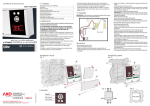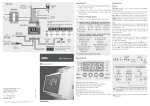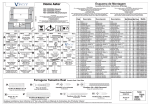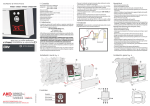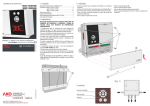Download CAMRegis Data logger
Transcript
1575H112 Ed.02 GB CAMRegis Data logger User manual AKO-15740 AKO-15742 AKO-15750 AKO-15752 AKO-15780 AKO-15782 1575H112 Ed.02 Pag Index Warnings ...........................................................................................................................................3 1.- Presentation..................................................................................................................................4 1.1.- Versions and references......................................................................................................4 1.2.- Maintenance......................................................................................................................4 1.3.- Description ........................................................................................................................5 2.- Operation......................................................................................................................................6 2.1.- Data logging......................................................................................................................6 2.2.- Display modes....................................................................................................................7 2.3.- Fast printing.......................................................................................................................7 2.4.- Consult recorded data........................................................................................................8 2.5.- Battery mode operation....................................................................................................10 3.- Access permits ............................................................................................................................10 4.- Installation..................................................................................................................................11 4.1.- Wiring .............................................................................................................................12 4.2.- Connectivity.....................................................................................................................13 4.3.- Installing the thermal paper roll........................................................................................13 5.- Configuration..............................................................................................................................14 5.1.- Language.........................................................................................................................14 5.2.- System configuration........................................................................................................14 5.3.- Input configuration...........................................................................................................15 5.4.- Text editor........................................................................................................................16 5.5.- Contrast...........................................................................................................................16 6.- Table of parameters.....................................................................................................................17 7.- Specification ...............................................................................................................................18 AKO Electromecánica thanks and congratulates you for purchasing our product, in whose development and manufacture the most innovative technology has been used, as well as strict production and quality control processes. Our commitment to satisfy our customers and our continuous efforts to improve every day can be seen in the various quality certifications we have obtained. This is a high performance, high technology product. The operation and final performance of the equipment depend on proper planning, installation, configuration and commissioning. Read this manual carefully before installation, and always follow its instructions. Only qualified personnel should install or perform technical assistance on this product. This product is designed to be used in the applications described in the product manual. AKO Electromecánica gives no guarantee of its operation in any use not foreseen in the manual, and is not responsible for any damage resulting from improper use, configuration, installation or commissioning. It is the responsibility of the installer and the customer to comply with and ensure others comply with all regulations applicable to installations incorporating our products. AKO Electromecánica is not responsible for any damage caused by non-compliance with regulations. Follow strictly the instructions given in this manual. To maximise the service life of our equipment, these recommendations should be followed: Do not expose electronic equipment to dust, dirt, water, rain, humidity, high temperatures, chemicals or corrosive substances of any sort. Do not submit the equipment to blows or vibrations nor try to manipulate it differently from shown in the manual. Never exceed the specifications and limitations indicated in the manual. Always respect the specified ambient working and storage conditions. During and after installation, avoid leaving loose, broken, unprotected or damaged wiring, since they might constitute a risk for the equipment and its users. AKO Electromecánica reserves the right to make any non-metrology modification to the documentation or the equipment without previous notice. 2 1575H112 Ed.02 WARNINGS -The unit must be installed in a location protected from vibrations, water and corrosive gases, where the ambient temperature does not exceed that shown in the technical data. -In order for the controllers to have IP65 protection, the gasket between the equipment and the perimeter of the panel cut-out where the panel is to be installed must be correctly installed. -Use only probes supplied by AKO to ensure proper operation of the equipment. -To get a correct reading, the probe must be placed in a location without any external heat influences except for the temperature which is being measured or controlled. -The probe and its cable must be installed in a separate conduit away from any other type of conduits. -If the NTC probe is being extended, always use shielded cable and connect the grid to ground. In these cases, the maximum deviation is 0.25 ºC between -40 ºC and +20 ºC (maximum of 1,000 m with a minimum section of 0.5 mm2). AKO-15586 cable is recommended. -Always disconnect the power supply before making any connections. -The power supply circuit must be provided with a main switch rated at least 2 A, 230 V, located close to the equipment. -The power cable must be H05VV-F or H05V-K. The section to be used will depend on local regulations, but should in no case be less than 1 mm2. -Using the logger contrary to the manufacturer's instructions may affect the device's safety requirements. -The graph paper is thermal and therefore if you wish to keep the graphs for a long time you must make photocopies. The length of an input's graph is less than the length of a sheet of DIN A4. -With the recording frequency or interval set to 15 minutes, the loggers keep the information in memory for over one year. They therefore ensure compliance with UNE EN 12830, enabling graphs to be printed or displayed when required. -If frequencies of less than 15 minutes are configured, in order to comply with UNE EN 12830, the graphs must be printed before the memory ends and be kept for one year. Units that incorporate rechargeable electrical accumulators: This unit has built-in accumulators which must be replaced when the autonomy of the unit is less than the duration shown in the specifications. At the end of the unit's life, the accumulators must be taken to a selective disposal centre or returned to the equipment manufacturer. Periodic checks: In accordance with standard UNE EN 12830, maintenance must include the checks indicated in the UNE EN 13486 standard (only with the AKO-14931 NTC probes). IMPORTANT: Prior to the installation of the equipment, connect the battery cable (1) to the panel connector (2). 1 2 3 1575H112 Ed.02 1.- Presentation CAMRegis is a solution for capturing, storing and recording temperatures and other physical variables such as humidity and pressure. They have an internal memory that allows data storage of up to 6 years recording at 30 minutes, and a battery that provides up to 6 hours for recording data and up to 3 months for maintenance of date and time in the event of a power failure. The data stored can be displayed on screen or printed by means of the unit's own printer (depending on the model). 1.1.- Versions and references MODELS INPUTS AKO-15740 10 NO AKO-15742 10 YES AKO-15750 5 NO AKO-15752 5 YES AKO-15780 2 NO AKO-15782 2 YES RELAYS (250V, cos j=1) POWER SUPPLY Max. alarm: 6A SPDT Max. alarm: 6A SPDT 100 - 240 Vac 50/60 Hz ± 3 Hz PRINTER 1.2.- Maintenance Clean the surface of the alarm using a soft cloth, soap and water. Do not use abrasive detergents, petrol, alcohol or solvents. 4 1575H112 Ed.02 1.3.- Description Battery status Full charge Charging Date Alarm status* Defective or not connected (blinking) Time Day of the week Paper input lever** Paper feed key** Print/ fast print/ stop print key** Screen Search arrows Escape key Help key Printer lid** Keypad functions Vertical scrolling/Change value. Changes the input to be displayed. ESC Allows you to exit without saving changes (Programming). Returns to the previous menu or exits programming. ¿ Horizontal scrolling. Changes display modes SET Confirms selection. Pressing it for 5 sec. the programming menu is accessed. Displays the help text for the parameter or function selected. NOTE: The alarms are silenced by pressing any of the above keys. On models with printer. Paper feed On standby, prints the graph of the last calendar week logged.*** From the logger menu, prints the data or the graph shown on the screen. From the alarm menu, prints the alarm log. Stops any printing in progress. *Alarm status Err Alarm activated Alarm signal activated Alarm signal muted/disabled Maximum alarm Minimum alarm Digital input activation Probe error (open/crossed/off-scale) ** Only AKO-15742/15752/15782 *** If the recording interval is 15'. 5 1575H112 Ed.02 2.- Operation 2.1.- Data logging The logged data are saved in log blocks, each log block saves a given period of time depending on the “Log interval” parameter, as shown: Log interval 15 min. Log interval 30 min. Log block 24 hours Start Log interval 5 min. End 00:00 23:59 1 week Monday 00:00** Sunday 23:59** 2 weeks Monday 00:00** Sunday 23:59** ** According to parameter “Log start day” If any change is made in the configuration that affects the parameters indicated on page 17, the ongoing block is closed and a new one is started with the new configuration. All the blocks have the same capacity and start at the same time and on the same day of the week (if the recording interval is 15 or 30 min.). Whenever a new block starts, it is identified with its starting date and time. EXAMPLES (Recording interval 15 min.): 1 If the device is started on Wednesday 4 March 2015 at 14:02, the recording interval is 15 min. and the recording starting day is Monday, the first block will have as Monday 2 March 2015 at 00:00 as its starting date, but will not contain any data until Wednesday at 14:15. Start Monday 02/03/2015 00:00 Log block Without data With data Wednesday 14:15 End Sunday 08/03/2015 23:59 2 If changes are made to the recorder's configuration on Thursday 19 March 2015 at 09:40, the ongoing block is closed and a new one is started. Therefore, there will be two recording blocks with the same name but with different content, as shown: Start Monday 16/03/2015 00:00 With data Without data 1 2 6 Log block Without data With data Thursday 09:45 End Sunday 22/03/2015 23:59 1575H112 Ed.02 2.2.- Display modes There are four possible modes for displaying instantaneous input readings. Press P or O to toggle between the various modes: Individual input information Sequential input information Alarm status* Input reading Input reading Description of the input Description of the input List of inputs Summary of inputs (only AKO-15740/AKO-15742) Alarm status* Description of the input Input No. Probe failure Input disabled Input reading Input disabled Input reading * Alarm status R Alarm activated < Maximum alarm ( Alarm signal activated = Minimum alarm > Alarm signal muted/disabled Digital input activation Err Probe error 2.3.- Fast printing (Only AKO-15742/15752/15782) When the logger is displaying the data for a specific date and input (“Graph”, “List” or “Histogram” display modes), when the D key is pressed, the device prints the data displayed on the screen. When the logger is displaying the configuration change log or alarm log, when the D key is pressed, the device prints the data displayed on the screen. Log interval Period to be printed 5 min. 24 hours 15 min. Last complete week 30 min. 14 days EXAMPLE: If the parameter “Log start day” is set at “Monday” and the “Log interval” is set at “15 min.” (default configuration), the log block starts on Monday at 00:00 and closes on Sunday at 23:59. 7 1575H112 Ed.02 2.4.- Consult recorded data This allows displaying and printing the data logged by the device, press the SET key and select one of the four options: Selection by calendar Use the P, O, N and Q keys to select a date and press SET, the log block corresponding to the selected date will be displayed. Each block contains the data for a full week**. SET If the selected day contains more than one log block, you must select one of the available blocks. The crossed out days do not contain data. Selection by block Use the N and Q keys to select a log block, each log block contains the data for a full week**. SET Data presentation Graph Use the P and O keys to move the selector for displayed logs. Use the N and Q keys to change the input to be displayed. Maximum scale value Log selector Displayed log value Minimum scale value Date and time of the log displayed Displayed input indicator List Use the N and Q keys to move around the logs. Displayed input indicator Displayed log value Date and time of the log ** Only if the log interval is 15 min. 8 1575H112 Ed.02 Histogram Use the N and Q keys to change the input to be displayed. This displays the values contained in the block selected by way of percentages Maximum scale value See example Minimum scale value Maximum scale value Displayed input indicator Example: 38% of the records correspond to the value 0.5 ºC. Configuration changes log This displays a list with the changes made in the configuration of the device. Date and time of the change Type of change (see table) User who changed the configuration U0: Non-configured users U1/2/3/4/5: User 1/2/3/4/5 (See page 10) GL:1 GL:2 GL:3 GL:4 GL:5 GL:6 GL:7 GL:8 GL:9 GL:10 GL:11 GL:12 Date/Time Date format Automatic time change Log interval Log start day Temperature units Mute Alarm Delete log Default parameters Modbus adress Modbus speed Acces rights Types of configuration changes GL:13 User name 1 GL:14 User password 1 GL:15 User name 2 GL:16 User password 2 GL:17 User name 3 GL:18 User password 3 GL:19 User name 4 GL:20 User password 4 GL:21 User name 5 GL:22 User password 5 GL:23 Idioma GL:24 Contrast Ix: 00 Ix: 01 Ix: 02 Ix: 03 Ix: 04 Ix: 05 Ix: 06 Ix: 07 Ix: 08 Ix: 09 Ix: 10 Input type Value at 4 mA Value at 20 mA Offset Display units Description Enable alarm Max. alarm level Min. alarm level Alarm delay Alarm output Ix: I0 (Input 1) - I9 (Input 10) Alarm log This displays a list with the alarms logged in the device, use the P and O keys to select the input to be displayed. Logged temperature Alarm type Alarm date and time 9 < = Maximum alarm activation Minimum alarm activation Digital input activation E Probe error X < Maximum alarm deactivation X = Minimum alarm deactivation X Digital input deactivation X E Probe error deactivation 1575H112 Ed.02 Printing displayed data When the logger is displaying the data for a specific date and input (“Graph”, “List” or “Histogram” display modes), when the D key is pressed, the device prints the data displayed on the screen. When the logger is displaying the configuration change log or alarm log, when the D key is pressed, the device prints the data displayed on the screen. 2.5.- Battery mode operation In the event of a power failure, the device continues to log all inputs for 6 hours, but deactivates the display and printing of data to minimise consumption. 3.- Access permits This function prevents unauthorised users from accessing parameter configuration. It allows the creation of up to 5 user profiles, each with a four figure password. When configuration is accessed, you must select one of the users and enter his/her password. If the latter is not correct, you will not be able to gain access. Change each figure using the N and Q keys. Press SET to accept it and go to the next one. When you press SET on the last figure, if the code is correct, you gain access the configuration menu. The “Configuration changes log” allows the user who has made changes in the configuration of the device to be identified. If a user enters the wrong password three times in a row, this user's access to the configuration will be blocked. In order to unblock it, the device will ask for a specific numerical key, which can be found in the following table: 1 2 3 4 5 6 7 8 9 10 2421 5832 1294 5119 0547 8168 3632 5901 8533 1942 11 12 13 14 15 16 17 18 19 20 7145 3044 6197 8134 4800 3319 0237 5565 2098 4291 10 1575H112 Ed.02 4.- Installation (fig. 1) Wall mounting F B A C D M E G H 214 mm Panel mounting -Remove the connection panel (D). (maximum panel thickness: 3 mm) -Remove the front (B) from the housing (A). Panel mounting only A I -Replace the gasket installed in the front panel B J with the included panel mounting gasket (K). -Make a hole of the specified size in the panel (Fig.2). -Select the most appropriate cable input configuration for the L installation (fig. 1). -Drill the holes for the cable glands using the pre-stamped holes as a guide. Wall mounting only -Drill 3 holes in the wall to match the fixing holes on the M housing (E). K -Insert and tighten the 3 bolts and wall plugs (F). Panel mounting only -Finish drilling the top holes (L) with a 4 mm bit. -Insert the cables through the cable glands. If you choose the upper inlets, guide the cables as shown on figure 1. -Connect the battery cable to the panel connector (Page 13). (fig. 2) Wall mounting only 214 mm -Fit the front of the housing (B). -Insert and tighten the two screws on the front (G). Panel mounting only -Attach the front to the housing, through the panel, and affix it with the PANEL CUTOUT screws provided (G and J). -Connect cables following the drawings in page 12. -Close the connection panel (D), insert and tighten the fixing screws (H). 11 G 1575H112 Ed.02 4.1.- Wiring Supply and outputs CAUTION: The power supply circuit should be equipped with a switch for turning it off, located close to the device. 6 A cos j = 1 250V 1 2 3 4 5 6 7 8 9 10 11 12 13 14 15 Tr + Outputs of +12 Vcc * Input Output Output 100- MAXIMUM MINIMUM 240 Vac ALARM ALARM Tr G nd NO C NC NO C NC Probes AKO-15740/15742 2 INPUT NO. 1 4 6 3 10 8 7 5 9 16 17 18 19 20 21 22 23 24 25 26 27 28 29 30 NTC Pt1000 Example of connection of other probes: DIGITAL INPUT 4-20 mA 3 wires n 4-20 mA 2 passive wires n n n ** x x x n ** ** x x x n n 1 2 n ** x x x AKO-15750/15752/15780/15782 INPUT NO. 4-20 mA 2 active wires x x x Only AKO-1575x 3 4 5 16 17 18 19 20 21 22 23 24 25 26 27 28 29 30 NTC Pt1000 Example of connection of other probes: Pt100 DIGITAL INPUT n n x x x x x x 4-20 mA 3 wires ** n x x x ** 4-20 mA 2 passive wires 4-20 mA 2 active wires n n x x x x x x * The sum of the 4 outputs must not exceed 250 mA ** Connect to one of the + 12V output terminals (terminals 9 al 12) (Not available in battery mode operation) For more information about the connection of humidity probes consult Manual 358004001 on our website: www.ako.com 12 1575H112 Ed.02 4.2.- Connectivity CAMRegis loggers have a port for connection of RS485 (MODBUS) data, that allow remotely managing them using a PC with the SOFTRegis, AKONet software or an AKO-5011 server. A different address must be assigned for each device in the same network, this address is defined using the Configuration - Modbus Address parameter. Recommended cable: AKO-15586 CAMRegis CAMCtrl SET ESC SET ? ESC ? AKO controllers with communication 13 14 15 TrTr+ Gnd PC + AKONet AKO-80039 AKO-5011 + GND RS-485 LAN 4.3.- Installing the thermal paper roll AKO-15742/15752/15782 only -With the unit connected to the network, open the front cover and push the release lever (1) back. 1 -Place the paper roll in the position shown on the image. -Push the end of the paper through the bottom slot of the printer until the latter starts to pull it. When the paper comes out of the top slot, return the release lever to its initial position, the printer is ready to print. -Press the E key to feed the paper through. -Press the D key for express printing. To print data, the data logger has to have at least one entry recorded. The required printing time will depend on the entry interval configuration (default is 15'). IMPORTANT: The printer paper is thermal and can only be printed on one side. Make sure you insert it properly. 13 1575H112 Ed.02 5.- Configuration To access the programming menu, press the SET key for 5 secs. If access permits have been activated, you must select one of the 5 available users and enter the corresponding password. 5.1- Language Defines the language of the logger menus. Allows you to change the language of the menus and texts in general displayed on the screen. Select the language using the N and Q keys, then press SET to accept. 5.2- System configuration Parameters related configuration. to the logger's Date/Time Set the current date and time. Date format It changes the way the date is displayed on the screen and the printer. Automatic time change It allows changes from summer / winter time to be made automatically (only in the European Union). Log interval Defines the time that passes between the capture of one piece of data and the next. Allows you to choose 5, 15 or 30 minutes. This parameter affects certain of the unit's characteristics as shown in the table. Recording interval Storage capacity 5 min. > 5 months Previous day 15 min. 3 years (aprox.) 1 calendar week 30 min. 6 years (aprox.) 2 calendar weeks Log start day It determines on what day of the week each recording block starts (see page 6). Temperature units It sets the temperature to be displayed in ºC or in ºF. Mute alarm It configures alarm behaviour when any key is pressed: No: The alarm cannot be silenced. Buzzer only: The warning tone is disconnected but the alarm relay is still activated. Relay only: The alarm relay is deactivated but the sound is still active. Buzzer & Relay: Both the alarm relay and the sound are deactivated. 14 Fast printing 1575H112 Ed.02 Delete logs It deletes all data saved in the recorder to present date (memory deletion). To avoid accidental deletions, the device will ask for confirmation. WARNING: This operation deletes all data recorded (except the “configuration change log”) by the device to date. This data cannot be recovered. During the deletion process, the device might not respond for about 10 seconds. Default parameters If “YES” is selected, the device returns to the factory settings. To avoid accidental activations, the device will ask for confirmation. The data recorded to present date is not modified, but the recording block under way is closed and a new one is opened. MODBUS address It sets the MODBUS address of the device if connecting it in a network (See page 13). MODBUS speed It sets the speed of MODBUS communications in bps, Consult the monitoring software manual (AKONet or SOFTRegis). Access rights It activates or deactivates user profiles to limit access to configuration of parameters. User name n It sets the name of each user. User password n It sets the password of each user. 5.3.- Input configuration It allows the settings of each input to be edited. Type Select the type of input depending on the element connected to it and press SET to validate. Disabled: There is no element connected. NTC: There is an NTC probe connected. Pt100: There is a PT100 probe connected (only AKO-1575x and AKO-1578x). Pt1000: There is a Pt1000 probe connected. 4-20mA: There is a 4-20mA converter connected. DI-NO: Digital input, normally open contact. DI-NC: Digital input, normally closed contact. Value at 4mA (Sólo para 4-20mA) Defines the equivalent value of the 4-20mA converter for a 4mA current. Value at 20mA (Sólo para 4-20mA) Defines the equivalent value of the 4-20mA converter for a 20mA current. 15 1575H112 Ed.02 Description: It allows a name with up to 10 characters to be entered in order to describe the input ( Cold Room 1, Fruit, Ext. probe, etc.), using the built-in text editor. Display units (Only 4-20mA) Define the units to be displayed using the built-in text editor. Offset It allows a possible reading error in the probe to be corrected. This may be very useful when it cannot be put into the most suitable place. Enable alarm It allows the maximum and minimum alarms to be activated. Select one of the following options: No: The alarms are disabled. Minimum: Only the minimum value reached alarm is enabled. Maximum: Only the maximum value reached alarm is enabled. Minimum and Maximum: The maximum and minimum value reached alarms are enabled. Max. alarm level Defines the maximum value from which the alarm will be activated. Min. alarm level Defines the minimum value at which the alarm will be activated. Alarm delay It configures the delay time from when the maximum or minimum value is reached until the alarm is activated (in minutes). Alarm output It configures the behaviour of the alarm output: No output: The alarm is only displayed on screen. Buzzer only: The alarm is displayed on the screen and it activates an acoustic signal. Relay only: The alarm is displayed on the screen and it activates the maximum or minimum alarm relay. Buzzer & Relay: The alarm is displayed on the screen, it activates an acoustic signal and activates the maximum or minimum alarm relay. 5.4.- Text editor In order to facilitate the interpretation of data, you can customise the names of each input with a description of up to 10 characters. If the input type is 420mA, you will also be able to edit the display units. The lower section of the screen shows the changes carried out during the editing process. - Use the arrow keys P, O, N and Q to scroll through the various available characters and options and the SET key to confirm the selection. - Select 9 to delete the highlighted text. - Select L or K to scroll within the text being edited. - Select 8 to save your changes and exit the edit menu. 5.5- Contrast Set the screen's contrast level by pressing keys P and O. 50 16 1575H112 Ed.02 6.- Table of parameters Configuration B B B B B B B Description Date/Time Date format: Day/Month/Year Month/Day/Year Year/Month/Day Automatic time change Yes No Log interval 5 15 30 Log start day Monday Tuesday Wednesday Thursday Friday Saturday Sunday Temperature units ºC ºF Mute Alarm No Buzzer only Relay only Buzzer & Relay Delete log Yes No Default parameters Yes No Modbus adress Modbus speed 9600 19200 38400 57600 Acces rights Yes No User name 1 User password 1 User name 2 User password 2 User name 3 User password 3 User name 4 User password 4 Units Min. bps Min 1 5 Def 1 D/M/Y Yes 15 Max. 31 30 - Monday - 1 0 0 0 0 ºC Buzzer o. No No 1 9600 No USER 1 1234 USER 2 1234 USER 3 1234 USER 4 1234 255 9999 9999 9999 9999 Language Idioma: Español Italiano Description English Français Português русский Units Min Deutsch Def Max. - Input n configuration B B B B Type: Disabled 4-20mA Value at 4 mA Value at 20 mA Description Display units Offset Enable alarm No Max. alarm level Min. alarm level Alarm delay Alarm output Description NTC Pt100* DI-NO DI-NC Minimum Maximum No output Relay only Units Min Def - Dis. - min. -999.9 -999.9 -20.0 -999.9 -999.9 0 0 100 Input n 0.0 No 999.9 -999.9 0 999.9 999.9 20.0 999.9 999.9 120 - No output - Pt1000 Minimum and Maximum Buzzer only Buzzer + Relay * AKO-1575x and AKO-1578x Only. B When you change any of these parameters, the log block closes and a new one starts. 17 Max. 1575H112 Ed.02 7.- Specification Range varies by type of probe configured: NTC (AKO-14931) . . . . . . . . . . . . . . . . . . . . . . . . . . . . . . . . . . . . . . . . . . . . . . . . . . . . . . -50 ºC to 105 ºC (-58.0 ºF to 221 ºF) Pt1000 . . . . . . . . . . . . . . . . . . . . . . . . . . . . . . . . . . . . . . . . . . . . . . . . . . . . . . . . . . . . . . -150ºC to 550ºC (-238 ºF to 1022 ºF) 4-20 mA. . . . . . . . . . . . . . . . . . . . . . . . . . . . . . . . . . . . . . . . . . . . . . . . . . . . . . . . . . . . . . . . . . . . . . . . . . . . . . . . -999 to 999 AKO-1575x and AKO-1578x only Pt100 (AKO-1558xxx / AKO-1559x) . . . . . . . . . . . . . . . . . . . . . . . . . . . . . . . . . . . . . . . -150 ºC to 590 ºC (-238 ºF to 1094 ºF) Resolution . . . . . . . . . . . . . . . . . . . . . . . . . . . . . . . . . . . . . . . . . . . . . . . . . . . . . . . . . . . . . . 0.1 ºC from -99.9 to 99.9, elsewere 1 ºC Thermometric precision NTC (AKO-14931) . . . . . . . . . . . . . . . . . . . . . . . . . . . . . . . . . . . . . . . . . . . . . . . . . . . . . . . . . . . . from -50 ºC to 105 ºC ±1 ºC Pt100 . . . . . . . . . . . . . . . . . . . . . . . . . . . . . . . . . . . . . . . . . . . . . . . . . . . . . . . . . from -100 ºC to 100 ºC ±2 ºC, elsewere ±2 % Pt1000 . . . . . . . . . . . . . . . . . . . . . . . . . . . . . . . . . . . . . . . . . . . . . . . . . . . . . . . . from -100 ºC to 100 ºC ±2 ºC, elsewere ±2 % 4-20 mA . . . . . . . . . . . . . . . . . . . . . . . . . . . . . . . . . . . . . . . . . . . . . . . . . . . . . . . . . . . . . . . . . . . . . . . . . . . . . . . . ±1% (mA) Designation with NTC . . . . . . . . . . . . . . . . . . . . . . . . . . . . . . . . . . . . . . . . . . . . . . . . . . . . . . . . . . . . . . . . . . . . . . . . . . . . EN 12830,S,A,1,-40 ºC +40 ºC . . . . . . . . . . . . . . . . . . . . . . . . . . . . . . . . . . . . . . . . . . . . . . . . . . . . . . . . . . . . . . . . . . . . . . . . . . . . EN 13485,S,A,1,-40 ºC +40 ºC Power supply . . . . . . . . . . . . . . . . . . . . . . . . . . . . . . . . . . . . . . . . . . . . . . . . . . . . . . . . . . . . . . . . . . . . . . . . 100 - 240 V~ 50/60 Hz Maximum power absorbed AKO-157x0. . . . . . . . . . . . . . . . . . . . . . . . . . . . . . . . . . . . . . . . . . . . . . . . . . . . . . . . . . . . . . . . 10 VA AKO-157x2. . . . . . . . . . . . . . . . . . . . . . . . . . . . . . . . . . . . . . . . . . . . . . . . . . . . . . . . . . . . . . . . 20 VA Ambient working temperature . . . . . . . . . . . . . . . . . . . . . . . . . . . . . . . . . . . . . . . . . . . . . . . . . . . . . . . . . . . . . . . . . . . 0 ºC to 45 ºC Ambient storage temperature . . . . . . . . . . . . . . . . . . . . . . . . . . . . . . . . . . . . . . . . . . . . . . . . . . . . . . . . . . . . . . . . . . -30 ºC to 70 ºC Alarm relays . . . . . . . . . . . . . . . . . . . . . . . . . . . . . . . . . . . . . . . . . . . . . . . . . . . . . . . . . . . . . . . . . . . . . . . . . . . . . . . . . . . SPDT 6 A Double insulation between supply, secondary circuit and relay output. Installation category . . . . . . . . . . . . . . . . . . . . . . . . . . . . . . . . . . . . . . . . . . . . . . . . . . . . . . . . . . . . . . . . II according to EN 61010-1 Pollution classification. . . . . . . . . . . . . . . . . . . . . . . . . . . . . . . . . . . . . . . . . . . . . . . . . . . . . . . . . . . . . . . II according to EN 61010-1 Battery . . . . . . . . . . . . . . . . . . . . . . . . . . . . . . . . . . . . . . . . . . . . . . . . . . . . . . . . . . . . . . . . . . . . . . . . . . . . Li-Polymer + cell R2032 Internal buzzer NOTE FOR THE SPANISH MARKET This device complies with the UNE EN 12830 standard 18 1575H112 Ed.02 19 We reserve the right to supply materials that might vary slightly to those described in our Technical Sheets. Updated information is available on our website. 351575112 REV.01 2015 AKO ELECTROMECÁNICA, S.A.L. Av. Roquetes, 30-38 | 08812 Sant Pere de Ribes | Barcelona | España Tel. (34) 938 142 700 | Fax (34) 938 934 054 | e-mail: [email protected] | www.ako.com