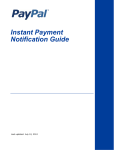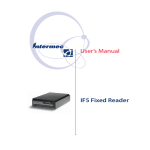Download BSc_Project_Final_Report_v1.1
Transcript
Final Report
Rent Payment Made Simple
Developing software in an entrepreneurial environment
Version 1.1
November 28, 2011
Delft University of Technology
Faculty EEMCS
Bachelors Project Group (IN3405)
Dirk Guijt
1308084
Lars Tijhuis 1308335
Thesis Committee
Chairman:
B.Sc. Coordinator:
Company Supervisors:
Prof. Drs. Dr. L.J.M. Rothkrantz
Drs. P.R. van Nieuwenhuizen
R. Nguyen, S. Kanajan
2
Summary
Roomplug was founded to make renting simple. It provides all the tools needed to go from
having an empty property to getting the lease agreement signed. Roomplug also wants to solve
the problems on rent payment. That is what this project is all about: creating an online rent
payment system.
Since Roomplug is a startup company, it is expected that the requirements will change as the
business model and needs of Roomplug change over time. The Feature Driven Development
(FDD) methodology was chosen to create a development track suitable for this changing set of
requirements. In the FDD track, the features are split up and grouped in milestones. Every next
milestone can be changed to support the (new) needs of Roomplug.
Before work on the first milestone starts, a global high-level design is created to make sure that
all milestones work towards the same goal. The design details of each milestone are then
created as soon as work on that milestone starts. This prevents unnecessary design work on
features that will never be implemented.
Implementation starts after the milestones design is ready. The Roomplug back-end system,
and thus the payment system, is written in PHP using Zend Framework and its MVC pattern. It
uses a MySQL database to store all the data.
Testing the code after the implementation of a milestone is a big part of the project. Many test
classes are written to ensure the correct functioning of the payment system. PHPUnit generates
extensive coverage reports after each test run. All this is very use full to ensure that code from
earlier milestones still works after making changes and additions to implement the next
milestone.
The finished prototype of the payment system lets users create single custom payments and set
up recurring payments using PayPal as a payment method. Although an account is needed to
receive payments, paying your rent can also be done as a guest without an account. The
system is designed in such a way that other payment systems could easily be added in the
future.
The payment system is currently running live on the Roomplug beta site. It is ready to be used
by the rental market.
3
4
Preface
This report is the final report concluding the development of an online rent payment system for
Roomplug LLC located in San Clemente, California, USA. This project was executed for course
IN3405 - Bachelorproject, a part of the bachelors curriculum of Computer Science at Delft
University of Technology (DUT) in The Netherlands. The project spanned 12 weeks starting at
July 18, 2011 and ending on October 10, 2011. The first two orienting weeks were carried out in
Delft, The Netherlands, after which project execution moved to San Clemente. This report will
give insight in how the project‟s development track was carried out while being abroad in an
entrepreneurial environment.
We would like to thank the following people for their contribution and support throughout the
project:
● Rodney Nguyen (Roomplug), for being our direct supervisor during development of the
payment system, for helping us get to know the Roomplug systems, and for showing us
various parts of the American culture;
● Sri Kanajan (Roomplug), for being our supervisor, for providing us with a place to call
home, and for taking us to various places to meet up with the American people;
● Leon Rothkrantz (DUT), for being our supervising professor in The Netherlands, and for
the support throughout the project;
● Peter van Nieuwenhuizen (DUT), for coordinating the bachelors project, and helping us
to get everything set up on the DUT side of the project;
● Jan de Vries (DUT), for helping us arranging everything to do this project in the United
States, and for helping us out applying for the grants;
● Eric Bouwers (SIG), for providing us with useful feedback on the maintainability of our
code.
Dirk Guijt and Lars Tijhuis
San Clemente, California, USA, October 2011.
5
6
Table of contents
Summary ......................................................................................................................................... 3
Preface ............................................................................................................................................ 5
Table of contents ............................................................................................................................ 7
1. Introduction ................................................................................................................................. 9
1.1 Roomplug .............................................................................................................................. 9
1.2 Problem definition ................................................................................................................. 9
1.3 Development methodology ................................................................................................. 10
1.4 Schedule ............................................................................................................................. 11
1.5 Report structure .................................................................................................................. 12
2. Technologies ............................................................................................................................. 13
2.1 Zend Framework ................................................................................................................. 13
2.1.1 Zend_Db ....................................................................................................................... 13
2.1.2 Zend_Layout ................................................................................................................. 13
2.1.3 MVC structure............................................................................................................... 14
2.1.4 Evaluation ..................................................................................................................... 14
2.2 PayPal API .......................................................................................................................... 15
2.2.1 Adaptive Payments....................................................................................................... 15
2.2.2 Pre-Approved Payments .............................................................................................. 16
2.2.3 Verify account status .................................................................................................... 17
2.2.4 Instant Payment Notification......................................................................................... 17
2.3 PHPUnit............................................................................................................................... 18
3. Requirements............................................................................................................................ 19
3.1 Requirements development ................................................................................................ 19
3.2 Functional requirements ..................................................................................................... 19
3.3 Quality requirements ........................................................................................................... 20
3.4 Platform requirements......................................................................................................... 20
3.5 Process requirements ......................................................................................................... 20
3.6 Features and milestones..................................................................................................... 20
3.6.1 Milestone 1: Basic payments (core)............................................................................. 20
3.6.2 Milestone 2: Recurring payments (additional) ............................................................. 21
3.6.3 Milestone 3: Make the payment system an independent tool ..................................... 22
4. Design ....................................................................................................................................... 25
4.1 Global design ...................................................................................................................... 25
4.1.1 Zend Framework and modelling................................................................................... 25
4.1.2 The global model .......................................................................................................... 26
4.2 Milestone 1 .......................................................................................................................... 29
4.2.1 Model ............................................................................................................................ 29
4.2.2 Controller and View ...................................................................................................... 30
4.2.3 MVC .............................................................................................................................. 32
4.3 Milestone 2 .......................................................................................................................... 33
7
4.3.1 Changes in the model................................................................................................... 33
4.3.2 Changes in the controllers and views .......................................................................... 34
4.4 Milestone 3 .......................................................................................................................... 34
4.5 The existing Roomplug system........................................................................................... 35
4.6 User Interface...................................................................................................................... 35
5. Implementation ......................................................................................................................... 41
5.1 Design workaround Zend Framework ................................................................................ 41
5.2 PayPal API .......................................................................................................................... 43
5.2.1 Pay request................................................................................................................... 43
5.2.2 Preapproval request ..................................................................................................... 45
5.2.3 getVerifiedStatus request ............................................................................................. 45
5.3 Software Improvement Group feedback............................................................................. 46
5.3.1 Examples; Unit interfacing............................................................................................ 47
5.3.2 Examples; Unit size ...................................................................................................... 48
5.3.3 Feedback on improvements ......................................................................................... 49
5.4 Maintainability...................................................................................................................... 49
6. Testing....................................................................................................................................... 51
6.1 Test plan.............................................................................................................................. 51
6.1.1 Automated testing......................................................................................................... 51
6.1.2 Regression testing ........................................................................................................ 51
6.2 PHPUnit............................................................................................................................... 52
6.3 Results................................................................................................................................. 54
6.3.1 Pros vs Cons ................................................................................................................ 54
6.3.1.1 Finding bugs .......................................................................................................... 55
6.3.1.2 Refactoring............................................................................................................. 56
6.3.1.3 Dependency on PayPal ......................................................................................... 56
6.3.2 Coverage and complexity reports ................................................................................ 56
6.4 Future test automation ........................................................................................................ 57
7. Conclusion ................................................................................................................................ 59
7.1 Results................................................................................................................................. 59
7.2 Recommendations .............................................................................................................. 61
7.2.1 Features ........................................................................................................................ 61
7.2.2 Future work ................................................................................................................... 62
References .................................................................................................................................... 65
Definitions and Abbreviations ....................................................................................................... 67
Appendices ................................................................................................................................... 69
8
1. Introduction
This chapter will describe what problem is solved in this project, how that problem is solved and
in what time span this is done. Chapter 7 will revisit this chapter to draw conclusions on the
results of this project.
1.1 Roomplug
Roomplug is a startup company founded in 2010 with the mission of making online property
management accessible and easy for everyone [1]. The online rental market already had
property marketplaces, background and credit check services and rent payment systems
available. Roomplug is unique because it puts all these tools and services together into one
system. From finding a room/roommate to signing the lease agreement and paying the rent.
Everything is there, it‟s a one-stop shop for renting.
Currently the Roomplug system provides the following functionality:
1. Users can create advertisements for the rooms they have for rent, or to indicate that they
are looking for a room;
2. Users can search trough the advertisements;
3. Users can apply to an advertisement, after which the owner of the advertisement can
accept or decline an application or ask them for a background report;
4. Users can use the TransUnion [2] background check service to provide the landlords
with a background report about themselves;
5. Users can set up a lease agreement with another user. This lease agreement can be
digitally signed.
1.2 Problem definition
The project is part of the one-stop shop for renting that Roomplug wants to create. The goal is
to make rent payment easy by creating an online payment tool, accessible to everyone. The
central question for the one-stop shop is “How can Roomplug take away the pains in the current
rental business by providing an online solution for it?”. The goals of this project is to contribute
to this central question.
The specific problem that needs to be solved by this project is “How can the current payment
process between renters and landlords be improved by using the tools and services of the
Roomplug website?”. The answer to this problem should meet the following high-level
requirements:
1. Roomplug wants a prototype of a rent payment system, which allows renters and
landlords to pay each other online.
2. The payment system should be designed and build to be a stand alone system, using
data from other components of the Roomplug website.
9
3. Roomplug users should be able to receive payments from everyone, even if the paying
person does not have a Roomplug account.
4. Roomplug users should be able to set up recurring payments to pay their rent
automatically.
5. Roomplug users should be able to manage their payments. This managing could
include, for example, an overview of the payment history.
6. The online rent payment system should be designed to support multiple payment
methods. PayPal is the method that is first to be adopted by the online payment system.
Although there are many solutions to transfer money digitally, Roomplug chose to only include
PayPal as a payment method for now. Setting up the connection to the PayPal APIs and
processing the transactions being executed in the PayPal systems, is part of this project.
1.3 Development methodology
Working in an entrepreneurial environment makes things different compared to doing a project
at a big established company. While big corporate businesses have solid strategies worked out
for the next few years, startup companies are struggling with their business plan as a whole. As
Roomplug is getting closer to the market and as they talk to more and more future investors,
things change around. The business model and the priority of feature requirements change
constantly. This makes it harder for a software engineer to plan out a 2 month development
track, as is the case in this project. The used development methodology and the design choices
should take these possible changes into account.
Because Roomplug is a startup company, the Feature Driven Development (FDD) is the most
suitable method for the task at hand. Following the FDD method, the required system is split up
into various different features. This makes it possible to switch feature priority around later on in
the development track, as the requirements and feature necessity changes. FDD is an Agile
form of developing [3].
First, out of the requirements, a feature list is made, stating what features should be
implemented to comply the requirement. Those features can be grouped in related sets and
subject areas. During this project, each set of features is considered a milestone, working from
milestone to milestone, starting with the most fundamental ones. After the features and
milestones are defined, an overall design is made with a high-level object model and notes as
result. For each feature set, a more detailed design is made prior to implementation. Also, a set
of tests will be written to test the features. This can either be done after implementation, or
parallel to the implementation process.
10
After all features are implemented, the project is completed. Failure to finish all features, will
leave the system uncompleted, but it will still be able to work. This also illustrates the
importance for the order in which features are implemented since there is only limited time in
this project.
1.4 Schedule
The FDD methodology ensures that the final product will still work even if a certain feature isn‟t
implemented. However, this project is aiming to finish most of the features in the given time.
Since the project is being executed on location in the United States, there is little margin in the
time constraints. To work as efficient as possible and get as much work done as possible, a
carefully scheduled development track is required. The schedule that is created can be found in
Figure 1.1. A textual description of the schedule is provided bellow the schedule.
Figure 1.1: The time schedule for the development of the payment system
Weeks 1-3:
● Get to know the development environment;
● Research existing peer-to-peer payment systems;
● Review PayPal APIs;
● Deliverables: Preliminary report.
Weeks 4-5:
●
Make overall design, high-level object model and feature list;
●
Group features in sets;
●
Determine the order of implementation;
●
Determine actual milestones and deadlines for them.
Weeks 6-8:
●
Make feature level design and implementation for core features;
●
Write tests for core features;
●
Deliverables: Code for review by the Software Improvement Group.
11
Weeks 8-12:
● Make feature level design and implementation for extending features;
● Write tests for the extending features;
● Deliverables: Final report.
1.5 Report structure
This report is structured in the same way as the development track for this project is structured.
Chapter 2 gives insight into the technologies that are used to solve the problem. A basic
understanding of these technologies is needed to do any work on the project. Chapter 3
discusses the requirements of the project and it shows how the problem is divided into features
and milestones. Chapter 4 shows how the design of the project was constructed. Chapter 5 will
give some implementation details and it shows how the comments of the Software Improvement
Group were used to improve the code. Chapter 6 discusses the testing of the payment systems
classes. Chapter 7 will finally draw conclusion on the result of the project and give
recommendations on future work.
12
2. Technologies
This chapter will give insight in the technologies that are used in this project. This chapter
discusses parts of Zend Framework, the PayPal API and PHPUnit.
2.1 Zend Framework
The system is built using Zend Framework. This is a popular PHP framework that allows the
programmer to use a lot of components like a database access layer, a template engine and
much more. One of its bigger advantage is the modular MVC design to make code more
reusable and easier to maintain [4]. It was an obvious choice to use Zend Framework, since the
current system is built in it and it would be tedious to deviate from this.
Zend_Db, Zend_Layout and the MVC structure were used extensively while building the
payment system. Those parts will be discussed into more detail in the next sections. Also, an
evaluation is written in section 2.1.4 about how the Zend Framework contributed to the project.
2.1.1 Zend_Db
Zend_Db is a library that contains all components needed for communication with the database
[5]. It starts of with the Zend_Db_Adapter component. This component provides the connection
to the database. One of the big advantages of using this adapter class, is the type of database
can easily be replaced by another [6]. The current system is already set up for communicating
with a MySQL database.
Classes of importance in this project are the Zend_Db_Table and Zend_Db_Table_Row
classes. Those classes provide a way to communicate with data from the database. The
Zend_Db_Table class represents a table, allowing easy retrieval of data from the table. For the
data retrieval either queries can be written, or a query can be build using the Zend_Db_Select
object. The data retrieved by the Zend_Db_Table class is returned in the form of a
Zend_Db_Table_Row object. Using this object, it is easy to edit the data and write the changes
to the database by calling a simple save function. [7, 8, 9]
In this project, the abstract versions of those classes are used to implement more specific
getters and setters and additional functions. More details on how the Zend_Db classes were
used in the design can be found in section 4.1. Implementation details can be found in section
5.1.
2.1.2 Zend_Layout
Zend_Layout provides a way to create template files in which you define a page layout and its
placeholders. Using this allows a programmer to only set up the layout once and then define the
contents for each page in different files [10].
13
The current system does not utilize this tool. However, since the payment system uses the
same general layout and the target is to make it more maintainable, the layout is stripped from
the original source files and placed in a layout file. Placeholders are added and therefore the
payment system view files only need to take care of the content.
2.1.3 MVC structure
The MVC structure is one of the biggest advantages of Zend Framework. It allows the
programmer to easily separate presentation, business logic and data access [11]. The
directories and file structure are organized in such a way as to keep the three parts separate.
The basic flow in the MVC structure goes as follows. The Zend_Controller_Front intercepts an
incoming request and calls the corresponding action in the specific Zend_Controller that
implemented the action. This controller then retrieves the needed data from the model, using
the Zend_Db classes described in section 2.1.1. The data to be presented is set in the
parameters of a Zend_View object, which contains the logic to display this data. The Zend_View
scripts typically contain HTML with placeholders in it for the variable data to display [12, 13].
2.1.4 Evaluation
The use of the Zend Framework had some advantages, but also meant some work had to be
done that could have been achieved using other tools.
The MVC structure provided by the Zend Framework is very powerful. It provides an easy
solution by keeping the different parts of the MVC structure in separate files. This part of the
Zend Framework alone, makes it worth using it.
A weaker point is the Zend_Db library. Although the classes provide an easy connection with
the database and its tables, numerous tools are available mapping database tables to objects
with easy to use functions. Those tools take away the need to write the different getters and
setters for each of the properties in a table. Although Zend Framework allows you to use tools
like these on top of the framework, they were not used in this project since this would imply
changing the use of the database throughout the whole (existing) system.
Zend_Layout makes the use of templates easy; it does what it should do. Of course, there are
several other template engines with more extensive features, but there was no need for any
more advanced features in this project.
As mentioned before, the MVC structure provided by the Zend Framework alone, makes it worth
using it. For new projects, additional tools replacing some of the features might be taken into
consideration.
14
2.2 PayPal API
PayPal provides developers with extensive APIs to access their services. The services used in
this project, are those to make payments, set up pre-approvals, verify a users PayPal account
and confirming processed payments. The first two can be accessed using the Adaptive
Payments API. Verifying a users PayPal account is done with the Adaptive Accounts API and
confirming the processing of payments is done using a service called Instant Payment
Notification. Usage of those APIs require approval from PayPal. The payment process was
therefore analyzed twice by PayPal and both times it got approved. [14]
PayPal also provides SDKs for various programming languages, including PHP. This allows the
programmer to use objects to set up and make calls to the API, rather then formatting the call
itself. This SDK is also used in this project.
2.2.1 Adaptive Payments
The Adaptive Payment API can be used for various types of payment set ups. Since Roomplug
wants to take a small fee when two users send money to each other, the Chained Payments
option is the most suitable solution. This solution allows us to define a primary receiver and
multiple secondary receivers. This way, Roomplug can take their fee from the amount payed,
while the paying user only sees the primary receiver, being the other user, as the receiver. The
primary receiver will be notified about receiving the money and will then automatically send the
fee to Roomplug. This structure is shown in Figure 2.1.
Figure 2.1: The abstract structure for a Chained Payment [14]
Using the SDK, a payment can be made by providing the email and amount to receive of both
the primary and secondary receiver. The flow of a payment, as illustrated in Figure 2.2, goes
like this;
1. First, the Pay request is constructed, setting the details of the payment to be done. This
request is then send to PayPal;
2. PayPal processes the request and returns a token unique to the requested payment;
3. The user is redirected to the PayPal systems where they login and process the payment;
4. After completion (or cancellation), the user is redirected back to the URL provided in the
pay request.
15
Figure 2.2: The flow for executing a payment through PayPal [14]
More details on implementation of the pay request can be found in section 5.2.1.
2.2.2 Pre-Approved Payments
The pre-approval process is similar to the Pay flow described in section 2.2.1. There are some
substantial differences in setting up the request though. Instead of defining a receiver, all you
provide is information about the amount of money. The period, the number of occurrences
within this period, the amount per payment and the total amount are properties that need to be
set for a pre-approval.
Basically, the user gives Roomplug permission to charge the user‟s PayPal account for the
defined amount. After retrieving confirmation of the pre-approval, the token can be used to
make payments that follow the information set in the request. This payment process goes like
the process illustrated in Figure 2.3. As can be seen in this figure, no user action is required.
The Pay request is set up in the same way as a regular payment, except for that an extra
property, the pre-approval key, is now also set. More details on implementation of pre-approval
requests can be found in section 5.2.2.
16
Figure 2.3: Executing a pre-approved payment [14]
2.2.3 Verify account status
A user needs to have a PayPal account in order to receive payments. Once they have a PayPal
account, all the information needed is the email address they registered with on PayPal, to send
them the money.
Since a user might have registered on Roomplug using a different email address, users can
provide their PayPal information through a separate form on Roomplug. Both when providing
this information and when initiating a payment, the system needs to make sure the receiving
account is available on PayPal. Therefor, the Adaptive Account API is used. Using this API, the
status of an account can be verified.
The GetVerifiedAccount request requires the programmer to provide the email address and the
first and last name of the account to verify. The first and last name have to match the ones
provided in the PayPal account of the user. The request simply returns whether the account was
verified or not. More on implementation on this request can be found in section 5.2.3.
2.2.4 Instant Payment Notification
For the Roomplug systems to know what is going on at the PayPal side of each transaction,
PayPal provides the Instant Payment Notification (IPN) service. For each transaction running
through the Roomplug application on PayPal, a notification message is sent to the Roomplug
IPN listener. This listener then updates the Roomplug sy1stems with the new information. The
IPN listener is just a web page running on the Roomplug website on an open URL, which is
accessible from the web. To ensure that the system is not subjected to abuse by sending fake
calls, the IPN calls need to go through a handshake process shown in Figure 2.4.
1
A transaction does not necessarily mean that money is being transferred.
17
Figure 2.4: The IPN flow
As soon as a transaction is completed in the PayPal systems, they will send Roomplug an IPN
call. This call contains information about the transaction itself. For Roomplug, only the payment,
pre-approval and pre-approval cancellation transactions 1 are relevant. Once the IPN call
reaches Roomplug, the listener wants to confirm that the message was sent by PayPal.
Therefore, it makes a call back to PayPal, notifying the PayPal system that it wants to verify the
message. PayPal will respond if the call was valid or not. If it is valid, the Roomplug IPN listener
can be sure that the message came from PayPal and it can continue with updating the
Roomplug systems with the new information.
2.3 PHPUnit
PHPUnit is the unit testing solution for PHP. Its goals are to make tests easy to write, read and
execute. It offers mechanisms, such as the setUp and tearDown functions, to make tests run
independent from the current state of the system [15]. PHPUnit also integrates the
PHP_CodeCoverage library, giving both feedback on the coverage of your code and its
complexity [16].
Zend Framework allows the programmer to extend the set of assertions with specific Zend
Framework assertions, by using the Zend_Test_PHPUnit component. Assertions to check
certain information shown on the web page, assertQuery, and the controller and action used,
assertController and assertAction, are a good example of those [17].
Although much effort was put into setting up PHPUnit to work with the current system, in the
end it helped a lot in finding bugs, fixing them, and to maintain the system while developing new
features. More on the specific usage of PHPUnit can be found in section 6.2.
18
3. Requirements
In this chapter, the process followed to formalize the requirements, and the outcome of this
process, the requirements, are presented. Next to that, the features to meet a requirement are
defined and those features are grouped into feature sets. Those sets represent a milestone,
resulting in a prioritized list of features to implement.
3.1 Requirements development
Prior to the development of the requirements, extensive research on the rental market and the
available online tools was done. The main focus of this research was on the payment process
and the information that is required by those systems. The user base was represented by
Roomplug itself. The founders already had experience using rental tools, since they are
landlords themselves.
After the research, functionality specifications for the payment system were developed. These
specifications were discussed with Roomplug and then transformed into requirements. In the
end, the requirements were prioritized and divided into development milestones.
3.2 Functional requirements
1. A user should be able to make custom payments to another user;
2. A user should be able to pay to a Roomplug account, both as a guest or as a logged in
user;
3. A user should be able to see all of the payments made as a guest once a Roomplug
account is created if the user uses the same email address as provided in the guest
payment system;
4. A user should be able to link their PayPal account to their Roomplug account;
5. A user must have a Roomplug account with a PayPal account linked to it, in order to
receive payments;
6. A user should be able to set up a recurring payment to another user;
7. A user has to have a Roomplug account, in order to set up a recurring payment;
8. A user should be able to choose from at least four different payment frequencies while
setting up a recurring payment: weekly, biweekly, first day of the month and last day of
the month;
9. A user should be able to view all of his incoming and outgoing payments;
10. A user should be able to view the details of a payment;
11. A user should be able to delete open payments (and open payments only);
12. A user should at least be able to use PayPal as a payment method.
19
3.3 Quality requirements
13. The payment system may never mark a payment as „paid‟ if no actual transaction
occurred;
14. The payment system may never allow a payment to be paid again if it is marked as „paid‟
already;
15. The payment system needs to store key information on a transaction so that a payment
can be verified manually. That way, a payment can be verified if the system of the
payment provider (e.g. PayPal) fails to report a successfully processed payment to the
Roomplug system;
16. The payment system must be designed in such a way that new payment methods can
be added easily in the future;
17. The payment system should be fully integrated within the current Roomplug system so
the user experiences being on the same web application while managing his/her
payments. This also means that it is implemented in Zend Framework using the MVC
pattern.
3.4 Platform requirements
18. The payment system should run on a CentOS 5.4 linux environment with kernel version
2.6.18-028stab070.14. The environment should run the Apache 2.2.19 web server with
PHP 5.2.17 and MySQL 5.0.92.
3.5 Process requirements
19. The payment system should be developed using the feature driven development
method;
20. The delivery date for the payment system will be October 10, 2011.
3.6 Features and milestones
Following the FDD method, features are defined for each of the requirements. Those features
will be sorted on priority, defining a set of core features and additional features. Also, milestones
are defined, creating a milestone by milestone path for implementation. Note that the quality,
platform and process requirements are not grouped into specific features, as they need to be
taken into account during the whole development process.
The outcome of this grouping and prioritizing is shown in the following sections.
3.6.1 Milestone 1: Basic payments (core)
This milestone (partly) covers requirements 1, 2, 9, 10, 11 and 12, and includes the following
features:
20
Manage payments
Goal:
View history, create new and delete existing payments.
Features: View payments overview;
Shows open payments and the payment history.
View payment details;
Shows the specific details of a payment.
Create custom payments;
Create a custom payment by choosing a receiver, the amount and giving a
description.
Remove custom payment;
Remove a custom payment; this is only possible when the actual payment
has not been completed yet.
Pay a payment
Goal:
Allow users to pay created payments through PayPal. The system should be
designed in such a way that other payment methods can be easily added.
Features:
Pay an open payment;
Do the actual paying of a open payment. This process involves
communication with PayPal and going through their work flow.
3.6.2 Milestone 2: Recurring payments (additional)
This milestone covers requirements 6, 7 and 8, but also involves extension of the functionality
made for requirements 9, 10, 11 and 12, as those actions should also be available for these
kind of payments. The following features need to be implemented:
Set up a recurring payment
Goal:
Users should be able to set up recurring payments. This way, the execution of
payments can be automated, which is common with rent payment.
Features:
Create a recurring payment;
Set up a recurring payment by choosing a receiver, the amount, and
giving a description. Next to that, define the frequency for the payments to
occur and the start and end date for them to occur.
Activate a recurring payment
Goal:
A user needs to authorize Roomplug to make payments on their behalf. After
setting up a recurring payment, it needs to be activated by approving Roomplug
to make payments through their PayPal account.
Features:
Activate a recurring payment;
A created recurring payment needs to be activated. This can be done by
setting up a pre-approval on PayPal, allowing Roomplug to charge a fixed
price from the users account in a given period.
21
Create and execute an occurrence of a recurring payment
Goal:
The Roomplug system must create occurrences of the recurring payments when
needed and execute them.
Features:
create and execute occurrences;
On a timely bases, the Roomplug system must check if an occurrence of
the active recurring payments is needed. This should be done without any
user interaction since the recurring payments are pre-approved.
3.6.3 Milestone 3: Make the payment system an independent tool
Although not stated in the requirements above, the original requirements stated the system
should allow users with a lease agreement on Roomplug to be able to make payments to each
other. In the process of creating the online payment tool, the importance of this tool to
Roomplug became more clear. Thus, the original requirements were changed to allow all users
to make payments to each other. This was accomplished in milestone 3, covering and
complementing requirements 2, 3, 4 and 5. The features that were implemented in milestone 3
are:
Selecting the receiver
Goal:
Instead of selecting the receiver from a dropdown containing the users you have
a lease agreement with, the user should now be able to search for a user and
select it.
Features:
Find user by name;
When looking for a user by name, update the search results on every key
stroke using AJAX. This gives a dynamic experience, making it easier to
find the right receiver. The information shown should respect the users
privacy settings.
Find user by email;
Again, when searching by email, update the search results on every key
stroke. Since the user can prefer to keep their email address private, only
show search results if the email address looked for is identical to the email
address in the database.
Guest payments
Goal:
Since the payment system is a profitable tool for Roomplug, it is important to
make it as easy as possible to use it. A user not having an actual account should
not stop it from making a payment.
Features:
Make a payment as a guest;
When going to the payment page while not logged in, show extra fields for
the users first and last name and their email address. They can choose to
fill in this information or login with their existing account. The rest of the
process should be the same as the normal payment process.
22
Set up your PayPal account
Goal:
In former milestones, the email users registered with on Roomplug was used to
send the money to on PayPal. This could lead to trying to send money to non
existing PayPal accounts. The goal of this feature is to provide users with a form
to set up their PayPal account on Roomplug.
Features: Validate account;
To set up your PayPal account on Roomplug, fill in the first and last name
and email address used on PayPal. Using the PayPal API this information
can be verified and saved when it is valid.
23
24
4. Design
This chapter will discuss both the global design of the payment system and the design by
milestone. This gives insight in how every feature was designed while still keeping the bigger
picture in mind.
Because this project follows the FDD methodology, a global design is needed to prevent design
and implementation problems in the incremental development of features. The more detailed
design issues will be solved when arriving at a certain milestone, because these (might) change
over time. Especially in a startup environment.
4.1 Global design
The model of the payment system will be implemented in Zend Framework. Using this
framework presents a design problem. This problem and the influence on model design in
general will be explained first and then the design of the payment system itself is discussed.
4.1.1 Zend Framework and modelling
The information in the objects of the model have to be stored in a database. Zend provides the
Zend_Db library, which makes it easy to map the PHP model classes on database tables. The
developer does not have to worry about connecting to a database and querying, although the
developer is still able to do this if needed. The Zend_Db library takes care of inserting, updating,
deleting and retrieving data from the database.
Unfortunately, the Zend_Db library also has its limitations, which influences the construction of
the global model. Especially, mapping multiple database tables on one class is an issue. It can
be done using a reference map, which is implemented in one table class and references to the
properties of the other table(s). While this is not a problem when having only two classes, a
single class extending another class for example, it becomes an issue if there are multiple
classes that need to reference a single table. The reference map then has to be implemented in
all classes. This problem and the solution are illustrated in Figure 4.1.
25
Figure 4.1: Inheritance and the database mapping problem (and solution)
The figure shows four situations. Situation 1 shows the model as it is designed. There are
classes B and C, which are extending class A. All three classes have their own database table
storing the information of the objects of that type. It would be easy to implement this model and
let class A extend the Zend_Db_Table class of the Zend_Db library, like shown in situation 2.
Unfortunately, Zend Framework does not support this.
Letting all the subclasses have a reference map to the super class is a possible solution for this
problem. The design for this solution is shown in situation 3. Although that solution works, the
reference map has to be implemented in every subclass (both B and C). This extra work has to
be done every time a new sub class is added. It is even worse when there are changes in
superclass A. In this case, all the subclasses have to update their reference maps.
The solution is to have a connector between the superclass and its subclasses. In this example,
the connector can hold the reference map to A. Having just a reference map presents new
implementation problems, because the class now has the fields of both tables, but does not
have the functions of both classes. Section 5.1 will present a solution to this implementation
problem using the model design of situation 4.
4.1.2 The global model
As stated before, the model is relatively simple. There are just payments and recurring
payments. These classes both need to support at least PayPal as a payment method but there
could be more methods in the future. Hence, the subclasses. The Payment class and
RecurringPayment class will have some properties in common. For example, they both got have
paying and a receiving user. So a BasePayment is created, holding that information. Including
all of this, the basic model will look like Figure 4.2.
26
Figure 4.2: The basic model of the payment objects
The model has to be changed to take Zend Framework implementation problems, discussed in
section 4.1.1, into account. The classes cannot just be mapped on the database using the
structure of Figure 4.2. We have to introduce connectors for every super class. After adding
these, the model will look like Figure 4.3.
Figure 4.3: The basic model of the payment objects using Zend Framework
27
The model shown in Figure 4.3 looks a lot more complex than the one shown in Figure 4.2. This
complexity makes implementation, testing and maintaining the system a lot harder. To prevent
future implementation and maintenance problems, simplifying the model will be necessary. This
requires a more closer look at the model properties and inheritance, since the inheritance
problem solved by the connectors adds most of the complexity.
Since it is unknown what properties and functions are necessary in order to make payments
using other payment systems than PayPal, the model on the Payment and RecurringPayment
subclasses remain untouched.
Then there is the BasePayment class. Having knowledge about the properties that the Payment
and RecurringPayment classes share is needed in order to evaluate the necessity of this
superclass. In order to build a better global design, more detailed information on these objects is
needed. It turns out that there are four properties shared between these classes. They will both
have a paying user, a receiving user, the amount that needs to be payed, and a description.
Because it is only four properties, the decision is made to leave out the BasePayment class and
have these properties modelled in both classes. This will benefit the whole development track
by simplifying the model.
Now, there is one problem left. There is no link between a recurring payment and the payments
that are occurrences of that recurring payment. To solve this, a RecurringPaymentLink table
and class is introduced to hold information on payments that are occurrences of a recurring
payment.
The final model is now complete and is shown in Figure 4.4 and the relationship between the
object is shown in Figure 4.5.
Figure 4.4: The payment system model
28
Figure 4.5: The relational model of the payment system
4.2 Milestone 1
The first milestone is about the creation of custom payments. Users must be able to manage
their payments and they must be able to pay them trough PayPal. The latter requires
communication with PayPal, thus an adapter is created to communicate with PayPal using its
SDK. This will be done in this milestone as well. This section will first discuss the model
component of the MVC pattern. The payment systems view script only produce HTML,
JavaScript and JSON text which map directly on the controllers actions. Therefore, the
controllers and the views are modelled as a whole. Every page in the views part of MVC
corresponds to an action in the controller part.
4.2.1 Model
Since the global model is already available, the modelling in this milestone is all about
specifying the properties and functions. The result of this can be found in the class diagram of
the first milestone, which can be found in Appendix G.2. A simplified version of this diagram is
shown in Figure 4.6.
29
Figure 4.6: The milestone 1 class diagram without functions and properties
The class diagram shows the classes Payments, PaypalPayments and IPNLog. These classes
extend the Zend_Db_Table_Abstract class, since they represent tables in the database (see
section 2.1.1). The IPNLog class is created to log all incoming IPN calls and actions of the IPN
listener. This information is for logging purposes only.
The table rows are represented by the Payment, PaymentConnector, PaypalPayment and
IPNLogEntry classes. The connector does not represent a table row but acts like it does
because its subclasses represent table rows. The purpose of the connector is explained in
section 4.1.1.
The last two classes in the diagram, PaymentAdapter and PaypalAdapter, deal with
communication to the PayPal API. A new payment method could easily be added by extending
the PaymentAdapter and implement the functions for that specific payment method. More
information on the PayPal API and the implementation of the PaypalAdapter can be found in
sections 2.2 and 5.2, respectively.
4.2.2 Controller and View
In this milestone, two controllers are created for the payment system: PaymentController and
PaypalController. The PaymentController takes care of all the action requests and logic needed
to interact with the model. The PaypalController takes care of all the PayPal specific requests
and logic.
For the PaymentController, an understanding of the page flow of the user through the payment
system is needed to model the controller and views. Such a flow would show the actions a user
can take while creating and paying a payment. A simple flow of a user making a payment can
be found in Figure 4.7.
30
Figure 4.7: A simple page flow diagram of making a payment
Figure 4.7 shows that the PaymentController at least needs an overview page and a summary
page. More pages seem to be needed if the flow diagram is extended with more detailed
information about page navigation, a-synchronous calls (AJAX) and background processes.
This extended flow diagram can be found in Appendix G.2. The extended diagram shows that
there should also be a page for checking the status of the payment. The PaypalController needs
to have a success and error action and there should be an action to retrieve the PayPal
payment token.
Finally, some standard functionality actions are added. This includes a page to view the details
of a payment, a page for deleting a payment and a JavaScript page to hold the JavaScript
functions. Saving the newly created payments is handled on the summary page. The
PaypalController also handles requests for the in section 2.2.4 discussed IPN listener.
The final class diagram for the controllers in this milestone can be found in Appendix G.2.
31
4.2.3 MVC
Figure 4.8 shows a simple representation of how all the classes and pages have their position in
the MVC pattern. The model classes are a representation of the reality, holding all the
information provided by the users and the systems of the payment methods (e.g. PayPal). It
also takes care of storing this information. The actions in the controller classes manipulate the
models data. These actions are, on their turn, activated by external parties like users or the
PayPal IPN systems. In the case of the payment system, every action has its own page in the
view part of the MVC pattern. This page can be an HTML, JavaScript or JSON file. If needed
other view script in other systems can be added to execute a certain action.
Figure 4.8: Simple view of the payment system in the MVC pattern
32
4.3 Milestone 2
The functionality to create recurring payments is added in milestone 2. Users do not have to
worry about paying rent on time, whether rent should be payed weekly, biweekly, on the first
day of the month or the last day of the month.
4.3.1 Changes in the model
The model now has to support the creation of the recurring payments. The recurring payment
data is stored in RecurringPayment objects. Section 4.1.2 showed that the recurring payment
model is constructed in the same way as the Payment model itself. These objects are added to
the model, which is shown in Figure 4.9. The yellow colored objects are added in milestone 2.
Figure 4.9: The milestone 2 class diagram without functions and properties
In this milestone, constants and functions that are used throughout the payment system and the
existing parts of the Roomplug system are put in common classes. This results in seven classes
containing the constants, which are packed into one file called PaymentContants.php. These
classes are shown on the right side of Figure 4.9. There is also a RoomplugCommon class
containing the functions that are used often.
A recurring payment is only active in a certain period of time. Therefore, the RecurringPayment
class has a start date and an end date. The Software Improvement Group advised to pack
those two dates into one class (see also section 5.3). Therefore, the Period class was created.
There are more changes in the already existing classes. Therefore, a detailed class diagram
showing the functions and constants in the classes can be found in Appendix G.2.
33
4.3.2 Changes in the controllers and views
The controllers and views are also updated with new actions and pages to support the recurring
payments. The class diagram showing the new controller model can be found in Appendix G.2.
The addition of the CronjobController is the biggest change in the diagram. Once a user has
pre-approved a set of payments, the Roomplug systems have to take care of executing them on
the dates specified by the user. A „cronjob‟ or „crontab‟ is a UNIX command that is scheduled to
run periodically [18]. The command specified on the Roomplug server executes the
recurringpaymentAction script which creates and executes the in RecurringPayments objects
specified payments. This command runs twice every day. The second run functions as a backup
if the first run fails for some reason. This minimizes the chance that the recurring payments will
fail to produce a payment when needed. The CronjobController is created to contain all the
actions for the scripts that are specified in cronjobs.
4.4 Milestone 3
The goals for milestone 3 changed over time. In the end, it came down to decoupling the
payment system and the lease agreement system and to make guest payments possible.
In milestone 1 and 2, the users selected the receiving user based on the lease agreement they
have. Over time, the Roomplug business model changed and it became clear that users without
a lease agreement on the Roomplug website should also be able to use the payment system.
So the connection between the lease agreement system and the payment system was dropped,
like shown in Figure 4.10.
Figure 4.10: Connection between a lease agreement and a payment
The original model of a payment already saved a reference to the receiving and paying user
objects itself instead of just referring to a lease agreement. This made the whole change a lot
easier since the model would remain untouched. Only the logic in the PaymentController and
some of the views had to be changed in order to select any user from the Roomplug database.
This also made the implementation of the guest payments a lot easier. In the same brainstorm
session to update the Roomplug business model, it also became clear that tenants have a
barrier for using the Roomplug rent payment system, because they have to create a profile
34
before being able to make a payment to their landlord. Roomplug decided that it should also be
possible to pay to a Roomplug user without having a profile.
Building the guest payment system was not that big of a change. The payment system already
was going to change the way a paying user selects the receiving user. Again, the model
remained the same. In the payment system, only the actions and the permissions to execute an
action had to change in the PaymentController and some views had to be created to let the
guest users enter their personal information. The user object in the existing Roomplug system is
also changed to support a guest user. Once the guest decides to create an account with the
same email address provided while creating the guest payments, the user will have an overview
of all the payments executed as a guest.
The changes led to the class diagram of milestone 3, which can be found in Appendix G.2.
4.5 The existing Roomplug system
While developing all the milestones, some features required changes in the already existing
Roomplug system. Although it did not require big changes, some models needed additional
properties or functions. The properties added to the User class is worth mentioning.
A users email address is what separates one PayPal account from another. So in order to pay
to a user in the Roomplug system, the email address has to be sent to PayPal. The name is
sent with it for verification reasons. Since the name and email address of a user in the
Roomplug system can differ from the name and email address that a user entered in his/her
PayPal account, specific properties are required for this data. That is why three properties are
added to the user object: paypal_email, paypal_first_name and paypal_last_name. These three
properties are checked with the PayPal system and if they get verified, the user is all set to
receive payments through the payment system using the PayPal payment method.
4.6 User Interface
In general, one of the goals in UI design is to „keep it simple‟. The user interface (UI) for the
payment system should align with this goal. Users should not have to go through many screens
before their payment finally gets executed and the pages themselves should not be too
complex.
Roomplug spent a lot of time on researching and designing its website UI. The payment
systems UI is built to support this same style. The Roomplug founders gave some
recommendations and improvements on what it should look like and how it should work. They
based their recommendations on their knowledge about existing systems in the market. That is
why no user input was involved in this project. User experience tests might be done in the future
to validate the UI design.
35
The user payment flow in Figure 4.7 shows the simplicity of the flow of the UI. A user only gets
to see three different Roomplug screens on the website to make a payment. The first screen is
the payment overview, where a payment can be created. The second screen is the payment
summary, showing the payment summary and the different payment methods that can be
selected to pay. Finally, there are the success and error screens, depending on the outcome of
the payment. Of course, the payment pages of the payment method comes in between the last
two screens, but it is not possible to influence that page flow.
The UI design of the pages themselves is kept simple as well. The user manual in Appendix D.1
will walk through all the screens described in the page flow to show the payment system works.
This section will only discuss the overview page and the summary page itself to illustrate what
the two most important pages look like. These pages are shown in Figure 4.11 and Figure 4.12,
respectively.
36
Figure 4.11: The overview page
The overview page is the main entry page to the payment system. From top to bottom, the first
part of the payment system can be found under the „Custom Payment‟ header. Users can
directly create a new custom payment using the form. The only thing they have to do is
selecting a user, insert an amount and a description and they will be taken to the summary page
to select a payment method. The users can check the „Set up a recurring payment‟ check box if
37
they want to create a recurring payment. Once they click it, more options will show. Again, more
information on how this works can be found in Appendix D.1.
The next header on the page is called „Recurring Payments‟. This header will only show if there
actually are active incoming or any outgoing recurring payments. If the recurring payment is not
active, the user gets the option to activate it or to delete it. The meaning of the pictures with the
arrow in between them will be discussed in the end of this section, since all the headers have
this.
Then there is the „Open Payments‟ header. This shows all payments that have not been paid
yet. The user gets the option to pay or delete such a payment. If the user decides to pay it, they
will be taken to the summary page to select their payment method.
Last but not least, there is the „History‟ header. This will show all the incoming or outgoing
payments that have been processed. Only the last ten payments will be shown since the
number of payments under this header grows over time. The user can use the page controls at
the bottom to view older payments.
And then there is some elements that all headers have in common. Each payment row shows
the user images of the two users that participated in the transaction. In between them is either a
red or a green arrow. This shows the direction of the money flow and thus what user is the
paying user and which user is the receiving user. Red arrows are always pointing to the right
and they indicate that the payment is an outgoing transaction. Green arrows always point to the
left and they indicate an incoming transaction.
All the describing text on the payments is clickable. Clicking on it will take the user to the details
page. The text itself will become underlined and the mouse cursor will change into a pointer
once a user hovers over the text. This signals the user that the text is clickable.
38
Figure 4.12: The (recurring) payment summary page
The summary page is somewhat simpler in comparison to the overview page. It is the second
page that users see when they choose to authorize a transaction. This could be paying a
payment, or pre-approving a recurring payment. Figure 4.12 shows the overview page which is
shown when the user wants to approve a recurring payment. It shows all the relevant
information of the recurring payment itself so that the user can check if all the data is correct.
The summary page of a custom payment would only show the receiver, the amount and the
description.
Then, the user has to select the desired payment method. Buttons for this will show under the
(recurring) payment details. Since PayPal is the only method that is supported for now, only that
button will show. Clicking it would take the user to the PayPal system screens. Once the user
worked their way through them, the Roomplug payment system will show the error or the
success page, depending on the outcome of the transaction.
39
40
5. Implementation
In this chapter, samples of code worth notifying, such as our workaround for Zend Framework
database classes and the use of the PayPal API, are presented. Next to that, the feedback from
the Software Improvement Group (SIG) and the improvements we made because of them are
discussed.
5.1 Design workaround Zend Framework
As discussed in section 4.1.1, a workaround had to be used in the model when using the
Zend_Db classes. The reference map solution described there, is substituted in the solution with
a reference to the object itself. In this section examples on how this is actually done are shown.
It starts of with the rp_payments table. As shown in Code sample 5.1, a class is added
(Payments), representing this table and extending the Zend_Db_Table_Abstract class, which
allows easier access to the actual database. In this code sample, functions are omitted, but
those typically are functions to retrieve certain payments from the table. The shown lines define
the name of the table in the database, its primary key and the class used to represent a single
row from the table.
class Payments extends Zend_Db_Table_Abstract {
protected $_name = 'rp_payments';
//table name
protected $_primary = 'payment_id';
//primary key in the table
protected $_rowClass = 'Payment';
//class of the rows returned
}
//For this example, redundant functions have been omitted
Code sample 5.1: The Payments class
The $_rowClass variable is a reference to the Payment class, shown in Code sample 5.2. This
class extends Zend_Db_Table_Row_Abstract, giving direct access to the fields in the table row.
Again, most functions are omitted in this sample, but the getDescription and setDescription are
left in to give an example on how the properties are retrieved and set from the table row.
class Payment extends Zend_Db_Table_Row_Abstract {
//For this example, redundant functions have been omitted
/**
* Gets the description of the payment
* @return string
*/
public function getDescription() {
return stripslashes($this->__get("pay_description"));
}
41
}
/**
* Sets the description of the payment
* @param string $description
*/
public function setDescription($description) {
if (is_string($description)) {
$this->__set("pay_description", $description);
}
}
Code sample 5.2: The Payment class
Now comes the part where a workaround was created for. To store PayPal specific information
on a payment, an extra table is created that has a reference to a record in the Payments table.
Again we create a class representing this table called PaypalPayments, as can be seen in Code
sample 5.3. The corresponding table is rp_paypal_payments with primary key payment_id. A
single row from this table is represented by the PaypalPayment class. Although the table has a
foreign key to the rp_payments table, the fields of this table are not accessible in the
PaypalPayment class. This is because the PaypalPayments class will only fetch the columns
from the table it is representing. The same applies to the Payments class and therefor it is not
possible to create a class that contains both fields using standard Zend_Db classes.
class PaypalPayments extends Zend_Db_Table_Abstract {
protected $_name = 'rp_paypal_payments';
protected $_primary = 'payment_id';
protected $_rowClass = 'PaypalPayment';
//table name
//primary key in the table
//class of the rows returned
//For this example, redundant functions have been omitted
}
Code sample 5.3: The PaypalPayments class
The way this was solved is by creating a class PaymentConnector, which extends
Zend_Db_Table_Row_Abstract and thus represents a table row. By making PaypalPayment
extend this class, it inherits the Zend_Db_Table_Row_Abstract properties and functions.
Therefore, the PaypalPayments class can use the PaypalPayment class to represent one of its
rows. To make the Payment properties accesible in this class, an instance of a Payment object
is referenced within the PaymentConnector. The reason we do this in the connector and not in
the PaypalPayment itself, is because we do not want to do this for every payment method that
might be added in the future.
In Code sample 5.4 you can see this reference to this Payment instance and how the functions
of this Payment instance are accessed. Code sample 5.5 shows how the PaypalPayment class
extends the PaymentConnector, giving it access to the Payment functions and containing only
functions for the specific payment method.
42
class PaymentConnector extends Zend_Db_Table_Row_Abstract {
private $payment = null;
//the payment object where this connects to
//For this example, redundant functions have been omitted
/**
* Gets the description of the payment
* @return string
*/
public function getDescription() {
if($this->invariant())
return $this->payment->getDescription();
else
return null;
}
/**
* Sets the description of the payment
* @param string $description
*/
public function setDescription($description) {
if($this->invariant())
$this->payment->setDescription($description);
}
}
Code sample 5.4: The PaymentConnector class
class PaypalPayment extends PaymentConnector {
//contains PaypalPayment specific functions only
}
Code sample 5.5: The PaypalPayment class extending PaymentConnector
5.2 PayPal API
PayPal provides an SDK for communication with its API. Instead of writing the request in NameValue Pair format yourself, this SDK lets you set up a request using objects instead [14]. This
not only makes it easier to develop, but also makes it more maintainable as it is easier to read.
In the payment system, three kinds of PayPal API operations are used. From the Adaptive
Payments API, the Pay and Preapproval operations are used. From the Adaptive Accounts API,
the GetVerifiedStatus operation is used. In the next sections, examples are given on how these
operations can be invoked using the SDK. Mind that in the code samples shown, code has been
left out to highlight the more important properties.
5.2.1 Pay request
Code sample 5.6 gives an overview of properties to set to make a Pay request. Properties worth
notifying are the feesPayer and the receiverList. The feesPayer property determines what party
pays the PayPal fee. This property can be set to PRIMARYRECEIVER, SECONDARYONLY
and EACHRECEIVER. Note that no matter what option is chosen, the total amount of fees stays
43
the same. With SECONDARYONLY, the fees are split among the secondary receivers. In this
case, this is Roomplug. Roomplug made the choice that the receiving user should pays the fee,
thus the property is set to PRIMARYRECEIVER. EACHRECEIVER would split the fees among
both the primary and secondary receiver, relative to the percentage of the total amount each
receives.
The receiverList property expects an array with Receiver objects. This is also a class provided
by the PayPal SDK. Each Receiver is identified by its email. The amount to receive and whether
the receiver is the primary receiver, is specified for each Receiver. When users make a
payment, they will only see the primary receiver as the user they send money to.
The AdaptivePayments object invokes the actual Pay method. The response can result in either
a failure or success. If the response was a success, a payKey is returned that can be used to
redirect the user to the PayPal systems finishing the payment. This is done using AJAX calls
and thus this token is returned in JSON format, to make it easier to access.
$payRequest = new PayRequest();
//primary receivers (users) pay fee
$payRequest->feesPayer = 'PRIMARYRECEIVER';
$payRequest->memo = $payments[0]->getDescription();
//create Paypal API objects out of the collected receivers
$receiverList = array();
//add roomplug as secondary receiver (as of v0.1.2)
$receiver = new Receiver();
$receiver->email = ROOMPLUG_PAYPAL_EMAIL;
$receiver->amount = ROOMPLUG_FEE/100.0;
$receiver->primary = false;
$receiverList[] = $receiver;
//and the other
foreach ($receivers as $email => $amount) {
$receiver = new Receiver();
$receiver->email = $email;
$receiver->amount = $amount/100.0;
$receiver->primary = true;
$receiverList[] = $receiver;
}
$payRequest->receiverList = $receiverList;
// Create service wrapper object
$ap = new AdaptivePayments();
// invoke business method on service wrapper passing in appropriate request params
$response = $ap->Pay($payRequest);
$token = $response->payKey;
//return JSON object
return '{"RESULT":"SUCCESS","TOKEN":"'.$token.'"}';
Code sample 5.6: Setting up a Pay request
44
5.2.2 Preapproval request
The Preapproval request is somewhat similar to the Pay request described in section 5.2.1. As
Code sample 5.7 shows, no receiver is specified. The Preapproval request pre-approves
Roomplug to charge the PayPal account a number of times within a period, transferring a
specified amount. Roomplug is identified by its personal applicationId. The amount, number of
payments and the period are set with the startingDate, endingDate, maxNumberOfPayments,
maxTotalAmountOfAllPayments and maxAmountPerPayment properties.
The AdaptivePayments object invokes the actual Preapproval method, returning the response,
which contains the preapprovalKey. This preapprovalKey can, once authorized, be used to
make payments using the Pay request, without user interaction. For this to work, an extra
property preapprovalKey needs to be set in the PayRequest object.
//create the request
$preapprovalRequest = new PreapprovalRequest();
//set request params
$preapprovalRequest->startingDate =
$recurringPayment->getPeriod()->getStartDate()->format('Y-m-d');
$preapprovalRequest->endingDate =
$recurringPayment->getPeriod()->getEndDate()->format('Y-m-d');
$preapprovalRequest->maxNumberOfPayments = $recurringPayment->getNumberOfPayments();
$preapprovalRequest->maxTotalAmountOfAllPayments =
$recurringPayment->getTotalAmount()/100.0;
$preapprovalRequest->maxAmountPerPayment = $recurringPayment->getAmount()/100.0;
$preapprovalRequest->memo = $recurringPayment->getDescription();
$ap = new AdaptivePayments();
$response = $ap->Preapproval($preapprovalRequest);
// Check response and return JSON (omitted in this example)
$token = $response->preapprovalKey;
//return JSON object
return '{"RESULT":"SUCCESS","TOKEN":"'.$token.'"}';
Code sample 5.7: Setting up a Preapproval request
5.2.3 getVerifiedStatus request
This request is somewhat different from the Pay and Preapproval requests. To begin with, it
uses the Adaptive Accounts API instead of the Adaptive Payments API. The getVerifiedStatus
request is used to verify a users PayPal account. This is done when they set up their PayPal
account on Roomplug to enable users to send money to them through the Roomplug systems.
A PayPal account is now identified using the users first and last name, and their email address.
The response of the getVerifiedStatus request contains information on whether it is a verified
account or an unverified account (on success). An example of setting up the getVerifiedStatus
request, can be seen in Code sample 5.8.
45
//create the request
$VstatusRequest = new GetVerifiedStatusRequest();
$VstatusRequest->emailAddress = $email;
$VstatusRequest->matchCriteria = 'NAME';
$VstatusRequest->firstName = $firstname;
$VstatusRequest->lastName = $lastname;
$aa = new AdaptiveAccounts();
$response=$aa->GetVerifiedStatus($VstatusRequest);
if(strtoupper($aa->isSuccess) == 'FAILURE' ||
strtoupper($response->accountStatus) == 'UNVERIFIED') {
//account doesn't exist
return false;
} else {
//account should be verified
if (strtoupper($response->accountStatus) == 'VERIFIED') {
return true;
} else {
//this should never happen
return false;
}
}
Code sample 5.8: Setting up a getVerifiedStatus request
5.3 Software Improvement Group feedback
In this section, the feedback on maintainability, provided by the Software Improvement Group
(SIG), will be discussed. The original feedback can be found in Appendix F.1. Since this
feedback is written in Dutch, some recommendations are translated and commented on.
The code was sent for review while finishing the second milestone and scored 4 out of 5 stars
on maintainability. The unit interface and size were marked as the weak spots. To improve on
this, the following feedback was given:
Unit interfacing; Use less parameters for functions.
A high number of parameters indicates lack of abstraction and makes it hard to use the function.
Also, the functions are normally longer then average and hard to test.
Unit size; Use smaller methods.
Splitting up long methods into smaller pieces makes them more readable, testable and therefor
maintainable.
In the next sections, examples are given on both feedback points and how this was improved.
After that, the feedback given on our improvements are discussed.
46
5.3.1 Examples; Unit interfacing
SIG gave some examples of functions with a high amount of parameters in the code. Those
functions and its usage, can be found in Code sample 5.9.
private function createRecurringPayment($hash, $amount, $description, $frequency,
$startDate, $endDate) {
//redundant
}
private function recurringInputHasErrors($landlord, $tenant, $hash, $amount, $description,
$frequency, $startDate, $endDate) {
//redundant
}
//create a recurring payment old style
$this->createRecurringPayment( $this->getRequest()->getParam('lease_hash'),
$this->getRequest()->getParam('pay_amount'),
$this->getRequest()->getParam('pay_description'),
$this->getRequest()->getParam('rpay_frequency'),
$this->getRequest()->getParam('rpay_date_start'),
$this->getRequest()->getParam('rpay_date_end')
);
Code sample 5.9: Example of functions that contain to much parameters
The suggestion made for improvement was to put the variables in a RecurringPayment object
prior to calling the function. This turned out not to work, since those functions are created to
process user input by doing formatting and checks on whether the input is valid. This needs to
be done prior to setting the input values in a RecurringPayment object, since the setters will not
set invalid values.
The way this is solved is by using the POST variable from the form submit as the parameter. In
the parameter name this is made more clear by calling it userInput. Not only makes this more
sense in the way the function now looks like, it also makes the use of the function easier as not
all the single values have to be fetched as can be seen in Code sample 5.10.
private function createRecurringPayment($userInput) {
//redundant
}
private function recurringInputHasErrors($inputFormatted) {
//redundant
}
//create a recurring payment new style
$this->createRecurringPayment($this->getRequest()->getParams());
Code sample 5.10: Example on how the functions are improved
Another suggestion made, was to combine the startDate and endDate variables in a Period
class. This would make the relationship between the two variables clear and save an extra
parameter in functions using both dates. Code sample 5.11 shows how the Period class is now
used and it shows an example of a function having less parameters now because of it.
47
$result['period'] = new Period($startDate, $endDate);
private function checkDates($startDate, $endDate, &$errors) {
//redundant
}
private function checkPeriod($period, &$errors) {
//redundant
}
Code sample 5.11: The newly created Period class
A different problem encountered with respect to unit interfacing, was the growing amount of
actions that had to be added to the PaymentController. Basically for every page or AJAX call
there is an action in the controller. In an effort to reduce the amount of functions, the decision
was made to add a second controller, the PaypalController, to handle PayPal specific actions.
Not only did this reduce the amount of public functions in the PaymentController, it also made a
separation between general payment pages and the PayPal pages.
5.3.2 Examples; Unit size
The main remark made about the unit size is that there were files containing a mix of PHP,
HTML and JavaScript code. A good example of this, is the summary view page, which is a
HTML page containing some JavaScript functions. The JavaScript code was taken out and put it
in a separate file. It still needed to be dynamical because of some constants used in it (see
Code sample 5.12). If it was stored in a JavaScript file, these constants had to be passed as
arguments of the function. This would lead to a large number of arguments. Code sample 5.13
shows how the JavaScript is now included into the summary file.
if (obj.STATUS == '<?= PaymentStatus::PAID ?>') {
//redundant
} else if (obj.STATUS == '<?= PaymentStatus::WAITING ?>' ||
obj.STATUS == '<?= PaymentStatus::NOT_VERIFIED ?>' ||
obj.STATUS == '<?= PaymentStatus::OPEN ?>') {
//redundant
}
Code sample 5.12: Constants used in the JavaScript file
<!-- Include the JavaScript for the payment process -->
<script type="text/javascript" src="/pay/summaryjs/<?= $paymentId ?>"></script>
Code sample 5.13: Importing the dynamic JavaScript file
In the files contianing both HTML and PHP, the PHP is used for different representations of the
page only. A minimum amount of logic is done in the HTML pages, but for some files an
exception was made. An example is the partial file payments_list.php. This view is designed to
show a list of payments and uses in multiple scenarios. Since the list should allow paginating,
some logic is included in this view, as seen in Code sample 5.14. Also, if there are no payments
to show, a message should show rather than presenting an empty table. This is the kind of logic
48
that is widely seen in view files when coding in PHP; presentation logic rather than business
logic [19, 20].
if ($this->enablePaginator) {
//set up paginator and current page items
}
//HTML code
if (count($this->payments) == 0) {
//print a message rather then showing an empty table
}
foreach ($this->payments as $item) {
//print a representation of the payment
if ($this->showActions) {
//display payment specific action buttons
}
}
//HTML code
if ($this->enablePaginator) {
//show the paginator controls
}
Code sample 5.14: Enabling paginating in the payments_list partial
This partial can thus be used to display payments and allows the programmer to set some
options as can be seen in Code sample 5.15.
<?php
//assign payments variable to show the history in its list
$this->enablePaginator = true;
$this->payments = $this->history;
$this->showActions = false;
print $this->render('/partials/payment/payments_list.php');
?>
Code sample 5.15: Using the payments_list partial
5.3.3 Feedback on improvements
At the time of writing, this feedback did not get back to us yet.
5.4 Maintainability
Much attention was paid to the maintainability of the code. Zend Framework creates an
environment that helps to achieve this. With its MVC structure, code can be easily separated.
The challenge faced with maintainability in this project, is that it needs to be easy to add another
payment method, without changing too much of the existing code. Two different parts need to
49
be taken into account when achieving this: the model and the use of the adapter to execute
payments.
The PaymentConnector and the other connector classes are introduced in the model, to make it
easier to expand it with a new payment method. The only thing that needs to be done is
extending the connector classes with classes containing specific information to that payment
method. Very little work needs to be done in the existing classes. A weak point on
maintainability in this approach, is that when changing or adding a method to the Payment
class, a corresponding method using this method needs to be added to the PaymentConnector
class (or a similar class and connector). Even with this weakness, the chosen solution remains
the better one. More details on the model design can be found in section 4.1.
In order to keep the execution of payments generic, an abstract class PaymentAdapter is
created, containing functions commonly used in the payment process. More specifically, those
functions are executePayments, setUpRecurringPayment and paymentsAreValid. The
PaypalAdapter class implements those functions to:
● executePayments: Retrieve a token for the given payment from PayPal;
● setUpRecurringPayment: Retrieve a pre-approval token for the recurring payment from
PayPal;
● paymentsAreValid: Checks PayPal specific constraints for a payment.
In the current flow, the executePayments and setUpRecurringPayment functions are used in
AJAX calls from the summary page. Adding a new payment method would involve creating
those calls as well. This is built this way, because a different payment method can involve a
whole different process. What if, for example, the other method does not work with tokens and
redirecting it to an external website at all? A general approach is not possible in this case and
therefore those AJAX calls refer to an action in the PayPalController, holding PayPal specific
actions. For a new payment method, a new controller should be created with actions specific to
this new payment method.
It is a different story for the paymentsAreValid function. No matter what payment method is
used, it can be implemented to return results for a specific payment method in the
corresponding adapter created. There is one change that needs to be done when adding a
second payment method though.
Currently, the PayPal specific checks are done right after the general input checks and, on
error, returned with them. When adding a second payment method this is not the wanted
behaviour. PayPal may restrict a certain condition, but a second payment method may not. If
the second payment method would allow the payment to be made and PayPal does not, the
wanted behaviour is to show the summary page and disable the option to pay with PayPal with
the reason why it is disabled. Users can then still choose to use the second option. The place to
do the checks can remain the same, the way the response is handled should change.
50
6. Testing
In this project, a lot of effort was put in the test suite. This was of great help while extending the
system after the core features were build. It also turned out to be extremely useful while
refactoring the code.
In this chapter the test plan is presented and the results from testing. The test plan includes
what tools we used for testing and what parts had to be tested manually. The results show
some examples of bugs that would not have been found manually and how the test reports were
used to improve the code.
6.1 Test plan
This section presents the test plan. In the project, a test suite is created right after the first
milestone and extended during the development of new features. During the project it became
good habit to run the test suite after each new feature or change, thus before each commit.
6.1.1 Automated testing
The automated testing is done using PHPUnit. The target was to get a 100% line coverage for
the Controllers and Model classes written. The View classes are indirectly tested by using
operations from the Controllers and asserting some pages show, for example, a newly created
payment. However, focusing on the coverage of View classes is obsolete since, in the end, the
result shown will be determined by the parameters set in the controller.
100% line coverage can be easily achieved by writing tests. Care must be taken not only to get
the coverage, but to also validate the output generated by the system when writing them. Not
doing this may result in a useless test suite. The reason line coverage is set as the minimum
and not, for example, branch coverage, is the feature driven development approach. Since
changes in existing functions will most likely occur when implementing new features, a branch
coverage requirement would involve analyzing the different branches again and changing the
corresponding tests. Too much time would be spent on this process as opposed to checking the
line coverage after changes and adding tests for the new lines to cover or adding assertions in
the existing tests. This, and the fact that the code coverage report does not analyze branch
coverage, gives having line coverage a good balance between time spent and results achieved.
More information on how the PHPUnit test suite is set up, can be read in section 6.2.
6.1.2 Regression testing
Some functionalities are hard to test using PHPUnit. For example, the IPN listener that awaits a
call from PayPal to verify a payment was processed, is hard to test using PHPUnit. PayPal
provides a tool that enables a developer to send IPN messages to a specified address. This
way it is possible to test the IPN listener manually.
51
Also, the PayPal payment progress, which involves mostly JavaScript code, can not be tested
using PHPUnit and therefore needs to be tested manually.
6.2 PHPUnit
Almost every source file in the payment system, has a mirrored test file in the test suite. The
ones that do not, are tested by using related classes. Such an example is the Payments class,
which aligns with the Payment class. This mirroring of files can be seen in the file structure of
the Roomplug source files.
The phpunit.xml file defines what file is used to bootstrap the Zend Application, where the test
suite can be found, and what source files should (or should not) be analyzed on code coverage.
An example of the contents can be found in Code sample 6.1.
<phpunit bootstrap="./application/bootstrap.php">
<testsuite name="Unit Tests">
<directory>./application</directory>
</testsuite>
<filter>
<whitelist>
<file><!-- Insert path to a source file for code coverage here --></file>
</whitelist>
</filter>
<logging>
<log type="coverage-html" target="./log/report" charset="UTF-8" yui="true"
hightlight="true"
lowupperbound="50" highlowerbound="80" />
</logging>
</phpunit>
Code sample 6.1: An example of the phpunit.xml file
The bootstrap file referenced is somewhat different from the system‟s bootstrap file. It defines
the environment to be the testing environment, which allows a different database to be used
than the development environment. Also, Zend_Controller_Front will not be used to dispatch
pages, as dispatching pages is done manually in tests.
To utilize Zends libraries, a TestCase class is created and extends
Zend_Test_PHPUnit_ControllerTestCase. This gives access to Zend specific assertions and
methods to make requests. Each other test class extends the TestCase class, giving it the same
functionalities.
Beside general set up functionalities implemented in the TestCase class, it also implements the
setUpBeforeClass function, which PHPUnit automatically calls before starting test runs on a
new class file. In this function, the test database is cleared and two users that are used in the
tests are added to the user database, as can be seen in Code sample 6.2. This ensures the
environment is clean when starting tests in a certain test class.
52
class TestCase extends Zend_Test_PHPUnit_ControllerTestCase {
public static function setUpBeforeClass() {
$db = Zend_Registry::get('db');
//clear database
//add two users
}
}
Code sample 6.2: The TestCase class providing a clean environment
In a test class itself, the environment needs to be kept clean between every test function. An
example of the setUp and tearDown functions of the PaymentTest class can be found in Code
sample 6.3. The setUp function is called before every test function starts, the tearDown is called
after each test function ends. This allows the programmer to make sure the environment is
clean before each test run.
class PaymentTest extends TestCase {
private $payments = null;
private $payment = null;
private $users = null;
private $user = null;
public function setUp() {
//set up objects
$this->payments = new Payments();
$this->payment = $this->payments->createRow();
$this->users = new Users();
$this->user = $this->users->createRow();
}
public function tearDown() {
//clear objects
if ($this->payment != null)
$this->payment->delete();
if ($this->user != null)
$this->user->delete();
unset($this->payments);
unset($this->payment);
unset($this->users);
unset($this->user);
}
}
Code sample 6.3: The setUp and tearDown classes, provided to clean up your environment
Sample code showing how Zends provided functions can be used to dispatch a page and check
the content of the resulting page, can be found in Code sample 6.4. Here the POST variables
are set, that are used when creating a recurring payment. After dispatching the summary page,
the recurring payment should be set up, with the information given in the POST variables. Also,
the controller and action used are checked in every test.
53
public function testSummaryActionRecurringWeekly() {
$startDate = $this->dateCurrent;
$endDate = $this->dateTenWeeks;
//set the POST variables for the next request
$this->request->setMethod('POST')->setPost(array(
'pay_receiver_id' => '484',
'pay_amount' => '100.00',
'pay_description' => 'PHPUnit test payment',
'pay_recurring' => 'pay_recurring',
'rpay_frequency' => PaymentFrequency::WEEKLY,
'rpay_date_start' => $startDate->format('m/d/Y'),
'rpay_date_end' => $endDate->format('m/d/Y')
));
//make the request
$this->dispatch('/pay/summary');
//assert the information is shown
$this->assertQueryContentContains('div#toggleDiv0 table
$this->assertQueryContentContains('div#toggleDiv0 table
$this->assertQueryContentContains('div#toggleDiv0 table
$this->assertQueryContentContains('div#toggleDiv0 table
$this->assertQueryContentContains('div#toggleDiv0 table
tr td', 'User, Test');
tr td', '$100.00');
tr td', 'PHPUnit test payment');
tr td', 'Every week');
tr td', $startDate->format('m-d-
Y'));
Y'));
$this->assertQueryContentContains('div#toggleDiv0 table tr td', $endDate->format('m-d$this->assertQueryContentContains('div#toggleDiv0 table tr td', '10');
$this->assertQueryContentContains('div#toggleDiv0 table tr td', '$100.00');
}
//assert the right actions were taken
$this->assertController('payment');
$this->assertAction('summary');
$this->assertModule('main');
$this->assertResponseCode(200);
Code sample 6.4: A test using Zend Framework specific assertions
6.3 Results
In this chapter the various benefits and pains that were encountered while testing are
discussed. The examples show bugs caught because of automated testing, code analysis
results and how those results were used to improve code are discussed and room there is for
improvement is discussed.
6.3.1 Pros vs Cons
Having a big test suite has both its advantages and its disadvantages. For example, the time put
into creating the tests is relatively high compared to the time spent on creating the system itself.
This is a trade off made resulting in bugs being more likely, or less likely to slip into the code.
Another disadvantage of having a big test suite, is the time it takes to run. In Figure 6.1, a
screen dump of a single run can be seen. It took 3:37 minutes to run. This time is way too long
54
to run the test suite between each change made to the code. Therefore, test were only run after
some manual testing and before each commit.
Figure 6.1: A screenshot of a test suite run
6.3.1.1 Finding bugs
Although running the complete test suite took quite some time, various bugs were found
because of it. A good example of a bug that would be hard to find by manually testing, but was
found from writing tests, is shown in Code sample 6.5. Here one of the possible statuses of a
Payment was forgotten and could therefore not be set into the status property.
/**
* Checks for a valid value for the status field
* @param string $status
* @return bool
*/
private function checkStatus($status) {
//status should be one of the following
switch ($status) {
case 'approved':
case 'not approved':
case 'deleted':
case 'waiting for': //forgotten status
return true;
default:
return false;
}
}
Code sample 6.5: An example of introducing an error by forgetting a minor thing
Also, a wrongly formatted JSON object was found because of testing. In Code sample 6.6, the
creation of the JSON object can be found, using wrong parenthesis.
55
//format
$JSon =
//format
$JSon =
JSON object (before)
"{'RESULT':'FAILURE','ERROR':";
JSON object (after)
'{"RESULT":"FAILURE","ERROR":';
//return JSON object (right format)
return '{"RESULT":"SUCCESS","TOKEN":"'.$token.'"}';
Code sample 6.6: An example on how an error was found in a JSON format
6.3.1.2 Refactoring
Refactoring code is another example of when having an extensive test suite, is an advantage.
The code sample shown in Code sample 6.5 was refactored in a later stadium to use constants
instead of strings. This refactoring involved replacing all the string instances with the constant.
How this was done for the checkStatus function, can be seen in Code sample 6.7. This change
makes it easy to change the underlying data representation (for example, replace the strings by
integers in the database). By changing the data representation, the test suite will show the
places where the original statuses used, were missed.
/**
* Checks for a valid value for the status field
* @param string $status
* @return bool
*/
private function checkStatus($status) {
switch ($status) {
case RecurringPaymentStatus::APPROVED:
case RecurringPaymentStatus::NOT_APPROVED:
case RecurringPaymentStatus::DELETED:
case RecurringPaymentStatus::WAITING:
return true;
default:
return false;
}
}
Code sample 6.7: The refactored version of checkStatus
6.3.1.3 Dependency on PayPal
One of the problems encountered with the current test suite, is its dependency on the PayPal
systems. Certain tests require a connection to the PayPal systems. For example, to initiate a
payment, a token is retrieved from the PayPal systems to use when redirecting to the PayPal
payment flow. If the Internet connection drops, or when PayPal has down time, the tests will fail.
There is no real fix for this, it‟s up to the programmer to identify if the problem lies in the PayPal
system or not.
6.3.2 Coverage and complexity reports
PHPunit includes the PHP_CodeCoverage library, generating a code coverage report and
statistics report about complexity of the code analyzed after each test run. Using these reports,
the code and tests were enhanced as to make complexity lower and code coverage higher.
56
The index used for a functions complexity, is the Change Risk Analysis and Predictions (CRAP)
index. This index represents the cyclomatic complexity versus the code coverage of the
function. This cyclomatic complexity indicates the number of different paths a program can take
through a function. “The C.R.A.P. (Change Risk Analysis and Predictions) index is designed to
analyze and predict the amount of effort, pain, and time required to maintain an existing body of
code.” [21]. A lower CRAP score means it is less complex and well covered by tests.
Determining what a good CRAP score is, is up to the programmer to decide. Often, a threshold
of 30 is suggested, but while developing the payment system it became clear a threshold of 10
was also a reachable target.
In Figure 6.2, the CRAP score is shown in a table with cyclomatic complexity versus code
coverage. Since 100% code coverage is achieved on all functions, a maximum score of 10
implies having a function with a cyclomatic complexity of 10. The specific function having a
CRAP index of 10, is the prepareView function in the PaymentController. This function involves
a switch statement, taking different actions on the action requested.
Figure 6.2: Cyclomatic complexity versus code coverage [22]
6.4 Future test automation
Although an extensive test suite was created during the development of the payment system, it
does not stop expanding. For each feature to be added in the future, new tests related to this
new feature have to be added. Also, changes in the current code that modify the output on a
57
page, may involve changing the assertions done in the existing test cases. Basically, changing
or extending the current payment system implies changing the test suite as well.
Automated test work that was not done in this project is GUI testing. Tools like Selenium IDE
[23] could be used to create a test suite involving actual user actions to be executed and again
asserting the pages show what they should show. This could help in creating tests that check
for true/false paths in the work flows of the payment process. This has to be done manually
now.
58
7. Conclusion
This chapter will revisit the problem defined in chapter 1. It uses chapters 2 through 6 to draw
conclusions on how and if the problem has been solved and what the added value of the system
is to Roomplug. After that, recommendations and future work will be discussed.
7.1 Results
This project was about the problem formulated in this question: “How can the current payment
process between renters and landlords be improved by using the tools and services of the
Roomplug website?”. This problem is solved by creating a way for users to pay their rent online,
using the Roomplug website. The solution meets all the requirements stated in the problem
definition.
1. Roomplug wants a prototype of a rent payment system, which allows renters and
landlords to pay each other online.
The prototype of the online payment system is completed and is currently active on the live beta
site of Roomplug. Renters now have the possibility to pay their landlord through the Roomplug
website.
2. The payment system should be designed and build to be a stand alone system, using
data from other components of the Roomplug website.
The payment system is, like the rest of the Roomplug website, created using the MVC pattern in
Zend Framework. All components of the payment system could be transferred and used in
another system using this same configuration. The payment system only requires the User class
to be present and the system needs to adopt the new sites security methods.
3. Roomplug users should be able to receive payments from everyone, even if the paying
person does not have a Roomplug account.
Guest payments have been implemented requiring only the receiving user to have a Roomplug
account. Paying users can go to the guest payment page and create a payment to a Roomplug
user there. Once they create an account, all the payments that the user has made as a guest,
will show on his/her history page provided they entered the email address of their new
Roomplug account on every payment.
4. Roomplug users should be able to set up recurring payments to pay their rent
automatically.
Users can set up recurring payments and schedule them to occur during a certain period. Next
to that, they can choose four different frequencies of payment: weekly, biweekly, every first day
59
of the month and every last day of the month. The Roomplug server runs a cronjob twice a day.
The second run functions as a backup if the first run fails for some reason. This minimizes the
chance that the recurring payments will fail to produce a payment when needed.
5. Roomplug users should be able to manage their payments. This managing could
include, for example, an overview of the payment history.
The Roomplug users can see all the incoming and outgoing payments executed in the past on
the overview page. They can also see their outgoing open payments, their active or inactive
outgoing recurring payments, and the active incoming recurring payments. The users can also
click on the description of the payment to see the payment details. Users can delete an outgoing
payment if the execution of that payment has not started yet. Outgoing recurring payments can
be de-activated when active or deleted if not active.
6. The online rent payment system should be designed to support multiple payment
methods. PayPal is the method that is first to be adopted by the online payment system.
The payment system is designed in such a way that other payment methods could be added
easily. A guide on how to do this can be found in Appendix D. Currently, both custom payments
as recurring payments can be paid or pre-approved using PayPal as a payment method. Users
can set up their PayPal account data in their Roomplug profile. They are ready to receive
payments through PayPal as soon as they did this.
All together, this project has brought a fully functional prototype of an online rent payment
system to the Roomplug website. This came with elaborate documentation and manuals to
maintain and expand the payment system in the future. Documentation includes model design
documents, class diagrams, and flow diagrams. Manuals include the user manual, the
maintenance manual, and the test manual.
FDD proved to be the right methodology for this project in solving the problem. During the
project, Roomplug was still trying to refine its business model and they watched the competition
closely. This caused the requirements and milestones to change over time. The features that
did not make it into this project can still be implemented in the future, if wanted. This will be
discussed in section 7.2.
Although the design work is created for the payment system, lessons are learned from the
design structure. Using Zend Framework and the MVC pattern required some workarounds to
prevent implementation problems or to prevent the whole model to become too complex. Future
development on the Roomplug system or any other Zend Framework MVC system can benefit
from this knowledge.
The elaborate PHPUnit test classes that have been written after each milestone, have been of
great value during the development of new milestones and changes that had to be made in
older ones. It adds up to the maintainability and expandability of the system as a whole.
60
From the beginning of the project, Roomplug thought of the payment system as a critical tool for
the Roomplug website. The system is now live on the beta site and it has to prove its value.
Roomplug believes the future of paying rent will be by means of an online platform. By utilizing
the Paypal API and their adaptive payment system, our software development ninjas, Dirk &
Lars, have masterfully crafted the art for us to generate income at a $1 fee for each rental
transaction through this innovative process. We are concurrently in the works with Paypal to be
invited into their Business Pilot program in which the transaction fee on their part will be reduced
down from 2.9% + $0.30 on every transaction to $0.50. With this new fee structure and
partnership in place, the overall transaction cost is dramatically reduced, and hence drive
Roomplug business model to help our customers to socially rent and collect payment on our
site.
We commend the efforts of Dirk Guijt and Lars Tijhuis both, our Dutch engineers, for building
this platform, which will greatly impact the landscape and future of renting online! Roomplug is
truly grateful and thank them for their energies, knowledge, workmanship, and collaboration in
providing us an innovative service to the rental market space. We hope to be the premier leader
in this domain for many users to “Socially Rent and Live Happily Under One Roof!”
- Rodney Nguyen, Founder & CEO of Roomplug
7.2 Recommendations
This section will discuss some recommendations and future work on the Roomplug system.
7.2.1 Features
Unfortunately, this project could not cover all features that had been thought of. Roomplug
made some choices to prioritize features. Some of them did make it into a milestone but some
did not. Payment requests, payment suggestions and pre-filled payments are three of the
features that were in the original requirements but were moved out of this project because other
features supported the business model better.
The request payment feature should give renters or landlords the possibility to request a
payment from one another. For example, if the tenant paid for the plumber, he or she can
request a reimbursement of the costs from the landlord. The landlord can then follow up or deny
that request with the click of a button. This can be an important feature when Roomplug
implements more and more tools for landlords to manage their property.
Payment suggestions use the information in the lease agreement to make suggestions about
payments that should be paid or requested (if requests are implemented). This can help
reminding the renters to pay their rent on time if they did not set up a recurring payment for it.
This feature needs to have the information of the lease agreement to work. It will only be useful
to implement this if the lease agreement system is being actively used.
61
Pre-filled payments let users create a payment without entering any data. Instead, the
information from their lease agreement is used. They do not have to enter the data themselves.
Like the payment suggestions, this feature only works once there actually is a lease agreement
in the Roomplug system.
7.2.2 Future work
Although the Roomplug system came a long way during this project and before, there is still a
lot of room for improvement. This does not only include adding the features mentioned above.
Before work on the payment system started, Roomplug wanted to integrate all the tools with
each other. During the project, it became clear that a structure in which all the tools are stand
alone systems, optionally using each others data, is better. Luckily, the payment systems design
already supported this new business structure.
The marketplace that Roomplug provides does not have such a design. One of the big problems
is that the system lacks a „property‟ object holding information on the property that is rented. All
that information is now stored in an „advertisement‟ object. Once there is a lease agreement, the
landlord can delete the advertisement and all information on the property is lost. It is
recommended to separate the property and the advertisement into two separate objects, since
the property information can then be used in other parts of the website, like the lease agreement
system or when searching for the receiving user of a payment.
The lease agreement itself is stored as plain text, so changing the lease agreement template
will not affect it. This does present another problem. The other parts of the Roomplug website,
including the payment system, cannot easily use the information from the lease agreement,
since the relevant information is not stored in separate database fields. There is just one field
holding the complete text. Although storing the lease agreement as a whole is good practice, it
is recommended to store the relevant information of the lease agreement in separate fields as
well, so other parts of the website can use it.
The payment systems UI design is based on the Roomplug founders experience and knowledge
of other online payment systems. It would however be recommended to do some user
experience tests with real-life users to test how the UI works out for them and maybe improve
the UI based on their experiences with it.
Improvements are also to be made in the implementation of the UI in Zend Framework. Right
now, all the Roomplug views have the whole HTML and CSS implementation of the UI design in
them. Allmost all of this code is copied over and over again in the views. All these views have to
be updated if there is some big UI change. The payment system solved this problem by using
the Zend_Layout library discussed in section 2.1.2. It is recommended to use this functionality
throughout the whole website. This will improve the UI maintainability dramatically.
The last recommendation involves test code. Although the payment system got elaborate test
classes, all other parts of the website have none at all. It is recommended to create tests for
each feature in order to make future development throughout the Roomplug website easier and
62
safer. Having test code was critical in the development of the payment system. Also, there are
no automated GUI tests in the current test suite. This could be done in the future as well.
63
64
References
[1] “About Roomplug”, Roomplug. Visited on July 27, 2011. <http://www.roomplug.com/about>.
[2] “Credit Report, Credit Score, Credit Check – TransUnion.com”, TransUnion. Visited on Sept
30, 2011. <http://www.transunion.com>.
[3] “Feature Driven Development (FDD) and Agile Modeling”, Ambler, S.W. Visited on July 29,
2011 <http://www.agilemodeling.com/essays/fdd.htm>.
[4] “Zend Framework components”, Zend Technologies Ltd. Visited on October 4, 2011.
<http://framework.zend.com/manual/components>.
[5] “Zend Db”, Zend Technologies Ltd. Visited on October 4, 2011.
<http://framework.zend.com/manual/en/zend.db.html>.
[6] “Zend Db Adapter”, Zend Technologies Ltd. Visited on October 4, 2011.
<http://framework.zend.com/manual/en/zend.db.adapter.html>.
[7] “Zend Db Table”, Zend Technologies Ltd. Visited on October 4, 2011.
<http://framework.zend.com/manual/en/zend.db.table.html>.
[8] “Zend Db Select”, Zend Technologies Ltd. Visited on October 4, 2011.
<http://framework.zend.com/manual/en/zend.db.select.html>.
[9] “Zend Db Table Row”, Zend Technologies Ltd. Visited on October 4, 2011.
<http://framework.zend.com/manual/en/zend.db.table.row.html>.
[10] “Zend Layout”, Zend Technologies Ltd. Visited on October 4, 2011.
<http://framework.zend.com/manual/en/zend.layout.introduction.html>.
[11] “Zend Framework and MVC introduction”, Zend Technologies Ltd. Visited on October 4,
2011. <http://framework.zend.com/manual/en/learning.quickstart.intro.html>.
[12] “Zend View”, Zend Technologies Ltd. Visited on October 4, 2011.
<http://framework.zend.com/manual/en/zend.view.introduction.html>.
[13] “Zend Controller”, Zend Technologies Ltd. Visited on October 4, 2011.
<http://framework.zend.com/manual/en/zend.controller.quickstart.html>.
[14] “Adaptive Payments Developer Guide”, PayPal, Inc. Document Number:10097.en_US20110427. Visited on August 8, 2011.
<https://cms.paypal.com/cms_content/US/en_US/files/developer/PP_AdaptivePayments.pdf>
[15] “PHPUnit manual”, Bergmann, S. Visited on October 3, 2011.
<http://www.phpunit.de/manual/3.6/en/phpunit-book.pdf>
65
[16] “PHP_CodeCoverage”, Bergmann, S. Visited on October 3, 2011.
<https://github.com/sebastianbergmann/php-code-coverage>
[17] “Zend Test PHPUnit”, Zend Technologies Ltd. Visited on October 3, 2011.
<http://framework.zend.com/manual/en/zend.test.phpunit.html>
[18] “Crontab”, The IEEE and The Open Group. Visited on October 1, 2011.
<http://pubs.opengroup.org/onlinepubs/9699919799/utilities/crontab.html>.
[19] “Template engines”, Lozier, B. Visited on October 8, 2011.
<http://www.massassi.com/php/articles/template_engines/>.
[20] “All about Smarty”, New Digital Group, Inc. Visited on October 8, 2011.
<http://www.smarty.net/about_smarty>.
[21] “Pardon My French, But This Code Is C.R.A.P. (2)”, Savoia, A. Visited on October 3, 2011.
<http://www.artima.com/weblogs/viewpost.jsp?thread=210575>
[22] “PHP bekommt frischen CRAP”, Dusch, V. Visited on October 3, 2011.
<http://www.phphatesme.com/blog/softwaretechnik/php-bekommt-frischen-crap/>
[23] “Selenium HQ”, Selenium. Visited on October 3, 2011. <http://seleniumhq.org/>
66
Definitions and Abbreviations
AJAX
Abbreviation for „a-synchronous JavaScript and XML‟. AJAX calls
are generally used to load data dynamically on a website without
refreshing the page.
API
Abbreviation for „application programming interface‟. The API of a
system lets developers communicate to that system in a controlled
fashion.
Bootstrap file
The file that is used to initiate the Zend Application with the right
configuration.
C.R.A.P.
Abbreviation for „change risk analysis and predictions‟. The CRAP
score is a benchmark to measure code complexity versus code
coverage by tests.
Cronjob (or crontab)
A cronjob or crontab is a scheduled server task, which executes a
defined command.
CSS
Abbreviation for „cascading style sheet‟. CSS is a markup
language to describe the presentation semantics of a document.
FDD
Abbreviation for „feature driven development‟. FDD is an agile
software development methodology using features and milestones
to do incremental implementation.
Feature
A distinct functionality in the software.
GUI
Abbreviation for „graphical user interface‟. See also UI.
HTML
Abbreviation for „HyperText Markup Language‟. The language
used to provide the structure for a web page.
IPN
Abbreviation for „instant payment notification‟. A service provided
by PayPal to notify external systems of transactions executed in
that systems corresponding PayPal application.
JavaScript
A client based script language used in website development.
JSON
Abbreviation for „JavaScript object notation‟. Data formatting
convention, can be used to transfer data between different script or
programming languages.
Milestone
Set of features. A milestone is also a point in a development track,
marking the completion of a set of features.
MVC
Abbreviation for „model-view-controller‟. MVC is an architectural
pattern used in software engineering.
67
Partial
A reusable piece of code, normally used on multiple places.
Payments
incoming payment
A payment that a user received.
outgoing payment
A payment that a user paid.
open payment
A payment that was created, but not yet executed.
custom payment
A single payment of which the details are defined by the user.
recurring payment
A payment, scheduled to automatically execute with a given
frequency in a defined period.
pre-approved payment
A payment that a user gave permission for, prior to its execution.
Normally an occurrence of a recurring payment.
PayPal
PayPal is an e-commerce business allowing payments and money
transfers to be made through the Internet.
SIG
Abbreviation for „Software Improvement Group‟. A consultancy firm
that provides assessments of risks related to software systems.
SDK
Abbreviation for „software development kit‟. A set of development
tools that allows for the creation of applications for a certain
software package.
Test suite
A set of tests with the goal to test a certain system.
UI
Abbreviation for „user interface‟. The front end of a system, gives
users the possibility to interact with it.
Users
68
user
A person using the system. May or may not have registered with
the Roomplug system.
Roomplug user
A person that has registered with the Roomplug system.
guest user
A person using the payment system without having an account on
Roomplug.
Appendices
Appendix A: List of figures ............................................................................................................ 71
Appendix B: List of code samples ................................................................................................ 73
Appendix C: Preliminary Report ................................................................................................... 75
Appendix D: Manuals .................................................................................................................. 103
D.1 User manual ..................................................................................................................... 103
D.2 Maintenance manual ........................................................................................................ 115
D.3 Test manual ...................................................................................................................... 116
Appendix E: Roomplug ............................................................................................................... 121
E.1 Roomplug.......................................................................................................................... 121
E.2 Payment System............................................................................................................... 121
E.3 Startup Company .............................................................................................................. 122
E.4 USA ................................................................................................................................... 122
References .............................................................................................................................. 122
Appendix F: Software Improvement Group feedback ................................................................ 123
F.1 Initial feedback .................................................................................................................. 123
F.2 Feedback on improvements ............................................................................................. 124
Appendix G: Digital documents .................................................................................................. 125
G.1 Source code ..................................................................................................................... 125
G.2 Extended design documents............................................................................................ 125
G.3 phpDocuments ................................................................................................................. 125
References .............................................................................................................................. 125
69
70
Appendix A: List of figures
Figure
Figure
Figure
Figure
Figure
Figure
Figure
Figure
Figure
Figure
Figure
Figure
Figure
Figure
Figure
Figure
Figure
Figure
Figure
1.1: The time schedule for the development of the payment system
2.1: The abstract structure for a Chained Payment [14]
2.2: The flow for executing a payment through PayPal [14]
2.3: Executing a pre-approved payment [14]
2.4: The IPN flow
4.1: Inheritance and the database mapping problem (and solution)
4.2: The basic model of the payment objects
4.3: The basic model of the payment objects using Zend Framework
4.4: The payment system model
4.5: The relational model of the payment system
4.6: The milestone 1 class diagram without functions and properties
4.7: A simple page flow diagram of making a payment
4.8: Simple view of the payment system in the MVC pattern
4.9: The milestone 2 class diagram without functions and properties
4.10: Connection between a lease agreement and a payment
4.11: The overview page
4.12: The (recurring) payment summary page
6.1: A screenshot of a test suite run
6.2: Cyclomatic complexity versus code coverage [22]
11
15
16
17
18
26
27
27
28
29
30
31
32
33
34
37
39
55
57
71
72
Appendix B: List of code samples
Code sample 5.1: The Payments class
Code sample 5.2: The Payment class
Code sample 5.3: The PaypalPayments class
Code sample 5.4: The PaymentConnector class
Code sample 5.5: The PaypalPayment class extending PaymentConnector
Code sample 5.6: Setting up a Pay request
Code sample 5.7: Setting up a Preapproval request
Code sample 5.8: Setting up a getVerifiedStatus request
Code sample 5.9: Example of functions that contain to much parameters
Code sample 5.10: Example on how the functions are improved
Code sample 5.11: The newly created Period class
Code sample 5.12: Constants used in the JavaScript file
Code sample 5.13: Importing the dynamic JavaScript file
Code sample 5.14: Enabling paginating in the payments_list partial
Code sample 5.15: Using the payments_list partial
Code sample 6.1: An example of the phpunit.xml file
Code sample 6.2: The TestCase class providing a clean environment
Code sample 6.3: The setUp and tearDown classes, provided to clean up your
environment
Code sample 6.4: A test using Zend Framework specific assertions
Code sample 6.5: An example of introducing an error by forgetting a minor thing
Code sample 6.6: An example on how an error was found in a JSON format
Code sample 6.7: The refactored version of checkStatus
41
41
42
43
43
44
45
46
47
47
48
48
48
49
49
52
53
53
54
55
56
56
73
74
Appendix C: Preliminary Report
Before work on design and implementation started, a preliminary report was created. This report
can be found in this appendix.
75
76
Preliminary Report
Online Rent Payment System
Version 0.3
August 1, 2011
Delft University of Technology
Faculty EEMCS
Bachelors Project Group (IN3405)
Dirk Guijt
1308084
Lars Tijhuis 1308335
Thesis Committee
Chairman:
B.Sc. Coordinator:
Company Supervisors:
Prof. Drs. Dr. L.J.M. Rothkrantz
Drs. P.R. van Nieuwenhuizen
R. Nguyen, S. Kanajan
77
78
Table of Contents
Table of Contents .......................................................................................................................... 79
1. Introduction ............................................................................................................................... 81
1.1 Roomplug ............................................................................................................................ 81
2. Project Description .................................................................................................................... 83
2.1 Goal ..................................................................................................................................... 83
2.2 Current system .................................................................................................................... 83
2.2.1 Users and advertisements............................................................................................ 83
2.2.2 Searching advertisements ............................................................................................ 84
2.2.3 Application and Lease agreement................................................................................ 84
2.3 Expansion: Peer-to-Peer payment ..................................................................................... 84
2.3.1 Functionality.................................................................................................................. 84
2.4 Project goals........................................................................................................................ 86
3. Software Development Methods .............................................................................................. 87
3.1 Feature Driven Development .............................................................................................. 89
3.2 The Model-View-Controller pattern..................................................................................... 89
4. Used Technologies and Tools .................................................................................................. 91
4.1 Apache, MySQL & PHP ...................................................................................................... 91
4.2 HTML, CSS, JavaScript (jQuery, AJAX)............................................................................. 91
4.3 Zend framework .................................................................................................................. 91
4.4 PHPUnit............................................................................................................................... 91
4.5 Eclipse ................................................................................................................................. 92
4.6 Selenium ............................................................................................................................. 92
4.7 Github .................................................................................................................................. 92
4.8 Browsers ............................................................................................................................. 92
5. Research................................................................................................................................... 93
5.1 Online rent payment systems ............................................................................................. 93
5.1.1 RentPayment.com ........................................................................................................ 93
5.1.2 eRentPayment.com ...................................................................................................... 94
5.1.3 PayYourRent.com ........................................................................................................ 95
5.2 PayPal ................................................................................................................................. 95
5.2.1 PayPal API.................................................................................................................... 96
5.2.2 Chained Payments ....................................................................................................... 97
6. Timetable .................................................................................................................................. 99
References .................................................................................................................................. 101
79
80
1. Introduction
This project is commissioned by Roomplug LLC. Roomplug was in need of software
development ninja‟s to help out on the rent payment system of their full service rental website.
This is the preliminary report on the online rent payment system.
1.1 Roomplug
Roomplug is a start-up company founded in 2010 and based in San Clemente, California, USA.
The company started with the mission of making online property management accessible to
everyone. As landlords, both Rodney Nguyen (founder) and Sri Kanajan (co-founder) had a
hard time managing their properties and their renters using existing services. They then decided
to create Roomplug [1]. The online rental market already has property marketplaces,
background and credit check services and rent payment systems available. Roomplug is unique
because it puts all these services together into one system. From finding a room/roommate to
signing the lease agreement to paying the rent. Everything is there.
81
82
2. Project Description
A part of the whole renting process is paying the rent. The common way to do this can be harsh,
involving private bank account numbers and bank transfers. That‟s why Roomplug wants to
have a peer-to-peer transaction system in which payments are done through the site.
While realising this system, state of the art web technologies will be used such as jQuery and
AJAX to give the users an interactive experience.
2.1 Goal
The goal of the peer-to-peer payment feature is to make payments as insightful as possible to
users and to enable renters and landlords to perform transactions seamlessly through the
Roomplug website without having to share private banking details between the renter or the
landlord.
To accomplish this goal, payments such as deposits, rent and late-payment fees have to be
extracted from the contract between the renter and landlord. This way the landlord doesn‟t have
to keep track of what payments he should receive and the renter has a clear overview on what
to pay.
2.2 Current system
2.2.1 Users and advertisements
The current system is set up for two kinds of users: People who are looking for a room (renters)
and people who have a room for rent (landlords). A user can also be both, since a user has
access to all functionalities. For example, a user can add an advertisement stating he is looking
for a room, but can also add an advertisement he has a room for rent, see Figure 1.
Figure 1: A user can have two different roles.
Users can create five advertisements for free but they can also pay for their advertisements to
be an „feature‟ ad. The ad will draw more attention to it because it is show in the featured ad
listings on the right site of the website (except for the main page, it‟s show in the centre there).
83
2.2.2 Searching advertisements
As seen in the example, the current system already has the functionality of adding
advertisements. The two different kinds of advertisements vary in their properties, but can both
be found using the same search engine as seen in Figure 2. The search engine has several
filter options and several advanced searching options.
Figure 2: Two different kinds of advertisements can be found with the same search engine.
2.2.3 Application and Lease agreement
After a user has found a suitable advertisement, he can apply for it, leaving behind personal
information for review. The owner of the advertisement can then accept or reject the application.
After accepting, a lease agreement can be created with various options. The final lease
agreement is generated using the selected options and can be digitally signed by both parties.
2.3 Expansion: Peer-to-Peer payment
2.3.1 Functionality
This is the point where the new feature comes into play. The property owner defined the
following information in the lease agreement:
● Rent;
● Rent due (on what interval is the rent payed);
● Deposit for the rent;
● Late fee‟s, if any:
○ Flat fee (a constant amount);
○ Per day fee (the late fee is increased by this amount each day);
● Number of days after payment date from which a payment is considered late;
● Return checks penalty.
The form is shown in Figure 3.
84
Figure 3: Payment details for a lease agreement.
The landlord can create invoices for a user and keep track of there status. Roomplug connects
the invoices and payments to the correct users. This should all be done with the click of a button
using the information from the lease agreement. It‟s should also be possible to make custom
invoices.
On the other hand, it‟s also possible that a user has payed for something that should have been
paid by the landlord. The renter can create a custom invoice for the landlord and keep track of it.
The eventual payment is done through PayPal which has an extensive API (later more on that).
For every transaction a pre-defined fee will be payed to Roomplug. For now, PayPal is the only
payment method available on Roomplug but there might be more payment methods added in
the future so the payment system should be designed taking this in account.
85
2.4 Project goals
The project goals are shown in Table 1. The given format makes it reviewable by checking if the
goals are met in the deliverables.
86
87
Create a list of requirements
for the online rent payment
system.
Create workflow diagrams for
both the landlords and the
renters.
Create global design of the
payment system.
Group/divide the requirement
actions and workflow steps
into features.
Define what milestones are
core functionality and what
features can be built on top of
that.
Create
requirements
list.
Create
workflow
diagrams.
Create global
design.
Group
actions/steps
into features.
Define core
and additional
features.
Implement the feature.
Test the feature.
Implement
feature.
Test feature.
Table 1: Action list for reviewing the result.
Design the details for a
feature.
Design feature.
The following steps will be
repeated for every feature:
Action
Action (short)
Making sure the feature works properly and future
development doesn’t break it.
Building a working implementation of the feature design.
Creating a clear design on the functionality.
Some functionality can be defined as a core feature. We
need to define what is going to be the core and what is
going to be built on top of that using the MoSCoW model.
This gives us a clear overview on the feature development
milestones.
To get a clear model of the elements of the payment
systems.
These workflows show exactly what steps a user needs to
do in order to complete an action (as specified in the
requirements).
The requirements should give a clear overview of the
actions that users should be able to do.
Goal
Test Classes.
Code files.
Design document.
List of core features and list of
additional features.
List of milestones.
Design document.
Workflow diagrams.
Requirements list.
Deliverables
88
3. Software Development Methods
In this chapter the development methods and patterns will be discussed that will be applied
during the project. For the software building process the Feature Driven Development
methodology is applied. The main pattern used in the project is the Model-View-Controller
pattern.
3.1 Feature Driven Development
Feature Driven Development (FDD) is the most suitable method for the task at hand. This is
because the required system can be easily split up in various different features. The basic
features would be to make a payment to another user on the website. To integrate this in the
whole Roomplug system, features will be added to improve the user experience by using
existing data. FDD is an Agile form of developing [2].
First, an overall design is made with a high-level object model and notes as result. After this
general overview, a features list is made, stating what features should be implemented. Those
features can be grouped in related sets and subject areas. During this project, each set of
features is considered a milestone, working from milestone to milestone, starting with the most
fundamental ones.
For each feature (set) a more detailed design is made prior to implementation. Also, a set of test
will be written to test the features. This can either be done after implementation, or parallel.
After all features are implemented, the project is completed. Failure to finish all features, will
leave the system uncompleted, but it will still be able to work. This also illustrates the
importance for the order in which features are implemented. A good way to prioritize them would
be using the MoSCoW model, determining what features Must be implemented, Should be
implemented, Could be implemented and Would be implemented.
3.2 The Model-View-Controller pattern
The Model-View-Controller (MVC) pattern is an architectural pattern used to seperate the
functional part, the model, of the code from the views and its controllers [3]. This way it is easy
to use written code in other parts of the system or even change the whole view without changing
the code behind the interface. The Zend framework (more in Chapter 5.2) provides an easy way
to set up the MVC pattern and to keep the structure organized.
Since this project has a web architecture, the MVC pattern is used somewhat differently as
opposed to regular programming languages. The different responsibilities are now:
7. The View: Generates the HTML to display the page;
8. The Controller: Acts on POST transmissions, changing the Model, and sets variables for
display in the view;
9. The Model: Manages the information in the database.
An overview of the MVC pattern in a web architecture is shown in Figure 4.
89
Figure 4: The MVC pattern in a web architecture. Note there is no notifaction for changes from
the Model to the View.
Note the updates send from Controller to the View. These can be interpreted as the AJAX calls
made from the client to the Controller, after which the Controller can send back information
forcing the View to be updated.
90
4. Used Technologies and Tools
In this chapter, technologies and tools are shortly discussed that will be used in this project.
4.1 Apache, MySQL & PHP
The Roomplug code is written in the PHP script language and the data is stored in a MySQL
database. The XAMPP package is used in order to develop and run the Roomplug website
locally [4]. It contains the Apache web server with the PHP 5.2.17 extension on it and it also
contains a MySQL server. Only little configuration tweaks are necessary to replicate the live
environment of the Roomplug website.
4.2 HTML, CSS, JavaScript (jQuery, AJAX)
Since the portal of Roomplug is a website, HTML and CSS is used to display the actual pages.
To give users an interactive experience, there are a lot of JavaScript applications whic h enables
the developer to make changes to the HTML and CSS client side. jQuery is a JavaScript library,
offering a lot out of the box JavaScript features, making it easier to use JavaScript. Also, AJAX
calls can be made using jQuery. This allows the website to get new data from the server, or
even make changes to the data, without a post back [5, 6].
4.3 Zend framework
The Roomplug code is built upon the Zend framework. This framework takes care of the more
detailed part of programming so the programmer can focus on the bigger picture. The
framework comes with a lot of standard reusable functionalities and it takes care of the
communication with the database. The programmer only has to focus on what needs to be done
instead of thinking of how it‟s done. On top of this, the Zend framework also supports the MVC
design structure [7].
4.4 PHPUnit
Unit testing is done with PHPUnit which is incorporated in the Zend framework. It makes unit
testing available to PHP developers in an easy to set up way. The tests will be written to test
every feature before proceeding to the next feature [8].
91
4.5 Eclipse
Eclipse is an open source community, which focuses on building an open development platform
[9]. There are numerous plugins for Eclipse, including plugins that enables developers to easily
code in PHP (PHPeclipse [10]). Also, a plugin is available, EGit [11], that integrates the GitHub
version control commands into the GUI, making it easier to communicate with the GitHub
repository.
4.6 Selenium
Selenium is a suite of tools that provides a way to automate UI testing acros different browsers
[12]. Using the IDE, which is a Firefox plugin, user actions can be recorded and assertions can
be added, which can then be played back on different browsers using Selenium Remote Control
[13]. This way a test suite can be easily created and used on multiple browsers. Also, after
generating the tests, they can be exported to PHPUnit so they can be tweaked further.
For this project, UI testing will be done manually at first since the overhead of creating the test
suite is to big. The need for a test suite will be reviewed later on in the project.
4.7 Github
Git is a free and open source version control system and GitHub is a web-based cloud hosting
service for it. Git and GitHub boost collaboration in (distributed) collaborative software
development. Roomplug has its repository hosted here [14, 15].
4.8 Browsers
The Roomplug website will be visited by people using different browsers. The source code
should follow the web standard guidelines to ensure that all browsers will display the website as
correct as possible. Unfortunately, every browser will have it‟s own way of rendering certain
parts of a website. Therefore, it‟s important that the website is tested on different browsers.
These test should a least include the latest (few) versions of popular browsers like Google
Chrome, Mozilla Firefox and Microsoft Internet Explorer. These browsers are being used by
more than 90% of the internet users at the moment [16].
92
5. Research
5.1 Online rent payment systems
Roomplug has already done research on competing sites with similar functionality or parts of it.
Like stated before, there are already some online rent payment systems available. Looking into
those existing systems gives an idea of what should be included in the system. Unfortunately,
none of the online payment systems websites provide a usable demo but the websites do give a
general overview over all the functionality.
5.1.1 RentPayment.com
RentPayment.com is the largest online rent payment company in the USA. They‟re part of a
larger group of online payment systems and have received large amounts of funding. This
results in a system with lots of possibilities to make payments: rentpayment.com website,
phone, text messaging, fax and email. There‟s even an iPhone app. The website and iPhone
app offer the possibility to set-up auto payments so there‟s no need to worry about paying in
time. The payments can be done by debit, credit card or e-check.
RentPayments.com also offers functionality to integrate payments and property with the
accounting and property management software used by the landlords and renters. This makes it
possible for new users to start using RentPayment.com without any problems [17].
Figure 5: The RentPayment.com iPhone app.
93
5.1.2 eRentPayment.com
eRentPayment.com is another big online rent payment system. The offer single and recurring
transctions which can be don either through the website or by phone. It‟s possible for renters to
authorize the payments to the landlords without using the website. They only need to fill out a
form which authorizes a recurring payment.
Instead of worrying about payment methods themselves, eRentPayment.com uses the
Automated Clearing House (ACH) network. ACH is a large financial transaction network in the
USA taking care of debit and credit checking and processing transactions by various means
including payment by credit card [18, 19, 20].
Figure 6: The eRentPayment.com manager interface.
94
5.1.3 PayYourRent.com
PayYourRent.com offers an elaborate manager for both landlords and renters. Renters can only
pay the rent through the website with one-time payments or they can set-up automatic recurring
payments. The manager also supports reporting maintenance issues to the landlords and
landlords can post announcements to renters. It‟s also possible to take care of property
insurance through the website.
Like eRentPayment.com, PayYourRent.com supports credit cards and e-checks which are
processed by the ACH network [20, 21, 22].
Figure 7: The eRentPayment.com manager interface.
5.2 PayPal
Roomplug uses PayPal as it‟s main provider for financial transactions. It‟s already in use for the
payed services of the website, like the featured ads. PayPal will also be the main provider used
for the rent payment system although the system will be designed so that other payment
providers are easily added.
95
5.2.1 PayPal API
PayPal has an extensive API and it also provides sandbox possibilities for testing purposes [23,
24]. This makes it easy to develop and test the payment functionality on the Roomplug systems.
Also, a SDK is provided, which makes it easier to use the available API operations [25].
An overview of the basic Adaptive API [26] operations are shown in Figure 8.
Figure 8: An overview of the API operations [27].
96
5.2.2 Chained Payments
PayPal provides so-called chained payments, which allows Roomplug to take a cut of the payed
amount and forwarding the remainder to the receiver. This is shown in Figure 9.
Figure 9: Chained payment using PayPal. Note that PayPal fees are not included.
In order to use these advanced features of PayPal, the application must meet the following
requirements:
5. A premier or business PayPal account is needed;
6. Permissions to the Adaptive API need to be given in the account settings;
7. The implementation needs to be verified, guidelines given on [28, 29, 30].
97
98
6. Timetable
The following overview gives a written description on the plan:
Weeks 1-3:
13. Get to know the development environment (Zend framework, jQuery & AJAX, PHPUnit,
Github);
14. Research existing Peer-to-Peer payment systems;
15. Review PayPal API‟s;
16. Deliverables: Preliminary report.
Weeks 4-5:
18. Make overall design, high-level object model and feature list;
19. Group features in sets;
20. Determine the order of implementation using the MoSCoW model;
21. Determine actual milestones and deadlines for each.
Weeks 6-8:
19. Make feature level design and implementation for core features;
20. Write tests for core features;
21. Deliverables: Code for review by SIG.
Weeks 9-12:
22. Make feature level design and implementation for extending features;
23. Write tests for extending features;
21. Deliverables: Final report.
November:
● Present the work at DUT.
● Deliverables: Presentation.
Since the various phases overlap each other, a graphical overview is given in Figure 10.
99
Week
Preparation and trip to USA
Preliminary report
Final report
Create requirements list
Create workflow diagrams
Create global design
Group actions/steps into features
Define core and additional features
Design core features
Implement core features
Test core features
Design additional features
Implement additional features
Test additional features
SIG Code Review
SIG Code Feedback
SIG Processing Feedback
SIG Second Code Review
18-jul
1
25-jul
2
Figure 10: A graphical view on the timetable.
1-aug
3
8-aug
4
15-aug
5
22-aug
6
29-aug
7
5-sep
8
12-sep
9
12
19-sep
10
19
26-sep
11
3-okt
12
5
100
References
[1] “About Roomplug”, Roomplug. Visited on July 27, 2011. <http://www.roomplug.com/about>.
[2] “Feature Driven Development (FDD) and Agile Modeling”, Ambler, S.W. Visited on July 29,
2011 <http://www.agilemodeling.com/essays/fdd.htm>.
[3] Lethbridge, T.C. and Laganière, R., Object-Oriented Software Engineering, second edition,
McGraw-Hill Education, UK, 2005, pp. 355-357.
[4] “XAMPP”, Apache Friends. Visited on July 29, 2011.
<http://www.apachefriends.org/en/xampp.html>.
[5] “jQuery”, The jQuery Project. Visited on August 1, 2011. <http://jquery.com/>.
[6] “jQuery.AJAX”, The jQuery Project. Visited on August 1, 2011.
<http://api.jquery.com/jQuery.ajax/>.
[7] “Programmer‟s Reference Guide”, Zend technologies Ltd. Visited on July 29, 2011.
<http://framework.zend.com/manual/en/learning.quickstart.intro.html>.
[8] “Unit Testing with the Zend Framework with Zend_Test and PHPUnit”, Zend technologies
Ltd. Visited on July 29, 2011. <http://www.zendcasts.com/unit-testing-with-the-zend-frameworkwith-zend_test-and-phpunit/2009/06/>.
[9] “Eclipse”, The Eclipse Foundation.Visited on August 1, 2011. <http://www.eclipse.org/>.
[10] “PHPeclipse”, PHPeclipse. Visited on August 1, 2011. <http://www.phpeclipse.com/>.
[11] “EGit”, The Eclipse Foundation. Visited on August 1, 2011. <http://eclipse.org/egit/>.
[12] “SeleniumHQ”, Selenium. Visited on August 1, 2011. <http://seleniumhq.org/>.
[13] “Selenium Remote Control”, Selenium. Visited on August 1, 2011.
<http://seleniumhq.org/projects/remote-control/>.
[14] “About GIT”, GIT. Visited on August 1, 2011. <http://git-scm.com/about>.
[15] “About GitHub”, GitHub Inc. Visited on August 1, 2011. <https://github.com/about>.
[16] “Browser Statistics”, w3schools. Visited on August 1, 2011.
<http://www.w3schools.com/browsers/browsers_stats.asp>.
[17] “RentPayment products”, YapStone Inc. Visited on August 1, 2011.
<http://www.rentpayment.com/products/index.html>.
[18] “Online Rent Payment”, eRentPayment. Visited on August 1, 2011.
<https://www.erentpayment.com/renters.aspx>.
101
[19] “Four Payment Options to offer your Renters”, eRentPayment. Visited on August 1, 2011.
<https://www.erentpayment.com/managers.aspx>.
[20] “ACH processing”, ACH Payments. Visited on August 1, 2011. <http://www.achpayments.com/ach-processing.htm>.
[21] “Payments”, PayYourRent. Visited on August 1, 2011.
<http://www.payyourrent.com/index.php?option=com_content&view=article&id=34&Itemid=48>.
[22] “FAQ”, PayYourRent. Visited on August 1, 2011.
<http://www.payyourrent.com/index.php?option=com_content&view=article&id=40&Itemid=83>.
[23] “API Integration Summary”, PayPal X. Visited on July 29, 2011.
<https://cms.paypal.com/us/cgi-bin/?cmd=_rendercontent&content_ID=developer/howto_api_overview>.
[24] “PayPal Sandbox”, PayPal X. Visited on July 29, 2011. <https://cms.paypal.com/us/cgibin/?cmd=_render-content&content_ID=developer/howto_testing_sandbox>.
[25] “PayPal SDKs and Downloads”, PayPal X. Visited on August 1, 2011.
<https://www.x.com/community/ppx/sdks>.
[26] “Adaptive Payments API”, PayPal X. Visited on August 1, 2011.
<https://www.x.com/community/ppx/adaptive_payments>.
[27] “Getting started”, PayPal X. Visited on August 1, 2011. <https://cms.paypal.com/us/cgibin/?cmd=_render-content&content_ID=developer/e_howto_api_APGettingStarted>.
[28] “Adaptive Apps 101”, PayPal X. Visited on August 1, 2011.
<https://www.x.com/community/ppx/apps101>
[29] “Building Apps Using Adaptive APIs”, PayPal X. Visited on August 1, 2011.
<https://www.x.com/community/ppx/apps101/building-apps>.
[30] “What You Need to Get Your Adaptive APIs App Live”, PayPal X. Visited on August 1,
2011. <https://www.x.com/community/ppx/apps101/go-live>.
102
Appendix D: Manuals
This appendix contains manuals for both developers, administrators and regular users.
D.1 User manual
Making a custom payment
A Roomplug user must to navigate to its hub and click the „Payments‟ tab to start making a
payment. The user will then see the payment overview page show in Figure D.1.1.
Figure D.1.1: The overview page
103
The user can enter the payment data on this page in the form under the header „Custom
Payment‟. The user selects the Roomplug user that receives the payment, by typing (part of) its
name, or the full email address of the user to send money to. This is illustrated in Figure D.1.2.
Figure D.1.2: Selecting the receiving user
104
After a receiving user is selected, the amount and description of the payment can be entered, as
illustrated in Figure D.1.3. After all this is done, the user clicks the „Pay‟ button. This will take the
user to the summary page.
Figure D.1.3: The Custom Payment form with all data filled in
The summary page, shown in Figure D.1.4, displays the payment details. The user can check
the data, prior to picking the payment method. In this case, only PayPal is available. The user
has to click the PayPal „Pay Now‟ button to continue with the payment.
Figure D.1.4: The summary page
The user will then be taken into the PayPal payment system to execute the actual payment, as
seen in Figure D.1.5.
105
Figure D.1.5: The PayPal overlay
After the user finishes the payment in the PayPal system, the user will see the success
message and a link back to the overview page, illustrated in Figure D.1.6.
Figure D.1.6: The success page
106
The overview page now shows the newly paid payment in the payment history, shown in Figure
D.1.7.
Figure D.1.7: The overview page showing the processed payment
107
Making a guest payment
Making a guest payment works pretty much the same as making a custom paym ent. The only
difference is that a user is not logged in and it has to fill in an extra form to initiate the payment.
This form includes the first name, last name, and email address of the guest, shown in Figure
D.1.8. The guest payment form can be found here: http://www.roomplug.com/pay/guest.
Figure D.1.8: The guest payment page
After filling in all the data in this form, the user will be taken to the summary page. From here on,
everything works the same as in the creation of a custom payment.
108
Set up a recurring payment
To set up a recurring payment, the user has to have a Roomplug account and log in into the
system. After navigating to the „Payments‟ tab on the users hub, the user can start entering the
payment data in the same way as they would do while creating a custom payment. To make the
payment recurring, the user has to check the „Set up a recurring payment‟ checkbox. Once
checked, extra options regarding the frequency of payments to occur and the period wherein
they occur are shown. This can be seen in Figure D.1.9. The user has to fill in the extra options
and click „Pay‟. This will take the user to the summary page.
Figure D.1.9: The overview page showing the recurring payment fields of
the Custom Payment form
109
The summary page looks somewhat like the summary page of the custom payment. The only
difference is that some extra details regarding the recurring payment will be shown, as can be
seen in Figure D.1.10. Just below the details, the user can choose their payment method. This
will take them into the PayPal system.
Figure D.1.10: The summary page showing the recurring payment details
As seen in Figure D.1.11, this screen looks very different from the custom payment, because
the user does not actually execute a payment. The user pre-approves Roomplug to
automatically execute the payments for them in the future.
Figure D.1.11: The PayPal screen for the pre-approval of a recurring payment
110
Once the user finishes the pre-approval process in the PayPal system, they will be taken back
to the Roomplug system. The user will see the success page telling them that the pre-approval
was successful, as illustrated in Figure D.1.12.
Figure D.1.12: The success page of the pre-approval of a recurring payment
After navigating back to the overview page, the user will see the recurring payment being active.
This can be seen in Figure D.1.13.
111
Figure D.1.13: The overview page showing the approved and active recurring payment
Manage payments
The overview page is the main entry page to the payment system and is shown in Figure
D.1.14. This page is the starting point for all user actions including managing their payments. At
first there is the custom payment header. The contents of this header has already been
discussed in the section about creating a payment. This section will discuss all the managing
actions of the other elements on this page.
Figure D.1.14: The overview page showing all kinds of payments
112
The first header after „Custom Payments‟ is called „Recurring Payments‟. This header will only
show if there actually are active incoming or an outgoing recurring payment. If the recurring
payment is not activated, the user gets the option to activate it or to delete it. The meaning of
the pictures with the arrow in between them will be discussed in the end of this section since all
the headers have this.
Then there is the „Open Payments‟ header. This shows all open payments that have not been
paid yet. The user gets the option to pay or delete the payment. If the user decides to pay it,
they will be taken to the summary page to select their payment method.
Last but not least, there is the „History‟ header. This will show all the incoming or outgoing
payments that have been paid. Only the last ten payments will be shown, since the number of
payments under this header grows over time. The user can use the page controls to view older
payments.
And then there are some elements that all headers have in common. Each payment row shows
the user images that participated in the transaction. In between them is either a red or a green
arrow, which shows the direction of the money flow and thus what user is the paying user and
what user is the receiving user. Red arrows are always pointing to the right and they indicate
that the payment is an outgoing transaction. Green arrows always point to the left and they
indicate an incoming transaction.
All the describing text on the payments is clickable. Clicking on it will take the user to the details
page. The text itself will become underlined and the mouse cursor will change into a pointer
once a user hovers over the text. This signals the user that the text is clickable.
Figure D.1.15: The details page of a recurring payment
113
The details page is fairly simple since it only shows the (recurring) payment details, as
illustrated in Figure D.1.15. The page will also show buttons to do actions like „pay‟ or „delete‟ on
this payment if those actions are possible.
Set up account
In order to receive payments, Roomplug users have to set up their PayPal account in their
Roomplug profile. From the hub, the users can click the „personal‟ link under their profile picture.
Then they have to click on the „My PayPal Account‟ header. This will reveal the PayPal account
verification form, as shown in Figure D.1.16. Once the data that has been entered is verified, the
user is all set to receive payments.
Figure D.1.16: The profile page showing the PayPal account info form
IPN and payment troubleshooting
It might happen that a payment is executed in the PayPal system, but the IPN calls did not get
through to the Roomplug system. PayPal will try to resend the IPN call for four days in intervals
that increase in size. Although it is unlikely, it might be possible that a payment will not be
verified at all.
If a user complains about a situation like this, Roomplug can log into PayPal with their business
account and manually check the payment using the PayPal token as a unique identifier. The
payments always go through the PayPal application of Roomplug, so it is possible to check the
users claim. When the user is right, Roomplug can request a new IPN call in the PayPal system
or manually update the data in the database.
114
It can also happen that an IPN call did get through but PayPal does not verify it. This can be the
result of someone faking a call or a failure on PayPals side. The Roomplug system logs every
call and every step of the IPN listener. Roomplug can use this log in the database to check what
went wrong and take actions accordingly.
D.2 Maintenance manual
Adding a new payment method
Two different parts can be identified that need changes when adding a new payment system:
the model and the use of the adapter to execute payments.
The PaymentConnector and the other connector classes are created to make expanding the
model with a new payment method easier. The only thing that needs to be done is extending the
connector classes with classes containing specific information for that payment method. Very
little work needs to be done in the existing classes.
For example, you want to add a new system called „MakeMeRich‟. MakeMeRich provides an
API with which you can send identification and payment information without referring the user to
their website. For this, you need 2 properties called „foo‟ and „bar‟ that are unique for a payment.
In order to achieve this, the following actions need to be taken:
1. Add a database table containing a foreign key to a payment in the rp_payments table;
2. Create the corresponding class MakemerichPayments, extending
Zend_Db_Table_Abstract. Implement retrieval methods in this class specific to this
payment type. Also, ensure that the properties $_name, $_primary and $_rowClass are
set. An example can be found in the PaypalPayments class;
3. Extend the PaymentConnector with a new class called MakemerichPayment, containing
getters and setters for the foo and bar properties. Those can be similair to the getters
and setters in PaypalPayment.
Now your objects are ready.
In order to keep the execution of payments generic, an abstract class PaymentAdapter is
created. For the MakeMeRich method, we add a new adapter called MakemerichAdapter,
extending the PaymentAdapter. In this adapter, implement the functions executePayments,
setUpRecurringPayment and paymentsAreValid. The actions in those functions taken are
specific to the API and flow of the MakeMeRich system. For example, with PayPal those
functions do the following:
● executePayments: Retrieve a token for the given payment from PayPal;
● setUpRecurringPayment: Retrieve a pre-approval token for the recurring payment from
PayPal;
● paymentsAreValid: Checks PayPal specific constraints for a payment.
In the PayPal flow, the executePayments and setUpRecurringPayment functions are used in
AJAX calls from the summary page. Adding a new payment method would involve creating
similar calls. A new controller should be created with actions specific to this new payment
method.
115
For the paymentsAreValid function,there is one change that needs to be done when adding a
the MakeMeRich payment method. Currently, the PayPal specific checks are done right after
the general input checks and, on error, returned with them. When adding the MakeMeRich
payment method this is not the wanted behaviour. PayPal may restrict a certain condition, but
MakeMeRich may not. If MakeMeRich would allow the payment to be made and PayPal does
not, the wanted behaviour is to show the summary page and disable the option to pay with
PayPal with the reason why it is disabled. Users can then still choose to use MakeMeRich. The
place to do the checks can remain the same, the way the response is handled should change.
When the new payment method supports recurring payments, the recurring payment cronjob
needs to be updated as well. The recurringpaymentAction is set up to create occurrences of
recurring payments when needed, functionality to do this for the new payment method must be
added.
Note:
Pay attention that when changing or adding a method to the Payment class, a corresponding
method using this method needs to be added to the PaymentConnector class (or a similar class
and connector). This is a weak point of the approach chosen, but this should only occur when a
fundamental change is made to a Payment.
Cronjob
The Roomplug system must take care of executing payments, for the recurring payments in the
system. The recurring payment script that does this can be found in the CronjobController. It
runs twice a day using a cronjob, which is configured on the webserver. It runs twice for
redundancy reasons, the second run will backup the first one in case something goes wrong.
The cronjob is currently set to run at 11:55 AM and 11:55 PM and it executes the following
command:
curl http://www.roomplug.com/cronjob/recurringpayment?secret_password=[secret password]
The „[secret password]‟ in this command should be replaced with the actual password, which is
set in the init function of the CronjobController. The password is set to prevent random people
from starting the recurring payment script by navigating to the address. It does not hurt if only
one user does this, but the server will be overloaded if hundreds of users do. The script is
constructed as a webpage, and therefore accessible to the public, because its the easiest way
to bootstrap Zend Framework and load all the models.
D.3 Test manual
How it is structured
Almost every source file in the payment system, has a mirrored test file in the test suite. The
ones that do not, are tested by using related classes. Such an example is the Payments class,
which aligns with the Payment class. This mirroring of files can be seen in the file structure of
the test suite.
116
The phpunit.xml file defines what file is used to bootstrap the Zend Application, where the test
suite can be found, and what source files should (or should not) be analyzed on code coverage.
An example of the contents can be found in Code sample D.3.1.
<phpunit bootstrap="./application/bootstrap.php">
<testsuite name="Unit Tests">
<directory>./application</directory>
</testsuite>
<filter>
<whitelist>
<file><!-- Insert path to a source file for code coverage here --></file>
</whitelist>
</filter>
<logging>
<log type="coverage-html" target="./log/report" charset="UTF-8" yui="true"
hightlight="true"
lowupperbound="50" highlowerbound="80" />
</logging>
</phpunit>
Code sample D.3.1: An example of the phpunit.xml file
The referenced bootstrap file is somewhat different from the systems bootstrap file. It defines
the environment to be the testing environment, which allows a different database to be used
than the development environment. Also, the front dispatcher will not be used as dispatching
pages is done manually in tests.
The TestCase class is created extending Zend_Test_PHPUnit_ControllerTestCase. This gives
access to Zend specific assertions and functions to make requests. Each other test class
extends the TestCase class, giving it the same functionalities.
Beside general set up functionalities implemented in the TestCase class, it implements the
setUpBeforeClass function, which PHPUnit automatically calls before starting test runs on a
new class file. In this function, the test database is cleared and two users that are used in the
tests are added to the user database, as can be seen in Code sample D.3.2. This ensures the
test database is clean when starting tests in a certain test class.
class TestCase extends Zend_Test_PHPUnit_ControllerTestCase {
public static function setUpBeforeClass() {
$db = Zend_Registry::get('db');
//clear database
//add two users
}
}
Code sample D.3.2: The TestCase class providing a clean environment
In a test class itself, the environment needs to be kept clean between every test function. An
example of the setUp and tearDown functions of the PaymentTest class can be found in Code
117
sample D.3.3. The setUp function is called before every test function starts, the tearDown is
called after each test function ends. This allows the programmer to make sure the environment
is clean before each test run.
class PaymentTest extends TestCase {
private $payments = null;
private $payment = null;
private $users = null;
private $user = null;
public function setUp() {
//set up objects
$this->payments = new Payments();
$this->payment = $this->payments->createRow();
$this->users = new Users();
$this->user = $this->users->createRow();
}
public function tearDown() {
//clear objects
if ($this->payment != null)
$this->payment->delete();
if ($this->user != null)
$this->user->delete();
unset($this->payments);
unset($this->payment);
unset($this->users);
unset($this->user);
}
}
Code sample D.3.3: The setUp and tearDown classes, provided to clean up your environment
Sample code showing how Zends provided functions can be used to dispatch a page and check
the content of the resulting page, can be found in Code sample D.3.4. Here the POST variables
are set, that are used when creating a recurring payment. After dispatching the summary page,
the recurring payment should be set up, with the information given in the POST variables. Also,
the controller and action used are checked in every test.
public function testSummaryActionRecurringWeekly() {
$startDate = $this->dateCurrent;
$endDate = $this->dateTenWeeks;
//set the POST variables for the next request
$this->request->setMethod('POST')->setPost(array(
'pay_receiver_id' => '484',
'pay_amount' => '100.00',
'pay_description' => 'PHPUnit test payment',
'pay_recurring' => 'pay_recurring',
'rpay_frequency' => PaymentFrequency::WEEKLY,
'rpay_date_start' => $startDate->format('m/d/Y'),
'rpay_date_end' => $endDate->format('m/d/Y')
));
118
//make the request
$this->dispatch('/pay/summary');
Y'));
Y'));
//assert the information is shown
$this->assertQueryContentContains('div#toggleDiv0 table
$this->assertQueryContentContains('div#toggleDiv0 table
$this->assertQueryContentContains('div#toggleDiv0 table
$this->assertQueryContentContains('div#toggleDiv0 table
$this->assertQueryContentContains('div#toggleDiv0 table
tr td', 'User, Test');
tr td', '$100.00');
tr td', 'PHPUnit test payment');
tr td', 'Every week');
tr td', $startDate->format('m-d-
$this->assertQueryContentContains('div#toggleDiv0 table tr td', $endDate->format('m-d$this->assertQueryContentContains('div#toggleDiv0 table tr td', '10');
$this->assertQueryContentContains('div#toggleDiv0 table tr td', '$100.00');
//assert the right actions were taken
$this->assertController('payment');
$this->assertAction('summary');
$this->assertModule('main');
$this->assertResponseCode(200);
}
Code sample D.3.4: A test using Zend Framework specific assertions
Set up and Running tests
To run the tests, PHPUnit should be installed together with PHP_CodeCoverage. Various
guides on how to do this are available. PHPUnit official website:
http://www.phpunit.de/manual/3.0/en/installation.html
Once this is properly installed, the database needs to be set up. This database should be
configured to have the name roomplug_test. A stripped version of the database can be found in
the sql folder on Github under the name roomplug_test.sql. Import this file into the database and
you are all set. To run the tests, go to the tests directory using your command line and enter:
phpunit -d memory_limit=512M
The extra parameter ensures the tests do not run out of memory while executing. Somehow,
PHPUnit is not really efficient with memory usage.
The code coverage report can be found in HTML format in the tests/log/report folder.
Dependency on PayPal systems
One of the problems encountered with the current test suite, is its dependency on the PayPal
systems. Certain tests require a connection to the PayPal systems. For example, to initiate a
payment, a token is retrieved from the PayPal systems to use when redirecting to the PayPal
payment flow. If the internet connection drops, or when PayPal has down time, the tests will fail.
There is no real fix for this, it‟s up to the programmer to identify if the problem lies in the PayPal
system or not.
Settings for PayPal communications
119
The current master branch contains links to the live endpoint of PayPal. To test, those should be
changed to the sandbox endpoint. This is still the case in the PaymentSystem branch. Files to
be checked are:
/library/paypal/Config/paypal_sdk_clientproperties.php (endpoint)
/application/modules/main/view/scripts/payment/summary.php (form action)
/application/modules/main/view/scripts/payment/summaryjs.php (redirect url)
Note: The file /application/models/Paypal.php contains some defenitions that interfere with the
definitions in the config file of the PayPal SDK library. To make sure the right endpoints are
used, change those too.
These files contain comments on the changes needed. Also, for identification purposes, the
applicationId should be changed to „APP-80W284485P519543T‟ in the following files:
/application/models/PaypalAdapter.php (search for applicationId)
/library/paypal/Config/paypal_sdk_clientproperties.php
The reason these changes have to be made is the sandbox contains two test accounts that are
used in the tests while communicating with PayPal. Currently the test account used is registered
by Lars. To change this, an account should be made on http://developer.paypal.com to retrieve
your own API username, password and signature, which can be changed in:
/library/paypal/Config/paypal_sdk_clientproperties.php
The test accounts have the following information:
[email protected]
First name: Test
Last name: User
P/w: 12345678
[email protected]
First name: Test
Last name: User
P/w: 12345678
Note: Specific changes done to go from sandbox to live are found in those commits:
https://github.com/roomplug/roomplug/commit/3b140412b63476deac3834c92a3eb0fae6373e30
https://github.com/roomplug/roomplug/commit/8fe7c06079c36d7aa65e2de286c784b36fe6d9c9
https://github.com/roomplug/roomplug/commit/b964d6b8bf26ee1c0e91e30026adedf6feb8d217
120
Appendix E: Roomplug
This appendix will give insight in the environment in which this project is executed and it will
help to understand some choices that have been made during the project.
E.1 Roomplug
Roomplug is a startup company founded in 2010 and is based in San Clemente, California,
USA. As landlords, both Rodney Nguyen (founder) and Sri Kanajan (co-founder) had a hard
time managing their properties and their renters using existing services. They then decided to
create Roomplug, a company with the mission of making online property management
accessible and easy for everyone. [1]
The online rental market already had property marketplaces, background and credit check
services and rent payment systems available when Roomplug was founded. Roomplug is
unique because it puts all these tools and services together into one system. From finding a
room or roommate, to signing the lease agreement, and paying the rent. Everything is there.
Currently the Roomplug system provides the following functionality:
1. Users can create advertisements for the rooms they have for rent, or to indicate that they
are looking for a room;
2. Users can search trough the advertisements;
3. Users can apply to an advertisement, after which the owner of the advertisement can
accept or decline an application or ask them for a background report;
4. Users can use the TransUnion [2] background check service to provide the landlords
with a background report about themselves;
5. Users can set up a lease agreement with another user. This lease agreement can be
digitally signed.
Roomplug is constantly working on improving these tools and services by getting to the users.
Rodney and Sri talk to renters about their experience in both becoming and being a tenant.
They also visit landlords to ask them about their experience with renting out and managing their
property.
To complete the vision of having a one-stop shop for renting, Roomplug also has to work on
new features. These include a property manager and an online rent payment system. This
report and the project it is describing is about the payment system.
E.2 Payment System
The rent payment system is an important part of the Roomplug business since it will take away
a lot of the pains of paying rent. It is common for American tenants to pay the rent by check.
The landlords have to cash in all these checks at the bank each month. It would therefore save
the landlords a lot of time if the tenants were able to pay the rent online. The tenants, on their
turn, will save time and effort by setting up a recurring payment which automatically pays their
rent each period (weekly, biweekly or monthly). They do not have to worry about paying rent in
time or about sending a check to the landlord.
121
An online rent payment system would also help landlords and tenants in managing their rental
income and expenses. The system provides a way to pay rent but also gives the landlord the
possibility to reimburse the tenant for some expenses, like paying the plumber. Having an online
payment system will give a clear view on the financial transactions being made between the
landlord and the tenant.
E.3 Startup Company
Working in a startup environment makes things different then doing a project at a big
established company. To begin with, Roomplug operates from a home office so work is only two
steps away from your bed. The big differences lie in the way longer term projects are being
handled.
While big corporate businesses have solid strategies worked out for the next few years, startup
companies are struggling with their business plan as a whole. As Roomplug is getting closer to
the market and as they talk to more and more future investors, things change around. The
business model and the priority of feature requirements change constantly. This makes it harder
for a software engineer to plan out a two month development track, building a payment system
for instance. The used development methodology and the design choices should take these
possible changes into account.
E.4 USA
The bachelors project is not only about applying software development skills. It also gives the
opportunity to work abroad and experience different cultures. The preliminary and orienting part
of this project took place in The Netherlands but the development of the payment system itself is
completely done in San Clemente, California, USA. Getting to know the American, and
especially the Californian, way of living and working is part of this project. The report will not go
into this subject elaborately since it is focusing on the technical side, but it puts the project in a
somewhat different context. Going abroad for this project brings some extra concerns such as
harder time limitations and thus more careful planning.
References
[1] “About Roomplug”, Roomplug. Visited on July 27, 2011. <http://www.roomplug.com/about>.
[2] “Credit Report, Credit Score, Credit Check – TransUnion.com”, TransUnion. Visited on Sept
30, 2011. <http://www.transunion.com>.
122
Appendix F: Software Improvement
Group feedback
F.1 Initial feedback
De code van het systeem scoort 4 sterren op ons onderhoudbaarheidsmodel, wat betekent dat
de code bovengemiddeld onderhoudbaar is. De score wordt naar beneden gehaald door de Unit
Interfacing en de Unit Size.
Voor Unit Interfacing wordt er gekeken naar het percentage code in units met een
bovengemiddeld aantal parameters. Doorgaans duidt een bovengemiddeld aantal parameters
op een gebrek aan abstractie. Daarnaast leidt een groot aantal parameters nogal eens tot
verwarring in het aanroepen van de methode en in de meeste gevallen ook tot langere en
complexere methoden. Voorbeelden van methodes met een bovengemiddeld aantal
parameters in dit systeem zijn bijvoorbeeld de methodes 'recurringInputHasErrors' en
'createRecurringPayments' in 'PaymentController'. Vanuit de beschrijving van de parameters
valt af te leiden dat alle parameters samen een 'RecurringPayment' vormen. Om de interface
van deze methode duidelijker te maken zou hier wellicht een object van het type
RecurringPayment aan meegegeven kunnen worden. Verder zijn er meerdere methoden die
een 'startDate' en een 'endDate' meekrijgen. Het grouperen van deze parameters in een
'Period'-object zou ervoor kunnen zorgen dat het duidelijker wordt wat de relatie tussen deze
twee variabelen is.
Voor Unit Size wordt er gekeken naar het percentage code dat zich bevind in methodes welke
bovengemiddeld lang zijn. Het opsplitsen van dit soort methodes in kleinere stukken zorgt
ervoor dat elk onderdeel makkelijker te begrijpen, te testen en daardoor te onderhouden wordt.
In dit systeem valt op dat er enkele templates zijn waarin PHP-code, HTML-code en Javascript
code door elkaar heen is geschreven. Het is aan te raden om te kijken of dit van elkaar
gescheiden kan worden om het zo voor toekomstige ontwikkelaars duidelijk te maken waar
welke logica is geïmplementeerd.
Over het algemeen scoort de code bovengemiddeld, hopelijk lukt het om dit niveau te behouden
zodra het systeem verder groeit. De aanwezigheid van test code lijkt er in ieder geval op te
duiden dat het aanpassen van de huidige code zonder al te veel moeite kan plaatsvinden.
123
F.2 Feedback on improvements
In de tweede upload zien we dat de omvang van het systeem is toegenomen, maar dat de
score voor onderhoudbaarheid licht is gedaald. Uit de metingen blijkt dat de score voor Unit
Interfacing flink is gestegen, de meegestuurde documentatie laat ook zien dat hier goed mee
omgegaan is. Wat betreft de templates zien we dat de Javascript uit de templates is verwijderd,
maar dat er nu meer langere (en deels gedupliceerde) templates zijn. Hierdoor zijn de scores
voor Unit Size, Unit Complexiteit en Duplicatie gedaald. Omdat deze dalingen het pos itieve
effect van de Unit Interfacing opheft komt het totaal uit op een lichte daling van de score voor
onderhoudbaarheid.
Uit deze observaties en de meegeleverde documentatie kunnen we concluderen dat de
aanbevelingen van de vorige evaluatie zijn meegenomen in het ontwikkeltraject. Daarnaast
scoort het systeem absoluut gezien bovengemiddeld en laat de meegeleverde documentatie
zien dat de studenten serieus om zijn gegaan met de aanbevelingen.
124
Appendix G: Digital documents
This appendix includes all documents that are too large to be delivered on paper (in size or in
numbers). The documents can be found on the DVD attached to this report.
G.1 Source code
The source code of all code written during this project is can be found in the „Appendix G1‟
folder on the DVD.
G.2 Extended design documents
Most of the design diagrams can be found in chapter 4. Some of them were originally more
extended then the diagrams that are shown. The extended versions were too big to paste in the
report itself. That is why simple versions were created and the extended versions are added
here as appendices. They are added digitally because they will not fit on one page and splitting
them up defeats the purpose of having one diagram.
These diagrams can be found in the „Appendix G2‟ folder on the DVD:
● Model class diagram - Milestone 1
● Model class diagram - Milestone 2
● Model class diagram - Milestone 3
● Controller class diagram - Milestone 1
● Controller class diagram - Milestone 2
● Controller class diagram - Milestone 3
● PayPal payment page flow - extended
G.3 phpDocuments
All code produced is extensively documented. A guide is generated describing the classes and
functions based on this documentation. To generate this guide, phpDocumentor is used, a tool
to generate those kind of reports [1]. The phpDocuments can be found in the „Appendix G3‟
folder on the CD.
References
[1] “phpDocumentor: The complete documentation solution for PHP”, phpDocumentor. Visited
on October 8, 2011. <http://www.phpdoc.org/>.
125