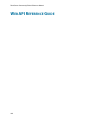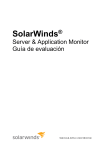Download Reference Manual
Transcript
Zend Server Community Edition 5.6 Reference Manual By Zend Technologies www.zend.com Abstract This is the Reference Manual for Zend Server Community Edition Version 5.6. The information in this document is subject to change without notice and does not represent a commitment on the part of Zend Technologies Ltd. No part of this manual may be reproduced or transmitted in any form or by any means, electronic or mechanical, including photocopying, recording, or information storage and retrieval systems, for any purpose other than the purchaser’s personal use, without the written permission of Zend Technologies Ltd. All trademarks mentioned in this document, belong to their respective owners. © 1999-2012 Zend Technologies Ltd. All rights reserved. Zend Server Community Edition Reference Manual, issued January 2012. DN: ZCE-RM-030112-5.6-01 Table of Contents ZEND SERVER REFERENCE M ANUAL ............................................................................................................. 1 Overview ....................................................................................................................................................... 2 What is included in Zend Server Community Edition (CE) ........................................................................ 2 Boost Performance of your PHP Applications ....................................................................................... 2 Use a Reliable PHP Stack in Development and Production.................................................................. 2 Get Up and Running with a Full PHP Stack in Minutes ......................................................................... 3 About ............................................................................................................................................................. 4 Installation Directories ............................................................................................................................... 4 Password Management ................................................................................................................................ 5 Registering Zend Server Community Edition ................................................................................................ 6 Setup Wizard ............................................................................................................................................. 6 Upgrading from Zend Server Community Edition to Zend Server........................................................... 10 Support ........................................................................................................................................................ 12 Zend Support Center ............................................................................................................................... 12 Zend Forums ........................................................................................................................................ 12 Zend Support Knowledge Base ........................................................................................................... 12 Online Documentation ......................................................................................................................... 12 Open a Support Ticket (Only Available in Zend Server) ...................................................................... 12 Zend PHP Email Updates .................................................................................................................... 12 Zend Developer Zone Resource Center .............................................................................................. 13 Feedback ............................................................................................................................................. 13 Concepts ..................................................................................................................................................... 14 General Layout ........................................................................................................................................ 14 Monitor tab ........................................................................................................................................... 14 Server Setup tab .................................................................................................................................. 14 Administration tab ................................................................................................................................ 14 Monitor Tab ............................................................................................................................................. 16 Dashboard ........................................................................................................................................... 16 Server Info ........................................................................................................................................... 17 PHP Info ............................................................................................................................................... 18 Logs ..................................................................................................................................................... 19 Setup Tab ................................................................................................................................................ 20 Components ......................................................................................................................................... 20 Extensions ........................................................................................................................................... 22 Directives ............................................................................................................................................. 24 i Zend Server Community Edition Reference Manual Debugger ............................................................................................................................................. 25 Administration Tab ................................................................................................................................... 26 License and Password ......................................................................................................................... 26 Update Notifications ............................................................................................................................. 30 Zend Controller ........................................................................................................................................ 32 Adding the Zend Controller to the Start Menu/System Tray/Taskbar .................................................. 32 CLI Tools ................................................................................................................................................. 34 zs-setup Commands ............................................................................................................................ 34 zs-manage Commands ........................................................................................................................ 35 Tasks ........................................................................................................................................................... 36 Working with Zend Server Community Edition ........................................................................................ 36 Getting Started with Zend Server Community Edition ............................................................................. 38 What to do After Installing Zend Server Community Edition ............................................................... 38 Configuring Zend Server Community Edition .......................................................................................... 42 Restart PHP Message ......................................................................................................................... 43 Working with Extensions ......................................................................................................................... 44 Changing Extension Status ................................................................................................................. 44 Configuring Directives Associated with Extensions ............................................................................. 45 Working with Logs ................................................................................................................................... 46 View a Log ........................................................................................................................................... 46 Filter Log Information ........................................................................................................................... 46 Navigate Inside a Log .......................................................................................................................... 46 Activate 'Auto refresh' .......................................................................................................................... 47 Advanced - Add logs to the list of logs in the "Log View" list. .............................................................. 47 Working with Components....................................................................................................................... 48 Changing Component Status ............................................................................................................... 48 Configuring Directives Associated with Components .......................................................................... 48 Actions ................................................................................................................................................. 49 Adding New Components .................................................................................................................... 49 Working with Directives ........................................................................................................................... 50 Working with Optimizer+ ......................................................................................................................... 51 When not to Use Optimizer+ (Blacklist)? ............................................................................................. 51 Blacklisting Files .................................................................................................................................. 52 Optimizer+ Duplicate Functions Fix ..................................................................................................... 53 Working with Zend Guard Loader ........................................................................................................... 54 Working with Java Bridge ........................................................................................................................ 55 Configuration ........................................................................................................................................ 55 ii Table of Contents Testing the Bridge Connection ............................................................................................................ 56 Before using the Java Bridge API ........................................................................................................ 57 Debugger ................................................................................................................................................. 58 Working with Local Debugging ............................................................................................................ 58 Working with the Debugger ................................................................................................................. 58 Remote Debugging Through a Firewall? ............................................................................................. 60 Working with Zend Controller .................................................................................................................. 61 Initial Setup .......................................................................................................................................... 61 Using the Zend Controller Benchmark Tool ........................................................................................ 62 Cache ...................................................................................................................................................... 64 Working with Data Cache .................................................................................................................... 64 Disk/Shared-Memory Caching ............................................................................................................. 64 'namespace' Support ........................................................................................................................... 66 Cache Folder Depth Configuration ...................................................................................................... 66 Data Cache Lock-On-Expire ................................................................................................................ 67 phpMyAdmin ............................................................................................................................................ 68 Working with phpMyAdmin to Manage MySQL ................................................................................... 68 Working with MySQL Server: Linux ..................................................................................................... 69 Working with MySQL Server: Mac OS X ............................................................................................. 71 Working with MySQL Server: Windows ............................................................................................... 73 Reference Information................................................................................................................................. 74 Components ............................................................................................................................................ 75 Zend Debugger .................................................................................................................................... 76 Zend Optimizer+ .................................................................................................................................. 77 Zend Guard Loader.............................................................................................................................. 78 Zend Data Cache ................................................................................................................................. 79 Zend Java Bridge ................................................................................................................................. 80 Zend Framework .................................................................................................................................. 82 Zend Controller .................................................................................................................................... 84 Adding Extensions ................................................................................................................................... 85 Adding Extensions for Windows .......................................................................................................... 86 Compiling Extensions .......................................................................................................................... 87 UNIX: Compiling PHP Extensions ........................................................................................................... 90 Requirements:...................................................................................................................................... 90 Scenario 1: Compile a PECL extension called Newt ........................................................................... 91 Scenario 2: Compile a PHP extension included in the main PHP source called PSpell ..................... 96 Loading the mod_ssl Module................................................................................................................... 98 iii Zend Server Community Edition Reference Manual Java Bridge Use Cases ........................................................................................................................... 99 Usage Scenarios .................................................................................................................................. 99 Activities ............................................................................................................................................... 99 Info Messages ....................................................................................................................................... 104 Error Messages .................................................................................................................................. 104 Notices ............................................................................................................................................... 104 Success Messages ............................................................................................................................ 104 Info Messages .................................................................................................................................... 105 API REFERENCE ........................................................................................................................................ 106 Introduction................................................................................................................................................ 107 Zend Debugger - Configuration Directives................................................................................................ 108 Configuration Directives Summary ........................................................................................................ 108 Configuration Directive Details .............................................................................................................. 110 Zend Optimizer+ - Configuration Directives .............................................................................................. 113 Configuration Directives Summary ........................................................................................................ 113 External Configuration File: Optimizer+ blacklist file ............................................................................. 114 Configuration Directive Details .............................................................................................................. 115 Zend Optimizer+ - PHP API ...................................................................................................................... 120 PHP Functions ....................................................................................................................................... 120 Zend Guard Loader - Configuration Directives ......................................................................................... 122 Configuration Directives Summary ........................................................................................................ 122 Configuration Directive Details .............................................................................................................. 123 Zend Guard Loader - PHP API ................................................................................................................. 124 Table of Contents .................................................................................................................................. 124 PHP Functions ....................................................................................................................................... 125 Zend Data Cache - Configuration Directives ............................................................................................ 130 Configuration Directives Summary ........................................................................................................ 130 Configuration Directive Details .............................................................................................................. 131 Zend Data Cache - PHP API..................................................................................................................... 133 Table of Contents .................................................................................................................................. 133 PHP Functions ....................................................................................................................................... 134 Zend Java Bridge - Configuration Directives ............................................................................................ 138 Configuration Directives Summary ........................................................................................................ 138 Configuration Directive Details .............................................................................................................. 139 Zend Java Bridge - PHP API..................................................................................................................... 140 Table of Contents .................................................................................................................................. 140 PHP Functions ....................................................................................................................................... 141 iv Table of Contents The Java Exception Class......................................................................................................................... 144 Class Prototype ..................................................................................................................................... 144 Class Methods ....................................................................................................................................... 144 Zend Page Cache - PHP API .................................................................................................................... 145 Table of Contents .................................................................................................................................. 145 PHP Functions ....................................................................................................................................... 145 Zend Job Queue - PHP API ...................................................................................................................... 147 Table of Contents .................................................................................................................................. 147 The ZendJobQueue Class ........................................................................................................................ 149 Class Prototype ..................................................................................................................................... 149 Class Constants .................................................................................................................................... 151 Class Methods ....................................................................................................................................... 153 Zend Job Queue Daemon - Configuration Directives ............................................................................... 163 Configuration Directives Summary ........................................................................................................ 163 Configuration Directive Details .............................................................................................................. 164 W EB API REFERENCE GUIDE .................................................................................................................... 168 About ......................................................................................................................................................... 169 Generic Request/Response Format ......................................................................................................... 170 Request Format ..................................................................................................................................... 171 Request Method, URL, and Headers................................................................................................. 171 Passing Request Parameters ............................................................................................................ 172 Examples ........................................................................................................................................... 172 Response Format .................................................................................................................................. 174 HTTP Response Codes ..................................................................................................................... 174 HTTP Response Headers .................................................................................................................. 174 HTTP Response Body ....................................................................................................................... 174 Error Responses ................................................................................................................................ 175 API Versioning Negotation ........................................................................................................................ 177 Authentication and Message Verification .................................................................................................. 179 Generating API Keys ............................................................................................................................. 180 Signing API Requests ............................................................................................................................ 181 Importance of the Date Header ......................................................................................................... 181 The X-Zend Signature HTTP Header ................................................................................................ 181 Calculating the Request Signature .................................................................................................... 181 Examples ........................................................................................................................................... 182 Data Types ................................................................................................................................................ 185 Request Data Types .............................................................................................................................. 186 v Zend Server Community Edition Reference Manual Response Data Types ........................................................................................................................... 187 messageList ....................................................................................................................................... 188 serverInfo ........................................................................................................................................... 189 serversList .......................................................................................................................................... 190 systemInfo.......................................................................................................................................... 191 licenseInfo .......................................................................................................................................... 192 requestSummary................................................................................................................................ 193 issue ................................................................................................................................................... 194 issueDetails ........................................................................................................................................ 195 routeDetail .......................................................................................................................................... 196 eventsGroup ...................................................................................................................................... 197 eventsGroupDetails ........................................................................................................................... 198 event .................................................................................................................................................. 199 parameter ........................................................................................................................................... 200 superGlobals ...................................................................................................................................... 201 step .................................................................................................................................................... 202 codeTracingStatus ............................................................................................................................. 203 codeTrace .......................................................................................................................................... 204 Available API Methods .............................................................................................................................. 205 Server and Cluster Management Methods ............................................................................................ 206 The getSystemInfo Method ................................................................................................................ 207 The clusterGetServerStatus Method ................................................................................................. 210 The clusterAddServer Method ........................................................................................................... 212 The clusterRemoveServer Method .................................................................................................... 214 The clusterDisableServer Method ..................................................................................................... 216 The clusterEnableServer Method ...................................................................................................... 218 The clusterReconfigureServer Method .............................................................................................. 220 The restartPHP Method ..................................................................................................................... 222 Configuration Management Methods .................................................................................................... 224 The configurationExport Method ........................................................................................................ 225 The configurationImport Method ........................................................................................................ 227 Codetracing Methods ............................................................................................................................ 230 The codetracingDisable Method ........................................................................................................ 231 The codetracingEnable Method ......................................................................................................... 233 The codetracingIsEnabled Method .................................................................................................... 235 The codetracingCreate Method ......................................................................................................... 237 The codetracingDelete Method .......................................................................................................... 239 vi Table of Contents The codetracingList Method .............................................................................................................. 241 The codetracingDownloadTraceFile Method ..................................................................................... 243 Monitor Methods .................................................................................................................................... 245 The monitorGetRequestSummary Method ........................................................................................ 246 The monitorDownloadTraceFile Method............................................................................................ 250 The monitorStartDebug Method ........................................................................................................ 251 The monitorGetIssuesListByPredefinedFilter Method ....................................................................... 252 The monitorGetIssuesDetails Method ............................................................................................... 255 The monitorGetEventGroupDetails Method....................................................................................... 258 The monitorExportIssueByEventsGroup Method .............................................................................. 262 The monitorChangeIssueStatus Method ........................................................................................... 263 Studio-Integration Methods ................................................................................................................... 265 The studioStartDebug Method ........................................................................................................... 266 Method studioStartProfile Method ..................................................................................................... 268 vii ZEND SERVER REFERENCE MANUAL 1 Zend Server Community Edition Reference Manual Overview Zend Server is a Web Application Server for running and managing PHP applications that require a high level of reliability, performance and security. What is included in Zend Server Community Edition (CE) The community edition of Zend Server is a free, simple PHP Web Application Server environment that is ideal for running non-critical PHP applications or just for experimenting with PHP. Zend Server Community Edition is a fast and reliable PHP application stack. It is completely free, and you can use it in development, testing and production. Boost Performance of your PHP Applications Zend Server Community Edition provides multiple capabilities for improving application response times and minimizing resource utilization: PHP bytecode caching (Zend Optimizer+) - increases performance with no application changes Data caching - a set of functions that allow developers to cache data in shared memory or to disk Use a Reliable PHP Stack in Development and Production Zend Server Community Edition is a pre-integrated PHP application stack that’s been tested by Zend to ensure the highest levels of reliability. You can use it to run your application in production, during development and testing, ensuring a consistent environment throughout the application lifecycle. If at any point you require technical support, software updates, security patches, application monitoring or extra performance, you can simply upgrade to Zend Server, the commercial version of Zend Server Community Edition. 2 Zend Server Reference Manual Get Up and Running with a Full PHP Stack in Minutes Eliminate wasted time spent on putting together your PHP stack piece by piece. Zend Server Community Edition includes everything you need, whether you’re using Windows, Linux or Mac OS X. The simple, native installers will set you up in minutes with: Bytecode accelerator (Optimizer+) Zend Data Cache A certified PHP distribution Zend Framework Apache (or IIS integration) MySQL (on Windows and Mac OS X) Out-of-the-box connectivity to all common databases Java code connectivity Web-based PHP administrator console 3 Zend Server Community Edition Reference Manual About Zend Server Community Edition includes a tested and certified version of PHP and a set of tools to set up and optimize your environment. These tools are presented in an improved Administration Interface designed to provide all the tools and technology necessary to support PHP environments. Special attention has been given to creating consistency across operating systems to ensure interoperability and facilitate the needs of diverse environments that use Linux, and Windows and Mac operating systems. The PHP versions are PHP 5.2 and PHP 5.3, which have been tested and optimized for development use. Commonly used extensions and Zend Framework are included with the PHP to provide a one-stop shop for all the resources that developers need to create PHP Web applications. A complementary set of tools is provided with Zend Server Community Edition to optimize and extend your PHP capabilities. The tools included in Zend Server Community Edition are described in detail in the Components Section. Instructions on how to work with each component are provided in the Tasks section, where each possible task is described in detail from start to end. To get started with Zend Server Community Edition, click here. Installation Directories Not all users decide to install their software in the same location. To reflect this actuality, all paths in this document have been replaced with the following prefix: <install_path>. This represents the location of the installed files. If you used the default settings, the location should be as follows: Windows: C:\Program Files\Zend\ZendServer Windows 64 bit C:\Program Files (x86)\Zend\ZendServer DEB/RPM: /usr/local/zend Mac: /usr/local/zend For Zend Server Community Edition installation directories, see the Zend Server for IBM i Installation Guide. 4 Zend Server Reference Manual Password Management After completing the Installation process and opening Zend Server Community Edition, a password definition page is displayed for first time users. This page only appears once to define the Administration Interface's login password. For security reasons, Zend Server Community Edition cannot restore your password for you. However, you can reset your password if you have access to the application's files and Administrator privileges. The following procedure describes how to reset a lost password from outside the Administration Interface. To reset your password: In Windows: 1. In the Start menu locate the Zend Server Community Edition section and select Zend | Change Password. Your password is reset. 2. The next time you log in to the Administration Interface, you will be prompted to set a new password. Other operating systems: 1. From the command line, run gui_passwd.sh that is located in: <install_path>/bin 2. You will be prompted to enter a new password. Correct completion of this procedure in Windows: Zend Server Community Edition displays the password definition page. Correct completion of this procedure in other operating systems: You can log in with the new password. If you are unable to change your password, refer to the Support Center for further information. The following procedure describes how to change your password from inside the Zend Server Community Edition Administration Interface. To change your password from inside the Administration Interface: 1. In the Administration Interface, go to Administration | Password and License. 2. Enter your current password and enter your new password in the next two fields. 3. Click "Change Password" to apply changes. Correct completion of this procedure results in Zend Server Community Edition requiring you to log in with the new password the next time you access the Administration interface. 5 Zend Server Community Edition Reference Manual Registering Zend Server Community Edition After installing your version of Zend Server, complete the short Setup wizard to begin working. Setup Wizard To setup Zend Server Community Edition: 1. The first time Zend Server Community Edition runs after installation, the Setup Wizard is displayed. 6 Zend Server Reference Manual 2. Read and accept the agreement on the License Agreement page, and click Next. The Set Password page is displayed. 3. Enter a password for Zend Server Community Edition. Your password is used to log in to the Administration Interface, either from the main login page accessed from your browser or from the Zend Controller. Passwords must be between 4 - 20 characters long and can be changed at a later stage from within the product. For more information, see Password Management. Note: If you are using the Zend Controller locally or remotely (i.e., Zend Server Community Edition and Zend Controller are located on separate machines), make sure that the Zend Controller settings match your Zend Server settings. Click here for instructions on how to change your Zend Controller settings according to your operating system. 7 Zend Server Community Edition Reference Manual 4. Click Next. The Notification Registration page appears. 5. Mark the check box below, and enter an Email address to receive Zend Server Community Edition updates. Note: If you wish to try the advanced features that Zend Server offers, click the link on the 'Welcome to Zend Server Community Edition' banner to go to the Zend Server Download page and download an Evaluation license. For more information on upgrading to Zend Server, see Upgrading. 8 Zend Server Reference Manual 6. Click Finish to complete the Wizard.. Zend Server Community Edition runs with the Administration Interface Dashboard displayed. To get started with Zend Server Community Edition, see Working with Zend Server. 9 Zend Server Community Edition Reference Manual Upgrading from Zend Server Community Edition to Zend Server Some features are not available for users of the Zend Server Community Edition. You have the option to enable all features by upgrading to Zend Server from within the product. To upgrade to Zend Server: 1. Go to the Zend Server Download page to receive a valid license. 2. In your product, go to Administration | License and Password. 2. In the Zend Server License area, enter your license details as follows: • Order number- Enter your license number/name • License Key- Enter your license key 3. Click 10 to apply new licensing details. Zend Server Reference Manual The progress indicator is displayed indicating that the validation of the license details is taking place. 4. Zend Server reloads the Administration Interface with all Zend Server Community Edition features enabled. To get started with the newly available Zend Server features, see Getting Started and Working with Zend Server. Note: For more information on registering Zend Server and license expiration, see Registering Zend Server 11 Zend Server Community Edition Reference Manual Support Zend Technologies provides a wide range of resources for obtaining additional information and support, such as the Zend Support Center, the Zend Newsletter, and the Zend Developer Zone. Zend Support Center The Zend Support Center is a portal for information on all Zend Product related issues. From the Zend Support Center you can access: Zend Forums Hosted user forums for the Zend product user community. See what other users have to say and get answers directly from the Zend Support team. Visit: http://forums.zend.com Zend Support Knowledge Base The Zend Knowledge Base contains an extensive range of articles on commonly encountered problems, troubleshooting, tips and work-arounds. Search the Knowledge Base for any Zend product related issue at http://kb.zend.com/ Online Documentation The Zend Product Online Documentation Center can be easily browsed and searched as a resource for accessing the most to date information on using all Zend Products. Visit: http://www.zend.com/en/resources/zend-documentation/ Open a Support Ticket (Only Available in Zend Server) If you did not find the answer to your question in any of the Support resources, you can open a ticket with the Zend Support team, who will answer each ticket on an individual basis. This can be done through https://www.zend.com/en/helpdesk/newticket.php. In Zend Server CE, the Community Edition, all Support is administered via the Forum. Zend PHP Email Updates Sign up for Zend PHP email updates for the hottest updates, special promotions and useful developer information. To sign up, log in to your Zend account at https://www.zend.com/en/user/myzend, enter your email address and click Subscribe. 12 Zend Server Reference Manual Zend Developer Zone Resource Center The Zend Developer Zone is the leading resource center for PHP developers, where you can learn about PHP and meet the experts. The Zend Developer Zone features the following: The PHP 5 Info Center Articles and Tutorials PHP and PEAR News Weeklies Worldwide Job Classifieds Visit: http://devzone.zend.com Feedback Send feedback, questions and comments on the Online Help and Documentation to: [email protected]. 13 Zend Server Community Edition Reference Manual Concepts General Layout Zend Server Community Edition's Administration Interface is the main area for configuring and managing your development environment. The Administration Interface is accessed through your browser by entering the link that is provided at the end of the installation process. Login is done through the Password administration page that appears when you access the Administration Interface for the first time. Click here for more about configuring your password. Navigation inside the Administration Interface is done by clicking on the tab menus. Each main tab has several sub-tabs called pages. Monitor tab The Monitor tab is the main area for system information and it includes the following sub-tabs: • Dashboard • Server Info • PHP Info • Logs Server Setup tab The Setup tab is the main area for configuring your PHP and it includes the following sub-tabs: • Components • Extensions • Directives • Debugger Administration tab The Administration tab is the main area for configuring your Zend Server Community Edition system settings and it includes the following sub-tabs: 14 • License and Password • Update Notifications Zend Server Reference Manual Important Note: If Zend Server Cluster Manager cannot connect to the database, the only available action in the Administration Interface is to login. If the problem persists, contact Customer Support at http://www.zend.com/en/support-center/. In addition to the main Administration Interface, Zend Server Community Edition comes with a tray utility called the Zend Controller that provides quick access to: 15 Zend Server Community Edition Reference Manual Monitor Tab Dashboard The Dashboard page is accessed from Monitor | Dashboard and is the default page after logging in to the Administration Interface. The Dashboard page is a summary of information and quick links. The information in this page is divided into Tasks and a System Overview: Tasks include quick links to configuration tasks and useful information. Clicking on a link directs you to the appropriate page in the Administration Interface. The System Overview lists information about your environment including PHP version and a Zend Components status display. 16 Zend Server Reference Manual Server Info The Server Info page is accessed from Monitor | Server Info. The Server Info page displays the details of your environment. The information displayed in this page is as follows: Zend Server - Product version. PHP - PHP version and the path to your PHP configuration file (php.ini). This information can also be accessed from the Administration Interface, on the PHP Info page. Web Server - Your Web server's IP, type and the operating system used to run the Web server. Zend Framework - Release version and directory location in your computer. Zend Data Cache - Release version and status. Zend Debugger - Release version and status. Zend Guard Loader - Release version and status. Zend Java Bridge - Release version and status. Zend Optimizer+ - The status of the Optimizer+ component used for opcode caching and optimizations. If your PHP application is business-critical, you probably want to make sure that your PHP runtime environment is up to date. Zend Server Updater ensures that you have the latest versions of PHP, Zend Server Components and Extensions. This feature is available only in the commercial version of Zend Server. 17 Zend Server Community Edition Reference Manual PHP Info The PHP Info page is accessed from Monitor | PHP Info. The PHP Info screen is a read-only page that outputs a large amount of information about the current state of PHP. It is an easily accessible representation of information contained in the php.ini file, including information about PHP compilation options and extensions, the PHP version, server information and environment, PHP environment, OS version information, paths, master and local values of configuration options, HTTP headers and the PHP License. Note: The values displayed in the PHP Info page may differ from the system-wide settings displayed further down the page in the "Local View" column of the Configuration section. To see the system-wide settings, view information listed in the "Master Value" column. If your PHP application is business-critical, you probably want to make sure that your PHP runtime environment is up to date. Zend Server Updater ensures that you have the latest versions of PHP, Zend Server Components and Extensions. This feature is available only in the commercial version of Zend Server. Changing PHP Info The Administration Interface allows easy changing of PHP info through the Setup tab. Any changes made in the Extensions, Components and Directives pages will be automatically updated in your php.ini file and will be reflected in the PHP Info page. Note: Configuration changes will only take effect once you PHP has been restarted by clicking . More information about the PHP Info display can be found in the PHP Manual, accessed by going to "PHP Options and Information" - External Link. 18 Zend Server Reference Manual Logs The Logs page is accessed from Monitor | Logs. The Logs page is a means for developers to view log information directly from the Administration Interface. This information can be used to investigate unwanted activity in your environment in terms of errors and application behavior. The logs displayed in this page consist of the system logs, as determined by the type of Web server you use: Apache servers include three logs - PHP Error log, Apache Error log and Server Access log - all of which reference the installation locations (except for the PHP Error log, which comes from the error_log directive). IIS servers include the PHP Error log. Power users can edit the XML file to include additional logs. For more information on adding logs to the Logs page, see Working with Logs. From this page you can: View Logs Filter Logs Navigate inside a log Add Logs 19 Zend Server Community Edition Reference Manual Setup Tab Components The Components page is accessed from Server Setup | Components. The Components page provides a convenient way to view and configure the components installed in your environment. From this page, when applicable you can for each rule: Turn On/Off - See table below for component specific information. Clear - Empties cache information. Configure Directives - Clicking this link directs you to a pre-filtered view of the directives (in Server Setup | Directives) that belong to the component. View Description - at the end of each row of the table is a small icon that displays a tooltip that describes the component. Additional actions for Specific rules: Zend Debugger | Allowed Clients - Clicking this link directs you to Server Setup| Debugger where you can define the IP addresses that can or are prohibited to connect. Zend Job Queue | Queue Setup - Clicking this link directs you to Server Setup | Job Queue where you can define global Job Queue settings. Zend Monitor | Monitoring Rules - Clicking this link directs you to Rule Management | Monitoring where you can define and activate monitor rule settings. Zend Page Cache | Caching Rules - Clicking this link directs you to Rule Management | Caching where you can create and edit cache rules. Note: The following message appears when an option was not installed: "This component is not installed, for instructions see the Installation Guide". For Windows see Windows Installation, for DEB see DEB Installation and for RPM see RPM Installation. 20 Zend Server Reference Manual The following components can be turned On/Off and configured as follows: Component Status Comments Working with On - Activates the Data Cache: Scripts that This component stores Data Cache include the Data Cache API can run. information and therefore has Off - Disables the Data Cache: Scripts that an additional action for clearing include the Data Cache API cannot run. information. Working with On - Activates the Debugger for local and The Debugger requires that the Debugger remote debugging with Zend Studio. you enter a list of IP addresses Off - Disables the Debugger and does not to allow, deny or permit remote permit debugging from Zend Studio. debugging through a firewall. therefore it has an additional option for adding "Allowed Clients" Working with On - Scripts encoded with Zend Guard run. Zend Guard Off - Scripts encoded with Zend Guard Loader cannot run. Working with On - The Java Bridge runs: Scripts containing This component can be Java Bridge the Java Bridge API can run. restarted. Off - The Java Bridge stops running: Scripts containing the Java Bridge API cannot run. Working with On - PHP is optimized. This component stores Optimizer+ Off - PHP is not optimized. information and therefore has an additional action for clearing information. Note: For more information on adding additional components, see the Installation Guide. The On/Off Status is used to configure your php.ini according to the components you want to load. If you intend to use functions related to a component in your code, verify that the extension is enabled and that the status is set to On. Hovering with the curser over the Information icon displays a brief component description. If your PHP application is business-critical, you probably want to make sure that your PHP runtime environment is up to date. Zend Server Updater ensures that you have the latest versions of PHP, Zend Server Components and Extensions. This feature is available only in the commercial version of Zend Server. 21 Zend Server Community Edition Reference Manual Extensions The PHP Extensions page is accessed from Server Setup | Extensions. The PHP Extensions page provides a convenient way to view and configure extensions. Use this page to control and configure extensions that are loaded in your environment. To find out how to add more extensions to this list, see Adding Extensions and UNIX: Compiling PHP Extensions for Zend Server. PHP extensions are sets of instructions that add functionality to your PHP. Extensions can also be employed to recycle frequently used code. You can place a set of functions into one extension and instruct your projects to utilize the extension. Another use for PHP extensions is to improve efficiency and/or speed. Some processor intensive functions can be better coded as an extension, rather than as straight PHP code. If your PHP application is business-critical, you may wish be alerted to database access failures. Zend Server can monitor your application in production, alert you to failures or performance degradation, and provide you with diagnostic information for rapid root cause determination. This feature is available only in the commercial version of Zend Server. The Extensions page is list of the extensions included with the Zend Server Community Edition installation and extensions added to the php.ini by the user. Use the Extensions page to view the status of all your extensions and to quickly and easily load and unload extensions. You can also configure directives associated with certain extensions. Extensions with directives that can be configured have a Configure link next to them. Clicking the link opens the PHP Directives page, filtered to the exact directives associated with the particular extension. Click the All option in the PHP directives page to see a complete list of directives. From this page, when applicable, for each extension you can: Turn Off - The extension is not running on the machine and code that includes the Extension's functions works. Turn On- The extension is running on the machine. Built in- This applies to extensions that have dependencies, or were complied with PHP. Built-in extensions cannot be removed and thus do not have an On/Off option. 22 Zend Server Reference Manual Directives - Clicking this link directs you to a pre-filtered view of the directives (in Server Setup | Directives) that belong to the extension. View Description - at the end of each row of the table is a small icon that displays a tooltip that describes the component. 23 Zend Server Community Edition Reference Manual Directives The PHP Directives Info page is accessed from Server Setup | Directives. The PHP Directives page allows you to easily edit your PHP configurations from the Administration Interface. From here, you can view and configure commonly used directives. The available directives are grouped by category in expandable lists. Clicking the arrow next to the category name expands the list to expose the different options. Where relevant, input fields are added, to change a directive's value. The initial display shows the most commonly used Directives. Click "All" for the full list of directives or use the "Search" component to locate a specific directive or use ext:<extension_name> to find directives by extension. You can also use the Popular option to view commonly used directives such as directives that define directories and languages. 24 Zend Server Reference Manual Debugger The Debugger page is accessed from Server Setup | Debugger. The Debugger page is used to enable remote PHP debugging and profiling of Web applications using the Zend Debugger component. This component enables developers using the Zend IDE to connect to a remote server to analyze (debug and profile) and fix code. Event information collected by the Monitor component can be further diagnosed with Zend Studio, provided that the machine running Zend Studio is registered as an "allowed host" and it does not appear in the "denied hosts" list. Special attention to this should be given when specifying IP ranges to make sure that necessary IPs are not included in that range. By default, your local IP (127.0.0.1) is registered as an "allowed host" by default. The Zend Debugger page allows you to configure the hosts for the following debug options: Hosts allowed to initiate debugging and profiling sessions. Hosts denied the permission to initiate debugging and profiling sessions. 25 Zend Server Community Edition Reference Manual Administration Tab License and Password The License and Password page is accessed from Administration | License and Password. Upgrading from Zend Server Community Edition to Zend Server Some features are not available for users of the Zend Server Community Edition. You have the option to enable all features by upgrading to Zend Server from within the product. To upgrade to Zend Server: 1. Go to the Zend Server Download page to receive a valid license. 2. In your product, go to Administration | License and Password. 26 Zend Server Reference Manual 2. In the Zend Server License area, enter your license details as follows: • Order number- Enter your license number/name • License Key- Enter your license key 3. Click to apply new licensing details. A round progress bar is displayed indicating that the validation of the license details is taking place. 4. Zend Server reloads the Administration Interface with all Zend Server features enabled. 27 Zend Server Community Edition Reference Manual To get started with the newly available Zend Server features, see Getting Started and Working with Zend Server. Changing your Password To change or reset your password follow the instructions in Password Management. Zend Server Feature Content In Zend Server Community Edition, all Zend Server advanced features are disabled and the tabs containing these features contain feature content. 28 Zend Server Reference Manual Deactivating Zend Server Feature Content You have the option to deactivate tabs containing feature content available only in Zend Server. To deactivate Zend Server feature content tabs: 1. In your product, go to Administration | License and Password. 2. In the Zend Server Feature Content Area, select No and click Update. All tabs containing Zend Server feature content are deactivated and hidden. The tabs can easily be displayed again by completing the same procedure and selecting Yes. 29 Zend Server Community Edition Reference Manual Update Notifications The Update Notifications page is accessed from Administration | Update Notifications. The Update Notifications page displays important product update notifications from Zend. You can read brief information about each update from Zend Server's administration interface, along with a link to the detailed release notes and to download the update. Zend Server checks for updates each time you log in to Zend Server, or every 72 hours, provided that you are connected to the Internet. When new update notifications are available, you will see a message at the bottom of the screen with a yellow 'warning' triangle next to it. 30 Zend Server Reference Manual The update notification information is provided through an Atom feed which you can subscribe to using any standard feed reader program or service. The update notification feed URL is http://www.zend.com/news/server-updates/feed. If you would like to be notified of Zend Server updates, enter your email address in the Subscribe to Zend Server Product Update Notifications area and click Subscribe. For information on upgrading see your system's procedure in Upgrading. 31 Zend Server Community Edition Reference Manual Zend Controller The Zend Controller is accessed from the system tray by clicking on the Zend Icon , or from the command line by running <install_path>/bin/zendcontroller. Windows users can load the Zend Controller by going to <install_path>\bin and clicking Zend Controller.exe. The Zend Controller is a system tray utility that provides quick access to frequently performed tasks and useful information. If you are accessing Zend Server that is running on a different machine you will not be able to see the Zend Controller unless you installed an additional instance on your machine. Adding the Zend Controller to the Start Menu/System Tray/Taskbar The Zend Controller resides in the System Tray/Taskbar. The Zend Controller may behave differently in each environment: In some systems, the Zend Controller may run as soon as the computer is started and in others, it doesn't. The following instructions are included to let you define the Controller's behavior according to your preferences: GNOME - View the instructions online at: http://www.ubuntugeek.com/howto-add-entries-ingnome-menu.html KDE - view the KDE online documentation at: http://docs.kde.org/development/en/kdebaseworkspace/kmenuedit/quickstart.html Windows Vista and XP and 2008: 1. Right-click Start and select Properties. 2. Click the Start Menu tab and click the radio button next to Classic Start menu. 3. Click the Customize... button and then the Add... button. 4. Click the Browse... button and locate the .exe file. The default location is <install_dir>\bin\ZendController.exe. 5. Highlight the program and click OK. Then click Next. 6. Highlight the folder in which you want the application to appear or click New Folder... to create a new folder. Click Next. 7. Select a name for the shortcut and click Finish. Note: In Windows XP, 2003, Vista and 2008, you may need administrative rights to make changes to the Start menu, depending on the existing user profiles and privileges. 32 Zend Server Reference Manual Mac OS X 1. Go into the System Preferences. 2. Click on Accounts, and select your account. 3. Click on Startup Items. 4. Click the '+' sign next to the Zend Controller file. The next time the system is restarted, the Zend Controller runs at startup. 33 Zend Server Community Edition Reference Manual CLI Tools CLI Tools is a utility that allows easy automation for Zend Server and Zend Server Cluster Manager on Mac or Linux. Using the command line or an automated script, you can perform common setup operations, as well as Web API operations. The CLI Tools are controlled via two wrapper scripts, each one exposing a specific set of commands: zs-setup - Configure basic Zend Server options necessary to make Zend Server operational, such as licensing, define the Administration Interface password, create a Zend Server Cluster Manager database, manage API keys for a specific server, etc. All operations are only applicable for the local machine you are working on. zs-manage - A wrapper for Web API commands. Some commands are for Zend Server Cluster Manager only. Both zs-manage and zs-setup are located in '<install path>/[zs-manage] or [zs-setup]'. The CLI Tools code is written in PHP and is located at '<install_path>/share/zs-cli-tools'. Note: Some commands are not applicable to Zend Server Community Edition. zs-setup Commands The list of available commands can be viewed by running the command: '<install path>/zs-setup -h'. set-password - Set the Zend Server Administration Interface password. For more information see Password Management. 34 set-license - Set the Zend Server or Zend Server Cluster Manager license key. show-eula - Show the End User License Agreement. accept-eula - Accept the End User License Agreement. add-api-key - Create a new Zend Server API key. list-api-keys - List all API keys available on the system. show-api-key - Show information about a specific API key. revoke-api-key - Revoke and delete an API key. set-nodes-license - Set the license to be used by Zend Server Cluster Manager cluster members. create-cluster-db - Create the Zend Server Cluster Manager Monitor MySQL database. Zend Server Reference Manual zs-manage Commands The list of available commands can be viewed by running the command: '<install path>/zs-manage -h'. All commands are also available in the Web API Reference Guide. app-get-status app-deploy app-synchronize app-remove app-update app-rollback cluster-list-servers cluster-add-server cluster-remove-server cluster-enable-server cluster-disable-server cluster-reconfig-server config-export config-import restart-php system-info Example: Request $ zs-manage cluster-add-server -N kika -K 0123456789012345678901234567890123456789012345678901234567890123 n deb62 -u http://10.1.9.24:10081/ZendServer -p 1234 Response The response will be: 7 deb62 http://10.1.9.24:10081/ZendServer OK' 35 Zend Server Community Edition Reference Manual Tasks Working with Zend Server Community Edition The following text describes how to work with Zend Server Community Edition . Each of the tasks in this section describes a different procedure that can be used to facilitate your PHP development process. The following table lists the different tasks, their descriptions and the expected outcome of each task: Task Description Outcome Getting Started Review all the post installation tasks before Access the Administration working with Zend Server Community Edition. Interface. Working with Extensions How to enable and disable extensions. The environment is customized to Working with Logs How to view and add logs. suit your requirements. View and define which logs are displayed. Working with Components How to enable and disable components The environment is customized to (Debugger, Data Cache Guard Loader, Java suit your requirements. Bridge ). Working with Directives How to enable and disable directives. Working with How to use the Optimizer+. The environment is customized to suit your requirements. Optimizer+ Improve performance by running the Optimizer+. Working with Zend Guard Loader Working with Java Bridge How to use the Guard Loader component. Working with the Debugger How to configure the Debugger to debug and Use the local and remote profile code running with Zend Server debugging features in Zend Studio Community Edition. for Eclipse. Working with How to configure the Debugger to debug and Use the local debugging feature in Local Debugging profile code running with Zend Server Zend Studio for Eclipse. Guard. How to use the Java Bridge. Extend your PHP code to reach out to Java functionality in runtime. Community Edition. 36 Run code encoded with Zend Zend Server Reference Manual Working with How to configure communication between Debug PHP applications through a Firewall Tunneling Zend Server Community Edition and Zend firewall using Zend Studio for Studio for Eclipse when there is a firewall. Eclipse. How to configure your Zend Controller and use Use the Zend Controller. The it to activate components and benchmark configuration creates a start button Working with Zend Controller URLs. Working with Data Cache How to use the Data Cache API. in the system tray. Implement the Data Cache API functions into your PHP code. 37 Zend Server Community Edition Reference Manual Getting Started with Zend Server Community Edition Zend Server Community Edition is a tool that requires a minimal amount of actual interaction with the Administration Interface. Once your environment is setup, apart from occasionally logging in to view your system settings or your php.ini, there are not many day-to-day activities that require the Administration Interface. The first point of reference for working with Zend Server Community Edition is what to do after installation. What to do After Installing Zend Server Community Edition The following section describes the tasks that should be performed after installing Zend Server Community Edition for the first time. These tasks cover all the different installation types (DEB, RPM,and Windows). Each task is accompanied by a description of its purpose and the expected results. Run the Administration Interface Purpose: To verify the installation and that the Administration Interface is accessible. Result: the Administration Interface opens in a browser. The Administration Interface is a Web interface that runs through a browser. This procedure describes how to view the Administration Interface. To view the Administration Interface: 1. To run Zend Server Community Edition locally, open a browser and enter the following URL: For Windows: http://localhost/ZendServer; For Linux/Mac: http://localhost:10081/ZendServer or https://localhost:10082/ZendServer If you are using a remote connection, replace localhost with your Host Name or IP. 2. The Zend Server Community Edition login screen opens and prompts you to set a password. This screen only appears once and is not displayed again after your password is set. The next time you log in to Zend Server Community Edition, you are prompted for the password you set the first time you opened Zend Server Community Edition. 38 Zend Server Reference Manual Configure Your Password Purpose: To ensure that you can access the Administration Interface. Result: Your password is created. When you first run Zend Server Community Edition, the registration screen is displayed. Define your Zend Server Community Edition login password in this screen. To view the different password management options, click Password Management. Check Apache Purpose: To verify that Apache is running. Result: System confirmation. This procedure describes how to check if the Apache Web server is running. To check if the Apache server is running: DEB, RPM: from the command line, run ps -ef | grep -E 'apache2|httpd'. Windows: In the system tray, hover over the Apache Monitor icon to view the Apache status. If necessary, click to open a dialog with the Stop, Start and Restart options. A notification with the Apache server status is displayed. Note: Every time the Apache is restarted, the following message is displayed: "httpd: Could not reliably determine the server's fully qualified domain name, using 127.0.0.1 for ServerName". To resolve this situation, add a line to the Apache configuration file, as follows: Open the file <install_path>/apache2/conf/httpd.conf and add the following line, placing your server's Host name in the brackets: ServerName [server name] 39 Zend Server Community Edition Reference Manual Check IIS Purpose: To verify that the bundled webserver is installed and running. Result: System confirmation. This procedure describes how to check if the IIS server is running. To check if the IIS server is running: Use Microsoft: http://support.microsoft.com/kb/314771 [^] Look for the presence of the following registry key: HKEY_LOCAL_MACHINE\SOFTWARE\Microsoft\InetStp -orIssue the following command in cmd : Iisreset /status If the following message is received, then IIS is not running: “'iisreset' is not recognized as an internal or external command, operable program or batch file.” ---&61664; not installed If the following messages are received, then IIS is running: “Status for Windows Process Activation Service ( WAS ) : Running" "Status for World Wide Web Publishing Service ( W3SVC ) : Running” ---&61664; installed Run a Test on Your Web Server Purpose: To verify that the installed Web server is running properly. Result: The "Hello World" message is displayed in your browser. This procedure describes how to run a test PHP script. To run a simple test script: 1. Create a file called hello.php 2. Enter the following code into the file: <?php echo "Hello World"; ?> The "Hello World" message is displayed when the code runs in a browser. 1. Save the file in your Apache document root directory. Only files in this directory are serviced by the Web server. For information about the document root directory, see Deploying Code with Zend Server. 40 Zend Server Reference Manual 2. Open a browser and enter the following URL: http://localhost:<port number>/hello.php. Replace <port number> with the port you are using. The default values are port 80 for Windows DEB and RPM and port 10088 for the other operating systems unless you manually changed the port assignment. Your browser displays the "Hello World" message. Configure Debugger Access Control Purpose: To enable PHP debugging using Zend Studio and Zend Server Community Edition. Result: You are able to debug your PHP code and view the results in Zend Studio. Before working with the Debugger, configure the allowed hosts in Server Setup | Debugger. Note: By default, Zend Server Community Edition comes with a permissive setting that allows all standard private IP addresses (for example 10.*.*.*) to access the Debugger. For security reasons, if you do not have an immediate need for permissive access, remove these ranges from the Allowed Hosts: 10.*.*.* / 192.168.*.* / 172.16.*.*. Additional setup information can be found in the Installation Guide, in Package Setup and Control Scripts. 41 Zend Server Community Edition Reference Manual Configuring Zend Server Community Edition This section refers to the actual configuration workflow for using Zend Server Community Edition Here, we describe the general workflow. Each component also has a separate section describing how to work with the component in detail. The Zend Server Community Edition's Administration Interface is the main control center for configuring your PHP and Zend Server Community Edition components. After installing Zend Server Community Edition, use the Administration Interface to configure your PHP by performing the following actions: 1. In Server Setup | Extensions, define the extensions that should be "turned on" or "turned off". If you are planning to use functions related to an extension in your code, verify that the extension is turned on. If your extension has additional directives that are used to configure the extension's behavior, a configure link is included in the Directives column. Clicking this link leads you to the directives, pre-sorted to display the relevant directives. 2. The Directives page is accessed by clicking Server Setup | Directives. Here, you find all the directives relating to the extensions and components loaded in your PHP. If you cannot find a directive in the directives page, look in Server Setup | Extensions or Server Setup | Components to check that the extension or component is "turned on". See Adding Extensions for instructions on how to manually add an extension. 3. In Server Setup | Components, define the Zend Server Community Edition components that should be "turned on" or "turned off". If you are planning to use functions related to Zend Server Community Edition components in your code (such as the Optimizer+, Data Cache, Debugger, Guard Loader or Java Bridge), verify that the extensions are "turned on". If your Zend Server Community Edition component has additional directives used for configuring the component's behavior, a configure link is included in the Directives column. Clicking this link leads you to the relevant directive in the Directives page . 4. In Server Setup | Debugger, define which hosts are allowed to connect to the server to use the Zend Debugger for debugging and which hosts are not allowed. 42 Zend Server Reference Manual Restart PHP Message The Restart PHP message appears whenever a change is made to settings in your php.ini file. in order to apply the settings click the "Restart PHP" button. The changes will be applied to php.ini file on which Zend Server is running. The Restart PHP message appears whenever a change is made to setting in your clusters php.ini file. In order to apply the settings go to Cluster Setup | Servers, select the nodes to be restarted and click Restart Selected or Restart All to reset the PHP in all nodes. The changes will be applied to the php.ini files on your selected node(s) that are associated with this cluster. 43 Zend Server Community Edition Reference Manual Working with Extensions The Extensions page provides a convenient way to view and configure PHP extensions. Use this page to control and configure the extensions that are loaded in your environment. Changing Extension Status To change an extension's status: 1. Go to Server Setup | Extensions. 2. Select an extension. In the actions column, click Turn off or Turn on: Built-in extensions do not have the Turn on or Turn off option. After changing an extension's status, a message appears to prompt you to click the Restart Server button at the bottom of the screen You can turn more than one extension on (or off) before you click Restart Server. All the changes that are made prior to restarting the server are applied after the restart. If you navigate to other tabs, the changes you make are saved and applied when the server is restarted. Changes are updated in the Server Info page and in your php.ini file. Changes are also applied when the server is manually restarted. Restart PHP Message The Restart PHP message appears whenever a change is made to settings in your php.ini file. in order to apply the settings click the "Restart PHP" button. The changes will be applied to php.ini file on which Zend Server is running. The Restart PHP message appears whenever a change is made to setting in your clusters php.ini file. In order to apply the settings go to Cluster Setup | Servers, select the nodes to be restarted and click Restart Selected or Restart All to reset the PHP in all nodes. The changes will be applied to the php.ini files on your selected node(s) that are associated with this cluster. 44 Zend Server Reference Manual Configuring Directives Associated with Extensions To configure a directive associated with an extension: 1. Go to Server Setup | Extensions. 2. If the Extension has directives that can be configured, a link appears in the directives column. Clicking the link opens the Directives page, with the relevant directives already filtered. 3. Configure the directive as required. You can configure multiple directives before you save and apply your changes. 4. Click the Save Changes button at the top right corner of the screen to save your changes. To discard changes, navigate away from the screen without clicking the Save Changes button. Changes are updated in the Extension Configuration screen and in the php.ini file the next time the server is restarted. Note: Directives of extensions that are turned off can also be configured through the Extensions page. Added extensions that are not part of the original Zend Server Community Edition list of extensions cannot be configured on the Extensions page. 45 Zend Server Community Edition Reference Manual Working with Logs The Logs page is a log viewer for developers to view log information directly from the Administration Interface. From this page you can view, filter, navigate and refresh logs. Advanced users can also add logs to the list of logs to display in the "Log View" list. View a Log This procedure describes how to view a log file. To view a log file: 1. Go to Monitor | Logs. 2. Select a log from the View Log list. 3. The log information is displayed in the main display area. Use the Show option (located below the main display) to determine how many lines to display. To use this option, enter a number between 5 and 200 and click Go to apply the setting. Filter Log Information This procedure describes how to filter a log file to fine tune the information to display specific results. To filter a log file: 1. Select a log to display. 2. Go to the Filter area and enter the text to use for the filter: You can use any text. 3. Click Refresh or Find. The results are displayed in the main display area. To run another query, change the text in the Filter area and click Refresh. There is no need to display the complete log again. Navigate Inside a Log This procedure describes the different navigation options available for navigating inside a selected log file. Start - displays the first X lines of the log file. Prev - shows the previous X lines of the log file. Next - Shows the Next X lines of the log file. End - displays the last X lines of the log file 'X' represents the number of lines that you specified in the Show option value is 20. 46 . The default Zend Server Reference Manual Activate 'Auto refresh' The following procedure describes how to activate and deactivate the Auto refresh option. The Auto refresh option sets the log information to display the most recent log entries in the last lines of the log that is currently being viewed. Therefore, as the log changes over time, the content in the view is always current. This feature provides an easy way to view errors in "almost real-time". (Because the refresh rate is in seconds, there is at least a 3-5 second display lag, which is why the Auto refresh feature is not considered true real-time logging.) To activate Auto refresh: 1. Select a log to display. 2. Click the Auto refresh check box to automatically refresh the log information. As long as the log is displayed, the information is refreshed. Each time you choose another log or exit the page, the settings are reset. Advanced - Add logs to the list of logs in the "Log View" list. It is possible to add and display other logs that are specific to your environment in the Log Tail page. To add other logs requires that you view and access backend application files which, in normal circumstances, should not be changed. For this reason, we request that you perform this task only if you clearly understand the instructions. If for some reason the system does not load or malfunctions, please re-install Zend Server Community Edition. Power users may edit the XML file in /gui/application/data/logfiles.xml to add as many logs as they may have. To add log files to the list: 1. Open the file <install_path>/gui/application/data/logfiles.xml. 2. Add the name and location (full path) of the log files in the same format as the existing files and save. 3. Restart your PHP. 47 Zend Server Community Edition Reference Manual Working with Components The Components page provides a convenient way to view and configure the Zend Components installed in your environment. Use this page to control and configure components loaded in your environment. Changing Component Status To change a component's status: 1. Go to Server Setup | Components. 2. Select a component and click the link in the Actions column to turn the component on or off. 3. After changing the component's status, a message appears, prompting you to click the Restart Server button at the bottom of the screen . More than one component can be loaded or unloaded before you click Restart Server. All the changes made prior to restarting the PHP are applied when the server restarts. Even if you navigate to other tabs, the changes are kept and are applied when the server restarts. Changes are updated in the Components page and in your php.ini file. Changes are also applied when you manually restart your Web Server. Configuring Directives Associated with Components To configure a directive associated with a component: 1. Go to Server Setup | Components. 2. If the component has directives that can be configured, a link appears in the directives column. Clicking the link opens the Directives page with the relevant directives already filtered. 3. Configure the directive as required. You can configure multiple directives before you save your changes. 4. Click the Save Changes button to save your changes. To discard changes, leave the screen without clicking Save Changes. Changes will be updated in the Components page and in your php.ini file the next time the server restarts. Note: Directives of both loaded and unloaded components can be configured through the Components page. 48 Zend Server Reference Manual Actions Actions are additional activities that can be applied to a certain component when necessary. The actions are as follows: Clear - Clears all cached information (Data Caching and Optimizer+ bytecode caching). Manage - Directs the user to an additional page inside the Administration Interface to manage and fine-tune a component. The basic definitions that are defined by directives are set by clicking Configure. Restart - Server-based components can be restarted using this action (for example the Java Bridge). Adding New Components The installation process determines which components are installed in your environment. Depending on your operating system, you can choose to customize your installation (Windows) or to work with a basic set of components that you can add to later on (DEB, RPM). We provide all Zend components with loader binary when ZAMP is installed, however in examples like php.ini its entry is commented upon and therefore is not loaded. In this case no additional installation is required but only configuration change. For installation specific instructions on how to add additional components, see Choosing Which Distribution to Install and click on your installation type for instructions. 49 Zend Server Community Edition Reference Manual Working with Directives This tab is accessed from Server Setup| Directives The initial display shows the most commonly used directives. Click "All" for the full list of directives or use the "Search" component to locate a specific directive. Users are also directed to this page from the Extensions and Components pages when they click "Configure" for an extension or a component that has directives which can be configured. To configure directives: 1. Expand one of the lists, use the Search/All or the popular options to locate the relevant directive. 2. Configure the directive as required. You can configure multiple directives before saving. button at the top right corner of the screen to 3. Click the Save Changes save all the changes made or leave the page without saving to discard the changes 4. As soon as changes are made to this page, a prompt to Restart Server is displayed. 5. Click . The changes are updated in the Directives page and in your php.ini file. 50 Zend Server Reference Manual Working with Optimizer+ The Optimizer+ runs out-of-the-box (by default, after installation). Optimizer+ allows you to gain a performance boost by reducing code compilation time. When PHP code is compiled for the first time, it is saved in the server’s memory. Each time the code is called, the pre-compiled version is used instead of waiting for the code to compile, which causes a delay each time the code is used. Note: Using the Optimizer+ should not be confused with caching. The Optimizer+ saves a compiled script to the server's memory, while Caching saves the script’s output to the server’s memory. The general recommendation is to always keep the Optimizer+ set to 'On' to boost Web application performance. If your PHP application is business-critical, you may wish be alerted to any performance slowdowns. Zend Server can monitor your application in production, alert you to performance issues or errors, and provide you with diagnostic information for rapid root cause determination. This feature is available only in the commercial version of Zend Server. When not to Use Optimizer+ (Blacklist)? There are some instances where it is preferable not to store PHP byte-code for certain PHP files. To do so, you can make a list (a blacklist) of file names that you want the Optimizer+ to ignore or increase the Optimizer+ resource allocation. Files and directives should be blacklisted under the following conditions: Directories that contain files that are larger than the allocated memory defined in: zend_optimizerplus.memory_consumption or contain more files than the allocated quantity of files, as defined in zend_optimizerplus.max_accelerated_files. Large files that have high memory consumption - If you have exhausted all your allocated memory, select the largest and slowest scripts blacklist them. Files that have long execution times (makes the compilation save irrelevant). Code that is modified on the fly (e.g., auto-generated template files). 51 Zend Server Community Edition Reference Manual Increasing Optimizer+ Resource Allocation The following procedure describes how to change Optimizer+ resource allocation. This procedure is used as an alternative to blacklisting files and should be tried first, before adding a file to a blacklist (unless the file meets one of the criteria above). Optimizer+ settings can be changed to increase allocated memory and the maximum quantity of files. This alternative depends on the amount of memory available to allocate to the Accelerator. Memory allocation can only be increased when the Optimizer+ is set to 'On'. To increase the Optimizer+ memory allocation: 1. Go to Server Setup | Components and verify that the "Zend Optimizer+" component is set to 'On'. 2. Click the "Configure" link in the directives column to display the list of Optimizer+ directives. 3. Locate the directive: zend_optimizerplus.memory_consumption and increase the value according to your system's memory allocation abilities. To increase the quantity of files: 1. Go to Server Setup | Components and verify that the "Zend Optimizer+" component is set to 'On'. 2. Click the "Configure" link in the directives column to display the list of Optimizer+ directives. 3. Locate the directive: zend_optimizerplus.max_accelerated_files and increase the value according to your system's memory allocation abilities. If the memory fills up quickly (especially if there are only a few files), increase the memory allocation or blacklist the file. Files which exceed the allocated memory or file quantity are not accelerated. Blacklisting Files If none of the alternatives (described above) are suitable, or if the file meets one of the criteria for blacklisting a file, use the following procedure to create a blacklist file that contains the file names of the files you do not want to be byte-code cached by Optimizer+. To create a blacklist file: 1. Create a .txt file using a text editor. 2. Write a list of the file names to blacklist (i.e., ignored by the Optimizer+). List each file name in a new line. 3. In Server Setup | Components, verify that the "Zend Optimizer+" component is set to 'On'. 52 Zend Server Reference Manual 4. Click the "Configure" link in the directives column to display the list of Optimizer+ directives. 5. Locate the directive: zend_optimizerplus.blacklist_filename and specify the full path to the file location. The files in the blacklist are now ignored by Optimizer+. Optimizer+ Duplicate Functions Fix In situations where certain functions were (or were not) defined, some PHP code produces different opcodes, depending on the circumstances. This causes a discrepancy for the Optimizer+ in the situation where the Optimizer+ caches one version and a sequence of events arises that requires a different function. If the discrepancy is not addressed, the script stops working and raises a "duplicate functions" error. To maintain proper performance in these and similar situations, activate the zend_optimizerplus.dups_fix parameter. This parameter shuts down the Optimizer+ duplicate function check to prevent these errors from occurring. This parameter can be defined in Server Setup | Directives by searching for zend_optimizerplus.dups_fix. 53 Zend Server Community Edition Reference Manual Working with Zend Guard Loader The Zend Guard Loader is a PHP extension that is used to run code that was encoded or obfuscated using Zend Guard. If you chose to install this component, it is set to run by default, out-of-the-box. To locate your installation package and verify if the component was installed by default or needs to be installed, see the Installation Guide, Choosing Which Distribution to Install. PHP code that was either encoded or obfuscated using the Zend Guard, or which is license restricted will only work if the Zend Guard Loader component is set to 'On'. The Zend Guard Loader component can be set to 'On' or 'Off" from Server Setup | Components. Note: If you do not require the Zend Guard component for optimal performance, either do not install it, or set this component to 'Off'. 54 Zend Server Reference Manual Working with Java Bridge The Java Bridge is only active when the Java Bridge component is installed and activated (see the Installation Guide). The component's status and settings can be viewed and configured in the Administration Interface, from Server Setup | Components. Note: The Java Bridge requires that you have Sun Microsystems JRE 1.4 (or later) or IBM Java 1.4.2 (or later) installed on your computer. During or after installing (depending on the installation type), you are prompted to direct the installer to the JRE location. Therefore, you should already have JRE installed. 64bit JRE is not supported. More information about JREs and the latest updates can be obtained from the SUN Microsystems Website. Configuration This procedure describes how to configure the target Java runtime environment. Configuring the runtime environment: Use the following command to run JavaMW: java com.zend.javamw.JavaServer For correct execution, the classpath should include the javamw.jar file in the directory where JavaMW is installed. Example: UNIX, Linux, IBM i and Mac <install_dir>/bin/javamw.jar Windows <install_dir>\bin\javamw.jar 55 Zend Server Community Edition Reference Manual Testing the Bridge Connection The following code sample shows how you can, as an initial step, test the connection between your PHP and Java environments to ensure that the Java Bridge is defined properly and communicates with the correct Java. This code demonstrates the interaction between a PHP application and Java objects that occurs in the Java Bridge implementation. To test the Java Bridge connection: Create a new PHP script to create a Java object, as in the example below: <?php // create Java object $formatter = new Java("java.text.SimpleDateFormat", "EEEE, MMMM dd, yyyy 'at' h:mm:ss a zzzz"); // Print date through the object print $formatter->format(new Java("java.util.Date"))."\n"; // You can also access Java system classes $system = new Java("java.lang.System"); print $system."\n"; // will use toString in PHP5 print "Java version=".$system->getProperty("java.version")." <br>\n"; print "Java vendor=".$system->getProperty("java.vendor")." <p>\n\n"; print "OS=".$system->getProperty("os.name")." ". $system->getProperty("os.version")." on ". $system->getProperty("os.arch")." <br>\n"; ?> If the Java Bridge is correctly installed and running, you should receive the following response: Friday, June 13, 2008 at 8:45:57 PM U.S Daylight Time class java.lang.System Java version=1.6.0_06 Java vendor=Sun Microsystems Inc. OS=Linux 2.6.25.3-18.fc9.i686 on i386 This output shows the date, Java version, vendor and operating system and indicates that the connection is complete. 56 Zend Server Reference Manual If you receive an error message instead of the expected output information, one of the following problems may have occurred: 1. The Java Bridge is not installed 2. The Java Bridge extension is not running (Server Setup | Components) 3. The Java Bridge Server needs to be restarted (Server Setup | Components) 4. The requested .jar file does not appear in the environment's classpath. Once the connection is established, you can start using the API to call Java objects from your PHP. Before using the Java Bridge API Before you start incorporating the Java Bridge API in your code, you must be aware that when you call Java from PHP, you must use Java coding standards to call the correct objects, because the Java Bridge does not perform dynamic data conversion. You must perform the type conversion in your PHP code. For example, Example: If you call a Java method that looks like this: public void doSomething(int i); Using what you would expect to work in PHP: $var = "1" $javaObject->doSomething($var); The Java Bridge throws an exception. To avoid this, use the following line of code to convert the parameter from a string to a numeric value before the Java Bridge passes it: $javaObject->doSomething($var + 0); For more information, see the API, or Java Bridge Use Cases. 57 Zend Server Community Edition Reference Manual Debugger Working with Local Debugging Local debugging occurs when your entire environment (Zend Studio for Eclipse, Debugger and Zend Server Community Edition) is located on a single machine. When working with an IDE such as Zend Studio for Eclipse, your project files are, in most cases, placed in a location that you have defined. To run the files on the Web Server, you must first move the files to the Web Server's document management directory called "htdocs". Working with the Debugger The Debugger API that is included in Zend Server Community Edition is a remote debugging tool for developers who work with Zend Studio. If the Debugger Component is not set to "On" in the Components page, you are not able to run remote debug sessions using Zend Studio. For more information on turning the Debugger Component to "On", see Working with Components. From the Zend Server Community Edition perspective, other than defining allowed hosts and denied hosts, no additional interaction is required. The following procedure describes how to define allowed hosts for debugging. Users define allowed hosts to create a list of IP addresses (of computers that run Zend Studio) that have permission to debug the PHP code that runs on the server. To define allowed hosts for debugging: 1. In the Administration Interface go to Server Setup | Debugger. 2. In the "Allowed Zend Studio Clients for Debugging" section, enter a valid IP address or enter a range by entering the beginning of an IP address and adding '0' instead of the rest of the number. To make sure you are using Wildcards (*) to specify a range of IPs select the pattern you want from the drop-down list. 3. From the drop-down list, select an option according to the type of IP address you entered. Click 'Exact IP address only' for a single IP, or one of the other options to represent a range of hosts. 4. Click to add the Host. 5. The changes are applied after you restart the Server The IP or range of IPs is allowed to connect to the server to debug PHP code with Zend Studio. To remove a specific IP from the list, click "Remove". Important Note: 58 Zend Server Reference Manual If your machine has several IP addresses (for example if you are using a wireless network connection on a laptop) verify that you have defined all the possible IP addresses as "Allowed Hosts for Debugging" or that the IP you want to use is first in the list of IPs in Zend Studio for Eclipse. (In Window | Preferences | PHP | Debug | Installed Debuggers, verify that Zend Debugger is selected and click Configure in the Client Host/IP field.) The following procedure describes how to define denied hosts for debugging. Users define denied hosts to create a list of IP addresses (of computers that run Zend Studio) that do not have permission to debug the PHP code that runs on this server. To define denied hosts for debugging: 1. In the Administration Interface go to Server Setup | Debugger. 2. In the "Denied Zend Studio Clients for Debugging" section, enter a valid IP address or use Wildcards (*) to specify a range of IPs. 3. From the drop-down list, select an option according to the type of IP address you entered. Click 'Exact IP address only' for a single IP, or one of the other options to represent a range of hosts. 4. Click to add the host. 5. The changes are applied after you restart the Server . The IP or range of IPs is denied permission to connect to the server to debug PHP code with Zend Studio. To remove a specific IP from the list, click "Remove". Note: Do not add the same IP address to both the Allowed and Denied host lists. Pay attention when you specify a range of IP addresses: If you deny a range of addresses that includes an IP that was specified in the Allowed hosts, the host is not allowed to create a debug session. Wildcards (Net Mask) Wildcards use the asterisk (*) to define a string of IP addresses and to specify a range of IPs that are either allowed or denied hosts. This option makes it possible to specify a range of IPs from 0-255, according to the selected number of wildcards. For example, if you use the Net Mask option to deny the IPs 10.1.3. *, all the IP addresses beginning with 10.1.3. are denied access to the Studio Server (i.e., integration with Studio is not permitted for these IP addresses). 59 Zend Server Community Edition Reference Manual Remote Debugging Through a Firewall? Remote debugging is the process of creating a connection between two machines: For example, the machine on which the Debugger (Zend Studio) resides and the machine on which the Zend Server Community Edition resides. When these machines are on the same local network or there are no security devices that limit remote connections, no additional action is required. However, if one or both of the machines are behind a firewall, the communication required to run the debug process is not allowed. To allow debugging and still maintain a secure environment, you need to use firewall tunneling. For more information on how to setup firewall tunneling, see Working with Firewall Tunneling. 60 Zend Server Reference Manual Working with Zend Controller Initial Setup The following procedure describes how to configure the Zend Controller's settings to communicate with Zend Server Community Edition. This procedure should be completed before using the Zend Controller. To Set up the Zend Controller: 1. Open the Zend Controller menu (right-click in Windows or Unix, Ctrl-Click in Mac). 2. In the Zend Controller's menu, click to open the Settings dialog. 3. Make sure the following settings are correct: Hostname - unique name or IP number of the server on which Zend Server Community Edition is running. Can be a remote server on the same LAN. Port - The default ports are: - Windows: 80 for HTTP - Unix: 10081 for HTTP and 10082 for HTTPS If you changed the port of the Web server that runs Zend Server Community Edition during the installation, change this value too. Password - The password is automatically configured when you set your Administration Interface password. Connection Scheme - Your preferred method of connecting the Control Panel with Zend Server Community Edition for communication purposes, where HTTPS is a secured connection protocol. 61 Zend Server Community Edition Reference Manual Once the Zend Controller is properly configured, you can use it to change the status of the following components; Data Cache, Debugger, Optimizer+ and Java Bridge. You can also access the Administration Interface directly by clicking one of the following Zend Controller buttons: Configure Zend Debugger, Zend Extension Configuration and PHP Info. Other Zend Controller features include Multi-Source search and Benchmarking. Using the Zend Controller Benchmark Tool The Zend Controller Benchmark tool is a simple benchmark that developers can use to run performance tests on the URLs (Web pages) they develop. The main purpose of this tool is to identify the performance gain that is achieved when using Zend Server Community Edition's Optimizer+ and Data Caching components. This can be done by turning the different Zend Server Community Edition components on and off and running the benchmark. The Zend Controller Benchmark tool does not replace standard benchmarking utilities. It is intended to provide a quick and easy way to measure performance without having to run elaborate and resourceexpensive performance tests. How it Works The Benchmark tool checks HTTP request response times and lists them in a bar chart that displays when the test was started and the average amount of 'requests per second' received for the duration of the test (user defined, in seconds). These tests can be run once, without one of the performance-related components (Data Cache and Optimizer+), and then again (with each or all components turned on) to see the effect each component has on performance. Before running a test, make sure the URL you enter is the exact URL and does not rely on redirection: Using a redirecting URL causes the test to fail. To run a Benchmark: 1. Open the Zend Controller 2. In the Benchmark section, enter a URL. 3. In the Duration section, define the amount of seconds to run the test. If you are comparing how different Zend Server Community Edition components affect performance, make sure you run the tests at approximately the same time, to avoid large fluctuations in traffic volume and ensure that the traffic conditions are similar for each test. 4. Click Go to start running the test. Clicking Abort terminates the test without collecting test information. 62 Zend Server Reference Manual The results are displayed in a bar chart. The Benchmark tool displays up to five test results. If there are more than five results, the tool displays the five most recent results. Understanding Results Once you have the results, the most important consideration is to determine what constitutes a good value. When testing the effect Zend Server Community Edition components have on performance, the more requests per second, the faster the code. Another consideration is the size of the page: Large pages take longer to load and should be checked during both high and low traffic to determine if the page is performing well. 63 Zend Server Community Edition Reference Manual Cache Working with Data Cache The Data Cache API is used the same way as any other API: By inserting the API functions into your PHP code. The Data Cache component uses an API to cache partial PHP outputs using memory or disk. You can further enhance the performance of your application by caching Web pages that don’t require frequent change. This feature is available only in the commercial version of Zend Server. The Data Cache API includes the following functionality: Storing variables to the Cache Fetching variables from the Cache Deleting variables from the Cache Clearing the Cache Disk/memory (SHM) storage Caching using namespaces Cache folder depth configuration Disk/Shared-Memory Caching This feature provides options to determine where to store cached variables. Memory caching improves server responsiveness and increases performance - primarily in environments that run high-traffic applications that can benefit from off loading activity directed toward their hard disk. Disk caching is more suitable for smaller applications and ensures the cached content is available after the machine is restarted. SHM/disk storage is implemented by using the appropriate API functions and configuring the Data Cache directives. Note: Memory option error messages have been created to notify you if the store operation fails or you run out of allocated memory. 64 Zend Server Reference Manual The following example shows the different storage options: Example: A simple key with no namespace stored on disk if (zend_disk_cache_store("hello1", 1) === false){ echo "error2\n"; exit(); } Shared memory: if (zend_shm_cache_store("hello1", 1) === false){ echo "error2\n"; exit(); } Store with namespace on disk if (zend_disk_cache_store("ns1::hello1", 1) === false){ echo "error2\n"; exit(); } Shared memory: if (zend_shm_cache_store("ns1::hello1", 1) === false){ echo "error2\n"; exit(); } Store with namespace on disk with limited lifetime (3) if (zend_disk_cache_store("ns3::test_ttl", 2, 3) === false){ echo "error12\n"; exit(); } Shared memory: if (zend_shm_cache_store("ns3::test_ttl", 2, 3) === false){ echo "error12\n"; exit(); } 65 Zend Server Community Edition Reference Manual 'namespace' Support Using namespaces for caching provides the ability to define a key that can serve as an identifier to delete select items from the cache, rather than unnecessarily removing shared instances. 'namespace' support is intended for environments that run large applications that are separated into modules. Applying a 'namespace' to each module provides the identification necessary to pinpoint all the cached items that belong to a given module and remove only those specific items. This does not mean that you must use the 'namespaces' to clear the cache: The entire cache can be cleared by using the 'output_cache_remove' function. Setting the cached 'namespace': The cache 'namespace' is set by adding it as a prefix to the cache with '::' as the separator. Example: This example shows how to manipulate variable caching using a 'namespace' zend_disk_cache_store("my_namespace::my_key",$data) is fetched with zend_disk_cache_fetch("my_namespace::my_key"); zend_shm_cache_clear("my_namespace") clears all the keys that start with "my_namespace::" Cache Folder Depth Configuration Defining the Cache folder depth is intended for environments that use a large number of keys. By definition, cached content is separated into different directories by key, to prevent performance degradation caused by accessing files that contain large amounts of content. This option is only available with disk caching. Increase the cache folder depth according to the quantity of content that requires caching (small amount = 0, large quantities = 2). Note: A single directory may include several keys, depending on the quantity of cached content. The cache folder depth is defined by the directive zend_cache.disk.dir_levels. The value of the directive configures how the cached files are stored. The accepted values for this directive are 0, 1 or 2, where: 0 = one directory containing all the cache files 1 = a separate directory under the cache directory 2 = an additional sub directory for cached content under the cache directory 66 Zend Server Reference Manual Data Cache Lock-On-Expire The Data Cache Lock-On-Expire feature reduces the load spike of a busy application by guaranteeing that an application gathers an expired piece from the data source only once, and by avoiding a situation where multiple PHP processes simultaneously detect that the data in the cache has expired, and repeatedly run high-cost operations. How does it work? When a stored Data Cache entry expires, the following process takes place: 1. The first attempt to fetch it will receive a 'false' response. 2. All subsequent requests will be receiving the expired object stored in the Data Cache for the duration of 120 seconds. 3. During this time period, the php script that received the 'false' response generates an updated data entry and stores it in the Data Cache with the same key. 4. As soon as the updated data entry is created, it is returned to the subsequent fetching requests. 5. If this does not occur within the time period of 120 seconds, the entire process (1-4) will repeat itself. This feature is controlled by directive zend_datacache.lock_on_expire in 'datacache.ini'. The accepted values for this directive are 0 and 1, where: 1 = Enabled (default) 0 = Disabled. Note: If set to 0, any request for an expired data entry will receive a 'false' response until a new value is set. To ensure enhanced performance, it is recommended that the default settings not be changed. 67 Zend Server Community Edition Reference Manual phpMyAdmin Working with phpMyAdmin to Manage MySQL phpMyAdmin is a tool written in PHP which is intended to handle the administration of MySQL over the Web. Currently, it can create and drop databases, create/drop/alter tables, delete/edit/add fields, execute any SQL statement, manage keys on fields, manage privileges, export data into various formats and is available in 55 languages. The Zend Server Community Edition Installer includes this component as part of the installation process in Windows and Zend Server Community Edition. Download the Linux and Mac version from http://www.phpmyadmin.net: They are available as RPM and DEB packages from your distribution's repository. See the Installation Guide for additional operating system and Installer-specific information. The following types of Installations are available: 68 Linux Mac OS X Windows Zend Server Reference Manual Working with MySQL Server: Linux This procedure is relevant for users who manually downloaded and installed phpMyAdmin. This procedure describes how Unix users with root privileges can use the phpMyAdmin tool to set up their environment to work with a MySQL server. Before following these instructions, verify that your MySQL server is installed and running. If you do not have an Internet connection, make sure you have access to the phpAyAdmin installation package. To extract and install phpMyAdmin: 1. Download the package from http://www.phpmyadmin.net. 2. Extract the package with the command tar -xzvf phpMyAdmin-2.11.7-all-languages-utf-8only.tar.gz. 3. Move the extracted directory to /zend/gui/lighttpd/htdocs/phpMyAdmin with the following command: mv <extracted dir> <install_path>/zend/gui/lighttpd/htdocs/phpMyAdmin . 4. Change your directory using the following command: cd <install_path>/zend/gui/lighttpd/htdocs/phpMyAdmin/ 5. Create a directory called config under the phpMyAdmin directory with the following command: mkdir config. 6. Open the phpMyAdmin Web Interface by following the link: https://localhost:10082/phpMyAdmin/scripts/setup.php . If you are using a different port or connecting from a remote server, replace the port number <10082> with the appropriate port number or replace <localhost> with the IP address of the remote computer. 7. Once the phpMyAdmin setup page is open, you can start configuring it to manage your MySQL Server. To configure phpMyAdmin to work with an existing MySQL server: 1. In the phpMyAdmin setup page, click Add to add a MySQL server. 2. In the Add section, configure the following parameters: - Server Host Name: localhost for local servers. If you are not using a local server, enter your machine's IP address. - Port socket path. Most users will not have to change any settings. 3. In the Authentication Type drop-down, change the type to http. 4. Click Add to add the new server and fold the display. A message stating that a new server was added is displayed. 69 Zend Server Community Edition Reference Manual 5. Go to Configuration and click Save to create a configuration file. 6. Take the configuration file and move it to <Missing>. Your server has now been added and can be configured with phpMyAdmin. Further information on using phpMyAdmin can be found in the online documentation at: https://localhost:10082/phpMyAdmin/Documentation.html. Note: To log in to your phpMyAdmin server, you must use your existing MySQL server user name and password (usually "root" for administrators). 70 Zend Server Reference Manual Working with MySQL Server: Mac OS X The Zend Server Community Edition Mac package includes MySQL and phpMyAdmin. This enables the files to be installed seamlessly and to ensure a smooth configuration process. Configuration Definitions File Locations mySQL binaries (such as 'mysql') reside in: <install_path>/mysql/bin/ mySQL tables and database reside in: <install_path>/mysql/data/ Configuration files, in particular, my.cnf reside at: <install_path>/mysql/data/ Default Port and Socket Since, by default the 'Skip-networking' option is enabled, the MySQL server does not listen on a TCP/IP port at all; All interactions with 'mysqld' must be made via Unix sockets. The socket file resides at <install_path>/mysql/tmp/mysql.sock. Starting and Stopping Generally, zendctl.sh is used to start and stopZend Server Community Edition modules. To start and stop the MySQL server use: <install_path>/bin/zendctl.sh stop-mysql <install_path>/bin/zendctl.sh start-mysql Password Default user is: zend, and password is left blank Change the password, either at the config file 'my.cnf', or using the phpMyAdmin interface. To access the phpMyAdmin interface go to the Dashboard and follow the 'Open phpMyAdmin' link. phpMyAdmin Note: phpMyAdmin access is by default allowed only from the localhost. To open phpMyAdmin interface to remote user comment out the following lines from /gui/lighttpd/etc/lighttpd.conf: 138 # 139 # $HTTP["remoteip"] !~ "127.0.0.1" { $HTTP["url"] =~ "^/phpmyadmin/" { 140 # url.access-deny = ( "" ) 141 # server.errorfile-prefix = "/usr/local/zend/gui/lighttpd/share/lighttpd-custom-errors/errorcode-" 71 Zend Server Community Edition Reference Manual 142 # 143 # 72 } } Zend Server Reference Manual Working with MySQL Server: Windows If you already have phpMyAdmin When you install Zend Server Community Edition, you can use the custom installation type and choose not to install phpMyAdmin. If you decide to install phpMyAdmin, a separate version is installed and the existing phpMyAdmin configurations are retained. The default location is <install_dir>\phpMyAdmin. The default authentication is user: root; and without a password. A link to this phpMyAdmin installation is added in the Zend Server Community Edition dashboard. If you already have MySQL If you have a local installation of MySQL, it will be automatically detected during the installation process. If you want to set phpMyAdmin to a remote MySQL server (running on a separate machine), see the phpMyAdmin online documentation. Apache Note: When running phpMyAdmin on Apache, the URL is case sensitive. If you don't have anything (phpMyAdmin or MySQL) When you install Zend Server Community Edition, you can use the full or custom installation types to choose to install phpMyAdmin and MySQL. Both phpMyAdmin and MySQL are installed on your local machine under the default location <install_dir>\phpMyAdmin and <install_dir>\MySQL. A link to the phpMyAdmin installation is added in the Zend Server Community Edition Dashboard. 73 Zend Server Community Edition Reference Manual Reference Information This section contains reference information for PHP developers. Here you will find information about using the Java Bridge, the extensions included in this release and other system-related information. The list of extensions provides an overview of all the extensions that are included and their status (On, Off, Disabled). A description of what each status means can be found in the PHP Extension List. In this section: 74 Components Adding Extensions Compiling PHP Extensions Loading the mod_ssl Module Java Bridge Use Cases Info Messages Zend Server Reference Manual Components Zend Server Community Edition is comprised of several components that each contributes important functionality to facilitate the development process. The components are: Zend Debugger - The Zend Debugger communicates with the Zend (PHP) Engine to retrieve runtime information and present it in Zend Studio for root cause analysis. Zend Optimizer+ - The Zend Optimizer+ component speeds up PHP execution via opcode caching and optimization. Zend Guard Loader - The Zend Guard Loader is used in order to run PHP scripts that are encoded with Zend Guard. Zend Data Cache - The Zend Data Cache component provides a set of PHP functions to improve performance, by storing data in the cache. Zend Java Bridge- The Zend Java Bridge component makes it possible to use Java classes and code from within PHP. Zend Framework - An open source framework for developing Web applications and Web services with PHP. Click on a link to view a full description of the components architecture. To see how to work with a component, select a topic that begins with "Working with..." from the Tasks section. For a short description of each component and where it is installed, see the Installed Components section in the Installation Guide. 75 Zend Server Community Edition Reference Manual Zend Debugger The Zend Debugger component enables remote debugging of PHP scripts with Zend Studio. The Zend Debugger communicates with the Zend (PHP) Engine to retrieve runtime information and present it in Zend Studio for root cause analysis purposes. Note: If your machine has multiple IP addresses, make sure you define all the IPs as allowed hosts in Zend Server Community Edition. The Zend Debugger API communicates with the Zend (PHP) engine to reveal PHP runtime information such as variables, call stack and environment information. This information is then displayed and set up in Zend Studio to enable server side debugging, profiling and code coverage. 76 Zend Server Reference Manual Zend Optimizer+ The Zend Optimizer+ component speeds up PHP execution through opcode caching and optimization. The Zend Optimizer+ improves PHP performance by storing precompiled script bytecode in the shared memory. This eliminates the stages of reading code from the disk and compiling it on future access. For further performance improvement, the stored bytecode is optimized for faster execution. This component works out-of-the-box and therefore does not require any configuration or changes to your code. The Zend Optimizer+ speeds up PHP execution and increases server performance, resulting in better Web application performance. This component is intended for PHP developers who run complex PHP applications and can benefit from bytecode caching (which is especially helpful for working with Zend Framework). Note: The Optimizer+ works exclusively with Apache or FastCGI environments (no CLI or CGI support). 77 Zend Server Community Edition Reference Manual Zend Guard Loader The Zend Guard Loader runs PHP scripts that are encoded with Zend Guard. The Zend Guard Loader is a PHP extension that runs outputs created by Zend Guard, which provides an easy way to encode, obfuscate and license PHP code via an Eclipse-based interface or from the command line. The Guard Loader extension must be installed on each Web server that runs files that were encoded with, or use, Zend Guard licenses. Note: You can also use the Zend Optimizer that also includes the Guard Loader extension for code written in PHP 5.2. The Zend Optimizer is available as a free download from www.zend.com. The Zend Guard Loader translates encoded files to a format that can be parsed by the Zend Engine. This runtime process uses the Zend engine as a trigger to start the Zend Guard Loader component. Zend Guard Zend Guard is a separate product available from Zend that provides an easy way to encode, obfuscate and license PHP code via an Eclipse-based interface or from the command line. To view the API, click Zend Guard Loader. For additional information on using Zend Guard, see the Zend Guard User Guide, available online from http://files.zend.com/help/Zend-Guard/zend-guard.htm 78 Zend Server Reference Manual Zend Data Cache The Zend Data Cache component provides a set of PHP functions to improve performance by storing data in the cache. The Zend Data Cache is used to cache different types of data (e.g., strings, arrays and objects), as well as script output or script output elements for various durations. Items can be stored in shared memory (SHM) or to disk. Namespaces are supported, to group cached objects for easy management. Data Caching is primarily used when it is impractical or impossible to cache the entire page output, such as when sections of the script are fully dynamic, or when the conditions for caching the script are too numerous. An example of this kind of usage is when some of the output is a form: The data may include credit card numbers, addresses and other kinds of information that should not be cached, for security reasons. For more information, see Working with the Data Cache. The Data Cache API includes the following functionality: Storing variables to the cache Fetching variables to the cache Deleting variables from the cache Clearing the cache Disk/memory (SHM) storage Caching using namespaces Cache folder depth configuration 79 Zend Server Community Edition Reference Manual Zend Java Bridge The Zend Java Bridge provides PHP developers with a way to use existing Java code and build PHP applications that use Java code. The Java Bridge integrates Java code in PHP by connecting the PHP object system with the Java Bridge object system. Note: The Java Bridge requires that you have SUN Microsystems JRE 1.4 (or later) or IBM's Java 1.4.2 (or later) installed on your computer. During (or after) installing, (depending on the installation type, you are prompted to direct the installer to the JRE location. You should, therefore, already have JRE installed. 64-bit JRE is not supported. More information about JRE and the latest updates can be obtained from SUN Microsystems’s website. The Java Bridge PHP extension adds functions that allow you to instantiate new Java classes from inside your PHP script. Once a Java class is instantiated, the Java Bridge gets a message from the Zend Engine to execute the Java code. The Java Bridge executes the script and returns the results to the Zend Engine. Zend Server Community Edition includes the Java Bridge PHP Extension and the ability to restart the Java Bridge and configure the Java Bridge settings (from Server Setup | Components). The Java Bridge is an optional component that is installed differently, depending on the operating system (WIN, UNIX , MAC) and the installation method format (EXE, DEB, RPM). Once the extension is installed and its status is On, PHP code can use the Java Bridge API to call Java objects. 80 Zend Server Reference Manual The process of calling Java objects in PHP is described in the following diagram: Advantages The Zend Java Bridge provides the following advantages: J2EE application servers can be extended to include the advantages that PHP offers (relative to other Web-enablement languages), such as reduced development time, reduced time-to-market, lower TCO (Total Cost of Ownership), etc. PHP-centric companies can take advantage of J2EE services that are not present in scripting languages. The PHP/Java Bridge provides the ability to interact with plain Java objects. The Java Bridge operates without the overhead of a JVM for each Apache process. The Java Bridge consumes a set amount of memory that is disproportionately small relative to the amount of activity that it handles. 81 Zend Server Community Edition Reference Manual Zend Framework Zend Framework is a high quality, open source framework for developing Web applications and Web services with PHP. Built in the true PHP spirit, the Zend Framework delivers ease-of-use and powerful functionality. It provides solutions for building modern, robust and secure websites. Zend Framework Resources All the developer resources can be found at: http://framework.zend.com/ Why Zend Framework (Taken from: http://framework.zend.com/whyzf/overview) Extending the art and spirit of PHP, Zend Framework is based on simplicity: Object-oriented best practices, corporate friendly licensing and a rigorously tested agile code base. Zend Framework is focused on building more secure, reliable and modern Web 2.0 applications and Web services, and consuming widely available APIs from leading vendors like Google, Amazon, Yahoo!, and Flickr, as well as API providers and cataloguers like StrikeIron and ProgrammableWeb. Expanding on these core themes, we have implemented Zend Framework to embody extreme simplicity and productivity, the latest Web 2.0 features, simple corporate-friendly licensing and an agile, well-tested code base that your enterprise can depend upon. Extreme Simplicity & Productivity We designed Zend Framework with simplicity in mind. To provide a lightweight, loosely-coupled component library simplified to provide 4/5s of the functionality everyone needs and that lets you customize the other 20% to meet your specific business needs. By focusing on the most commonly needed functionality, we retain the simplified spirit of PHP programming, while dramatically lowering the learning curve - and your training costs – so developers get up-to-speed quickly. We do this with: Extensible and welltested code base No configuration Flexible architecture files necessary to get going Frameworks and best practices mean reduced training costs and quicker time-to-market – important factors in adoption decisions. Built so you can pick and choose just the pieces you need to turbocharge your web applications – all your developers know where to find their PHP / Zend Framework code, which speeds new development and reduces maintenance costs. 82 Zend Server Reference Manual Latest Web Development Features AJAX support through JSON – meet the ease-of-use requirements your users have come to expect Search – a native PHP edition of the industry-standard Lucene search engine Syndication – the data formats and easy access to them your Web 2.0 applications need Web Services – Zend Framework aims to be the premier place to consume and publish web services High-quality, object-oriented PHP 5 class library – attention to best practices like design patterns, unit testing and loose coupling Friendly & Simple Licensing, Safe for the Enterprise Based on the simple and safe new BSD license, with Zend Framework's License, you can rest assured that your code is compliant, unimpeachable and protected as you see fit. We also require all contributors to the open source Zend Framework to complete and sign a Contributor License Agreement (CLA) — which is based on the standard open-source Apache license — to protect your intellectual property (that is, your added-value) built on Zend Framework. Fully Tested – Extend Safely and Easily Thoroughly-tested, enterprise-ready and built with agile methods, Zend Framework has been unit-tested from the start, with stringent code coverage requirements to ensure that all code contributed has not only been thoroughly unit-tested, but also remains stable and easy for you to extend, re-test with your extensions and further maintain. 83 Zend Server Community Edition Reference Manual Zend Controller The Zend Controller runs parallel to the Administration Interface, to provide easy access to useful developer tools and information. The Zend Controller is a small utility that you can use to remotely access the Administration Interface for tasks such as turning components on and off. The Zend Controller also provides developer resources, including the Benchmark Tool and a search area that lists sites targeted for PHP developer use. 84 Zend Server Reference Manual Adding Extensions This section includes information for the following Operating Systems: Zend Server on UNIX/Linux Zend Server Community Edition on UNIX/Linux/Mac Zend Server for IBM i Zend Server Community Edition users can benefit from extension management capabilities for third party extensions as well as for Zend Extensions. This enables users to load and unload all extensions directly from the Zend Server Community Edition Extensions page. Important: The newly added extensions will be visible in the Administration Interface's Extensions page however, the directive configuration option will not be active and directives belonging to the extension have to be configured directly from the php.ini file. Disclaimer: Zend Technologies does not provide support for third party products, including extensions. Therefore, if an issue for support arises, please remove all third party extensions by commenting out the reference to them in your php.ini before referring to the Support Center - http://www.zend.com/en/support-center/. There are two types of extensions: PHP extensions and Zend extensions. The extension provider should supply information regarding the extension type (Zend or PHP). Make sure to also check the provider's documentation for possible compatibility issues, PHP version compatibility and any other additional configurations that may be required. To add Zend extensions: 1. Download the extension Note: - AIX Unix/Linux extensions end with the .so suffix. 2. Place the extension in your extensions directory. To locate the extensions directory, open the Administration Interface to Monitor | PHP Info and check the value for the directive extension_dir=. By default, your extensions directory is located in: <install_path>/zend/lib/php_extensions 3. Add the following line to your php.ini: zend_extension=<full_path_to_extension_so_file> 4. Restart your server. 5. To restart your server: Click Restart Server in the Administration Interface. Ensure that the extension is properly loaded by checking the output of PHPInfo in the Administration Interface. 85 Zend Server Community Edition Reference Manual Note: If you try to load a PHP extension as a Zend extension, in Linux you may receive the following error message in your server's error log: "<extension_name> doesn't appear to be a valid Zend extension." If this occurs, remove it and add it as a PHP extension, following the instructions under "To Add PHP Extensions", below. To add PHP extensions 1. Download the third party extension. Many third party extensions can be found at http://pecl.php.net. Extensions are obtained directly from external web repositories. 2. Place the PHP extension in your extensions directory. To locate the extensions directory, open your php.ini and check the value for the directive extension_dir=. By default, your extensions directory is located in: <install_path>/lib/php_extensions 3. Add the following line to your php.ini: extension=<my_extension_name>.so Ensure that you replace <my_extension_name> with your extension's name. 4. Restart your Web server. Ensure that the extension is properly loaded by checking the Administration Interface: See Monitor | PHP Info for the output of PHP Info. The extensions appear in your Administration Interface under the Extensions tab and you can use the Administration Interface to load and unload the extension. Adding Extensions for Windows 86 Zend Server Reference Manual The following procedure describes how to download compiled extensions for Wndows DLL files. Windows Note: When downloading extensions for Windows from PECL, make sure to download the non thread-safe (NTS) version ONLY. To download extensions: 1. Go to: http://www.php.net/downloads.php. 2. In the Windows binaries section, select: "PECL <current ZendServer PHP version> Non-thread-safe Win32 binaries" (64-bit users can use this too). 3. Click the package to start a download process. Follow the download instructions and extract the ZIP file. 4. Select the .dll you want. 5. To add the extension, go to the extension directory, <install_path>\ZendServer\lib\phpext, and add the .dll file there. 6. Go to your php.ini file and add the following line: extension=<extension_name>.dll. 7. To verify that the extension was loaded properly, go to Setup | Extensions and locate the extension from the list. When loading new extensions, also examine the log files. For more information on these extensions, go to http://pecl4win.php.net/ . Note: The extensions in this site are thread-safe and therefore should not be downloaded for use with Zend Server Community Edition . Note: Some extensions need directives to change the Extension's default configurations. These directives should be added added to your php.ini file manually. There is no way to predict which directives extensions may have: For each third party extension you want to add, make sure to go to the project's source site to check for additional information related to the extension. Compiling Extensions 87 Zend Server Community Edition Reference Manual Under Unix/Linux operating systems you can also create and compile your own extensions using the phpize command. Disclaimer: External extensions are not supported by Zend. If you encounter a problem, remove any additional extensions before contacting Zend Support. Building PHP extensions from source requires basic UNIX skills as well as several build tools, among others: An ANSI C compiler flex: Version 2.5.4 bison: Version 1.28 (recommended), 1.35, or 1.75 Any specific components or libraries required by the extension being built (such as gd, pdf libs, etc.) To compile extensions from source: 1. Download and extract the extension's source. 2. Switch to the extension source directory (by default located in <install_path>/Zend/ZendServer/lib/phpext) and run the following commands: cd <your_extension_directory> <install_path>/bin/phpize Ensure that you replace <your_extension_directory> with your extension directory's name. 3. Run the ./configure command to prepare the source for compilation. You will need to include the "php-config" and "enable-shared" flags as follows: ./configure --with-php-config=<install_path>/bin/php-config\ --enable-shared Note: Some extensions will need additional configuration flags. It is therefore advised to run "./configure --help" and review the possible flags before compiling. 4. Compile and install the extension binaries by running the following commands: make make install Make install should install the new .so extension binary in Zend Server Community Edition's extension directory. 5. Add the following line to your php.ini to load your new extension: 88 Zend Server Reference Manual extension=<my_extension_name>.so Replace <my_extension_name> with your extension's binary name. 6. Restart your Web server. 7. Ensure that the extension is properly loaded by checking the output of PHP Info. This can be viewed in the Zend Server Community Edition PHP Info page. The extension appears in your Administration Interface under the Extensions page and you can use the Administration Interface to load and unload the extension. 89 Zend Server Community Edition Reference Manual UNIX: Compiling PHP Extensions This procedure describes how to compile a PHP extension. Zend Server Community Edition includes over 77 extensions however there still may be a PHP extension that you want to compile by yourself. Requirements: PHP Tools: • PECL (PHP Extension Community Library): PECL is a repository for PHP extensions, providing a directory of all known extensions and hosting facilities for download and development of PHP extensions. - It is also a tool supplied in the form of a small shell script with PHP code behind it to retrieve extensions from the aforementioned repository. • phpize: a shell script to generate a configure script for PHP extensions Build Tools: While PHP can be built using many different tool chains, this article will focus on using the GNU tool chain. The main tools where PHP is concerned are: • autoconf: automatic configure script builder. This is called by the phpize script. • automake: a tool for generating GNU Standards-compliant Makefiles • libtool: Generic library support script. Libtool hides the complexity of generating special library types (such as shared libraries) behind a consistent (sort of :) ) interface. • GNU make: a GNU tool for controlling the generation of executables and other nonsource files of a program from the program's source files • GCC: PHP extensions are typically written in C. Hence, in order for them to compile, you would need a C compiler. While GCC now stands for GNU compiler Collection and is no longer just a GNU C Compiler, for our purposes we only need the C part of the collection. GNU's elf-binutils package: The programs in this package are used to assemble, link and manipulate binary and object files. Install the following packages: Users of distributions with package managers (mainly Debian, Ubuntu, RHEL, CentOS and Fedora Core and many others) should install the following packages from their distribution's repository: gcc, make, autoconf, automake and libtool. Some of these tools depend on each other, for instance the libtool package depends on the gcc package, but no damage can be done from specifying all of them. Note: Users who utilize distributions that do not have package managers (Linux from scratch anyone?), can compile these tools themselves or obtain pre-compiled binaries for them quite easily. 90 Zend Server Reference Manual Additionally, you can compile a PHP extension from the main PHP source (as opposed to PECL). This requires installing a package from the Zend Server Community Edition repository called php-5.2-sourcezend-server or php-5.3-source-zend-server, depending on your Zend Server Community Edition's major PHP version. This package includes full PHP sources as patched, for security or optimization concerns, by the Zend development team. This ensures that you are using the exact same source code we used when building Zend Server Community Edition. Scenario 1: Compile a PECL extension called Newt Newt is a PHP extension for RedHat's Newt (New Terminal) library, a terminal-based window and widget library for writing applications with user friendly interfaces. Being what it is, this extension requires the existence of the Newt library development files. If you are using Debian or Ubuntu you should install a package called libnewt-dev. On RedHat based distributions the package name is newt-devel. Make sure these are installed before continuing. NOTE: Other extensions will have other dependencies. For example, the Mcrypt extension will require the Mcrypt development package. NOTE: Since PECL will attempt to write the extension onto /usr/local/zend/lib/php_extensions, you will have to become a super user to perform this procedure. This is only needed for the actual make install. To compile your own extension: 1. Assuming you have the Newt development package installed, run: # /usr/local/zend/bin/pecl install newt The truncated output of this command, along with explanations: PECL retrieves the package from the repository...*/ downloading newt-1.2.1.tgz Starting to download newt-1.2.1.tgz (24,853 bytes) .........done: 24,853 bytes 5 source files, building /*The phpize script is executed...*/ running: phpize Configuring for: PHP Api Version: 20041225 Zend Module Api No: 20060613 Zend Extension Api No: 220060519 building in /var/tmp/pear-build-root/newt-1.2.1 91 Zend Server Community Edition Reference Manual Configure comes into play running: /tmp/pear/download/newt-1.2.1/configure checking for grep that handles long lines and -e... /bin/grep checking for egrep... /bin/grep -E checking for a sed that does not truncate output... /bin/sed checking for gcc... gcc checking for C compiler default output file name... a.out checking whether the C compiler works... yes checking whether we are cross compiling... no checking for suffix of executables... checking for suffix of object files... o Next comes libtool. creating libtool appending configuration tag "CXX" to libtool configure: creating ./config.status config.status: creating config.h The actual compilation process: calls make which internally triggers GCC and LD. running: make /bin/sh /var/tmp/pear-build-root/newt-1.2.1/libtool --mode=compile gcc -I. -I/tmp/pear/download/newt-1.2.1 -DPHP_ATOM_INC I/var/tmp/pear-build-root/newt-1.2.1/include -I/var/tmp/pear-build-root/newt-1.2.1/main -I/tmp/pear/download/newt-1.2.1 -I/usr/local/zend/include/php I/usr/local/zend/include/php/main I/usr/local/zend/include/php/TSRM -I/usr/local/zend/include/php/Zend I/usr/local/zend/include/php/ext I/usr/local/zend/include/php/ext/date/lib -I/usr/local/zend/include/php -DHAVE_CONFIG_H -g -O2 -c /tmp/pear/download/newt-1.2.1/newt.c -o newt.lo mkdir .libs gcc - I. -I/tmp/pear/download/newt-1.2.1 -DPHP_ATOM_INC -I/var/tmp/pearbuild-root/newt-1.2.1/include -I/var/tmp/pear-build-root/newt-1.2.1/main -I/tmp/pear/download/newt-1.2.1 -I/usr/local/zend/include/php I/usr/local/zend/include/php/main - 92 Zend Server Reference Manual I/usr/local/zend/include/php/TSRM -I/usr/local/zend/include/php/Zend I/usr/local/zend/include/php/ext I/usr/local/zend/include/php/ext/date/lib I/usr/local/zend/include/php -DHAVE_CONFIG_H -g -O2 -c /tmp/pear/download/newt-1.2.1/newt.c -fPIC -DPIC -o .libs/newt.o /bin/sh /var/tmp/pear-build-root/newt-1.2.1/libtool --mode=compile gcc -I. -I/tmp/pear/download/newt-1.2.1 -DPHP_ATOM_INC I/var/tmp/pear-build-root/newt-1.2.1/include -I/var/tmp/pear-build-root/newt-1.2.1/main -I/tmp/pear/download/newt-1.2.1 -I/usr/local/zend/include/php I/usr/local/zend/include/php/main I/usr/local/zend/include/php/TSRM -I/usr/local/zend/include/php/Zend I/usr/local/zend/include/php/ext I/usr/local/zend/include/php/ext/date/lib -I/usr/local/zend/include/php -DHAVE_CONFIG_H -g -O2 -c /tmp/pear/download/newt-1.2.1/newt_vcall.c -o newt_vcall.lo gcc - I. -I/tmp/pear/download/newt-1.2.1 -DPHP_ATOM_INC -I/var/tmp/pearbuild-root/newt-1.2.1/include -I/var/tmp/pear-build-root/newt-1.2.1/main -I/tmp/pear/download/newt-1.2.1 -I/usr/local/zend/include/php I/usr/local/zend/include/php/main I/usr/local/zend/include/php/TSRM -I/usr/local/zend/include/php/Zend I/usr/local/zend/include/php/ext I/usr/local/zend/include/php/ext/date/lib I/usr/local/zend/include/php -DHAVE_CONFIG_H -g -O2 -c /tmp/pear/download/newt-1.2.1/newt_vcall.c -fPIC -DPIC -o .libs/newt_vcall.o /bin/sh /var/tmp/pear-build-root/newt-1.2.1/libtool --mode=link gcc -DPHP_ATOM_INC -I/var/tmp/pear-build-root/newt-1.2.1/include -I/var/tmp/pear-build-root/newt-1.2.1/main -I/tmp/pear/download/newt-1.2.1 -I/usr/local/zend/include/php - 93 Zend Server Community Edition Reference Manual I/usr/local/zend/include/php/main I/usr/local/zend/include/php/TSRM -I/usr/local/zend/include/php/Zend I/usr/local/zend/include/php/ext I/usr/local/zend/include/php/ext/date/lib -I/usr/local/zend/include/php -DHAVE_CONFIG_H -g -O2 -o newt.la -export-dynamic -avoid-version -prefer-pic -module -rpath /var/tmp/pear-build-root/newt-1.2.1/modules -lnewt gcc -shared newt.lo newt_vcall.lo .libs/newt.o .libs/newt_vcall.o -lnewt -Wl,- soname -Wl,newt.so -o .libs/newt.so creating newt.la (cd .libs && rm -f newt.la && ln -s ../newt.la newt.la) /bin/sh /var/tmp/pearbuild-root/newt-1.2.1/libtool --mode=install cp ./newt.la /var/tmp/pear-build-root/newt-1.2.1/modules cp ./.libs/newt.so /var/tmp/pear-build-root/newt1.2.1/modules/newt.so cp ./.libs/newt.lai /var/tmp/pear-build-root/newt1.2.1/modules/newt.la PATH="$PATH:/sbin" ldconfig -n /var/tmp/pear-build-root/newt1.2.1/modules --------------------------------------------------------------------Libraries have been installed in: /var/tmp/pear-build-root/newt-1.2.1/modules Build complete. 2. Run 'make test'. 3. Use PECL to put the newly built Newt extension into place. run: make INSTALL_ROOT="/var/tmp/pear-build-root/install-newt-1.2.1" 4. instal the shared extensions by running: var/tmp/pear-build-root/install-newt-1.2.1//usr/local/zend/lib/php_extensions/ running: find "/var/tmp/pear-build-root/install-newt-1.2.1" | xargs ls -dils 574096 94 4 drwxr-xr-x 3 root root 4096 Mar 30 20:45 Zend Server Reference Manual /var/tmp/pear-build-root/install-newt-1.2.1 574119 4 drwxr-xr-x 3 root root 4096 Mar 30 20:45 /var/tmp/pear-build-root/install-newt-1.2.1/usr 574120 4 drwxr-xr-x 3 root root 4096 Mar 30 20:45 /var/tmp/pear-build-root/install-newt-1.2.1/usr/local 574121 4 drwxr-xr-x 3 root root 4096 Mar 30 20:45 /var/tmp/pear-build-root/install-newt-1.2.1/usr/local/zend 574122 4 drwxr-xr-x 3 root root 4096 Mar 30 20:45 /var/tmp/pear-build-root/install-newt-1.2.1/usr/local/zend/lib 574123 4 drwxr-xr-x 2 root root 4096 Mar 30 20:45 /var/tmp/pear-build-root/install-newt1.2.1/usr/local/zend/lib/php_extensions 574118 244 -rwxr-xr-x 1 root root 241717 Mar 30 20:45 /var/tmp/pear-build-root/install-newt1.2.1/usr/local/zend/lib/php_extensions/newt.so Build process completed successfully Installing '/usr/local/zend/lib/php_extensions/newt.so' install ok: channel://pear.php.net/newt-1.2.1 5. The Extension has been successfully compiled using PECL. 6. To load the extension, in the php.ini or in a separate file under the scan dir insert extension=<my_extension_name>.so and replace <my_extension_name> with your extension's binary name such as "extension=newt.so". 7. If you're using the DEB and RPM versions of Zend Server Community Edition, the best practice is to place a file called newt.ini under /usr/local/zend/etc/conf.d. 8. Restart your webserver. Ensure the extension is properly loaded by checking the output of PHP Info. This can be viewed in the Zend Server Community Edition PHP Info page. The extension will now appear in your Administration Interface under Server Setup | Extensions from which you can also load and unload the extension (for more information see: Working with Extensions). 95 Zend Server Community Edition Reference Manual Scenario 2: Compile a PHP extension included in the main PHP source called PSpell Pspell (Portable Spell Checker Interface Library) provides a generic interface to the system spelling checking libraries. To compile PSpell first install the php-source-zend-[ce|pe] package for this procedure. Also, since this extension relies on the portable spell-checking interface (pspell) library, you will need to install its devel package. Debian and Ubuntu users should install the libpspell-dev package, on RedHat based distributions, the package name is aspell-devel. To compile your own extension: 1. CD the extension's source directory(in our example, the PHP version is 5.2.9 as it is the current stable version Zend Server Community Edition is shipped with): $ cd /usr/local/zend/share/php-source/php-5.2.9/ext/pspell 2. Run phpize: $ /usr/local/zend/bin/phpize The output should be similar to this: /Configuring for: PHP Api Version: 20041225 Zend Module Api No: 20060613 Zend Extension Api No: 220060519/ 3. Run the configure script, generated by phpize: $ ./configure --with-php-config=/usr/local/zend/bin/php-config 4. Run make: $ make 5. Become a super user [root] and run: # make install The output should be: /Installing shared extensions: /usr/local/zend/lib/php_extensions/ 5. Insert the "extension=pspell.so" directive either in php.ini or in a separate file under the scan dir. 6. Restart your webserver. 7. 96 Zend Server Reference Manual Ensure the extension is properly loaded by checking the output of PHP Info. This can be viewed in the Zend Server Community Edition PHP Info page. The extension will now appear in your Administration Interface under Server Setup | Extensions from which you can also load and unload the extension (for more information see: Working with Extensions). Troubleshooting: The configure script outputs messages as it goes along and many times you will be able to understand the problem just by looking at it, however, sometimes, the error doesn't necessarily reflect the real issue so it is always a good idea to review the config.log. This is a very generic statement but no other statement can be made as there are many different extensions and issues one may come across so attempting to list them all will be somewhat futile. 97 Zend Server Community Edition Reference Manual Loading the mod_ssl Module The mod_ssl module allows you to enable SSL support on your Apache web server and is needed to enable Apache for SSL requests (https). For more information on the mod_ssl module, see the mod_ssl user manual at http://www.modssl.org/docs/2.8. The bundled Apache that comes with Zend Server Community Edition includes support for the ssl_module, but this needs to be loaded in order to activate it. You must have acquired an SSL certificate from an SSL certificate provider (e.g., http://www.slacksite.com/apache/certificate.html) or have created your own SSL certificate for the mod_ssl to be loaded. To load the mod_ssl module: 1. Open your httpd.conf file. By default, this is located in: Windows: <install_path>\apache2\conf\httpd.conf Linux/Tarbal: <install_path>/apache2/conf/httpd.conf 2. Un-comment the following line by removing the "#". Include conf/extra/httpd-ssl.conf This calls the SSL configuration file. 3. Place your server.crt and server.key certification files in the 'conf' folder. 4. Restart the Apache server for the changes to take effect. The mod_ssl module is loaded. 98 Zend Server Reference Manual Java Bridge Use Cases This section describes some of the common uses for the Java Bridge. The usage scenarios and examples discussed here provide a framework for the Java Bridge’s uses, rather than a complete picture. Real world experience indicates that companies are finding more and more applications for the Java Bridge, beyond what was initially anticipated. Usage Scenarios There are two usage scenarios that describe the most common applications for the PHP/Java Bridge: Integration with Existing Java Infrastructure - PHP is a fully featured scripting language engineered to cover virtually all of an enterprise’s requirements. At the same time, many enterprises have a long history of application development in Java. The Java Bridge enables enterprises to continue to use their Java infrastructure - applications, databases, business logic and various Java servers (WebLogic, JBoss, Oracle Application Server, etc.). Accessing Java Language and Architecture - Some enterprises require the full set of PHP capabilities, yet have a specific need for select Java based applications. SIP signaling in the communications industry or JDBC for creating connectivity to SQL databases are two examples of impressive, industry specific products. The Java Bridge enables enterprises to adopt a PHP standard and to use their preferred Java based applications. Activities This section describes two sample activities that indicate some of what you can do with the PHP/Java Bridge. In the sample activities, it is important to differentiate between Java and J2EE. The difference will impact on architecture and in turn, on the script code. The important differences are: Java is a programming language. Java applications created in Java for the enterprise are not bound to a specific framework. Therefore, it is possible and perhaps preferable for an enterprise to relocate code libraries to the server that runs Zend Server Community Edition. J2EE is a structured framework for application scripts developed for J2EE. It is preferable that J2EE servers be left intact. 99 Zend Server Community Edition Reference Manual Example 1: A Case Study in Java Bridge Performance (Java) The Forever Times newspaper maintains a PHP-based website - let’s call it ForeverOnline.com. The newspaper has been searching for a real-time Stock Ticker application to add to their already successful and heavily visited website. The Forever Times Newspaper feels that real-time financial information is the one thing their website is lacking. Forever Times believes they have found exactly the Stock Ticker application they need. The application provides up-to-date quotations from all the major markets, currency rates, and even links to some of the local exchanges. However, the application is written in Java and uses existing Java libraries. Forever Times realizes that a PHP-based Web implementation that handles Java requests - a Java Bridge - is their best bet. At the same time, they are concerned that the performance of their Website remains optimal. To Forever Times’ horror, in testing the new application, they find that loading the site with user-requests for the Stock Ticker slows down the performance of the whole website. The following code example illustrates how the Java Bridge applies to this business scenario and others like it: Example: <? // create Java object $stock = new Java("com.ticker.JavaStock"); // call the object $news = $stock->get_news($_GET['ticker']); // display results foreach($news as $news_item) { print "$news_item<br>\n"; } ?> The example code can be understood as follows: The code example is written in PHP and forms part of a PHP Web application. The PHP code creates the Java object-"com.ticker.JavaStock"-which is the PHP proxy. Requests come into the PHP based Website - ForeverOnline.com - which then references the Stock Ticker application. 100 Stock Ticker references a custom object- get_news-in the JVM library. This is all in native Java. Zend Server Reference Manual The PHP code then outputs the results on the Website. As opposed to a typical Java Bridge Implementation, the Zend Server Community Edition Java Bridge implementation addresses performance issues through the Java Bridge architecture. Implementing the Java Bridge is a way to address scalability issues by using the Java Bridge to handle all communication in a single JVM instance, instead of in several instances. Note: While the single JVM constitutes a single point of failure, the fact is, Zend’s PHP-Java connection is the most robust on the market. Failures in systems of this type generally tend to occur when the Java Server is overloaded, rather than as a result of glitches in the applications. Zend Server Community Edition ’s system architecture insures performance by diminishing overhead. However, in the event of failure, the Java Bridge supports a restart feature that makes monitoring the status of the Java Server and restarting quick and simple. One last point: if the failure was caused by a glitch in the application, the same thing would most likely occur in each of the JVMs in the non-Zend system! Example 2: A Case Study in Management Integration (J2EE) A company called FlowerPwr.com sells flowers over the Internet. They are a successful East Coastbased firm that has an aggressive management profile. They are currently in the process of acquiring a West Coast competitor - let’s call it Yourflowers.com - that provides a similar service. FlowerPwr.com has its own website: Its various enterprise applications are written in PHP. Yourflowers.com also has its own Website: However, all its applications are Java-based and were developed for J2EE. They have their own J2EE application server. FlowerPwr.com needs to begin operating as an integrated commercial entity as soon as possible, in a way that conceals the fact that the companies have merged. Using the Java Bridge, FlowerPwr.com can create a common portal in PHP. The company can leave Java up and running and take full advantage of their acquisition’s existing Java services. FlowerPwr.com can do this over an existing portal using PHP. The following code example illustrates how the Java Bridge can apply to this business scenario and others like it: Example: <? // EJB configuration for JBoss. Other servers may need other settings. // Note that CLASSPATH should contain these classes $envt = array( 101 Zend Server Community Edition Reference Manual "java.naming.factory.initial" => "org.jnp.interfaces.NamingContextFactory", "java.naming.factory.url.pkgs" => "org.jboss.naming:org.jnp.interfaces", "java.naming.provider.url" => " jnp://yourflowers.com:1099"); $ctx = new Java("javax.naming.InitialContext", $envt); // Try to find the object $obj = $ctx->lookup("YourflowersBean"); // here we find an object - no error handling in this example $rmi = new Java("javax.rmi.PortableRemoteObject"); $home = $rmi->narrow($obj, new Java("com.yourflowers.StoreHome")); $store = $home->create(); // add an order to the bean $store->place_order($_GET['client_id'], $_GET['item_id']); print "Order placed.<br>Current shopping cart: <br>"; // get shopping cart data from the bean $cart = $store->get_cart($_GET['client_id']); foreach($cart as $item) { print "$item['name']: $item['count'] at $item['price']<br>\n"; } // release the object $store->remove(); ?> The example code can be understood as follows: 1. The code example is written in PHP and forms part of a PHP Web application. 2. The PHP application first initializes an operation with the EJB, located at a specific URL that has the name:"//yourflowers.com:1099." 3. The code then specifies the bean-YourflowersBean-that the application will look for. 4. Next, the bean object is returned from the EJB server. 102 Zend Server Reference Manual 5. The application then calls methods-in this case, the Java application includes two functions: place_order receiving two numbers - client ID and the item ID to add to shopping cart get_cart receiving one number - client ID and returning the list of the items placed in the shopping cart so far. After script execution, the referenced class may be disposed. 103 Zend Server Community Edition Reference Manual Info Messages Zend Server Community Edition displays different types of messages that are color coded according to their level of severity. The following list describes the four different options and what each color means: Error Messages Messages that are Red indicate that some kind of system error has occurred. If you receive message like this follow the instructions in the message. The recommended actions are: Follow the instructions in the message. If the message appeared after an action was performed - try to redo the last action (such as to click Save, Add etc.). Visit the Support Center - http://www.zend.com/en/support-center/ Open a Support Ticket - Support Reinstall Zend Server Community Edition - Choosing Which Distribution to Install Notices Messages that are Yellow indicate that a non-critical error occurred. If you receive a message like this it will contain information on how to proceed. This type of error includes messages to the user about usability issues. Success Messages Messages that are Green indicate the success of an action. If you receive a message like this it means that your last action was completed successfully and no additional actions are required (such as Restart Server). 104 Zend Server Reference Manual Info Messages Messages that are Blue indicate that there is an important message. If you receive a message like this, in most cases no action is required apart from reading the information. For example: Log file C:\Program Files\Zend\Apache2\logs\error.log does not exist or missing read permissions When this Server Error Log Info Message is displayed, one of the following has occurred: No log files are available Files have been moved Permissions have been tampered with 105 API REFERENCE 106 Web API Reference Guide Introduction The API reference includes reference information for working with the API's. Each page includes a description of the component along with the functions for interacting with the component and the directives for configuring the component's behavior as follows: Zend Debugger - Configuration Directives Zend Optimizer+ Directives Zend Optimizer+ - PHP API Zend Guard Loader - Configuration Directives Zend Guard Loader - PHP API Zend Data Cache - Configuration Directives Zend Data Cache - PHP API Zend Java Bridge - Configuration Directives Zend Java Bridge - PHP API The Java Exception Class DN: ZS-API-011211-5.6-12 107 Zend Server Community Edition Reference Manual Zend Debugger - Configuration Directives Configuration Directives Summary Directive Type Modification Scope zend_debugger.allow_hosts string PHP_INI_SYSTEM zend_debugger.deny_hosts string PHP_INI_SYSTEM zend_debugger.allow_tunnel string PHP_INI_SYSTEM zend_debugger.max_msg_size integer PHP_INI_SYSTEM zend_debugger.httpd_uid integer PHP_INI_SYSTEM zend_debugger.tunnel_min_port integer PHP_INI_SYSTEM zend_debugger.tunnel_max_port integer PHP_INI_SYSTEM zend_debugger.expose_remotely integer PHP_INI_SYSTEM 108 Description Specifies the hosts that are allowed to connect (hostmask list) with Zend Debugger when running a remote debug session with Zend Studio Specifies the hosts that are not allowed to connect (hostmask list) with the Zend Debugger when running a remote debug session with Zend Studio A list of hosts (hostmask list) that can use the machine on which Zend Server is installed to create a communication tunnel for remote debgging with Zend Studio. This is done to solve firewall connectivity limitations The maximum message size accepted by the Zend Debugger for protocol network messages The user ID of the httpd process that runs the Zend Debugger (only for tunneling) A range of ports that the communication tunnel can use. This defines the minimum value for the range A range of ports that the communication tunnel can use. This defines the maximum value for the range Define which clients know that the Zend Debugger is installed:<br> 0 - Never. The Web API Reference Guide zend_debugger.passive_mode_timeout integer PHP_INI_ALL zend_debugger.xdebug_compatible_coverage boolean PHP_INI_ALL zend_debugger.use_fast_timestamp boolean PHP_INI_ALL presence of the Zend Debugger is not detected by other clients <br> 1 - Always. All clients can detect the Zend Debugger <br> 2 Allowed Hosts. Only clients listed in zend_debugger.allow_hosts can detect the Zend Debugger<br> Any other value makes the Zend Debugger undetectable (same as "Never") The Debugger's timeout period (in seconds) to wait for a response from the client (Zend Studio) Directive in order to mock up xdebug coverage Enables fast time sampling which is dependent on CPU cycles and frequency, otherwise, the directive uses operating system timing (which may be less accurate) 109 Zend Server Community Edition Reference Manual Configuration Directive Details zend_debugger.allow_hosts Specifies the hosts that are allowed to connect (hostmask list) with Zend Debugger when running a remote debug session with Zend Studio Type: string Default Value: 127.0.0.1/32,10.0.0.0/8,192.168.0.0/16,172.16.0.0/12 Available since version 3.6 zend_debugger.deny_hosts Specifies the hosts that are not allowed to connect (hostmask list) with the Zend Debugger when running a remote debug session with Zend Studio Type: string Available since version 3.6 zend_debugger.allow_tunnel A list of hosts (hostmask list) that can use the machine on which Zend Server is installed to create a communication tunnel for remote debgging with Zend Studio. This is done to solve firewall connectivity limitations Type: string Available since version 3.6 zend_debugger.max_msg_size The maximum message size accepted by the Zend Debugger for protocol network messages Type: integer Default Value: 2097152 Available since version 3.6 zend_debugger.httpd_uid The user ID of the httpd process that runs the Zend Debugger (only for tunneling) Type: integer Default Value: -1 Available since version 3.6 110 Web API Reference Guide zend_debugger.tunnel_min_port A range of ports that the communication tunnel can use. This defines the minimum value for the range Type: integer Default Value: 1024 Available since version 3.6 zend_debugger.tunnel_max_port A range of ports that the communication tunnel can use. This defines the maximum value for the range Type: integer Default Value: 65535 Available since version 3.6 zend_debugger.expose_remotely Define which clients know that the Zend Debugger is installed:<br> 0 - Never. The presence of the Zend Debugger is not detected by other clients <br> 1 - Always. All clients can detect the Zend Debugger <br> 2 - Allowed Hosts. Only clients listed in zend_debugger.allow_hosts can detect the Zend Debugger<br> Any other value makes the Zend Debugger undetectable (same as "Never") Type: integer Default Value: 2 Available since version 3.6 zend_debugger.passive_mode_timeout The Debugger's timeout period (in seconds) to wait for a response from the client (Zend Studio) Type: integer Units: seconds Default Value: 20 Available since version 3.6 zend_debugger.xdebug_compatible_coverage Directive in order to mock up xdebug coverage Type: boolean Default Value: 0 Available since version 4.0 111 Zend Server Community Edition Reference Manual zend_debugger.use_fast_timestamp Enables fast time sampling which is dependent on CPU cycles and frequency, otherwise, the directive uses operating system timing (which may be less accurate) Type: boolean Default Value: 1 Available since version 4.0 112 Web API Reference Guide Zend Optimizer+ - Configuration Directives Configuration Directives Summary Directive zend_optimizerplus.enable zend_optimizerplus.use_cwd zend_optimizerplus.validate_timestamps zend_optimizerplus.revalidate_freq zend_optimizerplus.revalidate_path zend_optimizerplus.inherited_hack zend_optimizerplus.dups_fix zend_optimizerplus.log_verbosity_level zend_optimizerplus.memory_consumption zend_optimizerplus.max_accelerated_files zend_optimizerplus.max_wasted_percentage zend_optimizerplus.consistency_checks zend_optimizerplus.force_restart_timeout Type Modification Scope Description Optimizer+ On/Off switch. boolean PHP_INI_SYSTEM When set to Off, code is not optimized. If set to On, use the current boolean PHP_INI_SYSTEM directory as a part of the script key If enabled, the Optimizer+ checks the file timestamps boolean PHP_INI_ALL and updates the cache accordingly. How often to check file timestamps for changes to integer PHP_INI_ALL the shared memory storage allocation. Enables or disables file boolean PHP_INI_ALL search in include_path optimization Enable this hack as a boolean PHP_INI_SYSTEM workaround for "can't redeclare class" errors Enable this hack as a boolean PHP_INI_ALL workaround for "duplicate definition" errors The verbosity of the integer PHP_INI_SYSTEM Optimizer+ log The Optimizer+ shared memory storage size. The integer PHP_INI_SYSTEM amount of memory for storing precompiled PHP code in Mbytes. The maximum number of integer PHP_INI_SYSTEM keys (scripts) in the Optimizer+ hash table The maximum percentage integer PHP_INI_SYSTEM of "wasted" memory until a restart is scheduled Check the cache checksum integer PHP_INI_ALL each N requests How long to wait (in integer PHP_INI_SYSTEM seconds) for a scheduled restart to begin if the cache 113 Zend Server Community Edition Reference Manual zend_optimizerplus.blacklist_filename string PHP_INI_SYSTEM zend_optimizerplus.save_comments boolean PHP_INI_SYSTEM zend_optimizerplus.fast_shutdown boolean PHP_INI_SYSTEM zend_optimizerplus.optimization_level integer PHP_INI_SYSTEM zend_optimizerplus.enable_slow_optimizations boolean PHP_INI_SYSTEM is not being accessed The location of the Optimizer+ blacklist file If disabled, all PHPDoc comments are dropped from the code to reduce the size of the optimized code. If enabled, a fast shutdown sequence is used for the accelerated code A bitmask, where each bit enables or disables the appropriate Optimizer+ passes Enables or disables the optimization passes that may take significant time, based on an internal runtime calculation External Configuration File: Optimizer+ blacklist file The Optimizer+ blacklist file is a text file that holds the names of files that should not be accelerated. The file format is to add each filename to a new line. The filename may be a full path or just a file prefix (i.e., /var/www/x blacklists all the files and directories in /var/www that start with 'x'). Files are usually triggered by one of the following three reasons: <br> 1) Directories that contain auto generated code, like Smarty or ZFW cache.<br> 2) Code that does not work well when accelerated, due to some delayed compile time evaluation. <br> 3) Code that triggers an Optimizer+ bug. 114 Web API Reference Guide Configuration Directive Details zend_optimizerplus.enable Optimizer+ On/Off switch. When set to Off, code is not optimized. Type: boolean Default Value: 1 Available since version 4.0 zend_optimizerplus.use_cwd When this directive is enabled, the Optimizer+ appends the current working directory to the script key, thus elminating possible collisions between files with the same name (basename). Disablingthe directive improves performance, but may break existing applications. Type: boolean Default Value: 1 Available since version 4.0 zend_optimizerplus.validate_timestamps When disabled, you must reset the Optimizer+ manually or restart the webserver for changes to the filesystem to take effect.<br> The frequancy of the check is controlled by the directive "zend_optimizerplus.revalidate_freq" Type: boolean Default Value: 1 Available since version 4.0 zend_optimizerplus.revalidate_freq How often to check file timestamps for changes to the shared memory storage allocation. Type: integer Units: seconds Default Value: 2 Available since version 4.0 115 Zend Server Community Edition Reference Manual zend_optimizerplus.revalidate_path If the file search is disabled and a cached file is found that uses the same include_path, the file is not searched again. Thus, if a file with the same name appears somewhere else in include_path, it won't be found. Enable this directive if this optimization has an effect on your applications. The default for this directive is disabled, which means that optimization is active. Type: boolean Default Value: 0 Available since version 4.0 zend_optimizerplus.inherited_hack The Optimizer+ stores the places where DECLARE_CLASS opcodes use inheritance (These are the only opcodes that can be executed by PHP, but which may not be executed because the parent class is missing due to optimization). When the file is loaded, Optimizer+ tries to bind the inherited classes by using the current environment. The problem with this scenario is that, while the DECLARE_CLASS opcode may not be needed for the current script, if the script requires that the opcode at least be defined, it may not run. The default for this directive is disabled, which means that optimization is active. Type: boolean Default Value: 1 Available since version 4.0 zend_optimizerplus.dups_fix Enable this hack as a workaround for "duplicate definition" errors Type: boolean Default Value: 0 Available since version 4.0 zend_optimizerplus.log_verbosity_level All Optimizer+ errors go to the Web server log.<br> By default, only fatal errors (level 0) or errors (level 1) are logged. You can also enable warnings (level 2), info messages (level 3) or debug messesges (level 4).<br> For "debug" binaries, the default log verbosity level is 4, not 1. Type: integer Default Value: 1 Available since version 4.0 116 Web API Reference Guide zend_optimizerplus.memory_consumption The Optimizer+ shared memory storage size. The amount of memory for storing precompiled PHP code in Mbytes. Type: integer Units: MBytes Default Value: 64 Available since version 4.0 zend_optimizerplus.max_accelerated_files The number is actually the the first one in the following set of prime numbers that is bigger than the one supplied: { 223, 463, 983, 1979, 3907, 7963, 16229, 32531, 65407, 130987 }. Only numbers between 200 and 100000 are allowed. Type: integer Default Value: 2000 Available since version 4.0 zend_optimizerplus.max_wasted_percentage The maximum percentage of "wasted" memory until a restart is scheduled Type: integer Units: % Default Value: 5 Available since version 4.0 zend_optimizerplus.consistency_checks The default value of "0" means that the checks are disabled. Because calculating the checksum impairs performance, this directive should be enabled only as part of a debugging process. Type: integer Default Value: 0 Available since version 4.0 117 Zend Server Community Edition Reference Manual zend_optimizerplus.force_restart_timeout The Optimizer+ uses this directive to identify a situation where there may be a problem with a process. After this time period has passed, the Optimizer+ assumes that something has happened and starts killing the processes that still hold the locks that are preventing a restart. If the log level is 3 or above, a "killed locker" error is recorded in the Apache logs when this happens. Type: integer Units: seconds Default Value: 180 Available since version 4.0 zend_optimizerplus.blacklist_filename For additional information, see "Extermal Configuration File", above Type: string Available since version 4.0 zend_optimizerplus.save_comments If disabled, all PHPDoc comments are dropped from the code to reduce the size of the optimized code. Type: boolean Default Value: 1 Available since version 4.0 zend_optimizerplus.fast_shutdown The fast shutdown sequence doesn't free each allocated block, but lets the Zend Engine Memory Manager do the work. Type: boolean Default Value: 0 Available since version 4.0 zend_optimizerplus.optimization_level A bitmask, where each bit enables or disables the appropriate Optimizer+ features (where 0 is disabled and 1 is enabled). Type: integer Default Value: 0xfffffbbf Available since version 4.0 118 Web API Reference Guide The following is a list of each bit represented in the value : bit 0 - Enables/disables optimization step 1: • CSE - constants subexpressions elimination • Sequences of ADD_CHAR/ADD_STRING optimization bit 1 - Enables/disables optimization step 2: • Convert constant operands to expected types • Convert conditional jumps with constant operands • Optimize static BRK and CONT bit 2 - Enables/disables optimization step 3: • Convert $a = $a + expr into $a += expr • Convert $a++ into ++$a • Optimize series of JMPs bit 3 - Enables/disables optimization step 4: • PRINT and ECHO optimization bit 4 - Enables/disables optimization step 5: • block optimization (the most expensive optimization pass which perform many different optimization patterns based on CFG - control flow graph) bit 8 - Enables/disables optimization step 9: • register allocation (allows re-usage of temporary variables) bit 9 - Enables/disables optimization step 10: • remove NOPs zend_optimizerplus.enable_slow_optimizations Enables or disables the optimization passes that may take significant time, based on an internal runtime calculation Type: boolean Default Value: 1 Available since version 4.0 119 Zend Server Community Edition Reference Manual Zend Optimizer+ - PHP API PHP Functions accelerator_reset Resets the contents of the Optimizer+ shared memory storage. Note: This is not an immediate action. The shared memory storage is reset when a request arrives while the shared memory storage is not being used by a script. Available since version 3.6 Description boolean accelerator_reset (void) Return Value Returns TRUE unless the Optimizer+ is disabled. accelerator_get_status Provides information on Optimizer+ memory usage and cache statistics and the list of cached PHP scripts. Available since version 4.0 Description array accelerator_get_status (void) Return Value The returned array will contain the following elements: accelerator_enabled - boolean; TRUE if code acceleration is enabled, False otherwise cache_full - boolean; TRUE if the Optimizer+ cache is full memory_usage - array; contains information about Optimizer+ memory usage with the following keys: • used_memory - integer; bytes of memory used • free_memory - integer; bytes of memory available for cache • wasted_memory - integer; bytes of memory used by invalid or outdated code Wasted memory is reclaimed when the accelerator is reset, or when the percentage of wasted memory reaches the value of the <em>max_wasted_percentage</em> directive 120 Web API Reference Guide • current_wasted_percentage - The percentage of wasted opcode cache memory out of total memory available accelerator_statistics - array; contains current opcode cache usage statistics, with the following keys: • num_cached_scripts - integer; number of cached scripts • max_cached_scripts - integer; maximal number of cached scripts • hits - integer; number of cache "hits" - that is requests for files that had valid cache entries • misses - integer; number of cache "misses" - that is requests for files which were not cached • accelerator_hit_rate - float; ratio between opcode cache hits and misses • blacklist_misses - integer; number of requests to blacklisted files • blacklist_miss_ratio - float; ratio between hits and requests to blacklisted files • last_restart_time - integer; timestamp of the last restart time scripts - array; Each key in the array is name of an accelerated script. Values are an array with information about the script, with the following keys: • full_path - string; the full path to the script • hits - integer; number of cache hits for this script • memory_consumption - integer; bytes of memory used to cache this script • last_used - string; string representation of the last time this script was fetched from cache. For example "Thu Jan 31 13:37:40 2008" • last_used_timestamp - integer; UNIX timestamp of the last time this script was fetched from cache • timestamp - integer; UNIX timestamp of when the script was cached 121 Zend Server Community Edition Reference Manual Zend Guard Loader - Configuration Directives Configuration Directives Summary Directive Type Modification Scope Description Enables loading encoded scripts. The default value is On Disable license checks (for zend_loader.disable_licensing boolean PHP_INI_SYSTEM performance reasons) The Obfuscation level supported by Zend Guard Loader. The levels are zend_loader.obfuscation_level_support integer PHP_INI_SYSTEM detailed in the official Zend Guard Documentation. 0 - no obfuscation is enabled <br> Path to where licensed Zend products should look for the product zend_loader.license_path string PHP_INI_SYSTEM license. For more information on how to create a license file, see the Zend Guard User Guide zend_loader.enable 122 boolean PHP_INI_SYSTEM Web API Reference Guide Configuration Directive Details zend_loader.enable If you do not plan to use the Zend Guard Loader to load encoded files, you can slightly improve performance by adding the zend_loader.enable = 0. <br> This disables the transparent auto-loading mechanism that is built into the Zend Guard Loader Type: boolean Default Value: 1 Available since version 4.0 zend_loader.disable_licensing If you do not need to use any licensing features, you can disable the Zend Guard Loader license request. Setting this option lowers Guard Loader memory usage and slightly enhances performance Type: boolean Default Value: 0 Available since version 4.0 zend_loader.obfuscation_level_support The Obfuscation level supported by Zend Guard Loader. The levels are detailed in the official Zend Guard Documentation. 0 - no obfuscation is enabled <br> Type: integer Default Value: 3 Available since version 4.0 zend_loader.license_path Path to where licensed Zend products should look for the product license. For more information on how to create a license file, see the Zend Guard User Guide Type: string Available since version 4.0 123 Zend Server Community Edition Reference Manual Zend Guard Loader - PHP API Table of Contents • Zend Guard Loader functions o zend_loader_enabled - Checks the Zend Optimizer+ configuration to verify that it is configured to load encoded files o zend_loader_file_encoded - Returns TRUE if the current file was encoded with Zend Guard or FALSE otherwise. If FALSE, consider disabling the Guard Loader o zend_loader_file_licensed - Compares the signature of the running file against the signatures of the license files that are loaded into the License Registry by the php.ini file. If a valid license file exists, the values of the license file are read into an array. If a valid license does not exist or is not specified in the php.ini, it is not entered in the PHP server's license registry. If a valid license that matches the product and signature cannot be found in the license directory, an array is not created. For information on the proper installation of a license file, as well as the php.ini directive, see the Zend Guard User Guide o zend_loader_current_file - Obtains the full path to the file that is currently running. In other words, the path of the file calling this API function is evaluated only at run time and not during encoding o zend_loader_install_license - Dynamically loads a license for applications encoded with Zend Guard. o zend_obfuscate_function_name - Obfuscate and return the given function name with the internal obfuscation function o zend_current_obfuscation_level - Returns the current obfuscation level support (set by zend_optimizer.obfuscation_level_support) to get information on the product that is currently running. o zend_runtime_obfuscate - Start runtime-obfuscation support to allow limited mixing of obfuscated and un-obfuscated code o zend_obfuscate_class_name - Obfuscate and return the given class name with the internal obfuscation function o zend_get_id - Returns an array of Zend (host) IDs in your system. If all_ids is TRUE, then all IDs are returned, otherwise only IDs considered "primary" are returned o 124 zend_loader_version - Returns Zend Guard Loader version Web API Reference Guide PHP Functions zend_loader_enabled Checks the Zend Optimizer+ configuration to verify that it is configured to load encoded files Available since version 4.0 Description boolean zend_loader_enabled (void) Return Value Returns TRUE if the Guard Loader is configured to load encoded files. Returns FALSE if the Guard Loader is not configured to load encoded files. zend_loader_file_encoded Returns TRUE if the current file was encoded with Zend Guard or FALSE otherwise. If FALSE, consider disabling the Guard Loader Available since version 4.0 Description boolean zend_loader_file_encoded (void) Return Value TRUE if Zend-encoded, FALSE otherwise zend_loader_file_licensed Compares the signature of the running file against the signatures of the license files that are loaded into the License Registry by the php.ini file. If a valid license file exists, the values of the license file are read into an array. If a valid license does not exist or is not specified in the php.ini, it is not entered in the PHP server's license registry. If a valid license that matches the product and signature cannot be found in the license directory, an array is not created. For information on the proper installation of a license file, as well as the php.ini directive, see the Zend Guard User Guide Available since version 4.0 125 Zend Server Community Edition Reference Manual Description array zend_loader_file_licensed (void) Return Value Returns an array or FALSE.<br> If an array is returned, a valid license for the product exists in the location indicated in the php.ini file. zend_loader_current_file Obtains the full path to the file that is currently running. In other words, the path of the file calling this API function is evaluated only at run time and not during encoding Available since version 4.0 Description string zend_loader_current_file (void) Return Value Returns a string containing the full path of the file that is currently running zend_loader_install_license Dynamically loads a license for applications encoded with Zend Guard. Available since version 4.0 Description boolean zend_loader_install_license (string $license_file [ , boolean $overwrite = 0 ]) Parameters license_file Name of the license file overwrite Controls if the function overwrites old licenses for the same product <br> 0=Do not overwrite<br> 1=Overwrite . The default value is 0 Return Value TRUE if the license was loaded successfully, FALSE otherwise 126 Web API Reference Guide zend_obfuscate_function_name Obfuscate and return the given function name with the internal obfuscation function Available since version 4.0 Description string zend_obfuscate_function_name (string $function_name) Parameters function_name Name of the function to obfuscate Return Value Returns the obfuscated form of the given string. zend_current_obfuscation_level Returns the current obfuscation level support (set by zend_optimizer.obfuscation_level_support) to get information on the product that is currently running. Available since version 4.0 Description int zend_current_obfuscation_level (void) Return Value Current obfuscation level zend_runtime_obfuscate Start runtime-obfuscation support to allow limited mixing of obfuscated and un-obfuscated code Available since version 4.0 Description boolean zend_runtime_obfuscate (void) Return Value TRUE if succeeds, FALSE otherwise 127 Zend Server Community Edition Reference Manual zend_obfuscate_class_name Obfuscate and return the given class name with the internal obfuscation function Available since version 4.0 Description string zend_obfuscate_class_name (string $class_name) Parameters class_name Name of the class to obfuscate Return Value Returns the obfuscated form of the given string zend_get_id Returns an array of Zend (host) IDs in your system. If all_ids is TRUE, then all IDs are returned, otherwise only IDs considered "primary" are returned Available since version 4.0 Description array zend_get_id ([ boolean $all_ids = false ]) Parameters all_ids If all_ids is TRUE, returns all IDs, otherwise returns only IDs that are considered "primary". The default value is false Return Value Array of host IDs 128 Web API Reference Guide zend_loader_version Returns Zend Guard Loader version Available since version 4.0 Description string zend_loader_version (void) Return Value Zend Guard Loader version 129 Zend Server Community Edition Reference Manual Zend Data Cache - Configuration Directives Configuration Directives Summary Directive Type Modification Scope zend_datacache.shm.memory_cache_size integer PHP_INI_SYSTEM zend_datacache.disk.save_path string zend_datacache.disk.dir_level integer PHP_INI_SYSTEM zend_datacache.enable boolean PHP_INI_SYSTEM zend_datacache.apc_compatibility boolean PHP_INI_SYSTEM zend_datacache.log_verbosity_level integer PHP_INI_SYSTEM zend_datacache.log_rotation_size integer PHP_INI_ALL zend_datacache.lock_on_expire boolean datacache.ini 130 PHP_INI_SYSTEM Description Amount of shared memory each data cache namespace will consume. This includes the global namespace used when none are defined in cached objects The path for storing cached content to the disk Directory depth, for storing keys Enables the Data Cache. The Data Cache cannot work without this directive. The Data Cache can be turned on or off from the Administration Interface When enabled, the Data Cache extension registers APC compatibility methods The log verbosity level [0-5] The maximum size of the log file before it is rotated Enables the lock on expire mechanism Web API Reference Guide Configuration Directive Details zend_datacache.shm.memory_cache_size Amount of shared memory each data cache namespace will consume. This includes the global namespace used when none are defined in cached objects Type: integer Units: MBytes Default Values: • Windows, Linux i386, Linux x86-64, Linux AMD64: 32 • Mac OS X, Solaris, FreeBSD i386, FreeBSD x86-64, AIX/PPC: 2 Available since version 4.0 zend_datacache.disk.save_path The path for storing cached content to the disk Type: string Default Value: datacache Available since version 4.0 zend_datacache.disk.dir_level Directory depth, for storing keys Type: integer Default Value: 2 Available since version 4.0 zend_datacache.enable Enables the Data Cache. The Data Cache cannot work without this directive. The Data Cache can be turned on or off from the Administration Interface Type: boolean Default Value: 1 Available since version 4.0 131 Zend Server Community Edition Reference Manual zend_datacache.apc_compatibility When enabled, the Data Cache extension registers APC compatibility methods Type: boolean Default Value: 1 Available since version 4.0 zend_datacache.log_verbosity_level The extension's log verbosity level. Level 1 includes very important information messages, errors and warnings. Level 2 displays notices. Greater levels (up to 5) are reserved for debug purposes Type: integer Default Value: 2 Available since version 4.0 zend_datacache.log_rotation_size The maximum size of the log file before it is rotated Type: integer Units: MBytes Default Value: 10 Available since version 4.0 zend_datacache.lock_on_expire Enables the lock on expire mechanism. Type: boolean Default Value: 1 Available since version 4.0 132 Web API Reference Guide Zend Data Cache - PHP API Table of Contents • Zend Data Cache functions o zend_shm_cache_store - Stores a variable identified by key into the cache. If a namespace is provided, the key is stored under that namespace. Identical keys can exist under different namespaces o zend_disk_cache_store - Stores a variable identified by a key into the cache. If a namespace is provided, the key is stored under that namespace. Identical keys can exist under different namespaces o zend_shm_cache_fetch - Fetches data from the cache. The key can be prefixed with a namespace to indicate searching within the specified namespace only. If a namespace is not provided, the Data Cache searches for the key in the global namespace o zend_disk_cache_fetch - Fetches data from the cache. The key can be prefixed with a namespace to indicate searching within the specified namespace only. If a namespace is not provided, the Data Cache searches for the key in the global namespace o zend_shm_cache_delete - Finds and deletes an entry from the cache, using a key to identify it. The key can be prefixed with a namespace to indicate that the key can be deleted within that namespace only. If a namespace is not provided, the Data Cache searches for the key in the global namespace o zend_disk_cache_delete - Finds and deletes an entry from the cache, using a key to identify it. The key can be prefixed with a namespace to indicate that the key can be deleted within that namespace only. If a namespace is not provided, the Data Cache searches for the key in the global namespace o zend_shm_cache_clear - Deletes all entries from all namespaces in the cache, if a 'namespace' is provided, only the entries in that namespace are deleted o zend_disk_cache_clear - Deletes all entries from all namespaces in the cache, if a 'namespace' is provided, only the entries in that namespace are deleted 133 Zend Server Community Edition Reference Manual PHP Functions zend_shm_cache_store Stores a variable identified by key into the cache. If a namespace is provided, the key is stored under that namespace. Identical keys can exist under different namespaces Available since version 4.0 Description boolean zend_shm_cache_store (string $key, mixed $value [ , int $ttl = 0 ]) Parameters key The data's key. Optional: prefix with a [namespace::] value Any PHP object that can be serialized ttl - Time to live, in seconds. The Data Cache keeps an object in the cache as long as the TTL is not expired. Once the TTL is expired, the object is removed from the cache. The default value is 0 Return Value FALSE if cache storing fails, TRUE otherwise zend_disk_cache_store Stores a variable identified by a key into the cache. If a namespace is provided, the key is stored under that namespace. Identical keys can exist under different namespaces Available since version 4.0 Description boolean zend_disk_cache_store (string $key, mixed $value [ , int $ttl = 0 ]) 134 Web API Reference Guide Parameters key The data key. Optional: prefix with a namespace value Any PHP object that can be serialized. ttl - Time to live, in seconds. The Data Cache keeps objects in the cache as long as the TTL is not expired. Once the TTL is expired, the object is removed from the cache. The default value is 0 Return Value FALSE if cache storing fails, TRUE otherwise zend_shm_cache_fetch Fetches data from the cache. The key can be prefixed with a namespace to indicate searching within the specified namespace only. If a namespace is not provided, the Data Cache searches for the key in the global namespace Available since version 4.0 Description mixed zend_shm_cache_fetch (mixed $key) Parameters key The data key or an array of data keys. Optional for key's name: prefix with a namespace Return Value FALSE if no data that matches the key is found, else it returns the stored data, If an array of keys is given, then an array which its keys are the original keys and the values are the corresponding stored data values zend_disk_cache_fetch Fetches data from the cache. The key can be prefixed with a namespace to indicate searching within the specified namespace only. If a namespace is not provided, the Data Cache searches for the key in the global namespace Available since version 4.0 Description mixed zend_disk_cache_fetch (mixed $key) 135 Zend Server Community Edition Reference Manual Parameters key The data key or an array of data keys. Optional for key's name: prefix with a namespace Return Value FALSE if no data that matches the key is found, else it returns the stored data, If an array of keys is given, then an array which its keys are the original keys and the values are the corresponding stored data values zend_shm_cache_delete Finds and deletes an entry from the cache, using a key to identify it. The key can be prefixed with a namespace to indicate that the key can be deleted within that namespace only. If a namespace is not provided, the Data Cache searches for the key in the global namespace Available since version 4.0 Description boolean zend_shm_cache_delete (mixed $key) Parameters key The data key or an array of data keys. Optional for key's name: prefix with a namespace Return Value TRUE on success, FALSE on failure. zend_disk_cache_delete Finds and deletes an entry from the cache, using a key to identify it. The key can be prefixed with a namespace to indicate that the key can be deleted within that namespace only. If a namespace is not provided, the Data Cache searches for the key in the global namespace Available since version 4.0 Description boolean zend_disk_cache_delete (string $key) 136 Web API Reference Guide Parameters key The data key or an array of data keys. Optional for key's name: prefix with a namespace Return Value TRUE on success, FALSE on failure or when entry doesn't exist. zend_shm_cache_clear Deletes all entries from all namespaces in the cache, if a 'namespace' is provided, only the entries in that namespace are deleted Available since version 4.0 Description boolean zend_shm_cache_clear (string $namespace) Parameters namespace The data key. Optional: prefix with a namespace Return Value If the namespace does not exist or there are no items to clear, the function will return TRUE. The function will return FALSE only in case of error. zend_disk_cache_clear Deletes all entries from all namespaces in the cache, if a 'namespace' is provided, only the entries in that namespace are deleted Available since version 4.0 Description boolean zend_disk_cache_clear (string $namespace) Parameters namespace The data key. Optional: prefix with a namespace Return Value If the namespace does not exist or there are no items to clear, the function will return TRUE. The function will return FALSE only in case of error. 137 Zend Server Community Edition Reference Manual Zend Java Bridge - Configuration Directives Configuration Directives Summary Directive Type Modification Scope zend_jbridge.server_port integer PHP_INI_SYSTEM zend_jbridge.ints_are_longs boolean PHP_INI_ALL zend_jbridge.encoding string PHP_INI_ALL zend_jbridge.use_java_objects boolean PHP_INI_ALL 138 Description The TCP port on which the server is listening Converts PHP integers into java.lang.Long integers, primarily for 64-bit machines Sets the encoding type that is passed from PHP to Java Uses basic Java objects and does not attempt to convert them to primitives Web API Reference Guide Configuration Directive Details zend_jbridge.server_port Default is 10001. Must be the same as the server's zend.javamw.port Type: integer Default Value: 10001 Available since version 4.0 zend_jbridge.ints_are_longs Translates PHP integer values to java.lang.Long integers (64-bit) instead of java.lang.Integer integers (32-bit). The default setting is off Type: boolean Default Value: 0 Available since version 4.0 zend_jbridge.encoding Sets the encoding type that is passed from PHP to Java Type: string Default Value: UTF-8 Available since version 4.0 zend_jbridge.use_java_objects When set to 0, preserves the current implementation (which converts basic Java objects to primitives (e.g., java.long.Short to short). <br> When set to 1 for the Java Bridge, returns Java objects and does not convert them to primitives Type: boolean Default Value: 0 Available since version 4.0 139 Zend Server Community Edition Reference Manual Zend Java Bridge - PHP API Table of Contents • JavaException - The JavaException class o • JavaException::getCause - Get the Java exception that led to this exception Zend Java Bridge functions o java - Creates a Java object o java_last_exception_get - Returns a Java exception object for the last exception that occurred in the script: only the last exception is stored by the Java Bridge o java_last_exception_clear - Clears the last Java exception object record from the Java Bridge storage o java_set_ignore_case - Sets the case sensitivity for Java calls when there are mixed cases in your PHP script o java_throw_exceptions - Controls if exceptions are thrown on Java exception. When an exception is thrown by a Java application, this function controls if the exception caught by the PHP code will continue to be thrown or not (if not, it is stored in the Java Bridge's internal memory) o java_set_encoding - Sets encoding for strings received by Java from the PHP code to verify that the encoding is the same in the PHP and Java code 140 o java_require - Includes an additional CLASSPATH/JAR in a PHP script context o java_reload - Reloads Jar files that were dynamically loaded - on demand Web API Reference Guide PHP Functions java Creates a Java object Available since version 3.6 Description object java (string $class_name [ , ... ]) Parameters class_name Class name to create ... Additional arguments are treated as constructor parameters Return Value The Java object that was created, NULL otherwise java_last_exception_get Returns a Java exception object for the last exception that occurred in the script: only the last exception is stored by the Java Bridge Available since version 3.6 Description object java_last_exception_get (void) Return Value Java exception object, if there was an exception, NULL otherwise java_last_exception_clear Clears the last Java exception object record from the Java Bridge storage Available since version 3.6 Description void java_last_exception_clear (void) 141 Zend Server Community Edition Reference Manual java_set_ignore_case Sets the case sensitivity for Java calls when there are mixed cases in your PHP script Available since version 3.6 Description void java_set_ignore_case (boolean $ignore) Parameters ignore If set, the Java attribute and method names are resolved, regardless of case java_throw_exceptions Controls if exceptions are thrown on Java exception. When an exception is thrown by a Java application, this function controls if the exception caught by the PHP code will continue to be thrown or not (if not, it is stored in the Java Bridge's internal memory) Available since version 3.6 Description void java_throw_exceptions (int $throw) Parameters throw If true, a PHP exception is thrown when a Java exception happens. If set to FALSE, use java_last_exception_get() to check for exceptions java_set_encoding Sets encoding for strings received by Java from the PHP code to verify that the encoding is the same in the PHP and Java code Available since version 3.6 Description void java_set_encoding ([ string $encoding = UTF-8 ]) Parameters encoding Default encoding type is UTF-8. The default value is UTF-8 142 Web API Reference Guide java_require Includes an additional CLASSPATH/JAR in a PHP script context Available since version 3.6 Description void java_require (string $path) Parameters path URL pointing to the location of the Jar file. This function accepts the following protocols: <br> https://, http://, file://, ftp:// <br> It can also be a local path: E.g., c:\ java_reload Reloads Jar files that were dynamically loaded - on demand Available since version 3.6 Description void java_reload (string $new_jarpath) Parameters new_jarpath The path to the Jar files 143 Zend Server Community Edition Reference Manual The Java Exception Class JavaException is a PHP class that inherits from the default PHP5 class "Exception" Available since: 3.6 Class Prototype class JavaException { /* Methods */ public object getCause (void) } Class Methods JavaException::getCause Get the Java exception that led to this exception Available since version 3.6 Description public object JavaException::getCause (void) Return Value A Java exception object, if there was an exception, NULL otherwise 144 Web API Reference Guide Zend Page Cache - PHP API Table of Contents • Zend Page Cache functions o page_cache_disable_caching - Disables output caching for the current request. This overrides any caching settings that are configured for the current request. o page_cache_disable_compression - Does not allow the cache to perform compression on the output of the current request. This overrides any compression settings that are configured for this request. o page_cache_remove_cached_contents - Clears cached contents for all requests that match a specific URL or regular expression o page_cache_remove_all_cached_contents - Clears all cached contents PHP Functions page_cache_disable_caching Disables output caching for the current request. This overrides any caching settings that are configured for the current request. Available since version 4.0 Description void page_cache_disable_caching (void) page_cache_disable_compression Does not allow the cache to perform compression on the output of the current request. This overrides any compression settings that are configured for this request. Available since version 4.0 Description void page_cache_disable_compression (void) 145 Zend Server Community Edition Reference Manual page_cache_remove_cached_contents Clears cached contents for all requests that match a specific URL or regular expression Available since version 4.0 Description void page_cache_remove_cached_contents (string $URL) Parameters URL The URL or regular expression page_cache_remove_all_cached_contents Clears all cached contents Available since version 4.0 Description void page_cache_remove_all_cached_contents (void) 146 Web API Reference Guide Zend Job Queue - PHP API Table of Contents • ZendJobQueue - The ZendJobQueue class o ZendJobQueue::__construct - Creates a ZendJobQueue object connected to a Job Queue daemon. o ZendJobQueue::createHttpJob - Creates a new URL based job to make the Job Queue Daemon call given $script with given $vars o ZendJobQueue::getJobStatus - Retrieves status of previously created job identified by $job_id o ZendJobQueue::removeJob - Removes the job from the queue. Makes all dependent jobs fail. In case the job is in progress it will be finished but dependent jobs won't be started anyway. For non-existing jobs the function just returns false. Finished jobs are simply removed from the database o ZendJobQueue::restartJob - Restart a previously executed Job and all its followers. o ZendJobQueue::isSuspended - Checks if Queue is suspended and returns true or false o ZendJobQueue::isJobQueueDaemonRunning - Checks if the Job Queue Daemon is running o ZendJobQueue::suspendQueue - Suspends the Job Queue so it will accept new jobs, but won't start them. The jobs which were executed during call to this function will be completed o ZendJobQueue::resumeQueue - Resumes the Job Queue so it will schedule and start queued jobs. o ZendJobQueue::getStatistics - Returns internal daemon statistics such as up-time, number of complete jobs, number of failed jobs, number of waiting jobs, number of currently running jobs, etc o ZendJobQueue::getConfig - Returns the current value of the configuration option of the Job Queue Daemon o ZendJobQueue::reloadConfig - Re-reads the configuration file of the Job Queue Daemon and reloads all directives that are reloadable o ZendJobQueue::getJobInfo - Returns an associative array with properties of the job with the given id from the daemon database o ZendJobQueue::getDependentJobs - Returns a list of associative arrays with the properties of the jobs which depend on the job with the given identifier o ZendJobQueue::getJobsList - Returns a list of associative arrays with properties of jobs which conform to a given query 147 Zend Server Community Edition Reference Manual o ZendJobQueue::getApplications - Returns an array of application names known by the daemon o ZendJobQueue::getSchedulingRules - Returns an array of all the registered scheduled rules. Each rule is represented by a nested associative array with the following properties: "id" - The scheduling rule identifier "status" - The rule status (see STATUS_* constants) "type" - The rule type (see TYPE_* constants) "priority" - The priority of the jobs created by this rule "persistent" - The persistence flag of the jobs created by this rule "script" - The URL or script to run "name" - The name of the jobs created by this rule "vars" - The input variables or arguments "http_headers" - The additional HTTP headers "schedule" - The CRON-like schedule command "app_id" - The application name associated with this rule and created jobs "last_run" - The last time the rule was run "next_run" - The next time the rule will run o ZendJobQueue::getSchedulingRule - Returns an associative array with the properties of the scheduling rule identified by the given argument. The list of the properties is the same as in getSchedulingRule() o ZendJobQueue::deleteSchedulingRule - Deletes the scheduling rule identified by the given $rule_id and scheduled jobs created by this rule o ZendJobQueue::suspendSchedulingRule - Suspends the scheduling rule identified by given $rule_id and deletes scheduled jobs created by this rule o ZendJobQueue::resumeSchedulingRule - Resumes the scheduling rule identified by given $rule_id and creates a corresponding scheduled job o ZendJobQueue::updateSchedulingRule - Updates and reschedules the existing scheduling rule o ZendJobQueue::getCurrentJobParams - Decodes an array of input variables passed to the HTTP job o ZendJobQueue::setCurrentJobStatus - Reports job completion status (OK or FAILED) back to the daemon 148 Web API Reference Guide The ZendJobQueue Class The ZendJobQueue is a PHP class that implements a connection to the Job Queue Daemon Available since: 5.0 Class Prototype class ZendJobQueue { /* Constants */ const int TYPE_HTTP; const int TYPE_HTTP_RELATIVE; const int TYPE_SHELL; const int PRIORITY_LOW; const int PRIORITY_NORMAL; const int PRIORITY_HIGH; const int PRIORITY_URGENT; const int STATUS_PENDING; const int STATUS_WAITING_PREDECESSOR; const int STATUS_RUNNING; const int STATUS_COMPLETED; const int STATUS_FAILED; const int STATUS_OK; const int STATUS_LOGICALLY_FAILED; const int STATUS_TIMEOUT; const int STATUS_REMOVED; const int STATUS_SCHEDULED; const int STATUS_SUSPENDED; const int SORT_NONE; const int SORT_BY_ID; const int SORT_BY_TYPE; const int SORT_BY_SCRIPT; const int SORT_BY_APPLICATION; const int SORT_BY_NAME; const int SORT_BY_PRIORITY; const int SORT_BY_STATUS; 149 Zend Server Community Edition Reference Manual const int SORT_BY_PREDECESSOR; const int SORT_BY_PERSISTENCE; const int SORT_BY_CREATION_TIME; const int SORT_BY_SCHEDULE_TIME; const int SORT_BY_START_TIME; const int SORT_BY_END_TIME; const int SORT_ASC; const int SORT_DESC; const int OK; const int FAILED; /* Methods */ void __construct ([ string $queue ]) int createHttpJob (string $url, array $vars, mixed $options) array getJobStatus (int $job_id) boolean removeJob (int $job_id) boolean restartJob (int $job_id) boolean isSuspended (void) static boolean isJobQueueDaemonRunning (void) void suspendQueue (void) void resumeQueue (void) array getStatistics (void) array getConfig (void) boolean reloadConfig (void) array getJobInfo (int $job_id) array getDependentJobs (int $job_id) array getJobsList (array $query, int $total) array getApplications (void) array getSchedulingRules (void) array getSchedulingRule (int $rule_id) boolean deleteSchedulingRule (int $rule_id) boolean suspendSchedulingRule (int $rule_id) boolean resumeSchedulingRule (int $rule_id) boolean updateSchedulingRule (int $rule_id, string $script, array $vars, array $options) static array getCurrentJobParams (void) 150 Web API Reference Guide static void setCurrentJobStatus (int $completion, string $msg) } Class Constants ZendJobQueue::TYPE_HTTP A HTTP type of job with an absolute URL ZendJobQueue::TYPE_HTTP_RELATIVE A HTTP type of job with a relative URL ZendJobQueue::TYPE_SHELL A SHELL type of job ZendJobQueue::PRIORITY_LOW A low priority job ZendJobQueue::PRIORITY_NORMAL A normal priority job ZendJobQueue::PRIORITY_HIGH A high priority job ZendJobQueue::PRIORITY_URGENT An urgent priority job ZendJobQueue::STATUS_PENDING The job is waiting to be processed ZendJobQueue::STATUS_WAITING_PREDECESSOR The job is waiting for its predecessor's completion ZendJobQueue::STATUS_RUNNING The job is executing ZendJobQueue::STATUS_COMPLETED Job execution has been completed successfully ZendJobQueue::STATUS_FAILED The job execution failed ZendJobQueue::STATUS_OK The job was executed and reported its successful completion status ZendJobQueue::STATUS_LOGICALLY_FAILED The job was executed but reported failed completion status ZendJobQueue::STATUS_TIMEOUT Job execution timeout ZendJobQueue::STATUS_REMOVED A logically removed job ZendJobQueue::STATUS_SCHEDULED The job is scheduled to be executed at some specific time ZendJobQueue::STATUS_SUSPENDED The job execution is susspended ZendJobQueue::SORT_NONE Disable sorting of result set of getJobsList() ZendJobQueue::SORT_BY_ID 151 Zend Server Community Edition Reference Manual Sort result set of getJobsList() by job id ZendJobQueue::SORT_BY_TYPE Sort result set of getJobsList() by job type ZendJobQueue::SORT_BY_SCRIPT Sort result set of getJobsList() by job script name ZendJobQueue::SORT_BY_APPLICATION Sort result set of getJobsList() by application name ZendJobQueue::SORT_BY_NAME Sort result set of getJobsList() by job name ZendJobQueue::SORT_BY_PRIORITY Sort result set of getJobsList() by job priority ZendJobQueue::SORT_BY_STATUS Sort result set of getJobsList() by job status ZendJobQueue::SORT_BY_PREDECESSOR Sort result set of getJobsList() by job predecessor ZendJobQueue::SORT_BY_PERSISTENCE Sort result set of getJobsList() by job persistence flag ZendJobQueue::SORT_BY_CREATION_TIME Sort result set of getJobsList() by job creation time ZendJobQueue::SORT_BY_SCHEDULE_TIME Sort result set of getJobsList() by job schedule time ZendJobQueue::SORT_BY_START_TIME Sort result set of getJobsList() by job start time ZendJobQueue::SORT_BY_END_TIME Sort result set of getJobsList() by job end time ZendJobQueue::SORT_ASC Sort result set of getJobsList() in direct order ZendJobQueue::SORT_DESC Sort result set of getJobsList() in reverse order ZendJobQueue::OK Constant to report completion status from the jobs using setCurrentJobStatus() ZendJobQueue::FAILED Constant to report completion status from the jobs using setCurrentJobStatus() 152 Web API Reference Guide Class Methods ZendJobQueue::__construct Creates a ZendJobQueue object connected to a Job Queue daemon. Available since version 5.0 Description void ZendJobQueue::__construct ([ string $queue ]) Parameters queue This can be one of: 1. No value specified - the default binding will be used. 2. A named queue as defined in the named queues directive - In such a case, the client will connect to the binding specified by the directive, and the application name used will be the value provided. 3. A literal binding URL - the URL will be used to connect to the daemon directly, and no application name will be defined. 4. If a string is provided which does not match a binding URL format, and has no alias defined for it, an exception will be thrown. . The default value is taken from default_binding directive ZendJobQueue::createHttpJob Creates a new URL based job to make the Job Queue Daemon call given $script with given $vars Available since version 5.0 Description int ZendJobQueue::createHttpJob (string $url, array $vars, mixed $options) Parameters url An absolute URL of the script to call vars An associative array of variables which will be passed to the script. The total data size of this array should not be greater than the size defined in the zend_jobqueue.max_message_size directive. options An associative array of additional options. The elements of this array can define job priority, predecessor, persistence, optional name, additional attributes of HTTP request as HTTP headers, etc The following options are supported: "name" - Optional job name "priority" - Job priority (see corresponding constants) "predecessor" - Integer predecessor job id "persistent" Boolean (keep in history forever) "schedule_time" - Time when job should be executed "schedule" - CRON-like scheduling command "http_headers" - Array of additional HTTP headers 153 Zend Server Community Edition Reference Manual Return Value A job identifier which can be used to retrieve the job status ZendJobQueue::getJobStatus Retrieves status of previously created job identified by $job_id Available since version 5.0 Description array ZendJobQueue::getJobStatus (int $job_id) Parameters job_id a job identifier Return Value The array contains status, completion status and output of the job ZendJobQueue::removeJob Removes the job from the queue. Makes all dependent jobs fail. In case the job is in progress it will be finished but dependent jobs won't be started anyway. For non-existing jobs the function just returns false. Finished jobs are simply removed from the database Available since version 5.0 Description boolean ZendJobQueue::removeJob (int $job_id) Parameters job_id A job identifier Return Value The job was removed or not removed ZendJobQueue::restartJob Restart a previously executed Job and all its followers. Available since version 5.0 154 Web API Reference Guide Description boolean ZendJobQueue::restartJob (int $job_id) Parameters job_id A job identifier Return Value If the job was restarted or not restarted ZendJobQueue::isSuspended Checks if Queue is suspended and returns true or false Available since version 5.0 Description boolean ZendJobQueue::isSuspended (void) Return Value A Job Queue status ZendJobQueue::isJobQueueDaemonRunning Checks if the Job Queue Daemon is running Available since version 5.0 Description static boolean ZendJobQueue::isJobQueueDaemonRunning (void) Return Value Return true if the Job Queue Deamon is running, otherwise it returns false 155 Zend Server Community Edition Reference Manual ZendJobQueue::suspendQueue Suspends the Job Queue so it will accept new jobs, but won't start them. The jobs which were executed during call to this function will be completed Available since version 5.0 Description void ZendJobQueue::suspendQueue (void) ZendJobQueue::resumeQueue Resumes the Job Queue so it will schedule and start queued jobs. Available since version 5.0 Description void ZendJobQueue::resumeQueue (void) ZendJobQueue::getStatistics Returns internal daemon statistics such as up-time, number of complete jobs, number of failed jobs, number of waiting jobs, number of currently running jobs, etc Available since version 5.0 Description array ZendJobQueue::getStatistics (void) Return Value Associative array ZendJobQueue::getConfig Returns the current value of the configuration option of the Job Queue Daemon Available since version 5.0 Description array ZendJobQueue::getConfig (void) 156 Web API Reference Guide Return Value Associative array of configuration variables ZendJobQueue::reloadConfig Re-reads the configuration file of the Job Queue Daemon and reloads all directives that are reloadable Available since version 5.0 Description boolean ZendJobQueue::reloadConfig (void) Return Value If configuration file was loaded successfully or not ZendJobQueue::getJobInfo Returns an associative array with properties of the job with the given id from the daemon database Available since version 5.0 Description array ZendJobQueue::getJobInfo (int $job_id) Parameters job_id a job identifier Return Value array of job details. The following properties are provided (some of them don't have to always be set): "id" - The job identifier "type" - The job type (see TYPE_* constants) "status" - The job status (see STATUS_* constants) "priority" - The job priority (see PRIORITY_* constants) "persistent" - The persistence flag "script" - The URL or SHELL script name "predecessor" - The job predecessor "name" - The job name "vars" - The input variables or arguments "http_headers" - The additional HTTP headers for HTTP jobs "output" - The output of the job "error" - The error output of the job "creation_time" - The time when the job was created "start_time" - The time when the job was started "end_time" - The time when the job was finished "schedule" - The CRON-like schedule command "schedule_time" - The time when the job execution was scheduled "app_id" - The application name 157 Zend Server Community Edition Reference Manual ZendJobQueue::getDependentJobs Returns a list of associative arrays with the properties of the jobs which depend on the job with the given identifier Available since version 5.0 Description array ZendJobQueue::getDependentJobs (int $job_id) Parameters job_id A job identifier Return Value A list of jobs ZendJobQueue::getJobsList Returns a list of associative arrays with properties of jobs which conform to a given query Available since version 5.0 Description array ZendJobQueue::getJobsList (array $query, int $total) Parameters query An associative array with query arguments The array may contain the following keys which restrict the resulting list: "app_id" - Query only jobs which belong to the given application "name" Query only jobs with the given name "script" - Query only jobs with a script name similar to the given one (SQL LIKE) "type" - Query only jobs of the given types (bitset) "priority" - Query only jobs with the given priorities (bitset) "status" - Query only jobs with the given statuses (bitset) "rule_id" - Query only jobs produced by the given scheduling rule "scheduled_before" - Query only jobs scheduled before the given date "scheduled_after" - Query only jobs scheduled after the given date "executed_before" - Query only jobs executed before the given date "executed_after" Query only jobs executed after the given date "sort_by" - Sort by the given field (see SORT_BY_* constants) "sort_direction" - Sort the order (SORT_ASC or SORT_DESC) "start" - Skip the given number of jobs "count" - Retrieve only the given number of jobs (100 by default) total The output parameter which is set to the total number of jobs conforming to the given query, ignoring "start" and "count" fields 158 Web API Reference Guide Return Value A list of jobs with their details ZendJobQueue::getApplications Returns an array of application names known by the daemon Available since version 5.0 Description array ZendJobQueue::getApplications (void) Return Value A list of applications ZendJobQueue::getSchedulingRules Returns an array of all the registered scheduled rules. Each rule is represented by a nested associative array with the following properties: "id" - The scheduling rule identifier "status" - The rule status (see STATUS_* constants) "type" - The rule type (see TYPE_* constants) "priority" - The priority of the jobs created by this rule "persistent" - The persistence flag of the jobs created by this rule "script" - The URL or script to run "name" - The name of the jobs created by this rule "vars" - The input variables or arguments "http_headers" - The additional HTTP headers "schedule" - The CRON-like schedule command "app_id" The application name associated with this rule and created jobs "last_run" - The last time the rule was run "next_run" - The next time the rule will run Available since version 5.0 Description array ZendJobQueue::getSchedulingRules (void) Return Value A list of scheduling rules 159 Zend Server Community Edition Reference Manual ZendJobQueue::getSchedulingRule Returns an associative array with the properties of the scheduling rule identified by the given argument. The list of the properties is the same as in getSchedulingRule() Available since version 5.0 Description array ZendJobQueue::getSchedulingRule (int $rule_id) Parameters rule_id The rule identifier Return Value Information about the scheduling rule ZendJobQueue::deleteSchedulingRule Deletes the scheduling rule identified by the given $rule_id and scheduled jobs created by this rule Available since version 5.0 Description boolean ZendJobQueue::deleteSchedulingRule (int $rule_id) Parameters rule_id The rule identifier Return Value If scheduling rule was deleted or not deleted ZendJobQueue::suspendSchedulingRule Suspends the scheduling rule identified by given $rule_id and deletes scheduled jobs created by this rule Available since version 5.0 Description boolean ZendJobQueue::suspendSchedulingRule (int $rule_id) 160 Web API Reference Guide Parameters rule_id The rule identifier Return Value If scheduling rule was suspended or not suspended ZendJobQueue::resumeSchedulingRule Resumes the scheduling rule identified by given $rule_id and creates a corresponding scheduled job Available since version 5.0 Description boolean ZendJobQueue::resumeSchedulingRule (int $rule_id) Parameters rule_id The rule identifier Return Value If the scheduling rule was resumed or not resumed ZendJobQueue::updateSchedulingRule Updates and reschedules the existing scheduling rule Available since version 5.0 Description boolean ZendJobQueue::updateSchedulingRule (int $rule_id, string $script, array $vars, array $options) Parameters rule_id The rule identifier script The URL to request vars The input variables options The same as in createHttpJob() 161 Zend Server Community Edition Reference Manual Return Value If scheduling rule was updated or not updated ZendJobQueue::getCurrentJobParams Decodes an array of input variables passed to the HTTP job Available since version 5.0 Description static array ZendJobQueue::getCurrentJobParams (void) Return Value The job variables ZendJobQueue::setCurrentJobStatus Reports job completion status (OK or FAILED) back to the daemon Available since version 5.0 Description static void ZendJobQueue::setCurrentJobStatus (int $completion, string $msg) Parameters completion The job completion status (OK or FAILED) msg The optional explanation message 162 Web API Reference Guide Zend Job Queue Daemon Configuration Directives Configuration Directives Summary Directive Type zend_jobqueue.database string zend_jobqueue.binding string zend_jobqueue.max_http_jobs integer zend_jobqueue.history integer zend_jobqueue.history_failed integer zend_jobqueue.client_keep_alive integer zend_jobqueue.client_read_timeout integer zend_jobqueue.client_write_timeout integer zend_jobqueue.connection_timeout integer zend_jobqueue.http_job_timeout integer zend_jobqueue.job_restart_timeout integer zend_jobqueue.http_job_retry_count integer zend_jobqueue.http_job_retry_timeout integer zend_jobqueue.high_concurrency_margin_allowed integer zend_jobqueue.job_time_skew_allowed integer zend_jobqueue.max_message_size integer zend_jobqueue.log_verbosity_level integer zend_jobqueue.log_rotation_size integer zend_jobqueue.global_directives_ini_file string Description A database connection string in PDO like format An address of TCP or UNIX socket to listen for requests from clients and management GUI The maximum number of HTTP based jobs which can be executed simultaneously by single back-end server The maximum time (in days) a completed, failed or removed job is kept in database. The maximum time (in days) a failed job is kept in database. If it is not set - the 'history' value is used. Number of second while daemon keeps inactive connection from client. Number of second while daemon is trying to read request from client. Number of seconds while daemon is trying to deliver response to client. Number of seconds while daemon trying to establish a connection with back-end server Number of seconds while URL based job must complete. The minimal number of milliseconds between job startups. Number of retries in case of HTTP job failure. The number of seconds between retries of failed HTTP jobs. Report an event when the Job Queue Daemon reaches a margin between the number of running jobs and the maximum allowed Report an event when a job is "skewing" from its defined execution time The maximum message size the daemon can accept from the extension The Log's verbosity level The maximum size of the log file before it is rotated Global Directives ini File 163 Zend Server Community Edition Reference Manual Configuration Directive Details zend_jobqueue.database A database connection string in PDO like format. Relative sqlite path will be treated as relative to Zend Server data directory. Type: string Default Value: "sqlite:file=jobqueue.db" Available since version 5.0 zend_jobqueue.binding An address of TCP or UNIX socket to listen for requests from clients and management GUI Type: string Default Values: • unix://jobqueue.sock • Windows: tcp://127.0.0.1:10085 Available since version 5.0 zend_jobqueue.max_http_jobs The maximum number of HTTP based jobs which can be executed simultaneously by single back-end server Type: integer Default Value: 4 Available since version 5.0 zend_jobqueue.history The maximum time (in days) a completed, failed or removed job is kept in database. If no directive is provided time is unlimited and jobs are never deleted. Independently on this directive setting jobs may be kept forever using "persistent" option. Type: integer Units: days Default Value: 7 Available since version 5.0 164 Web API Reference Guide zend_jobqueue.history_failed The maximum time (in days) a failed job is kept in database. If it is not set - the 'history' value is used. Type: integer Units: days Available since version 5.0 zend_jobqueue.client_keep_alive Number of second while daemon keeps inactive connection from client. In case client doesn't send any request during this time daemon closes the client's connection. (default 3600 seconds = 1 hour) Type: integer Default Value: 3600 Available since version 5.0 zend_jobqueue.client_read_timeout Number of second while daemon is trying to read request from client. In case client doesn't respond in this time daemon closes the client's connection. (default 10 seconds) Type: integer Default Value: 30 Available since version 5.0 zend_jobqueue.client_write_timeout Number of seconds while daemon is trying to deliver response to client. In case client doesn't respond in this time daemon closes the client's connection. (default 10 seconds) Type: integer Default Value: 30 Available since version 5.0 zend_jobqueue.connection_timeout Number of seconds while daemon trying to establish a connection with back-end server Type: integer Units: seconds Default Value: 30 Available since version 5.0 165 Zend Server Community Edition Reference Manual zend_jobqueue.http_job_timeout Number of seconds while URL based job must complete. After timeout expiration daemons drops the connection to back-end server and sets job status to "failed" and completion status to "timeout". Type: integer Units: seconds Default Value: 120 Available since version 5.0 zend_jobqueue.job_restart_timeout The minimal number of microlliseconds between job startups. Type: integer Default Value: 200 Available since version 5.0 zend_jobqueue.http_job_retry_count Number of retries in case of HTTP job failure. Type: integer Default Value: 10 Available since version 5.0 zend_jobqueue.http_job_retry_timeout The number of seconds between retries of failed HTTP jobs. Type: integer Units: seconds Default Value: 1 Available since version 5.0 zend_jobqueue.high_concurrency_margin_allowed Report an event when the Job Queue Daemon reaches a margin between the number of running jobs and the maximum allowed Type: integer Default Value: 0 Available since version 5.0 166 Web API Reference Guide zend_jobqueue.job_time_skew_allowed Report an event when a job is "skewing" from its defined execution time Type: integer Units: seconds Default Value: 120 Available since version 5.0 zend_jobqueue.max_message_size The maximum message size the daemon can except from the extension Type: integer Units: KBytes Default Value: 64 Available since version 5.0 zend_jobqueue.log_verbosity_level The Log's verbosity level Type: integer Default Value: 2 Available since version 5.0 zend_jobqueue.log_rotation_size The maximum size of the log file before it is rotated Type: integer Units: MBytes Default Value: 10 Available since version 5.0 zend_jobqueue.global_directives_ini_file The .ini file that contains the global directives, as defined in ZendGlobalDirectiveDD.xml Type: string Default Value: GLOBAL_DIRECTIVES_INI_FILE Available since version 5.0 167 Zend Server Community Edition Reference Manual WEB API REFERENCE GUIDE 168 Web API Reference Guide About The Zend Server Web API allows automation of the management and deployment of Zend Server and Zend Server Cluster Manager, and allows integration with other Zend or 3rd party software. The Web API Reference Guide includes information about: Generic Request/Response Format API Versioning Authentication and Message Verification Data Types Available API Methods DN: ZS-WAPI-011211-5.6-15 169 Zend Server Community Edition Reference Manual Generic Request/Response Format This section describes the generic formatting of all Zend Server Community Edition Web API requests and responses, regardless of the specific method used. All Web API HTTP requests and response content will be encoded using UTF-8 character encoding. This section includes: 170 • Request Format • Response Format Web API Reference Guide Request Format The request format defines the required format for each request sent to Zend Server. The request format for all Zend Server Web API requests are formatted as described in this page, regardless of the specific method used. Request Method, URL, and Headers Web API HTTP requests use HTTP GET for read-only API calls, and HTTP POST for all state changing API calls. The request URL is different for each action, and is in one of the following formats: Zend Server - Where <ACTION> is the action to perform (e.g. “disableServer”): http://example.com:10081/ZendServer/Api/<ACTION> Zend Server Cluster Manager - Where <ACTION> is the action to perform (e.g. “disableServer”): http://example.com:10081/ZendServerManager/Api/<ACTION> All HTTP requests must include the following HTTP headers: Date - Contains the current date and time in the GMT time zone, in the format specified by the HTTP RFC for date fields (e.g. “Wed, 07 Jul 2010 17:10:55 GMT”). This value is used to verify the authenticity of the request, and is expected to be in sync with the server time (within 30 seconds). User-agent - The user agent string is logged by the server and used for message authenticity verification. It cannot be empty. Host - The HTTP host header is expected to be present and is used for message authenticity verification. X-Zend-Signature - The API key name and calculated request signature which is used to authenticate and validate the request. See Authentication and Message Verification for additional information on calculating the signature. In addition, you should send the Accept HTTP request header to designate your supported API version(s). If the Accept header is missing, the server will fall back to the default API version. This is described in detail in API Versioning Negotiation. For POST requests, including any parameters or payload, clients must set the Content-type header to either "application/x-www-form-urlencoded" or "multipart/form-data", depending on the payload. You must 171 Zend Server Community Edition Reference Manual specify the size of the request body as required by the HTTP/1.1 protocol, that is by using the Contentlength header, the Content-transfer-encoding: chunked header or simply by closing the connection. Passing Request Parameters API methods that require passing parameters may be passed in the following forms: For GET requests, parameters are passed in the URL query part (following the ‘?’) in a URLencoded format, similar to how HTML forms sent using the GET method are encoded. For POST requests, parameters should be passed in the request body, encoded using either the "application/x-www-form-urlencoded" (as specified by the HTML 4.01 standard) or "multipart/form-data" (as specified in RFC-2388) encoding methods. For some methods (namely methods that may transfer large amounts of binary data), the ‘multipart/form-data’ encoding method must be used. Refer to specific method documentation for a list of required and optional parameters. Examples Example The following is an example of a call to the (obviously fake) “makePizza” method (some lines are broken for readability): POST /ZendServerManager/Api/makePizza HTTP/1.1 Host: zscm.local Date: Sun, 11 Jul 2010 13:16:10 GMT User-agent: Zend_Http_Client/1.10 Accept: application/vnd.zend.serverapi+xml;version=1.0 X-Zend-Signature: bob.at.example.com; 7f0db29a3d82a81ec6f5387f5aae96e295530b4c8acf2074488185902dc900f4 Content-type: application/x-www-form-urlencoded Content-length: 100 style=thinCrust&extraCheese=TRUE&extras%5B0%5D=pepperoni&extras%5B1 %5D=onion&extras%5B2%5D=pineapple The request above is for the “makePizza” method, with the following parameters: style, extraCheese, extras. 172 Web API Reference Guide The following example shows a call to a read-only “getPizzaStatus” method: GET /ZendServerManager/Api/getPizzaStatus?pizzaId=53 HTTP/1.1 Host: zscm.local| Date: Sun, 11 Jul 2010 13:16:10 GMT User-agent: Zend_Http_Client/1.10 Accept: application/vnd.zend.serverapi+xml;version=1.0 X-Zend-Signature: bob.at.example.com; 02dcbf4cb338a0a8b807c83a84a7888929f5c06491105d6752f290da47a24619 Notice that the ‘pizzaId’ parameter is passed as part of the URL’s query string. 173 Zend Server Community Edition Reference Manual Response Format API HTTP response messages use standard HTTP response codes to designate high-level status (success, failure, etc.) and simple XML payload in the response body to provide additional method specific data or specific error messages. HTTP Response Codes Zend Server Web API operations will return standard HTTP response codes in order to indicate overall success or failure. In case of an error, the HTTP status code may further indicate the nature of the problem, and a specific error code contained in the response body will indicate the specific nature of the error. The following HTTP response codes may be used: 200 OK - The operation has completed successfully. 202 Accepted - The operation was accepted and is being processed, but is not complete yet. 4xx - HTTP status codes between 400 and 499 are used to designate a client-side error. For example, a missing request parameter or an authentication error. 5xx - HTTP status codes between 500 and 599 are used to designate a server-side error. For example, a temporary locking issue or an unexpected error in the server operation. Additional information about HTTP response codes for error responses is available in Error Responses, as well as in the documentation for each method. HTTP Response Headers The following HTTP response headers will be included in API responses: Content-type - Unless stated otherwise, these will be “application/vnd.zend.serverapi+xml; version=<API version>”. For more information about API versions see API Versioning Negotiation. HTTP Response Body The Web API HTTP response body will almost always contain an XML document of the following format: <?xml version="1.0" encoding="UTF-8"?> <zendServerAPIResponse xmlns=“http://www.zend.com/server/api/1.0”> <requestData> <apiKeyName>angel.eyes</apiKeyName> 174 Web API Reference Guide <method>clusterGetServerStatus</method> </requestData> <responseData> [response data here...] </responseData> </zendServerAPIResponse> All API responses are enclosed in <zendServerAPIResponse> tags, and contain two sections: <requestData> which includes some reference information about the request; and <responseData> which includes the response data. The content of the <responseData> section differs depending on the specific method called. Refer to the method's specific documentation for additional information. In error responses, the <responseData> section is replaced with an <errorData> section. See Error Responses for additional information. Some Web API methods will not return an XML document in case of a successful operation - specifically, methods that export large amounts of binary data such as the configurationExport method. In such cases, this is specifically indicated in the method's documentation. Note that you can check the value of the Content-type response header in order to know in advance what kind of content to expect in the response. Error Responses In a response representing an error, the <responseData> XML section is replaced with the <errorData> XML section, which has the following format: <errorData> <errorCode>serverDoesNotExist</errorCode> <errorMessage>A server with the specified ID does not exist in the cluster</errorMessage> </errorData> Where: <errorCode> is a short alphanumeric constant string that represents the specific error. <errorMessage> is a human readable, native language explanation of the error. 175 Zend Server Community Edition Reference Manual In addition, some error responses may include additional elements in the <errorData> container, with additional information relevant to the specific error. Generic Error Codes The following generic error responses are possible for any operation: HTTP Code Error Code Description 400 missingHttpHeader A required HTTP header is missing. 400 unexpectedHttpMethod An unexpected HTTP method where GET is used but POST is expected. 400 invalidParameter One or more request parameters contains invalid data. 400 missingParameter The request is missing a required parameter. 400 unknownMethod An unknown Zend Server API method. 400 malformedRequest The server is unable to understand the request. 401 authError An authentication error occurred because of an unknown key or invalid request signature. 401 insufficientAccessLevel The user is not authorized to perform this action. 401 timeSkewError The request timestamp deviates too much from the server time. 405 notImplementedByEdition The method is not implemented by this edition of Zend Server. 406 unsupportedApiVersion The API version is not supported by this version of Zend Server. 500 internalServerError An unexpected error occurred on the server side. 500 serverNotConfigured This Zend Server installation was not yet initialized (the user did not go through the initial setup wizard). 500 serverNotLicensed Zend Server does not have a valid license, which is required to perform this operation. Refer to the documentation of a specific method for details about additional possible errors specific to each method. 176 Web API Reference Guide API Versioning Negotation As you perform an API call, it should specify its currently used API version as part of the Zend Server API media type in the Accept HTTP header. For example, sending a request using API version 3.0 should include the following Accept header in the request: Accept: application/vnd.zend.serverapi+xml;version=3.0 If the server supports the specified API version, it will handle the request and respond in the appropriate format, matching the specified API version. The response format and API version will be specified using the Content-type response header: Content-type: application/vnd.zend.serverapi+xml;version=3.0 If the server is not compatible with the API version being used, the server will return an HTTP 406 Not Acceptable”response, with supported version content types listed as part of the <errorData> XML. Example: <?xml version="1.0" encoding="UTF-8"?> <zendServerAPIResponse xmlns=”http://www.zend.com/server/api/1.0”> <requestData> <apiKeyName>angel.eyes</apiKeyName> <method>clusterGetServerStatus</method> </requestData> <errorData> <errorCode>unsupportedApiVersion</errorCode> <errorMessage> Client API version not supported by this server </errorMessage> <supportedApiVersions> application/vnd.zend.serverapi+xml;version=1.0, application/vnd.zend.serverapi+xml;version=1.1, application/vnd.zend.serverapi+xml;version=2.0 </supportedApiVersions> </errorData> </zendServerAPIResponse> 177 Zend Server Community Edition Reference Manual You can then choose to switch to a different API version, or give up and issue a failure message to the end user. Note: The Accept request header, while highly recommended, is optional. If you do not specify the Accept header, the server will fall back to using the oldest API version supported by the server. 178 Web API Reference Guide Authentication and Message Verification API request authentication is done by creating a digital signature of some request parameters using an account-specific secret key. This signature, as well as the key name is then sent in the custom X-ZendSignature HTTP header. The server will compare this signature with the expected signature (calculated based on the same key and parameters as known to the server) and will only authorize the request if the signatures match. Note: This authentication and validation method does not contradict the use of HTTPS to encrypt the communication channel, which is recommended but not required. This section includes the information on the following: Generating API Keys Signing API Requests 179 Zend Server Community Edition Reference Manual Generating API Keys API keys are generated using the Zend Server/Zend Server Cluster Manager Administration Interface (Administration | API Keys). When generating a new key, you must specify a name for this key. This may be a username or a group name, which is used to identify the key and to tell the server which key to use when attempting to authenticate a request. Valid key names may be composed only of “token” characters as defined by RFC-2616, with the addition of the whitespace character and the ‘@’ character. This allows all printable US-ASCII characters (ASCII characters 0x20 to 0x7e) with the exception of the following characters: ( ) < > , ; : \ " / [ ] ? = { } In addition, key names may not begin or end with a whitespace character. The specific API key also determines the access level granted when using this key. Note: Zend Server API keys must be kept secret and immediately revoked if there is any chance that they have been compromised. 180 Web API Reference Guide Signing API Requests Importance of the Date Header The value of the Date HTTP header is used as part of the request signing process to enforce the temporary state of signed requests. For this reason, the system clock on the client and server sides must be synchronized, up to an allowed time skew of ±30 seconds. If the server receives an API request with a Date header value that represents more than 30 seconds of time difference (either before or after the server clock), the request will not be accepted. The X-Zend Signature HTTP Header In order to send authenticated API requests you are required to send the X-Zend-Signature HTTP header with each request. It must be in the following format: X-Zend-Signature: <key name>; <signature> Where <key name> is replaced with the key name, and <signature> is replaced with the calculated request signature. There can be any number of whitespace characters before or after the separating semicolon. Example: X-Zend-Signature: Arch Stanton; a0f9b1d61e21e796d78dccdf1352f23cd328... Note: The signature is expected to be 64 characters long, and is cut here for readability purposes. Calculating the Request Signature The request signature is a 64 digit long hexadecimal number with digits a-f in lower case, calculated using the following method: 1. Concatenate the following values in order, separated by a colon (:), into a single string: a. The exact value of the Host HTTP header. In most cases this will be a string in the form "<host>:<port>". In some cases the colon and port are omitted. In any case, if the port is included in the Host header sent in the request, it must be included in the generated string. b. The Request URI, which is the path part of the full request URL, without the query string or host name. c. The exact value of the User-Agent request header. d. The exact value of the Date request header. 181 Zend Server Community Edition Reference Manual 2. Hash the generated string with the HMAC/SHA-256 function using the secret API key to obtain the request signature. Examples Creating a Signature To create a signature: <?php /** * Calculate Zend Server Web API request signature * * @param string $host Exact value of the 'Host:' HTTP header * @param string $path Request URI * @param integer $timestamp Timestamp used for the 'Date:' HTTP header * @param string $userAgent Exact value of the 'User-Agent:' HTTP header * @param string $apiKey Zend Server API key * @return string Calculated request signature */ function generateRequestSignature($host, $path, $timestamp, $userAgent, $apiKey) { $data = $host . ":" . $path . ":" . $userAgent . ":" . gmdate('D, d M y H:i:s ', $timestamp) . 'GMT'; return hash_hmac('sha256', $data, $apiKey); } 182 Web API Reference Guide Additional Values When sending the following API request: POST /ZendServer/Api/findTheFish HTTP/1.1 Host: zscm.local:10081 User-agent: Zend_Http_Client/1.10 Accept: application/vnd.zend.serverapi+xml;version=1.0 Date: Sun, 11 Jul 2010 13:16:10 GMT Content-type: application/x-www-form-urlencoded Content-length: 19 lookInCupboard=TRUE Using a key named “angel.eyes” with the following value: 9dc7f8c5ac43bb2ab36120861b4aeda8f9bb6c521e124360fd5821ef279fd9c7 The request parameters to be signed, concatenated into a string is: zscm.local:10081:/ZendServer/Api/findTheFish:Zend_Http_Client/1.10 : Sun, 11 Jul 2010 13:16:10 GMT From this value, an HMAC/SHA-256 signature will be calculated using the API key. For example using the hash_hmac() PHP function: 785be59b7728b1bfd6495d610271c5d47ff0737775b09191daeb5a728c2d97c0 The final request, including the added X-Zend-Signature header, is (lines are broken for readability): POST /ZendServer/Api/findTheFish HTTP/1.1 Host: zscm.local:10081 User-agent: Zend_Http_Client/1.10 Accept: application/vnd.zend.serverapi+xml;version=1.0 Date: Sun, 11 Jul 2010 13:16:10 GMT Content-type: application/x-www-form-urlencoded Content-length: 19 X-Zend-Signature: angel.eyes; 785be59b7728b1bfd6495d610271c5d47ff0737775b09191daeb5a728c2d97c0 183 Zend Server Community Edition Reference Manual lookInCupboard=TRUE The server then proceeds to generate the same signature, based on the same data and same secret key. If the two signatures match, the request will be accepted. 184 Web API Reference Guide Data Types The following section describes the different data types used for request parameters and response data enclosed in XML. The specific API methods documented in Available API Methods refer to the data types defined here. The data types described here are: Request Data Types Response Data Types 185 Zend Server Community Edition Reference Manual Request Data Types Request data may be encoded into several primitive types. Since all data is eventually represented as UTF-8 strings, these types mostly define what characters are considered valid for data of a specific type. Additional validation rules may apply for specific parameters. Boolean - A case insensitive Boolean value, represented as either “TRUE” or “FALSE”. Integer - An integer (whole number). String - A string of characters. TimeStamp - The time and date represented in RFC-882/RFC-1123 format (e.g. “Sun, 06 Nov 1994 08:49:37 GMT“). The time and date must always be represented in the GMT time zone, even if the server or client uses a different default time zone. Array - An array of values. Arrays are encoded by adding square brackets with an incrementing 0-based index number to the parameter name. For example, the array parameter fruits = (“apple”, “orange”, “banana”) is to be represented as follows: fruits[0]=apple&fruits[1]=orange&fruits[2]=banana Since request parameter names must be URL-encoded, the above parameter will actually be sent as: fruits%5B0%5D=apple&fruits%5B1%5D=orange&fruits%5B2%5D=banana Hashmap - A hash map (associative array) of values. Hashmaps are encoded using square brackets after the parameter name, with a key name inside the square brackets (unlike the Array type in which a number based index is used). For example, the hash map UserInfo = { name: Tuco, lastname: Ramirez } will be represented as follows: UserInfo[name]=Tuco&UserInfo[lastname]=Ramirez Since request parameter names must be URL encoded, the above parameter will actually be sent as: UserInfo%5Bname%5D=Tuco&UserInfo%5Blastname%5D=Ramirez 186 Web API Reference Guide Response Data Types Response data types are represented in XML format. This allows for more complex object types to be represented in the response data. The following response types are possible in addition to the basic types defined for request data types (Boolean, Integer, String, TimeStamp). Each complex type is represented as an XML element, with properties represented as sub-elements. XML element names always use camelCase notation (first character is lower case). The following is a list of the available response data types: • messageList • serverInfo • serversList • systemInfo • licenseInfo • requestSummary • issue • issueDetails • routeDetail • eventsGroup • eventsGroupDetails • event • parameter • superGlobals • step • codeTracingStatus • codeTrace 187 Zend Server Community Edition Reference Manual messageList A list of 0 or more messages. Parameter Type Count Description Info String 0+ An info-level message (may appear 0 or more times). warning String 0+ A warning-level message (may appear 0 or more times). error String 0+ An error-level message (may appear 0 or more times). 188 Web API Reference Guide serverInfo An object representing a single server with information about the server. Parameter Type Count Description id Integer 1 The server ID. name String 1 The server name. address String 1 The server address as an HTTP URL. status String 1 The server status, which may be one of the following values: messageList messageList 1 OK shuttingDown startingUp pendingRestart restarting misconfigured extensionMismatch daemonMismatch notResponding disabled removed unknown A list of messages reported by this server, which can be empty if there are no messages to show. 189 Zend Server Community Edition Reference Manual serversList A list of servers. Parameter Type Count Description serverInfo serverInfo 0+ The server information (may appear more than once). 190 Web API Reference Guide systemInfo Generic information about the system being accessed. Parameter Type Count Description status String 1 The global status information, which can be one of the following: OK - The system is operational. notLicensed - The system is not licensed. In Zend Server Cluster Manager, this means the Zend Server Cluster Manager is not licensed, but the nodes may be licensed and operating. pendingRestart - The system is pending a PHP restart. In Zend Server Cluster Manager this will never be set. edition String 1 The Zend Server edition, which can be one of the following: ZendServer ZendServerClusterManager ZendServerCommunityEdition zendServerVersion String 1 The full version of Zend Server (e.g. “5.0.4”). supportedApiVersions String 1 A comma-separated list of the supported content types/versions of the Zend Server Web API. phpVersion String 1 The full PHP version (e.g. “5.3.3”). operatingSystem String 1 A string identifying the operating system. deploymentVersion String 1 A string representing the schema version of the deployment feature. serverLincenseInfo licenseInfo 1 Information about the Zend Server license. If it is running in a cluster, it will contain the node license information. managerLicenseInfo licenseInfo 1 Information about the Zend Server Cluster Manager license. messageList messageList 1 A list of messages reported by this server, which is empty if there are no messages to show. 191 Zend Server Community Edition Reference Manual licenseInfo Information about a Zend Server or Zend Server Cluster Manager license. Parameter Type Count Description status String 1 The licensing status, which can be one of the following: notRequired - This edition does not require this license type. OK - The server/cluster is licensed and working. invalid - The license is invalid. expired - The license has expired. serverLimitExceeded - The Zend Server Cluster Manager server limit has been exceeded. orderNumber String 1 The license order number, which is empty if there is no license. validUntil TimeStamp 1 The license expiration date, which is empty if there is no license. serverLimit Integer 1 For a Zend Server Cluster Manager license, this is the number of servers allowed by the license. For a license other than Zend Server Cluster Manager, the value is always 0. 192 Web API Reference Guide requestSummary A list of 0 or more events. Parameter Type Count Description eventsCount Integer 1 Number of events in the events element. 193 Zend Server Community Edition Reference Manual issue List of basic issues properties. Parameter Type Count Description id Integer 1 Issue identifier rule String 1 Issue's rule name lastOccurence Integer 1 Issue's last time of manifestation severity String 1 Issue's severity( Warning | Error) status String 1 Issue's current status url String 1 Issue's creating URL string sourceFile String 1 Path to the file where the issue manifested sourceLine Integer 1 Line number where the issue manifests within the SourceFile function String 1 Name of the function that caused the issue to manifest aggregationHint String 1 A unique identifier that groups all events under this issue errorString String 1 The error string generated for the events errorType String 1 PHP Error type created for the event routeDetails List of 0...* Route details for the issue and the request that created routeDetail 194 it Web API Reference Guide issueDetails Detailed view of a single issue. Parameter Type Count Description issue Element of 1 Issue identifier 1..* Details about event groups in the current issue type issue eventsGroups List of eventsGroup 195 Zend Server Community Edition Reference Manual routeDetail Hints provided by the monitor to indicate where or how the issue was produced in a more modular and application-aware display. Parameter Type Count Description key String 1 Route detail piece's key name value String 1 Route detail piece's value 196 Web API Reference Guide eventsGroup Details about an issue's eventsGroup. This element describes general details about groups of events, unlike the “event” element which provides in-depth details. Parameter Type Count Description eventsGroupId Event Group's identifier eventsCount The number of events in the current event-group startTime Integer 1 Timestamp for the first event in the current event-group serverId Integer 1 Identifier of the cluster-member where the event took place. This field will be empty if no serverID is applicable class String 1 userData String 1 javaBacktrace String 1 execTime Integer 1 avgExecTime Integer 1 memUsage Integer 1 avgMemUsage Integer 1 avgOutputSize Integer 1 load String 1 197 Zend Server Community Edition Reference Manual eventsGroupDetails Details about an issue's eventsGroup, including the actual event data. Parameter Type Count Description issueId Integer 1 The event group's Issue identifier eventsGroup eventsGroup 1 Basic details about the events group 1 Event with common data for the events group 1 Associated code tracing identifier element event event element codeTracing 198 String Web API Reference Guide event List of event properties with meta data and backtrace information. Parameter Type Count Description type String 1 Issue type name description String 1 Free form text field with details about the Issue 1 Super global arrays and their values: get, post, cookie, superGlobals superGlobals element session, server debugUrl String 1 URL for debugging the event severity String 1 Severity indicator for the event: Info, Warning, Critical backtraces List of step 1 A list of backtrace step elements elements 199 Zend Server Community Edition Reference Manual parameter Name and value pair for parameters exposed to the script's environment. Parameter Type Count Description name String 1 Parameter name or identifier value String 1 String value of the parameter 200 Web API Reference Guide superGlobals List of parameter elements grouped by source – get, post, cookie, session and server. Parameter Type Count Description get List of 1 Available GET parameters 1 Available POST parameters 1 Available COOKIE values 1 Available SESSION values 1 Available SERVER environment parameters parameter elements post List of parameter elements cookie List of parameter elements session List of parameter elements server List of parameter elements 201 Zend Server Community Edition Reference Manual step List of backtrace entry properties. Backtrace elements show up in a list of backtraces in which order is important. Parameter Type Count Description number Integer 1 Sequential numbering of the backtrace steps object String 1 Object identifier class String 1 Object class identifer function String 1 Function or method name file String 1 Filepath line Integer 1 Line number in the file 202 Web API Reference Guide codeTracingStatus A list of indicators for code tracing activity and operations. Parameter Type Count Description componentStatus String 1 Current activity status of the component: Active | Inactive alwaysDump String 1 Current always_dump directive value (On|Off) traceEnables String 1 Current trace_enabled directive value (On|Off) awaitsRestart String 1 If true, ZendServer is waiting for a restart which may affect these settings 203 Zend Server Community Edition Reference Manual codeTrace A single Code trace file's set of properties. Parameter Type Count Description id Integer 1 Sequential numbering of the backtrace steps date Integer 1 Creation timestamp url String 1 URL string that created the trace createdBy String 1 Method of creation (Code Request, Manual Request, Monitor Event) filesize Integer 1 File size in bytes applicationId Integer 1 Application context for the trace-file 204 Web API Reference Guide Available API Methods The following section describes the specific operations that can be performed using the Web API. Each method carries a different operation or is designed to retrieve specific information from Zend Server or Zend Server Cluster Manager. You an use the information described for each method together with the structure defined in Generic Request/Response Format to execute the available API methods. The following information is described for each method: Required permissions - The API key access level required to perform this action. HTTP method - Defines whether HTTP GET or POST should be used for this action. Supported by editions - Lists the Zend Server editions that can perform this action. Request parameters - The list of required and optional parameters accepted by this action. The type of each parameter corresponds to one of the types defined in Request Data Types. Expected response code - Lists the HTTP response code that can be returned in case of a successful operation. Response type - Defines the response type expected in case of successful operation. This corresponds to one of the types defined in Response Data Types. Possible action specific error codes - Lists the HTTP response code and error code that can be returned in case of an unsuccessful operation. Every method can receive any of the generic error codes in addition to its possible action specific error codes. For more information see Error Responses. Response format - This is only defined in methods which return a response format different from the generic response format. The methods described here are: Server and Cluster Management Methods Configuration Management Methods Codetracing Methods Monitor Methods Studio-Integration Methods 205 Zend Server Community Edition Reference Manual Server and Cluster Management Methods The following is a list of the available methods used to manage your server and/or cluster: 206 • getSystemInfo • clusterGetServerStatus • clusterAddServer • clusterRemoveServer • clusterDisableServer • clusterEnableServer • clusterReconfigureServer • restartPHP Web API Reference Guide The getSystemInfo Method Use this method to get information about the system, including the Zend Server edition and version, PHP version, licensing information, etc. This method produces similar output on all Zend Server systems, and is future compatible. Note: deploymentVersion will only show the current deployment version for Zend Server versions which support the feature. If your Zend Server version does not support deployment, 0 (zero) will be displayed. Required Permissions: read HTTP method: GET Supported by Editions: All Request Parameters: This method has no request parameters. Expected Response Code: 200 OK Response Type: systemInfo Possible Action Specific Error Codes: This method has no action-specific error codes. Example: Request: GET /ZendServerManager/Api/getSystemInfo Response: <?xml version="1.0" encoding="UTF-8"?> <zendServerAPIResponse xmlns="http://www.zend.com/server/api/1.0"> <requestData> <apiKeyName>angel.eyes</apiKeyName> <method>getSystemInfo</method> </requestData> <responseData> <systemInfo> <status>OK</status> <edition> ZendServerClusterManager </edition> <zendServerVersion>6.0.1</zendServerVersion> <supportedApiVersions> 207 Zend Server Community Edition Reference Manual application/vnd.zend.serverapi+xml;version=1.0, application/vnd.zend.serverapi+xml;version=1.1, application/vnd.zend.serverapi+xml;version=2.0 </supportedApiVersions> <phpVersion>5.4.1</phpVersion> <operatingSystem>Linux</operatingSystem> <deploymentVersion>1.0</deploymentVersion> <serverLicenseInfo> <status>OK</status> <orderNumber>ZEND-ORDER-66</orderNumber> <validUntil>Sat, 31 Mar 2012 00:00:00 GMT</validUntil> <serverLimit>0</serverLimit> </serverLicenseInfo> <managerLicenseInfo> <status>serverLimitExceeded</status> <orderNumber>ZEND-ORDER-66</orderNumber> <validUntil>Sat, 31 Mar 2012 00:00:00 GMT</validUntil> <serverLimit>10</serverLimit> </managerLicenseInfo> </systemInfo> </responseData> </zendServerAPIResponse> An example response for the same request sent to a Zend Server Community Edition Machine would be: <?xml version="1.0" encoding="UTF-8"?> <zendServerAPIResponse xmlns="http://www.zend.com/server/api/1.0"> <requestData> <apiKeyName>angel.eyes</apiKeyName> <method>getSystemInfo</method> </requestData> <responseData> <systemInfo> <status>OK</status> <edition> 208 Web API Reference Guide ZendServerClusterCommunityEdition </edition> <zendServerVersion>6.0.1</zendServerVersion> <supportedApiVersions> application/vnd.zend.serverapi+xml;version=1.0, application/vnd.zend.serverapi+xml;version=1.1, application/vnd.zend.serverapi+xml;version=2.0 </supportedApiVersions> <phpVersion>5.4.1</phpVersion> <operatingSystem>Linux</operatingSystem> <serverLicenseInfo> <status>notRequired</status> <orderNumber /> <validUntil /> <serverLimit>0</serverLimit> </serverLicenseInfo> <managerLicenseInfo> <status>notRequired</status> <orderNumber /> <validUntil /> <serverLimit>0</serverLimit> </managerLicenseInfo> </systemInfo> </responseData> </zendServerAPIResponse> Important Note: For Zend Server or Zend Server Cluster Manager on Mac or Linux, this action is also available via the command line using CLI Tools. For more information see CLI Tools. 209 Zend Server Community Edition Reference Manual The clusterGetServerStatus Method Use this method to get the list of servers in the cluster and the status of each one. On a Zend Server Cluster Manager with no valid license, this operation fails. This operation causes Zend Server Cluster Manager to check the status of servers and return fresh, non-cached information. This is different from the Servers List tab in the GUI, which may present cached information. Users interested in reducing load by caching this information should do it in their own code. Required Permissions: read HTTP method: GET Supported by Editions: Zend Server Cluster Manager Request Parameters: Parameter Type Required Description servers Array No A list of server IDs. If specified, the status is returned for these servers only. If not specified, the status of all the servers is returned. Expected Response Code: 200 OK Response Type: serversList Possible Action Specific Error Codes: HTTP Error Code Description noSuchServer One or more of the provided server IDs does not Code 404 exist in the cluster. 405 notImplementedByEdition This method is only available on Zend Server Cluster Manager. 500 serverNotLicensed Zend Server Cluster Manager is not licensed. Example: Request (URI broken for readability): GET /ZendServerManager/Api/clusterGetServerStatus? servers%5B0%5D=12&servers%5B1%5D=15 Response: <?xml version="1.0" encoding="UTF-8"?> <zendServerAPIResponse xmlns="http://www.zend.com/server/api/1.0"> 210 Web API Reference Guide <requestData> <apiKeyName>angel.eyes</apiKeyName> <method>clusterGetServersStatus</method> </requestData> <responseData> <serversList> <serverInfo> <id>12</id> <name>www-01</name> <address>https://www-01.local:10082/ZendServer</address> <status>OK</status> <messageList /> </serverInfo> <serverInfo> <id>15</id> <name>www-02</name> <address>https://www-02.local:10082/ZendServer</address> <status>pendingRestart</status> <messageList> <warning>This server is waiting a PHP restart</warning> </messageList> </serverInfo> </serversList> </responseData> </zendServerAPIResponse> Important Note: For Zend Server or Zend Server Cluster Manager on Mac or Linux, this action is also available via the command line using CLI Tools. For more information see CLI Tools. 211 Zend Server Community Edition Reference Manual The clusterAddServer Method Add a new server to the cluster. On a Zend Server Cluster Manager with no valid license, this operation fails. Required Permissions: full HTTP method: POST Supported by Editions: Zend Server Cluster Manager Request Parameters: Parameter Type Required Description serverName String Yes The server name. serverUrl String Yes The server address as a full HTTP/HTTPS URL. guiPassword String Yes The server GUI password. propagateSettings Boolean No Propagate this server’s current settings to the rest of the cluster. The default value is "FALSE". Expected Response Code: 200 OK - The operation was successful. 202 Accepted - The server was added successfully, but setting propagation failed. (This can only happen if propagateSettings was set to "TRUE".) Response Type: serverInfo with information about the just-added server. Possible Action Specific Error Codes: HTTP Error Code Description cantConnectToServer Zend Server Cluster Manager is unable to connect Code 500 to the specified server URL. 500 invalidServerResponse An invalid or unexpected response from a new server. 400 wrongPassword The provided GUI password is incorrect. 400 alreadyConnected The server is already a member of a cluster (not necessarily the current cluster). 503 temporarilyLocked The server cannot be added because a cluster member is in graceful startup/shutdown mode. 500 noActiveServers The server cannot be added because all servers in the cluster are disabled or unreachable. 500 serverNotLicensed Zend Server Cluster Manager is not licensed. 405 notImplementedByEdition This method is only available on Zend Server Cluster Manager. 212 Web API Reference Guide Example: Request (headers removed for clarity): POST /ZendServerManager/Api/clusterAddServer serverName=www-05&serverURL=https://www-05.local:10081/ZendServer& guiPassword=somepassword&doRestart=TRUE Response: <?xml version="1.0" encoding="UTF-8"?> <zendServerAPIResponse xmlns="http://www.zend.com/server/api/1.0"> <requestData> <apiKeyName>angel.eyes</apiKeyName> <method>clusterAddServer</method> </requestData> <responseData> <serverInfo> <id>25</id> <name>www-05</name> <address>https://www-05.local:10082/ZendServer</address> <status>OK</status> <messageList /> </serverInfo> </responseData> </zendServerAPIResponse> Important Note: For Zend Server or Zend Server Cluster Manager on Mac or Linux, this action is also available via the command line using CLI Tools. For more information see CLI Tools. 213 Zend Server Community Edition Reference Manual The clusterRemoveServer Method This method removes a server from the cluster. The removal process may be asynchronous if Session Clustering is used. If this is the case, the initial operation will return an HTTP 202 response. As long as the server is not fully removed, further calls to remove the same server should be idempotent. On a Zend Server Cluster Manager with no valid license, this operation fails. Required Permissions: full HTTP method: POST Supported by Editions: Zend Server Cluster Manager Request Parameters: Parameter Type Required Description serverId String Yes The server ID force Boolean No Force-remove the server, skipping graceful shutdown process. Default is FALSE Expected Response Code: 200 OK - The server removal process was completed successfully. This status is expected if there is no need to perform a graceful shutdown process, or if the Force option was set to "TRUE". 202 Accepted - The removal process has started but not completed yet. The user may want to check the server status within a few seconds using the clusterGetServerStatus method to verify that the operation was completed. Response Type: serverInfo with the status of the server being removed. The status is expected to be either shuttingDown or removed. Possible Action Specific Error Codes: HTTP Error Code Description 404 noSuchServer There is no server with the provided server ID. 500 cantConnectToServer Zend Server Cluster Manager is unable to Code connect to the specified server. 500 invalidServerResponse An invalid or unexpected response from the server. 503 temporarilyLocked The server cannot be removed because another server in the cluster is performing a graceful startup/shutdown. 214 Web API Reference Guide 405 notImplementedByEdition The method is not implemented by this edition of Zend Server. 500 serverNotLicensed Zend Server Cluster Manager is not licensed. Example: Request (headers removed for clarity): POST /ZendServerManager/Api/clusterRemoveServer serverId=5 Response: HTTP/1.0 202 Accepted <?xml version="1.0" encoding="UTF-8"?> <zendServerAPIResponse xmlns="http://www.zend.com/server/api/1.0"> <requestData> <apiKeyName>angel.eyes</apiKeyName> <method>clusterRemoveServer</method> </requestData> <responseData> <serverInfo> <id>5</id> <name>www-02</name> <address>https://www-02.local:10082/ZendServer</address> <status>shuttingDown</status> <messageList /> </serverInfo> </responseData> </zendServerAPIResponse> Important Note: For Zend Server or Zend Server Cluster Manager on Mac or Linux, this action is also available via the command line using CLI Tools. For more information see CLI Tools. 215 Zend Server Community Edition Reference Manual The clusterDisableServer Method This method disables a cluster member. This process may be asynchronous if Session Clustering is used. If this is the case, the initial operation returns an HTTP 202 response. As long as the server is not fully disabled, further calls to this method are idempotent. On a Zend Server Cluster Manager with no valid license, this operation fails. Required Permissions: full HTTP method: POST Supported by Editions: Zend Server Cluster Manager Request Parameters: Parameter Type Required Description serverId String Yes The server ID Expected Response Code: 200 OK - The process was completed successfully. This status is expected if there is no need to perform a graceful shutdown process. 202 Accepted - The disabling process has started but was not completed yet. You can check the server status within a few seconds using the clusterGetServerStatus method to verify that the operation is complete. Response Type: serverInfo with the status of the server being disabled. The status is either shuttingDown or disabled. On a Zend Server Cluster Manager with no valid license, this operation fails. Possible Action Specific Error Codes: HTTP Error Code Description 404 noSuchServer There is no server with the provided server ID. 500 cantConnectToServer Zend Server Cluster Manager is unable to Code connect to the specified server. 500 invalidServerResponse An invalid or unexpected response from the server. 503 temporarilyLocked The server cannot be disabled because another server in the cluster is performing a graceful startup/shutdown. 405 notImplementedByEdition The method is not implemented by this edition of Zend Server. 216 Web API Reference Guide 500 serverNotLicensed Zend Server Cluster Manager is not licensed. Example: Request (headers removed for clarity): POST /ZendServerManager/Api/clusterDisableServer serverId=5 Response: HTTP/1.0 200 OK <?xml version="1.0" encoding="UTF-8"?> <zendServerAPIResponse xmlns="http://www.zend.com/server/api/1.0"> <requestData> <apiKeyName>angel.eyes</apiKeyName> <method>clusterDisableServer</method> </requestData> <responseData> <serverInfo> <id>5</id> <name>www-02</name> <address>https://www-02.local:10082/ZendServer</address> <status>disabled</status> <messageList /> </serverInfo> </responseData> </zendServerAPIResponse> Important Note: For Zend Server or Zend Server Cluster Manager on Mac or Linux, this action is also available via the command line using CLI Tools. For more information see CLI Tools. 217 Zend Server Community Edition Reference Manual The clusterEnableServer Method This method is used to re-enable a cluster member. This process may be asynchronous if Session Clustering is used. If this is the case, the initial operation will return an HTTP 202 response. This action is idempotent, and running it on an enabled server will result in a 200 OK response with no consequences. On a Zend Server Cluster Manager with no valid license this operation fails. Required Permissions: full HTTP method: POST Supported by Editions: Zend Server Cluster Manager Request Parameters: Parameter Type Required Description serverId String Yes The server ID Expected Response Code: 200 OK - The server was enabled successfully. This status appears if the server is not re-joining the cluster after performing a graceful shutdown and has no sessions to reclaim. 202 Accepted - The process started but has not completed yet. You can check the server status within a few seconds using the clusterGetServerStatus method to verify that the operation is complete. Response Type: serverInfo with the status of the server being enabled. Status is expected to be either startingUp if the server is in the process of re-joining the cluster, or any other active status (OK, pendingRestart, misconfigured, extensionMismatch, daemonMismatch, notResponding) if the process was completed. Possible Action Specific Error Codes: HTTP Error Code Description 404 noSuchServer There is no server with the provided server ID. 500 cantConnectToServer Zend Server Cluster Manager is unable to Code connect to the specified server. 500 invalidServerResponse An invalid or unexpected response from the server. 503 temporarilyLocked The server cannot be disabled because another server in the cluster is performing a graceful startup/shutdown. 218 Web API Reference Guide 405 notImplementedByEdition The method is not implemented by this edition of Zend Server. 500 serverNotLicensed Zend Server Cluster Manager is not licensed. Example: Request (headers removed for clarity): POST /ZendServerManager/Api/clusterEnableServer serverId=5 Response: HTTP/1.0 200 OK <?xml version="1.0" encoding="UTF-8"?> <zendServerAPIResponse xmlns="http://www.zend.com/server/api/1.0"> <requestData> <apiKeyName>angel.eyes</apiKeyName> <method>clusterEnableServer</method> </requestData> <responseData> <serverInfo> <id>5</id> <name>www-02</name> <address>https://www-02.local:10082/ZendServer</address> <status>pendingRestart</status> <messageList /> </serverInfo> </responseData> </zendServerAPIResponse> Important Note: For Zend Server or Zend Server Cluster Manager on Mac or Linux, this action is also available via the command line using CLI Tools. For more information see CLI Tools. 219 Zend Server Community Edition Reference Manual The clusterReconfigureServer Method Re-configure a cluster member to match the cluster's profile. This operation will fail on a Zend Server Cluster Manager with no valid license. Required Permissions: full HTTP method: POST Supported by Editions: Zend Server Cluster Manager Request Parameters: Parameter Type Required Description serverId String Yes The server ID. doRestart Boolean No Specify if the re-configured server should be restarted after the re-configure action. The default is FALSE. Expected Response Code: 200 OK - The server was re-configured successfully. 202 Accepted - The server was re-configured successfully and is now in the process of being restarted. Response Type: serverInfo with the status of the server which is being re-configured. The status is expected to be either: OK - If the server was restarted successfully, or if a restart was not needed. pendingRestart - If the server was re-configured but not restarted (and doRestart was FALSE). restarting - If the server was re-configured and is in the process of restarting. Possible Action Specific Error Codes: HTTP Error Code Description 404 noSuchServer There is no server with the provided server ID. 500 cantConnectToServer Zend Server Cluster Manager is unable to Code connect to the specified server. 500 invalidServerResponse An invalid or unexpected response from the server. 503 temporarilyLocked The server cannot be re-configured because it is currently in the middle of another operation (e.g. being disabled). 220 Web API Reference Guide 405 notImplementedByEdition The method cannot executed by this edition of Zend Server. 500 serverNotLicensed Zend Server Cluster Manager does not have a valid license. 500 restartFailed Restarting the server failed. Example: Request (headers removed for clarity): POST /ZendServerManager/Api/clusterReconfigureServer serverID=5 Response: HTTP/1.0 200 OK <?xml version="1.0" encoding="UTF-8"?> <zendServerAPIResponse xmlns="http://www.zend.com/server/api/1.1"> <requestData> <apiKeyName>angel.eyes</apiKeyName> <method>clusterReconfigureServer</method> </requestData> <responseData> <serverInfo> <id>5</id> <name>www-02</name> <address>https://www-02.local:10082/ZendServer</address> <status>pendingRestart</status> <messageList /> </serverInfo> </responseData> </zendServerAPIResponse> Important Note: For Zend Server or Zend Server Cluster Manager on Mac or Linux, this action is also available via the command line using CLI Tools. For more information see CLI Tools. 221 Zend Server Community Edition Reference Manual The restartPHP Method This method restarts PHP on all servers or on specified servers in the cluster. A 202 response in this case does not always indicate a successful restart of all servers. Use the clusterGetServerStatus command to check the server(s) status again after a few seconds. Required Permissions: full HTTP method: POST Supported by Editions: All Request Parameters: Parameter Type Required Description servers Array No A list of server IDs to restart. If not specified, all servers in the cluster will be restarted. In a single Zend Server context this parameter is ignored. parallelRestart Boolean No Sends the restart command to all servers at the same time. The default value is "FALSE". Expected Response Code: 202 Accepted Response Type: serversList with the status of all servers to which the restart command was requested (i.e. the servers provided in the servers parameter or all servers if no servers are specified). Possible Action Specific Error Codes: HTTP Code Error Code Description 404 noSuchServer One or more of the provided server IDs does not exist. In this case, no servers are restarted. 500 restartFailed Restarting at least some of the servers failed. This response is only possible when working with a cluster. Example: Request (headers removed for clarity): POST /ZendServerManager/Api/restartPhp servers%5B0%5D=1&servers%5B1%5D=2 Response: HTTP/1.0 202 Accepted <?xml version="1.0" encoding="UTF-8"?> 222 Web API Reference Guide <zendServerAPIResponse xmlns="http://www.zend.com/server/api/1.0"> <requestData> <apiKeyName>angel.eyes</apiKeyName> <method>restartPhp</method> </requestData> <responseData> <serversList> <serverInfo> <id>1</id> <name>www-01</name> <address>https://www-01.local:10082/ZendServer</address> <status>restarting</status> <messageList /> </serverInfo> <serverInfo> <id>2</id> <name>www-02</name> <address>https://www-02.local:10082/ZendServer</address> <status>restarting</status> <messageList /> </serverInfo> <serverInfo> <id>3</id> <name>www-03</name> <address>https://www-03.local:10082/ZendServer</address> <status>OK</status> <messageList /> </serverInfo> </serversList> </responseData> </zendServerAPIResponse> Important Note: For Zend Server or Zend Server Cluster Manager on Mac or Linux, this action is also available via the command line using CLI Tools. For more information see CLI Tools. 223 Zend Server Community Edition Reference Manual Configuration Management Methods The following is a list of the available methods used to manage your Zend Server or Zend Server Cluster Manager configuration: 224 • The configurationExport Method • The configurationImport Method Web API Reference Guide The configurationExport Method Export the current server/cluster configuration into a file. Required Permissions: read HTTP method: GET Supported by Editions: All Request Parameters: This method has no request parameters Expected Response Code: 200 OK Response Format: A successful call to the configurationExport method results in an HTTP response with the configuration snapshot file in the response body. The content type for the configuration snapshot file is “application/vnd.zend.serverconfig”. In addition, the response includes a Content-disposition header, specifying a suggested file name for the configuration snapshot file. Note: This is different from most Web API calls where the content type is expected to be “application/vnd.zend.serverpi+xml; version=…” and the response body payload is expected to be in XML format. In case of an error, a regular error response will be returned containing an <errorData> element as defined for other Web API methods. Possible Action Specific Error Codes: HTTP Code Error Code Description 500 exportFailed Creating a configuration snapshot failed. Example: Request (headers removed for clarity): GET /ZendServerManager/Api/configurationExport Response (not all headers are shown): HTTP/1.0 200 OK Content-type: application/vnd.zend.serverconfig Content-disposition: attachment; filename=”ZendServerConfig-20101123.zcfg” [...binary data follows...] 225 Zend Server Community Edition Reference Manual Important Note: For Zend Server or Zend Server Cluster Manager on Mac or Linux, this action is also available via the command line using CLI Tools. For more information see CLI Tools. 226 Web API Reference Guide The configurationImport Method Import a saved configuration snapshot into the server. Required Permissions: full HTTP method: POST Supported by Editions: All Request Parameters: Because this method contains a file upload, parameters are encoded using the ‘multipart/form-data’ content type. Parameter Type Required Description configFile File Yes The configuration snapshot file to import. Contenttype for the file must be "application/vnd.zend.serverconfig". ignoreSystemMismatch Boolean No If set to TRUE, configuration must be applied even if it was exported from a different system (other major PHP version, Zend Server version or operating system). The default value is FALSE. Expected Response Code: 200 OK Response Type: serversList with information about affected servers (one server in Zend Server, all cluster members in Zend Server Cluster Manager) Possible Action Specific Error Codes: HTTP Code Error Code Description 500 importFailed Importing the configuration snapshot failed. 409 systemMismatch The system type, PHP version or Zend Server version from which the configuration snapshot was exported does not match the current system. This error can be overridden if the ignoreSystemMismatch parameter is set to TRUE. Example: Request (some headers removed for clarity): POST /ZendServerManager/Api/configurationImport Content-type: multipart/form-data, boundary=--bla-bla-bla-- ----bla-bla-bla-- 227 Zend Server Community Edition Reference Manual Content-disposition: form-data; name=ignoreSystemMismatch TRUE ----bla-bla-bla-Content-disposition: form-data; name=”configFile”; filename=”mySavedConfig.zcfg” Content-type: application/vnd.zend.serverconfig [...binary data follows...] ----bla-bla-bla---- Response: <?xml version="1.0" encoding="UTF-8"?> <zendServerAPIResponse xmlns="http://www.zend.com/server/api/1.0"> <requestData> <apiKeyName>angel.eyes</apiKeyName> <method>configurationImport</method> </requestData> <responseData> <serversList> <serverInfo> <id>12</id> <name>www-01</name> <address>https://www-01.local:10082/ZendServer</address> <status>pendingRestart</status> <messageList> <warning>This server is waiting a PHP restart</warning> </messageList> </serverInfo> <serverInfo> <id>15</id> <name>www-02</name> <address>https://www-02.local:10082/ZendServer</address> <status>pendingRestart</status> <messageList> <warning>This server is waiting a PHP restart</warning> </messageList> 228 Web API Reference Guide </serverInfo> </serversList> </responseData> </zendServerAPIResponse> Important Note: For Zend Server or Zend Server Cluster Manager on Mac or Linux, this action is also available via the command line using CLI Tools. For more information see CLI Tools. 229 Zend Server Community Edition Reference Manual Codetracing Methods The following is a list of methods available for the Codetracing feature: codetracingDisable codetracingEnable codetracingIsEnabled codetracingCreate codetracingDelete codetracingList codetracingDownloadTraceFile Possible Deployment Action Specific Error Codes: HTTP Error Code Description 500 internalServerError The code-tracing delete action failed 404 noSuchTrace The requested trace could not be found Code 230 Web API Reference Guide The codetracingDisable Method Disable the code-tracing directive two directives necessary for creating tracing dumps, this action does not disable the code-tracing component. Limitations: This action requires php 5.3 and will not operate on previous php versions Required Permissions: Full HTTP method: POST Supported Editions: Zend Server, Zend Server Cluster Manager Request parameters: Parameter Type restartNow Integer Required Description No Perform a php restart as part of the action to apply the new settings, defaults to true Expected Response Code: 200 OK, 202 Accepted. For more information see Response Format. Response Format: The new code tracing directive's state. Possible Action Specific Error Codes: HTTP Error Code Description internalServerError The code tracing action failed Code 500 Example: Request: Post /ZendServerManager/Api/codetracingDisable Response: <?xml version="1.0" encoding="UTF-8"?> <zendServerAPIResponse xmlns="http://www.zend.com/server/api/1.1"> <requestData> <apiKeyName><![CDATA[Admin]]></apiKeyName> <method>codetracingDisable</method> </requestData> <responseData> <codeTracingStatus> 231 Zend Server Community Edition Reference Manual <componentStatus>Inactive</componentStatus> <alwaysDump>Off</alwaysDump> <traceEnabled>Off</traceEnabled> <awaitsRestart>0</awaitsRestart> </codeTracingStatus> </responseData> <zendServerAPIResponse> 232 Web API Reference Guide The codetracingEnable Method Enable code-tracing component and two directives necessary for creating tracing dumps Limitations: This action requires php 5.3 and will not operate on previous php versions Required Permissions: full HTTP method: POST Supported by Editions: Zend Server, Zend Server Cluster Manager Request Parameters: Parameter Type Required Description restartNow Integer No Perform a php restart as part of applying the new settings, defaults to true Expected Response Code: 200 OK, 202 Accepted. For more information see Response Format. Response Format: The new code tracing directive's state. Possible Action Specific Error Codes: HTTP Error Code Description internalServerError The code tracing action failed Code 500 Example: Request: Post /ZendServerManager/Api/codetracingEnable Response: <?xml version="1.0" encoding="UTF-8"?> <zendServerAPIResponse xmlns="http://www.zend.com/server/api/1.1"> <requestData> <apiKeyName><![CDATA[Admin]]></apiKeyName> <method>codetracingEnable</method> </requestData> <responseData> <codeTracingStatus> <componentStatus>Active</componentStatus> 233 Zend Server Community Edition Reference Manual <alwaysDump>On</alwaysDump> <traceEnabled>On</traceEnabled> <awaitsRestart>0</awaitsRestart> </codeTracingStatus> </responseData> <zendServerAPIResponse> 234 Web API Reference Guide The codetracingIsEnabled Method Check if the directives zend_codetracing.always_dump and zend_codetracing.trace_enabled are set, and if the code-tracing component is active. Limitations: This action requires php 5.3 and will not operate on previous php versions Required Permissions: Read-only HTTP method: GET Supported Editions: Zend Server, Zend Server Cluster Manager Request parameters: None Expected Response Code: 200 OK. For more information see Response Format. Response Format: Indication for the component's current status Possible Action Specific Error Codes: HTTP Error Code Description internalServerError The code tracing action failed Code 500 Example: Request: Get /ZendServerManager/Api/codetracingIsEnabled Response: <?xml version="1.0" encoding="UTF-8"?> <zendServerAPIResponse xmlns="http://www.zend.com/server/api/1.1"> <requestData> <apiKeyName><![CDATA[Admin]]></apiKeyName> <method>codetracingIsEnabled</method> </requestData> <responseData> <codeTracingStatus> <componentStatus>Active</componentStatus> <alwaysDump>On</alwaysDump> <traceEnabled>On</traceEnabled> 235 Zend Server Community Edition Reference Manual <awaitsRestart>1</awaitsRestart> </codeTracingStatus> </responseData> <zendServerAPIResponse> 236 Web API Reference Guide The codetracingCreate Method Create a new code-tracing entry. Required Permissions: Full HTTP method: POST Supported Editions: Zend Server, Zend Server Cluster Manager Request parameters: Parameter Type url String Required Description Yes URL-encoded URL to call the code tracing request Expected Response Code: 200 OK. For more information see Response Format. Response Format: A code-tracing entry with full details or an error message explaining the failure Possible Action Specific Error Codes: HTTP Error Code Description internalServerError The code tracing action failed Code 500 Example: Request: Post /ZendServerManager/Api/codetracingCreate Response: <?xml version="1.0" encoding="UTF-8"?> <zendServerAPIResponse xmlns="http://www.zend.com/server/api/1.1"> <requestData> <apiKeyName><![CDATA[Admin]]></apiKeyName> <method>codetracingCreate</method> </requestData> <responseData> <codeTrace> <id>1.123.5</id> 237 Zend Server Community Edition Reference Manual <date>123412341234</date> <url>http://localhost/test.php</url> <createdBy>Monitor Event</createdBy> <fileSize>12341234</fileSize> <applicationId>1</applicationId> </codeTrace> </responseData> <zendServerAPIResponse> 238 Web API Reference Guide The codetracingDelete Method Delete a code-tracing file entry. Required Permissions: Full HTTP method: POST Supported Editions: Zend Server, Zend Server Cluster Manager Request parameters: Parameter Type traceFile String Required Description Yes Trace file identifier Expected Response Code: 200 OK. For more information see Response Format. Response Format: Details of the trace-file entry that was deleted <or> an error message if the operation failed Possible Action Specific Error Codes: HTTP Error Code Description 500 internalServerError The code tracing action failed 404 noSuchTrace The requested trace could not be found Code Example: Request: Post /ZendServerManager/Api/codetracingDelete Response: <?xml version="1.0" encoding="UTF-8"?> <zendServerAPIResponse xmlns="http://www.zend.com/server/api/1.1"> <requestData> <apiKeyName><![CDATA[Admin]]></apiKeyName> <method>codetracingDelete</method> </requestData> <responseData> <codeTrace> 239 Zend Server Community Edition Reference Manual <id>1.123.5</id> <date>123412341234</date> <url>http://localhost/test.php</url> <createdBy>Monitor Event</createdBy> <fileSize>12341234</fileSize> <applicationId>1</applicationId> </codeTrace> </responseData> <zendServerAPIResponse> 240 Web API Reference Guide The codetracingList Method Retrieve a list of code-tracing files available for download using codetracingDownloadTraceFile. Required Permissions: Full HTTP method: GET Supported Editions: Zend Server, Zend Server Cluster Manager Request parameters: Parameter Type Required Description applications Array No List of application IDs. If specified, code-tracing entries will be returned for these applications only. Default: all applications limit Integer No Row limit to retrieve, defaults to value defined in zenduser-user.ini offset Integer No The page offset to be displayed, defaults to 0 orderBy String No Column to sort the result by (Id, Date, Url, CreatedBy, Filesize), defaults to Date direction String No Sorting direction , defaults to Desc Expected Response Code: 200 OK. For more information see Response Format. Response Format: Response successful message or error message Possible Action Specific Error Codes: This action has no specific error codes Example: Request: GET /ZendServerManager/Api/codetracingIsEnabled Response: <?xml version="1.0" encoding="UTF-8"?> <zendServerAPIResponse xmlns="http://www.zend.com/server/api/1.1"> <requestData> <apiKeyName><![CDATA[Admin]]></apiKeyName> <method>codetracingIsEnabled</method> 241 Zend Server Community Edition Reference Manual </requestData> <responseData> <codeTracingStatus> <componentStatus>Active</componentStatus> <alwaysDump>On</alwaysDump> <traceEnabled>On</traceEnabled> <awaitsRestart>1</awaitsRestart> </codeTracingStatus> </responseData> <zendServerAPIResponse> 242 Web API Reference Guide The codetracingDownloadTraceFile Method Download the amf file specified by the codetracing identifier. Required Permissions: Full HTTP method: GET Supported Editions: Zend Server, Zend Server Cluster Manager Request parameters: Parameter Type traceFile String Required Description Yes Trace file identifier. Note that a codetracing identifier is provided as part of the monitorGetRequestSummary xml response Expected Response Code: 200 OK. For more information see Response Format. Response Format: A successful call to the monitorDownloadAmf method will result in an HTTP response with the amf file in the response body. The content type for the amf file is “application/x-amf”. In addition, the response will include a “Contentdisposition” header specifying a suggested file name for the file. This is different from most Web API calls where the content type is expected to be “application/vnd.zend.serverpi+xml; version=…” and the response body payload is expected to be in XML format. In case of error, a regular error response will be returned, containing an <errorData> element as defined for other Web API methods. Possible Action Specific Error Codes: HTTP Error Code Description noSuchTrace The requested trace could not be found Code 404 Example: Request (headers removed for the purpose of clarity): GET /ZendServerManager/Api/codetracingDownloadTraceFile?traceFile=10.123.4 243 Zend Server Community Edition Reference Manual Response (not all headers are shown): HTTP/1.0 200 OK Content-type: application/x-amf Content-disposition: attachment; filename=”10.123.4.amf” [...binary data follows...] 244 Web API Reference Guide Monitor Methods The following is a list of methods available for the Monitoring feature: monitorGetRequestSummary monitorDownloadTraceFile(codetracingDownloadTraceFile) monitorStartDebug(studioStartDebug) monitorGetIssuesListByPredefinedFilter monitorGetIssuesDetails monitorGetEventGroupDetails monitorExportIssueByEventsGroup monitorChangeIssueStatus Possible Deployment Action Specific Error Codes: HTTP Code Error Code Description 404 noSuchFilterId The requested filter does not exist 245 Zend Server Community Edition Reference Manual The monitorGetRequestSummary Method Retrieve information about a particular request's events and code tracing. The requestUid identifier is provided in a cookie that is set in the response to the particular request. This API action is designed to be used with the new Zend Studio browser toolbar. Required Permissions: Read-Only HTTP method: GET Supported by Editions: Zend Server, Zend Server Cluster Manager Request Parameters: Parameter Type requestUid String Required Description Yes The request identifier, obtained from response cookie Expected Response Code: 200 OK. For more information see Response Format. Response Format: Response successful message or error message Possible Action Specific Error Codes: This action has no specific error codes Example: Request: GET /ZendServerManager/Api/monitorGetRequestSummary?requestUid=3AFD7433445593C54177E2 A6BA60933B Response: <?xml version="1.0" encoding="UTF-8"?> <zendServerAPIResponse xmlns="http://www.zend.com/server/api/1.1"> <requestData> <apiKeyName><![CDATA[Admin]]></apiKeyName> <method>monitorGetRequestSummary</method> </requestData> <responseData> 246 Web API Reference Guide <requestSummary> <eventsCount>1</eventsCount> <codeTracing>5.7002.1</codeTracing> <events> <event> <type>PHP Error</type> <description>.....</description> <superGlobals> <get> <parameter> <name>all</name> <value>.....</value> </parameter> <parameter> <name>php_warn</name> <value>1</value> </parameter> . . . </get> <post></post> <cookie> <parameter> <name>ZDEDebuggerPresent</n ame> <value>.....</value> </parameter> . . 247 Zend Server Community Edition Reference Manual </cookie> <session></session> <server> <parameter> <name>HTTP_USER_AGENT</name> <value>Wget/1.12 (linuxgnu)</value> </parameter> <parameter> <name>HTTP_ACCEPT</name> <value>*/*</value> </parameter> . . . . <parameter> <name>REQUEST_TIME</name> <value>1315396868</value> </parameter> </server> </superGlobals> <debugUrl>...</debugUrl> <severity>normal</severity> <backtrace> <step> <number>0</number> <object></object> <class></class> <function>bt_generator</function 248 Web API Reference Guide > <file>/var/www/test.php</file> <line>293</line> </step> </backtrace> </event> </events> </requestSummary> </responseData> </zendServerAPIResponse> 249 Zend Server Community Edition Reference Manual The monitorDownloadTraceFile Method See codetracingDownloadTraceFile. 250 Web API Reference Guide The monitorStartDebug Method See studioStartDebug. 251 Zend Server Community Edition Reference Manual The monitorGetIssuesListByPredefinedFilter Method Retrieve a list of monitor issues according to a preset filter identifier. The filter identifier is shared with the UI's predefined filters. This WebAPI method may also accept ordering details and paging limits. The response is a list of issue elements with their general details and event-groups identifiers. Required Permissions: Read-only HTTP method: GET Supported by Editions: Zend Server, Zend Server Cluster Manager Request Parameters: Parameter Type Required Description filterId String Yes The predefined filter's id. Can be the filter's “name” or the actual identifier randomly created by the system. This parameter is case-sensitive limit Integer No The number of rows to retrieve. Default lists all events up to an arbitrary limit set by the system offset Integer No A paging offset to begin the issues list from. Default is 0 order String No Column identifier for sorting the result set (id, repeats, date, eventType, fullUrl, severity, status). Default is date direction String No Sorting direction: Ascending or Descending. Default is Descending Expected Response Code: 200 OK. For more information see Response Format. Response Format: Response successful message or error message Possible Action Specific Error Codes: HTTP Code Error Code Description 404 noSuchFilterId The requested filter does not exist 252 Web API Reference Guide Example: Request: GET /ZendServerManager/Api/monitorIssuesListByPredefinedFilter?filterId=1&limit=20&offset=0&order =lastOccurance&direction=DESC Content-type: application/x-www-form-urlencoded Response: <?xml version="1.0" encoding="UTF-8"?> <zendServerAPIResponse xmlns="http://www.zend.com/server/api/1.1"> <requestData> <apiKeyName><![CDATA[Admin]]></apiKeyName> <method>monitorGetIssuesListByPredefinedFilter</method> </requestData> <responseData> <issues> <issue> <id>11</id> <rule>PHP Error</rule> <count>1</count> <lastOccurance>123412341234</lastOccurance> <severity>Warning</severity> <status>Open</status> <generalDetails> <url>http://localhost/test.php</url> <sourceFile>/var/www/test.php</sourceFile> <sourceLine>302</sourceLine> <function>fopen</function> <aggregationHint>123412341234</aggregation Hint> 253 Zend Server Community Edition Reference Manual <errorString>Permission Denied</errorString> <errorType>E_WARNING</errorType> </generalDetails> </issue> </issues> </responseData> </zendServerAPIResponse> 254 Web API Reference Guide The monitorGetIssuesDetails Method Retrieve an issue's details according to the issueId passed as a parameter. Additional information about event groups is also displayed. Required Permissions: Read-only HTTP method: GET Supported by Editions: Zend Server, Zend Server Cluster Manager Request Parameters: Parameter Type Required Description issueId String Yes The predefined filter's id. Can be the filter's “name” or the actual identifier randomly created by the system. This parameter is case-sensitive Expected Response Code: 200 OK. For more information see Response Format. Response Format: Response successful message or error message Possible Action Specific Error Codes: HTTP Code Error Code Description 404 noSuchIssue The requested issue does not exist Example: Request: GET /ZendServerManager/Api/monitorIssueDetails?issueId=1 Content-type: application/x-www-form-urlencoded Response: <?xml version="1.0" encoding="UTF-8"?> <zendServerAPIResponse xmlns="http://www.zend.com/server/api/1.1"> <requestData> <apiKeyName><![CDATA[Admin]]></apiKeyName> <method>monitorIssueDetails</method> </requestData> 255 Zend Server Community Edition Reference Manual <responseData> <issueDetails> <issue> <id>11</id> <rule>PHP Error</rule> <count>1</count> <lastOccurance>123412341234</lastOccurance> <severity>Warning</severity> <status>Open</status> <generalDetails> <url>http://localhost/test.php</url> <sourceFile>/var/www/test.php</sourceFile > <sourceLine>302</sourceLine> <function>fopen</function> <aggregationHint>123412341234</aggregatio nHint> <errorString>Permission Denied</errorString> <errorType>E_WARNING</errorType> </generalDetails> <routeDetails> <routeDetail> <key>controller</key> <value>test</value> <routeDetail> </routeDetails> </issue> <eventsGroups> <eventsGroup> 256 Web API Reference Guide <eventsGroupId>134</eventsGroupId> <eventsCount>1</eventsCount> <startTime>20-Sep-2011 18:45</startTime> <serverId>0</serverId> <class></class> <userData><![CDATA[]]></class> <javaBacktrace><![CDATA[]]><javaBacktrace > <execTime>0</execTime> <avgExecTime>0</avgExecTime> <memUsage>0</memUsage> <avgMemUsage>0</avgMemUsage> <avgOutputSize>0</avgOutputSize> <load>0</load> </eventsGroup> </eventsGroups> </issueDetails> </responseData> </zendServerAPIResponse> 257 Zend Server Community Edition Reference Manual The monitorGetEventGroupDetails Method Retrieve an events list object identified by an events-group identifier. The events-group identifier is retrieved from an Issue element's data. Required Permissions: Read-only HTTP method: GET Supported by Editions: Zend Server, Zend Server Cluster Manager Request Parameters: Parameter Type Required Description issueId Integer Yes Issue identifier, provided in the issue element eventsGroupId Integer Yes Event group identifier, provided in the issue element Expected Response Code: 200 OK. For more information see Response Format. Response Format: Response successful message or error message Possible Action Specific Error Codes: This action has no specific error codes Example: Request: GET /ZendServerManager/Api/monitorGetEventGroupDetails?issueId=1&eventsGroupId=2 Content-type: application/x-www-form-urlencoded Response: <?xml version="1.0" encoding="UTF-8"?> <zendServerAPIResponse xmlns="http://www.zend.com/server/api/1.1"> <requestData> <apiKeyName><![CDATA[Admin]]></apiKeyName> <method>monitorGetEventsDetails</method> </requestData> <responseData> <eventsGroupDetails> 258 Web API Reference Guide <issueId>1</issueId> <eventsGroup> <eventsGroupId>134</eventsGroupId> <eventsCount>1</eventsCount> <startTime>20-Sep-2011 18:45</startTime> <serverId>0</serverId> <class></class> <userData><![CDATA[]]></class> <javaBacktrace><![CDATA[]]><javaBacktrace> <execTime>0</execTime> <avgExecTime>0</avgExecTime> <memUsage>0</memUsage> <avgMemUsage>0</avgMemUsage> <avgOutputSize>0</avgOutputSize> <load>0</load> </eventsGroup> <event> <type>PHP Error</type> <description>.....</description> <superGlobals> <get> <parameter> <name>all</name> <value>.....</value> </parameter> <parameter> <name>php_warn</name> <value>1</value> </parameter> . 259 Zend Server Community Edition Reference Manual . . </get> <post></post> <cookie> <parameter> <name>ZDEDebuggerPresent</name> <value>.....</value> </parameter> . . </cookie> <session></session> <server> <parameter> <name>HTTP_USER_AGENT</name> <value>Wget/1.12 (linuxgnu)</value> </parameter> <parameter> <name>HTTP_ACCEPT</name> <value>*/*</value> </parameter> . . . . <parameter> <name>REQUEST_TIME</name> <value>1315396868</value> 260 Web API Reference Guide </parameter> </server> </superGlobals> <debugUrl>...</debugUrl> <severity>normal</severity> <backtrace> <step> <number>0</number> <object></object> <class></class> <function>bt_generator</functio n> <file>/var/www/test.php </file> <line>293</line> </step> </backtrace> </event> <codeTracing><![CDATA[10.2.555]]></codeTracing> </eventsGroupDetails> </responseData> </zendServerAPIResponse> 261 Zend Server Community Edition Reference Manual The monitorExportIssueByEventsGroup Method Export an archive containing all of the issue's information, event groups and code tracing if available, ready for consumption by Zend Studio. The response is a binary payload. Required Permissions: Read-only HTTP method: GET Supported by Editions: Zend Server, Zend Server Cluster Manager Request Parameters: Parameter Type Required Description eventsGroupId String Yes The issue event group identifier Example: Request (headers removed for the purpose of clarity): GET /ZendServerManager/Api/monitorExportIssueByEventsGroup?eventsGroupId=2 Response (not all headers are shown): HTTP/1.0 200 OK Content-type: application/vnd.zend.eventexport Content-disposition: attachment; filename=”Severe_Slow_Function_Execution-1-2-20110921.zsf” [...binary data follows...] 262 Web API Reference Guide The monitorChangeIssueStatus Method Modify an Issue's status code based on an Issue's Id and a status code. Required Permissions: Full HTTP method: POST Supported by Editions: Zend Server, Zend Server Cluster Manager Request Parameters: Parameter Type Required Description issueId String Yes The issue identifier newStatus String Yes The new status to set: Open | Closed | Ignored Response Format: Up-to-date issue element or an error message explaining the problem Possible Action Specific Error Codes: This action has no specific error codes Example: Request (headers removed for the purpose of clarity): POST /ZendServerManager/Api/monitorChangeIssueStatus Content-type: application/x-www-form-urlencoded issueId=1&newStatus=Closed Response (not all headers are shown): HTTP/1.0 200 OK <?xml version="1.0" encoding="UTF-8"?> <zendServerAPIResponse xmlns="http://www.zend.com/server/api/1.1"> <requestData> <apiKeyName><![CDATA[Admin]]></apiKeyName> <method>monitorChangeIssueStatus</method> </requestData> <responseData> <issue> 263 Zend Server Community Edition Reference Manual <id>11</id> <rule>PHP Error</rule> <count>1</count> <lastOccurance>123412341234</lastOccurance> <severity>Warning</severity> <status>Closed</status> <generalDetails> <url>http://localhost/test.php</url> <sourceFile>/var/www/test.php</sourceFile> <sourceLine>302</sourceLine> <function>fopen</function> <aggregationHint>123412341234</aggregationHint > <errorString>Permission Denied</errorString> <errorType>E_WARNING</errorType> </generalDetails> <routeDetails> <routeDetail> <key>controller</key> <value>test</value> <routeDetail> </routeDetails> </issue> </responseData> </zendServerAPIResponse> 264 Web API Reference Guide Studio-Integration Methods The following is a list of methods available for the Studio-Integration feature: studioStartDebug studioStartProfile studioShowFile Possible Deployment Action Specific Error Codes: HTTP Code Error Code Description 404 noSuchFilterId The requested filter does not exist 265 Zend Server Community Edition Reference Manual The studioStartDebug Method Start a debug session for a specific issue. Required Permissions: Full HTTP method: POST Supported Editions: Zend Server, Zend Server Cluster Manager Request parameters: Parameter Type Required Description eventsGroupId String Yes The issue event group identifier noRemote Boolean No Use server's own local files for debug display. Default: true. Setting to false will use local files from studio if available overrideHost String No Override the host address sent to Zend Server for initiating a Debug session. This is used to point Zend Server at the right address where Studio is executed Expected Response Code: 200 OK. For more information see Response Format. Response Format: Response successful message or error message Possible Action Specific Error Codes: This action has no specific error codes Example: Request: POST /ZendServerManager/Api/studioStartDebug Content-type: application/x-www-form-urlencoded eventsGroupId=36 Response: <?xml version="1.0" encoding="UTF-8"?> <zendServerAPIResponse xmlns="http://www.zend.com/server/api/1.1"> <requestData> <apiKeyName><![CDATA[Admin]]></apiKeyName> <method>studioStartDebug</method> 266 Web API Reference Guide </requestData> <responseData> <debugRequest> <success>1</success> <message>Debug session completed successfully</message> </debugRequest> </responseData> </zendServerAPIResponse> 267 Zend Server Community Edition Reference Manual Method studioStartProfile Method Start a profiling session with Zend Studio's integration using an event-group's identifier. Required Permissions: Full HTTP method: POST Supported Editions: Zend Server, Zend Server Cluster Manager Request parameters: Parameter Type Required Description eventsGroupId String Yes The issue event group identifier overrideHost String No Override the host address sent to Zend Server for initiating a Debug session. This is used to point Zend Server at the right address where Studio is executed Expected Response Code: 200 OK. For more information see Response Format. Response Format: Response successful message or error message Possible Action Specific Error Codes: This action has no specific error codes Example: Request: POST /ZendServerManager/Api/studioStartProfile Content-type: application/x-www-form-urlencoded eventsGroupId=36 Response: <?xml version="1.0" encoding="UTF-8"?> <zendServerAPIResponse xmlns="http://www.zend.com/server/api/1.1"> <requestData> <apiKeyName><![CDATA[Admin]]></apiKeyName> <method>studioStartProfile</method> </requestData> <responseData> <debugRequest> 268 Web API Reference Guide <success>1</success> <message>Debug session completed successfully</message> </debugRequest> </responseData> </zendServerAPIResponse> 269 ZEND SERVER BEST PRACTICES 271 Zend Server Community Edition Reference Manual Introduction Welcome to the Zend Server Community Edition Best Practices Guide. The following content is a collection of knowledge and information based on the experience of Zend's Development and Product Management team and the PHP community. In this document, you will find reference information on the following development issues. The Performance section describes how to increase performance using Zend Server . The Security section lists several additional security precautions you can take to secure your Zend Server installation and Web application. The Development section includes instructions and tips for developers. The Deployment section describes the different deployment options (to remote servers, hosting, etc.) and how to go live with your Web application. The IIS Best Practices includes instructions and tips for configuring IIS on Windows. The Troubleshoot section includes solutions to known issues, possible problems and an error message reference. If you have a tip or best practice that you would like to see here, please feel free to send it to [email protected]. DN: ZS-BP-011211-5.6-04 272 Index Performance In the Performance section, you will find information on how to configure and optimize Zend Server and components to increase performance. This document includes information on the following performance issues: Optimizing Zend Server Performance - This section provides a description of each performance component and includes recommendations on when the component should be installed and for which conditions it should be disabled or removed. Optimizing Monitoring - This section provides suggestions on how to implement and configure the monitoring for production and development environments. Fine Tuning Optimizer+ - This section provides advanced settings to further enhance the performance gains achieved when Optimizer+ run out-of-the-box. Configuring PHP for Performance - This section explores the optimal php.ini configurations and settings to get the best PHP performance optimization. 273 Zend Server Community Edition Reference Manual Optimizing Zend Server Performance The Zend Server components are designed to encompass several different requirements. However, there is no point in adding or using certain components when they are not needed. This primarily happens when you install a component that you do not use. For example, if you do not need to call Java objects from your PHP code, there is no need to have the Java Bridge running. In addition, it would be better not to install this optional component at all, especially as you will be prompted to install a Java Runtime Environment that is not required if you are only running PHP. In this section, we describe each performance component, including when you should install the component, when to disable the component and when applicable, when to remove the component. Component Description Turn Off Comment Debugger A remote debugging Not recommended to If you are not going to tool for developers turn off, as it is great for debug your code with working with Zend development the Debugger, for Studio. environments. example in a production In production when not environment, disabling debugging code this component may provide a slight performance gain Optimizer+ Speeds up PHP Disabling has a execution through negative impact on opcode caching and performance. optimization. Guard Loader Loads and runs Required only if you are If you are not a Zend encoded PHP scripts running PHP code that Guard user either (Encoded with Zend was encoded with Zend remove this component Guard) Guard. or do not install it (it is an optional component). Data Cache Cache data items or If you are not using the output Data Cache API in your code for partial content caching. 274 Index Java Bridge Calls Java classes and Required only If you call If you are not a Java code from PHP Java code or objects user either remove this from your PHP. component or do not install (optional component). Monitor Identifies performance Turn off temporarily, issues only for performance testing reasons. Not recommended to remove this component however it is best to configure accordingly see " Working with Monitoring" Page Cache A URL based HTML Always If you decide not to use output cache for PHP If you are not using URL this component. scripts based Caching. ZDS (Zend Download Passing heavy For testing reasons If you do not need to off- Server) download requests to a only. Or if you have a load large download dedicated process to off dedicated server for traffic load Apache static content. 275 Zend Server Community Edition Reference Manual Optimizing Monitoring Developing and maintaining Web applications is an intricate and highly demanding process. Zend Server facilitates the intricacies of the development process by employing an efficient problem resolution infrastructure. This infrastructure’s main goal is to help make the most out of challenging environments and tight schedules and prevent problematic issues from falling between the cracks. Using monitoring helps organizations improve communication between the development, testing and IT teams to streamline the development and deployment processes. Development and production environments can unify the working environment and ensure improved information collection and distribution between development teams, testing teams and IT teams (See illustration below). Using Zend Server in your working environment ensures that pertinent and focused information reaches the right person at the right time. The enhanced information exchange results in major improvements in quality of code, time to production and overall performance and stability. The subsequent benefit is more resources dedicated to activities that focus on improving and expanding the current application and less time spent on locating the information that is necessary to recreate and resolve code and performance issues The Monitor component assists the efforts of the development, testing and IT teams to quickly pinpoint, analyze, and resolve issues such as: PHP Slow Script Execution, Function Errors, Database Errors, etc. 276 Index Workflow: Implement customized Event Rules to areas prone to problems in your unique environment facilitating focused and efficient problem resolution. Analyze "Full Problem Context" for a detailed insight of problematic occurrences. Integrate with Zend Studio to resolve problems with state-of-the-art development and debugging tools. Implementing Monitoring Implementing Monitoring is a process of defining Events according to acceptable runtime and performance parameters. When an Event occurs, the Monitor compiles a complete profile of the Event’s occurrence and its precise details. The Event Details screen includes comprehensive details to enable developers and testers to recreate the Event in a way that mirrors the conditions of the original occurrence. This information can then be used to diagnose problems by fine-tuning Event rules to accommodate normal occurrences or resolve actual run-time problems and errors. The integration with Zend Studio makes it easy to diagnose problems and errors using the Debug Event and Profile Event options. In addition, problems in code can be immediately resolved using the Zend Studio Editor: The Zend Studio Editor makes it possible to both implement and deploy changes right away, not only to a single server, but also to all the nodes that belong to the same Group. Code tracing provides an additional layer for analyzing Events can be preserved to leave an indicator of these occurrences if necessary. Configuring for Production or Development In general, the best practice is the same: tune monitoring rules and thresholds to provide the information you need, without creating an overflow of events that you are not able to handle. This means that in development you may want focus on a specific rule type each time or set high thresholds and gradually modify them. In production, it is preferred that you already come with an estimate of the thresholds that are necessary. The difference between development and production is that usually in development environments you have to work very hard in order to have such an "overflow" - development environments are low traffic, low load systems. Additionally, the performance impact is negligible in development environment. In production, as a contrast, tuning is very important because of two reasons: 1. High traffic systems tend to generate hundreds and thousands of events per day if not properly tuned - even with aggregation, this tends to be more than what a development team can handle. 277 Zend Server Community Edition Reference Manual 2. The more events you have, and the broader your thresholds are (for example the more functions you watch for Slow Function Execution events) the bigger the performance impact on your system is going to be. While under normal circumstances this impact is usually negligible, under high stress circumstances it could have an effect. Given this, the best practice for tuning Zend Monitor thresholds is to start from relatively high thresholds, and lower them over time as old issues are fixed and the capacity for handling fine-grained errors grows. This is mostly true in production environments. 278 Index Fine Tuning Optimizer+ The performance improvement gained by letting the Optimizer+ run out-of-the-box can be further enhanced with fine-tuning. These are advanced settings that need to be evaluated based on your environments usage specifications and performance requirements. Note: These are only recommendations, in most cases, such fine-tuning should not be necessary. Disabling Code Change Auto-Detection In the Administration Interface, to view the specific directives for Optimizer+, go to Server Setup | Components and click on the Directives link next to the Optimizer+. Look for "zend_optimizerplus.validate_timestamps" and set the value to Off. This speeds up the server, but also requires that you restart the server ( ) if you deploy new versions of existing files. When to change: If your PHP code is rarely updated/changed or if you are capable of manually restarting your PHP on every code update. When not to change: If you are in development and you are frequently changing code, or if you do not have control over the code update process. Decreasing Code Validation Frequency In the Administration Interface, to view the specific directives for Optimizer+, go to Server Setup | Components and click the Directives link next to the Optimizer+. Look for "zend_optimizerplus.revalidate_freq" and set the value to 30 (seconds).Zend Server is now set to check PHP file changes every 30 seconds. When to change: If you do not change PHP files often and some delay between file update and site update is acceptable, you may set it even higher. When not to change: If you have frequently changing files and you need the changes to take effect immediately. 279 Zend Server Community Edition Reference Manual Configuring PHP for Performance You may be able to add an additional performance boost to your PHP applications by properly configuring your PHP runtime environment settings. You can edit the directives below from the Administration Interface via Server Setup | Directives. Warning: Changing some of these settings may cause certain PHP applications to stop functioning. Therefore, use discretion when you disable them and test your environment: It is important that you fully understand the purpose of each directive before you modify it. Optimal php.ini configurations and settings for maximum performance optimization: Name Recommended Zend Server Default Description 256K Determines the size of the Value realpath_cache_size 256K realpath cache to be used by PHP. This value should be increased on systems where PHP opens many files, to reflect the quantity of the file operations performed. realpath_cache_ttl 120 120 Duration (in seconds) for which to cache realpath information for a given file or directory. For systems with rarely changing files, consider increasing the value. error_reporting E_ALL & ~E_NOTICE E_ALL The error_reporting() function sets the error_reporting directive at runtime. PHP has many levels of errors: Using this function sets the error level for the duration (runtime) of your script. 280 Index register_long_arrays Off Off Tells PHP whether or not to register the deprecated long $HTTP_*_VARS type predefined variables. When On (default), long predefined PHP variables (like $HTTP_GET_VARS) are defined. If you are not using them, it's recommended to turn them off for performance reasons. Instead, use the superglobal arrays (like $_GET). This directive became available in PHP 5.0.0 and was dropped in PHP 6.0.0. register_argc_argv Off Off Tells PHP whether to declare the argv and argc variables (that contain the GET information). magic_quotes_gpc The default is: Sets the magic_quotes Off state for GPC This feature is (Get/Post/Cookie) deprecated as of operations. When PHP 6.0.0. magic_quotes are On, all ' (single-quote), " (double quote), \ (backslash) and NULLs are escaped with a backslash automatically. include_path As short as ".;/path/to/php/pear" Specifies a list of directories possible, where the require(), include(), depending on the fopen(), file(), readfile() and application's file_get_contents() functions look needs for files. The format is like the system's PATH environment variable: A list of directories separated with a colon in Unix or semicolon in Windows. 281 Zend Server Community Edition Reference Manual max_execution_time 30 30 This sets the maximum time (in seconds) that a script is allowed to run before it is terminated by PHP. This helps prevent poorly written scripts from tying up the server. The default setting is 30 s. When running PHP from the command line, the default setting is 0 s. The maximum execution time is not affected by system calls, stream operations, etc. See the set_time_limit() function for more details. You cannot change this setting with ini_set() when running in safe mode. The only workaround is to turn off safe mode or to change the time limit in the php.ini. Your Web server may have other timeout configurations that can also interrupt PHP execution. Apache has a Timeout directive and IIS has a CGI timeout function. Both default to 300 seconds. See your Web server documentation for specific details. 282 Index memory_limit 128M 128M Sets the maximum amount of memory (in bytes) that a script can allocate. This helps prevent poorly written scripts from consuming all the available memory on a server. This setting can also be fine-tuned during development to reach an optimal setting. When an integer is used, the value is measured in bytes. Note: To have no memory limit, set this directive to -1. output_buffering 4096 4096 Allows you to buffer the PHP output instead of having it sent directly as soon as it is generated. 283 Zend Server Community Edition Reference Manual Security In the Security section, you will find information on how to configure and optimize the Zend Server and components to function more securely. This document includes information on the following information: Allowed Hosts - This section describes the Allowed Hosts lists and offers recommendations on which hosts to add to the Allowed Hosts list for development and production environments. Securing the Administration Interface - This section provides information on how to set an IP address-based access control list on the Web server running the Administration Interface for the Windows, Linux operating systems. Configuring PHP for Security - This section explores how you can add an additional security boost to your PHP applications by properly configuring your PHP runtime environment settings. 284 Configuring Debugger Access Control - The how, when and why you should limit IP permissions. Index Configuring Debugger Access Control The allowed hosts list is a list of IP addresses that are permitted to initiate a Debugger session on the Web server on which Zend Server is installed. The default value for zend_debugger.allow_hosts intentionally covers a wide range of IP addresses. This is to make the initial installation of Zend Server compatible for a large selection of environments. However, this also can be a security risk, as you are permitting a wide range of IP addresses to access your Web server. Therefore, we recommend that you limit accessibility and create a secure environment by only using specific hosts (full IP address) recognized by you that you are sure you want to permit to connect. To change this value in the Administration Interface, go to Server Setup | Debugger, remove all the IP range settings and set the specific IP's that you permit to connect to Zend Server . Depending on if you are working on a development or production environment, you may want to consider different defaults. In development environments, all the machines that require access to debug should be allowed. In production environments, it is safer to limit access or even allocate a single machine to allow access. Not only will this make your environment more secure, it may also help limit and prevent unnecessary traffic on your production server 285 Zend Server Community Edition Reference Manual Securing the Administration Interface Purpose: To provide an additional security layer to the existing password protection – especially crucial to production environments. Note: This solution does not replace the appropriate firewall precautions you should take to deny access to the Administration Interface from certain IP addresses. By default, access to the Administration Interface is password protected. If you want to secure access to the Administration Interface, you can do so by setting an IP address-based access control list on the Web server running the Administration Interface. After following this procedure, users that try to access the Administration Interface from not-allowed (unauthorized) IP addresses are not able to access the Administration Interface. Linux: The administration Interface runs on a dedicated lighttpd Web server. To secure access to the Administration Interface, edit your lighttpd configuration file in one of the following ways: 1. To only allow access from localhost, replace your lighttpd.conf with the pre-configured file called lighttpd.conf-localonly that is in the same directory. 2. To limit access to specific IP addresses, open your lighttpd.conf and add the IP addresses as follows: $HTTP["remoteip"] !~ "10.1.2.163|10.1.6.46|127.0.0.1" { $HTTP["url"] =~ "^/ZendServer/" { url.access-deny = ( "" ) } } This example shows how to allow access from 10.1.2.163, 10.1.6.46 and localhost and deny the rest. You can also do: $HTTP["remoteip"] !~ "10.1.2.163|10.1.6.*|127.0.0.1" { $HTTP["url"] =~ "^/ZendServer/" { url.access-deny = ( "" ) } } This means that you allow access from 10.1.2.163, 10.1.6.46, 127.0.0.1 (localhost) and hosts from 10.1.6.0 and deny the rest. 3. After applying the changes to your configurations, restart the lighttpd server with the command: # <install_path>/bin/lighttpd.sh restart or alternatively # <install_path>/bin/zendctl.sh restartlighttpd 286 Index For additional resources and information on Lighttpd, see https://calomel.org/lighttpd.html . Windows: There are a few precautions you can take in order to secure your connection: Be secured using SSL connection - a certificate is needed by 3rd party vendors to enable encryption between client and server. All IIS versions (5,6,7) use this surf-safe mode. Use https connection which enables encryption. Configure your Username and Password using 7-12 alpha-numeric numerals. Set your Password immediately after first-time installation. Protect your connection using Anti-Virus. Windows users should update their Microsoft Installation packs with the provided updates to avoid back-doors and loop-holes. To limit IP access: Enter your Web server's configuration and define the IP addresses that should be enabled. Apache users should refer to the Apache documentation http://httpd.apache.org/docs/2.2/howto/access.html - Access control by host For more information about IIS security-related topics, visit the following Microsoft Web site: http://www.microsoft.com/technet/security/prodtech/IIS.mspx 287 Zend Server Community Edition Reference Manual Configuring PHP for Security You may be able to add an additional security boost to your PHP applications by properly configuring your PHP runtime environment settings. You can edit the directives below from the Administration Interface by going to Server Setup | Directives. Warning: Changing some of these settings may cause certain PHP Applications to stop functioning. Therefore, use discretion while disabling them and test you environment - it is important that you fully understand the purpose of each directive before modifying it. Optimal php.ini configurations and settings for maximum security protection from external threats: Name Default Optimal Description Value disable_functions This directive allows you to disable certain functions for security reasons. It takes on a comma-delimited list of function names. disable_functions is not affected by Safe Mode. This directive must be set in the php.ini file: For example, you cannot set this in httpd.conf. disable_classes This directive allows you to disable certain classes for security reasons. It takes on a comma-delimited list of class names. The disable_classes directive is not affected by Safe Mode. This directive must be set in php.ini: For example, you cannot set this in httpd.conf. magic_qotes_gpc 0 0 Sets the magic_quotes state for GPC (Get/Post/Cookie) operations. When magic_quotes are on, all ' (single-quotes), " (double quotes), \ (backslash) and NULLs are escaped with a backslash, automatically. allow_url_include 0 0 This option allows the use of URL-aware fopen wrappers with the following functions: include(), include_once(), require(), require_once(). Note: This setting requires that allow_url_fopen be set to On. expose_php 1 0 Decides whether PHP may expose the fact that it is installed on the server (e.g., by adding its signature to the Web server header). It is no security threat in any way, but it makes it possible to determine whether you use PHP on your server or not. 288 Index display_errors 1 0 This determines whether errors should be printed to the screen as part of the output or if they should be hidden from the user. Value "stderr" sends the errors to stderr instead of stdout. The value is available as of PHP 5.2.4. In earlier versions, this directive was of type boolean. Note: This is a feature to support your development and should never be used on production systems (e.g., systems connected to the Internet). Note: Although display_errors may be set at runtime (with ini_set()), it won't have any affect if the script has fatal errors. This is because the desired runtime action does not get executed. register_globals 0 0 Whether or not to register the EGPCS (Environment, GET, POST, Cookie, Server) variables as global variables. Relying on this feature is highly discouraged. Please read the security chapter in the PHP manual on Using register_globals for related information. Note: register_globals is affected by the variables_order directive. 289 Zend Server Community Edition Reference Manual Configuring Debugger Access Control The allowed hosts list is a list of IP addresses that are permitted to initiate a Debugger session on the Web server on which Zend Server is installed. The default value for zend_debugger.allow_hosts intentionally covers a wide range of IP addresses. This is to make the initial installation of Zend Server compatible for a large selection of environments. However, this also can be a security risk, as you are permitting a wide range of IP addresses to access your Web server. Therefore, we recommend that you limit accessibility and create a secure environment by only using specific hosts (full IP address) recognized by you that you are sure you want to permit to connect. To change this value in the Administration Interface, go to Server Setup | Debugger, remove all the IP range settings and set the specific IP's that you permit to connect to Zend Server. Depending on if you are working on a development or production environment, you may want to consider different defaults. In development environments, all the machines that require access to debug should be allowed. In production environments, it is safer to limit access or even allocate a single machine to allow access. Not only will this make your environment more secure, it may also help limit and prevent unnecessary traffic on your production server 290 Index Development In the Development section, you will find information on how to use Zend Server and components in development for efficient detection and diagnosis of issues. This document includes information on the following development issues: Working with Zend Framework - This section explores the benefits of the Zend Framework preconfigured stack that includes all the system components for developing Web applications with PHP and how to load Zend Framework's classes in your scripts. Configuring Zend Framework - This section presents the advantages of port-based virtual hosts and describes how to configure Zend Server to run Zend Framework projects in a development environment, using port-based virtual hosts. 291 Zend Server Community Edition Reference Manual Working with Zend Framework Zend Framework users who deploy Zend Server will benefit from a pre-configured stack that includes all the system components for developing Web applications with PHP. The Zend Framework files are placed in: Windows: <install_path>\share\ZendFramework RPM, DEB, : <install_path>/share/ZendFramework Loading Zend Framework Classes There are two ways to load Zend Framework's classes in your script: 1. Using the Zend Loader: The Zend Loader utility class checks whether the class already exists within the script. If it does, it will create the relevant file from the class name using Zend Framework's naming convention (See http://framework.zend.com/manual/en/coding-standard.naming-conventions.html for more information on Zend Framework's naming conventions). If the class already exists, this will speed up performance. Using the Zend Loader also has the added advantage of loading classes outside of Zend Framework. To use the Zend Loader: 1. Load the Zend Loader utility class once in your script: Require_once 'Zend/Loader.php'; 2. From now, load each class using the class name: Zend_Loader::loadClass('Zend_Class_Name'); 3. For example, in order to load the Zend Http Client: Zend_Loader::loadClass('Zend_Http_Client); 2. Using require / include calls Classes can also be called using the conventional require or include calls: To use 'require class': 1. Enter a 'require' command for the relevant file into your script: Require 'File.php'; 2. For example, to require the Zend Http Client Class: require 'Zend/Http/client.php'; In order to see a full list of Zend Framework's components, including more information on the functionality and use of the various components, see http://framework.zend.com/manual 292 Index Configuring Zend Framework Configuring Zend Server to Run a Zend Framework Application The following procedure describes how to configure Zend Server to run Zend Framework projects in a development environment, using port-based virtual hosts. The advantage of port-based virtual hosts is in the ease of running several isolated applications on the same Web server. This overall solution allows developers working on a Zend Framework project in Zend Studio to immediately test any code changes locally. The following procedure uses instructions suitable for Zend Studio for Eclipse and the Apache bundled with Zend Server. A similar procedure with some modifications can apply for other IDEs and web servers. To configure Zend Server to run a Zend Framework application: 1. Create a new Zend Framework project. If you have not already done so, create a new Zend Framework project using the New Zend Framework Wizard in Zend Studio for Eclipse. 2. Define a virtual host on Zend Server that will point to the new project's public directory: a. Find the full path to your project's public directory. In Zend Studio for Eclipse, go to the project browser and right-click on the public directory from the menu choose Properties. The full path is listed in the Resource Tab's location field. b. Open your Apache configuration file (in most cases it will be httpd.conf and located in your Apache installation directory). Where is my Apache configuration file? c. Go to the end of the file and add the following section: Listen 10089 < VirtualHost *:10089> DocumentRoot " DOCUMENT_ROOT" <Directory "DOCUMENT_ROOT"> Order allow,deny Allow from all AllowOverride all </Directory> 293 Zend Server Community Edition Reference Manual </VirtualHost> 3. Replace "DOCUMENT_ROOT" with the full path to the public directory, enclosed in double quotes ("DOCUMENT_ROOT") Replace the port number with a unique port number dedicated to this Virtual Host. The port number (10089) has to be the same value for "Listen" and "VirtualHost". 4. Zend Framework's MVC implementation makes use of the Front Controller pattern. You must therefore rewrite all incoming requests (except those for static resources, which your application need not handle) to a single script that will initialize the FrontController and route the request. If you're using mod_rewrite for the Apache web server, create the file <Project_Name>/public/.htaccess with the following contents: # public/.htaccess RewriteEngine On RewriteCond %{REQUEST_FILENAME} -s [OR] RewriteCond %{REQUEST_FILENAME} -l [OR] RewriteCond %{REQUEST_FILENAME} -d RewriteRule ^.*$ - [NC,L] RewriteRule ^.*$ /index.php [NC,L] Note: Some web servers may ignore .htaccess files unless otherwise configured. Make sure that your web server is configured to read the .htaccess file in your public directory. 5. Restart your Web server from the command line (windows user can use the Apache Monitor tool). Your Zend Framework projects will now be accessible from a browser through: http://localhost:10089/ (the port number 10089 should be replaced with the unique port you dedicated to this virtual host). Where is My Apache Configuration File? Apache uses a main configuration file for all its settings, typically this file is called httpd.conf or apache2.conf. The location of this file varies depending on your installation: Windows: <install_dir>\Apache2.2\conf\httpd.conf If you changed the location of your Zend Server installation, your document root will be located at <installation_directory>\ Apache2.2\conf\httod.conf, where <installation_directory> is the location of the directory in which Zend Server is installed. Linux: If you installed Zend Server from a repository (DEB or RPM packages), the location of your 294 Index configuration file is defined by your distribution's Apache packages, and will vary depending on your distribution and configuration. Common locations include: • Debian / Ubuntu - /etc/apache2/apache2.conf • Fedora Core / RHEL / CentOS - /etc/httpd/httpd.conf If you changed the location of your Zend Server installation, your document root will be located at <installation_directory>/ apache2/conf/httpd.conf, where <installation_directory> is the location of the directory in which Zend Server is installed. 295 Zend Server Community Edition Reference Manual Deployment to Production In the Deployment to Production section, you will find information on how to deploy code that runs on Zend Server. Note: If you are using Zend Server running on Apache or Zend Server Cluster Manager on Linux, you can use the Deployment feature to deploy your application. This document includes information on: Deploying Code with Zend Server - This section presents suggestions on how to best deploy your PHP code to run with Zend Server for production and development environments. 296 Index Deploying Code with Zend Server This procedure describes how to deploy your PHP code to run with Zend Server. Zend Server provides all the components for creating an environment suitable for developing and deploying PHP applications. In order for a PHP Application to run you need a Web server. Apache is bundled by default with Zend Server and is used to run your PHP code. This option may vary depending on your operating system, for instance, MS Windows also supports an existing IIS installation so you can choose either Apache or IIS and in Mac, Zend Server uses the distribution's Apache. The process of writing PHP applications is separated into two distinct sections: Development and Production. Development includes developing and debugging your code. In most cases, this is done on a developer's machine or on a remote server with limited or password-protected access. Production is when the Web application has reached a level of maturity that allows it to be exposed to its target audience. The only tasks that should be done are debugging (remote) and uploading changes. It is against best practices to make changes to code running on a Production server and the preferred method is to use FTP/SFTP to upload changes. Development Where to Put the Code? In order to run a PHP application, your PHP files must be placed in a specific location that indicates to the Web server what files to service. When you are ready to run your PHP code on a Web server, place the files under the following directory according to your operating system and preferences: Windows: Apache: <install_dir>\Apache2\htdocs IIS: C:\inetpub\wwwroot DEB: The distribution's default location is: /var/www RPM: The distribution's default location is: /var/www/html 297 Zend Server Community Edition Reference Manual Running the Code/Application Open a browser and enter the URL: http://localhost: /<yourPHPfile>.php Replace <port number> with the port you are using. The defaults are port: 80 (for Windows) and port: 10088 (for the other operating systems), unless you changed the port by preference. Replace <yourPHPfile>.php with name of the file you want to access/run. Note: Remember to use the port name according to the port number you defined. To find out how to locally debug your code once it's deployed in a Web server, see Working with Local Debugging. Production Deploying code to production is different than running your application in a controlled environment (such as a local server). Production means publishing your application to the internet. So where do you publish your application? Depending on the resources available to you, you either have a different server that is dedicated to servicing the web or a cluster of servers that are managed with a load balancer. In both cases, a firewall or some other protection is necessary. An additional option is to have your application run from a Web Hosting company. Once your code is in its dedicated location, you will have to support the code so you will need to establish a way to upload files for purposes of issuing updates and fixing bugs or security threats. At this point if you have been locally debugging your code with Zend Studio you can now change your settings to remote debugging, if there is a firewall between you and your application's files you will need to use tunneling in order to debug through a firewall. Zend Studio users can also benefit from Remote Server support for uploading and synchronize your code. 298 Index IIS Best Practices In the IIS Best Practices section, you will find information on how to configure and optimize IIS and to increase performance. This document includes information on the following information: IIS Configuration Optimization - Tuning adjustment to optimize the FastCGI configuration for IIS6 and IIS7. Configuring IIS Timeouts 299 Zend Server Community Edition Reference Manual IIS Configuration Optimization Note: When moving from Zend Core to Zend Server on IIS Microsoft's FastCGI is used instead of the Zend's FastCGI therfore the settings and configurations are in a different location. For more information per IIS version see below. Tuning FastCGI Configuration for IIS6 Note: These performance enhancements are defined by default when you install Zend Server . By default, Zend Server runs with a maximum of ten concurrent PHP instances. For high load Web servers, it is recommended to increase this value, based on your performance requirements and other hardware/software limitations (such as memory, CPU, etc.). To control the maximum amount of concurrent PHP instances: 1. Go to C:\WINDOWS\system32\inetsrv\fcgiext.ini. 2. Locate the entry for "php" under Types. 3. Locate the section corresponding to this entry (usually under "[PHP]"). 4. Append the following line at the end of this section: MaxInstances=10 This will enable Zend Server to run ten PHP instances, for high loads. If you have lots of memory and high loads, you can increase this value even more. To control the amount of requests handled by a single PHP instance before recycling: 1. Go to C:\WINDOWS\system32\inetsrv\fcgiext.ini. 2. Locate the entry for "php" under Types. 3. Locate the section corresponding to this entry (usually under "[PHP]"). 4. Append the following line at the end of this section: InstanceMaxRequests=10000 This will allow a single PHP instance to handle 10,000 requests, instead of the default 1,000. If you set this number higher, make sure you increase the value of PHP_FCGI_MAX_REQUESTS located in the same file accordingly. 300 Index Tuning FastCGI Configuration for IIS7 Note: These performance enhancements are defined by default when installing Zend Server . By default, Zend Server runs with a maximum of ten concurrent PHP instances. For high load Web servers, it is recommended to increase this value, based on your performance requirements and other hardware/software limitations (such as memory, CPU, etc.). Requirements: IIS7 Resource Kit (x86) http://www.iis.net/downloads/default.aspx?tabid=34&i=1682&g=6 (x64) http://www.iis.net/downloads/default.aspx?tabid=34&i=1683&g=6 Once installed, you can administer your FastCGi settings from the Internet Information Services (IIS) Manager. From here, you can configure your MaxInstances and InstanceMaxRequests. To tune FastCGi configuration for IIS7: 1. Go to Start | All Programs | Administrative Tools | Internet Information Services 7 Application Server Manager. 2. Select the server to manage from the left tree. 3. Click and select <install_dir>\bin\php-cgi.exe. 301 Zend Server Community Edition Reference Manual 4. In the Actions section (on the right), click "Add Application..." The Add FastCGI Application dialog opens: . 5. Tweak the variables as necessary. The recommended Zend default is MaxInstances=10 and InstanceMaxRequests=10000. Depending on which settings you change, the Web server's memory and CPU consumption are adjusted. 302 Index Configuring IIS Timeouts The following instructions are intended for running Zend Server with PHP FastCGI on Windows. Issue: The default timeout settings for FastCGI, may cause runtime failures for scripts that run longer than 30 seconds. Resolution: If you know that you have scripts that run more than 30 seconds set your FastCgi and PHP to a longer script timeout duration. FastCgi Settings: This procedure describes how to change your FastCgi timeout settings according to webserver type and version. Apache 32bit: Open C:\Program Files\Zend\ZendServer\etc and in ZendEnablerConf.xml the defaults should be changed to <Timeouts connectionTimeout="<Number of Seconds>" requestTimeout="<Number of Seconds>" /> Apache 64bit: Open C:\Program Files (x86)\Zend\ZendServer\etc and in ZendEnablerConf.xml the defaults should be changed to <Timeouts connectionTimeout="<Number of Seconds>" requestTimeout="<Number of Seconds>" /> IIS 7: In applicationHost.config locate the following: <fastCgi> <application fullPath="C:\Program Files (x86)\Zend\ZendServer\bin\php-cgi.exe" maxInstances="10" instanceMaxRequests="10000" > <environmentVariables> <environmentVariable name="PHPRC" value="C:\Program Files (x86)\Zend\ZendServer\etc" /> <environmentVariable name="PHP_FCGI_MAX_REQUESTS" value="10000" /> </environmentVariables> </application> </fastCgi> And change the following values: activityTimeout="<Number of Seconds>" requestTimeout="<Number of Seconds>" 303 Zend Server Community Edition Reference Manual PHP Settings This procedure describes how to configure your PHP's execution time. To configure your PHP's execution time: 1. In Zend Server go to Server Setup | Directives 2. Edit the value of the following directives: 3. Change max_execution_time to <Number of Seconds> and max_input_time to<Number of Seconds> 4. Restart PHP Scripts that run more than 30 seconds but less than <Number of Seconds> should now run. See below for instructions on how to test this. Testing the Changes The following procedure shows how to run a short script that checks if the settings have been properly applied. To test your settings: 1. Open a text editor and insert the following code: <?php sleep(40); echo "If you see this text the script completed and the defaults were changed";. ?> 2. Run the script from your docroot, if the script suceeded to run you will see the following message in your browser "If you see this text the script completed and the defaults were changed" If the test failed you will not see a message in your browser. In that case try restarting your webserver and running the script again. 304 Index Troubleshoot Welcome to the Zend Server Troubleshoot section. The following content is a collection of knowledge and information based on the experience of Zend's Development and Support teams and the PHP community. In the Troubleshoot section, you will find solutions to known issues, possible problems and an error message reference. If you encounter any of these issues while working with Zend Server, this information can help you resolve the matter quickly to enable you to return to your normal workflow. Cant find what you are looking for? We want to know! Send a mail to [email protected] asking about an error message or a usability issue and we will make a troubleshoot item and add it here. This document includes information on the following issues: All operating systems Zend Server Exception Caught - When the port settings are not configured as expected License Not Working - Your new license does not activate the features Zend Controller Cannot Login - Zend Controller does not start as expected Zend Controller Cannot Run Benchmark - There is an issue with the URL you are trying to test Error: Failed to Communicate with Zend Studio - The communication with Zend Studio has failed Changing the Component's Log Directory - Configuration options for advanced users Log File Permissions - Handle connection permission errors to Apache logs Windows only Windows: Zend Server isn't Running Out of The Box - You've installed Zend Server successfully, but an error message is displayed in the browser when you click the short cut. Windows: Zend Server not Loading - Zend Server or a related process causes unexpected system behavior Windows: Internet Explorer Blocking Zend Server - IE7 running on Windows 2008 Server blocks Zend Server and prompts you to add its URL to the Trusted Zone. Windows: IIS URL Rewrite Setup - Recommendations on which URL rewrite engine to use and where to download from. Linux and Windows Support Tool - Your opportunity to enable the Support team to provide better service by allowing us to gather server configuration and setup information. 305 Zend Server Community Edition Reference Manual License Not Working This issue is relevant for all operating systems. Problem: While running Zend Server in Community Edition, I enter a new license and nothing happens. Expected Result: Entering a valid license should reactivate Zend monitor, Zend Page Cache and Zend Download Server. Solution: Click Restart Server to make sure the license change is applied. Still doesn't Help: Try to manually Restart your PHP from the command line or go to the Zend Support Center - http://www.zend.com/en/support-center/ for information about our support options. 306 Index Support Tool The Zend Support Tool gathers server configurations and setup information. The gathered information is used to help Zend's support team to troubleshoot support issues and provide comprehensive and efficient support. Collected Information In general, the information collected is defined in the definition file. If, for security reasons, you do not want to disclose specific information, you can edit the file to not include that information. However, the more information the support team can access, the better the chance of quickly resolving support-related issues. Linux To run the support tool: <install_path>/bin/bugreport.sh The default location for saving the files is: $TMPDIR/zend_server_report_bug_$TIMESTAMP.tar.gz If TMPDIR is not defined, it results to /tmp The definition file is located in: <install_path>/share/bugreport/files This file contains the definitions for which files and directories to collect. Through this file you can also define the name that will be used to create the archive, in case you do not want to use the default name. Example: /etc/apache2/conf.d apache_conf.d Means, take the contents of the entire /etc/apache2/conf.d directory and rename it to apache_conf.d <install_path>/share/bugreport/commands Defines which commands to run and include in the output. Once a report is generated, you will see the following output: Sample Output: # <install_path>/bin/bugreport.sh The information was collected successfully. Use free text to describe the issue in your own words. 307 Zend Server Community Edition Reference Manual To submit the information press CONTROL-D Archive created at /tmp/zend_server_report_bug_123008052721.tar.gz Windows The Support Tool software may be found in: <install_path>\bin\SupportTool.exe. 1. Open the Support Tool from Start menu, Zend Server/Support Tool. 2. Select a directory to generate the archive file to (Desktop is default). 3. Click Create. A Zip file is created on the desktop of the current user. The file is created with a time stamp including date and time. 308 Index Supported Browsers For optimal stability and performance, only run Zend Server on a supported browser from the Supported Browser List. Supported Browser List The following table lists the browsers that run Zend Server. Browser Microsoft Internet Explorer Version(s) Comments 7.0 and above Mozilla Firefox 3.5 and above Apple Safari 4.0 and above Only for Mac OS X Google Chrome 8.0 and above Note: Zend Server may run on other browsers but with unpredictable behavior. 309 Zend Server Community Edition Reference Manual Log File Permissions When the message "Log file /usr/local/zend/var/log/error.log does not exist or missing read permissions" appears it means that Zend Server does not have permissions to read the log file, or, the file does not exist. If the file does exist, you will need to provide the 'zend' user permissions to access the directory containing the file, and read the file itself. One example of enabling Zend Server to read the Apache error log on Debian Linux is provided below: To enable Zend Server to read the Apache error log on Debian Linux: 1. Open a terminal and switch to root using "su" or "sudo -s". 2. Run the following command: chmod 644 /usr/local/zend/var/log/error.log Note On most Red Hat, Fedora and CentOS systems you will need to allow access to the Apache logs directory too. This can be done by running the following command as root or using 'sudo': chmod 755 /var/log/httpd 310 Index Zend Server Exception Caught Installing Zend Server with a bundled Apache assumes that the following port settings are used: The Web server (Apache) is listening on port 10088; and the Zend Server Administration Interface are listening on 10081,10082 . If your environment is configured differently, when trying to access the Administration Interface you will receive a "Zend Server Exception Caught" error message. Note: DEB and RPM installations do not need to listen to port 10088 because the Apache's distribution is used. To fix this, the port settings must be changed. To set the Administration Interface's settings to listen to a different Web server port: After changing your Apache's port setting to another port: 1. Change the Administration Interface's port setting as follows: Go to <install_path>/gui/application/data /usr/local/zendsvr/ httpd/conf/httpd.conf 2. Open the file zend-server.ini. In the section called "userServer", set the URL to the new port number. Change the port number for directive “Listen”. 3. Restart Apache. The different installation options set different Apache configuration file locations as follows: DEB Apache conf file: /etc/apache2/apache2.conf RPM Apache conf file: /etc/httpd/conf/httpd.conf Mac Apache conf file: /usr/local/zend/apache2/conf/httpd.conf IBM i Apache conf file: usr/local/zendsvr/apache2/conf/httpd.conf 311 Zend Server Community Edition Reference Manual Zend Controller Cannot Run Benchmark The following message may appear after you enter a URL into the Zend Controller's benchmark: "Page redirected to ..." This means that the URL that you entered is not the "exact" URL or is being redirected for some reason. In order to run the test, specify an exact URL or use the suggested address and click Start again. 312 Index Zend Controller Cannot Login After installing Zend Server you try to run the Zend Controller and a message is displayed in the Zend Controller stating that it cannot log in. Possible causes: 1. You have not yet logged in to Zend Server for the first time and therefore your password has not been defined. Log in to Zend Server and set your password. 2. The password setting is incorrect. Open the Zend Controller settings menu, right click on and select Settings from the menu. Reenter your password in the Password field. 3. Your port number is incorrect. Open the Zend Controller settings menu, right click on and select Settings from the menu. Make sure the port number is correct (same as in the URL for opening Zend Server . 313 Zend Server Community Edition Reference Manual Error: Failed to Communicate with Zend Studio The following error message appears in Zend Server when using the Zend Studio Diagnostics that are available from the Monitor | Events | Event Details page. Failed to communicate with Zend Studio. Go to the online help's 'troubleshoot' section to find out how to fix the connection This error message can be caused by a several possible problems: When running diagnostics on an alternate server: 1. The Zend Debugger is not running on the alternate server. Solution - Make sure that the Zend Debugger is running and available on the alternate server by going to the Zend Server Administration Interface and in Server Setup | Components check that the Zend Debugger is turned on. 2. The connection parameters in Server Setup | Monitor are not the same as the settings in Zend Studio's Debugger preferences. (IP address, Port and if you are using SSL). Solution - Check the settings in Zend Studio for Eclipse. For instructions go to: http://files.zend.com/help/Zend-Studio-Eclipse/zend-studio-eclipse.htm and make sure the Zend Studio for Eclipse debug settings are the same as defined in Zend Server . 314 Index 3. The Zend Studio IP address is not allowed to debug on the alternate server. Solution - Go to your Administration Interface and make sure that the Zend Studio IP address that appears in Server Setup | Monitor is an allowed host to debug - the setting should be in the alternate server's Zend Server Administration Interface under Server Setup | Debugger. 315 Zend Server Community Edition Reference Manual Windows: Zend Server isn't Running Out-of-The-Box This item refers to Windows OS using IIS (5-7) After installing Zend Server, clicking on the shortcut opens the browser with an error. Possible cause: It could be that your Web site is not running Solution: Turn on your Web site To turn on your Web site: 1. Go to My Computer 2. Right-click and from the menu select Manage The management Console is displayed. 3. In the navigation tree locate the node "Internet Information Services" 4. Under this node is a list of Web sites, make sure that the Web site Zend Server is associated with is running. If it is not running there will be a red indicator on the folder. 5. To set the Web site to run, right-click on the folder and set to start. Try to run Zend Server again. If this did not solve the problem more information can be found in the Zend Support Center: http://www.zend.com/en/support-center/. Supported Web sites: IIS5 users will only have one Web site. Whereas, IIS6 and IIS7 support multiple Web sites. When activating a Web site, make sure that you are activating the appropriate Web site (the site that was selected in the installation process). 316 Index Windows: Zend Server not Loading This Item is only relevant for Windows. If for any reason, you cannot load Zend Server or one of the Zend Server related process causes a crash or unexpected system behavior, use the installer in Repair mode. To run the installer in repair mode: 1. Run the installer file or go to Start | Control Panel | Add or Remove Programs | Zend Server and select Modify to run the installer 2. Click Next to complete the repair process and Finish to close the Installer You should now be able to run Zend Server. If you are still encountering problems, check out our Support Center at: http://www.zend.com/en/support-center 317 Zend Server Community Edition Reference Manual Windows: Internet Explorer Blocking Zend Server This item is relevant for Internet Explorer 7 running on Windows 2008 Server. After installing Zend Server for the first time, you may encounter an Internet Explorer system message stating that Zend Server was blocked (see image below). This is a security message prompting you to add Zend Server to the trusted sites zone. This procedure describes how to add Zend Server to the trusted sites zone in Internet Explorer 7 running on Windows 2008 Server. To add a Web site to the Trusted sites zone: 1. Go to Tools | Internet Options. 2. Click to display the Security tab. 3. Select "Trusted Zone" and then Sites. 4. Click Add to include Zend Server as a trusted site. 5. Click Close and then OK to save the changes and close the dialog. 318 Index Zend Server will now be added as a trusted site and the message will not appear. Depending on your security settings, you may only see the following message: This also indicates that Zend Server is not a trusted site. As soon as the site is added to the trusted zone, this message is no longer displayed. 319 Zend Server Community Edition Reference Manual Windows: IIS URL Rewrite Setup A rewrite engine does not come standard with IIS. If you haven't done so already, you will have to download and install one. There are several online resources that can help you set this up: Zend Framework users should see: http://framework.zend.com/wiki/display/ZFDEV/Configuring+Your+URL+Rewriter For Microsoft's URL rewrite module for IIS 7.0 see: http://learn.iis.net/page.aspx/460/using-urlrewrite-module/. 320 Index Changing the Component's Log Directory This issue is intended for advanced users who want to change the directory for storing Zend component Log files. By default, component logs are written to the directory specified in the directive zend.log_dir in the ZendGlobalDirectives.ini file located in <install_path>/etc/conf.d/ZendGlobalDirectives.ini . If you change the path, the following components will write their logs to the new location: monitor.log monitor_node.log monitor_zdo.log page_cache.log Linux To Change the Log directory in Linux: 1. Create the new logs directory with write permissions in order to be able to write the logs in the new directory. 2. The new directory has to be owned by the Apache NOBODY user profile and belong to the file system group zend. To move the directory to the zend group run the following command as user root: chown -r [Apache-user]:zend [new directory] 3. Open <install_path>/etc/conf.d/ZendGglobalDdirectives.ini and change the value of zend.log_dir to the new log directory 4. Run zendctl.sh stop and zendctl.sh start to apply the changes, this script is located in <install_path>/bin/ Now the log files for the Zend Page Cache and Zend Monitor components will be written to the new location. This means that some log files such as Apache and PHP, will still be written to the default directory (<install_path>/var/log) 321 Zend Server Community Edition Reference Manual Windows To Change the Log directory in Windows: 1. Create the new logs directory 2. Open <install_path>\etc\php.ini and change the value of zend.log_dir to the new log directory 3. To apply changes manually restart your Web server (Apache or IIS) Now the log files for the Zend Page Cache and Zend Monitor components will be written to the new location. This means that some log files such as Apache and PHP, will still be written to the default directory (<install_path>\logs). Note The new directory must have the same permissions as the original logs directory. 322