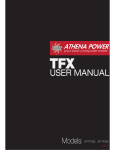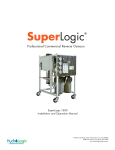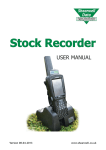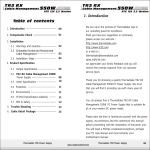Download TFX Power Supply User`s Manual
Transcript
TFX Power Supply User’s Manual 用戶手冊 ユーザーズマニュアル User’s Manual TFX Series Models: MTFX30, MTFX32 (Fry’s Exclusive) Manual TFX Athena Computer Power is proud to introduce the first in its Manual TFX Power Supply series, adding the Manual TFX 320W to its family. Designed for the TFX form factor to provide compact flexibility for small computer cases. It is also compatible with many main brand systems. The Manual TFX 320 Watt PSU output connector includes a 24(20+4) pin, P4-12V 4pin, SATA II 15pin, Molex 4pin, and FDD 4pin. This PSU also includes an internal 40mm ball-bearing fan and thermal fan speed control for maximum heat and noise dissipation. Smart Auto Fan Speed Controller With its thermal fan speed control it will detect the amount of heat generated by the computer and spin accordingly. Using this controller to detect the heat levels of the PSU it will adjust the fan speed accordingly, with this feature built in, worrying about the heat level of a PSU becomes almost non-existent. Silence is Golden Athena Computer Power’s designers have designed a low ripple and noise feature that is included within the PSU, taking customer’s needs into consideraƟon for whatever they may be using this TFX PSU for, the electrical ripple and noise has been significantly reduced for a more quiet system. 1x 1x 3x 1x 3x SpecificaƟons Dimensions ( W x H x D ) 3.4”x2.5”x7” Output Voltage +5 Current 15A 0.5A -5 +12V1 9A +12V2 9A -12V +3.3V +5V-SB 0.8A 15A 2.5A InstallaƟon InstrucƟons: 1. Install the TFX PSU into your case with the four screws, if a bracket is needed please contact us at [email protected] provided. 2. Connect the 24-pin ATX Connector to your motherboard. If your motherboard uses a 20-pin connector, detach the 4-pin aƩachment on the 24-pin connector. Note: The detachable 4-pin secƟon cannot be used in place of a 4-pin +12V connector. 3. Connect the 8-pin or 4-pin connector for the CPUs. Note: Please also refer to your motherboard user guide for any special instrucƟons. 4. Connect the AC power cord to the power supply AC inlet and turn on your computer.