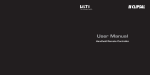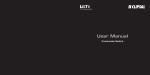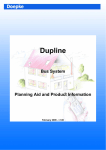Download ULTI Switch (cover).indd
Transcript
Installation Manual Switch Switch USER MANUAL ENGLISH 用戶手冊 簡體中文 用戶手冊 繁體中文 This Installation Manual applies to the following products: Product No. Description U201SRY2KW U202SRY2KW 1-Gang 2000VA Switch 2-Gang 2 x 1000VA Switch 1 ENGLISH IMPORTANT NOTES HOW TO USE THIS MANUAL This manual explains how to install and operate your ULTI 1-Gang and 2-Gang Switches. PRODUCT SAFETY The ULTI unit complies with IEC60669-2-1. The Remote Control Unit operates at a RF frequency band of 315MHz or 434MHz. Please contact local sales representatives for specifications in various countries. The effective radiated power of the Remote Control Units does not exceed 10mW. WARRANTY ULTI products come with a one-year, equipment-only warranty. For more details, please visit www.clipsal-ulti.com To enjoy product warranty, simply: register on line by visiting the Warranty Registration section on www.clipsal-ulti.com Customer Service Email: [email protected] URL: www.clipsal-ulti.com CONTENTS IMPORTANT NOTES 2 CONTENTS 3 ULTI PACKAGE COMPONENTS 4 INTRODUCTION 5 OPERATING FUNCTION 6 INSTALLATION PROCEDURES 8 COVER PLATE REMOVAL 9 WIRING DIAGRAM 10 SPECIFICATIONS 12 LOAD TYPE 13 TROUBLE SHOOTING GUIDE 15 2 3 ENGLISH ULTI PACKAGE COMPONENTS INTRODUCTION ULTI CONCEPT Control Unit ULTI, The Ultimate Switch, is a Clipsal Concept. It is a state-of-the-art lighting control and electrical automation scheme for residential, hotel and office use, offering sophisticated design, operational simplicity and flexibility to control electrical devices. (Cover Plates are to be purchased separetely) ULTI WIRELESS LIGHTING CONTROL SOLUTION or 1-Gang Switch Module 2-Gang Switch Module With ULTI, you can use a Remote Control Unit to control all functions, including preprogramming of multi-combination light groups and electronic home appliances for up to five different scenarios. With a simple touch of a button, you can call upon the preferred lighting for your chosen activity. This product operates as a standard wall-mounted Switch / Dimmer and can be retrofitted into British standard wall box. ULTI TERMINOLOGY: Installation Manual Screws x 4 Optional Items : Zone Switch Dimmer Scene - An area illuminated / controlled by a single lighting circuit. A switch that controls the on / off of a zone. A switch that controls the on / off and dimming level of a zone. A “Scene” is defined as a combination of lights and electronic appliances across various zones with different light levels. You can set your favourite scenes by following Programming Procedures in the Remote Control Unit manual. Universal Deco Spacer Set Product No. : UAX-001 4 3.5mm 10mm 5 ENGLISH OPERATING FUNCTION 1-2 Functions of ULTI Switch ULTI allows you to create different scenes and select scenes with ULTI Switch / Dimmer and Remote Control Unit, which detailed programming procedures are available in Remote Control Unit manual. 1-Gang Switch 3 • Control Buttons 1 and 2: Button 1 : Short press to toggle the first channel on and off. Button 2 : Short press to toggle the second channel on and off. 3 • Program Button - Press and hold for 5 seconds to switch between the two backlight colours amber and blue. - Press 6 times repeatedly within 1 minute will disable/enable the RF wireless control. - Used to pre-set scenes. Refer to Remote Control Unit Manual. 4 • Clear Button - Used to clear programmed scenes. Refer to Remote Control Unit Manual. 5 • Program LED 4 Status 7 1 Turns on red Flashes 3 times 5 2-Gang Switch 3 6 Flashes continuously Flashes continuously in pattern of 2 flashes 4 6 • Release Button - Press to release cover plate. 7 • LED Backlight - 2 colour options, amber and blue. - Turns on when the Switch / Dimmer is turned off. 1 7 2 5 Connotation Program Button has been pressed meaning Switch/Dimmer is in Programming mode Clear Button has been pressed & command is carried out. Memory is full. Refer to Memory Clearing Procedure to clear memory. RF wireless control is disabled; hence Remote Control Unit can no longer control this Switch/Dimmer. 6 6 7 ENGLISH INSTALLATION PROCEDURES 1. Important: • Always turn OFF the Miniature Circuit Breaker (MCB) before installation, maintenance or servicing of electrical appliance. • Excessive load will damage the product (Please refer to Load table for permissible maximum loading). 2. Make sure the cover plate is separated from the Switch / Dimmer module before installation takes place. 3. Make sure there is sufficient depth (40mm) on the wall to install ULTI Switch / Dimmer. A standard BS wall box must be used for installation. COVER PLATE REMOVAL 5. Fasten the screws of both terminals and make sure wires are properly secured. 6. Switch on the power source from the MCB to test the Switch / Dimmer is functioning. LED backlight should turn ON when the Switch / Dimmer is off. 7. Directly place ULTI Switch / Dimmer into the wall box and mount it on the wall by fastening the two screws and then put the screw caps on. 1. Push the release button upward to disengage the clip. Release button is located on the bottom of the Switch / Dimmer module. The cover plate will spring outwards. 2. Hold the cover plate and push upwards and away from the Switch / Dimmer module. 8. Set your favourite scene by following the programming procedures in Remote Control Unit manual. 9. Clip the cover plate back in place. 4. Connect the load cables to the Load terminal first and then the power cables to the Live terminal after. Optional Note: In case of insufficient depth, attach the Deco Spacer at the back of the module before continuing the procedures follow. push upward 8 9 ENGLISH WIRING DIAGRAM Wiring diagram for connecting energy saving lamp or compact fluorescent lamp with ULTI. 1-Gang 2000VA Switch Capacitor (0.47uF 275VAC X2) Load Fluorescent Lamp, Compact Fluorescent Lamp or Energy Saving Lamp Live 2-Gang 2 x 1000VA Switch Load 1 Load 2 Live 10 11 ENGLISH LOAD TYPE SPECIFICATIONS 1-Gang Switch Operation Memory LED Backlight 2-Gang Switch Toggle on/off Up to 8 Remote Control Units The table below shows the maximum rating for 1-gang and 2-gang switch operating at 220-240V AC. However, they can also operate at 110-130V AC, its maximum rating would be half of the rating shown below. Changeable Amber / Blue colour Please Refer to Load Table Lamp Type 1-Gang Switch Total Load Minimum Load 25W Maximum Load Please Refer to Load Table Incandescent Lamp 2000W Load Type Operating Temperature Operating Humidity Operating Voltage & Frequency 0 °C to + 40 °C 0% to 95% 110-130V AC, 60Hz 220-240V AC, 50/60Hz Radio Frequency Available in 315MHz & 434MHz (Please consult your regional office) Mounting Centres 60.3mm Dimensions (H) x (W) x (D) Fluorescent Lamp With Electronic Ballast* Fluorescent Lamp With Magnetic Ballast AND Power Factor Correction Capacitor* 1800W 2-Gang Switch Total Load Max power for one gang 2000W Max total power for all gangs added 2000W Max power for one gang 1800W Max total power for all gangs added 1800W Max power for one gang 1800W Max total power for all gangs added 1800W 1800W Remarks: * Each 0.47uF/275VAC, “X2” bypass capacitor is required to connect parallel to the load in the gang(s) with energy saving lamp or compact fluorescent lamp. Please refer to the section of Wiring Diagram. 87mm x 87mm x 39mm 12 13 ENGLISH LOAD TYPE (con’t) Lamp Type TROUBLE SHOOTING GUIDE 1-Gang Switch Total Load Fluorescent Lamp With Magnetic Ballast but Without Power Factor Correction Capacitor* 1000W Low Voltage Halogen (12V) With Magnetic Transformer 1900W Low Voltage Halogen (12V) With Electronic Transformer 1900W Energy Saving Lamp* Exhaust Fan* 1400W 2-Gang Switch Total Load Max power for one gang 1000W Max total power for all gangs added 1000W Max power for one gang 1900W Max total power for all gangs added 1900W Max power for one gang 1900W Max total power for all gangs added 1900W Max power for one gang 1400W Max total power for all gangs added 1400W Applicable Symptom Switch / Dimmer is not responding to the Remote Control Unit. Remarks: * Each 0.47uF/275VAC, “X2” bypass capacitor is required to connect parallel to the load in the gang(s) with energy saving lamp or compact fluorescent lamp. Please refer to the section of Wiring Diagram. 14 Possible Cause Solution 1.Not previously programmed or improper programming. Repeat the Programming Procedures explained in Remote Control Unit Manual. 2.Switch/Dimmer is set to Programme mode. The LED indicator is turned on red now, indicating the unit is in Programming mode. If programming is not required, press the Programme Button to exit Programming mode. 3.Voltage is too low. Make sure the operating voltage range is within the requirement (Refer to P.12). 4.Power rating is too low. Replace a load that meets the minimum loading requirement (Refer to P.12). 5. RF wireless control is disabled. (Programme LED flashes continuously in the pattern of 2) Press the Programme Button of the Switch / Dimmer 6 times within 1 minute. Programme LED should stop flashing. 15 ENGLISH TROUBLE SHOOTING GUIDE (con’t) Symptom Unable to programme Main light or LED backlight does not turn on. Possible Cause Solution 1.Red Programme LED flashes after the Programme Button is pressed. This indicates the memory is full. (Refer to Memory Clearing Procedures in Remote Control Unit Manual). 2.The Switch does not receive programming commands. Check the position of the function selector at the back of the Remote Control Unit. Make sure it is in the Programme position. 3.RF wireless control is disabled. (Programme LED flashes continuously in the pattern of 2) Press the Programme Button of the Switch 6 times within 1 minute. Programme LED should stop flashing. 1.Wires are not properly secured or connected in the terminals. Make sure the wires are secured, screws are fastened and the Live or Load wires have been connected to the correct terminals. 2.MCB is OFF or has been tripped. Switch on the MCB. If a breaker continually trips, contact a registered electrician to find out the cause of the problem. 3.Temporary disorder. Switch off the MCB and then on again to reset the switch. Symptom Main load is turned off automatically 16 Possible Cause Solution 1.Power rating is too low. Replace the load that meets the minimum loading requirement (Refer to P.12). 2.Wires are not properly secured in the terminals. Make sure the wires are secured and screws are fastened properly. 3.Controlled by other remote control unit within the area Determine which remote control unit(s) is (are) controlling the particular main light. (Refer to Memory Clearing Procedures in Remote Control Unit Manual). 17 ENGLISH