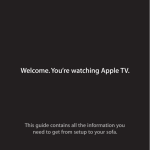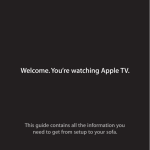Download 2000C User`s Manual - Vorne Industries, Inc.
Transcript
Vorne Industries 2000C Series Canned Message Display User's Manual 1445 Industrial Drive • Itasca, IL 60143-1849 • (630) 875-3600 • Telefax (630) 875-3609 2000C Series Canned Message Display Page 2 2000C SERIES CANNED MESSAGE DISPLAY Table Of Contents 1. INTRODUCTION TO THE 2000C DISPLAY 1.1 A Quick Start ....................................................................................... 4 1.2 Features Of The Display ....................................................................... 4 1.3 Programming The Display .................................................................... 4 1.4 Notes On Vacuum Fluorescent Displays ............................................... 4 2. FEATURES OF THE 2000C DISPLAY 2.1 Fixed, Flashed And Scrolled Messages ................................................. 5 2.2 Chaining Messages Together ................................................................ 5 2.3 Displaying Real Time Variable Data Within A Message ....................... 6 2.4 Queueing Multiple Message Selections ................................................ 6 2.5 Powerup Memory Test ......................................................................... 6 3. PROGRAMMING THE 2000C DISPLAY 3.1 Placing The Display In The Program Mode .......................................... 7 3.2 The RS232 Programming Port .............................................................. 7 3.3 Programming The Display From An IBM PC Or Compatible ............... 8 3.4 Programming The Display From A Keyboard Or Dumb Terminal ........ 8 4. INTERFACING THE 2000C DISPLAY TO CONTROLLERS 4.1 Powering The Display ........................................................................ 12 4.2 Selecting A PLC Output Card To Use With The Display .................... 13 4.3 Wiring The Display To Your Controller ............................................. 13 4.4 Wiring Examples ................................................................................ 14 4.5 Placing The Display In The Run Mode ............................................... 17 4.6 Selecting Strobe Or No Strobe Operation ........................................... 17 4.7 Calling Up Messages .......................................................................... 17 4.8 Loading Real Time Variable Data Into A Message ............................. 18 5. APPENDICES Appendix A Appendix B Appendix C Mounting Information ........................................................................ 20 2000C Character Set ........................................................................... 21 Message Definition Template ............................................................. 22 2000C Series Canned Message Display Page 3 1. INTRODUCTION TO THE 2000C DISPLAY 1.1 A Quick Start If this is your first time working with the Vorne 2000C display and you would like a quick way to see what the lit display looks like , this section is for you. The quickest way to see a display is to put the unit in the PROGRAM mode. To accomplish this connect DC ground (terminal one) to the PROGRAM terminal (terminal four), and apply power to the display (see section 4.1 Powering The Display). The display will light up with the message: “EDITING MESSAGE 001”. 1.2 Features Of The Display The model 2000C canned message display can store up to 250 messages of 20 characters each in an EEPROM non-volatile memory. Each message can be programmed to be fixed, flashed or scrolled, and to time out automatically or persist until the next message is called up. In addition messages can be chained together to allow up to 180 characters (9 messages) to be displayed from a single message address either by scrolling the entire message or by alternately displaying lines of text. Up to 8 characters of real time variable data can be inserted per fixed or flashed message and can be inserted anywhere within the 20 available characters. A FIFO (first in - first out) message queue allows up to 8 messages to be queued in internal memory at any time. Message callup and variable data loading are handled through the same port minimizing the number of I/O points needed to interface to the display. 1.3 Programming The Display The 2000C display is field programmable through its RS232 PROGRAM port. Any keyboard or computer capable of transmitting the required protocol (RS232 at 300 baud, 8 data bits, no parity and 1 or 2 stop bits) can be used to program the display. The Vorne Display-Pro software package for IBM personal computers and compatibles (available at no charge from the factory) makes it very easy to program displays from the PC. The software also provides hard copies of message files, long term message file storage and easy programming of additional displays. On displays powered from 120 VAC or 10-30 VDC, the display sources an auxiliary regulated +5 VDC output (200 mA maximum) useful for powering keyboards. 1.4 Notes On Vacuum Fluorescent Displays Vacuum Fluorescent display technology was chosen for this product because of its superior brightness, viewing angle, and spectral qualities. The natural color emitted by the display tube is a green blue, peaking at a wavelength of 505 nanometers. The display is filterable to blue, red or yellow by using different labels. If one of these colors is desirable for your application please consult the factory. The VFD tube has a rated life of 50,000 hours (almost six years of continuous operation). Rated life is said to be reached when the display tube reaches half brightness. To maximize the life of the display, it is important to avoid keeping the same message fixed on the display for extended periods (hours). Thus if you wish to have a default message on the display such as “ALL SYSTEMS GO”, “MACHINE RUNNING” etc, it is suggested that you scroll the message to prevent imprinting the message on the display phosphors. 2000C Series Canned Message Display Page 4 2. FEATURES OF THE 2000C DISPLAY 2.1 Fixed, Flashed And Scrolled Messages Each message when edited can be assigned one of three basic display formats - fixed, flashed or scrolled. Also assigned is how long (or many times) the message will be displayed. Oftentimes it is convenient to program a message to display until the next message number is loaded. Fixed Message - Fixed messages display for a period of time, assignable in two second intervals from 2 to 198 seconds, or alternately until the next message is called up through the parallel input port. Flashed Message - Flashed messages flash at a fixed rate of approximately 3 times per second for a period of time assignable in two second intervals from 2 to 198 seconds, or alternately until the next message is called up through the parallel input port. Scrolled Message - Scrolled messages scroll across the display (from right to left) at a fixed rate, for a number of times assignable between 1 and 99 times, or continually scroll until the next message is called up through the parallel input port. Scrolling is especially useful in combination with chaining messages together, to create continuous messages of up to 180 characters in length. 2.2 Chaining Messages Together Any message can be the start of a chain that links together up to 8 additional messages. Chaining is especially useful to create messages longer than 20 characters (up to 180 character messages are possible with chaining). These longer messages can be displayed either by scrolling the entire message or by alternately displaying lines. Chaining is also useful in applications where a common message segment is defined in one message location and then repeatedly linked to other messages, the overall effect being to reduce the amount of message memory used. Each message can have its own independent chaining sequence defined, thus 250 independent chains are possible (one for each message). For example, messages 1, 2 and 9 can have the following chained sequences defined all at the same time. MESSAGE 001: 001 -> 002 -> 003 -> 004 -> 005 -> 006 -> 007 -> 008 -> 009 MESSAGE 002: 002 -> 004 -> 006 -> 008 -> 001 -> 003 -> 005 -> 007 -> 009 MESSAGE 003: 009 -> 008 -> 007 -> 006 -> 005 -> 004 -> 003 -> 002 -> 001 The first message in any chain determines the attributes of the entire chain; message type (fixed, flashed or scrolled), message timing and which other messages will be links in the chain. All linked messages just add more text — they do not change the operation. For example, if the first message in a chain is of the scrolled type, the entire chain will be scrolled, regardless of how the other messages are formatted. If the first message in a chain is fixed or flashed, each message in the chain will display fixed or flashed for a duration determined solely by the first message. 2000C Series Canned Message Display Page 5 2.3 Displaying Real Time Variable Data Within A Message Up to 8 real time hexadecimal (0-9 and A-F) variable data characters can be displayed in each and every one of the 250 messages. The variable data can be loaded whenever the message is displayed, and can be updated repeatedly as long as the message continues to be displayed. There are some important limitations of variable data to be noted. Variable data can only be loaded into fixed or flashed messages that are not chained. In other words variable data cannot be loaded into scrolled messages or chained messages. Also, variable data cannot be queued, it must be loaded following the message selection, while the message is actually being displayed. When programming messages, space is reserved for a variable data character by embedding the character “^” (5E Hex) in the message wherever a variable data character is desired. As an example, if one of the messages displays production count and rate, with 5 digits of count and 3 digits of rate, the message text would be entered in the PROGRAM mode as: “COUNT ^^^^^ RATE ^^^” The required loading and timing sequences for variable data are discussed in section 4.8 (“Loading Real Time Variable Data Into A Message”). 2.4 Queueing Multiple Message Selections If multiple messages are called up within a short period of time, the display will automatically queue up to eight message numbers in internal memory for subsequent display in a FIFO (first in - first out) basis. Fixed and flashed messages will be displayed for several seconds and scrolled messages will be displayed once regardless of what was originally programmed. Thus all queued messages will be processed through, displaying for a minimum of several seconds until the message queue is empty. For some applications queueing may not be desirable (for example when the programmable controller is internally prioritizing or queueing messages, or when it is desired to have the message display always reflect whichever message number is currently on the parallel input port). A special version of the 2000C operating software is available with queueing disabled for fixed messages, thus providing immediate display of the most recently called up message. In this special software scrolled and flashed messages are still subject to queueing. If this is desirable for your application please consult the factory. 2.5 Powerup Memory Test Every time a message is edited, the 2000C calculates a checksum of the entire message memory which it stores in nonvolatile memory. If this stored checksum does not match a newly calculated checksum on powerup the display will show the message: “ERROR MEMORY CHECK” This is an indication that the message memory contents have been corrupted and the unit may need servicing. The message will automatically disappear after several seconds and the display will allow operation. It is suggested, however, that the display be reprogrammed and, if the error message persists, returned to the factory for evaluation. 2000C Series Canned Message Display Page 6 3. PROGRAMMING THE 2000C DISPLAY 3.1 Placing The Display In The Program Mode To put the display in the PROGRAM mode connect DC ground (terminal one) to the PROGRAM terminal (terminal four), and apply power to the display (see section 4.1 Powering The Display). The display will light up with the prompt “EDITING MESSAGE 001” From this prompt, the display is ready to allow editing of the internally stored messages through the RS232 PROGRAM port. 3.2 The RS232 Programming Port The 2000C display is field programmable through its RS232 PROGRAM port. Any keyboard or computer capable of transmitting the required protocol (RS232 at 300 baud, 8 data bits, no parity and 1 or 2 stop bits) can be used to program the display. Since no communication handshaking is required or provided by the display, just two wires are needed for serial communication. These are the signal ground and transmit data (TXD) from your keyboard or computer. Most computers and many serial keyboards use either a DB9 or DB25 connector for their serial port. A DB9 usually has signal ground on pin 5 and transmit data on pin 3. A DB25 usually has signal ground on pin 7 and transmit data on pin 2. Terminals 1 and 2 on displays powered from 120 VAC or 10-30 VDC source an auxiliary regulated +5 VDC output (200 mA maximum) which is useful for powering keyboards. Wire your keyboard or computer to the display as follows: PROGRAMMING DC GND +5V OUT RS232 IN PROGRAM RETURN RESET Personal Computer Color Display 1 2 3 4 5 6 7 SIGNAL GROUND Personal Computer TRANSMIT DATA 2000C Series Canned Message Display Page 7 3.3 Programming The Display From An IBM PC Or Compatible If an IBM personal computer or compatible is available for programming the display, we highly recommend using the Vorne Display-Pro software package (available at no charge from Vorne). The Vorne Display-Pro utility provides a complete development environment designed to decrease the time it takes to program and reprogram the Vorne 2000C series alphanumeric canned message displays. With the VDP utility the user can create new message files, edit previously saved message files, and simulate how messages will appear once programmed in the Vorne 2000C display. The program will also print out hard copies of message files for documentation purposes, provide long term message file storage and provide easy dumping of message files to one or more displays. The VDP program is menu driven with pull down menus and extensive online help. Available in both 5 1/4" and 3 1/2" disk formats it requires the following hardware: • a personal computer running MS-DOS or PC-DOS version 2.00 or later; • one floppy disk drive (hard disk optional); • 256K RAM available memory; • one Asynchronous Communications Adapter (serial port). Note: The remainder of section 3 pertains to programming the 2000C display from a keyboard or a dumb terminal, and can be ignored if you areusing the Vorne Display-Pro software to program the display. In the latter case follow the instructions provided with the VDP software. 3.4 Programming The Display From A Keyboard Or Dumb Terminal Note: This section pertains to programming the 2000C display from a keyboard or a dumb terminal, and should be skipped if you are using the Vorne Display-Pro software to program the display. When working through the menus (described below and flowcharted in Figure 1), several keys have special uses that are documented below. Experiment - you will soon get an intuitive feel for the editing process. KEY “CR” NAME Carriage Return FUNCTION Accepts the current menu choice. “SP” Space Bar Increments choices within a menu; increments message number whenever that is a selection. “ESC” Escape Key Return to “EDITING MESSAGE ###” prompt with no action taken. Also used to bypass message chaining menu, and to return to “DISPLAY TIL NEXT MSG” prompt in message timing menu. “0”-“9” Numeric Keys Overwrites number at blinking cursor. Valid numbers are in the range from “0” through “9”. 2000C Series Canned Message Display Page 8 ### X is any number between 1 and 250 is any number between 1 and 9 A) Message Selection Prompt “EDITING MESSAGE ###” Description The initial message when entering the PROGRAM mode allows selection of any of the 250 messages for editing. Any attempt to enter a message number greater than 250 will default to 001. Keys “SP” • Increments the message number. “0”-“9” • Overwrite message number at blinking cursor location. “CR” • Accepts the message number and goes to next menu (B1). • Goes to message review menu (F). “R” B1) Message Type - Fixed Prompt “MESSAGE ### FIXED” Description Selects the message type to be fixed. Keys “CR” • Accepts the message type as fixed. Go to (C1). “SP” • Increments menu choice to (B2). B2) Message Type - Flashed Prompt “MESSAGE ### FLASHED” Description Selects the message type to be flashed. Keys “CR” • Accepts the message type as flashed. Go to (C1). “SP” • Increments menu choice to (B3). B3) Message Type - Scrolled Prompt “MESSAGE ### SCROLLED” Description Selects the message type to be scrolled. Keys “CR” • Accepts the message type as scrolled. Go to (C1). “SP” • Wraps the menu choice back to (B1). C1) Message Timing - Til Next Message Prompt “DISPLAY TIL NEXT MSG” Description Instead of allowing the message to time out, when this menu option is selected the message remains on the display until another message is called up. “SP” • Increments the menu choice to (C2). Keys “CR” • Accepts the current choice and goes to next menu (D). 2000C Series Canned Message Display Page 9 C2) Message Timing - Fixed Time “DISPLAY MSG XX TIMES” Prompt Description Selects the number of times a message is to be displayed. Is selectable in single number increments from 01 to 99 times. For fixed or flashed messages each time increment represents approximately two seconds. Thus the message can be timed between 2 and 198 seconds. For a scrolled message the times designation represents how many times the message will scroll across the display. “SP” • Increments the message time. Keys “ESC” • Returns the prompt to (C1). “CR” • Accepts the selected message time. Go to (D). “0”-“9” • Overwrites message time at blinking cursor location. D) Message Chaining Prompt “CHAINLINK X MSG ###”where X represents current chain link and can range from 1 to 8. Description Allows linking up to eight additional messages to currently edited message. Keys “ESC” • Skips chaining and goes directly to message text (E). “SP” • Increments message number. “0”-“9” • Overwrites message number at blinking cursor location. “CR” • If ### is 000 (no message number entered), or if X is 8 (last chain link available) go to message text (E), otherwise, accepts current chain link message data and increments chain link number. E) Message Text When unit is factory shipped, each message location has preset text “MESSAGE XXX BUFFER !”. Otherwise what appears is the currently stored message text. Description Loads current message text from nonvolatile memory and allows editing. Keys The following edit keys are valid. All other keys are literal in nature, both upper and lower case. Note that position 1 refers to the leftmost character position and position 20 refers to the rightmost character position when viewing the display. “BS” • Backspace key moves cursor back one character without deletion. If at position 1, the cursor will wrap to position 20. “LF” • Linefeed key moves cursor forward one character without deletion. If at position 20, the cursor will wrap to position 1. “DEL” • Delete key deletes current character and moves cursor back one character. If at position 1, the cursor will wrap to position 20. “SP” • Space bar deletes current character and moves cursor forward one character. If at position 20 the cursor will wrap to position 1. “^” • Up-Arrow (also called Carat sign) is used to reserve a variable data position. While in the PROGRAM mode a “^” will be displayed once it has been entered into a message. When in the RUN mode blanks will be displayed until variable data is loaded. “ESC” • Saves message text and all attributes, recalculates a memory checksum and goes to message selection prompt (A) for next message (message number is automatically “CR” incremented). It is important to note that no message attributes are stored in nonvolatile memory until the “E SC” or “CR ” key is entered in the message text menu. Prompt 2000C Series Canned Message Display Page 10 F) Message Review “REVIEW MESSAGE ###” Prompt Description Selects message for review, as if it were called up in RUN mode. • Increments message number. “SP” Keys • Overwrites message number at blinking cursor location. “0”-“9” • Will display message selected as if it were called up in the RUN mode. “CR” ANY KEY • While the message is reviewing, any key will terminate the message review and go back to message selection prompt (A) with the reviewed message selected for editing. Note: See Figure 1 below for a graphic flowchart of the entire editing process. Figure 1 - Graphic Flowchart Of Editing Process EDITING MESSAGE ### A) MESSAGE SELECTION "CR" "SP" B) MESSAGE TYPE MESSAGE ### FIXED "SP" "CR" MESSAGE ### FLASHED "SP" MESSAGE ### SCROLLED "CR" "CR" "CR" DISPLAY TIL NEXT MSG "SP" "ESC" DISPLAY MSG 01 TIME "CR" "SP" C) MESSAGE TIMING "ESC" "SP" DISPLAY MSG 02 TIMES "CR" DISPLAY MSG 99 TIMES "CR" CHAINLINK 1 MSG ### "ESC" "CR" D) MESSAGE CHAINING CHAINLINK 2 MSG ### CHAINLINK 8 MSG ### "ESC" "ESC" "CR" E) MESSAGE TEXT MESSAGE XXX BUFFER! Use Text Editing Keys "ESC" or "CR" A) MESSAGE SELECTION EDITING MESSAGE ###+1 "R" or "r" F) MESSAGE REVIEW 2000C Series Canned Message Display REVIEW MESSAGE ### + 1 Page 11 4. INTERFACING THE 2000C DISPLAY TO CONTROLLERS 4.1 Powering The Display The chart below outlines the operating and inrush power requirements of the three different size models of the 2000C display. MODEL 2005C 2009C 2015C SIZE 5 mm (.2") 9 mm (.35") 15 mm (.59") OPERATING POWER 2.3 VA 3.6 VA 6.8 VA INRUSH POWER X.X VA X.X VA X.X VA Power Connections For Displays With Housing Option C (Panel Mount Case) - Power connections are made to a separate three terminal power connector (marked A, B, and C). Power is wired into terminals A and B as shown below. Terminal C is used to provide earth ground to the enclosure. It is highly recommended that earth ground be wired to terminal C as this will provide a safety ground to the enclosure as well as a return path for external electrical noise disturbances. OPERATING VOLTAGE OPTION 120 120 Volt AC ± 15% EARTH GND DC GND IN 10-30 VDC IN EARTH GND DC GND IN 5V DC IN EARTH GND POWER IN 120 VAC POWER IN OPERATING VOLTAGE OPTION 5 5 Volt DC ± 5% (Regulated) 120 VAC POWER IN OPERATING VOLTAGE OPTION 24 10 - 30 Volt DC A B C A B C A B C Power Connections For Displays With Housing Option B (Bezel Mount) Or O (No Housing) - Power connections are made to the first two terminals of the top eight terminal connector. The power supplied must be a very clean, well regulated 5 Volts DC (± 5%). 1 DC GND IN 2000C Series Canned Message Display 2 5V DC IN Page 12 4.2 Selecting A PLC Output Card To Use With The Display The RETURN, RESET, VAR DATA, STROBE and D0-D7 inputs are designed to interface with programmable controllers. For displays ordered with housing option C (panel mount case) input options L and H are available; for displays ordered with housing options B (bezel mount) or O (no housing) the input goes directly into a CMOS gate with characteristics outlined below under CMOS. L Input Specifications - For displays in panel mount case only. Use input option L with TTL, contact or open collector output cards. Input Voltage Range •3.5 to 9 Volt DC Sink or Source Input Loading •680 ohm Leakage Accepted •Up to 2mA Logic 0 •1.5 Volts maximum Logic 1 •3.5 Volts minimum H Input Specifications - For displays in panel mount case only. Use input option H with 12, 15 or 24 volt DC output cards. Input Voltage Range •9 to 30 Volt DC Sink or Source Input Loading •3.3K ohm Leakage Accepted •Up to 2mA Logic 0 •6.6 Volts maximum Logic 1 •9.0 Volts minimum CMOS Input Specifications - For displays with bezel mount or no housing only. Use CMOS input option with TTL, contact or open collector output cards. Input Voltage Range •5 Volt DC Sink only Input Loading •12K Ohm pullup to 5 Volts Leakage Accepted • Logic 0 •1.5 Volts maximum Logic 1 •3.5 Volts minimum 4.3 Wiring The Display To Your Controller This section provides an overview of the inputs designed to interface with programmable controllers (terminals 5 to 16). These are graphically shown and described below. Panel Mount Units Bezel or No Housing Units Top RESET VAR. DATA STROBE D0 D1 D2 D3 D4 D5 D6 D7 PROGRAM N.C. RESET VAR. DATA STROBE D0 D1 D2 D3 D4 D5 D6 D7 PROGRAMMABLE CONTROL RETURN OG. PROG. CONTROL PROGRAM PROGRAMMABLE CONTROL Bottom 4 5 6 7 8 9 10 11 12 13 14 15 16 4 5 6 7 8 9 10 11 12 13 14 15 16 2000C Series Canned Message Display Page 13 Return (Terminal 5) - Units supplied in a panel mount case can be used with both sink and source output cards, depending on how the return line is wired. The sink I/O is also known as active low since its on state is ground, whereas the source I/O is known as active high since its on state is positive DC. For sink I/O wire the 2000C return line to the plus side of your output card supply. This provides a passive pullup for all inputs listed in this section. For source I/O wire the 2000C return line to the ground side of your output card supply. This provides a passive pulldown for all inputs listed in this section. In all cases make sure to wire the DC ground of the 2000C to the DC ground of your output card supply. Units supplied with a bezel mount or no housing do not have a return line connection. These displays can only be used in the sink (active low) configuration. All the inputs are passively pulled up through a 12K Ohm resistor to 5 Volts DC. Wiring examples are shown in section 4.4. Reset (Terminal 6) - When brought active this terminal will reset the unit to a condition similar to powerup (display blank, scanning input port, message queue empty). The reset can be used to clear messages from the display as well as empty the message queues - however no data can be loaded into the display for 100 milliseconds after a reset. Var. Data (Terminal 7) - Since the same 8 bit RUN port (D0-D7) is used to both call up messages and to load real time variable data, the VAR DATA terminal is used to differentiate between the two operations. If the terminal is held active, any data entered through the RUN port is interpreted as variable data. When not active (or left floating) any data entered through the RUN port is interpreted as a call for a message. If variable data will not be used this terminal should be left unconnected. Strobe / D0-D7 (Terminal 8 to 16) - D0 through D7 and the strobe line make up the RUN port used to both call up messages and to load real time variable data. Messages are called up using simple binary coding to represent message numbers. Variable data is loaded one character at a time, using the D0 - D6 port lines to simultaneously load the binary representation of the character and the position of the variable data character within the message. When the strobe line is brought active the information on the RUN port (D0-D7) is loaded into the display, and the corresponding message or variable data is displayed. For applications where variable data is not used the strobe is optional (see Section 4.6 Selecting Strobe Or No Strobe Operation). For timing requirements and loading sequences, see Section 4.7 Calling Up Messages and Section 4.8 Loading Real Time Variable Data Into A Message. 4.4 Wiring Examples On the next two pages are a variety of examples designed to show proper wiring between the PLC and the 2000C display. Please note that the output card power supply must be compatible with the 2000C input option ordered (input option L requires 3.5-9 Volt I/O, input option H 9-30 Volt I/O, input option CMOS requires 5 Volt I/O). 2000C Series Canned Message Display Page 14 Housing Option “C” (Panel Mount Case) Wiring Examples 5-30 VOLT DC SOURCE OUTPUT CARD 5-30 VOLT DC SINK OUTPUT CARD 5-30 VOLT DC USERS SUPPLY 5-30 VOLT DC USERS SUPPLY + + - CONTACT OUTPUT CARD 5-30 VOLT DC USERS SUPPLY + - - +V 1) DC GND +V 1) DC GND 1) DC GND GND 2) +5V OUT GND 2) +5V OUT 2) +5V OUT 3) SERIAL IN 3) SERIAL IN 3) SERIAL IN 4) PROG 4) PROG 4) PROG 5) RETURN 5) RETURN 5) RETURN OUT 11 6) RESET OUT 11 6) RESET 6) RESET OUT 10 7) VAR DATA OUT 10 7) VAR DATA 7) VAR DATA OUT 9 8) STROBE OUT 9 8) STROBE 8) STROBE OUT 1 9) D0 OUT 1 9) D0 9) D0 OUT 2 10) D1 OUT 2 10) D1 10) D1 OUT 3 11) D2 OUT 3 11) D2 11) D2 OUT 4 12) D3 OUT 4 12) D3 12) D3 OUT 5 13) D4 OUT 5 13) D4 13) D4 OUT 6 14) D5 OUT 6 14) D5 14) D5 OUT 7 15) D6 OUT 7 15) D6 15) D6 OUT 8 16) D7 OUT 8 16) D7 16) D7 PROGRAMMABLE CONTROLLER VORNE DISPLAY PROGRAMMABLE CONTROLLER VORNE DISPLAY 1) Tie external supply DC ground to Vorne DC ground. 1) Tie external supply DC ground to Vorne DC ground. 2) Tie external supply DC ground to Vorne Return terminal. 2) Tie external supply +V to Vorne Return terminal. 3) Connect source outputs to Vorne inputs. 3) Connect sink outputs to Vorne inputs. 2000C Series Canned Message Display CONTACT OUTPUTS VORNE DISPLAY 1) Tie external supply DC ground to Vorne DC ground and to common of switches. 2) Tie external supply +V to Vorne Return terminal. 3) Connect contact outputs to Vorne inputs. Page 15 Housing Option “B” (Bezel Mount) Or “O” (No Housing) Wiring Examples TTL OUTPUT CARD CONTACT OUTPUT CARD 5 VOLT DC USERS SUPPLY + +V GND - 1) DC GND 1) DC GND 2) +5V IN 2) +5V IN 3) SERIAL IN 3) SERIAL IN TOP TERMINAL STRIP 4) PROG 5) N.C. 4) PROG 5) N.C. OUT 11 6) RESET OUT 10 7) VAR DATA 6) RESET 7) VAR DATA OUT 9 8) STROBE 8) STROBE OUT 1 1) D0 1) D0 OUT 2 2) D1 2) D1 OUT 3 3) D2 3) D2 OUT 4 4) D3 OUT 5 5) D4 OUT 6 6) D5 6) D5 OUT 7 7) D6 7) D6 OUT 8 8) D7 8) D7 PROGRAMMABLE CONTROLLER VORNE DISPLAY BOTTOM TERMINAL STRIP 4) D3 BOTTOM TERMINAL STRIP 5) D4 CONTACT OUTPUTS VORNE DISPLAY 1) Tie external supply DC ground to Vorne DC ground. 1) Tie Vorne DC ground to common of switches. 2) Connect TTL outputs to Vorne inputs. 2) Connect contact outputs to Vorne inputs. 2000C Series Canned Message Display TOP TERMINAL STRIP Page 16 4.5 Placing The Display In The Run Mode When the PROGRAM terminal (terminal 4) is left unconnected the canned message display goes automatically into the RUN mode. Upon first entering the RUN mode the display will blank and begin scanning the RUN input port for data. This data can include calling up messages or loading real time variable data into a displayed message. 4.6 Selecting Strobe Or No Strobe Operation Although a strobe input is provided as part of the RUN port, for some applications it is not necessary to use the strobe when calling up messages from the PLC. These are applications where variable data will not be used and where the PLC outputs are guaranteed to stably change states within the display input debounce time of 5 milliseconds. In such applications it is possible to permanently tie the strobe to the active position so in effect the display will be in a constant strobe mode and will take in whatever message number is present at the RUN port for at least 10 milliseconds. The advantages of not using the strobe are easier programming of the PLC and requiring one less output to operate the display. 4.7 Calling Up Messages Messages are called up through the RUN input port by simply loading the address in binary, where input D7 is the MSB (most significant bit) and input D0 is the LSB (least significant bit). Some examples of message callups are listed in the table below. INPUT D7 D6 D5 D4 D3 D2 D1 D0 BINARY VALUE 128 64 32 16 8 4 2 1 NO MESSAGE (0) 0 0 0 0 0 0 0 0 MESSAGE 1 0 0 0 0 0 0 0 1 MESSAGE 2 0 0 0 0 0 0 1 0 MESSAGE 3 0 0 0 0 0 0 1 1 MESSAGE 27 0 0 0 1 1 0 1 1 MESSAGE 250 1 1 1 1 1 0 1 0 NO MESSAGE (251) 1 1 1 1 1 0 1 1 NO MESSAGE (255) 1 1 1 1 1 1 1 1 Note: In the above chart 1 refers to the active or on I/O state. For source I/O this is positive DC, for sink I/O this is ground. 0 refers to the inactive or off I/O state. To confirm the message apply a strobe pulse of at least 10 millisecond duration to the STROBE input (terminal 8). The data must be valid for the complete duration of the strobe pulse. After a 10 ms strobe pulse is received the canned message display will display the message as it was entered and formatted in the PROGRAM mode. For no strobe operation strap the strobe terminal to the active position (see section 4.6 Selecting Strobe Or No Strobe Operation). Message numbers must still be present on the D0-D7 port for at least 10 mS duration to be valid. Below is a timing diagram which shows proper timing requirements for calling up messages when using the strobe. 2000C Series Canned Message Display Page 17 Timing Diagram Calling Up Messages (With Strobe) TON STROBE TSETUP THOLD TON TSETUP THOLD D0 - D7 10ms 0ms 0ms 4.8 Loading Real Time Variable Data Into A Message If a message has been programmed for variable data in the PROGRAM mode, the canned message display will initially display the variable data positions as blanks when the message is called up in the RUN mode. This section explains how to properly load variable data into the blank positions. Recall that variable data can only be loaded into fixed or flashed messages that are not chained. Also variable data cannot be queued, in other words it must be loaded following the message callup, while the message is actually being displayed. Variable data can be updated repeatedly as long as the message continues to be displayed. Since the same input port is used to both call up messages and load real time variable data, the VAR DATA terminal (terminal 7) is used to differentiate between the two operations. Whenever variable data is being loaded this terminal must be held active. Once the variable data terminal is released (not held active), any new data strobed in will be interpreted as a message callup. Variable data is loaded one character at a time, using the D0-D6 port lines to simultaneously load the binary representation of the character and the position (address) of the variable data character within the message. Each variable data character must be individually strobed into the unit while a valid character and address are applied to the data port. The table below lists the input port assignment used when loading variable data. Below is an example of loading variable data into the message: Variable Data Port Assignments INPUT DATA TYPE BIT D7 - - BINARY VALUE - D6 ADDRESS MSB 4 D5 ADDRESS B2 2 D4 ADDRESS LSB 1 D3 CHARACTER MSB 8 D2 CHARACTER B3 4 D1 CHARACTER B2 2 D0 CHARACTER LSB 1 “COUNT 89023 RATE 264” The eight address positions are assigned from right to left. Assigning addresses to the above message: 2000C Series Canned Message Display Page 18 "COUNT 89023 RATE 264" ADDRESS 0 1 2 3 4 5 6 7 The order in which the characters are loaded is optional. Each character loaded will immediately be displayed. In the above example: CHARACTER ADDRESS CHARACTER DATA ADDRESS DATA D6 D5 D4 D3 D2 D1 D0 0 "4" 0 0 0 0 1 0 0 1 "6" 0 0 1 0 1 1 0 2 "2" 0 1 0 0 0 1 0 3 "3" 0 1 1 0 0 1 1 4 "2" 1 0 0 0 0 1 0 5 "0" 1 0 1 0 0 0 0 6 "9" 1 1 0 1 0 0 1 7 "8" 1 1 1 1 0 0 0 Note: In the above chart 1 refers to the active or on I/O state. For source I/O this is positive DC, for sink I/O this is ground. 0 refers to the inactive or off I/O state. Timing Diagram - Loading 2 Characters Of Variable Data VAR DATA TSETUP THOLD TON STROBE THOLD TSETUP TON TSETUP THOLD D0 - D6 Character 1 2000C Series Canned Message Display 10ms 0ms 0ms Character 2 Page 19 Appendix A - Mounting Information Housing Option "C" (Panel Mount Case) The fully enclosed panel mount unit can be mounted through the front of a panel cutout and fastened to the panel with two side clips (provided). An optional gasket provides front panel Nema 12 sealing. FRONT (DISPLAY) REAR (TERMINAL BLOCK) PANEL CUTOUT S R T V U Housing Option "B" (Bezel Mount) The bezel with attached display and logic boards can be mounted through the front of a panel and fastened to the panel with four integral studs. BEZEL DISPLAY TUBE TERMINAL BLOCKS U PANEL CUTOUT B+.1 T A+.1 C D (4) 6-32 studs centered and 0.15 from bezel edge. Mounting studs of bezel fit through clearance holes drilled in panel. Housing Option "O" (No Housing) The display and logic board can be mounted to the rear of a panel by using the circuit board mounting holes (6-32 clearance holes) provided on each side of the display tube. DISPLAY TUBE TERMINAL BLOCKS G H B H J F E C D A Model Character Height A B C D E F G H J R S T MODEL 2005 .20 6.3 2.1 0.5 1.6 6.0 1.3 0.9 1.1 5.4 6.9 2.5 MODEL 2009 .35 9.1 2.4 0.6 1.6 8.7 1.3 1.1 1.4 8.2 9.7 2.8 MODEL 2015 .59 12.7 2.5 0.7 1.6 12.3 1.3 1.3 1.5 11.7 13.3 2.9 U V 2.8 7.2 4.0 3.1 10.0 4.6 3.2 13.6 4.6 Note: All mounting dimensions are in inches. 2000C Series Canned Message Display Page 20 Appendix B - 2000C Character Set 00h 01h 02h 03h 04h 05h 06h 07h 08h 09h 0Ah 0Bh 0Ch 0Dh 0Eh 0Fh 10h 11h 12h 13h 14h 15h 16h 17h 18h 19h 1Ah 1Bh 1Ch 1Dh 1Eh 1Fh 20h 21h 22h 23h 24h 25h 26h 27h 28h 29h 2Ah 2Bh 2Ch 2Dh 2Eh 2Fh 30h 31h 32h 33h 34h 35h 36h 37h 38h 39h 3Ah 3Bh 3Ch 3Dh 3Eh 3Fh 40h 41h 42h 43h 44h 45h 46h 47h 48h 49h 4Ah 4Bh 4Ch 4Dh 4Eh 4Fh 50h 51h 52h 53h 54h 55h 56h 57h 58h 59h 5Ah 5Bh 5Ch 5Dh 5Eh 5Fh 60h 61h 62h 63h 64h 65h 66h 67h 68h 69h 6Ah 6Bh 6Ch 6Dh 6Eh 6Fh 70h 71h 72h 73h 74h 75h 76h 77h 78h 79h 7Ah 7Bh 7Ch 7Dh 7Eh 7Fh 2000C Series Canned Message Display Page 21 Appendix C - Message Definition Template Use the chart below to help format your messages. Photocopy as desired. MSG. # (1-250) 1 FIXED FLASHED TIME 10 11 12 13 14 15 16 17 18 19 20 SCROLLED 0-99 MESSAGE TEXT 2 3 4 5 6 7 8 9 2000C Series Canned Message Display CHAINING SEQUENCE 1 2 3 4 5 6 7 8 Page 22 2000C Series Canned Message Display Page 23 Vorne Industries Incorporated 1445 Industrial Drive Itasca, IL 60143-1849 Phone: (630) 875-3600 Fax: (630) 875-3609 P0030R04