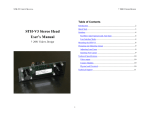Download 87001 RS-485 Communications Board User`s Manual
Transcript
Vorne Industries 87/001 RS-485 Communications Board User's Manual 1445 Industrial Drive • Itasca, IL 60143-1849 • (630) 875-3600 • Telefax (630) 875-3609 1.1 Installation . . . . . . . . . . . . . . . . . . . . . . . . . . . . . . . . . . . . . . . . . . . . . . . . . . . . . . . . . . . . . . . . . 2 1.2 RS-422 Or RS-485 Communication To One Or More Displays . . . . . . . . . . . . . . . . 2 Selecting RS-422/RS-485 Communication . . . . . . . . . . . . . . . . . . . . . . . . . . . . . . . . . . . . . . . . . . . . . 2 RS-422/RS-485 Connectors . . . . . . . . . . . . . . . . . . . . . . . . . . . . . . . . . . . . . . . . . . . . . . . . . . . . . . . . . . . 2 Wiring Diagram For An RS-422 Or RS-485 Host Device To One Display . . . . . . . . . . . . . . . 3 Wiring Diagram For An RS-422 Or RS-485 Host Device To More Than One Display . . . . 3 Guidelines For Wiring RS-422 Or RS-485 Devices . . . . . . . . . . . . . . . . . . . . . . . . . . . . . . . . . . . . . 4 1.3 RS-232 Communication To More Than One Display . . . . . . . . . . . . . . . . . . . . . . . . . . 5 1.4 Addressing Multiple Displays . . . . . . . . . . . . . . . . . . . . . . . . . . . . . . . . . . . . . . . . . . . . . . . . 5 Unit Address . . . . . . . . . . . . . . . . . . . . . . . . . . . . . . . . . . . . . . . . . . . . . . . . . . . . . . . . . . . . . . . . . . . . . . . . . . . 6 Member of Group(s) . . . . . . . . . . . . . . . . . . . . . . . . . . . . . . . . . . . . . . . . . . . . . . . . . . . . . . . . . . . . . . . . . . . 6 1.5 Relay Output . . . . . . . . . . . . . . . . . . . . . . . . . . . . . . . . . . . . . . . . . . . . . . . . . . . . . . . . . . . . . . . 6 Relay Connectors . . . . . . . . . . . . . . . . . . . . . . . . . . . . . . . . . . . . . . . . . . . . . . . . . . . . . . . . . . . . . . . . . . . . . . 6 Activate Relay . . . . . . . . . . . . . . . . . . . . . . . . . . . . . . . . . . . . . . . . . . . . . . . . . . . . . . . . . . . . . . . . . . . . . . . . . 7 Notice Of Disclaimer While the information in this manual has been carefully reviewed for accuracy, Vorne Industries, Inc. assumes no liability for any errors, or omissions in the information. Vorne Industries also reserves the right to make changes without further notice to any products described in this manual. 87 Series RS-485 Communications Board Users Manual 1 1.1 Installation The RS485 option board allows 87 series displays to communicate serially using RS-485. In addition a SPDT relay is provided for annunciation. The RS-485 add-on board can be installed thru the access plate of a 87 series display. WARNING - SHOCK HAZARD Always completely disconnect power from the display before opening the user access plate. Do not reapply power to the display until the access plate has been reinstalled and securely closed. 1. Remove power. 2. Remove six screws holding the access plate in place. 3. Remove the 14 position shunt plugged into the socket labeled OPTION BOARD. 4. Slide the RS-485 board thru the access plate. 5. Slide the board into the bottom most card slot. 6. Align the two mounting posts attached to the RS-485 board with the two mounting holes on the logic board. 7. Snap the RS-485 board in place. 8. Plug the ribbon cable into the OPTION BOARD socket. 9. Installation complete! 1.2 RS-422 Or RS-485 Communication To One Or More Displays This section provides the information necessary to successfully interface a host RS-422 or RS-485 port to one or more 87 display equipped with the RS-485 Add on board. Selecting RS-422/RS-485 Communication A printed circuit board mounted COM PORT slide switch, is used to select between RS-232 and RS-422/RS-485 communication. This switch is located on the plug in communication board, next to P4 (COM PORT terminal strip). To enable the 87 series display to receive data via the RS-485 port, set this switch to the RS-485 position. RS-422/RS-485 Connectors The RS-422/RS-485 port is fully opto-isolated and is available through the five pins of the communication port terminal strip (marked P4). The RS-422/RS-485 portion of this terminal strip is shown below. 2 87 Series RS-485 Communications Board Users Manual 5 Pin RS-485 Terminal Strip (P4) Pins 1 to 5 Pin RS-485 Terminal Strip 1 2 3 4 5 Function 1 Isolated Communications Ground 2 RS-422/RS-485 Transmit Data (TxD)+ 3 RS-422/RS-485 Transmit Data (TxD)- 4 RS-422/RS-485 Receive Data (RxD)+ 5 RS-422/RS-485 Receive Data (RxD)- Wiring Diagram For An RS-422 Or RS-485 Host Device To One Display Below is a diagram which shows how to wire an RS-422 (or RS-485) host device to one display. Please refer to the Guidelines For Wiring RS-422 Or RS-485 Devices section below for important wiring recommendations, and take special note of the four terminating resistors shown in the diagram below. For one way communication from the host to the display, the transmit data (TxD) lines from the display (pins 2 and 3) do not need to be connected. PLC Signal GROUND RS-422 Receive Data (RxD) + Isolated GROUND 1 RS-422 Transmit Data (TxD) + 2 RS-422 Receive Data(RxD) - RS-422 Transmit Data (TxD) - 3 RS-422 Transmit Data (TxD) + RS-422 Receive Data (RxD) + 4 RS-422 Transmit Data (TxD) - RS-422 Receive Data (RxD) - 5 HOST DEVICE 87 SERIES DISPLAY Wiring Diagram For An RS-422 Or RS-485 Host Device To More Than One Display Below is a diagram which shows how to wire an RS-422 (or RS-485) host device to multiple displays. Please refer to the Guidelines For Wiring RS-422 Or RS-485 Devices section below for important wiring recommendations, and take special note of the four terminating resistors shown in the diagram below. 87 Series RS-485 Communications Board Users Manual 3 PLC Signal GROUND Isolated GROUND 1 RS-422 Receive Data (RxD) + RS-422 Transmit Data (TxD) + 2 RS-422 Receive Data(RxD) - RS-422 Transmit Data (TxD) - 3 RS-422 Transmit Data (TxD) + RS-422 Receive Data (RxD) + 4 RS-422 Transmit Data (TxD) - RS-422 Receive Data (RxD) - 5 1ST 87 SERIES DISPLAY HOST DEVICE Isolated GROUND 1 RS-422 Transmit Data (TxD) + 2 RS-422 Transmit Data (TxD) - 3 RS-422 Receive Data (RxD) + 4 RS-422 Receive Data (RxD) - 5 2ND 87 SERIES DISPLAY Isolated GROUND 1 RS-422 Transmit Data (TxD) + 2 RS-422 Transmit Data (TxD) - 3 RS-422 Receive Data (RxD) + 4 RS-422 Receive Data (RxD) - 5 LAST 87 SERIES DISPLAY Guidelines For Wiring RS-422 Or RS-485 Devices For best results when wiring RS-422 or RS-485 devices please follow these guidelines: 1. Use a 4,000 foot maximum total cable length. 2. Use a maximum of 10 displays connected to one RS-422 host port, or 32 displays connected to one RS-485 host port unless your host device specifies a higher number. 3. Use a shielded cable with the shield connected to Earth Ground only at the 87 Series display. Belden 9843 is a recommended cable. 4. Carefully check your equipment and cable to ensure that Earth Ground is not connected at both ends of the cable. If there is a significant difference in Earth Ground potential between the two ends of the cable, it could cause data transmission errors, or even damage to the RS-422 or RS-485 communication ports. 5. Terminate the cables. In all RS-422 and RS-485 installations, the cable must be correctly terminated with two sets of resistors, one set at each end of the network. This applies even if you are only using one display connected to one host device.The terminating resistors prevent reflection problems that can interfere with data transmission. The resistance value of the terminating resistors should match the characteristic impedance of the cable. A typical value is 120 ohms. The terminating resistors must be placed at the two farthest ends 4 87 Series RS-485 Communications Board Users Manual of the RS-422 or RS-485 network, regardless of where the host device is. In some cases host device RS-422 and RS-485 ports have built in or optional terminating resistors. Take care to check that your network (whether it has one display or 32 displays) has only two sets of terminating resistors. 6. In applications with multiple displays, bring the communication wiring point to point. In other words do not run stubs from the "backbone" network wiring to each display. If you find it absolutely necessary to run a stub from the backbone network wiring, make sure it is under one foot in length. 1.3 RS-232 Communication To More Than One Display With the RS-485 option board installed, 87 Series displays have a built in data converter that can be used to convert host device RS-232 data to RS-485 data and vice versa. This allows the host device to communicate via RS-232 to one 87 Series display (called the converting display), which will retransmit any RS-232 data received from the host device as RS-485 data to all other displays in the network. Likewise, any RS-485 data received by the converting display from other displays in the network will be retransmitted out its RS-232 port to the host device. To wire a network of displays that can be communicated to from one host device RS-232 port, follow these steps: Step 1: Wire your host device RS-232 port to the first display's RS-232 port as described in Section 1.5 RS-232 Communication To A Single Display of the 87 Series Display manual . This display will be the converting display. Make sure to set the COM PORT slide switch to the RS-232 position only for the converting display. All other displays in the network should have the COM PORT slide switch set to the RS-485 position. Step 2: Use the converting display's RS-485 port to connect to other displays in the network as described in Section 1.2 RS-422 Or RS-485 Communication To One Or More Displays . Where RxD+ of the converting display is connected to RxD+ of the other displays in the network and RxD- of the converting display is connected to RxD- of the other displays in the network. 1.4 Addressing Multiple Displays Using an RS-422 or RS-485 network together with addressing allows a host computer or PLC to communicate with specific individual displays or groups of displays in a network. Each display in the network may be assigned a unit address and a group address. If you do not need to address individual displays, or groups of displays, simply leave the displays set to their default address of 0 and skip this section. 87 Series RS-485 Communications Board Users Manual 5 Unit Address Unit Address is programmable selection that allows you to select an individual unit address. Individual unit addresses can range from 0 to 255, allowing up to 256 displays to be individually addressed in a network. If a packet is directed to a specific unit address, only units set to that address will respond to the data. More than one display may use the same unit address. Remember, if the data in the packet is meant for a specific unit address, the serial data type S must follow the <SOH> character in the transmission packet (as shown in the examples below). The following examples assume that Unit Address is set to 10, checksums are not being used, and that Terminator has been selected as <CR>. Also note that an upper case S follows the <SOH> indicating that the serial data is intended for an individual display address, and the D command character is being used to display data. To Show Only On Displays With A Unit Address Of 10... Transmit 1234 <SOH>S10:D1234<CR> 888.8 <SOH>S10:D888.8<CR> Member of Group(s) Member of Group(s) allows you to select any combination of up to eight display groups that the display can belong to. A packet addressed to a specific group or combination of groups will only be acted on by displays belonging to the group(s). Available selections are 1 to 8. If a packet is directed to a group address, only units set to that group address will respond to the data. Remember, if the data in the packet is meant for a group address, the serial data type s must follow the <SOH> character in the transmission packet. 1.5 Relay Output WARNING Use the relay for annunciator applications only. Do not use it for control. Relay Connectors A SPDT Relay is available through the three pins of the relay port terminal strip (marked P5). The relay terminal strip is shown below. The relay is a single pole double throw (SPDT), rated 6 87 Series RS-485 Communications Board Users Manual 120VAC @ 1A. 3 Pin Relay Terminal Strip (P5) A B C Pin Function A Normally Closed (NC) B Common C Normally Open (NO) Activate Relay A 87 series display can be programmed to activate the relay when a trigger point is reached. The relay can also be activated serially by using the Relay command. The Relay command string begins with the ASCII character R (52 hex/82 decimal). Note that the R must be upper case, and must be followed by one character (which determines what relay action will occur). The available actions are: Action Turn relay on Turn relay off Sequence A ASCII Character 1 0 A Hex/Decimal Representation 31 hex/49 decimal 30 hex/48 decimal 41 hex/65 decimal Relay Sequence A is user definable as either a Delay On Relay or Cycle Relay. VDP4 is required to change this parameter. The Delay On Relay selection allows adjustment of the delay and duration time. These settings are adjustable from .1 to 25.5 seconds. The Cycle Relay selection allows specifying the ON time (.1 to 25.5 seconds), OFF time (.1 to 25.5 seconds), and number of cycles to perform (adjustable from 1 to 255 times). The following examples assume that addressing and checksums are not being used, and that Terminator has been selected as <CR>. Also note that the header of the packet <SOH>s: has the effect of broadcasting to all displays, overriding any group or individual address a display might be set to. To.... Transmit Turn the relay on <SOH>s:R1<CR> Turn the relay off <SOH>s:R0<CR> Trigger Sequence A <SOH>s:RA<CR> 87 Series RS-485 Communications Board Users Manual 7