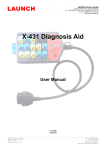Download click-here - OBDToolStore
Transcript
JAKO SCAN Diagnostic Scanner USER’S MANUAL Version 7.2 JAKO SCAN Contents Page 1.0 Introduction 3 2.0 Safety Precautions 4 3.0 Diagnostic Link Connector Locations 7 4.0 Diagnostic Trouble Codes (DTC) 9 5.0 Malfunction Indicator Lamp (MIL) 11 6.0 Definition of Trip 11 7.0 Controls and Indicators 12 8.0 Display Functions 14 9.0 Getting Started 15 10.0 Operations 17 11.0 Function Descriptions 23 12.0 Toyota – AUTO SYS SEARCH 26 13.0 Toyota – MANUAL SYS SELECT 27 14.0 Check Hardware 27 15.0 Trouble Shooting Guide 29 16.0. Disclaimer 30 17.0 Limited Warranty 31 18.0 Limitations of Warranty 32 2 JAKO SCAN 1.0 Introduction JAKO SCAN is a diagnostic scanner which works on Japanese (Toyota, Honda, Nissan and Mitsubishi) and Korean (Hyundai and Kia) made vehicles. It performs the following functions: • Read Diagnostic Trouble Codes (DTC) • Erase DTC • Read Current Data stream • Activation Test (Unit Test) Unlike many other scanners, JAKO SCAN operates on an embedded operating system which uses internal Flash Memory instead of cartridges to store the car programs. This eliminates the hassle of changing and keeping a wide selection of program cartridges. The unit is power up through the Diagnostic Link Connector (DLC) most of the time but some older car models where there was no power supplied then it needs to be powered through the cigarette lighter adaptor which is provided. 3 JAKO SCAN 2.0 Safety Precautions: To prevent accidents that could possibly result in serious injury and/or damage to vehicles and/or test equipment, carefully follow all safety rules and test procedures when working on vehicles. When the engine is running, it produces carbon monoxide, a toxic and poisonous gas. Always operate the vehicle in a well ventilated area. Do not breathe exhaust gases – they are hazardous that can lead to death. To protect your eyes from propellant object as well as caustic liquids, always wear safety eye protection. Fuel and battery vapors are highly flammable. DO NOT SMOKE NEAR THE VEHICLE DURING TESTING. When engine is running, many parts (such as pulleys, coolant fan, belts, etc) turn at high speed. To avoid serious injury, always be alert and keep a safe distance from these parts. Before starting the engine for testing or trouble shooting, always make sure the parking brakes is firmly engaged. Put the transmission in Park (automatic transmission) and Neutral (manual transmission). Always block the drive wheels. Never leave vehicle unattended while testing. 4 JAKO SCAN Never lay tools on vehicle battery. You may short the terminals together causing harm to yourself, the tools or the battery. Connecting or disconnecting the test equipment when the ignition is ON can cause damage to the vehicle electrical components. Always turn ignition OFF before connecting or disconnect the Scanner from the DLC. Engine parts become very hot when engine is running. To prevent severe burns, avoid contact with hot engine parts. Do not wear loose clothing or jewelry while working on engine. Loose clothing can get caught in fan, pulleys, belts, etc. Jewelry can conduct current and can cause severe burns if comes in contact between power source and ground. When the engine is running, be cautious when working around the ignition coil, distributor cap, ignition wires and spark plugs. They are HIGH VOLTAGE components that can cause electrical Shock. Always keep a fire extinguisher readily available and easily accessible in the workshop. 5 JAKO SCAN Important Note: Some vehicles are equipped with SRS (Airbags).Caution must be taken when working around the air bag components or wiring. Always refer to the vehicle service manuals on the CAUTION remarks. If the cautions are not followed, the air bag may open up unexpectedly resulting in personal injury. Note that the air bag can still open up several minutes after the ignition key is off or even the vehicle battery is disconnected because of a special energy reserve module. Always follow the vehicle manufacturer’s warnings, cautions and service procedures. Please take note of these important points: ¾ Diagnostic Trouble Code (DTC) warns us of a problem or symptom has occurred with a particular engine system, not a specific part. ¾ The vehicle computer can only report Diagnostic Trouble Code (DTC) based on what its sensors had relayed to it. ¾ There are some instances that sensors appeared to be bad when in actual fact, they are not. The main causes were: - Poor connections at the connector, broken wire or short circuit may prevent the sensor signal from reaching the vehicle computer. - Failure of one system may affect the sensor in another system to give false results. 6 JAKO SCAN ¾ It is recommended that use of the vehicle service manual to assist in the diagnosing process is important. The next step in diagnostic process is to test the systems and parts that are suspected to be defective. Once the faults had been identified and repaired, you can use the JAKO Scan to erase the codes from the computer memory. This will turn off the Malfunction Indicator Lamp (MIL) or Check Engine Light. 3.0 Diagnostic Link Connector Locations: JAKO SCAN communicates with the vehicle’s computer modules through the Diagnostic Link Connector (DLC). There are many types of Diagnostic Link Connectors (DLC), as different car manufacturers use different types. The connectors come together with JAKO Scan are equipped to suit individual car make and also has a common OBDII connector. It was not until after 1996 that most of the car manufacturers have adapted to standardize the use of OBDII - J1962 connector - Society of American Engineers (SAE) specifications, which had standardized that all vehicles sold in AMERICA should be OBDII compliant. 7 JAKO SCAN The J1962 specification defines the location of the DLC in the vehicle. See diagram below: Figure 1 8 JAKO SCAN 4.0 Diagnostic Trouble Codes (DTC) Diagnostic Trouble Codes are how OBDII identifies and communicates to you with the on board computer. When the computer recognizes and identifies a problem, a DTC for the fault is stored in its memory. These codes are intended to help the user to determine the root cause of the problem. These OBDII DTC codes are made up of: • The 1st character in the DTC indicates a letter which identifies the “main system” where the fault occurred (Powertrain, Body, Chassis or Network) • The 2nd character is a numerical digit which identifies “Generic or Manufacturer Specific” • The 3rd character is also a numerical digit which identifies the specific systems or sub-systems where the problem is located. • The 4th and 5th characters are also numerical digits which identifies the section of the system that is malfunctioning. 9 JAKO SCAN OBDII DTC ANALYSIS EXAMPLE: 10 JAKO SCAN 5.0 Malfunction Indicator Lamp (MIL) When the vehicle on board computer detects a problem in the emission related systems or components, its diagnostic program will assign a fault code (DTC) and safe it in its memory and set the malfunction indicator lamp (MIL) alight. Some faults require detection for two trips in a row before the MIL is turned on. Three typical examples of MIL are shown below: Figure 2 6.0 Definition of Trip ‘A Trip’ is define as a Key-ON, Key-OFF event in which the powertrain control module (PCM) detects the following: • Engine coolant temperature should exceed 70oC • Engine coolant temperature should change more than 20oC after starting the engine. • Engine speed should go over 400 RPM. When the powertain control module (PCM) detects a fault during the 1st trip, the DTC and the corresponding ‘Freeze Frame’ data are stored in the PCM’s memory. The MIL will not light up until the fault is again detected during the 2nd trip. Certain DTCs are capable of turning the MIL on or blinking during the first trip. 11 JAKO SCAN 7.0 Controls and Indicators Figure 3 Descriptions: 1. LCD Screen This 160 x 160 pixels LCD screen displays all the information relevant to the selected function during operation. 2. S Button When this button is pressed once, it will scroll UP to the previous row. 12 JAKO SCAN 3. X Button When this button is press once, it will turn to the next page if there is continuation of the text. 4. T Button When this button is pressed once, it will scroll down to the bottom row. 5. This button also acts as “EXIT” button. When pressed once, it will return to the previous screen. 6. To increase the LCD brightness, press and hold this button will change the screen to brighter contrast. 7. To decrease the LCD brightness, press and hold this button will change the screen to darker contrast. 8. When this button is pressed once, it will turn OFF the speaker sound totally. 9. Pressing this button will confirm the selected function. 13 JAKO SCAN 10. W Button When this button is pressed once, it will return to the former screen display. 8.0 Display Functions Once JAKO SCAN is powered up, the screen will wake up and display as above. 1. Diagnosis Icon Selecting this function by pressing enter the diagnostic program. button will 2. OBDII Icon To select this function, press X button once and the OBDII Icon will be boxed. Press button to enter. Once entered, the menu will be shown. 14 JAKO SCAN 3. Self Test Icon X button until the Select this function by pressing icon is boxed. This function will enter into self test program. 4. Serial Numbers Display The serial numbers of the scanner unit will be displayed here. 9.0 Getting Started JAKO SCAN aids in diagnosing and monitoring electronic and emissions related faults in the vehicle and retrieving fault codes related to malfunction in these systems. Mechanical problems such as low oil level or damaged hoses, wiring or electrical connections can cause poor engine performance and may also cause a fault code to set. Fix any known mechanical problems before performing any test. The following Areas need to be checked before starting any test: ¾ The levels of engine oil, power steering fluid, transmission fluid (if auto transmission), engine coolant and other fluids must be at proper level. Top up if necessary. 15 JAKO SCAN ¾ Check the condition of air hoses and the air filter must be cleaned. Replace if necessary. ¾ Make sure the timing belts are in good conditions and properly tensioned. ¾ Make sure the spark plugs are cleaned and in good condition. Check for loose, damaged, disconnected or missing plug cables. ¾ Make sure that all mechanical linkages to the engine sensors (throttle, gearshift position, transmission, etc) are secure and properly connected. Refer to Service Manuals for locations. ¾ Check all electrical wirings and harnesses for proper connections and condition of its insulation. ¾ Check all rubber hoses (radiator) and steel hoses (vacuum and fuel) for leaks, cracks, blockage or other damages. ¾ Make sure the engine is mechanically sound. Do a compression check, engine vacuum check, timing check, etc. ¾ Always refer to the manufacturer’s Service Manual if you are not sure of the repair procedures. 16 JAKO SCAN 10.0 Operation When everything had been confirmed and checked as mentioned in 10.0 Getting Started, the testing operation can be carried out. 1. Turn the ignition OFF. Figure 4 2. Locate the vehicle Diagnostic Link Connector (DLC) which is usually located under the instrument panel (dash board), within 300 mm of the center of panel, on the driver’s side of most cars (Refer DLC Locations on page 8). It should be easily accessible and visible from a kneeling position outside the vehicle with the door open. Some European and Asian vehicles have the DLC located on the far left corner of the dash or behind the Ashtray (the ashtray must be removed to access it). If the DLC cannot be located, refer to the vehicle’s service manual. Figure 5 17 JAKO SCAN 3. Once the DLC has been located, connect the JAKO SCAN main test cable with the relevant diagnostic connector to the vehicle’s DLC. Figure 6 4. Turn the ignition ON and START the engine. Figure 7 5. When the connection has been established, JAKO SCAN LCD screen will light up and it will display as shown: 05044057(Licensed) Figure 8 18 JAKO SCAN 6. Press button will enter the diagnostic program which shows the Menu as below: Figure 9 7. Now you can press T or S button to select the which country vehicle manufacturer and then confirm by pressing button to enter. For Example: If JAPAN is selected and pressed OK button to enter, the display will show the MENU as below: Figure 10 19 JAKO SCAN 8. Here you can select the car make by pressing T button, the bar will straight away highlight “MITSUBISHI” the selected manufacturer. 9. In this example, we stick to MITSUBISHI and once confirmed with button, the Menu will show the car models. Figure 11 10. To view the rest of the car models, press T button until it reaches the end (noticed that the scroll bar on the right also indicates). Figure 12 20 JAKO SCAN 11. If at this instant, you wish to return to the previous page just press button. The page will display as in Figure 11. 12. As an example to select 00 MONTERO, press S button until the highlight bar is on this model then press button to enter the program. Figure 13 13. Once the initialization has finished, the screen will display the MENU as follows: Figure 14 21 JAKO SCAN 14. Select the system you want to enter and press button and the JAKO Scan will start communicating with the engine ECU as shown below: Figure 15 15. Once the communication has established, the screen will display various testing functions depending on the system that has been selected. For instance, ENG was selected and entered; the display will show as below: Figure 16 22 JAKO SCAN 16. Select the function you desired and press button and follow the instructions given on the display. 11.0 Function descriptions: 00 READ CODES This function when selected will retrieve the stored Diagnostic Trouble Code (DTC) from the vehicle computer systems memory and displayed it on the LCD screen. The definition of the DTC is also displayed together. If there is no fault code found it will display as follows: Figure 17 01 CLEAR CODE (DTC) This function is to erase or clear the Diagnostic Trouble Code (DTC) from the vehicle computer system memory and also the “CHECK ENGINE” light after the problem has been rectified (Figure 18). 23 JAKO SCAN Figure 18 The above shows that the DTC has been successfully cleared. Press button will return to the Menu. 02 READ STREAM When this function has been selected, it will display all the current Data Streams of the vehicle showing the live value readings of the sensors, temperature, etc. Figure 19 24 JAKO SCAN Referring to the READ STREAM screen display (Figure 19), it indicates the followings: 1. The highlighted bar on “Engine Temperature” display the currently selected item. To select the rest, press T or S button. 2. The reference data (SPECIFICATION) of the selected item is displayed here if available. 3. Here indicates the current Data Stream Page number. 4. Indicates the total number of Data Stream Page. To proceed to the next page, press X button. Likewise to go back, press W button. To exit the Stream Page, press button once and it will return to “Select Function” page (Figure 16). 03 UNIT TEST This unit test also known as activation test is to test the functionality of the electrical components in the vehicle e.g. injectors, fuel pumps, heaters, fans, etc. Figure 20 25 JAKO SCAN 04 UNIT VERSION This function is to check the vehicle computer system version (type). 12.0 TOYOTA – AUTO SYS SEARCH Figure 21 This function is used when either the 17pins (Circular) or 17pins (Square) fails to detect the ECU. During the process, the scanner will scan through its program and once detected it will display the type: ENG & A/T-I or ENG& A/T-II or ENG & A/T-III. With this information, proceed to MANUAL SYS SELECT. 26 JAKO SCAN 13.0 TOYOTA – MANUAL SYS SELECT Basing on the ENGINE type information results from AUTO SYS SEARCH, select “MANUAL SYS SELECT” to enter into the diagnosis program. Once entered, the display will show: Figure 22 Select the ENGINE type and press button, the program will to communicate with the vehicle ECU. 14.0 Check Hardware The scanner is equipped with a self test program to check the condition of the hardware. To enter into this program, first you have to go to the Select Menu (Figure 10) and select 03 CHECK HARDWARE by scrolling down the highlight bar using the T button. 27 JAKO SCAN Press button to enter. Once entered the display will prompt you a warning message as shown: Figure 23 When everything has been confirmed that the scanner is not connected to the vehicle DLC, then pressing button twice will proceed with the test as shown. Figure 24 28 JAKO SCAN 15.0 Troubleshooting Guide Fault: • JAKO SCAN LCD screen does not light up when the main cable was connected to the vehicle DLC connector. Action: • Turn ignition key ON. • Check DLC connector for loose or damaged pins. • Check screen brightness control. Turn brightness down. • Disconnect DLC cable from vehicle and use alternate power source to verify. If OK, replace the main cable. If not, replace fuse. • Check the vehicle battery power with Multimeter. If voltage, replace battery. • If all failed, contact your supplier. Fault: • No communication – Turn ignition OFF and then ON again. Displayed and never clear. Action: • Check DLC connector for loose or damaged pins. • Disconnect and reconnect the main cable from JAKO SCAN. • Exit to the Main Menu and enter the program again. • Ensure the Car Model is selected correctly and enter again. • If all fails, contact your supplier. 29 JAKO SCAN Fault: • Check MAC code message Action: • Try entering program again. If still persist contact your supplier. 16.0 Disclaimer All information, illustrations, and specifications contained in this user manual are based on the latest information available at the time of printing. The right is reserved to make any changes at any time without obligation to notify any person or organization of such revisions or changes. Furthermore, the manufacturer or its sales agents are not liable for errors contained herein or for incidental or consequential damages (including lost profits) in connection with the furnishing, performance or use of this material. This user manual tells how to use JAKO SCAN to perform the required procedures on vehicles. Safe and effective use of this scanner is very much dependant on the user following the normal practices and procedures outline in this manual. 30 JAKO SCAN 17.0 Limited Warranty This limited warranty cover defects in materials and workmanship for a period of twelve (12) months which begins from the date the product is purchased by the end user and is subjected to the following terms and conditions: 1. Within the warranty period, the manufacturer will repair or replace, at their options, any defective parts and return to the owner in good working condition. 2. Any repaired or replaced parts will be warranted for the balance of the original warranty or three months (3) months from the date of repair, whichever is longer. 3. This warranty only extends to the first owner and not assignable or transferable to any subsequent owner. 4. Cost of delivery charges incurred for the repair of the product to and from the manufacturer will be borne by the owner. 5. This limited warranty covers only those defects that arises as a result of normal use and does not cover those that arises as a result of: • • • Unauthorized modifications and repair. Improper operation or misuse. Accident or neglect such as dropping the unit onto hard surfaces. 31 JAKO SCAN • • • • Contact with water, rain or extreme humidity. Contact with extreme heat. Cables that have broken, bent contact pins or subject to extreme stress or wear. Physical damage to the product surface including scratches, cracks or other damage to the display screen or other externally exposed parts. 18.0 Limitations of Warranty Other than the foregoing limited warranty, the manufacturer does not make any other warranty or condition of any kind, whether express or implied. Any implied warranty of merchantability, or fitness for use shall be limited to the duration of the foregoing limited warranty. Otherwise, the foregoing limited warranty is the owner’s sole and exclusive remedy and is in lieu of all other warranties whether express or implied. The manufacturer or any of its exclusive sales agents shall not be liable for any consequential or incidental damages or losses arising of the loss of uses of this product. All warranty information, product features and specifications are subjected to change without prior notice. 32