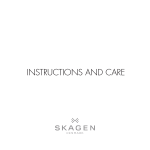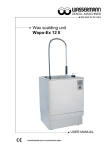Download User manual Wapo-Ex - Wassermann Dental
Transcript
User manual Wapo-Ex Wax scalder and polymerisation unit Figure 1: Wapo-Ex WASSERMANN DENTAL-MASCHINEN GMBH -1- Dear customer, Thank you for choosing a product from the Wassermann range. Wassermann dental equipment incorporates the highest standards of quality and the latest technology. In order to enjoy maximum performance and years of trouble-free operation from the equipment, please read this user manual carefully before you start work, and operate the unit according to the recommended guidelines. Keep this user manual on hand for ready reference. Company address: Wassermann Dental-Maschinen GmbH Rudorffweg 15-17 D-21031 Hamburg Germany Tel.: +49 (0)40/730 926-0 Fax.: +49 (0)40/730 37 24 email: info @ wassermann-dental.com URL: http: // www. wassermann-dental.com Erstellt von: Ap Auftrag: 170996/041 Erstellt: 14.06.2005 Version: 1 -2- Contents 1 FEATURES.........................................................................................................................3 2 FOR YOUR SAFETY ..........................................................................................................3 2.1 2.2 2.3 Your user manual..................................................................................................3 Safety guidelines...................................................................................................4 Responsibility for operation and damage ..............................................................4 3 APPLICATIONS .................................................................................................................5 4 BEFORE YOU START........................................................................................................5 4.1 4.2 Unpacking / Transport...........................................................................................5 Set-up and storage ...............................................................................................5 5 START-UP..........................................................................................................................6 6 OPERATION.......................................................................................................................7 6.1 6.2 Operation ..............................................................................................................7 Setting time and temperature................................................................................8 6.2.1 6.2.2 6.2.3 6.2.4 6.3 6.4 6.5 For scalding (button 2).................................................................................................8 Polymerisation (choice of 3 times and 3 temperatures) ...............................................9 Setting the time ...........................................................................................................9 Setting the temperature .............................................................................................10 Storing.................................................................................................................11 Special function: “Scalding during polymerisation”..............................................11 Manual operation ................................................................................................12 7 TROUBLESHOOTING / CORRECTING ERRORS ...........................................................13 8 MAINTENANCE................................................................................................................14 8.1 8.2 8.3 8.4 8.5 Cleaning..............................................................................................................14 Maintenance .......................................................................................................15 Warranty .............................................................................................................15 Spare parts and accessories...............................................................................15 Repairs................................................................................................................16 9 TECHNICAL DATA ..........................................................................................................16 10 EC CONFORMITY CERTIFICATE....................................................................................17 -3- 1 Features The proven Wassermann WAPO - Ex combination unit, now with an easy-to-read multifunction display, is an extremely compact piece of bench top equipment, which is used for scalding wax and for polymerisation. It can take 4 half-caps for scalding and/or 6 caps in a denture for polymerisation. A housing and chamber in stainless steel contribute to its long service life. The unit has a low-water monitor to protect the heater, and for scalding small items, there is a recessed lid and a hand-held spray in non-heat-conducting plastic. The special WAPO-Ex / IVOCAP model has an automatic water-level regulator. 2 For your safety 2.1 Your user manual Configuring and operating this equipment requires precise knowledge and observance of the instructions in this user manual. The equipment is designed only for its intended application. Very important points in this user manual are signalled as follows: Warning! This is a warning of risk situations and dangers. Failure to observe this warning could be life-threatening. These warnings must be observed. Information! This symbol draws your attention to specific features, which must be observed. -4- 2.2 Safety guidelines This unit is designed for a mains voltage of 230V/50Hz. Make sure that it is connected to the correct mains voltage. Always disconnect the power cable before undertaking cleaning or maintenance. 2.3 Responsibility for operation and damage The responsibility for operating the unit lies exclusively with the owner or user if the said unit is incorrectly serviced, maintained or altered by persons not employed by an accredited dealer or if the unit is used in a manner contrary to its specified purpose. The unit must be maintained and operated in accordance with this user manual. Wassermann Dental-Maschinen GmbH is not responsible for damage arising from the non-observance of these instructions. Guarantee and responsibility provisions contained in the sales and supply conditions of Wassermann Dental-Maschinen GmbH are not extended by these instructions. Ensure that this user manual is accessible at all times and has been read and understood. -5- 3 Applications The WAPO - Ex is used for scalding up to 4 half-caps and up to 6 caps for polymerisation. A divider in the trough creates two separate chambers. You can also scald small items using a hand spray. 4 Before you start 4.1 Unpacking / Transport - Open the cartons, remove the packing materials, and carefully lift out the instrument and accessories. Check that the accessories are correct (see 8.4). − When transporting the unit, make sure that it has been disconnected from the power supply. Use appropriate packing materials to avoid accidental damage. 4.2 Set-up and storage − Set the unit up on a level surface. − Use clamps to attach the drain hose supplied firmly to the unit and arrange a suitable drainage system. − Always set the unit up with sufficient workspace around it (check its dimensions). Do not set it up out of doors. - If the unit is to be stored for an extended period, protect it from dust and moisture. It is very important to have the unit connected rigidly to a drainage system as very hot water (about 95°C) is involved. It will also facilitate emptying the unit completely for cleaning, for example. -6- 5 Start-up − Insert the power plug into the mains socket (230V / 50Hz). − Insert the filter white side down. − Fill the unit with water (about 20 litres) at least up to the white plastic ring in the container. − Turn on the main switch (green rocker switch). − The unit immediately heats up to its default setting (65°C), or to the last stored scalding temperature. − When the desired temperature has been reached, the yellow LED (9) goes out and the unit is ready for operation. Wear heat-resistant gloves when working with the WAPO-Ex. The WAPO - Ex has a dry-run protection device to prevent the heater burning out due to a lack of water (orange LED). A warning signal also sounds while the program is running. Make sure that the water level is always above the white plastic ring (in the container), otherwise the heater will cut out automatically and the orange LED will flash. If the unit is not to be used for an extended period, pull out the power plug. -7- 6 Operation 6.1 Operation 1. Turn on main switch (green rocker switch). 2. The orange water-level LED (10) should not come on or flash. If it does, check the water level or the water-level sensor. 3. Choose Polymerisation or Scalding. 4. Place prepared caps in unit. 5. Set desired time and temperature for scalding (see 6.2.1). 6. Set desired time and temperature for polymerisation (see 6.2.2). 7. Use Start/Stop (7) to start the program. 8. The yellow LED (9) comes on during heating. 9. After the set time, the unit switches off automatically and a tone sounds. Note: Each button has a built-in red LED. Start the program once the desired temperature has been reached. Polymerisation 1 Scalding 2 8 Digital display 4 Set / Plus Time 3 5 Default / Minus Temperature 6 7 Start/ Stop Heater 9 Low water level 10 -8- 6.2 Setting time and temperature 6.2.1 For scalding (button 2) Setting the time: 1. Press Time (3). 2. Press Set (4). 3. Keep Time (3) pressed and set the desired time using Set (4) or Default (5). Setting the temperature: 1. Press Temperature (6). 2. Press Set (4). 3. Keep Temperature (6) pressed and set the desired temperature using Default (5) and Set (4). -9- 6.2.2 Polymerisation (choice of 3 times and 3 temperatures) The Polymerisation (1) and Set-Point (4) LEDs must be on, but not Start/Stop (7). Use the buttons as described below to set the function. This allows you to check and/or change stored values. 6.2.3 Setting the time 1. Press and hold Time (3), then press Start/Stop (7) once. The first character on the display (8) flashes to indicate that the value can be changed by pressing Set-Point 1 8 4 (4) or True Value (5) while Time (3) is held 5 3 on. Release all three buttons to store the changed value. 2. Store the value by simultaneously pressing Polymerisation (1) and Set-Point (4). 7 3. For the second value, press and hold Time (3) again, then press Start/Stop (7) once. The second character on the display flashes. Follow the same sequence as above. 4. The procedure is the same for the third display character. Each change needs to be stored. 5. If Time (3) is pressed and held, and Start/Stop (7) pressed a fourth time, the total of the three individual times is displayed. Times assigned the value zero (0) are ignored. - 10 - 6.2.4 Setting the temperature 1. Press and hold Temperature (6), then press Start/Stop (7) once. The first 1 character on the display (8) flashes to 8 indicate that the value can be changed by 4 pressing Set-Point (4) or True Value (5) 5 while Temperature (6) is held on. Release 6 all three buttons to store the changed value. 2. The value is stored by simultaneously 7 pressing Polymerisation (1) and Set-Point (4). 3. For the second value, press and hold Temperature (6), then press Start/Stop (7) once. The second character on the display flashes. Follow the same sequence as above. 4. The procedure is the same for the third display character. Each change needs to be stored. 5. If Temperature (6) is pressed and held, and Start/Stop (7) pressed a fourth time, the first of the three individual temperatures is displayed. All recommendations for the use of this instrument, whether in the form of verbal, written or practical instructions, are based on our own experience and testing and can, therefore, only be regarded as guidelines. - 11 - 6.3 Storing Individual set values can be stored by simultaneously pressing Scalding (2) or Polymerisation (1) and Scalding Set (4). A “YES” on the display confirms that the values have been stored. As each new value is stored, the previous value is overwritten. Warning: Pressing Scalding (2) or Polymerisation (1) and Default (5) resets the Wassermann default values. Storing the value using Polymerisation (1) and Plus (4) is confirmed by a “YES”. Defaults: Polymerisation Time Scalding Temperature 6:30 h 70º C 0:00 h 0º C 1:30 h 95º C Time Temperature 15 min. 65°C 6.4 Special function: “Scalding during polymerisation” Scalding is possible while the polymerisation process is underway. The last stored scalding time is used, not at the last stored scalding temperature, but at the default temperature for the polymerisation process. Scalding is started by pressing Scalding (2). The scalding process can be stopped by pressing Scalding (2) again. Warning: All operations, including polymerisation, are stopped if you press Start / Stop (7)! - 12 - 6.5 Manual operation Once the unit is ready for use, you can, at any time, activate the hand spray by turning the ball valve (horizontal). Settings should be as described under 6.2. When you have finished, always return the ball valve to its original position (vertical). The WAPO - Ex is ready for use when the temperature is above 55°C, that is, the pump starts operation once the set temperature has been reached. Warning: Risk of scalding! Do not hold the hand spray by the nozzle or hose. Do not point the spray at living creatures. The water from the nozzle can be as hot as about 95°C, so should only be sprayed near the unit lid or the washbasin. The ball valve (top right on housing) needs to be set horizontal when scalding with the hand spray. To take the pressure off the hose and hand spray, always reset the valve to vertical when they are not being used. - 13 - 7 Troubleshooting / Correcting errors Fault Likely cause WAPO-Ex does not heat Power plug not in socket up Main switch not on Water-level LED comes on and warning tone sounds Dirty level sensor Water level too low Dirty level sensor Water pump inoperative Operating or set temperature not yet reached Multi-function display not Variations in mains working correctly voltage (230V/50Hz) Likely solution Check plug and insert in socket if necessary Check main switch and turn on if necessary Clean level sensor Add water until orange LED goes out and tone stops Clean level sensor Heat to operating temperature (min. 55°C) or set temperature Turn of main switch and turn on again in about 1 minute. If the above recommendations do not solve the problem, contact your dental depot or our Service department. Warning: Do not use materials containing solvents to dissolve wax, as this will attack the unit’s rubber components. Warning: Let KALK–EX work for a maximum 12 hours. Drain solution and rinse thoroughly. - 14 - 8 Maintenance 8.1 Cleaning In order to guarantee trouble-free operation, the unit should receive the following attention: At least 1x per week − Change water, adding Wax–Ex. Quantity: approx. 4 ccm/1 litre water, corresponding to approx. 90 - 110g per 20 litres. − Clean level sensor (white plastic ring) with nailbrush or similar. Every 2 weeks − Change filter (white side down). Every 4 weeks − Clean unit with Kalk–Ex. Quantity: approx. 5ccm/1 k litre water, corresponding to approx. 170 - 220g of KalkEx per 20 litres. – If heavy lime deposit, increase quantity appropriately The outside of the unit and fittings are best cleaned with a sponge or soft cloth and mild detergent. The model plate must always be easy to read and should not be removed. To change the filter and clean the level sensor (white ring), first remove the cap containers. The perforated plate can then be taken out and you can remove the flat filter. When inserting a new one, make sure that the white side is face down and that the filter fits under the raised edge of the base plate. The base plate is easily removed, giving ready access to the level sensor and the heater coil. Re-insert the base plate with its raised edges facing upwards. - 15 - 8.2 Maintenance The WAPO-Ex does not need any special maintenance. Just make sure it is clean and free of lime build-up. 8.3 Warranty The warranty period for our instruments is 12 months. If faults occur within the warranty period, contact your dental depot or get in touch directly with our Service department. Your WAPO-EX combination unit should only be operated in perfect condition. If faults occur which could harm operators or third parties, the unit should not be used until it has been fixed. This warranty does not cover damage caused by improper use, external mechanical causes, transport damage or interference with the unit by unauthorized persons. 8.4 Spare parts and accessories Spare parts Item number 170074 170009 326002 392008 511091 Description Cap container Button cover Scalding nozzle Rubber foot 32 x 32 - H6, black Rocker switch, green Accessories Item number 170020 170100 320030 322017 Description Service packet for WAPO - Ex Wheeled chassis for Wapo - Ex (not standard item) PVC hose 19 x 4 (3/4“) - 1500mm long Hose clamp D20 - 32 x 12.2 - 16 - 8.5 Repairs Servicing or repairs to the unit must only be carried out by trained technicians. Only original spares are to be used. Responsibility for the product is voided if altered by unauthorized persons or if inappropriate components are installed. 9 Technical data 170996 WAPO – Ex / 170995 WAPO – Ex IVOCAP Voltage: Power consumption: Output: Water capacity: Overall dimensions: Weight: 230 V / 50 Hz 8A 2000 W approx. 20 litres Width 550 mm Height 490 mm (without spray protector) Depth 400 mm 32 kg Noise emission ≤ 70 dB(A) We reserve the right to make technical changes. - 17 - 10 EC CONFORMITY CERTIFICATE in accordance with 73/23/EWG (low-voltage guidelines) modified by 93/68/EWG and 89/336/EWG (EMV guidelines) and 89/392/EWG (Machinery guidelines), with modifications Manufacturer: Model: W A S S E R M A N N Product description: Dental-Maschinen GmbH Rudorffweg 15 - 17 D-21031 Hamburg WAPO-Ex WAPO-Ex IVOCAP Applicable standards: Wax scalding unit for dental applications (170996) (170995) EN 61010-1:1993 + A2:1995 EN 50081-1 + EN 50082-1 DIN 45635 Pt1 Hiermit wird bestätigt, daß die oben bezeichnete Maschine den genannten EG-Richtlinien entspricht. Diese Erklärung wird ungültig, falls die Maschine ohne unsere Zustimmung verändert wird. This is to confirm that the above mentioned machine complies with the described EC rules. This declaration becomes invalid if the machine is modified without our approval. Cette machine est conforme aux normes en vigueur de la Communité Européene. Cet avis est nul et non avenant si cette machine est modifiée sans notre accord. Esta máquina, anteriormente mencionada, cumple con los limites requeridos por el reglamento EC. Ahora bien, esta declaración quedará invalidada en caso de realizar modificaciones al aparato sin nuestra aprobación. Hiermee wordt bevestigd dat bovengenoemde machine voldoet aan de voorgeschreven EU normen. Deze verklaring verliest geldigheid als er zonder onze uitdrukkelijke toestemming wijzigen aan de machine worden aangebracht. Place, date: Hamburg, 10 April 2003 Signed: ________________________ Wilfried Wassermann (Managing Director) Company stamp: - 18 - - 19 - WASSERMANN Dental-Maschinen GmbH Rudorffweg 15 – 17, D-21031 Hamburg Tel.: + 49 (0)40 / 730 926 – 0 Fax: +49 (0)40 / 730 37 24 e-mail: [email protected] Internet: http://www.wassermann-dental.com