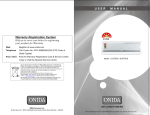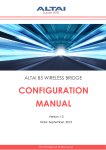Download Benjamin Pochekailo Team Orange
Transcript
Benjamin Pochekailo Team Orange - VAST User Manual Version #1 Welcome to the Virginia Academy of Science User Manual. Within this document you will learn how to navigate and utilize the entire website. The first thing that the manual will teach you how to do is signing up to become a member. Unlike before, this entire process has become electronic. You will be asked to fill out a form and activate the account through a valid email, but there is no snail mail required. This, among numerous other improvements, will provide you a more efficient way of using the website for the Virginia Academy of Science. We know how dedicated our members have been science we first started, and we wanted to provide you with a tool that has purpose. We also wanted this tool to be something that all of our members could be proud of. We realize that our older website wasn’t providing the information that you wanted to see and didn’t help our organization grow by inciting new members. We believe this new website achieves these goals and we hope that you do too. Thank you for taking a look into our new website, and we hope this user manual provides you with every answer to any question you have about the site. The first task that needs to be done in order to become a member is to have access to the internet. 1. Open up a supported web browser (Internet Explorer, Firefox, Safari, Google Chrome). 2. Once this is done you want to go to the URL bar and type in 411vas.cs.odu.edu:8080/vas. 3. The image below has highlighted the box where you will type in the URL and shows the homepage you should see once you hit enter. The next task in order to become a member is going to be navigating to the sign up page. 4. You want to move your cursor to the membership button in the top right corner 5. Click on it. 6. The next task is to click on the “Interested in becoming a member?” link on the right hand side. 7. Click on this link in order to fill out the necessary information to become a member. 8. Fill out all required fields marked by the “ * “. 9. If you entered in anything incorrectly it will be labeled in red. 10. Resubmit the form with the necessary changes. 11. You now need to activate your account through the email sent. 12. You will receive that email and it will provide your username and password. 13. Open the new email that you have received. 14. Verify the username and password are correct 15. Click Activate link to activate account