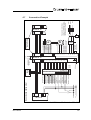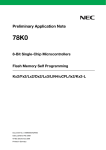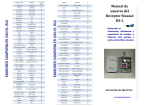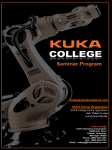Download User Manual Servoconverter ND 31
Transcript
EcoServ ND 31 User Manual Servoconverter ND 31 Subject to change without notice Lenord, Bauer & Co. GmbH Dohlenstraße 32 D-46145 Oberhausen Tel. +49/208/9963-0 Fax +49/208/676292 E-Mail: [email protected] Internet: http://www.lenord.de 09/98 INDEX 1. General ........................................................................................................... 5 1.1 About this Documentation ......................................................................................5 1.2 Customer Service...................................................................................................6 1.3 Designation.............................................................................................................6 1.4 Rights .....................................................................................................................6 2. General Safety Remarks................................................................................ 7 2.1 Proper Usage .........................................................................................................7 2.2 Organizational Measures........................................................................................8 2.3 Safety Units ............................................................................................................8 2.4 High Voltage ...........................................................................................................8 2.5 Contact Protection Compact Device ......................................................................9 2.6 19” Drawer Devices ..............................................................................................10 3. Functional Description ................................................................................ 12 3.1 General.................................................................................................................12 3.2 Power Supply........................................................................................................12 3.3 Automatic Control Part .........................................................................................13 4. Technical Data.............................................................................................. 14 4.1 Nomenclatures .....................................................................................................14 4.2 Electrical Data ......................................................................................................15 4.2.1 Power Supply Connection..........................................................................15 4.2.2 Intermediate Circuit and End Amplifier ......................................................16 4.2.3 Ballast Switching........................................................................................17 4.2.4 Ventilation Compact Device.......................................................................18 4.2.5 Usable Connectors ....................................................................................18 4.2.6 Resolver.....................................................................................................19 4.3 Mechanical Data...................................................................................................19 4.3.1 Measurements ...........................................................................................19 4.3.2 Weight .......................................................................................................19 4.3.3 Environment Conditions.............................................................................19 5. Pinning.......................................................................................................... 20 5.1 Arrangement of the Connectors X1…X5 for two Axes.........................................20 5.2 Power Supply, Motor Connection and Brake Chopper Resistor...........................20 5.3 Resolver Connection (X2) ....................................................................................23 5.3.1 Feedback System Resolver (X2)...............................................................24 5.4 Peripheral Equipment Connection (X3)................................................................24 5.4.1 Analogue Input...........................................................................................26 5.4.2 Analogue Output........................................................................................26 5.4.3 Digital Input: Group 1.................................................................................27 5.4.4 Pulse Inputs ...............................................................................................27 5.4.5 Digital Outputs ...........................................................................................28 5.4.6 Encoder Emulation ....................................................................................29 5.4.7 Ready for Operation Contact .....................................................................29 5.5 Bus Coupling ........................................................................................................30 ND31-UM0998 1 5.5.1 Serial Interface - Output Plug X4 .............................................................. 30 5.5.2 Serial Interface - Input Plug X5 ................................................................. 31 5.6 Fan Connection ................................................................................................... 32 5.7 Connection Example ........................................................................................... 33 6. Installation ................................................................................................... 34 6.1 Mechanical Installation ........................................................................................ 34 6.2 Fuselage .............................................................................................................. 34 6.3 Earthing and Shielding......................................................................................... 35 6.4 Emergency Power Off Concept ND31................................................................. 37 6.4.1 General ..................................................................................................... 37 6.4.2 Short Circuit Braking ................................................................................. 38 6.4.3 Emergency Power Off with Controlled Braking........................................ 39 7. Designing a Drive Unit ................................................................................ 41 7.1 Electrical Design .................................................................................................. 41 8. Novobus ....................................................................................................... 43 8.1 General ................................................................................................................ 43 8.2 Features .............................................................................................................. 44 8.3 Requirements for Transmission .......................................................................... 44 8.4 Bus Structure....................................................................................................... 45 8.5 Device Addresses................................................................................................ 45 9. Bus-Definition.............................................................................................. 46 9.1 Transmission Syntax ........................................................................................... 46 9.2 Synchronization Byte ........................................................................................... 46 9.3 Address Byte ....................................................................................................... 47 9.4 Process Data Bus................................................................................................ 48 9.5 Parameter Bus..................................................................................................... 48 9.6 Control Byte in the Parameter Bus ...................................................................... 48 9.7 Error Handling...................................................................................................... 49 9.8 Checking Sequence ............................................................................................ 51 9.9 Time-out Error ..................................................................................................... 53 10. CAN Bus ..................................................................................................... 54 10.1 Data exchange with Controllers GEL 8100 ....................................................... 54 10.2 CAN bus configuration....................................................................................... 54 11. ND31 Specific Commands ........................................................................ 55 11.1 Read Commands............................................................................................... 55 11.2 Write Commands............................................................................................... 56 11.3 Bit Manipulation and Logical Commands .......................................................... 57 11.4 Input/Output Commands ................................................................................... 57 11.5 Reset H8............................................................................................................ 57 12. Set-up and Output Capabilities of the EcoServ....................................... 58 12.1 Requirements .................................................................................................... 58 2 ND31-UM0998 12.2 EcoServ Memory ................................................................................................58 12.2.1 RAM Memory...........................................................................................59 12.3 Configuration ......................................................................................................65 12.3.1 The Byte SwVersion ................................................................................65 12.3.2 The Byte HwVersion ................................................................................66 12.3.3 The Byte Feedback..................................................................................66 12.3.4 The Byte Betriebsart ................................................................................67 12.3.5 The Byte MotConfig .................................................................................68 12.4 ND31 Status .......................................................................................................69 12.4.1 The Byte Status .......................................................................................69 12.4.2 The Byte Freigabe0 .................................................................................69 12.4.3 The Byte NBcontrol..................................................................................70 12.4.4 The Byte CANcontrol ...............................................................................70 12.4.5 The Byte NB_Init......................................................................................71 12.5 Actual, Nominal and Limit Values.......................................................................71 12.5.1 Current.....................................................................................................71 12.5.2 Torque .....................................................................................................72 12.5.3 Speed ......................................................................................................72 12.5.4 Ramps .....................................................................................................73 12.5.5 Tracks ......................................................................................................73 12.6 Temperatures .....................................................................................................74 12.6.1 Cooler Temperature ................................................................................74 12.6.2 Motor Temperature..................................................................................74 12.7 Regulator Parameter ..........................................................................................74 12.7.1 Current Regulator ....................................................................................75 12.7.2 EMF Compensation .................................................................................75 12.7.3 Filter.........................................................................................................75 12.7.4 Speed Regulator......................................................................................76 12.7.5 Position Regulator ...................................................................................76 12.7.6 Resolver Adjustment................................................................................76 12.8 Signal Inputs and Outputs ..................................................................................77 12.8.1 Digital Signals ..........................................................................................77 12.8.2 Analogue Outputs ....................................................................................79 12.8.3 Encoder Emulation ..................................................................................80 12.9 Drive Info ............................................................................................................80 12.9.1 Serial Number..........................................................................................80 12.9.2 Operating Hours ......................................................................................80 12.10 Controlling the ND31 via NOVOBUS................................................................80 12.10.1 Operating States....................................................................................81 12.10.2 Error Condition.......................................................................................81 12.11 Oscilloscope .....................................................................................................81 12.11.1 Signal Selection .....................................................................................81 12.11.2 Time Base..............................................................................................82 12.11.3 Triggering Threshold..............................................................................82 12.11.4 Trigger Delay .........................................................................................82 12.11.5 Scope Status .........................................................................................83 12.11.6 Recording Procedure.............................................................................83 12.11.7 Auto Trigger ...........................................................................................84 12.12 Resolver Auto Adjustment................................................................................84 12.13 Brake Function .................................................................................................84 ND31-UM0998 3 This page intentionally left blank 4 ND31-UM0998 1. General 1.1 About this Documentation The documentation for your EcoServ ND31 consists of 3 components: • (This) User Manual This section is for users who are project managers, deers and software developers. Here you will find the information needed for designing a system using the EcoServ. • Set-up and Parameter Setting This section is for developers and technicians who must perform the set-up and configuration of the ND31. It will be sent on request with ND31 delivery. • Instructions for Installation and Replacement These instructions are for technicians and electricians who must install or replace the ND31. This flyer will be enclosed with ND31 delivery. The symbols below will be used in this manual. These symbols will assist you in quickly finding important information. The commonly used danger symbol, identifies text passages that must, by all means, be read and clearly understood! Not observing these passages could endanger the life and health of yourself and others. ATTENTION! ND31-UM0998 Text passages marked with “ATTENTION” must, by all means, be read and clearly understood! Ignoring these passages could lead to the destruction or damaging of the EcoServ or the machine in which it is installed. 5 1.2 Customer Service Lenord, Bauer & Co. GmbH Dohlenstraße 32 D - 46145 Oberhausen Telefon: +49-208-9963-0 Fax +49-208-9963-201 1.3 Designation N D 31 32 XX X S X X X 0 0 0 0 - no table interpolation 0 - 8k mem ory 0 - R esolver 0 - NO VO BUS 1 - CA N -B us 0 - reserved 0 - reserved S - sinus s haped c omm utation V X 02 04 07 12 32 - 19" m odule comp act device 2 A power m odule 4 A power m odule 7 A power module 1 2 A power module 320 V intermediate circuit voltage 31 - devic e series ND 1.4 Rights IBM is a registered trademark of the IBM Corporation. 6 ND31-UM0998 2. General Safety Remarks There are operating voltages in the ND31 that can be fatal! Wiring Saftey Components Therefore, check the wiring of the ND31 before switching it on. Ensure that all plugs are properly inserted and grounding has been properly performed. Ensure that no voltage carrying parts can be accidentally touched and all safety components of the ND31 are present and properly connected. Emergency Power-Off Provide an “Emergency Power Off” switch so the motor can be switched off at anytime. Electrolytic Capacitor After power-off the electrolytic capacitor takes approximately one minute to unload! This means: One minute after power-off, fatal voltages are still present in the device. During this time period nothing is to be touched. Voltage In case the motor continues to turn after the power supply has been switched off, the fatal voltage can be prolonged until a total stop occurs. Only then the unloading of the electrolytic capacitor begins. On and Off Switching Order of Switching On Avoid excessive, repeated and rapid on and off switching of the power supply, this could overload the switching current limiter of the ND31. This overloading can lead to the destruction of the limit switch limit resistance. W hen switching on, the power supply connection should be set first for the automatic control part before switching on the power supply. W hen switching off please proceed reverse. 2.1 EcoServ ND31 Proper Usage The frequency converter EcoServ ND31 is a pulse and frequency converter for controlling brushless servo and asynchronous motors. It is a state of the art converter. Using the converter for an application other than described here, can be damaging to the health of the user or others. Also, the converter the drive or other valuable items can be damaged. Only use the converter when error free conditions are provided. Always regard safety rules and regulations. Be aware of the manuals and abide the warnings provided. ND31-UM0998 7 Compatible Motors Regulations Operating Environment Use only brushless servo motors and asynchronous motors with technical data compatible to the converter and its specifications. Install the converter only in conformance to the local specifications, standards and regulations. Do not operate the converter in areas with danger of explosions or in range of medical devices. Exceptions: The converter is encased in a housing designed, tested and specified for operation in these applications. 2.2 Saftey Measures Qualified Stuff Organizational Measures As manufacturer and distributor of a machine in which this converter is used, you are responsible for ensuring that all accident prevention and safety measures have been taken. Ensure that installation and maintenance is only performed by a qualified electrician. Ensure that the set-up is only performed by trained personnel. During installation, the safety warnings in this manual are to be observed. Manuals Transport and Storage The designer or developer of a machine in which the converter is installed has read and understood the warnings in the manuals. For the transport and storage of the converter the original packing has to be used. 2.3 Emergency Power-Off Safety Units Machines with moveable parts which are hazardous to people or the machine, must be equipped with an emergency power-off (EPO). Install the EPO as described in Chapter 6, Installation. 2.4 High Voltage The converter works with hazardous high voltage. Read and abide to the following points. Ensure that no parts carrying voltage can be accidentally touched. • Install fuses as described in Section 6.2, Fuselage. • Emergency Power-off-Installation as described in Section 6.4, Emergency Power Off Concept ND31. 8 ND31-UM0998 • Ensure that proper grounding is provided. • Make all connections in accordance with Chapter 5, Pinning. • Do not disassemble the device. Do not make any changes to the device. Repairs may only be made by the manufacturer. During set-up, abide to all safety regulations and ensure that safety features are provided. 2.5 Contact Protection Compact Device Requirements: Protect against dangerous body current (Draft DIN VDE 160 11.94 Section 5.2.). The following measurements are necessary to fulfill the requirements above. • Pulling or inserting the plug of the ND31 is to be nonpermissive, when the device is under voltage. Power is only to be applied to the ND31 when all connections screwed to the ND31 are protected against accidental slipping. W orking on the plugs of the ND31 is not to be performed when the device is under voltage. All connection are only to be made by a qualified electrician. • Opening the housing is not allowed! • Before the power supply is switched on for the first time, ensure all cables have been checked to confirm proper isolation of all wires. • This is to be repeated at each maintenance interval. Loose clamps are to be retightened. Ensure cables to moveable components, connected to the ND31, are relieved of tension. Protected by isolating active components (Draft DIN VDE 0160 11.94 Section 5.2.3.). • A minimum of basic isolation protects the active components from the metal housing. The housings must be grounded! A grounding screw for this purpose is provided on the metal housing. 2 A wire with a diameter >= 10 mm CU is required for grounding. Periphery Plug X3 Safe isolation of all signals of the periphery plug X3 from active components is already provided in the ND31 by double isolation (Draft DIN VDE 160 11.94 Section 5.2.18.2.). ND31-UM0998 9 Resolver Plug X2 The safe isolation of all signals from the active components of the ND31 is required by double isolation. Power Connection X1 The connection cable and wiring must have a doubled or reinforced isolating between the wires and the surface (Draft DIN VDE 160 11.94 5.3.1.1.). The connection area is to be protected against accidental contact. Before the power supply is switched on, all cables are to be checked and tested for proper isolation. Clamps for the respective wire sizes are to be used on the ends of wires. Bus Connections X4 and X5 The signals of the bus are already separated from active components of the ND31 by double isolation. The housing of the connection cable must have a non-conducting surface. 2.6 19” Drawer Devices Requirements: Protection against dangerous body current (Draft DIN VDE 160 Section 5.2.1.). • Pulling or inserting the plug connections of the ND31 is nonpermissive when the device is under current. Power is only to be connected to the ND31 when all plugs are protected against slipping by screwing them to the 19” frame or the ND31. W orking on the plugs of the ND31 or the 19” frame is not permitted as long as the ND31 is under current. W orking on the connections is only to be performed by a qualified electrician. • The removal of the ND31 from the 19” frame is only to be performed in a power down situation and from a trained electrician. Before the ND31 is first turned on, a check is to be made for proper seating, and all cables are to be checked for proper isolation. This is to be repeated at each maintenance interval of the machine. Loosened screws are to be retightened. • The connection area on the back panel of the 19” frame must be protected against accidental contact. Cables leading to movable components in the machine must be protected against being pulled out of the 19” frame. 10 ND31-UM0998 Requirements: Protection by isolating active components (Draft DIN VDE 160 Section 5.2.3.). • A minimum of basis isolation of the active components against the metal housing is provided. The 19” housing must be grounded. Grounding is performed by using the screw provided on the housing of the 19” drawer. • A wire with a diameter >= 10 mm CU is required for grounding. 2 • The 19” frame, the side post of the frame, the cover plate, the ventilator draw and the front panel are separated from the active components of the ND31 by double isolation. Periphery plug X3 (See Section 2.5, Contact Protection Compact Device) Resolver plug X2 (See Section 2.5) Power plug X1 (See Section 2.5) Bus Connection X4 and X5 (See Section 2.5) ND31-UM0998 11 Servo Converter 3. Functional Description 3.1 General The ND31 is a servo converter for permanently active synchronized servo motors. Inputs and Outputs The ND31 is equipped with all the usual control and signal inputs and outputs such as, enable regulator, ready signal, limit switch etc. Setting Up Setting up the ND31 is performed with a laptop PC. The memory oscilloscope function built into the ND31 offers the possibility, to display all nominal and actual value courses of the current, torque, speed and rotor position on the laptop monitor without excessive measuring techniques. This makes adjusting the ND31 very easy, since the effects of parameter change can immediately be evaluated. Parameters are stored in the ND31 and saved on a disc. Parameter lines can be repeatedly copied to other ND31s. NOVOBUS CAN-Bus Drives can be connected with a controller via NOVOBUS. A ringshaped wiring is required. Hardware components are not required. The transmission medium is the standarized, serial interface RS232 or RS485. Additionally Novotron offers the CAN-Bus for ND31. CAN-Bus means a cheap solution for networking controller and ND31 and ND31 among each other. 3.2 Circuit Connector DC Circuit Power Supply ND31 is equipped with all components required for a positioning axis. This includes a power supply for directly connecting the ND31 to the 230V AC circuit. Protective switches limit the jolt of switching-on current and protect the ND31 from circuit over voltage and transients. The braking energy of the motor is absorbed in an intermediate DC circuit. If the capacity of the intermediate circuit condensor is insufficient, the built-in brake chopper becomes active to prevent a too high of an increase in the intermediate circuit voltage. W hen inserting several ND31 it is additionally possible to couple the intermediate circuits. Therefore the energy of the brake can be devided in several intermediate capacitors. The intermediate circuit of ND31 must not be connected parallel to the intermediate circuit of other manufacturers. 12 ND31-UM0998 W hen inserting several intermediate circuits of several ND31 you have to abide the same pinning of the different power connection P1, P2 and P3. Avoid exchanging the phases, this could lead to the destruction of the drive. Ballast Switching Circuit-Breaker The internal ballast switching is checked electronically. On overloading the ballast switching stops and ND31 changes to overload. A IGBT converter provides the motor with current. All motor cables are short circuit proof. All power circuits are isolated from the regulator. 3.3 Automatic Control Part For the internal power supply of the drive a 24 VDC-power supply is necessary. Position The position, speed and voltage regulation as well as the pulse width modulation in the ND31 is performed digitally. The voltage regulation and the pulse width modulation are integrated in the ND31 ASIC („Potential Chip“ ND32XX), developed especially for the ND31. Another ASIC („Periphery Chip“ ND31XX) integrates a resolver converter, ROD-impulse counter, coordinates transformer and the encoder emulator. Feedback The remainder of the technical regulator functions are performed by a Hitachi H8/330 micro controller. ND31 needs a resolver for its feedback system in the motor or an optical signal provider. The ND31 can also be used for analyzing multi turn resolvers. The resolver or digital conversion is performed by the periphery chip ND31XX. The resolution of the rotor position measuring is 16 bits. Nominal Values The following choice of possibilities are available for the nominal value input: • Analogue +/- 10V • Incremental encoders • Frequency and direction impulse • Digital nominal value input via the no cost sensor actor bus NOVOBUS (RS232/485) • CAN-Interface ND31-UM0998 13 Ratings Signal Processing 14 4. Technical Data 4.1 Nomenclatures Over Voltage Stability IEC 801-4 Class 2 Radio Interference EN55011 Class A is upheld by using the line filter Isolation Concept Double isolation between power supply and controller Check Referring VDE160 11.94 Chapter 9.1.1. Protection Type ND31 32XX VS IP00 (Protection Type is determined by 19“frame) ND31 32XX XS IP20 to DIN 40050 and IEC144 Serial interface RS232: ANSI/EIA232D RS485: EIA485 Modulation of the output transformer Digital pulse width modulator Modulation procedure Modified sinus-triangle procedure Current regulator Digital PI-regulator with EMK-compensation, symmetrical limiter and anti-wind-up switch Resolution of motor current measurement 11 bit Speed regulator Digital PI-regulator with velocity advanced control and anti-wind-up switch Position controller Digital P-controller with velocity advanced control Position relay system Resolver or optical impulse supply Absolute path measuring system Absolute resolver supports the system IMAS from the company Baumer Electric (if required). Optical multi-turn-position sensor with SSI-interface ND31-UM0998 Motor temperature probe Communication Selection: Opener or PTC Communication protocol RS232/485, communication protocol: NOVOBUS CAN-Interface Specification CAN2.0 part A and B ISO/DIS 11898 Frequency/directioninterface Entrance, RS422. Stepping motor emulation with a maximum frequency of 500kHz Encoder entrance Difference inputs, RS422 standard. ROD426 Analogue interface ±10V 14bit ±10V 8bit 0...5V 8 bit 4.2 Electrical Data 4.2.1 Power Supply Connection Device type ND31- 3202 3204 3207 3212 Connecting rated voltage 230VDC 230VDC 230VDC 230VDC Input frequency 50/60Hz Voltage range for connection 20 ... 240 VAC +10% 2/3 Number of input phases Connecting value for rated current 0,75kVA 1,5kVA 3 2,7kVA 4,5kVA Periodical and not periodical transient over voltage: Acceptable transient energy at the connection ND31-UM0998 10 Ws 15 Half life period 1.2/50µs Periodical peak value 380V Unique peak value 2000V (on 2 Ohm) 160A 160A 160A 160A Security (3phases) 3x4A inert 3x8A inert 3 x 14 A inert 3 x 24 A inert (1phase) 6A inert 12A inert 15A inert not possible Max. switching current (internally limited) Power supply 24VDC ± 15% external, 1A Power consumption 24 W plus approx. 2.5 W per each controlled output 4.2.2 Intermediate Circuit and End Amplifier Device type ND31- 3202 3207 DC rail voltage with voltage connection 320 V Shut-off threshold with overvoltage 430 V 3212 programmable (<30V) Shut-off threshold with undervoltage 3 Number of output phases 16 3204 Output voltage 300Veff Loading class III Loading type Motor load Intermediate circuit capacity 480 480 480 1320 µF Power-loss in the output transformer at rated current in Watt 40 50 60 100 ND31-UM0998 4V Remaining voltage-loss with rated current End amplifier tact frequency 9.76 9.76 9.76 9.76 kHz Motor tact frequency 19.5 19.5 19.5 19.5 kHz Rated current Tu = 25°C 2 4 7 12 Aeff Peak current Tk = 25°C 4 8 14 24 Aeff Maximum output current in relation to the cooler temperature: Temp 25 35 45 55 65 75 85 °C 3202 4 3,8 3,5 3,1 2,7 2,4 2 Aeff 3204 8 7,6 6,9 6,1 5,4 4,7 4 Aeff 3207 14 13,3 12 10,6 9,5 8,2 7 Aeff 3212 24 22,8 20,6 18,2 16,3 14,1 12 Aeff As long as the cooler temperature remains at the given value, these currents on 3202, 3204 and 3207 are valid without time limitation. On 3212 the peak current is limited after 5 seconds. Note: W ith good external venting and an environment temperature of 40°C and 7 A eff motor current, the cooler reaches a temperature with ND31-3207 of approx. 75°C. 4.2.3 Ballast Switching Continuous duty loss Pulse power ballast switching ND31-UM0998 Internal ballast switching 34 W (with external venting 68W) Internal ballast switching ND31 3204, 3207 and 3212 68 W (with external venting 130W) External ballast switching for ND31 3203 (2 A device) max. 500W External ballast switching for ND31 3204, 3207 (2 A and 4A device) max. 2kW ND31 3202 (2 A device) 2,5 kW 17 Maximum ballast energy of the in-built ballast resistor 5 kW ND31 3212 (12 A device) 8 kW 3202 200 Ws 3204 u. 3207 400 Ws 3212 600Ws Repetition rate of the maximum ballast energy with the built-in ballast resistor 4s Switching threshold (Threshold automatic) 420 V Resistance for external ballast switching 4.2.4 ND31 3202 50 Ohm ND31 3204, 3207 25 Ohm Ventilation Compact Device Ventilation External ventilation (built-in) Connection Voltage connection: 230 VAC Current capacity: < 200 mA Fuselage 315 mA inert 4.2.5 18 ND31 3204, ND31 3207 (4 A and 7 A devices) Usable Connectors Connection for power supply X1 5605,5610,5615, 5620 Phönix Combicon Front-GMSTB 2,5/16-STF Resolver connection and motor temperature probe X2 High Density D-SUB 15pol (on the ND 21: socket contacts) Periphery connection X3 SCSI 68 pole (on the ND31: socket contacts) Bus output connection X4 D-SUB 9pol (on the ND31: pin contacts) Bus input connection X5 D-SUB 9pol (on the ND31: socket contacts) ND31-UM0998 4.2.6 Resolver Resolver: Sagem: 21RX360407, 15RX310107 Litton: JSSBH-15 E-5, JSSBH-21-P4 Siemens: V23401-H2001-B202 Tamagawa: TS2018N321 E52, TS2112N21 E11 19“Module 4.3 Mechanical Data 4.3.1 Measurements 3202, 3204, 3207 229 mm x 100 mm x 45,4 mm 3212 229 mm x 100 mm x 91 mm 4.3.2 3202, 3204, 3207 0,7 kg 3212 1,4 kg 4.3.3 Storage Temperature Operating Temperature ND31-UM0998 Weight Environment Conditions max. storage temperature -25°C to +70°C max. humidity 95 % Operating temperature 0°C to 70°C rel. humidity 20 - 75 % Altitude over NN Up to 1000 m over NN power decrease must be expected. 19 5. Pinning High voltage! Fatal danger even in switched-off position! As long as the motor runs, the motor is a generator! Therefore avoid the uncontrolled drive of the EcoServ in case of interference by building in a brake. 5.1 Arrangement of the Connectors X1…X5 for two Axes Top view 5.2 Power X1.2 Power X1.1 X4.2 Bus Out X5.2 Bus In PE (Line) X2.2 Resolver X3.2 Peripheral Equipment X4.1 Bus Out X5.1 Bus In X2.1 Resolver X3.1 Peripheral Equipment Fan Bottom view Power Supply, Motor Connection and Brake Chopper Resistor 230 VAC maximum voltage. Higher voltage leads to the destruction of the drive. Should the converter be used at the 400VAC-net, an appropriate transformer has to be used. When coupling various intermediate circuits, please abide that the power connection P1, P2 and P3 have to be used equally on each ND31. If phases are exchanged could that lead to the destruction of the converter. 20 ND31-UM0998 Plug X1 16-pole Combicon Note: The following pinning may serve as an example. Pinning for other motors may differ from this (refer to the concerning connection table). Pinning Pin External brake chopper resistor (option) ***) 1 eB extBAL Internal brake chopper resistor ***) 2 iB intBAL + Ballast switching 3B +BAL 4 - Open Transformer One phase power supply Power supply(max. 230 VAC) 5 E1 P1 ****) open Power supply (max. 230 VAC) 6 E2 P2 ****) N Power supply (max. 230 VAC) 7 E3 P3 ****) L****) - Intermediate circuit 8 –Z -ZKS + Intermediate circuit 9 +Z +ZKS Motor connection 10 A3 C **) Motor connection 11 A2 B **) Motor connection 12 A1 A **) Ground 13 PE PE Ground 14 PE PE Motor temperature probe *) 15 T1 TempMot Motor temperature probe *) 16 T2 TempMot Notes: ND31-UM0998 *) If the motor temperature probe is wired with the motor cable, please connect here. **) SBL/SBK motors refer as follows: A → U, B → V, C → W . 21 ***) If the built-in brake chopper resistor should be used please insert a wire bridge between pins 2 and 3. If you would like to use the external brake chopper: do not insert a wire bridge between pins 2 and 3. Connect the brake chopper resistor at pins 1 and 3. ****) The ND31 converter can be used with a max. power supply of 230VAC. If you would like to operate the converter in the 400VAC mains, please use an appropriate transformer. Cross-Section of the Power Supply Cable Type ND31- 3202 3204 3207 3212 Main supply 4 x 1,5 1,5 2,5 2,5mm² Motor connection 4 x (without brake) 1,5 1,5 2,5 2,5mm² Inner circuit-bus 2 x 1,5 1,5 2,5 2,5mm² Brake chopper resistor 2 x 1,5 1,5 2,5 2,5mm² All cables shielded. Isolation The used cables and wires must have a double or reinforced isolation between core and surface (Draft DIN VDE 160 11.94 5.3.1.1.). Fuselage Type ND31- 3202 3204 3207 3212 3 phases (230VAC) 3x4A inert 3x8A inert 3 x 14A inert 3 x 24 A inert 1 phase (230VAC) 6A inert 12A inert not possible not possible If several drives are to be fused together, for the whole you have to count the sum of each device. Motor Connection The motor has to be connected with a shielded cable on connector X1 of ND31. The cable shield has to be based on ND31 and the motor (the shield is based on both sides). On The assigned cable clamps have to be used on ND31. The wire cross section can be interpreted according to the expected motor current. See VDE 0113, German issue of EN 6204: Electric Loading 22 Rated cross section 0.75 mm² 1.00 mm² 1:50 mm² 2.50 mm² 4 mm² ND31-UM0998 Rated current 7.5 Aeff 10 Aeff 13 Aeff 18 Aeff 25 Aeff The used cables and wires must have a double isolation between core and surface (Draft DIN VDE 160 11.94 5.3.1.1). For the cable ends cable-end-sleeves with isolation in the corresponding size have to be used. The connection area has to be fused against accidentally touches. Before switching on the supply voltage please ensure that the fitting of all cables have been controlled and examined as well as the isolation of all cable ends. The earthing connection has to be made on the therefore assigned earthing bolt on the housing of the compact device or on the rear wall of the 19“ rack. Recommended motor cables: Lütze Silflex NSY, Lapp Ölflex 400CP Brake Chopper Resistor The value of the external ballast switching has to be 25 ohm on ND31 3204 and 3207 and 50 ohm on ND31 3202. The external ballast switching has to be connected on plug X1, clamp 1 and 3. Cables to the external resistor have to be shielded. The internal ballast switching is controlled electronically. W hen overloading the ballast switching stops and ND31 switches over to overvoltage. After switching-off the power supply and a waiting period of approximately 5 minutes the ND31 can be started again. Then the brake chopper control is again ready for operation. The threshold value of the ballast switching is 420V DC rail voltage. The integrated automatic threshold allows to connect the parallel inner circuits of several ND31. As the ballast switching which is in action can raise its respond threshold up to 20V, it is guaranteed that the ballast energy of every connected ballast switching is divided evenly. 5.3 Resolver Connection (X2 ) Danger by uncontrolled running drive! If the resolver is not connected correctly, the drive could run uncontrolled. Therefore please pay attention to the correct connection of the resolver when connecting a motor to the ND31. ND31-UM0998 23 5.3.1 Plug X2 Feedback System Resolver (X2) Cable: Cores have to be shielded in pairs. Note: In the following please find the pinning for Novotron motors. For divergent pinnings for other motor manufacturers see Resolver Pinning. Solder bridge BR31, BR32, BR33, BR34 open. Connector: 15 pole HD-DSUB – sleeve device-sided, pin contact cable-sided Shield: Cable housing D-Sub HD. Pinning Pins Pinning 6 Temperature probe 1 11 7 Temperature probe 2 12 8 3 Rotor R1 13 9 4 Stator S2 14 10 Rotor R2 5 Stator S3 Stator S4 15 Stator S1 Resolver cables have to be twisted and shielded in pairs. Recommendation for Resolver Cables Lütze Superflex (C)Y-PUR-Kombi Order. No.: 111094 (usable for C-tracks, oilproof) Lütze Electronic-LIY(C)Y-(C)Y-Kombi Order. No.: 110652 (oilproof) 5.4 Cable Peripheral Equipment Connection (X3) Cables corresponding to VDE 0113 paragraph 14 are to be used for the analogue nominal value, the frequency direction standard and the encoder emulation. Shielded cables are required. Plug X3 24 68-pole SCSI2: Sleeve contacts device-sided, pin contacts device-sided. ND31-UM0998 A1 B1 X3 A34 ND31-UM0998 B34 Pinning Pins Pinning + Analogue Input A1 B1 0V - Analogue Input A2 B2 5V + Sensor Input A A3 B3 Analogue Output 2 Sensor Input B A4 B4 RS Analogue Output 1 A5 B5 R/W Ready for Operation-Relay A6 B6 E Ready for Operation Relay A7 B7 D0 /N Encoder Emulation A8 B8 D1 N Encoder Emulation A9 B9 D2 /B Encoder Emulation A10 B10 D3 B Encoder Emulation A11 B11 D4 /A Encoder Emulation A12 B12 D5 A Encoder Emulation A13 B13 D6 5V A14 B14 D7 /N Encoder Input A15 B15 /CS N Encoder Input A16 B16 - Sensor Input A B Encoder Input A17 B17 Keyboard 2 A Encoder Input A18 B18 Keyboard 3 /B Encoder Input A19 B19 Keyboard 1 /A Encoder Input A20 B20 Keyboard 4 GPIn 6 A21 B21 GPO 2 GPIn 10 A22 B22 GPO 1 GPIn 7 A23 B23 GPO 8 GPIn 2 A24 B24 GPO 3 GPIn 4 (Reference) A25 B25 GPO 7 GPIn 5 (Release) A26 B26 GPO 6 GPIn 3 (Start) A27 B27 GPO 5 Keyboard 5 A28 B28 GPO 4 Keyboard 6 A29 B29 GPO 10 Keyboard 7 A30 B30 GPO 9 Keyboard 8 A31 B31 0V Power Supply GPIn 8 (limit switch P) A32 B32 0V Power Supply GPIn 9 (limit switch N) A33 B33 24V Power Supply GPIn 1 A34 B34 24V Power Supply 25 5.4.1 Difference Input Analogue Input Analogue input for nominal values or as process signal input, input resistor R i = 20 kOhm, voltage range: -10V…+10V. Resolution: 14 Bit Analogue Input +: Plug X3 68-pole SCSI 2 Pin A1 Analogue Input -: Plug X3 68-pole SCSI 2 Pin A2 Note: Velocity command through the analogue input (see manual Setting Up and Parameter Setting of ND31, Chapter 3). There are additional analogue inputs available: Sensor Input A Sensor input A: Analogue Input as process signal input, voltage range: -10V..+10V. Resolution: 8 Bit Sensor A Input +: Plug X3 68-pole SCSI 2 Pin A3 Sensor A Input -: Sensor Input B Plug X3 68-pole SCSI 2 Pin B16 Sensor input B: Plug X3 68-pole SCSI 2 Pin A4 5.4.2 Analogue Output The analogue output is not short-circuit proof! Analogue Output 1 Plug X3 68-pole SCSI 2 Pin A5 ±10 V analogue output for analogue process peripheral equipment control, loading 5 mA, resolution 8 bit. W hen using output 1, GPO8 cannot be used as digital output. Function: A 1 MHz PW M signal on GPO8 will be issued as a filtered analogue value. Analogue Output 2 26 Plug X3 68-pole SCSI 2 Pin B3 ±10 V analogue output for analogue process peripheral equipment control, loading 5 mA, resolution 8 bit. ND31-UM0998 W hen using output 2, GPO1 cannot be used as digital output. Function: A 20 kHz PW M signal on GPO1 will be issued as a filtered analogue value. Analogue outputs should not be used for regulator applications as the resolution of the 8 bit mode is generally not enough. Note: Operation of the analogue output (see manual Setting Up and Parameter Setting of ND31, Chapter 4, Analogue Output, and Section 12.8.2 in this manual). 5.4.3 Digital Input: Group 1 Signal level of the digital input: GPIN1…10, Keyboard 5 - 8 "0": < 5 V "1": > 13 V (max. 24 V +10 %) Input resistance: 10,5 kOhm Input: Function: Active Level Plug X3 Pin GPIn 1 "1" A34 GPIn 2 "1" A24 GPIn 3 Start "1" A27 GPIn 4 Reference Cam "1" A25 GPIn 5 Release "1" A26 "1" A21 GPIn 6 GPIn 7 "1" A23 GPIn 8 Limit Switch P "1" A32 GPIn 9 Limit Switch N "1" A33 "1" A22 GPIn 10 Keyboard 5 Keyboard Connection "0" A28 Keyboard 6 Keyboard Connection "0" A29 Keyboard 7 Keyboard Connection "0" A30 Keyboard 8 Keyboard Connection "0" A31 5.4.4 Pulse Inputs Difference inputs, RS422 standard Input resistance: 15 kOhm Impulse inputs can be used for: 1. Encoder connection ROD426 ND31-UM0998 27 2. Frequency/direction standard 3. PLC signals High level: The not inverted input is 0.2 V higher than the inverted input. Low level: The inverted input is 0.2 V higher than the not inverted input. Pin Function 1 Function 2 Function 3 A15 Encoder Input /N Diff. Input 1 - Diff. Input 1 - A16 Encoder Input N Diff. Input 1 + Diff. Input 1 + A18 Encoder Input A Direction Input + Diff. Input 2 + A20 Encoder Input /A Direction Input - Diff. Input 2 - A17 Encoder Input B Frequ. Input + Diff. Input 3 + A19 Encoder Input /B Frequ. Input - Diff. Input 3 - Note: For Frequency/Direction Instruction see manual Setting Up and Parameter Setting of ND31, Chapter 2. 5.4.5 Digital Outputs (not for encoder emulation) Standard level: 24 V Load: 100 mA 28 Pin Output Type B22 GPO 1 Open Collector switching to 0V B21 GPO 2 Open Collector switching to 0V B24 GPO 3 Open Emitter switching to 24V B28 GPO 4 Open Emitter switching to 24V B27 GPO 5 Open Emitter switching to 24V B26 GPO 6 Open Emitter switching to 24V B25 GPO 7 Open Emitter switching to 24V B23 GPO 8 Open Emitter switching to 24V B30 GPO 9 Open Emitter switching to 24V B29 GPO 10 Open Emitter switching to 24V B19 Key 1 Open Collector switching to 0V ND31-UM0998 B17 Key 2 Open Collector switching to 0V B18 Key 3 Open Collector switching to 0V B2 Key 4 Open Collector switching to 0V Note: Programming of the Digital Outputs, see Section 12.3, Configuration. Note: The sum of the load currents of the Open Collector/Emitter Outputs must not exceed 500 mA. Example: The appropriate pull up resistor for GPO1 and GPO2 to couple a 24V 10mA PLC input with a level of 20V: R 24 V 20 V 10 mA 400 : Power of the pull-up resistor: P 24 V 2 1.44 W 400 : Load current of the 24 V supply: I 5.4.6 24 V 400 : 60 mA Encoder Emulation Difference outputs RS422 standard. Pin Function 1 Function 2 A9 N Encoder emulation Difference output 1 + A8 /N Encoder emulation Difference output 1 - A13 A Encoder emulation Difference output 2 + A12 /A Encoder emulation Difference output 2 - A11 B Encoder emulation Difference output 3 + A10 /B Encoder emulation Difference output 3 - Note: Ready for Operation of the Encoder emulation see manual Setting Up and Parameter setting of ND31, Chapter 5, Encoder emulation. 5.4.7 Ready for Operation Contact Ready for operation potential free closing contact. Loading: < 500 mA, < 100 V. Ready for operation contact 1: Plug X3 68-pole SCSI2 Pin A6 Ready for operation contact 2: Plug X3 68-pole SCSI2 Pin A7 ND31-UM0998 29 Function: BTB closes if there are no errors and if the inner circuit voltage is in use. 5.5 Bus Coupling The ND31 is equipped with a RS232 or RS422/485 interface. RS232, RS422 and RS485 are standardized electronical data interfaces. NOVOBUS has a loop structure. The controller sends data to drive No. n, that one to drive No. n-1 etc. Drive No. 0 sends back to the controller. Data from the drive to the controller are also transmitted from drive to drive until they reach the controller. To send the data back from drive No. 0 to the controller, a final connector on X4 on drive No. 0 is required which contains the respective bridges for RS232 or RS422/RS485. The lead and return wire are in the same cable. NOVOBUS must be earthed! Normally it is earthed automatically by the controller. If not, e.g. if light wave conductor components have been fixed between the controller and ND31, alternatively a final connector has to be earthed (Pin 5 on RS232, Pin 3 on RS422/RS485). The signals of the buses are separate from the active parts of ND31 by double isolation. For the NOVOBUS shielded cables are required. 5.5.1 Cable Plug Pinning 30 Serial Interface - Output Plug X4 Standard RS232 or RS485 cable shielded. 9-pole D-Sub, pin contacts on ND31, sleeve contacts on the cable. Signal RS422 Aout 1 Pins Return wire 1 2 RS232 TX 3 RS232 DTR 4 GND 5 Signal 6 RS422 Bout 7 Return wire 2 8 CAN L 9 CAN H ND31-UM0998 5.5.2 Cable Serial Interface - Input Plug X5 Standard RS232 or RS422/485 cable, shielded. Plug 9-pole D-Sub socket contact at ND31, pin contacts at the cable. Pinning Signal RS422 Ain 1 Pins Return wire 1 2 RS232 RX 3 RS232 DTR 4 GND 5 Signal 6 RS422 Bin 7 Return wire 2 8 CAN L 9 CAN H NOVOBUS with RS232 Drive n 25pol 9pol X5 Drive 0 X4 X4 X5 8 6 3 4 2 5 20 22 7 COM PC ND31 ND31 Notes: Pin 8 and 9 connect the drives at the same time with the CAN bus. Only drive n has to be adjusted to RS232. The communication with the rest of the drives can be managed by RS422/RS485. ND31 can be used as an interface converter. ND31-UM0998 31 NOVOBUS with RS422, RS485 Drive n Drive 0 Rt ND31 PC ND31 The receiving line in the controller must be terminated with a resistor: R t = 100…120 Ω (ND31 has an integrated resistor). 5.6 Fan Connection A 2-pole Combicon Plug can be found at the compact device to supply the installed fan: Power supply: 220 VAC Power input: < 200 mA Fuse: 315 mA inert 32 ND31-UM0998 ND31-UM0998 0 V 2 4 V O C E N C 2 3 6 8 7 A n a lo g u e in p u t 1 ( + ) E n c o d e r e m u l. tr a c k A E n c o d e r e m u l. tr a c k A E n c o d e r e m u l. tr a c k B E n c o d e r e m u l. tr a c k B E n c o d e r e m u l. tr a c k N E n c o d e r e m u l. tr a c k N A n a lo g u e in p u t 1 ( - ) * M in im u m R e a d y * S ta rt c o n n e c tio n s L im it s w itc h N * S u p p ly 0 V R e a d y * E n a b le L im it s w itc h P * S u p p ly 2 4 V U s e s c r e e n e d c a b le s o n ly ! 2 9 - p o le 2 5 - p o le 1 5 B 3 2 A 3 2 A 2 7 A 6 1 3 4 5 P E ( L in e ) + Z A 7 6 K M K M A 3 A 2 6 iB B E 1 E 2 E 3 -Z A 2 A 1 P E P E 7 X 1 A 3 3 A 1 3 1 4 1 4 1 0 8 A 1 2 1 5 9 8 5 2 1 X 2 2 3 A 1 A 1 1 1 6 1 3 5 8 9 X 4 B 3 4 A 1 0 1 7 D N N 9 A 9 1 8 L 1 1 3 A 8 X 3 2 3 5 8 9 X 5 1 9 2 3 0 V A C A 2 1 2 0 -1 1 2 0 -2 5 F a n c o n n e c to r 2 5 3 P C R S 2 3 2 9 - p o le u w v P E M R K T Y to th e n e x t c o n v e rte r W ir e b r id g e fo r b u ilt- in b r a k e c h o p p e r r e s is to r In te r m . c ir c u it - + - te c tio n te c tio n + In te r m . c ir c u it + 1 3 2 T h . p ro T h . p ro S u p p ly S u p p ly S in e + S in e C o s in e C o s in e T e r m in a tin g c o n n e c to r fo r th e la s t d e v ic e M a in s filte r 1 3 5 2 1 X 2 2 3 5 8 9 X 4 N (P 3 )* (P 2 )* L 1 (P 1 )* 2 3 0 V A C . If th e c o n v e r te r is to b e o p e r a te d in a 4 0 0 V m a in s a n a p p lic a b le tr a n s fo r m e r m u s t b e u s e d . D N * T h e m a x im u m s u p p ly v o lta g e is A 2 X 3 2 3 5 8 9 X 5 5.7 Connection Example Minimum connection of a ND31 to an EcoController GEL 8110 33 ATTENTION! 6. Installation 6.1 Mechanical Installation Danger of destruction of the EcoServ! Operating the EcoServ in a non-suitable environment can be destructible. In case of unavoidable condensation moisture, remove the condensation moisture before starting with a suitable heater. Ventilation ND31 is only to be installed in an upright position. W hen installing the compact device the power connection plugs must be at the bottom. W hen installing the 19” rack the air ventilator drawer must be installed below the ND31. The area round the ND31 ventilation outlets must not be blocked. The ND31 is not to be installed above heat omitting devices. Environment The installation can only be performed at a location free of dust, rust, metal chips, corroding or metal vapours, gases or liquids! Condensation moisture is to be avoided. If it is not possible to avoid the condensation if ND31 does not run please ensure that the moisture is completely removed before setting up. ND31 devices may not be used in areas classified as dangerous, if they are not in approved housings and have not been tested. 6.2 Fuselage The maximum voltage of the main supply is 230VAC. A higher voltage could lead to the destruction of the converter. If the converter should be operated in the 400VAC mains, an appropriate transformer has to be used. Device ND31 3 phases 3202 3204 3207 3212 3 x 4 A inert 3 x 8 A inert 3 x 14A inert 3 x 24 A inert If several drives are to be fused together, the sum of each device has to be counted for the whole fuse. 34 ND31-UM0998 Caution „High Voltage”! Fatal danger! Contacts are only fused if earthing, mains and motor connection is executed as described in this chapter. 6.3 Earthing and Shielding Switch gear cabinet Net Mains M X1 Line Filter Powerfilter Motor ND21 Assembly Surface Note: To demonstrate more clearly, switch and fuse elements have not been mentioned in the above diagram. The elements have to be inserted that they do not disturb the principle course of the shields and earthing. To follow the EMC standard EN55011, special attention should be paid on shielding and earthing. Motor Wires Brake Mains Filter The shield is to be fixed with cable clamps on one side of the motor housing and on the other side on the compact device or 19“rack of the ND31. W hen using motors with brakes, the cable has to be shielded till the brake relay. The shield is to be fixed on the side of the filter with an appropriate earth connection of the line filter and the side of the ND31 with cable clamps on the compact device or 19“rack of the ND31. The line filter must be screwed on the plane assembly board for the effective use of the line filter. Additionally the filter should be 2 earthed with a short connection (2.5 mm ) to the assembly board. Appropriate Mains Filter 1phase Schaffner ND31-UM0998 3202 3204 3207 3212 FN660-3-06 FN660-6-06 FN350-8-29 FN350-1229 35 Corcom 3EP1 6FC10 Siemens B84115-E-B30 3phases Schaffner Corcom 3EP1/6EP1 6FC10 16EP1 12FC10 B84115-E-B60 B84142-B8-R 3202 3204 3207 3212 FN354-4/05 FN354-4/05 FN351-8-29 FN351-16-29 6FCD10 6FCD10 6FCD10 F3719 12FCD10 F3737 B84143-A8-R B84143-A12-R Siemens Protective Earth Wire 6EP1/10EP1 6FC10 The PE connection of ND31 (Pin 14 X1) is to be connected with the earthing screw of the compact device or 19“rack. Connection cross section 2,5 mm² for 3202, 3204 and 3207 or 4 mm² for 3212. Earthing of the compact device or the 19“ rack! Earthing ND31 The compact device is to be screwed on the plain assembly board if possible. Additionally a short earthing connection 2 (10mm ) should be used between the earth bolt of the compact device or 19“rack towards the assembly board or earthing bus bar. The assembly board has to be earthed properly. Requirements: • Using the shields on both sides. • Earthing connection short and thick. • Fixing shields widely. • Unshielded parts as short as possible. • Earthing of the switchgear cabinet. • W ires as short as possible. • Signal and control wires always separated from the power supply wire. • Freely supported wires can cause trouble (the active aerials the same as the passive aerials). EMV-compatibility according to EN 55011 is only guaranteed if: • A convenient line filter is used. • A connection cable between ND31 and line filter as well as 36 ND31-UM0998 power supply wire between ND31 and the motor is shielded. • Shielding is connected with the earthing screw of the line filter, the compact device or 19“rack and the motor housing. • The individual cores of the motor and mains cables are fed through ferrite toruses using the same winding sense, except for the PE wire. 6.4 Emergency Power Off Concept ND31 To prevent hazard to individuals or damage to the machine the emergency power off assembly has to be activated. Dangerous parts of the machine or the whole machine can be switched off as soon as possible. Danger of injury by running motor! Moving parts can be hazardous to individuals or cause damage to the plant. Therefore, the plant in which the EcoServ is installed must be equipped with an emergency power off (EPO) assembly. The EPO must stop the plant as quickly as possible. 6.4.1 General This paragraph is about two different concepts according to the emergency power off: • Short cut braking • Regulated braking W hen and which emergency power off concept is to be applied depends on the plant. Depending on the application, the correct emergency power off concept has to be chosen out. ND31-UM0998 37 X3 S1 Release S2 Start X1 Fuselage P1 P2 P3 A26 A27 24V Main Supply (max 230 VAC) K3 B31 u v w M 3~ K2 K1 ND31 RK For the emergency power off please abide the following instructions: • The emergency power-off contactor between EcoServ and motor must be able to separate direct current which is similar to the peak value of the peak current of your EcoServ. • By short circuit braking the brake resistor must have the correct dimension. 6.4.2 Short Circuit Braking For the short circuit braking of the servo motor the power stage of the ND31 has to be blocked by stopping the current of input 26 on X3. At the same time contactor K1 is energized. Calculation of the brake resistor R k: Rk 38 max. speed (rpm) u power radiant (V / rpm) 3 u peak current of the motor ND31-UM0998 6.4.3 Emergency Power Off with Controlled Braking Danger by lag running drive after emergency off. The drive slows down by emergency off, therefore please note: • Do not block the power stage! Regulated braking is only possible if the power stage is released (neither software nor hardware block). • The control has to be adjusted correctly. • By emergency off the motor stops after eliminating a possible tracking error! • Please note, that a tracking error can occur by mechanical interference. ATTENTION! ND31 can only be stopped when the power stage is released (neither software nor hardware block). ATTENTION! ND31 stops the motor regulated. That requires a correct installation of the control. If the control is installed that a tracking error occurs, the tracking error will be eliminated. Only then the motor stops. Braking is activated by the pre-programmed ramp. Then the power stage can be blocked. Therefore the release input (Pin 26 of X3) is to prepare currentless. Note: Braking can also be carried out by the analogue speed nominal value input if the nominal value is set to 0. Additionally it is required to isolate the motor from the main supply. Therefore are two possibilities: Either by separating the main supply and ND31 with contactor K3 or the motor and ND31 with contactor K2. Only one of both contactors is required. Before separating ND31 from the motor, please note that ND31 has to be blocked. If necessary, the switch off of contactor K2 has to be prolonged by taking adequate measures until braking has been finished and the regulator stops. ND31-UM0998 39 The requirements for a reliable isolation between ND31 and the motor is a complete operation area for the ND31, which guarantees that in case of an emergency power off the contact with current-carrying parts at the ND31 is excluded. ATTENTION! 40 Contactor K2 must be able to switch a direct current which is adequate to the peak value of the peak current of ND31. ND31-UM0998 7. Designing a Drive Unit In this chapter you will learn how to find the proper drive unit for a specific usage. In the given calculation example you will see how to select the proper drive for your needs. 7.1 Electrical Design Question: Can a motor with a defined torque selected for ND31 achieve a certain speed with this torque? Example: An application requires a torque of 12 Nm for acceleration and that a speed of 2600 rpm should be reached with this torque. It is to be tested whether this acceleration can be achieved with ND31 3207 and a motor with the following specifications. The motor shows an instantaneous standstill torque of 6.8 Nm and may be overloaded 5-fold for quick acceleration. The torque constant is 0.34 Nm/A. The motor has 6 poles and its phase-tophase winding resistance amounts to 1.7 Ω. Certainly, herewith the requested acceleration is possible. To determine if the required maximum speed can be reached with the specified torque, the following calculating scheme may be used: Inductive voltage drop on motor: U L = n × p × L × i × 0.0453 with n = speed [revolutions per minute] = p = motor polarity = 6 i = effective acceleration current [A] = i M = (3 u torque constant) L = motor inductivity, phase to phase [H] = Inserted: 2600 rpm 11.8 A 12 Nm Nm 3 u 0.34 A 0.0126 H U L = 105.1 V Resistive voltage drop on motor: U R = R × i × 0.866 with: R = effective resistance, phase to phase [Ω] = 1.7 Ω herewith: ND31-UM0998 U R = 17.37 V 41 CEMF of the motor: UE = 1 × Vg × n / 1000 2 with Vg = Voltage gradient, phase to phase [V/1000] = 88 herewith: U E = 161.8 V Voltage requirement for the motor: U = (U E U R )2 U L 2 = 207.7V Required intermediate circuit voltage: U ZK = 2 × U = 293.7 V W ith 3-phase 230V power connections the ND31 has an intermediate circuit voltage of 325 V. There is sufficient voltage present to reach the defined speed with the defined torque. 42 ND31-UM0998 8. Novobus In this chapter you will learn, how to use the NOVOBUS to control your drive unit. 8.1 General NOVOBUS is an inexpensive solution for networking digital drives and also provides quick communication between controllers i.e. PC or PLC and drive units. • Exchanging nominal and actual values (i.e. spin speed nominal and actual value). • Transmitting new nominal position values for positioning axis. • Parameter loop for motor regulators (i.e. setting and making on-line changes to regulator structures, regulator parameters and enabling maximum values etc. • Transmitting control commands (start, stop, regulator stops...). • Requesting important information (i.e. cooler and motor temperature, limiter switches, ready signals, in-position signals, additional external signals as process information, integrated operating hour counters, status of drive units, error messages). • Controlling programmable analogue and digital outputs of drive units (i.e. for confirming shields or brakes, transmitting warning signals etc.). RS232/RS485 The standard transmission hardware for the NOVOBUS are the standard serial interfaces RS232 or RS485 (Standard for all PCs and modern controllers). No additional hardware extensions i.e. bus controllers, communication cards, protocol chips, intelligent bus plugs are required. Driver All digital Novotron drive units are standard equipped with the necessary serial interface as well as software drivers for the NOVOBUS protocol. A NOVOBUS driver as software library for PC applications is provided free of charge (NB31.LIB). Loop Structure ND31-UM0998 The only requirement for communication with the NOVOBUS is a loop connection of the PC with the drive units via RS232 or RS485 cables or via light wave conductors and the respective electro-optical transformers. 43 Up to 250 axes can be controlled in one loop. The drives are automatically addressed according to their position in the loop. For higher transmission speeds or connecting cycled machine components drives can be distributed to several loops. 8.2 Velocity Features The duration for a byte transfer is 286.46 ms at a speed of 38,400 bits/sec. The required time for completing nominal and actual value exchange with speed regulated drives is: Drives per ring Time 1 0.86 ms 2 2.0 ms 3 2.9 ms 4 3.7 ms 5 4.6 ms 6 5.4 ms The required time for transferring new nominal value positions for positioning axes is: Drives per ring Time 1 4.01 ms 10 40.39 ms 100 401.33 ms 250 1002.79 ms 8.3 Requirements for Transmission RS232 or RS485 alternatively. Light wave conductor may be used in connection with interface converters. Transmission speed: 38,400 bits/sec Transmission is performed with 8 data bits, 1 parity bit (odd parity) and 1 stop bit. 44 ND31-UM0998 8.4 Bus Structure NOVOBUS has a loop structure: The drives can be connected to one or more loops. Master/Slave Per loop: 1 Bus Master (controller), max. 250 Slaves (drives) In normal operation, the Slaves can only answer the Master telegram. In case of a time-out error Slaves may also transmit error telegrams independently. 8.5 250 Axes per Ring Device Addresses Up to 250 axes can be controlled by one loop. Drives are automatically addressed according to their position in the loop. Numbering loops of the devices begin with the last one in the loop which has the address “0”. The address of the first device in the loop is N-1, whereas N pertains to the number of Slaves. i.e.: with 4 axes Master ND31-UM0998 Slave 3 Slave 2 Slave 1 Slave 0 45 9. Bus-Definition The Master (controller) transmits telegrams continuously. Most transmissions contain an address (exception: SYNCO and PAUSE). Devices for which a transmission is not to be intended continue to send telegrams. The intended address answers to the telegram. The length of the answer is always identical with the length of the Master transmission. 9.1 Transmission Syntax Synchronized byte (obligatory) Address byte (optional) Process data (2 bytes, optional) Parameter data (1-7 bytes, optional) All bytes are sent with odd parity. The net transmission length (process data + parameter data) may consist a maximum of 7 bytes. In a transmission with process data the parameter data may be a maximum of 5 bytes long. 9.2 Synchronization Byte The synchronization byte is always the first byte of a transmission. It contains the code for the length of the transmission. Short Address 46 7 6 5 4 3 2 1 0 1 N S 0 T2 T1 T0 D N = 1: Next with short address (or = 0) S = 1: Short address T2-T0: Net transmission length (without synchro byte and address byte, 0...7) D = 1: The transmission contains process data information (2 bytes data channel) W hen S = 1 and N = 0, the same drive which received the last transmission will be addressed. ND31-UM0998 W hen S = 1 and N = 0 the next drive will be addressed (Address = Address 0+1). W hen S = 0 and N = 0 an address byte will follow. If no process data bus or parameter bus is active the synchro byte “SYNCO” will be sent to maintain a continuous data flow. “SYNCO” will be forwarded without change by the receiver. “SYNCO”: H’80 To loosen the data flow the synchro byte “PAUSE” can be sent. It will be ignored by the receiver (no response). “PAUSE”: H’81 9.3 Address Byte 7 6 5 4 3 2 1 0 A7 A6 A5 A4 A3 A2 A1 A0 The Master transmission A7-A0 contains: k-N k = Device address in the loop N = Number of passive devices (Slaves) All devices increase the address by 1 and forward the transmission with the new address. A drive is addressed if the address is “0” after incrementing. The non-addressed drives pass the entire transmission without checking the contents. Example: N=5, the controller wants to communicate with the device axis 2: (k-N = 2 - 5 = -3 = H’ fd). ND31-UM0998 7 6 5 4 3 2 1 0 A7 A6 A5 A4 A3 A2 A1 A0 Master: 1 1 1 1 1 1 0 1 (H’ fd = k-N) Axis4: 1 1 1 1 1 1 1 0 (H ’fe) Axis3: 1 1 1 1 1 1 1 1 (H' ff) Axis2: 0 0 0 0 0 0 0 0 (H’00) ← !!! Axis1: 0 0 0 0 0 0 0 1 (H’01) Axis0: 0 0 0 0 0 0 1 0 (H’02 = k) 47 The incremented address is zero at the addressed axis (Axis2). The Master receives the answer for its transmission with the address “k” (in the above example, in which Axis2 was addressed: H’02). 9.4 Process Data Bus W ith this bus a faster nominal and actual value exchange can be realized. Hereby the lowest bit in the synchronization byte is set (see Section 9.2, Synchronization Byte). The data are always 2 bytes long. In the transmission, first the byte with the highest value (MSB) and then the one with the lowest value (LSB) is sent. 9.5 Parameter Bus W ith the assistance of the parameter bus the drives can receive parameters. Commands can be sent, and information from the drives can be received. A command in the parameter bus consists of a command byte, data bytes (0...4) and a check byte. W ith a NOVOBUS transmission several commands can be sent through the parameter bus and respectively a command in the parameter bus can be divided into several transmissions. The answer to a command is the same length as the command itself (2 to 6 byte). The command byte and the checking byte must not have the value H’00. 9.6 Control Byte in the Parameter Bus The Master (controller) sends all commands into the parameter bus with a test sum as checking byte (+ check sum). This check sum will be tested by the signalled drive. The command will be carried out when the check sum is correct, otherwise the drive signals an error (see Section 9.7, Error Handling). The check sum is the sum of bytes in one command. If the sum “0” is transmitted, the check sum will be corrected. Instead of 0, 1 is to be sent (H’00 is reserved for error messages). The responded drive forms a new check sum out of the answer and sends its two's complement (– check sum). The check sum pertains to the parameter bus and is only made up of the bytes in the parameter bus. Synchro byte, address byte and process data will not be considered in the check sum. 48 ND31-UM0998 9.7 Error Handling W hen the drive notices an error in the communication (parity error, framing error, improper synchro byte, incorrect command in parameter bus, improper command parameter or incorrect check sum), it goes into an error mode. The drive which first detects the error answers with H’00 to all received bytes. The following axes can then detect the error very rapidly when they are addressed with: incorrect synchro, command or checking bytes (may not be H’00), or improper command parameter (in case a H’00 is not accepted here). A non-addressed drive checks the contents of the transmission. It can only detect the error when the next synchro byte fails. A transmission can have a maximum of 9 bytes. If the error is in the address byte, the other axes which have only received H’00 bytes since the error occurred may not notice the error until the 9th byte. An error free transmission can only be contained in the address byte (byte 1), in the process data bus (byte 2) and in the data area of the parameter bus (max. 4 bytes). That means a maximum of 7 times consecutively of H’00 can be possible. The drives have an error condition that count the number of zero bytes which have been sent from the preceding drive. If the drive receives 8 times H’00 without interruption the preceding drive is in the error condition. In this case the sent bytes are controlled for a checking sequence. If a checking sequence is detected it returns to normal operation mode (see Section 9.8, Checking Sequence). To be sure that also the following drive recognizes the error, at least 9 times H’00 has to be sent. For a drive to detect that the preceding drive is in an error condition it must receive additional 8 zero bytes. Therefore all drives in error condition first send H’00 17 times. If they detect that the preceding drive in the loop is in an error condition they incrementally forward all received bytes. The Master receives first of all a maximum of 25 H’00 bytes during an error, afterwards it receives the address of the drive which has recognized the error. That enables an easy location of the error. Example: 100 axes The Master reads one byte each out of the RAM of drives no. 95 to 99. An error bit will be transmitted between the drives no. 98 and 97, drive no. 97 detects that as a parity error. ND31-UM0998 49 Master Slave 99 Slave 97 Slave 98 Slave 96 ... ... The 1st Telegram 1. Byte: H’88 = Synchro byte (follows address byte and 4 bytes in the parameter bus, no process data). 2. Byte: H’FB = -5 = 95-100 (Slave 95 is addressed in a loop with 100 Slaves in the ring). 3. Byte: H’C0 = Read byte command for ND31 4. Byte: H’13 = AddressL, LSB of address H’FE13 5. Byte: H’FE = AddressM, MSB of address H’FE13 6. Byte: H’D1 = Checking byte (C0+13+FE = 1D1) The following transmissions differ only in the 2nd byte (96-100=-4 = H’FC, 97-100= -3 = H’FD, …) 50 M S S F S S S ... S a l l e l l l l s a a h a a a a t v v l v v v v e e e e e e e e r 9 9 r 9 9 9 0 9 8 7 6 5 0 88 88 88 88 88 88 FB FC FD FE FF 00 5F C0 C0 C0 C0 C0 C0 C0 13 13 13 13 13 13 13 ... 88 FE FE FE FE FE >88 88 D1 D1 D1 D1 D1 +A5 A5 88 88 88 88 88 88 88 FC FD FE FF 00 01 60 C0 C0 C0 C0 C0 C0 C0 13 13 13 !00 00 00 00 FE FE FE 00 !00 00 00 D1 D1 D1 00 00 00 00 12 88 88 88 00 00 !00 !00 FD FE FF 00 00 00 00 C0 C0 C0 00 00 00 00 13 13 13 00 00 00 00 FE FE FE 00 00 00 00 D1 D1 D1 00 *00 00 00 ND31-UM0998 88 88 88 00 00 00 00 FE FF 00 00 00 *00 *00 C0 C0 C0 00 00 00 00 13 13 13 00 00 00 00 FE FE 88 00 00 00 00 D1 D1 A5 00 00 00 00 88 88 88 00 00 00 00 FF 00 01 #00 00 00 00 C0 C0 C0 00 #00 00 00 13 13 13 00 01 00 00 FE 88 88 00 01 #00 #00 D1 A5 A5 00 01 02 88 88 88 00 01 02 61 9C 9D 9e 00 01 02 61 . . . . . . . ... . 61 . Remarks: >: Answer byte in a transmission (contents of the memory cell). +: New check sum. !: The drive detects an error. *: The drive detects that the preceding drive is in error mode. #: The 17th sent zero byte after the error detection. The message H’00 indicates an error to the Master, bytes H’61 = 97 means that the error has been noticed by Slave 97. 9.8 Checking Sequence If the Master detects an error in data traffic, a checking sequence is sent to reset the drives. The first 17 bytes of the checking sequence are H’00, so that all drives which still did not detect the error turn into error mode. After the checking sequence the Master can repeat the uncompleted commands. The checking sequence is: (17 times H’00) H' ff H’44 H’72 H’4c H’41 Example: 100 axis and axis no. 97 - 0 are in error mode. Axis no. 99-98 could not detect any error in the communication. The Master has just sent a transmission when the error has been detected by an unexpected 0-byte. After detecting the error the Master sends 17 times H’00. Then the bus sets back with a check sequence. ND31-UM0998 51 Master Slave 99 Slave 97 Slave 98 Slave 96 ... ... Started Telegram 17 Zero Bytes Check Code Repeating Transmission 52 M S S S S S ... a l l l l l l s a a a a a a t v v v v v v e e e e e e e r 9 9 9 9 9 0 9 8 7 6 5 0 88 88 88 00 01 02 ... 61 00 01 02 00 01 02 ... 61 00 00 00 00 01 02 61 00 00 00 00 01 02 61 00 00 00 00 01 02 61 00 !00 !00 00 01 02 61 00 00 00 00 01 02 61 00 00 00 00 01 02 61 00 00 00 00 01 02 61 00 00 00 *01 02 03 62 00 00 00 01 02 03 62 00 00 00 01 02 03 62 00 *00 *00 01 02 03 62 00 00 00 01 02 03 62 00 00 00 01 02 03 62 00 00 00 01 02 03 62 00 00 00 01 02 03 62 00 00 00 01 02 03 62 FF @FF @FF @FF @FF @FF 44 44 44 44 44 44 ... S @FF 44 72 72 72 72 72 72 72 4C 4C 4C 4C 4C 4C 4C 41 41 41 41 41 41 41 88 88 88 88 88 88 FC FD FE FF 00 01 60 C0 C0 C0 C0 C0 C0 C0 13 13 13 13 13 13 13 FE FE FE FE >88 88 88 D1 D1 D1 D1 +A5 A5 A5 ... 88 ND31-UM0998 Remarks: !: The drive detects an error *: The drive detects that the preceding drive is in error mode @: The drive detects the first byte of the checking sequence >: Answer byte in a transmission (contents of the memory cell) +: New check sum After the check sequence the bus is again ready for operation. 9.9 ATTENTION! Time-out Error This function is not available in the present version. If a byte is not received within at least 10 ms, a time-out error has occurred. This function can be switched off. W hen a time-out error occurs, the drive turns into error condition and waits further 10 ms to allow other drives to detect the timeout-error and react accordingly. After this waiting period the drive begins to send zero bytes. The other drives detect the error at least after the 8th H’00 and then increment the received bytes. The Master receives the address of the error source. Example: Disconnection between axis 3 and axis 2. Master Slave 3 X Slave 2 Slave 1 Slave 0 Slave2: ... 00 00 00 00 00 00 00 00 00 Slave1: ... 00 00 00 *01 01 01 01 01 01 Slave0: ... 00 00 *01 02 02 02 02 02 02 *: The drive detects that the previous drive is in error mode. The received H’02 bytes shows the Master that Axis2 has identified the error. Either the connection between Axis3 and Axis2 is interrupted or Axis3 is not ready for operation. ND31-UM0998 53 10. CAN Bus 10.1 Data exchange with Controllers GEL 8100 The Controllers GEL 8100 can control up to 6 ND31 converters via the CAN bus: the controller transmits the nominal speed to the converter, and the converter transmits its actual position to the controller. 10.2 CAN bus configuration In the RAM of the ND31 several memory locations for adapting the CAN bus to the controller exist: 54 Address Byte Designation Function, value 0xfee8 1 CANinitBTR0 Timing configuration; input: 40 0xfee9 1 CANinitBTR1 Timing configuration; input: B9 0xff11 1 CANCFG CAN configuration; input: FF 0xff16 1 CANTimeout Timeout time 10 ms/bit; input: 5 (50 ms) 0xff39 1 CANmaster Identifier for Master telegrams; input for Axis1: 30 Axis2: 31 Axis3: 32 Axis4: 33 Axis5: 34 Axis6: 35 0xff3a 1 CANslave Identifier for Slave telegrams; input for Axis1: 20 Axis2: 21 Axis3: 22 Axis4: 23 Axis5: 24 Axis6: 25 0xff3b 1 CANtime Identifier for SYNC telegrams; input: 40 ND31-UM0998 Read Byte 11. ND31 Specific Commands 11.1 Read Commands ReadByte: Reads a byte from the memory of the ND31: H’FD80-H’FF7F Read Word Command H’C0 AddrL AddrH +CheckSum Answer H’C0 AddrL Data -Checksum ReadWord: Reads a word (2 byte) out of the ND31-memory: H’FD80-H’FF7F Read WordX RAM Command H’C1 AddrL AddrH H’3F +CheckSum Answer H’C1 AddrL DataL DataH -Checksum ReadWordX: Reads a word (2 byte) out of the external memory of ND31. The possibly area depends on the memory extension: H’4000-H’FFFF Read Long RAM ExtRAM Command H’C9 AddrL AddrH H’3F +CheckSum Answer H’C19 AddrL DataL DataH -Checksum ReadLong: Reads 4 Byte from the memory of ND31: H’0000-H’FFFF RAM Command H' C7 AddrL AddrH H’ 31 H’ 32 H’ 3F +Checksum Answer H' C7 AddrL Data0 Data1 Data3 Data4 -Checksum Checksum: '1' = H’31, '2' = H’32, '?' = H’3F ND31-UM0998 55 11.2 Write Byte Write Commands WriteByte: W rites a byte into the memory of the ND31: H’FE00-H’FE7F H’FEA0-H’FF7F Write Word Command H’82 Data AddrL AddrH + CheckSum Answer H’82 Data AddrL AddrH - Checksum WriteWord: W rites a word (2 bytes) into the memory of ND31: H' FE00-H' FE7F H' FEA0-H' FF7F Write WordX RAM RAM Command H’63 DataL DataH AddrL AddrH +CheckSum Answer H’63 DataL DataH AddrL AddrH -Checksum WriteWordX: W rites a word (2 Byte) into the external memory of ND31. The possible range depends on the memory extension. H' 4000-H' FFFF Write Long RAM RAM Ext RAM Command H' 6A DataL DataH AddrL AddrH +CheckSum Answer H' 6A DataL DataH AddrL AddrH -Checksum WriteLong: W rites a Longinteger number (4 bytes) into the memory of ND31. H' FE00-H' FE7F H' FEA0-H' FF7F RAM RAM Command H' C8 D0 D1 D2 D3 AddrL AddrH +CheckSum Answer H' C8 D0 D1 D2 D3 AddrL AddrH -Checksum The data bytes are labelled with D0 (LSB) …D3 (MSB). 56 ND31-UM0998 11.3 AND Bit Manipulation and Logical Commands And: Sends a logical AND bit for bit into the memory of ND31 (RAM := RAM & Data). AddrH has not to be given, as the logical commands only refer to the memory range from H’FF00. H’FF00-H’FFFF OR RAM Command H’A4 Data AddrL +Checksum Answer H’A4 Data AddrL -Checksum Or: Sends a logical OR bit to bit into the memory of ND31. (RAM:=RAM or Data). AddrH must not be given, as the logical commands only refer to the range of memory from H’FF00. H’FF00-H’FF7F RAM Command H’A5 Data AddrL +Checksum Answer H’A5 Data AddrL -Checksum 11.4 Input/Output Commands Not yet available. 11.5 Reset ND31-UM0998 Reset H8 Releases a reset of the ND31 operating program. Every data which has not been saved in the EEPROM will be lost. Command H’DD H’ 21' +Checksum Answer H’DD H’ 21' - Checksum 57 12. Set-up and Output Capabilities of the EcoServ In this chapter you are informed about the set-up capabilities of the EcoServ. In addition, explanations of readable parameters are provided. Parameter settings affecting the control circuit, can only be made when you have a complete understanding of the respective parameter and its properties. There are two ways of changing the EcoServ settings: • Via set-up software • Via NOVOBUS 12.1 Requirements W ith the set-up software, several parameters can comfortably be edited by the way of menu settings. If this possibilities are not sufficient for your application, please find the necessary information in this chapter. All parameters can be changed or read by the NOVOBUS. The NOVOBUS driver software makes the required write and readcommands available. W ith the set-up software you can perform all settings and read the individual parameter. To set and read the parameters with the set-up software, an IBM compatible PC and a bus cable is required. 12.2 EcoServ Memory Your EcoServ has 2 different memories: • Battery buffered RAM-memory with 512 Byte, addresses: FD80h - FF7Fh. • External memory (size according to the RAM-size), addresses: 0000h - FFFFh RAM-Memory A change in RAM directly affects the circuit. W hen the ND31 power supply (24V) is switched off and on, changes will not be lost. The RAM is battery buffered. The RAM-memory of the ND31 is readable in the service menu with the function RAM-Monitor. Changes are to be made with the 58 ND31-UM0998 function W rite-RAM (see manual Set-up and Parameter Setting of ND31, Section 2.1.11.2, Service Menu). Some of the below mentioned addresses are not described in the service menu. But they can be read through the NOVOBUS commands. 12.2.1 RAM Memory Address ND31-UM0998 Designation Description 0x01e0 Bytes 2 @Tabelle Table Interpolation 0x01e2 2 @PS21 Relative positioning 0x01e4 2 @Referenz Reference drive 0x01e6 2 @PSA Absolute positioning 0x01e8 2 @Feininterpol Fine interpolation 0x01ea 2 @dummy Dummy address 0x01ec 2 @msollAn Inertia command 0x01ee 2 @SetIstwert Actual value setting 0x01f2 2 @Nullsuche Referencing 0xc016 2 TopZero Internal parameter 0xf000 1 _iaist Motor current actual value phase A 0xf001 1 _ibist Motor current actual value phase B 0xfe00 2 errorcode Error code 0xfe0a 2 GPO Output word digital outputs 0xfe0c 2 GPIN Input word digital inputs 0xfe10 2 Warning Internal parameter 0xfe12 2 nsollF Internal parameter 0xfe1a 2 FIsoll Internal Parameter 0xfe1c 2 VzSchlInc Slipping distance increments with prefixes 0xfe1e 2 VzSchlUmdr Slipping distance revolution with prefixes 0xfe20 2 Phi1 Internal parameter 0xfe2a 2 ps-umdr Revolution counter for relative positioning 0xfe2c 2 ps-imp Impulse counter for relative positioning 0xfe3a 2 ?Tabelle Table first address (only table interpolation) 0xfe3c 2 CANinput1 CAN-Parameter 0xfe3e 2 CANinput2 CAN-Parameter 0xfe40 2 CANinput3 CAN-Parameter 59 Address 60 Bytes Designation Description 0xfe42 2 NBinput Internal parameter 0xfe44 2 Phi4 Internal parameter 0xfe46 2 nsoll2 Inertia nominal value of the position regulator 0xfe48 2 STROD Internal parameter 0xfe4c 2 InternSoll Internal Inertia nominal (e.g. positioning control) 0xfe4e 2 psa_positionH Target revolution (absolute positioning) 0xfe50 2 psa_positionL Target increments (absolute positioning) 0xfe52 1 psa_status Status of the positioning control 0xfe54 2 LageSoll Position nominal value increments 0xfe56 2 UmdrSoll Position nominal value revolution 0xfe58 2 aSoll Acceleration nominal value 0xfe5a 2 AnIn1Old Internal parameter 0xfe5c 2 AnInput1 Value of analogue input 1 0xfe5e 2 mSoll Moment nominal value 0xfe60 2 Sollwert Nominal value address 0xfe62 2 nSoll Regulator nominal value (without position regulator) 0xfe64 2 nIntegrator internal parameter 0xfe66 2 Sync Internal parameter 0xfe68 2 nist Velocity actual value 0xfe6a 2 Pa0 Internal parameter 0xfe6c 2 Pa1 Internal parameter 0xfe6e 1 RautojuCSR Resolver auto adjustment control-register 0xfe6f 1 Pa2 Internal parameter 0xfe72 2 MaxSchleppInc Memory for maximum slipping error in increments 0xfe74 2 Lage-nsoll Internal parameter 0xfe7a 1 BalCnt Counter for ballast switching 0xfe7b 1 CANCont CAN-Parameter 0xfe7c 2 LageIst Position actual value (increments) 0xfe7e 2 UmdrIst Position actual value ((revolution) 0xfe84 3 Seriennummer Serial number in BCD format 0xfe88 1 Imax Rated current ND31 ND31-UM0998 Address ND31-UM0998 Bytes Designation Description 0xfe8b 1 HwVersion Hardware configuration 0xfe92 2 BetriebStd Operating hours counter 0xfe94 2 SperreStd Operating hours counter 0xfe96 1 BetriebMin Operating hours counter 0xfe97 1 SperreMin Operating hours counter 0xfea0 2 Steuerbits 0xfea2 2 ?SPS Pointer to program in ext. RAM 0xfea8 2 ?Rampe Pointer to acceleration ramp 0xfeaa 2 ?Rampe- Pointer to braking ramp 0xfeac 2 ?CANout CAN-Parameter 0xfeae 2 ?512us Pointer 512us-command 0xfeb0 2 ?FILage Internal parameter 0xfeb2 2 ?CANControl CAN-Parameter 0xfeb4 1 BremseT1 0xfeb5 1 BremseT2 0xfeb6 2 ?FForward Internal parameter 0xfeb8 2 ?nSoll Pointer to structure of the drive 0xfeba 2 ?mMax Pointer to mMax 0xfebc 2 ?mSoll Pointer to mSoll 0xfebe 2 ?Sollwert Pointer for the structure of the drive 0xfec0 2 CANTime2 CAN-Parameter 0xfec2 2 ?GPO Pointer to GPO 0xfec4 2 ?SchRampe Pointer to quick stop ramp 0xfec6 1 Stopdauer 0xfec7 1 GPOMaske Mask for output word 0xfec8 2 ?512usA Pointer 512usA-command 0xfeca 2 ?512usB Pointer 512usB- command 0xfecc 2 ?FIUmdr 0xfece 2 ?102us Pointer 102us- command 0xfed0 2 NPIOffs Internal parameter 0xfed2 2 CANIDLSB CAN-Parameter 0xfed4 2 dLage Internal parameter 0xfed6 2 RefV3 Reference drive internal velocity 0xfed8 2 Window In-Position-Window 0xfeda 2 RefLage Actual value setting Increments 0xfedc 2 RefUmdr Actual value setting revolution 61 Address 62 Bytes Designation Description 0xfede 2 RefV1 Reference drive velocity 1 0xfee0 2 RefV2 Reference drive velocity 2 0xfee2 2 RODinM Internal parameter 0xfee4 2 nMax Maximum inertia 0xfee6 2 ps-v0 Positioning velocity 0xfee8 1 CANinitBTR0 CAN-Parameter 0xfee9 1 CANinitBTR1 CAN-Parameter 0xfeea 2 TCycle Internal parameter 0xfeee 1 FIVerrundung Internal parameter 0xfef0 2 PhiPO Resolver adjustment 0xfef2 2 AnIn1Offset Offset analogue input 1 0xfef4 2 Impulszahl Impulse number of the encoder emulation 0xfef6 1 nSollFilter Nominal value filter 0xfef7 1 Pole Motor pole number 0xfef8 1 iKp Current regulator: P component 0xfef9 1 iKi Current regulator: I component 0xfefa 2 Rampe Acceleration ramp 0xfefc 2 Rampe- Braking ramp 0xfefe 2 SchRampe Quick stop ramp 0xff00 1 InitIOM1 Internal parameter 0xff01 1 MaxTempMot Maximum motor temperature 0xff02 1 ResolvKomp Resolver compensation 0xff03 1 emk0 EMK of the motors 0xff04 1 NB_Init Baud rate NOVOBUS 0xff05 1 Feedback Feedback system 0xff06 1 FICSR Internal parameter 0xff07 1 bank Internal parameter 0xff08 1 CANSlaveBit8 CAN-Parameter 0xff09 1 CANSlaveB0 CAN-Parameter 0xff0a 1 CANSlaveB1 CAN-Parameter 0xff0b 1 CANSlaveB2 CAN-Parameter 0xff0c 1 CANSlaveB3 CAN-Parameter 0xff0d 1 CANSlaveB4 CAN-Parameter 0xff0e 1 CANSlaveB5 CAN-Parameter 0xff0f 1 CANSlaveB6 CAN-Parameter 0xff10 1 CANSlaveB7 CAN-Parameter 0xff11 1 CANCFG CAN-Parameter ND31-UM0998 Address ND31-UM0998 Bytes Designation Description 0xff12 2 ?AnOut2 Pointer to the address for analogue output 2 0xff14 1 AnOut2Fakt Scale factor for analogue output 2 0xff15 1 AnOut2Offs Offset for analogue output 2 0xff16 1 CANTimeout CAN-Parameter 0xff17 1 FKSteuerung Internal parameter 0xff18 2 KommSpurOff Internal parameter 0xff1a 2 Polabstand Internal parameter 0xff1c 2 Impulslaenge Internal parameter 0xff1e 2 KommLaenge Internal parameter 0xff20 1 AnOutConfig Analogue-output configuration byte 0xff21 1 MotConfig Motor-configuration byte 0xff22 1 AnIn2Fakt Scale factor analogue input 2 0xff23 1 AnIn2Offset Offset analogue input 2 0xff24 2 ?AnOut1 Pointer to address for analogue output 1 0xff26 1 AnOutOffs Offset analogue output 1 0xff27 1 AnOutFakt Scale factor analogue output 1 0xff28 2 ?LageIst 0xff2a 1 Betriebsart Operation mode 0xff2b 1 RefUmdrH Internal parameter 0xff2c 2 Schleppfehler Maximum allowed slipping error 0xff2e 1 i0max Effective current limiter 0xff2f 1 LKd Position regulator advanced control 0xff30 1 LKp Position regulator P-part 0xff31 1 nKd Speed regulator advanced control 0xff32 1 nKp Speed regulator P-part 0xff33 1 nKi Speed regulator I-part 0xff34 1 MaxBalCnt0 Threshold ballast switching control 0xff35 1 mMax Peak current 0xff36 2 mMax16 Peak current 0xff38 1 CANservice CAN-Parameter 0xff39 1 CANmaster CAN-Parameter 0xff3a 1 CANslave CAN-Parameter 63 Address 64 Bytes Designation Description 0xff3b 1 CANtime CAN-Parameter 0xff3c 1 Freigabe0 Start position 0xff3d 1 SwVersion Software configuration 0xff3e 1 AnIn1Fakt Scale factor analogue input 1 0xff3f 1 nFilter Tacho filter 0xff43 1 UmdrIstH Internal parameter 0xff52 1 NBcontrol Enable via NOVOBUS 0xff54 1 MotTemp Motor temperature (resistance value) 0xff5b 1 UmdrH 0xff66 2 AnIn_msoll 0xff68 2 SchleppInc Actual slipping error increments 0xff6a 2 SchleppUmdr Actual slipping error revolution 0xff6e 2 Ilimit Internal parameter 0xff70 2 DImsoll Internal parameter 0xff73 1 ps-status Status positioning control 0xff79 1 RefStatus Status reference drive 0xff88 2 _Phi Internal parameter 0xffb2 1 iMax Internal parameter 0xffe0 1 ADDRA Internal parameter 0xffe2 1 ADDRB Internal parameter 0xffe4 1 ADDRC Internal parameter 0xffe6 1 ADDRD Internal parameter 0xfff2 1 Status Status ND31 0xfff3 1 CANcontrol Release through CAN-Bus 0xfff4 1 SPScontrol 0xfff5 1 CANStat 0xfff6 1 Second Internal parameter 0xfff8 1 Temp0 End amplifier cooler temperature 0xfff9 1 Temp1 End amplifier cooler temperature 0xfffa 1 Temp2 End amplifier cooler temperature 0xfffb 1 Temp3 End amplifier cooler temperature CAN-Parameter ND31-UM0998 12.3 Configuration 12.3.1 The Byte SwVersion RAM-Parameter 7 6 5 4 Address: H' FF3D 3 R 2 1 0 R R R R: Read Only 1: Limit switch active 1: Limit switch error 0: reserved 1: Motor cable monitoring Off 0: reserved 1: Synchronization for parallel interface 1: parallel interface active 1: Test mode (reversing) Remarks: ND31-UM0998 Bit 0 1: Activates the limit switch control Bit 1 1: Limit switch error Bit 2 1: If i t control has been used Bit 3 1: The motor cable control can be switched off Bit 4 0: Reserved Bit 5 1: Activates the synchronization for the nominal-actual exchange through the parallel interface (special function) Bit 6 1: Activates the parallel interface for the quick nominal-actual exchange Bit 7 With 1 an internal test mode is switched on, so that ND31 reverses the motor with the set spin speed. This operating mode is especially useful in optimizing the regulator parameter. 2 65 12.3.2 The Byte HwVersion RAM-Parameter 7 6 5 4 Address: H' FE8B 3 2 1 0 R R R R R R R R R: Read Only 1: Self-test active 1: CAN controller 1: 8 KB RAM; 0: 128 KB RAM 1: reserved Device Rated Current 2A 4A 7A 12A 0 1 0 1 0 0 1 1 0 0 0 0 0 0 0 0 This is a read only byte. Remarks: Bit 0 1: Self-test when switching on active Bit 1 1: CAN-Controller available Bit 2 1: 8 KB external RAM; 0: 128 KB external RAM Bit 3 1: Reserved Bit 4…7 Device rated current referring the above table 12.3.3 The Byte Feedback RAM-Parameter Address: H' FF05 The byte can be read and written. 7 6 5 4 3 2 1 0 Bit 0 0 0 0 0 0 0 0 0 0 0 0 0 0 0 1 0 0 1 1 0 1 1 1 Resolver Encoder Hall and Encoder Sinus Encoder 1: Switching over to 18,000 revs/min 1: Change direction Remarks: 66 Bit 0…5 With these bits the feedback system can be programmed Bit 6 Adjustment of the ND 31 speed range to 18000 rpm Afterwards the regulator parameter and the EMF has to be readjusted. ND31-UM0998 Bit 7 With this bit the spin direction of the motor can be changed. If the motor is supposed to be running in the positive direction, however is running negative, this can be corrected by changing Bit 3. 12.3.4 The Byte Betriebsart RAM-Parameter Address: H' FF2A The byte can be read and written. 7 6 5 4 3 2 1 0 Supplement (C) Nominal Value Source (B) Control (A) W ith the byte "Betriebsart", the nominal value source and the size which has to be regulated, can be adjusted. For the effective use, a reset has to be released. By programming these bytes for a reset the corresponding pointers are set. If this is not required, please initialize the operation mode with H’ FF. The following table shows that the bits 7,6 and 5 define the size (A), bits 4, 3 and 2 the nominal value source. The bits 1 and 0 contain additional information about the used feedback system. Remarks: A Inertia Speed Regulation ND31-UM0998 B C Size, Nominal Value Source, Feedback 765 432 10 001 001 00 Inertia regulation, analogue input 1 " 010 00 Inertia regulation, analogue input 2 " 011 00 Inertia regulation, CAN " 100 00 Inertia regulation, digital 010 001 00 Spin speed regulation, analogue input 1 " 010 00 Spin speed regulation, analogue input 2 " 011 00 Spin speed regulation, CAN " 100 00 Spin speed regulation, digital " 101 00 Spin speed regulation, parallel interface 011 001 00 Spin speed regulation with position regulator, analogue input 1 " 010 00 Spin speed regulation with position regulator, analogue input 2 " 011 00 Spin speed regulation with position regulator, CAN 67 Postion Regulation Internal Vorgaben Test Mode " 100 00 Spin speed regulation with position regulator, digital " 101 00 Spin speed regulation with position regulator, parallel interface 100 001 00 Position regulation, nominal value source through encoder " 010 00 Position regulation, nominal value source frequency/direction " 011 01 Position regulation, nominal value source NOVOBUS with standard feedback (resolver) " „ 10 Position regulation, nominal value source NOVOBUS with encoder as 2. system of measurement " 100 01 Position regulation, nominal value source CAN with standard feedback (resolver) " 100 10 Position regulation, nominal value source CAN with encoder as 2. system of measurement " 101 01 Internal nominal value source (e.g. positioning) with standard feedback (resolver) " 101 10 Internal nominal value source (e.g. positioning) with encoder as 2. system of measurement 101 001 00 Test mode (reversing) without position regulator 00 Test mode (reversing) with position regulator " 010 12.3.5 The Byte MotConfig RAM-Parameter Address: H' FF21 The byte can be read and written. 7 6 5 4 3 2 1 0 Bit 1 1 1 1 1 1 1 0 Motor temperature sensor with power connection (X1) 1 1 1 1 1 1 1 1 Motor temperature sensor connected in resolver connector (X2) Remarks: 68 Bit 0 With bit 0 it is fixed, whether the motor temperature sensor is connected in connector X1 (Bit 0 = 0) or X2 (Bit 0 = 1). Bit 1 … 7 Reserved 1 ND31-UM0998 12.4 ND31 Status 12.4.1 The Byte Status RAM cell address: H' FFF2 This is a read only byte. 7 6 5 4 3 2 1 0 Bit 1: Block 1: Hold 1: Current Limiting 1: Limit Switch 0: reserved 1: Error 1: Reset 1: Quick Stop Remarks: Bit 0 1: Drive blocked Bit 1 1: Drive in hold mode Bit 2 1: Current limiting active Bit 3 1: Limit switch has been set Bit 4 0: Reserved Bit 5 1: Error Bit 6 1: Drive in reset mode Bit 7 1: Quick stop active 12.4.2 The Byte Freigabe0 RAM cell address: H' FF3C. The byte can be read and written. 7 6 5 4 3 2 1 0 Bit 1: Novobus Block after Swiching On 1: CAN Block after Swiching On 1: PLC Block after Swiching On Limiting 0: reserved 0: reserved 0: reserved 0: reserved 1: Hold ND31-UM0998 69 W ith the byte "Freigabe0" the start mode of the converter is programmed, that means the converter is in blocked or active mode. This byte will be evaluated after a Reset. Exception: W hen working with the Setting Up Software the drive is blocked after a Reset. 12.4.3 The Byte NBcontrol RAM cell address: H' FF52 The byte can be read and written. 7 6 5 4 3 2 1 0 Bit 1: Novobus Block 1: Hold 0: reserved 0: reserved 0: reserved 0: reserved 0: reserved 1: Novobus Stop W ith byte "NBcontrol" the drive can be blocked and stopped via the NOVOBUS. 12.4.4 The Byte CANcontrol RAM cell address: H' FFF3 The byte can be read and written. 7 6 5 4 3 2 1 0 Bit 1: CAN Block 0: reserved 0: reserved 0: reserved 0: reserved 0: reserved 0: reserved 1: CAN Stop W ith the byte CANcontrol the drive can be blocked and stopped via the CAN bus. 70 ND31-UM0998 12.4.5 The Byte NB_Init RAM cell address: H' FF04 The byte can be read and written. W ith this byte the Baud rate of the NOVOBUS can be adjusted. At the moment 19200 and 38400 Baud are possible. 7 6 5 4 3 2 1 0 Bit X X X X X X 0 0 38,400 Baud X X X X X X 0 1 19,200 Baud A change of the Baud rate will be effective after the first reset. Afterwards the Setting-Up software with the new Baud rate has to be started again as command line parameter (e.g.: ND31 19200). 12.5 Actual, Nominal and Limit Values 12.5.1 Current 12.5.1.1 Actual and Nominal Values These values can only be read. Motor current actual values: Scale A per bit _iaist _ibist Address: H' F000 Address: H' F001 3202 3204 3207 0.0589 0.206 0.206 Data format: Byte, two's complement 12.5.1.2 Limit Values Rated current (effective): Imax Scale Imax Aeff per bit Address: H' FE88 Byte 3202 3204 3207 0.0345 0.1206 0.1206 This value will be adjusted at the factory and can not be changed by the client. Therewith the rated current of the device will be fixed. The scale depends from the capacity of the device. ND31-UM0998 71 Description Parameter Address Format Peak current: mmax H' FF35 Byte mmax16 H' FF36 Word i0max H' FF2E Byte Peak current: 2 Maximum for i t limit: These value can be fixed by the user. The values are according to the motor which is supposed to be used (peak current and rated current). The current can be limited with mmax and mmax16. The smaller one determines the maximum peak current. Scale 3202 3204 3207 mmax Aeff per bit 0.0345 0.1206 0.1206 i0max Aeff per bit 0.0345 0.1206 0.1206 0.000135 0.00047 0.00047 mmax16 Aeff per bit 12.5.2 Torque These values are read only bytes. Torque nominal value: msoll Address: H' FE5E Data format: W ord, two's complement Scale: See mmax16 12.5.3 Speed 12.5.3.1 Actual and Nominal Value The value can only be read. Speed actual value: Speed nominal value: nist nsoll Address: H' FE68 Address: H' FE62 Data format: W ord, two's complement Scale: 0.223517 rpm per bit, if bit 7 from Feedback = 0 (6,000 rpm) 0.894068 rpm per bit, if bit 7 from Feedback = 1 (18,000 rpm) 72 ND31-UM0998 12.5.3.2 Limit Values This value can be programmed by the user and depends of the motor which is supposed to be used. Maximum speed: nMax Address: H' FEE4 Format: W ord Scale: See previous section. 12.5.4 Ramps The ramps are to be programmed by the user. The quick-stop ramp will be used with a stop command (hard- or software). Acceleration ramp: Braking ramp: Quick-stop ramp: Rampe RampeSchRampe Address: H' FEFA Address: H' FEFC Address: H' FEFE Data format: W ord Scale: Ramp = 0.1466 ∗ n / t with [n] = rpm, [t] = s Example: If the speed of 1000 rpm should be achieved in 10 ms, there is: Ramp = 0.1466 ∗ 1000 / 0.01 = 14660 = H’ 3944 To use the programmed ramp, the pointer "?Rampe" (H' FEA8) has to direct to "Rampe" (H’ FEFA), "?Rampe-" (H’ FEAA) to "Rampe-" (H’ FEFC) and "?SchRampe" (H’ FEC4) to "SchRampe" (H’ FEFE). 12.5.5 Tracks Nominal values can be programmed by the user. Rotor position nominal value: Rotation nominal value: Rotor position actual value: Rotation actual value: LageSoll UmdrSoll LageIst UmrdIst Address: Address: Address: Address: H' H' H' H' FE54 FE56 FE7C FE7E Data format: "Umdrsoll" and "Lagesoll", as well as "Umdrist" and "Lageist" form a 32 bits Double W ord in the two's complement. ND31-UM0998 73 12.6 Temperatures 12.6.1 Cooler Temperature These values can only be read. The limit value will be compared with the cooler temperature which will be measured at three places of the ND31. If the cooler temperature is higher than the programmed limit value, the power stage switches off with the error message H’ 400. Cooler Cooler Cooler Cooler temperature temperature temperature temperature T0: T1: T2: T3: Temp0 Temp1 Temp2 Temp3 Data format: Byte, no prefixes Scale [°C]: t1 1 ln( 56.32 0.1) 1 Temp0 3429 298 Address Address Address Address H' H' H' H' FFF8 FFF9 FFFA FFFB 272.5 12.6.2 Motor Temperature The motor temperature actual value can only be read. The motor temperature limit value can be read and written. Temperature threshold: Motor temperature: MaxTempMot MotTemp Data format: Byte, no sign Scale: 1 Bit corresponds to 58.75 Ω Address H' FF01 Address H' FF54 The motor temperature can be calculated by the characteristic of the built-in sensor of the motor. W hen using a motor with a normally closed contact enter the value H’ FF in MaxTempMot. 12.7 Regulator Parameter Every regulator parameter can be changed by the user. 74 ND31-UM0998 12.7.1 Current Regulator ND31 works with a PI current regulator P component: I component: ikp iki Data format: Address H' FEF8 Address H’ FEF9 Byte, no sign 12.7.2 EMF Compensation The EMF compensation performs a pre-controlling of the voltage to compensate the counter EMF of the motor. EMF compensation: emk0 Address H' FF03 Data format: Byte, no sign Scale: emk0 = 2.75 V (voltage radiant of the motor in V/1000rpm) 12.7.3 Filter 12.7.3.1 Tacho Filter W ith the tacho filter it is possible to filter the actual speed value. It is a filter of the first order. The higher the adjusted value, the stronger the filtration. Tacho filter: nFilter Address H' FF3F Data format: Byte, no sign; range: H' 00 … H' 7F. Scale: Time constant Tacho filter = 432 Ps nFilter 1 128 12.7.3.2 Nominal Value Filter W ith the nominal value filter it is possible to filter the spin speed nominal value. The nominal value filter is a filter of the first order. The higher the adjusted value, the stronger the filtration. Nominal value filter: Data format: ND31-UM0998 nSollFilter Address H' FEF6 Byte, no sign; range: H' 00 … H' 7F. 75 12.7.4 Speed Regulator ND31 operates with a PI speed regulator with an advanced control. P component: I component: Advanced control: Data format: nKp nKi nKd Address H' FF32 Address H' FF33 Address H' FF31 Byte, no sign; range: H' 00 … H' 7F. 12.7.5 Position Regulator ND31 works with a P position regulator with advanced control. P component: Advanced control: Data format: LKp LKd Address H' FF30 Address H' FF2F Byte, no sign; range: H' 00 … H' 7F. 12.7.6 Resolver Adjustment To achieve a correct commutation the resolver mounting position can be shifted electronically. Resolver adjustment: PhiPo Address H' FEF0 Data format: W ord Scale: 1 bit means 1 increment 14.7.7. Motor Poles It is possible to program the number of motor poles in the ND31 (2 … 12). Motor poles: Format: Pole Address H' FEF7 Byte, no sign; range: H' 02, H' 04, H' 06, H' 08, H' 0A, H' 0C The new number of motor poles can only be activated after a reset. 76 ND31-UM0998 12.8 Signal Inputs and Outputs 12.8.1 Digital Signals Read Inputs There are two ways to read the digital inputs of ND31: Either by reading directly the below mentioned memory cells, or by setting an input word. Table of the digital inputs of ND31: Reading Directly Input Word Digital Input Memory Cell Bit Port X3 Pin 0V = GPIN1 H' FFBB 4 6 A34 "1" GPIN2 H' FFBF 1 8 A24 "1" GPIN3 H' FFBF 0 8 A27 "1" GPIN4 H' FFBB 3 6 A25 "1" GPIN5 H' C405 7 X A26 "1" GPIN6 H' FFB7 3 4 A21 "1" GPIN7 H' FFB7 5 4 A23 "1" GPIN8 H' FFBB 0 6 A32 "1" GPIN9 H' FFBB 2 6 A33 "1" GPIN10 H' FFB7 2 4 A22 "1" The input word GPIN (H’ FE0C) contains the mode of the digital input and will be renewed every 1 ms. GPIN: Address H’ FE0C Bit Bit Outputs 15 14 13 12 11 10 9 8 – – Tast5 Tast6 Tast7 Tast8 7 6 5 4 3 2 1 0 GPIN8 GPIN7 GPIN6 GPIN5 GPIN4 GPIN3 GPIN2 GPIN1 GPIN10 GPIN9 There are 2 ways to set the digital outputs of ND31: 1. By describing of the memory cells mentioned below. Here only the corresponding bit can be changed. The bits left have to retain their mode. 2. By setting an output word. Table of the digital outputs of ND31: ND31-UM0998 77 Writing Directly Digital Output Memory Cell Bit Port X3 Pin Switching 0V = GPO1 H' FFB7 6 4 B22 0V "0" GPO2 H' FFB7 4 4 B21 0V "0" GPO3 H' FFB7 1 4 B24 24 V "0" GPO4 H' FFBB 1 6 B28 24 V "0" GPO5 H' FFC1 2 9 B27 24 V "0" GPO6 H' FFBB 5 6 B26 24 V "0" GPO7 H' FFBB 6 6 B25 24 V "0" GPO8 * H’ FF84 0 – B23 24 V "0" GPO9 H' FFC1 0 9 B30 24 V "0" GPO10 H' FFC1 1 9 B29 24 V "0" *: For using GPO8 as digital output bit 5 of InitIOM1 has to be set to 0. The signal modes can be read in the corresponding memory cells. Output Word A much easier method to set the digital output is to describe an output word GPO (H’ FE0A). The contents will be evaluated every 1 ms and the corresponding outputs will be set. First the pointer ?GPO (H’ FEC2) has to be directed to GPO (H’ FE0A). The outputs GPO1 to GPO10 can be set by describing bit 0 to 9. GPO: Address H’ FE0A Bit Bit Mask of the Outputs 15 14 13 12 11 10 9 8 – – – – – – GPO10 GPO9 7 6 5 4 3 2 1 0 GPO8 GPO7 GPO6 GPO5 GPO4 GPO3 GPO2 GPO1 For the digital outputs GPO1 to GPO8 are additionally one byte available to mask the outputs GPOMask (H’ FEC7). If the bit is set in the mask (=1), the corresponding GPOs are unchanged, independent of what has been written in GPO. GPOMask: Address H’ FEC7 Bit 78 7 6 5 4 3 2 1 0 GPO8 GPO7 GPO6 GPO5 GPO4 GPO3 GPO2 GPO1 ND31-UM0998 12.8.2 Analogue Outputs ATTENTION! ± 10 V 8 Bit or 16 Bit The analogue outputs are not short-circuit proof and are only to be loaded with 5 mA at maximum. W ith the ND31 two ± 10 V analogue outputs are available (resolution is 8 bits): at Pin A5 (analogue output 1) of connector X3 and at Pin B3 (analogue output 2). If you use the analogue outputs then GPO8 and GPO1 cannot be used as digital outputs. The analogue outputs are configured using the AnOutConfig byte (H’ FF20). 7 6 5 4 3 2 1 0 Bit 1 1 1 1 1 1 1 0 Analogue output 1 active 1 1 1 1 1 1 0 1 Analogue output 2 active 1 1 1 1 1 1 0 0 16 bits mode for analogue output 1 In the 16 bits mode the voltage is output with a resolution of 16 bits at analogue output 1 (X3, Pin A5). Programming of the outputs: if the desired mode is determined (AnOutConfig) then the output may be programmed using the following bytes: Analogue output 1 Analogue output 2 Signal selection Offset adjustment ND31-UM0998 Signal selection ?AnOut1 Address: H' FF24 Word Offset AnOutOffs Address: H' FF26 Byte Scaling factor AnOutFakt Address: H' FF27 Byte Signal selection ?AnOut2 Address: H' FF12 Word Offset AnOut2Offs Address: H' FF15 Byte Scaling factor AnOut2Fakt Address: H' FF14 Byte The address of the desired signal has to be entered into "?AnOut1" ("?AnOut2"). If, e.g., the actual speed value (H’ FE68) shall be output then the value H’ FE68 has to be entered into "?AnOut1" ("?AnOut2"). Offset adjustment is carried out by entering a value between H' 01 and H' FF into "AnOutOffs" ("AnOut2Offs"), with H' 01…7F = positive Offset and H’ FF…80 = negative Offset. 79 Scaling Reset W ith "AnOutFakt" ("AnOut2Fakt") the scaling factor may be adjusted (also inverting the voltage). In order the programming to become effective a Reset must be carried out. 12.8.3 Encoder Emulation Pulse number of the encoder emulation: Impulszahl Address: H' FEF4 Data format: W ord Range: H' 0001 … H' 0400 A changed pulse number becomes effective after a Reset. 12.9 Drive Info 12.9.1 Serial Number The serial number can be inferred from the memory cells H' FE84 to H' FE86 ("Seriennummer"). Serial number Seriennummer Address: H' FE84 Data format: BCD, MSB = H' FE84 12.9.2 Operating Hours The operating hours can be inferred from the memory cells H' FE92 to H' FE97. it is differentiated between active time (power stage enabled) and the passive time. Active time BetriebStd BetriebMin Address: H' FE92 Address: H' FE96 Off period SperreStd SperreMin Address: H' FE94 Address: H' FE97 Data format: Hours: W ord Minutes: Byte 12.10 Controlling the ND31 via NOVOBUS W ith the exception of some special commands like Reset, controlling functions by reading or writing of RAM cells of the 80 ND31-UM0998 µController H8, thus influencing control bytes and getting information by reading of status bytes. 12.10.1 Operating States Lock: Setting Bit 0 of "Status" (H' FFF2) to 1 Release: Setting Bit 0 of "Status" to 0 Stop: Setting Bit 7 of "Status" to 1 Cancel Stop: Setting Bit 7 of "Status" to 0 Reading the "Status" byte informs about the present operating state. 12.10.2 Error Condition An error is indicated by Bit 5 of "Status" (H' FFF2) set to 1. The error code may be taken from the address "errorcode" (H’ FE00). The error is acknowledged by writing H’ AF00 into the address "errorcode". Query error state: Reading Bit 5 of "Status" (H' FFF2) Error code: "errorcode": address H' FE00 Data format: W ord Acknowledge error: W riting H' AF00 into RAM cell "errorcode" (H' FE00) 12.11 Oscilloscope 12.11.1 Signal Selection All signals residing in the RAM may be selected by writing the appropriate code into the following memory cells: Signal 1 = 'scope_signal1': H' FE04 Signal 2 = 'scope_signal2': H' FE06 Trigger signal = 'scope_trigger': H'FE08 Example: H' FE68 → H' FE04 ⇒ Signal 1 = actual speed value (RAM cell H' FE68) For displaying only 1 signal the "scope_signal1" and "scope_signal2" parameters must contain the same address. The contents of the selected memory cells are recorded. The meaning and scaling of the record is determined by the signals ND31-UM0998 81 specified. If a 16-bit value is selected as signal then the upper byte (MSB) is recorded only. Example: If H' FE68 is entered into RAM cell H' FE04 as Signal 1 this means: actual speed value ("nist"), scaling: 0.223517 revs/min per bit A recorded value of, e.g., H' 4C corresponds to a speed value of 0.223517 ∗ H’ 4C ∗ 256 = 4348 revs/min. For signal selection recording must be inhibited. 12.11.2 Time Base The scan rate of the storage oscilloscope is to be entered into RAM cell "scope_timer" (H' FF7C). Storing of a new measuring value occurs each scan time period: t scan = scope_timer ∗ 512 µs A total of 128 measuring values are read per channel. Example: scope_timer = 0 ⇒ each 512 µs one measuring value will be stored in the scope buffer. The full scope buffer then is 128 x 512 µs = 65.536 ms wide. scope_timer = H' 05 ⇒ each 5 x 512 µs (= 2.56 ms) one measuring value will be stored in the scope buffer. The full scope buffer then is 128 x 2.56 ms = 327.68 ms wide. For adjusting the time base recording must be inhibited. 12.11.3 Triggering Threshold Die triggering threshold is to be entered into RAM cell "scope_level" (H' FF7F) with Bit 7 inverted. Example: "nist" (H’ FE68) shall be triggered for 4000 revs/min ⇒ 4000 / 0.223517 = 17895 = H' 45E7; MSB only: H’ 45; Bit 7 inverted: H' C5; H' C5 → scope_level (H' FF7F) The triggering threshold can changed any time. 12.11.4 Trigger Delay The trigger delay requires programming of the two RAM cells "scope_delay" (H' FF7D) and "scope_counter" (H' FE02) each 82 ND31-UM0998 time before beginning a new record procedure. The values are calculated as follows: For the desired delay time t delay: scope_counter = H’ 0100 + t delay/t scan (t scan = time base) scope_delay = H' 00 for t delay ≥ 0 or scope_delay = -t delay/t scan for t delay < 0 Example: t scan = 1.024 ms (scope_timer =2), t delay = -20 ms ⇒ 19 (= 20 ms /1.024 ms = 19.53) scanning spots shall be recorded before the trigger time and 237 scanning spots after it scope_delay = 19 = H' 13, scope_counter = H' 0100 - H' 13 = H' 00ED 12.11.5 Scope Status The "scope_status" byte (H' FF7A) controls recording. Bit 7: Shows the status of the oscilloscope: 0: recording active 1: recording inhibited Bit 6: Shows the trigger status: 0: no trigger 1: triggered Bit 5: Trigger status, initialized with 1 Bit 4: Trigger edge Bit 3…0 reserved (= 0) Bit 7 is automatically set to 0 at the end of the recording procedure. A recording procedure may also be stopped by setting Bit 7 to 0. 12.11.6 Recording Procedure W hen recording is stopped programme − "scope_delay" and "scope_counter" with the necessary values − "scope_status" with H' 20 for a negative triggering edge or with H' 30 for a positive triggering edge. W ith that recording is started. First the delay time expires. Then the trigger condition is evaluated ("scope_status" byte): Bit 5 is switched to 0 as soon as the signal − falls below the triggering threshold for a positive triggering edge or − exceeds the triggering threshold for a negative triggering edge. ND31-UM0998 83 Bit 5 is set to 1 again as soon as the triggering threshold is passed through once again thus generating the trigger signal: Bit 6 is set to 1. After triggering the time programmed in "scope_counter" expires. Then recording is stopped automatically and Bit 7 is set to 1. The recorded data are now available in the 256 bytes FIFO memory of the scope ("_FIFOdat": H’ FF83). Each one date (byte) is read per read access. Thus, 256 read accesses to the _FIFOdat address will empty the scope memory. The data of Signal1 and Signal2 are output alternately. 12.11.7 Auto Trigger Recording without trigger is possible if Bit 7 of "scope_status" is set to 0 during the recording procedure and, afterwards, set to 1 again. 12.12 Resolver Auto Adjustment ND31 offers the possibility of establishing the resolver adjustment automatically. This is useful if an unknown motor shall be installed with the ND31. Conditions: • Pole number and phase position of the motor are known. • Current and speed regulators must swing. • The intermediate circuit is loaded and the hardware signals Enable and Start are present. Procedure: Enter the value H’ 80 into the control byte "RautojuCSR" (H’ FE6E). Now the power stage is enabled automatically and a DC current is supplied to the motor. The motor goes into a privileged position. After 10 seconds the position is measured and the resolver angle is calculated from this. This value is directly entered into "PhiPo" (H’ FEF0). The function is terminated when "RautojuCSR" = 0. 12.13 Brake Function For special applications, it may be useful that the stop brake is applied before the drive is locked (typical of vertical axes). By analogy with this, the brake should be released after the enabling the drive. ND31 supports this function. The hardware signal for 84 ND31-UM0998 controlling the braking relay is the digital output GPO3 (Connector X3, Pin B24). The desired delay times may be entered at addresses "BremseT1" (H’ FEB4) and "BremseT2" (H’ FEB5). "BremseT1" determines how many 10 ms cycles shall pass after enabling the drive before releasing the brake, i.e., GPO3 switches to 1 (24 V). The function is deactivated with "BremseT1" = H’ FF. "BremseT2" determines the delay time in 10 ms cycles for the software lock (delayed switching of GPO3 to 0 V). This function becomes only effective after a Reset. ND31-UM0998 85