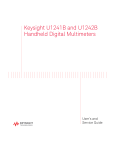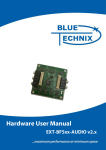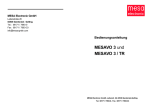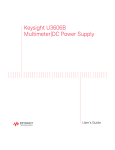Download Keysight U1401B Handheld Multi
Transcript
Keysight U1401B Handheld Multi-Function Calibrator/Meter User’s and Service Guide U1401B User’s and Service Guide I Notices © Keysight Technologies 2009 – 2015 Warranty No part of this manual may be reproduced in any form or by any means (including electronic storage and retrieval or translation into a foreign language) without prior agreement and written consent from Keysight Technologies as governed by United States and international copyright laws. The material contained in this document is provided “as is,” and is subject to being changed, without notice, in future editions. Further, to the maximum extent permitted by applicable law, Keysight disclaims all warranties, either express or implied, with regard to this manual and any information contained herein, including but not limited to the implied warranties of merchantability and fitness for a particular purpose. Keysight shall not be liable for errors or for incidental or consequential damages in connection with the furnishing, use, or performance of this document or of any information contained herein. Should Keysight and the user have a separate written agreement with warranty terms covering the material in this document that conflict with these terms, the warranty terms in the separate agreement shall control. Manual Part Number U1401-90055 Edition Edition 13, July 16, 2015 Printed in Malaysia Keysight Technologies 1400 Fountaingrove Parkway Santa Rosa, CA 95403 USA Technology Licenses The hardware and/or software described in this document are furnished under a license and may be used or copied only in accordance with the terms of such license. Restricted Rights Legend U.S. Government Restricted Rights. Software and technical data rights granted to the federal government include only those rights customarily provided to end user customers. Keysight provides this customary commercial license in Software and technical data pursuant to FAR 12.211 (Technical Data) and 12.212 (Computer Software) and, for the Department of Defense, DFARS 252.227-7015 (Technical Data - Commercial Items) and DFARS 227.7202-3 (Rights in Commercial Computer Software or Computer Software Documentation). Safety Notices CAUTION A CAUTION notice denotes a hazard. It calls attention to an operating procedure, practice, or the like that, if not correctly performed or adhered to, could result in damage to the product or loss of important data. Do not proceed beyond a CAUTION notice until the indicated conditions are fully understood and met. WA R N I N G A WARNING notice denotes a hazard. It calls attention to an operating procedure, practice, or the like that, if not correctly performed or adhered to, could result in personal injury or death. Do not proceed beyond a WARNING notice until the indicated conditions are fully understood and met. U1401B User’s and Service Guide Safety Symbols The following symbols on the instrument and in the documentation indicate precautions which must be taken to maintain safe operation of the instrument. Direct current (DC) Off (supply) Alternating current (AC) On (supply) Both direct and alternating current Caution, risk of electric shock Three-phase alternating current Caution, risk of danger (refer to this manual for specific Warning or Caution information) Earth (ground) terminal Caution, hot surface Protective conductor terminal Out position of a bistable push control Frame or chassis terminal In position of a bistable push control Equipotentiality CAT II 150 V Category II 150 V overvoltage protection Equipment protected throughout by double insulation or reinforced insulation U1401B User’s and Service Guide III General Safety Information The following general safety precautions must be observed during all phases of operation, service, and repair of this instrument. Failure to comply with these precautions or with specific warnings elsewhere in this manual violates safety standards of design, manufacture, and intended use of the instrument. Keysight Technologies assumes no liability for the customer’s failure to comply with these requirements. WA R N I N G IV • Do not exceed any of the measurement limits defined in the specifications to avoid instrument damage and the risk of electric shock. • When working above DC 60 V, AC 30 Vrms or AC 42.4 Vpeak, exercise caution – these ranges pose a shock hazard. • Do not measure more than the rated voltage (as marked on the instrument) between terminals, or between terminal and earth ground. • Double-check the instrument operation by measuring a known voltage. • This instrument is designed for measurement under CAT II 150 V. Avoid measuring power mains with voltage exceeding 150 V. • For current measurement, turn off circuit power before connecting the instrument to the circuit. Always place the instrument in series with the circuit. • When connecting probes, always connect the common test probe first. When disconnecting probes, always disconnect the live test probe first. • Detach test probes from the instrument before you open the battery cover. • Do not use the instrument with the battery cover or part of the cover removed or loose. • Recharge or replace the battery as soon as the low battery indicator flashes on screen. This is to avoid false readings, which may lead to possible electric shock or personal injury. • Do not use the instrument if it is damaged. Before you use the instrument, inspect the casing. Look for cracks or missing plastic. Do not operate the instrument around explosive gas, vapor, or dust. • Inspect the test probes for damaged insulation or exposed metal, and check for continuity. Do not use the test probe if it is damaged. • Do not use any other AC charger adapter apart from the one certified by Keysight with this product. • Do not use repaired fuses or short-circuited fuse-holders. For continued protection against fire, replace the line fuses only with fuses of the same voltage and current rating and recommended type. U1401B User’s and Service Guide WA R N I N G CAUTION U1401B User’s and Service Guide • Do not service or perform adjustments alone. Under certain condition, hazardous voltages may exist, even with the equipment switched off. To avoid dangerous electric shock, service personnel must not attempt internal service or adjustment unless another person, capable of rendering resuscitation or first aid, is present. • Do not substitute parts or modify equipment to avoid the danger of introducing additional hazards. Return the product to the nearest Keysight Technologies Sales and Service Office for service and repair to ensure the safety features are maintained. • Do not operate damaged equipment as the safety protection features built into this product may have been impaired, either through physical damage, excessive moisture, or any other reason. Remove power and do not use the product until safe operation can be verified by service-trained personnel. If necessary, return the product to the nearest Keysight Technologies Sales and Service Office for service and repair to ensure the safety features are maintained. • Turn off circuit power and discharge all high-voltage capacitors in the circuit before you perform resistance and capacitance measurements or continuity and diode tests. • Use the correct terminals, function, and range for your measurements. • Do not measure voltage when current measurement is selected. • Use only the recommended rechargeable battery. Ensure proper insertion of battery in the instrument, and follow the correct polarity. • Disconnect test leads from all the terminals during battery charging. V Environmental Conditions This instrument is designed for indoor use and in areas with low condensation. The table below shows the general environmental requirements for this instrument. CAUTION Environmental conditions Requirements Operating temperature Full accuracy from 0 °C to 40 °C Operating humidity Full accuracy up to 80% R.H. (relative humidity) for temperature up to 31 °C, decreasing linearly to 50% R.H. at 40 °C Storage temperature –20 °C to 60 °C (with battery removed) Storage humidity 5% to 80% R.H. non-condensing Altitude Up to 2000 m Pollution degree Pollution Degree 2 The Handheld Multi-Function Calibrator/Meter complies with the following safety and EMC requirements. • • • • IEC 61010-1:2001/EN61010-1:2001 (2nd Edition) Canada: CAN/CSA-C22.2 No. 61010-1-04 USA: ANSI/UL 61010-1:2004 IEC61326-2-1:2005/EN61326-2-1:2006 • Canada: ICES/NMB-001:2004 • Australia/New Zealand: AS/NZS CISPR11:2004 CAUTION VI Degradation of some product specifications can occur in the presence of ambient electromagnetic (EM) fields and noise that are coupled to the power line or I/O cables of the instrument. The instrument will self-recover and operate to all specifications when the source of ambient EM field and noise are removed or when the instrument is protected from the ambient EM field or when the instrument cabling is shielded from the ambient EM noise. U1401B User’s and Service Guide Regulatory Markings mark shows that the product complies The C-tick mark is a registered trademark of the Spectrum Management Agency of Australia. This signifies compliance with with all the relevant European Legal the Australia EMC Framework Directives. regulations under the terms of the Radio Communication Act of 1992. ICES/NMB-001 indicates that this ISM device complies with the Canadian ICES-001. This instrument complies with the WEEE Directive (2002/96/EC) marking requirement. This affixed product label indicates that you must not discard this electrical or electronic product in domestic household waste. The CE mark is a registered trademark of the European Community. This CE Cet appareil ISM est confomre a la norme NMB-001 du Canada. The CSA mark is a registered trademark of the Canadian Standards Association. U1401B User’s and Service Guide VII Waste Electrical and Electronic Equipment (WEEE) Directive 2002/96/EC This instrument complies with the WEEE Directive (2002/96/EC) marking requirement. This affixed product label indicates that you must not discard this electrical or electronic product in domestic household waste. Product Category: With reference to the equipment types in the WEEE directive Annex 1, this instrument is classified as a “Monitoring and Control Instrument” product. The affixed product label is as shown below. Do not dispose in domestic household waste To return this unwanted instrument, contact your nearest Keysight Technologies, or visit: www.keysight.com/environment/product for more information. Keysight Technologies, through Rechargeable Battery Recycling Corporation (RBRC), offers free and convenient battery recycling options in the U.S. and Canada. Contact RBRC at 877-2-RECYCLE (877.273.2925) or online at: http://www.call2recycle.org/ for the nearest recycling location. VIII U1401B User’s and Service Guide In This Guide... 1 Getting Started This chapter contains a brief description of the U1401B Handheld Multi-Function Calibrator/Meter front panel, rotary switch, keypad, display, terminals, and rear panel. 2 Calibrator Output Operations This chapters contains detailed information on how to generate signals using the U1401B. 3 Making Measurements This chapter contains the detailed information on how measurements are taken using the U1401B. 4 Changing the Default Settings This chapter describes how to change the default settings of the U1401B. 5 Application Examples This chapter describes some application examples for the U1401B. 6 Maintenance This chapter will help you troubleshoot the U1401B for faults. 7 Performance Tests and Calibration This chapter contains the performance test procedures and adjustment procedures to help you ensure that the U1401B is operating within its published specifications. 8 Specifications This chapter details the specifications of the U1401B. U1401B User’s and Service Guide IX Declaration of Conformity (DoC) The Declaration of Conformity (DoC) for this instrument is available on the Web site. You can search the DoC by its product model or description. http://www.keysight.com/go/conformity NOTE X If you are unable to search for the respective DoC, please contact your local Keysight representative. U1401B User’s and Service Guide Contents Contents 1 Getting Started Introducing the U1401B Handheld Multi-Function Calibrator/Meter 2 Standard Purchase Items List of Accessories Product Overview 3 4 5 Slide switch 5 The front panel at a glance 7 The rotary switch at a glance 8 The keypad at a glance 9 The display at a glance 13 The terminals at a glance 17 The rear panel at a glance 19 Display selection with the Hz key 20 Display selection with the DUAL key 22 Remote Communication 2 23 Calibrator Output Operations Enabling and Disabling the Output 3 Constant Voltage Operation 29 Constant Current Operation 30 Memory Generation 31 Autoscan output Autoramp output 31 36 Square Wave Output 41 Making Measurements Measuring Voltage U1401B User’s and Service Guide 28 46 XI Contents Measuring DC voltage Measuring AC voltage Measuring Current 46 48 49 DC mA measurement 49 Percentage scale of DC mA measurement Measuring Temperature 50 51 Measuring Resistance and Testing Continuity Alerts and Warning During Measurement Overload alert for voltage measurement Math Operations 54 56 56 57 Dynamic recording 57 Relative (zero) 60 Triggering Operations 61 Data hold (manual trigger) Refresh hold (auto trigger) 1 ms peak hold 63 4 61 62 Changing the Default Settings Entering the Setup Mode 66 Available Setting Options 68 Setting the data hold/refresh hold mode 69 Setting the temperature unit 71 Setting the beeper frequency 73 Setting the minimum measurable frequency 74 Setting the percentage scale readout 75 Setting the print mode 76 Setting the echo mode 77 Setting the data bit 78 Setting the parity check 79 Setting the baud rate 80 XII U1401B User’s and Service Guide Contents Setting the display backlight timer 81 Setting the power saving mode 82 5 Application Examples Source Mode for mA Output 86 Simulation Mode for mA Output 88 Simulating a 2-wire transmitter on a current loop Measuring a Pressure Transducer Zener Diode Test Diode Test 90 92 94 96 Bipolar Junction Transistor (BJT) Test Determining transistor hfe 98 102 Junction Field-Effect Transistor (JFET) Switch Test Operational Amplifier Verification 104 108 Current-to-voltage converter 108 Voltage-to-current converter 110 Integrator: square wave to triangle wave conversion 2-Wire Transmitter Verification 113 Frequency Transmitter Verification 6 111 115 Maintenance Maintenance 118 General maintenance 118 Battery replacement 119 Recharging the batteries 121 Fuse replacement 122 Troubleshooting 124 7 Performance Tests and Calibration Calibration Overview U1401B User’s and Service Guide 128 XIII Contents Closed-case electronic calibration 129 Keysight Technologies’ calibration services 129 Calibration interval 129 Other recommendations for calibration 130 Environmental conditions 130 Warm up 130 Recommended Test Equipment 131 Performance Verification Tests 132 Self-verification 132 Input performance verification 133 Output performance verification 137 Adjustment Considerations Adjustment Procedures 138 139 Input calibration 139 Output calibration 144 8 Specifications General Specifications 148 Measurement Category 150 Measurement category definitions Input Specifications 150 151 DC specifications 151 AC specifications 152 AC+DC specifications 153 Temperature specifications 154 Frequency specifications 155 1 ms peak hold specifications 157 Resistance specifications 157 Diode check and audible continuity specifications Output Specifications XIV 158 159 U1401B User’s and Service Guide Contents Constant voltage and constant current outputs Square wave output 160 U1401B User’s and Service Guide 159 XV Contents THIS PAGE HAS BEEN INTENTIONALLY LEFT BLANK. XVI U1401B User’s and Service Guide Tables Tables Table 1-1. List of accessories 4 Table 1-2. Slide switch functions 5 Table 1-3. Rotary switch positions and their corresponding functions 8 Table 1-4. Keypad functions 10 Table 1-5. Instructions involving shifted functions 12 Table 1-6. Description of display annunciators 14 Table 1-7. Description of terminals 17 Table 1-8. Overload protection for the input terminals 18 Table 1-9. Measurement functions and corresponding display selection with the Hz key 20 Table 1-10. Measurement functions and corresponding display selection with the DUAL key 22 Table 2-1. Default settings for the autoscan output 33 Table 2-2. Default settings for the autoramp output 37 Table 2-3. Available frequencies 41 Table 3-1. Measurement ranges for audible continuity 54 Table 4-1. Setup options and default settings 68 Table 5-1. Typical pressure range and maximum output voltages of millivolt output pressure transducers 92 Table 5-2. Base terminal according to probe test 99 Table 5-3. Polarity and terminals if Pin 3 is the base 99 Table 5-4. Polarities and terminals if Pin 2 is the base 100 Table 5-5. Polarities and terminals if Pin 1 is the base 100 Table 5-6. Polarity and terminals if Pin 2 is the base 101 Table 5-7. Gate terminal according to probe test 105 Table 6-1. Fuse specifications 123 Table 6-2. Troubleshooting 125 Table 6-3. Replacement parts list 126 Table 7-1. Recommended test equipment 131 Table 7-2. Functions that can be self-verified 132 U1401B User’s and Service Guide XVII Tables Table 7-3. Input performance verification tests 133 Table 7-4. Output performance verification tests 137 Table 7-5. Calibration tests 140 Table 7-6. Output voltage calibration steps 145 Table 7-7. Output current calibration steps 146 Table 8-1. DC mV/voltage specifications 151 Table 8-2. DC current specifications 152 Table 8-3. AC mV/voltage specifications 152 Table 8-4. AC current specifications 153 Table 8-5. AC+DC mV/voltage specifications 153 Table 8-6. AC+DC current specifications 154 Table 8-7. Temperature specifications 154 Table 8-8. Frequency specifications 155 Table 8-9. Frequency sensitivity and trigger level specifications for voltage measurement 155 Table 8-10. Duty cycle specifications 156 Table 8-11. Pulse width specifications 156 Table 8-12. Frequency sensitivity specifications for current measurement 156 Table 8-13. Peak hold specifications 157 Table 8-14. Resistance specifications 157 Table 8-15. Diode check specifications 158 Table 8-16. Constant voltage (CV) output specifications 159 Table 8-17. Constant current (CC) output specifications 159 Table 8-18. Square wave output specifications 160 XVIII U1401B User’s and Service Guide Figures Figures Figure 1-1. The slide switch 5 Figure 1-2. The front panel 7 Figure 1-3. The rotary switch 8 Figure 1-4. Keypad functions 9 Figure 1-5. Keypad shifted functions 10 Figure 1-6. Full display 13 Figure 1-7. Terminals 17 Figure 1-8. The rear panel 19 Figure 1-9. IR-USB cable 24 Figure 1-10. IR-USB cable connection 25 Figure 1-11. IR-USB cable 25 Figure 2-1. Selecting autoscan output mode 34 Figure 2-2. Example of a typical autoscan output 34 Figure 2-3. Defining the autoscan output 36 Figure 2-4. Selecting autoramp output mode 38 Figure 2-5. Ramp output 38 Figure 2-6. Defining the autoramp output 40 Figure 2-7. Parameter selection for square wave output 43 Figure 3-1. DC voltage measurement 47 Figure 3-2. AC voltage measurement 48 Figure 3-3. DC current (mA) measurement 49 Figure 3-4. Surface temperature measurement 53 Figure 3-5. Resistance measurement 55 Figure 3-6. Enabling and disabling the continuity test 55 Figure 3-7. Dynamic recording mode 59 Figure 3-8. Relative (zero) mode 60 Figure 3-9. Data hold mode 61 Figure 3-10. 1 ms peak hold mode 64 Figure 4-1. Entering the setup mode 66 Figure 4-2. Setting the data hold or refresh hold mode 70 Figure 4-3. Setting the temperature unit 72 U1401B User’s and Service Guide XIX Figures Figure 4-4. Setting the beeper frequency 73 Figure 4-5. Setting the minimum frequency 74 Figure 4-6. Setting the percentage scale readout 75 Figure 4-7. Setting the print mode for remote control 76 Figure 4-8. Setting the echo mode for remote control 77 Figure 4-9. Setting the data bit for remote control 78 Figure 4-10. Setting the parity check for remote control 79 Figure 4-11. Setting the baud rate for remote control 80 Figure 4-12. Setting the display backlight timer 81 Figure 4-13. Setting the auto power-off mode 83 Figure 5-1. Testing a 4 mA to 20 mA current loop with the source mode 87 Figure 5-2. mA output simulation 89 Figure 5-3. Use the yellow test lead to perform the 2-wire transmitter simulation 91 Figure 5-4. Pressure transducer measurement 93 Figure 5-5. Zener diode test 95 Figure 5-6. Diode test 97 Figure 5-7. TO-92 Transistor 98 Figure 5-8. TO-3 Transistor 101 Figure 5-9. Determining transistor hfe 103 Figure 5-10. TO-92 JFET 104 Figure 5-11. N- Channel JFET 106 Figure 5-12. P- Channel JFET 107 Figure 5-13. Current-to-voltage converter 109 Figure 5-14. Voltage-to-current converter 111 Figure 5-15. Square wave to triangular wave conversion 112 Figure 5-16. Verifying a two-wire transmitter 114 Figure 5-17. Verifying a frequency transmitter 116 Figure 6-1. Battery replacement 120 Figure 6-2. Recharging the batteries 122 Figure 6-3. Fuse replacement 124 XX U1401B User’s and Service Guide U1401B Handheld Multi-Function Calibrator/Meter User’s and Service Guide 1 Getting Started Introducing the U1401B Handheld Multi-Function Calibrator/Meter 2 Standard Purchase Items 3 List of Accessories 4 Product Overview 5 Slide switch 5 The front panel at a glance 7 The rotary switch at a glance 8 The keypad at a glance 9 The display at a glance 13 The terminals at a glance 17 The rear panel at a glance 19 Display selection with the Hz key 20 Display selection with the DUAL key 22 Remote Communication 23 This chapter contains a brief description of the U1401A Handheld Multi- Function Calibrator/Meter front panel, rotary switch, keypad, display, terminals, and rear panel. 1 Getting Started Introducing the U1401B Handheld Multi-Function Calibrator/Meter The key features of the U1401B are: • Simultaneous signal generation and measurement. • DC, AC, and AC+DC voltage and current measurements. • DC voltage, DC current, and square wave outputs. • Intelligent output and standby control. • Rechargeable Ni- MH battery with built- in charging capability. • Smart charger design without battery removal. • Bright Electroluminescence (EL) backlight with 5- digit LCD display. • Percentage scale readout for 4- 20 mA or 0- 20 mA measurement. • Load driving capability up to 1200 Ω for 20 mA simulation with yellow test lead. • Adjustable steps and time interval for Autoscan. • Adjustable resolutions and start for linear Ramp output. • 1 ms peak hold to catch inrush voltage and current easily. • Temperature measurement with selectable 0 °C compensation. • Frequency, duty cycle, and pulse width measurements. • Dynamic recording for minimum, maximum and average readings. • Data hold with manual or autotrigger and relative mode. • Diode and audible continuity tests. • Bidirectional optic computer interface with SCPI commands. • Resistance measurement up to 50 MΩ. • Safe, precise and fast closed case calibration. • 50,000 count precision true- rms digital meter, designed to meet IEC 61010- 1 CAT II 150V standard. 2 U1401B User’s and Service Guide Getting Started 1 Standard Purchase Items Verify that you have received the following items with your U1401B Handheld Multi- Function Calibrator/Meter: • Protective holster • Rechargeable battery pack (1.2 V NiMH AA × 8) • Power cord and AC power adapter • Silicone test leads • 19 mm probes • Alligator clips • Yellow test lead for mA simulation • Certificate of calibration • Printed Quick Start Guide If anything is missing, contact your nearest Keysight Technologies Sales and Service Office. U1401B User’s and Service Guide 3 1 Getting Started List of Accessories Table 1-1 List of accessories Type Keysight part number Standard Description Protective holster Rechargeable battery pack (1.2V NiMH AA x 8) AC Power Adapter for Handheld Multi-Function Calibrator/Meter Power cord (according to country) Silicone test leads 19 mm probes Alligator clips Yellow test lead for mA simulation Certificate of calibration Printed Quick Start Guide: one English + one local language Optional 4 U1186A K-type thermocouple input adapter and probe bundle U1184A K-type thermocouple input adapter U1181A K-type immersion probe U1182A Industrial surface probe U1183A Air probe U1160A Standard test lead kit U1161A Extended test lead kit U1162A Alligator clips U1168A Standard test lead set with 4 mm test probes U1169A Standard test leads with 4 mm probe tip U5481A IR-to-USB cable U5491A Soft carrying case for handheld and accessories U1401B User’s and Service Guide Getting Started 1 Product Overview Slide switch The slide switch has the following positions: • Charge: Select this position to charge the batteries. Use the AC adapter provided to charge this instrument. • M: Select this position to enable only the measurement functions. • M/S: Select this position to enable both the measurement and source functions. 2 3 1 4 5 6 Figure 1-1 The slide switch Table 1-2 Slide switch functions U1401B User’s and Service Guide No. Description Function 1 External AC adapter jack Allows an external AC adapter to be connected to provide power or charge the batteries. 2 CHARGE Charges the batteries with an external AC adapter. 3 M Enables only the measurement functions. 4 M/S Enables both measurement and source functions. 5 1 Getting Started Table 1-2 Slide switch functions (continued) No. Description Function 5 Slide Switch — 6 Charging indication Indicates the charging process. GREEN: Fully charged YELLOW: Charging 6 U1401B User’s and Service Guide Getting Started 1 The front panel at a glance Display Keypad Rotary switch Terminals Figure 1-2 The front panel U1401B User’s and Service Guide 7 1 Getting Started The rotary switch at a glance Before powering on the U1401A, set the slide switch to M or M/S position. To switch on the U1401A, turn the rotary switch to the desired function. The input and output functions are selected together. The outer circle indicates the output (source) function while the inner circle indicates the input (meter) function. 3 4 5 2 6 1 Figure 1-3 The rotary switch Table 1-3 Rotary switch positions and their corresponding functions Description/Function No. 8 Input (white) Output (orange) 1 OFF — 2 DC, AC, or AC+DC voltage measurements • Square wave output • Constant current: ±25 mA • Constant voltage: ±1.5 V, ±15 V 3 DC, AC, or AC+DC mV measurements or temperature measurement Constant voltage: ±1.5 V, ±15 V U1401B User’s and Service Guide Getting Started 1 Table 1-3 Rotary switch positions and their corresponding functions (continued) Description/Function No. Input (white) Output (orange) 4 Resistance measurement and continuity test Constant voltage: ±1.5 V, ±15 V 5 Diode and continuity tests Constant current: ±25 mA 6 DC, AC, or AC+DC mA measurements: 50 mA or 500 mA • Constant voltage: ±1.5 V, ±15 V • Constant current: ±25 mA • Square wave output The keypad at a glance The operation of each key is shown below. A related annunciator appears on the display and the instrument beeps when a key is pressed. Turning the rotary switch to another position resets the present operation of the key. 3 2 4 1 5 7 6 Figure 1-4 Keypad functions U1401B User’s and Service Guide 9 1 Getting Started 10 9 8 11 7 Figure 1-5 Keypad shifted functions Table 1-4 Keypad functions No. Key 1 2 HOLD Function when pressed for less than one second Function when pressed for more than one second Selects DC, AC, or AC+DC Toggles between peak hold ON or OFF for V and mA measurement If the data hold mode is enabled: Exits data hold mode[1] Freezes the present measured value. Press again to trigger the next measured value. If the refresh hold mode is enabled: – Enters or exits the refresh hold mode 10 MAX MIN[2] Cycles through MAX, MIN, AVG, and present (MAX AVG MIN) readings in dynamic recording mode Enters or exits the dynamic recording mode[1] 3 Δ NULL Saves the displayed value as a reference to be subtracted from subsequent measurements Toggles between mV and temperature tests 4 RANGE Changes measurement range Sets to autorange 5 DUAL Cycles through different combinations of primary and secondary displays – 6 Hz Selects frequency (Hz), duty cycle (%), or pulse width (ms) on the primary display Exits selection U1401B User’s and Service Guide Getting Started 1 Table 1-4 Keypad functions (continued) No. Key Function when pressed for less than one second Function when pressed for more than one second 7 SHIFT Enables and disables the shifted functions of the other keys Toggles backlight ON/OFF 8 [3] MODE Selects output modes for constant voltage/constant current, autoscan and autoramp. Selects frequency (Hz), duty cycle (%), pulse width (ms), and level adjustments for square wave output. Enters the adjustment mode (for autoscan and autoramp outputs). Selects a digit or the polarity to be adjusted. — 9 [3] The selected digit/polarity will be flashing on the secondary display. 10 [3] 11 [3] OUTPUT Adjusts a digit or the polarity. Press to adjust the selected digit or toggle the output polarity. — Toggles the output state on and off. indicates that the signal is being generated and indicates that the output has been disabled. — [1] When the HOLD key is pressed for more then one second, its function depends on the present state of the instrument. If the instrument is presently in the data hold mode, pressing this key for more than one second will exit the data hold mode; if the instrument is not in the data hold mode, pressing this key for more than one second will enter or exit the dynamic recording mode. [2] Only applicable when the instrument is in the dynamic recording mode. [3] Shifted functions. U1401B User’s and Service Guide 11 1 Getting Started Shifted functions Every key (except the SHIFT key itself) has a shifted function. To access these shifted functions, you must first press SHIFT. After pressing SHIFT, the shifted functions will remain enabled (the LCD display will indicate ) until the SHIFT key is pressed again. Throughout this manual, instructions that involve shifted functions will be given without explicit mention of the SHIFT key. Refer to Table 1- 5 on page 12 for a list of such instructions and what you will need to do. Table 1-5 Instructions involving shifted functions Instruction Press MODE Press SHIFT [1], then press . Press Press SHIFT [1], then press . Press Press SHIFT [1], then press . Press Press SHIFT [1], then press . Press Press SHIFT [1], then press . Press OUTPUT Press SHIFT [1], then press . [1] 12 Required actions If the shifted functions are not already enabled. U1401B User’s and Service Guide Getting Started 1 The display at a glance To view the full display (with all segments illuminated), press while turning the rotary switch from OFF to any non- OFF position. After you are done viewing the full display, press any key to resume the normal function, depending on the rotary switch position. The instrument will then enter power save mode if the auto power- off ( ) feature is enabled. To wake the instrument up, perform the following steps: 1 Turn the rotary switch (knob) to the OFF position; 2 Then turn the rotary switch to any position other than square wave output and press any key. Figure 1-6 Full display U1401B User’s and Service Guide 13 1 Getting Started Table 1-6 Description of display annunciators LCD display annunciator Description Remote control Scan output Ramp output Shifted functions enabled AUTO Autorange Relative mode Low battery indication Auto power-off enabled Square wave output Frequency (Hz), duty cycle (%), pulse width (ms), and level for square wave output Constant current output Constant voltage output 14 U1401B User’s and Service Guide Getting Started 1 Table 1-6 Description of display annunciators (continued) LCD display annunciator Description Thermocouple type for temperature test. The U1401B supports K-type thermocouple only. Output enabled and output disabled Secondary display for output and input Output or input units for secondary display Diode or audible continuity Audible continuity for resistance DH Trigger (manual) hold MAXAVGMIN Dynamic recording mode: Present value on primary display MAX Dynamic recording mode: Maximum value on primary display AVG Dynamic recording mode: Average value on primary display MIN Dynamic recording mode: Minimum value on primary display ACDC Alternating/direct current Primary display for input U1401B User’s and Service Guide 15 1 Getting Started Table 1-6 Description of display annunciators (continued) LCD display annunciator Description Input units for primary display Square wave output. Positive or negative trigger slope Positive slope for pulse width (ms) and duty cycle (%) measurement Negative slope for pulse width (ms) and duty cycle (%) measurement Percentage scale for 0 to 20 mA and 4 to 20 mA current measurement Without ambient temperature compensation 16 U1401B User’s and Service Guide Getting Started 1 The terminals at a glance WA R N I N G To avoid damaging this instrument, do not exceed the rated input limit. 1 2 Figure 1-7 Terminals Table 1-7 Description of terminals No. Description Function 1 OUTPUT (Orange) For constant voltage, constant current, and square wave output functions 2 INPUT (Grey-white) For voltage, current, and resistance measurements, and diode and audible continuity tests This instrument has four terminals. The two terminals for input functions are protected against overloads for the limits specified in Table 1- 8. The other two terminals are for output functions, with DC 30 V overload protection. U1401B User’s and Service Guide 17 1 Getting Started Table 1-8 Overload protection for the input terminals Rotary switch position Input terminal Overload protection AC/DC voltage range: 5 V to 250 V + and – 250 Vrms AC/DC voltage range: 50 mV to 500 mV Ohm (Ω) Diode ( ) Temperature AC/DC current range: 50 mA to 500 mA 18 250 V/ 630 mA, fast-acting fuse U1401B User’s and Service Guide Getting Started 1 The rear panel at a glance Figure 1-8 The rear panel U1401B User’s and Service Guide 19 1 Getting Started Display selection with the Hz key The frequency measurement function is able to detect the presence of harmonic currents in neutral conductors and determines, whether these neutral currents are the result of unbalanced phases or non- linear loads. Press to enter the frequency measurement mode for current or voltage measurements. The voltage or current values will be displayed on the secondary display and the frequency values on the primary display. Press this key again to step through frequency (Hz), duty cycle (%), or pulse width (ms). This allows simultaneous monitoring of real- time voltage or current with frequency, duty cycle, or pulse width. After you press and hold for more than one second, the primary display will revert to voltage or current measurement values. Table 1-9 Measurement functions and corresponding display selection with the Hz key Measurement function Primary display Secondary display AC voltage Frequency (Hz) AC voltage Duty cycle (%) Pulse width (ms) DC voltage Frequency (Hz) DC voltage Duty cycle (%) Pulse width (ms) AC+DC voltage Frequency (Hz) AC+DC voltage Duty cycle (%) Pulse width (ms) AC current Frequency (Hz) AC current Duty cycle (%) Pulse width (ms) 20 U1401B User’s and Service Guide Getting Started 1 Table 1-9 Measurement functions and corresponding display selection with the Hz key (continued) Measurement function Primary display Secondary display DC current Frequency (Hz) DC current Duty cycle (%) Pulse width (ms) AC+DC current Frequency (Hz) AC+DC current Duty cycle (%) Pulse width (ms) Current in percentage scale (0 mA to 20 mA or 4 mA to 20 mA) Frequency (Hz) Duty cycle (%) Current in percentage scale (0 mA to 20 mA or 4 mA to 20 mA) Pulse width (ms) U1401B User’s and Service Guide 21 1 Getting Started Display selection with the DUAL key Press to enable the dual display function, in which two separate parameters of the measured signal is displayed simultaneously on the primary and secondary displays. The dual display function is not available in dynamic recording or trigger mode. Refer to Table 1- 10. Table 1-10 Measurement functions and corresponding display selection with the DUAL key 22 Measurement function Primary display Secondary display AC voltage AC voltage Hz (AC coupling) DC voltage DC voltage Hz (DC coupling) AC+DC voltage AC+DC voltage Hz (AC coupling) DC current DC current Hz (DC coupling) AC current AC current Hz (AC coupling) AC+DC current AC+DC current Hz (AC coupling) Current in percentage scale (0 mA to 20 mA or 4 mA to 20 mA) Current in percentage scale (0 mA to 20 mA or 4 mA to 20 mA) Hz (DC coupling) Temperature Celsius (°C) Fahrenheit (°F) Fahrenheit (°F) Celsius (°C) U1401B User’s and Service Guide Getting Started 1 Remote Communication The U1401B has a bidirectional (full duplex) communication capability that makes it very easy to transfer data from the instrument to a PC. The required accessory for this feature is an optional IR- USB cable, to be used with an application software that is downloadable from the Keysight Web site. To communicate with the personal computer through remote communication: 1 Set up the communication parameters of the instrument and the personal computer you are using. The default values for baud rate, parity, data bits, and stop bit for the instrument are 9600, n, 8, and 1 respectively. 2 Make sure that the USB driver and the Keysight data logger software has been installed on your computer. NOTE You will need to download the Keysight data logger software from Keysight’s website in order to use this feature. Please go to: http://www.keysight.com/find/hhTechLib to download the software. 3 Attach the optic side of the cable to the communication port on the instrument. Make sure that the text side is facing upwards. See Figure 1- 10 on page 25. 4 Plug the other end of the USB cable terminal into the USB port of your personal computer. 5 Use the data transfer software to retrieve the data that you need. 6 Press the flaps to remove the cable from the communication port of the instrument. See Figure 1- 11 on page 25. 7 It is not recommended to remove the connector cover of the IR- USB cable. But sometime, while pressing the flap to unplug the cable, the connector cover may come off accidentally as shown in Figure 1- 11 on page 25. To U1401B User’s and Service Guide 23 1 Getting Started reattach the cover, simply slip the cover over the connector. Make sure that the text on the cover is on the same side as the text on the top case of the connector. You will hear a click when the cover snaps properly into its place. Figure 1-9 IR-USB cable 24 U1401B User’s and Service Guide Getting Started 1 Text side facing upward IR-USB cable Figure 1-10 IR-USB cable connection Disconnect Connect Press this flap while moving in the direction indicated by the arrows to connect or disconnect the IR-USB cable Figure 1-11 IR-USB cable U1401B User’s and Service Guide 25 1 Getting Started THIS PAGE HAS BEEN INTENTIONALLY LEFT BLANK. 26 U1401B User’s and Service Guide U1401B Handheld Multi-Function Calibrator/Meter User’s and Service Guide 2 Calibrator Output Operations Enabling and Disabling the Output 28 Constant Voltage Operation 29 Constant Current Operation 30 Memory Generation 31 Autoscan output 31 Autoramp output 36 Square Wave Output 41 This chapters contains detailed information on how to generate signals using the U1401B. 2 Calibrator Output Operations Enabling and Disabling the Output The U1401B can generate and measure signals simultaneously. Pressing the OUTPUT key disables the U1401B output by placing it in the standby mode. Pressing this key again toggles the output on. When the output is in the standby mode, the annunciator disappears and the annunciator is displayed instead. This means the calibrator has stopped generating its output. The standby mode will also be activated automatically if: • you accidentally feed an external signal into the output terminals while the output function is enabled. • the noise from an external power system or output terminals causes an error signal to the output. For example, when ESD is performed with a voltage of 8000 V, this instrument will go into standby mode. • an overload condition has been detected when generating constant voltage or square wave outputs. • the weak or low battery condition occurs. This ensures output quality and serves as another alert to let the user know that the energy level of the batteries is low. • you put the slide switch into the M (input only) position (you should do this to conserve battery power if you do not intend to use any of the output functions). 28 U1401B User’s and Service Guide Calibrator Output Operations 2 Constant Voltage Operation The U1401B can generate a constant voltage output in two different ranges, namely ±1.5 V and ±15 V. To select the constant voltage output function: 1 Turn the rotary switch to any one of the voltage output) positions. (constant 2 Press SHIFT to access the shifted operations of the keypad. The annunciator will appear on the display. 3 Press MODE to cycle through ±1.5 V, ±15 V, ±1.5 V, ±15 V, ±1.5 V, and ±15 V output modes. Select either ±1.5 V or ±15 V for constant output (or steady output, as opposed to autoscan or autoramp outputs, which will be discussed under “Memory Generation” on page 31), depending on the voltage range you require. • Unlike the autoscan and autoramp modes, there is no special annunciator on the display to indicate constant voltage (CV) operation. 4 With the instrument in standby mode (you should see the annunciator on the display; if not, press OUTPUT), you can adjust the amplitude of the output by pressing and to select the digit to be adjusted, and then pressing and to adjust the value of the selected digit. 5 Press OUTPUT to start the source output. The annunciator will appear on the display. U1401B User’s and Service Guide 29 2 Calibrator Output Operations Constant Current Operation The U1401B can generate a constant current output in the range of ±25 mA. To select the constant voltage output function: 1 Turn the rotary switch to any one of the current output) positions. (constant 2 Press SHIFT to access the shifted operations of the keypad. The annunciator will appear on the display. 3 Press MODE to cycle through ±25 mA, ±25 mA, and ±25 mA output modes. Select the ±25 mA output mode for constant output (or steady output, as opposed to autoscan or autoramp outputs, which will be discussed under “Memory Generation” on page 31). • Unlike the autoscan and autoramp modes, there is no special annunciator on the display to indicate constant current (CC) operation. 4 With the instrument in standby mode (you should see the annunciator on the display; if not, press OUTPUT), you can adjust the amplitude of the output by pressing and to select the digit to be adjusted, and then pressing and to adjust the value of the selected digit. 5 Press OUTPUT to start the source output. The annunciator will appear on the display. 30 U1401B User’s and Service Guide Calibrator Output Operations 2 Memory Generation For constant voltage and current outputs, the U1401B offers two additional useful functions. One is an autoscan output that is able to generate up to 16 different steps of constant voltage or current each with its own user- defined amplitude and time interval. The other one is an autoramp output with user- defined dual slopes and number of steps for linear simulation. Autoscan output To set the autoscan output: 1 Turn the rotary switch to any one of the (constant current output) or (constant voltage output) positions. 2 Press SHIFT to access the shifted operations of the keypad. The annunciator will appear on the display. 3 Follow one of the instructions below: • For voltage output, press MODE to cycle through ±1.5 V, ±15 V, ±1.5 V, ±15 V, ±1.5 V, and ±15 V output modes. Select one of the two output modes, depending on the voltage range you require. • For current output, press MODE to cycle through ±25 mA, ±25 mA, and ±25 mA output modes. Select the output mode. U1401B User’s and Service Guide 31 2 Calibrator Output Operations 4 After selecting the required function, press or to select one of three modes: Continuous, Cycle, or Step. The secondary display will indicate Cont, CyCLE, or StEP respectively (Figure 2- 1 on page 34). • Continuous mode (Cont): This mode will output a signal according to the amplitudes and time intervals defined in the memory, starting from step 1 until the step where the time interval is “00” second, then it will start again from step 1. For instance, according to the default settings (Table 2- 1 on page 33), the output signal will follow step 1 through step 11, and then return to step 1 because the time interval of step 12 is “00” second. • Cycle mode (CyCLE): This is similar to the Continuous mode, but it steps the output through only one cycle. The output will vary according to the amplitudes and time intervals defined in the memory, starting from step 1 until the step where the time interval is “00” second. The output level will then be maintained at the amplitude of the last step before the zero- interval step. For instance, according to the default settings, the output signal will follow step 1 through step 11, and then remain at step 11. • Step mode (StEP): This is a step- by- step output mode. You can manually select which step of the user- defined signals you want to output. After selecting this mode, press or to select which step to output. The output amplitude will be maintained until you select another step as the output. 5 Press OUTPUT to start the source output. The annunciator will appear on the display. Continuous and Cycle outputs always start from step 1. If the time interval of step 1 is “00” second, the output level will be set to the amplitude of step 1 and the output status will be set to . If you stop the signal output in the continuous or cycle mode, the next output step will start from step 1. 32 U1401B User’s and Service Guide Calibrator Output Operations 2 Table 2-1 Default settings for the autoscan output Mode ±1.5000 V ±15.000 V ±25.000 mA Step Amplitude Time interval Amplitude Time interval Amplitude Time interval 1 +1.5000 V 02 sec +15.000 V 02 sec +00.000 mA 02 sec 2 +1.2000 V 02 sec +12.000 V 02 sec +04.000 mA 02 sec 3 +0.9000 V 02 sec +09.000 V 02 sec +08.000 mA 02 sec 4 +0.6000 V 02 sec +06.000 V 02 sec +12.000 mA 02 sec 5 +0.3000 V 02 sec +03.000 V 02 sec +16.000 mA 02 sec 6 +0.0000 V 02 sec +00.000 V 02 sec +20.000 mA 02 sec 7 –0.3000 V 02 sec –03.000 V 02 sec +16.000 mA 02 sec 8 –0.6000 V 02 sec –06.000 V 02 sec +12.000 mA 02 sec 9 –0.9000 V 02 sec –09.000 V 02 sec +08.000 mA 02 sec 10 –1.2000 V 02 sec –12.000 V 02 sec +04.000 mA 02 sec 11 –1.5000 V 02 sec –15.000 V 02 sec +00.000 mA 02 sec 12 +0.0000 V 00 sec +00.000 V 00 sec +04.000 mA 00 sec 13 +0.0000 V 00 sec +00.000 V 00 sec +08.000 mA 00 sec 14 +0.0000 V 00 sec +00.000 V 00 sec +12.000 mA 00 sec 15 –1.5000 V 00 sec –15.000 V 00 sec +16.000 mA 00 sec 16 +0.0000 V 00 sec +00.000 V 00 sec +20.000 mA 00 sec U1401B User’s and Service Guide 33 2 Calibrator Output Operations Press Press or or Press or Figure 2-1 Selecting autoscan output mode Figure 2-2 Example of a typical autoscan output 34 U1401B User’s and Service Guide Calibrator Output Operations 2 Defining the autoscan parameters in the memory Press and hold MODE for more than one second to enter the autoscan adjustment mode. A total of 16 steps with individually definable time interval and amplitude are available. When the instrument is in the autoscan adjustment mode, the secondary display shows the amplitude. The first two digits of the primary display are used to indicate which step is being adjusted. The last two digits of the primary display are used to indicate time interval. 1 Press MODE to cycle through step, time interval, and amplitude adjustments. The digit to be adjusted will flash on the display. • For amplitude adjustment, press and to select the digit to be adjusted, and then press and to adjust the value of the selected digit. The amplitude can be set to any value within the selected output range (±1.5 V or ±15 V for constant voltage output, ±25 mA for constant current output). • For time interval adjustment, press and to select the digit to be adjusted, and then press and to adjust the value of the selected digit. The time interval can be set within the range of 0 to 99 seconds. • Press for more than one second to directly reset the time interval and amplitude of the present step to zero. U1401B User’s and Service Guide 35 2 Calibrator Output Operations 2 Press OUTPUT to save the settings. Output amplitude 0 to 99 sec time interval 16 memory locations Figure 2-3 Defining the autoscan output Autoramp output To set the autoramp output: 1 Turn the rotary switch to any one of the positions. or 2 Press SHIFT to access the shifted operations of the keypad. The annunciator will appear on the display. 3 Follow one of the instructions below: • For voltage output, press MODE to cycle through ±1.5 V, ±15 V, ±1.5 V, ±15 V, ±1.5 V, and ±15 V output modes. Select either of the two (autoramp) output modes, depending on the voltage range you require. • For current output, press MODE to cycle through ±25 mA, ±25 mA, and ±25 mA output modes. Select the output mode. 36 U1401B User’s and Service Guide Calibrator Output Operations 2 Table 2-2 Default settings for the autoramp output Mode ±1.5000 V ±15.000 V ±25.000 mA Position Amplitude Resolution Amplitude Resolution Amplitude Resolution Start –1.5000 V 015 steps –15.000 V 015 steps –25.000 mA 025 steps End +1.5000 V 015 steps +15.000 V 015 steps +25.000 mA 025 steps 4 After selecting the required function, press or to select one of two modes: Continuous or Cycle. The secondary display will indicate Cont or CyCLE, respectively (Figure 2- 4 on page 38). • Continuous mode (Cont): In this mode, the ramp signal is repeated continuously. The signal will be generated according to the amplitudes and number of steps defined in the memory, with each step taking approximately 0.33 seconds. For instance, according to the default settings (Table 2- 2), the step size of the positive slope is (end amplitude – start amplitude)/number of steps. Therefore, the step size is (1.5 V – (–1.5 V))/15 steps = 0.2 V for ±1.5000 V. The step size of the negative slope is (start amplitude – end amplitude)/number of steps. Therefore, the step size is (–1.5 V – 1.5 V)/15 steps = –0.2 V for ±1.5000 V. • Cycle mode (CyCLE): In this mode, only one cycle of the ramp signal is generated. The signal will be generated according to the amplitudes and number of steps defined in the memory, with each step taking approximately 0.33 seconds, and then the output amplitude will be maintained at the final value of the ramp signal. 5 Press OUTPUT to start the source output. The annunciator will appear on the display. U1401B User’s and Service Guide 37 2 Calibrator Output Operations Press or Press or Figure 2-4 Selecting autoramp output mode End position Size of each step = (end amplitude – start amplitude) /resolution Size of each step = (start amplitude – end amplitude) /resolution Start position Figure 2-5 Ramp output Defining the autoramp parameters in the memory Press and hold MODE for more than one second to enter the autoramp adjustment mode. The ramp function is a dual slope output. You may adjust the number of steps between the start and end positions or the end and start positions, and the amplitudes of the start and end positions. When the U1401B is in the autoramp adjustment mode, the secondary display shows the amplitude of the start or end position. The first digit on the left of the primary display is 38 U1401B User’s and Service Guide Calibrator Output Operations 2 used to indicate the start or end position. The last three digits of the primary display are used to indicate the number of steps (the number of steps from start to end). 1 Press MODE to cycle through position (start or end), number of steps, and amplitude adjustment. The digit to be adjusted will flash on the display. • For adjusting the amplitude, to adjust the value of the selected digit. The amplitude can be set to any value within the selected output range (±1.5 V or ±15 V for constant voltage output, ±25 mA for constant current output). • For adjusting the number of steps, press and to select the digit to be adjusted, then press and to adjust the value of the selected digit. The number of steps can be set within the range of 0 to 999 steps. • Press for more than one second to directly reset the time interval and amplitude of the present step to zero. 2 Press OUTPUT to save the settings. U1401B User’s and Service Guide 39 2 Calibrator Output Operations Start amplitude End amplitude Press MODE Press MODE Start position 1 ~ 999 steps 1 to 99 steps End position Figure 2-6 Defining the autoramp output 40 U1401B User’s and Service Guide Calibrator Output Operations 2 Square Wave Output The square wave output can be used to generate a PWM (pulse width modulation) output or provide a synchronous clock source (baud rate generator). You can also use it to check and calibrate flow- meter displays, counters, tachometers, oscilloscopes, frequency converters, frequency transmitters, and other frequency input devices. The frequency, amplitude, duty cycle, and pulse width of the square wave output are all adjustable. To select the square wave output function: 1 Turn the rotary switch to the position. 2 Press SHIFT to access the shifted operations of the keypad. The annunciator will appear on the display. • The default settings for the parameters are 150 Hz (frequency), 50.00% (duty cycle), 3.3333 ms (pulse width), and +5 V (amplitude). See Figure 2- 7. 3 Press OUTPUT to output the square wave signal. Table 2-3 Available frequencies Frequency (Hz) 0.5, 1, 2, 5, 10, 15, 20, 25, 30, 40, 50, 60, 75, 80, 100, 120, 150, 200, 240, 300, 400, 480, 600, 800, 1200, 1600, 2400, 4800 There are 28 frequencies to choose from (See Table 2- 3). To change the frequency: 1 Press SHIFT to access the shifted operations of the keypad. The annunciator will appear on the display. 2 Press MODE to select frequency adjustment. The annunciator will appear on the display. 3 Select the frequency by pressing or . 4 Press OUTPUT to output the signal. U1401B User’s and Service Guide 41 2 Calibrator Output Operations The duty cycle can be stepped through 256 equal steps, with each step equivalent to 0.390625%, and you can set its value from 1 to 255 steps (0.390625% to 99.609375%). However, the display can only indicate this to the nearest 0.01%. To adjust the duty cycle: 1 Press MODE to select duty cycle adjustment. The annunciator will appear on the display. 2 Press or to adjust the duty cycle. The pulse width can be stepped through 256 equal steps, with each step being equal to 1/(256 × frequency). You can set its value from 1 to 255 steps. To adjust the pulse width: 1 Press MODE to select pulse width adjustment. The annunciator will appear on the display. 2 Press or to adjust the pulse width. The amplitude can be set as +5 V, ±5 V, +12 V, or ±12 V. To adjust the amplitude: 1 Press MODE to select amplitude adjustment. The Level annunciator will appear on the display. 2 Press 42 or to select the amplitude. U1401B User’s and Service Guide Calibrator Output Operations Press 2 MODE Press Press MODE Press MODE MODE Figure 2-7 Parameter selection for square wave output U1401B User’s and Service Guide 43 2 Calibrator Output Operations THIS PAGE HAS BEEN INTENTIONALLY LEFT BLANK. 44 U1401B User’s and Service Guide U1401B Handheld Multi-Function Calibrator/Meter User’s and Service Guide 3 Making Measurements Measuring Voltage 46 Measuring DC voltage 46 Measuring AC voltage 48 Measuring Current 49 DC mA measurement 49 Percentage scale of DC mA measurement 50 Measuring Temperature 51 Measuring Resistance and Testing Continuity 54 Alerts and Warning During Measurement 56 Overload alert for voltage measurement 56 Math Operations 57 Dynamic recording 57 Relative (zero) 60 Triggering Operations 61 Data hold (manual trigger) 61 Refresh hold (auto trigger) 62 1 ms peak hold 63 This chapter contains the detailed information on how measurements are taken using the U1401A. 3 Making Measurements Measuring Voltage The U1401B performs true- rms AC measurements that are accurate for square waves without any DC offset. WA R N I N G Make sure that the terminal connections are correct for a particular measurement before making the measurement. To avoid damaging the U1401A, do not exceed the rated input limit. Measuring DC voltage 1 Turn the rotary switch to 2 Press . to select DC voltage measurement. 3 Connect the red and black test leads to the positive and negative input terminals respectively (Figure 3- 1 on page 47). 4 Probe the test points and read the display. 46 U1401B User’s and Service Guide Making Measurements 3 Figure 3-1 DC voltage measurement U1401B User’s and Service Guide 47 3 Making Measurements Measuring AC voltage 1 Turn the rotary switch to 2 Press . to select AC voltage measurement. 3 Connect the red and black test leads to the positive and negative input terminals respectively (Figure 3- 2). 4 Probe the test points and read the display. Figure 3-2 AC voltage measurement 48 U1401B User’s and Service Guide Making Measurements 3 Measuring Current DC mA measurement 1 Turn the rotary switch to 2 Press . to select DC current measurement. 3 Connect the red and black test leads to the positive and negative input terminals respectively. 4 Probe the test points in series with the circuit and read the display (see Figure 3- 3). Figure 3-3 DC current (mA) measurement U1401B User’s and Service Guide 49 3 Making Measurements Percentage scale of DC mA measurement The percentage scale for 4 mA to 20 mA or 0 mA to 20 mA is calculated based on the measured DC mA value. 1 Select the required range (4 mA to 20 mA or 0 mA to 20 mA) in the Setup mode (refer to Chapter 4, “Setting the percentage scale readout”). 2 Turn the rotary switch to . 3 Press to select percentage scale display for DC mA measurement. 4 Connect the red and black test leads to the positive and negative input terminals respectively. 5 Probe the test points in series with the circuit and read the display. The inset display in Figure 3- 3 shows the percentage scale reading representing 20 mA in the range of 4 mA to 20 mA. 50 U1401B User’s and Service Guide Making Measurements 3 Measuring Temperature CAUTION Do not bend the thermocouple leads at sharp angles. Repeated bending over a period of time may break the leads. The bead type thermocouple probe is suitable for measuring temperature from –40 °C to 204 °C in PTFE compatible environments. Above this temperature range, probes may emit toxic gas. Do not immerse the thermocouple probe in any liquid. For best results, use a thermocouple probe designed for each specific application — an immersion probe for liquid or gel, and an air probe for air measurements. Observe the following measurement techniques: • Clean the surface to be measured and make sure that the probe is securely touching the surface. Remember to disable the applied power. • When measuring above the ambient temperature, move the thermocouple along the surface until you get the highest temperature reading. • When measuring below the ambient temperature, move the thermocouple along the surface until you get the lowest temperature reading. • Always set the slide switch to the M position (meter operation only). Place the instrument in the operating environment for at least one hour as the instrument is using a non- compensation transfer adapter with miniature thermal probe. If you are using the type of thermocouple probe where the thermal wires penetrate into the banana or lantern terminals, you only need to place the instrument in the operating environment for at least 15 minutes. • For quick measurements, use the 0 °C compensation to observe the temperature variation of the thermocouple sensor. The 0 °C compensation makes it possible for you to measure the relative temperature immediately. U1401B User’s and Service Guide 51 3 Making Measurements To measure temperature, follow these steps: 1 Set the slide switch to the M position to disable the output. 2 Turn the rotary switch to the position. 3 Press and hold for more than 1 second to select temperature measurement. 4 Plug the thermocouple adapter (with the thermocouple probe connected to it) into the positive and negative input terminals (Figure 3- 4 on page 53). 5 Touch the surface to be measured with the thermocouple probe. 6 Read the display. If you are working in a constantly varying environment, where the ambient temperature is not constant, follow these steps: 1 Press to select 0 °C compensation. This allows a quick measurement of the relative temperature. 2 Avoid contact between the thermocouple probe and the surface to be measured. 3 After a constant reading is obtained, press to set the reading as the relative reference temperature. 4 Touch the surface to be measured with the thermocouple probe. 5 Read the display for the relative temperature. 52 U1401B User’s and Service Guide Making Measurements 3 Figure 3-4 Surface temperature measurement U1401B User’s and Service Guide 53 3 Making Measurements Measuring Resistance and Testing Continuity CAUTION Disconnect circuit power and discharge all high-voltage capacitors before measuring resistance to prevent possible damage to the instrument or the device under test. To measure resistance, follow these steps: 1 Turn the rotary switch to the position. 2 Connect the red and black test leads to the positive and negative input terminals respectively. 3 Probe the resistor (or shunt) leads and read the display. To perform continuity test, press continuity function ON or OFF. to toggle the audible For the 500 Ω range, the instrument will beep if the resistance value falls below 10 Ω. For other ranges, the instrument will beep if the resistance falls below the typical values indicated in the table below. Table 3-1 Measurement ranges for audible continuity 54 Measurement range Resistance threshold 500.00 Ω 10 Ω 5.0000 kΩ 100 Ω 50.000 kΩ 1 kΩ 500.00 kΩ 10 kΩ 5.0000 MΩ 100 kΩ 50.000 MΩ 1 MΩ U1401B User’s and Service Guide Making Measurements 3 Figure 3-5 Resistance measurement Press Figure 3-6 Enabling and disabling the continuity test U1401B User’s and Service Guide 55 3 Making Measurements Alerts and Warning During Measurement Overload alert for voltage measurement WA R N I N G For your own safety, please do not ignore the overload alert. When the instrument gives you an overload alert, immediately remove the test leads from the source being measured. This instrument provides an overload alert for voltage measurement in both auto and manual range modes. The instrument starts to beep periodically once the measured voltage exceeds 251 V. Immediately remove the test leads from the source being measured. 56 U1401B User’s and Service Guide Making Measurements 3 Math Operations Dynamic recording The dynamic recording mode can be used to detect intermittent turn- on or turn- off voltage or current surges, and to verify measurement performance without your supervision. While the readings are being recorded, you may perform other tasks. The average reading is useful for smoothing out unstable inputs, estimating the percentage of time a circuit is operated, and verifying circuit performance. The operating procedure is described below: 1 Press MAX • MIN for more than 1 second to enter the dynamic recording mode. The instrument is now in continuous mode (non- data hold mode), and the instrument will display the MAX AVG MIN annunciator and the present (instantaneous) reading. • The instrument will constantly calculate and update the average measured value in the memory. • Whenever a new maximum or minimum value is recorded, the instrument will beep once. 2 Press MAX • MIN to cycle through the maximum, minimum, average and present readings. The MAX, MIN, AVG, or MAX AVG MIN annunciator will appear to indicate which value is being displayed. See Figure 3- 7 on page 59. • While you are viewing the recorded maximum, minimum, or average readings, the instrument will continue to measure or calculate and update these values. 3 Press MAX • MIN for more than 1 second to exit the dynamic recording mode. U1401B User’s and Service Guide 57 3 Making Measurements NOTE • If an overload condition occurs, the averaging function will stop. The recorded average value becomes OL (overload). • In dynamic recording, the auto power off feature will be disabled. This is indicated by the absence of the annunciator on the display. • When performing dynamic recording in autorange, the maximum, minimum, and average readings may be recorded in different ranges. • The recording interval in manual range is approximately 0.067 seconds. • The average value is the true average of all measured values taken since the recording mode was activated. 58 U1401B User’s and Service Guide Making Measurements 3 Press 1s Press Press 1s Press 1s Press Press Press 1s Press Figure 3-7 Dynamic recording mode U1401B User’s and Service Guide 59 3 Making Measurements Relative (zero) The relative function subtracts a stored value from the present measured value and displays the difference. 1 Press to store the currently displayed reading as the reference value to be subtracted from subsequent measurements. The annunciator will be displayed. 2 The relative mode can be activated in both auto and manual ranges, but it cannot be set if the present reading is overload (OL). 3 Press to exit the relative mode. There are two possible applications: • For a resistance measurement, the display will read a non- zero value even when no measurement is being taken, due to the resistance of the test leads. You can use the relative function to zero- adjust the reading. • For a DC voltage measurement, the thermal effect will influence the accuracy. Use the relative function to offset the thermal effect. Short the test leads and press when the displayed value has settled down to a stable state. Press Figure 3-8 Relative (zero) mode 60 U1401B User’s and Service Guide Making Measurements 3 Triggering Operations Data hold (manual trigger) The data hold mode allows you to hold the displayed value. 1 Press to freeze the currently displayed value and enter the manual trigger mode. The DH annunciator will appear on the display. 2 Press the key again to trigger another new measured value and update the display. The DH annunciator will flash momentarily before the new update. 3 Press for more than one second to exit this mode. Press Figure 3-9 Data hold mode U1401B User’s and Service Guide 61 3 Making Measurements Refresh hold (auto trigger) The refresh hold mode freezes the displayed value until the reading variation exceeds the specified number of counts. This function will autotrigger and update the held value with a new measured value. When a new value is updated, the instrument will beep once as a notification. The keypad operation is similar to the operation of data hold mode. 1 Make sure the refresh hold mode is enabled in the setup mode. 2 Press to enter the refresh hold mode. • The present value will be held and the DH annunciator will appear on the display. • It will be ready to hold the new measured value once the variation of the instantaneous reading exceeds the preset variation count (defined in setup mode); while it waits for a stable new reading, the DH annunciator will flash. • The DH annunciator will stop flashing once a stable new reading is available, and then the new value will be updated to the display. The instrument will beep once as a notification. 3 Press to exit this mode. For voltage and current measurements, the held value will not be updated if the variation of the reading is below 500 counts. For resistance and diode measurements, the held value will not be updated if the reading is OL or open. For all measurements, the held value will not be updated if the reading cannot reach a stable state. 62 U1401B User’s and Service Guide Making Measurements 3 1 ms peak hold This function allows the measurement of peak voltage for analysis of components such as power distribution transformers and power factor correction capacitors. The peak voltage obtained can be used to determine the crest factor. Crest factor = Peak value/True- rms value To measure the half- cycle peak voltage: 1 Press for more than one second to toggle 1 ms peak hold mode on or off. 2 Press to show the peak+ or peak– value after activating the peak mode. The DH MAX annunciator indicates the peak+ value while the DH MIN annunciator indicates the peak– value. See Figure 3- 10 on page 64. 3 If the reading is OL, press to change the measurement range and restart the peak value measurement. 4 While the peak hold mode is on, you can press any time to restart the peak value measurement. U1401B User’s and Service Guide at 63 3 Making Measurements Press 1s Press to restart Press Press Press to change range 1s Figure 3-10 1 ms peak hold mode 64 U1401B User’s and Service Guide U1401B Handheld Multi-Function Calibrator/Meter User’s and Service Guide 4 Changing the Default Settings Entering the Setup Mode 66 Available Setting Options 68 Setting the data hold/refresh hold mode 69 Setting the temperature unit 71 Setting the beeper frequency 73 Setting the minimum measurable frequency 74 Setting the percentage scale readout 75 Setting the print mode 76 Setting the echo mode 77 Setting the data bit 78 Setting the parity check 79 Setting the baud rate 80 Setting the display backlight timer 81 Setting the power saving mode 82 This chapter describes how to change the default settings of the U1401B. 4 Changing the Default Settings Entering the Setup Mode To enter the setup mode, perform the following steps: 1 Turn the instrument off. 2 From the OFF position, turn the rotary switch to any non- OFF position while pressing and holding . Press and hold Turn on Figure 4-1 Entering the setup mode 66 U1401B User’s and Service Guide Changing the Default Settings 4 3 To configure a menu item in the setup mode, perform the following steps: i Press items. or to scroll through the available menu ii Press or to change or select the setting. See Table 4- 1 on page 68 for details on the available options. iii Press to save the changes. These parameters will remain in the non- volatile memory. 4 Press SHIFT for more than one second to exit the setup mode. U1401B User’s and Service Guide 67 4 Changing the Default Settings Available Setting Options Table 4-1 Setup options and default settings Menu item Available setting options Default factory setting Display Description Display Description rhoLd Data Hold/ Refresh Hold OFF Enables data hold (manual trigger) 100–1000 Sets the variation count for refresh hold (auto trigger) tEMP Temperature [1] OFF Selects the temperature unit d-C Four combinations can be selected: • • • • bEEP Beep d-C d-CF d-F d-FC 4800 Hz, 2400 Hz, 1200 Hz, • • • • °C only °C/ °F °F only °F/ °C Sets the beeper frequency 4800 Hz 600 Hz OFF Disables the beeper FrEq Minimum frequency measurement 0.5 Hz, 1 Hz, 2 Hz Sets the minimum frequency that can be measured 0.5 Hz PECnt Percentage scale 4–20mA Selects which percent scale readout is used 4-20 mA 0–20mA Print Print On or OFF ON: Enables automatic and continuous transmission of data to PC OFF Echo Echo On or OFF ON: Enables the return of characters to PC in remote communication OFF dAtAb Data bit 8bit or 7bit (Stop bit is always 1bit) Sets the data bit length for remote communication with a PC (remote control) 8bit 68 U1401B User’s and Service Guide Changing the Default Settings 4 Table 4-1 Setup options and default settings (continued) Menu item Available setting options Default factory setting Display Description Display Description PArtY Parity En, odd, or nonE Sets even, odd, or no parity check for remote communication with a PC (remote control) nonE bAud Baud rate 2400 Hz, 4800 Hz, 9600 Hz, 19200 Hz Sets baud rate for remote communication with a PC (remote control) 9600 Hz bLit Display backlight timer 1 to 99 s Sets the timer for automatically turning off the LCD display backlight 30 sec OFF Disables the LCD display backlight from automatically turning off 1 to 99 min Sets the timer for auto power off OFF Disables auto power off AoFF [1] Auto power off 15 min The temperature menu item will only be visible and selectable if the shifted mode is on. Press SHIFT for more than one second to enable the temperature options. Setting the data hold/refresh hold mode • To enable the data hold mode (manual trigger), set this parameter as “OFF”. • To enable the refresh hold mode (automatic trigger), set the variation count within the range of 100 to 1000. Once the variation of the measured value exceeds this preset variation count, the refresh hold mode will be ready to trigger and update a new value. U1401B User’s and Service Guide 69 4 Changing the Default Settings Press Press Press Press Press Figure 4-2 Setting the data hold or refresh hold mode 70 U1401B User’s and Service Guide Changing the Default Settings 4 Setting the temperature unit Four combinations of temperature unit display are available: • Celsius only (°C on the primary display) • Celsius (°C) on the primary display and Fahrenheit (°F) on the secondary display (for dual display setting). • Fahrenheit only (°F on the primary display) • Fahrenheit (°F) on the primary display and Celsius (°C) on the secondary display (for dual display setting). U1401B User’s and Service Guide 71 4 Changing the Default Settings Press Press SHIFT for more than one second to enable temperature unit menu item Press Press Press Press Figure 4-3 Setting the temperature unit 72 U1401B User’s and Service Guide Changing the Default Settings 4 Setting the beeper frequency The beeper frequency can be set to 4800 Hz, 2400 Hz, 1200 Hz, or 600 Hz. “OFF” means the beeper is disabled. Press Press Press Press Press Press Figure 4-4 Setting the beeper frequency U1401B User’s and Service Guide 73 4 Changing the Default Settings Setting the minimum measurable frequency This setting will influence the measurement rates for frequency, duty cycle, and pulse width. The typical measurement rate as defined in the general specifications is based on a minimum frequency of 1 Hz. Press Press Press Press Figure 4-5 Setting the minimum frequency 74 U1401B User’s and Service Guide Changing the Default Settings 4 Setting the percentage scale readout This function converts the DC current measurement display to a percentage scale readout from 0% to 100% based on a range of 4 mA to 20 mA or 0 mA to 20 mA. For example, a 25% readout represents DC 8 mA for the 4 mA to 20 mA range, or DC 5 mA for the 0 mA to 20 mA range. You may choose between the two available ranges. Press Press Press Figure 4-6 U1401B User’s and Service Guide Setting the percentage scale readout 75 4 Changing the Default Settings Setting the print mode Setting this feature on enables the printing of measured data to a PC (connected to the instrument for remote communication) when a measurement cycle is completed. In this mode, the instrument automatically and continuously sends the latest data to the host, but does not accept any commands from the host. The annunciator flashes during the Print operation. Press Press Press Figure 4-7 Setting the print mode for remote control 76 U1401B User’s and Service Guide Changing the Default Settings 4 Setting the echo mode Setting this feature on enables the return of characters to a PC in remote communication, which is useful when developing PC programs with SCPI commands. NOTE • This mode is for internal use by Keysight Technologies only. • During normal operation, it is recommended that you disable this function. Press Press Press Figure 4-8 Setting the echo mode for remote control U1401B User’s and Service Guide 77 4 Changing the Default Settings Setting the data bit The number of data bits (data width) for remote communication with a PC can be set to either 8 bits or 7 bits. There is only one stop bit, which cannot be changed. Press Press Press Figure 4-9 Setting the data bit for remote control 78 U1401B User’s and Service Guide Changing the Default Settings 4 Setting the parity check The parity check for remote communication with a PC can be set to either none, even, or odd. Press Press Press Press Figure 4-10 Setting the parity check for remote control U1401B User’s and Service Guide 79 4 Changing the Default Settings Setting the baud rate The baud rate used in the remote communication with a PC can be set as 2400 Hz, 4800 Hz, 9600 Hz, or 19200 Hz. Press Press Press Press Press Figure 4-11 Setting the baud rate for remote control 80 U1401B User’s and Service Guide Changing the Default Settings 4 Setting the display backlight timer The display backlight timer can be set from 1 to 99 seconds. The backlight turns off automatically after the set period. “OFF” means the backlight will not turn off automatically. Press Press Press Press Press Figure 4-12 Setting the display backlight timer U1401B User’s and Service Guide 81 4 Changing the Default Settings Setting the power saving mode To enable auto power- off, set this timer to any value from 1 to 99 minutes. This feature is incorporated for power saving. The instrument will automatically turn off after the specified period of time, if none of the following happens within that period: • A key on the keypad is pressed • A measurement function is changed • The dynamic recording mode is activated • The 1 ms peak hold mode is activated • The auto power- off feature has been disabled in the setup mode • The output has been enabled (the displayed) annunciator is To reactivate the instrument after auto power- off, turn the rotary switch to the OFF position and then turn it on again. If the instrument is to be used for a long period of time, you may want to disable the auto power- off feature. When the auto power- off feature is disabled, the annunciator will not be shown on the display. The instrument will remain on until you manually turn the rotary switch to the OFF position, or until the batteries run flat. 82 U1401B User’s and Service Guide Changing the Default Settings 4 Press Press Press Press Press Figure 4-13 Setting the auto power-off mode U1401B User’s and Service Guide 83 4 Changing the Default Settings THIS PAGE HAS BEEN INTENTIONALLY LEFT BLANK. 84 U1401B User’s and Service Guide U1401B Handheld Multi-Function Calibrator/Meter User’s and Service Guide 5 Application Examples Source Mode for mA Output 86 Simulation Mode for mA Output 88 Simulating a 2-wire transmitter on a current loop 90 Measuring a Pressure Transducer 92 Zener Diode Test 94 Diode Test 96 Bipolar Junction Transistor (BJT) Test 98 Determining transistor hfe 102 Junction Field-Effect Transistor (JFET) Switch Test 104 Operational Amplifier Verification 108 Current-to-voltage converter 108 Voltage-to-current converter 110 Integrator: square wave to triangle wave conversion 111 2-Wire Transmitter Verification 113 Frequency Transmitter Verification 115 This chapter describes some application examples for the U1401B. 5 Application Examples Source Mode for mA Output This instrument provides steady, stepped, and ramped current output for testing 0 mA to 20 mA and 4 mA to 20 mA current loops. The source mode can be used to supply current to a passive circuit such as a current loop without loop supply. 1 Turn the rotary switch to the / position. 2 Plug the red and black banana plugs of the alligator leads into the positive (+) and negative (–) output terminals respectively. 3 Connect the red and black alligator clips to the current loop. Make sure that the polarity is correct. 4 Press SHIFT to access the shifted operations of the keypad. The annunciator will appear on the display. 5 Set the output level at +08.000 mA to get a 25% scale readout for 4 mA to 20 mA. 6 Press OUTPUT to start the source output. The annunciator will appear on the display. You can use autoscan to test the loop with varying levels of current output. Refer to Chapter 2, “Autoscan output,” on page 31 for more information on the memory default values. 86 U1401B User’s and Service Guide Application Examples Red 5 Black Figure 5-1 Testing a 4 mA to 20 mA current loop with the source mode U1401B User’s and Service Guide 87 5 Application Examples Simulation Mode for mA Output CAUTION Always use the supplied special yellow test lead to perform mA simulation. Disconnect the test lead from the current loop before turning the rotary switch to change function or to power-off this instrument. Failure to do so will result in a current of at least 16 mA in the 250 Ω load connected loop. In simulation mode, the instrument simulates a current loop transmitter. Use this simulation mode when an external DC 24 V or 12 V supply is in series with the current loop being tested. Always use the special yellow test lead. Follow the procedure below when performing mA output simulation. 1 Turn the rotary switch to any one of the or / positions. / 2 Connect the special yellow test lead between the positive output terminal of the instrument and the positive terminal of the measurement device on the current loop. Refer to Figure 5- 2 on page 89. 3 Connect the black alligator lead between the COM terminal of the loop source and the negative terminal of the measurement device on the current loop. 4 Connect the red alligator lead between the negative output terminal of the instrument and the positive terminal of the current loop source. Make sure the polarity is correct. 5 Set the current level of the calibrator between 0 mA and 20 mA. Do not set a negative current output value. 6 Press OUTPUT to output the test current. This connection can be used for any loop voltage from 12 V to 30 V. 88 U1401B User’s and Service Guide Application Examples CAUTION 5 Do not apply an external voltage exceeding 30 V across the output terminals of the instrument. Red Yellow Black Figure 5-2 mA output simulation U1401B User’s and Service Guide 89 5 Application Examples Simulating a 2-wire transmitter on a current loop The special yellow test lead supplied with the U1401B can also be used for simulating a 2- wire transmitter. This lead is used in place of the red lead (which is used in most other applications). It protects the instrument from high loop voltages, and it also has the advantage of using the same two output terminals for all applications. 1 Turn the rotary switch to any one of the or / positions. / 2 Connect the special yellow test lead between the positive output terminal of the instrument and the input terminal of the measurement device on the current loop. Refer to Figure 5- 3 on page 91. 3 Connect the black alligator lead between the negative output terminal of the instrument and the current loop excitation source. Make sure the polarity is correct. 4 Set the current level between 0 mA and 20 mA. Do not set a negative current output value. 5 Press OUTPUT to output the test current. This connection can be used for any loop voltage from 12 V to 30 V. CAUTION 90 Do not apply an external voltage exceeding 30 V across the output terminals of the instrument. U1401B User’s and Service Guide Application Examples 5 Input Excitation source Yellow Black Always use yellow test lead to perform mA simulation Figure 5-3 Use the yellow test lead to perform the 2-wire transmitter simulation U1401B User’s and Service Guide 91 5 Application Examples Measuring a Pressure Transducer To measure a pressure transducer, follow these steps: 1 Turn the rotary switch to . 2 Connect the red and black probe leads to the positive and negative input terminals respectively. 3 Probe the test points (Figure 5- 4 on page 93) and read the display. Table 5-1 Typical pressure range and maximum output voltages of millivolt output pressure transducers 92 Pressure range Maximum output voltage 0 PSIG to 5 PSIG 50 mV 0 PSIG to 15 PSIG 100 mV 0 PSIG to 30 PSIG 80 mV 0 PSIG to 60 PSIG 60 mV 0 PSIG to 100 PSIG 100 mV 0 PSIG to 150 PSIG 60 mV U1401B User’s and Service Guide Application Examples 5 White Green Lead wires 1 - Red V+ 2 - White Out+ 3 - Black V– 4 - Green Out– Figure 5-4 Pressure transducer measurement U1401B User’s and Service Guide 93 5 Application Examples Zener Diode Test CAUTION To avoid damaging the instrument, disconnect the circuit power and discharge all high-voltage capacitors before testing the diodes. To perform zener diode test: 1 Turn the rotary switch to the / position. 2 Connect the red alligator lead between the positive output terminal and the positive (anode) side of the zener diode. See Figure 5- 5 on page 95. 3 Connect the black alligator lead between the negative output terminal and the negative (cathode) side of the zener diode. 4 Connect the red and black probe leads to the input terminals. 5 Output a constant current of +1 mA, then measure the forward voltage of the zener diode. 6 Output a constant current of –1 mA, then measure the breakdown voltage of the zener diode. 94 U1401B User’s and Service Guide Application Examples 5 Figure 5-5 Zener diode test U1401B User’s and Service Guide 95 5 Application Examples Diode Test A good diode allows current to flow in one direction only. To test a diode, turn the circuit power off, remove the diode from the circuit, and proceed as follows: 1 Turn the rotary switch to the / position. 2 Connect the red and black probe leads to the positive and negative input terminals respectively. 3 Probe the positive (anode) side of the diode with the red lead, and the negative (cathode) side with the black lead. NOTE The cathode of a diode is the side indicated with band(s). 4 Reverse the probe leads and measure the voltage across the diode again. 5 If the diode is: • Good: In step 3, a forward voltage drop typically from 0.3 V to 0.8 V is indicated (the instrument can display diode voltage drops up to approximately 2.1 V) accompanied by a beep. In step 4, OL is indicated. • Shorted: A voltage drop of nearly 0 V is indicated in both directions, and the instrument will beep continuously. • Open: OL is indicated in both directions. 96 U1401B User’s and Service Guide Application Examples Forward bias Red Black 5 Reverse bias Red Black Figure 5-6 Diode test U1401B User’s and Service Guide 97 5 Application Examples Bipolar Junction Transistor (BJT) Test A BJT typically has three terminals, namely emitter (E), base (B), and collector (C). There are two types of BJT depending on polarity: PNP type and NPN type. It is recommended that you obtain the specific data sheet from the manufacturers. You can also use the U1401B to identify the polarity and terminals of a BJT by following the procedure below: 1 Turn the rotary switch to the position. 2 Connect the red and black test leads to the positive and negative input terminals respectively. The positive terminal will provide a positive test voltage. 3 In this example, we will use a BJT with TO- 92 package as shown in Figure 5- 7. Most TO-92 transistors will have pin 1 as the emitter. Figure 5-7 TO-92 Transistor 4 Probe pin 1 with the red test lead, and pin 2 with the black test lead. If the measured value is OL, reverse the probes. If the measured value is still OL, you can assume that these two pins are the emitter and collector terminals. The remaining pin 3 is the base terminal. Always find out first which pin is the Base terminal. Refer to Table 5- 2. 98 U1401B User’s and Service Guide Application Examples 5 Table 5-2 Base terminal according to probe test Probe Pin Red/Black Black/Red Base 1-2 OL OL 3 1-3 OL OL 2 2-3 OL OL 1 5 Probe the base terminal with the red test lead, and the other two pins (in turn) with the black test lead. Record the readings. 6 Repeat step 5, but reverse the red and black test leads. Record the readings. 7 The polarities (NPN or PNP) and terminals can be identified by referring to Table 5- 3, Table 5- 4 and Table 5- 5. Vbe is always greater than Vbc. Most TO- 92 transistors will have pin 1 as the emitter. It is recommended that you check and verify with the specific data sheet from the manufacturer. Table 5-3 Polarity and terminals if Pin 3 is the base Pins Test leads 3-1 3-2 Terminals (Vbe>Vbc) Type Red/Black 0.6749 V 0.6723 V ECB NPN 0.6723 V 0.6749 V CEB NPN 0.6749 V 0.6723 V ECB PNP 0.6723 V 0.6749 V CEB PNP Black/Red U1401B User’s and Service Guide 99 5 Application Examples Table 5-4 Polarities and terminals if Pin 2 is the base Pins Test leads 2-1 2-3 Terminals (Vbe>Vbc) Type Red/Black 0.6749 V 0.6723 V EBC NPN 0.6723 V 0.6749 V CBE NPN 0.6749 V 0.6723 V EBC PNP 0.6723 V 0.6749 V CBE PNP Black/Red Table 5-5 Polarities and terminals if Pin 1 is the base Pins Test leads 1-2 1-3 Terminals (Vbe>Vbc) Type Red/Black 0.6749 V 0.6723 V BEC NPN 0.6723 V 0.6749 V BCE NPN 0.6749 V 0.6723 V BEC PNP 0.6723 V 0.6749 V BCE PNP Black/Red Another common type of transistor is the TO- 3 package as shown in Figure 5- 8 on page 101. 100 U1401B User’s and Service Guide Application Examples 5 3 Normally, the case is the collector terminal. Figure 5-8 TO-3 Transistor A silicon NPN high power transistor (2N3055) is used as an example to demonstrate how the polarity and terminals are identified. According to the previous procedure, pin 2 is the base. Table 5-6 Polarity and terminals if Pin 2 is the base Test leads Red/Black U1401B User’s and Service Guide Pins 2-1 2-3 0.5702 V 0.5663 V Terminals (Vbe>Vbc) Type EBC NPN 101 5 Application Examples Determining transistor hfe NOTE If you wish to obtain the correct results, please adjust the values of VDD and IB according to the conditions specified by the transistor manufacturer. For NPN-type BJT 1 Turn the rotary switch to the / position. 2 Connect the base to the positive output terminal. 3 Connect the emitter to the negative output terminal and the negative terminal of a DC power supply (which supplies the required VDD). 4 Connect the collector to the negative input terminal. 5 Connect the positive terminal of the DC power supply to the positive input terminal through a resistor. 6 Output a constant current of +1.000 mA (this is IB). 7 Read the measured current value (this is IC). For PNP-type BJT 1 Turn the rotary switch to the / position. 2 Connect the base to the positive output terminal. 3 Connect the collector to the negative output terminal and the positive terminal of a DC power supply (which supplies the required VDD). 4 Connect the emitter to the negative input terminal. 5 Connect the negative terminal of the DC power supply to the positive input terminal through a resistor. 6 Output a constant current of - 0.500 mA (this is IB). 7 Read the measured current value (this is IC). The transistor hfe is calculated as the ratio of IC over IB. 102 U1401B User’s and Service Guide Application Examples hfe = IC/IB = 152 hfe = IC/IB = 300 IB = Current source IC = Meter reading 5 Figure 5-9 Determining transistor hfe U1401B User’s and Service Guide 103 5 Application Examples Junction Field-Effect Transistor (JFET) Switch Test A JFET typically has three terminals, namely drain (D), gate (G), and source (S). There are two types of JFET depending on the channel type: p- channel and n- channel. It is recommended that you obtain the specific data sheet from the manufacturers. You can also use the U1401B to identify a JFET by following the procedure below: 1 Turn the rotary switch to the position. 2 Connect the red and black test leads to the positive and negative input terminals respectively. The positive terminal will provide a positive test voltage. 3 In this example, we will use a JFET with TO- 92 package as shown in Figure 5- 10. Most TO-92 JFET will have pin 1 as the drain. Figure 5-10 TO-92 JFET 4 Probe pin 1 with the red test lead, and pin 2 with the black test lead. Then reverse the test leads and obtain the reading. If both readings are <1 kΩ, you can assume that these pins are the drain and source terminals. The remaining pin 3 is the gate terminal. Always find out first which pin is the gate terminal. Refer to Table 5- 7 on page 105. 104 U1401B User’s and Service Guide Application Examples 5 Table 5-7 Gate terminal according to probe test Pins Test leads Gate Red/Black Black/Red 1-2 <1 kΩ <1 kΩ 3 1-3 <1 kΩ <1 kΩ 2 2-3 <1 kΩ <1 kΩ 1 You can identify the channel type of a JFET by measuring its drain- source resistance (RDS) when it is biased with a constant voltage source. Usually, both channel types will switch on under a gate- source voltage (VGS) of 0 V. 5 Connect the red input probe lead to the drain. 6 Connect the black input probe lead to the source. 7 Connect the red output alligator lead to the gate terminal through a 100 kΩ resistor, and connect the black output alligator lead to the black input probe lead. If RDS increases when VGS is a negative value, then it is an n- channel JFET. On the other hand, if RDS increases when VGS is a positive value, then it is a p- channel JFET. U1401B User’s and Service Guide 105 5 Application Examples The cutoff voltage of an n-channel JFET To determine the cutoff voltage of an n- channel JFET: 1 Connect the red input probe lead to the drain. 2 Connect the black input probe lead to the source. 3 Connect the red output alligator lead to the gate terminal through a 100 kΩ resistor, and connect the black output alligator lead to the black input probe lead. 4 Gradually decrease the voltage output from +00.000 V to –15.000 V. The RDS value will increase correspondingly (Figure 5- 11 on page 106). 5 Observe at what point the resistance reading becomes OL; the voltage bias level at that point would be the cutoff voltage for the n- channel JFET. Figure 5-11 N- Channel JFET 106 U1401B User’s and Service Guide Application Examples 5 The cutoff voltage of a p-channel JFET To determine the cutoff voltage of a p- channel JFET: 1 Connect the red input probe lead to the drain. 2 Connect the black input probe lead to the source. 3 Connect the red output alligator lead to the gate terminal through a 100 kΩ resistor, and connect the black output alligator lead to the black input probe lead. 4 Gradually decrease the voltage output from +00.000 V to +15.000 V. The RDS value will increase correspondingly (Figure 5- 12 on page 107). 5 Observe at what point the resistance reading becomes OL; the voltage bias level at that point would be the cutoff voltage for the p- channel JFET. Figure 5-12 P- Channel JFET U1401B User’s and Service Guide 107 5 Application Examples Operational Amplifier Verification The ideal amplifier is assumed to have the following characteristics: • Infinite gain • Infinite input impedance • Infinite bandwidth (a bandwidth extending from zero to infinity) • Zero output impedance • Zero voltage and current offset There are two basic ways of applying feedback to a differential operational amplifier. One is by configuring the operational amplifier as an inverting current- to- voltage converter, and the other by configuring the operational amplifier as a non- inverting voltage- to- current converter. Current-to-voltage converter An ideal operational amplifier can act as a current- to- voltage converter. In Figure 5- 13, the ideal operational amplifier maintains its inverting input terminal at earth potential and forces any input current to flow through the feedback resistor. Thus Iin= If and Vo= –If x Rf. Notice that the circuit provides the basis for an ideal current measurement; it introduces zero voltage drop into the measurement circuit and the effective input impedance of the circuit as measured directly at the inverting input terminal is zero. 1 Turn the rotary switch to the / position. 2 Manually select the DC 50 V range for the voltage measurement. 3 Connect the red and black probe leads to the positive and negative input terminals respectively. 108 U1401B User’s and Service Guide Application Examples 5 4 Connect the red and black alligator leads to the positive and negative output terminals respectively. 5 Connect the operational amplifier as shown in Figure 5- 13. 6 Use a DC power supply with +15 V and –15 V outputs to power the operational amplifier. 7 Feed a constant current of +00.000 mA into the operational amplifier and measure the offset voltage, Vo. 8 Gradually increase the U1401B output current from +00.000 mA to +12.000 mA while monitoring the output voltage of the operational amplifier. The Vo value will increase correspondingly from around 00.000 V to around –12.000 V. The actual Vo is influenced by the tolerance of the feedback resistor and the offset of the operational amplifier. Constant current output DC voltage measurement Vo = –If × Rf Figure 5-13 Current-to-voltage converter U1401B User’s and Service Guide 109 5 Application Examples Voltage-to-current converter In maintaining its differential input voltage at zero, the operational amplifier shown in Figure 5- 14 forces a current I = Vin/R1 to flow through the R2 load in the feedback path. This current is independent of the load. 1 Turn the rotary switch to the / position. 2 Manually select the DC 50 V range for the voltage measurement. 3 Connect the red and black probe leads to the positive and negative input terminals respectively. 4 Connect the red and black alligator leads to the positive and negative output terminals respectively. 5 Connect the operational amplifier as shown in Figure 5- 14. 6 Use a DC power supply with +15 V and –15 V outputs to power the operational amplifier. 7 Gradually increase the U1401B output voltage from +00.000 mV to +06.000 V while measuring the output voltage of the operational amplifier. You will find the output voltage increasing correspondingly from around +00.000 V to around +12.000 V. You can then verify the characteristic of the voltage- to- current converter by performing the necessary calculations. 8 As an alternative, you can set the rotary switch to the / position and connect the input probe leads in place of the meter A as shown in Figure 5- 14. You will find that the measured current is proportional to the voltage input into the operational amplifier. 110 U1401B User’s and Service Guide Application Examples 5 Figure 5-14 Voltage-to-current converter Integrator: square wave to triangle wave conversion The integrating circuit in Figure 5- 15 on page 112 produces an output voltage that is proportional to the integral of the input voltage. One of the many uses of this integrator is to convert a square wave into a triangle wave. 1 Turn the rotary switch to the / position. 2 Connect the red and black alligator leads to the positive and negative output terminals respectively. 3 Connect the operational amplifier as shown in Figure 5- 15 on page 112. U1401B User’s and Service Guide 111 5 Application Examples 4 Use a DC power supply with +15 V and –15 V outputs to power the operational amplifier. 5 Use an oscilloscope to monitor the output waveform. 6 Set the square wave duty cycle to 50.00% and its amplitude to 5 V. 7 Output the square wave. 8 Select a different frequency and vary the duty cycle to further understand the characteristics of the integrator. e Figure 5-15 Square wave to triangular wave conversion 112 U1401B User’s and Service Guide Application Examples 5 2-Wire Transmitter Verification You can use the following method to verify the operation of a 2- wire transmitter. The method takes advantage of the ability of this instrument to simultaneously source voltage and measure current. 1 Turn the rotary switch to / position. 2 Connect the red alligator lead between the positive output terminal of the instrument and the positive output terminal of the two- wire transmitter. Refer to Figure 5- 16 on page 114. 3 Connect a shorting plug between the negative output terminal and negative input terminal of the instrument. 4 Connect the black alligator lead between the positive input terminal of the instrument and the negative output terminal of the two- wire transmitter. 5 The supply can be set to any voltage up to +15 V. 6 Press OUTPUT to output the excitation voltage. 7 The instrument display will indicate a transmitter output current if an input signal is present. U1401B User’s and Service Guide 113 5 Application Examples Red Black Figure 5-16 Verifying a two-wire transmitter 114 U1401B User’s and Service Guide Application Examples 5 Frequency Transmitter Verification For some frequency transmitters, you can use the square wave output as a source simulator and measure the current from the transmitter output. 1 Turn the rotary switch to the / position. 2 Press MODE to cycle through duty cycle, pulse width, output level, and frequency adjustments. 3 Set the output frequency to 150 Hz and duty cycle to 50%. 4 Connect the probe leads between the input terminals of the U1401B and the output terminals of the transducer. 5 Connect the alligator leads between the output terminals of the U1401B and the input terminals of the transducer. Make sure the polarity is correct. 6 Press OUTPUT to output the signal. 7 Read the display. Check the measured current to determine whether the frequency is consistent with the transducer specifications. 8 Change the square wave frequency and monitor the measured current on the display. U1401B User’s and Service Guide 115 5 Application Examples Figure 5-17 Verifying a frequency transmitter 116 U1401B User’s and Service Guide U1401B Handheld Multi-Function Calibrator/Meter User’s and Service Guide 6 Maintenance Maintenance 118 General maintenance 118 Battery replacement 119 Recharging the batteries 121 Fuse replacement 122 Troubleshooting 124 Replacement parts 126 This chapter will help you troubleshoot the U1401B for faults. 6 Maintenance Maintenance CAUTION Repairs or services which are not covered in this manual should only be performed by qualified personnel. General maintenance WA R N I N G Make sure that the terminal connections are correct for a particular measurement before making any measurement. To avoid damaging the instrument, do not exceed the rated input limit. Besides the hazards mentioned above, dirt or moisture in the terminals can also distort the readings. The cleaning procedure is outlined below: WA R N I N G To avoid electrical shock or damage to the instrument, prevent water from getting inside the case. 1 Turn the instrument off and remove the test leads. 2 Turn the instrument over and shake out any dirt that may have accumulated in the terminals. 3 Wipe the case with a damp cloth and mild detergent — do not use abrasives or solvents containing benzine, benzene, toluene, xylene, acetone or similar chemicals. Also, do not spray cleaner liquid directly onto the instrument, because it may seep into the case and cause damage. Wipe the contacts in each terminal with a clean swab moistened in alcohol. 4 Make sure the instrument has dried completely before using it. 118 U1401B User’s and Service Guide Maintenance 6 Battery replacement WA R N I N G The batteries contain nickel-metal hydride and must be recycled or disposed off properly. Remove all test leads and external adapter before opening the case. CAUTION To avoid instruments being damage from battery leakage, always remove dead batteries immediately. The instrument is powered by four sets of rechargeable batteries. To ensure that the instrument performs within its specifications, it is recommended that you replace the batteries immediately when the low battery annunciator starts flashing. Below are the procedures for battery replacement: 1 Loosen the screw of the battery cover on the rear panel. 2 Slide the cover to the left, pull it up, and remove it. See Figure 6- 1. 3 It is recommended that you replace all the batteries. 4 To close the battery cover, reverse the procedures above. U1401B User’s and Service Guide 119 6 Maintenance Loosen the screw Replace all batteries Slide the cover to the left side Figure 6-1 Battery replacement 120 U1401B User’s and Service Guide Maintenance 6 Recharging the batteries WA R N I N G Do not discharge a battery by shorting it or subjecting it to reverse polarity. Do not mix different types of battery. Make sure a battery is rechargeable before charging it. NOTE • A new rechargeable battery comes in a discharged condition and must be charged before use. Upon initial use (or after a prolonged storage period), the rechargeable battery may require three to four charge/discharge cycles before achieving maximum capacity. To discharge, simply run the instrument using the rechargeable battery's power until it shuts down or until the low battery warning appears. • In some instances, the instrument may indicate that the charging is complete after ten minutes or so when charging a new rechargeable battery. This is a normal phenomenon with rechargeable batteries. Remove the rechargeable battery from the device, reinsert it, and repeat the charging procedure. This instrument is powered by four sets of rechargeable batteries. Charge the batteries immediately when the low battery annunciator starts flashing. It is strongly recommended that you use only the specified type of 24 V AC adapter to charge these rechargeable batteries. Do not turn the rotary switch while the instrument is being recharged because a DC 24 V supply is applied to the charging terminal. Follow the procedures below to recharge the batteries: 1 Power down the instrument and disconnect all the test leads from the terminals. 2 Plug the AC adapter into the jack on the side panel. 3 Set the slide switch at the CHARGE position. 4 The red light indicates that the batteries are being recharged. 5 When the batteries have been fully recharged, the green light turns on. Remove the AC adapter and set the slide switch at the M or M/S position. U1401B User’s and Service Guide 121 6 Maintenance Set slide switch at the CHARGE position External AC adapter jack Charging indication Green: Fully charged Yellow: Charging Figure 6-2 Recharging the batteries Fuse replacement NOTE This manual provides only the fuse replacement procedures, but not the fuse replacement markings. Replace any blown fuse in the instrument according to the following procedures: 1 Power down the instrument and disconnect all the test leads. Make sure that the charging adapter is also removed. 2 Remove the battery cover and the batteries. 3 Loosen the three screws found on the bottom of the case and remove the bottom cover. 4 Take out the circuit board as shown in Figure 6- 3. 5 Gently remove the defective fuse by prying one end of the fuse loose and sliding it out of the fuse bracket. 6 Replace it with a new fuse of the same size and rating. Make sure the new fuse is centered in the fuse holder. 122 U1401B User’s and Service Guide Maintenance 6 7 Throughout the fuse replacement procedures, make sure that the knob of the rotary switch on the top case and the rotary switch itself on the circuit board remain at the OFF position. 8 After replacing the fuse, re- fasten the circuit board and the bottom cover. 9 Refer to Table 6- 1 for the part number, rating, and size of the fuses. Table 6-1 Fuse specifications Fuse Keysight part number Rating Size Type 1 2110-1464 630 mA/ 250 V 5 mm x 20 mm Fast-blow ceramic-type 2 2110-1463 63 mA/ 250 V 5 mm x 20 mm Slow-blow UL/VDE U1401B User’s and Service Guide 123 6 Maintenance Fuse 2 Fuse 1 Figure 6-3 Fuse replacement Troubleshooting WA R N I N G To avoid electrical shock, do not perform any servicing unless you are qualified to do so. If the instrument fails to operate, check the batteries and test leads. Replace them if necessary. After that, if the instrument still does not function, check to ensure that you have followed the operating procedures given in this instruction manual, before considering servicing the instrument. 124 U1401B User’s and Service Guide Maintenance 6 When servicing the instrument, use only the specified replacement parts. Table 6- 2 will assist you in identifying some of the basic problems. Table 6-2 Troubleshooting Malfunction Identification of the problem No LCD display after switching ON • Check the position of the slide switch. Set it to the M or M/S position • Check the batteries. Recharge or replace the batteries if necessary No beeper tone Check the setup mode to see if the beeper has been disabled (“OFF”). Select the desired driving frequency Failed to measure current Check fuse 1 No output signal when: • • • • • the annunciator is displayed. • the OUTPUT key is pressed and the annunciator only appeared for a short while before being replaced by annunciator. the The batteries are low Check the position of the slide switch. Set it to the M/S position Check the external load to see whether the rated limit is exceeded. Check whether the loop has a 24 V power. If yes, use the special yellow test lead for mA simulation (see Chapter 5, “Simulation Mode for mA Output”) • Check fuse 2 No charging indication • Set the slide switch to the CHARGE position • Check the external adapter to see whether the output is 24 VDC and whether it is properly plugged in to the charging terminal • Check the line power voltage (100 VAC to 250 VAC 47 Hz/63 Hz) and the power cord Remote control failure • Make sure that the optical side of cable is connected to the instrument and the text side of the connector cover should be facing up • Check the baud rate, parity, data bit, and stop bit (default settings: 9600, n, 8, 1) • Install the driver for IR-USB on your PC U1401B User’s and Service Guide 125 6 Maintenance Replacement parts This section contains information for ordering replacement parts for the U1401B. Table 6- 3 includes a brief description of each replacement part with its corresponding part number. NOTE You may find the latest U1401B parts list in the Keysight Test and Measurement Parts Catalog (http://www.keysight.com/find/parts) To order replacement parts NOTE Not all parts listed are available as field-replaceable parts. To order replacement parts from Keysight: 1 Contact your nearest Keysight Sales Office or Service Center. 2 Identify the parts by their corresponding Keysight part numbers shown in the replacement parts list. 3 Provide the instrument model number and serial number. Table 6-3 Replacement parts list Part number Description U1401-46400 Battery cover (without screw) U1401-60027 Battery assembly (rechargeable) 1.2 V NiMH 1300 mAh No.3 0515-5254 Battery cover screw tapping button-HD Phillips M3 x 0.5 8 mm 0950-5480 Power supply AC-DC switching 60 W 1-output (AC charger adapter) 2110-1463 Fuse 63 mA 250 V time-delay 20 x 5.2 x 5.2 mm 2110-1464 Fuse 0.63 A 250 V no time-delay 20 x 5.2 x 5.25 mm U1401-38300 Bumper U1401-44700 Stand 126 U1401B User’s and Service Guide U1401B Handheld Multi-Function Calibrator/Meter User’s and Service Guide 7 Performance Tests and Calibration Calibration Overview 128 Closed-case electronic calibration 129 Keysight Technologies’ calibration services 129 Calibration interval 129 Other recommendations for calibration 130 Environmental conditions 130 Warm up 130 Recommended Test Equipment 131 Performance Verification Tests 132 Self-verification 132 Input performance verification 133 Output performance verification 137 Adjustment Considerations 138 Adjustment Procedures 139 Input calibration 139 Output calibration 144 This chapter contains the performance test procedures and adjustment procedures. 7 Performance Tests and Calibration Calibration Overview CAUTION This instrument should only be calibrated by qualified personnel with the appropriate equipment. For detailed information about the calibration procedures, please contact your nearest Keysight Technologies representative or authorized distributor. This manual contains procedures for verifying the instrument performance, as well as procedures for making adjustments where necessary. The performance test procedure verifies that the Handheld Multi- Function Calibrator/Meter is operating within its published specifications. The adjustment procedure ensures that the multimeter remains within its specifications until the next calibration. 128 U1401B User’s and Service Guide Performance Tests and Calibration 7 Closed-case electronic calibration This instrument features closed- case electronic calibration. In other words, no internal electro- mechanical adjustment is required. This instrument calculates correction factors based on the input reference signals you feed into it during the calibration process. The new correction factors are stored in non- volatile EEPROM memory until the next calibration (adjustment) is performed. The contents of the non- volatile EEPROM memory will not change even when the power is switched off. Keysight Technologies’ calibration services When your instrument is due for calibration, contact your local Keysight Service Center to inquire about recalibration services. Calibration interval A one- year calibration interval is adequate for most applications. Accuracy specifications are warranted only if calibration is performed at regular intervals. Accuracy specifications are not warranted beyond the one- year calibration interval. Keysight does not recommend extending calibration intervals beyond 2 years for any application. U1401B User’s and Service Guide 129 7 Performance Tests and Calibration Other recommendations for calibration Specifications are only guaranteed within the specified period from the last calibration. Keysight recommends that readjustment should be performed during the calibration process for best performance. This will ensure that the Handheld Multi- Function Calibrator/Meter remains within its specifications. This calibration criterion provides the best long- term stability. During performance verification tests, only the performance data is collected; these tests do not guarantee that the instrument will remain within the specified limits. The tests are only for identifying the functions which need adjustment. Environmental conditions Calibration or verification tests should be performed under laboratory conditions where the ambient temperature or relative humidity can be controlled. Warm up Allow at least 20 minutes for the intrument to warm- up before performing calibration. After being exposed or stored in a high humidity (condensing) environment, a relatively longer recovery period is required. 130 U1401B User’s and Service Guide Performance Tests and Calibration 7 Recommended Test Equipment The test equipment recommended for the performance verification and adjustment procedures are listed below. If the exact instrument is not available, substitute with another calibration standard of equivalent accuracy. Table 7-1 Recommended test equipment Application Recommended equipment Recommended accuracy requirements DC Voltage Fluke 5520A <1/5 instrument 1 year spec DC Current Fluke 5520A <1/5 instrument 1 year spec Resistance Fluke 5520A <1/5 instrument 1 year spec AC Voltage Fluke 5520A <1/5 instrument 1 year spec AC Current Fluke 5520A <1/5 instrument 1 year spec Frequency Keysight 33250A <1/5 instrument 1 year spec Temperature Fluke 5520A <1/5 instrument 1 year spec Duty Cycle Fluke 5520A <1/5 instrument 1 year spec Diode Fluke 5520A <1/5 instrument 1 year spec U1401B User’s and Service Guide 131 7 Performance Tests and Calibration Performance Verification Tests Self-verification To perform a self- verification on the output voltage level of the instrument: 1 Turn the rotary switch to the / position. 2 Short the input test leads for voltage measurement, then press momentarily to zero the residual of thermal effect until the measurement value is stable. 3 Connect the positive ends of input and output together. 4 Connect the negative ends of input and output together. 5 Set output value to +4.5000 V. 6 Observe the measurement value in the primary display. Refer to Table 7- 2 for functions that can be self- verified. Table 7-2 Functions that can be self-verified Rotary switch position / / / Output value Measuring value (input) +4.5000 V DC 4.5000 V +25.0000 mA DC 25.0000 mA 100 Hz 100.00 Hz 0.39~99.60% 0.3~99.6% ±5 V AC 4.9586 V ±12 V AC 11.959 V Table 7- 2 is for reference only. Refer to Chapter 8, “Specifications,” on page 147 for the detailed specifications. 132 U1401B User’s and Service Guide Performance Tests and Calibration 7 Input performance verification To verify the input functions of the Handheld Multi- Function Calibrator/Meter, perform the verification tests listed in Table 7- 3. Refer to Table 7- 1 on page 131 for the recommended test equipment for verifying each function. Table 7-3 Input performance verification tests Step Test Function Connection to 5520A Range 5520A output Error from nominal 1 year 1 Turn the rotary switch to mV. to select DC. Press Connect the Normal Hi-Low output terminals of the calibrator to the U1401B input terminals. 50 mV 0.05 V ±75 µV –0.05 V ±75 µV 0.5 V ±0.2 mV –0.5 V ±0.2 mV 5V ±2 mV –5 V ±2 mV 50 V ±20 mV –50 V ±20 mV 250 V ±0.125 V –250 V ±0.125 V 50 mVrms @ 45 Hz ±0.39 mVrms 50 mVrms @ 5 kHz ±0.39 mVrms 50 mVrms @20 kHz ±0.79 mVrms Turn the rotary switch to . Press to select DC. 500 mV 5V 50 V 250 V 2 Turn the rotary switch to mV. Press to select AC. U1401B User’s and Service Guide Connect the Normal Hi-Low output terminals of the calibrator to the U1401B input terminals. 50 mV 133 7 Performance Tests and Calibration Table 7-3 Input performance verification tests (continued) Error from nominal 1 year Step Test Function Connection to 5520A Range 5520A output 2 Turn the rotary switch to . Press to select AC. Connect the Normal Hi-Low output terminals of the calibrator to the U1401B input terminals. 500 mV 500 mVrms @ 45 Hz ±3.7 mVrms 500 mVrms @ 5 kHz ±3.7 mVrms 500 mVrms @ 20 kHz ±7.7 mVrms 5 Vrms @ 45 Hz ±37 mVrms 5 Vrms @ 5 kHz ±37 mVrms 5 Vrms @ 20 kHz ±77 mVrms 50 Vrms @ 45 Hz ±0.37 Vrms 50 Vrms @ 5 kHz ±0.37 Vrms 50 Vrms @ 20 kHz ±0.77 Vrms 250 Vrms @ 45 Hz ±1.95 Vrms 250 Vrms @ 5 kHz ±1.95 Vrms 250 Vrms @ 20 kHz ±3.95 Vrms (cont) 5V 50 V 250 V 134 U1401B User’s and Service Guide Performance Tests and Calibration 7 Table 7-3 Input performance verification tests (continued) Error from nominal 1 year Step Test Function Connection to 5520A Range 5520A output 3 Turn the rotary switch to . Press to select frequency. Connect the Normal Hi-Low output terminals of the calibrator to the U1401B input terminals. 100 Hz 10 Hz @ 16 mV ±5 mHz 100 kHz 20 kHz @ 16mV ±7 Hz 200 kHz 200 kHz @ 24 mV ±30 kHz 0.1% to 99% 50% @ 50 Hz @ 5 Vac 0.3% 50% @ 800 Hz @ 5 Vac 0.3% 500 Ω 500 Ω ±0.83 W 5 kΩ 5 kΩ ±8 W 50 kΩ 50 kΩ ±80 W 500 kΩ 500 kΩ ±800 W 5 MΩ 5 MΩ ±8 kW 50 MΩ 50 MΩ ±508 kW 4 5 6 7 Turn the rotary switch to to select . Press duty cycle. Connect the Normal Hi-Low output terminals of the calibrator to the U1401B input terminals. Turn the rotary switch to . Connect the Normal Hi-Low output terminals and the AUX Hi-Low output terminals of the calibrator (with a two-cable stacked configuration) to the U1401B input terminals. Turn the rotary switch to to . Press select DC. Connect the AUX Hi-Low output terminals of the calibrator to the U1401B input terminals. 0.05 A 0.045 A ±18.5 µA 0.5 A 0.45 A ±0.185 mA Turn the rotary switch to to . Press select AC. Connect the AUX Hi-Low output terminals of the calibrator to the U1401B input terminals. 0.05 A 0.005 A @ 1 kHz ±50 µA 0.045 A @ 1 kHz ±0.29 mA 0.05 A @ 50 Hz ±0.5 mA 0.45 A @ 60 Hz ±2.9 mA 0.5 A U1401B User’s and Service Guide 135 7 Performance Tests and Calibration Table 7-3 Input performance verification tests (continued) Step Test Function Connection to 5520A Range 5520A output Error from nominal 1 year 2V 1.9 V ±1.45 mV –40 °C to 1372 °C 0 °C ±3 °C –40 °F to 2502 °F 32 °F ±6.096 °F 8 Turn the rotary switch to . Connect a diode to the U1401B input terminals in forward bias position. 9 Turn the rotary switch to mV. Press and hold for more than 1 second. Connect K-type thermocouple to the U1401B input terminals. 136 U1401B User’s and Service Guide Performance Tests and Calibration 7 Output performance verification To verify the output functions of the Handheld Multi- Function Calibrator/Meter, perform the verification tests listed in Table 7- 4. Refer to Table 7- 1 on page 131 for the recommended test equipment for verifying each function. Table 7-4 Output performance verification tests Step 1 Function Turn the rotary switch to any one of the positions. Recommended test equipment and connection Connect the U1401B output terminals to the 34405A Multimeter. Range or parameter U1401B output Nominal error within 1 year ±1.5000 V –1.5 V ±0.75 mV 0V ±0.3 mV +1.5 V ±0.75 mV –15 V ±7.5 mV 0V ±3 mV +15 V ±7.5 mV –25 mA ±12.5 µA +25 mA ±12.5 µA ±15.000 V 2 3 Turn the rotary switch to any one of the positions. Connect the U1401B output terminals to the 34405A Multimeter. ±25.000 mA Turn the rotary switch to any one of the positions. Connect the U1401B output terminals to the 53131A Universal Counter. Frequency (10 kHz) 4.8 kHz ±0.25 Hz Frequency (1 kHz) 600 Hz ±0.04 Hz Duty cycle (0.39% to 99.60%) 5 V, 25% @150 Hz ±0.203% 5 V, 75%@ 150 Hz ±0.208% U1401B User’s and Service Guide 137 7 Performance Tests and Calibration Adjustment Considerations To adjust (calibrate) the instrument, you will need a set of test input cables and connectors for receiving the reference signals. You will also need a shorting plug. Adjustments for each function should be performed with the following considerations (where applicable): • Allow the instrument to warm up and stabilize for five minutes before performing the adjustments. • Make sure that the batteries will not run low during the adjustments. Replace or recharge the batteries before making adjustments to avoid false reading. • Consider the thermal effects as you connect the test leads between the calibrator and this instrument. It is recommended that you wait for one minute after connecting the test leads before you begin the calibration. • During ambient temperature adjustment, ensure that the instrument has been turned on for at least one hour with a K- type thermocouple connected between the instrument and the calibration source. CAUTION 138 Do not turn off the instrument during calibration. This may delete the calibration memory for the present function. U1401B User’s and Service Guide Performance Tests and Calibration 7 Adjustment Procedures Input calibration 1 Set the slide switch to the M/S position. 2 Allow the instrument to warm up for 20 minutes before performing calibration. 3 To enter the calibration mode, press and for more than one second. The primary display will indicate CHEEP. 4 Press to enter the input calibration mode. 5 Turn the rotary switch to the “Test Function” position as shown in the adjustment table. 6 The primary display will show the corresponding reference value of the Cal item. 7 Configure each Cal item. 8 Use the or arrow keys to select the Cal range. 9 Apply the input signal shown in the Input column of the table. 10 The secondary display will now show the value of the input voltage that is needed; press the HOLD button to switch between the Offset and Gain values. The secondary display will now show the Offset or Gain values. 11 Press to complete the calibration tests. 12 Repeat steps 5 through 10 for each adjustment point. 13 To exit the calibration mode, press more than one second. U1401B User’s and Service Guide and for 139 7 Performance Tests and Calibration Table 7-5 Calibration tests Step a. Test function Turn the rotary switch to mV. to select DC. Press Cal range 50 mV 500 mV Turn the rotary switch to to select . Press DC. 5V 50 V 500 V 1000 V 140 Input U1401B Short Dual banana plug with copper wire shorted between 2 terminals Short 45 mV 45 mV 45.000 mV Short Dual banana plug with copper wire shorted between 2 terminals Short 450 mV 450 mV 450.00 mV Short Dual banana plug with copper wire shorted between 2 terminals Short 4.5 V 4.5 V 4.5000 V Short Dual banana plug with copper wire shorted between 2 terminals Short 45 V 45 V 45.000 V Short Dual banana plug with copper wire shorted between 2 terminals Short 450 V 450 V 450.00 V Short Dual banana plug with copper wire shorted between 2 terminals Short 900 V 900 V 900.0 V U1401B User’s and Service Guide Performance Tests and Calibration 7 Table 7-5 Calibration tests Step b. Test function Turn the rotary switch to mV. to select AC. Press Cal range 50 mV @ 1 kHz 500 mV @ 1 kHz Turn the rotary switch to . Press to select AC. 5 V @ 1 kHz 50 V @ 1 kHz 500 V @ 1 kHz 750 V @ 1 kHz U1401B User’s and Service Guide Input U1401B 5 mV 5 mV 5.000 mV 45 mV 45 mV 45.000 mV 50 mV 50 mV 50.00 mV 450 mV 450 mV 450.00 mV 0.5 V 0.5 V 0.5000 V 4.5 V 4.5 V 4.5000 V 5V 5V 5.000 V 45 V 45 V 45.000 V 25 V 25 V 25.00 V 250 V 250 V 250.00 V 75 V 75 V 75.0 V 750 V 750 V 750.0 V 141 7 Performance Tests and Calibration Table 7-5 Calibration tests Step c. Test function Turn the rotary switch to . Cal range 500 Ω 5 kΩ 50 kΩ 500 kΩ 5 MΩ 50 MΩ 142 Input U1401B Short Dual banana plug with copper wire shorted between 2 terminals Short 450 Ω 450 Ω 450.00 Ω Short Dual banana plug with copper wire shorted between 2 terminals Short 4.5 kΩ 4.5 kΩ 4.5000 kΩ Short Dual banana plug with copper wire shorted between 2 terminals Short 45 kΩ 45 kΩ 45.000 kΩ Short Dual banana plug with copper wire shorted between 2 terminals Short 450 kΩ 450 kΩ 450.00 kΩ Short Dual banana plug with copper wire shorted between 2 terminals Short 4.5 MΩ 4.5 MΩ 4.5000 MΩ Short Dual banana plug with copper wire shorted between 2 terminals Short 30 MΩ 30 MΩ 30.000 MΩ 15 MΩ 15 MΩ 15.000 MΩ U1401B User’s and Service Guide Performance Tests and Calibration 7 Table 7-5 Calibration tests Step d. e. Test function Turn the rotary switch to Turn the rotary switch to position. Press Cal range . Diode 50 mA to select DC. 500 mA f. Turn the rotary switch to the position. Press 50 mA @ 1 kHz to select AC. 500 mA @ 1 kHz Input U1401B Short Dual banana plug with copper wire shorted between 2 terminals Short 1.9 V 1.9 V 1.9000 V 5 mA 5.000 mA 45 mA 45.000 mA 50 mA 50.00 mA 450 mA 450.00 mA 5 mA 5.000 mA 45 mA 45.000 mA 50 mA 50.00 mA 450 mA 450.00 mA Temperature calibration 1 In calibration mode, turn the rotary switch to the mV position. 2 Press for more than one second to enter temperature calibration. 3 Plug a K- type thermocouple into the input terminal. Feed in the reference input signal that represents 0 oC and wait for 10 minutes. 4 Press to finish the temperature calibration. U1401B User’s and Service Guide 143 7 Performance Tests and Calibration Output calibration 1 Set the slide switch to the M/S position. 2 Allow the instrument to warm up for 10 minutes before performing calibration. 3 To enter the calibration mode, press and for more than one second. The primary display will indicate “CHEEP”. 4 Press to enter the input calibration mode. 5 Turn the rotary switch to any one of the “Current Input/Voltage Output” positions, and press SHIFT for more than one second to enter the output calibration mode. CAL-0 & CAL-1 In the output calibration mode, the primary and secondary display will show “CAL- 0” and “- rdy- ” respectively. Connect the output terminals to a multimeter (refer to Table 7- 1 on page 131 for the recommended test equipment). • CAL-0: 1 Press OUTPUT. The primary and secondary displays show “CAL- 0” and “00000” respectively. 2 Wait until the instrument reading becomes stable, then record the value. • CAL-1: 1 Press MODE. The primary and secondary displays show “CAL- 1” and “- rdy” respectively. 2 Press OUTPUT. The primary and secondary displays show “CAL- 1” and “00000” respectively. 3 Press or to adjust the output voltage until the reading on the meter is the same as the CAL-0 value recorded above. 4 Press MODE to finish the CAL-0 and CAL-1 calibration. 144 U1401B User’s and Service Guide Performance Tests and Calibration 7 After finishing the CAL-0 and CAL-1 calibration procedures, the instrument will automatically enter the 1.5 V output calibration mode. Output voltage calibration Follow the steps below to perform calibration for the output voltage ranges and values listed in Table 7- 6: 1 As you enter each calibration step, the primary and secondary displays show the output voltage value and “- rdy- ” respectively. 2 Press OUTPUT. The primary and secondary displays show the output voltage value and “00000” respectively, which means the present output level is as shown on the primary display. 3 Press or to adjust the output voltage until the multimeter reading is the same as the value shown on the primary display. 4 Press MODE to enter the next calibration step. Table 7-6 Output voltage calibration steps Voltage range 1.5 V 15 V Calibration step Output voltage value 1 +0.0000 V 2 +1.1000 V 3 –1.1000 V 4 +00.000 V 5 +11.000 V 6 –11.000 V At the end of the last calibration step, the primary display will show “PASS” after the MODE button is pressed. U1401B User’s and Service Guide 145 7 Performance Tests and Calibration Output current calibration 1 Without exiting the calibration mode, turn the rotary switch to any one of the “Current Input/Voltage Output” positions. 2 Connect the output terminals to a recommended multimeter (refer to Table 7- 1 on page 131 for the recommended test equipment). Follow the steps below to perform calibration for the output voltage ranges and values listed in Table 7- 7: 1 As you enter each calibration step, the primary and secondary displays show the output current value and “- rdy- ” respectively. 2 Press OUTPUT. The primary and secondary displays show the output current value and “00000” respectively, which means the present output level is as shown on the primary display. 3 Press or to adjust the output current until the multimeter reading is the same as the value shown on the primary display. 4 Press MODE to enter the next calibration step. Table 7-7 Output current calibration steps Current range 25 mA Calibration step Output current value 1 +00.000 mA 2 +11.000 mA 3 –11.000 mA At the end of the last calibration step, the primary display will show “PASS” after the MODE button is pressed. 146 U1401B User’s and Service Guide U1401B Handheld Multi-Function Calibrator/Meter User’s and Service Guide 8 Specifications General Specifications 148 Measurement Category 150 Measurement category definitions 150 Input Specifications 151 DC specifications 151 AC specifications 152 AC+DC specifications 153 Temperature specifications 154 Frequency specifications 155 1 ms peak hold specifications 157 Resistance specifications 157 Diode check and audible continuity specifications 158 Output Specifications 159 Constant voltage and constant current outputs 159 Square wave output 160 This chapter details the specifications of the Handheld Multi- Function Calibrator/Meter. 8 Specifications General Specifications Display • Both primary and secondary displays are 5-digit liquid crystal display (LCD) with a maximum reading of 51,000 counts and automatic polarity indication. Power Consumption • Charging battery: 9.3 VA typical • DC constant current at 25 mA, maximum load: 5.5 VA typical (on 24 V DC adapter) or 2.4 VA typical (on 9.6 V batteries) • Meter only: 1.8 VA typical (on 24 V DC adapter) or 0.6 VA typical (on 9.6 V batteries) Power Supply • Rechargeable batteries — 1.2 V × 8 pieces (Ni-MH), no cadmium, lead or mercury. • External switching adapter, AC 100 V to 240V, 50/60 Hz input and DC 24 V/2.5 A output. Operating Environment • Full accuracy at 0 °C to 40 °C (32 °F to 104 °F) • Full accuracy up to 80% Relative Humidity (RH) for temperature up to 31 °C, decreasing linearly to 50% RH at 40 °C Storage Compliance • –20 °C to 60 °C (–4 °F to 140 °F) with batteries removed. Safety Compliance • IEC 61010-1:2001/EN61010-1:2001 (2nd Edition) • Canada: CAN/CSA-C22.2 No. 61010-1-04 • USA: ANSI/UL 61010-1:2004 Measurement Category • CAT-II 150V, Pollution Degree 2 Environment. EMC Compliance • IEC61326-2-1:2005/EN61326-2-1:2006 • Canada: ICES/NMB-001:2004 • Australia/New Zealand: AS/NZS CISPR11:2004 Measurement • 3 times per second (AC+DC: 1 time per second) • 1 time per second for frequency or duty cycle measurement. (>1 Hz) • 0.25 to 1 time per second for Pulse Width measurements. (>1 Hz) Common Mode Rejection Ratio (CMRR) • > 90 dB at DC, 50/60 Hz ± 0.1% (1 kΩ unbalanced) Normal Mode Rejection Ratio (NMRR) • > 60 dB at DC, 50/60 Hz ± 0.1% Temperature Coefficient • Input: 0.15 * (specified accuracy)/ °C (from 0 °C to 18 °C or 28 °C to 40 °C) • Output: ± (50ppm output + 0.5dgt)/ °C 148 U1401B User’s and Service Guide Specifications 8 Dimensions • H = 192 mm • W = 90 mm • D = 54 mm Weight • 0.98 kg with holster and batteries Battery Life • Approximately 20 hours for meter functions only, four hours for meter/source. (Assuming fully charged Ni-MH 1300 mA batteries are used.) • Low battery indicator ( ) appears when the series battery voltage drops below 9V (approximate). Charging Time • Approximately three hours, in an environment of 10 °C to 30 °C. (If the battery has been fully discharged, a prolonged charging time is required to bring the battery back to full capacity.) Warranty • Please refer to http://www.keysight.com/go/warranty_terms • Three years for the product • Three months for the standard accessories unless, otherwise specified • Please note that for the product, the warranty does not cover: • Damage from contamination • Normal wear and tear of mechanical components • Manuals, fuses, and standard disposable batteries U1401B User’s and Service Guide 149 8 Specifications Measurement Category The U1401B is intended to be used for measurement under Measurement Category II, 150 V for altitude up to 2000 m. Measurement category definitions Measurement CAT I Measurements performed on circuits that are not directly connected to MAINS. For example, measurements on circuits that are not derived from MAINS, and specifically protected (internal) mains- derived circuits. Measurement CAT II Measurements performed on circuits that are directly connected to the low voltage installation. For example, measurements on household appliances, portable tools, and similar equipment. Measurement CAT III Measurements performed in fixed building installation. For example, measurements on distribution boards, circuit breakers, wiring (including cables), bus bars, junction boxes, switches, socket outlets in fixed installation, equipment for industrial use, and stationary motors with permanent connections to fixed installation. Measurement CAT IV Measurements performed at the source of the low voltage installation. For example, electricity meters, measurements on primary overcurrent protection devices, and ripple control units. 150 U1401B User’s and Service Guide Specifications 8 Input Specifications The accuracy is given as ± (% of reading + counts of least significant digit) at 23 °C ± 5 °C, with relative humidity less than 80% R.H., and warmed up for at least five minutes. Without warming up, an additional five counts of LSD will have to be added to the accuracy. DC specifications Table 8-1 DC mV/voltage specifications Function DC mV/voltage [1] Range Resolution Accuracy Overload protection 50 mV 1 μV 0.05% + 50 [2] 250 Vrms 500 mV 10 μV 0.03% + 5 5V 0.1 mV 50 V 1 mV 250 V 10 mV [1] Input impedance: 10 MΩ (nominal) for the range of 5 V and above, and 1 GΩ (nominal) for the 50/500 mV range. [2] The accuracy could be improved to 0.05% + 5. Always use the relative function to offset the thermal effect (short the test leads) before measuring the signal. U1401B User’s and Service Guide 151 8 Specifications Table 8-2 DC current specifications Function Range DC current 50 mA [1] 500 mA [1] [1] Resolution Accuracy Burden voltage/shunt Overload protection 1 μA 0.03% + 5 0.06 V (1 Ω) 250 V, 630 mA 0.6 V (1 Ω) Quick acting fuse 10 μA Always use the relative function to offset the thermal effect before measuring the signal. If this function is not used, the accuracy will be 0.03% + 25. The thermal effect could be present in the following conditions: • Constant current, constant voltage, or square wave output. • Wrong operation — where the resistance, diode, or mV measurement function is used to measure high voltage signals exceeding 250 V. • After battery charging has completed. • After measuring a current greater than 50 mA. AC specifications WA R N I N G Exceeding the crest factor limit may result in an incorrect or a lower reading. Do not exceed the crest factor limit to avoid instrument damage and the risk of electric shock. Table 8-3 AC mV/voltage specifications Accuracy Function Range Resolution 45 Hz to 5 kHz 5 kHz to 20 kHz Overload protection [1] 50 mV 1 μV 0.7% + 40 1.5% + 40 250 Vrms (True-rms: From 5% to 100% of range) 500 mV 10 μV 0.7% + 20 1.5% + 20 5V 0.1 mV 50 V 1 mV 250 V 10 mV AC mV/voltage [1] Input impedance: 1.1 MΩ in parallel with <100 pF (nominal) for the range of 5 V and above, and 1 GΩ (nominal) for the 50/500 mV range. Crest factor: ≤ 3. 152 U1401B User’s and Service Guide Specifications 8 Table 8-4 AC current specifications Function AC current [1] (True-rms: From 5% to 100% of range) [1] Range Resolution Accuracy 45 Hz to 5 kHz Burden voltage/shunt Overload protection 50 mA 1 μA 0.6% + 20 0.06 V (1 Ω) 250 V, 630 mA 500 mA 10 μA 0.6 V (1 Ω) Quick acting fuse Crest factor: ≤ 3 AC+DC specifications Table 8-5 AC+DC mV/voltage specifications Accuracy Function Range Resolution 45 Hz to 5 kHz 5 kHz to 20 kHz Overload protection AC+DC mV/ voltage [1] 50 mV 1 μV 0.8% + 70 1.6% + 70 250 Vrms 500 mV 10 μV 0.8% + 25 1.6% + 25 5V 0.1 mV 50 V 1 mV 250 V 10 mV (True-rms: From 5% to 100% of range) [1] Input impedance: 1.1 MΩ in parallel with <100 pF (nominal) for the range of 5 V and above, and 1 GΩ (nominal) for the 50/500 mV range. Crest factor: ≤ 3 U1401B User’s and Service Guide 153 8 Specifications Table 8-6 AC+DC current specifications Function Range Resolution Accuracy 45 Hz to 5 kHz Burden voltage/shunt Overload protection AC+DC current[1] 50 mA 1 μA 0.7% + 25 0.06 V (1 Ω) 250 V, 630 mA 500 mA 10 μA 0.6 V (1 Ω) Quick acting fuse (True-rms: From 5% to 100% of range) [1] Crest factor: ≤ 3 Temperature specifications Table 8-7 Temperature specifications Function Thermocouple type Range Resolution Accuracy Overload protection Temperature [1] K –40 °C to 1372 °C 0.1 °C 0.3% + 3 °C 250 Vrms –40 °F to 2502 °F 0.1 °F 0.3% + 6 °F [1] The accuracy is defined for meter operation only and excludes the tolerance of thermocouple probe. The instrument should be placed in the operating area for at least one hour with the slide switch set at the M position for meter operation only. 154 U1401B User’s and Service Guide Specifications 8 Frequency specifications Table 8-8 Frequency specifications Range Resolution Accuracy Minimum input frequency Overload protection 100 Hz 0.001 Hz 0.02% + 3 1 Hz 250 Vrms 1 kHz 0.01 Hz 10 kHz 0.1 Hz 100 kHz 1 Hz 200 kHz 10 Hz Frequency sensitivity and trigger level for voltage measurement For the maximum input voltage- frequency product (V- Hz) and input impedance, refer to AC voltage measurement. Table 8-9 Frequency sensitivity and trigger level specifications for voltage measurement Minimum sensitivity (rms sine wave) Input range (Maximum input for specified accuracy = 10 × range or 250 V) 1 Hz to 100 kHz >100 kHz <20 kHz 20 kHz to 200 kHz 50 mV 15 mV 25 mV 20 mV 30 mV 500 mV 35 mV 50 mV 60 mV 80 mV 5V 0.3 V 0.5 V 0.6 V 0.8 V 50 V 3V 5V 6V 8V 250 V 30 V — 60 V — U1401B User’s and Service Guide Trigger level for DC coupling 155 8 Specifications Duty cycle [1] Table 8-10 Duty cycle specifications Mode Range Accuracy at full scale DC coupling 0.1% to 99.9% 0.3% per kHz + 0.3% AC coupling 5% to 95% Pulse width [1, 2] Table 8-11 Pulse width specifications Range Accuracy at full scale 0.01 ms to 1999.9 ms 0.2% + 3 [1] The accuracy for duty cycle and pulse width is based on a 5 V square wave input to the DC 5 V range. [2] Pulse width must be greater than 10 µs and its range and resolution are determined by the frequency of the signal. Refer to Table 8-8 for details. Frequency sensitivity for current measurement For maximum input, refer to AC voltage measurement. Table 8-12 Frequency sensitivity specifications for current measurement 156 Input range Minimum sensitivity (rms sine wave) 30 Hz to 20 kHz 50 mA 2.5 mA 500 mA 25 mA U1401B User’s and Service Guide Specifications 8 1 ms peak hold specifications Table 8-13 Peak hold specifications Signal width Accuracy for DC mV/voltage/current Single event >1 ms 2% + 400 for all ranges Resistance specifications The following resistance specifications are valid if the maximum open voltage is less than +4.8 V. For continuity test, the instrument will beep when the resistance is less than 10.00 Ω. Table 8-14 Resistance specifications Range Resolution Accuracy Minimum input current Overload protection 500 Ω [1] 0.01 Ω 0.15% + 8 0.45 mA 250 V rms 5 kΩ [1] 0.1 Ω 0.15% + 5 0.45 mA 50 kΩ 1Ω 45 μA 500 kΩ 10 Ω 4.5 μA 5 MΩ 0.1 kΩ 450 nA 50 MΩ [2] 1 kΩ 1% + 8 45 nA [1] The accuracy of 500 Ω and 5 kΩ is specified after applying the relative function, which is used to offset the test lead resistance and the thermal effect. [2] For the 50 MΩ range, the R.H. is specified for <60%. U1401B User’s and Service Guide 157 8 Specifications Diode check and audible continuity specifications The overload protection is 250 Vrms and the instrument will beep when the reading is below 50 mV (approximate). Table 8-15 Diode check specifications 158 Range Resolution Accuracy Test current Open voltage Diode 0.1 mV 0.05% + 5 Approximately 0.45 mA < +4.8 VDC U1401B User’s and Service Guide Specifications 8 Output Specifications Accuracy is given as ± (% of output + counts of least significant digit) at 23 °C ± 5 °C, with relative humidity less than 80% R.H., and warmed up for at least five minutes. Constant voltage and constant current outputs Table 8-16 Constant voltage (CV) output specifications Function Range Resolution Accuracy Maximum output current [2] Constant ± 1.500 V 0.1 mV 0.03% + 3 25 mA or below voltage (CV) [1] ± 15.000 V 1 mV [1] The maximum input voltage protection is 30 VDC. [2] Loading coefficient: 0.012 mV/mA for 1.5 V output. Table 8-17 Constant current (CC) output specifications Function Range Resolution Accuracy Maximum output voltage [2] Constant ± 25.000 mA 1 μA 0.03% + 5 12 V or below [3] current (CC) [1] [1] The maximum input voltage protection is 30 VDC. [2] Loading coefficient: 1 μA/ V, the minimum output voltage is based on 20 mA into a 600 Ω load. [3] If the current loop has a 24 V power, a minimum output voltage of 24 V is achievable with a 20 mA current in a 1200 Ω load. This is only applicable for the simulation mode for mA output, refer to “Simulation Mode for mA Output” on page 88 for more information. U1401B User’s and Service Guide 159 8 Specifications Square wave output The maximum input voltage protection is 30 VDC. Table 8-18 Square wave output specifications Output Range Resolution Accuracy Frequency (Hz) 0.5, 1, 2, 5, 10, 15, 20, 25, 30, 40, 50, 60, 75, 80, 100, 120, 150, 200, 240, 300, 400, 480, 600, 800, 1200, 1600, 2400, 4800 0.01 0.005% + 1 Duty Cycle (%) [1] 0.39% to 99.60% 0.390625% 0.01% + 0.2% [2] Pulse Width (ms) [1] 1/ Frequency Range/256 0.01% + 0.3 ms Amplitude (V) 5 V, 12 V 0.1 V 2% + 0.2 V ±5 V, ±12 V 2% + 0.4 V [1] The positive or negative pulse width must be greater than 50 μs for adjusting the duty cycle or pulse width under different frequency. Else, the accuracy and range will be different from the definition. [2] For signal frequencies greater than 1 kHz, an addition of 0.1% per kHz is added to the accuracy. 160 U1401B User’s and Service Guide www.keysight.com Contact us To obtain service, warranty or technical assistance, contact us at the following phone or fax numbers: United States: (tel) 800 829 4444 (fax) 800 829 4433 Canada: (tel) 877 894 4414 (fax) 800 746 4866 China: (tel) 800 810 0189 (fax) 800 820 2816 Europe: (tel) 31 20 547 2111 Japan: (tel) (81) 426 56 7832 (fax) (81) 426 56 7840 Korea: (tel) (080) 769 0800 (fax) (080) 769 0900 Latin America: (tel) (305) 269 7500 Taiwan: (tel) 0800 047 866 (fax) 0800 286 331 Other Asia Pacific Countries: (tel) (65) 6375 8100 (fax) (65) 6755 0042 Or visit the Keysight World Wide Web at: www.keysight.com/find/assist Product specifications and descriptions in this document are subject to change without notice. Always refer to the English version on the Keysight Web site for the latest revision. This information is subject to change without notice. © Keysight Technologies 2009 – 2015 Edition 13, July 16, 2015 *U1401-90055* U1401-90055 www.keysight.com