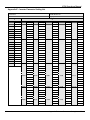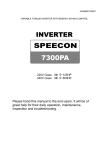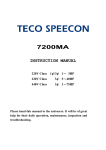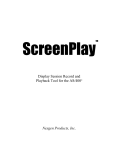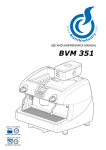Download User Manual - Motortronics
Transcript
VCM Installation and Operations Manual Table of Contents 1.0 Introduction ..................................................................................................................................... 1 2.0 Product Inspection ......................................................................................................................... 2 2.1 Nameplate Layout ...................................................................................................................... 2 3.0 Operating Precautions ................................................................................................................... 3 3.1 Before Power up ......................................................................................................................... 3 3.2 During Power up ......................................................................................................................... 4 3.3 Before Operation ........................................................................................................................ 4 3.4 During Operation ........................................................................................................................ 5 4.0 Environment and Installation ........................................................................................................ 6 4.1 Inverter Mounting ........................................................................................................................ 6 Fig.4.1.1 Panel and Enclosure Placement ..................................................................................... 6 Fig 4.1.2 Din Rail Mounting Clearances ......................................................................................... 7 5.0 General Wiring Diagram (1 - 2 HP and 3 – 75 HP prior to Version 1.2) ........................................ 8 6.0 General Wiring Diagram (3 - 75 HP, Version 1.2 or later) ............................................................. 9 7.0 Power Terminals Designations and Ratings (Terminal Block TM1) ........................................ 10 7.1 Power Terminal Configuration TM1 .......................................................................................... 10 7.2 Power Terminal Block TM1 Electrical Ratings and Tightening Torques .................................. 11 8.0 Inverter Wiring .............................................................................................................................. 11 8.1 Input / Output Power Wiring Connections (Terminal TM1) ...................................................... 11 8.2 Input / Output Power Wiring Noise Suppression ...................................................................... 11 Fig. 8.2 Input / Output Power Wiring Noise Suppression ............................................................. 11 8.3 Motor Cable Length .................................................................................................................. 12 8.4 Cable Length vs Carrier Frequency ......................................................................................... 12 8.5 Inverter Grounding .................................................................................................................... 12 8.6 Input Power Wiring and Installation Recommendations with Examples .................................. 13 Fig. 8.6 Input Power Wiring and Installation Examples ................................................................ 13 9.0 Input / Output Power Section Block Diagram ............................................................................ 14 Fig. 9.0 Power Input / Output Block Diagrams ............................................................................. 14 10.0 Control Terminals (Terminal Block TM2) ................................................................................. 15 10.1 Control Terminal Designations (Terminal Block TM2) .......................................................... 15 10.2 Control Terminal Layout and Control Switches ..................................................................... 16 Fig. 10.2.1 Control Terminal TM2 Layout (Version 1.3 or later) .............................................. 16 Fig. 10.2.2 Control Terminal TM2 Layout (Prior to Version 1.3) ............................................. 16 10.3 Control Terminal Wiring and Connections (Terminal TM2) .................................................. 16 11.0 Peripheral Power Devices .......................................................................................................... 17 12.0 Input Fuse Types and Ratings ........................................................................................... 18 - 19 13.0 Applicable specifications for circuit breakers and magnetic contactors ............................. 19 14.0 Reactor Input / Output Specifications ...................................................................................... 20 15.0 Braking Unit and Braking Resistor Selections ........................................................................ 21 16.0 EMC Filters .................................................................................................................................. 22 17.0 Keypad Key Functions and Navigation .................................................................................... 23 17.1 VCM Keypad.......................................................................................................................... 23 17.2 Keypad LED Functions .......................................................................................................... 23 17.3 Key Functions ........................................................................................................................ 24 17.4 Keypad Navigation ................................................................................................................ 25 17.4.1 Basic Keypad Control ................................................................................................. 25 17.4.2 Local / Remote Function.............................................................................................. 25 17.4.3 Setting Parameters b (Basic) and A (Advanced) ........................................................ 26 18.0 Control Mode Selection ............................................................................................................. 27 Cont. Motortronics Table of Contents VCM Installation and Operations Manual 19.0 b (Basic) and A (Advanced)parameters defined .................................................................... 28 19.1 b (Basic) Parameter Summary ....................................................................................... 28 - 29 19.2 b (Basic) Parameter Details ........................................................................................... 30 - 33 19.3 A (Advanced) Parameter Summary ............................................................................... 34 - 45 19.4 A (Advanced) Parameter Details .................................................................................... 46 - 80 20.0 Option Modules and Cables ...................................................................................................... 81 Fig. 20.1 Remote Keypad .............................................................................................................. 81 Fig. 20.2 Remote Keypad Mounting Dimensions .......................................................................... 82 Fig. 20.3 RS485 Interface P/N SIF-485 ......................................................................................... 82 Fig. 20.4 RS232 Interface P/N SIF-232 ......................................................................................... 83 Fig. 20.5 Copy Module P/N SIF-MP .............................................................................................. 83 21.0 Error Display Codes ................................................................................................................... 84 21.1 Unresettable / Unrecoverable Errors ..................................................................................... 84 21.2 Automatically and Manually Recoverable Errors............................................................ 84 - 85 21.3 Manually Recoverable Errors Only (no auto-restart) ............................................................. 86 21.4 Set –up Configuration and Interface Errors .................................................................... 86 - 87 21.5 Keypad Errors ................................................................................................................. 87 - 88 22.0 Troubleshooting ......................................................................................................................... 88 22.1 General troubleshooting ........................................................................................................ 89 Flow Charts:........................................................................................................................... 90 - 96 Fig. 22.1 Fault display troubleshooting ................................................................................. 90 - 91 Fig. 22.2 OC and OL fault troubleshooting .................................................................................. 92 Fig. 22.3 OV and LV fault troubleshooting .................................................................................. 93 Fig. 22.4 Motor will not run .......................................................................................................... 94 Fig. 22.5 Motor overheating ......................................................................................................... 95 Fig. 22.6 Instability ....................................................................................................................... 95 23.0 Routine periodic inspection ...................................................................................................... 96 Appendix A – Specifications ............................................................................................................. A1 AA.1 General Specifications ................................................................................................. A1 – A2 AA.2 Product (Model) Specifications .................................................................................... A3 – A4 Appendix B - Motor Internal Data List .............................................................................................. B1 Appendix C - VCM Envelope Dimensions and Weight Table vs Model No.................................. C1 Appendix D - VCM Cover Removal Procedure for Various Frame Sizes ............................. D1 – D2 AD.1 Frame sizes 1 & 2 ................................................................................................................ D1 AD.2 Frame size 3 ........................................................................................................................ D1 AD.3 Frame size 4 ........................................................................................................................ D2 AD.4 Frames sizes 5 & 6 ............................................................................................................. D2 Appendix E- Inverter Parameter Setting List ................................................................................... E1 Appendix F- Version 1.2 Changes ............................................................................................ F1 – F2 Motortronics Table of Contents Cont. VCM Installation and Operations Manual 1.0 Introduction The VCM Inverter series is state of the art design using the latest control and power technologies. It is designed to operate and control 3Ø induction motors in the hp range of 0.5 to 75 hp and voltage class of 230 or 460VAC. The inverter can operate in the open loop vector, variable torque, or V/F mode; settable via programming. There are two sets of parameters: b Basic, and A Advanced, allowing for flexible control in many different applications. The membrane keypad in combination with a 3 digit 7 segment display allows for ease of programming and monitoring. An optional communications module can be used for control and parameter setting using the MODBUS RTU protocol. The VCM has been designed with easy access to the input power, output motor, and control terminals. Before proceeding with the set-up and installation please take time to review this manual to ensure proper operation and above all else, personnel safety. Should there be any problem in using the product that cannot be resolved with the information provided in the manual, please contact your nearest Motortronics distributor or sales representative for assistance. SAFETY FIRST! The inverter is an electrical product. For your safety, there are symbols “Danger” and “Caution” in this manual as a reminder to pay attention to safety instructions on handling, installing, operating, and troubleshooting the inverter. Be sure to follow the instructions for maximum safety. ! DANGER - Indicates a potential hazard that could cause death or serious personal Injury. ! CAUTION - Indicates that the inverter or the mechanical system might be damaged. ! DANGER Do not touch any circuit boards or components while the charge indicator is still on after power is turned off. Wait until the charge indicator lamp is completely extinguished. NOTE: The charge indicator lamp is located under the digital operator Do not connect or disconnect any wiring while power is present. Do not test parts and signals on the circuit boards during the inverter operation. Do not disassemble the inverter and modify any internal wires, circuits, or parts. Ensure that the ground terminal of the inverter is bonded properly to earth ground. For 200V class, ground to <100 Ω. For 400v class, ground to <10Ω. ! CAUTION Motortronics Do not perform high voltage dielectric tests on any inverter parts, as damage to these parts may can result. Do not connect the AC input power supply to the motor terminals T1 (U), T2 (V), and T3 (W) of the inverter. Do not touch any circuit board without proper precautions as the CMOS ICs on the inverter’s control board can be damaged due to static electricity. Introduction & Safety 1 VCM Installation and Operations Manual 2.0 Product Inspection MOTORTRONICS’s inverters have all passed a functional factory test before delivery. Please check the following when you receive and unpack the inverter: Check for any damages that may have occured during transportation or handling. If there is damage, do not apply power, and contact a MOTORTRONICS sales representative. Check that the model and capacity of the inverter are the same as those specified in your purchase order. The following describes the nameplate information. CAUTION Model and Motor Rating Input Specification Output Specification Model : xxxxxxxxxxxx Motor Rating : xxHP/xxkW INPUT VOLTAGE Amps OUTPUT VOLTAGE Amps : AC x phase 50/60 Hz : xxx-xxxV (+10%,-15%) : xx.x A : AC 3 phases 0-400 Hz : 0 – xxxV : xx.x A Enclosure Type and Rating 2.1 Nameplate Layout NOTES: Motortronics Product inspection & Nameplate Layout 2 VCM Installation and Operations Manual 3.0 Operating Precautions 3.1 Before Power Up ! CAUTION The input voltage must comply with the inverter’s specified input voltage.(See product nameplate) ! DANGER Make sure the applied voltage input connections are correct, L1 (L), L2, and L3 (N) are power-input terminals and must not be connected to T1, T2, and T3. Otherwise, inverter damage can result. ! CAUTION To avoid the front cover from disengaging or other physical damage, do not carry the inverter by its cover. Support the unit by its heat sink when transporting. Improper handling can damage the inverter or injure personnel, and should be avoided. To avoid the risk of fire, do not install the inverter on or near flammable objects. Install on nonflammable objects such as metal surfaces. If several inverters are placed in the same control panel, provide adequate ventilation to keep the temperature below 40°C (104°F) to avoid overheating or fire. When removing or installing the digital operator, turn off the power first, and then follow the instructions in this manual to avoid operator error or loss of display caused by faulty connections. Warning This product is sold subject to IEC 61800-3. In a domestic environment this product may cause radio interference in which case the user may be required to apply corrective measures. ! CAUTION To ensure the safety of peripheral devices, it is strongly recommended to install a fast acting fuse on the power input side of the inverter. The specifications for fast acting fuses are covered in Section 12.0. Motortronics Operating Precautions; Before Power UP 3 VCM Installation and Operations Manual 3.2 During Power up ! DANGER Do not connect or disconnect any wiring on the inverter as bodily harm and / or damage to the equipment may result. When momentary power loss is greater than 2 seconds (the higher the HP rating, the longer the time), the inverter can not sustain power to the control circuit. Therefore, when power is restored, the operation of the inverter is based on the setup of b000 / A015 and the condition of the external switches. This is considered to be a restart. When restarting, the operation of the inverter is based on the setup of b000 and A015 and the condition of external switch (FWD / REV button). NOTE: the start operation is not affected by parameters A013/A014/A018/A019. 1. When b000=0000, the inverter will not run after restart. 2. When b000=0001 and the external (FWD / REV) switch is off, the inverter will not run after restart. 3. When b000=0001, the external switch (FWD / REV button) is on, and A015=0000, the inverter will run automatically after restart. In this case after loss of power, turn off the external (FWD/REV) switch to avoid damage to the equipment and injury to personnel after sudden restoration of power. For further information, please refer to the description and warnings of parameter A015 covered in the advanced parameter section. When the momentary power loss is less than 2 seconds, the inverter still has enough storage power to support the control the circuit. Therefore, when power is restored, the inverter will automatically restart depending on the setup of A013 / A014. ! CAUTION The inverter display will flash the power voltage set by A007 for 5 seconds after power is applied. 3.3 Before Operation ! DANGER Make sure the model and inverter capacity match the A175 setting. See Section 17.0 for help in navigating parameters. Motortronics Operating Precautions; During Power UP & Before Operation 4 VCM Installation and Operations Manual 3.4 During Operation ! DANGER Do not connect or disconnect the motor during operation. The overcurrent circuit will cause the inverter to trip or damage the equipment may result. ! DANGER Do not remove any protective covers as lethal voltages are present inside the inverter. The motor will restart automatically after stop when the auto-restart function is on. In this case, use extreme caution while working near the motor or driven equipment. Note: The stop function is different from the emergency stop switch, which must be set first to be effective. ! CAUTION Do not touch heat-generating components such as heat sinks and braking resistors. The inverter can operate the motor from low speed to high speed. Verify that the allowable speed range of the associated machinery will tolerate this range. Note the settings related to the `minimum braking resistor value. Do not check signals on circuit boards while the inverter is operating. ! CAUTION After power is removed from the inverter, allow 5 minutes before disassembling or checking any components or disconnecting wiring. The charge indicator lamp which is located under the digital operator should not be illuminated. Motortronics Operating Precautions; During Operation 5 VCM Installation and Operations Manual 4.0 Environment and Installation The environment will directly affect the proper operation and the life span of the inverter. To ensure that the inverter will give maximum service life, please comply with the following environmental conditions: o o o Ambient Temperature: 14 -104 F (-10 C - +40 C), o o o Without Cover: 14-122 F (-10 C - +50 C) Relative Humidity: 95% non-condensing Altitude : < 3,281 ft. (1000m) Avoid exposure to rain or moisture. Avoid direct sunlight. Avoid oil mist and salinity. Avoid corrosive liquid and gas. Avoid dust, lint fibers, and small metal Keep away from radioactive and filings. flammable materials. Avoid electromagnetic interference (soldering machines, power machines). Avoid vibration (stamping, punching machines etc.). Add a vibration-proof pad if the situation cannot be avoided. If several inverters are placed in the same control panel, provide a heat removal means o to maintain ambient temperatures below 40 C. 4.1 Inverter Mounting When mounting and installing one or more inverters on a panel or in an enclosure, ensure that the placements and clearances are correct. (see Fig.’s 4.1.1 and 4.1.2). Also make sure that the inverter(s) are mounted vertically to maximize air flow to the heatsink. To further increase airflow, the dust cover on the inverter(s) may be removed, provided that the environment is free from contaminants. Fan PANEL Fan VCM Enclosure Enclosure PANEL VCM VCM VCM Incorrect Correct Panel Mounting V C M Correct V C M Incorrect Enclosure Mounting Fig. 4.1.1 Panel and Enclosure Placements Cont. Motortronics Environment & Installation; Inverter Mounting 6 VCM Installation and Operations Manual 4.8 in VCM FRONT VCM 4.8 in 2.0 in 2.0 in 2.0 in Fig. 4.1.2 Mounting Clearances NOTES: Motortronics Environment & Installation; Inverter Mounting Cont. 7 VCM Installation and Operations Manual 5.0 General Wiring Diagram 1 - 2 HP and (3 – 75 HP prior to Version 1.3) Braking Resistor DC Choke 230V: 0.5 – 10 HP 460V: 1 – 15 HP PE P1 P TERMINAL DESIGNATIONS FOR POWER DEVICE INPUTS FOR VARIOUS HORSEPOWER. (See Sec. 7.0 for further details) L1(R) L2(S) Braking Resistor DC Power Supply 230V: 15 – 20 HP 460V: 20 HP _ 230V: 25 – 40 HP 460V: 25 – 75 HP AC Input Voltage BR Ground Terminal Designation E B2 B1/P DC Power Supply or External Braking Unit _ E + NOTE GROUND CONNECTION RESISTANCE TO BE 230V CLASS: ≤100Ω 460V CLASS: ≤10Ω L3(T) AC tor Reac B MCC g Actin Fast es Fus PE L1(R) netic Mag ctor ta Con E 3Ø INDUCTION MOTOR L2(S) T1(U) L3(T) T2(V) (See Sec. 10.0 for further details) TM2 RUN / STOP T3(W) S1 RUN / STOP or REV / FWD S2 CON 1 S3 CON 2 MULTIFUNCTION DIGITAL INPUTS (See parameters A050 – A057) OPTION CARD CONNECTOR S4 SHIELD S5 R1A S5 can be configured for pulse input. ( A054 = 0019) (See also parameter A098) R1B S6 / AI2 R1C S6 / AI2 can be configured as a digital or analog input. SW3 = V (0-10VDC) or (2 - 10VDC) SW3 = I (0 - 20 mA) or (4 - 20 mA) (See parameters *A049, (A050 – A056), A097 & A154) *A049 – Version 1.3 or later) +24V R2A VCM MULTIFUNCTION RELAY OUTPUTS Dry contacts rated (250 VAC / 30 VDC @ 2A) (See parameters A105 & A106) R3C INVERTER (0V) COM TM2 E For SOURCE mode connect to +24V and set SW1 to the PNP position. (Factory Default) PE +10V SHIELD For SINK mode connect to COM and set SW1 to the NPN position. AIN / S7 2K Example – An external pot is connected to the AIN terminal as shown providing 0 - 10 VDC input The AIN / S7 input terminal can be configured as an Analog input: SW2 = V (0-10VDC) or *(2 - 10VDC) SW2 = I (0 - 20 mA) or *(4 - 20 mA) *(See Note) COM 0 - 10 VDC ANALOG OUTPUT (See parameters A103 & A104) AIN/S7 can also be configured as a digital input . *Note: For versions prior to 1.3, to set AIN (2-10V) or (4-20mA), parameters A92-A96 were used. For versions 1.3 or higher it can be set directly with parameter A154. Also see parameters A050 - A056. (0V) SW2 COM NPN V +FM SW3 (0V) I SW1 PNP VCM General Wiring Diagram 1 - 2 HP and (3-75 HP prior to Version 1.3) Motortronics VCM General Wiring Diagram.( All HP’s prior to Ver.1.3) 8 VCM Installation and Operations Manual 6.0 General Wiring Diagram (3 – 75 HP Version 1.3 or later) 230V: 25 – 40 HP 460V: 25 – 75 HP DC Power Supply or External Braking Unit _ TERMINAL DESIGNATIONS FOR POWER DEVICE INPUTS FOR VARIOUS HORSEPOWER. (See Sec. 7.0 for further details) _ L1(R) L2(S) Ground Terminal Designation Braking Resistor DC Power Supply 230V: 15 – 20 HP 460V: 20 HP AC Input Voltage E + E B2 B1/P NOTE GROUND CONNECTION RESISTANCE TO BE 230V CLASS: ≤100Ω 460V CLASS: ≤10Ω L3(T) g Actin Fast es Fus AC tor Reac B MCC L1(R) netic Mag ctor ta Con E 3Ø INDUCTION MOTOR L2(S) T1(U) L3(T) T2(V) (See Sec. 10.0 for further details) TM2 RUN / STOP T3(W) S1 RUN / STOP or REV / FWD S2 CON 1 S3 CON 2 MULTIFUNCTION DIGITAL INPUTS (See parameters A050 – A057) OPTION CARD CONNECTOR S4 SHIELD S5 R1A S5 can be configured for pulse input. ( A054 = 0019) (See also parameter A098) R1B S6 R1C VCM +24V R2A INVERTER For SOURCE mode connect to +24V and set SW1 to the PNP position. (Factory Default) 24G 3 – 40 HP at 230V & 3 – 75 HP at 460V MULTIFUNCTION RELAY OUTPUTS Dry contacts rated (250 VAC / 30 VDC @ 2A) (See parameters A105 & A106) R3C TM2 (Ver. 1.3 or later) For SINK mode connect to COM and set SW1 to the NPN position. E AI2 SHIELD AI2 Analog input input terminal: SW3 = V (0 -10VDC) or (0 - 20mA) SW3 = I (2-10VDC) or (4-20 mA) (See parameters A049, A097, (A050 – A056) & A154) AIN / S7 2K Example – An external pot is connected to the AIN terminal as shown providing 0 - 10 VDC input The AIN / S7 input terminal can be configured as an Analog input: SW2 = V (0 -10VDC) SW2 = I (0 - 20mA) AIN / S7 can also be configured as a digital input. (see parameters A056, (A092 – A096) & A154) AGND 0 - 10 VDC ANALOG OUTPUT (See parameters A103 & A104) NPN V +FM SW2 SW3 SW1 AGND I PNP VCM General Wiring Diagram 3 – 40 HP at 230V and 3 – 75 HP at 460V (Version 1.3 or later) Motortronics VCM General Wiring Diagram (3-75 HP Ver.1.3 or later) 9 VCM Installation and Operations Manual 7.0 Power Terminals Designations and Ratings (Terminal Block TM1) Depending on inverter ratings, the power terminals (TM1) can have one of three configurations. These are shown as A), B), C) and D) in Fig. 7.1. Section 7.2 covers the electrical ratings and tightening torques of the terminals. Do Not over tighten terminal screws. (See Sec. 7.2) Use the proper wire size for terminal connections. Use proper termination techniques. 7.1 Power Terminal Configuration TM1 230V 1Ø: 0.5 – 1 HP TM1 A) 230V 3Ø: 0.5 – 2 HP L1(L) 460V 3Ø: 1 – 2 HP L2 L3(N) T2 T1 T3 Terminal Connections (L) – (N) 230V 1Ø: 0.5 – 1 HP 230V 3Ø: 0.5 – 2 HP 460V 3Ø: 1 – 2 HP T1 – T2 – T3 3Ø Motor Output P1 – BR Braking Resistor Connection DC Reactor Connections P1 – P * PE Earth Ground L1 – L2 – L3 PE P P1 PE BR ! CAUTION * Do Not remove the Factory Installed Jumper between 230V 1Ø: 2 – 3 HP B) 230V 3Ø: 3 – 10 HP Terminals P – P1 unless a DC reactor is being installed. 460V 3Ø: 3 – 15 HP Terminal (L) – (N) ! CAUTION * Do Not remove the Factory Installed Jumper between Terminals P – P1 unless a DC reactor is being installed. Connections 230V 1Ø: 2 – 3 HP 230V 3Ø: 3 – 10 HP 460V 3Ø: 3 – 15 HP T1 – T2 – T3 3Ø Motor Output P1 – BR Braking Resistor Connection DC Reactor Connections P1 – P * TM1 L1 – L2 – L3 Terminal L2 L3(N) Power P P1 BR Dynamic T1 T2 To Motor Connections 3Ø Input Power 3Ø Motor Output Braking Resistor R/L1 S/L2 T/L3 Power External DC Supply _ B2 B1/P Dynamic UT1 VT2 WT3 To Motor TM1 D) 230V 3Ø : 25 - 40 HP 460V 3Ø : 25 - 75 HP Terminal R/L1 – S/L2 – T/L3 Connections 3Ø Input Power U/T1 – V/T2 – W/T3 3Ø Motor Output External DC Supply + – _ Or External Braking Unit. R/L1 S/L2 T/L3 _ + UT1 VT2 WT3 Fig.7.1 Power Terminal Configuration TM1 Motortronics T3 TM1 230V 3Ø: 15 – 20 HP C) 460V 3Ø: 20 HP R/L1 – S/L2 – T/L3 U/T1 – V/T2 – W/T3 B1/P – B2 _ B1/P – L1 Power Terminal Designations & Ratings (TM1) 10 VCM Installation and Operations Manual 7.2 Power Terminal Block TM1 Electrical Ratings and Tightening Torques Table7.1 Electrical Ratings and Tightening Torques Tightening Torque Phase Horsepower Power source Volts Amps Ø Lb-ft / KG-M Lb-in / KG-CM 0.5 & 1 1 200-240V 15A 0.59 / 0.08 7.10 / 8.20 2 3 1& 2 3 380-480V 3, 5, 7.5, 10 &15 3 200-240V 2&3 1 40A 1.5 / 0.21 18.00 / 20.28 3, 5, 7.5, 10 &15 3 380-480V 600 15,20, & 25 3 200-240V 80A 1.84 / 0.3 22.1 / 30 20,25, & 30 3 380-480V 60A 30 3 200-240V 100A 40 & 50 3 380-480V 4.42 / 0.66 53.1 / 66 40 3 200-240V 150A 60 & 75 3 380-480V 8.0 Inverter Wiring 8.1 Input / Output Power Wiring Connections (Terminal TM1) Table 8.1 Input / Output Power Wire Size vs Horsepower Inverter Input Voltage Horsepower 15, 20, & 30 40 25 480 V 1, 2, 3, & 5 7 & 10 15 20 , 25 & 30 X 40 & 50 60 & 75 2 *AWG / mm #14 / 2.0 #12 / 3.5 #10 / 5.5 #6 / 14 #4 / 22 #2 / 30 #1 /50 * Wire size shown is based on maximum terminal size. Please consult the NEC or local codes for the proper size to be used. 240 V 0.5,1, & 2 3&5 7.5 & 10 X ° Use only copper wires. Proper diameter wire should be based on ratings at +105 C. The minimum voltage rating of wiring is: 300V for 230VAC and 600V for 460VAC. For safety reasons do not use under sized wiring. 8.2 Input / Output Power Wiring Noise Suppression Electrical noise or EMI can be generated from the input power lines and or the output power leads to the motor. This can interfere with the function of surrounding equipment as well as the inverter’s own control wiring. Fig. 8.2 shows an example of filters and shielding schemes to help minimize any radiated EMI. Power Source Grounded Metal Enclosure MCCB Noise Filter VCM Noise Filter Grounded Metal Conduit IM 11.8 in. / 30 cm Signal Cable (Separate signal wiring from power leads by a minimum of 30 cm / 11.8 in..) Fig. 8.2 Input / Output Power Wiring Noise Suppression Cont. Motortronics Power Terminal Designations & Ratings (TM1) Cont. & Inverter Wiring 11 VCM Installation and Operations Manual 8.3 Motor Cable Length The length of the cables between the motor and inverter can cause a significant phase to phase voltage reduction at the motor due to the voltage drop across the cables. To calculate this reduction, apply the following formula: Phase-to-phase voltage drop (V) = -3 3 ×resistance of wire (Ω/km) × length of line m) × current×10 . (km=3280 x feet) (m=3.28 x feet ) 8.4 Cable Length vs Carrier Frequency The allowable setting of the PWM carrier frequency is also determined by motor cable length and on is specified in the following table. Table 8.2 Cable Length vs Carrier Frequency Cable length between the inverter and motor < 7 5 / 2 2. 9 < 1 5 0/ 45 . 7 < 3 0 0 / 91 . 4 > 3 0 0 / 91 . 4 ft / m Recommended carrier < 16 K H z < 12 K H z < 8 KH z < 5 KH z frequency allowed Setting of parameter 16 12 8 5 A044 8.5 Inverter Grounding The proper grounding scheme for one or more inverters is very important to ensure personnel safety as well as equipment performance. The following will discuss the proper grounding procedures. The grounding resistance for the 230V class; <100, the 460V class; <10. The ground wire size (AWG) is per electrical code. Do Not share a ground with any other equipment with high current loads such as welding machines, presses, etc. Connect the inverter to its own dedicated ground. Do Not make a loop when several inverters share a common ground point (See Fig. 8.5c). VCM VCM VCM a) Correct VCM VCM VCM VCM VCM VCM Loop c) Incorrect b) Correct Fig. 8.5 Inverter Grounding Motortronics Inverter Wiring; Input Power Wiring 12 VCM Installation and Operations Manual 8.6 Input Power Wiring and Installation Recommendations with Examples Fig. 8.6 shows input power installation recommendations with correct and incorrect examples. When possible the inverter should be connected to a dedicated input power source. (Fig. 8.6 a) When the inverter is sharing a power source with other equipment, either install a special input noise filter, (Fig. 8.6b) or an isolation transformer, (Fig. 8.6c) to isolate other loads. Using a general purpose noise filter may not give sufficient results as shown in (Fig. 8.6d) below. CORRECT Power Source INCORRECT MCCB Power Source VCM MCCB General Noise Filter IM MCCB Special Noise Filter VCM or IM Power Source Machine MCCB VCM b) Special Noise Filter Power Source General Noise Filter MCCB VCM IM Machine d) General Noise Filter Isolation Transformer Machine c) Isolation Transformer Fig. 8.6 Input Power Wiring and Installation Examples Motortronics IM Machine a) Dedicated Power Source Power Source VCM Inverter Wiring; Input Power Wiring 13 IM VCM Installation and Operations Manual 9.0 Input / Output Power Section Block Diagram The following Fig. 9.0 A), B) and C) show the basic configuration of the power sections for the range of horsepower and input voltages. This is shown for reference only and is not a detailed depiction. + L1(L) T1 L2 T2 L3 (N) T3 _ PE DC /DC Converter Control Circuit Cooling Fan A) 230V 1Ø: 0.5 – 3 HP, 230V 3Ø: 0.5 – 10 HP and 460V 3Ø: 1 - 15 HP + C.M. Choke R/L1 U/T1 S/L2 V/T2 W/T3 T/L3 _ E DC /DC Converter Control Circuit Cooling Fan B) 230V: 25 HP and 440v : 25 – 30 HP + C.M. Choke R/L1 U/T1 S/L2 V/T2 T/L3 W/T3 _ E DC /DC Converter +24VDC Control Circuit Cooling Fan C) 230V: 30 - 40 HP and 440v : 40 – 75 HP Fig. 9.0 Power Input / Output Block Diagrams Motortronics Input / Output Power Section Block Diagram 14 VCM Installation and Operations Manual 10.0 Control Terminals (Terminal Block TM2) The following table shows the control terminal designations for terminal block TM2. Refer to the parameter section of this manual and to General Wiring Diagrams 5.0 and 6.0 for further explanation of the functions and connections. Table 10.1 Control Terminal Designations (Terminal Block TM2) Terminal R2A Description Multifunctional output relay (Form A - N.O.) Contact rating: (250VAC or 30VDC @ 1A) R1C R1B R1A Common contact Normal close contact Normal open contact Contact function: (refer to parameters A105 & A106) 10V Frequency knob (VR) power source terminal, 10mA max. Do not apply external loads. R2B AIN / S7 AI2 24V COM *24G *AGND FM+ Multifunctional output relay (Form C) Analog signal input terminal (0 -10Vdc / 4 - 20mA), or multifunction input terminals S7 (H level:>8V, L level:<2V, PNP only) (refer to parameter A056 description) Analog signal input (0 - 10V / 0 – 20 mA) 0r 2 – 10V / 4 – 20 mA) 3 - 75 HP: (For Ver. 1.3 or later only) Common for digital inputs, S1-S5 (S6, S7) in PNP (Source) input, 10mA max. Do not apply external loads. SW1 is set to PNP input (factory default). 0.5 - 2 HP & (3 – 75HP prior to Ver. 1.3): Common for analog input /output signals and for digital S1 - S5 inputs in NPN (Sink) input. SW1 set to NPN input Common for digital S1 – S6 inputs in NPN (Sink) input. ( SW1set to NPN input) Common for analog inputs AIN & AI2 and analog output FM+ Multifunction analog output signal, 0-10VDC @ 2mA max. (refer to parameter A103 description) S1 S2 Multifunction digital input terminals(refer to parameters A050 - A054 description) S3 S4 S5 S6 / AI2 Multifunction digital input terminal (Same as S1 – S4) or can be used as a pulse train input to control output frequency. (refer to parameter A054=0019 description). Input pulse level 19.2V min. to 24.7V max. 0.5 - 2 HP& (3 – 75HP prior to Ver. 1.3): Multifunction input terminal (digital terminal high level:>8V, Low level:<2V, PNP only) or analog input terminal AI2 (0 -10Vdc / 4 - 20mA). ( refer to A055 description) * 3 - 75 HP: (For Ver. 1.3 or later only, see Appendix F for further details) Cont. Motortronics Control Terminals (TM2); Terminal Layout & Wiring 15 VCM Installation and Operations Manual 10.2 Control Terminal Layout (Terminal Block TM2) and Control Switches 3 – 40 HP (230V) 3 – 75 HP (460V) 24G R2A R2B S6 S5 S4 S3 S2 S1 0.5 – 2 HP (230V) 1 – 2 HP (460V) R1B R2B S6 R2A R1B R1C S5 R1A S4 S3 AIN 10V S2 10V 24V AI2 AIN AGND FM+ Version 1.4 and above S1 24V COM R1A R1C FM+ Fig. 10.2.1 Control Terminal TM2 Layout 24G R2A R2B R1B S6 R1A R1C S5 S4 10V 24V S3 AGND S2 AIN S1 AI2 FM+ Version 1.3 0.5 – 10 HP (230V) 1 – 15 HP (460V) R2B S6 R2A R1B S5 R1A R1C S4 10V S3 AIN S2 COM 15 – 40 HP (230V) 20 – 75 HP (460V) S1 24V R2B FM+ S6 R2A R1B R1C S5 R1A S4 10V S3 AIN S2 COM S1 COM COM 24V FM+ Fig. 10.2.2 Control Terminal TM2 Layout (Prior to Version 1.3) NPN V SW1 - Sets the input digital terminals S1-S7 for Sink (NPN) or Source (PNP) logic. SW2 SW3 I SW1 PNP Control Switches Control Board SW2 - Sets the analog input terminal AIN for voltage (V) or current (I). SW3 – Sets the analog input terminal AI2 (Ver. 1.3 or later) or the multifunctional terminal S6/AI2 (prior to Ver.1.3) for voltage (V) or current (I). Please refer to General Wiring Diagrams 5.0 and 6.0 for further information. 10.3 Control Terminal Wiring and Connections (Terminal TM2) Control wiring is connected to terminal TM2. Select the proper wire and rating in accordance with the following: ° Use copper wire only. The proper wire diameter should be based on ratings at +105 C. AWG #18 is recommended. To minimize EMI (electromagnetic interference), route control cables at least 12 in. from any power cables. Do not run control wiring in the same conduit with power and motor wiring. Depending on signal levels, shielded - twisted pair wiring is recommended as shown in the Fig. below. For nominal values of input / output signals, follow the requirements of class 2 wiring Wrap with insulating Tape Twisted Pair Shield Ground Shield at Inverter end ONLY DO NOT Ground Shield at this end Control Cable, Shielded Twisted Pair Motortronics Control Terminals (TM2); Terminal Layout & Wiring Cont. 16 SW2 VCM Installation and Operations Manual 11.0 Peripheral Power Devices The following describes some of the precautions that should be followed when selecting peripheral power devices. Power Supply Molded Circuit Breaker Magnetic Contactor ~ ~ ~ B MCC Power supply: ! ! Do not use the circuit breaker as the run/stop switch for the Make sure the correct voltage is applied to avoid damaging the inverter. Molded-case circuit breaker (MCCB) or fused disconnect: A molded-case circuit breaker or fused disconnect must be installed between the AC source and the inverter that conforms to the rated voltage and current of the inverter to control the power and protect the inverter. inverter. Ground fault detector / breaker: AC Reactor Fast Acting Fuse Input Noise Filter VCM Inverter Ground Output Noise Filter ! ! Do not use the magnetic contactor as the run/stop switch for Install a ground fault breaker to prevent problems caused by current leakage and to protect personnel. Select current range up to 200mA, and action time up to 0.1 second to prevent high frequency failure. Magnetic contactor: Normal operations do not need a magnetic contactor. When performing functions such as external control and auto restart after power failure, or when using a brake controller, install a magnetic contactor. the inverter. AC line reactor for power quality: When inverters are supplied by a high capacity (above 600KVA) power source, an AC reactor can be connected to improve the power factor. Install Fast Acting Fuse: To protect peripheral equipment, install fast acting fuses in accordance with the specifications in Sec.12.0. Input and output noise filter: A filter must be installed when there are inductive loads affecting the inverter. Inverter: Output terminals T1, T2, and T3 are connected to U, V, and W terminals of the motor. If the motor runs in reverse while the inverter is set to run forward, swap any two terminals connections for T1, T2, and T3. ! To avoid damaging the inverter, do not connect the output terminals T1, T2, and T3 to AC input power. Induction Motor ! Connect the ground terminal properly. (230V series: Rg <100; 460V series: Rg <10.) Ground Motortronics Peripheral Power Devices 17 VCM Installation and Operations Manual 12.0 Input Fuse Types and Ratings Inverter input fuses are provided to disconnect the inverter from input power in the event of a component failure in the inverter’s power circuitry. The inverter’s electronic protection circuitry is designed to clear inverter output short circuits and ground faults without blowing the inverter input fuses. The table on the next page shows the VCM input fuse ratings. To protect the inverter most effectively, use fuse types RK5 or CC/T with a current-limit function. Table 12.1A (1Ø) Input Fuse Types and Ratings 220V class (1Ø) 100% CONT Max. CC or T Max.RK5 Output AMPS FUSE FUSE Rating(A) (A) Rating(A) 3.1 10 20 4.5 15 30 VCM-2 HP KW KVA P5-1P 01-1P 0.5 1 0.4 0.75 1.2 1.7 02-1P 2 1.5 2.9 7.5 20 40 03-1P 3 2.2 4.0 10.5 25 50 Table 12.1B (3 Ø) Input Fuse Types and Ratings 220V class (3 Ø) 100% CONT Max. CC or T Max.RK5 KW KVA Output AMPS FUSE FUSE Rating(A) (A) Rating(A) 0.4 1.2 3.1 8 10 0.75 1.7 4.5 12 15 VCM-2 HP P5-P 01-P 0.5 1 02-P 2 1.5 2.9 7.5 15 20 03-P 3 2.2 4.0 10.5 20 30 05-P 5 3.7 6.7 17.5 30 50 07-P 7.5 5.5 9.9 26 50 60 10-P 10 7.5 13.3 35 60 70 15-N 15 11.0 20.6 48 80 100 20-N 20 15.0 27.4 64 100 125 25-N 25 18.5 34.0 80 125 150 30-N 30 22.0 41.0 96 160 200 40-N 40 30.0 54.0 130 200 250 NOTES: Cont. Motortronics Input Fuse Types & Ratings 18 VCM Installation and Operations Manual Table 12.1C (3 Ø) Input Fuse Types and Ratings VCM-4 HP KW 01-P 02-P 03-P 05-P 07-P 10-P 15-P 20-N 25-N 30-N 40-N 50-N 60-N 75-N 1 2 3 5 7.5 10 15 20 25 30 40 50 60 75 0.75 1.5 2.2 3.7 5.5 7.5 11.0 15.0 18.5 22.0 30.0 37.0 45.0 55.0 440V class (3 Ø) 100% CONT Max. CC or T Max.RK5 KVA Output AMPS FUSE FUSE Rating(A) (A) Rating(A) 1.7 2.3 6 10 2.9 3.8 10 15 4.0 5.2 10 20 6.7 8.8 20 30 9.9 13 25 35 13.3 17.5 30 50 20.6 25 50 60 27.4 32 60 70 34.0 40 70 80 41.0 48 80 100 54.0 64 100 125 68.0 80 125 150 82.0 96 150 200 110.0 128 200 250 NOTE: Fuse ratings are based on 250V fuses for 230V inverters and 600v for 460V inverters. 13.0 Applicable Specifications for Circuit Breakers and Magnetic Contactors The following tables show the specifications for molded case circuit breakers and magnetic contactors vs VCM models. Table 13.1A (230V) VCM model ThermalMagnetic Breaker Max. Trip Setting VCM - 2 X X - Y P5-1P 01-1P 02-1P 03-1P 05-P 07-P 10-P 15-N 20-N 25-N 30-N 40-N 10A 20A 30A 30A 30A 50A 60A 100A 100A 150A 175A 175A Table 13.1B (460V) VCM - 4 X X - Y VCM model Thermal-Magnetic Breaker Max. Trip Setting 01-P/02-P/03-P/05-P 07-P 10-P 15-P 20-N 25-N 30-N 50-N 60-N 75-N 15A 20A 30A 50A 50A 75A 100A 100A 125A 175A 175A ! 40-N CAUTION Motortronics assumes no responsibility for failures caused by the following conditions: A SCPD (molded-case circuit breaker or fuse set) is not installed or an improper or overrated SCPD is used between the power source and the drive. A magnetic contactor, capacitor or surge arrestor is connected between the drive and the motor. Use of the drive with a three-phase AC induction motor that is larger than the capacity of the drive. “Inverter Duty” motors are preferable, especially on applications rated at 380V and above. If one drive is used to control several motors, the total current of all motors running simultaneously must be less than the rated current of the drive. And, each motor must be equipped with proper thermal overload protection (separate thermal overload relay for each motor). In this type of application, the VCM Series drive must be operated in V/Hz mode. Do not add capacitive components, such as phase capacitors (LC or RC) between the drive and the motor. Motortronics Input Fuse Types & Ratings Cont., Circuit Breakers & Magnetic Contactors 19 VCM Installation and Operations Manual 14.0 Reactor Input / Output Specifications The specifications for the input (AC Power side) and output (DC to Motor side) reactors are as shown in the following tables. Table 14.1 Input Reactor Specifications VCM Model (240V) 2P5 201 202 203 205 207 210 215 220 225 230 240 AC inductance at AC input side Current Inductance (A) (mH) 5.0 2.1 5.0 2.1 10.0 1.1 15.0 0.71 20.0 0.53 30.0 0.35 40.0 0.265 60.0 0.18 80.0 0.13 90.0 0.12 120.0 0.09 160.0 0.07 VCM Model (460V) 401 402 403 405 407 410 415 420 425 430 440 450 460 475 AC inductance at AC input side Inductance Current (A) (mH) 2.5 8.4 5.0 4.2 7.5 3.6 10.0 2.2 15.0 1.42 20.0 1.06 30.0 0.7 40.0 0.53 50.0 0.42 60.0 0.36 80.0 0.26 90.0 0.24 120.0 0.18 150.0 0.15 Table 14.2 Output Reactor Specifications VCM Model AC inductance at input side Inductance Current (A) (mH) (240V) 2P5 3.1 5.65 201 4.5 3.89 202 7.5 2.33 203 10.5 1.67 205 17.5 1.00 207 26 0.67 210 35 0.50 (460V) Motortronics 401 2.3 15.22 402 3.8 9.21 403 5.2 6.73 405 8.8 3.98 407 13 2.69 410 17.5 2.00 415 25 1.40 Input & Output Reactor Specifications 20 VCM Installation and Operations Manual 15.0 Braking Unit and Braking Resistor Selections VCM Inverter Model Braking Resistor per braking unit Suitable Motor Capacity Braking resistor Specification Braking Braking resistor torque Duty (%) Cycle (%) Type (HP) (KW) (W) (Ω) 2P5 JNBRN-201 0.5 0.4 150 200 10 238 201 JNBRN-201 1 0.75 150 200 10 119 202 JNBRN-202 2 1.5 150 100 10 119 203 JNBRN-203 3 2.2 260 70 10 115 205 JNBRN-205 5 3.7 390 40 10 119 Resistor dimension (L x W x H) inches (mm) 9.88x1.10x2.36 (251x28x60) 9.88x1.10x2.36 (251x28x60) 9.88x1.10x2.36 (251x28x60) 10.79x1.34x3.07 (274x34x78) 10.79x1.34x3.07 (274x34x78) 15.7x1.57x3.94 (400x40x100) 15.7x1.57x3.94 210 JNBRN-210 10 7.5 780 20 10 119 (400x40x100) 21.1x1.96x4.33 (Qty 2) 215 JNBR-2R4KW13R6 15 11 2400 13.6 10 117 (535x50x110) 24.2x1.96x4.33(Qty 2) 220 JNBR-3KW10 20 15 3000 10 10 119 (615x50x110) 21.1x1.96x4.33 (Qty 4) 225 JNBR-4R8KW8 25 18.5 4800 8 10 119 (535x50x110) 21.1x1.96x4.33 (Qty 2) 230 JNBR-4R8KW6R8 30 22 4800 6.8 10 117 (535x50x110) 24.21x1.96x4.33(Qty 2) 240 JNBR-3KW10 40 30 3000 10 10 119 (615x50x110) 9.88x1.10x2.36 401 JNBRN-401 1 0.75 150 750 10 126 (251x28x60) 9.88x1.10x2.36 402 JNBRN-402 2 1.5 150 400 10 119 (251x28x60) 10.79x1.34x3.07 403 JNBRN-403 3 2.2 260 250 10 126 (274x34x78) 10.79x1.34x3.07 405 JNBRN-405 5 3.7 400 150 10 126 (274x34x78) 15.7x1.57x3.94 407 JNBRN-408 7.5 5.5 600 130 10 102 (400x40x100) 24.2x1.96x4.33 410 JNBRN-410 10 7.5 800 100 10 99 (615x50x110) 24.2x1.96x4.33 415 JNBR-1R6KW50 15 11 1600 50 10 126 (615x50x110) 24.2x1.96x4.33 420 JNBR-1R5KW40 20 15 1500 40 10 119 (615x50x110) 21.1x1.96x4.33 (Qty 4) 425 JNBR-4R8KW32 25 18.5 4800 32 10 119 (535x50x110) 21.1x1.96x4.33 (Qty 4) 430 JNBR-4R8KW27R2 30 22 4800 27.2 10 117 (535x50x110) 24.21x1.96x4.33(Qty 4) 440 JNBR-6KW20 40 30 6000 20 10 119 (615x50x110) 21.1x1.96x4.33 (Qty 8) 450 JNBR-9R6KW16 50 37 9600 16 10 119 (535x50x110) 21.1x1.96x4.33 (Qty 8) 460 JNBR-9R6KW13R6 60 45 9600 13.6 10 117 (535x50x110) 24.21x1.96x4.33(Qty 4) 475 JNBR-6KW20 75 55 6000 20 10 126 (615x50x110) A- Alternative selection choice: 450: (JNTBU-430 + JNBR-4R8KW32) 2 460: (JNTBU-430 + JNBR-4R8KW27R2) 2 *Above 20HP, add Braking Transistor Units: 200V JNTBU-230: 400V JNTBU-430: 400V JUVPHV-0060 207 JNBRN-208 7.5 5.5 520 30 10 108 Formula for braking resistor: W= (Vpnb * Vpnb) * ED% / R Where: W = braking resistor power rating (Watts) Vpnb = Braking voltage (220V=380VDC, 440V=760VDC) ED% = Braking effective period (Braking time / total cycle time x 100%) R = Braking resistor value (ohms) For further detailed information, please contact MOTORTRONICS. Motortronics Braking Unit & Braking Resistor Selections 21 VCM Installation and Operations Manual 16.0 EMC Filters The inverters use PWM (Pulse Width Modulation) in the output power section which results in rapid on / off switching of the solid state power devices (IGTB transistors). Because of this, unwanted EMI (Electromagnetic Interference) and RFI (Radio Frequency Interference) is produced which may affect other equipment. EMC filters available from independent suppliers may be used to control this interference within limits set forth by the following standards: EMC Standard 89/336/EEC EMI Radio Standard – EMS Immunity Standard EN 61800-3 1996/A11 : 2000 First Environmental Unrestricted Distribution (Class B) EN 61800-3 1996/A11 : 2000 First Environmental Restricted Distribution Note: Please refer to Appendix D for dimensional information for the various type EMC filters. Motortronics EMC Filters 22 VCM Installation and Operations Manual 17.0 Keypad Key Functions and Navigation The VCM keypad, provides all the necessary functions to allow full control of the VCM inverter. The keypad has membrane type keys and a 7 - segment 4 - digit LED display. Also located on the keypad is a potentiometer that can be used to control inverter output frequency when selected as the control source. A remote keypad is available as an option, and is covered more in detail in the Option Modules Sec. 20.0. 17.1 VCM Keypad 4 digit 7 segment LED display LED indicators LED indicators Output frequency control potentiometer (when selected) Membrane keys Fig. 17.1 VCM Keypad 17.2 Keypad LED Functions Table 17.1 LED STATUS OFF SEQ (Sequence ON OFF FRQ (Frequency) ON *FWD (Forward) REV (Reverse) FUN (Function) *Hz/RPM ON Flashing ON Flashing ON ON VOLT ON AMPS ON DESCRIPTION Run Command Source is from the keypad (B000=0) (factory default) Run Command Source is from external terminal (B000=1), or RS485 communication control (B000=2) Frequency Command Source is from the keypad (B004=0) (factory default) Frequency Command Source is from potentiometer on keypad (B004=1), external analog signal (B004=2), up / down frequency control using MFIT (S1-S6) (B004=3) or RS485 communication control (B004=4) Drive is running in the forward direction Drive is in the stop mode Drive is running in the reverse direction Drive is in the stop mode Entering A or b parameters Display is showing output frequency Display is showing motor voltage (B014=1), DC bus voltage (B015=1) or PID feedback voltage (B016=1) Display is showing motor current (B013=1) *Note – On initial powerup (factory default), the only LEDs that are on are Hz/RPM and FWD. Motortronics Keypad Functions & Navigation; Key Functions 23 VCM Installation and Operations Manual 17.3 Key Functions The keys are multifunctional, providing for both control of the inverter when keypad mode is selected (default) and access in setting various parameters. The key functions are as follows. Table 17.2 UP / DOWN · Sets the inverter output frequency when using the keypad mode. · Sets the value of the 4 display digits to set the *A and b parameters. * Access to the A parameters must be enabled. (see Sec. 17.4.3) RUN STOP DSP FUN FWD REV RESET READ ENTER RUN / STOP · Controls the output of the inverter when selected in the keypad mode. It is an on / off toggle function. DISPLAY / FUNCTION · Toggles the display between the inverter output selected value (Hz etc.) and the *A and b parameter lists. Also when AMPS and or VOLTS are selected for display, the key will sequence through to display Hz/RPM, A and b parameter lists, AMPS or VOLTS. FWD / REV · Controls the direction of the motor ( inverter output) when selected in the keypad mode. It is an on / off toggle function. · Used in conjunction with the RESET / SCROLL key to toggle between Local and Remote operation. RESET / SCROLL · Resets the inverter after a fault · Scrolls through the position of the 4 display digits to set the *A and b parameters. · Used in conjunction with the FWD / REV key to toggle between Local and Remote operation. READ / ENTER · Used to READ and /or save (ENTER) *A and b parameters. ! CAUTION Do not use any sharp or potentially damaging objects to operate the keypad. NOTES: Motortronics Keypad Functions & Navigation; Key Functions 24 VCM Installation and Operations Manual 17.4 Keypad Navigation When attempting to control and set various parameters for the inverter it would be useful for the user to become familiar with keypad navigation and to go through a few function changes before making the final settings. 17.4.1 Basic Keypad Control (Factory Default, b000=0000 & b004=0000) In its basic form as received from the factory, the inverter output is controlled from the keypad. Please refer to the A and b parameter list (Sec. 19.0) to view the factory default settings for the various parameters. When the inverter is powered up, the display will be flashing and momentarily show the inverter input voltage. The flashing display will then switch to a minimum output frequency of 05.00Hz, the FWD LED will be flashing and the Hz/RPM LED will be on. By pressing the STOP / RUN key the output is active (RUN) and the display is on solid as is the FWD LED. Using the < / RESET key to select the digit position and the UP/DOWN keys to select the digit value, the output frequency may then be set from 00.0 to 50.0/60.0Hz with minimum increments of 00.1Hz. The FWD/REV key may be toggled to set the output direction. Both the output frequency and the output direction can be set when the inverter is in the RUN or STOP mode. When the RUN/STOP key is toggled to STOP, the set frequency is displayed and the display is again flashing. The < / RESET key also functions to initiate a RESET after a Fault is cleared. Initial Power-up Input Voltage (Vac) Display flashing Approx. 2 sec. Display steady in RUN mode Initial output frequency (Hz) RUN STOP Display flashing in STOP mode Select digit value FWD REV Down Up RESET Select digit position Reset after Fault clear Output frequency control 0 – 50/60 Hz in 0.01Hz increments Fig. 17.2 Basic Keypad Control 17.4.2 Local / Remote Function Local / Remote Function In Local mode: · The RUN command is controlled by the RUN / STOP key. · RUN STOP FREQUENCY command If b004 = 0000: The UP/DOWN keys control the output frequency. STOP If b004 = 0001: The front panel potentiometer controls the output frequency. In Remote mode: · The RUN command is controlled via the function set by (b000) · The frequency command is set by the function set by (b004) To toggle between Local / Remote press the Motortronics FWD REV keys simultaneously. RESET Keypad Functions & Navigation; Basic Keypad Control 25 VCM Installation and Operations Manual 17.4.3 Setting Parameters b(Basic) and A(Advanced) The accessing and setting of parameter groups b and A will be discussed next. Important ! The A (Advanced) parameters are not directly accessible and must be enabled by setting parameter b011=0001. Setting b (Basic) parameters The basic parameters b can be accessed in two ways; the keypad or through the MODBUS protocol using an optional communications module. Here only keypad access will be described. Before proceeding, refer to the b and A parameter list (Sec. 19.0) and note that some parameters must be changed with the inverter in the STOP mode while others can be changed in either the RUN or STOP mode. Also changing certain parameters may also affect other functions and should be considered before making those changes. To enter the b parameters, press the DSP/ FUN key; the display should show b000. Using the > / RESET key to select the digit position and the Λ / V keys to select the value, enter the parameter to be set and then press the READ / ENTER key to save; the display should momentarily flash End and return to the parameter selected. Setting A (Advanced) parameters As previously mentioned, the A parameters are not directly accessible and must be enabled. To do this, select parameter b011 and then Code = 0001 (Enable). Press the READ / ENTER key to save; the display should be showing b011. Using the > / RESET key scroll to b000 position and then press the Λ key; A000 will be displayed. Using the same procedure in setting the b parameters scroll to the desired A parameter and select the code or function to be set and then press the READ / ENTER key to save. After all parameter changes have been made, press the DSP/FUN key to return the main display show the output frequency. Toggles display between the set output frequency (main display) and b or A parameters (when A is activated) DSP FUN Returns to b menu b parameters displayed Display flashes Then returns to parameter selected READ READ ENTER ENTER Parameter function or value Scroll to function or code value Scroll from b000 to b016 saved Select digit value Press at any time to return to the main display Down Up DSP FUN RESET Select digit position Display flashes Then returns to parameter selected READ ENTER To enter the A parameters, select b011 and then 0001 Select A Select Leftmost digit RESET Returns to A menu A parameters displayed READ READ ENTER ENTER Scroll to function or code value Scroll from A000 to A181 Display flashes Then returns to parameter selected Parameter function or value saved Select digit value Down Up RESET Select digit position Fig. 17.3 Setting b (Basic) and A (Advanced) Parameters Motortronics Keypad Functions & Navigation; Setting b & A Parameters 26 VCM Installation and Operations Manual 18.0 Control Mode Selection The VCM inverter series has three control modes: 1. General Vector Control. 2. VT (Variable torque) Vector Control (Special for Fans and Pumps). 3. V/f Control (Factory default). The user can select one of these control modes by following the flow chart below and setting the parameters as shown. When vector control is selected the motor HP must match the inverter rating. Select Control Mode Control Mode V/f Control A000=2 (Factory Default) Vector Control Parameters that can be Set: General Vector A000=0 B009 V/f Pattern A129 Torque boost A130 Motor no load current A131 Motor rated slip A132 Max. output frequency A133 Max. output voltage A134 Medium output frequency A135 Medium output voltage A136 Min. output frequency A137 Min. output voltage Suitable motor current A002 (OL1 reference) Variable Torque A000=1 Parameters to be Set: A001 Motor rated voltage A002 Motor rated current A003 Motor HP A004 Motor rated speed A005 Motor rated frequency A007 AC line input voltage Perform auto tuning : A006=1 END The V/f control mode should be used when the following conditions apply. (1) Using one inverter to drive several motors simultaneously. In this case the rated inverter output current must equal or exceed the sum total of all of the motors connected. The correct V/f pattern must be set by parameters A132 – A137. (2) The motors’ nameplate information is unknown or the motor ratings are not standard. In this case the inverter will set the motor characteristics in accordance with a standard MOTORTRONICS motor. (3) The specifications of the inverter and motor differ by more than 1 HP. In V/f control, A001 - A005 max. & min. values are determined by the MOTORTRONICS standard motor specification limit. When parameter A000 = 2 (V/f control), the keypad will display ‘Err2’ if Auto tuning is performed. Motortronics . Control Mode Selection 27 VCM Operations Manual 19.0 b (Basic) and A (Advanced) parameters defined. The VCM inverter has two programmable function parameter categories; A (Advanced) and b (Basic) which are described in detail in this section. It is important to note that while the parameters are set individually, they are interactive with other parameters and must be considered when adjusting the value. It would be prudent on the users’ part to consider all parameters that are to be changed for a particular application before setting the individual values. Note that the Advanced parameters are designated with an uppercase A, where the Basic parameters are designated with a lowercase b. This is the result when a 7-segment LED display is used and is not intended to show priority. b (Basic) These parameters consist of the more basic parameters that most users need to consider. Examples of basic settings are acceleration and deceleration rates (b007 and b008), run command and frequency sources (b000 and b004), and optional current and voltage displays (b013 - b015). One important b parameter, (b011) allows the user to select whether to allow access to A advanced parameters. As mentioned in the keypad navigation section, in order to access and change the A parameters, b011 must be enabled. A (Advanced) In general the A parameters allow the inverter to be tailored to specific applications in order to achieve more precise or specialized control. Examples are PID control, Auto-run mode, RS485 communication set-up, vector control mode etc. In addition, all analog and digital input and output configurations plus motor parameters are entered in the A parameters. The tables below will summarize the b and A parameters, and then they will be individually discussed in detail. Note: Some of the A parameters that are referenced in the Remarks column to note 9 are only available in Versions 1.3 or later. (See Appendix F) 19.1 b (Basic) Parameter Summary Parameter No. LCD Display b000 Run Source Description Run Command Source Selection b001 MFIT Run Mode b002 Reverse Oper Run/StopForward/Reverse Operation Mode with External Terminals Reverse Prohibit operation b003 Stopping Method Stopping Method Selection Factory Setting Range/Code 0000: Keypad 0001: External Run/Stop Control 0002: Communication 0000 0000: Forward/Stop-Reverse/Stop 0001: Run/Stop-Forward/Reverse 0002: 3-Wire Control ModeRun/Stop 0000 0000: Enable Reverse Command 0001: Disable Reverse Command 0000 0000: Deceleration-to- Stop with DC Injection Braking (Rapid Stop) 0001: Coast to a Stop 0000 Remarks Cont. Motortronics b (Basic) & A (Advanced) Parameters defined; b000 – b003 28 VCM Operations Manual b004 b005 b006 Frequency Source Freq Upper Limit Freq Lower Limit b007 Accel Time 1 b008 Decel Time 1 b009 V/F Selection b010 Password b011 Advanced Display Frequency Command Source Selection Frequency Upper Limit (Hz) Frequency Lower Limit (Hz) Acceleration Time # 1 (Seconds) Deceleration Time # 1 (Seconds) Volts/Hz Patterns(Password protected Parameter Lock(except B010) Advanced Display b012 Select Language Language Selection b013 Mtr Current Motor Current Display Selection b014 Mtr Voltage Motor Voltage Display Selection b015 Bus Voltage DC Bus Voltage Display Selection b016 PID Fdbk(S6)Disp PID Feedback Display Selection 0000: Keypad 0001: Potentiometer on Keypad 0002: External Analog Signal Input or Remote Potentiometer 0003: Up/Down Frequency Control Using MFIT (S1 - S6) 0004: Communication setting frequency 0005: Pulse Follower 0000 0.01 - 400.00 50.00/ 60.00 0.00 - 400.00 0.00 0.1 – 3600.0 10.0 1 0.1 – 3600.0 10.0 1 9 2&3 0 - 18 0000: Disable 0001: Enable 0000: Disable 0001: Enable 2 0000 0000 0000: English 0001: German 0002: French 0003: Italian 0004: Spanish 0000 Only for LCD Keypad (option) 0000 1 0000 1 0000: Disable Bus Voltage Display 0001: Enable Bus Voltage Display 0000 1 0000: Disable PID Feedback Display 0001: Enable PID Feedback Display 0000 1 0000: Disable Motor Current Display 0001: Enable Motor Current Display 0000: Disable Motor Voltage Display 0001: Enable Motor Voltage Display Notes: 1 - Can be modified during run. 2 - Related to factory settings in North America or overseas 3 - Only available in V/F mode Cont. Motortronics b (Basic) & A (Advanced) Parameters defined; b004 – b016 29 VCM Operations Manual 19.2 b (Basic) Parameter Details 0000: Keypad Run Command Source Selection 0001: External terminal control b 0002: Communication control 1.) b000 = 0000: The inverter is controlled by the keypad. 2.) b000 = 0001: The inverter is controlled by the external terminals. The Stop key will function as an emergency stop function. (Refer to parameter A010 description). Note: For the safety of personnel and equipment, when b000 = 0001, please refer to parameter group A013, A014, A019 and A018 for a detail description. 3.) b000 = 0002: The inverter is RS485 communication controlled. b000 0000: Forward/stop - reverse/stop 0001: Run/stop - forward/reverse 0002: 3-wire control mode - run/stop 1.) When operation command b000 = 0001 (external terminal), b001 is valid. 2.) When operation command b000 = 0001 (external terminal), the stop button is available for emergency stop. (Refer to A010 for detail description). 3.) When both forward and reverse commands are ON, this will result in a stopped mode. b001 Operation modes for external terminals Parameter b001 = 0000, control method works as follows: (1) NPN Input Signal (2) PNP Input Signal S1 (Forward / Stop) S1 (Forward / Stop) S2 (Reverse / Stop) S2 (Reverse / Stop) +24V (Common) COM (Common) b000 = 0000 (Forward / Stop – Reverse / Stop) Parameter b001= = 0001, control method works as follows: (1) NPN Input Signal (2) PNP Input Signal S1 (Run) S1 (Run) S2 (Forward / Reverse) S2 (Forward / Reverse) +24V (Common) COM (Common) b000 = 0001 (Run / Stop – Forward / Reverse) Parameter b001 = 0002, control method works as follows: (1) NPN Input Signal (2) PNP Input Signal S1 (Run) S1 (Run) S2 (Stop) S2 (Stop) S3 (Forward / Reverse) S3 (Forward / Reverse) +24V (Common) COM (Common) b000 = 0002 (3- Wire Run / Stop) Fig. 19.1 Notes: 1 - In 3 wire control mode, terminal S1, S2 and S3 is not controlled by A050, A051 and A052. 2- When b002 = 0001 reverse is prohibited. (See b002) Cont. Motortronics b (Basic) Parameter Details; b001 Cont., b002 – b004 30 Terminals VCM Operations Manual S1 S2 S3 b001 = 2 Three wire mode b001 = 0 Run/Stop/Reverse b001 = 1 Run/Reverse/Stop b001 (Control Method Sequences) Fig. 19.2 b002 Disable Reverse Command 0000: Enable Reverse Command 0001: Disable Reverse Command b002 = 0001: The reverse command is invalid. 0000: Controlled Deceleration-to- Stop with DC injection Braking (Rapid Stop) 0001: Free run stop (Coast stop) 1.) b003 = 0000: The inverter will decelerate to 0Hz within the configured deceleration time after receiving a stop command. 2.) b003 = 0001:The inverter will stop after receiving a stop command. The motor will coast to stop. b003 1.) 2.) 3.) 4.) Stopping Method 0000: Keypad 0001: Potentiometer on Keypad 0002: External Analog Signal Input or Remote Frequency Command Source Potentiometer b004 Selection 0003: Up/Down Frequency Control Using MFIT (S1 - S6) 0004: RS485 Communication 0005: Pulse input (S5) setting frequency (Ver2.3) b004 = 0001: If one of the parameters in group A050 - A056 is set to 16 and the multifunction terminal is OFF, the frequency is set by the potentiometer on the keypad. When the multifunction terminal is ON, the frequency is set by the analog signal (auxiliary speed) on terminal block (TM2). b004 = 0002: If one of the parameters in group A050 - A056 is set to 16 and the multifunction terminal is OFF, the frequency is set by the analog signal on terminal block (TM2). When the input is ON, the frequency is set by the potentiometer on the keypad. Please refer to the description of parameter group A050 - A056 (multifunction input terminals) for the Up/Down terminal function. The priority in reading frequency is Jog, preset speed, ▲▼ on keypad, Up / Down or communication control. Cont. Motortronics b (Basic) Parameter Details; b001 Cont., b002 – b004 31 VCM Operations Manual b005 b006 Frequency Upper limit Frequency Lower limit 0.01 - 400.00 (Hz) 0.01 - 400.00 (Hz) Output frequency (see note below) b005 (Frequency upper limit) b006 (Frequency lower limit) Frequency command b005 & b006 (Frequency Reference Limits) Fig. 19.3 Note: When b006 = 0 Hz and the frequency command is 0 Hz and the inverter will stop at 0 speed. When b006 > 0 Hz and the frequency command ≤ b006, the frequency output will be the b006 preset value. b009 is the parameter for the V/f pattern selection (0 – 18) and will be covered extensively in the A (advanced) parameter section. b010 Parameter Lock (except b010) 0000: Disable 0001: Enable b010 = 0000: Disable parameter lock. b010 = 0001: Enable parameter lock. Note: Message “LOC” will be displayed if an attempt is made to program when enabled. b011 0000: Disable 0001: Enable Advanced Display b011 = 0000: Disable advanced display. b011 = 0001: Enable access to advanced functions (A000 - A181). b012 0000: English 0001: German 0002: French 0003: Italian 0004: Spanish Language Selection Note: The b012 function is only available for products with an LCD keypad (option). The function is not valid for the LED keypad. b013 Motor Current Display Selection 0000: Disable Motor Current Display 0001: Enable Motor Current Display b014 Motor Voltage Display Selection 0000: Disable Motor Voltage Display 0001: Enable Motor Voltage Display Cont. Motortronics b (Basic) Parameter Details; b005 – b014 32 VCM Operations Manual b015 DC Bus Voltage Display Selection 0000: Disable Bus Voltage Display 0001: Enable Bus Voltage Display 0000: Disabled 0001: Enable 1.) The keypad displays the PID feedback value when: A140=1(PID is enabled) Parameter A049 = 20 (Terminal AI2 is PID analog feedback). b016=1 (Displays AI2 as PID analog feedback *value 0 -100) *If the feedback signal is 0 – 10V the display value = (AI2 / 10V) x100 *If the feedback signal is 0 – 20mA the display value =(AI2 / 20mA) x100 2.) Press the DSP key to toggle between the output frequency and PID feedback value. 3.) The inverter displays XXXF when in Run mode, and XXXr when stopped. b016 PID Feedback Display NOTES: Motortronics b (Basic) Parameter Details; b015 – b016 33 VCM Operations Manual 19.3 A (Advanced) Parameter Summary Note: The A parameters that are referenced in the Remarks column to note 9 are only available in Versions 1.3 or later. (See Appendix F for further details) Parameter No. LCD Display A000 Control Mode Control Mode Motor Rated Volt Motor Rated Amps Motor Rated HP Motor Rated RPM Motor Rated Hz Motor Rated Voltage (Vac) Motor Rated Current (Amp) Motor Rated Power (HP) Motor Rated Speed (RPM) Motor Rated Frequency (Hz) Motor Parameter Auto Tuning AC Line Input Voltage (Vac) A001 A002 A003 A004 A005 Description A006 Auto Tuning A007 AC Input Volt A008 A009 Reserved A010 Keypad Stop Keypad Stop Button (In External Run/Stop Mode) A011 Keypad Up/Down Keypad Frequency Setting with Up/Down Keys in Run Mode A012 Starting Method A013 PwrL Selection A014 Momentary Power PwrL Ridethru Loss Ride-Thru T Time (Seconds) Factory Setting Range/Code 0000: Vector (General Purpose) 0001: Vector (Variable Torque) 0002: Volts/Hz Remarks 0002 5 5 Refer to Appendix B Table for default values 5 5 5 0000: Disabled 0001: Enabled 230V SERIES: 170.0 - 264.0 460V SERIES: 323.0 - 528.0 0000 Reserved Starting Method Selection Momentary Power Loss and Restart 0000: Stop Button Enabled 0001: Stop Button Disabled 0000 0000: ‘Enter’ must be pressed after frequency change with Up/Down Keys on keypad. 0001: Frequency will be changed directly when Up/Down Keys are pressed. 0000: Normal Start 0001: Enable Speed Search 0000: Momentary power loss and restart disable 0001: Momentary power loss and restart enable 0002: Momentary power loss and restart enable while CPU is still powered up. 0.0 - 2.0 0000: Enable Direct run after power- up 0001: Disable Direct run after power-up A015 Dir Start Sel Direct Run After Power-Up A016 Dir Start Delay Delay-ON Timer (Seconds) 0.0 - 300.0 A017 Auto Restart Auto Restart Method 0000: Enable Speed Search 0001: Normal Start 0000 0000 0000 0.5 0001 0.0 0000 Cont. Motortronics A (Advanced) Parameter Summary; A000 – A017 34 VCM Operations Manual A018 A019 Auto Restart Sel Auto Restart Delay A020 Reset Mode Sel A021 A022 Reserved A023 A024 A025 A026 A027 A028 A029 A030 A031 A032 A033 A034 A035 A036 A037 A038 A039 Number of Auto Restart Attempts Auto Restart Delay Time (Seconds) Reset Mode Setting S-Curve Acc/Dec #1 (Seconds) S-Curve Acc/Dec #2 S-Curve 2 (Seconds) Acceleration Time Accel Time 2 # 2 (MFIT)* (Seconds) Deceleration Time Decel Time 2 # 2 (MFIT)* (Seconds) Jog Acceleration * Jog Acc Time Time (MFIT) (Seconds) Jog Deceleration Jog Dec Time Time (MFIT)* (Seconds) DC Injection Braking DC Inj Freq Start Frequency (Hz) DC Injection Braking DC Inj Level Level (%) DC Injection Braking DC Inj Time Time (Seconds) Skip Frequency # 1 Skip Freq 1 (Hz) Skip Frequency # 2 Skip Freq 2 (Hz) Skip Frequency # Skip Freq 3 3 (Hz) Skip Skip Frequency Bandwidth Bandwidth (± Hz) Parameter Lock 0 0.0 - 800.0 0.0 0000: Enable Reset Only when Run Command is Off 0001: Enable Reset when Run Command is On or Off 0000 Reserved S-Curve 1 (Reserved) 0 - 10 0.0 - 4.0 0.2 0.0 - 4.0 0.2 0.1 – 3600.0 10.0 1 0.1 – 3600.0 10.0 1 0.1 - 25.5 0.5 1 0.1 - 25.5 0.5 1 0.1 - 10.0 1.5 0.0 – 10.0% (Level 100% by based on Motor Rate Voltage A001) 5.0 0.0 - 25.5 0.5 0.00 - 400.00 0.0 1 0.00 - 400.00 0.0 1 0.00 - 400.00 0.0 1 0.00 - 30.00 0.0 1 Reserved Parameter Lock 0000: Enable all Functions 0001: A059 – A068 cannot be changed 0002: All Functions Except A059 – A068 cannot be changed 0003: Disable All Functions 0000 * MFIT refers to Multi-Function Terminal Inputs. Cont. Motortronics A (Advanced) Parameter Summary; A018 – A039 35 VCM Operations Manual A040 Parameter Copy Copy Unit A041 Fan Control Fan Control A042 Energy Save Mode Energy Saving Mode A043 Energy Save Gain A044 Carrier Freq Energy Saving Gain (%) Carrier Frequency (kHz) 0000: Disable 0001: Inverter to Copy Unit 0002: Copy Unit to Inverter 0003: Verify Copy Operation 0000: Auto (Depend on drive temperature.) 0001: Operate while in RUN mode 0002: Always Running 0003: Always Stopped 0000: Disabled ≠ 0001: Controlled by MFIT at Set Frequency 0000 0000 0000 6 0 - 100 80 6 4 - 16 10 A045 Display Units Custom Units (Line Speed) Display Mode 0000: Drive Output Frequency is Displayed 0001: Line Speed is Displayed as an Integer (xxxx) 0002: Line Speed is Displayed with One Decimal Place (xxx.x) 0003: Line Speed is Displayed with Two Decimal Places (xx.xx) 0004: Line Speed is Displayed with Three Decimal Places (x.xxx) A046 Display Scaling Custom Units (Line Speed) Value 0 - 9999 A047 A048 (Reserved) A049 (AI2 Function) AI2 Function Set 20 / 21 / 22 0000 1 1800 1 20 7 Cont. NOTES: Motortronics A (Advanced) Parameter Summary; A040 – A049 36 VCM Operations Manual A050 S1 Terminal Sel Multifunction Input Term. S1 A051 S2 Terminal Sel Multifunction Input Term. S2 A052 S3 Terminal Sel Multifunction Input Term. S3 A053 S4 Terminal Sel Multifunction Input Term. S4 A054 S5 Terminal Sel Multifunction Input Term. S5 A055 S6 Terminal Sel Multifunction Input Term. S6 A056 AIN Term Sel Multifunction Input Term. AIN Term Scan Time Multifunction Input Term. S1 - S6 Signal Verification Scan Time (mSec X 4 ) A057 0000: Forward/Stop Command 0001: Reverse/Stop Command 0002: Frequency Command 2 (A062) 0003: Frequency Command 3 (A063) 0004: Frequency Command 4 (A065) 0005: Jog 0006: Acc/Dec # 2 0007: Emergency Stop A Contact 0008: Base Block A Contact 0009: Speed Search 0010: Energy Saving 0011: Control Signal Selection 0012: Communication Selection 0013: Acc/Dec Disabled 0014: Up Command 0015: Down Command 0016: Master/Auxiliary Speed 0017: PID Function Disabled 0018: Reset 0019: Pulse Input terminal ( terminal S5 ) 0020: PID feedback signal AI2 ( terminal *AI2) 0021: AI2 Bias signal 1 input ( terminal *AI2) 0022: AI2 Bias signal 2 input ( terminal *AI2) 0023: Analog input (terminal AIN) 0024: Multi-Sequence Control *0025: Emergency Stop B Contact (NC) *0026: Base Block B Contact (NC) 0000 0001 0002 *7 0003 0004 0018 0023 1 – 100 (4-400msec) 5(20ms) Cont. NOTES: Motortronics A (Advanced) Parameter Summary; A050 – A057 37 VCM Operations Manual A058 A059 A060 Up/Dn Stop Mode Stop Mode Using Up/Down Jog Frequency (Hz) Up/Down Step Up/Down Step Fnct Function (Hz) Jog Freq Freq command 1 Freq command 2 Freq command 3 Freq command 4 Freq command 5 Freq command 6 Freq command 7 Freq command 8 Frequency Command 1 (Hz) Frequency Command 2 (Hz) Frequency Command 3 (Hz) Frequency Command 4 (Hz) Frequency Command 5 (Hz) Frequency Command 6 (Hz) Frequency Command 7 (Hz) Frequency Command 8 (Hz) A069 A070 Reserved Reserved A071 Auto_ Run Sel 1 A072 Auto_ Run Sel 2 A073 Auto_ Run Sel 3 A074 Auto_ Run Sel 4 A075 Auto_ Run Sel 5 A061 A062 A063 A064 A065 A066 A067 A068 Auto_ Run Mode Operation Selection 1 Auto_Run Mode Operation Selection 2 Auto_Run Mode Operation Selection 3 Auto_Run Mode Operation Selection 4 Auto_Run Mode Operation Selection 5 0000: When the terminals are Programmed for Up/Down Frequency Control, the Set Frequency will remain when the Drive stops. When the Drive stops, Up/Down Function Disabled. 0001: Up/Down is used. The preset frequency is reset to 0 Hz as the inverter stops. 0002: When the terminals are Programmed for Up/Down Frequency Control, the Set Frequency will remain when the Drive stops. When the Drive stops, Up/Down Function is Enabled. 0000 0.00 - 400.00 2.00 0.00 – 5.00 0.00 0.00 - 400.00 5.00 1 0.00 - 400.00 5.00 1 0.00 - 400.00 10.00 1 0.00 - 400.00 20.00 1 0.00 - 400.00 30.00 1 0.00 - 400.00 40.00 1 0.00 - 400.00 50.00 1 0.00 - 400.00 60.00 (0-3600 sec) 0000 1 Cont. Motortronics A (Advanced) Parameter Summary; A058 – A075 38 VCM Operations Manual A076 A077 A078 Auto_Run Mode Auto_ Run Sel Operation 6 Selection 6 Auto_Run Mode Auto_ Run Sel Operation 7 Selection 7 Auto_Run Mode Auto_ Run Sel Operation 8) Selection 8 A079 A080 (Reserved) Reserved A081 Auto _ Run Stop 1 Auto_ Run Stop 1 Auto _ Run Stop 2 Auto _ Run Stop 3 Auto _ Run Stop 4 Auto _ Run Stop 5 Auto _ Run Stop 6 Auto _ Run Stop 7 Auto _ Run Stop 8 Auto_ Run Stop 2 (Reserved) Reserved A082 A083 A084 A085 A086 A087 A088 A089 A090 A091 Auto Run Invalid (0-3600 sec) 0000 Auto_ Run Stop 3 Auto_ Run Stop 4 Auto_ Run Stop 5 0000: STOP 0001: Forward 0002: Reverse 0000 Auto_ Run Stop 6 Auto_ Run Stop 7 Auto_ Run Stop 8 Operation Mode Selection During Auto Run 0000: Auto Run mode not effective 0001: Auto Run mode for cycle. (continue running from the unfinished step if restarting) 0002: Auto Run mode performed periodically (continue running from the unfinished step if restarting) 0003: Auto Run mode for cycle, then hold the speed of final step to run. (continue running from the unfinished step if restarting) 0004: Auto Run mode for cycle. (starting a new cycle if restarting) 0005: Auto Run mode be performed periodically (starting a new cycle if restarting) 0006: Auto Run mode for one single cycle, then hold the speed of final step to run. (starting a New cycle if restarting) 0000 Cont. Motortronics A (Advanced) Parameter Summary; A076 – A091 39 VCM Operations Manual A092 A093 AIN Gain AIN Offset A094 AIN Bias A095 AIN Slope A096 A097 A098 A099 A100 A102 A103 A104 AIN Gain (%) AIN Bias (%) AIN Bias Selection AIN Slope AIN Signal Verification Scan AIN Scan Time Time (AIN, AI2) (mSec x 2) AI2 Gain AI2 Gain (%)*(AI2) Pulse Inp. Encoder Impulse Mult. Ratio Select the source of auxiliary Ref. Source2 frequency command Reserved 100 0 1 1 0000 1 0000 1 1 - 100 50 0 - 200 100 0.001 - 9.999 1& *7 1.000 0-4 0 Reserved 0000: Output Run Frequency 0001: Input Frequency Setting 0002: Output Voltage 0003: DC Voltage 0004: Output Current 0005: PID Feedback 0000 1 Analog Output Gain (%) 0 - 200 100 1 0000: Run 0001: Frequency Reached (Frequency Command) (Set Frequency ± A108) 0002: Set Frequency (A107 ± A108) 0003: Frequency Threshold Level (> A107) - Frequency Reached 0004: Frequency Threshold Level (< A107) - Frequency Reached 0005: Over torque Threshold Level 0006: Fault 0007: Auto Restart 0008: Momentary AC Power Loss 0009: Emergency Stop Mode 0010: Coast-to-Stop Mode 0011: Motor Overload Protection 0012: Drive Overload Protection 0013: PID Feedback Signal Loss 0014: Power on 0015: Under torque Threshold Level 0006 Analog Output Voltage Mode AO Mode Sel (0 - 10 VDC, Term. FM+) AO Gain 0 - 200 0 - 100 0000: Positive 0001: Negative 0000: Positive 0001: Negative A105 Relay R1 Sel Output Relay R1 Operation Mode A106 Relay R2 Sel Output Relay R2 Operation Mode 0000 Cont. Motortronics A (Advanced) Parameter Summary; A092 – A106 40 VCM Operations Manual A107 Freq Agree A108 Freq Agree width Frequency Reached (Hz) (Refer to 0.00 - 400.00 A105: 0001) Frequency Reached 0.00 - 30.00 Bandwidth (± Hz) A109 A110 Reserved Reserved Trip Prevention Selection During Acceleration A111 Trip Prevent – ACC A112 Trip Prevention Trip ACC Level Level During Acceleration (%) A113 A114 Trip Prevent DEC Trip Prevention Selection During Deceleration Trip Prevention Trip DEC Level Level During Deceleration (%) A115 Trip Prevent RUN A116 Trip Run Level A117 Dec Trip Time A118 Dec Trip Time Trip Prevention Selection in Run Mode Trip Prevention Level In Run Mode (%) Trip Prevention Deceleration Time Selection in Run Mode Deceleration Time In Trip Prevention Mode (Seconds) Electronic Motor Overload Protection Operation Mode A119 Motor OL1 Sel A120 Motor Type Motor type Selection A121 Motor OL1 Curve Motor Overload Protection Curve Selection A122 Motor OL1 Operat Operation After Overload Protection is Activated 0.00 1 2.00 1 0000: Enable Trip Prevention During Acceleration 0001: Disable Trip Prevention During Acceleration 0000 50 – 300 (Level 100% based on Motor HP setting A003) 200 0000: Enable Trip Prevention During Deceleration 0001: Disable Trip Prevention During Deceleration 0000 50 – 300 (Level 100% based on Motor HP setting A003) 200 0000: Enable Trip Prevention in Run Mode 0001: Disable Trip Prevention in Run Mode 0000 50 - 300 (Level 100% based on Motor HP setting A003) 200 0000: Trip Prevention Deceleration Time Set by B008 0001: Trip Prevention Deceleration Time Set by A118 0000 0.1 – 3600.0 3.0 0000: Enable Electronic Motor Overload Protection 0001: Disable Electronic Motor Overload Protection 0000: Electronic Motor Overload Protection Set for Non-Inverter Duty Motors 0001: Electronic Motor Overload Protection Set for Inverter Duty Motors 0000: Curve A (OL =103 %) (150 % for 1 Minute) 0001: Curve B (OL = 113 %) (123 % for 1 Minute) 0000: Coast-to-Stop After Overload Protection is Activated 0001: Drive Will Not Trip when Overload Protection is Activated (OL1) 0000 0000 0000 0000 Cont. Motortronics A (Advanced) Parameter Summary; A107 – A122 41 VCM Operations Manual A123 Torq Det Sel A124 Torq Det Res A125 Torq Hi Level A126 Torq Hi Delay A127 Torq Lo Level A128 Torq Reserv Time A129 Torque Boost A130 Motor noLoad Amp A131 Motor rated Slip A132 Max frequency A133 Max Voltage A134 Mid frequency A135 Mid Voltage A136 Min frequency A137 Min Voltage A138 A139 (Reserved) 0000: Disable Over/Under torque Operation 0001: Enable Over/Under torque Over/Under torque Operation Only if at Set Detection Frequency Selection 0002: Enable Over/Under torque Operation while the Drive is in Run Mode Operation After 0000: Drive will Continue to Operate Over/Under torque After Over-torque is Activated Detection is 0001: Coast-to-Stop After OverActivated Torque is Activated Over-torque 30 – 200 (Level 100% based by Threshold Level Motor HP A003) (%) Over-torque Activation Delay 0.0 - 25.0 Time (Seconds) Under-torque 30-200 (Level 100% based by Motor Threshold Level HP A003) (%) Under-torque Activation Delay 0.0 – 25.0 Time (Seconds) Volts/Hz Curve Modification 0 – 50.0 (Torque Boost) (%) Motor No Load Current (Amps ----AC) Motor Slip 0.0 – 100.0 Compensation (%) Maximum 0.20 - 400.00 Frequency (Hz) Maximum Frequency 0.0 - 100.0 (l 100% based on AC Voltage Input Volt A007) Ratio (%) Mid Frequency 0.10 - 400.00 (Hz) Mid Frequency 0.0 - 100.0 (100% based on AC Voltage Ratio (%) Input Volt A007) Minimum 0.10 - 400.00 Frequency (Hz) Minimum 0.0 - 100.0 (100% based on AC Frequency Input Volt A007) Voltage Ratio (%) 0000 0000 150 0.1 0 0.1 0.0 1&6 0 5&6 0.0 1&6 50.00/ 60.00 4&6 100.0 6 25.00/ 30.00 4&6 50.0 6 0.50/ 0.60 6 1.0 6 Reserved Cont. Motortronics A (Advanced) Parameter Summary; A123 – A139 42 VCM Operations Manual A140 A141 A142 A143 A144 A145 A146 A147 PID Mode Sel Mode Selection Feedback Gain Feedback Gain PID Gain Proportional Gain Integration Time PID I Time (Seconds) Differentiation PID D Time Time (Seconds) PID Offset PID Offset PID Offset Adjust (%) Output Lag Filter Output Filter T Time (Seconds) PID Offset Adj A148 Fdbk Sel A149 Fdbk Lvl A150 Fdbk Loss Time A151 PID I Limit A152 I Time value Sel A153 I Error Margin Feedback Loss Detection Mode Feedback Loss Detection Level (%) Feedback Loss Detection delay Time (Seconds) Integration Limit Value (%) Integration Value Resets to Zero when Feedback Signal equals the set point Allowable integration Error Margin (Units) (1 Unit = 1/8192) 0000: Disabled 0001: Bias D Control 0002: Feedback D Control 0003: Bias D Reversed Characteristics Control 0004: Feedback D Reversed Characteristics Control 0005: Frequency Command + Bias D Control 0006: Frequency Command + Feedback D Control 0007: Frequency Command + Bias D Reversed Characteristics Control 0008: Frequency Command + Feedback D Reversed Characteristics Control 0.00 - 10.00 0.0 - 10.0 0000 1.00 1.0 1 1 0.0 - 100.0 10.0 1 0.00 - 10.00 0.00 1 0000: Positive 0001: Negative 0000 1 0 - 109 0 1 0.0 - 2.5 0.0 1 0000: Disabled 0001: Enabled - Drive Continues to Operate After Feedback Loss 0002: Enabled - Drive "STOPS" After Feedback Loss 0000 0 - 100 0 0.0 - 25.5 1.0 0 - 109 100 0000: Disabled 0001:1 Second 0030:30 Seconds 0000 0 - 100 1 0 Cont. Motortronics A (Advanced) Parameter Summary; A140 – A153 43 VCM Operations Manual A154 AIN AI2 Source A155 Sleep Level A156 Sleep Delay Time A157 Unit : NONE A158 A159 A160 PID Fdbk Dsp Max PID Fdbk Dsp Min Reserved A161 Comm Error Operation Sel A162 Comm Error detection time. A163 Se Comm Adr 0000: AIN = 0 -10V or 0 - 20mA AI2 = 0 -10V or 0 - 20mA 0001: AIN = 0 -10V or 0 - 20mA AIN or AI2 Source AI2 = 2 -10V or 4 - 20 mA signal 0002: AIN = 2 -10V or 4 - 20 mA AI2 = 0 -10V or 0 - 20mA 0003: AIN = 2 -10V or 4 - 20 mA AI2 = 2 -10V or 4 - 20 mA Sleep Function 0.00 - 400.00 Operation Level Sleep Function 0.0 - 25.5 Delay Time 0000 : NONE 0001 : FPM (feet per minute) 0002 : CFM (cubic feet per minute) 0003 : PSI (pounds per square inch) 0004 : GPH (gallons per hour) 0005 : GPM (gallons per minute) 0006 : in 0007 : ft 0008 : /s (units per second) 0009 : /m (units per minute) Engineering Unit 0010 : /h (units per hour) (only for PID 0011 :Deg F Feedback used 0012 : inW (inches in water column) for LCD type) 0013 : HP 0014 : m/s (meters per second) 0015 : MPM (meters per minute) 0016 : CMM (cubic meters per minute) 0017 : W 0018 : kW 0019 : m 0020 : Deg C 0021 : % 0022 : rpm PID Feedback 0-9999 Display Unit Max PID Feedback 0-9999 Display Unit Min Reserved 0000: Deceleration to stop. Communications (b008: Deceleration time 1) time-out 0001: Coast to stop. operation 0002: Deceleration to stop. selection (A026: Deceleration time 2) 0003: Continue operating. Communications time-out 00.0 - 25.5 Sec. detection time. Assigned Communication 1 - 254 Station Number 0000 7 0.0 0.0 0000 1000 0 Only for LCD keypad Only for LCD keypad 0000 7 00.00 7 1 2 Cont. Motortronics A (Advanced) Parameter Summary; A154 – A163 44 VCM Operations Manual A164 A165 A166 A167 A168 A169 A170 A171 A172 0000: 4800 Baud Rate Setting 0001: 9600 Se Baud Rate 0003 (bps) 0002: 19200 0003: 38400 0000:1 Stop Bit Comm Stop Bit Stop Bit Selection 0000 0001: 2 Stop Bits 0000: Without Parity Comm Parity Parity Selection 0001: With Even Parity 0000 Sel 0002: With Odd Parity Comm Data Data Format 0000: 8-Bits Data 0000 Format Selection 0001: 7-Bits Data Stator Resistance Stator Resistor (Ohms) Rotor Resistance Rotor Resistor (Ohms) Equi Equivalent Inductance Inductance (mH) Refer to Appendix B Table for default values Magnetizing Magnet Current Current (Amps AC) Ferrite Loss Ferrite Loss Conductance (gm) A173 A174 Reserved A175 Drive Model A176 Software Version A177 A178 A179 A180 Notes: Motortronics Drive Horsepower ----Code Software Version Fault Jog (Last 3 Faults) Accumulated Elapsed Hours Operation Time (Hours) Accumulated Elapsed Operation Time Hr*10000 (Hours X 10000) Accumulated Elapsed Time Operation Time Sel Mode A181 2 2 2 5 5 5 5 5 Reserved Fault Log Reset Parameter 2 Reset Drive to Factory Settings 3 ----- ----- 3 ----- ----- 3 0 - 9999 ----- 3 0 - 27 ----- 3 0000: Time Under Power 0001: Run Time 0000 1110: Reset for 50 Hz Motor Operation 1111: Reset for 60 Hz Motor Operation 0000 4 1 - Can be modified during run. 2 - Cannot be modified while communication is active. 3 - Value does not get set back to factory default after reset parameter enables. (See parameter A181) 4 - Related to factory setting in North America or overseas. 5 - The factory default value can be changed manually, or is changed automatically if required by auto-tuning. 6 - Only available in V/F mode. 7 - Valid only for Versions 1.3 and higher. (For further information see Appendix F) A (Advanced) Parameter Summary; A164 – A181 & Notes 45 VCM Operations Manual 19.4 A (Advanced) Parameter Details 0000: Vector mode (General Mode) 0001: Vector mode (VT Mode) 0002: V/F mode Select the appropriate vector control mode or V/F mode in accordance with the load characteristics. 1.) Vector (general mode) is best suited to control general loads or rapidly-changed torque loads. 2.) Vector (VT mode) is suitable for Fan and Pump loads. The magnetizing current of the motor will vary with the torque, which will reduce the average current and save energy. 3.) If V/F mode is selected, set parameters, b009 and A129 - A137 in accordance with the load characteristics. A000 A001 A002 A003 A004 A005 Control Mode Motor Rated Voltage(Vac) Motor Rated Current (A) Motor Rated Power (kW) Motor Rated Speed (RPM) (A004 X100 = Motor Rated Speed) Motor Rated Frequency (Hz) Vac Amps Killowatts RPM Hz 0000: Disabled A006 Motor Parameter Auto Tuning 0001: Enabled 1.) Whenever the vector mode is selected, the motor nameplate data must be input to parameters A001 – A005. 2.) The Auto tuning is performed by setting A006=0001. The detected internal data will automatically be written to parameters A168 to A172 when the display shows “End”. Ex. If the motor rated speed is 1700 rpm, set A004 to 17.0 ! Caution 1. The motor parameter auto tuning is stationary auto tuning. During motor auto tuning, the motor does not rotate, and the keypad displays “-AT-”. 2. During motor parameter auto tuning, the input signal in the control circuit is invalid. 3. Before motor parameter auto tuning, confirm that the motor is stopped. 4. The motor parameter auto tuning is only available for vector control modes (A000 = 0000 or A000 = 0001). 230V Series : 170.0 - 264.0 Vac 460V Series : 323.0 - 528.0 Vac To accurately represent the voltage level of the inverter, input the actual measured line voltage. A007 AC Line Input Voltage (Volts) 0000: Stop Button Enable 0001: Stop Button Disable When A010 = 0000, the STOP key is available on the keypad to activate a stop regardless of the drive Run source as per parameter b000. A010 Keypad Stop Button A011 0000: ‘Enter’ must be pressed after frequency changes with the Up/Down Keys Keypad Operation with Up/Down on keypad to save selection. Keys in Run Mode 0001: Frequency will be changed directly when Up/Down Keys are Pressed Motortronics A (Advanced) Parameter Details; A000 – A011 46 VCM Operations Manual 0000: Normal Start 0001: Enable Speed Search 1.) A012 = 0000: At start, the inverter accelerates from 0 to the target frequency in the set time. 2.) A012 = 0001: At start, the inverter accelerates to the target the frequency from the detected speed of the motor. A012 A013 Starting Method Selection Momentary Power Loss and Restart 0000: Momentary Power Loss and Restart Disable 0001: Momentary Power Loss and Restart is Enabled 0002: Momentary Power Loss and Restart Enable while CPU is Operating. Momentary Power Loss Ride0.0 - 2.0 sec. Thru Time(seconds) 1.) If the input voltage drops below the under voltage threshold level, the motor inverter will coast to stop. If the input voltage recovers within the A014 preset time, the motor will spin start from the trip frequency, or the inverter will trip with ‘LV-C’ being displayed. 2.) The allowable power loss time differs with ratings of the various models. The range is from 1 to 2 seconds. 3.) A013 = 0000: If power is lost, the inverter will not start. 4.) A013 = 0001: If the power loss time is less than the value of A014 the inverter will Spin Start in 0.5 second when the power is re-supplied, and the number of restart times is unlimited. 5.) A013 = 0002: if the power is lost but is reapplied before the inverter loses control power, the inverter will restart according to the settings of b000, and A017 and the status of the external switch. A014 Note: If b000=0001, A017=0000 and A013=0001 or 0002 and power is lost for an extended time, disconnect the power to the drive to avoid injury to personnel and equipment when power is re-applied. A015 Direct run after power up 0000: Enable Direct Run After Power Up 0001: Disable Direct Run After Power Up ! Danger 1.) A015 = 0000: If the inverter is set to external terminal control (b000 = 0001), the inverter will autostart if the run switch is ON when power is applied. It is recommended that the run switch be turned to OFF to avoid injury to personnel or equipment when power is applied. 2.) A015 = 0001: If the inverter is set external terminal control (b000 = 0001), the inverter will not auto-start if the run switch is ON when power is applied and the display will flash ‘STP1’. In this case it is necessary to disconnect power and turn the run switch OFF and then restart. A016 Delay-ON Timer (seconds) 0 - 300.0 sec. On power up with A015 = 0000, the inverter will perform auto restart after the delay time selected by A016. 0000: Enable Speed Search 0001: Normal Start 1.) A017 = 0000: The inverter will detect motor speed and accelerate to the set frequency. 2.) A017 = 0001: The inverter will accelerate from stop (zero speed) to set frequency. A017 Auto restart method A018 Number of Auto restart Attempts 0 - 10 times A019 Auto restart Delay Time (seconds)0 - 800.0 sec. 1.) A018 = 0: The inverter will not auto restart after fault trip. Cont. Motortronics A (Advanced) Parameter Details; A012 – A019 47 VCM Operations Manual 2.) A018>0 and A019 = 0: The inverter will conduct a spin start 0.5 seconds after fault trip. The motor will run to the frequency at the trip point and then to set frequency at the selected acceleration and deceleration times. 3.) A018>0 and A019>0: the output will be stopped for a period which is determined by parameter A019 after a trip fault. Then, the inverter will spin start to the preset frequency. 4.) If the inverter is set to braking mode, it will not perform a restart after a trip fault. 0000: Enable Reset Only when Run Command is Off A020 Error reset mode setting 0001: Enable Reset when Run Command is On or Off A020 = 0000: If the inverter trips on a fault turn the Run switch OFF to perform a reset, or restarting will not occur unless power is cycled. Acceleration Time #1 (seconds) 0.1 – 3600.0 sec. Deceleration Time #1 (seconds) 0.1 – 3600.0 sec. S Curve of First Acceleration A023 0.0 – 4.0 sec. Stage (seconds) S Curve of Second Acceleration A024 0.0 – 4.0 sec. Stage (seconds) A025 Acceleration Time #2 (seconds) 0.1 – 3600.0 sec. A026 Deceleration Time #2 (seconds) 0.1 – 3600.0 sec. for Emergency Stop reference A027 Jog Acceleration Time(seconds) 0.1 – 25.5 sec. A028 Jog Deceleration Time (seconds) 0.1 – 25.5 sec. 1.) Formula for calculating acceleration and deceleration time: The denominator is based on the rated frequency of the motor (A005). Preset Preset frequency Deceleration time = b008 (or A026) x frequency Acceleration time = b007 (or A025) x A005 A005 2.) When A050 – A056 = 0006 (the second acceleration and deceleration time), the first acceleration / deceleration / S curve or the second acceleration / deceleration / S curve will be set by the external input terminal. 3.) When A050 – A056 = 0005 (Jog), Jog run is controlled by external terminals. The acceleration and deceleration action will be at Jog acceleration and deceleration times. 4.) When the external terminals select A050 – A056 to = 0005 (Jog) and 0006 (acceleration and deceleration time the resulting control of the accelerating and decelerating times are prioritized as follows. b007 b008 Function Preset value A050 - A056 = 0005 Jog command A050 - A056 = 0006 Acc/Dec time 2 Acc/ Dec time 1 (b007 / b008) b004 determines the output frequency source Acc/ Dec time 2 (A025 / A026) b004 determines the output frequency source JOG Acc/Dec time (A027 / A028) Off Off On Off On Off A059 determines the Jog frequency 5.) When the S curve time (A023 / A024) is set to 0 sec., the acceleration and deceleration ramps are linear. 6.) When S curve time (A023 / A024) is greater than 0 sec., the acceleration and deceleration action is as shown in Fig.19.4.). 7.) Regardless of the stall prevention period, the actual acceleration and deceleration time = preset acceleration / deceleration time + S curve time. For example: acceleration time = b008 + A023. Cont. Motortronics A (Advanced) Parameter Details; A019 Cont., A020 – A028 48 VCM Operations Manual Output Frequency 8.) During the acceleration and deceleration process, there may be a residual error in Acceleration and deceleration toggling. If you need to toggle the acceleration and deceleration time during the acceleration / deceleration process, set the S curve time (A023 / A024) = 0 sec. S Curve time Time S Curve characteristics Fig. 19.4 A029 DC Injection Brake Start 0.1 – 10.0 Hz Frequency (Hz) A030 DC Injection Brake Level (%) 0.0 – 10.0 % A031 DC Injection Brake Time 0.0 – 25.5 sec. (seconds) A031 and A029 is the active time and start frequency respectively of DC braking as shown below. Hz A029 t A031 DC Injection braking example Fig. 19.5 A032 A033 A034 A035 Skip Frequency #1 (Hz) Skip Frequency #2 (Hz) Skip Frequency #3 (Hz) Skip Frequency Bandwidth (± Hz) 0.00 – 400.00 Hz 0.00 – 30.00 ± Hz Example: A032 = 10.0Hz, A033 = 20.0 Hz, A034 = 30.0 Hz and A035 to 2.0Hz A35 Output Frequency A35 10Hz 20Hz A35 +2Hz = 8 – 12 Hz +2Hz = 18 – 22 Hz 30Hz +2Hz = 28 – 32 Hz Skip frequency A035 A034 A035 A036 t A32 A33 A34 Fig. 19.6 Motortronics A (Advanced) Parameter Details; A028 Cont. – A029 – A035 49 VCM Operations Manual 039 Parameter lock function 0000: Enable all Functions 0001: A059 - A068 cannot be changed 0002: All Functions Except A059 - A068 cannot be changed 0003: Disable All Functions 0000: Disable 0001: Inverter to Copy Unit A040 Parameter Copy 0002: Copy Unit to Inverter 0003: Verify 1.) A040 = 0000: The Inverter copy operation is not in the copy mode. 2.) A040 = 0001: Copy the inverter parameters to keypad module. 3.) A040 = 0002: Copy the keypad module parameters to inverter. 4.) A040 = 0003: Compares the parameters in the inverter to the parameters in the keypad module. Note: If there is a mismatch, error message “EPr2” will be displayed. Note: The copy function is only available for the models with same ratings. 0000: Auto (Depends on temperature) 0001: Operate while in RUN Mode A041 Fan Run Control 0002: Always Running 0003: Always Stopped 1.) A041 = 0000: The fan runs when the inverter temperature rises above a set level. 2.) A041 = 0001: The fan runs while the inverter is running. 3.) A041 = 0002: The fan is continuously running regardless of the status of the inverter. 4.) A041 = 0003: The fan is always stopped regardless of the status of the inverter. Note: The function is disabled at and above 15HP for the 230V class and above 20HP for the 460V class, for these models, the fan will run continuously after power up. 0000: Disabled Energy Saving Mode Operation 0001: Controlled by MFIT at Set Frequency (Note a.) Energy Saving Operation Gain A043 0 – 100 % (Note b.) (%) 1.) With fans, pumps or other high inertia loads, starting torques are typically high. When set speed is reached the torque demand becomes less, consequently the output voltage can be lowered to save energy by setting parameter A042 = 00001. 2.) Setting A050 - A056 = 10 (Multifunction input terminal) enables energy saving. 3.) If the multifunction terminal is set to =10 (energy saving control terminal), and A042 = 0001, the output voltage will gradually decline to the original voltage x A043 (0-100%) when the terminal is ON. When the terminal is OFF the output voltage will rise to original voltage. A042 Note: a. Energy saving mode is only available in the V/F mode. (A000 = 0002) b. The declining and rising speeds of voltage for energy saving are the same as those for Speed Search. Motortronics A (Advanced) Parameter Details; A039 – A043 50 VCM Operations Manual 2 – 16 KHz A044 Carrier Frequency (KHz) A044 2 3 4 5 Carrier Frequency 2KHz 3KHz 4KHz 5KHz A044 6 7 8 9 Carrier Frequency 6KHz 7KHz 8KHz 9KHz A044 10 11 12 13 Carrier Frequency 10KHz 11KHz 12KHz 13KHz Carrier Frequency 14KHz 15KHz 16KHz A044 14 15 16 Note: Increasing the carrier frequency will generally result in lower audible noise from the motor. However, increased carrier frequencies can potentially cause electrical interference on other equipment operating in proximity to the VCM inverter. 0000: Drive Output Frequency is Displayed 0001: Line Speed is Displayed as an Integer (xxxx) 0002: Line Speed is Displayed with One Decimal Custom Units (Line Speed) A045 Place (xxx.x) Display Mode 0003: Line Speed is Displayed with Two Decimal Places (xx.xx) 0004: Line Speed is Displayed with Three Decimal Places (x.xxx) A046 Custom Units (Line Speed) Value 0 – 9999 1.) The preset frequency is displayed when the inverter is stopped when the operation line speed is displayed when the inverter is running. 2.) The maximum preset line value of A046 is equal to the rated frequency of the motor (A005). For example, if the maximum line speed is set at 1800 RPM, the line speed is equal to 900 RPM when output is 30Hz with a motor base frequency of 60Hz. A049 AI2 Function: Analog Input 0020: PID Feedback Signal AI2 (Terminal AI2) 0021: AI2 Bias Signal 1 Input (Terminal AI2) 0022: AI2 Bias Signal 2 Input (Terminal AI2) Note: Parameter 049 is only available in Versions 1.3 or later. Please refer to pages 52 and 55 for details on parameter selections NOTES: Motortronics A (Advanced) Parameter Details; A044 – A049 51 VCM Operations Manual 0000: Forward/Stop Command 0001: Reverse/Stop Command 0002: Frequency Command 2 (A062) 0003: Frequency Command 3 (A063) 0004: Frequency Command 4 (A064) 0005: Jog 0006: Acc/Dec time # 2 0007: Emergency Stop Contact A 0008: Base Block Contact A 0009: Speed Search Stop 0010: Energy Saving Multifunction input terminals 0011: Control Signal Selection A050 (TM2 S1-S6/AIN/ *AI2) 0012: Communication Control Signal Selection to 0013: Acc/Dec Disabled A056 0014: Up Command 0015: Down Command 0016: Master/Auxiliary Speed 0017: PID Function Disabled 0018: Reset A054 0019: Pulse Input Terminal (Terminal S5) A049 0020: PID Feedback Signal AI2 (Terminal *AI2) Note: The functions 0019 A049 0021: AI2 Bias Signal 1 Input (Terminal *AI2) to 0024 are assigned to A049 0022: AI2 Bias Signal 2 Input (Terminal *AI2) the specific parameters A056 0023: Analog Input (Terminal AIN) shown. A050 0024: Multi-Sequence Control *0025: Emergency Stop Contact B *0026: Base Block Contact B *Note: only available in Versions 1.3 or later (See Appendix F for further details). Digital inputs S1 to S6 and analog input AIN on terminal block (TM2) are multifunction input terminals. A050 - A056 Function Description: Any function may be assigned to parameters A050 – A056 with the exception of functions 0019, 0020, 0021, 0022, 0023 and 0024 which are assigned to specific parameters as shown above. 1. 0000: (Forward / Stop Command). If forward command is ON, the inverter runs in the forward direction, and stops when the command is OFF. The A050 factory default is forward. 0001: (Reverse / Stop Command) If reverse command is ON, the inverter runs in the reverse direction, and stops when the command is OFF. The A051 factory default is reverse. 2. 0002, 0003, 0004: (Frequency Command 2/3/4 at A062/A063/A065). When External multifunction input terminals are ON, the inverter operates at the preset speed, for the time that the input is ON. The corresponding frequency output vs. the terminal input states is shown in the table on the next page. 3. 0005: (Jog). When Jog operation is selected, the inverter operates at the Jog acceleration and deceleration times. The corresponding jog frequency parameter is shown in the table on the next page. The priority of frequency is: Jog Speed→Preset Speed→Keypad frequency or external frequency signal. Cont. Motortronics A (Advanced) Parameter Details; A050 – A056 52 VCM Operations Manual Multifunction Multifunction terminal 3 terminal 2 Preset value=04 Preset value =03 0 0 X X 0 0 0 1 0 1 1 0 1 0 1 1 1 1 1 = ON, 0 = OFF, & X = Don’t Care Multifunction terminal 1 Preset value =02 0 X 1 0 1 0 1 0 1 Jog Command terminal Preset value =05 0 1 0 0 0 0 0 0 0 Output frequency preset value A061 A059 A062 A063 A064 A065 A066 A067 A068 4. 0006: (Toggle acceleration and deceleration time). This input selects the acceleration 1 / deceleration 1 / S curve 1 or acceleration 2 / deceleration 2 / S curve 2. 5. 0007 or 0025: (External Emergency Stop Contact A or B). When the external emergency stop contact is closed, the inverter will decelerate to stop via the time set by A026 (Deceleration time 2) and the display will flash E.S when the emergency stop signal is received regardless of the b003 (Stopping method) setting. To restart the drive after the external emergency stop contact is opened, press the run key on the keypad or toggle the run input contact. The inverter will restart from the start frequency. If the emergency signal is cleared before the inverter stops completely, the inverter still carries out the emergency stop. The multifunction output relays, A105 (Relay output 1) and/or A106 (Relay output 2), will activate with an emergency stop if A105 and/or /A106 = 9: (Rapid stop mode). Contact A is normally open, and activates emergency stop when energized. Contact B is normally closed and emergency stop activates when deenergized. 6. 0008 or 0026: (Base Block Contact A or B) The inverter output voltage immediately goes to 0, and the motor does a coast stop. Contact A is normally open and base block activates when energized. Contact B is normally closed and base block activates when de- energized. 7. 0009: (Speed Search Start) When starting, the inverter detects the present speed of the motor, then accelerates from that speed to preset speed. 8. 0010: (Energy-saving operation) With Fans, Pumps, or other high inertial loads, starting torques are typically higher while at set speed, the torque demand is less. Consequently the output voltage to is reduced to save energy. When the input in ON the output voltage will gradually decline as set speed is reached. When OFF, the output voltage will gradually increase to the original voltage. Note: The acceleration and deceleration rate during the energy saving operation is the same as that of Speed Search. 9. 0011: (Control signal selection) OFF: The setting of b000 (Run source) and b001 (MFIT) determines the operating mode. ON: The keypad controls the operating mode. Note: The toggling of 0011 is allowed while the drive is running, however when doing this, please use caution around the operating equipment. 10. 0012: (Communication signal selection) OFF: RS485 communication, from a PC or PLC can control the inverter operation and allow modification to the parameters. The keypad and external control terminals TM2 are not functional in this mode. Furthermore, the keypad can only display the voltage, current and frequency and the parameters are read - only. The Emergency top is still valid. Cont. Motortronics A (Advanced) Parameter Details; A050 – A056 Cont. 53 VCM Operations Manual ON: The inverter is controlled by the keypad regardless of the settings of b000 (Run source) and b004 (Frequency source). The RS485 communication can still read and write the inverter parameters. 11. 0013: (Disable acceleration and deceleration) When ON, acceleration and deceleration is disabled until the input is turned OFF. The function is illustrated below. Operating Signal Output Frequency Disable Acc./ Dec. Fig. 19.7 12. 0014 and 0015: (Up / Down Function) Actual Acc /Dec time is based on the following settings: (1) To use the Up / Down function set b004 = 3. The other frequency signals are not valid. (2) When A058 = 0000 and A060 = 0000, the inverter accelerates to the preset value of A061, and then maintains a constant speed. When the inverter receives either the Up or Down command, it will accelerate or decelerate until the command is released. The inverter runs at the speed setting at the time of release. When the inverter receives a stop command, the inverter will either ramp or free - run to stop as determined by the setting of b003. The frequency at the stop time will be stored in A061. The Up / Down key is invalid when the inverter is stopped. The preset parameters are modified through the keypad. (3) When A058 = 0001, the inverter will operate from 0Hz when the Run command is ON. The Up / Down and stop command action is the same as above. The next operation will start at 0 Hz. (4) The Up /Down signals are invalid if pressed simultaneously. (5) When a Run command is given, the inverter will accelerate to the preset frequency set by A061 and maintain that speed. If the step frequency A060 is set to a given value (≠0), and the Up or Down terminal is turned ON for less than 2 seconds, the set frequency will accelerate or decelerate to a new value equal to A061± A060 which will become the new set frequency. Each time the Up or Down terminal is turned ON for less than 2 seconds the set frequency will change by the value of A060 (See fig. on next page). If the Up / Down signal is maintained over 2 seconds, or if A060 = 0, the frequency will continuously accelerate or decelerate toward the frequency limits until the signal is released. The Up / Down functional range is subject to the set frequency upper and lower frequency limits, b005 and b006. Cont. Motortronics A (Advanced) Parameter Details; A050 – A056 Cont. 54 VCM Operations Manual Operation Up Output Frequency Down A061 Time Up / Down key sequencing Fig. 19.8 13. 0016: (Main / Auxiliary speed toggle) OFF: The frequency is set by the potentiometer (Master Speed) on the keypad. ON: The frequency is set by the AUX. input signal terminal (Auxiliary Speed) on TM2. 14. 0017: (PID Function Disable) When the PID Function Disable is ON, the PID function, A140 is disabled. 15. 0018: (Reset Command) The Reset command performs the same function as the Reset Key on the keypad. When the command is OFF, the inverter does not respond. The factory default of A055 is the Reset command. 16. 0024: (Multi-Sequence Control) The Multi-Sequence control is set to 0024 to become the input terminal for the Auto – Run mode. 17. A054 = 0019: (Pulse Input Terminal) The multifunction terminal S5 when A054 is set to 0019 and becomes the input terminal for encoder signals. 18. A049 = 0020: (PID Feedback Input Terminal) The multifunctional terminal AI2 becomes the PID feedback input terminal and can be set to 0 – 10V (0 – 20 mA) or 2 – 10V (4 – 20 mA) set by parameter 140. = 0021: (Bias Signal 1) and = 0022: (Bias Signal 2) The Bias signals provide a means of setting an offset for the Keypad potentiometer or AIN analog input. Only 0-10V (0-20mA) or 2-10V (4-20mA) is available. A049 = 0021 Hz Upper Frequency Limit b005 Hz Upper Frequency Limit b005 10 0 V 0 AIN + AI2 A049 = 0022 (The value is 0 when AIN + (AI2-5V) < 0) 5 AIN + AI2 -5V 10 V A49 Bias Signal Characteristics Note: Parameter A049 is only available in Versions 1.3 or later (See Appendix F for further details). Fig. 19.9 Motortronics A (Advanced) Parameter Details; A050 – A056 Cont. 55 Cont. VCM Operations Manual 19. A056 = 0023: (Analog input AIN) The multifunction analog terminal AIN = 0023, controlling the output frequency. 20. A050 = 0024: (Multi-Sequence Control) The Multi-Sequence control is set to 0024 to become the input terminal for the Auto – Run mode. Multifunction terminals S1 - S6 and AIN signal scan times 1 - 100 times (4mSec ) 1.) This function is used to minimize the electrical noise on the digital and analog inputs by sampling the input signal every 4 mSec. x 1-100 ( 4 to 400 mSec. user selected). If the signal value is the same for the interval time selected it is treated as a valid value. If the signal changes during the interval time it is treated as noise. 2.) The minimum scan period is 4mS while the maximum is 400mS. 3.) The user can set the scan time interval depending on the noise environment. In general, the noise can be minimized by increasing scan time interval, however the response to valid signal changes will be slower. A057 Note: If input AIN is digital, an input voltage level above 8V is treated as ON, and below 2V as OFF. 0000: When Up/Down is used, the preset frequency is maintained when the inverter stops, and the UP/Down is unavailable. 0001: When Up/Down is used, the preset A058 Stop Mode Using Up/Down frequency is reset to 0 Hz when the Inverter stops. 0002: When Up/Down is used, the preset frequency is Maintained when the inverter stops, and the UP/Down is available. 1.) A058 = 0000: Upon receiving a Run command the inverter will accelerate to the speed set in parameter 6-00. When the Up / Down command is activated the inverter begins to accelerate / decelerate and the inverter will hold that speed when the Up / Down command removed. When a Stop command is given, the inverter will ramp stop or stop as determined by the b003. It will store the frequency value at the time when the Stop signal is activated. The Up / Down function is unavailable when the inverter is stopped. The keypad is available to modify the preset frequency (6-00). If A058 = 0002, the UP/Down function is available When the inverter stops. 2.) A058 = 0001: When the Run terminal is energized, the inverter accelerates from 0 Hz, and the Up / Down function is same as above. When a Stop command is given, the inverter will ramp stop or stop (determined by b003) to 0 Hz. The next Run command will start from 0 Hz. A059 & Jog and Preset (MFIT) Speed Set Jog and preset speed by A061 – Setting on Keypad Keypad A068 1.) A050 – 056 = 0002 - 0004 (preset speed 1 - 3) ON: the inverter operates at preset speeds 1 – 8 based on the corresponding frequency output vs. the terminal input states is shown in the table. 2.) A050 – 056 = 0005 (Jog) ON: the inverter operates in Jog acceleration time / Jog decelerate time / ON Cont. Motortronics A (Advanced) Parameter Details; A050 – A056 Cont. & A057 – A068 56 VCM Operations Manual Function Code No. A059 A061 A062 A063 A064 A065 A066 A067 A068 LCD Display (Jog Freq) (Freq Command 1) (Freq Command 2) (Freq Command 3) (Freq Command 4) (Freq Command 5) (Freq Command 6) (Freq Command 7) (Freq Command 8) Description Range/Code Factory Setting Jog Frequency (Hz) Frequency Command 1 (Hz) Frequency Command 2 (Hz) Frequency Command 3 (Hz) Frequency Command 4 (Hz) Frequency Command 5 (Hz) Frequency Command 6 (Hz) Frequency Command 7 (Hz) Frequency Command 8 (Hz) 0.00 - 400.00 0.00 - 400.00 0.00 - 400.00 0.00 - 400.00 0.00 - 400.00 0.00 - 400.00 0.00 - 400.00 0.00 - 400.00 0.00 - 400.00 2.00 5.00 5.00 10.00 20.00 30.00 40.00 50.00 60.00 Priority in reading the frequency: Jog > Preset speed > Keypad frequency or external frequency signal Multifunction Multifunction terminal 3 terminal 2 Preset value=04 Preset value=03 0 0 x x 0 0 0 1 0 1 1 0 1 0 1 1 1 1 Multifunction terminal 1 Preset value=02 0 x 1 0 1 0 1 0 1 Jog Command Output terminal frequency Preset value=05 preset value 0 A061 1 A059 0 A062 0 A063 0 A064 0 A065 0 A066 0 A067 0 A068 b005 Upper frequency limit b006 Lower frequency limit UP DOWN Output Frequency A060 Step of Up/Down Function (Hz) 0.00 – 5.00 Hz 1.) A060 = 0.00: When the Up terminal is ON, the frequency continuously increases while the Down terminal is ON, the frequency continuously decreases until the upper and lower frequency limits are reached. (See fig. below) Reaches Upper frequency limit ON OFF ON OFF Up / Down Profile Example A060=0.00 Fig. 19.10 Cont. Motortronics A (Advanced) Parameter Details; A057 – A068 Cont. & A060 57 VCM Operations Manual b005 Upper frequency limit b006 Lower frequency limit UP DOWN Output Frequency 2.) A060 = 0.01 to 5.00: When the Up / Down terminal is ON, the output frequency steps at the incremental frequency set by A060. If Up / Down signal is ON for more than 2 seconds, the output frequency will ramp continuously toward the frequency limits until it is turned OFF. (See fig. below) Ramp Ramp 2 Sec. 2 Sec. ON OFF ON OFF Up / Down profile example A060=0.01 Fig. 19.11 A061 1 A062 2 A063 3 A064 A065 Auto_Run Mode Frequency Command 4 5 A066 6 A067 7 A068 8 A071 1 A072 2 A073 3 A074 A075 Auto_Run Mode Operation Selection 4 5 A076 6 A077 7 A078 8 0 – 400 Hz 0 –3600 Sec. Cont Motortronics A (Advanced) Parameter Details; A060 Cont. & A061 – A078 58 VCM Operations Manual A081 1 A082 2 A083 3 A084 A085 4 Auto_Run Stop 5 A086 6 A087 7 A088 8 0000: Stop 0001: Forward 0002: Reverse 0000: Auto Run Mode Not Effective 0001: Auto Run mode for one cycle. (continue running from the unfinished step if restarting) 0002: Auto Run mode is performed periodically (continue running from the unfinished step if restarting) 0003: Auto Run mode for one cycle, then hold the speed of final step to run. (continue Operation Mode Selection During A091 running from the unfinished Auto Run step if restarting) 0004: Auto Run mode for one cycle. (starting a new cycle if restarting) 0005: Auto Run mode is performed periodically (starting a new cycle if restarting) 0006: Auto Run mode for one single cycle, then hold the speed of final step to run. (starting a new cycle if restarting) 1.) A091 = 0000 – 0006: Selects the mode of operation in Auto_Run. 2.) In the Auto_Run mode: A061 - A068: Selects the run frequency A071 - A078: Selects the time of the run frequency A081 - A088: Selects the direction (Fwd / Rev) of the output or the Stop mode. 3.) In the Auto_Run mode the acceleration / deceleration follow the settings of b007 / b008. 4.) In the auto_Run mode, the multi-step frequency commands 02 - 04 are ineffective. 5.) Some examples of the Auto_Run mode are as follows: (A) Single Cycle Running - (A091= 0001and 0004) In this example, the inverter will run for a single full cycle based upon the specified settings in the table and then stop. Cmd / Sel 1 2 3 4 5-8 Motortronics Freq Cmd. Hz A061 = 15 A062 = 30 A063 = 50 A064 = 20 A065 – A068 = 0 Oper Sel. Sec. A071 = 20 A072 = 25 A073 = 30 A074 = 40 A075 – A078 = 0 Fwd / Rev / Stop A081 = Fwd. A082 = Fwd. A083 = Fwd. A084 = Rev. A085 – A088 = 0 A (Advanced) Parameter Details; A081 – A091 59 Cont. VCM Operations Manual Hz (A063) 50Hz (A062) 30Hz (A061) 15Hz t (A064) 20Hz 20s 25s 30s (A072) (A071) 40s (A073) (A074) Single Cycle Auto Run Example Fig. 19.12 (B) Periodic Running - (A091=0002 and 0005) In this example the inverter will repeat the same cycle periodically. Hz (A063) 50Hz (A062) 30Hz 15Hz (A063) (A062) (A061) (A061) t 20Hz (A064) 20s (A071) 25s 30s (A072) (A064) 20s 40s (A073) (A074) (A071) 25s (A072) 30s (A073) 40s (A074) Periodic Cycle Auto Run Example Fig. 19.13 (C) Single Cycle (A091 = 0003 and 0006) In this example the speed of final the step will be held to run. The settings are the same as the 2 prior examples except A084 which is changed to =1 (Fwd). Hz (A063) 50Hz 30Hz 20Hz 15Hz (A062) (A064) (A061) 20s 25s 30s (A071) (A072) (A073) 40s (A074) Single Cycle Auto Run Example; Final step hold Fig. 19.14 Cont. Motortronics A (Advanced) Parameter Details; A091 Cont. 60 VCM Operations Manual Run Command Continue running from unfinished step Stop Run t Output Frequency Output Frequency (D) A091 = 0001 - 0003: If the inverter stops and re-starts, it will continue running from the unfinished step, according to the setting of A091. = 0004 - 0006: If the inverter stops and re-starts, it will begin a new cycle and continue running according to the setting of A091. Run Command Run Begin a new cycle t Run A091 = 0001 - 0003 Stop Run A091 = 0004- 0006 Auto Run Cycle with Interrupt Fig. 19.15 A092 AIN Gain (%) 0 - 200 A093 AIN Bias (%) A094 AIN Bias Selection A095 AIN Slope 0 - 100 0000: positive 0001: negative 0000: positive 0001: negative AIN & AI2 signal verification 1 – 100 x (4 mSec.) Scan Time A097 AI2 Gain (%) 0 - 200 1.) A094 = 0000: (AIN Bias selection positive) 0V (0mA) corresponds to the lower frequency limit, and 10V (20mA) corresponds to the upper frequency limit. 2.) A094 = 0001: (AIN Bias selection negative) 10V (20mA) corresponds to the lower frequency limit, and 0V (0mA) corresponds to the upper frequency limit. 3.) AI2 / S6 (PID feedback signal) A096 When A154 = 0000 (0 – 10 V / 0 – 20mA): Output frequency (SW2 set to I) = I x (b005) / 20; when I ≥ 0 Output frequency (SW2 set to V) = V x (b005) / 10; when VI ≥ 0 When A154 = 0001 (2 – 10 V / 4 – 20 mA): Output frequency (SW2 set to I) = ( I- 4 ) x ( b0 0 5)/ 16 ; wh e n I ≥ 4 (Output frequency = 0; wh en I < 4) Output frequency ( SW 2=V) = ( V- 2) x ( b0 0 5)/ 8 ; wh e n V ≥ 2 ( Output frequency = 0; wh e n V < 2) Co nt . Motortronics A (Advanced) Parameter Details; A091 Cont. & A092 – A097 61 VCM Operations Manual NOTE: Refer to the example tables and figures below for additional information a. setting b. setting A92 A93 A94 A95 A97 A 100% 050% 000 000 100% B 100% 000% 000 000 100% A92 A93 A94 A95 A97 C 100% 050% 000 001 100% D 100% 000% 000 001 100% Hz Hz Bias 100% Upper frequency limit (b005 = 60.0) 60 A 050% Bias 100% C 050% 30 60 30 B 000% Upper frequency limit (b005 = 60.0) D 0 5 0 (0mA) 10 (20mA) V 000% 0 5 0 (0mA) Fig. a 10 (20mA) V Fig. b Fig. 19.16 c. setting d. setting A92 A93 A94 A95 A97 E 100% 020% 001 000 100% A92 A93 A94 A95 A97 F 100% 020% 001 001 100% Hz Hz Upper frequency limit (b005 = 60.0) 60 30 30 Bias - 000% 0 E 2 (4mA) 10 (20mA) V Bias - 000% 0 - 050% - 050% - 100% - 100% Fig. c Upper frequency limit (b005 = 60.0) 60 F 5 10 (20mA) V Fig. d Fig. 19.17 4.)The inverter reads the average value of the A/D signals once per (A096×4ms). Set the scan intervals to minimize the environmental noise by increasing the value of A096. However, increasing the scan time will result in a decreased the response time. Motortronics A (Advanced) Parameter Details; A092 – A097 Cont. 62 VCM Operations Manual 098 Pulse input frequency ratio 0.001 – 9.999 When the frequency source parameter b004 is = 0005 (pulse follower), the actual command frequency will be determined by the pulse input signal frequency and parameter A098. The inverter command frequency = (input pulse frequency) x A098 (times ratio) Example: when the input pulse frequency is = 1KHz (1000), and A098 is set at 1.50, the inverter frequency command is 1000 x 1.5 = 1500 / 100 = 15.00HZ. The frequency accuracy of S5 is by base of 100, 1K (1000) present 10.00 HZ. 0: 061 (frequency command 1) 1: VR speed control on keypad Select the source of auxiliary A099 2: AIN analog input on TM2 frequency command 3: UP/Down input on TM2 4: Serial communication When frequency source command is set as b004 = 0005 (pulse input), and if A050 – A056 (multi-functional input terminals) is set to = 16 (Master / Auxiliary Speed), when the input is off, the command frequency is the pulse input. When the terminal is on the frequency command source is controlled by the setting of A099. 0000: Output frequency 0001: Frequency Setting 0002: Output voltage A103 Analog Output Voltage Mode 0003: DC Voltage 0004: Output current 0005: PID Feedback A104 Analog Output Gain 0 – 200% 1.) The multifunction analog output range is 0 -10VDC. The selected output units is determined by A103 (Analog output voltage mode); (see following table and fig.). A104 (Analog output gain) is used to calibrate the output signal for use with an external voltmeter or other peripheral equipment. 2.) The analog output of the PID Feedback value (the input voltage or current to AI2) is output to terminal FM+. (set by parameter b016). The output value corresponds to the PID feedback input signal 0 -10V (0 - 20 mA) or 2 -10V (4 - 20mA). A103 Setting 0000 0001 A B f b005 (f max.) 0002 V Vector A001 or V/f A107 x A133 0003 V 500 V or 1000V 0004 I Rated current 0005 % 100 % feedback value Comments FM+ 0 – 10 V corresponds to output frequency FM+ 0 – 10 V corresponds to set frequency 1. When A000 = 0 or 1 (vector), FM+ 0 – 10 V corresponds to 0 – motor rated voltage. 2. When A000 = 2 (V/f), FM+ 0 – 10 V corresponds to 0 – AC line input voltage (A007) x max. output frequency voltage ratio % (A133). 200 V class: FM+ 0 – 10 V corresponds to 0 – 500 VDC 400 V class: FM+ 0 – 10 V corresponds to 0 – 1000 VDC FM+ 0 – 10 V corresponds to rated current. Ex. The rated current of 201 is 4.5 A. FM+ 0 -10 V corresponds to 0 – 4.5 A. 1. When A140 ≠ 0 , FM+ 0 – 10 V corresponds to 0 – 100% feedback value. 2. When A140 = 0 , FM+ 0 – 10 V corresponds to 0 – 10V or 0 – 20mA on terminal S6/AI2. Cont. Motortronics A (Advanced) Parameter Details; A098 – A103 Cont. 63 VCM Operations Manual A B 0 V (FM+) 10V Parameter A103 vs FM+ Output Fig. 19.18 A105 A106 A107 A108 0000: Run 0001: Frequency Reached (Target Frequency) (Frequency Reference ± A108) 0002: Set Frequency (A107 ± A108) 0003: Frequency Threshold Level (> A107) – Frequency Reached Relay 1 (R1C,R1B,R1A terminals 0004: Frequency Threshold Level (< A107) – on TM2) Frequency Reached 0005: Over-torque Threshold Level 0006: Fault 0007: Auto-restart 0008: Momentary AC Power Loss 0009: Emergency Stop Mode 0010: Coast-to-Stop Mode Relay 2 (R2C,R2A terminals on 0011: Motor Overload Protection 0012: Drive Overload Protection TM2) 0013: PID Feedback Signal Break 0014: Power On 0015: Under-torque Threshold Level Output Frequency Detection 0 –400 Hz Level Frequency Reached Bandwidth 0 –30 Hz Cont. Motortronics (Advanced) Parameter Details; A103 Cont. & A105 – A108 64 VCM Operations Manual The following Fig.’s show some examples of the functions of output relays R1 (A105) and R2 A106) If Inverter is Stopped the Relay will not Operate Run RUN Command (b000) STOP Frequency Reference (b004) Target frequency detection range (A108) Inverter Output Frequency Frequency Reference (b004) Target frequency detection range (A108) Relay Output Signal A105 / A106 = 01 Frequency Reached ( Frequency Reference ± A108) Fig. 19.19 Run RUN Command STOP (b000) Freq. Reference (b004) Output Freq. Detection Level (A107) Set frequency detection range (A108) Inverter Output Frequency Output Freq. Detection Level (A107) Set frequency detection range (A108) Relay Output Signal Output Frequency Detection Function FOUT = A107 ± A108 Operation Conditions: If Inverter is Stopped or has no Reference Frequency the Relay will not Operate A. I Output Frequency – Frequency Reference (b004) I < Frequency Threshold Level (A108) B. I Output Frequency – Detection Level (A107) I < Frequency Threshold Level (A108) A105 / A106 = 02 Set Frequency Reached (Set Frequency ± A108) Fig. 19.20 Cont. Motortronics (Advanced) Parameter Details; A105 – A108 Cont. 65 VCM Operations Manual Run RUN Command STOP (b000) Output Freq. Detection Level (A107) Inverter Output Frequency Output Freq. Detection Level (A107) Relay Output Signal A105 / A106 = 03 Frequency Threshold Level (Set Frequency > A107) Fig. 19.21 Run RUN Command STOP (b000) Output Freq. Detection Level (A107) Inverter Output Frequency Output Freq. Detection Level (A107) Relay Output Signal Note: The Relay Output is always active when the inverter is stopped A105 / A106 = 03 Frequency Threshold Level (Set Frequency < A107) Fig. 19.22 Cont. Motortronics (Advanced) Parameter Details; A105 – A108 Cont. 66 VCM Operations Manual (A125) Over Torque Detection Level (100 – 200 %) Output Current Over Torque Output (A105/A106 = 05) (A126) Over Torque Activation Delay Time (0 – 25 sec.) A105 / A106 = 05 Over Torque Detection Fig. 19.23 A111 Trip Prevention Selection During Acceleration 0000: Enable Trip Prevention During Acceleration 0001: Disable Trip Prevention During Acceleration A112 Trip Prevention Level During Acceleration 50% - 300% (based by Motor HP A003) A113 Trip Prevention Selection During Deceleration 0000: Enable Trip Prevention During Deceleration 0001: Disable Trip Prevention During Deceleration A114 A115 A116 A117 Trip Prevention Level During Deceleration Trip Prevention Selection in Run Mode Trip Prevention Level in Run Mode 0000: Enable Trip Prevention in Run Mode 0001: Disable Trip Prevention in Run Mode Trip Prevention Deceleration Time Selection in Run Mode 0000: Trip Prevention Deceleration Time Set by b008 0001: Trip Prevention Deceleration Time Set by A118 50% - 300% (based by Motor HP A003) 50% - 300% (based by Motor HP A003) Deceleration Time in Trip 0.1 - 3600.0 Sec. Prevention Mode (sec.) 1.) If the acceleration time is set too short, the inverter will delay the acceleration time in order to prevent an over current trip “OC-AS”. 2.) If the deceleration time is set too short, the inverter will delay the deceleration time in order to prevent an over voltage of DC BUS trip ‘OC-C’. 3.) Some mechanical equipment such as presses, or a mechanical failure such as seizing due to insufficient lubrication, varying loads, etc. will cause the inverter to trip. When the operating torque of the inverter exceeds the setting of A116, the inverter will lower the output frequency at the deceleration time set by A117, and then return to normal operating frequency after the torque level stabilizes. A118 Cont. Motortronics (Advanced) Parameter Details; A105 – A108 Cont. & A111 - A118 67 VCM Operations Manual A119 Electronic Motor Overload Protection Operation Mode A120 Motor Type Selection A121 Motor Overload Protection Curve Selection A122 Operation After Overload Protection is Activated 0000: Enable Electronic Motor Overload Protection 0001: Disable Electronic Motor Overload Protection 0000: Electronic Motor Overload Protection Set for Non-Inverter Duty Motor 0001: Electronic Motor Overload Protection Set for Inverter Duty Motor 0000: Constant Torque (OL=103%)(150%, 1 minute) 0001: Variable Torque (OL=113%)(123%, 1 minute) 0000: Coast-to-Stop After Overload Protection Is activated 0001: Drive Will not Trip when Overload Protection is Activated (OL1) Description of the thermal overload function: 1.) A121 = 0000: Protects the general mechanical load. If the load is less than 103% of rated current, the motor continues to run. If the load is larger than 150% of rated current, the motor will run for 1 minute. (See curve A). = 0001: Protects HVAC loads (fans, pumps etc.): If the load is less than 113% of rated current, the motor continues to run. If the load is larger than 123% of rated current, the motor will run for 1 minute. (See curve B) 2.) If A121 = 0000 and the motor is operating at or below a certain frequency (speed) the thermal overload action will revert from curve A to curve B. 3.) A120 = 0000: Set A005 as the rated frequency of the motor. A122 = 0000: When the thermal overload function activates, the inverter will coast to stop and the display will flash “OL1”. To clear the fault press the “Reset” key on the keypad or activate the external reset to continue to run. = 0001: the inverter continues to run when the thermal overload activates and the display flashes “OL1” until the current declines to 103% or 113 % determined by A121. Time (Min.) 5.0 B A 1.0 Current (%) 103 113 123 Thermal overload Curves A and B 150 Fig. 19.24 Cont. Motortronics (Advanced) Parameter Details; A119 – A122 68 VCM Operations Manual Rated Current (%) Rated Current (%) 113 103 A B 63 63 Rated Frequency (%) 0.13 30 100 B Non-Inverter duty motor OL1 protection curve OL = 113% Start , 123% / 1 Min. Rated Frequency (%) 30 100 A Non-Inverter duty motor OL1 protection curve OL = 103% Start , 150% / 1 Min. Rated Current (%) 103 Rated Current (%) C D 113 Rated Frequency (%) 30 100 D Inverter duty motor OL1 protection curve OL = 113% Start , 123% / 1 Min. Rated Frequency (%) 30 100 C Inverter duty motor OL1 protection curve OL = 103% Start , 150% / 1 Min. Electronic overload OL1 protection for inverter and non-inverter duty motors (current / frequency) Fig. 19.25 A123 A124 A125 A126 A127 A128 0000: Disable Over/Under Torque Operation. 0001: Enable Over/Under Torque Operation Only Over/Under Torque Detection if at Set Frequency. Selection 0002: Enable Over/Under Torque Operation while the Drive is in Run Mode. 0000: Drive will Continue to Operate After Over/Under Torque is Activated. Motor Type Selection 0001: Coast-to-Stop After Over/Under Torque is Activated. Over Torque Threshold Level (%) 100 - 200% Over Torque Activation Delay Time (Sec.) Under torque Threshold Level (%) Under torque activation Delay Time (Sec.) 0.0 - 25.0 Sec. 0 – 100 % 0.0 - 25.0 Sec. 1.) Over torque is defined as when the output torque exceeds the setting of parameter A125 (Over torque threshold %) for a time exceeding the setting of parameter A126 (Over torque activation delay Sec.). Over Torque: A124 = 0000: When there is over torque, the inverter will continue to run and flashes “OL3” until the output torque decreases to less than the A125 set value. = 0001: When there is over torque, the inverter coasts to stop and flashes “OL3”. After the fault clears, the “Reset” key on the keypad or external reset must be activated to restart the drive. Note: When parameters A105 and / or A106 (Multifunction output terminal) = 05, the relay Output(s) will be activated on over torque. 2.) Under torque is defined as when the output torque is less than the setting of parameter A127 (Under torque threshold level %) for a time exceeding the setting of parameter A128 (Under torque activation delay Sec.). Cont. Motortronics (Advanced) Parameter Details; A122 Cont.; 123 - 128 69 VCM Operations Manual Under Torque: A124 = 0000: When there is under torque, the inverter will continue to run and flashes “OL4” until the output torque increases to more than the A127 set value. = 0001: When there is under torque, the inverter coasts to stop and flashes “OL4”. After the fault clears, the “Reset” key on the keypad or external reset must be activated to restart the drive. Note: When parameters A105 and / or A106 (Multifunction output terminal) =15, the relay Output(s) will be activated on under torque. 3.) Over / Under torque functions are disabled when parameter A123 = 0000 and will only be active when parameter A123 = 0001 or 0002. V/f pattern selection (0 – 18): The following fig’s show the various V/f patterns using the parameter settings as specified. A129 A130 A131 A132 A133 A134 A135 A136 A137 Torque boost gain (V/F pattern modulation)% Motor no load current(Amps AC) Motor rated slip compensation(%) Max output frequency(Hz) Max output frequency voltage ratio(%) Medium frequency(Hz) Medium output frequency Voltage ratio (%) Min output frequency(Hz) Min output frequency voltage ratio (%) 0.0 – 30.0 % -----0.0 - 100 % 0.20 – 400.0 Hz 0.0 – 100.0 % 0.10 – 400.0 Hz 0.0 – 100.0 % 0.10 – 400.0 Hz 0.0 – 100.0 % 1.) When b009 = 0018, the V/F pattern can be customized in accordance with the parameters A132 – A137 as shown in the fig. below. V% A133 (Vmax.) A135 (Vmid.) A137 (Vmin.) A136 0.10 Hz (min.) A134 Hz (mid.) A132 Hz 400 Hz (max.) Custom V/f setting Fig. 19.26 Cont. Motortronics (Advanced) Parameter Details; A123 – A128 Cont. & A129 – A137 70 VCM Operations Manual b009 Purpose Purpose 2.) b009 = 00 – 17 V/f Pattern (Refer to Table ) V/f pattern b009 V/f pattern V (%) V (%) 00 100 General use General use 100 B C 1.5 2.5 50 B 09 C 400 Hz 1.5 3.0 60 400 Hz V %) V (%) 04 100 B 05 C 1.3 25 50 400 Hz B C 12 1.5 3.0 V (%) 13 100 B 14 C 1.5 30 15 100 Constant torque Constant torque 07 B C 08 0.5 25 50 400 Hz 16 100 B C 17 0.6 30 60 Fig. 19.27 Pre-configured V/f Patterns Set by Parameter b009 Motortronics 60 400 Hz V (%) V (%) 06 60 400 Hz (Advanced) Parameter Details; A129 – A137 Cont. 71 400 Hz 60 Hz Systems 50 V (%) 11 Hz 50 400 Hz Hz 1.3 2.5 60 Hz Systems C 100 60 B 02 High start torque 100 Decreasing torque High start torque 01 03 Decreasing torque 50 Hz Systems 10 VCM Operations Manual 3.) Parameter b009 (00 – 17) sets the V/f pattern. The value of the output voltage is set as a percentage of maximum by the values of B and C at the frequencies shown. The starting torque can be increased by parameter A129 (torque boost gain) as shown in the fig. below. b009 50 Hz 00 01 02 03 04 05 * * 06 07 08 60 Hz 09 10 11 12 * * 13 14 15 16 17 B C 7.5% 10% 11% 12% 17.5% 25% 20.5% 28.5% 45.0% 55.0% 65.0% 4.5% 7% 8.5% / 8% 9.5% / 9% 4% 5% 7% 8% 1.0% 1.0% 1.0% Voltage 100% B A129 C Hz 1 2.5/3.0 50/60 A129 Torque Boost Gain Fig. 19.28 Note: When A129=0 the torque boost function is invalid. 4.) In an induction motor, there is slip due to the load torque resulting in a decrease in motor RPM. To compensate for the speed change it is necessary to boost the output voltage. Parameter A131 (motor rated slip compensation) is used to accomplish this function and is calculated as per the following equation. Slip frequency boost = A131 approximate value = Output Current - (A130) (A002) - (A130) × (A131) Note : A002 = motor rated current A130 = motor no load current (Motor synchronization speed – Rated speed) / Motor synchronization speed Marked on the motor nameplate Motor synchronization (RPM)= speed 120 Motor Poles × Motor rated frequency (50Hz or 60Hz) Con t. Motortronics (Advanced) Parameter Details; A129 – A137 Cont. 72 VCM Operations Manual Example: 4 Poles,60Hz induction motor synchronization speed = 120 × 60 = 1800 RPM 4 Note: Motor no load current (A130) differs with the inverter HP capacities (see parameter A175) and should be set to actual values. (Refer to A002 note) 0000: PID disable 0001: PID enable (Deviation is D-controlled) 0002: PID Feedback D-controlled 0003: PID D Reverse characteristic controlled 0004: PID Feedback D characteristic controlled 0005: PID, Frequency command + D controlled A140 PID Operation Selection 0006: PID, Frequency command + Feedback D controlled 0007: PID, Frequency Command + D reverse Characteristic controlled. 0008: PID, Frequency Command + Feedback D reverse Characteristic controlled. Please refer to the PID Block Diagram on next page, Fig 19.29. A140 = 0001: D is the deviation of the process error signal in unit time (A144 differential time). = 0002: D is the deviation of the feedback in unit time (A144 differential time). = 0003: D is the deviation of the process error signal in the unit time (A144 differential time). If the deviation is positive, the output frequency decreases and vice versa. = 0004: D is the deviation of feedback in unit time (A144 differential time). When the deviation is positive, the output frequency decreases, and vice versa. = 0005: D is equal to the deviation of the process error signal in unit time (A144 differential time) +Frequency command. = 0006: D is equal to the deviation of feedback in unit time + Frequency command. = 0007: D is equal to the deviation of the process error signal in unit time +Frequency command. If the deviation is positive, the output frequency decreases, and vice versa. = 0008: D is equal to the deviation of feedback in unit time + Frequency command. When Deviation is positive, the frequency decreases, and vice versa. A141 Feedback Calibration Gain 0.00 – 10.00 A141 is the calibration gain. Deviation = (set point – feedback signal) × A141 A142 Proportion Gain 0.00 – 10.00 A142: Proportion gain for P control A143 Integral Time (sec.) 0.0 – 100.0 Sec. A143: Integration time for I control A144 Differential Time (sec.) 0.00 – 10.00 Sec. A144: Differential time for D control Cont. Motortronics (Advanced) Parameter Details; A129 – A137 Cont. & A140 – A144 73 VCM Operations Manual A145 PID Offset 0000: Positive Direction 0001: Negative Direction A146 PID Offset Adjust (%) -109% - +109 % A145 / A146: PID the calculated result pluses A146 (the sign of A146 is determined by A145). A147 Output Lag Filter Time (sec.) 0.0 - 2.5 Sec. A147: Update time for output frequency. Note: The PID function is available for controlling the output flow, external fan flow and temperature (See fig. below). A140=5,6,7,8 PID Output = PID + Frequency Command A140=1,2,5,6 Forward characteristic b004 Frequency + Command (PID Command) P I -1 A140= 3,4,7,8 Reverse characteristic A140=1,2,3,4 PID Output=PID A142 Proportion Gain A143 Integral Time I I limit reset A151 Integral limit A152 Integral reset to 0 A049 (AI2)=20 PID Feedback Signal A154 A141 Feedback Feedback Signal Gain D A140 D gain A145/A146 Deviation A140=1,3,5,7 Deviation D + + A147 PID Delay A140=2,4,6,8 Feedback D A140=1,3,5,7 Deviation D Gain +/- + Offset D A144 Ditterential Time + + + PID Limit A140=2,4,6,8 Feedback D PID Limit Up=b005 Down=b006 PID Output Sleep Mode A155/A156 Sleep Mode PID block diagram Fig. 19.29 1.) To enable PID control, set parameter A049 = 0020 (PID Feedback signal AI2 on TM2). 2.) The set point is the b004 input frequency. 3.) There are two ways to display the PID feedback signal: one is using the keypad display (b016 = 0001: enable PID feedback display), and the other is using analog output FM+ (A103 = 0005 PID feedback). A148 Feedback Loss Detection Mode 0000: Disable 0001: Enable – Drive Continues to Operate After Feedback Loss. 0002: Enable – Drive “STOPS” After Feedback Loss. A148 = 0: Disable. A148 = 1: Detect, continue running, and display ‘PDER’. A148 = 2: Detect, stop, and display ‘PDER’. Motortronics (Advanced) Parameter Details; A145 – A148 74 VCM Operations Manual A149 Feedback Loss Detection Mode (%) 0 – 100 % A149: Sets the percentage level for the feedback signal loss detection. The Error in percent = (Set point – feedback value). When the error is larger than the loss level setting, the feedback signal is considered lost. A150 Feedback Loss Detection Delay Time (sec.) 0.0 -25.5 Sec. A150: Sets the minimum time window to consider the feedback signal lost. A151 Integrator Limit Value (%) 0 – 109 % A151: Sets the integral limit percentage to prevent the PID from saturating. A152 Integrator Reset to 0 when Feedback Signal Equals the set point 0000: Disable 0001: 1 Sec. 0030: 30 Sec. A152 = 0: As the PID feedback value reaches the set point, the integrator will not be reset to 0. A152 = 0001 or 0030: As the PID feedback value reaches the set point, the integrator will be reset to 0 in the time selected and inverter stops. The inverter will run again when the feedback value differs from the set point value. A153 Allowable Integration Error Margin (Unit Value) (1 Unit = 1/8192) 0 - 100 A153= 0 - 100% unit value: After the integrator resets to 0 the error margin will restart. A154 AIN and AI2 Signal Type 0000: AIN = 0 - 10V or 0- 20 m A, AI 2 = 0 - 10V or 0- 20 m A 0001: AIN = 0 - 10V or 0- 20 m A, AI 2 =2 - 10V or 4- 20 m A 0002: AIN = 2 - 10V or 4- 20 m A, AI 2 = 0 - 10V or 0- 20 m A 0003: AIN = 2 - 10V or 4- 20 m A, AI 2 = 2 - 10V or 4- 20 m A Note: The signal type V or I is set via switches SW2 and SW3 on the control board. A155 A156 Sleep Function Operation Level 0.00 – 400.00 Hz (Hz) Sleep Function Delay Time (sec.) 0.0 – 25.5 Sec. A155: Sets the sleep threshold frequency. A156: Sets the time for sleep delay. 1.) When the PID output frequency is less than the sleep threshold frequency A155 exceeding the time of sleep delay set by A156, the inverter will decelerate to 0 and enter PID sleep mode. When the PID output frequency is greater than the sleep threshold frequency A155 the inverter will reactivate and enter the PID wake mode. The time diagram is shown in the first fig, on the next page. 2.) Parameters A140 = 1(PID enable), A049 = 20(PID feedback enable), b004 = PID setting frequency source (target value) are set as shown in first fig, on the next page Cont. Motortronics (Advanced) Parameter Details; A149 – A156 75 VCM Operations Manual Sleep point based on output frequency A155 Sleep Level A156 Sleep Delay Internal RUN command Wake point based on PID output Inverter sleep condition (0 Hz output) Wake Point External RUN command Inverter output frequency PID output frequency Sleep Level Hz (Set by A155) PID Sleep / Wake Mode Fig. 19.30 0000: None 0001: FPM (feet per minute) 0002: CFM (cubic feet per minute) 0003: PSI (pounds per square inch) 0004: GPH (gallons per hour) 0005: GPM (gallons per minute) 0006: in 0007: ft 0008: /s (units per second) 0009: /m (units per minute) 0010: /h (units per hour) 0011: °F *A157 Engineering Units *A158 PID Feedback Display Unit Max. 0 - 9999 *A159 PID Feedback Display Unit Min. 0 - 9999 0012: inW (inches in water column) 0013: HP 0014: m/s (meters per second) 0015: MPM (meters per minute) 0016: CMM (cubic meters per minute) 0017: W 0018: kW 0019: m 0020: °C 0021: % 0022: rpm 0021: % A158 and A159: Allow the selected engineering units to be scaled. (See Fig. 19.31 below) * Can only be used with LCD display. Engineering Unit Value PID feedback dsp. Max (A158) PID feedback dsp. Min (A159) Input voltage 10V (Input current) (20mA) 0V (4mA) Fig. 19.31 Motortronics (Advanced) Parameter Details; A155 – A156 Cont. & A157 – A159 76 VCM Operations Manual A161 Communication time-out Operation selection. 0000: Deceleration to stop (b008: Deceleration time 1). 0001: Free run to stop. 0002: Deceleration to stop (A026: Deceleration time 2). 0003: Continue operating. A162 Communication time-out Detection time. 00.0 – 25.5 Sec. A161: Selects the time-out operation. (See diagram below) 1.) Reset method: a. Push the “Reset” button directly. b. Receive Modbus data from Master. 2.) After communication time-out, the motor decelerates to stop (A161 = 0000, 0001, 0002). The motor does not run after reset. The inverter must send the run command to restart. 3.) The setting of parameter A161 cannot be modified during communication. A162: Selects the time-out detection time. 1.) Communication time-out detection is enabled or disabled by parameter A162 and does not affect the Run / Frequency command. 3.) The setting of parameter A162 cannot be modified during communication. Master resends data to Auto Reset T3>A162 Master T1 T2 T3 Slave (VCM response) RY Output A161 = 0000, 0001, 0002 A161 = 0003 A161 = 0000, 0001, 0002 Frequency Output A161 = 0003 A161 = 0000, 0002 If b008< A026 0000 0002 Display 0002 0000 A161 = 0001 A161 = 0003 Dec from b008 Dec from A026 0001 0001 free run continue to run Display shows “COt” until reset COt Reset Parameter A161 Communications Time - out Fig. 19.32 Motortronics (Advanced) Parameter Details; A161 – A162 77 VCM Operations Manual A163 RS485 Communication Station Drop Number 1 - 254 A163: Assigns a node number to a specific inverter when networking multiple inverters using RS485 protocol. A164 Baud Rate setting (bps) A165 Stop Bit Selection A166 Parity Selection A167 Data Format Selection 0000: 4800 0001: 9600 0002: 19200 0003: 38400 0000: 1 stop bit 0001: 2 stop bit 0000: no parity 0001 even parity 0002: odd parity 0000: 8 bit data 0001: 7 bit data 1.) RS485 Communication: A. 1 to 1 control: A host controller controls one inverter, set A163 = 001 to 254. B. 1 to multiple inverter control: A host controller can control up to a maximum of 32 inverters. Use parameter A163 to set the communication address (001 - 254). When the communication address = 000, the inverter is controlled by serial communication regardless of the A163 setting. 2.) RS-232communication: (an RS232 interface is required) 1 to 1 control: A host controller controls one inverter, set A163 = 1 to 254. Notes: a. The baud rate A164 and the communications format A165, A166 and A167 of the host controller must match that of the inverter. b. The inverter will validate the modified parameters after the parameters are modified by the host controller. c. For the communication protocol, refer to the VCM MODBUS communication protocol manual. d. Parameters A163 – A167 cannot be changed via the communication module. A168 A169 A170 A171 A172 Stator Resistance(Ohms) Rotator Resistance(Ohms) Equivalent Inductance(mH) Magnetized Current(Amps AC) Ferrite Loss Conduction (gm) -------------------------- 1.) Parameters A168 – A172 are automatically set (factory default) with the HP code A175. (Refer to Appendix B) 2.) If A000 is set to = 0 or 1(vector control mode), on power up, set A006 =1 (auto-tuning). The motor operates with the inverter to perform auto tuning. Once the motor stops, auto tuning is completed and the inverter will write the internal parameters of the motor to A168 - A172. A006 will automatically be reset to 0 and the display will read END. Note: Do not perform auto-tuning with the mechanical load connected to the motor. 3.) Auto tuning must be carried out whenever the motor is changed. If the internal parameters are known, they can be input directly to A168 - A172. 4.) Parameters A168 – A172 are only effective in when A000 = 0 or 1 (vector control mode). 5.) Only perform the auto tune when the inverter and motor are not connected. Motortronics (Advanced) Parameter Details; A163 – A172 78 VCM Operations Manual A175 Drive Horsepower Code A175 2P5 201 202 203 205 207 210 215 220 225 230 240 See table below Inverter Model 2P5-1P/P 201-1P/P 202-1P/P 203-1P/P 205-P 207-P VCM 210-P 215-N 220-N 225-N 230-N 240-N A175 401 402 403 405 407 410 415 420 425 430 440 450 460 475 A176 Software Version XXXXXXX A177 Fault Log (Latest 3 times) X.XXXX Inverter Model 401-P 402-P 403-P 405-P 407-P 410-P 415-P VCM 420-N 425-N 430-N 440-N 450-N 460-N 475-N 1.) When the inverter trips on a new fault, the fault that is stored in 1.xxxx will be transferred to 2.xxxx, and the fault stored in 2.xxxx will be transferred to 3.xxxx. The current fault will then be stored in 1.xxxx. So the most recent fault will always be stored in 1.xxxx and the oldest in 3.xxxx. 2.) When pressing ‘ENTER’ at A177, the most recent fault 1.xxxx will be displayed first. Pressing ▲ will display 2.xxx→3.xxx→1.xxx. Pressing ▼ will display 2.xxx→1.xxx→3.xxx. 4.) To clear the fault log, press ‘ENTER’ at A177 and the reset key at the same time. The fault log content will change to 1.---,2.---,3.---. A178 A179 A180 Accumulated Operation Time 1 (Hours) Accumulated Operation Time 2 (Hours X 10000) Accumulated Operation Time Mode 0 – 9999 Hours 0 – 27 (Hours X 10000) 0000: Power on time 0001: Operation time 1.) When the operating time accumulated in A178 reaches 9999, and the next hour expires, A179 will be set to = 01 (10000 hours) and A178 will be reset to 0000. 2.) A180: Mode of accumulated time selection: A180 0 1 Motortronics Description Count the accumulated time when power is applied. Count the accumulated time when the Inverter is operating. (Advanced) Parameter Details; A175 – A180 79 VCM Operations Manual 1110: Reset to the 50Hz factory setting 1111: Reset to the 60Hz factory setting A181: Is set to 1110 when the inverter is used with motors rated at 50Hz. A181: Is set to 1111 when the inverter is used with motors rated at60Hz. A181 Reset to the factory setting Note: Motor parameters (A168 - A172) will be modified when in V/F control mode after a factory reset is performed. Motor parameters (A168 - A172) will not be modified when in vector control mode after a factory reset is performed. After a reset to factory setting, the Axxx parameters will become inaccessible. Parameter b011 must then be set to 0001 to enable access to the A parameters. NOTES: Motortronics (Advanced) Parameter Details; A181 80 VCM Operations Manual 20.0 Option Modules and Cables The following Option Modules are available for the VCM Inverter series. They are easily installed and are inserted into connector CON2 by removing the front cover. ! CAUTION When installing option modules, make sure that power has been removed from the inverter and that the charge indicator is extinguished before proceeding. Remove the front cover in accordance with the model being used (See Appendix D). After the option module has been installed, replace the cover before powering-up the inverter. Do not operate the inverter with the cover removed. 20.1 Option Module Part Numbers Option Part Number Description *Keypad Remote Cable Kit Length Ft./ M Part Number VCM – LED – W Remote LED Keypad *Select the desired cable length from table VCM – LCD – W SIF - 485 SIF - 232 SIF - MP PDA Link SIF - 232 Remote LCD Keypad RS485 Interface RS232 Interface Copy Module RS232 Interface SW305P SW3001 SW3002 SW3003 SW3005 1.6 / 0.5 3.3 / 1.0 6.6 / 2.0 9.8 / 3.0 16.4 / 5.0 FIG. No. 20.1.1 & 20.1.2 20.1.3 20.1.4 20.1.5 20.1.6 x x x x 1 – VCM Inverter (Frame 1 shown for reference) 2 – LED or LCD Keypad (Refer to Fig. 20.1.2 for mounting dimensions) 3 – Connecting cable (See table for cable kit number and length) Fig . 2 0 .1 R e m ote K e y pa d (LED or LC D ) Cont. Motortronics . Option Modules and Cables 81 VCM Operations Manual 3.0 /76.2 1.16 /29.5 (LED Keypad only) 0.56 /15 CL 0.75 /19 M3 x P0.5 (Qty 2) Cable Connector (see table) 2.52 /64 3.23 /82 CL Potentiometer (LED Keypad Only) 1.43 /36.2 1.82 /46 0.75 /19 0.16 /4 Note : Dimensions are given in (in ./ mm) Fig. 20.2 Remote VCM LED / LCD Keypad Mounting Dimensions NOTE: Use isolated RS232 / RS485 converter connections between PC and option card to avoid equipment damage. 1Ø / 3Ø Input Voltage + A RS485 B - M VCM Inverter Series CON2 SIF-485 Red +24V Black COM GND Fig. 20.3 RS485 Interface P/N SIF-485 Cont. Motortronics . Option Modules and Cables Cont. 82 VCM Operations Manual NOTE: Use isolated RS232 / RS485 converter connections between PC and option card to avoid equipment damage. 1Ø / 3Ø Input Voltage M VCM Inverter Series CON2 SIF-232 RS232 Fig. 20.4 RS232 Interface P/N SIF-232 1Ø / 3Ø Input Voltage M VCM Inverter Series SIF-MP CON2 Fig. 20.5 Copy Module P/N SIF-MP NOTES: Motortronics . Option Modules and Cables Cont. 83 VCM Operations Manual 21.0 Error Display Codes The following tables describe the error codes that are displayed under fault conditions. They are broken down into five categories: Unresettable / Unrecoverable errors Errors recoverable both manually and automatically Manually recoverable errors Only (no auto-restart) Set-up configuration and interface errors Keypad errors Some of the faults can be reset manually via the Reset key, or by an external reset command. Certain faults can also be reset by setting parameter A018 (Enable Auto Restart). Other faults are not resettable. In this case, the inverter may need total replacement or a part replaced. 21.1 Unresettable / Unrecoverable Errors Display Code Fault Cause Remedy CPF Program problem External noise interference. (EMI) Connect a parallel RC suppressor across the coil of the magnetic contactor that is causing the interference. EPR EEPROM problem Faulty EEPROM Replace EEPROM *-OV- Overvoltage while stopped *-LV- Undervoltage while stopped *-OH- The inverter overheats while stopped Voltage detection circuit Malfunction. 1. Input voltage too low. 2. Power resistor or fuse burned out. 3. Detection circuit malfunctions. 1. Detection circuit malfunction. 2. Ambient temperature too high or poor ventilation. Repair or replace unit. 1. Verify that the input voltage is correct. 2. Replace the power resistor or fuse. 3. Repair or replace the inverter. 1. Replace or return the inverter. 2. Improve ventilation conditions. Current Current transducer or Repair or replace unit. transducer circuit error. detection error *The Fault relay contact does not operate with these error indications. CTER 21.2 Automatically and Manually Recoverable Errors Display Code OC-S Fault Overcurrent at start Cause 1. Motor winding and frame short circuit. 2. Motor and ground short circuit.. 3. Power module is damaged. Remedy 1.Inspect the motor. 2. Inspect the wiring. 3. Replace the power module. Cont. Motortronics . Error Display Codes 84 VCM Operations Manual OC-D OC-A OC-C OV-C Err4 Overcurrent at deceleration Overcurrent at acceleration The preset deceleration time is too short. 1. Acceleration time is set too short. 2. The capacity of the motor exceeds the capacity of the inverter. 3. Short circuit between the motor winding and the frame. 4. Short circuit between motor wiring and ground. 5. IGBT module is damaged. 1. Transient load change. Overcurrent during 2. Transient power change. run 1. Set a longer acceleration time. (Parameter b0007) 2. Replace inverter with the same or greater capacity as that of the motor. 3. Check the motor. 4. Check the wiring. 5. Replace the IGBT module. 1 .Increase the capacity of the inverter. 2. Repeat parameter auto tuning. (A006 = 1) 3. Reduce stator resistance (A168) if the above actions are ineffective. Overvoltage during operation/ deceleration 1. Deceleration time setting too 1. Set a longer deceleration time. 2. Add a braking resistor or short or excessive load braking unit. inertia. 3. Add a reactor to the input line side. 2. Input voltage varies widely. 4. Increase inverter capacity. (fluctuates) Illegal interrupt of CPU Outside noise interference. 1. Motor load excessive or inverter capacity too small. OVSP Set a longer deceleration time. (Parameter b0008) 2. Motor parameter error. (vector mode) 3. The gain is excessive in Over speed during vector mode. operation 4.Current detection circuit fault. Return unit if this is a frequent occurrence. 1. Increase acceleration / deceleration time.. (Parameters b007 / b008) 2. Check and correct motor parameter. 3.Change stator Resistance gain and Rotor resistance gain. ( Parameters A168 / A169), (suggest Incremental decrease of 50-100) 4. Return unit. Cont. Motortronics . Error Display Codes Cont. 85 VCM Operations Manual 21.3 Manually Recoverable Errors Only (no auto-restart) Display Fault OC Over-current during stop 1. OC detection circuit malfunction. 2. Bad connection for CT signal Send the inverter back for repair. cable. OL1 Motor overload 1. Motor under-sized. 2. Improper settings for Parameters A002 and A119-A122. 1. Increase motor capacity. 2. Set A002, A119 - A122 accordingly. OL2 Inverter overload Excessive Load. Increase the inverter capacity. OL3 Over torque 1. Excessive Load. 2. Improper settings of parameters A125 and A126 1. Input voltage too low. 1. Increase the inverter capacity. LVC OH-C Undervoltage during operation Heat-sink temperature too high during operation Cause Remedy 2. Input voltage varies widely. (fluctuates) 3. Main Circuit Relay error. 1. Excessive load. 2. Ambient temperature too high or poor ventilation. 2. Set A125 and A126 accordingly. 1. Improve input voltage quality or increase the value of parameter A014. 2. Set a longer acceleration time. (Parameter b0007 ) 3. Add a line reactor to the input side. 4. Send the inverter back for repair. 1. Check the load. 2. Increase inverter capacity. 3. Improve ventilation conditions. 21.4 Set –up Configuration and Interface Errors Display Fault Description Set frequency <0.1Hz Increase set frequency STPO Zero speed stop STP1 1. If the inverter is set for external terminal control mode (b000=1), and direct start on power up is disabled (A017 = 0001), the inverter cannot Fail to direct start be started and will flash STP1 when the run switch is ON and power is on power up applied. (Refer to descriptions of A017). 2. Set A017 = 0001 for direct start. Cont. Motortronics . Error Display Codes Cont. 86 VCM Operations Manual STP2 Keypad emergency stop E.S. External emergency stop b.b.. External base block ATER Auto-tuning faults PDER PID feedback signal loss 1. If the inverter is set to external control mode (b000 = 0001), and the Stop key is pressed (A010 = 0000), the inverter will stop based on the setting of B003 and STP2 will flash. Turn the run switch to OFF and then ON again to restart the inverter. 2. If the inverter is in communication mode and the Stop key is pressed (A010 = 0000), the inverter will stop based on the setting of b003 and STP2 will flash. The PLC or PC must send a Stop command then a Run command to the inverter for it to be restarted. 3. The Stop key cannot perform an emergency stop when A010 = 0001. The inverter will decelerate to stop and flashes E.S., when there is an external emergency stop signal via the Control input terminals. (See parameters A050-A056). The inverter stops immediately (motor coasts to stop) and then flashes b.b., when external base block is input through the multifunctional input terminal. (See parameters A050 - A056). 1. Motor data error resulting in auto-tuning failure. 2. Stopping the inverter during Auto-tuning before completion. PID feedback signal circuit error detection. 21.5 Keypad Errors Display LOC Err1 Err2 Err5 Error Parameter and frequency reverse modifications locked out Keypad operation error Cause 1. Attempt to modify frequency parameter while A039 > 0000. 2. Attempt to reverse while b002 = 0001. 1. Attempt to press ▲ or ▼keys when b004 > 0 or in speed operation. 2. Attempt to modify parameters, which can not be modified during Run. (see parameter list) 1. The setting of b006 is within ranges of parameters A032 ± A035 or A033 ± A035 or A034 ± A035. Parameter setting 2. b005 ≤ b006. error 3. Setting error while performing Auto tuning. (e.g. b000 ≠ 0, b004 ≠ 0 ) Modification of 1. 1. Enable command disabled during parameter is communication. not allowed during 2. Modify parameters A164 -167 communication during communication. Remedy 1. Set A039 = 0000. 2. Set b002 = 0000. 1. The ▲ or▼ is available for modifying the parameter only when b004=0. 2. Modify the parameters only in stop mode. 1. Modify A032-A034 or A035. 2. b005 > b006. 3. Set b000 = 0, b004 = 0 during auto tuning. 1. Issue enable command before / while Communicating. 2. Set parameters 164-167 before communicating. Cont. Motortronics . Error Display Codes Cont. 87 VCM Operations Manual 1. Faulty / incorrect wiring. Err6 Err7 Communication failure Incorrect parameter settings EPr1 Parameter set error, Copy unit failed EPr2 Parameters do not match 2. Incorrect settings of communication parameters. 3. Check-sum error 4. Incorrect communication verification. 1. Attempt to change A175. 2. Voltage and current detection circuits are malfunctioning. 1. Can not connect with Copy unit. 2. Copy unit failure. 3. The HP rating on Copy unit and the inverter are different. Copy the parameter to the inverter to verify the parameters do not match. 1. Check hardware and wiring. 2. Check parameters A161 – A164. Reset inverter or contact technical support. 1. Modify parameter A040. 2. Change copy unit. 3. The HP rating need to be the same. 1. The voltage and HP rating of the Copy unit is different than the inverter. 2. Change copy unit. NOTES: 22.0 Troubleshooting The following troubleshooting section includes both general troubleshooting and flow chart guidance. The flowcharts include: Fig. 22.1.1 Fault Display Troubleshooting Fig. 22.1.2 OC and OL Fault Troubleshooting Fig. 22.1.3. OV and LV Fault Troubleshooting Fig. 22.1.4 Motor Will Not Run Fig. 22.1.5 Motor Overheating Fig. 22.1.6 Motor Instability ! DANGER Use extreme caution when troubleshooting as lethal voltages are present. Cont. Motortronics . Error Display Codes Cont. & Troubleshooting 88 VCM Operations Manual 22.1 General Troubleshooting Fault Check That: Remedy Status there is power applied to terminals L1(L), L2, and L3(N) (L1(L) and L3(N) for single phase units) the Charge indicator is lit. Motor will not run there is voltage on output terminals T1, T2, and Turn the power OFF and then ON again. T3 to the motor. there is not an overload causing the motor to stall Reduce the load so the motor will run. there are not any inverter wiring problems. Correct wiring or any input connection p problems. there is a forward or reverse run command. there is a Run command. Motor runs in wrong direction Motor speed too high or too low Operate the inverter through the digital keypad. the wiring for output terminals T1, T2, and T3 is correct. The wiring must match the U, V, and W terminals of the motor. the wiring for the forward and reverse signals is correct. Correct wiring if necessary. correct. Motortronics . Correct wiring if necessary. the setting of operation mode is correct.. Check the operation mode on the keypad. the load on the motor is not too excessive. Reduce the load. the specifications for the motor (poles, voltage etc…) are correct. Confirm the motor specifications. the gear ratio is correct. Confirm the gear ratio. the setting of the maximum output frequency is correct. Confirm the maximum output frequency. the load is too excessive. Motor speed varies erratically Make sure that the analog frequency input signal wiring is correct. Make sure that the signal input voltage value is correct. the operational mode is correct. the signal wiring for the analog input frequency is Motor speed can not be regulated Apply power Turn power OFF and then ON again. Make sure the input voltage is correct. Make sure the power input terminal screws are firmly secure. the load does not vary excessively. the input power is not erratic or there is a phase loss occurring. Reduce the load. Minimize the variation of the load. Increase capacities of the inverter and the motor. Add an AC reactor at the power input side if using single-phase power. Check wiring if using three-phase power. Troubleshooting; General 89 VCM Operations Manual VCM fault No Is fault known ? Yes No Symtoms other than damaged parts or blown fuses Any symtoms of damaged parts ? Yes Check damaged parts No Yes * DM – Power diode module No fault signal ? Is the main circuit DM intact ? No Replace *DM Yes Yes Check according to fault messages Is the fuse blown ? No Replace fuse Yes Is the main circuit IGBT intact ? No Replace *IGBT * IGBT – Insulated gate bipolar transistor Yes Visually check controller and driver boards Yes Any visual abnormalties ? Replace defective boards No Apply power No Are the displays and indicators working properly ? Yes No Any fault displays ? Is the charge indicator on? Yes Is the DC bus voltage correct? Yes No No Replace pre-charge resistor Check terminals and wiring Yes What is the fault ? Is the +5 V control voltage correct? Check the 3 fault values with the key No Replace the driver board Yes Replace control board and digital operator Continue to next page Is the error eliminated after the board is replaced? No Perform a detailed check of the inverter. Yes Fig. 22.1 Fault Display Toubleshooting Cont. Motortronics . Troubleshooting Flow Chart; Fault Display 90 VCM Operations Manual VCM fault Continue from previous page Check inverter parameters Initialize parameters Specify operation control mode No Fwd or Rev LED flashing ? Replace control board Yes Set up frequency command Is the frequency displayed on the digital operator ? No Replace control board Yes Is there motor output voltage at terminals U, V & W ? No Replace control board Yes Does the control board function normally after replacement ? Connect the motor and run No Yes Yes Any fault displays ? No Are the output currents of each phase balanced ? No The inverter is faulty. Perform a detailed check. Yes Inverter is functioning normally Fig. 22.1 Fault Display Troubleshooting Cont. Motortronics . Troubleshooting Flow Chart; Fault Display Cont. 91 VCM Operations Manual VCM OC and OL errors Are the IGTB modules functioning ? No Replace IGBT modules Yes Are there any visual abnormalties ? Yes Replace faulty parts Apply power Are there any abnormal indications ? Yes No Are the current detectors ok ? No Yes Input operational command Is the Fwd LED on ? Replace control board No Replace current controller Replace control board Yes Input frequency command Is the output frequency displayed on the digital operator ? No Replace control board Yes Is there motor output voltage at terminals U, V & W ? No Replace control board Yes Does the inverter function normally after replacement ? Connect the motor and run Any faults displayed ? No Yes Yes No Are the current detectors ok ? No The inverter is faulty. Perform a detailed check. Yes Inverter is functioning normally Fig. 22.2 OC and OL Error Troubleshooting Motortronics . Troubleshooting Flow Chart; OC & OL Error 92 VCM Operations Manual VCM OV and LV errors Is the main circuit fuse ok ? No Replace fuse Yes Are there any visual abnormalties ? Yes Replace faulty parts No Apply power Are there any abnormal indications ? Yes Replace control board No Input operational command Is the Fwd LED on ? No Replace control board Yes Input frequency command Is the output frequency displayed on the digital operator ? No Replace control board Yes Is there motor output voltage at terminals U, V & W ? No Replace control board Yes Does the inverter function normally after replacement ? Connect the motor and run Any faults displayed ? No Yes Yes No No Are the current detectors ok ? The inverter is faulty. Perform a detailed check. Yes Inverter is functioning normally Fig. 22.3 OV and LV Error Troubleshooting Motortronics . Troubleshooting Flow Chart; OV & LV Error 93 VCM Operations Manual Motor will not run is MCCB On ? No is MCCB tripped ? Yes Wiring short circuit Yes Are voltages Between power terminals correct ? No Input voltage or wiring is incorrect Yes (Note 1) Is the charge indicator LED on ? No VCM fault Yes Is the the run command on ? No Turn on the run command Yes Is there output voltage to the U,V, and W terminals ? No VCM fault Yes Are the output voltages between U,V, and W terminals the same? No VCM fault Yes (Note 2) Motor faulty or wiring is bad NOTES: 1 - The voltage between input terminals should be within 10% of the nominal value. 2 - The voltage deviation should be within ± 3% of the value without the motor. Fig. 22.4 Motor Will Not Run Motortronics . Troubleshooting Flow Chart; Motor Will Not Run 94 VCM Operations Manual Motor overheats Is the load or current exceeding the the inverter rating ? Reduce the load or increase the inverter and / or the motor. Yes No Is the the motor running at low speed for an extended time ? Replace motor with one of proper duty rating Yes No Is there output voltage to the U,V, and W terminals ? No VCM fault Yes (Within ± 3% of the nominal value) Is there anything obstructing motor cooling ? Yes Remove obstruction. Yes Correct connection No Faulty connection between VCM and motor Fig. 22.5 Motor Overheating Does it happen during acceleration ? Yes Is acceleration time correct ? Yes No Are the output voltages between U,V, and W terminals the same? No No Increase the accel / decel time Reduce the load or increase the inverter and / or the motor. VCM fault Yes (Within ± 3% of the rated output voltage) Is the load fluctuating? Yes Reduce the load fluctuation or add a flywheel. Yes Inspect mechanical system and correct No Is there any mechanical vibration or gear backlash ? Minimal VCM fault Fig. 22.6 Motor Instability Motortronics . Troubleshooting Flow Chart; Motor Overheats & Motor Instability 95 VCM Operations Manual 23.0 Routine periodic inspection To ensure safe and secure operations, check and maintain the inverter and motor at regular intervals, the table below lists the suggested items to be checked on a periodic basis. ! DANGER To prevent injury to personnel and damage to the equipment, wait 5 minutes after the “charge indicator” extinguishes before touching any parts. Items Ambient conditions around the drive Installation and grounding of the inverter Input power voltage External terminals and internal mounting screws of the inverter Internal wiring of the inverter Heat sink Printed circuit boards & power modules Cooling fan Capacitor Motortronics . Details Confirm that the temperature and humidity is within specification Are there flammable or corrosive materials in the vicinity? Any excessive vibration from the machine ? Check Daily Yearly Are secure parts loose? Is the terminal base damaged? Visual rust stains present? Any unusual bends or breaks? Any damage of the wire insulation? Excessive dust or debris Excessive dust or debris. Discolored, overheated, or burned parts Unusual vibration and/or noise Excessive dust or debris Any unusual odor or leakage Criteria x Measure with thermometer and hygrometer Temperature: o -10 – 40 C (14-120℉) Humidity: Below 95% RH x Visual check Keep area clear x Is the ground bonding resistance correct? Is the voltage correct? Methods x x Visual, hearing check Measure the resistance with a multitester Measure the voltage with a multi-tester No vibration Action Improve the ambient or relocate the drive. Secure hardware 200V series: below 100Ω C grounding 400V series: below 10Ω Voltage must Correct input conform with the voltage specifications x x Visually check & Check with a screwdriver Secure terminals Secure or return and no rust present for repair Visual check No abnormalities Replace or return for repair Visual check Clean surfaces Clean up debris or dust Visual check Clean or replace Clean surfaces with the circuit board no discoloration. or power modules x x x x x x x Visual or hearing check x Visual check x Visual check Clean surfaces Replace the cooling fan Clean fan No abnormalities Replace capacitor inverter Routine Periodic Inspection or 96 VCM Operations Manual Appendix A - Specifications AA.1 General Specifications VCM Series Control Mode Range Starting control torque Fr equ en cy Co nt r ol Speed control range Speed control Accuracy Setting resolution Keypad setting Display function V/F or current vector control 0.1 - 400.0 Hz 150%/1Hz (current vector) 50:1 (current vector) ±0.5% (current vector) Digital: 0.01Hz (Note 2), Analog: 0.06Hz/ 60Hz(10bits) Set directly with▲▼ keys or the VR on the keypad Four digital LED (or optional 2×16 LCD) and status indicator; displays frequency/ speed/ line speed/ DC voltage/ Output voltage/ Current/ rotation direction/ Inverter parameter/ Trouble log/ Program version 1. External potentiometer/ 0-10V/ 0-20mA/; 10-0V/ 20-0mA External signal control 2. Performs up/down controls, speed control, or automatic procedure control with multifunctional contacts on the terminal block (TM2) Frequency limit function Upper/lower frequency limits and three skip frequencies PWM Carrier frequency V/F pattern General Control Acc/Dec control Multifunction analog output Multifunction input 2 - 16 kHz 18 pre-configured patterns, 1 programmable Two-stage Acc/Dec time (0.1 – 3,600 seconds) and two-stage S curves (refer to description in Sec.19) 6 functions (refer to parameters A103 & A104) 30 functions (refer to parameters A050 - A056) Multifunction output 16 functions (refer to parameters A105 & A106) Digital input signal NPN (sink) / PNP (source) Momentary power loss restart, speed search, overload detection, 8 preset speeds. Other functions Acc/Dec switch (2 stages), S curves, 3-wire control, PID control, torque boost, slip compensation, frequency upper/ lower limit, auto energy saving, Modbus communications, and auto restart. Cont. Motortronics . Appendix A- General Specifications Cont. A2 VCM Operations Manual 1. RS232 or RS485 Communication control 2. Multiple inverter networking (RS485 ONLY). 3. Baud rate, stop bit and parity can be set. Braking torque Operation temperature Environmental Storage temperature 14-120°F (-10 - 50°C) (Note3) - 4 to 140°F (-20 to 60°C) Humidity 0 – 95% Relative humidity (Non-condensing) Vibration 1G (9.8m/s ) Altitude 2 < 3,281 ft. (1000m) (De-rate for higher altitudes) EMC Complies with requirement EN 61800-3 (with optional filter). LVD Complies with requirement EN 50178 Enclosure IP20 ( NEMA with external enclosure) Safety level Overload Protective Functions 20% - 100% for models with built-in braking transistor and braking resistor. UL 508C 150 % for 1min Over voltage 230V class: DC voltage>410V 460V class: DC voltage>820V Under voltage 230V class: DC voltage<190V 460V class: DC voltage<380V Momentary power loss restart Stall prevention For power interruptions of 15 ms or more and less than 2 sec., operation can be continued. (refer to parameters A013 & A014) Stall prevention for acceleration/ deceleration/ operation. Short-circuit output terminal Electronic circuit protection Grounding fault Electronic circuit protection Other functions Protection for overheating of heat sink, over torque detection, error contact control, reverse prohibit, prohibit for direct start after power up, and error recovery, and parameter lock out. Note 1: 220V, 15HP and above are not CE compliant Note 2: The frequency setting resolution above 100Hz is 0.1Hz when controlled by the keypad and 0.01 Hz when controlled by a computer (PC) or programmable controller (PLC). Note 3: 14 -120°F (–10 - 50°C) Open chassis (without dustproof cover), 14 -104°F (–10 - 40°C) NEMA 1 (with dustproof cover). Motortronics . Appendix A- General Specifications Cont. A2 VCM Operations Manual AA.2 Product (Model) Specifications Single Phase, 200-240V VCM - 2 xx- 1 P P5 01 02 03 Horsepower(HP) Max applicable motor output (KW) Rated output current(A) 0. 5 1 2 3 0. 4 0. 7 5 1. 5 2. 2 3. 1 4. 5 7. 5 10 . 5 Rated capacity(KVA) 1. 2 1. 7 2. 9 4. 0 Max. input voltage Si ngl e P ha s e: 2 00 - 2 40 V +1 0% - 1 5% , 50 /6 0H Z 5% Max. output voltage Thr e e Ph a se: 20 0 - 2 40 V Input current(A) 8. 5 12 16 23 . 9 Net weight Lb(KG) Allowable momentary power loss time (second) 2. 8 7( 1 .3 ) 2. 8 7(1 .3 ) 3. 3 1(1 .8 ) 5. 0 7(2 .3 ) 1. 0 1. 0 2. 0 2. 0 Three Phase, 200 – 240V VCM - 2 xx- P /N P5 01 02 03 05 07 10 15 20 25 30 * 40 * Horsepower(HP) Max applicable motor output (KW) Rated output current(A) 0. 5 1 2 3 5 7. 5 10 15 20 25 30 40 2. 2 3. 7 5. 5 7. 5 11 15 18 . 5 22 30 3. 1 4. 5 7. 5 26 35 48 64 80 96 13 0 Rated capacity(KVA) 1. 2 1. 7 2. 9 34 41 54 0. 4 0. 7 5 1. 5 10 . 5 17 . 5 4. 0 6. 7 9. 9 13 . 3 20 . 6 27 . 4 Max. input voltage Thr e e p ha s e: 2 00 - 2 4 0 V + 10% - 1 5% , 5 0 /6 0 H Z 5% Max. output voltage Thr e e Ph a se: 20 0 - 2 40 V Input current(A) 4. 5 6. 5 11 12 . 5 20 . 5 33 42 57 70 85 10 8 13 8 2. 6 5 2. 6 5 2. 6 5 3. 8 5 4. 1 9 12 . 3 12 . 3 33 . 1 33 . 1 33 . 1 72 . 8 75 . 0 Net weight Lb(KG) (1.2) (1.2) (1.2) (1.75) (1.9) (5.6) (5.6) (15) (15) (15) (33) (34) 1. 0 1. 0 2. 0 2. 0 2. 0 2. 0 2. 0 2. 0 2. 0 Allowable momentary power loss time (second) 2. 0 2. 0 2. 0 Three Phase, 380 – 480V VCM - 4 xx- P /N 01 02 03 05 07 10 15 20 25 30 40 * 50 * 60 * 75 * Horsepower(HP) Max applicable motor output (KW) Rated output current(A) 1 2 3 5 7. 5 10 15 20 25 30 40 50 60 75 2. 2 3. 7 5. 5 7. 5 11 15 18 . 5 22 30 37 45 55 25 32 40 48 64 80 96 12 8 34 41 54 68 82 11 0 Rated capacity(KVA) 0. 7 5 1. 5 2. 3 3. 8 5. 2 8. 8 13 . 0 17 . 5 1. 7 2. 9 4. 0 6. 7 9. 9 13 . 3 19 . 1 27 . 4 Co nt . Motortronics . Appendix A- Product (Model) Specifications A3 VCM Operations Manual Three Phase, 380 – 480V l cont. Max. input voltage Thr e e Ph a se: 3 80 - 4 8 0 V + 10% - 1 5% , 5 0/ 60 H Z 5% Max. output voltage Thr e e Ph a se: 38 0 - 4 80 V Input current(A) Net weight Lb(KG) Allowable momentary power loss time (second) 4. 2 5. 6 7. 3 11 . 6 17 23 31 38 48 56 75 92 11 2 14 2 2. 8 7 2. 8 7 3. 3 1 3. 3 1 12 . 3 12 . 3 12 . 3 33 . 1 33 . 1 33 . 1 72 . 8 72 . 8 11 0 11 0 (1.3) (1.3) (2.2) (2.2) (6.6) (6.6) (6.6) (15) (15) (15) (33) (33) (50) (50) 1. 0 2. 0 2. 0 2. 0 2. 0 2. 0 2. 0 1. 0 2. 0 2. 0 2. 0 2. 0 2. 0 2. 0 *Note: DC Reactor built-in (230V: 30 - 40 HP and 440V: 40 – 75 HP) NOTES: Motortronics . Appendix A- Product (Model) Specifications Cont. A4 VCM Operations Manual Appendix B - VCM Motor Internal Parameter List Initial (Factory) setting of the motor internal parameters: VCM Model 2P5 201 401 202 402 203 403 205 405 207 407 210 410 215 415 220 420 225 425 230 430 240 440 450 460 475 * A001 Rated Voltage Vac 230 460 230 460 230 460 230 460 230 460 230 460 230 460 230 460 230 460 230 460 230 460 A002 Rated Amps A 1.8 3.4 1.6 6.1 3.0 8.7 4.3 13.5 6.8 20.0 13.0 26 12.5 37 18.5 50 25 63 36 73 36.5 98 49 72 73 108 A003 Rated A005 Rated Freq. Hz Motor Data Parameters A168 A169 Stator Rotor Resistance Resistance Ω Ω 200 200 HP 0.5 A004 Rated Speed RPM 1710 1.0 1680 380 300 2.0 1720 1715 300 280 3.0 1735 280 240 5.0 1745 260 200 240 160 220 150 200 140 180 130 7.5 10 1750 60 15 20 25 30 40 50 60 75 1760 1750 1760 1750 1760 1750 1760 1750 A170 A171 Equivalent Magnetizing Inductance Current mH Amps (AC) A172 Iron Loss Conductance gm 7200 0 4100 205 800 1760 *The values shown for parameter A001 (Rated Voltage) is for 60 Hz. For 50 Hz., the rated voltage for the (200V Class) is 220V and for the (400V Class) is 440V. 1.) Initially the drive HP code, parameter A175, sets the factory default motor internal parameters (A168 – A172) as shown in the above table. These parameters are used for Vector Control Mode only (A000 = 0000 or 0001) and are not used in V/F Control Mode (A000 = 0002). 2.) When an auto-tune is performed (A006 = 0001), the motor internal parameters (A168 - 172) will be automatically updated to the values measured during the auto tune process. These values are maintained when a factory reset is performed. 3.) If the motor is replaced, the auto-tune procedure must once again be carried out. If the parameters (A168 – 172) are known, they may be entered directly without auto-tuning. 4.) The motor parameters (A168 to A172) will be modified to the factory setting under any operation mode, when changing the Drive Horsepower code (A175). Motortronics . Appendix B - Motor Internal Parameter List. B1 VCM Operations Manual Appendix C – Table C - VCM Envelope Dimensions and Weights vs Model No. Model No. VCM – 2P5 – 1P VCM – 201 – 1P VCM – 202 – 1P VCM – 203 – 1P VCM – 2P5 - P VCM – 201 - P VCM – 202 - P VCM – 203 - P VCM – 205 - P VCM – 207 - P VCM – 210 - P VCM – 215 - N VCM – 220 - N VCM – 225 - N VCM – 230 - N VCM – 240 - N VCM – 401 – P VCM – 402 – P VCM – 403 – P VCM – 405 – P VCM – 407 – P VCM – 410 – P VCM – 415 – P VCM – 420 – N VCM – 425 – N VCM – 430 – N VCM – 440 – N VCM – 450 – N VCM – 460 – N VCM – 475 – N Approx. Wt. Lbs. / Kg 3 / 1.36 1 4 / 1.81 5 / 2.27 2 3 / 1.36 1 4 / 1.81 5 / 2.27 2 13 / 5.9 3 27 / 12.25 29 / 13.15 67.0 (30.9) Envelope Dimensions - Inches / ( mm ) Frame Size H W D 230V 1 Phase Input 6.42 3.54 5.79 (163) (90) (147) 7.36 5.04 5.83 (187.1) (128) (148) 230V 3-Phase Input b c m 5.9 (150) 6.71 (170.5) 3.07 (78) 4.51 (114.6) 0.28 (7) 0.28 (7) 0.22 (5.5) 0.22 (5.5) 6.42 (163) 3.54 (90) 5.79 (147) 5.9 (150) 3.07 (78) 0.28 (7) 0.22 (5.5) 7.36 (187.1) 10.24 (260) 5.04 (128) 7.32 (186) 5.83 (148) 7.68 (195) 6.71 (170.5) 9.61 (244) 4.51 (114.6) 6.81 (173) 0.28 (7) 0.22 (5.5) 0.22 (5.5) 14.2 (360) 10.4 (265) 9.7 (247.5) 13.4 (340) 9.6 (245) X 0.3 (7.0) 25.5 10.7 10.4 (647.6) (272.6) (263.5) 460V 3-Phase Input 6.42 3.54 5.79 (163) (90) (147) 7.36 5.04 5.83 (187.1) (128) (148) 20.9 (530) 8.3 (210) X 0.4 (10) 5.9 (150) 6.71 (170.5) 3.07 (78) 4.51 (114.6) 0.28 (7) 0.28 (7) 0.22 (5.5) 0.22 (5.5) 4 5 a X 3 / 1.36 1 4 / 1.81 2 13 / 5.9 3 10.24 (260) 7.32 (186) 7.68 (195) 9.61 (244) 6.81 (173) X 0.22 (5.5) 4 14.2 (360) 10.4 (265) 9.7 (247.5) 13.4 (340) 9.6 (245) X 0.3 (7.0) 25.5 (647.6) 29.6 (751.9) 10.7 (272.6) 12.3 (312.4) 10.4 (263.5) 10.5 (265.9) 20.9 (530) 24.8 (630) 8.3 (210) 9.8 (250) 27 / 12.25 29 / 13.15 67 / 30.89 102 / 46.27 5 6 a VCM X 0.4 (10) 0.4 (10) Mounting surface ( Qty 4) H X Note: Frame Sizes 5 & 6 have (4) 1.5 in. / 38 mm Dia. handling hooks VCM c b D W Fig. AC.1 VCM Envelope Dimensional Information Motortronics Appendix C - VCM Dimensions & Weights C1 VCM Operations Manual Appendix D – VCM Cover Removal Procedure for Various Frame Sizes The following Fig.’s show the cover removal for the various VCM frame sizes 1 thru 6. The Models correlating to the frame sizes are covered in Appendix C. ! DANGER Do not Remove any covers while power is supplied to the equipment as lethal voltages are present. Wait at least 5 min. after disconnecting power and ensure the charge indicating lamp is off. Finger Removal Grips (Both sides) Cover Removal Procedure 1 – Loosen the mounting screw completely. 2 – Push in on the sides of the cover at points “A” and lift and remove the cover. Cover Cover Replacement 1 – Set the cover and snap into place and secure with the mounting screw. “A” Note: If it is desired to remove the Digital Operator, grip it at the the points shown and pull it straight out. (The Operator has a connector that plugs directly into to the chassis.) To replace the Digital Operator insert it by carefully lining up the connector and pushing straight in. Mounting Screw Fig. AD.1 Cover Removal for VCM Frame Sizes 1 & 2 Finger Removal Grips (Both sides) Cover Removal Procedure 1 – Loosen the two mounting screws completely. 2 – Push in on the sides of the cover at points “A” and lift and remove the cover. Digital Operator Cover Replacement 1 – Set the cover and snap into place and secure with the two mounting screws. Note: If it is desired to remove the Digital Operator, grip it at the the points shown and pull it straight out. (The Operator has a connector that plugs directly into to the chassis.) To replace the Digital Operator insert it by carefully lining up the connector and pushing straight in. “A” Mounting Screws (2) Fig. AD.2 Cover Removal for VCM Frame Size 3 Motortronics Appendix D- VCM Cover Removal Frames1, 2 & 3 D1 VCM Operations Manual Finger Removal Grips (Both sides) Cover Removal Procedure 1 – First remove the Digital Operator by gripping at the points shown and pulling straight out. (The Operator has a connector that plugs directly into to the chassis.) 2 – Loosen the four mounting screws and lift off the cover. Digital Operator Cover Cover Replacement 1 – Set the cover in place and secure with the four mounting screws. 2 – Next insert the Digital Operator by carefully lining up the connector and pushing straight in. Fig. AD.3 Mounting Screws Cover Removal for VCM Frame Size 4 Cover Removal Procedure 1 – First remove the Digital Operator by gripping at the points shown and pulling straight out. (The Operator has a connector that plugs directly into to the chassis.) 2 – Loosen both mounting screws “A” and back out but do not remove. 3 – Loosen and remove both mounting screws “B”. 4 – Slide the main cover up and lift off. 5 – The conduit box cover if needed may be removed in essentially the same way. “A” Mounting Screws (2) Finger Removal Grips (Both sides) Digital Operator Cover Replacement 1 – Slide the main cover screw slots over screws “A” and set in place. 2 – Insert and tighten screws “B” and then tighten screws “A”. 3 – Next insert the Digital Operator by carefully lining up the connector and pushing straight in. 4 – Replace the conduit box cover if it was removed. Fig. AD.4 Motortronics Mounting Screws (4) Main Cover Charge Indicating Lamp “B” Mounting Screws (2) Conduit Box Cover Cover Removal for VCM Frame Sizes 5 & 6 Appendix D- VCM Cover Removal Frames 4, 5 & 6 D2 VCM Operations Manual Appendix E – Inverter Parameter Setting List Customer: VCM Model No. Site: Equipment: b Para b000 b001 b002 b003 b004 b005 b006 b007 b008 b009 b010 b011 b012 b013 b014 b015 b016 Motortronics . A Setting Para Setting Para Setting Para Setting Para Setting Para A000 A001 A002 A003 A004 A005 A006 A007 A008 A009 A010 A011 A012 A013 A014 A015 A016 A017 A018 A037 A038 A039 A040 A041 A042 A043 A044 A045 A046 A047 A048 A049 A050 A051 A052 A053 A054 A055 A074 A075 A076 A077 A078 A079 A080 A081 A082 A083 A084 A085 A086 A087 A088 A089 A090 A091 A092 A111 A112 A113 A114 A115 A116 A117 A118 A119 A120 A121 A122 A123 A124 A125 A126 A127 A128 A129 A148 A149 A150 A151 A152 A153 A154 A155 A156 A157 A158 A159 A160 A161 A162 A163 A164 A165 A166 A019 A056 A093 A130 A167 A020 A021 A022 A023 A024 A025 A026 A027 A028 A029 A030 A031 A032 A033 A034 A035 A036 A057 A058 A059 A060 A061 A062 A063 A064 A065 A066 A067 A068 A069 A070 A071 A072 A073 A094 A095 A096 A097 A098 A099 A100 A101 A102 A103 A104 A105 A106 A107 A108 A109 A110 A131 A132 A133 A134 A135 A136 A137 A138 A139 A140 A141 A142 A143 A144 A145 A146 A147 A168 A169 A170 A171 A172 A173 A174 A175 A176 A177 A178 A179 A180 A181 Setting Appendix F - Inverter Parameter Setting List E1 VCM Operations Manual Appendix F – Version 1.3 Changes Overview The changes to the VCM inverter for firmware Version 1.3 consist of some hardware and A (advanced) parameter additions and modifications. Basically for models in the 3 – 75 HP range, the control terminal digital and analog grounds were isolated from each other and the S6/AI2 multifunctional input terminal was separated into two terminals where S6 is exclusively a digital input and AI2 is exclusively an analog input. Also some A (advanced) parameters were added and / or modified. The following will describe the details of the changes Hardware Changes: Models in the 3 – 75 HP range: Prior to Version 1.3, control terminal S6/AI2 served as a multi function terminal and could be programmed to be a digital or analog input and control terminal COM was the common connection for both analog and digital inputs. In Version 1.3 separate control terminals AI2 (analog input 2) and AGND (analog ground) were added to the VCM Models covering the 3 – 75 HP range. Also terminal S6 is a digital input only. (See Fig. 10.2.3, Sec. 10.0 Control Terminals, and General Wiring Diagram 6.0) Models in the 1 - 2 HP range: There are no hardware changes in Version 1.3 for models in the 1-2 HP range. As in previous versions control terminal S6/AI2 is a multi function terminal and can be programmed to be a digital or analog input. This is also applicable to 3 – 75 HP Models prior to Version 1.3. (See Sec. 10.0 Control Terminals and General Wiring Diagram 5.0) Parameter Changes: (See Sec. 19.0 for parameter details) Models in the 3 – 75 HP range: Parameter A049 was added. VER. Parameter LCD Display Description 1.3 A049 AI2 Function AI2 Function Set Range 20 / 21 / 22 Factory Setting 20 Parameters A055 – A056, A097, and A0154 were modified. VER. Parameter LCD Display Description A050-A055 S1 – S6 Term Sel Multifunctional Input Term. S1 – S6 A056 AIN Term Sel Multifunctional Input Term. AIN A050-A055 S1 – S6 Term Sel Multifunctional Input Term. S1 – S6 A056 AIN Term Sel Multifunctional Input Term. AIN 1.3 Prior Range 0008: Base Block A Contact 0020: PID Feedback Signal AI2 (terminal AI2) 0021: AI2 Bias Signal 1 Input (terminal AI2) 0022: AI2 Bias Signal 2 Input (terminal AI2) 0008: Base Block 0020: PID Feedback Signal AI2 (terminal S6) 0021: AI2 Bias Signal 1 Input (terminal S6) 0022: AI2 Bias Signal 2 Input (terminal S6) Factory Setting 0023 See Sec. 19.0 0023 See Sec. 19.0 Cont. Motortronics . Appendix G – Version 1.3 Changes F1 VCM Operations Manual VER. Parameter LCD Display 1.3 A097 AI2 Gain Prior A097 AI2 Gain VER. Parameter LCD Display Description AI2 Gain (%) AI2 AI2 Gain (%) S6 Range Factory Setting 0 - 200 100 0 - 200 100 Description Range Factory Setting 0000 0000 1.3 A154 AIN AI2 Source AIN or AI2 Source Signal 0000: AIN = 0 -10V or 0 - 20mA AI2 = 0 -10V or 0 - 20mA 0001: AIN = 0 -10V or 0 - 20mA AI2 = 2 -10V or 4 - 20 mA 0002: AIN = 2 -10V or 4 - 20 mA AI2 = 0 -10V or 0 - 20mA 0003: AIN = 2 -10V or 4 - 20 mA AI2 = 2 -10V or 4 - 20 mA Prior A154 PID Comm. Source PID Feedback signal 0000: 0-10V or 0-20mA 0001: 2-10V or 4-20mA Parameters A161 and A162 were added and selections 0025 and 0026 were added for parameters A050 –A055. VER. Parameter A161 LCD Display Description Range Factory Setting Comm Error Operation Sel Communications time-out operation selection 0000: Deceleration to stop. (b008: Deceleration time 1) 0001: Coast to stop. 0002: Deceleration to stop. (A026: Deceleration time 2) 0003: Continue operating. 0000 00.0 - 25.5 Sec. 00.00 0025: Emergency Stop B Contact See Sec. 19.0 1.3 A162 Comm Error detection time. A050-A056 S1 – S6 Term Sel Communications time-out detection time. Multifunctional Input Term. S1 – S6 0026: Base Block B Contact Important –Throughout this manual, multifunctional terminal S6/AI2 is to be substituted where terminal AI2 and S6 is referenced separately for 1 - 2 HP models and 3 – 75 HP models prior to version 1.3 unless otherwise noted. Motortronics . Appendix G – Version 1.3 Changes Cont. F2