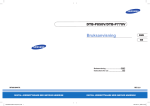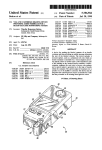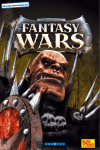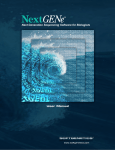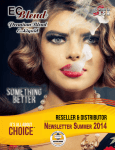Download MEGA-MD User Manual
Transcript
Contents Description ............................................................................................................................................. 2 Citing MEGA-MD .................................................................................................................................... 2 Disclaimer ............................................................................................................................................... 2 Copyright ................................................................................................................................................ 3 Development Team ................................................................................................................................ 3 Modes for running MEGA-MD................................................................................................................ 3 Interactive Wizard .................................................................................................................................. 4 Load a text file with coordinate info ...................................................................................................... 4 Mutation Explorer .................................................................................................................................. 5 Gene Search tab ..................................................................................................................................... 7 Predictions .............................................................................................................................................. 8 Mutation Detail View ............................................................................................................................. 9 Sequence Data Explorer ....................................................................................................................... 10 Analysis Preferences Dialog.................................................................................................................. 10 Tree Explorer ........................................................................................................................................ 11 Input Data Overview............................................................................................................................. 11 Upload a text file with the coordinate information for all nsSNVs of interest .................................... 12 Specify the coordinate information using the integrated Sequence Data Explorer ............................ 13 References ............................................................................................................................................ 14 dbNSFP ................................................................................................................................................. 14 MEGA-MD............................................................................................................................................. 14 MEGA (Molecular Evolutionary Genetics Analysis) .............................................................................. 14 PolyPhen2 ............................................................................................................................................. 14 SIFT ....................................................................................................................................................... 14 UCSC Genome Browser Database ........................................................................................................ 14 Description Computational diagnosis of amino acid variants in the human exome is the first step in assessing the disruptive impacts of non-synonymous single nucleotide variants (nsSNVs) on human health and disease. MEGA-MD (Molecular Evolutionary Genetics Analysis – Mutation Diagnosis) is a client-server application used to forecast the deleteriousness of nsSNVs using multiple methods and explore them in the context of the variability permitted in the long-term evolution of the affected positions. MEGA-MD accesses a relational database (MD-DB) resident on our servers that contains precomputed diagnoses, and associated information, for all possible mutations at all amino acid positions in the human exome. We have included three primary methods (PolyPhen-2, SIFT, and EvoD) of predicting the functional impact of amino acid variants. The first two are the most popular methods and the third significantly improves the performance for nSNVs found at ultra-conserved and at fast-evolving positions (Kumar et al., 2012). The PolyPhen-2 and SIFT diagnoses were obtained from dbNSFP. We have also included results from a multi-method consensus diagnosis, because they have been shown to be more reliable. In this case, we use the evolutionarily-balanced (see Liu and Kumar 2013) versions of PolyPhen-2 and SIFT diagnosis. In addition to retrieving pre-computed predictions for variants in the human exome, MEGA-MD provides a facility to infer ancestral states for the position where a given amino acid mutation is found. Maximum parsimony and maximum likelihood approaches are supported by this utility which uses the 46 species reference phylogeny along with the 46 species peptide alignment for the relevant gene (obtained from the UCSC resource). MEGA-MD is developed using the MEGA (Molecular Evolutionary Genetics Analysis) software package. Citing MEGA-MD Stecher G, Tamura K, Sanderford M, Peterson D, Liu L, Kumar S. MEGA-MD: Molecular Evolutionary Genetics Analysis software for mutational diagnosis of amino acid variation. Bioinformatics (2013) (submitted). Disclaimer Although the utmost care has been taken to ensure the correctness of the software, it is provided “as is,” without any warranty of any kind. In no event shall the authors or their employers be considered liable for any damages, including, but not limited to, special, consequential, or other damages. The authors specifically disclaim all other warranties, expressed or implied, including, but not limited to, the determination of the suitability of this product for a specific purpose, use or application. Copyright Copyright © 2013. This software is protected under copyright law. No part of this manual or program design may be reproduced without written permission from the copyright holders. Please e-mail all inquires to [email protected]. Development Team Glen Stecher1 MEGA-MD desktop client MEGA-MDW web application Koichiro Tamura3 MEGA-MD desktop client Maxwell Sanderford1 MEGA-MDW database administration EvoD calculation pipeline developer Dan Peterson1 MEGA-MDW web application Sudhir Kumar1,2 Project Director 1 Center for Evolutionary Medicine and Informatics, Biodesign Institute, Arizona State University (ASU), Tempe, AZ 85287 School of Life Sciences, ASU, Tempe, AZ 85287 Department of Biology, Tokyo Metropolitan University, Hachioji-shi, Tokyo 192-0397, Japan. 2 3 Modes for running MEGA-MD When MEGA-MD is started, a prompt window is displayed that offers a choice of using an interactive Wizard for specifying variants of interest or just loading a text file with coordinate info for variants of interest formatted according to a simple format. When using the interactive Wizard, graphical tools are used for specifying coordinate data by: 1. Searching a database for the genes which harbor variants of interest 2. Specifying amino acid positions of variants of interest using a graphical grid display of gene sequence data 3. Selecting amino acid mutations from a list When loading coordinate information via a text file, the information in the file is validated and then predictions are automatically retrieved from the MEGA-MDW server and displayed in the Mutation Explorer window. Interactive Wizard MEGA-MD provides an interactive system for specifying the coordinate information for variants of interest when few variants are to be explored (see here if exploring many variants). When using the interactive system, the Mutation Explorer window is displayed with the Gene Search tab selected. In the search box on this tab, you can enter a gene name, gene product description, RefSeq mRNA id or peptide id and then press enter or click the search button. A request will then be sent to the MEGA-MDW web server for a list of genes that match the given query. All matches are then displayed in a table view below the search box. This table view displays the gene name, peptide id, and gene product for all results returned by the MEGAMDW web server. To specify the amino acid position and mutant amino acid(s), click the Diagnose Variant link in the same row that lists the gene which harbors the variant of interest. After clicking this link, the UCSC 46-species peptide alignment for the specified gene will be retrieved from the MEGAMDW web server and displayed in the Sequence Data Explorer window. In this window, you first specify the amino acid position for the variant of interest by clicking at that location in the alignment grid. When doing so, that column in the alignment grid will be highlighted and the position will be indicated on the Diagnose Variant button. After the position is specified, the mutant amino acid is specified by clicking the Diagnose Variant button which is located on the toolbar. A drop down list is then displayed from which you can select a single mutant amino acid or all possibilities. Once the amino acid position in the alignment and the mutant amino acid have been designated, predictions and related data for that variant will be retrieved from the MEGA-MDW web server and displayed in the Mutation Explorer window. Load a text file with coordinate info When retrieving predictions for a significant number of variants, the interactive Wizard system is cumbersome and so MEGA-MD provides a second way to specify coordinate information for variants of interest. Instead of using the interactive Wizard, you can load a text file with coordinate information as follows: Create a text file with coordinate information for all nsSNVs to be explored following the format below: NP_000758 99 E NP_000761 264 M NP_000762 144 C NP_000762 335 W NP_000773 374 T NP_000838 71 L NP_000886 131 H NP_000887 271 T Each line contains coordinate information for one nsSNV and each value is separated by white space (i.e. spaces or tabs). In the Mutation Explorer window, select File->Import Query Data From File (or click the upload data button) and browse for the newly created text file. MEGA-MD will first validate the format of the coordinate information file and then request prediction information for all specified nsSNVs from the MEGA-MDW web server. As data is retrieved, the Mutation Explorer window is updated. The MEGA-MD application has no limit on the number of entries that can be included in the coordinate information file. However, depending on your internet connection speed and the current load on the MEGA-MDW server, retrieval of many predictions may take some time (anything less than 5,000 should not be problematic). For situations where MEGA-MD does not perform optimally due to high numbers of nsSNVs, the MEGA-MDW can be used directly ( www.mypeg.info/MEGA-MDW ). The same text file can be uploaded to the MEGA-MD server which will process the file and send you an email for retrieving prediction data once the processing is complete. Mutation Explorer The Mutation Explorer window displays predictions and data associated with the nsSNVs being explored and provides functionality for text searching, sorting, importing, exporting, formatting, and gene search. This window displays two main views, each located on a separate tab: Gene Search Tab Prediction Data Tab The actions provided by the Mutation Explorer are divided into several categories and are accessed using the main menu bar or the main tool bar: File Import Query Data From File – load coordinate information form a text file Search for a Gene – access the gene search page Export Table to Excel File – save all prediction data to an MS Excel file Export Table to CSV File – save all prediction data to a Comma-Separated-Values text file Exit – Close the application Edit Copy – copy selected values to the system clip-board Select All – select all values in the table Clear Table – clear all data from the table Format Increase Precision – increase the precision of all numeric values in the table (and also in the Mutation Detail View window) Decrease Precision - decrease the precision of all numeric values in the table (and also in the Mutation Detail View window) Resize Columns to Best-fit – resizes all columns in the table to achieve the best fit and optimize the view. Useful when hiding/showing columns and column widths change sub-optimally. ***note: if there are many records in the table (more than several thousand), this operation may take a few moments or more, during which time the window will be unresponsive. Search Find… - text search for values in the table Find Next – find the next value matching the search query (search goes to the right and then down to the next row) Options Keep detail view on top – toggle this action on/off to keep the Mutation Detail View window from staying in front of other MEGA-MD windows (on by default). Show Toolbar – toggle on/off the display of the toolbar (on by default) Toggle Auto Column Width – when off (default) a horizontal scroll bar is used to view columns that don’t fit in the window. When off, the horizontal scroll bar is removed and all columns are squeezed into view. Windows Detail View Form – show the Mutation Detail View window Search for a Gene – jump to the Gene Search tab in the Mutation Explorer window Sequence Data Explorer – show the Sequence Data Explorer window Help Contents – Display this help document About – show the About MEGA-MD window Gene Search tab The Gene Search tab facilitates searching for genes by name, keyword (based on gene product), or by RefSeq identifiers (mRNA ID or Protein ID). Search results (limited to 1000) are displayed in a list view with cursory information and a link for retrieving the 46-species reference protein sequence alignment from the MEGA-MDW server. When a sequence alignment is retrieved it is displayed in the Sequence Data Explorer which can be used to specify the amino acid site and mutant allele for a nsSNV of interest. Predictions The Predictions tab displays all prediction data retrieved from the MEGA-MDW server in a list view. Complete information for the currently active record is displayed in the Mutation Detail View. Columns of data are banded together into categories: Mutations – identifiers as well as mutant and reference alleles are given here. Note – mutant amino acids that are appended with an asterisk (*) have multiple rows returned by the MEGAMD server, each row indicating a mutation at the nucleotide level (look to the Coordinate Info band to see nucleotide change). Predictions – consensus, EvoD, PolyPhen-2, and SIFT predictions are given here. Where both the original and balanced predictions are given for PolyPhen-2 and SIFT (balanced predictions are described in Liu and Kumar 2013). Impact – the impact scores for EvoD, PolyPhen-2, and SIFT predictions are provided along with the Grantham distance and Blosum62 value. Evolutionary Features (hidden by default) – substitution rate, position time span, and mutation time span are displayed (see below for a description of how to display this band). Coordinate Info (hidden by default) – additional coordinate information is shown here, including chromosome, strand, nucleotide position, amino acid position, wild nucleotide, and mutant nucleotide (see below for a description of how to display this band). To toggle on/off the display of a given band, click on the indicator button which is located to the far left in the band headers row. A popup menu will appear from which bands can be selected/deselected. Often times when changing the display of bands, column widths will change in undesirable ways. To remedy this, you can execute the Best-fit Columns action by clicking Format->Resize columns to best-fit or clicking the toolbar button. Alternatively, columns widths can be adjusted by dragging their header edges. The toolbar and main menu provide access to several actions for importing/exporting data, formatting the view, sorting, text search, and setting view options. Mutation Detail View The Mutation Detail View window displays all available information for the currently active record (selected in the Mutation Explorer window). Additionally, this window provides access to the 46-species reference alignment for the given gene as well as the ability to infer ancestral alleles using the Maximum Likelihood (ML) or Maximum Parsimony (MP) methods. When the Explore Alignment button is clicked, MEGA-MD will retrieve the 46-species reference alignment from the MEGA-MDW server and display it in the Sequence Data Explorer, from where it can be exported or further exploration can be done. When the Explore Ancestors button is clicked, the choice of ML and MP methods are presented. If the ML approach is selected, the Analysis Preferences Dialog is displayed from which the analysis can be launched with custom settings (e.g. substitution model, distribution of rates, etc…). If the MP approach is selected, the analysis is launched immediately as not custom settings are available for this method. When the analysis is completed, the reference topology will be displayed in the Tree Explorer along with inferred ancestral alleles for the amino acid site designated earlier. Sequence Data Explorer The Sequence Data Explorer is used to display the 46-species alignment for a given gene and provides a graphical interface for specifying amino acid position and mutant allele for nsSNVs of interest. With an alignment activated, the amino acid position is specified by selecting the site of interest (which will be highlighted). With the site of interest selected, the mutant allele (or all alleles) can be specified from the Diagnose Variant drop down list. When an allele is selected from the list, MEGA-MD will query the MEGA-MDW server and append the returned predictions and related data to the Mutation Explorer Predictions tab. The Sequence Data Explorer window also provides much other functionality such as alignment export and composition based exploration. Analysis Preferences Dialog The Analysis Preferences Dialog is used for specifying the substitution model to use as well as the distribution of rates for ML based ancestral sequence inference. Tree Explorer The Tree Explorer displays the results of the ancestral sequence inference analyses. When an ancestral sequence inference analysis is complete, the 46-species reference phylogeny is displayed in the Tree Explorer with the inferred ancestral alleles for the nsSNV amino acid site shown. The Tree Explorer provides many capabilities which are described in detail in the MEGA user manual which can be obtained from www.megasoftware.net/manual.pdf . Input Data Overview In order to retrieve predictions for a given nsSNV, MEGA-MD requires three pieces of information: 1. RefSeq protein id (e.g. NP_000082) 2. amino acid position (e.g. 43) 3. mutant allele (e.g. R) There are two ways to provide this coordinate information to MEGA-MD Upload a text file Use the interactive Wizard (via Gene Search and integrated Sequence Data Explorer) Upload a text file with the coordinate information for all nsSNVs of interest Create a text file with coordinate information for all nsSNVs to be explored following the format below: NP_000758 99 E NP_000761 264 M NP_000762 144 C NP_000762 335 W NP_000773 374 T NP_000838 71 L NP_000886 131 H NP_000887 271 T Each line contains coordinate information for one nsSNV and each value is separated by white space (i.e. spaces or tabs). In the Mutation Explorer window, select File->Import Query Data From File (or click the upload data button) and browse for the newly created text file. MEGA-MD will first validate the format of the coordinate information file and then request prediction information for all specified nsSNVs from the MEGA-MDW web server. As data is retrieved, the Mutation Explorer window is updated. The MEGA-MD application has no limit on the number of entries that can be included in the coordinate information file. However, depending on your internet connection speed and the current load on the MEGA-MDW server, retrieval of many predictions may take some time (anything less than 5,000 should not be problematic). For situations where MEGA-MD does not perform optimally due to high numbers of nsSNVs, the MEGA-MDW can be used directly ( www.mypeg.info/MEGA-MDW ). The same text file can be uploaded to the MEGA-MD server which will process the file and send you an email for retrieving prediction data once the processing is complete. Specify the coordinate information using the integrated Sequence Data Explorer If a 46-species sequence alignment has been retrieved (see Gene Search) for a given gene, the Sequence Data Explorer window can be used to first navigate to the amino acid site of interest and then specify a mutant allele. References dbNSFP Liu X, Jian X, Boerwinkle E. dbNSFP: a lightweight database of human nonsynonymous SNPs and their functional predictions. Hum Mutat. (2011);32(8):894-9. doi: 10.1002/humu.21517. MEGA-MD Kumar S, Sanderford M, Gray VE, Ye J, Liu Li. Evolutionary diagnosis method for variants in personal exomes. Nature Methods (2012) Sep;9(9):855-6. doi:10.1038/nmeth.2147. Liu L. and Kumar S. Evolutionary balancing is critical for correctly predicting amino acid variants with functional impact. Molecular Biology and Evolution (2013), 30, 1252-1257. MEGA (Molecular Evolutionary Genetics Analysis) Tamura K, Stecher G, Peterson D, Filipski A, and Kumar S. MEGA6: Molecular Evolutionary Genetics Analysis version 6.0 Molecular Biology and Evolution(2013), 30, 2725-2729. PolyPhen2 Adzhubei IA, Schmidt S, Peshkin L, Ramensky V, Gerasimova A, Bork P, Kondrashov A, Sunyaev S. A method and server for predicting damaging missense mutations. Nature Methods (2010) 7: 248249. SIFT Pauline C. Ng and Steven Henikoff SIFT: predicting amino acid changes that affect protein function. Nucl. Acids Res. (2003) 31(13): 3812-3814 doi:10.1093/nar/gkg509 UCSC Genome Browser Database Fujita, P.A., et al. The UCSC Genome Browser database: update 2011 Nucleic Acids Research (2011), 39, D876-D882.