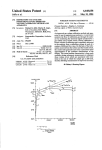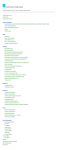Download An introduction to the PopGenome package
Transcript
An introduction to the PopGenome package
Bastian Pfeifer
May 2, 2015
1
Contents
1 Introduction
3
2 Installing PopGenome
3
3 Reading data (alignments)
3.1 The slots of the class region.data . . . . . . . . . . . . . . . . . . . . . .
3
6
4 Reading data with GFF/GTF information
4.1 Splitting the data into subsites . . . . . . . . . . . . . . . . . . . . . . . .
7
8
5 Define the populations
8
6 Define an outgroup
8
7 Statistics
9
7.1 Neutrality statistics . . . . . . . . . . . . . . . . . . . . . . . . . . . . . . 9
7.2 The slot region.stats . . . . . . . . . . . . . . . . . . . . . . . . . . . . . . 11
8 Sliding Window Analyses
12
8.1 Scanning the whole data . . . . . . . . . . . . . . . . . . . . . . . . . . . . 12
8.2 Scanning the regions separately . . . . . . . . . . . . . . . . . . . . . . . . 13
9 Reading data (SNP files)
14
9.1 Example . . . . . . . . . . . . . . . . . . . . . . . . . . . . . . . . . . . . . 14
10 Coalescent simulation
15
10.1 The function readMS . . . . . . . . . . . . . . . . . . . . . . . . . . . . . . 16
11 PopGenome classes
17
12 PopGenome internals
17
12.1 How PopGenome does handle missing data. . . . . . . . . . . . . . . . . . 17
12.2 Synonymous & Non-Synonymous Sites . . . . . . . . . . . . . . . . . . . . 18
2
1 Introduction
PopGenome is a new package for population genomic analyses and method development.
PopGenome includes, e.g., a wide range of polymorphism, neutrality statistics, and FST
estimates; these can be applied to sequence data stored in alignment format, as well as
to whole genome SNP data, e.g., from the 1000/1001 Genome projects. The full range
of methods can be applied to whole alignments, sets of sub-sequences, and sliding windows based on either nucleotide positions or on SNP counts. PopGenome is also able
to handle GFF/GTF annotation files and automatically specifies the SNPs located in,
e.g., exon or intron regions. Those subsites can be analyzed together (e.g., all introns
together) or each region seperately (e.g., one value per intron). The PopGenome framework is linked to Hudson’s MS and Ewing’s MSMS programs for significance tests using
coalescent simulations.
The following sections explain how to use the PopGenome package. Detailed information about the functions and their parameters can be found in the PopGenome manual
on CRAN.
2 Installing PopGenome
Installing the package via R
> install.packages("PopGenome")
Loading the PopGenome package
> library(PopGenome)
3 Reading data (alignments)
Reading three alignments in FASTA-format (4CL1tl.fas, C4Htl.fas and CADtl.fas) stored
in the folder "FASTA". (An example FASTA-file can be found in the data subdirectory of
the PopGenome package on CRAN. Other alignment formats – such as Phylip, MEGA,
MAF – are also accepted.
Note: valid nucleotides are A,a,C,c,T,t,U,u,G,g,-(gap),N,n(unknown). Internally those
nucleotides are re-coded into numerical values:
• T, U → 1
• C→2
• G→3
• A→4
• unknown → 5
3
• −→6
> GENOME.class <- readData("FASTA")
GENOME.class is an object of class GENOME. When typing GENOME.class, we get some
information about the main methods provided by PopGenome and how to access the
results. The GENOME class is the input for every function printed below.
Note: GENOME.class is just a variable, you can choose an arbitrary variable name
instead.
> GENOME.class
----Modules:
----Calculation
Description
Get.the.Result
1
readData
Reading data
get.sum.data
2
neutrality.stats
Neutrality tests
get.neutrality
3
linkage.stats Linkage disequilibrium
get.linkage
4
recomb.stats
Recombination
get.recomb
5
F_ST.stats
Fixation index get.F_ST,get.diversity
6
MKT McDonald-Kreitman test
get.MKT
7
detail.stats
Mixed statistics
get.detail
8
MS
Coalescent simulation
@
9
-----------------------------------10
set.populations Defines the populations
11 sliding.window.transform
Sliding window
12
splitting.data
Splits the data
13
show.slots
?provided slots?
14
get.status Status of calculations
The class GENOME contains all observed data and statistic values which are presentable
in a multi-locus-scale (vector or matrix). Use the function show.slots(GENOME.class)
to get an overview, or check out the PopGenome manual on CRAN. To access those
values we use the @-operator.
How many sites were analyzed in each alignment ?
> [email protected]
4CL1tl.fas
2979
C4Htl.fas
2620
CADtl.fas
2930
> [email protected]
[1] "4CL1tl.fas" "C4Htl.fas"
"CADtl.fas"
4
To get some summary information from the alignments, use the get.sum.data function. This function extracts the values from the class GENOME and puts them into a matrix. We can also look at those values seperately with the @-operator ([email protected]).
> get.sum.data(GENOME.class)
n.sites n.biallelic.sites n.gaps n.unknowns n.valid.sites
4CL1tl.fas
2979
176
617
0
2362
C4Htl.fas
2620
84
1454
0
1161
CADtl.fas
2930
197
740
0
2189
n.polyallelic.sites trans.transv.ratio
4CL1tl.fas
0
1.120482
C4Htl.fas
5
1.470588
CADtl.fas
1
0.970000
The Slot region.data contains some detailed (site specific) information that cannot
be presented in a multi-locus-scale. region.data is another class, and its slots are also
accessable with the @ operator. See also the figure in section PopGenome classes.
> [email protected]
----SLOTS:
----1
2
3
4
5
6
7
8
9
10
11
12
13
14
15
16
17
18
19
20
Slots
Description
populations
Samples of each population (rows)
populations2
Samples of each population (names)
outgroup
Samples of outgroup
transitions
Biallelic site transitions
biallelic.matrix
Biallelic matrix
n.singletons
Number of singletons
biallelic.sites
Position of biallelic sites
reference
SNP reference
n.nucleotides
Number of nucleotides per sequence
biallelic.compositions Nucleotides per sequence (biallelic)
synonymous
Synonymous biallelic sites
biallelic.substitutions
Biallelic substitutions
polyallelic.sites
Sites with >2 nucleotides
sites.with.gaps
Sites with gap positions
sites.with.unknowns
Sites with unknown positions
minor.alleles
Minor alleles
codons
Codons of biallelic substitutions
IntronSNPS
SNPs in intron region
UTRSNPS
SNPs in UTR region
CodingSNPS
SNPs in coding region
5
21
22
ExonSNPS
GeneSNPS
SNPs in exon region
SNPs in gene region
--------------These are the Slots (class region.data)
The first 10 biallelic positions ([1:10]) of the first alignment ([[1]]):
> [email protected]@biallelic.sites[[1]][1:10]
[1]
12
13
31
44
59 101 121 154 165 202
Which of those biallelic sites are transitions ?
> [email protected]@transitions[[1]][1:10]
[1]
TRUE
TRUE
TRUE
TRUE
TRUE FALSE
TRUE FALSE FALSE FALSE
3.1 The slots of the class region.data
populations
’list’ of length n.populations. Contains the row identifiers (biallelic.matrix) of each individual
populations2
list of length n.populations. Contains the character names of each individual
outgroup
contains the row identifiers (biallelic.matrix) of the outgroup individuals
transitions
a boolean vector of length n.snps. TRUE if the substitution producing the SNP was a
transition
biallelic.matrix
all calculations are based on this matrix. It contains zeros (major alleles) and ones (minor alleles). rows=individuals. columns=SNPs (see get.biallelic.matrix in the
manual) If the parameter include.unknown of the readData function is switched to
TRUE, the unknown nucleotides are NA in the biallelic matrix.
n.singletons
vector of length n.individuals. Number of SNPs where the minor allele occurs in exactly
one individual.
biallelic.sites
positions of the single nucleotide polymorphisms (SNP)
n.nucleotides
number of valid nucleotides for each individual.
biallelic.composition
the nucleotide distribution for each individual
synonymous
6
vector of length=n.snps. TRUE:synonymous, FALSE:non-synonymous,NA:non-coding region
biallelic.substitutions
The correspondig nucleotides of the SNPs:
first row: minor allele, second row: mayor allele
polyallelic.sites
position of poly-allelic sites (>2 nucleotides)
sites.with.gaps
sites including gaps (those sites are excluded)
sites.with.unknowns
sites with unknown positions (N,n,?). Those sites are included if the parameter include.unknown
ist TRUE
minor.alleles
The minor allele of the SNP represented as a numerical value
codons
a list of length=n.coding.snps. The codon changes are represented as numerical values.
For SNP data we provide the function set.synnonsyn because of memory issues. See
also get.codons for detailed information about the codon changes, and codontable()
to define alternative genetic codes.
<FEATURE>SNPS
boolean vector of length=n.snps, TRUE, if the SNP lies in a (coding, exon, intron or UTR)
region. This slot will be present after reading data with the corresponding GFF-file.
4 Reading data with GFF/GTF information
The GFF folder contains GFF-files for each alignment stored in the FASTA folder. The
GFF files should have the same names (without any extensions like .fas or .gff) as the
corresponding FASTA files (in this example: 4CL1tl, C4Htl and CADtl) to ensure that
sequence and annotation are matched correctly.
> GENOME.class <- readData("FASTA",gffpath="GFF")
Which of the first 10 SNPs ([1:10]) of the second ([[2]]) alignment are part of a
synonymous mutation?
> [email protected]@synonymous[[2]][1:10]
[1] TRUE TRUE TRUE TRUE TRUE TRUE
NA
NA
NA
NA
NA values indicate that the sites are not in a coding region
> [email protected]@CodingSNPS[[2]][1:10]
[1] 1413 1428 1446 1455 1482 1488 1744 1756 1798 1802
7
4.1 Splitting the data into subsites
PopGenome can subdivide the data based on features defined in the GFF file. In this
example we split the alignment into coding (CDS) regions. The returned value is again
an object of class GENOME.
> GENOME.class.split <- splitting.data(GENOME.class, subsites="coding")
Each region now contains the SNP information of each coding region defined in the
GFF files. In case of whole-genome SNP data this mechanism can be very useful. (see
manual:readSNP,readVCF and section (Reading data (SNP files)))
> [email protected]
[1] 1056
413
103
96
785
132
595
92
112
226
438
220
> GENOME.class.split <- neutrality.stats(GENOME.class.split)
Apply the methods in the neutrality module to all synonymous SNPs in the coding
regions.
> GENOME.class.split <- neutrality.stats(GENOME.class.split, subsites="syn")
> [email protected]
The function get.gff.info provides additional features to extract annotation informations out of a GFF/GTF file.
5 Define the populations
Define two poulations as a list.
> GENOME.class <- set.populations(GENOME.class,list(
+
c("CON","KAS-1","RUB-1","PER-1","RI-0","MR-0","TUL-0"),
+
c("MH-0","YO-0","ITA-0","CVI-0","COL-2","LA-0","NC-1")
+
))
Individual names are returned by the function get.individuals(GENOME.class)
6 Define an outgroup
If one ore more outgroup sequences are defined, PopGenome will only consider SNPs
where the outgroup is monomorphic; the monomorphic nucleotide is then automatically
defined as the major allele (encoded by 0).
> GENOME.class <- set.outgroup(GENOME.class,c("Alyr-1","Alyr-2"))
8
7 Statistics
The methods and statistical tests provided by PopGenome are listed in the user manual.
The corresponding references are in the references section.
7.1 Neutrality statistics
> GENOME.class
<- neutrality.stats(GENOME.class)
Getting the results from the object of class GENOME.
> get.neutrality(GENOME.class)
neutrality stats
pop 1 Numeric,27
pop 2 Numeric,27
Let’s look at the first population [[1]].
> get.neutrality(GENOME.class)[[1]]
Tajima.D n.segregating.sites Rozas.R_2
Fu.Li.F
Fu.Li.D
4CL1tl.fas -1.1791799
16
NA -0.9247377 -1.1331823
C4Htl.fas
0.6987394
17
NA 0.6742517 0.4167836
CADtl.fas
0.5503743
14
NA 0.4458431 0.1590690
Fu.F_S Fay.Wu.H Zeng.E Strobeck.S
4CL1tl.fas
NA
NaN
NaN
NA
C4Htl.fas
NA
NaN
NaN
NA
CADtl.fas
NA
NaN
NaN
NA
The NA values indicate that the statistics could not be calculated. This can have
several reasons.
• the statistic needs an outgroup
• the statistic was not switched on
• there are no SNPs in the entire region
In each module you can switch on/off statistics (to accelerate calculations), and you
can define an outgroup. Check out the PopGenome manual on CRAN for details.
PopGenome also provides a population specific view of each statistics.
> [email protected]
pop 1
pop 2
4CL1tl.fas -1.1791799 -0.0702101
C4Htl.fas
0.6987394 1.1819777
CADtl.fas
0.5503743 0.2682897
9
If we have read in the data together with the corresponding GFF files, PopGenome
can also analyse subsites such as exon,coding,utr or intron regions.
> GENOME.class
<- neutrality.stats(GENOME.class, subsites="coding")
> [email protected]
pop 1
pop 2
4CL1tl.fas -1.023785 0.2626617
C4Htl.fas
1.013372 1.9121846
CADtl.fas
1.981520 1.5191652
We can also analyse each subsite-region seperately by splitting the data as described
in section 2.1.
> GENOME.class.split <- splitting.data(GENOME.class, subsites="coding")
> GENOME.class.split
<- neutrality.stats(GENOME.class.split)
> [email protected]
240 - 1295
1890 - 2302
2679 - 2781
2884 - 2979
3465 - 4249
4337 - 4468
4696 - 5290
6181 - 6272
6412 - 6523
7320 - 7545
7643 - 8080
8176 - 8395
pop 1
pop 2
-0.2749244 -0.3186974
-1.0062306 0.7546749
-1.0062306 0.5590170
-1.0062306
NaN
NA
NA
NaN
NaN
-1.6097384 2.1259529
NaN
NaN
NaN
NaN
0.2390231 1.8112198
-0.3018700 1.1684289
NaN
NaN
The splitting.data function transforms the class into another object of class GENOME.
Thus, we can apply all methods easily to the transformed class GENOME.class.split.
Let’s, for example, analyse all non-synonymous SNPs in the coding regions.
> GENOME.class.split
<- neutrality.stats(GENOME.class.split, subsites="nonsyn")
The PopGenome framework provides several modules to calculate statistics. All methods will work in the same way as the neutrality.stats() function described above.
The input is always an object of class GENOME.
10
7.2 The slot region.stats
The slot region.stats includes some site-specific statistics or values that cannot be
shown in a multi-locus-scale. See also the section PopGenome classes.
> [email protected]
----SLOTS:
----Slots
Description Module
1
nucleotide.diversity
Nucleotide diversity
FST
2
haplotype.diversity
Haplotype diversity
FST
3
haplotype.counts
Haplotype distribution
FST
4
minor.allele.freqs
Minor allele frequencies Detail
5 linkage.disequilibrium
Linkage disequilibrium Linkage
6
biallelic.structure Shared and fixed polymorphisms Detail
--------------These are the Slots (class region.data)
> GENOME.class
or
> GENOME.class
<- F_ST.stats(GENOME.class)
<- diversity.stats(GENOME.class)
> [email protected]@nucleotide.diversity
[[1]]
pop 1
pop 2
pop 1 5.142857
NA
pop 2 6.163265 5.238095
[[2]]
pop 1 pop 2
pop 1 7.809524
NA
pop 2 8.816327
4
[[3]]
pop 1
pop 2
pop 1 6.285714
NA
pop 2 5.836735 4.285714
nucleotide.diversity
The nucleotide diversity (average pairwise nucleotide differences) within and between the
populations. Have to be divided by the slot [email protected] to obtain diversity
11
per site (see also diversity.stats).
haplotype.diversity
The haplotype diversity (average pairwise haplotype differences) within and between the
populations. (see also: diversity.stats)
haplotype.counts
A vector of length=n.indivuals. Number of times the sequence of a specific indivual
appears in the whole population
minor.allele.freqs
The minor allele (0) frequencies for each SNP calculated with the function detail.stats.
linkage.disequilibrium
The function linkage.stats(...,detail=TRUE) calculates some linkage disequilibrium
measurenments for each pair of SNPs (r2 , D0 ...). See also: R2.stats
biallelic.structure
Can be calculated with the function
detail.stats(GENOME.class, biallelic.structure=TRUE).
To extract the results use the function
get.detail(GENOME.class,biallelic.structure=TRUE)
The returned values (for each SNP) are described in the user manual.
8 Sliding Window Analyses
The function sliding.window.transform() transforms an object of class GENOME into
another object of class GENOME, where now regions correspond to individual windows.
This mechanism enables the user to apply all methods that exist in the PopGenome
framework.
PopGenome tries to concatenate the data if the parameter whole.data is set to TRUE.
This mechanism enables the user to work with very large datasets, which can be split
into smaller chunks that are stored in the input folder. PopGenome is able to concatenate these chunks for analysis. Functions like readVCF and readSNP will do this
automatically (see also concatenate.regions) If whole.data=FALSE, the regions are
scanned seperately.
type=1: Define windows based on SNP counts
type=2: Define windows based on nucleotide counts
8.1 Scanning the whole data
> GENOME.class.slide
+
<- sliding.window.transform(GENOME.class,width=50,
jump=50,type=1,whole.data=TRUE)
> [email protected]
[1] "1 - 50 :"
"51 - 100 :" "101 - 150 :" "151 - 200 :" "201 - 250 :"
[6] "251 - 300 :" "301 - 350 :" "351 - 400 :" "401 - 450 :"
12
> GENOME.class.slide
<- linkage.stats(GENOME.class.slide)
> get.linkage(GENOME.class.slide)[[1]]
1 - 50 :
51 - 100 :
101 - 150 :
151 - 200 :
201 - 250 :
251 - 300 :
301 - 350 :
351 - 400 :
401 - 450 :
Wall.B
0.6666667
NaN
0.0000000
0.6250000
0.5833333
0.0000000
0.0000000
0.4000000
0.5000000
Wall.Q
0.7500000
NaN
0.0000000
0.6666667
0.6923077
0.0000000
0.0000000
0.5000000
0.6000000
Rozas.ZA
Rozas.ZZ Kelly.Z_nS
0.66666667 0.29166667 0.375000000
0.00000000 0.00000000 0.000000000
0.01851852 -0.05266204 0.071180556
0.37847222 0.10206619 0.276406036
5.40972222 1.05354208 4.356180145
0.01388889 -0.17860000 0.192488889
0.01388889 0.00462963 0.009259259
3.95688889 2.19704321 1.759845679
1.81250000 1.31916667 0.493333333
The slot [email protected] can be used to generate the positions
on the x-axis for, e.g., a plot along the chromosome. See also the function PopGplot.
> xaxis <- strsplit([email protected],split=" ; ")
> xaxis <- sapply([email protected],function(x){
return(mean(as.numeric(x)))
})
> plot(xaxis,[email protected])
8.2 Scanning the regions separately
> GENOME.class.slide
+
<- sliding.window.transform(GENOME.class,width=50,
jump=50,type=1,whole.data=FALSE)
> [email protected]
[1] "1:4CL1tl.fas" "2:4CL1tl.fas" "3:4CL1tl.fas" "4:C4Htl.fas"
[6] "6:CADtl.fas" "7:CADtl.fas"
> GENOME.class.slide
<- linkage.stats(GENOME.class.slide)
> get.linkage(GENOME.class.slide)[[1]]
Wall.B Wall.Q
Rozas.ZA
Rozas.ZZ Kelly.Z_nS
1:4CL1tl.fas 0.6666667
0.75 0.66666667 0.29166667 0.37500000
2:4CL1tl.fas
NaN
NaN 0.00000000 0.00000000 0.00000000
3:4CL1tl.fas 0.0000000
0.00 0.01851852 -0.05266204 0.07118056
4:C4Htl.fas 0.6666667
0.80 0.54086420 -0.09315802 0.63402222
5:CADtl.fas 0.0000000
0.00 2.09259259 -0.04456019 2.13715278
6:CADtl.fas 0.0000000
0.00 0.01388889 -1.37808642 1.39197531
7:CADtl.fas 0.5000000
0.60 0.88888889 -0.27527778 1.16416667
13
"5:CADtl.fas"
9 Reading data (SNP files)
PopGenome can handle SNP data formats such as VCF (1000 human genomes project),
HapMap, and .SNP (1001 Arabidopsis genomes project). VCF files can be read in with
the function readData(,format="VCF"). Just as with alignments, the VCF files have
to be stored in a folder that is given as an input parameter. To study whole genomes,
VCFs can be split into chunks (by position), which should be numbered consecutively
and stored in the same folder. PopGenome can concatenate them afterwards internally.
Alternatively, use the function readVCF, which can read in a tabix-indexed VCF-file like
those published from the 1000 Genome project. readVCF supports fast access of defined
subregions of the file and automatically splits the data into chunks in cases when the
region of interest is too big to fit into the available computer memory (RAM).
The function readSNP reads data published from the 1001 Genomes project (Arabidopsis), where the quality-variant.txt files, which include variant calls from every single
individual, have to be stored together in one folder. The readData function can also
read HapMap data. (readData(,format="HapMap")) example files can be found in the
subdirectory data of the PopGenome package.
9.1 Example
Reading data from the 1001 Genomes project (Arabidopsis)
#
>
#
#
#
>
#
>
#
>
#
>
reading chromosome 1
GENOME.class <- readSNP("Arabidopsis", CHR=1)
scan the data with consecutive windows
window size: 1000 nucleotides (type=2)
jump size: 1000 nucleotides (type=2)
GENOME.class.slide <- sliding.window.transform(GENOME.class,1000,1000,type=2)
calculate diversity statistics for all individuals
GENOME.class.slide <- diversity.stats(GENOME.class.slide)
Get the results ([[1]], because only one pop is defined)
get.diversity(GENOME.class.slide)[[1]]
alternative: directly access the nucleotide diversity
plot([email protected])
readSNP and readVCF also accept a GFF-file as an input. To scan alle exons of chromosome 1 and only calculate the diversity of the nonsynonymous sites, do the following:
#
>
#
>
#
>
#
>
read chromosome 1 with the corresponding GFF-file
GENOME.class <- readSNP("Arabidopsis", CHR=1, gffpath="Ara.gff")
verify the nonsyn/syn SNPs (we need the reference sequence as a FASTA file!)
GENOME.class <- set.synnonsyn(GENOME.class, ref.chr="chr1.fas")
split the data into exon regions
GENOME.class.exons <- splitting.data(GENOME.class,subsites="exon")
calculate the nonsynonymous diversities
GENOME.class.exons <- diversity.stats(GENOME.class.exons, subsites="nonsyn")
14
We can split the data into genes, exons, introns, UTRs, and coding regions if
these features are annotated in the GFF file. See also get.gff.info in the manual.
10 Coalescent simulation
PopGenome supports the Coalescent simulation program MS from Richard Hudson, as
well as the MSMS simulation tool from Greg Ewing. The observed statistics are compared
to the simulated values. You have to specify the θ value and the PopGenome module you
want to apply to the simulated data. An new object of class cs.stats will be created.
The main input is an object of class GENOME.
> MS.class <- MS(GENOME.class,thetaID="Tajima",neutrality=TRUE)
> MS.class
----SLOTS:
----1
2
3
4
5
6
7
8
9
Slots
Description
prob.less
Prob. that sim.val <= obs.val P(sim <= obs)
prob.equal
Prob. that sim.val = obs.val P(sim = obs)
valid.iter
number of valid iter. for each test and loci
obs.val
obs.values for each test
n.loci
number of loci considered
n.iter
number of iterations for each loci
average
average values of each statistic (across all loci)
variance
variance values of each statistic (across all loci)
locus list of loc.stats objects, (detail stats for each locus)
--------------Lets look at the data of the first region
> MS.class@locus[[1]]
Length
Class
1 loc.stats
----SLOTS:
----Slots
1
n.sam
2
n.iter
3
theta
Mode
S4
Description
number of samples for each iteration
number of iteration
mutation parameter
15
4
obs.val
vector with observed values for each test
5
positions
position of each polymorphic site
6
trees
if printtree=1, gene tree in Newick format
7
seeds
random numbers used to generate samples
8
halplotypes
haplotypes in each iteration
9
stats
variety of test stats compiled a matrix
10 loc.prob.less Prob. that simulated val. <= to observed val. P(Sim <= Obs)
11 loc.prob.equal
Prob. that simulated val = to observed val. P(Sim = Obs)
12 loc.valid.iter
number of valid iteration for each test
13
quantiles
13 quantiles for each test
--------------[1] "These are the Slots"
10.1 The function readMS
Reading data produced from the coalescent simulation programs MS (Hudson) and
MSMS (Ewing).
> GENOME.class <- readMS(file="...")
After reading the output file of the coalescent simulations, the full range of methods
can be applied to this data
16
11 PopGenome classes
region.data
site-specific
@
@
typeof::list()
biallelic.sites [[region]]
biallelic.matrix [[region]]
transitions [[region]]
synonymous [[region]]
.
.
.
GENOME
splitting.data
sliding.window.transform
MS/MSMS
create.PopGenome.method
extract.region.as.fasta
.
.
.
multi-locus
scale
@
@
region.stats
typeof::vector()
site-specific
n.biallelic.sites [region]
n.unknowns [region]
n.gaps [region]
Tajima.D [region]
FST [region]
.
.
typeof::list()
.
minor.allele.freqs [[region]]
haplotype.counts [[region]]
.
.
.
@
12 PopGenome internals
12.1 How PopGenome does handle missing data.
To include unknown positions ( e.g. ./.,N, ?) the parameter include.unknown have to
be set in the corresponding reading-functions. PopGenome will code those positions into
NaN in the biallelic.matrix (get.biallelic.matrix()). In case of nucleotide diversity
measurenments and statistics which can be calculated site by site (e.g. neutrality.stats)
PopGenome will ignore the missing positions and will apply the algorithms to the valid
nucleotides. Lets consider the following bi-allelic vector:
17
bvector <- c(0,1,NaN,0)
To calculate the average nucleotide diversity PopGenome will do the following:
ones <- sum(bvector==1, na.rm=TRUE)
zeros <- sum(bvector==0, na.rm=TRUE)
sample.size <- ones + zeros
n.comparisons <- (sample.size*(sample.size-1))/2
nuc.diversity <- (ones * zeros)/n.comparisons
In case of haplotype based methods (e.g haplotype FST) sites including unknown positions are completely deleted.
12.2 Synonymous & Non-Synonymous Sites
PopGenome will consider every single nucleotide polymorphism (SNP) seperately and
verify if the SNP is part of a synonymous or nonsynonymous change. When there is an
unknown or gap position in the corresponding codon (nucleotide-triplet) of a specific individual, PopGenome will ignore those sequences and will try to find a valid codon and will
interpret this change. If there is one non-synonymous change, PopGenome will set this
SNP as a non-synonymous SNP, even when there are additional synonymous changes.
However, the slot [email protected]@codons includes all codon changes, and
the function get.codons will also give more information. If neccessary, the user can
redefine the synonymous/non-synonymous changes by manipulating the
[email protected]@synonymous slot or define subpositions of interest with the
splitting.data function.
When typing codontable in R, the codon table is printed, where the rows of the second
matrix of the list corresponds to the numerical values of the slot [email protected]@codons.
> codonTable <- codontable()
> codonTable[[2]]
The first matrix of this list (codonTable[[1]]) codes the corresponding Proteins of the
nucleotide Triplets. PopGenome will always use the first row of this matrix (standard
code) to interpret whether a change is synonymous or nonsynonymous. Here you can
change the coding in the first row and load your own file in the R-environment
# change the file codontable.R
> library(PopGenome)
> source(".../codontable.R")
The function have to be codontable()
18