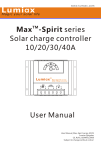Download TrueGrid® Output Manual For STARCD A Guide and a Reference by
Transcript
TrueGrid®Output Manual For STARCD® A Guide and a Reference by Robert Rainsberger Version 2.3.0 XYZ Scientific Applications, Inc. July 19, 2007 Copyright © 2007 by XYZ Scientific Applications, Inc. All rights reserved. TrueGrid,® the TrueGrid® Output Manual for STARCD®, and related products of XYZ Scientific Applications, Inc. are copyrighted and distributed under license agreements. Under copyright laws, they may not be copied in whole or in part without prior written approval from XYZ Scientific Applications, Inc. The license agreements further restrict use and redistribution. XYZ Scientific Applications, Inc. makes no warranty regarding its products or their use, and reserves the right to change its products without notice. This manual is for informational purposes only, and does not represent a commitment by XYZ Scientific Applications, Inc. XYZ Scientific Applications, Inc. accepts no responsibility or liability for any errors or inaccuracies in this document or any of its products. TrueGrid ®is a registered trademark of XYZ Scientific Applications, Inc. STARCD® is a registered trademark of CD-adapco, Inc. Some other product names appearing in this book may also be trademarks or registered trademarks of their trademark holders. Copyright © 2007 by XYZ Scientific Applications, Inc. All Rights Reserved ii July 19, 2007 TrueGrid® Output Manual For STARCD® Table of Contents Table of Contents . . . . . . . . . . . . . . . . . . . . . . . . . . . . . . . . . . . . . . . . . . . . . . . . . . . . . . . . . . . . . 3 ® I. STARCD Output Guide . . . . . . . . . . . . . . . . . . . . . . . . . . . . . . . . . . . . . . . . . . . . . . 5 Font Conventions . . . . . . . . . . . . . . . . . . . . . . . . . . . . . . . . . . . . . . . . . . . . . . . . . . 5 Cell Shapes . . . . . . . . . . . . . . . . . . . . . . . . . . . . . . . . . . . . . . . . . . . . . . . . . . . . . . . 5 STARCD® Commands . . . . . . . . . . . . . . . . . . . . . . . . . . . . . . . . . . . . . . . . . . . . . . 5 STARCD® Input Files . . . . . . . . . . . . . . . . . . . . . . . . . . . . . . . . . . . . . . . . . . . . . . 6 ® II. STARCD EXAMPLES . . . . . . . . . . . . . . . . . . . . . . . . . . . . . . . . . . . . . . . . . . . . . . . . . . . . 7 ® III. STARCD OUTPUT REFERENCE . . . . . . . . . . . . . . . . . . . . . . . . . . . . . . . . . . . . . . . . 11 Command Syntax Conventions . . . . . . . . . . . . . . . . . . . . . . . . . . . . . . . . . . . . . . 11 starmats STARCD® element type selection . . . . . . . . . . . . . . . . . . . . . . . . 12 starbc STARCD® boundary conditions, regions - part phase . . . . . . . . . 12 starbci STARCD® boundary conditions, progressions - part phase . . . . 13 starbc STARCD® boundary conditions of face sets - merge phase . . . . 13 condition specify type of condition/constraint to be displayed . . . . . . . . . . 14 Copyright © 2007 by XYZ Scientific Applications, Inc. All Rights Reserved TrueGrid® Output Manual For STARCD® July 19, 2007 3 Copyright © 2007 by XYZ Scientific Applications, Inc. All Rights Reserved 4 July 19, 2007 TrueGrid® Output Manual For STARCD® ® I. STARCD Output Guide STARCD® is a three-dimensional simulation code by CD-adapco to model fluid dynamics. The focus in this manual will be on those features in TrueGrid® that are specific to creating STARCD® input data. The TrueGrid® User’s Manual covers the creation of a mesh and will not be covered in this manual. This manual is incomplete in another sense because it cannot be used as a substitute for a working knowledge of STARCD®. Font Conventions Different fonts are used through out this manual to indicate their meaning. A literal is highlighted in bold. A symbol to be substituted with a literal or a number is italicized. A computer example uses the Courier font. A button in from the Graphical User Interface is both italic and bold. Cell Shapes The typical cell shape is a hexahedron brick. To form a wedge, pyramid, tetrahedron, or other degenerate brick cell, gather some of the nodes to collapse edges and faces. Then be sure to issue a merge command in the merge phase, such as the stp command, so that coincident nodes are merged into one node. See the STARCD Manual for the allowable degenerate bricks. There is no facility to cut corners off of a brick cell. STARCD® Commands The following is a list of TrueGrid® commands that can be used to produce features that are unique to STARCD® input data. STARCD® feature TrueGrid® commands choose STARCD® format associate an element type with a material assign boundary conditions starcd starmats starbc, starbci Use the standard parts commands (block or cylinder) to generate a brick mesh. The element type is set by defining a material with the starmats command. Then elements are assigned a material number using the mate, mt, mti and mtv commands. Use the starbc and starbci commands in the part phase to specify boundary conditions. Alternatively, you can use the starbc command with face sets to define boundary conditions in the merge phase. Copyright © 2007 by XYZ Scientific Applications, Inc. All Rights Reserved TrueGrid® Output Manual For STARCD® July 19, 2007 5 STARCD® Input Files The starcd command identifies the STARCD® file format for the output of nodes, bricks, and boundary conditions for STARCD®, version 3. The starcd command must be issued anytime before the write command in the merge phase. When the write command is issued, three files will be written. The default family name for these files is trugrdo. The family name can be specified on the TrueGrid® execute line or specified with the mof command. Each file is named using a suffix which is added to the family name. The file with the suffix (or file type) .vrt will contain the nodal or vertex data. The file with the suffix .cel will have the element or cell data. The file with the suffix .bnd will have the boundary conditions data. Be sure to issue a nodal merge command, such as stp, before issuing the write command. The STARCD® input file with the suffix .inp is not produced by TrueGrid®. This file is a collection of prostar commands that gets everything else read. You should create this file and the use IFILE,casename.inp to begin importing. This file is strictly ascii and free format with as many lines as you need. Anything starting with '!' is a comment. There are additional fields in all these commands that you can enter but it would be best to look at the STARCD® manual to decide how much of them you need. This is the minimum. TITLE Put the title here !Define the cell tables and cell table names !Solids are ignored if conjugate heat transfer is off. CTABLE,1,OPTION CTNAME,1,NAME_FOR_CELL_TYPE_1 CTABLE,2,OPTION CTNAME,2,NAME_FOR_CELL_TYPE_2 .. CTABLE,N,OPTION CTNAME,N,NAME_FOR_CELL_TYPE_3 (no spaces) !Read in cells and vertices CREAD,casename.cel VREAD,casename.vrt !Define boundary region names and read boundaries RNAME,1,name_of_region_1 RNAME,2,name_of_region_2 BREAD,casename.bnd Copyright © 2007 by XYZ Scientific Applications, Inc. All Rights Reserved 6 July 19, 2007 TrueGrid® Output Manual For STARCD® ® II. STARCD EXAMPLES The following example creates a complete model for STARCD® and produces the three files named fourpipes.vrt, fourpipes.cel, and fourpipes.bnd. This problem is formed by intersecting four pipes. Three of the pipes are inlets and the fourth is an outlet. title Four Intersecting pipes c Choose the output format starcd c Choose the element type for material number 1 starmats 1 fluid ; c Create the geometry sd 1 cy 0 0 0 0 0 1 1 sd 2 cy 0 0 0 0 1 0 1 sd 3 plan 0 0 0 0 1 0 sd 4 plan 0 0 0 0 1 1 sd 5 plan 0 0 0 0 1 -1 sd 6 cy 0 0 0 0 0 1 .7 c Use Transfinite Interpolation intyp 2 c Create a part block 1 11 19 29;1 11 19 29;1 9;-.3 -.3 .3 .3 -.3 -.3 .3 .3 1 2 c Delete the butterfly corner blocks dei 1 2 0 3 4; 1 2 0 3 4;; c Project to the outer cylinder sfi -1 -4; -1 -4;;sd 1 c Insert a mid partition insprt 1 4 2 4 c Position the vertices pb 1 4 1 1 4 1 xyz -6.846159e-01 7.065985e-01 7.097514e-01 pb 2 5 1 2 5 1 xyz -6.846159e-01 7.065985e-01 7.097514e-01 pb 3 5 1 3 5 1 xyz 6.846159e-01 7.065985e-01 7.097514e-01 pb 4 4 1 4 4 1 xyz 6.846159e-01 7.065985e-01 7.097514e-01 pb 4 2 1 4 2 1 xyz 6.846159e-01 -7.065985e-01 7.097514e-01 pb 3 1 1 3 1 1 xyz 6.846159e-01 -7.065985e-01 7.097514e-01 pb 2 1 1 2 1 1 xyz -6.846159e-01 -7.065985e-01 7.097514e-01 pb 1 2 1 1 2 1 xyz -6.846159e-01 -7.065985e-01 7.097514e-01 c Glue the butterfly faces together bb 3 2 1 4 2 2 1;bb 3 1 1 3 2 2 1; bb 2 1 1 2 2 2 2;bb 1 2 1 2 2 2 2; bb 1 4 1 2 4 2 3;bb 2 4 1 2 5 2 3; bb 3 4 1 3 5 2 4;bb 3 4 1 4 4 2 4; c Project to various planes for precision sfi ; -3;;sd 3 sfi -1 0 -4;; -1;sd 2 Copyright © 2007 by XYZ Scientific Applications, Inc. All Rights Reserved TrueGrid® Output Manual For STARCD® July 19, 2007 7 sfi 2 3; -1 0 -5; -1;sd 2 sfi ; 1 3; -1;sd 4 sfi ; 3 5; -1;sd 5 c Insert partitions for the boundary layer insprt 1 1 4 5 insprt 1 2 1 5 insprt 1 3 5 5 insprt 1 4 1 5 c Position additional vertices pb 4 3 2 4 3 2 xyz 2.999967e-01 -2.999968e-01 2.000000e+00 pb 4 5 2 4 5 2 xyz 3.000000e-01 3.000000e-01 2.000000e+00 pb 3 5 2 3 5 2 xyz -3.000000e-01 3.000000e-01 2.000000e+00 pb 3 3 2 3 3 2 xyz -2.999967e-01 -2.999968e-01 2.000000e+00 pb 4 5 1 4 5 1 xyz 3.000000e-01 3.000000e-01 3.000000e-01 pb 3 5 1 3 5 1 xyz -3.000000e-01 3.000000e-01 3.000000e-01 pb 4 3 1 4 3 1 xyz 3.000000e-01 -3.000000e-01 3.000000e-01 pb 3 3 1 3 3 1 xyz -3.000000e-01 -3.000000e-01 3.000000e-01 c Project to the boundary layer cylinder sfi -2 -5; -2 -6;;sd 6 c Cluster the nodes toward the boundary res 3 1 1 4 2 2 j 1.25 res 3 6 1 4 7 2 j [1/1.25] res 5 3 1 6 5 2 i [1/1.25] res 1 3 1 2 5 2 i 1.25 res 2 4 1 5 4 2 i 1 c Smooth the interior unifm 2 3 2 5 4 2 & 3 2 2 4 3 2 25 0.0 1.0 ; unifm 2 4 2 5 5 2 & 3 5 2 4 6 2 25 0 1 ; unifm 2 3 1 5 4 1 & 3 2 1 4 3 1 25 0 1 ; unifm 2 4 1 5 5 1 & 3 5 1 4 6 1 25 0 1 ; c Assign material 1 to this mesh mate 1 c Replicate the part lct 3 rx 90;rx 180;rx 270; lrep 0 1 2 3 ; endpart c Enter the merge phase merge c Merge identical nodes stp .001 c Create surfaces to select face sets sd 7 plan 0 0 -2 0 0 1 sd 8 plan 0 -2 0 0 1 0 sd 9 plan 0 0 2 0 0 1 sd 10 plan 0 2 0 0 1 0 c Create the face sets fset face1 = surface 7 .01 4 Copyright © 2007 by XYZ Scientific Applications, Inc. All Rights Reserved 8 July 19, 2007 TrueGrid® Output Manual For STARCD® fset face2 = surface 8 .01 4 fset face3 = surface 9 .01 4 fset face4 = surface 10 .01 4 c Assign boundary conditions starbc fset face1 1 0 inlet starbc fset face2 2 0 inlet starbc fset face3 3 0 inlet starbc fset face4 4 0 outlet c Create the input files for STARCD mof fourpipes write Co starbc 4 was used to display the faces forming the outlet Copyright © 2007 by XYZ Scientific Applications, Inc. All Rights Reserved TrueGrid® Output Manual For STARCD® July 19, 2007 9 Copyright © 2007 by XYZ Scientific Applications, Inc. All Rights Reserved 10 July 19, 2007 TrueGrid® Output Manual For STARCD® ® III. STARCD OUTPUT REFERENCE The syntax for commands are described below were literals are highlighted in bold. Symbols to be substituted are italicized. Each command is described by an entry like the following: Command Syntax Conventions When an arbitrarily long list of arguments are required, a semi-colon terminates the list. When a semi-colon is found in the description of an option or command, this indicates such a list. It is common to have a list inside another list. Each list must have a terminating semi-colon. This is analogous to parenthesis in algebraic expressions where the opening parenthesis must be balanced with a closing parenthesis. In this case, the keyword that initiates a list of items must be balanced with a closing semi-colon. Sometimes a short list of arguments and options can be repeated indefinitely, forming a list. The set of arguments and options that can be repeated are placed in square brackets. Sometimes the abbreviation #_things is used to mean “number of things”. Each command is described by an entry like the following: command summary description command arguments brief description of functionality with brief descriptions of what the arguments should be. indentation is used to indicate a list of options to the arguments Some commands in the part phase require a region specification. The region selects a face of the mesh, among other things. Others may require a progression specification. The progression selects multiple faces, among other things. In the merge phase, such commands require an option. In all of these cases, a portion of the mesh is identified. Remarks When present, the Remarks section describes the command in even greater detail. It may describe the context in which the command is normally used, and other commands used in association with this command. It may describe side effects. It may describe other, similar commands. In many cases, it includes a description of where to find the command in the menus. Examples When present, this shows the exact use of the command. If you use the dialogues, this command will be generated by simple selection options with the mouse and entering data where indicated. The command, as shown here, will appear in the session file for later reuse and possible modification. Copyright © 2007 by XYZ Scientific Applications, Inc. All Rights Reserved TrueGrid® Output Manual For STARCD® July 19, 2007 11 You can also enter the command into the text window or insert it into a command file to be run in batch mode. starmats STARCD® element type selection starmats material_# type ; where type can be fluid solid baffle Remarks The element type is set by defining a material with the starmats command. Then elements are assigned a material number using the mate, mt, mti and mtv commands. starbc STARCD® boundary conditions, regions - part phase starbc i1 j1 k1 i2 j2 k2 region_id radiation_id type where type can be inlet outlet symplane wall cyclic stagnation pressure baffle freestream transient attach radiation degas riemann internal npressure nrstagnation Copyright © 2007 by XYZ Scientific Applications, Inc. All Rights Reserved 12 July 19, 2007 TrueGrid® Output Manual For STARCD® Remarks The region_id and the radiation_id are required by STARCD®. Only the region_id is used in TrueGrid® to choose the boundary condition to be displayed (see the co command). The radiation_id plays no role in TrueGrid® and is simply passed onto the *.bnd boundary output file. starbci STARCD® boundary conditions, progressions - part phase starbci i_list; j_list; k_list; region_id radiation_id type where type can be inlet outlet symplane wall cyclic stagnation pressure baffle freestream transient attach radiation degas riemann internal npressure nrstagnation Remarks The region_id and the radiation_id are required by STARCD®. Only the region_id is used in TrueGrid® to choose the boundary condition to be displayed (see the co command). The radiation_id plays no role in TrueGrid® and is simply passed onto the *.bnd boundary output file. starbc STARCD® boundary conditions of face sets - merge phase starbc fset_set_name region_id radiation_id type where the region type can be inlet Copyright © 2007 by XYZ Scientific Applications, Inc. All Rights Reserved TrueGrid® Output Manual For STARCD® July 19, 2007 13 outlet symplane wall cyclic stagnation pressure baffle freestream transient attach radiation degas riemann internal npressure nrstagnation Remarks Each region ID is assumed to consist of a contiguous area of a boundary. If you do not specifically call out a boundary on an exterior face, it assumes that face belongs to the region identified with 0. You can set region 0 to any region type but most commonly its set to be a wall. A face set is created and modified using the fset and fseti commands in the part phase and the fset command in the merge phase. A fset can also be created or modified using the Sets button in the Pick panel of the Environment Window while in the merge phase. A face set is named at the time it is created and any character string can be used to name it. The region_id and the radiation_id are required by STARCD®. Only the region_id is used in TrueGrid® to choose the boundary condition to be displayed (see the co command). The radiation_id plays no role in TrueGrid® and is simply passed onto the *.bnd boundary output file. condition specify type of condition/constraint to be displayed condition starbc region_id or co starbc region_id Copyright © 2007 by XYZ Scientific Applications, Inc. All Rights Reserved 14 July 19, 2007 TrueGrid® Output Manual For STARCD®