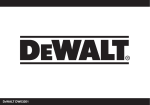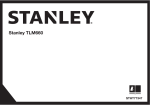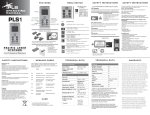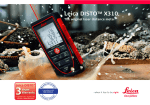Download Distance meter PD38
Transcript
12
11
10
1
2
3
4
9
5
6
7
8
1
2
9
3
8
4
7
5
6
1
2
User Manual
Version 1.0
English
Congratulations on your purchase of a PD-38.
The safety instructions can be found in a separate
booklet, which accompanies this user manual. The safety instructions
alone with the user manual should be read carefully before initial
operation. Helpful Hint: The first and last page including the pictures
should look first whilst reading through the manual. Letters and Numbers
in braces {} refer to the illustrations.
Content
Start-up……………………………………………………………………
Operation…………………………………………………………………
Measuring…………………………………………………………………
Functions…………………………………………………………………
Appendix…………………………………………………………………
Start-up
Inserting / Replacing Batteries
See figure {C} Push locking mechanism to the right and push the cover
of the battery compartment downwards and open it. Place the batteries in
the compartment making sure they are correctly inserted. Push the cover
of the compartment back and let it lock in place.
3
The battery symbol {A,4} appears permanently blinking in the display
when the battery voltage is too low. The batteries should be replaced as
soon as possible.
· Pay attention to correct polarity.
· Use alkaline batteries.
· Batteries should be removed if the device will not be used for a long
time (danger of corrosion).
When changing the batteries the settings and stack content remain
unchanged.
Level
The integrated bubble level allows simple horizontal leveling of the
instrument.
Keypad
See figure{B}:
1
ON/MEASURING key
2
PLUS + key
3
AREA/VOLUME key
4
MEASUREMENT REFERENCE key
5
OFF key
6
CLEAR key
7
UNITS/ILLUMINATION key
8
STORAGE key
4
9
MINUS – key
Display
See figure{A}.
1and 2 shows at the same time , information on faulty measurements
2
Laser “ON”
3 Measurement reference (front / rear)
4 Battery indication
5 Area / Volume
6 Historical storage recall
7 Main line
23
8 Units with exponents( / )
9 Minimum value of continuous measurement
10 Three auxiliary lines(e.g. previous values)
11 Maximum value of continuous measurement
12 Hardware error
Selecting Units
Press UNITS – key {B,7}until desired unit appears.
Possible units:
Distance
Area
0.000 m
0.000 m
0.00 m
0.00 m
0.00 ft
0.00 ft
Volume
2
2
5
2
3
0.000 m
3
0.00 m
0.00 ft
3
1
0.00 /16 ft in
1
0.00 ft
0’00” /16
0.00 ft
0.0 in
0.00 ft
1
0 /16 in
0.00 ft
2
2
2
2
0.00 ft
0.00 ft
0.00 ft
0.00 ft
3
3
3
3
Operation
Seitching On/Off
ON:
Press ON - key {B,1}briefly.
OFF: Press and hold OFF - key {B,5}. To maximize battery life the
device will automatically turn off after 3 minutes of inactivity.
CLEAR Key
Pushing the CLEAR – key {B,6} clears the last entry or measurement.
Within a function (area, volume, etc.) single measurements can be deleted
step by step and re-measured.
Illumination
Pressing the ILLUMINATION – key {B,7} briefly turns on the display
backlight. Another press turns it off again. Switching off the device (or
automatic switch off) also turns off the light.
Reference Setting
The default reference setting is from the rear of the instrument. By
pressing the REFERENCE – key {B,4},the setting can be changed, so
that the next measurement taken will be from the “front” of the
6
instrument. See picture {D}.
Measuring
Single Distance Measuring
Pressing DIST – key {B,1} turns the laser on. Aim at the desired target
and press DIST - key {B,1} again. The measured distance is displayed
immediately in the chosen unit.
Minimum/Maximum Measuring
This function allows the user to measure the minimum or maximum
distance from a fixed measuring point as well as to determine spacing –
see figure {E}. It is commonly used to measure diagonal distances
(maximum values) or horizontal distances (minimum values).
Press and hold DIST – key {B,1} until you hear a beep, indicating the
device is in a continuous measuring mode. Then slowly sweep the laser
back and forth respectively up and down over the desires target point –
see figure {F,G} – (e.g. a corner in the room).
Press DIST – key {B,1} again and the continuous measurement will be
stopped. The current values for maximum and minimum distances are
shown in the display as the last measured value in the main line.
Functions
Addition / Subtraction
Take the first measurement, addition is executed by pressing the PLUS –
key {B,2} and subtraction by pressing the MINUS – key {B,9}, then
7
take the next measurement. This process can be repeated as many times
as is required. The result is displayed in the main line, whilst the last
measurement taken is also displayed. Pushing the CLEAR – key {B,6}
undoes the last step.
Areas and volumes can be added / subtracted in exactly the same manner.
Area
Press AREA/VOLUME – key {B,3}. The corresponding symbol {A,5}
appears in the display. The first side to be measured shows in the display.
Take the two measurements, the result will be displayed in the main line.
Volume
Press AREA/VOLUME – key {B,3} twice. The corresponding symbol
{A,5} appears in the display. The first distance to be measured shows in
the display. When 3 measurements have been taken the result will be
displayed in the main line.
Historical storage
Pressing the STORAGE – key {B,8} shows the last 20 displays in
reverse order. Using the PLUS - key {B,2} and the MINUS – key {B,
9} allows to navigate in the storage.
In order to leave the storage press either CLEAR – key {B,6},DIST–key
{B,1} or the AREA/VOLUME – key {B,3}. Press and hold the
STORAGE – key {B,8} until a beep, allows the user to take the selected
result to carry on with calculations.
8
Appendix
Message Codes
All message codes will be displayed with either “InFo” or “Error”.
The following mistakes can be corrected:
InFo
Cause
Remedy
204
Calculation overflow
Repeat procedure
205
Ranging transfinite
Use in allowed ranging
252
Temperature too high
Cool down instrument
253
Temperature too low
Warm up instrument
255
256
Receiver signal too
weak, measurement
time too long,
Received signal too
powerful
260
Error
Use target plate
Use target plate (grey
side)
Laser beam interrupted
Repeat measurement
Cause
Remedy
Hardware error
Switch on/off the device
several times and check if
the symbol still appears. If
so please call your dealer
for assistance
9
Technical Data
0. 05m to 80m
0.02 ft to 262 ft
Range (use target plate
*
Measuring accuracy up to 30m(in the room)
Typ.:±2mm
Smallest unit displayed
1mm
Laser class
Ⅱ
Laser type
635nm,<1mW
6/30/60mm
Φlaser spot (at distance)
(10/15/100m)
Automatic switch off
After 180s
Illumination of display
√
Minimum, Maximum, Continuous
√
Addition/Subtraction
√
Historical storage
√(20)
Battery life, Type AAA,2×1.5V
up to 10000 measurements
IP rating
IP 54 Splash proof, dust
proof
Dimension and weight
137×45×31mm,150g
Temperature range:
Storage
Operating
-25℃ to +70℃
(-13℉ to +158℉)
-10℃ to +50℃
(-14℉ to +122℉)
*maximum deviation occurs under unfavourable conditions such as bright
sunlight or when measuring to poorly reflecting or very rough surfaces.
10
For distances over 30m – without using a target plate – the maximum
deviation may increase to a maximum of ±10mm.
Measuring Conditions
Measuring Range
The measuring range is limited to 80m.
At night, at dusk and when the target is shadowed the measuring range
without target plate is increased.
Use a target plate to increase the measurement range during daylight or if
the target has a bad reflection.
Measuring Surfaces
Measuring errors can occur when measuring toward colourless liquids
(e.g. water) or dust free glass, styrofoam or similar semi-permeable
surfaces.
Aiming at high gloss surfaces deflects the laser beam and measurement
errors can occur.
Against non-reflective and dark surfaces the measuring time can be
increased.
Care
Do not immerse the unit in water. Wipe off dirt with a damp, soft cloth.
Do not use aggressive cleaning agents or solutions. Treat the optical
surfaces with the same care that you would apply to eyeglasses and
11
cameras.
12
Safety Instructions
Version 1.0
English
Carefully read the Safety Instructions and the User
Manual before using this product.
The person responsible for the instrument must ensure that all users
understand these directions and adhere to them.
Symbols used
The symbols used in the Safety Instructions have the following
meanings:
WARNING:
Indicates a potentially hazardous situation or an unintended use
which, if not avoided, will result in death or serious injury.
CAUTION:
Indicates a potentially hazardous situation or an unintended use
which, if not avoided, may result in minor injury and/or in appreciable
material, financial and environmental damage.
Important paragraphs which must be adhered to in practice as they
enabled the product to be used in a technically correct and efficient
manner.
Use of the instrument
Permitted use
13
· Measuring distances
· Computing functions, e.g. areas and volumes
· Storing measurements
Prohibited use
· Using the instrument without instruction
· Using outside the stated limits
· Deactivation of safety systems and removal of explanatory and hazard
labels
· Opening of the equipment by using tools (screwdrivers, etc.), as far as
not specifically permitted for certain cases
· Carrying out modification or conversion of the product
· Use after misappropriation
·
Use of accessories from other manufacturers without the express
approval of original manufacturer.
·
Deliberate or irresponsible behavior on scaffolding, when using
ladders, when measuring near machines which are running, or near
parts of machines or installations which are unprotected
· Aiming directly into the sun
· Deliberate dazzling if third parties; also in the dark
· Inadequate safeguards at the surveying site (e.g. when measuring on
roads, construction sites, etc.)
14
Limits of use
See section “Technical Data”.
Product is designed for use in areas permanently habitable by
humans, do not use the production explosion hazardous areas or in
aggressive environments.
Areas of responsibility
Responsibilities of the manufacturer of the original equipment
:original
manufacturer is responsible for supplying the product, including the User
Manual and original accessories, in a completely safe condition.
Responsibilities of the person in charge of the instrument:
WARNING
The person responsible for the instrument must ensure that
equipment is used in accordance with the instructions. This person is also
accountable for the deployment of personnel and for their training and for
the safety of the equipment when in use.
The person in charge of the instrument has the following duties:
·
To understand the safety instructions on the product and the
instructions in the User Manual.
·
To be familiar with local safety regulations relating to accident
prevention.
·
To inform original manufacturer immediately if the equipment
becomes unsafe.
15
Hazards in use
CAUTION:
Watch out for erroneous distance measurements if the instrument is
defective or if it has been dropped or has been misused or modified.
Precautions:
Carry out periodic test measurements. Particularly after the instrument
has been subject to abnormal use, and before, during and after important
measurements.
Make sure the PD-38 optics is kept clean and that three is no mechanical
damage to the bumpers.
CAUTION:
In using the instrument for distance measurements or for positioning
moving objects (e.g. cranes, building equipment, platforms, etc.)
unforeseen events may cause erroneous measurements.
Precautions:
Only use this product as a measuring sensor, not as a control device. Your
system must be configured and operated in such a way, that in case of an
erroneous measurement, malfunction of the device or power failure due
to installed safety measures (e.g. safety limit switch), it is assured that no
damage will occur.
WARNING:
Dispose of the product appropriately in accordance with the
16
regulations in force in your country. Always prevent access to the product
by unauthorized personnel.
CAUTION:
Aiming the telescopic viewer directly at the sun or at the reflected
laser beam (reflected off metallic or mirroring surfaces, prisms……) is
hazardous to the eyes.
Precautions:
Never aim the telescopic viewer directly at the sun or at highly reflecting
surfaces (metallic or mirroring surfaces, prisms……).
Electromagnetic Compatibility(EMC)
The term “electromagnetic compatibility” is taken to mean the capability
of the product to function smoothly in an environment where
electromagnetic radiation and electrostatic discharges are present, and
without causing electromagnetic interference to other equipment.
WARNING:
The PD-38 conforms to the most stringent requirements of the
relevant standards and regulations. Yet, the possibility of it causing
interference in other devices cannot be totally excluded.
WARNING:
Electromagnetic radiation can cause disturbances in other equipment,
in installations (e.g. medical ones such as pacemakers or hearing aids)
and in aircraft. It can also affect humans and animals.
17
Precautions:
Although this product conforms to the most stringent standards and
regulations,original manufacturer cannot totally exclude the possibility
of harm to people and animals.
· Do not use the product near petrol stations, chemical plants, in areas
with a potentially explosive
atmosphere and where blasting takes
place.
· Do not use the product near medical equipment.
· Do not use the product in airplanes.
· Do not use the product near your body for extended periods.
CAUTION:
Never attempt to repair the product yourself. In case of damage,
contact the local dealership.
Laser classification
The PD-38 produces a visible laser beam which emerges from the
front of the instrument.
It is a Class 2 laser product in accordance with:
· IEC60825-1:2001 “Radiation safety of laser products”
(Radiation safety of products)
· EN60825-1:2001 “Radiation safety of laser products”
(Radiation safety of laser products)
It is a Class Ⅱ laser product in accordance with:
18
· FDA 21CFR Ch.I§1040:2004(US Department of Health and Human
Service, Code of Federal Regulations)
Laser Class 2/Ⅱ products:
Do not stare into the laser beam or direct it towards other people
unnecessarily. Eye protection is normally afforded by aversion responses
including the blink reflex.
WARNING:
Looking directly into the beam with optical aids (e.g. binoculars,
telescopes) can be hazardous.
Precautions:
Do not look directly into the beam with optical aids.
CAUTION:
Looking into the laser beam may be hazardous to the eyes.
Precautions:
Do not look into the laser beam. Make sure the laser is aimed above or
below eye level.(particularly with fixed installations, in machines, etc.)
19
Labelling
Laser Radiation
Do not stare into the beam
Laser class 2
acc.IEC 60825-1:2001
Maximum radiant power:
< 1mW
Emitted wavelength:
620-690nm
Beam divergence:
0.16×0.6mrad
Pulse duration:
1×10-9s
Position of the product label see last page!
20