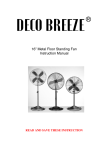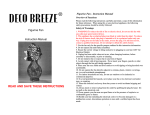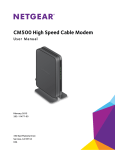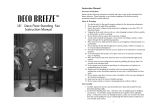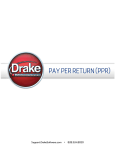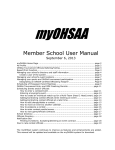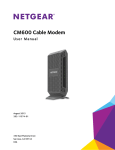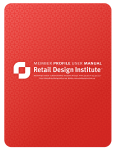Download season ticket online account user manual
Transcript
• Click My Ticket Inventory which brings you to the login screen. SEASON TICKET ONLINE ACCOUNT USER MANUAL • Log in with your Account Number and password you created and follow the detailed instructions in the Stored Value User Manual. Questions regarding your Flyers Season Ticket Account, Please Contact Flyers Customer Service at: 215.218.4FAN (4326) [email protected] Philadelphia Flyers 3601 S. Broad St. Philadelphia, PA 19148 MyFlyersTickets.com MYFLYERSTICKETS.COM FLYERS STORED VALUE CENTER MyFlyersTickets.com is a one stop shop to manage your Flyers Season Tickets. Every Flyers Full Season Ticket Holder receives FREE $50 in Stored Value on their Season Ticket Account! This $50 is active for the 2014-15 season beginning with the first preseason game. Simply scan your ticket at any merchandise or concession stand in the Wells Fargo Center, at the Cadillac Grille, or at XFINITY Live! before, during, or after any Flyers home games. • Login to your online account, view your “Flyers Online Ticket Renewal Invoice”, and choose to make a one time payment. • Transfer tickets electronically to friends or family members. • Post and sell your tickets on StubHub. • RSVP to exclusive events and renew season and Playoff tickets! • Manage your Stored Value, submit ticket reprint requests, access the calendar of events, and much more! SEASON TICKET ACCOUNT NUMBER AND PIN NUMBER Every Philadelphia Flyers Season Ticket Holder has a unique Account Number and PIN assigned to it, which is used to access account information when speaking to your Flyers representative or when logging into your online account. The Stored Value Center is where you can manage the value on your tickets. By logging into the Stored Value Center, you can add additional value to your account, set spending limits on the tickets, or even deactivated specific games altogether. • To access the Flyers Stored Value Center please go to MyFlyersTickets.com. • Click the Flyers Stored Value Center icon. (Below the Stored Value Center icon is the Stored Value User Manual. The Manual gives step by step instructions on how to customize the money on your account.) Your Account Number and PIN can be found on any season ticket invoice. Please note: After the initial setup of your account, the password you create will be used to access your online account, and the PIN number will only be needed again if you choose to link your Season Ticket Account to StubHub. ONLINE ACCOUNT MANAGER To activate your account, please follow the steps below: 1. S tart by going to MyFlyersTickets.com and clicking on “Click here to activate your account” under the log in boxes. 2. Enter your Account Number and PIN number. Click “Activate.” 1 6 8. O nce logged in, the recipient will be taken to the shopping cart where they will select the delivery method and then click “Check Out.” Please note: The transfer will not be complete until the recipient clicks on the box to accept the “Terms and Conditions.” 9. After the process is complete, the recipient will receive a second email with a confirmation of their ticket transfer acceptance, followed by a third email titled “Your Wells Fargo Center Tickets have arrived!” with the print at home tickets attached as a PDF. ONLINE ACCOUNT MANAGER (continued) 3. Create a password that you will remember, and confirm all of your contact information. Click “Next Step” to access your account. LOGGING IN ONCE YOUR ACCOUNT IS ACTIVATED: Go to MyFlyersTickets.com Put in your Flyers Account Number and Password you created in the designated boxes. Click “Sign In”. Please note: Ticket transfers can take between 2-12 hours to be processed. TICKET REPRINT This feature allows a Season Ticket Holder to request reprints of tickets for specific games. Tickets can be picked up at Will Call on the Broad Street side of the Wells Fargo Center with a photo ID. Once logged in, select what you would like to do from the list on the right and follow the prompts. The first reprint of the regular season is FREE, with a $5 per ticket charge on reprints thereafter. Please note: Playoff ticket reprint pricing is subject to change. 5 2 ONLINE TICKET TRANSFER 5. At this point, the Season Ticket Holder is finished with their part of the transfer. Ticket transfer is a FREE, easy tool to use if you are unable to get your tickets to a friend, family member, or client. Simply log in and electronically pass them on. The recipient will now receive the first of two emails from cswellsfargo@ neweratickets.com. In the bottom of the first email, the recipient must click the link to accept the transfer. Follow the steps below to transfer tickets electronically through your Online Account Manager. 1. L ogin to your Online Account Manager and click on “Transfer Tickets/Items, Return Tickets.” 2. Click “Transfer” under the game/parking pass that you are looking to transfer. 3. Check the box to indicate which seats you are looking to transfer. Enter the recipient’s information. 6. A fter clicking the acceptance link, the following screen will appear where the recipient will need to enter the email address in which they received the ticket transfer invitation. Please note: If you are transferring the tickets to yourself, you must enter a different email address than the one associated with your Flyers Season Ticket Account. 4. Once you click “Yes” to confirm the ticket transfer, you will get to the screen below with the ticket transfer confirmation. 7. T he recipient will then need to login to their account. If they are a first time user and do not yet have an account, they will need to create one by clicking “Register” under “New Online Customer.” 3 4 ONLINE TICKET TRANSFER 5. At this point, the Season Ticket Holder is finished with their part of the transfer. Ticket transfer is a FREE, easy tool to use if you are unable to get your tickets to a friend, family member, or client. Simply log in and electronically pass them on. The recipient will now receive the first of two emails from cswellsfargo@ neweratickets.com. In the bottom of the first email, the recipient must click the link to accept the transfer. Follow the steps below to transfer tickets electronically through your Online Account Manager. 1. L ogin to your Online Account Manager and click on “Transfer Tickets/Items, Return Tickets.” 2. Click “Transfer” under the game/parking pass that you are looking to transfer. 3. Check the box to indicate which seats you are looking to transfer. Enter the recipient’s information. 6. A fter clicking the acceptance link, the following screen will appear where the recipient will need to enter the email address in which they received the ticket transfer invitation. Please note: If you are transferring the tickets to yourself, you must enter a different email address than the one associated with your Flyers Season Ticket Account. 4. Once you click “Yes” to confirm the ticket transfer, you will get to the screen below with the ticket transfer confirmation. 7. T he recipient will then need to login to their account. If they are a first time user and do not yet have an account, they will need to create one by clicking “Register” under “New Online Customer.” 3 4 8. O nce logged in, the recipient will be taken to the shopping cart where they will select the delivery method and then click “Check Out.” Please note: The transfer will not be complete until the recipient clicks on the box to accept the “Terms and Conditions.” 9. After the process is complete, the recipient will receive a second email with a confirmation of their ticket transfer acceptance, followed by a third email titled “Your Wells Fargo Center Tickets have arrived!” with the print at home tickets attached as a PDF. ONLINE ACCOUNT MANAGER (continued) 3. Create a password that you will remember, and confirm all of your contact information. Click “Next Step” to access your account. LOGGING IN ONCE YOUR ACCOUNT IS ACTIVATED: Go to MyFlyersTickets.com Put in your Flyers Account Number and Password you created in the designated boxes. Click “Sign In”. Please note: Ticket transfers can take between 2-12 hours to be processed. TICKET REPRINT This feature allows a Season Ticket Holder to request reprints of tickets for specific games. Tickets can be picked up at Will Call on the Broad Street side of the Wells Fargo Center with a photo ID. Once logged in, select what you would like to do from the list on the right and follow the prompts. The first reprint of the regular season is FREE, with a $5 per ticket charge on reprints thereafter. Please note: Playoff ticket reprint pricing is subject to change. 5 2 MYFLYERSTICKETS.COM FLYERS STORED VALUE CENTER MyFlyersTickets.com is a one stop shop to manage your Flyers Season Tickets. Every Flyers Full Season Ticket Holder receives FREE $50 in Stored Value on their Season Ticket Account! This $50 is active for the 2014-15 season beginning with the first preseason game. Simply scan your ticket at any merchandise or concession stand in the Wells Fargo Center, at the Cadillac Grille, or at XFINITY Live! before, during, or after any Flyers home games. • Login to your online account, view your “Flyers Online Ticket Renewal Invoice”, and choose to make a one time payment. • Transfer tickets electronically to friends or family members. • Post and sell your tickets on StubHub. • RSVP to exclusive events and renew season and Playoff tickets! • Manage your Stored Value, submit ticket reprint requests, access the calendar of events, and much more! SEASON TICKET ACCOUNT NUMBER AND PIN NUMBER Every Philadelphia Flyers Season Ticket Holder has a unique Account Number and PIN assigned to it, which is used to access account information when speaking to your Flyers representative or when logging into your online account. The Stored Value Center is where you can manage the value on your tickets. By logging into the Stored Value Center, you can add additional value to your account, set spending limits on the tickets, or even deactivated specific games altogether. • To access the Flyers Stored Value Center please go to MyFlyersTickets.com. • Click the Flyers Stored Value Center icon. (Below the Stored Value Center icon is the Stored Value User Manual. The Manual gives step by step instructions on how to customize the money on your account.) Your Account Number and PIN can be found on any season ticket invoice. Please note: After the initial setup of your account, the password you create will be used to access your online account, and the PIN number will only be needed again if you choose to link your Season Ticket Account to StubHub. ONLINE ACCOUNT MANAGER To activate your account, please follow the steps below: 1. S tart by going to MyFlyersTickets.com and clicking on “Click here to activate your account” under the log in boxes. 2. Enter your Account Number and PIN number. Click “Activate.” 1 6 • Click My Ticket Inventory which brings you to the login screen. SEASON TICKET ONLINE ACCOUNT USER MANUAL • Log in with your Account Number and password you created and follow the detailed instructions in the Stored Value User Manual. Questions regarding your Flyers Season Ticket Account, Please Contact Flyers Customer Service at: 215.218.4FAN (4326) [email protected] Philadelphia Flyers 3601 S. Broad St. Philadelphia, PA 19148 MyFlyersTickets.com