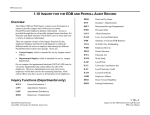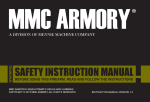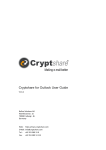Download Getting Started Guide
Transcript
SysTools Exchange Recovery Table of Content Introduction Overview System Requirements Software Install and Uninstall Install SysTools Exchange Recovery Uninstall SysTools Exchange Recovery Software Features and GUI Software Menu Options Software Navigation Quick Getting Started Guide Add EDB File Preview Emails & Attachments Export Options Preview the Result Frequently Asked Questions Purchase and Support Demo Purchase Support Copyright Trademark License Agreement Disclaimer SysTools Exchange Recovery Introduction SysTools Exchange Recovery Software recover & preview corrupted EDB file Export EDB file to PST, MSG, EML & Exchange server The large sized PST file can be splitted accordingly Offer naming convention for saving file in EML & MSG file type. Along this help manual you will come to know about: Software Overview Minimum System Requirements to Run Software Software Features and GUI Quick Getting Started Guide Software Purchase and Support SysTools Exchange Recovery Overview Welcome to SysTools Exchange Recovery SysTools Exchange Recovery tool helps you throughout the process recovery of corrupted Exchange EDB file & helps you to export the recovered EDB file to PST (Outlook file), MSG (Single Outlook email), EML (supported by Thunderbird, Evolution, Outlook Express, Windows Mail, Mac Mail etc.). Key Features of SysTools Exchange Recovery Recover inaccessible or permanently deleted items from exchange EDB files Quick Scan: Allows fastest recovery of EDB file having minor corruption Advance Scan: Recover data of major corruption of EDB file Export EDB file to Outlook PST file , Outlook email MSG file , EML file type & Exchange server Provide splitting of large sized Outlook PST file accordingly Provide naming convention for saving EML & MSG file type CSV report is also created to view the removal & conversion details Exchange EDB Recovery supports recovery of edb files created in Exchange Server 2013, 2010, 2007, 2003, 2000. SysTools Exchange Recovery Minimum System Requirements System Requirements for SysTools Exchange Recovery: For proper working of software, it’s very necessary that it’s all requirements should be fulfilled and below mentioned is list of some requirements that you need to fulfill to get proper results with this software. Minimal System Software Specifications Windows XP Windows Vista Windows 7 (32-bit or 64-bit) Windows 8 (32-bit or 64-bit) Additional Requirement MS Outlook (2013/2010/2007/2003/2002/2000/97) should be installed Exchange Server (2010/2007/2003/2002) Basic Hardware Requirements Processor - 1 GHz processor (2.4 GHz is recommended) Memory - 1 GB RAM Disk Space - Around 7.5 MB for installation SysTools Exchange Recovery Install and Uninstall Software Software as mentioned requires Windows PC platform for its execution. The installation of software requires some simple steps. User need to just move with the instructions given by the software. Software requires no efforts on your part when comes to uninstall of same. Hassle free uninstall SysTools Exchange Recovery by commonly known Windows uninstall methodologies. More to Come Install SysTools Exchange Recovery Uninstall SysTools Exchange Recovery SysTools Exchange Recovery Install SysTools Exchange Recovery Installation of SysTools Exchange Recovery You can install SysTools Exchange Recovery properly on your computer system by performing the following steps: Download SysTools Exchange Recovery latest http://www.systoolsgroup.com/exchange-recovery.html version from the website: Double click on downloaded SysTools Exchange Recovery (setup-exchange-recovery.exe). Click on the Run option. Once you will double click on set up, the setup will ask, Do you want to run this file and you have to click on Run to proceed in installation. After this, when you will click on Run, you will get welcomed in SysTools Exchange Recovery setup, you have to click on Next in that setup to proceed. After clicking on Next, the set up will offer you a License agreement and you have to accept that agreement to proceed. Once you will accept the agreement, the Next option will automatically get activated for you and you have to click on that to proceed. When you will click on Next, you will be asked to select destination location for installation of software. By default, the software will get installed on this location C:\Program Files\SysTools Exchange Recovery but, if you wish then, you can also select a different destination location by clicking on Browse button. (Once you will select the destination location, you have to click on Next to proceed). After doing this, you have to select the Start Menu Folder in which the shortcuts of program needs to be placed and click Next. After selection of Start Menu folder, the set up will ask you to perform Additional Tasks like Creating Desktop Icon or Creating a Quick Launch Icon. You have to perform additional tasks as per your need and proceed. After this, the set up will give you a message saying that software is ready to install on computer system. (You have to click on Install button in that Message Window to move to the last step of installation process) At last, you will get a confirmation message saying that setup process is complete, do you want to Launch SysTools Exchange Recovery. You have to click on Finish in that Message Window to launch the software successfully after installation. SysTools Exchange Recovery Uninstall SysTools Exchange Recovery Un-Installation of SysTools Exchange Recovery Software You can uninstall SysTools Exchange Recovery software in two ways: From the Windows Start menu From the Control Panel Important Note: To uninstall the software, first make sure that SysTools Exchange Recovery is not running in the background. Uninstall using Windows Start menu Click Start button from the Windows menu. Click All Programs » SysTools Exchange Recovery » Uninstall SysTools Exchange Recovery. A Warning message before un-installing will be displayed on the screen. Click Yes to uninstall the software: After this step, SysTools Exchange Recovery Software setup will start the process of uninstalling the software from the computer system. After this SysTools Exchange Recovery Software will be successfully uninstalled from the computer system. Click on OK to close the window. Uninstall Using Control Panel Another alternative described here for software uninstall is through Windows Control Panel which holds and maintains all system settings. This alternative is described here just for sake of completeness. You can easily skip this step if done with prior uninstall process. Click Start and look for Control Panel in start menu appears before you. Find Add and Remove Programs within Control Panel. Add and Remove Program generates comprehensive listing of all binaries presently installed on Windows. Find out SysTools Exchange Recovery and double click on it to start with it's uninstall procedures. Software prompts you either you like to remove SysTools Exchange Recovery and all of its related components. Go for Yes. Click OK to message describing successful uninstall of SysTools Exchange Recovery. SysTools Exchange Recovery Software Features and GUI The User Interface of the SysTools Exchange Recovery Software looks like the below screenshot. You can visualize the steps of recovering the Exchange EDB file from the following screenshot. More to Come Software Menu Options Software Navigation SysTools Exchange Recovery Software Menu Options The first menu bar from top consist Software menu options. SysTools Exchange Recovery consists of two menus which are divided into several other menu items, are explained below: File Menu Option Description Add File Add the selected Exchange EDB File Close File Close the current EDB File Export Export the EDB file Exit Close the Application Help Menu Option Description About Us Displays the Contact & other details of SysTools Product Help Contents Open Help Manual of SysTools Exchange Recovery Check Pre-requisite Check for software requirements SysTools Exchange Recovery Software Navigation The software has direct navigation options which let you perform some operations directly: Add File Close File Export Exit Option Description Add the selected Exchange EDB File Close the current EDB File Export the EDB file Close the application SysTools Exchange Recovery Quick Getting started Guide SysTools Exchange Recovery software helps user to recover the corrupted EDB file. Thus user can save the recovered EDB file into Outlook PST, Outlook MSG file, EML file type & at exchange server. Steps to Recover Exchange EDB Files Step 1 – Add EDB Files To start the recovery of Exchange EDB file, locate your EDB file & add into the application. Read more... Step 2 – Preview Emails & Attachments Select items like emails, contacts, calendar & attachments to preview in software. Read more... Step 3 – Export Options Now explore the export options through which you can export your EDB file into PST, EML, MSG & Exchange Server. Read more... Step 4 – Preview the Result In this step you can verify the result after recovery. Read more... Go to Top SysTools Exchange Recovery Add EDB File in Software Add Exchange EDB file Download the software, install it and to run it follow the path as: Go to Start » All Programs » SysTools Exchange Recovery » SysTools Exchange Recovery. First window of the software appears as shown below: Click Add File to add .edb file from the machine: Click Browse button in order to browse .edb file from the machine: Note: When you Browse EDB file then software automatically locates corresponding STM file, if it is present at the same location. STM is applicable for Exchange 2003 or lower versions Select the EDB file & click Open button: Now select the scanning mode for recovering EDB file Quick Scan: Allows fastest recovery of EDB file having minor corruption Advance Scan: Recover data of major corruption of EDB file Click Add File to initiate the Scanning process: Successful notification verify the scanning of EDB file. Click OK: Go to Top SysTools Exchange Recovery Preview Emails & Attachments Preview Emails & Attachments After complete scanning of EDB file, you can preview the Email in application: Attachment is also viewed under the application: You can switch from Horizontal View to Vertical View: Go to Top SysTools Exchange Recovery Export Options Export Mailboxes to PST / EML /MSG Select the emails which you want to export & right click then select the Export option: Now select the file type in which you want to export your EDB file: If you select PST option then you can convert EDB file to Outlook PST file. Also you can tick the Split PST option for breaking large sized file Note: Outlook must be installed while exporting Exchange EDB to Outlook PST If you export EDB file to MSG or EML file type then you can also apply naming convention for these file type only: If you export selected EDB mails to live exchange server directly then you need to put the name of Mailbox in which you required to export EDB file. Click Validate: Successful Export message pop-up on the screen. Click OK: The Export report can be saved in CSV format by clicking Save button: Go to Top Export Mailboxes to Live Exchange Server If you desire to export the selected mailboxes then click Export button from navigation bar: Select the Mailbox which you required to export: You can also select the internal folder to export. Click Next: The screen appears as below. Enter the mailbox name in which you desire to export the EDB file: Click Export: After successful export following message appears. Click OK: The export report appears. Click Save in order to save it in CSV format: Go to Top SysTools Exchange Recovery Preview the Results Preview the Results Now you can verify the items exported after using Exchange Recovery software. Navigate to the location where you have saved the PST file. Open the PST file in MS Outlook: First open Outlook in your machine. Then Go to File Menu » Open » Outlook Data File... This will open a browsing window through which you can view the PST file. Select the PST file you desire to view & Click OK button: Go to Top SysTools Exchange Recovery FAQs Frequently Asked Questions Does this software require Exchange Server Environment? Can I extract data from corrupt EDB to New Exchange Server directly? Is it possible to import single or selected Exchange Mailbox? Can this software recover data from exchange streaming file (.stm)? Does this software require Exchange Server Environment? If you need to convert EDB files into Outlook PST file format then only MS Outlook application installation is needed. However if you need to restore EDB files into Exchange Server then it is important to have Exchange Server Environment. Can I extract data from corrupt EDB to New Exchange Server directly? Yes, EDB Converter gives an option to extract and recover damaged or corrupt EDB files and transfer in New Exchange Server. Is it possible to import single or selected Exchange Mailbox? Yes, it is possible to import single or selected EDB Mailbox as our Exchange Recovery Software gives an option to check or uncheck the required Exchange Mailbox and carry out the process of converting it to Outlook PST or New Server. Can this software recover data from exchange streaming file (.stm)? Yes, the software can recover and import media icons from .stm file. SysTools Exchange Recovery Purchase and Support Software comes free in evaluations to procure its functionality first, further inducing you for its licensed purchase. All the same, avail 24x7 online chat assistance facilities, direct from the benches of technical support team. More to Come Free Demo Purchase Support SysTools Exchange Recovery Free Demo The SysTools Exchange Recovery software comes with a free of cost demo version that allows the users to export 25 items per folder. For unlimited export purchase the full version of Exchange recovery software. SysTools Official Site to http://www.systoolsgroup.com/exchangerecovery.html download demo from: SysTools Exchange Recovery Purchase SysTools Exchange Recovery Getting done with demo further induces you towards full software purchase. Merchandise your best bargain as software licenses are distributed in three many categories. Personal License Business License Enterprise License SysTools Official Page where you begin your http://www.systoolsgroup.com/exchange-recovery/order-now.html Purchase from: Personal License: Personal license is restricted towards single machine run for individual usage of software. User is not permitted to distribute or recreates the software copy without prior permission of SysTools abandoning which makes user liable for strict judicial actions. Business License: Business License of software permits user to deploy software copy over its enterprise however constraint to single geographical location of enterprise, say a branch. Any offshore export of software copy is illegal and such actions are liable for serious legal action against those who abandons it. Enterprise License: Enterprise License lax users from offshore constraints as applied in business license of software usage. Users can free deploy the software over all of their enterprise channels however still not free to redistribute it out from enterprise domain. SysTools Exchange Recovery Online Support Avail Online Support on SysTools Exchange Recovery Ask your queries related to Exchange Recovery direct to our software support team available 24x7 at your service. Get comprehensive online chat ancillaries upon software and other platform interoperability related issues free. Chat Support: http://messenger.providesupport.com/messenger/evan.html Visit online FAQs or switch to software help manual for primary assistance on software functioning before leveraging technical support. Online Help: http://www.systoolsfaqs.com Visit Our Website: http://www.systoolsgroup.com SysTools Knowledgebase: http://www.systoolskb.com/ Email Support For Sales: [email protected] For Support: [email protected] SysTools Exchange Recovery Copyright SysTools Exchange Recovery Software, accompanied user manual and documentation are copyright of SysTools Software, with all rights reserved. under the copyright laws, this user manual cannot be reproduced in any form without the prior written permission of SysTools Software. No Patent Liability is assumed, however, with respect to the use of the information contained here in. © SysTools Software. All rights reserved. SysTools Exchange Recovery Business Trademark SysTools Exchange Recovery™ is a copyright work of SysTools Software. SysTools Exchange Recovery End User License Agreement (EULA) NOTICE TO USERS: This End User License Agreement (the "Agreement") is a legally binding agreement between you (either an individual or an entity, the "User"), and CoreDataTree Technology Private Limited regarding the SysTools product (the "Software" or the" Program"), and all successor upgrades, revisions, patches, fixes, modifications, copies, additions or maintenance releases of the Software, if any, licensed to you by SysTools (collectively, the "Updates"), and related user documentation and explanatory materials or files provided in written, "online" or electronic form (the "Documentation" and together with the Software and Updates, the "PRODUCT" or the "Distribution Package"). CAREFULLY READ THE FOLLOWING LEGAL AGREEMENT. USE OF THE PRODUCT PROVIDED WITH THIS AGREEMENT CONSTITUTES YOUR ACCEPTANCE OF THESE TERMS. IF YOU DO NOT AGREE TO THE TERMS OF THIS AGREEMENT, DO NOT INSTALL AND/OR USE THE PRODUCT. YOUR USE OF THE PRODUCT IS CONDITIONED UPON COMPLIANCE WITH THE TERMS OF THIS AGREEMENT. Accepting the Terms In order to use the SYSTOOLS SOFTWARE PRODUCT (referred as Software or Product below), you must first agree to the Terms. You may not use the PRODUCT if you do not accept the Terms. You can accept the Terms by: Clicking to accept or agree to the Terms, where this option is made available to you by SYSTOOLS SOFTWARE in the user interface for any PRODUCT; or By actually using the PRODUCT. In this case, you understand and agree that SYSTOOLS SOFTWARE will treat your use of the PRODUCT as acceptance of the Terms from that point onwards. Intellectual property rights The PRODUCT is owned and copyrighted by SysTools. The PRODUCT and any documentation included in the distribution package are protected by national copyright laws and international treaties. Any unauthorized use of the PRODUCT shall result in immediate and automatic termination of this license and may result in criminal and/or civil prosecution. Your possession, installation or use of the PRODUCT does not transfer to you any title to the intellectual property in the PRODUCT, and you will not acquire any rights in the PRODUCT except as expressly set forth in this Agreement. Unless you have agreed otherwise in writing with SYSTOOLS SOFTWARE, nothing in the Terms gives you a right to use any of SYSTOOLS SOFTWARE trade names, trade marks, product marks, logos, domain names, and other distinctive brand features. You agree that you shall not remove, obscure, or alter any proprietary rights notices (including copyright and trade mark notices) which may be affixed to or contained within the PRODUCT. Scope of the License SYSTOOLS SOFTWARE gives you a personal, worldwide, royalty-free, non-assignable and nonexclusive license to use the software provided to you by CoreDataTree Technology Private Limited as part of the Software as provided to you by CoreDataTree Technology Private Limited. This license is for the sole purpose of enabling you to use and enjoy the benefit of the software as provided by CoreDataTree Technology Private Limited, in the manner permitted by the Terms. With the personal license, you can use the PRODUCT as set forth in the Agreement for noncommercial purposes in non-business, non-commercial environment. To use the PRODUCT in a corporate, government or business environment, you should purchase a business license. If you acquired the Site\Enterprise license, you may use the PRODUCT on unlimited number of computers within one office in one geographic location. The registered Software may not be rented or leased, but may be permanently transferred together with the accompanying documentation, if the person receiving it agrees to terms of this license. If the software is an update, the transfer must include the update and all previous versions. You may not create any copy of the PRODUCT. You can make one (1) copy the PRODUCT for backup and archival purposes, provided, however, that the original and each copy is kept in your possession or control, and that your use of the PRODUCT does not exceed that which is allowed in this Agreement. If you permanently transfer the PRODUCT you shall delete all its copies that are in your possession and send SysTools a notice thereof. The Software unregistered (trial/demo) version may be freely distributed provided that the distribution package is not modified. No person or company may charge a fee for the distribution of the PRODUCT without written permission from the copyright holder. You agree not modify, decompile, disassemble, otherwise reverse engineer the licensed Program, unless such activity is expressly permitted by applicable law. Registration Code/Full Version Link Registration code - a unique identification file provided to you by SysTools confirming the purchase of the license from CoreDataTree Technology Private Limited, which may carry the information about the license and enable the full functionality of the Program in accordance with the Agreement. The Registration Code provided to you by CoreDataTree Technology Private Limited constitutes confidential proprietary information of CoreDataTree Technology Private Limited. For purposes hereof, you agree not to transfer, copy, disclose, provide or otherwise make available such confidential information in any form to any third party without the prior written consent of CoreDataTree Technology Private Limited. You agree to implement reasonable security measures to protect such confidential information provided to you by CoreDataTree Technology Private Limited. In case where the registration code is not provided and link to full version is provided. The link to full version provided to you by CoreDataTree Technology Private Limited constitutes confidential proprietary information of CoreDataTree Technology Private Limited. For purposes hereof, you agree not to transfer, copy, disclose, provide or otherwise make available such confidential information in any form to any third party without the prior written consent of CoreDataTree Technology Private Limited. You agree to implement reasonable security measures to protect such confidential information provided to you by CoreDataTree Technology Private Limited. Limited Warranties CoreDataTree Technology Private Limited DOES NOT WARRANT THAT THE SOFTWARE IS FIT FOR ANY PARTICULAR PURPOSE. CoreDataTree Technology Private Limited DISCLAIMS ALL OTHER WARRANTIES WITH RESPECT TO THE SOFTWARE, EITHER EXPRESS OR IMPLIED. SOME JURISDICTIONS DO NOT ALLOW THE EXCLUSION OF IMPLIED WARRANTIES OR LIMITATIONS ON HOW LONG AN IMPLIED WARRANTY MAY LAST, SO THE ABOVE LIMITATIONS OR EXCLUSIONS MAY NOT APPLY TO YOU. Legality statement (applicable to password recovery programs only) The program that is licensed to you is absolutely legal and you can use it provided that you are the legal owner of all files or data you are going to recover through the use of our software or have permission from the legitimate owner to perform these acts. Any illegal use of our software will be solely your responsibility. Accordingly, you affirm that you have the legal right to access all data, information and files that have been hidden. You further attest that the recovered data, passwords and/or files will not be used for any illegal purpose. Be aware password recovery and the subsequence data decryption of unauthorized or otherwise illegally obtained files may constitute theft or another wrongful action and may result in your civil and (or) criminal prosecution. Final provisions All rights not expressly granted here are reserved by CoreDataTree Technology Private Limited. SysTools Exchange Recovery Disclaimer Notice The software available for downloading through Internet sites and published by SysTools (the "Software") is provided pursuant to this license agreement. SysTools Software encourages you to know the possible risks involved in the download and use of the Software from the internet. You are solely responsible for protecting yourself, your data, your systems and your hardware used in connection with this software. SysTools shall not be liable for any damages suffered from the use of the Software. BY USING THIS SOFTWARE, YOU EXPRESSLY AGREE THAT ALL RISKS ASSOCIATED WITH THE PERFORMANCE AND QUALITY OF THE SOFTWARE IS ASSUMED SOLELY BY YOU. SYSTOOLS SHALL NOT BE LIABLE FOR ANY DIRECT, INDIRECT, INCIDENTAL, SPECIAL OR CONSEQUENTIAL DAMAGES ARISING OUT OF THE USE OF OR INABILITY TO USE THE SOFTWARE, EVEN IF SYSTOOLS HAS BEEN ADVISED OF THE POSSIBILITY OF SUCH DAMAGES. THE SOFTWARE IS MADE AVAILABLE BY SYSTOOLS "AS IS" AND "WITH ALL FAULTS". SYSTOOLS DOES NOT MAKE ANY REPRESENTATIONS OR WARRANTIES OF ANY KIND, EITHER EXPRESS OR IMPLIED, CONCERNING THE QUALITY, SAFETY OR SUITABILITY OF THE SOFTWARE, INCLUDING WITHOUT LIMITATION ANY IMPLIED WARRANTIES OF MERCHANTABILITY, FITNESS FOR A PARTICULAR PURPOSE, OR NON-INFRINGEMENT. FURTHER, SYSTOOLS MAKES NO REPRESENTATIONS OR WARRANTIES AS TO THE TRUTH, ACCURACY OR COMPLETENESS OF ANY INFORMATION, STATEMENTS OR MATERIALS CONCERNING THE SOFTWARE THAT IS CONTAINED IN SYSTOOLS SOFTWARE DOWNLOAD SITE. IN NO EVENT WILL SYSTOOLS BE LIABLE FOR ANY INDIRECT, PUNITIVE, SPECIAL, INCIDENTAL OR CONSEQUENTIAL DAMAGES HOWEVER THEY MAY ARISE AND EVEN IF SYSTOOLS HAS BEEN PREVIOUSLY ADVISED OF THE POSSIBILITY OF SUCH DAMAGES.