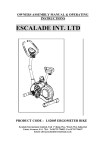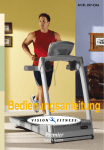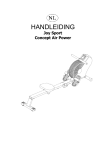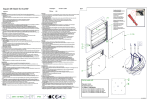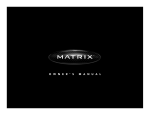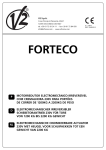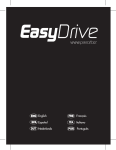Download HANDLEIDING - Postordershop.nl
Transcript
HANDLEIDING Joy Sport Concept Air Power Joy Sport Importeur Fitness-Import Timmermannsweg 46 5813 AP Ysselsteyn (LB) [email protected] www.joysport.nl Geachte klant, Wij feliciteren u met de aankoop van dit JOY SPORT product. Tevens wensen wij u veel sportplezier toe met uw goede keuze. Volg aandachtig de montage handleiding. Mocht u nog vragen hebben dan helpen wij u graag verder. Garantie, Deze garantie geldt gedurende 12 maanden voor elke fabricagefout aan uw JOY SPORT product die door een JOY SPORT dealer werd verkocht. Wanneer u garantie claimt bied JOY SPORT de mogelijkheid om naar eigen goeddunken het defecte apparaat of het betreffende onderdeel te herstellen of te vervangen. De transportkosten van en naar onze werkplaats worden uitgesloten van deze garantie, en zijn dus voor rekening van de bezitter van het product. Wanneer u aanspraak wenst te maken op garantie gaat u met het aankoopbewijs naar de dealer waar u uw product heeft gekocht. De dealer zal uw claim dan verder afhandelen. Garantie uitsluitingen, De garantie geldt niet voor: de normale slijtage, de gevolgen van een ondeskundige handeling, of beschadiging door de koper of door derden zelf, en defecten die aan extreme omstandigheden te wijten zijn. De garantie kan ook niet worden geclaimd wanneer de originele constructie of uitrusting werd gewijzigd, of wanneer geen originele JOY SPORT onderdelen voor de reparatie werden gebruikt. De fabrikant kan niet verantwoordelijk gesteld worden voor schade, verlies of kosten, direct of indirect ten gevolg van gebruik van dit apparaat. Fitness-Import Timmermannsweg 46 5813 AP Ysselsteyn (LB) [email protected] www.joysport.nl 2 Montage Het monteren van Uw roeier Volg deze instructies aandachting bij het monteren van Uw concept II. Gereedschap wat nodig is bij het afmonteren van UW roeier (Niet inbegrepen). Verstelbare sleutel Hamer Schroevendraaier Tang Plaats de bouten en schroeven naast de liniaal om tezienwelke U nodig heeft. Onderdelen overzicht Inbusbout Parker Kruiskop bout Slotbout Borgmoer Ring 3 Moer Controle lijst 4 Montage instructies Stap 1 Montage van de voor stabilisator a). Monteer de voor stabilisator (2) op het hoofdframe (1) En zet het vast met twee bouten (60),twee ringen (6) ,twee veerringen (65) en twee moeren (66). BELANGRIJK: Zorg er voor dat U alle bouten en moeren goed vast zet. 5 Stap 2 Montage van de zitting geleider. a) b) Monteer de zitting geleider (29) op de houder (32) aan het hoofdframe (1) gebruik hiervoor bout (34) , ring (6) en borgmoer. (5) om dit vast te zetten. Doe nu de zitting geleider omhoog (29) en maak het elastiek koord vast (19) aan het nylon koord (50) let wel op wikkel het nylon koord maar 1 keer om het wiel, en doe daarna de zitting geleider (29) weer omlaag. . 6 Stap 3 Montage van de achter stabilisator a). Monteer de achter satbilisator (3) op de zitting geleider (29) Gebruik bout (9), ring (6) , borgmoer (5) om dit vast te zetten,draai hierna de knop (7) vast. 7 Stap 4 Montage van de pedalen a) b) c) Monteer de pedal as door het mainframe (1). Monteer de pedalen (37) en de pedal busjes (36) op de pedal as (42) (pedal busjes en pedalen) vast zetten met ringen (36) en borgmoeren (35). Plaats kabeltje (72) in de computer (71), druk nu de computer (71) in de daarvoor bestemde houder (73). Stap 5 Montage van de zitting. a) b) c) Monteer de zitting (28) op de zitting geleider (29). Monteer de aanslag dopjes (13) in het einde van de zitting geleider (29). Monteer de beschermkap (12) in de achterkant van de zitting geleider (29). 8 Onderdelen overzicht 9 Opklapbaar maken 10 Onderdelen lijst NR 1 2 3 4 5 6 7 8 9 10 11 12 13 14 15 16 17 18 19 20 21 22 23 24 25 26 27 28 29 30 31 32 33 34 35 36 37 38 39 40 41 42 43 44 45 46 47 Beschrijving Hoofdframe Voor stabilisator Achter stabilisator Achter stabilisator kapje Borgmoer M8x1.25Px8H Ring φ16xφ8.4x1.0t Knop M8 Achter stabilisator houder Slotbout M8x1.25Px72L Afstand busje φ13xφ8.4x20H Elastiek geleider Beschermkap Aanslag dopjes φ25xM8x13L Moer M8x1.25Px6H Bout M8x1.25Px60L Borgmoer M8x1.25Px6H Kruisschroef M6x1.0Px12L Elastiek koord Elastiek koord Haak Moer M6x1.0Px4H Kruisschroef M6x1.0Px20L Afstands busje φ12xφ8.4x8H PU wieltje Lager Kruisschroef M6x1.0Px12L Zitting houder Zitting Zitting geleider Houder Borgmoer M10x1.5px7H Houder Bout M8x1.25Px15L Bout M8x1.25Px135L Borgmoer 3/8"x16Wx12H Ring φ21xφ11x2.5t Pedaal Pedaalband Plastic busje Afstandsbusje Pen Pedaal as Busje As Schroef Crank Ketting Aantal NR 1 1 1 2 10 5 2 1 1 2 1 1 3 3 1 3 3 1 1 1 2 1 6 6 6 4 1 1 1 2 1 1 4 2 2 2 2 2 2 2 1 1 3 1 4 1 1 48 49 50 51 52 53 54 55 56 57 58 59 60 61R/L 62 63 64 65 66 67 68 69 70 71 72 73 74 75 76 77 78 79 80 81 82 83 84 85 86 87 88 89 90 91 92 93 11 Beschrijving Pulley Borgmoer M6x1.0px6H Nylon koord Koord geleider Moer 3/8"x26Wx17.6H Ring φ26x11x2.0t Schroef M5x15L Beschermkap Trektouw Afdichtdopje Foam Stuur Bout M8x1.25Px55L Voor stabilisator kapje Afdichtdop Voor stabilisator wieltje Asje Veerring M8 Moer M8x1.25Px15.5H Dopje Bout M4x16L Beschermkap Grote beschermkap Computer Sensor Computer beschermkap Moer 3/8"x26wx9H Vliegwiel versteller Afstandsbusje φ16xφ10x7t Magneet Busje Vliegwiel Busje Lager As 3/8"x26Wx145L Moer 3/8"x26wx4H GUIDER Vliegwiel beschermkap Afstandsbusjes φ15xφ8.2x45L Schroef M5x75L Afstandsbusje Boet M10x1.5Px55L Afstandsbusje φ16xφ10x11L Druk wiel Pulley beschermkap Bout M4x12L Aantal 1 4 1 1 2 2 7 1 1 2 2 1 2 2 2 2 2 2 3 1 4 2 2 1 1 1 4 2sets 1 1 1 1 1 1 1 1 1 3 5 6 1 1 1 1 1 4 Computer handleiding Het gebruik van Uw computer. De computer geeft de volgende 5 functies weer. (Tijd, Snelheid, afstand, calorieverbruik en scan). 1) Snelheid kan weergegeven worden in miles of kilometers per uur. 2) Afstand kan weergegeven worden van 0.1 tot 9999 miles of kilometers. 3) Tijd wordt weergegeven in uren: minuten: seconden met een maximum van 23 uur: 59 minuten: 59 seconden. 4) Calorieverbruik wordt weergegeven van 1-9999 calorieën. 5) SCAN is de functie die om de 4 seconde U de gegevens zal tonen zoals tijd, afstand, snelhied en calorieverbruik. 6) De computer zal automatisch na 4 minuten uitschakelen als U de roeier niet gebruikt, ook zal de computer weer automatisch inschakelen als U de roeier weer in gebruik neemt. 1) Houdt de knop 4 seconde vast om de computer te resetten. 2) Als U de batterijen de eerste keer installeert zal de computer opstarten in scan mode. 12 Bereken zelf uw maximale hartslag: De computer kan ingesteld worden van minimaal 60 hartslagen tot maximaal 220 hartslagen per minuut. 220 minus uw leeftijd is uw maximale hartslag. 60% tot 70% van uw maximale hartslag is de beste vetverbranding zone. 70% tot 90% van uw maximale hartslag is voor conditie verbetering. Bijvoorbeeld: Iemand is 40 jaar en wil trainen voor vetverbranding (afvallen). Dan is dit 220 minus 40 is 180 MAXIMALE HARTSLAG. 180 X 60% is 108 en 180 X 70% is 126. Ideale vetverbranding voor deze persoon ligt dus tussen de 108 en 126 hartslagen per minuut. Pakt U met de palmen van de handen beide hartslag sensoren vast en begint u met fietsen. De computer zal een alarm geven als U boven uw maximale hartslag komt en het alarm zal pas weer stoppen als uw hartslag weer op het gewenste niveau zit. (Optioneel) Ook verkrijgbaar is de draadloze hartslagband van JOY SPORT. Wanneer U deze band draagt tijdens Uw training hoeft U de handgrepen niet vast te houden. De draadloze hartslagband zal Uw hartslag doorgeven aan de computer. Informeer bij Uw JOY SPORT dealer naar deze hartslagband. USER MANUAL Joy Sport Concept Air Power Joy Sport Importer Fitness-Import Timmermannsweg 46 5813 AP Ysselsteyn (LB) [email protected] www.joysport.nl Dear customer, We want to thank you for having chosen a JOY SPORT product, and wish you a lot of fun and success during training with your JOY SPORT exercisers. Please note and follow the enclosed safety and assembly instructions carefully. If you have questions please do not hesitate to contact us. Guarantee, This guarantee covers all manufacturing and material flaws on JOY SPORT products purchased from an authorized JOY SPORT dealer for a period of 12 months from purchase. If you wish to make a claim under the guarantee, JOY SPORT shall be entitled to repair or replace the defective unit or part at its discretion. The owner of the unit must pay for the transport costs and any dealer's workshop costs. To make a claim under the guarantee, take your guarantee card to your dealer. The dealer will then take the necessary action. If this is not possible, contact your national JOY SPORT importer. The following are not covered by the guarantee : normal wear and tear and the consequences of improper treatment or damage caused by the purchaser or third persons and faults which are due to other circumstances. Claims may not be made under the guarantee if modifications have been made to the original construction or equipment or if JOY SPORT original parts were not used to repair the unit. In no event the manufacturer shall be liable for incidental or consequential losses, damages or expenses in connection with exercise products. Fitness-Import Timmermannsweg 46 5813 AP Ysselsteyn (LB) [email protected] www.joysport.nl 2 ASSEMBLY Assembling Your Air Bike GENERAL Remove all the parts of your rower from the carton and place them on the floor carefully. Assembling your rower is simple! Follow these instructions carefully and it should take you around 20-25 minites. TOOLS REQUIRED FOR ASSEMBLY (NOT SUPPLIED) Adjustable Wrench Hammer Phillips Screwdriver INCHES Pliers Place bolt or screw on ruler to find length in inches or millimeters. Place washer, end of bolt, or screw on circles to find size in inches or millimeters. MILLIMETERS HARDWARE ILLUSTRATIONS 3 Check-List 4 ASSEMBLY INSTRUCTIONS Step 1 ATTACH THE FRONT STABILIZER a). Attach the Front Stabilizer (2) to the Main Frame (1) and secure, using two carriage bolts (60), two flat washers (6) ,two spring washers (65) and two capnuts (66) and tighten. NOTE: Make sure our fasten the stabilizer with built in wheel. 5 Step 2 ATTACH THE ALUMINUM TRACK a) b) Attach the Aluminum Track (29) with bracket (32) to the Main Frame (1) bracket and secure, using allen head bolt (34) , washer (6) and locknut. (5). Raise up the Aluminum Track (29) and connect the elastic cord (19) from the inside of the track (29) to the front strap (50) through the Main Frame (1) bracket with hook (20) then put the track (29) down. . 6 Step 3 ATTACH THE REAR STABILIZER a). Attach the Rear Stabilizer (3) to the Rear Stabilizer Bracket (8) and secure, using allen head bolt (9), washer (6) , locknuts (5) and rear adjustment knob (7) and tighten. 7 Step 4 ATTACH THE PEDALS a) b) c) Thread the pedal rod through the tube on the main frame (1). Slide the pedals (37) and spacers (36) onto the pedal axle (42) (spacer inside, the pedal) and fasten with washers (36) and locknuts (35). Connect the socket of sensor (72) to the plug of computer (71), then press the Computer (71) into position on the console (73). Step 5 ATTACH THE SEAT TO THE SEAT CARRIAGE a) b) c) Attach the Seat (28) onto the aluminum track (29) for both sides. Insert the end stoppers (13) to the end holes of track (29). Attach the track end cap (12) to the rear end of the aluminum track (29). 8 Explosion Drawing 9 Assembly Instruction 10 Part List NO 1 2 3 4 5 6 7 8 9 10 11 12 13 14 15 16 17 18 19 20 21 22 23 24 25 26 27 28 29 30 31 32 33 34 35 36 37 38 39 40 41 42 43 44 45 46 47 Description FRAME FRONT STABILIZER REAR STABILIZER END CAP LOCK NUT M8x1.25Px8H FLAT WASHERφ16xφ8.4x1.0t KNOB M8 REAR STABILIZER FIXER ALLEN SCREW M8x1.25Px72L SPACERφ13xφ8.4x20H ELASTIC CORD FIXING WHEEL END CAP STOPPERφ25xM8x13L NUT M8x1.25Px6H ALLEN BOLT M8x1.25Px60L LOCK NUT M8x1.25Px6H PHILIPS SCREW M6x1.0Px12L ELASTIC CORD ELASTIC CORD C HOOK NUT M6x1.0Px4H PHILIPS SCREW M6x1.0Px20L SPACERφ12xφ8.4x8H PU WHEEL BEARING PHILIPS SCREW M6x1.0Px12L SEAT CARRIAGE SEAT ALUMINUM TRACK BRACKET LOCK NUT M10x1.5px7H CONNECTER ALLEN SCREW M8x1.25Px15L ALLEN BOLT M8x1.25Px135L LOCK NUT3/8"x16Wx12H FLAT WASHERφ21xφ11x2.5t PEDAL PEDAL STRAP PLASTIC SLEEVE SPACER PIN PEDAL AXLE BUSHING AXLE SCREW M6x1.0Px30L CRANK CHAIN Q’ty 1 1 1 2 10 5 2 1 1 2 1 1 3 3 1 3 3 1 1 1 2 1 6 6 6 4 1 1 1 2 1 1 4 2 2 2 2 2 2 2 1 1 3 1 4 1 1 NO 48 49 50 51 52 53 54 55 56 57 58 59 60 61R/L 62 63 64 65 66 67 68 69 70 71 72 73 74 75 76 77 78 79 80 81 82 83 84 85 86 87 88 89 90 91 92 93 Description PULLEY LOCK NUT M6x1.0px6H STRAP BELT FIXER CAP NUT3/8"x26Wx17.6H FLAT WASHERφ26x11x2.0t MACHING SCREW M5x15L DECORATION COVER ROPE END CAPφ1" FOAM HANDLEBAR CARRIAGE BOLT M8x1.25Px55L FOOT-CAP FOOT-CAP FOOT-CAP WHEEL FOOT-CAP WHEEL AXLE SPRING WASHER M8 CAP NUT M8x1.25Px15.5H FIXING PLUG ROUND MACHINE SCREW M4x16L FAN COVER CAP FAB COVER MONITOR SENSOR FRAME PROTECTING CAP NUT3/8"x26wx9H FAN WHEEL ADJUSTOR M6x50L SPACERφ16xφ10x7t MAGNET BUSHING FAN WHEEL BUSHING ONE-WAY BEARING AXLE3/8"x26Wx145L NUT3/8"x26wx4H GUIDER FAN COVER SLEEVE PLASTIC SPACERφ15xφ8.2x45L ROUND MACHINE SCREW M5x75L ELASTIC CORD SPACER ALLEN BOLT M10x1.5Px55L SPACERφ16xφ10x11L PRESSING WHEEL PULLEY COVER PHILIPS SCREW M4x12L Q’ty 1 4 1 1 2 2 7 1 1 2 2 1 2 2 2 2 2 2 3 1 4 2 2 1 1 1 4 2sets 1 1 1 1 1 1 1 1 1 3 5 6 1 1 1 1 1 4 COMPUTER MONITOR INSTRUCTIONS 11 Using Your Monitor: Your MONIOR is designed to provide five functions (Tune, Speed, Distance, Calories and Scan). 1) SPEED can be displayed in either “Miles” or “KM” per hour. 2) DISTANCE is displayed from 0.1-9999 miles or km. 3) TIME is displayed in hours: minutes: seconds up to 23 hours: 59 minutes: 59 seconds. 4) CALORIES is displayed 1-9999 KCAL. 5) SCAN sequentially displays Times, Distance and Calories to help you monitor each function. 6) The monitor will shut off itself. If no movement is detected for 4 minutes. To turn the monitor “ON” 1) Press the ‘Mide/Reset’ button for 2 seconds to clear the monitor. 2) The monitor will automatically turn on as your begin to pedal. 3) Initial start up will be in SCAN mode. To Set Miles or Kilometers 1) Flip to switch on back of the monitor to desired setting. 2) Take one battery out from the case. 3) Now replace the battery back into the case. 4) Your monitor will be in the mode of measurement selected. To View “Time” Only 1) Selectively press the “Mode/Reset” button until “D” appears in the display. 2) You are now in “Time” function. The “SCAN” function has ben disengaged. To View “SPEED” 1) Speed is automatically displayed as you begin to pedal. To View “Distance” Only 1) Selectively press the “Mode/Select” button until “D” appears in the display. 2) You are now in “Distance” funtion. The “SCAN” function has been disengaged. To view “CALOEIES” Only 1) Selectively press the “Mode/Reset” button until “C” appears in the display. 2) You are now in “DISTANCE” function. The “SCAN” function has been disengaged. 3) Caloris are calculated based on the speed of pedaling and the duration of the time-Calories burned will automatically stop when you stop pedaling. To View by Using “SCAN” 1) Selectively press the “Mode/Reset” button until “{}” appears in the display. 2) You are now in “SCAN” MODE. 3) You may also reset your monitor at any time by pressing and holding the “Mode/Reset” button. This will automatically place you in “SCAN” mode. To Reset your Monitor 1) To reset or clear your monitor, simply press and hold the “Mode/Reset” button for 2 seconds. 2) Your monitor is now reset and all functions will appear as zero until you begin your workout. 12