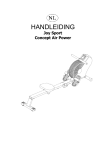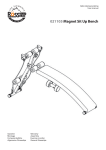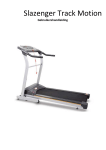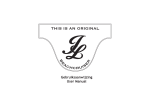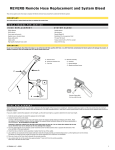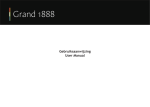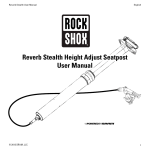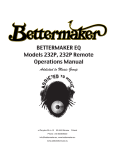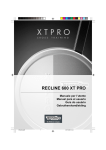Download Joy Sport HT-Excellent
Transcript
HANDLEIDING Joy Sport HT-Excellent 1 Joy Sport Importeur Fitness-Import Timmermannsweg 46 5813 AP Ysselsteyn (LB) [email protected] www.joysport.nl Geachte klant, Wij feliciteren u met de aankoop van dit JOY SPORT product. Tevens wensen wij u veel sportplezier toe met uw goede keuze. Volg aandachtig de montage handleiding. Mocht u nog vragen hebben dan helpen wij u graag verder. Garantie, Deze garantie geldt gedurende 12 maanden voor elke fabricagefout aan uw JOY SPORT product die door een gemachtigd JOY SPORT dealer werd verkocht. Wanneer u garantie claimt bied JOY SPORT de mogelijkheid om naar eigen goeddunken het defecte apparaat of het betreffende onderdeel te herstellen of te vervangen. De transportkosten van en naar onze werkplaats worden uitgesloten van deze garantie, en zijn dus voor rekening van de bezitter van het product. Wanneer u aanspraak wenst te maken op eventuele garantie gaat u met het aankoopbewijs naar de dealer waar u uw product heeft gekocht. De dealer zal uw claim dan verder afhandelen. Tevens bestaat de mogelijkheid om contact op te nemen met de officiële JOY SPORT importeur. Garantie uitsluitingen, De garantie geldt niet voor: de normale slijtage, de gevolgen van een ondeskundige handeling, of beschadiging door de koper of door derden zelf, en defecten die aan extreme omstandigheden te wijten zijn. De garantie kan ook niet worden geclaimd wanneer de originele constructie of uitrusting werd gewijzigd, of wanneer geen originele JOY SPORT onderdelen voor de reparatie werden gebruikt. De fabrikant kan niet verantwoordelijk gesteld worden voor schade, verlies of kosten, incidenteel noch gerelateerd ten gevolge van gebruik van dit apparaat. Fitness-Import Timmermannsweg 46 5813 AP Ysselsteyn (LB) [email protected] www.joysport.nl 2 Veligheids instructies Lees de volgende veiligheids punten aandachtig door: 1. Houd kinderen altijd uit de buurt van dit apparaat, de enthousiastheid van kinderen kan leiden tot verkeerd gebruik van dit apparaat, zorg altijd dat wanneer kinderen dit apparaat gebruiken dit gebeurd onder toezicht van een volwassen persoon. 2. Draag altijd sportschoenen wanneer U traint op dit apparaat. 3. Stop meteen met Uw training wanneer U last krijgt van pijn of duizeligheid. 4. Voer nooit met meer dan1 persoon Uw training uit op dit apparaat. 5. Zorg ervoor dat Uw apparaat correct volgens de handleiding is afgemonteerd. 6. Gebruik Uw apparaat niet meer als er belastende delen van het apparaat defect zijn. 7. Let er goed op hoe Uw lichaam reageert na Uw training, als U duizelig bent betekent dat U Uw training te intensief heeft uitgevoerd (Ga bij duizeligheid vlak op de grond liggen en sta pas weer op als U zich niet meer duizelig voelt. 8. Gebruik Uw apparaat altijd in een droge omgeving. 9. Zorg er altijd voor dat U met Uw armen en benen niet te dicht bij de bewegende delen komt. 10. Gebruik dit apparaat uitsluitend zoals in de handleiding is beschreven en plaats er nooit onderdelen op die niet van de fabrikant komen. 11. Zorg er altijd voor dat er zich geen scherpe delen in Uw omgeving bevinden terwijl U Uw training uitvoert. 12. Zorg er voor dat het apparaat volledig tot stilstand is gekomen alvorens U van het apparaat afstapt. 3 Hartslagsensoren 手握心跳 Stuur 手把管 Computer 仪表 Stuur verstel knop 手把旋扭 Stuurkolom 仪表杆组 水壶 Bidon Zadel 座垫 Stuurkolom beschermkapje 仪表杆护套 Zadelknop 拉销 Voor前贴地管 stabilisator Zadel sleede 座垫调节旋扭 Rechter pedaal 右 脚踏板 Rechter beschermkap 右外盖 Linker pedaal 左脚踏板 左外盖 Linker beschermkap Achter stabilisator 后贴地片组 4 1.Onderdelen & Gereedschap. Nr. Naam en Specificatie 11 Photo Aan tal. Nr. Naam en Specificatie Photo M4*20 Schroef 1 32 Stuurknop busje 1 12 M5*16 Bout 4 33 Stuurknop 1 16 M8 Veerring 3 52 M8*20 Bout 2 17 M8 Gebogen ring 2 53 M8 Borgmoer 2 18 OD20*ID8.5*1.5T Ring 2 5MM inbussleutel 1 19 M8*72 inbusbout 2 Multifunctionele sleutel 1 31 OD12*ID8*1.5T Ring 1 Dopsleutel met Kruiskop 1 11 1 2 9 4 12 10 31 16 32 33 35 12 36 13 12 15 16 17 18 16 34 40 37 38 30 41 39 42 19 16 17 19 16 17 21 52 52 55 18 18 53 5 53 81 Aan tal. 2 Voor stabilisator Houd de voor stabilisator (21) Dicht bij het hoofdframe. Plaats een M8 veerring (16), M8 Gebogen ring (17) over de M8*72 inbusbout (19) en monteer de voor stabilisator vast op het hoofdframe.. 19 16 17 19 16 17 21 3 Achter Stabilisator Houd de achter stabilisator (55) dicht bij het hoofdframe. Plaats een M8*20 bout (52) door het hoofdframe en door de achter stabilisator en gebruik een OD20*ID8.5*2.0T ring (18), en M8 borgmoer (53) om de achter stabilisator op het hoofdframe te monteren. 53 18 52 52 52 55 18 53 18 53 4 Pedalen Monteer de pedaalriempjes (23, 78) op de pedalen (24, 79) Zoals aangegeven op de foto’s 4-A / 4-B / 4-C Monteer het linkse pedaal (24) Tegen de klok in op de crank (27) Monteer het rechtse pedaal (78) Met de klok mee op de crack (79). Photo 4-A Photo 4-B 79 Photo 4-C 24 27 6 5 Zadel Draai eerst de bout los zoals aangegeven op foto 5-A. Plaats nu het zadel (34) op de zadelpen (34). Draai nu de bout uit foto 5-A weer aan . 34 34 Draai de zadelknop een stukje los en trek deze uit (44) Plaats nu de zadelpen (34) in het hoofdframe. Stel het in op Uw gewenste positie en schoef de zadelpen weer vast. Ben er zeker van dat de zadelknop (44) in één van de gaatjes zit die in de zadelpen zitten. 44 40 37 38 39 Photo 5-A NUTS Photo 5-B 6 Stuurkolom Demonteer de vier M8*20 inbusbouten (15), vier M8 veerringen (16), twee M8 gebogen ringen (17) en de twee OD20*ID8.5*1.5T ringen (18) Welke al zitten voorgemonteerd op de stuurkolom. 41 14 15 16 17 18 16 30 Schijf het beschermkapje (41) naar de hoogste positie van de stuurkolom (14). Zie foto 6-A. Houd nu de stuurkolom (14) dicht bij het hoofdframe. Verbind nu kabel (30) met kabel (42) Foto 6-A Plaats nu de stuurkolom in het hoofdframe, let er wel op dat U de kabels niet beschadigd. Zet de stuurkolom vast met de delen die U zojuist gedemonteerd had. 41 42 Schuif nu het beschermkapje over het aansluitpunt. 7 7 Computer 1 Demonteer de vier M5*12 schroefjes (2) welke al zitten gemonteerd in de computer (1). 30 2 14 Sluit nu de kabel (30) aan op de achterzijde van de computer. Monteer nu de computer (1) op de stuurkolom (14) en gebruik hiervoor de vier M5*12 schroefjes voor. 8 Stuur. Plaats de kabel (9) in de computer. En plaats het stuur (4) in het haakje. Plaats het beschermkapje (10) en monteer het met één M5*16 schroef (12). 11 12 10 Monteer nu het beschermkapje (13). Plaats nu het busje (32), veering (16) en rinf (31) over de stuurknop (33). 9 Zoals aangegeven in foto 8-A. 4 Plaats nu de stuurknop (33) door het beschermkapje en monteer zo het stuur vast. 13 12 Photo 8-A 8 31 16 32 33 9 Bidonhouder Monteer de bidonhouder (35) op de stuurkolom. Gebruik hiervoor twee M5*16 schroefjes (12) om de bidonhouder op de stuurkolomte monteren. Plaats de bidon (36) in de bidonhouder. 35 12 36 10 Uw apparaat aansluiten op het lichtnet Zorg ervoor dat U de adaptor (81) altijd aansluit op het lichtnet met (230V-50HZ). 81 9 Losse onderdelen diagram 5 1 2 3 6 4 7 8 9 5 10 11 6 30 12 13 7 12 14 15 16 17 18 16 15 30 31 16 32 33 78 34 35 12 36 37 38 39 40 26 79 25 80 28 81 64 41 19 16 17 11 42 49 50 12 51 38 58 52 18 53 54 59 55 56 23 28 11 29 76 51 69 7071 38 72 73 74 75 49 60 61 62 63 48 22 25 26 27 66 67 68 45 11 11 46 47 20 21 43 44 65 57 24 10 77 11 Onderdelenlijst. NR. 1 2 3 4 5 6 7 8 9 10 11 12 13 Naam en Specificatie Computer Schroefjes M5*12 Afdichtdopje Stuur Foam Handgreepsensoren Foam M3*10 schroefjes Kabel handgreepsensoren Beschermkapje M4*20 schroefjes M5*16 bout Beschermkapje Aantal. 1 4 2 1 2 2 2 6 1 1 20 5 1 NR. 42 43 44 45 46 47 48 49 50 51 52 53 54 14 15 16 17 Stuurkolom M8*20 inbusbout M8 veerring OD20*ID8.5*1.5T gebogen ring 1 4 7 4 55 56 57 58 18 19 20 21 22 23 24 25 26 27 28 29 30 31 32 33 34 35 36 37 38 39 40 D20*ID8.5*1.5T ring M8*72 inbusbout Transportwieltjes 4 2 59 60 61 62 63 64 65 66 67 68 69 70 71 72 73 74 75 76 77 78 79 80 81 41 Voor stabilisator Afdichtring Linker pedaal bandje Linker pedaal Crank dopje 5/16-18UNC25 bout Linker crank Afdichtring (crank) Linker beschermkap Computer kabel OD12*ID8*1.5T Ring Busje Stuurknop Zadel Bidonhouder Bidon Zadelsleede OD20*ID10.5*2.0T Ring Zadelknop Zadelpen Beschermkapje 2 1 1 1 1 1 2 1 2 1 1 1 1 1 1 1 1 1 4 1 1 1 11 Naam en Specificatie Computer kabel Plastic bus Zadelknop motor Kabel Hoofdframe Kabel Lager R12 Borgveer M10*6.35T Borgmoer M8*20 Bout M8 Borgmoer Achter stabilisator beschermkapje (L) Achter Stabilisator Rubber beschermkapje (L) M4*12 bout Achter stabilisator beschermkapje (R) Rubber beschermkapje (R) V-riem geleider busje M6 Borgmoer Veerring OD16*ID6.5*1.5T Ring V-riem geleider met magneet Crank as M6*18 Bout V-riem Magneet Borgmoer V-riem geleider met lager 6000 Busje Borgveer Ring Spanner Veer Ring Rechter beschermkap Rechter pedaal met bandje Rechter pedaal Rechter crank Adaptor Aantal. 1 1 1 1 1 1 1 2 1 2 2 1 1 1 1 16 1 1 1 4 4 4 1 1 4 1 1 1 1 1 1 1 1 1 1 1 1 1 1 1 Computer Handleiding handgrip sensoren vast gedurende 15 seconden. Uw lichaamsvet waarde zal worden weergegeven in het BODY FAT scherm. Tegelijkertijd zal ook links op het computerpaneel worden aangegeven in welke categorie u zich bevindt wat betreft uw gewicht (ondergewicht – normaal gewicht – overgewicht – zwaarlijvigheid). Daar de vetstructuur bij man en vrouw verschillend zijn, zal de evaluatie dit ook zijn. Zie bijgaande referentielijst. RESET Om het scherm te wissen en alle waarden te herleiden naar nul. Druk gedurende 3 seconden om alle waarden te wissen.Druk gedurende 1 seconde om de laatste ingegeven waarde te wissen of één enkel scherm. UP Selecteeert de opwaartse functie DOWN Selecteeert de neerwaartse functie Werking computer Functie omschrijving Inschakelen Time: Duw op de “ENTER’ toets, en de oefentijd wordt weergegeven. Chronofunctie instellen met intervals van een minuut via UP/DOWN toets. Nadat u de netstroomadapter heeft aangesloten, en/of nadat u op eender welke toets heeft geduwd, wordt gedurende enkele seconden het getal 78 weergegeven, en vervolgens “U”1 (gebruiker 1). Stel “U1 t/m U9” in via de toets “UP”, en bevestig de instelling via de toets “ENTER”. Het scherm toont vervolgens “P(pauze) MANUAL, PROGRAM, USER en TARGET H.R.”. Maak uw selectie via de toets “UP”, en bevestig de instelling via de toets “ENTER”. FUNCTIE TOETS ENTER Om de verschillende functies te selecteren. ST/STOP Om een oefensessie aan te vangen of stop te zetten. RECOVERY Weergave van de hartslagrecuperatie. Duw op deze knop na het beëindigen van de trainingssessie, en hou vervolgens beide sensoren stevig vast, of draag de optionele hartslagzender. Na verloop van 60 seconden wordt de recovery rate weergegeven met symbool F1 t/m F6. F1 duidt op een snelle recuperatie; F6 op een trage recuperatie. BODY FAT Bij het kiezen van deze functie dient u uw persoonlijke gegevens in te brengen. Houdt vervolgens beide Distance: Duw op de “ENTER’ toets, en de afstand wordt weergegeven. Af te leggen afstand instellen met intervals van één Km via UP/DOWN toets. Calories: Duw op de “ENTER’ toets, en de kalorieconsumptie wordt weergegeven. Gewenste kalorieconsumptie instellen via UP/DOWN toets. Speed: Duw op de “ENTER’ toets, en de snelheidsweergave wordt weergegeven. RPM: Duw op de “ENTER’ toets, en het aantal omwentelingen per minuut wordt weergegeven. Watt: Duw op de “ENTER’ toets, en het aantal Watt wordt weergegeven. Pulse: Druk op de mode-toets om de hartslagfunctie te selecteren (het scherm ‘pulse’ flikkert). Hou beide sensoren op het stuur stevig vast (droog eerst handen en sensoren met een handdoek) of draag de optionele hartslagzender (Bevochtig de contacpunten lichtjes). Let wel: een stabiele meting gebeurt enkel wanneer beide sensoren gelijktijdig worden vastgehouden. Na verloop van 30 seconden tot 1 minuut wordt de hartslag weergegeven op het scherm. • Deze computer is compatibel met de optionele Joysport hartslagzender (ref 20073), voor geïntegreerde draadloze hartslagregistratie. Contacteer uw dealer, of bezoek onze website www.joysport.nl Training in functie USER • Functie waarden Functie Weergave scherm Instelbaar Snelheid 0.0 - 99.9 km/h TPM 20 - 999 rpm Tijd 00.00 - 99.59 min Afstand 0.00 - 99.99 km Watt 0 - 999 watts Kalorie 0 - 9999 cal Hartslag 30 - 240 bpm Recuperatie F1 - F6 Geen Geen 01.00 - 99.00 min 0.5 - 99.50 km 0 - 350 watts 0 - 9999 cal 30 - 240 bpm Geen Training in functie MANUAL • • • • • • • Selecteer “MANUAL”, stel de weerstand in via de “UP” en “DOWN” toetsen, bevestig uw selectie via “ENTER” (deze computer biedt 16 weerstandsiveau’s). “TIME” licht op, stel de gewenste oefentijd in via de “UP” en “DOWN” toetsen, bevestig uw selectie via “ENTER”. Wenst u geen waarde in te stellen, druk dan direct op “ENTER”. “DISTANCE” licht op, stel de gewenste afstand in via de “UP” en “DOWN” toetsen, bevestig uw selectie via “ENTER”. Wenst u geen waarde in te stellen, druk dan direct op “ENTER”. “CALORIES” licht op, stel het gewenste kalorieverbruik in via de “UP” en “DOWN” toetsen, bevestig uw selectie via “ENTER”. Wenst u geen waarde in te stellen, druk dan direct op “ENTER”. “WATT” licht op, stel het gewenste aantal in via de “UP” en “DOWN” toetsen, bevestig uw selectie via “ENTER”. Wanneer een energieniveau is ingesteld wordt de weerstand automatisch geregeld met een interval van 30 seconden, in functie van het aantal gegenereerde Watt. In geval van een te hoge waarde, zal de weerstand verminderd worden in functie van de ingestelde waarde, met intervals van 15 seconden. Wenst u geen waarde in te stellen, druk dan direct op “ENTER”. “PULSE” licht op, stel het gewenste hartslagniveau in via de “UP” en “DOWN” toetsen, bevestig uw selectie via “ENTER”. Wenst u geen waarde in te stellen, druk dan direct op “ENTER”. Druk op “ST/STOP” om de oefening aan te vatten. Training in functie PROGRAM • Selecteer “PROGAM”, stel profiel 1 tot 12 in via de “UP” en “DOWN” toetsen, bevestig uw selectie via “ENTER”. • Druk opnieuw “ENTER” en stel waarden in voor “TIME, DISTANCE, CALORIES en PULSE”. Volg daartoe de procedure zoals hierboven beschreven in de functie manual. Let wel, in de functie program kan “WATT” niet voorgeprogrammeerd worden. Wenst u geen waarden in te stellen, druk dan direct op “ST/STOP” om de oefening aan te vatten. • • Selecteer “USER”, stel uw gepersonaliseerd profiel in via de “UP” en “DOWN” toetsen (16 niveau’s en 16 segmenten).Bevestig uw instelling in elk segment via “ENTER”. Druk op “ST/STOP” om de oefening onmiddellijk aan te vatten. Wenst u gepersonaliseerde waarden in te geven druk dan nogmaals op “ST/STOP”, het scherm geeft volgende weergave “P” en “TIME”. Volg vervolgens de procedure zoals hierboven beschreven in de functie manual. Druk op “ST/STOP” om te beginnen met oefenen. Training in functie TARGET H.R. • • • • • • • Selecteer “TARGET H.R.”, en programmeer uw leeftijd via de “UP” en “DOWN” toetsen. Druk vervolgens op “ENTER”, en 55% flikkert. Gebruik de “UP” en “DOWN” toetsen om uw selectie te maken tussen 55, 75, 90% of THR, bevestig uw selectie via “ENTER”. Als u 55, 75 of 90% selecteert licht “TIME” op. Volg vervolgens de procedure zoals hierboven beschreven om gepersonaliseerde waarden in te geven. Als u THR selecteert licht “100%” op, gebruik de “UP” en “DOWN” toetsen om een hartslagniveau in te stellen. Bevestig uw selectie via “ENTER” Druk op “ST/STOP” om te beginnen met oefenen. Wanneer een hartslagritme is ingesteld wordt de weerstand automatisch geregeld met een interval van 30 seconden, in functie van de hartslag. In geval van een te hoge waarde, zal de weerstand verminderd worden in functie van de ingestelde waarde, met intervals van 15 seconden. Druk op “STOP” om een andere basisfunctie te selecteren(“P” licht op). Druk vervolgens “RESET” en stel uw selectie in via de “UP” en “DOWN” toetsen. Het scherm is voorzien van een “Auto Power Off” functie, na 4 minuten non-activiteit. Training Instructies Bereken zelf uw maximale hartslag: De computer kan ingesteld worden van minimaal 60 hartslagen tot maximaal 220 hartslagen per minuut. 220 minus uw leeftijd is uw maximale hartslag. 60% tot 70% van uw maximale hartslag is de beste vetverbranding zone. 70% tot 90% van uw maximale hartslag is voor conditie verbetering. Bijvoorbeeld: Iemand is 40 jaar en wil trainen voor vetverbranding (afvallen). Dan is dit 220 minus 40 is 180 MAXIMALE HARTSLAG. 180 X 60% is 108 en 180 X 70% is 126. Ideale vetverbranding voor deze persoon ligt dus tussen de 108 en 126 hartslagen per minuut. Pakt U met de palmen van de handen beide hartslag sensoren vast en begint u met fietsen. De computer zal een alarm geven als U boven uw maximale hartslag komt en het alarm zal pas weer stoppen als uw hartslag weer op het gewenste niveau zit. (Optioneel) Ook verkrijgbaar is de draadloze hartslagband van JOY SPORT. Wanneer U deze band draagt tijdens Uw training hoeft U de handgrepen niet vast te houden. De draadloze hartslagband zal Uw hartslag doorgeven aan de computer. Informeer bij Uw JOY SPORT dealer naar deze hartslagband. USER MANUAL Joy Sport ® HT-Excellent 1 Joy Sport Importer Fitness-Import Timmermannsweg 46 5813 AP Ysselsteyn (LB) [email protected] www.joysport.nl Dear customer, We want to thank you for having chosen a JOY SPORT product, and wish you a lot of fun and success during training with your JOY SPORT exercisers. Please note and follow the enclosed safety and assembly instructions carefully. If you have questions please do not hesitate to contact us. Guarantee, This guarantee covers all manufacturing and material flaws on JOY SPORT products purchased from an authorized JOY SPORT dealer for a period of 12 months from purchase. If you wish to make a claim under the guarantee, JOY SPORT shall be entitled to repair or replace the defective unit or part at its discretion. The owner of the unit must pay for the transport costs and any dealer's workshop costs. To make a claim under the guarantee, take your guarantee card to your dealer. The dealer will then take the necessary action. If this is not possible, contact your national JOY SPORT importer. The following are not covered by the guarantee : normal wear and tear and the consequences of improper treatment or damage caused by the purchaser or third persons and faults which are due to other circumstances. Claims may not be made under the guarantee if modifications have been made to the original construction or equipment or if JOY SPORT original parts were not used to repair the unit. In no event the manufacturer shall be liable for incidental or consequential losses, damages or expenses in connection with exercise products. Fitness-Import Timmermannsweg 46 5813 AP Ysselsteyn (LB) [email protected] www.joysport.nl 2 General safety instructions In the design and the production of this fitness equipment, much attention has been paid to safety. Nevertheless, you need at all times to remain conscious of certain safety measures. Make certain that you have carefully read through the whole user manual prior to your use of the equipment. Keep in mind the following points: 1. This equipment has not been designed to be used as a toy and must only be used for the purposes described in this manual. Read the instructions below carefully before using this equipment. 2. Keep children and animals away from the equipment. Children’s enthusiasm may well lead to incorrect use of the equipment. If children are allowed to use the equipment, they should only do so under supervision and after receiving instructions regarding its proper use. Under no circumstances should the equipment be used as a toy. 3. Always consult with your physician prior to making use of this equipment or any other fitness equipment. 4. Always wear safe and comfortable clothing when you are using fitness equipment. Preferably, wear sports shoes or aerobic footwear. 5. In the event you should feel faint or suffer other discomforts, stop using the equipment. You also need to stop when you experience pain in or pressure on your joints. 6. Make certain that no more than one user is occupying the equipment at one time. Place the equipment on a level surface; the space required is approximately 2 x 1 meters. 7. Make certain that the equipment has been correctly assembled prior to its use. Ensure that all screws, nuts and bolts have been fitted correctly and tightened properly. Use only the parts that are recommended by the importer and that have been delivered with the equipment. 8. Do not use the equipment if it is damaged or has broken down. 9. Pay attention to how your body reacts after using the equipment. Dizziness is a sign that you worked out too intensely. If you feel dizzy, stretch out on the floor and do not try to get back on your feet until the dizziness has disappeared. 10. Always use the equipment on a level and clean surface. Never use the equipment outdoors or in water. 11. Avoid that your arms and legs come too close to the moving parts. Do not stuff articles inside the existing openings in the equipment. 12. Use this equipment only for the purposes as described in this user manual. Do not use parts that were not recommended by the manufacturer. 13. Ascertain that there are no sharp and pointed objects in the immediate vicinity of the equipment. 14. We advise physically challenged individuals to use this fitness equipment only under the supervision of qualified instructors. 15. The equipment must have come to a complete standstill before stepping down. 3 Warning Consult with your physician prior to starting your exercises. A frequent and intensive training programme should first be approved by your family physician. This is especially important for individuals above 35 years of age or for those with physical problems. Carefully read through the entire user manual before you start exercising. We are in no wise responsible for personal injury or physical strains and discomforts that are caused by the use of this equipment and cannot be held liable in case of their occurrence. Carefully save these instructions. Incorrect or extreme use may lead to personal injury. Note: the maximum permissible weight on this equipment is 100 kg. Assembly This user manual has been put together in order to simplify the assembly of the equipment and at the same time to explain its correct use. Please make certain to carefully read through this manual. In order to familiarise yourself with the parts of the equipment, we recommend that you carefully study the general reference drawing prior to starting the assembly and the use of the equipment. Place all parts needed for the assembly on the floor in an orderly manner and remove all packing material. Check the list of parts to verify what items are present. For the actual assembly we make referral to the following pages. Thank you for your purchase we thank you for your purchase of this fitness equipment. This equipment will help you in improving your general conditioning and in developing your muscles in the correct way. In addition, you can now enjoy all of these benefits inside your own home. Maintenance and use Consult your physician before starting the exercises. A frequent and strenuous workout program must be approved by your physician first. • • • • • • The equipment requires a regular check-up to prevent physical injury. This means that bolts and nuts should be frequently checked for their proper tightening and that the equipment in general should be checked for cracks and sharp edges etc. Defective components must be replaced immediately. If this is not feasible, the equipment must be put out of order until the required repairs have been made. NB! Do not smoke or use fire near the equipment, as some of the plastic components are flammable. Do not use the equipment in front of a burning stove and/or fire place. Persons suffering from a plastics allergy should consult their physician before using the equipment. Do not touch any cylinders on the equipment as they become extremely hot during use. 4 手握心跳 Hand pulse Handle bar 手把管 Meter 仪表 Handle bar knob 手把旋扭 Meter post 仪表杆组 Water bottle 水壶 Meter post housing 仪表杆护套 Seat post adjust knob 拉销 Front stabilizer 前贴地管 Seat 座垫 座垫调节旋扭 Seat support 右脚踏板 Right foot pedal Right body cover 右外盖 Left左脚踏板 foot pedal Left左外盖 body cover Rear stabilizer group 后贴地片组 5 1.Parts & Tools Please review the following photos to identify the tool you will use for assembly. Nr. Name & Specs Photo Qty . Nr. Name & Specs Photo Qty . 11 M4*20 cross screw 1 32 handle bar knob tube bushing 1 12 M5*16 round cross screw 4 33 handle bar knob 1 M8*20 carriage screw 2 16 M8 spring washer 3 52 17 M8 arc washer 2 53 18 OD20*ID8.5*1.5T flat washer 2 M8 nylon cap 2 5MM inner hexagon spanner 1 19 M8*72 inner hexagon screw 2 Tri-functional spanner 1 31 OD12*ID8*1.5T flat washer 1 Tum spanner 1 ASSEMBLY EXPLODED DIAGRAM 11 1 2 9 4 12 10 31 16 32 33 35 12 36 13 12 15 16 17 18 16 34 40 37 38 30 41 39 42 19 16 17 19 16 17 21 52 52 55 18 18 53 6 53 81 2 FRONT STABILIZER Take the front stabilizer (21) close to the front bottom of main frame. Inert through a M8 spring washer (16), M8 arc washer (17) with an M8*72 innerhexagon screw (19) and lock the up on the stabilizer. 19 16 17 19 16 17 21 3 REAR STABILIZR GROUPP Attach the rear stabilizer group (55) on the rear bottom of the main frame. Insert through an M8*20 carriage screw (52) and use OD20*ID8.5*2.0T flat washer (18), M8 nylon cap (53) to lock them up. 53 18 52 52 52 55 18 53 18 53 4 PEDALS Please fix the pedal bondage (23, 78) onto the pedals (24, 79) according to the photo illustration 4-A / 4-B / 4-C Screw the left pedal (24) with bondage anti-clockwise so that it will get connected firm with left crank (27) Then screw the right pedal (78) with bondage clockwise so that it will get connected firm with right crank (79). Photo 4-A 79 24 27 7 Photo 4-B Photo 4-C 5 SEAT First loosen the nuts which are fixed with the seat (34) please refer to photo illustration 5-A. Then slide the seat (34) on the seat group (34). Tighten the loosen nuts. 34 34 Pull out the seat post knob (44) and hold on. Insert the seat group (34) into the main frame. Set it on your wanted position and release the seat post knob. Screw it to firm. Please make sure the seat post knob (44) must be inserted through the holes inside the seat post and screwed without any gap. SEAT ADJUST You can adjust your seat forward or backward. 44 Loosen the seat adjust knob (39) & OD20*ID10.5*2.0T flat washer (38). Then you can move the seat support (37) forward or backward so that seat position could be changed accordingly as your level. Finally tighten the knob again. (Photo 5-B) 40 37 38 39 Photo 5-A NUTS Photo 5-B 6 METER POST Remove the four M8*20 inner hexagon screws (15), four M8 spring washers (16), two M8 arc washers (17) and two OD20*ID8.5*1.5T flat washers (18) which are pre-assembled meter post. 41 14 15 16 17 18 16 30 Move the meter post housing (41) at upper position of the meter post (14). Please refer to the Photo 6-A. Then move the meter post (14) close to the lower post. Combine the meter connecting upper wire (30) with meter connecting lower wire (42) Photo 6-A Then insert the meter post into lower post. Lock them with the removed screws & washers. 41 42 Finally fix the meter post housing on the main frame. 8 7 METER 1 Remove the meter screws M5*12 (2) from the back of the meter (1). 30 2 14 Combine the meter connecting upper wire (53) with meter wire at back of the meter. Attach the meter (1) on the top site of the meter post (14) and use the removed meter screws M5*12 to lock them up. 8 HANDLE BAR & HOUSING. Put the handle bar (9) into the handle bar fixer. Cover a handle bar rear housing (10) and use an M5*16 cross screw (12) to lock it. Cover the handle bar front housing (13).Adjust the handle bar at a proper angle so that you can insert the handle bar knob (33) through handle bar knob tube bushing (32), M8 spring washer (16) and OD12*ID8*1.5T (31).. Screw the knob to fix them all up on the handle bar. Please refer to the Photo 8-A. Then use an M5*16 cross screw to fix a the handle bar front housing. Use an M4*20 cross screw to fix together with handle bar front housing (13) and handle bar rear housing (10). Plug the hand pulse wire (9) into the sensor hole on back side of the meter. Photo 8-A 9 11 12 10 9 4 13 12 31 16 32 33 9 WATER BOTTLE Attach the water bottle holder (35) on the meter post. Use M5*16 round cross screw (12) to fix them. Insert the water bottle (36) into the holder. 35 12 36 10 POWER SUPPLY Please make sure the transformer is connected with your country’s power standard (200-240V~50/60Hz). Meter can be operated immediately only under this power supply. 81 10 EXPLODED DIAGRAM 5 1 2 3 6 4 7 8 9 5 10 11 6 30 12 13 7 12 14 15 16 17 18 16 15 30 31 16 32 33 78 34 35 12 36 37 38 39 40 26 79 25 80 28 81 64 41 19 16 17 11 42 49 50 12 51 38 58 52 18 53 54 59 55 56 23 28 11 29 76 51 69 7071 38 72 73 74 75 49 60 61 62 63 48 22 25 26 27 66 67 68 45 11 11 46 47 20 21 43 44 65 57 24 11 77 11 PARTS LIST. NR。 1 2 3 4 5 6 7 8 9 10 11 12 13 14 15 16 17 18 19 20 21 22 23 24 25 26 27 28 29 30 31 32 33 34 35 36 37 38 39 40 41 NAME & SPECS meter meter screws M5*12 handle bar end caps handle bar handle bar foam 1 handle pulse handle bar foam 2 hand pulse round cross M3*10crew hand pulse wire handle bar rear housing M4*20 cross screw M5*16 round cross screw handle bar front housing meter post M8*20 inner hexagon screw M8 srping washer OD20*ID8.5*1.5T arc washer D20*ID8.5*1.5T flat washer M8*72 inner hexagon screw front transportation wheel front stabilizer seat post housing left pedal bandage left pedal crank foot cover 5/16-18UNC25 outer hexagon screw left crank crank housing left body cover meter connection upper wire OD12*ID8*1.5T flat washer handle bar knob tube bushing handle bar knob seat water bottle holder water bottle seat support OD20*ID10.5*2.0T flat washer seat adjust knob seat post meter post houisng QTY. NR. 1 4 2 1 2 2 2 6 1 42 43 44 45 46 47 48 49 50 1 20 5 1 1 4 7 4 4 2 2 1 1 1 1 1 2 51 52 53 54 55 56 57 58 59 60 61 62 63 64 65 66 67 1 2 1 1 1 68 69 70 71 72 1 1 1 1 1 1 4 1 1 1 73 74 75 76 77 78 79 80 81 12 NAME & SPECS meter connecting lower wire seat post bushing seat post adjust knob motor sensor wire with sensor and fixer main frame moter piano wire bearing R12 crank axle semicircular wahser withΦ19 M10*6.35T nylon cap M8*20 carriage screw M8 nylon cap rear stabilizer end cap (L) rear stabilizer group rear end cap rubber washer (L) M4*12 cross screw rear stabilizer end cap (R) rear end cap rubber washer (R) belt plate gap bushing M6 nylon cap spring washer OD16*ID6.5*1.5T flat washer belt plate with magnet sensor crank axle group M6*18 outer hexagon screw belt inner magnet group nylon cap arc adjust wheel with bearing 6000 adjust wheel tube bushing flywheel axle semicircular withΦ12 gap washer adjust wheel fixer adjust spring curve washer right body cover right pedal bandage right pedal right crank transformer QTY. 1 1 1 1 1 1 1 2 1 2 2 1 1 1 1 16 1 1 1 4 4 4 1 1 4 1 1 1 1 1 1 1 1 1 1 1 1 1 1 1 Computer Instructions the evaluation should also be different. Check the reference list shown below. RESET To clear the display and reset all data. Press for 3 seconds to clear all data, the display will show ‘U1’. Press for 1 second to clear last single entry or one single display. UP To select upward function. DOWN To select downward function Function description Time: Displays time function by pressing the ENTER button (marking – flashes in “TIME” lcd window). For countdown enter rate in minutes by pressing the up/down button. Operating Instructions Computer Switch on After connecting the power adapter and/or after pressing any button the display will be blinking for some seconds showing the figure 78, then displaying “U1”, which stands for user 1. This computer has a 9 users memory feature. Use button “UP” to select “U2 up to U9”. Use button “ENTER” to exit user set-up. Next the display shows “P”(pause), “PROGRAM”, “USER” and “TARGET H.R”. Use button “UP” to select the appropriate program. Use button “ENTER” to confirm selection. Function buttons ENTER Press to select any function to be displayed on the main screen. ST/STOP To start or stop the exercise program. RECOVERY Press this button for recovery function: After exercising, while the LCD is still active, press recovery button, and hold both sensors (or wear the chest transmitter) The computer will run a time down for 60 seconds, after which your recovery rate will be displayed, grades 1 up to 6. Level 1 featuring fast recovery, level 6 slow recovery. BODY FAT Enter your personal data Put both hands straight and hold the grip pulse sensor for about 15 seconds and your Body Fat Value will be displayed in the Body Fat window. Since male and female fat structure is different, t Distance: Displays distance function by pressing the ENTER button (marking – flashes in “DISTANCE” lcd window). For countdown enter rate in km by pressing the up/down button. Calories: Displays calorieburn function by pressing the ENTER button (marking – flashes in “CALORIE” lcd window). For countdown enter rate by pressing the up/down button. Speed: Displays speed function by pressing the ENTER button (marking – flashes in “SPEED” lcd window). Rpm: Displays Rpm function by pressing the ENTER button (marking – flashes in “RPM” lcd window.) Watt: Displays power value function by pressing the ENTER button (marking – flashes in “WATT” lcd window.) Pulse: Hold firmly both sensors on the handgrip (please wipe sensors and hands before starting measuring your pulse) or apply optional cheststrap (moisten slightly the contacts of the strap). Your current heart rate will be displayed within 30 seconds up to one minute. A stable figure requires to hold both sensors firmly. • Function value range Functions Display Range Preset Range Speed RPM Time Distance Watt Calories Pulse Recovery 0.0 - 99.9 km/h 20 - 999 rpm 00.00 - 99.59 min 0.00 - 99.99 km 0 - 999 watts 0 - 9999 cal 30 - 240 bpm F1 - F6 None None 01.00 - 99.00 min 0.5 - 99.50 km 0 - 350 watts 0 - 9999 cal 30 - 240 bpm None Training in USER mode • • • Training in MANUAL mode • • • • • • • Select “MANUAL”, use “UP”and“DOWN” button to adjust the load level (this ergometer offers 16 levels), confirm selection by pressing “ENTER”. “TIME” flashes: use “UP”and“DOWN” button to set exercise time, confirm selection by pressing “ENTER”. If you donot intend setting exercise time, simply press “ENTER”. “DISTANCE” flashes: use “UP”and“DOWN” button to set distance, confirm selection by pressing “ENTER”. If you donot intend setting exercise distance, simply press “ENTER”. “CALORIES” flashes: use “UP”and“DOWN” button to set calorie consumption, confirm selection by pressing “ENTER”. If you donot intend setting calorie consumption, simply press “ENTER”. “WATT” flashes: use “UP”and“DOWN” button to set target watts, confirm selection by pressing “ENTER”. The tension difficulty will be autoadjusted according to the Watt figure. If the figure is under the target value, the tension difficulty will be up-adjusted one level every 30 seconds, up to the maximum level 16. As soon as you achieved the set value, tension difficulty will be down adjusted one level immediately. In case of overspec the level will be down adjusted one level immediately, and keep down-adjusting each 15 seconds until you reach the preset value. If you donot intend setting Watts, simply press “ENTER”. “PULSE” flashes: use “UP”and“DOWN” button to set maximum heart rate, confirm selection by pressing “MODE”. If you donot intend setting a heart rate level, simply press “ENTER”, the monitor will display current heart rate value. Start exercising by pressing the “ST/STOP” button. Training in PROGRAM mode • • Select “PROGRAM”, use “UP”and“DOWN” button to select profile 1 to 12, confirm selection by pressing “ENTER”. Press “ENTER” again, and set target value for ‘TIME, DISTANCE, CALORIES AND PULSE”. Follow the procedure as described above in manual mode. In program mode “WATT” cannot be preset. If you donot intend setting any target value, start exercising by pressing the “ST/STOP” button. • Select “USER”, use “UP”and“DOWN” button to set up your own profile (this ergometer offers 16 load levels and 16 load segments). In each segment confirm your loadsettings by pressing “ENTER”. Start exercising directly by pressing the “ST/STOP” button, or if you intend to set personal target values, press the “ST/STOP” button once again. “P” and “TIME” are flashing. Follow the procedure as described above in manual mode for presetting target values. Start exercising by pressing the “ST/STOP” button. Training in TARGET H.R. mode • • • • • • • Select “TARGET H.R.”, use “UP”and“DOWN” button to enter your age. Press “ENTER”, “55%” is flashing. Use“UP”and “DOWN” button to select 55, 75, 90 or THR. Confirm your selection by pressing “MODE”. If you selected 55, 75 or 90%, “TIME” is flashing: follow the procedure as described above in manual mode for presetting target values. If you selected THR, “100” is flashing: use “UP”and “DOWN” button to set target heart rate. Confirm your selection by pressing “ENTER”. Start exercising by pressing the “ST/STOP” button. Upon entering rate in Bpm (Beats per minute) the load tension will be controlled by current heart rate. The resistance will be auto-adjusted according to current heart rate figure. If your heart rate figure is under the target pulse, the tension will be upadjusted one level every 30 seconds, up to the maximum level 16. As soon as your heart rate figure has achieved the target pulse, tension will be down adjusted one level immediately. In case of overspec the level will be down adjusted one level immediately, and keep down-adjusting each 15 seconds until your heart rate figure has achieved the target pulse. To reselect initial mode push “STOP” (LCD shows “P” in top left). Press “RESET” and use “UP”and “DOWN” button to select another program mode. The display will shut down automatically after 4 minutes of non-activity. Training Instructions If you have not been physically active for a long period of time and also to avoid health risks you should consult your general physician before starting to exercise. To achieve a considerable improvement of your physical resistance and your health, some aspects of how to achieve the most efficient training should be followed: Some stretching and pedalling with low pedalling resistance will get you started. Intensity Stretch or flexibility training is vital for a fit and healthy physique. By training your body to become more supple, you will improve circulation and help keep your muscles mobile. The warming-up programme allows you to achieve a supple and well-toned form. If you have not focused on stretch training before, start with gentle stretches and increase the length or time of the stretch as you become more flexible over time. With a wide variety of fitness items throughout the range, you will always find a product to match your fitness level. To achieve maximum results the right intensity has to be chosen. The heart rate is used as guideline. As a rule of thumb the following formula is commonly used: Maximum pulse rate = 220 - Age While exercising the pulse rate should always be between 60% - 85% of the maximum pulse rate. For your personal training rates please see the attached pulse rate chart. When starting to exercise you should keep your rate at 70% of your maximum pulse rate in the first couple of weeks. With increasing improvement of fitness the pulse rate should be slowly increased to 85% of your maximum pulse rate. This is a personal orientation value. Consult your physician for professional advise before adapting a heart rate recovery program. Fat burning The body starts to burn fat at approx. 65% of the maximum pulse rate. To reach an optimum at burning rate, it is advisable to keep the pulse rate between 70% – 80% of the maximum pulse rate. The optimum training amount consists of three workouts per week 30 minutes each. Example: You are 52 years of age and would like to start exercising. Maximum pulse rate = 220 - 52(age) = 168 pulse/min Minimum pulse rate = 168 x 0.7 = 117 pulse/min Highest pulse rate = 168 x 0.85 = 143 pulse/min During the first weeks it is advisable to start with a pulse rate of 117, afterwards increase it to 143. With increasing improvement of fitness the training Intensity should be increased to 70% - 85% of your maximum pulse rate. This can be done by increasing the pedalling resistance, by using a higher pedalling frequency or with longer training periods. warming-up program Prior to exercise, make sure you warm up thoroughly to protect against injury and prepare yourself for the activity to come. Warm up for 8 to 10 minutes by walking or jogging lightly on the spot or use a treadmill, bike or elliptical strider. Try to include some simular movements that make up your workout, include stretches to target your tighter muscles. The duration of the warm up activity will depend on the intensity of your workout as well as your own fitness level. Work-out During the actual training a rate of 70% -85% of the maximum pulse rate should be chosen. The time-length of your work out can be calculated with the following rule of thumb: daily work-out: approx. 10 min. per unit 2-3 x per week: approx. 30 min. per unit 1-2 x per week: approx. 60 min. per unit Cool down To introduce an effective cool-down of the muscles and the metabolism the intensity should be drastically decreased during the last 5 – 10 minutes. Stretching is also helpful for the prevention of muscle ache. Success Even after a short period of regular exercises you will realise that you constantly have to increase the pedalling resistance to reach your optimum pulse rate. The units will be continuously easier and you will feel a lot fitter during your normal day. For this achievement you should motivate yourself to exercise regularly. Choose fixed hours for your work out and do not start training too aggressively. An old saying amongst sportsmen says: “The most difficult thing about training is to start it.” Training Organisation Warm-up Before every training session you should warm-up for 5-10 minutes. Wishing you lots of fun and success with your exerciser. All data displayed are approximate guidance and cannot be used in any medical application.