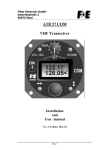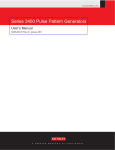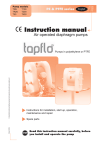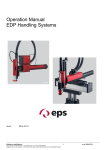Download ATR 57 COM VHF Transceiver - Great Lakes Gliding Club of Toronto
Transcript
Filser Electronic GmbH Gewerbestraße 2 86875 Waal ATR 57 COM VHF Transceiver Installation and User manual Ver. 1.6, Date: January 04 Page 1 Filser Electronic GmbH Gewerbestraße 2 86875 Waal Contents 1 GENERAL INFORMATION .......................................................4 1.1 Introduction ......................................................................4 1.2 Purpose of this equipment ...................................................4 1.3 Specification ..........................................................................5 1.4 Manufacturer..........................................................................5 2 INSTALLATION.........................................................................6 2.1 General ...................................................................................6 2.2 Pre-installation check ...........................................................6 2.3 Mechanical Panel installation ..............................................6 2.4 Installation wiring..................................................................6 2.5 Microphone connection ........................................................7 2.5.1 Microphone level check ...................................................7 2.6 Intercom mode.......................................................................8 2.7 Antenna Installation ..............................................................8 3 OPERATION INSTRUCTIONS...............................................12 3.1 Turn on .................................................................................12 3.2 Volume control ....................................................................12 3.3 Squelch level control ..........................................................12 3.4 VOX level control for Intercom...........................................13 3.5 Selecting a frequenzy......... Fehler! Textmarke nicht definiert. 3.6 Storing a frequency.............................................................14 3.7 Low-battery ..........................................................................14 Page 2 Filser Electronic GmbH Gewerbestraße 2 86875 Waal 3.8 Automatic frequency control..............................................15 3.9 Transmitting mode ..............................................................15 3.10 Receiving indication .........................................................15 EuroCAE EC-Type Approval Certificate Ecanadian Certificate ......................................................................................................18 EC-Type Approval Certificate Ecanadian Certificate ..............19 Ecanadian Certificate.................................................................20 Page 3 Filser Electronic GmbH Gewerbestraße 2 86875 Waal 1 General Information 1.1 Introduction This ATR 57 manual is a description of the VHF Communication transceiver in 3 parts: 1. General Information 2. Installation 3. Operating Instructions 1.2 Purpose of this equipment The Filser ATR 57 is a VHF Communication transceiver covering the aeronautical radio frequency range from 118,00MHz to 136,975 MHz in 25 KHz increments with 760 channels. The ATR 57 was developed to meet all operational requirements encountered in VFR flying. The Communication transceiver is designed as a single block unit with 57mm diameter for instrument panel or consul mounting. It is fastened by four (4mm) screws. All controls and indicating displays are located on the front panel. On the rear panel of the unit the connector (sub D9) for the aircraft wiring is located. The VHF Antenna is connected to the BNC socket. The volume and squelch level can be selected easily. The Unit can memorize 9 VHF frequencies for faster access in operation. The Filser ATR 57 also contains a special intercom facility controlled by VOX (Voice Operated X-mission). This is a voice level controlled switch for the headset to turn off the background while no speaking. For good VOX performance identical Microphones should be used in order to guarantee the same input level. Two Microphones , two Headphones and an additional speaker can be connected to the unit. For Intercom operation with a very different microphones an optional Intercom switch can be installed to turn off the background manually. Page 4 Filser Electronic GmbH Gewerbestraße 2 86875 Waal 1.3 Specification Frequency range: 118,000 .... 136,975 MHz Channels: 760 Channel spacing: 25 kHz Modulation: AM DSB, 70% modulation Operation modus: alternate talking on one frequency HF-output power: > 1 Watt NF-output power: 1 Watt Voltage: 10,5 V up to 16 V Current consumption: receiving mode:100mA and transmitting mode: 1A Microphone level: 15 mV up to 1V (70% modulation) Dimensions: 57 x 57 x 160 mm Weight: 500 g Certification: Reg. TP 321 ZV 034 1.4 Manufacturer Filser Electronic GmbH Gewerbestrasse 2, 86875 Waal, GERMANY Tel.: +49 8246/9699-0, Fax.: +49 8246/1049 email: [email protected] Homepage: www.filser.de Page 5 Filser Electronic GmbH Gewerbestraße 2 86875 Waal 2 Installation 2.1 General The installation of the ATR 57 VHF Communication transceiver depends on the type of aircraft and equipment involved. The instructions given in this chapter therefore apply only generally. 2.2 Pre-installation check Prior to fitting the new VHF Communication transceiver in the aircraft the equipment must be checked according to the following procedure in order to determine transport damages. Visual Inspection: ¾ scratches, corrosion, damaged paintwork ¾ scratches on the nameplate ¾ bend of or broken-off pins, mechanical damage to rotor switches. 2.3 Mechanical Panel installation The ATR 57 should be installed in a way that it can be seen and used by the pilot without any problems. It is designed for instrument panel or control panel installation in the aircraft. The cut-out diameter for placing the ATR 57 in the panel is standard 57mm (see last page). The Unit is fixed in the panel by four (4mm) screws. Avoid mounting the unit near hot places. Otherwise the unit will need external cooling. 2.4 Installation wiring Make sure that the room for the installation of the necessary wiring and switches is sufficient. The cable harness should be as short as possible. Avoid that cables run near strong RF noise sources like the ignition coil, generator, battery charger or anti-collision lights. This can cause a additional noise in the speaker. The ATR57 has to be protected by an external slow fuse with 2 Ampere Page 6 Filser Electronic GmbH Gewerbestraße 2 86875 Waal The installation wiring diagrams demonstrate the wiring for single (Fig. 1) and double microphone (Fig. 2) installation with and without Intercom and Headphones. Your service company can provide all needed cables, the connectors are delivered with your ATR 57. 2.5 Microphone connection The ATR57 has two microphone inputs :Mic 1 and Mic 2. ¾ Mic. 1 input for Electret microphone or dynamic microphone with preamplifier (50 mV to 2Vpp adjustable with the Mic. Level control). This input provides a bias voltage of 9V at 330 Ohm. For dynamic microphone a switch (Mic. Setting) located at the top side of the unit (see diagram below) is used to select the input level for 5mV to 10mV without the bias voltage . Factory setting is Electret. ¾ Mic 2 input is for Electret microphone only (50 mV to 2Vpp) adjustable with the Mic Level control. The Mic Level control is located at the top of the unit. If two Electret microphone are used they must have identical output levels for proper intercom operation, also the Mic Level controls for Mic 1 and 2 are simultaneous. Factory setting is standard Electret (ECM) microphone (50mV to 2V). 2.5.1 Microphone level check ¾ To get a reference for a correct MIC-level make sure that the VOX-value is at 16. With a headset the level can be checked, by speaking at the normal distance to the Mic. and increasing the Mic. Level until the VOX turns on and off at a satisfying level (preferably at high background noise) 45° Mic. Level Diagram for Mic Level and Mic Switch Page 7 Filser Electronic GmbH Gewerbestraße 2 86875 Waal After installation in the aircraft is completed, a radio check should be made and if necessary the Mic Level must be readjusted. 2.6 Intercom mode With Intercom two crew members can communicate over the ATR 57 system. This communication takes place only internally, there is no transmission. A special feature is the VOX (Voice Operated Transmission(x)). The Intercom is opened only if one of the crew members is speaking. This avoids having all the time surrounding noise on the headphone. The opening level for the VOX is adjusted as described in paragraph 3.4.(VOX level control for intercom). Only if the transmission key (PTT) is pressed, the radio will change to the transmission mode. For best results microphones which produce almost the same output level should be used. The use of very different microphones can lead to the fact, that the member with the lower output level can not open the VOX. The best solution are identical amplified Electret-microphones. The optional Intercom switch (for operation without VOX) must be mounted externally. If it is not used the corresponding wire must be connected (switched) to GND. 2.7 Antenna Installation The ATR 57 requires a normal 50Ω-COM-antenna. Polarisation must be vertical. Using a broad band COM-antenna provides a high efficiency over the entire COM band. The antenna should installed according to the manufacturers advises. A 50Ω-coaxial wire (type RG 58) is to be used as an antenna wire. Some important general advises for antenna installation are listed below: ¾ Unsymmetrical antennas ( λ/4-Antenna), length 60 cm, should be mounted on plane metal surfaces or metal plates of at least 50 x 50cm or more. This is not valid for λ/2-folded-up antennas Page 8 Filser Electronic GmbH Gewerbestraße 2 86875 Waal ¾ The antenna should have the maximal possible distance to motor and propeller in order to avoid modulations on the signal. ¾ The COM-antenna should have the maximal possible distance to the NAV-antenna in order to avoid interference on the transmission. Page 9 bl ge bl Filser Electronic GmbH Gewerbestraße 2 86875 Waal bl vi bl rt Fig. 1 Installation wiring diagram for glider installation Page 10 bl ws ws g e bl bl bl ge bl ge vi bl rt gn bl Aktiv when closed (Optional) ge (Optional) Filser Electronic GmbH Gewerbestraße 2 86875 Waal Fig. 2 Installation wiring diagram for double installation with intercom Page 11 Filser Electronic GmbH Gewerbestraße 2 86875 Waal 3 Operation Instructions All elements necessary for the use of the transceiver are located in the front side of the unit. The regulation of the various levels of the headset microphones are located at the side of the unit (to be adjusted once on the installation). 3.1 Turn on The „ON-OFF“-switch (2) is positioned on the left side of the unit. The radio is active, when the switch position is in „ON“ (upper position). 3.2 Volume control Push the VOL-SQ button once to get into the Volume mode (Display shows VOL: 01 to 33). By turning the tuning knob (4) the Volume can be varied. The Volume mode is left by selecting another frequency by MEM or if the VOL-SQ button is pressed again. The selected level is active until the ATR 57 is switched off. To use this level as switch on default, push the STORE button (6) while the Volume mode is active. For confirmation the ATR 57 shows „ST“ in its display. 3.3 Squelch level control The squelch eliminates noise in case of missing reception signals. On normal operation mode the squelch should be regulated in a way that it eliminates noise of the receiver in case of no reception signal. The normal level is between 1 and 2 (shown on the display). The higher the squelch level chosen, the more weak signals (far away) are eliminated. In this way weak signals of transmissions on the same frequency can be switched off. Push the VOL-SQ button twice to get into the Squelch mode (Display shows SQ: 01 to 16). By turning the tuning knob (4) the Squelch setting can be varied. The Squelch mode is left by selecting another frequency by MEM or if the VOL-SQ button is pressed again. The selected level is active until the ATR 57 is switched off. To use this level as switch on default, push the STORE button (6) while the Squelch mode is active. For confirmation the ATR 57 shows „ST“ in its display. Page 12 Filser Electronic GmbH Gewerbestraße 2 86875 Waal The normal Squelch setting is about 3. With higher settings weak signals may not be heard. The Squelch setting has no influence in the intercom mode. 3.4 VOX level control for Intercom VOX signifies Voice Operated trans–X-mission. In this case it refers to the switching-on of the headsets, not to the transmission. Task of the VOX-function is to eliminate the background (cabine) noise during the Intercom mode while not speaking. An electronic switch opens the headsets when the selected volume is reached. To assure correct function of this installation headsets with nearly identical microphones should be used. Otherwise the VOX level control can be substituted by a separately installed intercom switch. ATTENTION: If the Intercom switch is not installed the corresponding signal wire must be connected to the mass. Hand-microphones whose transmission buttons also switch off the microphones are not meeting the requirements of the intercom mode. Push the VOL-SQ button three times to get into the Intercom mode (Display shows VOX: 01 to 32). ). By turning the tuning knob (4) the Intercom setting can be varied. The Intercom mode is left by selecting another frequency by MEM or if the VOL-SQ button is pressed again. The selected level is active until the ATR 57 is switched off. To use this level as switch on default, push the STORE button (6) while the Intercom mode is active. For confirmation the ATR 57 shows „ST“ in its display. The higher the selected level is, the louder you have to talk to open the Intercom path. Note: The Volume control described in 3.2 adjusts only the received signal and not the Intercom level. 3.5 Memory selector The memory selector MEM (7) is located in the upper middle of the unit. It is used for selecting previous stored frequencies or for saving a frequency (9 memories). Page 13 Filser Electronic GmbH Gewerbestraße 2 86875 Waal 3.6 Selecting and storing a frequency Turn the memory selector in the SET position between memory MEM1 and MEM9 (the white line on the memory selector shows downward). The upper line of the display shows the actual active frequency, in the second line a changeable frequency (stand-by) is displayed >. Setting a new Frequency or changing an existing Frequency The standby Frequency (lower column) can be changed in the following way: ¾ With the ↔ button (3 ) select MHz- or kHz . A small arrow > on the display (9) shows to MHz- or kHz that can be changed by the big frequency knob (4). ¾ With the ↑↓ button on the lower right side (5) this new frequency can be activated. Now it is displayed on the upper line, the old active frequency is deactivated and displayed in the second line. So it is possible to change the two frequencies by pushing one button. Storing a Frequency Turn the memory selector MEM (7) to M 1... 9 where the new frequency is to be stored. Factory setting of the memories are test frequencies. Between MEM 9 an 1 the unit is in set operation mode (as described in 3.5) By pressing the STORE button (6) the active frequency (shown in the set mode on the 1.line) is stored on the selected memory. 3.7 Low-battery If the battery voltage falls below 10,5V a „B“ will be displayed in upper left corner. A save operation of the unit can not be guaranteed. Page 14 Filser Electronic GmbH Gewerbestraße 2 86875 Waal 3.8 Automatic frequency control If the actual used frequency has an intolerable frequency drift a "-" (12) will appear in the upper right corner of the display. The transmission mode then can not be activated. In this case the ATR 57 is not working properly and must be returned to the manufacturer. Notice: Sometimes the "-" may be displayed, but it disappears when the frequency is changed or the device is switched off and on. This can be due to strong noise from outside the ATR 57. This is no malfunction of the ATR 57 3.9 Transmission mode By using the transmitting key (PTT), the ATR 57 will change to the transmission mode on the frequency shown on the upper position of the display. As long as the transmission takes place a "T" will be shown instead of the decimal point between the MHz- and kHzvalue of the actual frequency (upper line), to control the proper function of the device. By checking the Side-tone in the headphone you have a further control for a proper transmission. 3.10 Receiving indication As long as a receiving signal takes place or the squelch is open a "R" will be shown instead of the decimal point between the MHzand kHz-value of the actual frequency (upper line). Page 15 Filser Electronic GmbH Gewerbestraße 2 86875 Waal ATR 57 Operating Controls 7 1 6 2 3 5 4 1. 2. 3. 4. 5. 6. 7. Volume / Squelch/VOX button ON / OFF switch MHz / kHz push-button Tuning-knob for Volume, Squelch, VOX and standby frequency Change standby frequency to active frequency Store-button MEM Select stored frequency Page 16 Filser Electronic GmbH Gewerbestraße 2 86875 Waal ATR 57 Display 13 12 8 9 11 10 8. "B" Low-Battery display, shown when voltage is < 10,5V 9. "><" changing MHz or kHz range 10. MHz-range of standby frequency 11. kHz-range of standby frequency 12. "-" shown at lost of transmitting or receiving frequency (active frequency) 13. "T" shown during transmitting mode and "R" shown during receiving mode (active frequency) Page 17 Filser Electronic GmbH Gewerbestraße 2 86875 Waal EuroCAE Page 18 Filser Electronic GmbH Gewerbestraße 2 86875 Waal EC-Type Approval Certificate Page 19 Filser Electronic GmbH Gewerbestraße 2 86875 Waal Ecanadian Certificate Page 20 Filser Electronic GmbH Gewerbestraße 2 86875 Waal Page 21