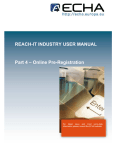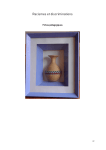Download MeClas technical user manual
Transcript
MECLAS (MEtals CLASsification tool) for the classification of complex inorganic materials from the metals sector September 15th, 2015 TECHNICAL USER MANUAL Contributors ARCHE (Frederik Verdonck, Vicky D’havé, Lieve Claeys, Isabelle Vercaigne, Patrick Van Sprang, Marnix Vangheluwe) EUROMETAUX (Violaine Verougstraete, Hugo Waeterschoot) European Copper Institute (ECI, Katrien Delbeke, Katia Lacasse and Daniela Cholakova) ICMM (Benjamin Davies) Euromines (Johannes Drielsma) 1 Contents 1. Introduction ......................................................................................................................... 3 1.1. History.......................................................................................................................... 3 2. Scope ................................................................................................................................... 5 3. How to use MECLAS? ....................................................................................................... 6 3.1. Technical context ......................................................................................................... 6 3.1.1 Tiered approach ..................................................................................................... 6 3.1.2 How is this tiered approach built in MeClas? ........................................................ 9 3.1.3 How does it work in the background? ................................................................. 10 3.2. In practice, MeClas environment ............................................................................... 12 3.3. User Manual Classification ........................................................................................ 14 3.3.1 Manage compositions .......................................................................................... 14 3.3.1.1. Add/edit own composition ............................................................................... 14 3.3.1.2. My compositions .............................................................................................. 20 3.3.1.3. Import reference composition code ................................................................. 20 3.3.1.4. Adapt reference composition ........................................................................... 20 3.3.1.5. Adapt reference composition (bulk upload) .................................................... 22 3.3.2 Manage ores/concentrates (O/C) compositions ................................................... 23 3.3.3 Manage alloy compositions ................................................................................. 24 3.3.4 Calculate classifications and review intermediate calculations .......................... 24 3.3.5 Review background database ............................................................................... 24 4. Legal context and rules ..................................................................................................... 25 5. Exchange forum ................................................................................................................ 26 6. Disclaimer ......................................................................................................................... 26 7. References ......................................................................................................................... 27 8. Glossary ............................................................................................................................ 28 2 Technical user manual 1. Introduction Chemical hazard identification and characterisation is not only an important step in risk assessment, it is used in several regulatory schemes, for example, the transportation of dangerous goods, identification of hazardous waste, in occupational safety and health programmes, etc… In particular, the Globally Harmonized System of Classification and Labeling of Chemicals (GHS) is an internationally agreed-‐upon system, created by the United Nations that addresses classification of chemicals by types of hazard and proposes harmonized hazard communication elements, including labels and safety data sheets (UN, 2011). Its main objectives are to facilitate international trade in chemicals and to maintain the existing level of protection of human health and environment. CLP is the EU implementation of GHS (EC, 2008). One needs also to classify and provide labelling information for different inorganic complex materials like ores and concentrates, UVCB (Unknown of Variable Composition, or of Biological Origin) intermediates, slags and mixtures like alloys under GHS, EU CLP/REACH and US OSHA. These complex inorganic mixtures or materials have several specificities at stake: • highly variable elemental composition: selecting representative samples is difficult and unnecessary (animal) testings are to be avoided (in view of toxicological and eco-‐toxicological classification endpoints). Therefore, hazard estimation based on the hazards of the constituents is recommended. • legal specific: Different legal status under CLP/REACH versus GHS requires different classification ruling complex mixtures versus complex substances • inorganic specific: e.g. speciation, mineralogy, solubility/bioavailability, the effect of a matrix or physical form on solubility. Metal classification guidance in GHS and CLP includes specific ruling for inorganics like the transformation dissolution testing (TDp), different classification entries for different physical forms (for the environmental endpoint), etc… • data sharing specifics: classification of complex inorganic materials requires having access to recent, harmonised and reliable self-‐classification and high quality ecotoxicity reference values of different inorganic metals (compounds) and minerals going beyond what is e.g. usually covered by existing legislation (e.g. REACH registrations). • Classification mixture ruling remains a difficult exercise even with the support of guidance (ECHA, 2013; UN, 2008), requiring expert judgment and regular updates To address these difficulties, MeClas was developed. It is a web-‐based tool to comply with the GHS, EU CLP and US OSHA requirements for the hazard identification and classification of complex inorganic mixtures and materials based on the hazards of its constituents. The tool includes links to ecotoxicity reference data bases and a series of assessment features that are crucial for metals and complex metal mixtures depending the status of the material and that -‐ to date -‐ the usual (commercial) tools do not include. 1.1. History In 2009, ARCHE developed an initial classification spreadsheet tool for complex materials, aimed at providing an automated expert judgement system for the hazard identification and classification of complex inorganic materials. The tool was subsequently amended to be suitable for assessing appropriate hazard identification and classification of ores and concentrates, complex intermediates, and has been proven to be relevant and efficient -‐ but also “data hungry” (e.g. (eco)toxicity reference values have to be provided). The original tool includes several tiers, aiming for a progressive refinement of the classification through recognition of speciation, specific mineral content and the availability of test data on the complex material in question. However, it does not include an extensive database on toxicity reference data sets; neither it does include more complex features such as correction for Transformation Dissolution data (for the environmental classification, see Section 4) or bio-‐elution (for Human Health classification, see Section 4) and/or labelling guidance. The original spreadsheet tool now has several limitations: 3 Technical user manual • • • • It has been circulated widely in different versions, meaning that most of them are no longer up to date and no longer fulfil all refinement requirements Most complex materials, such as ores and concentrates, UVCB intermediates, slags with a unique EINECS number, and many other complex materials with unique EINECS numbers, will require hazard assessment and appropriate classification. These complex materials contain a spectrum of different metals (compounds) and minerals going beyond what is covered by the REACH consortia, thereby requiring extensive physico-‐chemical, toxicity and ecotoxicity reference data sets. Consortia do not usually have automatic access to such data from other metals/consortia As more (self-‐) classifications and toxicity reference values become available over time as a result of test-‐ or data-‐gathering obligations under REACH and CLP, the tool requires continuous and rigorous updating, A user can only use predefined compositions and cannot define its own composition for its materials. In view of this complexity, considering the above-‐mentioned limitations of the original tool, MeClas (Metals Classification tool) was developed to • Deal with the complexity of the hazard classification of complex inorganic UVCBs • Ensure consistent classification of complex inorganic UVCBs throughout the industry • Provide full recognition to metal specific aspects • Provide a platform for relevant data sharing between metal consortia (self-‐classifications and ecotoxicity reference values) and between metal consortia and companies (read-‐across of speciation and bio-‐availability tests) Several versions were developed since then: Version Date Main features Version 1.0 Q3 2010 Spreadsheet tool translated into online tool Version 2.0 Q4 2012 CLP 2nd ATP updates on environment and sensitization bio-‐accessibility correction for oral route module GHS mixture ruling module Version 3.0 Q4 2014 Ores and Concentrates module Marpol transport module Version 4.0 Q3 2015 Alloys module GHS database of self-‐classifications module US OSHA mixture ruling + database module EU older DSD/DPD classification module removed 4 Technical user manual 2. Scope MECLAS is therefore facilitating the hazard ID for complex metal materials under CLP and DSD throughout the metal industry. MECLAS is built on a limited number of simple and basic principles: • A tiered and inorganic specific approach, allowing refinement in accordance with the following (not necessarily sequential) steps: • Tier 0: elemental concentrations only (and worst-‐case speciation and worst-‐case 100% solubility) • Tier 1: speciation data and mineralogical evidence (and worst-‐case 100% solubility) • Tier 2: correction based on release/solubility test data on the complex material and/or bio-‐ elution • Tier 3: Particle size / surface area correction • A up-‐to-‐date database including the official EU harmonised (Annex VI of the CLP and subsequent ATPs) and self-‐classifications, specific concentration limits, the M-‐factors, ecotoxicity reference values (ERVs) values,… • An open building block structure, enabling the inclusion of specific side modules if relevant (e.g. for Ores and Concentrates, for Transport Classification, additional reference lists (e.g. Japan), alloys, etc.). The core engine contains the DSD/DPD, CLP (and UN-‐GHS) hazard ID rulings and US OSHA, forming the base of the MECLAS tool. • Confidentiality assurance for proprietary information: Confidentiality of proprietary data is assured by having the ERVs for such substances hidden 5 Technical user manual 3. How to use MECLAS? 3.1. Technical context 3.1.1 Tiered approach Complex UVCB materials contain varying amounts of metals and metal minerals. This section outlines how these complex materials can be identified and analysed, in order to classify and to fulfil REACH and/or CLP requirements in terms of toxicological and eco-‐toxicological classification. For complex metal mixtures, the effects are not expected to be adequately described solely by their metal content, i.e. the elemental composition is not sufficient on its own to derive classification. A tiered approach needs to be used for analysis and interpretation. The following tiers are built into the MECLAS tool. TIER 3 Classification surface area/ particle size correction Tier 0: Classification based on worst-‐case assumption for the elements This Tier is based on the concentration of the elements in the complex metal mixture as an input only. Elemental analysis is usually determined using ICP (inductively Coupled Plasma spectroscopy). The classification is based on worst-‐case speciation/classification for every element. For example, Cr will be assumed to be in the speciation form of the CrO3 species because CrO3 has a worse existing classification than the “Cr compounds”. Tier 0 can be used if speciation data are lacking (therefore not relevant tier in case speciation/mineralogical data are available). The tool derives the classification based on Mixture toxicity rules (e.g. summation method for environment). 6 Technical user manual Tier 1: Classification based on speciation of elements Metal speciation/metal mineralogy can be assessed from sequential extraction/metal analysis and mineralogical analysis (XRD and microscopes equipped with EDS (Energy Dispersive Spectrometry) and WDS (Wavelength Dispersive Spectrometry) analyzers. The determination of the speciation requires in-‐depth knowledge of metal particularities. However, the speciation results can easily be entered in MeClas. Speciation results usually come in two formats (see example figure below): either as relative % to the total mixture (e.g. Lead metal: 0.11%, Litharge 0.09% and Galena 0.09%) or relative % to the metal element, defined as distribution (e.g. Pb metal 42.78%, Litharge 31.85%, Galena 25.37%). Distribution percentages should not exceed 100% for each element. The classification is then based on elemental and speciation data. Tier 2: Classification based on TDp or Bio-‐elution correction/benchmark Classifications can be corrected using TDp or Bio-‐elution data. Transformation dissolution tests (TDp) are conducted to determine the rate and extent to which metals and sparingly soluble metal compounds can produce soluble, available ionic and other metal-‐bearing species in aqueous media under a set of standard laboratory conditions, representative of those generally occurring in the environment. Bio-‐elution tests are conducted to estimate the bioaccessible fraction, i.e. the fraction of the material soluble under physiological conditions, by measuring the dissolution of the material in artificial biological fluids. Classification is then corrected by considering the bio-‐available elemental and/or speciation concentration instead of the 100% soluble constituent concentration as in Tiers 0 and 1. 7 Technical user manual Tier 3: Classification with surface area/particle size correction Surface area is a crucial parameter in environmental classification of powders: any variation in surface area tested may cause a significant change in the levels of metals ions released in a given time-‐window. Thus, particle size or surface area is fixed for the purposes of the transformation test, allowing the comparative classifications to be based solely on the loading level. There may be cases where data generated for a particular metal powder are not considered as suitable for classification of the massive forms. The powder may be classified separately based on the data generated on the powder. However, in normal circumstances it is not anticipated that more than two classification proposals would be made for the same metal. The particle sizes tested and/or used for classification and labelling depend on the substance being assessed and are shown in the table below: Type Particle size Comments Metal compounds Smallest representative size Never larger than 1 mm sold Metals – powders Smallest representative size May need to consider different sources if yielding sold different crystallographic/ morphologic properties Metals – massive 1 mm Default value may be altered if sufficient justification When the surface particle size info of the material that requires classification is different than the measured ones of the test sample, a surface correction can be applied. 8 Technical user manual The surface correction approach can be applied if following criteria are met: 1. Measured surface and/or particles size distribution data are available for the test samples 2. Estimated/measured surface particle size info available for the material that requires classification (eg the massive form) 3. Confirmation that "normal handling and use" of the massive form does NOT lead to a production of fine materials during normal handling and use (production, transport and use). (Useful when it is stated that "drums should not contain > 1 % fines at the bottom"). Consequently, based upon the defined/estimated surface of the TDp results for the tested and the sample to be classified, a surface correction factor will be applied and a check will be conducted if the material is still classified or less/more stringent. Tier 3 is only useful if the Tier 2 data (TDP data) are known and filled out. Tier 4: Classification based on measured toxicity response (testing) This approach is based on actual (eco-‐)toxicity testing, and the results can be directly used for classification. This is not included in the MeClas tool. 3.1.2 How is this tiered approach built in MeClas? On the MeClas website, you will find the following table under Tool => Manage compositions => my compositions. Click on one of your compositions or create a new one. If only the concentration of the different elements of the complex material is available, then the only classification option is to use Tier 0, which is the worst-‐case calculation. If, besides concentrations, the speciation column distribution is also filled out, then a Tier 1 approach can be made. When TDp and bio-‐elution results are available, a Tier 2 approach can be calculated. When the surface area from the TDp tested reference material and that of the material to be classified (other than tested sample) are different and known, the Tier 3 correction can be applied for environmental classification. Obviously, Tier 3 is only useful if TDp data are filled out. 9 Technical user manual Note: For Tiers 1 and 2, the distribution percentages ALWAYS have to be filled in (even when there is only one form of a specific species). For example, Ag element is in the form of AgNO3 for 100%. There are several reasons to use the elemental composition as the primary key in defining a complex inorganic material: • Elemental analysis are usually more readily available than speciation analysis • Elemental analysis is more accurate than speciation/mineralogical analysis (from the analytical point of view) • Elemental analysis is often more complete: more trace elements are measured which are often not detected in speciation/mineralogical analysis 3.1.3 How does it work in the background? In MECLAS, the elements are linked to mineral or speciation forms, which in turn are linked to classification entries. 1. Link Elements to Mineralogy/Species To link the elements to the appropriate species/minerals, the results from worst-‐case assumptions (e.g. in Tier 0, selection of the species with the worst classification), user expert judgment or species/mineralogical analysis (as in Tier 1) is used: e.g. – As: 100% in the form of FeAs – Cu: 49% in the form of Cu2S and 51% in metal form – Pb: 98.65% in the form of PbO; 1.05% in the form of PbS and 0.30% in the metal form In the case of several species, the percent of distribution can be calculated: e.g. Pb in the form of Pb metal (4%) and PbO (1%) => percent contribution is respectively 80% Pb metal and 20% PbO. In the case of multiple samples/contributions, the worst case can be taken. If, for some elements, no mineralogical data are available, the metal, oxide, sulfide or sulphate forms are assumed. 2. Link mineral/species to classification entry The minerals/species are then linked to classification entries, e.g. –PbO links to the “Pb compounds” classification 10 Technical user manual –SbSnO links to the “Sb compounds” classification Some minerals are linked to several classification entries, e.g. PbAsO links both to the “Pb compounds” and the “As compounds” classification. Metal in inter-‐metallic forms (such as alloys) can often be considered as “metal form”. It is up to the user to decide if read-‐across can be made to a similar compound –FeZnO could link to the “ZnO” classification entry –CoNiSbSO4 could link to both the “NiSO4” and “CoSO4” classification entry (and also to the “Sb compounds” classification) A link can also be made to different physical forms (if available): the “metal massive form” or the “powder form” (particles < 1 mm). 3. Molecular weight conversion All elemental percentages have been transformed to the molecular weight of the relevant classification entry, e.g. 1. For As compounds other than arsenic trioxide and arsenic pentoxide, the molecular weight of As metal is used (“Arsenic compounds”, with the exception of those specified elsewhere in Annex VI) 2. For PbO, use of the molecular weight of Pb metal (“Pb compounds” entry; a PbO entry does not exist) but ZnO: conversion to molecular weight of ZnO (“ZnO” entry) 3. PbCuO: conversion to the molecular weight of Pb metal (“Pb compounds” classification) and CuO (copper(II)oxide classification) 4. Substance classification database Once the speciation/mineralogical composition is calculated (each species% relative to total material), the mixture rules can be applied using the classification of each species. 11 Technical user manual 3.2. In practice, MeClas environment On the MeClas website (www.MeClas.eu), users can log in by entering their username and password. In order to use the tool, a registration and acceptance of the terms of conditions is required. More general information about MeClas can be found in the toolbar: version number, FAQ, what’s new page. In the “ABOUT MECLAS” tab the background database is displayed. Questions can be asked and further information can be requested by filling out the form in the CONTACT tab. When logged in, the company can view its profile by clicking ‘view profile’. The name of the user and the organisation, the position, e-‐mail and phone number of the registrant can be filled in or edited. The password can also be changed. If the user has forgotten his password, he can leave his e-‐mail address and will receive an e-‐mail with further information on how to obtain a new password. After logging in, an extra tab will pop up (TOOL). MeClas enables: 1. Companies to create their own company-‐specific classification compositions, and Consortia (or Technical Lead Companies) to create reference classification compositions (i.e. representative samples covering multiple companies) 2. Companies to run company-‐adapted versions of the Consortia reference classification compositions This is reflected in the tool – manage compositions tab. The use of own compositions, in which companies or consortia can add and edit compositions, share compositions via a unique code, view subscribers to the compositions and delete compositions. The second possibility is to import and adapt a reference composition. 12 Technical user manual MeClas users can also add and calculate the classification of ores and concentrates. A separate menu was created for the ores and concentrates, with TDP data on the mineral or ores and concentrate. MeClas users with alloys can also calculate the classification of the alloy via a separate menu. A decision tree was implemented to help with the choice of Tier selection. When the maximum number (5) of free compositions is reached, an upgrade is possible. Funding members can enter an unlimited amount of compositions. Please send an email to [email protected] in order to find out how to upgrade the account. To find out how many compositions are still left, go to ‘Tool’ – ‘Manage composition’ -‐ ‘Add/Edit composition’. For example, “Compositions (3/5)” means there are still 2 compositions remaining. 13 Technical user manual 3.3. User Manual Classification MECLAS enables: 1. Companies to create and manage their own company-‐specific compositions 2. Consortia (or Technical Lead Companies) to create and manage reference compositions 3. Companies to edit and manage company-‐adapted versions of the Consortia reference compositions 4. Consortia/companies to edit and manage ores/concentrates compositions or alloys 5. Consortia/companies to calculate classifications and review intermediate calculations and assumptions The first and second points are covered by the same functionality described in the section below. 3.3.1 Manage compositions Select one of the following possibilities in the TOOL > MANAGE COMPOSITIONS tab: 3.3.1.1. Add/edit own composition -‐ A new composition can be created by clicking the link ‘create a new composition’ or an existing composition can be chosen from the dropdown menu. The first time that the company uses the tool, a new composition has to be created. To make a new composition, when you are currently watching/editing another composition, one can also click ‘new comp.’ Please keep in mind that changes are not saved automatically when using this possibility. -‐ To edit a composition, select a composition from the dropdown menu. 14 Technical user manual On this page, a name can be given or changed to a new/existing composition (black surrounded box). Click in the black box and confirm new name by pressing enter or click save changes. The concentration of the different elements can be filled out. Information about the distribution, TDp and bio-‐ elution can also be entered. Fill out the following fields: • Tier 0: elemental % only, • Tier 1: elemental % and distribution %, • Tier 2: elemental % and distribution % and TDP % (7 days test and/or 28 days test) and/or bio-‐elution %. 2 • Tier 3: surface area of tested sample and of material to be classified (m /g). Distribution percentage Distribution percentages relate to the speciation (Tier 1), and should not exceed 100% for each element. As demonstrated in the Figure below, distribution percentages should not relate to the total composition of the metal mixture, but should relate to the element/metal. 15 Technical user manual By default, 100 % distribution in the worst-‐case species is applied for each element. If detailed information is available about the species/mineral in which each element appears in the composition, one can manually change the distribution percentages (and remove the 100 % next to the worst-‐case form to avoid double calculations). If this kind of information is not available, maintain the default value as a worst-‐case approach. All numbers should be filled out without mentioning the unit (%). For example, when Ag is present in a concentration as 5 % AgNO3, it should be entered as 5 (not as 0.05 or as 5%). This is also valid for the elemental, TDp and bio-‐elution percentages. The sum of the distribution percentages of each element must be equal to 100%. This example can be filled out but is not possible (sum is 400%): This, on the other hand, is correct (sum is 100%): Note: For Tiers 1 and 2, the distribution percentages must ALWAYS be filled in and the sum must equal 100 %. If you don’t have information about the exact species, you can use the default species as a worst-‐case assumption. 16 Technical user manual TDP percentage In the column with TDP percentages a default value of 100% (related to complete solubility and noted in MeClas as “100”) for every element is initially filled out for the 7 days test. These predefined percentages can be replaced by actual TDP translation factors derived from TDP test results. The TDP translation factors that should be entered correspond to the % solubility at 1, 10 or 100 mg/L sample loading (7 days test results) or 0.1 or 1 mg/L sample loading (28 days test results) for each tested metal. The % solubility can be calculated from the mean metal release and the maximum metal release expected from the sample composition (taken into account the sample loading rate). On the MeClas website (Tool < Manage composition < Add/Edit compositions) a simple excel calculator sheet is provided that can be used to calculate the value that should be entered in the TDP column. Expand the ‘Read more’ section to download the TDP % calculator. Below you can find a screen shot of the calculator sheet mentioned above. Dependent on the sample loading rate (1-‐10-‐100 mg/L) that was assessed the top, middle or bottom panel should be used to calculate the TDP translation factor. For each tested metal, fill out the mean TDP result (µg/L) and the metal concentration (%) that was initially present in the sample (fields that should be completed are highlighted in orange). The TDP translation factor that should be entered in MeClas appears then in the yellow field. If the release of one of the tested metals is below the detection limit, zero should be filled out as TDP percentage. For metals where no TDP results are available, the default value of 100 should be maintained to avoid an underestimation of the classification result. Note that the TDP translation factor for metal powder can be entered in the same field as for metal massive. Bio-‐accesibility percentage General note: The methodology and regulatory acceptance for bio-‐elution correction is still ongoing and will be updated as soon as more information becomes available. For the moment, only the “oral route” bio-‐ 17 Technical user manual accessibility correction is implemented. For more information, the reader is referred to the Eurometaux roadmap on bio-‐elution. The bio-‐elution percentages that should be filled out in MECLAS correspond to the % solubility at 200 mg/L sample loading for each tested metal. An excel calculator sheet can be found on the MeClas website (Tool < Manage composition < Add/Edit own compositions) after expanding the ‘Read more’ section. Below you can find a screen shot of the calculator sheet mentioned above. For each tested metal fill out the mean bio-‐elution result (µg/L) and the metal concentration (%) that was initially present in the sample (fields that should be completed are highlighted in orange). The bio-‐elution translation factor that should be entered in MeClas appears then in the yellow field. In case of “oral route” bio-‐elution tests (such as gastric fluid, intestinal, saliva, BARGE), one can assume that the measured metals in the gastric fluid will be present in the form of soluble metal compounds. Bio-‐elution percentages should then be filled out in the row of the soluble compound (in general the sulphate form is used for gastric test). The value of zero should be entered for the other compounds of that metal. If the bio-‐elution for one of the tested metals is below the detection limit, zero should be filled out as bio-‐elution percentage. For metals where no bio-‐elution results are available a default value of 100 should be entered in the row that corresponds with the speciation form selected for Tier 1. It is important to note that currently the “oral route” bio accessibility correction is done for following human health endpoints in scheme below. The correct way of filling in the different fields of the composition is demonstrated with the following example. Sample x contains 40% cadmium, which is completely present in the form of sulphides. According to a 7 days TDP test 50% of the cadmium in sample x is leaching out at 1 mg/L sample loading. The result of a gastric bio-‐ 18 Technical user manual elution test (200 mg/L sample loading) showed that 20% of the cadmium in sample x is bio accessible. Note that the bio-‐elution percentage is linked to the cadmium sulphate form since one can assume that the measured cadmium in the gastric fluid will be present in the form of a soluble compound. Save changes When the composition is filled in, click the “save changes” button or press “enter”. The composition is then saved (green marked lines). If an element or (self-‐)classification entry is missing, please send an email to [email protected]. The new entry will be evaluated (quality control) by Eurometaux’s selected quality control group, for inclusion in MeClas. 19 Technical user manual 3.3.1.2. My compositions To delete compositions, go to the ‘My compositions’ page (Tool > Manage compositions > My compositions) and delete the required compositions. To change the name of your composition, go to the compositions page (Tool > Manage compositions > Add/edit compositions) and click on the composition you want to change. Once the compositions sheet is displayed, click in the black box and type your new name. Confirm by pressing enter or ‘save changes’. To share compositions, go to the ‘My compositions’ page (Tool > Manage compositions > My compositions). On this page you can retrieve your compositions unique code (select and copy the code), view subscribers to your compositions and delete compositions. When compositions are deleted, the users who are subscribed to this composition will lose their data! In this list it is also indicated whether or not the consortium is the author of a certain composition (indicated with *). The user receiving the sharing code cannot edit the composition. The use can only run elemental adaptations of the reference compositions. This is further discussed in section 3.3.1.4. 3.3.1.3. Import reference composition code Go to the ‘Adapt reference comp’ page in the ‘TOOL’ tab, either under the ‘Manage compositions’ or the ‘Ores and concentrates’ menu. If the company has received a composition code from a consortium or another company, it can be entered in the field to gain access to the input and output data of this composition. The company is asked whether it wants to add this composition to the input and output list. Click ‘yes’. To view or adapt the composition go to ‘adapt reference comp’. 3.3.1.4. Adapt reference composition (run elemental adapted versions of the reference compositions) For some complex metal materials, due to the intrinsic similarities of the composition depending on the process or source, a complete mineralogical analysis for all batch samples from all companies is not required. Samples can therefore be selected and fully analyzed for representative UVCB processes and original materials (= Representative Compositions, Reference Compositions/Samples). In view to characterize a reference composition, the following points need to be considered: • For each complex mixture, the range in elemental compositions within and across all companies should be assessed and compared. • For each complex mixture, detailed information on the different process conditions (if any) should be evaluated in view of potential differences in resulting mineralogy (i.e. speciation). For each specific process type, a representative sample can be selected and the metal species and/or mineralogical forms can be determined (by means of XRD analysis). Consequently, the speciation/mineralogical pattern determined for a sample that is representative of a particular process or source and conditions is the same for all materials produced or mined according to the same process, source or conditions. Since the mineralogical composition is expressed as a relative percentage 20 Technical user manual for each element, a higher concentration for a particular element will automatically lead to a higher concentration of the corresponding mineral/species. Even so, the bioavailability/solubility pattern determined for a sample that is representative of a particular process (source & conditions) is the same for all materials produced according to the same process. The release is expressed as a relative percentage for each element. Consequently, a higher concentration for a particular element will automatically lead to a higher concentration of the releasing mineral/species. The table hereunder summarizes the two paragraphs above. Testing Elemental analysis Speciation/mineralogical analysis TDP or bio-‐elution analysis By For each UVCB: by each company and for multiple batches/streams In case of refining the hazard identification of an UVCB: by consortium or company for one or more carefully selected respresentative materials Read-‐cross within one UVCB None From reference composition to all company compositions (for which source and process conditions is the same) In case of further refining the hazard From reference composition to all identification of an UVCB: by consortium or company compositions (for which company for one or more carefully selected source and process conditions is respresentative materials the same) The objective of the input sheet is to adapt the elemental composition of a reference composition. For this, input specific elemental concentrations will overwrite default elemental concentrations from the reference composition. The adapted company-‐specific classification is then calculated. If input boxes are left blank, the value of the reference composition for that element is considered. However, if you do not wish to assume default concentrations, overwrite the value from the reference sample by inserting zero (“0”). Note that the changes are user-‐specific and will not overwrite the default values from the reference samples. Other users that share the same reference sample will not view your adaptations. Firstly, select a metal mixture in the dropdown menu. All elemental percentages have to be filled out without mentioning the unit. For example, when the element is present in a concentration of 5%, it should be entered as 5, not as 0.05 or 5%). The sum of the percentages of the elements should be equal to 100%. The following elements can be seen on the screen: *To save the changes, click ‘save changes’. A confirmation message appears on the screen. ! Note that it is recommended to leave the elemental concentrations in the “default” scenario blank and to create a new version first ! *‘Clear all’ can be used if all new input has to be cleared and the user wants to start from scratch. If the input is already saved, clicking this button does not undo this. It only clears the input to be able to adapt the reference composition for another time. 21 Technical user manual *Clicking ‘Show selected entries’ selects the lines where the distribution is filled in (from reference composition or adapted input) so as to give an overview of all selected entries. ‘Show all’ shows all possible elemental and classification entries. 3.3.1.5. Adapt reference composition (bulk upload) You can save multiple instances (unlimited) of one Reference Sample by selecting “create new input sheet for ‘your composition”. It is recommended to leave the “default” sheet blank and create new versions. Give a name to the new instance and click on "save and continue". The new sheet has been added to the list; the name of the new instance is put between brackets next to the name of the reference composition. Unlimited instances of one Reference Composition can be saved. To further adapt the reference compositions, select the composition from the dropdown menu. 22 Technical user manual 3.3.2 Manage ores/concentrates (O/C) compositions The editing and managing of O/C compositions (Ores/Concentrates) is very similar to “ordinary” compositions. The reader is therefore referred to section 3.3.1. The main differences are: • The speciation is limited to relevant speciation and minerals present in ores and concentrates • Tier 0 is not relevant for ores and concentrates • The user can chose to specify TDP% and Bio-‐accesibility% for each mineral separately or for each element (TDP and/or bio-‐elution done on the O/C as a whole, as is the case in “ordinary” compositions). This is reflected in the menu. This mainly impacts Tier 2, i.e. there is no difference in Tier 1 as shown in table below. Tier 1: elemental and mineralogy available Tier 2: elemental, mineralogy and solubility available Use following menu under "Tools" > "Ores and Concentrates" “Add/Edit O/C composition with TDP on O/C" or “Add/Edit O/C composition with TDP on mineral” (both give same result) TDp of O/C “Add/edit O/C composition with TDP on O/C” available TDp of “Add/Edit O/C composition with TDP on mineral” minerals available The decision tree menu provides flow charts and reference to sources for more information. 23 Technical user manual 3.3.3 Manage alloy compositions The editing and managing of alloy compositions is very similar to “ordinary” compositions. The reader is therefore referred to section 3.3.1. The main difference is: • The speciation is limited to relevant speciation present in alloys • Tier 0 is not relevant for alloys The decision tree menu provides flow charts and reference to sources for more information. 3.3.4 Calculate classifications and review intermediate calculations The classification can be calculated by • Selecting “calculate classification” from the “Tool” menu • Selecting “calculate” when editing/viewing a composition Once the calculation classification sheet has loaded, a metal mixture and the tier have to be selected. A metal mixture should be chosen here. When a composition is chosen, an output method can be selected by clicking on the Tier. Depending on the input, Tiers 0, 1, 2 and 3 can be selected. More information about the different tiers can be found in Section 3.1. For every endpoint, the classification is given for CLP, GHS and US OSHA. The major driver for this classification is also mentioned, visible when moving with the mouse over the classification. In addition, the pictograms for labeling are given for the different classified endpoints. In addition, transport information for MARPOL and IMSBC is given. A summary report with the assumptions and the classification result (CLP, GHS and US OSHA) can be downloaded in PDF or Excel by clicking on the icons above right: Intermediate calculations can be accessed by clicking the “I”-‐button. 3.3.5 Review background database The harmonized and self-‐classifications of all metal and metal compounds can be found in the background database which can be accessed via the “About MeClas, background database” menu. 24 Technical user manual 4. Legal context and rules Following legal frameworks are implemented in MECLAS: Legal framework Mixture ruling Background database of harmonized and self-‐ classifications GHS Implemented Not existing CLP Implemented Annex VI + ATPs + self-‐classifications OSHA Implemented GHS + IARC monographs vol 1-‐112 for carcinogenicity st Directive 1999/45/EC Implemented Annex VI + 1 ATP + self-‐classifications Other regional implementations of GHS may be considered in MECLAS in the future. The Globally Harmonised System (GHS) is an international standardised system for classifying chemicals and communicating their health and environmental hazards to consumers, workers, transport workers and emergency responders. The system is undergoing worldwide implementation at national or regional level. It also provides a basis for the harmonization of rules and regulations on chemicals at national, regional and worldwide level. Its main aims are to facilitate international trade in chemicals and to maintain the existing level of protection of human health and the environment. The UN GHS incorporates a “building block” approach to facilitate implementation, leaving it to the discretion of legislators to decide on the extent of implementation. The drawback of this building block approach is that classification rules may still differ between regions. The CLP is the Regulation on the Classification, Labelling and Packaging of substances and mixtures. This Regulation aligns the previous EU legislation on Classification and Labelling of Substances (Dangerous Substances Directive DSD, 67/548/EEC) and Preparations (Dangerous Preparations Directive DPD 1999/45/EC) to the UN GHS. The CLP Regulation was published in the Official Journal on 31 December 2008 and entered into force on 20 January 2009. According to the Regulation, the deadline for substance classification according to the new rules is December 12010, while for mixtures the deadline is June 1, 2015. The CLP Regulation will ultimately replace the existing rules for Classification and Labelling of substances and preparations (DSD and DPD) after this transitional period. The legal text of the CLP can be found on: http://eur-‐lex.europa.eu/LexUriServ/LexUriServ.do?uri=CELEX:32008R1272:EN:NOT The guidance (2011) developed by ECHA for the application of the CLP criteria can be found on: http://echa.europa.eu/web/guest/support/guidance-‐on-‐reach-‐and-‐clp-‐implementation. This includes specific guidance for the environmental classification of metals and metal compounds. OSHA (Occupational Safety and Health Administration) is part of the United States Department of Labor. OSHA assures safe and healthful working conditions for men and women by setting and enforcing standards and providing training, outreach, education and assistance. The OSHA clasification is based on GHS, with exception of the carcinogenicity endpoint. This endpoint is covered by the IARC Monographs, a list of chemicals, complex mixtures and agents that can increase the risk of human cancer. The agents classified by the IARC Monographs, volumes 1-‐112 are implemented in the MeClas database. Discussions on the “removal from the water column” are still ongoing. In the meantime, reference is made to ECHA CLP Guidance (2009) on “removal from the water column”. 25 Technical user manual 5. Exchange forum External labs have carried out experiments on different complex mixtures (Reference compositions) provided by the metal consortia and metal compound consortia. The results of these speciation, TDP and bio-‐elution tests are integrated in MeClas. Furthermore, Eurometaux and Arche included the legal classifications as present in Annex VI of the CLP, TRV values from data owners (e.g. consortia or companies), classification rulings from the CLP guidance and the agreed specific guidance on metals (e.g. from MERAG/HERAG, etc.). Individual companies can use MeClas to create their own company-‐specific classification compositions. Moreover, for metal and metal compounds, Consortia can create reference classification compositions, which can be used and adapted by companies if the access code is communicated. 6. Disclaimer The MECLAS tool aims to generate classifications for complex metal mixtures. Although prepared with great care, flawless operations cannot be guaranteed. Users of the MECLAS tool need to be aware of this. By using the MECLAS tool, users accept full responsibility for their calculations. Neither Arche, Eurometaux nor the data providers can take liability for (mis)use of the results. 26 Technical user manual 7. References ECHA. 2009. Guidance on application of the CLP criteria. ECHA, European Chemicals Agency, Helsinki, Finland. ECHA. 2011. Guidance on application of the CLP criteria. ECHA, European Chemicals Agency, Helsinki, Finland. EU. 2008. "Regulation (EC) No 1272/2008 of the European Parliament and of the Council of 16 December 2008 on classification, labelling and packaging of substances and mixtures, amending and repealing Directives 67/548/EEC and 1999/45/EC, and amending Regulation (EC) No 1907/2006", OJCE (L353): 1–1355, 2008-‐12-‐31, http://eur-‐lex.europa.eu/LexUriServ/LexUriServ.do?uri=OJ:L:2008:353:0001:1355:EN:PDF (the "CLP Regulation") IARC. 2015. Agents classified by the IARC monographs, volumes 1-‐113. Group 1, carcinogenic to humans. http://monogrpahs.iarc.fr/eng/classification ICMM. 2007. MERAG Fact sheet 8: Classification – classification for effects on the aquatic environment of metals/metal compounds and alloys. http://www.arche-‐consulting.be/Metal-‐CSA-‐toolbox/MERAG ICMM. 2009. HERAG Fact sheet. Working draft: Alloy-‐specific approach to classification based on bioaccesssibility. www.icmm.com/document/659 ICMM. 2009. Ores and concentrates. An industry approach to EU Hazard Classification. http://www.arche-‐ consulting.be/Metal-‐CSA-‐toolbox/Ores-‐and-‐concentrates-‐guidance-‐on-‐EU-‐hazard-‐classification-‐ UN. 2007. Globally Harmonized System of Classification and Labelling of Chemicals (Second revised ed.), New York and Geneva: United Nations, 2007, ST/SG/AC.10/30/Rev.2, ISBN 978-‐92-‐1-‐116957-‐7, http://www.unece.org/trans/danger/publi/ghs/ghs_rev02/02files_e.html ("GHS Rev.2") 27 Technical user manual 8. Glossary Alloy means a metallic material, homogeneous on a macroscopic scale, consisting of two or more elements so combined that they cannot be readily separated by mechanical means; alloys are considered to be mixtures for the purposes of the GHS draft Regulation; Aspiration means the entry of a liquid or solid chemical product into the trachea and lower respiratory system directly through the oral or nasal cavity, or indirectly from vomiting; Carcinogen means a chemical substance or a mixture of chemical substances which induce cancer or increase its incidence; CAS means “Chemical Abstract Service”; Competent authority means the authority or authorities or bodies established by the Member States to carry out the obligations arising from the GHS draft Regulation; Contact sensitiser means a substance that will induce an allergic response following skin contact. The definition for “contact sensitiser” is equivalent to “skin sensitiser”; Corrosive to metal means a substance or a mixture which by chemical action will materially damage, or even destroy, metals; Dermal corrosion: see skin corrosion; Dermal irritation: see skin irritation; Downstream user means any natural or legal person established within the Community, other than the manufacturer or the importer, who uses a substance, either on its own or in a preparation, in the course of his industrial or professional activities. A distributor or a consumer is not a downstream user. A re-‐importer exempted pursuant to Article 2(7)(c) REACH Regulation shall be regarded as a downstream user; Dust means solid particles of a substance or mixture suspended in a gas (usually air); EC50 means the effective concentration of substance that causes 50% of the maximum response; EC Number or (ECN) is a reference number used by the European Communities to identify dangerous substances, in particular those registered under EINECS; EINECS means “European Inventory of Existing Commercial Chemical Substances”; EU means the “European Union”; Eye irritation means the production of changes in the eye following the application of test substance to the anterior surface of the eye, which are fully reversible within 21 days of application; GESAMP means the “Joint Group of Experts on the Scientific Aspects of Marine Environmental Protection of IMO/FAO/UNESCO/WMO/WHO/IAEA/UN/UNEP”; GHS means the “Globally Harmonised System of Classification and Labelling of Chemicals”; Hazard categories means the division of criteria within each hazard class; Hazard class means the nature of the physical, health or environmental hazard; Hazard statement means a phrase assigned to a hazard class and category that describes the nature of the hazards of a hazardous substance or mixture, including, where appropriate, the degree of hazard; IARC means the “International Agency for Research on Cancer”; IMO means the “International Maritime Organisation”; Intermediate means a substance that is manufactured for and consumed in or used for chemical processing in order to be transformed into another substance (hereinafter referred to as "synthesis"); Label means an appropriate group of written, printed or graphic information elements concerning a hazardous 28 Technical user manual product, selected as relevant to the target sector (s), that is affixed to, printed on, or attached to the immediate container of a hazardous product, or to the outside packaging of a hazardous product; Label element means one type of information that has been harmonised for use in a label, e.g. pictogram, signal word; LC50 (50% lethal concentration) means the concentration of a chemical in air or of a chemical in water which causes the death of 50% (one half) of a group of test animals; LD50 means the amount of a chemical, given all at once, which causes the death of 50% (one half) of a group of test animals; L(E)C50 means LC50 or EC50; MARPOL means the “International Convention for the Prevention of Pollution from Ships”; Mist means liquid droplets of a substance or mixture suspended in a gas (usually air); Mixture means a mixture or solution of two or more substances which do not react; Note: Mixture and preparation are synonymous Mutagen means an agent giving rise to an increased occurrence of mutations in populations of cells and /or organisms; Mutation means a permanent change in the amount or structure of the genetic material in a cell; NOEC means the “no observed effect concentration”; OECD means the “Organisation for Economic Cooperation and Development”; OSHA means the “Occupational Safety and Health Administration”; Pictogram means a graphical composition that includes a symbol plus other graphic elements, such as a border, background pattern or colour that is intended to convey specific information; Precautionary statement means a phrase and/or pictogram that describes recommended measure(s) to minimise or prevent adverse effects resulting from exposure to a hazardous substance or mixture due to its use; QSAR means “quantitative structure-‐activity relationships”; REACH database means the classification & labelling inventory established under Article 113 of the proposed REACH Regulation; REACH Regulation means the Regulation (EC) No… concerning the Registration, Evaluation, Authorisation and Restriction of Chemicals; Recommendations on the Transport of Dangerous Goods, Manual of Tests and Criteria means the latest revised edition of the United Nations publication bearing this title, and any published amendment thereto; Recommendations on the Transport of Dangerous Goods, Model Regulations means the latest revised edition of the United Nations publication bearing this title, and any published amendment thereto; Respiratory sensitiser means a substance that induces hypersensitivity of the airways following inhalation of the substance; RID means The Regulations concerning the International Carriage of Dangerous Goods by Rail [Annex 1 to Appendix B (Uniform Rules concerning the Contract for International Carriage of Goods by Rail) (CIM) of COTIF (Convention concerning international carriage by rail)], as amended; SAR means “Structure Activity Relationship”; SDS means “Safety Data Sheet”; Serious eye damage means the production of tissue damage in the eye, or serious physical decay of vision, following application of a test substance to the anterior surface of the eye, which is not fully reversible within 21 days of application; 29 Technical user manual Signal word means a word that indicates the relative level of severity of hazards to alert the potential reader of the hazard; the following two levels are distinguished: (a) Danger means a signal word indicating the more severe hazard categories; (b) Warning means a signal word indicating the less severe hazard categories. Skin corrosion means the production of irreversible damage to the skin following the application of a test substance for up to 4 hours; Skin irritation means the production of reversible damage to the skin following the application of a test substance for up to 4 hours; Skin sensitiser means a substance that will induce an allergic response following skin contact. The definition for “skin sensitiser” is equivalent to “contact sensitiser”; Substance means a chemical element and its compounds in the natural state or obtained by any manufacturing process, including any additive necessary to preserve its stability and any impurity deriving from the process used, but excluding any solvent which may be separated without affecting the stability of the substance or changing its composition; Supplemental label element means any additional non-‐harmonised type of information supplied on the container of a hazardous product that is not required or specified under the GHS. In some cases this information may be required by other competent authorities or it may be additional information provided at the discretion of the manufacturer/distributor; Symbol means a graphical element intended to succinctly convey information; UNCETDG/GHS means the “United Nations Committee of Experts on the Transport of Dangerous Goods and on the Globally Harmonised System of Classification and Labelling of Chemicals”; UN means the “United Nations”; UNEP means the “United Nations Environment Programme”; WHO means the “World Health Organisation”; 30