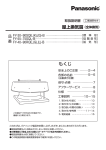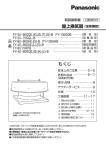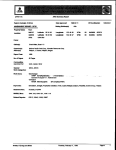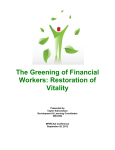Download CHESS Tutorial and Cookbook
Transcript
User’s Manual LHM/RD/02/13 CHESS Tutorial and Cookbook Updated for version 3.0 École des Mines de Paris Centre d’Informatique Géologique Fontainebleau, France The user’s guide for the geochemical model CHESS and its Graphic User Interface, JCHESS. With practical examples and useful tips to help scientists and engineers in solving common problems in hydro-geochemistry and environmental sciences in general. April 2002 Ecole Nationale Supérieure des Mines de Paris Centre d’Informatique Géologique Report Nr. LHM/RD/02/13 CHESS Tutorial and Cookbook Updated for version 3.0 Jan van der Lee Laurent De Windt April 2002 c 1993-2002 ARMINES CHESS/JCHESS Copyright Centre d’Informatique Géologique of the École des Mines de Paris 35 rue Saint-Honoré, 77305 Fontainebleau, France. All rights reserved. Reference type : J. van der Lee and L. De Windt (2002). CHESS Tutorial and Cookbook. Updated for version 3.0. Users Manual Nr. LHM/RD/02/13, École des Mines de Paris, Fontainebleau, France. CHESS stands for CHemical Equilibrium Speciation with Surfaces JCHESS, the graphical user interface of CHESS, stands for Java CHESS All software and design by Jan van der Lee CHESS is on the internet : http://chess.ensmp.fr Questions, bug reports or comments : [email protected] The CHESS E-Mail list : chess [email protected] First print for JCHESS version 2.0, CHESS version 3.0. This document was prepared with free software : Linux/KDE, LATEX, Gimp. Table des matières 1 2 3 4 5 6 Introduction 1 1.1 Geochemistry, CHESS and JCHESS . . . . . . . . . . . . . . . . . . . . . . . . 1 1.2 Essential notions . . . . . . . . . . . . . . . . . . . . . . . . . . . . . . . . . . 4 1.3 About this guide . . . . . . . . . . . . . . . . . . . . . . . . . . . . . . . . . . . 5 A walk through Speciation Mode 7 2.1 Main solution . . . . . . . . . . . . . . . . . . . . . . . . . . . . . . . . . . . . 7 2.2 Solids . . . . . . . . . . . . . . . . . . . . . . . . . . . . . . . . . . . . . . . . 12 2.3 Reactions . . . . . . . . . . . . . . . . . . . . . . . . . . . . . . . . . . . . . . 16 2.4 Sorption . . . . . . . . . . . . . . . . . . . . . . . . . . . . . . . . . . . . . . . 22 2.5 Database . . . . . . . . . . . . . . . . . . . . . . . . . . . . . . . . . . . . . . . 25 2.6 Output . . . . . . . . . . . . . . . . . . . . . . . . . . . . . . . . . . . . . . . . 28 2.7 Piper . . . . . . . . . . . . . . . . . . . . . . . . . . . . . . . . . . . . . . . . . 30 2.8 JPlot . . . . . . . . . . . . . . . . . . . . . . . . . . . . . . . . . . . . . . . . . 32 A walk through Diagram Mode 36 3.1 Water reduction and oxidizing . . . . . . . . . . . . . . . . . . . . . . . . . . . 37 3.2 Pourbaix diagrams . . . . . . . . . . . . . . . . . . . . . . . . . . . . . . . . . 38 3.3 Adding more generality . . . . . . . . . . . . . . . . . . . . . . . . . . . . . . . 41 3.4 Improvement of graphical aspects of the diagram . . . . . . . . . . . . . . . . . 41 Getting started 45 4.1 Running your first example . . . . . . . . . . . . . . . . . . . . . . . . . . . . . 45 4.2 Quartz in pure water . . . . . . . . . . . . . . . . . . . . . . . . . . . . . . . . 46 Carrying on 49 5.1 Solubility of ferric iron . . . . . . . . . . . . . . . . . . . . . . . . . . . . . . . 49 5.2 Precipitation and dissolution . . . . . . . . . . . . . . . . . . . . . . . . . . . . 52 5.3 Redox disequilibrium . . . . . . . . . . . . . . . . . . . . . . . . . . . . . . . . 54 Sorption and ion exchange 6.1 57 Surface complexation . . . . . . . . . . . . . . . . . . . . . . . . . . . . . . . . 57 i Table des matières 7 8 6.2 Cation exchange . . . . . . . . . . . . . . . . . . . . . . . . . . . . . . . . . . . 60 6.3 The Kd approach . . . . . . . . . . . . . . . . . . . . . . . . . . . . . . . . . . 63 Reaction paths 67 7.1 Titration and speciation diagrams . . . . . . . . . . . . . . . . . . . . . . . . . . 67 7.2 Polythermal reaction paths . . . . . . . . . . . . . . . . . . . . . . . . . . . . . 76 7.3 Flushing . . . . . . . . . . . . . . . . . . . . . . . . . . . . . . . . . . . . . . . 76 7.4 Mixing of two solutions . . . . . . . . . . . . . . . . . . . . . . . . . . . . . . . 81 Kinetics of dissolution and precipitation 83 8.1 Kinetic laws . . . . . . . . . . . . . . . . . . . . . . . . . . . . . . . . . . . . . 83 8.2 Calcite dissolution . . . . . . . . . . . . . . . . . . . . . . . . . . . . . . . . . 84 8.3 Plagioclase albitization . . . . . . . . . . . . . . . . . . . . . . . . . . . . . . . 85 8.4 Temperature dependence . . . . . . . . . . . . . . . . . . . . . . . . . . . . . . 89 8.5 Catalyzing and inhibiting effects . . . . . . . . . . . . . . . . . . . . . . . . . . 90 A Thermodynamic databases 93 A.1 Available databases . . . . . . . . . . . . . . . . . . . . . . . . . . . . . . . . . 93 A.2 The CHESS database format . . . . . . . . . . . . . . . . . . . . . . . . . . . . 96 A.3 Comments and references . . . . . . . . . . . . . . . . . . . . . . . . . . . . . . 101 Bibliography ii 103 Chapitre 1. Introduction 1.1 Geochemistry, CHESS and JCHESS Aquatic geochemical systems form a complex ensemble of simultaneously interacting components. They contain elements as divers as chemical species in solution, mobile and immobile mineral phases, organic and inorganic components and gases. Geochemical models are used to shed light on the behaviour of these elements and of aquatic systems in general. They are applied to a wide range of problems in the laboratory (interpretation of batch- and column experiments) and in the field (water quality, contaminant fate, waste containment, acid mine drainage, hydrothermal systems, ore deposits, petroleum reservoirs, etc.). They are used to address environmental problems such as the solubility of contaminants, their reactivity with respect to a soil or rock matrix and their ability to complex with other aqueous species. But aquatic chemistry modelling also helps in understanding other, less rocky (in geological sense) systems such as the human body : the chemistry of blood (radiotoxology), drinking water purification plants and electric power stations (chemical corrosion) are just a few examples. From a more formal view point, geochemical models are specialized calculation tools which solve large and highly non-linear, multi-dimensional sets of algebraic equations to calculate the equilibrium state or a kinetic reaction of the aquatic system. They also read, process and understand extended databases which contain thermodynamic properties of the species. They provide a report resuming the system in terms of hydro-geochemical quantities, characteristic parameters and other, useful information which is needed by scientists and engineers. More sophisticated models also provide graphical tools as a help to the interpretation of the numerical results. CHESS, which stands for CHemical Equilibrium with Species and Surfaces, is such a computer model and deals with a large number of processes and features. CHESS is designed to meet demands of the most complex geochemical modelling needs, yet it also aims to meet requirements of modern user-friendliness. Therefore, and since version 2.5, CHESS has been extended with JCHESS, a graphical interface written in java. The java programming language has the important advantage of being portable to most platforms currently used : Windows, MacOS, Linux, Solaris... The graphic user interface JCHESS not only greatly improved the user-friendliness of the model, it also increases the productivity of the modelling scientist by displaying reaction paths graphically and creating clear reports. JCHESS brings geochemistry to your desktop and fingertips : it is the first geochemical model which does not require the awkward learning process of many keywords which has to be typed according to a specific, rigid syntax. JCHESS allows for a quick start, to navigate between different databases, to modify species and to enrich a database with new species. The current version of JCHESS proposes two distinct services : the speciation mode and the 1 Chapitre 1. Introduction diagram mode. In speciation mode, some of the processes which can be simulated are : • thermodynamic equilibrium with mineral, gaseous or colloidal phases CHESS calculates the equilibrium state of the solution using the total concentrations or specific activities to constrain the system. For example, it is straightforward to calculate the equilibrium state with respect to one or several minerals, and/or with an imposed pH or pCO2 . • oxidation and reduction For a given redox-potential, the model calculates the equilibrium state of the solution with respect to the correct oxidation states. Redox may be triggered in different ways, e.g. imposing the oxygen fugacity or providing the Eh or pe of the solution. In case of redox disequilibrium, it is possible to decouple specific species from the redox reactions. Also, CHESS allows to specify a redox-couple which sets the overall redox potential. • precipitation and dissolution of mineral phases CHESS precipitates minerals when the solution becomes over-saturated and recalculates the equilibrium state, this time with respect to the newly formed solid phases. Dissolution will occur when the mineral is undersaturated. This process is repeated until none of the phases is oversaturated. This feature can be turned off by the user, or fine-tuned using kinetic reactions. • formation and dissolution of colloidal phases Colloids may be formed if they appear to be oversaturated with respect to the aqueous composition. When undersaturated, colloids will dissolve. This feature can be turned on or off by the user, or fine-tuned using kinetic reactions. • surface complexation Calculation of interaction between aqueous species and reactive surface groups of mineral or colloidal species present in solution is based on the surface complexation theory with electrostatic correction. Current electrostatic models are the constant capacitance model and double- or triple layer models. • cation exchange Cation exchange with minerals or colloids is possible instead of (or together with) surface complexation. For example, clay particles may contain cation exchange and surface complexation sites and CHESS will calculate the equilibrium state taking into account both types of site. • multi-site reactions A colloidal (organic or inorganic) or mineral surface may contain more than one type of site. As a matter of fact, the number of types of site per surface is unlimited. The continuous site distribution model can be emulated using a large number of sites. • multi-surface reactions The number of reactive mineral- or colloid surfaces in the system is unlimited, which is a useful feature for complex, reactive geochemical systems where several surfaces compete for metals. • reaction paths Reaction paths may be specified to bring the solution from one state to another. Processes 2 1.1. Geochemistry, CHESS and JCHESS such as titration, flushing or mixing of two solutions are available and easy to use. The results of reaction path calculations are graphically displayed. • temperature dependence (0 to 300 ◦ C) The solution temperature can be set to any value above 0 ◦ C. The database contains polynomial values up to 300 ◦ C for most species. • kinetic control of dissolution and precipitation Kinetic control of dissolution and precipitation of mineral and colloidal phases can be enabled for any period of time through a general law including the reactive surface area, catalyzing or inhibiting effects and temperature dependence. • Piper diagrams Piper diagrams are often used to graphically qualify a solution in terms of major cations and anions. CHESS allows to display a Piper diagram of one or several solutions and even of an entire reaction path. These functions —there are many more— will be outlined in detail in the following chapters, illustrated with practical examples. In diagram mode, the user can create different kind of activity-diagrams, i.e. a graph from which one can read the expected predominant species as a function of two variables. Diagram types proposed are : • Pourbaix diagrams As a function of pH and Eh, pe or oxygen fugacity, the predominant species of a specified element • activity-activity diagrams Diagrams showing the predominant species of a specified element as a function of an arbitrary choice of species, i.e. HCO3 − , SO4 2− ,. . .. • mosaic diagrams One may add one or more species to the system, which will be speciated according to the axes variables. Mosaic diagrams are much more precise than classical Pourbaix diagrams if auxiliary species are dependent on one of the axes variables. • solubility diagrms Specifying a diagram species as a function of its activity on the y-axis and, e.g., pH or Eh, on the x-axis leads to a typical solubility diagram. Solubility are often used to indicate the solubility-determining phases of a metal as a function of pH. There are a multitude of graphical and mathematical possibilities in diagram mode. Several examples will be illustrate these in one of following chapters. As follows from this list, CHESS fulfills the general modelling-desiderata. More specifically, it adds (colloidal and mineral) surface interface processes, options to handle heterogeneous reactive systems, reaction path modeling and tools to graphically display simulation results, piper and activity diagrams. CHESS comes with several well known databases, all rewritten in a clearly structured, flexible format. The default database, chess.tdb, is based on the full LLNL database but extended with colloids, organic matter and complexation sites. Appendix A of this manual describes the different available databases and explains the common database format in detail. 3 Chapitre 1. Introduction CHESS is written in C++ and is entirely object-oriented, which improves the readability, maintenance and development of the code. It is important to know that CHESS has been developed for coupling purposes with hydrodynamic models. In view of this goal, all basic functions related to database reading and treatment as well as the Newton-Raphson solver are grouped together in a library, CHESSLIB. This library can be linked to any hydrodynamic model and provides access to equilibrium concentrations, sorbed or precipitated quantities and other useful information. Currently, CHESS is coupled to several hydrodynamic codes where among HYTEC (van der Lee et al. 2002), CHEMTRAP (Lucille et al. 2000) and hydro-mechanical code of the French CEA, CASTEM. Notwithstanding the nice envelop, CHESS remains and will always remain specialist software for which some basic knowledge is required. Before we enter the domain of modelling nitty-gritty and geochemistry, let’s give a short overview of how JCHESS actually works. 1.2 Essential notions Computers calculate faster than humans, but they wouldn’t pass the simplest test on communication skills : a computer will, under the best circumstances, silently ignore a question like ”I would like to know how much of 50 grams of kaolinite dissolves over 10 years please”. Maybe this will change in the near future, but meanwhile, we have to adapt our human language to the computer. Fortunately, CHESS quite well understands something like a sequence of commands, i.e., mineral Kaolinite = 50 g, time = 10 yr : less prosaic but reasonably close to common English. Hence, the user has to learn the meaning of a minimum number of essential quantities such as concentration, total-concentration and aqueous-concentration : qualifiers used to specify what the quantity introduced actually represents. Similarly, in order to fully exploit the model’s capacities, the user should be aware of the differences between e.g. titration, mixing and flushing, understanding the meaning of an imposed fugacity, and at least some of the options. And last but not least, the modelling scientist should be able to extract the required information from the output files (or report, in CHESS parlance). We explain these notions by means of a tour through the JCHESS panels. Each panel, each option and particularity of CHESS will be outlined. Specific examples, however, are to be found in following chapters which approach the model from a purely geochemical view point. JCHESS displays main panel with different sub-panels, menu items and a toolbar. The menu items are, in order, file, models, actions, settings and about. The file menu allows to load a project script-file, to save the current project, to print the script or to quit. When opening a project, JCHESS looks, by default, for files with the .chs extension. It has become a tradition among CHESS users to use .chs as the extension of CHESS input scripts, i.e., something like input.chs. We recommend to continue this tradition. The second menu item, models, allows to select the major model mode. Currently available are : • Speciation mode (default) This mode is what you classically expect from a speciation model : it allows you to set up 4 1.3. About this guide a geochemical system, to calculate the equilibrium state, to perform reaction paths, display the results graphically and compare with analytical data, etc.. • Diagram mode This mode allows to build activity-activity diagrams such as Pourbaix, solubility and mosaic diagrams1 . Both modelling modes are fundamentally different : if you have made unsaved changes the model will ask to save the data before switching to another mode, since all changes will be lost. The menu item actions contains several specific actions of the code, such as run (run chess, either for a speciation calculation or a diagram build, depending on the current mode) and show report, displaying the report with the equilibrium results in the JCHESS viewer. After a run, CHESS automatically updates graphs and reports currently opened on the desktop. The menu item settings allows to change some default settings of the global modelling environment : the CHESS executable actually used (don’t change the default unless you know exactly what you are doing !) and numerical parameters, but also the look & feel of the current appearance of JCHESS. There is also a submenu to display the CHESS console which comes in handy under certain circumstances. But what exactly is the console ? The console contains information about the actual modelling actions : it says how the database is parsed, informs about events during parsing and during equilibrium calculations, etc.. (see Figure 1.1). Normally, all this information is not very important for scientists, merely concerned by geochemical issues. Those who are interested, however, can open the console after a run and have a look at it. The console becomes, however, an essential and extremely useful help if CHESS exits anomalously : the database cannot be found, there is something wrong with the settings or CHESS encountered a problem to converge to the right solution. Even more important : the console provides hints to solve the problem. To solve the problem, follow the advise following the error message, if provided. The console is quiet by default : a more verbose output can be obtained via the Output panel (section 2.6). Note that under certain conditions, CHESS fails but the console doesn’t pop up. It is good practice to open the console manually (i.e. via the settings menu) if CHESS is behaving strangely (e.g. the graph is not displaying the expected results or the report is not complete). Some of the most currently used menu items are accessible via shortcut buttons which you can find on the toolbar. The toolbar can be detached from the application, or placed at other sides of the main JCHESS window. 1.3 About this guide The following two chapters will guide you through the two major modelling modes of CHESS. Progressively you will learn how to construct geochemical system, how to fine-tune the model with specific options and how to achieve the information you are looking for. Most menus are 1 If you prefer to start JCHESS in diagram mode by default, launch the model with option -a (a = activity-diagrams). 5 Chapitre 1. Introduction F IG . 1.1 – CHESS console. This window intercepts all error messages from CHESS and provides hints or remarks in case of a convergence failure. illustrated with captures of the screen. Note that, depending on the operating system used, the actual Look & Feel such as window decoration, button styles etc. change. All figures in this guide correspond the Metal Look & Feel, the default on Linux platforms (which has been used to write the software, as well as this guide). The remaining chapters have been conceived to progressively introduce the reader to the world of geochemical modelling with help of practical examples related to laboratory experiences or geochemical systems. The more fundamental and theoretical aspects are the subject of a complementary document (van der Lee 1998). 6 Chapitre 2. A walk through Speciation Mode Aqueous speciation, precipitation/dissolution processes, adsorption and reaction path simulations are done in this mode. Simulating systems in speciation mode is what CHESS was originally designed for, and this chapter is an attempt to learn you how to set up a model of an aquatic system. Speciation mode is selected in the models menu item : it is the default mode. 2.1 Main solution Most of the time, you will be working with a single aquatic system or solution, the so-called main solution. The first panel of JCHESS (Figure 2.1) defines the main solution in terms of the following items : • A list of species (aqueous species, minerals, colloids, gases) : Species are added via the concentration editor which shows up when you click on add.... Double-clicking on a row allows you to modify the qualifier, concentration or unit. Another way of adding, deleting or editing species is to right-click on either a row, either in the table area to open a contextual pop-up-window. Species can be toggled on and off using the check-box in the left-most column. When toggled off, the species is not taken into account by the calculations. The usefulness of the toggle option will become evident very quickly, i.e. to test the impact of the presence of a certain species, without the need to add or delete it several times. • Variables such as pH, Eh or pe : These are added as species (see above), hence via the concentration editor. They are presented in a list of ’variables’. • the temperature of the solution • Volume : Essential when using units like ’gram’ or ’mol’ for species, or when simulating flushing or mixing reactions. By default, CHESS uses a total concentration of H2 O of 1 kg, leading to a volume of approximately 1 liter. • Time : If kinetics are involved, you must set the (initial) equilibration time of the solution. Without kinetically controlled reactions, the value defined in the main solution panel is ignored. • Balance : it is possible to specify a species for which its concentration is adjusted by CHESS to obtain or maintain the electroneutrality of the solution, called the balance species. By default, the balance feature is disabled. • Density of the solution : You may either ask the model to evaluate the density (check free) or impose the density of the solution. 7 Chapitre 2. A walk through Speciation Mode • Redox state : In contrast to other geochemical models, redox is disabled by default. This is for historical reasons, since CHESS was, in the first place, developed for modelling laboratory experiments where redox equilibrium was seldom reached. Notwithstanding this rule, redox is triggered automatically when either the Eh or pe of the solution is set. The redox must be triggered manually if you want to equilibrate the solution with, e.g., O2 (g). An interesting possibility of CHESS is to fix the redox potential via a redox-couple. For example, a common situation is a redox potential set by redox couple Fe3+ /Fe2+ . When using a couple to fix the redox potential, make sure that both species composing the couple are actually present in solution (Fe3+ and Fe2+ , in this case). Of course, it is possible and straight-forward to disregard the alternative redox states of a species. In CHESS parlance, we speak about disabling the redox for a species. Disabling the redox of e.g. species NO3 − actually decouples this species from the redox reactions. • Activity-correction models : Different models for non-ideality correction are proposed by CHESS, where among the truncated Davies formulation (the ionic-strength dependency is truncated above an ionic strength of 0.3), the unmodified Davies equation, the (extended) Debye-Hückel and the B-dot formulæ. The truncated Davies formulation is the most commonly used model, while the B-dot is more precise for higher ionic strength and temperatures other than 25 ◦ C(van der Lee 1998). One of the selectable items is none, which disables calculation of activity corrections altogether. This is useful only in conjunction with a dedicated thermodynamic database, valid for a specific ionic strength. CHESS allows to set the activity model used by the solvent, H2 O, as well. Currently, only the Helgeson model is implemented. The solvent activity calculation is disabled by default such that act H2 O = 1 for all times. Species or variables are added to the table via a specific purpose editor, the Concentration editor. Most editors of the JCHESS application behave and look similar to this editor : one of the reasons for which we will provide the following in-depth explanation. 2.1.1 Concentration editor Variables and species are selected using the Concentration editor. The editor pops-up when you click on add... of the main solution panel, double-click on a row of the species table or right-click in the table and select either edit or add (see Figure 2.2). This specific-purpose editor has three major fields : • Contexts all CHESS variables and species are arranged according to some kind of classification. The rules used for classification are, to some extend, based on the database structure. The fact is that these contexts help in finding species or items faster than building one long list of thousands of items. The editor distinguishes 7 different contexts : 8 2.1. Main solution F IG . 2.1 – Main solution, defining the system components and variables. F IG . 2.2 – Concentration editor, used to select species or variables and to set their value. 9 Chapitre 2. A walk through Speciation Mode – variables such as pH, Eh and pe – basis-species a list of all basis species, a subset of aqueous species in which you will generally find the one you are looking for. See chapter A for the list of basis species of the CHESS default database. – aqueous-species a list of all the aqueous species (including basis- and redox species) – colloids inorganic colloidal species – organics organic colloidal species (dissolved organic species are listed in the context of aqueous-species, if the database contains them) – gases the gases, for which you can set a fugacity – minerals all the minerals • Items all the items available for the chosen context. There are only 3 items for the variables context, many more when you click on, e.g., minerals. The exact number of items is a function of the database used. For example, CHESS’ default database chess.tdb contains about 1220 aqueous species, 3 colloids, 3 organics, 91 gases and 1126 minerals (the exact numbers may change as we update the database on a regular basis). You can find a species in the list using the scrollbar (or the down-array or down-page key). A more efficient way of finding a species in a long list, however, is to use start to type the first letters of the name of the species in the item field of the selection (see below). The list will jump close to the item and you only have to complete the name by clicking on the full name. • Selection The right-most field allows to specify what type of quantity you would like to add, the amount (with its unit) and, eventually, the surface area if the item is an inorganic colloid, an organic colloid or a mineral. Let us outline each field in some detail. The quantity depends on the actual context. Aqueous species (including basis- and redox species) can be qualified by their – total-concentration corresponding to the sum of the concentrations of all species containing the principal element of the selected species1 . For example, let’s consider element Ca represented by species Ca2+ : 1 Although close to the facts, this statement is only approximatively true. For an exact and detailed explanation of the meaning of total-concentration, the reader is referred to the Thermodynamic and mathematical concepts of CHESS (van der Lee 1998). 10 2.1. Main solution total-concentration of Ca2+ = 1 mmolal actually means concentration of Ca2+ + concentration of CaOH+ + concentration of calcite + . . .= 1 mmolal Then, the model calculates the actual concentrations (and activities) of each individual species. – aqueous-concentration corresponding to the sum the concentrations of all aqueous species containing the principal element of the selected species. Picking up the example used for the total concentration of element Ca, the aqueous-concentration would be defined as follows : concentration of Ca2+ + concentration of CaOH+ + . . .= 1 mmolal hence without calcite —which is not an aqueous species indeed. – concentration corresponding to the actual concentration of the species, e.g. the concentration of species Ca2+ , or of species CaOH+ . Consequently, the model will calculate the totalconcentration of the principal element of the species. – activity rarely used in speciation mode, this qualifier fixes the activity of the species and calculates the actual concentration and corresponding total concentration. The activity of a species is the product of the concentration and an activity coefficient, the latter calculated with the specified activity correction model. The minerals context proposes only two qualifiers : – mineral indicating that the species is a mineral. This qualifier is basically identical to the total-concentration : it does not fix the actual concentration of the mineral, but the (total) concentration of all species composing the mineral. Note that adding 1 molal of a mineral does not necessarily give you 1 molal of the specific mineral in solution ! Think about a spoon of sugar in your coffee. Part of the sugar will readily dissolve, leading to less than a spoon on the bottom of your cup. If you absolutely want to have 1 molal of mineral, you should use specifier concentration instead. – concentration corresponding to the actual concentration of the mineral species, adjusting the total concentrations of the composing species, if necessary. Similarly, the colloids and organics contexts propose two qualifiers, colloid and concentration or organic and concentration respectively. These qualifiers behave exactly like for the mineral species. And finally, the gases context proposes two qualifiers : – fugacity fixes the fugacity of the gas on the atmosphere basis. For example, the fugacity of CO2 (g) in the atmosphere is ∼3.16×10−4. Fugacity is dimensionless. 11 Chapitre 2. A walk through Speciation Mode – total-concentration Total concentrations are fixed by aqueous components (basis-species, in general) hence this qualifier should not be used. The value of the quantity (activity, concentration) should be typed and a unit set. CHESS accepts most commonly used units in geochemistry, such as molality (mol per kg H2 O), molarity (mol per liter of solution), g/l, mg/l... CHESS also accepts mass-units such as moles, kg, g... which are converted to molal units using the mass of the solvent, 1 kg by default. It is possible to set the mass of the solvent to another value by setting the concentration of (basis) species H2 O to e.g. 2 kg, or via the solution volume. The surface can be set for all surface-bearing quantities, i.e., minerals and colloidal species. The specific surface of a species is used by kinetic laws but also to evaluate the reactivity of the surface in case of surface complexation reactions. There are two fundamentally different ways to set the surface area : – a specific surface proprement dit, in m2 /kg : using this unit sets the surface to be a function of the actual mass of the solid. Precipitation or crystal-growth therefore increases the surface area (and therefore the precipitation rate and complexation capacity) ; – a volumetric surface area, in m 2 per unit volume of solution : this unit makes the surface independent of the solid concentration. It is not always necessary to set the surface of a solid. If not set, the model uses default values. For mineral solids, CHESS assumes a single piece of mineral in spherical form which allows to calculate a minimum surface area. For inorganic and organic colloids, CHESS uses the default radius provided by the database to estimate a surface area. Note : once you have finished adding the species to the solution, you must close the concentration editor. It has been decided this way in order to avoid confusion with other, sometimes closely resembling editors. The editor is closed by a click on the Dismiss button. At this stage, you should be capable of building a solution with JCHESS. If you are too impatient to finish the JCHESS tour you might want to jump to chapter 4 which provides a quick start. On the other hand, the following sections will show you many new and exciting features of JCHESS. 2.2 Solids As soon as natural systems are involved, precipitation and dissolution reactions become essential. Minerals are quite efficient buffers for important parameters such as pH and Eh. They also act as a source or sink for numerous elements and provide surfaces on which other ions may sorb... Solutions oversaturated with respect to a colloidal phase will precipitate out the colloids, creating tremendous amounts of surfaces available for surface complexation reactions. Precise modelling of the behaviour of solid phases is therefore an essential concern in CHESS. The second panel of the JCHESS, illustrated by Figure 2.3 provides several options which help the user to fine-tune precipitation and dissolution behaviour of minerals and colloids. 12 2.2. Solids F IG . 2.3 – Solids. Panel with options to fine-tune precipitation and dissolution behaviour. The lower part shows species for which reaction kinetics have been set. 2.2.1 Precipitation/dissolution at equilibrium By default, CHESS assumes thermodynamic equilibrium with respect to solid phases and precipitation is enabled for all minerals. Hence solids precipitate only and exactly at the point where the Ion Activity Product (IAP) equals or exceeds the solubility constant (which is the inverse of the solid’s formation constant). Precipitation and dissolution of minerals and colloidal matter changes the solution characteristics, notably the pH. Besides immobile minerals, CHESS also allows the precipitation and/or dissolution of colloidal (hence mobile) phases : an important aspect, since precipitation does not necessarily lead to hydrodynamic retention if the neoformed phase is colloidal. The precipitation or dissolution process possibly changes the reactivity of the solid surface, i.e. it creates or destroys functional groups or sorption sites in general. This processes is also accounted for by CHESS. By default, precipitation occurs as soon as the solution becomes over-saturated with respect to one or several minerals. However, CHESS allows to disable the precipitation process for all species (precipitation = disabled of all), for specific species (e.g., precipitation = disabled of Hematite) or for a group (e.g., precipitation = disabled of colloids). Click on of to select the species for which the precipitation reaction should be disabled. Similarly, dissolution is enabled for all minerals, hence dissolution occurs as soon as the solution becomes under-saturated with respect to one or several minerals. In perfect analogy with the precipitation options, dissolution can be enabled for all solids, one solid or a group of solids, thus allowing to adjust the behaviour of the system to specific needs. For complex solutions, CHESS tries to find a stable mineral/colloidal assemblage by some kind of trial and error method. If you are curious to find out about this process, you might want to 13 Chapitre 2. A walk through Speciation Mode take a look at the final report. Here you can find the code’s search path used to achieve final equilibrium. 2.2.2 Kinetic control It is well recognized that most precipitation and dissolution reactions are kinetically controlled. In that case, they are not necessarily in thermodynamic equilibrium with the solution. CHESS accounts for reaction kinetics, generally mixed with the thermodynamic equilibrium approach. The following kinetic reaction for a solid (mineral, colloidal) species, S is used by the code : ( A p k pWp (Ωa − 1)b if Ω ≥ 1 dS = (2.1) c f dt −Ad kd Wd (1 − Ω ) if Ω < 1 where subscripts p and d refer to precipitation and dissolution respectively, k denotes a kinetic precipitation constant in mol/m2 /s, A is the volumetric surface area expressed in m 2 /m3 , a, b, c and f are arbitrary power-constants, used to fit the law to experimental data, Ω is the 10-based power of the saturation index (IAP over Ks or IAP times the formation constant, K). As the law illustrates, the precipitation law is not necessarily the same as the dissolution law, even if it concerns one single solid phase. The kinetic rate law is explained in detail in chapter 8 of this manual. W is a factor including reaction-sensitive species such as H+ or CO2 (g) and may be different for precipitation and dissolution. Typically, W consists of one or more activities raised to some power, the latter being a fitting parameter, for example : W = [H+ ]m [O2 (aq)]n . (2.2) Note the inversion of the terms Ωa − 1 and 1 − Ωc . If the term would not be > 0, use of the power coefficients (b and c) may lead to an unexpected behaviour. Kinetic control of a solid is obtained by setting the kinetics for the solid. Clicking on Add... (right-clicking in the lower part of the panel opens a contextual menu) opens the Kinetics editor which can be used to set the parameters used by the generalized kinetic law. Figure 2.4 shows the editor which has, as all other editors used by JCHESS, three major fields : ’contexts’ (currently only solid phases are proposed), ’items’ (the species) and the actual parameter configuration in ’selection’. Select first a species from the list to which kinetic control will be added. You can either select a species from the item list or type the name of the species. It must exist though : if you want to add a new species with kinetic control to the system, then add this species in the database panel first. The kinetic parameters are : • Species : the name of the species • Kinetic law : in theory, the type of kinetic law can be selected. For the time being, only one (default) kinetic law is available (eq. (2.1)). 14 2.2. Solids F IG . 2.4 – Kinetics editor. Panel which allows to set the parameters of the generalized kinetic precipitation- and dissolution law. • Reaction : by default, the reaction yields for precipitation and dissolution of the species. This is how kinetics are generally used. CHESS, however, allows to set a law for precipitation only or dissolution only. If precipitation and dissolution both occur, but you want to set the parameters for each reactions to different values, then define two reaction kinetics for the same species. • Rate constant : the intrinsic kinetic rate constant in mol/m2/s (or similar units). The rate constant is the only parameter which cannot be omitted. This parameter represents the precipitation as well as the dissolution rate. • Temperature : the temperature at which the rate was determined (calculated or measured). In absence of a value, the temperature of the main solution is assumed. Note : this value does not change the temperature of the solution. • Activation energy : the Arrhenius activation energy, used to extend the rate constant to other temperature ranges. In absence of a specified value, the rate constant remains invariant whatever the temperature. • Nucleus : the minimum surface of the solid. Precipitation cannot start without an initial surface, since the overall reaction rate depends on the surface area. You may regard the nucleus surface 15 Chapitre 2. A walk through Speciation Mode as very small, colloidal particles of unknown composition on which the mineral starts to precipitate. If the specific surface of the mineral is known (this can be set as a species property in the main solution), then the specific surface is used as soon as the volumetric surface (surface per liter of solution) exceeds the nucleus surface. This allows to include the effect of changing surface area with concentration on the global kinetic rate. The nucleus is ignored if the reaction concerns only dissolution of the species. • Saturation index : By default, precipitation occurs as soon as the saturation index exceeds the threshold of 0 and becomes positive. Using this parameter, precipitation occurs only as the saturation index exceeds a higher threshold. By symmetry, dissolution only occurs as the saturation index falls below the threshold. In absence of any specified value, an index of 0 is used. • Dependence : Some species are well known to inhibit or catalyze the actual rate, such as H+ . This table allows you to set the W term, i.e. one or several species and corresponding ’powers’ on the activities. The power of Ω (coefficients a and c of eq. (2.1) are introduced as follows : type omega as species and set its power accordingly. Coefficients b and d of eq. (2.1) are set by a similar trick : type omega-1 as species and set its power accordingly, as illustrated in Figure 2.4. Several examples for kinetic systems are presented in chapter 8, showing different aspects of reaction kinetics with help of practical case studies. 2.3 Reactions The next panel of the JCHESS interface defines reaction paths. A reaction path is the process of bringing the main solution from its initial state to some other state. CHESS distinguishes three types of reaction paths, i.e., titration, flushing and mixing. Figure 2.5 shows the general layout of the reaction panel. The following steps are needed to define a reaction path : 1. set the reaction type (e.g., click on titrate if you want to perform a titration with some variable) 2. add one or several species using the add... button of the reaction path panel and specify one or more optional parameters 3. select the items or species you want to follow during the reaction in the Output selection panel You may set the number of samples for each type of reaction path. Each sample corresponds to an intermediary equilibrium state for which the selected items (defined in the Output selection) are written to the output file. For titration- and mix reactions, the number of samples does not modify the results, it merely defines the resolution of the graph you make of the selected items. The result of a flushing reaction path, however, is a function of the number of steps, as outlined below. By default, the number of samples is set to 100. CHESS will liberate imposed quantities as soon as a reaction path starts. For example, if you impose an initial pH of 6 in the main solution and you titrate with NaOH, the pH will change 16 2.3. Reactions F IG . 2.5 – Reactions. Panel defining the reaction path and selection for output. along the reaction path. By default, all imposed activities, concentration and fugacities are liberated after the initial equilibrium calculations —thus simulating a perfectly closed system. To change the default behaviour, use the liberate activities parameters. Initially imposed quantities can be liberated early, i.e. before any precipitation and/or dissolution reaction during the initial equilibrium calculations. They can also be fixed (option never) during the reaction path calculations. CHESS requires a selection for a reaction path, i.e. one or several variables which are stored at regular intervals (“samples” in CHESS parlance) during the reaction process, and displayed by JPlot. A global selection should be made before running the code : CHESS demands a selection a priori to reduce the size of output files. Otherwise, CHESS should save literally any possible variable the user might want to have a look at after the run, leading to huge file sizes. More about the output selection will follow. Let us start with a look at the different reaction paths known by CHESS. 2.3.1 Reaction paths in CHESS • titrate Titration is the most commonly used type of reaction path. CHESS includes a wide variety of titration reactions. For example, you can bring the pH from its initial value to an endvalue and visualize the speciation as a function of pH. Or you might want to examine the solution behaviour as a function of CO2 (g) fugacity. CHESS extends the definition of titra17 Chapitre 2. A walk through Speciation Mode F IG . 2.6 – Titration editor, used to select species or variables for titration-like reaction paths. tion to many other variables as well such as pe, time, temperature, solvent mass (H2 O)... it is even possible and quite straightforward to titrate the main solution with colloids, organic or minerals. You can add these variables to the titration table using the add... button. This opens the Titration editor. The titration editor lets you select variables to titrate with. Figure 2.6 shows a screen shot of the editor. Very similar to the concentration editor, this specific-purpose editor has three major fields : – Contexts All variables are classified in terms of contexts, which helps in finding species or items faster than building one long list of thousands of items. JCHESS distinguishes 6 different contexts, which are identical to the contexts of the Concentration editor, described in the previous section, except for the variables context which now includes time and temperature as well. Indeed, kinetic or thermal reactions are modeled as if it were titration reactions, i.e. you bring the variable from an initial state to a specified end-value ; – Items all the items available for the chosen context. The item lists are fundamentally identical to those described by the Concentration editor, except for the variables context which is significantly extended. – Selection This field allows you to set the end-value of the variable. The start value is defined by the main solution, or 0 if undefined. CHESS allows for multiple titration reactions. For example, you may want to bring the pH from 3 to 12 at the same time as you bring the Eh from −100 to 100 mV. However, this will disconnect the two variables (and Eh is strongly related to the pH). As a rule, multiple reaction paths should be handled with a maximum of precaution. It is not possible to combine a titration reaction path with e.g. a flushing- or mixing reaction path. By default, linear steps from the initial state to the final state are used. You may change the default behaviour to logarithmic steps via the check box at the left of the panel (see 18 2.3. Reactions Figure 2.5). Note that some reaction paths reactions do not allow for logarithmic steps (i.e., temperature) and the option is ignored. • flush Flushing is a process where, at each step, part or all of the mother solution is removed and replaced by the solution defined as the flush or secondary solution. The secondary solution is defined in a similar manner (i.e. using a concentration editor as the main solution (see Main solution, section 2.1). The volume ratio of the main- and flush solution is relevant : for each sample, a fraction or the total volume of the mother solution is replaced by the flush solution. The size of the fraction is defined by the ratio of the main- and flush solutions and the number of samples. Let v be the volume fraction replaced at each step, then v= flush solution volume main solution volume × N (2.3) where N is the number of samples. If the flush solution contains minerals, and you do not want to add these minerals to the main solution as part of the flush solution, select mobile-fraction. Selecting mobile fraction excludes minerals from being included in the fraction replacing the main solution. Figure 2.7 illustrates the reaction panel configured for a flush reaction path. Note that the process of flushing will change the pH or other imposed activities, concentrations and fugacities. It maintains the total concentration : the principle of mass conservation is guaranteed during the reaction path. To fix a variable such as pH, specify the variable to never liberate its activity. • mix Mixing is a process where, at each step, the main solution is mixed with a fraction of the solution defined as the mix or secondary solution. At the end of the reaction (last sample), both solutions are entirely mixed. The solution will be mixed with the main solution, and is set in exactly the same way as the main solution is defined (see Main solution, section 2.1). You may set the volumes of the main- and mix solutions, hence setting the mixing ratio. By default, both solutions are set to 1 liter hence, after mixing, the main solution is 2 liter. The option mobile-fraction is useful if the mix solution contains minerals which should not be mixed with the main solution. Note that mixing two solutions will change the pH or other imposed activities, concentrations and fugacities. To fix a variable such as pH, Eh, fugacities and imposed concentrations, specify the variable to never liberate its activity. • disabled Check disabled if you want to disable the current reaction path. Once disabled, CHESS only calculates the equilibrium state of the main solution. In CHESS, reaction paths require a selection of items which will be used for graphic output purposes. For each sample, the selected items will be written in columns to a file (CHESS.res 19 Chapitre 2. A walk through Speciation Mode F IG . 2.7 – Example of a flush reaction path configuration. The flushing solution contains a Ca-Na-Cl water type at a pH of 7. 20 2.3. Reactions by default) which is used by graphic software. The item usually stands for the concentration of species, but other items are possible as well. A unit may be specified, otherwise the default (SI) unit of the selected item is assumed. You can add items to the selection using the add... button. This opens the Output editor, described in detail below. The order of selected items defines the default settings of the graph (all items but the first one are plotted as a function of the first item). The safest approach is therefore to define e.g. the sample number as the first item, especially for flush and mix reaction paths. This order, however, is rapidly and easily changed using JPlot’s options. Also, you can change the order of the items in the output-editor : right-click on one of the rows to move it upwards, downwards, to the top or to bottom : 2.3.2 Output editor This editor lets you select species or items which are monitored during the reaction path : for each sample, the selected items will be evaluated and written to a file (CHESS.res, by default) which will be visualized by JPlot (see section 2.8). More precisely, a graph will be drawn using the first selected item as the X-variable, the other selected items as Y-variables. Hence if, for example, the reaction path involves a simulation of mineral precipitation as a function of pH, a useful selection would be the pH and minerals, i.e. all minerals which exist or have existed during the reaction. Figure 2.8 shows a screen shot of the editor. CHESS will give a warning if no item has been selected for output. As the concentration editor, this specific-purpose editor has three major fields : • Contexts JCHESS distinguishes many different contexts. The variables context contains not only pH, Eh and pe, but also many other items which are useful to monitor, e.g., time, temperature, the sample number, (sample), the ionic strength, the total mineral volume, etc. The groups item allows to select groups of items, such as minerals, colloids etc. This option is very useful if we do not know, before hand, which mineral will precipitate during the reaction path. Selecting a species from the aqueous-species, colloids, organics or minerals contexts allows to select the concentration of specific species. Selecting a gas displays the fugacity of the gas. It is possible to select the mineral fraction of some basis species. For example, the mineral fraction of Ca2+ displays the sum of all Ca2+ -containing minerals. Similarly, CHESS pro21 Chapitre 2. A walk through Speciation Mode F IG . 2.8 – Output editor. Here we define a selection of species or variables for graphical output. poses to display the colloidal, organic, aqueous or fixed (e.g., bound by some surface site) fraction of a specific element. There are two possible solutions if you want to follow the saturation indices of solid species during a reaction path. First, you might want to select all the saturation indices (context variables, item saturation-indices). However, this list might become quite long and filled with minerals which are irrelevant. The context saturation-index is much more specific, since it displays the saturation index of the selected solids only. For minerals, colloids and organics, CHESS allows to select their surface potential and surface charge, provided the solid contains reactive sites. • Items All the items available for the chosen context. You can select an item from the list, or type the item manually. • Selection This field is used to manually add an item and/or to set the unit of the selected item. Some items cannot be selected from the list, you have to provide them manually. For example, you might want to display all species containing the substring ’Zn’ in their name. This is readily obtained via the selection *Zn* (careful though : Zincite will not be included). Similarly, A* selects all species starting with capital A, *A selects all species ending with A. No other ’wild characters’ are recognized yet. 2.4 Sorption This panel of JCHESS provides an ensemble of useful handles to fine-tune sorption reactions. Here one can set the type of solid-solute reaction, different electrostatic models and KD values. The panel is displayed by Figure 2.9. 22 2.4. Sorption F IG . 2.9 – Sorption. Panel with options to fine-tune the sorption models and/or to set KD values. 2.4.1 Thermodynamic sorption reactions Thermodynamic sorption in CHESS is governed by more or less classical reactions with surface sites. Two types of the mass-action law are recognized by CHESS, the classical (default) law and a slightly different approach, referred to as the Amended Surface Complexation Approach (amended). Let us illustrate the difference with the example of cadmium complexation by a silica surface : Silica OH + Cd2+ ⇋ Silica OCd+ + H+ which corresponds to the mass-law equation : [ Silica OCd+ ] = K[ Silica OH][Cd2+ ][H+ ]−1 where [] denote activity of the quantities. Religious wars are ongoing on the exact meaning of site-activity : in the present context, we prefer to silently ignore this cumbersome issue and simply assume that the activity equals the concentration multiplied by the electrostatic correction term (or by 1 in case of a zero net-change in surface charge). Note that you may disable electrostatic correction all together or choose between the constant capacitance, double or triple layer models. The above equations are based on a crude hypothesis : they are mono-dentate, 1 :1 stoichiometric reactions. Imagine that your experimental data cannot be modelled according to the above 23 Chapitre 2. A walk through Speciation Mode reactions. One of the first steps to improve the modelling results is to consider other types of reactions, such as a bidentate complexation reaction : 2 Silica OH + Cd2+ ⇋ ( Silica O)2 Cd + 2H+ Here, Cd2+ is complexed by two hydroxylic groups present on the same surface. The classical approach would suggest the following mass-action law : [( Silica O)2 Cd+ ] = K[ Silica OH]2 [Cd2+ ][H+ ]−2 The power of 2 used by the uncomplexed site-activity has an important effect on the overall complexation affinity with respect to Cd2+ ! An even much more pronounced effect is obtained for charge-neutralization reactions with e.g. tri-valent cations such as Am3+ and Eu3+ . The amended approach changes the reaction affinity by assuming a reaction with only one site, albeit composed of several hydroxylic groups. The approach therefore uses a modified massaction law : instead of the previous law, the amended law uses a site-density which is only half of the functional group concentration : [( Silica O)2 Cd] = K[ Silica OH][Cd2+ ][H+ ]−2 /2 As one may expect, the overall result is an entirely different reaction affinity. Note that it is not possible to use the amended model for a reaction for which the log(K) has been defined previously for the default model. No database is currently available for this model. Nevertheless, disposing of this possibility appears to be a great help in modelling experimental data which can not be interpreted using the more common conventions. 2.4.2 Distribution coefficients The distribution coefficient (Kd ) is often used to quantify the solid-bound fraction of a solute. Strictly speaking, the approach does not belong to the thermodynamic framework, since it fearlessly violates the fundamental principle of mass conservation. This is readily illustrated, the distribution coefficient being defined by the ratio of bound over free solute. Hence, taking Eu(III) as solute, we have free-Eu(III) ⇋ bound-Eu(III) and the corresponding reaction bound-Eu(III) free-Eu(III) We generally assume (and this is one of the vague aspects of the Kd approach) that the bound fraction only concerns Eu(III) actually sorbed by the solid, hence excluding (surface-)precipitation. CHESS uses a dimensionless Kd constant (molal over molal), instead of the more commonly encountered unit of m3 /kg (solution volume per unit mass of soil). It is readily verified that the conversion of this parameter to the dimensionless Kd of CHESS involves the soil density (ρs ) and the porosity ω : ρs Kd [−] = Kd [m3 /kg] ω Kd = 24 2.5. Database Often, a Kd value is obtained from a batch experiment where ω has no meaning. In that case, it is the solid-liquid volume ratio which should be used instead of ω : Kd [−] = Vs ρs Kd [m3 /kg] Vl The major advantage of the CHESS convention of Kd is that the value is slightly more intrinsic, hence one may expect to obtain reasonable simulation results even when using a solid-liquid ratio different than the one used by the experiment. This said, how do we actually set the Kd of a species ? JCHESS provides a small specific editor which lets you select a basis species (only basis species can be selected since the Kd uses total concentrations only) and the appropriate Kd value. That’s all there is : CHESS creates a (virtual) site named KdSite-M which represents the sorbed fraction of metal M. A complete example of a simulation with Kd values is provided in Chapter 6. 2.5 Database The Database panel forms a gateway to the database. It lets you select the database, exclude or include species or groups of species, change properties of species such as the thermodynamic formation constants and even define new species. The powerful analyzer allows to learn more about specific species of the database : it shows the reaction, composition, formation constants, comments and references. Figure 2.10 shows the panel, which is divided in several parts. Each part is explained in detail below. • Current database The path and name of the current database is displayed here. It is possible to open (and even to edit) the database via the button at the right of this field. A more powerful way to view database entries is the Analyzer, as outlined below. The Reload button allows to reload the current database in memory : this is necessary if you meanwhile changed the current database. The Change button opens a file-chooser and allows to load another database. It is quite well possible to change the database for your current system : care must be taken, however, to use a database which actually includes the species of the solution(s). If they do not exist, JCHESS will complain and disable the species. The Analyze button opens the Database Analyzer. New since version 2.0, the analyzer provides a user-friendly and clear mean to obtain information from the database. It allows you to select a species, to illustrate its properties and reaction which forms the species as well as the corresponding thermodynamic constants as a function of the temperature. Moreover, it shows comments which concern the species and, if existing, references to articles, books or authors. Figure 2.11 illustrates the analyzer for colloidal hydrous ferric oxide (known as >HFO by the database). The analyzer obtains all the information present in the current database. Many databases do not (yet) include comments, references, temperature dependencies or other properties 25 Chapitre 2. A walk through Speciation Mode F IG . 2.10 – Database. Panel through which the user interacts with the database. F IG . 2.11 – Analyzer. Analyzing Hydrous Ferric Oxide. 26 2.5. Database and these are thusly not displayed by the analyzer : don’t blame the messenger... it’s all in the database. With these new tools available, the CHESS development team currently works at new database formats including as much as possible relevant information for each species. As these updated databases become available, they will be uploaded to the CHESS web site (http ://chess.ensmp.fr/databases.html). • Sloppy reading By default, CHESS will not allow errors such as charge-imbalances. Check sloppy reading if you want CHESS to ignore such errors. • Exclude species CHESS provides two means to reduce the current database without actually editing the database. The first mean is to exclude groups of species, i.e. minerals, colloids, organics, surface sites, etc. Since this option is used very often, JCHESS allows to simply check the group which should be excluded from the system. Exclusion of groups of species (e.g., all minerals) combined with inclusion of specific minerals is a straightforward and easy way to reduce the database. The second mean is to specifically select the species using the Exclude list. Clicking on Edit... opens a simple editor which lets you select one or several species (or groups of species) which will be excluded from the system. Use this • Include species Clicking on Edit... opens a simple editor which lets you select one or several species (or groups of species) which will be included. This feature is useful only in combination with exclusion of groups of species. Figure 2.10 shows an example where all colloids, organics and sites are excluded, except for colloidal silica (>Silica). This way, even the most complete databases can be used to model simple laboratory solutions. Note that species already defined in the system (e.g. set with a certain concentration in the Main solution) will not be excluded. • (Re)define species It is possible to modify one or several properties of a species, such as thermodynamic constants, without editing the database. Modifying thermodynamic constants is particularly useful when fitting sorption data with CHESS. Note that CHESS uses polynomials to describe the log(K) as a function of the temperature. Clicking on Add... (or right-clicking in the table area) opens an editor closely related to the Analyzer, except that each field is editable. You can take an existing species and modify one or several properties (even it’s name) or entirely rewrite a new species. Note that this species only exists for the current system, the underlying database is not modified. To modify thermodynamic constants, double-click on the constant which enters the table cell in editing mode. To validate the modified value, press ’Enter’, then click on Apply which closes the editor. 27 Chapitre 2. A walk through Speciation Mode 2.6 Output The simulation output is viewed and report-preferences are set via the output panel. The simulation results are written to two files : CHESS.out which is a general report providing the equilibrium results and a number of characteristic and useful parameters. This file can be viewed using the View... button which pops up a simple viewer (see Figure 2.12). This viewer has been added for convenience : any editor can be used to view the file since it contains plain ASCII text. If a reaction path is demanded, the general report also resumes the final state of the solution. The ’output selection’ (defined in the Reaction panel) is written as columns to a second file, named CHESS.res. Note that this file is used by JPlot. Both filenames can be changed in the Output panel (see Figure 2.12). The depth of detail of the general report can be altered using the Options : • full provides a long report, displaying all species used for the calculations and concentrations down to 10−300, saturation indices down to −300 as well as other complementary information. • default provides a default report (sufficiently detailed for most purposes). • Species-cutoff sets the value of the lowest concentration displayed in the report. By default, CHESS cuts the list at 10−25 molar (10−300 for a full report). • SI-cutoff sets the value of the lowest saturation index displayed in the report. By default, CHESS cuts the list at −3 (−300 for a full report). • Report sample sets the sample number which will be displayed in the report. This option is useful for reaction paths only. By default, the report summarizes the initial equilibrium state of the main solution, the initial state of the secondary solution (in case of a flushing or mixing reaction path) and the final solution state. Intermediate samples can be added to the general report (CHESS.out by default) by setting the sample number. You can set one (e.g., 43), several (e.g., 43, 45, 47) or all samples (*). Note : you must re-run CHESS in order to take into account any changes made to the report options. If activated, the Resume file resumes the solution properties at the end of the simulation (e.g. after a reaction path) in valid CHESS-script format. Reloading this file allows to pick-up the final solution to perform new reactions with. 28 2.6. Output F IG . 2.12 – Output. Here you can view the simulation results numerically, modify the output layout and set the resume file. 29 Chapitre 2. A walk through Speciation Mode 2.7 Piper Hard-core hydrochemists don’t eat quich and display water analyses with Piper diagrams. But even novice geochemists might appreciate to see their analyses being characterized in terms of a Piper diagram. JCHESS is the only geochemical speciation tool which offers this possibility, and we will briefly outline the nitty-gritty of this option. To activate the option, go to the Piper panel and enable the creation of piper data. At this stage, the model will create, at each run, a specific data file (named CHESS.ppr, by default). The data is created from the solution defined in the main-solution panel. JCHESS automatically pops up the diagram after a run, or update an already displayed diagram. Figure 2.13 illustrates the Piper panel and the diagram in which we plotted the solution characteristics of a mineral water : F IG . 2.13 – Piper diagram. Screen shot of the piper panel and a diagram with the main solution plotted. 30 2.7. Piper total total total total total total pH Cl[-] Ca[2+] Mg[2+] Na[+] SO4[2-] HCO3[-] = = = = = = = 7.0 31.2 555 110 14 1479 403 mg/l mg/l mg/l mg/l mg/l mg/l Note that, by default, the solution TDS is also displayed as a circle around the data point, with its radius proportional to the total TDS. Similarly, we can display the secondary solution (i.e. the one used for mixing or flushing) in the piper diagram. Consider two liters of a second solution which will be mixed with one liter of the previous mineral water : total total total total total total total total HCO3[-] Ca[2+] Na[+] Mn[2+] Mg[2+] Cl[-] SO4[2-] SiO2(aq) = = = = = = = = 1254 21 721 34 77 684 41 66 mg/l mg/l mg/l mg/l mg/l mg/l mg/l mg/l The solution characteristics of this solution can be added to diagram : simply check the secondary solution option. Even the entire reaction path can be displayed : check the option and re-run CHESS. Figure 2.14 displays the initial solution, the mixing solution as well as the intermediate solutions during the mixing process (samples). The TDS has been omitted for this example. The Piper panel provides a wide spectrum of graphical settings to change the plot’s appearance. Most of the settings are common with JPlot, the graphical front-end of JCHESS (see 2.8). Among others, you can load other data files, provided they are formatted according to the piper diagram data format as defined by CHESS. The piper data format is simple and contains only one line per solution, i.e., 77.0941 20.7177 3.14005 76.7698 0.00263522 The numbers are the total aqueous percentages of respectively Ca, Mg, Cl, SO4 and the TDS (kg/kg). To obtain the percentages of e.g. Ca, the total aqueous concentration of Ca is divided by the sum of Ca, Mg and (Na+K). Idem for Mg : the remaining fraction therefore corresponds to Na+K. Data files are easy to construct. Each solution can be given a text label used by JPlot to identify the solution in the legend, e.g. : # row 1: Clear-water spring 31 Chapitre 2. A walk through Speciation Mode F IG . 2.14 – Piper diagram showing the initial solution, a sequence (samples) of intermediate solutions and the mixing solution. # row 2: Black Hill’s main source 77.0941 2.47821 20.7177 15.2211 3.14005 49.1016 76.7698 0.00263522 1.77037 0.00297294 Accordingly, the Piper diagram feature of JCHESS can be used even without CHESS, but as a graphical package for specialized geochemical purposes. 2.8 JPlot JPlot is JCHESS’ main plotting package, wrapped by the JCHESS interface to graphically display the results of a reaction path calculation. JPlot is also available as a standalone application and aims at providing quality graphs : it is installed (a bonus) besides JCHESS on your computer. JPlot gives the user full control over line styles, colors, labels and text, drawing styles, axes, tics, legends and handles more than one datasets (files). Furthermore, JPlot is intuitive, easy to use, fast and versatile : JPlot provides common 2D plots but also Piper and activity-activity diagrams. Still, it is quite easy to export the file containing the reaction path results to other graphic software or to your favorite spreadsheet program. The structure of the datafile is classical, i.e., columns with a short description in the header. For example, the datafile can be used by the powerful gnuplot plotting program without any post-processing. JPlot’s toolbar can be detached from the application, or placed at other sides of the JPlot panel. Pressing one of the toolbar buttons leads to specific actions : 32 2.8. JPlot clears the current system, resetting the graphic parameters to their default values. opens a datafile. JPlot looks, by default, for data files with the .res and/or .dat extensions. The datafile must have a valid format, i.e., at least two columns with valid values. The name of the columns are defined in the header of the file : look at CHESS.res for an example. In absence of a header, JChess names the columns by column number, i.e., column 1, column 2, etc. ; removes the datafile from the current system ; shows the graph corresponding the the current X, Y selections ; provides full control over the axes settings of the graph, including colors, bounding boxes (and fill-colors), tics, the background grid and more ; scaling of the data on the X- and Y axes, logarithmic scaling, manual or automatic scaling ; label and, more generally, text within the graph. JPlot allows to set specific labels (Xlabel, Y-label and title) but also unspecific, random labels. They are defined here and then dragged (using the mouse) to its final location. the legend is located in the upper-left corner of the graph, but can be dragged (using the mouse) to any place inside or outside the graph. Legend settings such as font and interlinespacing can be modified. 2.8.1 Data panel If CHESS is run and a reaction pathway is set with a proper output selection (see section 2.3), JPlot’s main panel contains two main areas : • the left-hand side contains a list of all items selected for output. You can click on an item and set it as either the X-column, either one of the Y-columns. • the right-hand side contains the columns actually selected for the graph. By default, JPlot assumes that the first column are the X-values and all the other columns are Y-values, but you may select it differently. Figure 2.15 illustrates the data panel for the titration of a solution containing cadmium (we selected pH and *Cd* in µmol/l). Note that not all species have been selected for the graph, but only the relevant species. The approach is to make a rough selection in the Reactions panel, then to refine the selection (as a function of the results) in this panel. Colors, line and point styles are set via a single click on the style cells of the selected Y items. This opens the style editor, illustrated by figure 2.16. The style chooser proposes many options, which are self-explanatory. It is possible to change the text used for the legend, or to hide the legend of this curve. Another option is to multiply the data of this column with a value, or to add a value : the usefulness of this option shows up when you need to fit the model results with experimental data. Click on the graph icon ( ) to display the graph (Figure 2.17). Note that the graph is automatically updated after each run of CHESS. Manually updating is possible via one of the buttons 33 Chapitre 2. A walk through Speciation Mode F IG . 2.15 – JPlot. Main panel with selectable columns at the left, selected columns at the right. in the graph’s toolbar. By default, JPlot places the legend in the upper left corner of the graph. You can drag the legend to any other place of the graph. The graph’s toolbar contains buttons to close the graph window, to reload the graph, to export the graph (currently only the JPEG format is supported) and to print the graph. You can print the graph to either the printer (default) or to a postscript file. A printer chooser helps you to select a printer and to change, if needed, the settings. And here ends the tour through Speciation Mode. The next chapter will guide you through another model of JCHESS, the diagram mode. The remaining chapters go beyond the interface and introduce the model from a geochemist, scientific view point. 34 2.8. JPlot F IG . 2.16 – JPlot. Plot, line and point styles chooser. F IG . 2.17 – JPlot. Click on the graph icon of the main panel to show the graph. This window will stay open and is updated after each run of CHESS. 35 Chapitre 3. A walk through Diagram Mode Diagram mode provides a handle to activity diagrams, such as Pourbaix, solubility and mosaic diagrams. Originally developed by Pourbaix for the field of aqueous corrosion of metals, Pourbaix diagrams have proven to be very useful in hydro-metallurgy but also for geochemistry. They provide predominance fields of a specific species as functions of pH and redox potential (Eh or pe). Activity diagrams are an extension of Pourbaix diagram in the sense that they accept the activity of whatever species on X- and Y axes. They thusly provide a quick, albeit approximative overview of the dominating species with respect to the axes variables. Solubility diagrams are, in turn a special case of activity-activity diagrams, since they define the activity of the diagram species as the Y-axis variable. An increasing activity of the species leads, at some point, to oversaturation with respect to minerals formed by the diagram species, therefore defining the solubility-limited area. With JCHESS, the backlog of work generally demanded to manually construct a diagram is reduced to a minimum. Moreover, the robustness of the mathematical approach allows to build graphs which are too awkward to build by hand, such as mosaic diagrams implying multiple interdependent species. JPlot has been amended to produce high quality diagrams, ready for use in reports and scientific papers. By default, JCHESS starts in Speciation mode (see Chapter 2). Select Diagram mode in the models menu to switch. Launching JCHESS with the -a inverts the rule, and starts the model in Diagram mode. 3.1 Water reduction and oxidizing Water can act both as an oxidizing agent (reduction to H2 ) and a reducing agent (an attendant production of O2 ). Since thermodynamic equilibrium requires that a chemical species should not react with the solvent through a redox reaction, only the region where the solvent remains stable should be considered. By default, JCHESS excludes the regions where the solvent, H2 O, tends to dissociate : these fields are dominated by either O2 (g) and H2 (g). In practice, an extra energy supply (i.e. an overvoltage or overpotential) is often needed to obtain water dissociation, due to kinetic processes. This is always found when gases are involved in the redox processes. To visualize activity fields beyond the theoretical stability field of water, JCHESS provides several options. Checking the transparent limits option still shows the theoretical limits but displays the activity diagram beyond the stability field. Checking the ignore limits option will not plot the stability limits at all. 37 Chapitre 3. A walk through Diagram Mode F IG . 3.1 – Pourbaix diagram for Pb with an activity of 10−4 . 3.2 Pourbaix diagrams Speciation of lead In order to illustrate the workings of diagram mode, let’s consider a simple Pourbaix diagram for lead (Pb). Construction of the diagram takes exactly three steps : 1. set the X-range, e.g. pH from 0 to 14 2. set the Y-range, e.g. Eh from -0.8 to 1 V 3. add the activity of Pb to the system Hit the run button (building an activity diagram requires a CHESS run) to display the graph. The result should be something very similar to the screen shot displayed by Figure 3.1. The activity diagram is built with a fixed activity of Pb2+ , used to speciate Pb as a function of the axes variables, pH and Eh. The diagram graph, thus created, shows a number of fields. Fields with labels H2 (g) and O2 (g) denote domains where H2 O dissociation reaches such a level that common thermodynamic equilibrium laws in H2 O are no longer valid. All other fields denote areas for which a specific Pb 38 3.2. Pourbaix diagrams F IG . 3.2 – Speciation diagram of 10−4 molal of Pb and an Eh of 0.1 V. species dominates. We distinguish aqueous species Pb2+ under acid conditions, PbOH+ and Pb6 (OH)8 4+ for a pH range of 7.5 to 9 and Pb(OH)3 − at high pH, but also several redox-sensitive solids : Pb, Litharge (Pb(II)), Minium (a mixture of Pb(II) and Pb(IV)) and Plattnerite (Pb(IV)). How does an activity diagram compare with a speciation graph, as produced in speciation mode ? Remember that, in activity mode, all equations are evaluated directly without solving massbalances which is only possible when knowing the activity of the basis species. Figure 3.2 shows the result obtained speciation mode for a total concentration of 10−4 molal of Pb and a constant Eh of 0.1 V. The graph roughly corroborates the diagram findings : Pb2+ predominates at low pH, Pb(OH)3 − at high pH, but in between, the dominating species are slightly different. The most important difference, however, is that in speciation mode we also quantify non-dominating species. For example, an activity diagram predicts domination of Litharge in the pH range of 9 – 11.5 : in reality, Litharge dominates for a smaller pH range and several other species co-exist at quite significant concentrations, such as Pb3 (OH)4 2+ , Pb(OH)2 (aq) and Pb(OH)3− . Although useful for a first estimate, one should always keep in mind the simplifying assumptions of an activity diagram with respect to a full speciation calculation. Pourbaix diagrams have, classically, Eh on their Y-axis to specify the redox state. Nothing withholds you, however, to use another redox-defining parameter such as pe or oxygen (O2 (g) or O2 (aq)). Figure 3.3 shows the speciation of arsenic as a function of pH and O2 (aq). Note that the transparent water stability limits options was used. To produce reducing conditions, geochemical models typically require aqueous oxygen activities in the order of 10−30–10−80. Adding an auxiliary activity : mosaic diagrams Let’s extend the example of the previous section by adding another reactant to the system, HCO3 − . Lead tends to form quite strong carbonate complexes such as (hydro)cerussite. To evaluate the effect of carbonate, we have to set the activity of HCO3 − . We have to choice, howe39 Chapitre 3. A walk through Diagram Mode F IG . 3.3 – Activity diagram of 10−6 molal of arsenic as a function of pH and oxygen activity. ver, between specifying a true activity (specifier activity) or a total activity (specifier total). Using the one or the other often leads to quite different results : illustrating and explaining the difference is the main objective of this section. We will set the activity of HCO3 − to 10−3 , with the activity keyword. This will fix the activity of species HCO3 − to this value, whatever the pH and Eh. In other words, we assume that the activity is independent of any of the axes variables —a quite common assumption in activity diagrams. The result is shown in the upper diagram of Figure 3.5. Obviously, the result is not accurate since carbonate speciation strongly depends on pH. Up to a pH of 6.3, species CO2 (aq) dominates, while for pH > 10.3, species CO3 2− is the predominant carbonate species. Use of a constant activity for a wide pH domain is one of the drawbacks (and dangerous pitfalls) of diagram mode and Pourbaix diagrams in general. An approximate solution to this problem is to subdivide the diagram into several domains, thus creating several sub-diagrams for each predominant carbonate species. This type of diagrams is sometimes referred to as a mosaic diagram, and is readily obtained with JCHESS using the specifier total. JCHESS will speciate secondary species (such as carbonate in our example) when specifying a total activity of the species (see Figure 3.4). The second diagram of Figure 3.5 illustrates the results for this case. To obtain the graph, JCHESS constructs a mosaic diagram. It is possible to specify more than one dependent variables —the number of species which can be added to the solution is unlimited. As outlined in the previous, CHESS builds mosaic diagrams as a classic puzzle. Each piece corresponds to a domain where a specific species dominates (CO2 (aq), HCO3 − ,. . .), and a speciation diagram is solved for each piece. Then, all fields with common dominating species are merged, 40 3.3. Adding more generality F IG . 3.4 – Editor to select HCO3 − as an auxiliary species, specified by its total activity (see text) as opposed to its true activity. a process named diagram purification in CHESS parlance. For the curious : purification can be turned off via the preferences menu. 3.3 Adding more generality Generic activity diagrams are readily constructed by JCHESS, since virtually all kind of species can be used on the axes. For example, a typical diagram can be obtained by using pH on the X-axis and carbonate or nitrate activity on the Y-axis. Again, the user has the choice between imposing a true activity, or a total activity on the Y-axis. Imposing a total activity allows to speciate the Y-axis variable along the X-axis. Solubility diagrams are a special case of the more general activity-activity diagram, as they use the activity of the main species as Y-axis variable. Increasing the activity leads, at some point, to oversaturation with respect to mineral species formed by the diagram species, therefore illustrating the solubility of the species. Let’s consider the case of Al at 50 ◦ C. Aluminium is very unsoluble in natural systems and generally occurs in the form of Diaspore (AlOOH) or other, more complex minerals, in presence of e.g. silicium, sodium and potassium. A solubility diagram of Al is constructed exactly the same way we have seen for Pourbaix diagrams. We take, however, the activity of species Al3+ as the Y-axis variable while, at the same time, Al3+ is chosen as the diagram variable. Figure 3.6 illustrates the solubility diagram in absence of any other species in solution. To clarify even more the graph, the mineral phase has been highlighted as a gray area. 3.4 Improvement of graphical aspects of the diagram Coloring surfaces Each field of the diagram is provided as an item in the JPlot panel. Clicking on the drawingproperties (left cell of the selected items) opens the Linestyle Editor, which can be used to 41 Chapitre 3. A walk through Diagram Mode F IG . 3.5 – Speciation of lead (Pb) with carbonate in the background. Top figure : simulation with an imposed activity of HCO3 − (specifier activity). Bottom figure : simulation with an imposed total activity of HCO3 − (specifier total), leading to a mosaic diagram. 42 3.4. Improvement of graphical aspects of the diagram F IG . 3.6 – Solubility diagram for aluminium at 50 ◦ C. set not only the color of the lines used to draw the field, but also to set the background color. By default, JCHESS uses a transparent background. Press the left-most button on the top of the editor to activate the colored background and set a specific color. Labels JCHESS does its upper-best to appropriately place the labels with the species names. Purist might prefer seeing the labels a bit more out-centered, rotated or simply removed. All flavors are possible since JPlot allows to drag and drop the labels by mouse and to alter most label properties via the Labels menu of JPlot. Merging multiple diagrams With JPlot it is quite straight-forward to merge two or more diagrams. The data of the diagram is stored in the general CHESS result file, defined in the Output panel of JCHESS. This file is named CHESS.res by default, but can be set to any other filename. To save a diagram under another name, change CHESS.res to another name (e.g. diagram1.res). Run CHESS to actually create the datafile. Now build the second diagram and save this diagram under another name, e.g. diagram2.res. Select the JPlot panel, clear the system and load diagram1.res and diagram2.res. At this stage, JPlot displays both graphs together. To achieve a more clear result, you could consider modifying colors of, e.g., the labels and lines to distinguish both diagrams. The remaining chapters go beyond the interface and introduce the model from a geochemist, 43 Chapitre 3. A walk through Diagram Mode scientific view point. 44 Chapitre 4. Getting started 4.1 Running your first example Most programmers have started their career with this simple programme : a few lines of code which writes ’hello world’ to the screen. The modelling geochemist could start with a similar one-liner, for example dissolution of quartz in pure water. Quartz dissolves partly, releasing SiO2 (aq) —which acts as an acid. How much exactly of SiO2 (aq) will be in equilibrium with quartz ? And what is the resulting pH ? CHESS might be able to tell you this with great precision, as outlined below. The most simple example CHESS can provide to you is to calculate the equilibrium state of pure water. Launch JChess, if not launched already. Since H2 O is always present in the system (by default at a total concentration of 1 kg), nothing needs to be entered. The example only requires to run CHESS (use the tool bar button). The results can be examined via the Output panel. By default, CHESS writes the results to an ASCII file named CHESS.out, which can be viewed with any text editor. JCHESS integrates a simple viewer, which pops up after pushing the Show... button in the output panel. Since reading the final report is something we ask for so often, a toolbar button is provided on the toolbar to show the output file immediately. The report contains much information, but for the moment we have a quick look at only a small part of the file : 4 species were considered for the equilibrium calculations 1 solids were considered for the equilibrium calculations ============================================================================== calculating initial equilibrium... ...the system converged in 4 iterations ...success! Final equilibrium of the main solution: ======================================= pH ionic strength temperature electrical imbalance carbonate alkalinity solvent activity solvent mass total dissolved solids solution mass solution density solution volume : : : : : : : : : : : 6.99755 1.00603e-07 25 9.775e-26 0 1 1000 1.8124e-09 1000 977.5 1.023 Celsius eq/l eq/l g kg/kg g g/l liter 45 Chapitre 4. Getting started Aqueous species: --------------------OH[-] H[+] ---molal--1.006e-07 1.006e-07 ---mol/l--9.8339e-08 9.8339e-08 ---g/l---1.6725e-06 9.9116e-08 ---grams--1.711e-06 1.014e-07 The first block of the file resumes some important modelling assumptions (e.g. which version of CHESS was used, what kind of activity model was use, which database, etc.). It also shows that 4 non-solid species and mineral was considered for the calculations, namely H2 O, H+ , OH− , H2 O(g) and ...ice (present as a mineral species in the database) which is, of course, undersaturated at room temperature. CHESS needed 4 Newton-Raphson iterations to converge to a final solution, which is reported in the second block. Events during the calculation procedure are reported here as well, such as precipitation and/or dissolution events. The third block contains the simulation results corresponding to the main solution. Without much of a surprise, the report presents an equal amount of H + and OH− ions and therefore an equilibrium pH of 7. Internally, CHESS uses molalities (i.e. moles per kg of solvent) but the results are listed in other commonly used units as well, such as molarity (moles per liter of solution), grams per liter of solution or grams. The solution density is calculated as a function of the solution temperature. 4.2 Quartz in pure water Consider a solution of pure water and 10 mg/l of quartz. Pressing the add... button of the Main solution panel opens the concentration editor (see Figure 4.1). The left-most list displays the contexts : they are used to classify the different items, species and variables proposed by the model and by the database. Quartz is a mineral, hence we select the context minerals, which fills the item list with mineral species. Select item ’Quartz’ and set the value at 10 mg/l and press Apply to add this item to the main solution composition. Push the Dismiss button to close the concentration editor. And that’s all for the moment. Launch CHESS using the toolbar button, which will calculate the equilibrium state of a solution which only contains 1 kg of water and 10 mg of quartz. As outlined before, the results can be examined in the final report available in the output panel or via the specific button on the toolbar. This time, 12 aqueous species and gases are considered, as well as 9 solids1 . Let’s have a look at the main block of the report : Final equilibrium of the main solution: ======================================= pH ionic strength 1 46 : 6.83594 : 1.45967e-07 To see a list of all species considered by the run, select a full report in the output panel. 4.2. Quartz in pure water F IG . 4.1 – Building a simple solution using the concentration editor of JCHESS. 47 Chapitre 4. Getting started temperature electrical imbalance carbonate alkalinity solvent activity solvent mass total dissolved solids solution mass solution density solution volume Aqueous species: ---------------SiO2(aq) H[+] HSiO3[-] OH[-] H2SiO4[2-] H6(H2SiO4)4[2-] H4(H2SiO4)4[4-] : : : : : : : : : 25 9.775e-26 0 1 1000 6.0254e-06 1000 977.51 1.023 ---molal--0.00010016 1.4597e-07 7.6619e-08 6.9348e-08 5.1684e-14 1.0851e-16 2.5684e-25 Minerals and colloids: ---------------------Quartz Celsius eq/l eq/l g kg/kg g g/l liter ---mol/l--9.7908e-05 1.4268e-07 7.4895e-08 6.7788e-08 5.0521e-14 1.0607e-16 2.5106e-25 ---molal--7.0026e-05 ---g/l---0.0058827 1.4381e-07 5.7738e-06 1.1529e-06 4.754e-12 4.0564e-14 9.5511e-23 ---mol/l--6.845e-05 ---g/l---0.0041128 ---grams--0.0060181 1.4712e-07 5.9067e-06 1.1794e-06 4.8634e-12 4.1498e-14 9.771e-23 ---grams--0.0042075 Hence 10 mg/l of quartz leads to a pH of ∼6.8 and about 60 % of the quartz has dissolved. Note that with only one mineral in pure water, we obtain a system of 12 aqueous species and 9 potential minerals and colloids (with CHESS, species starting with > are considered colloidal). Since we are at thermodynamic equilibrium, all the solid species are under-saturated as illustrated by the list of saturation indices : Saturation indices (down to -3) of solids: -----------------------------------------colloid >Quartz 0 mineral Ice -0.1387 mineral Tridymite -0.1715 mineral Chalcedony -0.2712 mineral Cristobalite(alpha) -0.5505 mineral Coesite -0.81 mineral Cristobalite(beta) -0.994 mineral SiO2(am) -1.286 CHESS handles much more complex systems, but the procedure is generally the same : compose the main solution, run CHESS and check the output file for the results. The next chapters provide an in-depth and detailed introduction to CHESS, showing the effect of different options and several reaction paths with help of practical examples. 48 Chapitre 5. Carrying on Having learned to walk, let’s try a jog ! Several simple but practical examples will show you how to simulate the equilibrium state of laboratory systems or natural media. This chapter deals with speciation, precipitation and dissolution of colloidal and mineral solids and the redox reactions. 5.1 Solubility of ferric iron We will consider a laboratory experiment designed to study the solubility of ferric iron. The experimental solution is composed of 0.1 mol/l NaCl and 1 mmol/l FeCl3 . The pH is adjusted to a value of 8 by adding sufficient amounts of NaOH. How do we translate this chemistry in modelling parlance ? We know the total amount of elements Cl and Fe, and we have a pH. But nothing is known yet about the actual concentration of, e.g., species Fe(OH)2+ and there is uncertainty about the exact amount of element Na. One way to proceed is to introduce the total concentrations of elements Na, Cl and Fe calculated from the input concentrations of NaCl and FeCl3 salts. Furthermore, we use species Na+ to balance the solution electrically. The main solution then looks like this : For simplicity, we exclude any colloids precipitation from the system : go to the Database panel and check ’exclude colloids’ which add colloids to the list of excluded species . Note that species Fe3+ is not a basis (default) species for Fe : you will find Fe3+ in the list of aqueous species instead. Now run CHESS and open the report to view the results. Here is a snippet of the file : 49 Chapitre 5. Carrying on calculating initial equilibrium... ...the system converged in 97 iterations precipitating Hematite, saturation index = 17.8609 ...the system converged in 5 iterations ...success! About 97 Newton-Raphson iterations are needed to find a mathematical solution of the equilibrium state. Automatically the model decides to precipitate this mineral and recalculate the equilibrium state, this time in presence of the just-born solid phase. Then, much closer to the true equilibrium solution, convergence is reached in only 5 iterations. Another part of the reports shows the concentration and activity of the aqueous species, the minerals (and colloids) if present and a table with cumulative, total concentrations : Aqueous species: --------------------Cl[-] Na[+] NaCl(aq) OH[-] NaOH(aq) H[+] HCl(aq) Fe(OH)3(aq) Fe(OH)4[-] Fe(OH)2[+] FeOH[2+] Fe[3+] FeCl2[+] ---molal--0.10427 0.10427 0.0011042 1.2973e-06 1.3038e-08 1.2828e-08 1.7379e-10 1.1332e-12 3.6512e-14 3.1077e-14 1.9808e-18 1.0654e-23 1.2956e-24 ---mol/l--0.10192 0.10192 0.0010793 1.2681e-06 1.2745e-08 1.2539e-08 1.6988e-10 1.1077e-12 3.569e-14 3.0377e-14 1.9362e-18 1.0414e-23 1.2665e-24 ---g/l---3.6135 2.3432 0.06308 2.1567e-05 5.0976e-07 1.2638e-08 6.1939e-09 1.1838e-10 4.4212e-12 2.7298e-12 1.4106e-16 5.8159e-22 1.6053e-22 ---grams--3.6965 2.397 0.06453 2.2063e-05 5.2148e-07 1.2929e-08 6.3363e-09 1.211e-10 4.5228e-12 2.7925e-12 1.443e-16 5.9496e-22 1.6422e-22 Minerals and colloids: --------------------Hematite ---molal--0.00051152 ---mol/l--0.00050001 ---g/l---0.079848 ---grams--0.081684 Total concentrations: --------------------H2O H[+] Na[+] Cl[-] Fe[3+] ---molal--55.51 1.3e-08 0.1054 0.1054 0.001023 ---mol/l--54.26 1.271e-08 0.103 0.103 0.001 ----g/l---977.5 1.281e-08 2.368 3.652 0.05585 ---grams--1000 1.31e-08 2.422 3.736 0.05713 Since we asked to balance the solution using Na+ , the solution is electrically neutral, and the final total Na concentration, given in the second table is about 103 mmol/l. The speciation of chlorine and sodium is quite simple, whereas the iron chemistry is more complex. The proton activity is, of course, precisely 10−8 (activities are shown only in the ’full’ report option, which can be set in the Output panel. Note that, by default, the activities of the aqueous species are 50 5.1. Solubility of ferric iron computed with the truncated Davies formula : it is possible to specify other models, such as the Davies formula, and two formulae derived from the Debye-Hückel theory. These can be set in the Main solution panel. Their theoretical background is discussed in detail in van der Lee (1998). The choice of Fe3+ as our ’basis species’ was guided by a direct translation of the stoichiometry of the FeCl3 salt rather than by geochemical insight. From a numerical point of view, it was not the most appropriate choice because it leads to a bad initial guess of the solution (we recall that the solution is obtained iteratively, hence the need for an initial guess). At equilibrium, iron is found in the form of mainly hematite. It is not difficult to help the model numerically by choosing a more appropriate set of representative species. The use of a mini-tableau is very helpful, as outlined in van der Lee (1998). Here, we reproduce a mini-tableau for our example, replacing Fe 3+ by the thermodynamically more stable hematite (see Table 5.1). The concentrations of our new basis are calculated by multiplying the stoichiometric coefficients with the total concentrations corresponding to the recipe of that row and summing up all rows of the column. Note that the total concentration of H+ is undefined : H+ is constrained by its activity (hence its total concentration floats). The species H2 O forms automatically part of the basis and does not need to be included in the basis. Accordingly, we can write the solution also as follows : Running CHESS with this script leads to virtually identical results as the former script, but the numerical behavior is quite different : calculating initial equilibrium... ...the system converged in 8 iterations 51 Chapitre 5. Carrying on + Na Cl− Fe3+ H+ H2 O Total concentration Na+ 1 0 0 0 0 0.1 Cl− 0 1 0 0 0 0.103 Hematite 0 0 0.5 0 0 0.0005 H+ 0 0 3 1 0 ? H2 O 0 0 −1.5 0 1 55.6 mol/l 0.1 mol/l 0.103 mol/l 0.001 mol/l ? 55.6 mol/l TAB . 5.1 – Mini-tableau used to evaluate the total concentration of a set of alternative basis species. ...success! Hence simply by changing the set of basis species, the model takes only about 8 iterations to converge to the same results. The choice of the set of representative species is of no consequences in our simple example, but it may become more important for systems including more complex mineral phases (especially alumino-silicates) and/or redox species. This problem, related to the way the mathematical solver of geochemical models works, stresses the usefulness of some basic knowledge of not only chemistry, but also of basic concepts in geochemical modelling. 5.2 Precipitation and dissolution The previous example already illustrated how the model accounts for precipitation. Dissolution and precipitation of solid phases (i.e. colloids and minerals) are important geochemical processes, omnipresent in nature. CHESS behaves fairly autonomous with respect to precipitation and dissolution, in the sense that solid phases are automatically precipitated or dissolved if needed. In other words, the model assumes thermodynamic equilibrium for all species, including solids such as colloids and minerals. However, precipitation and dissolution are time-dependent, kinetics reactions. Non-thermodynamic factors such as nucleation (for precipitation) or surface availability (for precipitation and dissolution) are important to the reaction of solids (see e.g. van der Lee (1997) for a section on this matter). In order to anticipate these phenomena, precipitation and dissolution can be disabled or ”fine-tuned” for specific case studies, where thermodynamic equilibrium with some minerals is unlikely to be reached. The most simple tuning options are to disable or enable dissolution and/or precipitation. More refined adjustment can be obtained by e.g. disabling precipitation or dissolution of specific species only, modifying thermodynamic equilibrium constants, excluding solids from the system, or accounting for kinetic rate laws. All these and related options are found in the Solids panel. In order to demonstrate the possibilities with respect to precipitation and dissolution, let us consider another experimental system in which we introduce colloidal hydrous ferric oxide (HFO in 52 5.2. Precipitation and dissolution short) at a concentration of 10 mg/l in a 10 mmolar background electrolyte (NaClO4 ) to initiate a batch sorption experiment. The main solution now contains the following items : total total colloid pH Na+ Cl04 − >HFO = = = = 5 10 10 10 mmol/l mmol/l mg/l We balance on ClO4 − in order to assure electroneutrality. Although HFO may be perfectly stable under laboratory conditions, it is thermodynamically less stable than hematite. And indeed, running CHESS shows us a total dissolution of the colloids to form a more stable mineral phase : calculating initial equilibrium... ...the system converged in 10 iterations precipitating Hematite, saturation index = 4.1668 ...the system converged in 6 iterations ...success! As illustrated by the script, hematite immediately replaced >HFO, which is not exactly what we want. One of the options to alter the thermodynamics is to exclude hematite from the system : simply add this species to the list of excluded species in the Database panel. However, the mineral goethite will precipitate instead, hence you still loose the hydrous ferric oxide colloids. We might consider to exclude goethite as well... but what if we want to add HFO colloids in a system which contains also goethite ? The answer is : modify the precipitation and dissolution behavior. The first option is to disable dissolution of >HFO, hence disabling precipitation of secondary phases composed of HFO-forming species (principally Fe(III)). This is possible via the options provided by the Solids panel : disable dissolution, then click on of which pops up a selector and select >HFO : At this stage, dissolution is disabled of only one species, colloidal hydrous ferric oxide. Running CHESS on this system indeed keeps the colloids in solution. However, the solution is now deprived of any trace of Fe(III), which is unrealistic. We assume that a fraction of hydrous ferric iron colloids will dissolve, albeit a very small fraction. Sometimes, e.g., for colloidal silica, the dissolved components can play an important role in the speciation of trace metals by acting as complexing agents. Another option is to let the colloids dissolve (partially), but to prevent precipitation of new phases. Indeed, precipitation is kinetically controlled and often requires a super-saturated solution to trigger the precipitation process. As with dissolution, we have the choice to disable the 53 Chapitre 5. Carrying on entire precipitation process or to disable precipitation of one or several solids. Disabling precipitation of specific species is different from excluding these species : the former option only skips the test on the saturation state of the mineral, while keyword exclude eliminates a species from the database used by the run. Accordingly, disabling precipitation allows to examine saturation states by means of the saturation indices. Note : Although colloidal and mineral hydrous ferric oxides have identical formation constants, colloidal species will precipitate first. This choice of CHESS has been made by purpose, since we expect that colloidal phases are formed prior to minerals. One may dislike this choice and alter CHESS’ behavior by slightly changing the formation constants of one of the solids in the Database panel. 5.3 Redox disequilibrium By default, CHESS assumes no redox equilibrium, since CHESS has its origins in modelling of laboratory systems where redox equilibrium is not likely to be reached. Redox is enabled, however, as soon as the Eh or pe is set. But more sophisticated management of the redox state is possible. The assumption of thermodynamic equilibrium in the case of redox-sensitive species of a geochemical system is not always justified in natural waters, especially at low temperature. In addition, an Eh measurement may reflect the predominant redox couple, or at least the fastest reacting couple during the measurement, but it does not forcedly represent the redox potential for all the other redox couples. For each solution, a detailed management of the redox behavior is proposed. You can set the redox potential manually if, for example, the Eh is unknown but you know the concentration of one or several redox-sensitive species. 5.3.1 Pyrite dissolution For example, we might be interested in knowing the equilibrium state of pyrite in pure water. We introduce 1 gram of mineral Pyrite in the main solution and enable redox reactions. Run CHESS and study the general report. Here is a part of it : 54 5.3. Redox disequilibrium pH ionic strength temperature redox potential (Eh) electron activity (pe) electrical imbalance carbonate alkalinity solvent activity solvent mass total dissolved solids solution mass solution density solution volume Aqueous species: --------------------OH[-] H[+] Fe[2+] HS[-] H2S(aq) SO4[2-] : : : : : : : : : : : : : 7.03168 1.82518e-07 25 -0.22307 -3.7698 2.9325e-25 0 1 1000 5.7726e-09 1000 977.5 1.023 ---molal--1.0884e-07 9.3012e-08 2.7486e-08 2.5328e-08 2.2878e-08 6.9536e-09 Celsius volts eq/l eq/l g kg/kg g g/l liter ---mol/l--1.0639e-07 9.0919e-08 2.6868e-08 2.4758e-08 2.2363e-08 6.7972e-09 ---g/l---1.8095e-06 9.1637e-08 1.5005e-06 8.1886e-07 7.6217e-07 6.5296e-07 ---grams--1.8511e-06 9.3746e-08 1.535e-06 8.3771e-07 7.7971e-07 6.6799e-07 CHESS has calculated a redox potential (Eh) of −223 mV and a neutral pH. The redox behavior can be further fine-tuned. For example, analogous to precipitation and dissolution reactions, redox can be disabled for one or several species. The command redox = disabled of can be used to prevent some specific species representing different oxidation states of an element to be linked to equilibrium reactions. Once a redox coupled has been disabled, CHESS considers the disabled species as equivalent to an independent species. This option is particularly useful when measurements show that, for some species, redox equilibrium is not reached. The disabled species has thus its own mass balance and an independent concentration, which must be given by the user. The coupled redox species are listed in appendix A. 5.3.2 Decoupled redox state We carry on with another practical example. Groundwaters circulating in a crystalline fractured rock have been sampled in boreholes with a packer system, such that anoxic conditions are preserved during the sampling phase. The fractures are filled with carbonates (calcite, siderite), pyrite, quartz and clay minerals. The groundwater samples are analyzed, revealing, mildly reducing conditions with an Eh close to zero. The redox couple Fe(III)/Fe(II) appears to be in equilibrium, conform to the Eh. Denitrification by pyrite oxidation, which is thermodynamically possible, does not occur for unknown reasons, although kinetics may explain part of this observation. We use the CHESS model to verify the analysis. The rock water composition is resumed as follows : 55 Chapitre 5. Carrying on Note the temperature, set to 12 ◦ C. The observed redox disequilibrium state for nitrates are explicitly taken into account by CHESS since both N2 (aq) and NO3 − were specified, together with the redox option redox is disabled of NO3[-]. Running CHESS and examining the general output report shows that the Fe(III)/Fe(II) couple seems to be in redox equilibrium, controlled by the paragenesis siderite/Fe(OH)3 . This is confirmed by the calculated saturation indices of these minerals, obtained when running CHESS with precipitation disabled : Quartz Calcite Fe(OH)3 Chalcedony Siderite : 0.28 : 0.12 : 0.07 : −0.008 : −0.17 Calcite and chalcedony (a quartz polymorph) are also close to equilibrium which is commonly observed at low temperatures in this type of rock. The apparent redox potential of the couple NO3 − /N2 (aq) is around 650 mV : significantly far from the specified Eh value and hence from redox equilibrium. 56 Chapitre 6. Sorption and ion exchange We have seen how straightforward it is to include colloidal and mineral solids, how they dissolve and how they can be created by precipitation. Solids have a surface which is in contact with the pore water. Very often, these surfaces are reactive with respect to metals or ligands present in earth’s waters. Interface reactions between a solute and an inorganic (or organic) surface are of major importance in geochemical systems. Metal sorption by mineral surfaces may significantly reduce the migration velocity of certain species. On the other hand, sorption onto mobile colloids may enhance migration velocities of contaminants. Both reactions increase the apparent solubility of the metals. Initially, CHESS has been developed for reactions with colloidal surfaces. The methodology has been extended to all types of surfaces, colloidal, mineral, organic or inorganic, and surface sites or functional groups can be added to all solid species. Very often and especially with clay minerals, the cation exchange approach is used to model sorption, or —maybe more precisely since this process not only includes surface reactions— the retention of metals. This chapter illustrates how CHESS can be configured for surface complexation and cation exchange reactions. Also, a short section is devoted to the empirical Kd approach for sorption. 6.1 Surface complexation Surface complexation is generally considered to be the main interaction mechanism for pure systems, such as colloidal (hydr)oxides. Since the publication of the work of Dzombak and Morel (1990) on surface complexation of hydrous ferric oxide, most models use the double layer theory for the electrostatic correction term. CHESS makes no exception, applying the formalism to other solid types as well. In addition, CHESS also provides the constant capacitance and triple layer model, which can be used if the capacitance values are available. The double layer theory requires no additional parameters, which can be regarded as an advantage but also as a disadvantage, when one aims at finding the best fit of experimental data. The following example concerns a study of nickel sorption on hydrous ferric oxide colloids (50 mg/l). A background electrolyte of 5 millimolar NaClO 4 is used to maintain the ionic strength constant : ClO4 − is preferred instead of Cl − in order to avoid Ni-Cl complexes : Hydrous ferric oxide is thermodynamically unstable with respect to e.g. hematite or other ferric 57 Chapitre 6. Sorption and ion exchange phases as illustrated previously, but the colloids are expected to be kinetically stable given the experimental time scale. Therefore, dissolution has been turned off in the Options panel. Now run CHESS and consult the general report. Part of the output file is given here : Aqueous species: -------------------ClO4[-] Na[+] Ni[2+] OH[-] H[+] NaOH(aq) Ni(OH)2(aq) Ni(OH)3[-] Ni2OH[3+] Ni4(OH)4[4+] ---molal--0.0051151 0.0051151 6.27e-07 3.4518e-07 3.1623e-08 2.4039e-10 4.7262e-12 1.6317e-15 2.6772e-16 3.2269e-23 ---mol/l--0.005 0.005 6.129e-07 3.3741e-07 3.0911e-08 2.3498e-10 4.6199e-12 1.595e-15 2.617e-16 3.1543e-23 ---g/l---0.49725 0.11495 3.5971e-05 5.7384e-06 3.1155e-08 9.3985e-09 4.2828e-10 1.7499e-13 3.5169e-14 9.5508e-21 ---grams--0.5087 0.11759 3.6799e-05 5.8705e-06 3.1873e-08 9.6149e-09 4.3814e-10 1.7902e-13 3.5978e-14 9.7707e-21 Minerals and colloids: --------------------- ---molal-->HFO 0.00047863 ---mol/l--0.00046786 ---g/l---0.05 ---grams--0.051151 Surface sites: -------------------->HFO(w)-OH >HFO(w)-O[-] >HFO(w)-OH2[+] >HFO(s)-ONi[+] >HFO(s)-OH >HFO(s)-O[-] >HFO(s)-OH2[+] ---mol/l--1.3848e-05 2.128e-06 2.0643e-06 3.871e-07 4.6742e-08 7.183e-09 6.968e-09 ---molal--1.4166e-05 2.177e-06 2.1119e-06 3.9601e-07 4.7818e-08 7.3483e-09 7.1284e-09 At a pH of 7.5, the predominant surface species of ferric oxide is >HFO(w)-OH. The speciation of the surface is strongly dependent on the pH, has shown in, e.g., van der Lee (1998). Another example of surface complexation, over a pH range this time, is discussed in Section 7.1 of this manual. Part of the nickel is fixed to the colloidal phase, due to a surface complexation reaction. How does CHESS accounts for surface complexation reactions in this example ? Indeed, nothing of the input data refers to a surface complexation reaction, we only added a certain amount of colloids to the system. Surface complexation is automatically accounted for when the thermodynamic database defines surface complexation for a solid present in the system. For hydrous ferric oxide (and other colloidal, organic or mineral species as well), the surface complexation reaction is defined in the database1 . 1 A detailed explanation of how the database is formatted and which keywords are allowed and known by the model is provided in Appendix A 58 6.1. Surface complexation The following lines from the database defines species >HFO with, following the suggestion of Dzombak and Morel (1990), strong and weak sites : >HFO { composition = 3 H2O, -3 H[+], 1 Fe[3+] logK = -2.1377 vol.weight = 3113.9 kg/m3 radius = 10 nm site >HFO(s)-OH { exch.cap. = 0.093 umol/m2 } site >HFO(w)-OH { exch.cap. = 3.745 umol/m2 } } Note the definition of the sites inside the field of >HFO : the sites form integral part of the colloids. Hence by including >HFO in the input script, the model automatically includes the sites in the system using >HFO as their mother species. In other words, the sites are included as new basis species. Accordingly, it is quite straightforward to define surface complexes as derived from these basis species. In the case of nickel, there is only one reaction defined in the database : >HFO(s)-ONi[+] { composition = 1 >HFO(s)-OH logK = 0.37 } -1 H[+] 1 Ni[2+] The complexation of Ni2+ modifies the surface charge of the colloids. As soon as the database includes reactions which allow a change of the surface charge, CHESS will include an electrostatic correction (based on the double layer theory). This behavior is easily changed in the Sorption panel, where the electrostatic correction may be defined by another model or even switched off. CHESS simultaneously accounts for different types of surfaces, including an unlimited number of different sites. For example, organic colloids such as Aldrich Humics Acids, denoted in the database by >AHA, can be introduced in the script of the previous example, leading to competition effects between organic and inorganic colloids for Ni 2+ . 59 Chapitre 6. Sorption and ion exchange 6.2 Cation exchange Cation exchange is different from surface complexation : here, a cation from the solid (not necessarily from its surface) is exchanged against a cation from the bulk solution. Cation exchange is often considered to be the predominant interaction mechanism between solutes and clay minerals. The particularity of a cation exchange reaction is the rule of charge conservation : the overall, net charge does not change with the reaction. Mathematically, a cation exchange process can be compared to a surface complexation reaction without a net change of surface charge and, consequently, without electrostatics effects. From a physico-chemical view-point, however, the two mechanisms are significantly different (see, e.g., Appelo and Postma (1993) for a detailed discussion on this subject). Argillaceous rocks are considered as potential host media for underground repository of radioactive wastes. These rocks often contain an important amount of the clay mineral illite, in pure or inter-stratified phases. The evaluation of the confinement properties of the illite fraction with respect to a radionuclide such as cesium is an issue of interest in safety assessment : it is important to know how much cesium is retained by the illite fraction. First, we must define the main solution in terms of the major species. The porewater is of type Na-Cl-SO4 . The total concentration of Cs+ is estimated at 10 µmol/l. Illite is set to a realistic content (200 grams ’exposed’ per liter of pore water) and dissolution is not expected to occur (dissolution is disabled in the Solids panel). The actual cation exchange reaction is implicitly accounted for, via the database —as with the surface complexation reactions, CHESS assumes that cation exchange data are intrinsic properties of a mineral. However, the actual cation exchange parameters may significantly differ from one illite to another as a function of the detailed mineralogy of the clay mineral and the rock type to which it belongs to. Typically, the cation exchange capacity of illite varies from 20 to 50 meq/100g in the literature. It is quite straight-forward to modify the database and introduce our own, ad hoc data. More precisely, we have the two options to do this : • copy CHESS’ default database to another file, e.g., Thermo.tdb, and apply all the required modifications to this file. Once the editing finished (you can use the build-in editor of JCHESS or use your favorite editor instead, i.e. emacs, vi, wordpad, . . .), load the database via the Change... button of the Database panel. To change the database loaded by default (chess.tdb), add option -d Thermo.tdb to the command-line when launching JCHESS2 . • (re)define species from within the JCHESS environment. This simple and save approach is available since JCHESS 2.0 and outlined in the following. 2 Windows users may add command-line arguments by editing the shortcut options, Mac users should address the file options. 60 6.2. Cation exchange To (re)define species, switch to the Database panel and open the specific species-define editor by clicking on the Add... button (or by right-clicking in the table area). The editor allows to define an entire new species or to select an existing species and modify one or several properties. This is what we want in this particular example. Hence we click on Find... and select mineral illite. After accepting the selection (Accept), the editor should look at something like the left figure. Several properties of illite are listed. The lower part of the panel displays several panels which can be accessed by the tabs. The first panel shows the molal composition of the mineral, together with the log(K), often in polynomial format (log(K) as a function of temperature). Other tabs show the sites of the mineral, an eventual comment with regard to the species and a reference. Note that all these properties are optional. For the present example, illite will be extended with a cation exchange site, only one type of site (a simplification, because the mineral also has surface complexation sites at the edges which become important at high pH). Note that the cation exchange capacity is expressed in µmol/m2 . The number of cation exchange sites actually available in the system is calculated as a function of the specific surface area and the total amount of illite present in the system. Select Sites and enter the name of the site, e.g., Illite(Na), with an exchange capacity of 15 µmol/m2. To enter the site, double-click on the first empty cell to enter Illite(Na), hit the tabulation key and type 15, hit another time the tabulation key and enter the unit, umol/m2. Hit Enter to validate the results. The result should look at something like this : Validate the modification (click on Accept) which will add Illite to the list of (re)defied species in the Database panel. At this stage, the illite contains a site, but we have not yet entered any possible reaction with that site. The actual cation exchange reaction is defined by defining a new site which effectively reacting with illite(Na). Supposing an exchange reaction of Cs+ and Na+ , the formation 61 Chapitre 6. Sorption and ion exchange reaction is written as follows : Illite(Na) + Cs+ ⇋ Illite(Cs) + Na+ Note that the surface charge remains unchanged with the reaction. A log(K) of 2 is assumed, based on literature data. This reaction is readily included in the system. Note that in the previous example, we modified an already existing species, while here we define an entirely new species. Select surfacesites as the Quantity parameter of the editor and enter the name of the site, Illite(Cs). All other properties, which are optional, are left empty or to their default values, except for the composing species and logK value. The composition states that 1 mole of Illite(Cs) is formed of 1 mole of Illite(Na) (the site defined as the basis-species of illite), 1 mole of species Cs+ and −1 mole of Na+ . The figure shown here illustrates the editor after completion. Validate the new surface species (Accept) which adds Illite(Cs) to the table of modified or newly defined species. At this state, CHESS includes all the information needed to calculate the equilibrium state of a cesium-containing solution in presence of illite. As soon as reactive minerals are introduced, one must also set the available surface, i.e., the volumetric surface area or the surface per liter of pore water. This depends on many parameters, such as packing, porosity and particle size. CHESS allows to set the specific (or volumetric) surface via the concentration editor. Here is how we actually defined the mineral : Setting the surface to 20 m2 /g leads to a volumetric surface area of 200×20 = 4000 m2 per liter of solution : quite a lot actually ! With a site-density (or : exchange capacity) with respect to Cs+ of 15 µmol/m2, we obtain a total site concentration of 60 mmol/l. The pH is set and several other species are added, leading to the following composition : 62 6.3. The Kd approach Note that dissolution of Illite is disabled to prevent any phase transformation, not expected to occur under the current conditions. We verify these calculations with the model results. Run CHESS and examine the general report. Here is part of the report : Aqueous species: --------------------Na[+] Cl[-] SO4[2-] NaSO4[-] NaCl(aq) Cs[+] CsCl(aq) OH[-] H[+] HSO4[-] NaOH(aq) HCl(aq) H2SO4(aq) ---molal--0.20535 0.1606 0.014444 0.0060167 0.0030538 0.00039081 2.5282e-05 3.4127e-07 3.9811e-08 2.2603e-08 6.1587e-09 1.0175e-09 6.6984e-19 ---mol/l--0.20073 0.15699 0.014119 0.0058813 0.0029851 0.00038202 2.4714e-05 3.3359e-07 3.8915e-08 2.2095e-08 6.0201e-09 9.9465e-10 6.5476e-19 ---g/l---4.6147 5.5657 1.3563 0.70019 0.17446 0.050772 0.0041607 5.6736e-06 3.9222e-08 2.1448e-06 2.4079e-07 3.6266e-08 6.4219e-17 ---grams--4.7209 5.6938 1.3875 0.71631 0.17847 0.051941 0.0042565 5.8042e-06 4.0125e-08 2.1941e-06 2.4633e-07 3.71e-08 6.5697e-17 Minerals and colloids: --------------------Illite ---molal--0.53296 ---mol/l--0.52097 ---g/l---200 ---grams--204.6 Surface sites: --------------------Illite(Na) Illite(Cs) ---molal--0.051567 0.0098141 ---mol/l--0.050407 0.0095933 At equilibrium, the solution has been depleted with respect to aqueous Cs due to the Cs/Na exchange reaction. The Na exchangeable concentration is only slightly modified by the reaction since the total Cs concentration is low with respect to the total exchange capacity. Another application of cation exchange is presented in Section 7.3 of this manual. 6.3 The Kd approach The preceding sorption reactions were expressed with respect to one or several specific surface sites. In this way, the full complexity of the chemical reaction and competition effects is taken into account. Field data, however, is often too scarce to feed the parameters (such as available 63 Chapitre 6. Sorption and ion exchange surface area or site density). Common field data is often obtained for the rock as a whole —and not for each specific mineral. In that case, only a distribution coefficient or a Kd value is available, describing the ratio between the free and sorbed fraction of a species. The empirical Kd approach is still commonly used in the field of contaminant transport and retention modelling. By convention, the Kd coefficient is the distribution coefficient between the immobile and the mobile concentration of a species. The Kd does not account for site competition or site saturation effects. The distribution parameter does not refer to a specific species of an element, such as CdOH+ , but to the total aqueous concentration of that element, e.g., Cd2+ + CdOH+ + . . .. Due to these facts, the approach is not valid for conditions beyond those used for determining the Kd value. A commonly encountered unit for Kd is the liter per kilogram. However, an alternative can be considered in terms of a non-dimensional Kd , i.e., the ratio between the immobile and the mobile concentration of a species, with both fractions expressed in similar units. Hence the nondimensional Kd is the usual Kd (l/kg) times the solid concentration (kg/l). In order to illustrate the Kd approach, we use our previous example where we added also 0.1 µmol/l of another radionuclide, americium. We suppose that the Kd of americium in the clay is measured and the non-dimensional value yields 200. Distribution coefficients are readily set in the Sorption panel. Simply click on the upper-most button to add a new Kd value for a specific element, e.g. : Run CHESS for the solution. The general report now includes a new (virtual) species, KdSite-Am which represents the fixed Am(III) : Aqueous species: --------------------Na[+] Cl[-] SO4[2-] NaSO4[-] NaCl(aq) Cs[+] CsCl(aq) OH[-] H[+] HSO4[-] NaOH(aq) 64 ---molal--0.20535 0.1606 0.014444 0.0060167 0.0030538 0.00039081 2.5282e-05 3.4127e-07 5.3481e-08 2.2603e-08 6.1587e-09 ---mol/l--0.20073 0.15699 0.014119 0.0058813 0.0029851 0.00038202 2.4714e-05 3.3359e-07 5.2278e-08 2.2095e-08 6.0201e-09 ---g/l---4.6147 5.5657 1.3563 0.70019 0.17446 0.050772 0.0041607 5.6736e-06 5.2691e-08 2.1448e-06 2.4079e-07 ---grams--4.7209 5.6938 1.3875 0.71631 0.17847 0.051941 0.0042565 5.8042e-06 5.3904e-08 2.1941e-06 2.4633e-07 6.3. The Kd approach HCl(aq) AmSO4[+] AmOH[2+] Am[3+] Am(OH)2[+] Am(SO4)2[-] AmCl[2+] Am(OH)3(aq) H2SO4(aq) 1.0175e-09 1.8469e-10 1.6853e-10 7.4969e-11 3.4258e-11 2.4194e-11 2.2327e-11 1.5822e-15 6.6984e-19 9.9465e-10 1.8053e-10 1.6474e-10 7.3282e-11 3.3488e-11 2.3649e-11 2.1824e-11 1.5466e-15 6.5476e-19 3.6266e-08 6.1211e-08 4.2833e-08 1.7808e-08 9.2765e-09 1.029e-08 6.0771e-09 4.5474e-13 6.4219e-17 3.71e-08 6.262e-08 4.3819e-08 1.8218e-08 9.4901e-09 1.0527e-08 6.217e-09 4.652e-13 6.5697e-17 Minerals and colloids: --------------------Illite ---molal--0.53296 ---mol/l--0.52097 ---g/l---200 ---grams--204.6 Surface sites: --------------------Illite(Na) Illite(Cs) KdSite-Am ---molal--0.051567 0.0098141 1.0179e-07 ---mol/l--0.050407 0.0095933 9.9502e-08 As shown by the Surface sites table, CHESS added a hypothetical site named KdSite-species, KdSite-Am in our case. This site represent the fixed quantity of the total Am concentration. As expected, the ratio between the aqueous and fixed fractions of americium is exactly 200. This is readily read from the table containing the cumulative molal concentrations : Cumulative concentrations (molal): ---------------------------------aqueous mineral H[+] 7.71e-08 0 Na[+] 0.2144 0 Cl[-] 0.1637 0 SO4[2-] 0.02046 0 Cs[+] 0.0004161 0 Mg[2+] 4.501e-298 0.1332 K[+] 0 0.3198 Al[3+] 1e-25 1.226 SiO2(aq) 0 1.865 Am[3+] 5.09e-10 0 colloidal 0 0 0 0 0 0 0 0 0 0 organic 0 0 0 0 0 0 0 0 0 0 fixed 0 0 0 0 0.009814 0 0 0 0 1.018e-07 gaseous 0 0 0 0 0 0 0 0 0 0 Indeed, we verify that, for Am3+ , Kd = 1.018×10−7/5.09×10−10 = 200, exactly. Note that the aqueous fraction of americium has a rather complex chemistry. The related effect on sorption and solubility is not properly modelled by a simple distribution coefficient. It is best to avoid the use of distribution coefficients in geochemical models, since the Kd is not a thermodynamic quantity. The combined effect of Kd and precipitation/dissolution of species which involve the metal (e.g., Am(OH)3 in our example) is rigorously treated by CHESS, but may create surprisingly results. Under some circumstances, however, the approach can be useful, 65 Chapitre 6. Sorption and ion exchange especially for reaction path calculations in systems for which distribution coefficients are the only available sorption parameters. 66 Chapitre 7. Reaction paths The previous chapters have shown how to apply CHESS to a single equilibrium calculation. More often, we are interested in how aqueous species, minerals or surfaces evolve when one or more system variables are subject to change. Speciation diagrams, for example, illustrate which type of species is predominant for given Eh or pH ranges. In a general sense, a reaction path is a sequence of equilibrium states where one or several parameters are modified gradually. Most of geochemical tools provide specific options to bring pH, species concentrations or the temperature from an initial value to an end value. CHESS makes no exception, and even extends this option : variation of different variables, mixing of two solutions and flushing. Reaction path modelling with CHESS is the topic of the present chapter. 7.1 Titration and speciation diagrams One of the most common reaction paths is a titration, i.e. adding more and more of some chemical recipe to the solution. For example, a most common titration case is an acid-base titration. With CHESS, it is quite easy to simulate an acid-base titration, i.e., progressively adding HCl or NaOH. However, the titration experiment is generally displayed not as a function of added acid or base, but as a function of pH. CHESS also allows to perform a ’titration’ using directly pH as the dependent variable. We will illustrate this and related options with help of several examples. 7.1.1 Verification of chemical analysis Inorganic carbon plays a central role in natural waters, hence the exact value of its concentration is crucial. Unfortunately, a precise measurement of the in situ pCO2 is often difficult, since CO2 (g) escapes as soon as the sample is brought from the sampling depth (e.g., several tens of meters) to the surface. Analysis shows that inorganic carbonate has escaped, since the sample appears to be oversaturated with respect to e.g., calcite or dolomite. We do not know, however, how much exactly escaped from the sample. CHESS can be used to reconstitute the in situ conditions, as shown in the following example. The result of the chemical analysis is given in Table 7.1. The electroneutrality of the solution represents a rough verification of the analysis. We therefore have to translate all concentrations in equivalent units (equivalent = moles × charge), which is tedious and error prone if many species are involved. Fortunately, CHESS provides a quick and precise value of the electroneutrality of the solution. Enter the chemical analysis in CHESS (Main solution) and run CHESS. Here is a snippet of the general report : 67 Chapitre 7. Reaction paths pH Ca Mg Na K Cl SO4 HCO3 NO3 : : : : : : : : : 8.22 42.5 3.2 13.7 1.18 31.2 39 79.9 1.3 mg/l mg/l mg/l mg/l mg/l mg/l mg/l mg/l TAB . 7.1 – Chemical analysis of a natural water sample from a karstic aquifer. pH ionic strength temperature electrical imbalance carbonate alkalinity : : : : : 8.22 0.00450903 25 Celsius -4.6287e-08 eq/l 0.0012773 eq/l The ’goodness’ of the analysis is reflected by the electrical balance : the value of −2.59×10−5 should be compared with the sum of the equivalents1 (or, approximatively, the ionic strength of the solution) in order to obtain an estimation of the goodness. For this case, the laboratory analysis is very precise : less than 1 % of the solution is unbalanced. The balance could be further improved by setting a ’balance’ species, e.g., SO 4 2− . Precise does not always mean geochemically accurate ! Artifacts during analysis or sampling may have played a role. Indeed, with precipitation and dissolution disabled, we notice that the solution is over-saturated with respect to several minerals : mineral mineral mineral mineral Dolomite Dolomite-ord Calcite Aragonite 0.9412 0.9412 0.3356 0.1912 We suppose that inorganic carbon escaped from the sample, before analysis. In other words, the total carbonate alkalinity might have been higher than the 0.0012779 eq/l, corresponding to a higher pCO2 . The question is : what is the pCO2 when the solution is deprived of any oversaturated minerals ? A titration with the pCO 2 (or : CO2 (g)) as variable is a very useful approach to find an answer to this question. First, we remove HCO3 from the main solution and we impose the atmospheric value of CO2 (g), ∼3×10−4 instead. Select the Reactions panel, select titrate (which is the default reaction path) and add CO2 (g) to the titration panel with an end-value of 0.01. CHESS requires an output selection, as outlined in chapter 2. A useful selection in this case is the fugacity of CO2 (g), pH and saturation indices of e.g. calcite and dolomite. Figure 7.1 illustrates 1 z C [eq] = Cz [mol] × |z|, where z is the charge of the ion (C). 68 7.1. Titration and speciation diagrams F IG . 7.1 – Reaction panel configured for a titration with CO2 (g) as the dependent variable. the final configuration of the reaction panel. Note that CHESS will liberate the pH, although you imposed its value in the main solution, such that pH will vary as soon as JCHESS starts to titrate the solution with CO2 (g). This is the behavior sought for, but opposed to the behavior of previous JCHESS versions. It is useless to early-liberate the pH in this case, since precipitation and dissolution reactions are disabled. Run CHESS, which will calculate the initial equilibrium state with a pH of 8.22 and a CO2 (g) of 3×10−4, followed by a sequence of equilibrium states where, at each step, the CO2 (g) fugacity is increased to reach a value of 0.01 after 100 steps. The results are written to an intermediate file (CHESS.res by default, you can visualize the file in the Output panel) but JCHESS provides a plotting package, JPlot, to visualize the results graphically. Figures 7.2 and 7.3 illustrate the saturation indices and pH as a function of the CO2 (g) fugacity. The solution is approximately undersaturated with respect to calcite and dolomite for a CO2 (g) fugacity of ∼5×10−4±10−4. This threshold value corresponds to a pH of ∼8.0. We therefore conclude that the in situ conditions where slightly different from the actual measurements, i.e., a higher pCO2 pressure and, as a consequence, a lower pH. Hence CHESS can be used to extend our knowledge of natural systems and to detect sampling artifacts. 69 Chapitre 7. Reaction paths F IG . 7.2 – Mineral saturation indices as a function of the CO2 fugacity. F IG . 7.3 – pH as a function of the CO2 fugacity. 70 7.1. Titration and speciation diagrams F IG . 7.4 – Reaction path configuration for an acid titration. 7.1.2 Carbonate buffer The following example uses the titration option to study the buffer capacity of a carbonate containing solution. A water sample has an initial pH of 10.9 and contains 10 mmol/l of inorganic carbon and a background electrolyte of 10 mmol/l NaCl. A titration with HCl is used to study the pH behavior during the acidification process and the buffer capacity of the system. A main solution is defined by a total CO3 2− concentration2 of 10 mmol/l, 20 mmol/l of Na+ and 10 mmol/l of Cl− : 10 mmol/l of Na is added to charge-balanced the solution. The initial pH is set to 10.9, but we allow the pH to float during the reaction path (free pH in the Options panel). The actual titration reaction is defined in the Reaction panel. Select titration and add species HCl to the reaction with an end-concentration of 25 mmol/l. The output selection is the sample number, pH, CO2 (aq), HCO3 − and CO3 2− , in mmol/l. Figure 7.4 illustrates the actual configuration. Run CHESS and study the results graphically with JPlot. First, we select pH as a function of the sample number. Each sample correspond to 1/100 th of the total HCl added to the solution hence sample 100 corresponds to 25 mmol/l of HCl. For example, Figure 7.5 shows the typical pH behavior of a carbonate-buffered solution. 2 This is not the actual concentration of species CO 2− , see Chapter 2, section 2.1 for a discussion on the difference 3 between total concentration and concentration. 71 Chapitre 7. Reaction paths F IG . 7.5 – pH behavior during a titration of carbonated water with HCl. 100 samples correspond to 25 mmol/l of added HCl. F IG . 7.6 – Speciation of the carbonate system as a function of pH. 72 7.1. Titration and speciation diagrams Visualization of the selected carbonate species as a function of the added acid or, as illustrated by Figure 7.6, as a function of pH is a straightforward task with JPlot. Figure 7.6 shows the speciation diagram for the inorganic carbon species. You easily recognized the classical distribution of the carbonate species as pH shifts from alkaline to more acidic conditions. 7.1.3 Uranium speciation A speciation diagram can be obtained for any system as a function of many different variables. For example, the complexation of uranyl ions by carbonate ligands can be studied as a function of total carbon concentration. Here we take a simple solution containing 1 µmol/l of total UO2 2+ , a pH of 8 and an initial total HCO3 − concentration of 10−6 mol/l. This example shows two interesting new features : • the logarithmic option, useful to increase the graphical resolution for logarithmic scaling but also to help CHESS to achieve it’s work for very reactive systems. With the logarithmic option enabled, CHESS brings the total carbonate concentration from 10−6 to 10−1 mol/l with a logarithmically increasing step size. • the wild-character “*” can be used to select all the species including the substring ”UO2” in their name, thus including all species such as UO2[2+], UO2CO3(aq), etc.. Such a selection must be introduced manually : select aqueous-species, erase the item name, type *UO2* and select an appropriate unit : Figure 7.7 shows this specific diagram, obtained for 1 µmol/l of total UO2 2+ and an end-value of the total carbonate concentration of 10−1 mol/l. The competition effect of carbonate complexation with respect to hydroxyl complexation is enhanced as the carbonates aqueous concentration increases, leading to the predominance of UO2 (CO3 )3 4− which stabilizes uranium and favors its transport in groundwater. 7.1.4 Surface complexation as a function of pH A speciation diagram may also include one or several solid species, possessing reactive surface sites. For example, let us consider the evolution of the fraction of copper and selenium sorbed to hydrous ferric oxide colloids as a function of pH. The main solution is defined as follows : 73 Chapitre 7. Reaction paths F IG . 7.7 – Speciation diagram of the complexation of uranyl ions by carbonate ligands. total total total total colloid pH Na+ Cl− SeO4 2− Cu2+ HFO = = = = = = 4 10 10 5 5 1 mmol/l mmol/l µmol/l µmol/l g/l, surface = 200 m2 /g Furthermore, precipitation is disabled and the system is balanced via species Na+ . The charge balancing feature remains enabled during the titration. This feature is very useful for titration with e.g. pH, because increasing the pH creates a charge deficit (since hydroxyl ions are added to the solution). The reaction path is a base-titration but instead of adding e.g., NaOH, we directly use pH which is progressively increased to 8.5. The output selection is pH, the surface charge of hydrous ferric oxide in µC/cm2 and the colloidal bound fractions of SeO4 2− and Cu2+ in µmol/l (fixed fractions of these species). These items are readily selected with help of the Output selector. Hydrous ferric oxide is an amphoteric colloid, positively charged at low pH and negatively charged at hight pH. Consequently, and illustrated by Figure 7.8, the positively charged Cu2+ ion is complexed at high pH while the anionic SeO4 2− strongly complexes at low pH. We recall that precipitation and dissolution has been disabled : without this option, HFO would dissolve to form hematite, thus destroying all reactive surface site. 74 7.1. Titration and speciation diagrams F IG . 7.8 – Evolution with respect to pH : a) electrical surface charge of HFO colloids, b) fixed fractions of Cu and Se. 75 Chapitre 7. Reaction paths The CHESS database includes many surface complexes for hydrous ferric oxide and for some other colloids, such as amorphous silica, quartz, clay particles and organic matter. 7.2 Polythermal reaction paths The geochemical evolution of aquatic or mineral systems under thermal stress is often referred to as polythermal reaction paths. Temperature is an intensive variable : many thermodynamic (and related) processes in aquifer systems are temperature dependent. CHESS accounts for dependence of log(K)’s as soon as some kind of polynomial relationship is provided by the database. To find out whether a species is defined as a function of temperature, simply check the database using the Analyzer. Configuring a reaction path with the temperature as the dependent variable is similar to the approach outlined in the former sections. Configuring a polythermal reaction path with CHESS is illustrated at the hand of the following example, which aims at understanding one of the daily problems annoying humanity : calcification of the shower-head. Tap water (our main solution) is assumed to originate from limestone aquifers near Fontainebleau, has a pH of ∼7.3 and contains 92 mg/l of calcium, 260 mg/l HCO3 . Our starting (aquifer) temperature is 20 ◦ C. We further simplify the example by excluding all solids but Calcite. This readily done in the Database panel, as shown by the screen shot besides. Thusly, the actual database is drastically reduced, a very useful option in many situations. The polythermal reaction is defined in the Reactions panel. Select the temperature with an endvalue of 80 ◦ C. The output selection is the temperature, the concentration of H+ and mineral calcite, both in mol/l. Now run CHESS and examine the results using JPlot (see Figure 7.9). This graph shows that, as the temperature increases, the saturation indices of calcite increase leading to calcite precipitation. This retrograde behavior of a mineral solubility with temperature —surprising at first sight— is due to the indirect effect of CO 2 (g) degazing. Other factors, such as precipitation reaction kinetics, also play a role in this process which poisons your shower-pleasure. But before we recommend to take short showers only using a water temperature below 10 ◦ C, we suggest to perform these calculations using your local tap-water chemistry : the outcome can be significantly different. 7.3 Flushing Flushing is a process where, at each step, part or all of the mother solution is removed and replaced by the solution defined as the flush or secondary solution. As outlined in Chapter 2, the volume ratio of the main- and flush solutions is of great relevance : for each sample, a fraction —or the total volume— of the mother solution is replaced by the flush solution. The size of the 76 7.3. Flushing F IG . 7.9 – Precipitation of calcite as a function of temperature. fraction is defined by the ratio of the main- and flush solutions and the number of samples. Let v be the volume fraction replaced at each step, then v= flush solution volume (main solution volume) × N (7.1) where N is the number of samples. Hence, if the main solution volume is 1 liter, the flushing volume 10 liter and N is 10, the entire solution is replaced at each step. It is not possible to replace more than the main solution, i.e. CHESS imposes that v ≤ 1. After each flushing step, the equilibrium state of the resulting solution is calculated, assuming total and immediate mixing. For example, let us consider the pollution of a fresh water aquifer by salt water (see for instance Appelo and Postma (1993)). As a result of calcite dissolution, the aquifer solution is characterized by Ca2+ and HCO3 − . The solid, clayey aquifer material acts as a cation exchanger and, given the water type, most sites are occupied by Ca2+ . In sea water, however, the major ions are Na + and Cl− . When sea water intrudes the aquifer, an exchange reaction of cations takes place, which can be written in terms of the Gaines-Thomas convention as follows : Na+ + 0.5 X(Ca) ⇋ X(Na) + 0.5 Ca2+ . (7.2) We are interested in modelling this process of water intrusion and cation exchange in terms of fixed and aqueous cation fractions. First we define the main solution, i.e., the aquifer, as follows : 77 Chapitre 7. Reaction paths total mineral mineral mineral pH Na+ Quartz Calcite Clay = = = = = 8 10 800 150 50 mmol/l g/l g/l g/l, surface = 15 m2 /g Cation exchange reactions are characterized with respect to an average bulk material —corresponding to the global response of the clay and organics fractions of the soil or rock—, rather than with respect to specific mineral phases. In our example, we have introduced a generic clay mineral, named Clay, defined in the database with an appropriate cation exchange site. The exchange capacity of Clay(Ca) has been set to 10 µmol/m2, which corresponds to 20 µeq/m2 or 20 × 15 = 300 µeq/g. Mineral Clay and the secondary surfaced site Clay(Na) do not exist in the database, they are nevertheless readily introduced in the system using the (re)define option of the Database panel : The actual reaction path, with the sea-water type flushing solution, is defined in the Reactions panel. The solution is composed of 480 mmol/l Na, 10 mmol/l Ca and 500 mmol/l Cl. The pH is 7 and the flushing volume is 5 liters. Figure 7.10 illustrates the configuration of the reaction path, as well as the output selection. Note that, in CHESS, the activities of the fixed ions are calculated with respect to the usual standard state of 1 mol/kg of H2 O, and not with respect to the solid like in the Gaines-Thomas convention (van der Lee 1998). In the case of Eq. 7.2, the transcription of a Gaines-Thomas selectivity coefficient, K GT , into a cation exchange constant, K, is p K = K GT 2σAs S. where σ denotes the exchange capacity of the clay (only of site, Clay(Ca)), As is the specific surface and S is the total clay concentration. 78 7.3. Flushing F IG . 7.10 – Configuration of the reaction path for a salt water intrusion in a clayey fresh-water soil. The effect of salt water intrusion is illustrated in Figures 7.11 and 7.12. The bicarbonate calcium water shifts towards a Na-Ca-Cl water type. The incoming sodium cations replace the exchangeable calcium ions, which now enter the solution. Nevertheless, the total aqueous concentration of Ca2+ remains controlled by mineral calcite during the flushing process. Flushing is only a first step towards the simulation of the true hydrogeological system dynamics. Accurate modelling of intrusions or pollution dissemination requires a transport model coupled with geochemistry, as outlined in e.g., van der Lee (1998). 79 Chapitre 7. Reaction paths F IG . 7.11 – Evolution of aqueous concentrations of sodium and calcium cations during salt-water intrusion in a fresh-water aquifer, modelled by a flushing reaction path. F IG . 7.12 – Evolution of fixed concentrations of sodium and calcium cations. 80 7.4. Mixing of two solutions 7.4 Mixing of two solutions Mixing is a process where, at each step, the main solution is mixed with a fraction of the solution defined as the mix or secondary solution. At the end of the reaction (last sample), both solutions are entirely mixed. CHESS first solves the equilibrium state of the main solution, then for secondary. The secondary solution is (linearly) added to the main solution in N steps where N is the number of samples (100 by default). This option is especially useful for complex geochemical systems, where two significantly different waters are mixed (for simple systems, a titration-like reaction path can be used). It is interesting to see that the final solution is not very often equivalent to a conservative mixture of two solutions, especially when precipitation, dissolution or adsorption processes are involved. By default, CHESS mixes both solutions entirely, including mineral, gaseous and colloidal phases. Sometimes, it is useful to mix only the mobile fraction of the secondary system. The mobile fraction includes only the species which are ”displaceable” by a process such as hydrological flow or diffusion. This concerns all species except for minerals and species sorbed to these minerals. Note that colloids form part of the mobile fraction. In order to mix with mobile fractions it is necessary to check mobile-fraction. For example, a society wants to predict the solubility of barium in a limestone aquifer after having been polluted by a mine waste solution. The wastes originate from an acidic treatment of ore deposits and the corresponding seepage water is strongly enriched in barium. The mixing ratio of 1 :9, i.e., one liter of mine waste solution is mixed with 9 liter of aquifer solution. First, we define the main solution which is simply a calcite-type water (e.g., Calcite = 1 kg/l) with a pH of 7.9, a temperature of 10 ◦ C. Furthermore, we set the volume of this solution to 9 liter. Note that the pH of the solution remains fixed at 7.9, also during the flushing process. This is not what we want : you must set the pH to float in the Options panel (free pH). The secondary solution, used for mixing, is defined in the Reactions panel. Click on mixing, which opens a panel similar to the Main solution panel. Here we enter a barium-containing solution, at 18 ◦ C and a pH of 2. The secondary solution volume is kept at 1 liter : accordingly, we will have exactly 10 l of solution after complete mixing. We select the number of samples (each sample corresponds to a degree of mixing), the pH and the aqueous as well as the mineral fraction of barium-containing species. Note that the temperature of the main solution is calculated during the mixing process by CHESS, assuming identical heat capacities for each fluid. The results are illustrated Figure 7.13, showing a progressive decrease of pH as the mixing process proceeds. The final pH differs from the value obtained after a conservative calculation, which is due to the buffering role of calcite. Table 7.2 provides the mineral and aqueous fractions before- and after mixing of the solutions. The barium solubility is controlled by the mineral witherite, which is a barium-carbonate mineral, only slightly soluble in neutral pH conditions. The barium concentration in the aquifer is thousand times lower than the polluted water. Note that the aqueous barium concentration does not remain constant during the mixing process due 81 Chapitre 7. Reaction paths F IG . 7.13 – Evolution of pH during the intrusion (mixing) of a barium-containing solution in a karstic aquifer. aqueous fraction (mg/l) ∑ mineral fraction (mg/l) Wastes 2.5 0. Aquifer 0. 0. Mixture 0.002 0.248 TAB . 7.2 – Aqueous and mineral fractions of barium before and after the mixing process. to a decrease in CO3 2− with pH. What if we want to mix the resulting solution with another water type ? Well, the bad news is that the current version of JCHESS only handles two solution types. The good news, however, is that JCHESS provides a general option which allows to ’pick up’ the resulting solution (hence after mixing in our example) using the resume option. This option creates a new and valid input script, named resume.chs unless you set another name. This file can be loaded in JCHESS as a new main solution. 82 Chapitre 8. Kinetics of dissolution and precipitation So far, all the simulations carried out by CHESS were based on a thermodynamic equilibrium approach. It is well recognized, however, that many reactions are kinetically controlled over the simulated time range. CHESS deals with kinetics of dissolution and precipitation reactions for both mineral and colloidal species. 8.1 Kinetic laws The mechanisms involved in kinetic dissolution or precipitation of a solid are generally complex. For instance, the precipitation of a mineral depends on the nucleation process and the saturation state of the solution with respect to the mineral. The saturation state for a mineral M p Xq , is defined by the Ion Activity Product (IAP) : Ω= IAP [M q+ ] p [X p− ]q = , Ks Ks (8.1) where [M q+ ] is the activity of the ion M q+ and Ks the solubility constant. Note that Ks is 1/K, K being the formation constant used throughout this document and in CHESS’ databases. The saturation state is also used as an indicator of the tendency for a mineral to dissolve. When the solution is under-saturated with respect to a mineral, the mineral tends to dissolve. The saturation state is thus a variable which should be taken into account. The following general kinetic reaction for a solid S (mineral, colloidal) is used by the code : ( A p k pWp (Ωa − 1)b if Ω ≥ 1 dS = (8.2) f g dt −Ad kd Wd (1 − Ω ) if Ω < 1 where subscripts p and d refer to precipitation and dissolution, respectively. The kinetic rate constant is denoted by k in mol/m2 /s, A is the volumetric surface area expressed in m 2 /m3 , a, b f and g are arbitrary power-constants, used to fit the law to experimental data, Ω is the saturation state as mentioned above. W introduces an eventual dependence on specific ion activities from solution. It actually stands for ∏i [Ci ]ai j and represents the solution-depending factor of the apparent reaction rate. For a positive power (ai j ) of species (Ci ), the species will catalyze the reaction rate. For a negative power, the species inhibits the reaction rate. For example, a precipitation reaction catalyzed by the presence of O2 (aq) and protons could contain a W term defined as follows : Wp = [O2 (aq)]0.65 [H+ ]0.4 By default, all the power-constants as well as W are set to 1. Note that, for a b or g of 0, the law becomes entirely independent of the saturation state. As illustrated by equation (8.2), the precipitation law is not necessarily the same as the dissolution law, even if it concerns one single solid phase. This allows to simulate mineral reactions with fast precipitation, but slow dissolution kinetics, for example. 83 Chapitre 8. Kinetics of dissolution and precipitation F IG . 8.1 – Configuration of the kinetics editor for calcite dissolution. 8.2 Calcite dissolution The impact of reaction kinetics is illustrated with help of a simple example : calcite dissolution under controlled conditions. The aim of the study is to quantify the calcite dissolution behavior in open (buffered) and closed (unbuffered) systems. We are also interested in the temperature dependence of this particular system. The background solution contains 40 mmol/l NaCl, is equilibrated with the atmospheric pCO2 (i.e., a CO2 (g) fugacity of ∼ 3×10−4) and a pH of 7.5. Thus specified, the pCO2 and pH are kept constant (buffered) during the reaction. 100 grams of calcite is added to 1 liter of this solution, its specific surface is set to 50 cm2 /g, corresponding to millimeter-sized grains. Calcite dissolution is kinetically controlled. The kinetic control of a solid species is specified in the lower part of the Solids panel. Click on ’Add...’ (or right-click within the table area) to open the Kinetics editor. Select mineral Calcite from the list. Only one type of reaction law is currently available with JCHESS, the default law. The third field indicates whether the law is valid for precipitation and dissolution, precipitation-only or dissolution-only. In the present case we use the default option, knowing that system does not lead to precipitation anyway. The kinetic rate of calcite dissolution is set to 1.4×10−9 mol/cm2 /s. We also set the power of Ω, f in the list of dependent species : type omega instead of a species and set its value to 0.51. Figure 8.1 illustrates the configuration of the kinetic law for calcite. Click on Apply to validate the parameter configuration, which adds calcite to a list of kinetically controlled species. In order to study the dissolution behavior, we perform a reaction path with time as the dependent 1 84 For a more detailed explanation of the different parameters, the reader is referred to section 2.2. 8.3. Plagioclase albitization variable. This reaction is included in CHESS as if it was a titration reaction. Hence, in the Reactions panel, click on titrate and select item time from the variables context. Note that the start value of a reaction with time is always 02 . Select an end-value of 20 minutes. The output selection is time in minutes, the aqueous fraction calcium and the saturation index of calcite as illustrated here : The results of the simulation are displayed in Figures 8.2 and 8.3. In buffered conditions, the Carelease rate remains approximately constant during the reaction. In a closed, unbuffered system, however, the reaction stops (no dissolution) after a few minutes, due to the rapid increase of pH which reaches a value close to 10. Accordingly, the solution approaches equilibrium with respect to calcite (Ω = 1, a saturation index of 0) which stops the dissolution reaction. 8.3 Plagioclase albitization The following example shows another application of precipitation- and dissolution kinetics. We propose to study the geochemical processes of sandstone diagenesis in contact with saline fluids for a medium temperature range. The transformation reaction is written as follows : Anorthite + 2 Quartz + 0.5 H2O + Na+ + H+ → Albite + 0.5 Kaolinite+ Ca2+ , which is also known as the process of plagioclase albitization. Here we are interested in the kinetically controlled minerals only, hence we propose to simplify the system considerably : exclusion of all minerals and colloids (added to the exclude list of the Database panel), except for Albite, Anorthite, Kaolinite and Quartz (added to the include list). The main solution, added to the Main solution panel of JCHESS, is resumed in table 8.1. Note that the concentration of mineral kaolinite is imposed : this means that we fix the actual 2 It is nevertheless possible to set a pre-equilibration time of the main solution using the ’time’ variable in the mainsolution panel. 85 Chapitre 8. Kinetics of dissolution and precipitation F IG . 8.2 – Aqueous Ca during calcite dissolution under buffered (pH and pCO2 ) and unbuffered conditions. F IG . 8.3 – Saturation index of calcite under buffered and unbuffered conditions. 86 8.3. Plagioclase albitization total total total concentration mineral mineral mineral pH temperature Na+ Cl− Ca2+ Kaolinite Quartz Albite Anorthite = = = = = = = = = 7.8 80 530 560 13 50 750 100 100 ◦C mmol/l mmol/l mmol/l g/l g/l, surface = 200 cm 2 /g g/l, surface = 200 cm2 /g g/l, surface = 200 cm 2 /g TAB . 8.1 – Main solution composition of an example of plagioclase albitization. concentration of kaolinite, whatever the amount of composing species in solution3 . Indeed, the initial fluid is assumed to be in equilibrium with respect to kaolinite, since the kinetic of kaolinite is much faster relatively to the other minerals. Kinetic behavior is attached to minerals quartz, albite and anorthite using the kinetics editor in the Solids. To somewhat simplify the case, all minerals and colloids are excluded from the system in the Database panel. You can safely do this : CHESS will still include all minerals defined in either the main solution, either the secondary solution or titration reaction. For minerals albite, anorthite and quartz we set a symmetric rate constant (i.e. for precipitation and dissolution) to 10−15, 10−15 and 5×10−16 mol/cm2/s, respectively. All other kinetic parameters are not used or left to their default value. The reaction is studied as a function of time : we therefore set up a reaction path with time : a titration-like reaction path using time as the principal variable, as outlined in the previous section. The time-span of interest is 1500 years, and the output selection is the time in years, pH, saturation indices of the four minerals as well as their concentrations in g/l. All these items are readily selected with help of the Output selector. Run CHESS and study the reactions with the graphical front-end JPlot. Figure 8.4 illustrates the evolution of the saturation indices and the mineral concentrations as a function of time. Once the kinetic reactions start, anorthite and albite —the solution is respectively undersaturated and oversaturated with respect to these minerals— dissolve and precipitate. It is worth noticing that quartz, which was initially in equilibrium, also dissolves due to the relative differences in the kinetic rates of each minerals. During the reaction-path, the pH of the solution increases slightly (the pH evolution is however more complex than in the previous example). At the end of the simulation, all the minerals have reached thermodynamic equilibrium. Since the kinetic law depends on the surface area of the mineral, a mineral cannot precipitate if not present from the start. CHESS proposes different solutions to this problem : • specify a nucleus surface : you can specify the nucleus surface, which is one of the kinetic parameters proposed in the kinetics editor. The nucleus surface is a minimum surface on which the mineral can 3 For a detailed discussion on qualifiers such as concentration, the reader is referred to, e.g., section 2.1.1. 87 Chapitre 8. Kinetics of dissolution and precipitation F IG . 8.4 – Modelling of kinetically controlled plagioclase albitization at 80 ◦ C. 88 8.4. Temperature dependence surface Av= As xS d use ace surf action e r y b A v = nucleus S F IG . 8.5 – Schematic of the use of a nucleus surface in CHESS. Av is the volumetric surface area (m2 /l), As the specific surface area (m2 /g) and S is the mineral concentration. precipitate. As soon as the mineral start to precipitate, CHESS calculates its actual surface area. The kinetic rate law will use the actual surface area as soon as it exceeds the nucleus. Figure 8.5 illustrates, graphically, the way the model uses the nucleus surface. • specify a static surface : in an aquifer system, minerals will tend to precipitate on the surface of the solid matrix, i.e., the grains of the porous medium. Accordingly, the kinetic rate is more or less independent of the surface of the precipitating mineral itself. This surface can be set in the main solution as follows : – define the mineral with a zero concentration – set its surface in m2 per liter of solution. Accordingly, the surface is fixed and remains independent of the amount of precipitated mineral. 8.4 Temperature dependence CHESS implements the Arrhenius law to handle temperature dependence of kinetic reactions. This law is written as follows : −EA k = A exp , (8.3) RT where A is a pre-exponential factor, EA is the apparent activation energy (in J/mol), R is the perfect gas constant, and T is the absolute temperature in ◦ K. What would be the impact of temperature on the calcite dissolution rate constant ? According to the configuration of the solution described in section 8.2, we have an intrinsic dissolution rate constant valid for 25 ◦ C only. Extrapolation to higher temperatures, e.g. 60 ◦ C, is quite straightforward in CHESS, only two steps are needed : • set the temperature for which the rate is actually valid, hence 25 ◦ C in our case. In absence of a temperature value in kinetics editor, CHESS assumes that the rate corresponds to the temperature of the main solution ; 89 Chapitre 8. Kinetics of dissolution and precipitation F IG . 8.6 – Total aqueous concentration in calcium during calcite dissolution at 20 and 60 ◦ C. • set the Arrhenius energy parameter (obligatory). The evolution of the aqueous concentration of element Ca at 20 and 60 ◦ C is plotted in Figure 8.6. The dissolution of minerals generally increases with temperature (they become less stable). Indeed, calcite dissolution at 60 ◦ C is roughly 10 times faster compared to the process at 20 ◦ C, at least at the start of the simulation and for buffered pH and pCO2 . 8.5 Catalyzing and inhibiting effects It is often observed that the kinetic rate can be strongly affected by the presence of species in solution, even if they do not form part of the mineral composition. Such species have a catalyzing effect when they speed up the reaction, or an inhibiting effect when they tend to slow down the reaction. Catalyzing or inhibiting species are taken into account by CHESS, which uses a generalization of the basic kinetic law (see equation (8.2)). We recycle the example of calcite dissolution in order to illustrate the impact of this feature. Calcite dissolution depends also on pH, hence if the pH is variable, this dependence should be taken into account. Catalyzing or inhibiting species are included in the reaction via the Kinetics editor, i.e., the table entitled Dependence. Here we introduce species H+ with a power of 0.5. Figure 8.7 illustrates the editor, fully configured for temperature and solution dependence. The results of the current model configuration are shown in Figure 8.8 for two pH values (note that the pH is buffered during the reaction). The dissolution rate of calcite increases significantly with pH, as it 90 8.5. Catalyzing and inhibiting effects F IG . 8.7 – Configuration of the kinetic rate law of calcite with catalyzing species H+ and temperature dependence. is expected from equation (8.2). Kinetic constraints on the dissolution or the precipitation of solids can be used together with mixing or flushing reaction paths. This interesting feature of CHESS is particularly useful if you need to study dynamic systems, such as transport of contaminants in an aquifer or flow reactors. The overall duration of the reaction path is set using the time option in the main solution panel. For example, mixing of two solutions with 100 samples and an overall duration of 100 days leads to 100 steps where, at each step, the system reacts for a period of exactly 1 day. 91 Chapitre 8. Kinetics of dissolution and precipitation F IG . 8.8 – Aqueous Ca during calcite dissolution for two different pH values. Demonstration of reaction catalyzing effects. 92 Appendix A. Thermodynamic databases A.1 Available databases Initially, CHESS was provided as a solver only without any database. Accordingly, the responsibility of which database should be used was left to the geochemical wisdom of the user. However, this approach appeared to represent a major handicap for novice users, who had to learn not only how to run CHESS but also how to format a database. It was then decided to provide a CHESS database based on the LLNL (EQ3/6) database but enriched with respect to sorption sites (surface complexation, cation exchange) and colloidal species. Today, several public available databases are available for use with CHESS. They are all available at http://chess.ensmp.fr, and only briefly listed here : • chess.tdb is a CHESS-formatted version of EQ3/6 (V.8-R.6) database (Wolery 1992). This database is moderated by disregarding a number of organic redox-species (see Table A.1) and their derived species, and extended with colloids and sorption sites. This database contains 1220 aqueous species including 98 redox couples, 1126 minerals, 91 gases, 74 sites, 3 inorganic colloids, and 3 organic colloids ; • eq36.tdb is a CHESS-formatted version of the full EQ3/6 (V.8-R.6) database (Wolery 1992) ; • minteq.tdb is CHESS-formatted version of the MINTEQ database, a specific sub-surface oriented database which comes with the MINTEQ software (Allison et al. 1991) ; • phreeqc.tdb is CHESS-formatted version of the PHREEQC database, the one which ships with PHREEQC ; • nea.tdb is a CHESS-formatted version from the NEA thermochemical database project TDB (see http ://www.oecdnea.org). • wateq4f.tdb is a CHESS-formatted version of the WATEQ4F code. Other databases are under development and made available to the CHESS users as soon as they reach a stable state. Supplementary information on specific databases, as well as updates, can be found on on the CHESS web site. Acetic acid(aq) Butanoic acid(aq) Ethylene(aq) Glycine(aq) Oxalic acid(aq) Succinic acid(aq) Acetone(aq) Ethanamine(aq) Ethyne(aq) Lactic acid(aq) Pentanoic acid(aq) Toluene(aq) Alanine(aq) Ethane(aq) Formic acid(aq) Malonic acid(aq) Phenol(aq) oPhthalate[2-] Benzene(aq) Ethanol(aq) Glycolic acid(aq) Methane(aq) Propanoic acid(aq) TAB . A.1 – Organic species present in the full LLNL EQ3/6 database, but not included in the moderated CHESS database. 93 Appendix A. Thermodynamic databases H2O Au[+] Cd[2+] CrO4[2-] Eu[3+] H[+] Hf[4+] K[+] Mg[2+] Nd[3+] Pb[2+] Rn(aq) Sb(OH)3(aq) Sn[2+] Ti(OH)4(aq) WO4[2-] Zr(OH)2[2+] Ag[+] B(OH)3(aq) Ca[2+] Cs[+] F[-] H2AsO4[-] Hg[2+] Kr(aq) Mn[2+] Ne(aq) Pd[2+] Rb[+] Sc[3+] Sr[2+] Tl[+] Xe(aq) O2(aq) Al[3+] Ba[2+] Ce[3+] Cu[2+] Fe[2+] HCO3[-] Ho[3+] La[3+] MoO4[2-] Ni[2+] Pr[3+] ReO4[-] SeO3[2-] Tb[3+] Tm[3+] Y[3+] Am[3+] Be[2+] Cl[-] Dy[3+] Ga[3+] HPO4[2-] I[-] Li[+] NH3(aq) Np[4+] Pu[4+] RuO4[2-] SiO2(aq) TcO4[-] UO2[2+] Yb[3+] Ar(aq) Br[-] Co[2+] Er[3+] Gd[3+] He(aq) In[3+] Lu[3+] Na[+] O2(aq) Ra[2+] SO4[2-] Sm[3+] Th[4+] VO[2+] Zn[2+] TAB . A.2 – List of the basis species of the full CHESS database Without any specific needs, the use of chess.tdb is recommended. Most of the sorption data have been taken from Dzombak and Morel (1990), but new data (mainly involving colloids) have been added as well. The set of default basis species are conventionally the building blocks of all the secondary species of the database. Table A.2 lists the default basis species of the full CHESS database. It is not necessary to select the principal components from the default set of basis species, because CHESS knows how to implicitly swap species from the derived field to the basis (i.e. species promotion). This is how minerals, colloids and gases are included in the system. Very often, it is even illogical to select default basis species. Think, for instance, to Fe2+ (written as Fe[2+] in CHESS format) in a highly oxidizing environment . . . The model will use valuable time to find out that it is more likely to use hematite or another hydrous ferric oxide instead, something which can be anticipated by the user. A choice of principal components driven by chemical tuition is sometimes even necessary in order to achieve convergence, especially in redox systems. As discussed in Chapter 5, the natural waters are often in disequilibrium with respect to some (or many) redox species. In that case, it would be useful to decouple a specific, redox sensitive species from the redox equilibrium reactions. Once a redox coupled has been disabled, CHESS considers the disabled species as equivalent to a basis species. The disabled species has thus its own mass balance and independent entry in the input script. The coupled redox species, present in chess.tdb, are listed Table A.3. 94 −III −II −I 0 I Ag[+] II Ag[2+] Am[2+] AsH3(aq) Au[+] BrO[-] Br[-](1) CO(aq)(2) Ce[2+] Cl[-] ClO[-] Cu[+] H2(aq) I[-](1) H[+] Hg2[2+] IO[-] Co[2+] Cr[2+] Cu[2+] Fe[2+] V VI Am[3+] H2AsO3[-] Au[3+] Am[4+] AmO2[+] H2AsO4[-] AmO2[2+] Ce[3+] ClO2[-] Co[3+] Cr[3+] BrO3[-] BrO4[-] ClO3[-] ClO4[-] CrO4[3-] CrO4[2-] Fe[3+] Mn[3+] NO2[-] Np[3+] MnO4[2-] Np[4+] NO3[-] NpO2[+] NpO2[2+] Pb[4+] Pu[4+] PuO2[+] PuO2[2+] IO4[-] MnO4[-] O2(aq) Pb[2+] HS[-] HSe[-] VII HCO3[-] Ce[4+] IO3[-] N2(aq)(1) H2O(aq) IV Hg[2+] Mn[2+] NH3(aq) III REE[2+](3) Ru[2+] S2O3[2-](4) S2[2-](1) Pu[3+] REE[3+] Ru[3+] S2O4[2-](1) Sn[2+] Tl[+] S2O6[2-] RuO4[2-] SO4[2-] SeO4[2-] RuO4[-] S2O8[2-] TcO4[3-] TcO4[2-] TcO4[-] U[4+] VO[2+] UO2[+] VO2[+](5) UO2[2+] Table A.3 : Full list of the redox species from the CHESS database. The oxidation states of the elements are denoted by. Roman numbers. (1) Some redox series have additional species with fractionnal oxidation states, i.e., Br3[-], I3[-], N3[-], S4[2-], S5[2-], S4O6[2-] and S3O6[2-]. (2) Also CN[-] and SCN[-]. (3) REE = Dy, Er, Eu, Gd, Ho, La, Nd, Pm, Pr, Sm, Tb, Tm, Yb. (4) Also S5O6[2-]. (5) Also VO4[3-] 95 A.1. Available databases Tc[3+] Tl[3+] U[3+] V[3+] Ru(OH)2[2+] SO3[2-] SeO3[2-] Sn[4+] TcO[2+] Appendix A. Thermodynamic databases A.2 The CHESS database format CHESS uses a specific, keyword based database format. The keyword-based approach of formatting the database has a number of important advantages. First, the database is more compact (about one third of the size of the original LLNL version), hence its reading is much faster. Second, the format is evolutive, i.e. new attributes can be added without loosing “downward compatibility” with previous databases. The format guarantees an optimal readability and the keywords are intuitive, hence easy to remember. Updating the database with new data is therefore straightforward even for novice modelers. And last but not least, the keyword based approach allows for conversion to other formats for other models. The data is compiled in ASCII format in a file of over 15,500 lines (about 550 Kb). The file starts with comments to identify the origin and version of the database and a series of general constants. The CHESS database is then structured according to major fields. A field is a specific area delimited by brackets. Everything within brackets belongs to its specifier, which is the name of the field. The following major fields are present : basis-species, redox-couples, aqueous-species, gaseous-species, minerals, colloids, organic-matter and surface-sites. Each major field consists of a number of minor fields, which are species with the type of the major field. For example, the field aqueous-species contains the species Al(OH)2[+]. All attributes and characteristics of the species are given in its associated field : Al(OH)2[+] { composition = -2 H[+], 1 Al[3+], 2 H2O logK = -12.1394(0), -10.5945(25), -8.7455(60), -6.9818(100)\ -5.146(150), -3.5858(200), -2.2019(250), -0.9295(300) radius = 2e-10 m } A number of general formatting rules apply to the database. Each major field must be opened with ”{” and closed with ”}”. Comments are possible using the comment-specifier ”#”. The order of the fields is not fixed, you may change it. But the actual order is optimized for reading by CHESS. Empty lines and white spaces at the start of each line are ignored. The special linebreak character, ”\”, extends reading to the next line. The logarithms of formation constants can be introduced for arbitrary temperatures (in ◦ C) in the database. CHESS used this list to compute by interpolation the formation constant for any temperature between the minimum and maximum temperature provided by the polynomial description. The log(K) list can be reduced to one single value, which will be used for all temperatures. Here is a list of the minor field structure for each major field : Basis-species The following minor field Ag[+] { 96 A.2. The CHESS database format molew. = 107.868 radius = 1.25e-09 element = Ag alias = silver } provides for the basis species Ag+ , respectively, its (atomic) molecular weight, a radius size (not used in CHESS alone), and its chemical symbol and alias (name). Redox-couples The following minor field HS[-] { composition = -2 O2(aq), 1 H[+], 1 SO4[2-] logK = -152.099(0), -138.317(25), -122.137(60), -107.03(100)\ -91.7855(150), -79.4025(200), -69.0257(250), -60.0062(300) radius = 1.75e-10 m } provides, for the redox species HS − , the formation reaction in terms of the basis species, a list of related logK values at different temperatures in ◦ C. Note that a radius may be given for each ion. The ion radius is used in CHESS for the B-Dot formulation. Aqueous-species The following minor field MgHCO3[+] { composition = 1 HCO3[-], 1 Mg[2+] logK = 1.0798(0), 1.0357(25), 1.1638(60), 1.4355(100)\ 1.8804(150), 2.4146(200), 3.0493(250), 3.8424(300) } provides, for the aqueous species MgHCO3[+], the formation reaction in terms of the basis species, a list of related logK values at different temperatures in ◦ C. An aqueous species is normally expressed in terms of the default basis species, with however the major exception of the species related to redox couples. Using the example of FeCl[2+], we have FeCl[2+] { composition = 1 Cl[-], 1 Fe[3+] ... } 97 Appendix A. Thermodynamic databases hence the composition does not refer to Fe[2+], but rather to Fe[3+] which shares the same oxidation state as FeCl[2+]. This way of writing the composition allows CHESS to decouple redox species, if appropriate. Gaseous-species The following minor field CO2(g) { composition = -1 H2O, 1 H[+], 1 HCO3[-] logK = 7.6765(0), 7.8136(25), 8.0527(60), 8.3574(100)\ 8.7692(150), 9.2165(200), 9.7202(250), 10.3393(300) } provides for the gaseous species CO2(g) the formation reaction in terms of the basis species and a list of related logK values for different temperatures in ◦ C. Minerals Goethite { composition = -3 H[+], 1 Fe[3+], 2 H2O logK = -1.5252(0), -0.5345(25), 0.6(60), 1.6142(100)\ 2.6004(150), 3.399(200), vol.weight = 4267.71 kg/m3 } provides for the mineral species Goethite the formation reaction in terms of the basis (or redox) species, the related log(K) values at different temperatures in ◦ C, and the volumic weight. One or several sorption sites can be directly defined in the mineral minor field. For example, in the case of a clay mineral with ion exchange sites, the field Illite { composition = -8 H[+], 0.25 Mg[2+], 0.6 K[+], 2.3 Al[3+], 3.5 SiO2(aq), 5 H2O logK = -11.3859(0), -9.026(25), -5.555(60), -2.0472(100)\ 1.6128(150), 4.6923(200), 7.4468(250), 10.0976(300) vol.weight = 3000 kg/m3 site Illite(Na) { content = 1 Na[+] exch.cap. = 4.5 umol/m2 } } introduces the site Illite(Na) which becomes a new basis species, attached to the clay. The keyword content specifies the species which are susceptible to be released from the site, Na[+] 98 A.2. The CHESS database format in the example. The exchange capacity (or site density) is expressed in µmol/m2. The number of exchange sites actually available in a system is calculated as a function of the specific (or volumetric) surface area given in the input script and the amount of mineral in the system. In some specific cases the composition can be ignored (or set to unknown) and log(K) skipped. Colloids The following minor field >HFO { composition = 3 H2O -3 H[+] logK = -2.1377 vol.weight = 3113.9 kg/m3 radius = 10 nm site >HFO(s)-OH { exch.cap. = 0.093 umol/m2 } site >HFO(w)-OH { exch.cap. = 3.745 umol/m2 } } 1 Fe[3+] provides the formation reaction of colloidal hydrous ferric oxide in terms of the basis species, a list of related log(K) values at different temperatures in ◦ C and its volumetric weight. In our example, the model will assume that >HFO is a spherical particle with a radius of 50 nm and calculates the specific surface area (using As = 3/(ρa)), where ρ is the volumic weight and a the radius of the particle. If, however, the colloid is not spherical (e.g. a clay mineral), it becomes more insidious to provide directly the specific surface area instead of the radius. The species >HFO may equivalently be entered like this : >HFO { ... vol.weight = 4267.71 kg/m3 surface = 14.06 m2/g ... } One or several sorption sites can be directly defined in the colloid minor field. In this example, two types of sorption sites (functional groups) are introduced in the second part of the field : a strong site denoted by HFO(s)-OH and a weak site represented by >HFO(w)-OH. Each site is a new basis species attached to its mother-species. The concentration of sites, actually available in a system is calculated as a function of the specific surface area and the total concentration of colloids. Note that for a site such as HFO(w)-OH, the keyword content may be omitted since H[+], the only species which can be released, is always present in solution. 99 Appendix A. Thermodynamic databases An interesting feature of CHESS is the ability to introduce not one colloid size, but merely a size distribution. Instead of specifying the radius only, it is possible to define a series of value-pairs : • the frequency (obtained by SEM counting, for example) • the radius Here is an example of colloidal amorphous silica with a size distribution : >Silica { vol.weight = 4826.55 kg/m3 radius { 0.043 x 30.25 nm 0.157 x 33.75 nm 0.228 x 37.60 nm 0.166 x 41.85 nm 0.084 x 46.65 nm 0.080 x 51.95 nm 0.089 x 57.90 nm 0.063 x 64.50 nm 0.037 x 71.85 nm 0.028 x 80.05 nm 0.019 x 89.20 nm 0.006 x 99.35 nm } site >Silica-OH { exch.cap. = 12 umol/m2 } where the first number denotes the frequence (obtained by, e.g., SEM counting), and the second number is the radius corresponding to that frequence. Note that the composition is omitted : a size distribution is not possible in combination with a known composition (i.e., the colloids may not dissolve). organic-matter The organic-matter minor fields are, for the moment, identical to the inorganic colloids. For example : >AHA { composition = unknown vol.wt. = 1200 kg/m3 radius = 5 nm site >AHA(1)-COOH { exch.cap. = 6 umol/m2 molew. = 45.01 } site >AHA(2)-COOH { 100 A.3. Comments and references exch.cap. = 3 umol/m2 molew. = 45.01 } site >AHA-OH { exch.cap. = 1.6 umol/m2 molew. = 17.0073 } } which defines Aldrich humic acid with three different types of functional groups. Note that the elemental composition of a humic acid is rarely known in general. A organics (and solid species in general) may contain as many sites as needed : it offers henceforth a (not very elegant) possibility to ‘emulate’ the continuous site-distribution model. Surface-sites The following minor field >HFO(s)-OZn[+] { composition = 1 >HFO(s)-OH logK = 0.99 } -1 H[+] 1 Zn[2+] provides for the site species >HFO(s)-OZn[+] the formation reaction in terms of the basis species (which may be a site) and in this example, a single log(K) value valid for all temperatures. A.3 Comments and references The database format allows optionally to provide comments and references for each species specifically. Comments should be directly related to the reaction involved to form the, such as important information about the experimental conditions and hypothesis which allowed to determine a formation constant, for instance. Comments and references are shown by JCHESS in the database Analyzer. Here is an example of a species with a comment and a reference : (UO2)2P2O7(c) { composition = 2 UO2[2+], 2 HPO4[2-], -1 H2O logK = 10.3884(0), 12.2736(25), 13.867(50)\ 15.2317(75), 16.4134(100) vol.weight = 3000 kg/m3 comment { log K(25 C) uncertainty +/- 1.46, at 95 % CL Van’t Hoff equation used to estimate temperature dependency } reference = NEA TDB, UDATA.tdb downloaded 10/02/2002 } 101 Appendix A. Thermodynamic databases This example shows a comment for species (UO2 )2 P2 O7 (c) provided in a specific field. It is also possible to provide the command on a single line, or on multiple lines ended by the line-break character, “\”. 102 Bibliographie Allison, J., D. Brown, and K. Novo-Gradac (1991). MINTEQA2/PRODEF2 : A Geochemical Assessment Model for Environmental Systems. Version 3.0 User’s Manual. EPA/600/3-91/021 Athens. Appelo, C. and D. Postma (1993). Geochemistry, groundwater and pollution. Rotterdam, Holland : A.A. Balkema. Dzombak, D. and F. Morel (1990). Surface Complexation Modeling. Hydrous Ferric Oxide. New York : John Wiley & Sons. Lucille, P.-L., A. Burnol, and P. Ollar (2000). Chemtrap : a hydrogeochemical model for reactive transport in porous media. Hydrol. Proc. 14, 2261–2277. van der Lee, J. (1997). Modélisation du comportement géochimique et du transport des radionucléides en présence de colloı̈des. Ph. D. thesis, École des Mines de Paris, Paris, France. van der Lee, J. (1998, September). Thermodynamic and mathematical concepts of CHESS. Technical Report LHM/RD/98/39, CIG, École des Mines de Paris, Fontainebleau, France. van der Lee, J., L. De Windt, V. Lagneau, and P. Goblet (2002). Module-oriented modeling of reactive transport with HYTEC. Computers & Geosciences, in print. Wolery, T. (1992). EQ3/6 : A software package for geochemical modelling of aqueous systems : package overview and installation guide (version 7.0) (UCRL-MA-110662 PT I ed.). Lawrence Livermore National Laboratory. 103 Bibliographie 104 Index activity coefficients, 11 correction, 8 activity correction, 51 analyzer, voir dtabase25 balance, 7 cation exchange, 67 chess run, 5 closed system, voir lberate activities17 concentration set value of, 8, 12 units, 12 concentration quantity, 77 console, 5 verbose, 5 constant capacitance, voir sorption contexts, voir editors database, 83–92 analyzer, 25, 66 available databases, 83 comments, references, 91 modify, 25 new species, 27 using another, 83 density, 7 diagram mode, 3, 5, 37 set as default, 5, 37 diagrams, 37–43 activity, 41 mosaic, 39 purification, 41 pourbaix, 38 solubility, 41 water stability, 37 dissolution of calcite, voir kinetics of quartz, 46 options, 13, 53 double layer model, voir sorption editors, 8–12 concentration editor, 8, 46 contexts, 8, 18, 21 items, 10, 18, 22 output editor, 21 selection, 10, 18, 22 titration editor, 18 Eh set free, 17, 19 set value of, 10 electroneutrality, 57 error messages, 5 exclude colloids, 49, 66 groups, 27 minerals, 66 species, 27 fix activities, 17 flush, 66 definition of, 19 examples, 19, 67 volume, 67 free pH, 61 include 105 INDEX species, 27, 66 items, voir editors JPlot, 32 loading datafiles, 33 selection, 33 jplot, 21 Kd approach, 24 kinetics, 14, 73–81 active surface, 79 calcite dissolution, 74, 79 equation, 73 law, 14 nucleus, 15, 77 parameters, 14, 74 plagioclase albitization, 75 rate constant, 15 saturation index, 16 temperature effect, 15, 79 liberate activities, 17 mix, 71 definition of, 19 examples, 31, 71 solution, 19, 31, 71 with mobile fraction, 71 mobile fraction, 19 nucleus, voir kinetics open system, voir fx activities17 output examples, 45, 46, 50 general report, 28 options, voir report options reaction results, 28 pe set value of, 10 pH free, 71 free early, 59 set free, 17, 19 106 set value of, 10 pick up, voir resume piper diagrams, 30 data format, 31 precipitation of colloids, 54 of hematite, 49 options, 13, 52, 54 quantity activity, 11 aqueous-concentration, 11 concentration, 11 definition of, 4, 10 fugacity, 11 mineral, 11 total-concentration, 10 reaction paths, 16–22, 57–72 definition of, 16 flush, voir flush mix, voir mix titrate, voir titration redox options, 8, 54 report, 5 report options, 28 resume, 28, 72 sample display in report, 28 samples, 16, 19, 31 saturation-index, 22 script file load, print, save, 4 selection, voir editors sites define new, 68 solvent activity, 8 set mass, 12 sorption, 22 speciation mode, 2, 4, 7 species INDEX add, 7 define new, 14, 68 delete, 7 edit, 7 toggle on/off, 7 specific surface, 12, 16 surface complexation, 23 amended approach, 23 electrostatic effects, 23 hydrous ferric oxide, 63 tds, 31 temperature, 7 reaction with, 66 time initial equilibration, 7 titration, 17, 57–66 logarithmic steps, 63 with HCl, 61 with time, 77 with CO2 (g), 58 with H2 O, 18 with pH, 64 total-concentration, voir quantity triple layer model, voir sorption volume, 7, 19, 67 107 INDEX 108 About JCHESS CHESS is a complete geochemical model to simulate the equilibrium state of complex aquatic systems, including minerals, organics, colloids and gases. The availability of JCHESS, a graphic user’s interface to CHESS, greatly facilitates the use and brings even complex options to the reach of all modelling scientists and engineers. The current version includes (among others) the following processes and features : • thermodynamic equilibrium of mineral, colloidal, organic, gaseous or aqueous species • calculation of Pourbaix, activity and solubility diagrams • oxidation and reduction processes • precipitation and dissolution of mineral phases • formation and dissolution of colloidal phases (organic, inorganic) • all common surface interface reactions • electrostatic correction models • multi-site and multi-surface reactions • several reaction path models (titration, mixing, flushing) • temperature dependence • complete kinetic control of dissolution and precipitation • heterogeneous size distributions of colloids CHESS is designed to meet demands of the most complex geochemical modelling needs, yet it also aims to meet requirements of modern user-friendliness. About seven different thermodynamic databases have been made available for use with CHESS and they are readily extended with new species. The numerous options of the code are clearly exposed and powerful editors are provided to manipulate the input requirements in a fail-save manner. The graphical frontend of JCHESS is a valuable help for datafitting and allows to construct complex Pourbaix-type diagrams. The CHESS Web site : http://chess.ensmp.fr E-Mail : [email protected] All software and design created by J. van der Lee c 1993 – 2002 ARMINES