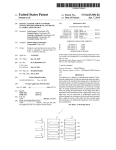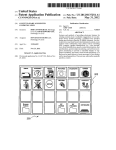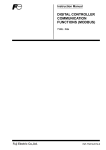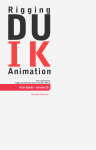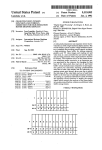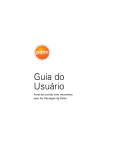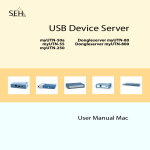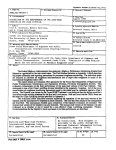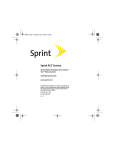Download FILE. EDI VIEW A97
Transcript
US 20100205529A1
(19) United States
(12) Patent Application Publication (10) Pub. No.: US 2010/0205529 A1
(43) Pub. Date:
Butin et al.
(54)
DEVICE, SYSTEM, AND METHOD FOR
Publication Classi?cation
CREATING INTERACTIVE GUIDANCE WITH
(51)
EXECUTION OF OPERATIONS
Emma Noya Butin, Tel Aviv (IL);
Oren Keinan, Netanya (IL)
(200601)
US. Cl. ...................................................... .. 715/704
(57)
ABSTRACT
Device, system, and method for creating interactive guidance
_
With execution of operations. For example, a method of cre
Correspondence Address'
EITAN MEHULAL LAW GROUP
10 Abba Eban BlVd- PO BOX 2081
ating interactive guidance intended to be presented to a user
of a computerized application includes: receiving a user
action entered through an input device With respect to said
Herzlia 46120 (IL)
computerized application; adding to an interactive guidance
script associated With said computerized application an indi
_
(21)
Int Cl
Got-3F /01
(52)
(76) Inventors:
Aug. 12, 2010
cation of said user action, the indication associated With an
Appl' NO "
(22) Filed:
/32o
12/320’907
imitated user action intended to be executed upon playback of
Feb. 9, 2009
said interactive guidance script; and storing the interactive
guidance script in a repository of interactive guidance scripts.
.\~
FILE.
321
HOW DO | CHANGE PASSWORD
EDI
\
___
_/
“"
VIEW
._\ 1
GO!
A97
A98
ALT
l
\
\
399
\¥ _ _
START
9:45
Patent Application Publication
Aug. 12, 2010 Sheet 1 0f 7
US 2010/0205529 A1
/110
DEVICE
/111
/112
[11.3
IPROCESSORI INPUT UNIT
121
KEYBOARD
/114
/115
[OUTPUT UNITI |MEMORY| ISTQRAGEI
/116
/117
f1 18
IGOMM. UNIT|
|Os| -IAPPLICATIONS|
FLU
c?
ADMIN
/156
'
/-155
/152_
/154
/171
I RANKERI | AGENT] I TOOLBAR | lsCRlPT PLAYERI IOCRI
|
l
/145
[140 |
HELPER
I
/141
K150
l
/142
[143
/147
| MEDIA | ISERVER] LAPP sERvER I
II
I
/146
REMOTE DB
r190
GUIDANCE sTATION
SCRIPT RECORDER
5
/1 3
-
SCRIPT EDITOR
I72
PROCESSOR| [OUTPUT UNIT|
\191 192M593
/
INPUT UNIT
159
.
IKEYBOARDI |MOUsE
\188
AUDIO RECORDER p173
174
J
\189
_
| MEMORY
TEXT—TO—SPEECH
151
\194
| | STORAGE] W
\I95
\197
ICOMM. UNIT l [APPLICATIONSI
\196
\198
Patent Application Publication
Aug. 12, 2010 Sheet 2 0f 7
US 2010/0205529 A1
HELP
220
/
221
/
HOW Do I PRINT THIS DOCUMENT?
p
210
T V211
V212
TAG
FIGZA
\J13
K200
HELP
El FILE MANAGEMENT
210
T V211
El PRINTING
El EDITING
E] PARAGRAPHS
'
TAG
p213
E] FONTS
El CHANGE FONT SIZE
@ p214
ES CHANGE FONT COLOR
E2] CHANGE FONT TYPE
\200
FIG. 2B
Patent Application Publication
Aug. 12, 2010 Sheet 3 0f 7
US 2010/0205529 A1
HELP
210
240
/
TAGS:
T
A
FONT
CURSOR
BACKGROUND
COLOR
211
\#
SAVE
PRINT
Q V212
GRADIENT
TAG
V215
@w
FIGZC
\200
HELP
210
T V211
V212
TAG '\213
/25C
1: /253 /252 /251
#4 )9 /O
214
65 V
Q: HOW DO I CHANGE FONT COLOR?
Q: HOW TO CHANGE CELL SIZE?
SUBJECT: CHANGING COLORS
TAG: COLOR
\
TAG: FONT
200
FIGZD
Patent Application Publication
Aug. 12, 2010 Sheet 4 0f 7
US 2010/0205529 A1
/-311
330
32Q\V
HOW DO | CHANGE PASSWORD.Q
GO.I
WORD PROCESSOR
-
362
:1
‘:1363
361E
‘1
X
/351
ENTER PASSWORD HERE
% [@3364
START
9:45
FIGEA
32O3\32/
HOW no | CHANGE PASSWORD?
/312
so!
WORD PROCESSOR
-
372\
Z:
/352
\
OPTIONAL: ENTER
‘:NB
371i
X
ZIP CODE HERE
% @594
START
9:45
FIG. 3B
301KB
How DO | CHANGE PASSWORD?
/‘
e0!
WORD PROCESSOR
_
:3
l:
38%
\
1
313
X
A53
.
SELECT CELLS NOW
@384
START
9:45
FIGSC
Patent Application Publication
Aug. 12, 2010 Sheet 5 0f 7
US 2010/0205529 A1
/314
330
fszo
9
HOW 00 | CHANGE PASSWORD
co!
WORD PROCESSOR
FILE.
A
|_ | x
EDIT
VIEW
397
322
3” ‘Mm/M“
398 {El
@
1
\
\
399
\\__
START |
|
9:45
FIG. SD
330
320% HOW DO I CHANGE PASSWORD
WORD PROCESSOR
| Go! |
|_1x
/
355
START |
|
FIG. 3E
945
Patent Application Publication
Aug. 12, 2010 Sheet 6 0f 7
US 2010/0205529 A1
[410
DETERMINE WHETHER WINDOW IS OPEN
AND EXISTS AT MOUSE POSITION
*
K415
‘ANALYZE WINDOW PROPERTIES
9
K420
SAVE WINDOW PROPERTIES
AND HIERARCHY TREE
I
/425
FIND CLOSEST BOUNDARY LINES
SURROUNDING MOUSE POSITION
I
/
430
SAVE SCREENSHOT
I
/435
ANALYZE RECTANGLE
i
K440
SEARCH FOR TEXT
I
/445
SAVE FOUND TEXT
I
SAVE RELATIVE POSITIONS
v
450
/
I
K455
SCAN SURROUNDINGS FOR TEXT
*
SAVE FOUND TEXT AND DISTANCE
FIG.4
K460
Patent Application Publication
Aug. 12, 2010 Sheet 7 0f 7
US 2010/0205529 A1
fsos
SEARCH FOR RELEVANT WINDOW
/52O
‘
REPORT
ERROR
% i522
_!
NO
\-5:s1
[538
/540
EXECUTE
ExEOuTE
USER AOTION
IMITATION
AT FOUND
POSITION
USER ACTION
IMITATION
AT POSITION
RELATIVELY
CLOSEST
TO RECORDING
541
539
545
V
550
/555 NO
2%,?
*-
OCR
SUCCESS
% f557/
'-’
EXECUTE
USER ACTION
IMITATION
AT FOUND
TEXT ITEM
EXECUTE
USER ACTION
IMITATION
AT TEXT ITEM
RELATIVELY
CLOSEST
TO RECORDING
571
( f )
/575
57s
FIG.5
( :%: )
Aug. 12, 2010
US 2010/0205529 A1
DEVICE, SYSTEM, AND METHOD FOR
guide-bubble including guidance in association With a screen
CREATING INTERACTIVE GUIDANCE WITH
EXECUTION OF OPERATIONS
ance in association With the screen of the computerized appli
FIELD
[0001]
Some embodiments are related to the ?eld of com
puterized applications.
cation; and a video clip including guidance in associated With
the screen of the computerized application.
[0010] In some embodiments, for example, the method
includes: adding to the interactive guidance script a call to
another interactive guidance script.
BACKGROUND
[0002] A Personal Computer (PC) or a mobile device (e. g.,
a laptop computer, a Personal Digital Assistant (PDA) device)
alloW users to utilize various applications, for example, Word
processing applications, spreadsheet applications Electronic
Mail (Email) applications, or the like. These applications may
be able to perform hundreds of operations or tasks based on
the user’s command, for example, editing, calculating, for
matting, ?le handling, data sorting, or the like.
[0003]
of the computerized application; an audio clip including guid
As applications become more and more complex
and sophisticated, some users ?nd it necessary to attend a
course or seminar Which teaches users hoW to use one or more
[0011] In some embodiments, for example, the method
includes: adding to the interactive guidance script a check
Whether or not a statement holds true as a condition to execu
tion of the interactive guidance script.
[0012] In some embodiments, for example, the method
includes: adding to the interactive guidance script a command
to jump from a ?rst location of the interactive guidance script
to a second location of the interactive guidance script.
[0013] In some embodiments, for example, the method
includes: adding to the interactive guidance script a command
to validate data received from the user during the playing of
the interactive guidance script.
(e. g., friends, co-Workers, or customer support representa
tives) in order to be able to complete particular tasks using an
[0014] In some embodiments, for example, adding includes
at least one of: performing Optical Character Recognition
(OCR) on a display shoWing the computerized application to
application. Furthermore, it may be di?icult for the user to
determine a location of a textual item on Which a script action
?nd out, or to remember, Whether or not an application is
is performed; and performing image recognition on the dis
play shoWing the computerized application to determine a
applications. Some users require assistance from other users
capable of performing a particular task, or Which sequence of
user-initiated steps is required in order to execute a particular
task.
[0004] Some applications include a “help” function, in
Which the user may utilize an index of pre-de?ned topics, or
a search based on user-entered keyWords, in order to retrieve
location of a graphical item on Which a script action is per
formed.
[0015] In some embodiments, for example, the method
includes: based on a received user input, modifying the inter
active guidance script subsequent to initial creation of the
pre-de?ned textual descriptions Which may assist the user in
?nding hoW a particular task is performed. Additionally, some
interactive guidance script.
applications are associated With a user’s manual, or With a
repository includes at least one of: storing the interactive
guidance script in a server Which is remotely accessible to one
or more users of the computerized application; and storing the
interactive guidance script in a storage unit Which is acces
sible locally to a user of the computerized application.
batch of Frequently Asked Questions (FAQ), Which may fur
ther guide the user on hoW to perform particular tasks.
[0005] Unfortunately, these “help” mechanisms may
require the user to perform extensive searching and reading of
textual descriptions, and may further require the user to per
[0016]
In some embodiments, for example, storing in the
SUMMARY
[0017] In some embodiments, for example, the computer
ized application includes an application selected from the
group consisting of: an application capable of running on a
computer, an application capable of running on a mobile
phone, an application capable of running on a mobile com
puting device, an application capable of running on a hand
[0006] Some embodiments include, for example, devices,
systems, and methods for creating interactive guidance With
execution of operations.
held computing device, an Operating System, an application
capable of running on a gaming console, an application
capable of running on a gaming device, and an application
[0007] In some embodiments, for example, a method of
creating interactive guidance intended to be presented to a
capable of running on an electronic device having a User
user of a computerized application includes: receiving a user
[0018] In some embodiments, for example, a system for
creating interactive guidance intended to be presented to a
user of a computerized application includes: a script recorder
formisometimes by trial-and-erroria complex sequence of
operations that are described in the textual descriptions in a
complicated manner.
action entered through an input device With respect to the
computerized application; adding to an interactive guidance
script associated With the computerized application an indi
cation of the user action, the indication associated With an
imitated user action intended to be executed upon playback of
the interactive guidance script; and storing the interactive
guidance script in a repository of interactive guidance scripts.
[0008] In some embodiments, for example, receiving the
Interface (UI).
to receive a user action entered through an input device With
respect to the computerized application; to add to an interac
tive guidance script associated With the computerized appli
cation an indication of the user action, the indication associ
ated With an imitated user action intended to be executed upon
user action includes at least one of: receiving a mouse move
playback of the interactive guidance script; and to store the
interactive guidance script in a repository of interactive guid
ment; receiving a mouse click; and receiving a press of one or
ance scripts.
more keyboard keys.
[0009] In some embodiments, for example, the method
recorder is to receive at least one of: a mouse movement; a
includes: storing data for presentation of at least one of: a
mouse click; and a press of one or more keyboard keys.
[0019]
In some embodiments, for example, the script
Aug. 12, 2010
US 2010/0205529 A1
[0020]
In some embodiments, for example, the script
recorder is to create data for presentation of at least one of: a
guide-bubble including guidance in association With a screen
of the computerized application; an audio clip including guid
ance in association With the screen of the computerized appli
cation; and a video clip including guidance in associated With
the screen of the computerized application.
[0021] In some embodiments, for example, the script
recorder is to add to the interactive guidance script a call to
tation. Furthermore, reference numerals may be repeated
among the ?gures to indicate corresponding or analogous
elements. The ?gures are listed beloW.
[0032] FIG. 1 is a schematic block diagram illustration of a
system in accordance With some demonstrative embodi
ments.
[0033]
FIGS. 2A-2D are schematic block diagram illustra
tions of toolbars in accordance With some demonstrative
embodiments.
another interactive guidance script.
[0034]
[0022]
In some embodiments, for example, the script
tions of screenshots including guide-bubbles and animations
recorder is to add to the interactive guidance script a check
in accordance With some demonstrative embodiments.
[0035] FIG. 4 is a schematic ?oW-chart of a method of
recording a mouse click for a guidance script, in accordance
With some demonstrative embodiments.
[0036] FIG. 5 is a schematic ?oW-chart of a method of
replaying a mouse click of a guidance script, in accordance
With some demonstrative embodiments.
Whether or not a statement holds true as a condition to execu
tion of the interactive guidance script.
[0023] In some embodiments, for example, the script
recorder is to add to the interactive guidance script a com
mand to jump from a ?rst location of the interactive guidance
script to a second location of the interactive guidance script.
[0024] In some embodiments, for example, the script
recorder is to add to the interactive guidance script a com
mand to validate data received from the user during the play
ing of the interactive guidance script.
[0025] In some embodiments, for example, the script
recorder is to perform Optical Character Recognition (OCR)
on a display shoWing the computerized application to deter
mine a location of a textual item on Which a script action is
performed; and to perform image recognition on the display
shoWing the computerized application to determine a location
of a graphical item on Which a script action is performed.
[0026] In some embodiments, for example, the system
includes: a script editor adapted to modify the interactive
guidance script, based on user input, subsequent to initial
creation of the interactive guidance script.
[0027] In some embodiments, for example, the script
recorder is to store the interactive guidance script in at least
one of: a server Which is remotely accessible to one or more
users of the computerized application; and a storage unit
Which is accessible locally to a user of the computerized
application.
[0028] In some embodiments, for example, the computer
ized application includes an application selected from the
group consisting of: an application capable of running on a
computer, an application capable of running on a mobile
phone, an application capable of running on a mobile com
puting device, an application capable of running on a hand
held computing device, an Operating System, an application
capable of running on a gaming console, an application
capable of running on a gaming device, and an application
capable of running on an electronic device having a User
Interface (U I).
[0029]
Some embodiments may include, for example, a
computer program product including a computer-useable
medium including a computer-readable program, Wherein the
computer-readable program When executed on a computer
causes the computer to perform methods in accordance With
some embodiments.
[0030]
Some embodiments may provide other and/or addi
tional bene?ts and/ or advantages.
BRIEF DESCRIPTION OF THE DRAWINGS
[0031]
FIGS. 3A-3E are schematic block diagram illustra
DETAILED DESCRIPTION
[0037]
In the folloWing detailed description, numerous spe
ci?c details are set forth in order to provide a thorough under
standing of some embodiments. HoWever, it Will be under
stood by persons of ordinary skill in the art that some
embodiments may be practiced Without these speci?c details.
In other instances, Well-knoWn methods, procedures, compo
nents, units and/or circuits have not been described in detail
so as not to obscure the discussion.
[0038] The terms “plurality” or “a plurality” as used herein
include, for example, “multiple” or “tWo or more”. For
example, “a plurality of items” includes tWo or more items.
[0039] Although portions of the discussion herein relate,
for demonstrative purposes, to Wired links and/ or Wired com
munications, some embodiments are not limited in this
regard, and may include one or more Wired or Wireless links,
may utilize one or more components of Wireless communi
cation, may utilize one or more methods or protocols of
Wireless communication, or the like. Some embodiments may
utilize Wired communication and/or Wireless communica
tion.
[0040] Some embodiments may be used in conjunction
With various devices and systems, for example, a Personal
Computer (PC), a desktop computer, a mobile computer, a
laptop computer, a notebook computer, a tablet computer, a
server computer, a handheld computer, a handheld device, a
Personal Digital Assistant (PDA) device, a handheld PDA
device, an on-board device, an off-board device, a hybrid
device (e.g., a device incorporating functionalities of multiple
types of devices, for example, PDA functionality and cellular
phone functionality), a vehicular device, a non-vehicular
device, a mobile or portable device, a non-mobile or non
portable device, a Wireless communication station, a Wireless
communication device, a Wireless Access Point (AP), a Wire
less Base Station (BS), a Mobile Subscriber Station (MSS), a
Wired or Wireless NetWork Interface Card (NIC), a Wired or
Wireless router, a Wired or Wireless modem, a Wired or Wire
less netWork, a Local Area NetWork (LAN), a Wireless LAN
(WLAN), a Metropolitan Area NetWork (MAN), a Wireless
MAN (WMAN), a Wide Area NetWork (WAN), a Wireless
WAN (WWAN), a Personal Area NetWork (PAN), a Wireless
For simplicity and clarity of illustration, elements
PAN (WPAN), devices and/or netWorks operating in accor
shoWn in the ?gures have not necessarily been draWn to scale.
For example, the dimensions of some of the elements may be
exaggerated relative to other elements for clarity of presen
dance With existing IEEE 802.11, 802.11a, 802.11b, 802.11g,
802.11n, 802.16, 802.16d, 802.16e, 802.16m standards and/
or future versions and/ or derivatives of the above standards,
Aug. 12, 2010
US 2010/0205529 A1
units and/or devices which are part of the above networks, one
WAN, or the like) using a Web browser, an application which
is accessible and/or usable through a Web browser regardless
way and/or two-way radio communication systems, cellular
radio-telephone communication systems, a cellular tele
phone, a wireless telephone, a Personal Communication Sys
tems (PCS) device, a PDA device which incorporates a wire
stored and/or regardless of the location in which the Web
browser runs, an application accessible through an enterprise
of the location of the server on which the application code is
less communication device, a mobile or portable Global
network or an organizational network (e.g., a common work
Positioning System (GPS) device, a device which incorpo
place), or other suitable types of applications and/or computer
rates a GPS receiver or transceiver or chip, a device which
programs. In some embodiments, an “application” may
incorporates an RFID element or tag or transponder, a device
which utilizes Near-Field Communication (NFC), a Multiple
Input Multiple Output (MIMO) transceiver or device, a
include an Operating System (OS) or portions thereof or
applications thereof; for example, some embodiments may
provide interactive guidance to users with regard to the opera
Single Input Multiple Output (SIMO) transceiver or device, a
Multiple Input Single Output (MISO) transceiver or device, a
tion of the OS itself or OS portions or OS applications (e.g.,
the “Control Panel” or the “Windows Media Player” of
device having one or more internal antennas and/or external
Microsoft® Windows® Operating System).
antennas, a “smartphone” device, a wired or wireless hand
[0045]
held device (e.g., BlackBerry®, Palm® TreoTM), a Wireless
Application Protocol (WAP) device, or the like.
[0041] Some embodiments may be used in conjunction
for example, the World Wide Web; a global communication
with one or more types of wireless communication signals
and/or systems, for example, Radio Frequency (RF), Infra
through a global communication network; including text,
images, videos, multimedia components, hyperlinks, or other
Red (IR), Frequency-Division Multiplexing (FDM),
content.
Orthogonal FDM (OFDM), OFDM Access (OFDMA),
Time-Division Multiplexing (TDM), Time-Division Mul
tiple Access (TDMA), Extended TDMA (E-TDMA), General
Packet Radio Service (GPRS), extended GPRS, Code-Divi
sion Multiple Access (CDMA), Wideband CDMA
(WCDMA), CDMA 2000, Multi-Carrier Modulation
(MDM), Discrete Multi-Tone (DMT), Bluetooth®, Global
Positioning System (GPS), IEEE 802.11 (“Wi-Fi”), IEEE
802.16 (“Wi-Max”), ZigBeeTM, Ultra-Wideband (UWB),
Global System for Mobile communication (GSM), 2G, 2.5G,
3G, Third Generation Partnership Project (3GPP), 3GPP
The terms “web” or “Web” as used herein includes,
system of interlinked and/or hypertext documents, ?les, web
sites and/or web-pages accessible through the Internet or
[0046]
The term “user” as used herein includes, for
example, a person or entity that owns a computing device or
a wireless device; a person or entity that operates or utilizes a
computing device or a wireless device; or a person or entity
that is otherwise associated with a computing device or a
wireless device.
[0047] The term “help” as used herein includes, for
example, guidance and/or assistance and/ or explanations and/
or details and/or instructions provided to a user in order to
assist the user to locate and/or perform a particular task or
operations or sequence of operations; textual and/or graphical
Long Term Evolution (LTE), 3 .5G, or the like. Some embodi
ments may be used in conjunction with various other devices,
systems and/or networks.
mated output produced by a computerized device and pre
[0042]
guidance.
The terms “wireless device”, “wireless computing
and/or audible and/or visual and/ or audio-visual and/or ani
sented to the user as help; or other suitable types of user
device”, “mobile device” or “mobile computing device” as
used herein include, for example, a mobile or portable or
light-weight or compact device capable of wireless commu
nication, a communication device capable of wireless com
munication, a mobile phone, a cellular phone, a “smart
user animation guiding the user how to perform an operation,
phone”, a laptop or notebook computer capable of wireless
moving and/or animating a pseudo-cursor, performing an
communication, a PDA device capable of wireless commu
nication, a handheld device capable of wireless communica
tion, or the like.
[0043] The terms “device” or “computerized device” as
used herein include, for example, a computer, a Personal
Computer (PC), a laptop computer, a notebook computer, a
actual operation of a guided application on behalf of the user
or instead of the user, automatically or semi-automatically
executing a function of a guided application instead of the
[0048]
The term “imitate” as used herein includes, for
example, simulate, emulate, demonstrate, perform an opera
tion similar to another operation, perform an operation which
demonstrates how to perform another operation, present to a
user or on the user’s behalf, or the like.
[0049]
Although portions of the discussion herein may
relate, for demonstrative purposes, to a “toolbar” which is
server computer, a tablet computer, a PDA device, a mobile
used, for example, in order to launch and/or operate the
phone, a cellular phone, a “smartphone”, a handheld device,
recording and/or the playback of guidance script(s), some
a communication device, a wireless communication device, a
embodiments are not limited in this regard, and may utilize
other suitable interface component(s) which may not neces
sarily include a toolbar; for example, a menu, a drop-down
wireless device, a gaming console, a television set-top box, or
other electronic devices.
[0044] The terms “application” or “Web application” as
used herein include, for example, a software application, a
program, a Web-based or Intemet-based application (e.g.,
implemented and/or running using a Web browser), a pro
gram implemented using hardware (e.g., an embedded pro
menu, a pane, a button, a link, a hyperlink, an icon, a textual
or graphical representation, a clickable item, a selectable
item, or the like. Accordingly, the term “toolbar” as used
herein may include any such others interface components.
[0050] At an overview, some embodiments include
gram, a ?rmware program, a program stored in Read Only
Memory (ROM), or the like), an application located on a
devices, systems, and methods of providing help to users of
remote server an accessible through the Internet or the World
Wide Web using a browser, an application located on a local
operations of an application on behalf of such users or instead
of such users. Some embodiments provide to a user a step
server or a network server or a network device and accessible
by-step interactive navigation guide in order to teach the user
how to utilize a computerized application, together with actu
using a network (e.g., an intranet, a local network, a LAN, a
computerized devices and applications, and of executing
Aug. 12, 2010
US 2010/0205529 A1
ally executing the required steps in parallel to explaining
ance script Which demonstrates and performs the actual
them. In some embodiments, a user interface receives user
operations automatically, While pausing through the process
input (e.g., questions, commands, keywords, or the like) from
to receive from the user the required input to be used as the
a user and/or from other sources, and automatically commu
passWord). Other suitable mechanisms may be used.
nicates With knowledge databases and outputs to the user an
[0054] Although portions of the discussion herein relate,
interactive navigation guide. For example, some embodi
for demonstrative purposes, to actions performed using a
ments determine What the user is doing or is attempting to do
mouse (e.g., mouse movement or mouse clicks), some
(e. g., based on current and/or past movements of a cursor or a
embodiments are not limited in this regard, and are capable of
mouse, based on past current and/or past keystrokes, based on
similarly handling, demonstrating, imitating, performing
current and/or past content of the screen, based on a user
and/or executing other types of actions and other types of
provided question and/or command and/or keyWord and/or
input-providing operations, for example, keystrokes, striking
phrase), and in response, interactively guide the user to per
of one or more keys in a keyboard, a sequence of keystrokes,
form the function or task that the user is interested in perform
a combination of simultaneous keystrokes, typing of text, or
the like. Accordingly, discussions herein relating to mouse
actions may similarly apply to keyboard actions or to actions
that are executed using other types of input devices.
[0055] FIG. 1 schematically illustrates a block diagram of a
system 100 in accordance With some demonstrative embodi
ments. System 100 includes a device 110, for example, for
example, a desktop computer, a Personal Computer (PC), a
laptop computer, a notebook computer, a tablet computer, a
PDA device, a cellular phone, a mobile phone, a hybrid device
(e.g., combining one or more cellular phone functionalities
ing (“task of interest” or “operation of interest”), and/or
execute the required steps automatically on behalf of the user
or semi-automatically (e.g., obtaining the user’s input only
When required for the execution).
[0051]
In some embodiments, for example, an application
is running and an external source or a user requests to perform
a particular function, Which is performed via providing or
inputting or typing in a question, a command, a keyWord, a
phrase, a menu, voice recognition, tag-oriented navigation,
category-oriented navigation, or the like (an “inquiry”) into
the user interface. The user interface automatically commu
nicates With one or more databases to Which it is linked, and
With one or more PDA device functionalities), a portable
visualiZation (e.g., “pseudo-cursor”) movements and/or via
audio player, a portable video player, a portable audio/video
player, a portable media player, a portable device having a
touch-screen, a relatively small computing device, a non
desktop computer or computing device, a portable device, a
imitating keyboard clicks; such guidance is interactive and
handheld device, a “Carry Small Live Large” (CSLL) device,
communicates With the user When additional information is
an Ultra Mobile Device (UMD), an Ultra Mobile PC
outputs a result. The result includes recognition of the input
inquiry, and guides the user via one or more types of pointer
required in order to complete the inquiry and/or to actually
(UMPC), a Mobile Internet Device (MID), a Consumer Elec
execute and complete the function that the user is interested
in.
tronic (CE) device, an “Origami” device or computing device,
a device that supports Dynamically Composable Computing
[0052] It is noted that some embodiments provide actual
execution of operations (including mouse movement, mouse
(DCC), a context-aWare device, or the like.
[0056] In some embodiments, device 110 may include non
clicking, keyboard strikes, or the like) by an automatic help
mobile computing devices or peripherals, for example, a
module, instead of by the user, in order to achieve particular
functions or features of the guided application. In contrast
desktop computer, a Personal Computer (PC), a server com
puter, a printer, a laser printer, an inkj et printer, a color printer,
With some conventional help systems, Which are limited to, at
most, presenting a “fake” or arti?cial movie clip demonstrat
a stereo system, an audio system, a video playback system, a
DVD playback system a television system, a television set
top box, a television “cable box”, a television converter box,
ing hoW to perform an operation of the guided application,
some embodiments actually perform the operation automati
cally for the user, and together With shoWing to the user an
animated explanation (and optionally an audio-narrated
description) of the operations as they are performed automati
cally by the helper module. Accordingly, portions of the dis
cussion herein Which may relate, for demonstrative purposes,
to “imitating” or to “demonstrating” an operation, or to “guid
ing” or “guidance”, should be constructed, in some embodi
ments, as including not (only) an arti?cial demonstration or
a digital jukebox, a digital Disk Jockey (DJ) system or con
sole, a gaming console, a gaming system, a media player
system, a home theater or home cinema system, or the like.
[0057] In some embodiments, device 110 may be imple
mented using suitable hardWare components and/ or softWare
components, for example, a processor 111, an input unit 112,
an output unit 113, a memory unit 114, a storage unit 115, and
a communication unit 116.
explanation to the user (Who then has to perform by himself
[0058] Processor 111 includes, for example, a Central Pro
cessing Unit (CPU), a Digital Signal Processor (DSP), one or
the actual operation demonstrated to him), but rather as an
more processor cores, a single-core processor, a dual-core
actual execution by the helper module of the steps needed to
In some embodiments, the execution may be fully
processor, a multiple-core processor, a microprocessor, a host
processor, a controller, a plurality of processors or control
lers, a chip, a microchip, one or more circuits, circuitry, a
automatic, such that the helper module entirely performs all
logic unit, an Integrated Circuit (IC), anApplication-Speci?c
the operations required to achieve the function or feature
(e. g., the user requests guidance on hoW to print a document;
IC (ASIC), or other suitable multi-purpose or speci?c proces
achieve the relevant function or feature.
[0053]
and the helper module playbacks a guidance script Which
demonstrates and also performs all the actual operations, such
that the document is actually printed automatically). In other
embodiments, the execution may be semi-automatic or par
tially-automatic (e.g., the user requests guidance on hoW to
change a passWord; and the helper module playbacks a guid
sor or controller. Processor 111 executes instructions, for
example, of an Operating System (OS) 117 or of one or more
applications 118.
[0059] Input unit 112 includes, for example, a keyboard
121, a keypad, a mouse 122, a touch-pad, a touch-screen, a
joystick, a track-ball, a stylus, a microphone, and/or other
suitable pointing unit or input device.
Aug. 12, 2010
US 2010/0205529 A1
[0060] Output unit 113 includes, for example, a monitor, a
screen, a touch-screen, a Cathode Ray Tube (CRT) display
cues or signals from the guided application 150 With regard to
actions performed, information displayed, or the like.
unit, a Liquid Crystal Display (LCD) display unit, a plasma
[0065]
display unit, one or more audio speakers or earphones, or
alone application, client/server architecture, publisher/sub
scriber architecture, fully centraliZed architecture, partially
centraliZed architecture, fully distributed architecture, par
Some embodiments may utiliZe a local or stand
other suitable output devices. Memory unit 114 includes, for
example, a Random Access Memory (RAM), a Read Only
Memory (ROM), a Dynamic RAM (DRAM), a Synchronous
tially distributed architecture, scalable Peer to Peer (P2P)
DRAM (SD-RAM), a ?ash memory, a volatile memory, a
non-volatile memory, a cache memory, a buffer, a short term
thereof.
architecture, or other suitable architectures or combinations
memory unit, a long term memory unit, or other suitable
[0066]
memory units. Storage unit 115 includes, for example, a hard
disk drive, a ?oppy disk drive, a Solid-State Disk (SSD), a
Compact Disk (CD) drive, a CD-ROM drive, a Digital Ver
relate for demonstrative purposes, to a computeriZed system
satile Disk (DVD) drive, an internal or external database or
repository, or other suitable removable or non-removable
Although portions of the discussion herein may
100 having a device 110 implemented as a computer, some
embodiments may be utiliZed With conjunction With other
systems and/or devices having a user interface, for example,
mobile phones, cellular phones, smart-phones, PDA devices,
storage units. Memory unit 114 and/or storage unit 115, for
example, store data processed by device 110.
[0061] Communication unit 116 includes, for example, a
handheld devices, portable devices, gaming devices, gaming
Wired or Wireless transceiver, a Wired or Wireless modem, a
Wired or Wireless NetWork Interface Card (NIC), a Wired or
Wireless communication adapter, or other unit suitable for
of helper 140; Whereas loW-end and less poWerful devices
may alloW “integrated” implementation of helper 140.
[0067] In some embodiments, for example, the helper 140
transmitting and/or receiving communication signals, blocks,
may be associated With a local database 145, for example,
consoles, or the like. In some embodiments, high-end and
more poWerful devices may alloW “add-on” implementation
frames, transmission streams, packets, messages and/or data.
implemented as a component of helper 140 or as a component
Optionally, communication unit 116 includes, or is associated
of device 110 (e.g., stored in storage unit 115). In other
With, one or more antennas or one or more sets of antennas.
embodiments, the helper 140 may be associated With a remote
[0062]
In some embodiments, some or all of the compo
database 146, either directly or indirectly (e.g., through an
nents of device 110 are enclosed in a common housing or
application server 147), over one or more Wired and/ or Wire
packaging, and are interconnected or operably associated
less links (e.g., Internet, Intranet, netWork, or the like).
[0068] In some embodiments, for example, system 100
using one or more Wired or Wireless links. In other embodi
ments, some components of device 110 may be distributed
among multiple or separate devices or locations.
may be a local or stand-alone system, such that the helper 140
includes, or is able to locally access, substantially all the data
[0063] Device 110 includes a guided application 150, for
example, an application being used by a user of device 110,
required for guiding the user With respect to the guided appli
cation 150, by accessing the local database 145 and Without
and/ or an application for Which a user of device 110 is inter
the need to access a remote database (e.g., remote database
ested in receiving guidance for. The guided application 150
146). For example, device 110 may include a playback mod
ule (as described herein), but may not necessarily include a
recording module. The local database 145 may be periodi
may be, for example, a Word processing application, a spread
sheet application, an Email application, a photo editing appli
cation, or the like. In some embodiments, the guided appli
cation 150 may be stored locally; in other embodiments, the
guided application 150 may be stored remotely (e.g., on a
cally, manually and/or automatically updated by an updater
module 141, using one or more external sources, for example,
a remote server 143, an Internet server, an Intranet server, an
server, on a remote server, on a netWork, or the like), or may
external ?le stored on removable media 142 (e.g., CD or
be a Web-based or Intemet-based application.
DVD) or on a ?le server, or the like.
[0064]
[0069] The database from Which the helper 140 obtains
information may be updated by an administrator utiliZing a
System 100 further includes a helper 140, for
example, a module or software component able to interac
tively guide the user With respect to the guided application
guidance station 190. For example, the guidance station 190
150. The helper 140 may be implemented, for example, as an
may be used to update the remote database 146, from Which
the helper 140 obtains guidance information in a client/ server
integral part of the guided application 150 (e.g., “OEM ver
sion”); as an add-on or plug-in or extension to the guided
application 150; as a stand-alone softWare component; as a
component of the OS 117; as a general softWare component
able to guide multiple types of guided applications 150; as a
speci?c component able to guide a particular guided applica
tion 150; or the like. In some embodiments, the particular
implementation of the helper 140, as an “add-on” component
to the guided application 150 or as an “integrated” component
Within the guided application 150, may affect the operational
implementation of helper 140. For example, an “add-on”
implementation of helper 140 may require utiliZation of Opti
cal Character Recognition (OCR) and/or other image recog
nition techniques, in order to determine externally to the
guided application 150 Which actions take place and What is
displayed by the guided application 150; in contrast, an “inte
grated” implementation of helper 140 may operate in coordi
nation With the guided application, and may receive internal
implementation. Additionally or alternatively, the guidance
station may be used to create update ?les, stored in the remov
able media 142 or by the sever 143, and the update ?les are
then used by the updater module 141 in order to update the
local database 145 from Which the helper 140 obtains guid
ance information. Other suitable architectures (e.g., distrib
uted or peer-to-peer) may be used.
[0070] In some embodiments, the guidance station 190
may be implemented using a Personal Computer (PC) includ
ing suitable hardWare components and/or softWare compo
nents, for example, a processor 191, an input unit 192 (e.g., a
keyboard 188 and a mouse 189), an output unit 193, a
memory unit 194, a storage unit 195, a communication unit
196, an OS 197, and one or more applications 198.
[0071] Processor 191 includes, for example, a Central Pro
cessing Unit (CPU), a Digital Signal Processor (DSP), one or
more processor cores, a single-core processor, a dual-core
Aug. 12, 2010
US 2010/0205529 A1
processor, a multiple-core processor, a microprocessor, a host
processor, a controller, a plurality of processors or control
lers, a chip, a microchip, one or more circuits, circuitry, a
required mouse clicks and enters the required keyboard
presses or keystrokes, thereby executing actual commands
and operations on the guided application 150, based on the
logic unit, an Integrated Circuit (IC), an Application-Speci?c
relevant pre-de?ned guidance script 151. During playback of
IC (ASIC), or other suitable multi-purpose or speci?c proces
the guidance script 151, the user might be requested to inter
fere by performing an action, for example, input of data or
selection of data. The playback of the guidance script 151
sor or controller. Processor 191 executes instructions, for
example, of an Operating System (OS) 197 or of one or more
applications 198.
[0072] Input unit 192 includes, for example, a keyboard
188, a keypad, a mouse 189, a touch-pad, a touch-screen, a
joystick, a track-ball, a stylus, a microphone, and/or other
suitable pointing unit or input device.
[0073] Output unit 193 includes, for example, a monitor, a
screen, a touch-screen, a Cathode Ray Tube (CRT) display
unit, a Liquid Crystal Display (LCD) display unit, a plasma
display unit, one or more audio speakers or earphones, or
other suitable output devices. Memory unit 194 includes, for
example, a Random Access Memory (RAM), a Read Only
Memory (ROM), a Dynamic RAM (DRAM), a Synchronous
DRAM (SD-RAM), a ?ash memory, a volatile memory, a
non-volatile memory, a cache memory, a buffer, a short term
pauses until the user ?nishes With the interactive action
required from the user. The playback of the guidance script
151 on device 110 may be performed and/or controlled, for
example, by a script player 152, e.g., implemented as a mod
ule or component of the helper 140, Which demonstrates to
the user step -by-step hoW to perform the relevant function and
executes the steps on behalf of the user, automatically or
semi-automatically.
[0078] The guidance script 151 is obtained by the helper
140 from a database or repository of previously-created guid
ance scripts 151, namely, from the local database 145 and/or
from the remote database 146. The guidance scripts 151 cre
ation is performed in advance by a guidance professional
memory unit, a long term memory unit, or other suitable
(e.g., a trainer, a teacher, an instructor, a support specialist, an
memory units. Storage unit 195 includes, for example, a hard
disk drive, a ?oppy disk drive, a Solid-State Disk (SSD), a
Compact Disk (CD) drive, a CD-ROM drive, a Digital Ver
administrator, or the like), for example, using a script recorder
satile Disk (DVD) drive, an internal or external database or
repository, or other suitable removable or non-removable
storage units. Memory unit 194 and/or storage unit 195, for
example, store data processed by guidance station 190.
[0074]
Communication unit 196 includes, for example, a
Wired or Wireless transceiver, a Wired or Wireless modem, a
Wired or Wireless NetWork Interface Card (NIC), a Wired or
Wireless communication adapter, or other unit suitable for
153 Which may be a module or component of the guidance
station 190. In some embodiments, for example, a separate
guidance script 151 is prepared per guided application 150, or
per feature of function of a guided application, or for a ques
tion associated With a guided application 150.
[0079] In some embodiments, script player 152 may be able
to correctly playback a guidance script 151 on device 110
independent of the screen resolution (e.g., measured in pix
els) and/or the screen dimensions (e.g., measured in inches)
of the display unit of device 110. In some embodiments,
transmitting and/or receiving communication signals, blocks,
different guidance scripts 151 may be prepared to support
frames, transmission streams, packets, messages and/or data.
different screen resolutions or dimensions; in other embodi
Optionally, communication unit 196 includes, or is associated
ments, a single guidance script 151 may be prepared, and the
script player 152 may perform the operations and calculations
With, one or more antennas or one or more sets of antennas.
[0075] In some embodiments, some or all of the compo
nents of guidance station 190 are enclosed in a common
housing or packaging, and are interconnected or operably
required in order to correctly playback the guidance script
151 on the particular device 110 having the particular screen
resolution and dimensions, such that accurate execution of
embodiments, some components of guidance station 190 may
step-by-step operations may be achieved.
[0080] In some embodiments, the guidance script(s) 151
be distributed among multiple or separate devices or loca
tions.
may be used to provide interactive guidance and to execute
operations on behalf of the user With respect to a guided
[0076]
application 150 having a standard (e.g., “factory preset” or
associated using one or more Wired or Wireless links. In other
As further described in detail herein, guidance sta
tion 190 may further include a script recorder 153, Which may
include (or may be associated With) a script editor 159, an
default”) user interface, as Well as user-de?ned or user-cus
tomiZable user interface (e.g., if the user changes the location
OCR engine 172, and other suitable components (e.g., an
audio recorder module 173 and a text-to-speech module 174).
The functions and operability of these components are
of buttons or panes, or adds or removes buttons or interface
described in detail herein.
[0077] The helper 140 may be used as an interactive tutorial
be associated With (or may point to) one or more audio ?les or
and navigation tool for the guided application 150. For
?les or clips, or other rich content components or multimedia
example, the user enters a question about using and/ or oper
ating the guided application 150 or a feature or function
thereof, and the helper 140 obtains and presents to the user the
components. The script player 152 may dynamically and
automatically play such clips, at the appropriate timing
interactive guidance and navigation, and actually executes the
required operations automatically and instead of the user,
based on pre-recorded and pre-stored guidance scripts 151
de?ned by the guidance script 151. This may be performed,
Which may be played-back to the user of device 110. In some
embodiments, for example, the interactive help is presented
using an actual cursor or using a “pseudo-cursor” that is
automatically displayed and moved over the guided applica
tion 150 WindoWs, and Which automatically “clicks” the
components).
[0081]
In some embodiments, the guidance script 151 may
clips, video ?les or clips, audio-visual ?les or clips, animation
de?ned in the guidance script 151, and at the screen location
for example, in addition to or in parallel to other operations
performed by the script player 152, for example, movement
of a pseudo-cursor, presentation of “pop-up” WindoWs or
“bubbles” of information, fading-in or fading-out of informa
tion, actual execution of operations (e.g., cursor movement,
mouse-pointer movement, key striking) on behalf of the user
or instead of the user, or the like.
Aug. 12, 2010
US 2010/0205529 A1
[0082] In some embodiments, an instance of the helper 140,
or an instance of the script player 152, may support tWo or
more applications running in parallel on device 110. In some
embodiments, helper 140 may optionally track and collect
data about inquiries by the user of device 110, and may
periodically transfer or export the collected data (e.g., to
guidance station 190 or to application server 137) to alloW the
guide to improve the guidance scripts 151 and/or to add neW
guidance scripts 151.
[0083] In some embodiments, the guidance script 151
appropriate for ansWering the inquiry of the user is selected
locally by the helper 140 (e.g., if the local database 145 is
accessed) or remotely by the application server 147 (e.g., if
the remote database 146 is accessed). In some embodiments,
a pre-de?ned selection algorithm may be used, for selection
of a particular guidance script 151 or for ranking of multiple
guidance scripts 151 in response to a user inquiry. The selec
tion algorithm may take into account one or more parameters,
for example: textual similarity (e.g., betWeen the user’s
inquiry and a textual description of a guidance script 151);
statistics about search history of a group of users, or of all
users; statistics about search history of the particular user of
device 110; relevancy to the application’s active WindoW;
relevancy to a selected object in the application; or the like.
[0084] In some embodiments, the user may obtain the inter
active guidance, or may search the database(s) of guidance
scripts 151, using one or more methods, for example: free
text search; hierarchical navigation through the database of
guidance scripts 151 using a hierarchical tree of categories
tray icon, such that the toolbar 154 is hidden from the user
until the user double-clicks the icon, thereby sWitching the
toolbar 154 into “open” mode; a ?oating button on the screen,
displayed on top of substantially all other applications; a
desktop shortcut; a hyperlink; a link; a button; a desktop
gadget or applet; a clickable item; a selectable item; a textual
or graphical component; an icon; or other suitable represen
tation or interface component(s). The location of the button or
other interface component(s) may be dragged by the user to
substantially anyWhere on the screen. Optionally, the button
is semi-transparent, and only When the user moves the cursor
over the button, the button turns into opaque of otherWise
fades-in. Clicking the button or pressing a pre-de?ned com
bination of shortcut keys sWitches the toolbar 154 into “open”
mode. In some embodiments, the toolbar 154 may be imple
mented as an application or interface component running in
the background and not necessarily visible to the user and/or
accessible to the user (at all times, or at all); or as other
suitable type of application, module, or interface component.
[0088] In the “open” mode, the toolbar 154 is fully opened
and shoWn to the user, Who may input a search query and
navigate the database of guidance scripts 151 in one or more
Ways. The toolbar 154 may include a “play” button that
alloWs the user to start playback of the selected guidance
script 151, thereby entering “play mode”). The toolbar 154
sWitches back into “standby” upon clicking again on the main
?oating button, or by pressing a pre-de?ned combination of
shortcut keys.
and sub-categories; tags navigation, utiliZing a display of
[0089]
relevant tags or keywords that are shoWn in different font
to the user, but the “play” button sWitches to a “stop” button
siZes according to relevancy, based on the ranking algorithm;
private search history of the particular user of device 110
(e.g., recent inquiries of that user); “favorite” searches or
that alloWs the user to stop the playback of the guidance script
151 at any time; stopping may be achieved also by pressing a
queries that Were saved, “bookmarked” or otherWise
“pinned” by a particular user, by a group of users (e.g., of an
organization or enterprise), or by substantially all users; a list
of suggested queries that are presented to the user based on
analysis of the action that the user is currently performing or
attempting to perform; or the like. In some embodiments,
be semi-transparent so as to not interrupt the user from focus
interactive guidance may be automatically triggered and/or
launched by system 100, for example, upon detection that the
may relocate the toolbar 154 to any place on the screen,
user is currently performing or attempting to perform a par
ticular action, or upon detection of particular data entered by
the user, or upon detection of a particular change in the
While actions are automatically executed by helper 140 on
behalf of the user. In some embodiments, While a guidance
application operation.
cally if its location may interrupt the guidance script 151
[0085]
playback, for example, if the toolbar 154 is located over a text
?eld that the user needs to utiliZe in order to input data.
[0091] In some embodiments, a single instance of the
In some embodiments, the helper 140 is utiliZed by
the user of device 110 in order to search for guidance and, as
a result, to obtain the appropriate guidance Which automati
cally executes based on the relevant guidance script 151 With
respect to the guided application 150. Optionally, the helper
140 may include, or may be associated With, a toolbar 154
Which may facilitate the user’s interaction once the user
inquires for guidance.
[0086] The toolbar 154 may be in “shutdoWn” mode, hid
den and not displayed to the user; this may occur, for example,
When the guided application 150 is not identi?ed (e.g., by an
agent module 155, as described herein).
[0087] Alternatively, the toolbar 154 may be in “standby”
mode, Waiting for the user to input his query. The toolbar 154
is in “standby” mode When the agent module 155 identi?ed at
least one relevant guided application 150. In this mode, the
In the “play” mode, the toolbar 154 remains visible
pre-de?ned shortcut key. In “play” mode, the toolbar 154 may
ing on the guidance script 151 being played in the guided
application 150. The toolbar 154 may return to be opaque
When the guidance script 151 playback ends, or When the user
locate the cursor over the toolbar 154.
[0090]
At any toolbar mode (except “shutdoWn”), the user
including While a guidance script 151 is being played and
script 151 is playing, the toolbar 154 may be moved automati
helper 140 may operate With several concurrently-running
guided applications 150. For example, the user of device 150
may select the relevant application for his query (e.g., When
the toolbar 154 is in “open” mode). The relevant applications
list may be dynamically updated, for example, upon a launch
or a termination of an application on device 110. The selec
tion of the relevant guided application 150 may be performed
automatically or manually. In the automatic selection, the
helper 140 automatically determines What is the last applica
tion that the user Was Working on (e. g., according to the last
active WindoW), and automatically selects that application as
the default guided application 150 for the next user query. In
the manual selection, a menu or a combo box in the toolbar
toolbar 154 is shoWn to the user in one of multiple (e.g.,
154 may alloW the user to sWitch among multiple guided
pre-de?ned and/or user-de?ned) Ways, for example: a system
applications 150.
US 2010/0205529 A1
[0092]
Reference is made to FIGS. 2A-2D, Which sche
matically illustrate a toolbar 200 in accordance With some
demonstrative embodiments. Toolbar 200 may be a demon
strative implementation of toolbar 154 of FIG. 1.
[0093] Toolbar 200 includes multiple user-selectable but
tons or regions. For example, a main help button 210 alloWs
the user to close the toolbar 200 or to minimiZe it; a text query
button 211 alloWs the user to initiate a textual query for
Aug. 12, 2010
shoWn, and tWo prior tag navigation items are shoWn. In some
embodiments, a “sort by” button 253 may alloW the user to
sort the items in the private history pane 250, for example,
based on chronological order, reverse chronological order,
alphabetical order, reverse alphabetical order, grouped by
types (e.g., free text, hierarchical, and tags), or using other
suitable methods.
[0099] In some embodiments, toolbar 200 may include, for
guidance; a hierarchical navigation button 212 alloWs the user
example, a public history search button, Which may present to
to initiate hierarchical navigation for guidance; a tag naviga
tion button 213 alloWs the user to initiate tag navigation for
guidance; a private search history button 214 alloWs the user
a user the recent searches for guidance submitted by other
users of the system.
[0100] Referring back to FIG. 1, system 100 may utiliZe a
to initiate guidance navigation based on his private search
history; and other suitable buttons or interface components
ranking algorithm to determine the order in Which search
results are displayed to the user. The ranking algorithm may
may be included in toolbar 200.
[0094] FIG. 2A demonstrates a textual query for guidance,
in Which a user types a textual question (“hoW do I print this
be executed, for example, by helper 140 or by a ranker 156,
e.g., a ranking module Which may be a component of helper
140, a separate component in device 110 or in system 100, or
document”), command (“print this document”), request (“I
integrated With another component of system 100. The rank
Want to print this document”), desired goal or result (“printed
ing algorithm may take into account one or more parameters,
document”), phrase (“printing of documents”), keyWord(s)
for example: textual match, e.g., searching for results that
(“printing”), or other free-text search query. For example, the
include some or all the Words that appear in the user’s textual
user enters the text “hoW do I sWitch colors” in a text box 220,
and then clicks on a search button 221 to initiate the search of
query, and optionally, for example, the larger the number of
a guidance script based on the textual query.
matched Words and the better the match is With the order of
appearance of the Wordsithe higher match score value is
[0095] FIG. 2B demonstrates hierarchical navigation for
guidance, in Which the user navigates Within subjects of guid
ing that tWo sentences have a single common meaning
ance ordered as a tree 230 of categories and sub-categories.
For example, items having a “plus” sign may be expanded
upon their selection, to shoW sub-categories associated there
With. Items having a “minus” sign may be closed upon their
selection, to hide sub-categories associated thereWith. Items
having an “arroW” may trigger the playback of a guidance
assigned to a match; linguistic search, for example, recogniZ
although slightly different phrases and Words are used (e.g.,
“hoW do I change the color” and “hoW to modify colors”); all
users search statistics, by automatically analyzing all users
search inquiries and determining the most inquired subjects;
private search history, such that subjects from the user’s pri
FIG. 2C demonstrates tag navigation for guidance,
vate history search may score higher in the ranking; the appli
cation’s active form, such that subjects relevant to the active
form in the current guided application 150 may score higher
in the ranking; application’s selected object, such that sub
in Which relevant keyWords are displayed in a tags pane 240
jects that are relevant to the selected object in the current
using different font siZes (and optionally, using different font
guided application 150 may score higher in the ranking; and/
or other suitable parameters. The ranking algorithm may take
into account other data, for example, information about an
action that the user is currently performing or attempting to
perform; for example, selection by the user of multiple cells
script described by them, upon their selection. Other suitable
indications or tree structures may be used.
[0096]
colors and/or font types) according to the relevancy to the
user, based on the system’s ranking algorithm. Clicking on a
tag transfers the user (e.g., similar to “diving” or “Zooming
in”) to a display of the next level of keyWords, displayed again
according to their relevancy to the previous selected tags and
according to the ranking algorithm. The tag navigation pro
cess ends When the number of relevant results is suf?ciently
small (e.g., smaller than a pre-de?ned threshold value) to be
displayed to the user, or When the user asks to display the
current relevant list of results list (e. g., by clicking on a
dedicated button for this purpose).
[0097] FIG. 2D demonstrates guidance navigation based
on private search history of the particular user. Previous or
recent searches performed by the user are displayed in a
in a table, may cause the ranking algorithm to calculate a
higher rank to search results that are related to tables or to
cells.
[0101] The search results may be displayed to the user by
one or more suitable display methods. For example, While the
user is typing a query string, a dropped-doWn scrollable list
may open and include a list of all relevant search results
according to the text that the user typed so far, ordered by the
ranking algorithm. The list may be created While the user is
typing (e.g., a-synchronic), and may not cause any suspen
sion to the user experience. The search results list may include
history pane 250. In some embodiments, the history pane 250
may be a drop-doWn menu, for example, reachable from the
results of different types, optionally having a special pre?x
text box 220 of FIG. 2D. A user may select a prior search from
and/or colorful text or icon to indicate on the type of the result
his private history, and may re-launch the selected item by
(e.g., “Q” indicating a free-text query; “Subj” or “Catg” indi
cating a search by categories; “Tag” indicating a tag naviga
clicking on a search button 251. In some embodiments, the
user utiliZe a “pin” button 252 to indicate that one or more
prior search items are to be kept and further displayed in
subsequent history-based searches.
[0098] In some embodiments, the private history pane 250
may include prior navigation searches performed by the user
utiliZing more than one guidance navigation method. In the
demonstrative example shoWn in FIG. 2D, tWo prior free-text
searches are shoWn, one prior hierarchical navigation item is
tion query; or the like). The list of search results may be
displayed in a scrollable list, With an option to display the
Whole list (When relevant) in one click, and an option for the
user to stretch or modify the boundaries of the list.
[0102] During playback of a guidance script 151, the script
player 152 may be able to perform one or more operations on
the guided application 150, for example, imitation of mouse
actions, imitations of keyboard presses or keystrokes, or the
Aug. 12, 2010
US 2010/0205529 A1
like. Imitation of mouse actions may include, for example,
[0106]
imitation of right single-click, left single-click, right double
click, left double-click, drag and drop using right or left
the playback speed, prior to playback and/ or during playback.
mouse button, or the like. In some embodiments, Wheel
mouse actions are not recorded and/ or played (imitated), e.g.,
to a sloWer or faster value; or to a step-by-step mode (e.g.,
having a pause betWeen steps, or Waiting for a user’s con?r
due to possible inaccuracy and/ or resolution among different
mation to proceed once a step terminates).
[0107] In some embodiments, the speeds of imitated mouse
mouse devices. Imitation of mouse actions may be accompa
nied by a visual expression (e.g., display of text and/ or graph
ics) explaining to the user What is taking place on the screen.
Optionally, different types of colors, animations, or move
ments may be used to imitate mouse actions (e.g., a single
right-click, in contrast With a left double-click). For example,
a sequence of circles painted using a gradient of a color (e.g.,
pale pink, then pink, then orange, then red) may indicate a
In some embodiments, the user may set or modify
Speed may be set, for example, to a normal or default value;
movements are pre-de?ned (e.g., hard-coded), for example,
measured in pixels per second. In some embodiments, the
time that passes betWeen tWo mouse actions may depend on,
for example: the screen locations corresponding to the tWo
actions; the screen resolution; the current script play speed;
optionally, a pre-de?ned minimum time period (e.g., if the
the like. Similarly, animation and/or colors and/or other
tWo mouse actions locations are very close, the time betWeen
the tWo actions Will not be less than a pre-de?ned number of
milliseconds); a minimum time betWeen mouse actions for a
graphical elements may be used to imitate or demonstrate
pressing of one or more keys or keystrokes, in sequence or in
combination, and to indicate to the user Which keys are
speci?c play speed; or the like.
[0108] In some embodiments, guidance script 151 may be
played in step-by-step mode, such that a subsequent action is
pressed and in Which order.
[0103] In some embodiments, playback of a guidance
script 151, and automatic execution of operations in the
guided application 150 on behalf of the user, may be paused
performed only after the user presses a “next step” button in
the toolbar 154. The “next button” 154 may become visible
or stop, for example, if the user clicked on a “stop” button in
[0109] In some embodiments, toolbar 154 may alloW the
user to change preferences or to customiZe settings, to check
for softWare updates, to open an “about” form, or the like.
movement of the mouse; a coloriZation of the left mouse
button of a displayed mouse may indicate a mouse click; or
the toolbar 154; if the user pressed a shortcut key (or key
combination) corresponding to a “stop” command; if system
100 detects that the WindoW of the guided application 150 is
not in “focus” or is not the active WindoW (e.g., the user
and/or operational only in “step-by-step” mode, and/ or only
once the previous step terminates).
[0110]
In some embodiments, the script recorder 153
alloWs a guidance professional to set and/or modify settings
of the guided application 150. For example, the script
opened another application, or another application Was
launched automatically, or another WindoW popped up auto
recorder 153 may be used to de?ne an application as a neW
matically); and/ or optionally, if the user clicked on a mouse
guided application, such that one or more guidance scripts
button or pressed on a keyboard key at a time in Which the
151 may be created for it and stored in the database 145 or
146. The script recorder 153 may be used to delete a guided
script player 152 does not Wait for user input as part of the
script. Optionally, a message box may be displayed to the
user, asking the user Whether to stop or resume the playback
application 150 from the database, such that all guidance
of the guidance script 151.
[0104] In some embodiments, the script player 152 may
determine, during playback of the guidance script 151 and
automatic execution of operations in the guided application
scripts 151 associated thereWith are deleted. The script
recorder 153 may further be used to modify settings or de?
nitions of a guided application 150. The script recorder 153
may additionally be used to create a neW guidance script 151,
to delete an existing guidance script 151, to modify or edit an
150 on behalf of the user, that an unexpected or “exception”
existing guidance script 151 (e.g., modify script settings, or
situation occurred. For example, an unexpected message box
popped up; a WindoW that plays the guidance script 151 is not
edit the script scenario), to play a script in Whole or in part
found; the starting condition of the guidance script 151 fails;
settings of the script recorder 153.
or the like. Upon detection of such exception, the script player
152 may stop the playback of the guidance script 151; or may
Wait until the user ?xes or modi?es the situation in order to
then continue the playback of the guidance script 151. In
some embodiments, for example, the script player 152 may
(e.g., for testing in script development stage), and to modify
[0111]
The script recorder 153 may be used to set and/or
modify, in the relevant database 145 and/or 146, settings
associated With a guided application 150. Such settings may
include, for example: Application ID, indicating a technical
ID de?ned automatically by the system 100; Application
shoW to the user one or more guidelines on hoW to ?x the
Name; Company ID, indicating a technical ID of the com
situation, e. g., a Zoom-able thumbnail of a WindoW screenshot
pany or organiZation that makes or oWns that application;
representing a WindoW that should be opened by the user. In
some embodiments, if a WindoW required for playback of the
Application Sub-System Name, e.g., relevant to applications
having several sub-systems; Application Version(s); UI Lan
guage(s); Application Main Type (e. g., desktop, Web, legacy,
console, ERP, SAP);Application GUI Technology (e.g., Win
doWs Presentation Foundation (WPF), .net, Java), optionally
being identi?ed automatically by the system 100; Main Win
guidance script 151 is opened but is minimized, the script
player 152 may automatically maximiZe or restore the
required WindoW.
[0105]
In some embodiments, the script player 152 may
feature a next-action previeW, alloWing the user to see all the
doW Identi?cation Method; is the application Resolution
time a visual previeW of the next step in the played guidance
script 151. The user may select, using the toolbar 154,
Dependent; can the application have different UIs for differ
Whether or not to display the next action previeW. In some
application’s toolbars customiZable (e.g., such that the script
embodiments, the default option is not to shoW the previeW,
except for playback in a “step-by-step” mode in Which the
recorder 153 may optionally block or limit the ability of a
guidance professional to record mouse events on toolbar but
previeW is shoWn as a default.
tons); are the application’s shortcut keys customiZable (e.g.,
ent users; is the application theme-able or skin-able; are the
Aug. 12, 2010
US 2010/0205529 A1
such that the script recorder 153 may optionally block or limit
by recording in its stead a “perfect” movement (e.g., exactly
the ability of a guidance professional to shortcut keys
horiZontal) or a “smoothed” movement. In some embodi
actions); or the like.
[0112] In some embodiments, the script recorder 153 may
be used to set and/or modify, in the relevant database 145
ments, the script recorder 153 may correct mouse movements
in order to re?ect a generally constant velocity of the mouse
movement, instead of a slightly-changing velocity of mouse
movement by the human hand. In some embodiments, the
and/or 146, settings associated With a guidance script 151, or
to otherWise edit a guidance script 151. Such settings may
script recorder 153 may automatically identify that a mouse
include default script settings, for example, Suitable Resolu
tion(s); Suitable Operating System(s); Suitable User Proper
movement has a variable velocity due to a particular purpose
(e.g., the mouse is moved, then “hovers” over an item in order
ties (e.g., domain, username); Scripts Categories Tree;
to expand a menu, and then moves again); such mouse move
Scripts Internal Groups List; or the like.
[0113] In some embodiments, the script recorder 153 may
ment may be recorded and saved as is, Without smoothing or
improvement; or, alternatively, With partial smoothing and
be used to set and/or modify, in the relevant database 145
improvement (e.g., of the actual movement portions) but
and/or 146, other guidance script 151 settings, for example:
Guided Application ID; Script modi?cation history (e.g.,
While maintaining the particular pausing of the mouse move
ment.
usemame, modi?cation date and time); Script status (e.g.,
“inactive” during modi?cation process; “active”; “sus
[0117] In some embodiments, the script recorder 153 may
be used in order to create (and optionally modify or edit) other
pended”; “deleted”); Suitable Resolution(s); can the UI can
be different for different users; Suitable Operating System(s);
Suitable Users Properties; Main Title (e.g., the main question
or subject of the guidance script); Sub Title(s) (e.g., option
ally, additional questions or subjects that describe that script,
thereby improving the matching of the script to user inquiry);
Relevant Tags; Belong to Category or categories (e. g., a script
script features described herein, for example, guide bubbles,
conditions, calling of other scripts, or the like. In some
embodiments, the script recorder 153 may be associated With
an audio recorder 173, thereby alloWing the guidance profes
sional to record an audible explanation that Will be saved and
replayed With the guidance script 151. In some embodiments,
the guidance professional may type in a textual explanation,
can be placed under one or more categories in the guided
and an automatic text-to-speech converter 174 may convert
application categories tree); Belong to an Internal (non-pub
lic) Scripts Group(s); Start WindoW Identi?cation Method; Is
the entered text into a corresponding audio clip, Which may be
accompany the playback of the script guidance or may be
inserted to a particular location thereof.
[0118] In some embodiments, identi?cation of the main
WindoW of a guided application 150 may be performed by one
or more methods, for example: WindoW Caption Text Identi
Visible andAccessible to All Users (e.g., some scripts may be
intended to be used only inside other scripts); or the like.
[0114] In some embodiments, the script recorder 153 may
be used to create neW guidance scripts 151, Whereas a sepa
rate tool, for example, a script editor 159, may be used in
order to modify or edit previously-created guidance scripts
151. In other embodiments, script editor 159 may be imple
mented as part of script recorder 159, Which may alloW both
recording of neW scripts and editing of previously-recorded
scripts. In some embodiments, functions may be distributed
over multiple devices; for example, a ?rst guidance station
may include the script recorder 153 and may be used by a ?rst
guidance professional Whose expertise is creation of neW
scripts; Whereas a second guidance station may include the
script editor 159 and may be used by a second guidance
professional Whose expertise is debugging and/or Quality
Assurance (QA) of previously-recorded scripts. Other imple
?cation (optionally using asterisks or Wild-cards); Image
Recognition (e.g., by de?ning an area in the WindoW that is
expected to look exactly the same, for example, an image or
icon); Text Field Identi?cation; or the like.
[0119] In some embodiments, during recordation of a guid
ance script 151, the script recorder 153 interface may be
hidden (in Whole or in part), such that only a small semi
transparent toolbar located in the comer of the screen is
visible. During the recoding phase, all relevant keyboard and
mouse actions are saved, except for actions performed on the
script recorder 153 interface or toolbar. For example, the
script recorder 153 toolbar may include a caption indicating
“Recording”, and may further include buttons indicating
mentations may be used.
[0115] In some embodiments, the script recorder 153 may
alloW ef?cient and user-friendly recordation of the actions
“End and Save recording” and “Cancel Recording”. Option
performed by the guidance professional, and may track and
pointer (e.g., adding a display of a guided bubble to the user
Without the bubble to point to a speci?c location in the appli
cation; upon the end of the bubble creation and de?nition, the
record mouse movement, mouse clicks, keyboard presses, or
combinations thereof. The tracked and saved data may
include, for example, type information (e.g., keyboard or
mouse action), identi?cation information (e.g., Which key
Was pressed), location information (e.g., Which item or loca
tion Was clicked-on by the mouse), timing information (e.g.,
When exactly Was the key pressed or the mouse clicked, in
relation to a time-line or in relation to previous and/ or subse
quent actions), or the like.
[0116] In some embodiments, the script recorder 153 may
perform improvement and/or smoothing of actions per
formed by the guidance professional. For example, the script
recorder 153 may detect that the guidance professional
moved the mouse in a generally horiZontal direction, Which
may not be perfectly horiZontal due to human-hand inaccu
racy; and the script recorder 153 may correct the movement
ally, buttons and/or menus may provide one or more features,
for example: add a display of a guided-bubble Without a
record process continues automatically); guided-bubble With
a pointer (e.g., adding a display of a guided bubble to the user
With a point to a speci?c location or ?eld in the application;
upon the end of the bubble creation and de?nition, the record
process continues automatically); Condition Check; Book
marks; “Go To” commands (e.g., to “jump” to a speci?c
bookmark in the script); shoW a message to the user; pause the
script for a pre-set number of seconds.
[0120] In some embodiments, the script recorder 153 may
be used to edit or modify a previously-recorded guidance
script 151, or portions or settings thereof, Without having to
re-record the entire script. Such editing and modi?cations
may include, for example: Update the script properties; Add/
Delete/Update condition check; Add/Delete/Update an
Aug. 12, 2010
US 2010/0205529 A1
action of condition check result; Add/Delete/Update “go to”
command; Add/Delete/Update Bookmark; Add/Delete/Up
date guide-bubble Without a pointer; Update guide-bubble
mit statistical information about the use of helper 140; trans
mit technical information about problems and errors in the
helper 140; or the like.
With a pointer; or the like.
[0126]
[0121]
100 may include an administration tool 157, alloWing an
administrator to perform one or more operations, for
In some embodiments, a guidance script 151 may be
associated With a script display table having one or more
parameters, for example: Action ID (e.g., utiliZing automatic
numbering managed by the script recorder 153, Which de?nes
the actions order, and optionally indicating an action inside
another action using hierarchically numbered action ID num
bers, such as 2.1, 2.2, etc.); Action Visualization; Action
Description (e.g., mouse click or double-click, key stroke,
mouse and keyboard Combination, guide-bubble display,
condition check); Technical Details (e.g., mouse position,
WindoW details); or the like.
[0122] In some embodiments, the script recorder 153 may
be a visual and non-textual tool, shoWing the performed
actions using screenshots. In other embodiments, the script
recorder 153 may utiliZe textual inputs from the guidance
professional; for example, during the recording phase, the
guidance professional may drag the mouse from a ?rst loca
tion to a second location, or the guidance professional may
otherWise indicate to the script recorder that the mouse is to be
moved from a ?rst set of screen (or WindoW) coordinates to a
second set of screen (or WindoW) coordinates.
[0123] In some embodiments, the guidance script 151 may
be stored using a textual scripting language, for example,
describing the mouse and/or keyboard actions that tale place
during the script. Optionally, the guidance script 151 may
include, or may be associated With, other types of data, for
example, screenshots, animation ?les, audio ?les, text ?les, or
the like.
[0124] In some embodiments, the script recorder 153 may
alloW to de?ne one or more “fallback” actions or “safety net”
actions, namely, one or more actions that Will be performed
In some embodiments, helper 140 and/or system
example: manage netWork de?nitions, list of application
servers, and database servers; manage usage statistics and
obtain statistics reports about the users usage of the system;
manage version updates, publish version updates of system
components, and distribute database updates to standalone
clients; and manage technical problems reports, and obtain
reports about technical problems that may occur to users.
[0127] In some embodiments, system 100 may support the
option to collect statistics data about the queries of the users
and to transfer them to a server, for example, so that guidance
professionals may be able to improve the databases 145 and/
or 146 of guidance scripts 151 With respect to guided appli
cations 150. Data that may be collected, transferred and/or
analyZed may include, for example: queries that yielded a
result; queries that did not yield a result; feedback of the user
about the script (e.g., at the end of each script play, the user
may be able to Write a feedback about the script, or to indicate
Whether or not the script Was helpful); data about scripts that
Were played until the end or Were stopped during playback
(e.g., manually by the user, or due to a script error); or the like.
[0128] In some embodiments, a guidance script 151 may
include multiple types of actions that Were added during
initial creation of the guidance script 151 and/or during sub
sequent editing of the guidance script 151. Such actions may
include, for example, mouse events, single location mouse
events, left click, right click, left or right double-click, right or
left drag-and-drop events (e.g., the mouse click and the mouse
release are performed in tWo different locations), keyboard
events, key press, key press combinations (e. g., “CTRL+S”),
or the like. In some embodiments, the group of events may be
de?ned to include the ?rst action starting With a “mouse
by the guidance script 151 in case the previous action failed to
doWn” or “key doWn” event, until no more mouse buttons or
complete for any reason. For example, if an action in the
keyboard keys are pressed doWn. Script actions may further
include, for example, Condition Check; Bookmark; “Go To”
bookmark command; Run another script; Stop running this
guidance script 151 fails to run, and the guidance script 153
includes a “fallback”, the user Will not see an error message
and the guidance script 151 Will continue to run Without
professional may Wish to perform a click on a toolbar button,
but he knoWs that there is a chance the user customiZed his
script command; ShoW a message to the user; ShoW a guide
bubble to the user; Pause the script for a limited time; Wait for
a WindoW to open/close; Change a WindoW settings; SiZe;
Position; Text (Caption); WindoW state (minimized or maxi
toolbars and removed this speci?c button; so, the guidance
miZed); fallback action; User input validation; Close WindoW
stopping. In some embodiments, for example, the guidance
professional adds a “fallback” action” to that toolbar button
(e.g., close a speci?c WindoW, or all WindoWs, or all WindoWs
click action, in a form of a menu click action and/or a shortcut
except a speci?c WindoW).
keystroke that Will generate the same result in the script.
[0125] In some embodiments, the agent module 155 may be
installed or provided, for example, as an a WindoWs Service
or as an application that runs upon user login, that Will run in
the background perform one or more actions Without any user
[0129]
In some embodiments, each action may be associ
ated With a suitable visualiZation. For example, a mouse
action may be associated With a screenshot of the area Where
the action occurs; the screenshot also includes an illustrated
guided application 150 is running, then the agent module 155
may shut doWn the script player 152; receive version updates
from the application server 147 (optionally using the updater
image of the cursor. In case of a movement action (e. g., drag
and drop), the screenshot may include a visualiZation or ani
mation of the cursor’s movement from the beginning to the
end of the action. The image may further include an image of
a mouse With the relevant mouse button highlighted. Option
ally, the images of the cursor and the mouse may be semi
transparent. A keyboard action may be associated With a
screenshot of the active ?eld or WindoW at the moment of the
key stroke. The screenshot may further include an illustrated
image of the key that is stroked. In case of more than one key
module 141); receive updates to local database 145 from
server 143 (optionally using the updater module 141); trans
transparent) may be added. A combined mouse and keyboard
interference, for example: scan running application and iden
tify applications that the helper 140 has relevant guidance
data for, and, upon identi?cation of at least one such applica
tion, the agent module 155 sWitches the script player 152 into
“standby” mode; identify a closing event of application by the
user, and if the agent module 155 identi?es that no relevant
stroked, a general image of a keyboard (optionally, semi
Aug. 12, 2010
US 2010/0205529 A1
action may be associated With a screenshot of Where the
action occurred, in addition to images of cursor, mouse and
keyboard as described above. An action of a guide-bubble
Without a position may be associated With a screenshot of the
guide-bubble as it appears to the user. An action of a guide
bubble With a position may be associated With a screenshot of
the guide-bubble With the ?eld or area that it points to as it
embodiments, each guidance script 151 is associated With
tWo automatically-created script bookmarks, for example, a
“script-start” bookmark and a “script-end” bookmark. In
some embodiments, bookmark names are unique, and tWo
bookmarks may not have the same name.
[0135]
In some embodiments, the script recorder 153 may
The script recorder 153 may alloW adding condition
alloW creation of guide-bubbles. For example, if during the
script playback the user may be needed to interfere, e.g., by
entering data into the guided application 150 or by selecting
checks to a guidance script 151. A condition check may have
tWo or more possible ansWers, and may relate, for example,
to: a property of a ?eld or WindoW in the guided application
the bubble relates to a speci?c point in the guided application
150 (e.g., a speci?c form ?eld), then the bubble Will “point” to
150, optionally including the text in the WindoW, the existence
that ?eld. A guide bubble may be of a “mandatory” or “must
appears to the user.
[0130]
objects, then a guide bubble Will be displayed to the user. If
of the WindoW, its siZe and position, or the like; screen reso
to do” type, such that the playback of the guidance script 151
lution; OS version; User Details (e.g., user name, domain);
Will not resume until the user actually performs the needed
Internet or Intranet or server connection existence; the run of
required action(s) (e. g., as validated that by the script player
another application; a speci?c ?le existence, on a local disk or
on a remote ?le server; ShoWing the user a question With tWo
or more response buttons; existence of an image in a WindoW
152 during runtime). Alternatively, a bubble may be of an
“optional” type, such that the user may choose to skip per
forming the action described in the bubble. A guide bubble
(e. g., optionally using image recognition); color of a speci?c
pixel in the WindoW (e.g., for determining the application
may include one or more elements, for example: Main text (in
some embodiments, this may be a mandatory element); a
theme or “skin”); or the like.
[0131] The condition check may have one of tWo or more
tions); icon(s); Example text (e.g., a text that Will appear
possible results, and each possible result may trigger a script
Hyperlink (e.g., pointing to more detailed help and explana
message to the user; jump to a bookmark, or “go to” com
under the main text, in a smaller font and in brackets, and
intends to give an example for the guiding text Which appears
in the main text of the bubble); Button(s); or the like. Guide
bubble buttons may include, for example: “I’m done” for the
user to signal to the script player 152 that he ?nished entering
mand; stop current script and run another script; run another
script and then continue to run current script; check another
the needed text; “Slip this” for the user to signal the script
player 152 that he does not Wish to enter an optional input;
command or a sequence of script commands, for example:
stop the script play, and optionally display a message to the
user; continue playing the script, and optionally display a
condition; or the like.
[0132] In some embodiments, a ?rst script may call a sec
ond script. For example, a script to close a speci?c WindoW
may be called from another script that requires that no other
WindoWs Will be opened When the other script starts. The call
“Yes” and “No” for the user to ansWer a Yes/No question
asked in the bubble; “Con?rm” and “Cancel” for the user to
con?rm or cancel the text displayed in the bubble; or other
suitable buttons.
[0136]
Reference is made to FIGS. 3A-3E, Which sche
to another script may be performed Without causing any
errors or delays When running the script. For example, the
closing WindoW script may be called Without necessarily
matically illustrate some examples of screenshots including
having to check Whether or not this WindoW is actually
opened. In some embodiments, a group or batch of scripts
shoWs a computer screenshot 311-313 including a guided
application WindoW 320 and a helper toolbar 330.
may be de?ned and called from one script, thereby alloWing
multi-calls to all the scripts in that group.
[0133] In some embodiments, a guidance script 151 may be
programmed to Wait for WindoW(s) to open or close. For
tory” guide-bubble 351 Whichpoints to a particular area of the
guided application WindoW 320, for example, to a text ?eld
361 in Which the user is required to enter his input. The
example, during the script recording process, the script
guide-bubble 351 includes a descriptive portion 362, indicat
recorder 152 may keep tracking the list of opened WindoWs in
the guided application 150, and may record any change (e. g.,
ing to the user that he is required to input text; a pointer 363
pointing to the text ?eld 361; and a button 364 titled “I’m
done” on Which the user should click upon entering the text in
the text ?eld 361.
[0138] FIG. 3B demonstrates a location-based “optional”
guide-bubble 352 Which points to a particular area of the
opening or closure of any WindoW) in that list in relation to the
action that the user performed and recorded. The script
recorder 153 thus knoWs to automatically add a “Wait for a
WindoW to open/close” action in the guidance script 151
being recorded, for example, right after a speci?c action takes
place. For example, if the guided user click on a button in the
guide-bubbles and animations in accordance With some
demonstrative embodiments. Each one of FIGS. 3A-3E
[0137]
FIG. 3A demonstrates a location-based “manda
guided application WindoW 320, for example, to a text ?eld
371 in Which the user is requested to optionally enter his
guided application 150 and as a result a neW form opens, the
input. The guide-bubble 352 includes a descriptive portion
guidance script 151 may contain a “mouse click” action and
then a “Wait for a WindoW to open/close” action, such that
during the replay process this guidance script 151 Will not
372, indicating to the user that he is requested to input text; a
pointer 373 pointing to the text ?eld 371; and a button 374
titled “Skip this” on Which the user may click upon entering
attempt to perform the next actions before the WindoW is
the text in the text ?eld 371. In some embodiments, the
actually opened.
[0134] In some embodiments, the script recorder 153
alloWs creation, de?nition and management of script book
mark, Which may be used to improve readability of the script
as Well as to “jump” to another destination in the script during
the script, e.g., using a “go to” script command. In some
guide-bubble 352 may further include an “I’m done” button,
on Which the user may click upon entering the text. In some
embodiments, the “Skip this” button 374 may automatically
change into an “I’m done” button, for example, after detect
ing that the user entered at least one character in the text ?eld
371.