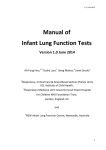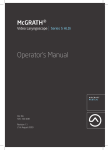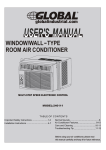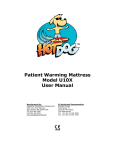Download User Manual & Information Guide
Transcript
R VideoStylet Difficult Visualization Made Easy User Manual & Information Guide R Anesthesia Associates, Inc. (AincA) • Visit us on the web at www.AincA.com 00-675-IFU Rev- Table of Contents Prior to Use Guide .................................................................................................................................... Page 03 LCD Monitor Symbols ............................................................................................................................. Page 03 User Guide .................................................................................................................................................. Page 04 Suggestions for Use ................................................................................................................................... Page 04 Cleaning, Disinfection & Sterilization ................................................................................................... Page 05 Troubleshooting ........................................................................................................................................ Page 05 Warnings, Precautions ............................................................................................................................... Page 06 Warranty .................................................................................................................................................... Page 06 Specifications ............................................................................................................................................ Page 07 Indication for Use The AincA VideoStylet is intended for use as an Intubation device to examine and visualize a patient’s upper airway and aid in the placement of a tracheal tube. Federal (USA) law restricts these devices for sale only by, or on the order of a physician. The AincA VidoeStylet should be used only by individuals who have been trained and authorized by a physician, or by health care providers who have been trained and authorized by the institution providing patient care. Anesthesia Associates, Inc. (AincA) 460 Enterprise Street San Marcos, CA 92078 Tel: (760)744-6561 Fax: (760)744-0054 [email protected] www.AincA.com For additional contact information please visit our website: www.AincA.com Information in this User Manual and Information Guide may change at any time and without notice. For the most up-to-date version, please see online at www.AincA.com. For warranty questions or information please call Customer Service at (760)744-6561. Part Numbers #00-675-A, #00-675-B, #00-675-C, #00-675-V R Anesthesia Associates, Inc. (AincA) • Visit us on the web at www.AincA.com Page 2 Prior to Use Guide: Charging 1. Plug the charging unit into an appropriate power outlet. 2. Align the arrow on the charging unit connector and the black arrow on the base of the LCD monitor. 3. Gently push the charging connector into the port in the LCD monitor. (It will mate with ease when correctly aligned. DO NOT FORCE CONNECTION.) 4. When the LCD monitor is charging, the charge indicator light in the upper right hand corner will be red. When it turns green, the charging is complete and the monitor is ready to use. 5. When the LCD monitor has completed charging, gently separate the plug from the monitor. LCD Monitor Symbols Table 1 Indicator Color Yellow Yellow Yellow Red Green Low Battery Stylet past 100 uses Monitor past 1,000 uses Charge Indicator Symbol Description/ Cause Red: Action Recharge Unit Replace Stylet Replace Monitor Charging Green: Fully Charged (Only displays while charging) R VideoStylet R Anesthesia Associates, Inc. (AincA) • Visit us on the web at www.AincA.com Page 3 User Guide Before use, inspect the LCD monitor and stylet for obvious damage or wear that will prohibit the use of the AincA VideoStylet. If any exist, replace the product. 1. Align the black arrow on the white connecting block of the stylet and the black arrow on the base of the LCD monitor. 2. Gently push the stylet’s gold connector into the base of the LCD monitor. Upon connection the LCD monitor will turn ON and a camera image will appear. - If no monitor symbols are illuminated above the LCD, then the unit is ready for normal use. - If monitor symbols become illuminated - refer to Table 1. 3. Appropriately lubricate the stylet prior to insertion in the ET tube. (Keep camera lens area clean and clear) 4. Load the ET tube onto the stylet and mate the ET tube’s adapter to the white stop on the stylet block. 5. WARNING: Adjust the position of the ET tube to ensure that the end of the STYLET is 0.5cm (0.2”) INSIDE the ET tube tip. (Do NOT let the end of the stylet protrude past the ET tube; it may damage the patients airway) 6. Gently curve the stylet (with ET tube on it) into an appropriate shape for the intubation. Note: Use of large radius curves will extend the life of your malleable stylet. 7. Verify that a clear image from the camera is displayed on the monitor. Your AincA VideoStylet is now ready to use. Suggestions for Use Utilization with or without a laryngoscope is at the user’s discretion. With the ET tube correctly mounted on an operational AincA VideoStylet (See User Guide): 1. Look directly into the patient’s mouth, and with the Laryngoscope in the left hand, introduce the AincA VideoStylet, camera first, into the oral pharynx. 2. With the AincA VideoStylet inserted, look to the monitor to identify the epiglottis, then gently manipulate the laryngoscope to obtain the best glottic view. 3. Carefully guide the distal tip of the AincA VideoStylet into position near the tip of the laryngoscope. Avoid the tissues and the soft palate. 4. Look to the monitor to complete the intubation; gently rotate or angle the ET tube to redirect and adjust as needed. 5. Gently disconnect the ET tube from the video stylet white block and carefully slide the stylet out from the ET tube. After use, separate the monitor from the stylet to turn the system OFF. R Anesthesia Associates, Inc. (AincA) • Visit us on the web at www.AincA.com Page 4 Cleaning, Disinfection & Sterilization The AincA VideoStylet System Cleaning Disinfection Stylet Clean 1: Parts may be washed in warm, soapy water (composed of mild detergents or a natural liquid soap) and carefully scrubbed with soft brush, rinsed and dried. Clean 2: Parts may be cleaned with an alcohol wipe, a disinfectant wipe, or by sponging with a clean damp soft cloth, and dried. High Level Disinfection: 2% Gluteraldehyde solution per manufacturers recommendation. Sterrad® gas plasma hydrogen peroxide per manufacturers recommendation. Sterilization LCD Monitor Clean 2: Parts may be cleaned with an alcohol wipe, a disinfectant wipe, or by sponging with a clean damp soft cloth, and dried. Clean 2: Parts may be cleaned with an alcohol wipe, a disinfectant wipe, or by sponging with a clean damp soft cloth, and dried. N/A: Any monitor which becomes contaminated with patient materials must be properly disposed of. DO NOT AUTOCLAVE The AincA VideoStylet. Troubleshooting Condition Stylet’s surface is damaged No video image in situation using defibrillator Video image not clear No video image Instability of connection between the LCD monitor and stylet LCD monitor does not maintain charge Cause Damaged during use Damaged by electrical shock from defibrillator to patient •Contaminants on the stylet lens surface •LCD monitor was dropped •Stylet was damaged •LCD monitor was dropped •Stylet was damaged Stylet connector damaged Solution Replace stylet Do not use in conjunction with defibrillator use. •Use 75% alcohol sponge to clean the stylet lens •Replace LCD monitor •Replace stylet •Replace LCD monitor •Replace stylet Replace stylet LCD monitor battery at end of usable life Replace LCD monitor R Anesthesia Associates, Inc. (AincA) • Visit us on the web at www.AincA.com Page 5 Warnings • Do not use the video stylet if any parts are damaged. • Do not use the video stylet during defibrillation. • Video stylet is not to be used with highly flammable anesthetic gasses. • Do not allow the stylet tip to protrude past the distal end of ET tube. It may damage patient airway. • Video stylet is neither MRI safe nor MRI compatible. • Inspect stylet for damage and unusual wear. Discard any damaged or obviously unserviceable parts. • Do not Autoclave the AincA VideoStylet Precautions • US federal law restricts these devices for sale only by, or on the order of a physician. • Do not fold or tightly bend the sylet as it will cause the stylet to break. • Keep the LCD monitor dry. • To minimize contamination, always wear gloves during preparation and intubation, and avoid contact with any contaminated surfaces. • Make sure that the LCD monitor is fully charged before use. • Disconnect the LCD monitor from any main power supply before cleaning. • Clean the LCD monitor after each use. • Have spare parts ready and prepared for immediate use. • Do not drop monitor or stylet. •Do not use a knife or other sharp instrument near the stylet. • Remove secretions from the airway before and during the procedure. Appropriate suction devices or other standard procedures can be used for this purpose. Warranty For warranty details, refer to the product warranty section in our catalog. Available online www.AincA.com Anesthesia Associates, Inc. warrants the AincA VideoStylet system against defects in material and workmanship for a period of twelve (12) months from the date of shipment from Anesthesia Associates, Inc., or 100 uses (stylet), or 1,000 uses (monitor), whichever comes first. Warranty does not cover: • Damage due to dropping, or mishandling any part, or tightly bending the stylet. • Damage due to, or as the result of, service or modification by anyone other than the factory. • Equipment exposure in excess of 40oC (104oF), or monitor exposure to liquids and or contaminates. • Product usage not in accordance with the instructions contained in this User’s Manual. R Anesthesia Associates, Inc. (AincA) • Visit us on the web at www.AincA.com Page 6 Specifications ProductLCD Monitor w/ Charger Part Number00-675-LCD Weight76g / 2.7oz Warranty 12 month or 1,000 uses, whichever comes first Rated voltage3.5-4.2 VDC Form of protectionInternally powered device Degree of protection BF type applied part Width7.3cm / 2.87 in Height5.7cm / 2.24 in Thickness2.3cm / 0.91 in Response time15ms Display type2.4” color TFT LCD Brightness controlAuto Contrast controlAuto Battery type4.2V 800mAh Li-ion battery Recharge time2 hours Useful operation full charge2 hours Charge cyclesAprox. 300 times ChargeInput: 120VAC 60Hz Output: 5 VDC, 1.0 A Video signal standardNTSC Operation environment temperature 10 ~ 40oC (50 ~ 104oF) Operating environment relative humidity 30 ~ 85% Storage environment temperature 10 ~ 40oC (50 ~ 104oF) Storage relative humidity 30 ~ 85% IP protection classification system IP 50 ProductStylet, Video Part numberSee Below Model A (P/N 00-675-A-1) Ref: ET-tube ID 6.0-6.5 length= 32.0cm / 12.6” Model B (P/N 00-675-B-1) Ref: ET-tube ID 7.0-7.5 length= 33.5cm / 13.2” Model C (P/N 00-675-C-1) Ref: ET-tube ID 8.0-8.5 length= 34.5cm / 13.6” Model V (P/N 00-675-V-1) Ref: Veterinary tube length= 45.7cm / 18.0” Weight <28g / <1oz Warranty 12 months or 100 uses, whichever comes first Rated voltage3.5 to 4.2 VDC Degree of protection BF type applied part Diameter5.8mm, max Illumination method 2 LEDs, white color Tip temperature in ambient room <43oC / <109oF Camera type CMOS Field of view, camera54o Operating environment temperature 10 ~ 40oC (50 ~ 104oF) Operating environment relative humidity 30 ~ 85% Storage environment temperature 10 ~ 40oC (50 ~ 104oF) Storage relative humidity 30 ~ 85% IP protection classification system IP67 R Anesthesia Associates, Inc. (AincA) • Visit us on the web at www.AincA.com Page 7 R VideoStylet Difficult Visualization Made Easy Component & Kit Information Monitor / Charger Stylet, Video Complete Kit 32.0CM 12.6” VideoStylet “A” P/N 00-675-A-1 AincA VideoStylet Kit A P/N 00-675-A 33.5CM 13.2” VideoStylet “B” P/N 00-675-B-1 LCD Monitor with Charger P/N 00-675-LCD AincA VideoStylet Kit B P/N 00-675-B t Mos r! la Popu 34.5CM 13.6” VideoStylet “C” P/N 00-675-C-1 AincA VideoStylet Kit C P/N 00-675-C 45.7CM 18.0” VideoStylet “V” P/N 00-675-V-1 AincA VideoStylet Kit V P/N 00-675-V Change your intubation perspective... view through the tip of the ET Tube. Anesthesia Associates, Inc. 460 Enterprise St. San Marcos, California 92078, USA Tel: (760) 744-6561 Fax: (760) 744-0054 [email protected] R