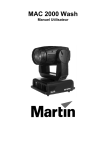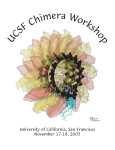Download View/Open - Naval Postgraduate School
Transcript
NAVAL POSTGRADUATE SCHOOL
Monterey, California
A/ 2-23DSHIPS:
RAPID 3D ICON GENERATION FOR
THE COMMAND AND CONTROL WORKSTATION
OF THE FUTURE
by
Daniel Edwin Nagel
0*4
December 1989
Thesis Advi sor:
Michael J. Zyda
Approved for public release; distribution is unlimited
T24735A
UNCLASSIFIED
CURITY CLASSIFICATION OF THIS PAGE
REPORT DOCUMENTATION PAGE
REPORT SECURITY CLASSIFICATION
.
RESTRICTIVE
1b
MARKINGS
UNCLASSIFIED
SECURITY CLASSIFICATION AUTHORITY
DECLASSIFICATION
».
3. DISTRIBUTION /AVAILABILITY
Approved for public release;
distribution is unlimited
/DOWNGRADING SCHEDULE
PERFORMING ORGANIZATION REPORT NUMBER(S)
NAME OF PERFORMING ORGANIZATION
.
ADDRESS
.
and
{City, State,
ADDRESS
(City, State,
and
NAME OF MONITORING ORGANIZATION
Naval Postgraduate School
Code 52
7b.
ADDRESS
(City. State,
8b. OFFICE SYMBOL
(If applicable)
ZIP Code)
10
PROJECT
NO.
TASK
WORK
NO.
ACCESSION NO.
UNIT
TITLE (Include Security Classification)
RAPID 3D ICON GENERATION FOR THE COMMAND AND CONTROL WORKSTATION OF
IDSHIPS:
FUTURE
'HE
'
PERSONAL AUTHOR(S)
laael,
Daniel E.
TYPE OF REPORT
3a.
3b.
laster's Thesis
6.
93943-5000
SOURCE OF FUNDING NUMBERS
ELEMENT NO.
2.
ZIP Code)
PROCUREMENT INSTRUMENT IDENTIFICATION NUMBER
9.
PROGRAM
1.
and
Monterey, California
93943-5000
NAME OF FUNDING /SPONSORING
ORGANIZATION
:.
7a.
ZIP Code)
onterey, California
I.
MONITORING ORGANIZATION REPORT NUMBER(S)
5.
6b. OFFICE SYMBOL
(If applicable)
aval Postgraduate School
OF REPORT
TIME COVERED
FROM
DATE OF REPORT
14.
{Year,
Month, Day)
5
1989, December
TO
PAGE COUNT
43
SUPPLEMENTARY NOTATION
The views expressed in this thesis are those of the author and do not reflect the official
policy or position of the Department of Defense or the U.S. Government.
COSATI CODES
FIELD
19.
GROUP
ABSTRACT (Continue on
18.
reverse
if
SUBJECT TERMS (Continue on reverse
if
necessary and identify by block number)
3DShips; CCWF
SUB-GROUP
necessary
and
identify by block
number)
The Command and Control Workstation of the Future (CCWF) project demonstrated the practicality of implementing a real-time graphics display to
provide a modern fleet commander with a realistic visual display of his arena
One drawback to that implementation is the limited
of operations [Ref. 1],
The primary goal of this study is to
incorporated.
number of vessel icons
generation of three dimensional
rapid
the
provide an interactive tool for
By centering the icon definitions
CCWF.
ship icons suitable for use in the
providing.,
a program that allows
and
format
around a standard object file
complete ship icons
numerous
construct
to
manipulation of these components
of the current
flexibility
the
files,
from a limited base of ship component
CCWF is enhanced.
20.
DISTRIBUTION /AVAILABILITY OF ABSTRACT
S UNCLASSIFIED/UNLIMITED
22a.
NAME OF
SAME AS
21.
RPT.
Unclassified
DTIC USERS
RESPONSIBLE INDIVIDUAL
Prof. Michael J.
DO FORM 1473. 84 mar
ABSTRACT SECURITY CLASSIFICATION
22b.
Zyda
TELEPHONE
(408)
83
APR
edition
All
may be used
until
exhausted.
other editions are obsolete
(Include
Area Code)
/.Ic
OFFICE
SYM80L
Code 52Zk
646-2305
SECURITY CLASSIFICATION OF THIS PAGE
ft
U.S.
Gov«rnm«nt
Prlntlnf OIHC«i
UNCLASSIFIED
1»M—tOt-1*
Approved for public release; distribution is unlimited
3DShips:
Rapid 3D Icon Generation for the Command
and Control Workstation of the Future
by
Daniel Edwin Nagel
Lieutenant Commander, United States Navy
B.A., College of Charleston, 1977
Submitted in partial fulfillment of the
requirements for the degree of
MASTER OF SCIENCE IN COMPUTER SCIENCE
from the
NAVAL POSTGRADUATE SCHOOL
December 1989
11
ABSTRACT
The Command and Control Workstation of the Future (CCWF)
project demonstrated the practicality of implementing a realtime graphics display to provide a modern fleet commander with
a realistic visual display of his arena of operations
1]
.
[Ref.
One drawback to that implementation is the limited number
of vessel icons incorporated.
The primary goal of this study
is to provide an interactive tool for the rapid generation of
three dimensional ship icons suitable for use in the CCWF.
By
centering the icon definitions around a standard object file
format and providing a program that allows manipulation of
these components to construct numerous complete ship icons
from a limited base of ship component files, the flexibility
of the current CCWF is enhanced.
111
zz
t.iTABLE OF CONTENTS
I.
II.
III.
IV.
V.
RAPID 3D ICON GENERATION
A.
INTRODUCTION
1
B.
OVERVIEW
2
C.
CHAPTER SUMMARY
3
SIMULATOR BACKGROUND
5
A.
SIMULATOR EVOLUTION
5
B.
DEVELOPMENT AND USE OF THE CCWF
6
METHODOLOGY
10
A.
INITIAL GOALS
12
B.
IMPLEMENTATION
12
GENERAL TECHNIQUE TOPICS
14
A.
LIGHTING
14
B.
FILE FORMAT
15
C.
ADDITIONAL GRAPHICS TECHNIQUES
16
USER MANUAL
18
WINDOWS
18
A.
VI.
1
"3D SHIPS":
IMPLEMENTATION SPECIFICS
25
A.
MANIPULATION OF OBJECT FILES
25
B.
COMBINE
25
C.
STORE
27
D.
PICKING
28
E.
ROTATION
28
F.
SCALING
29
iv
SCHOOL
VII.
G.
TRANSLATION
29
H.
RANGE
29
SUMMARY
A.
APPENDIX:
CONCLUSIONS, LIMITATIONS AND FUTURE
DIRECTIONS
CREATING A NEW OBJECT FILE
31
31
33
LIST OF REFERENCES
35
INITIAL DISTRIBUTION LIST
36
.
ACKNOWLEDGMENTS
I
would like to thank Lieutenant Dionissis Antonopoulos,
for getting me started with the basic format
Hellenic Navy,
Without his help in laying
and organization of this project.
the basic groundwork, things would have progressed infinitely
slower.
I
also want to thank Lieutenant Steven Munson, USG, who
developed the
Object
File
Format
(OFF)
His
.
insight
and
assistance in the beginning and his routines developed for use
with the OFF were
invaluable tools
in making
this project
work.
Needless to say,
thesis
advisor,
guidance
I
must extend my greatest gratitude to my
Professor Michael
patience
and
introduction
language,
I
to
graphics
would
have
were
insurmountable
VI
and
found
the
this
enthusiasm,
Without
boundless.
theory
truly
whose
Zyda,
C
his
programming
project
to
be
I.
A.
RAPID 3D ICON GENERATION
INTRODUCTION
The need for rapid generation of three dimensional icons
is
direct
a
result
development
the
of
dimensional graphics simulators.
Postgraduate School,
and
Video
projects,
Research within the Naval
produced
has
a
number
of
simulation
each of which depicts vehicle platforms of one or
All designs were implemented on one of the family
Graphics
Silicon
workstations
[Ref.
three
Computer Science Department's Graphics
Laboratory
more types.
of
real-time
of
(i.e.,
Inc.
IRIS
high
performance
graphics
IRIS 4D/70G or IRIS 4D/70GT)
IRIS 3120,
These simulators provide three dimensional views
2].
for the user from a vehicle platform and allow the user to
interactively
various
control
aspects
of
the
platform's
environment.
The series of simulators began with the Fiber Optically
Guided Missile (FOGM) simulator.
The FOGM simulator allows a
user to see a three dimensional view from a missile as it
flies
from
launch
implementations
platform
of
implementations
sea
ground,
simulators.
drew
There
target.
to
With
on
and
and
each
other
have
airborne
successive
added
to
predecessors and took advantage of advances
the
in
been
also
moving
project,
features
hardware
the
of
and
capabilities
software
to
more
provide
functionality
and
options for the user [Ref. 3:pp. 2-6].
Within
vehicle
simulator,
each
have
platforms
been
individually constructed and included as an integral component
As such,
of the simulator's functional code.
one limiting
factor in each simulator's ability to depict the real world
has been the programmers' scope of the simulator's functional
environment.
Only those platforms envisioned and constructed
by the programmers are available to be used in simulation.
Addition of platforms other than those originally included
requires
user
a
to
conceive
and
implement
object
the
in
programming language code so that it may be included in the
simulator's program code.
By providing an interactive tool
that allows a user to custom design platforms that match the
currently
intended application,
a
simulator goes
one
step
closer to providing a more realistic depiction of the intended
environment.
B.
OVERVIEW
This
study
dimensional
focuses
icon
on
platforms
the
rapid
the
for
Workstation of the Future (CCWF)
,
generation
Command
1]
three
Control
simulator for
a real-time
surface and subsurface naval vessels [Ref.
and
of
.
The CCWF is
one of the latest generation simulators designed at the Naval
Postgraduate School, and lends itself to modular decomposition
of
its
icon platforms more than any of the other designs.
This
is
similar
mainly attributable to many naval vessels
hull
superstructure
designs,
auxiliary structures.
components
sharing
and
other
Being one of the most current designs,
the CCWF also exhibits a high degree of exploitation of the
hardware and software features and capabilities of the IRIS
4D/70GT.
The design tool
is
called 3DShips and objects used to
construct the 3D icons are referred to as either base objects
or add objects.
The term base object refers to a hull or ship
These objects are of a fixed
icon that is to be built upon.
size and are exempt from scaling operations, as well as other
manipulation.
Base objects
center of operations
form the
around which add objects are manipulated.
As
implied,
add
objects are auxiliary objects that are used to complete the
construction of a ship icon.
C.
CHAPTER SUMMARY
The study of three dimensional icon generation involved
the study and understanding of previous research, with use and
modification of many aspects of that previous work, as well as
independent work.
In
Chapter
II,
the
real-time simulator
background and the need for three dimensional icon generation
Chapter III covers the premises and goals of
is discussed.
the
study.
In
Chapter IV,
general
implementation topics,
including hardware based graphics support and file format are
covered.
Chapter
V
is
a
user's
manual.
The
specific
implementation for 3DShips is covered in Chapter VI, and the
limitations and future directions are the subject of Chapter
VII.
II.
In
order
to
SIMULATOR BACKGROUND
fully
appreciate
generation of three dimensional
the
icons
need
for
for
rapid
the
the CCWF,
it
is
important to first understand what is meant by an icon in the
context of this study.
Simply stated, it is a graphic symbol
that easily conveys the idea of the object it is meant to
represent.
Secondly, understanding the design and evolution
of the simulator gives the full insight into the need for such
icons.
SIMULATOR EVOLUTION
A.
The CCWF evolved from a long line of real-time platform
simulators.
The need for such simulation devices is driven by
the ever-increasing costs involved in operating in the actual
environments that these devices are designed to emulate,
as
well as the added safety factor for personnel and equipment
that need not be unnecessarily exposed to hazardous operating
conditions.
The CCWF was a logical follow-on to the research involving
aerial and land-based simulators that depict movement on or
above a strictly terrestrial environment [Ref. l:p. 4].
CCWF
system
presents
accurate
three
dimensional
views
The
of
movement through a marine environment from either a surface or
a
subsurface vessel.
B.
DEVELOPMENT AND USE OF THE CCWF
Since accurate submarine terrain data were unavailable, a
terrain database was constructed using Defense Mapping Agency
Once this
geographic data on islands in the Sea of Japan.
database was complete, the islands were "artificially" sunk to
Areas that mapped
provide a sea surface over known terrain.
bodies of water were considered "deep water," inaccessible to
the submarine platforms of the simulator.
Once the program is entered, a full view of the desired
map area is presented to the user with an overlay of grid
These squares provide a wide range of
squares (Figure 2.1).
choices for the placement of vessel platforms and choice of
initial operating areas.
The user chooses from a menu of ship types,
and where
within the chosen grid square to place it (Figure 2.2).
This
interaction continues until the user has placed the desired
number of platforms in all the desired grid squares.
When a user chooses a platform to drive,
the simulator
provides a three dimensional view from the chosen platform and
provides
for
(Figure
2.3).
and depth
(if
interactive
modification
of
its
performance
That is to say, the platform's course, speed
it
is
a
submarine platform)
and the viewer's
perspective (i.e., looking forward, left, right, etc.).
Once
a
platform
is
chosen,
operation
is
unrestricted
(within the confines of the mapped area) and does not prevent
any vessels from traveling from grid to grid.
Figure 2.1
CCWF Grid Squares Display
Figure 2.2
CCWF Vessel Placement Display
Figure 2.3
CCWF 3D View from Bridge of Vessel
METHODOLOGY
III.
The CCWF is as sophisticated a simulation as any produced
to date
and Video Laboratory at the Naval
in the Graphics
Postgraduate
utilized
in
The
School.
the
graphics
and methods
techniques
implementation provided the basis
for the
interface used to design the vessel platform icons.
Three
scenes
dimensional
are
displayed
polygons to approximate curved surfaces.
generally,
as
number
the
of
polygons
It
using
follows that,
increases,
surfaces will take on a smoother appearance.
filled
curved
Likewise,
the
detail of a picture can be increased by using more and smaller
polygons.
The major liability of this approach to displaying
animated objects is the proportionally longer time it takes
the hardware to complete the picture, proportionally slowing
the animation.
Real-time animation is considered to be approximately 30
frames per second
[Ref.
4:p.
43].
Although the CCWF falls
well short of this performance (evidenced by CCWF performance
data
in
Figure
3.1
[Ref.
l:p.79]),
a
reasonably real-time
update rate is a must to insure the user is provided with
current information.
This "reasonable update rate" does not
have to provide the appearance of fluid motion in order to
display
real-time
information
utility of a real-time simulator.
10
and
retain
the
functional
.
CCWF Performance Table
View
Angle
Draw Method
View
Distance
Polygons
Frames
per sec
Polygons
per sec
Grid Square
Mesh
45
45
5,000
5,000
1,531
1,531
5.8
10.0
8,880
15,310
Grid Square
Mesh
15
15
5,000
5,000
863
863
10.6
16.4
14,153
Grid Square
Mesh
45
45
7,500
7,500
1,786
1,786
4.9
9.6
8,751
17,146
Grid Square
Mesh
15
15
7,500
7,500
947
947
9.9
15.6
9,375
14,773
Grid Square
Mesh
45
45
15,000
15,000
2,790
2,790
3.3
5.9
9,207
16,461
Grid Square
Mesh
15
15
15,000
15,000
1,333
1,333
7.2
11.3
9,598
15,063
Grid Square
Mesh
45
45
20,000
20,000
3,732
3,732
2.2
4.3
8,210
16,047
Grid Square
Mesh
15
15
20,000
20,000
1,675
1,675
5.3
9.0
8,878
15,075
Figure
3
.
1
9, 148
CCWF Performance Data
Because the value of the display for the CCWF depends
primarily on the volume of real-time scenario data that can
be displayed and updated, there is a necessary limit to the
amount of detail that can be included for each ship icon.
IRIS
4D/70GT
is
a
state
the
of
art
graphics
The
workstation
capable of an advertised performance of 40,000 Gouraud shaded,
lighted,
statistics
four-sided
are
polygons
obtained
with
per
second
proprietary
(performance
methodology
and
actual performance is dependent upon display complexity) [Ref
11
.
3:
.
pp. 1-3].
This performance capability was a driving force
in determining icon complexity.
INITIAL GOALS
A.
The
primary
objective
in
the
design
of
3DShips
was
production of complete ship icon files that are sufficiently
distinct to allow rapid recognition and there icon files are
stored in the standard object file format (OFF)
CCWF.
used by the
Secondarily, but also of prime importance, is that icon
complexity is such that real-time scenario display performance
of the CCWF is not degraded to an unreasonable degree.
IMPLEMENTATION
B.
Implementation of ship
icon
construction tool
that certain premises be established first.
required
These premises
were kept simple, but provided the general guidance for the
study
First,
not just the final ship icons,
but all graphics
definitions for objects that go into the construction of the
vessel models have to be in a standardized file format.
The
format chosen was one defined by prior research studies [Ref
5]
The
.
specific
format,
OFF,
is
covered
in
more
detail
below.
Second, the final composite vessel models should be of a
level of complexity that allows easy and positive recognition
of the vessel type being modeled, yet not be so complex that
an
unreasonable percentage of the
12
simulator's CPU time
is
spent rendering the polygons for the vessel icons.
this
is
Although
very subjective number whose upper limit varies
a
depending on the number of vessel icons in use at any one time
and the hardware display capability, vessel models of 200-300
polygons
seem
to
offer
a
satisfactory
compromise
between
graphic accuracy and system performance for the IRIS 4D/70GT.
With only two simple premises to guide the direction of
the
study,
project.
great
flexibility was
available to pursue this
With no other restrictions, various implementation
technigues were attempted with the choice going to that which
produced the best results.
13
.
IV.
A.
GENERAL TECHNIQUE TOPICS
LIGHTING
The perception of objects in the real world is dependent
the color, location and
upon a number of factors, including:
direction of the light source illuminating the objects; the
color and surface properties of the objects themselves; and
the position and viewing direction.
Also, the objects used to
portray the components of the vessel models in the design tool
are totally defined by a jigsaw puzzle of flat-sided polygons.
In addition to these two facts of life, the file format used
to specify all the objects displayed in the vessel design tool
included
lighting
Consequently,
permit use
polygons
to
of
the
IRIS
[Ref
6:p.
9-1].
simple lighting calculation was required to
a
of
facilities
the
give
file
format
objects
and provide
smooth
a
more
to
compute
the
and
shading of
realistic
appearance.
For
polygon,
the
a
IRIS
hardware
the
lighting
of
a
surface normal vector must be provided for every
polygon defined.
This "normal" is used in a Lambert's cosine
model and Phong model for lighting the polygon
[Ref.
7: pp.
278-280]
When many polygons are used to construct an object,
a
lighting calculation must be utilized to provide an averaging
of surface normals for each vertex where polygons intersect in
14
.
order to Gouraud
addition,
the
shade
incidence
across
the
adjacent
reflection
and
polygons.
of
ambient
In
light
(nondirectional light that arrives from and is reflected in
all directions simultaneously) must be accounted for.
these
factors
model
of
the
are handled by
IRIS
a
workstation
hardware resident
interprets
that
All of
lighting
simple
the
lighting calculation included in the program code as a command
.
to use the system's default lighting parameters
-\
9-1
B.
[Ref.
6:pp.
— 9-9]
FILE FORMAT
3DShips was implemented with a design that expects every
object displayed in the icon construction process to be in a
standard
text-based
ASCII
file
format.
This
format
was
modeled around the IRIS lighting and modeling facilities and
is
suitable for specifying objects in any of the series of
real-time three dimensional visual simulators designed in the
Graphics
and
Video
Laboratory
at
the
Naval
Postgraduate
School, as well as most other application programs for an IRIS
workstation.
This object file format was implemented to display objects
that take advantage of the advanced graphics capabilities of
state-of-the-art graphics hardware and software.
designed,
structure
As currently
the OFF consists of a dynamically allocated data
that
substructures
holds
(nodes)
up
that
to
five
define
15
types
different
the
physical
of
display
characteristics of an object.
These nodes can contain the
data that define the material,
color,
line,
polygon,
and/or
surface definitions for an object to be displayed [Ref. 5:p.
23]
.
The
designed
was
OFF
to
used
be
preview
in
and
modification tool applications [Ref. 5:p. 23], so its dynamic
structure facilitated ease of use in the design tool for three
dimensional icons.
5.
C.
]
For a complete discussion of OFF see [Ref.
.
ADDITIONAL GRAPHICS TECHNIQUES
Two important IRIS graphics utilities are used in 3DShips
to provide accurate and updated displays.
As before, they are
resident in the IRIS Graphics Library and hardware.
Z-buffering
— by
tracking the z-value for each filled pixel
on the screen and drawing those that are farthest first and
closest
last,
displaying
only
three
those
dimensional
lines
and
objects
polygons
can
that
be
depict
surfaces that would be seen on an actual object [Ref.
262-264].
drawn
the
7: pp.
In other words, hidden surfaces are eliminated as
an object is drawn.
Double
buffering
— this
graphics
technique
divides
a
systems standard bitplanes in half so that while half are used
to display an object
updated unseen
(front buffer)
(back buffer)
,
,
the other half can be
to be displayed when needed.
This is a cyclic process where the front and back buffers are
16
continually swapped as
This
technique
is
a
used
display is updated [Ref. 6:p. 6-1].
in
3DShips
to
update
displays
as
objects are added and viewpoints change, but is also extremely
important in animated programs.
The only animation in 3DShips
is achieved when objects are translated within the program to
place them correctly.
Therefore,
concern in this study.
17
animation is not of great
V.
USER MANUAL
The interface of 3DShips was designed to provide the user
with a simple and efficient means of custom construction of
three dimensional naval vessel icons suitable for use in the
CCWF simulator.
The use of numerous icons and popup menus was
intended to facilitate this ease of use.
A.
WINDOWS
When the program is initiated, the user is presented with
a
view of four separate windows (see Figure 5.1 and 5.2).
As
use of the program continues, these windows are updated and
redrawn.
1.
A detailed description of each window follows.
Icon Window
The Icon Window is located at the top of the screen
and is easily distinguished by the row of icons representing
the basic options in the program.
main user interface.
This window comprises the
Within this window, all menu selections
are with the right mouse.
There are eight icon blocks in the window.
exception of the last two icons,
With the
by positioning the mouse
cursor in the icon block and clicking the right mouse button,
a
user is presented with a pop-up menu that depicts program
options.
Proceeding from left to right the icons are:
18
Coordinates Window
k
fturrrttrfiir
Instruction
i9
11
1
I
a
& Menu Window
S3
I
*
i7
I
'
i
Top
View
Window
Three
Dimensional
Window
i''-'
''''
'
r r
r vi
:
:
'
i
"i
i'i
r'
;
:v:
:
:
i'i
Hi
1
1
.;: ,^
f
Slider Bar
Note
:
11
through i8 are Icon Menus
Figure 5.1
Window Identification
Armament (see il, Figure 5.1).
Hulls (see i2, Figure 5.1).
Superstructures (see i3, Figure 5.1).
Masts (see i4
,
Figure 5.1).
Select Ships (see i5, Figure 5.1).
Control (see i6, Figure 5.1).
Scale Up (see i7, Figure 5.1).
Scale Down (see i8, Figure 5.1).
19
Figure 5.2
3DShips Display
Armament
a.
Armament allows the user to select any available
armament to be added to the vessel platform being constructed.
Armament
object,
is
considered
to
be
an
"auxiliary"
or
"add
on"
As many auxiliary objects as
not a main structure.
desired can be added to a construction, however, one must be
combined with the existing object before another can be added.
b.
Hulls
Hulls also allows the user to select any available
hull type to be built upon.
Hulls are considered to be a
"main" or "base" object and as such only one is allowed to be
built upon at a time.
20
Superstructures and Masts
c.
Superstructures and masts are the next two icons
and are also auxiliary objects.
They are handled and treated
the same as other auxiliary objects.
Select Ships
d.
The
ship
selection
icon
provides
a
listing
of
predefined ship structures and current user-customized vessel
platforms.
All
these
of
platforms
are
considered
a
base
object and as such can be further customized by the user.
Control
e.
The
powerful
options
control
in
icon
the
contains
3DShips
a
program.
menu
The
with
most
following
provides a brief description of the functionality of each menu
option:
—
Remove Base Object Deletes the currently drawn base
object and all components that have been added thus far
to allow a new base object to be brought in and built
upon.
—
Remove Add Obi ect Deletes the current add object that
is being manipulated so that a new one may be brought in.
—
Combine Objects Combines the current add object with the
current base object, making that combination the new
current base object. Without a "combine" or a "remove"
of an add object, no new add objects can be brought in.
—
Save Saves the current base object and writes it out as
a permanent single file of the composite base object.
The file will have the name Shipl.new, Ship2.new, etc.
—
Pick Puts the 3D window in the "pick" mode to allow a
user to select any add object that was previously
combined with the base object and delete it. When "pick"
is selected, the mouse is used to place the cursor on the
center of the object to be deleted and the middle mouse
an object will no
Once "picked"
button is clicked.
21
longer become a part of the permanent "save" file, if
that option is selected. If a "pick" misses the object,
the message buffer will display "Nothing picked" and
disappear.
The "pick" mode must then be reentered.
—
Rotate If selected, this option will rotate the current
add object 180°.
-
—
Exit Program Self explanatory, returns control back to
the operating system.
f.
Scale Up and Scale Down
These are the only icon blocks that have no popup menu associated with them.
Their function is simply to
scale the current auxiliary object up or down, respectively,
by a scale factor of one-tenth for each time the right mouse
is clicked when the mouse cursor is located in one of the icon
boxes.
2
.
Coordinates Window
The blue coordinates window is located in the upper
right hand corner of the icon window.
This window maintains
an updated location of the origin for an auxiliary object as
it is translated and moved about.
object
is
present,
it
By default, if no auxiliary
maintains the location of where the
origin will be when the next auxiliary object is brought in.
This origin location is always relative to the origin of a
base object, whose origin remains constant.
The origin for
the base object in the three dimensional window is located at
zero x, zero
y_
and zero
z.
The coordinates are manipulated via control box dials
four,
five and six.
Dial four controls movement along the
22
z
.
axis; dial five controls movement along the x axis; and dial
six controls movement along the y axis.
At program start up,
the default coordinates are (0.0,0.0,0.0).
Manipulation of
desired coordinate position can be done at any time and does
not require an auxiliary object to be present.
Three Dimensional Window
3
window
1
The
three
and
as
dimensional
its
name
window
implies,
it
main
the
is
the
is
dimensional viewing window in the program.
display
only
three
Its displays the
desired vessel platforms in three dimensions and allows the
user to use viewing transformations to view the construction
from different angles to get an overall view.
Viewing transformations are
invoked
through pop-up
menus which can be called by placing the mouse cursor anywhere
in the three dimensional window and clicking the right mouse
button.
Options for the transformations are:
Moving the viewpoint up and down along the y axis.
Moving the viewpoint around the vessel on the x and
z.
axes.
Moving the viewpoint in and out along the
z
axis.
These transformations can also be combined for a cumulative
effect.
4.
window
Top View Window
The
top
that
is
view window
used
to
is
provide
two
dimensional
visual
alignment
a
viewing
cues
complement the coordinates in the coordinates window.
23
to
This
window enables the user to gain a rough placement for objects
by having a polar view directly down the y axis from above.
The viewpoint for this window never changes and there are no
pop-up menus associated with this window.
5.
Slider Window
The slider window is drawn on top of the 3D Window and
depicts a single vertical slider bar.
This bar is used to
interactively change the lookat viewpoint range.
at program initialization is from 300 feet back.
The default
The slider
can be used to push the range back to allow larger icons to be
displayed, without being clipped off, or to gain a perspective
of the icon from a greater range.
24
.
"3DSHIPS";
VI.
A.
IMPLEMENTATION DETAILS
MANIPULATION OF OBJECT FILES
All object files are written in the OFF
[Ref.
To
5],
dynamically draw and manipulate these objects, 3DShips takes
advantage of many of the manipulation routines of [Ref.
5]
The use of pre-existing functions and routines requires an
understanding
design
their
of
and
modification
often,
to
tailor their functionality to fit a desired operation.
B.
COMBINE
To have more than one active add object at any one time is
confusing
and
difficult
to
control.
The
most
convenient
programming approach is to have one add object, and only bring
in
another
discarded.
when
the
previous
object
has
been
placed
or
To place an object requires a combine operation,
while discarding an object is as easy as deleting its dynamic
data structure.
Once a file has been read,
within
[Ref.
3DShips
5:p. 24].
an
in
it is stored for dynamic use
object_header structure
(Figure
6.1)
To combine objects, it is a simple matter of
setting up distinctly numbered pointers and using them to link
the
"drawl ists"
of
two
objectheaders
together.
After
combining two objects, the added object header is discarded
and the program is free to bring in another object.
25
The newly
,
;
;
/* define the OBJECT_HEADER structure type */
typedef struct object_header OBJECT_HEADER;
struct object header
project*/
/*main head node for the
X
char
char
float
float
*title;
*date;
origin [3
maxx,
minx,
maxy,
miny,
maxz
minz
]
;
/•object title*/
/*date of object file*/
/*object origin*/
/*max and min x,y,z */
/•coordinates of the polygons */
/*or surfaces of the object.*/
/*ptrs to head and tail of list of light definitions*/
head_lightdef s;
double_ptr
double_ptr
tail_lightdefs;
/*ptrs to head and tail of lighting model definitions*/
double_ptr
head_modeldefs;
double_ptr
tail_modeldefs;
/*ptrs to head and tail of material definitions*/
double_ptr
head_materialdef s;
double_ptr
tail_materialdefs;
/*ptrs to head and tail of color definitions*/
double_ptr
head_colordefs;
double_ptr
tail_colordef s;
/*ptrs to head and tail of line definitions*/
double_ptr
head_linedefs;
double_ptr
tail_linedefs;
/*ptrs to head and tail of polygon definitions*/
double_ptr
head_polygondefs;
double_ptr
tail_polygondefs;
/*ptrs to head and tail of surface definitions*/
double_ptr
head_surfacedef s;
double_ptr
tail_surfacedefs;
/*ptrs to head and tail of list of draw routines*/
head_drawlist
double_ptr
tail_drawlist;
double_ptr
}
Figure 6.1
Object_header Data Structure
26
combined object is a part of the base object's drawlist, but
the numbered pointer structure retains the object's file name.
filename
This
is
needed when a
composite
base
object
is
saved.
STORE
C.
The
store
operation
combining operation.
holding
created
a
permanent ASCII
With a
icon's
object
most
the
is
permanent
the dynamic
store,
definition
Once
file.
is
this
type
structure
converted
file
is
of
to
a
created,
3DShips can still access and modify the icon, but if stored
again, the modified icon is stored in a separate and distinct
object file.
To store a completed icon in a file,
it is necessary to
individually read each file for an object that has been added
to an icon and is to become part of the new composite file.
This
required because
is
discarded
display.
during
each
as
is
comments
all
object
is
from
brought
files
are
3DShips
for
the
into
These comments are retrieved as each file is reread
the
Modifications,
operation.
store
such
as
translations and new scale factors, are obtained from the base
object's drawlist.
The base object, followed in succession by
each added object,
is appended,
with its modifications, such
as translations and new scale factors, are
base
object's
succession
by
drawlist.
each
added
The
base
object,
27
is
obtained from the
object,
followed
appended,
with
in
its
.
and original
modifications,
comments,
to the new composite
icon text file.
D.
PICKING
Picking is accomplished using the pointer structures that
were created for the drawlist during the "combine" routine.
By including a flag to mark an object for either addition or
deletion
in
determines
pointer
the
whether
object
an
the
structure,
should
file
appending to the output icon file.
"save"
be
routine
opened
for
To determine whether an
object has been selected for deletion, a square box is drawn
by pickndelete(
)
's
pseudo draw routine at each object's origin
The dimensions of the picking region
to define the pick area.
are
assigned when
an
add object
is
combined with
a
base
The picking region is the equivalent of a square box,
object.
20 feet per side
(as measured in the world coordinates of the
3D Window)
E.
ROTATION
Because an object on a ship is typically oriented fore or
aft,
this routine is set up to only rotate an object a set
angle, 180°.
All transformations of add objects are structured
in a similar fashion,
line,
polygon and
stepped
through,
a temporary pointer is set up and each
surface
one
at
the
in
a
time,
add object structure
and
transformed.
is
One
difference in the rotate operation is that the add object is
first translated to the
origin and then the trigonometric
28
values for a 180° conversion about the y axis are applied.
The
transformed object is then translated back to its original
position.
SCALING
F.
Scaling enables custom fitting an object to an icon.
In
this transformation, a scale factor of either 0.9 or 1.1 is
applied to
each
polygon and
line,
surface
to
achieve
the
desired size.
TRANSLATION
G.
It
is
the translation that allows an add object to be
placed in the proper locality on an icon.
This transformation
takes dynamic input by reading the current offset for an add
object's position from valuator input received from dials
(x)
,
5
(z)
,
and
6
(y)
of the dialbox (Figure 6.2).
4
Input is
converted to a world coordinate position for each respective
axis and displayed in the Coordinates Window as well as being
used to transform the add object's position.
H.
RANGE
As implied in the general discussion of perspective views,
a
change in range changes nothing but the point from which an
object is being viewed.
By changing the viewpoing distance,
a user is allowed closer scrutiny of a small object or a full
profile view of
a
large object.
29
loo
ml
\G)
%
oo
oo
Z-Axl
X-Axi
fg
!
wm%80ZEM@z^mm
Figure 6.2
The
implementation
of
a
Dial Box
slider
handled in the following manner.
to
vary
the
range
is
First a window is opened on
top of the 3D Window and a slider bar is drawn within.
A
bounding box over the slider bar (in screen coordinates)
is
used to determine if the left mouse is clicked to indicate a
desired change in range.
Mouse position valuators are used to
establish the desired change in range.
30
VII.
A.
SUMMARY
CONCLUSIONS, LIMITATIONS AND FUTURE DIRECTIONS
This study was prompted by the need for a design tool that
could rapidly generate three dimensional ship icons suitable
for use
3DShips,
in
is
the
current CCWF.
capable
of
The
rapidly
resulting design tool,
generating
a
single
file
containing the definition of a complete ship icon that was
constructed from numerous input files.
This generated file's
format is identical to that already used for defining ship
icons in the CCWF.
Ship Complexity
1.
The complexity of a created ship icon is egual to the
sum of the complexity of the individual components that make
up the total icon structure.
There is no limit on the total
number of polygons and/or lines that can be included in an
icon's design.
If a user so desires, up to 100 components of
varying complexity can be added.
For this study, the components for only one ship class
are included in the design tool, an FFG-7 class frigate.
When
constructed in proper configuration, this model is comprised
of 330 polygons and eight complex line definitions.
Although
this slightly exceeds the subjective maximum goal of 200-300
polygons, there is an unnecessary amount of detail included in
many
of
the
smaller
object
definitions
31
that
only
becomes
...
justified when an object is scaled to an unnecessarily large
size.
Importing Files and Naming Files
2
All ship hulls and object file definitions are hard-
coded into the design tool and all output ship icon definition
files are numbered in succession as they are written
Shipl. object,
Ship2 .object,
etc.).
A more
(i.e.,
convenient
and
flexible approach would be to allow the user to interactively
request
created)
object
files
and
name
output
files
(as
they
are
from within the design tool.
Weapons
3
The current CCWF has weapons packages that are linked
with specific icon types and one operational weapon platform.
This weapon storage within the CCWF allows for inclusion of a
path file or a pointer to a guidance routine [Ref. l:pp. 86-
Although the design of a weapon platform icon is no
87].
different than any other object design, the ability to include
a total
weapons package that is dependent upon icon design and
has a corresponding guidance routine accessible, is a complex
issue.
4
Control Surfaces
A future goal of the CCWF is to include the ability to
interactively control the control surfaces of icons as they
are operated [Ref. l:p. 87],
Should this feature be added to
the CCWF, 3DShips would likewise need to be modified.
32
.
APPENDIX
CREATING A NEW OBJECT FILE
Premises of 3DShips
1.
To create new object files,
understand
the
Object
File
it is not only important to
Format
(OFF)
premises that 3DShips was designed around.
but
,
also
other
The following are
the basic premises:
At program initialization, the default
located at coordinates (0.0,0.0,0.0).
The initial lookat viewpoint is
object.
3
00
draw point
is
feet away from the
By default, all base objects (main ship hulls) are drawn
with
their
coordinates
origin
at
(0.0,0.0,0.0).
Additionally, it should be noted that the origin is the
center of the hull at the waterline.
Origins for objects are assumed to be the center of the
object.
-
All add objects (ship components to be added to main
z
hulls)
are drawn at the location of the x, y,
coordinates displayed in the Coordinates Window.
All objects are scaled in feet, plus or minus from the
origin, on each axis.
2
Constructing the Code
Experience shows that the most effective coding follows
logical sequence.
a
The following is a proven sequence for the
construction of an object file:
First, make a drawing to depict all polygons and lines
that define an object. More than one may be necessary to
show all sides.
33
.
Define the coordinates, in feet from the origin, for each
point that will make up the object.
Use RGB color to define the color for each object and
determine a material definition (i.e. emission, ambient,
diffuse, specular, and shininess qualities) for each
object, part of an object.
Combine code into a
existing object file.
3.
file
of
the
same
format
as
an
Adding Files to 3DShips
Files must currently be hard coded into the program of
3DShips.
To do so, the following steps must be taken:
Modify file qtest.c by searching the word "MOUSECLICK_
IN_ICON" and then add your object's file as a new case.
Each new case added must
definition that can be
searching for the comment
(Rollover) menus may be
more numerous
be supported by a pop-up menu
found in the file bsaux.c by
"ICON MENU DEFINITION." Nested
required as selections become
34
LIST OF REFERENCES
1.
Weeks, Gordon Kenneth, Jr. and Phillips, Charles Edward,
Jr., The Command and Control Workstation of the Future
Master's Thesis, Naval Postgraduate School, Monterey,
California, June 1989.
,
2.
Silicon Graphics, Inc., Tuning Graphics for Your IRIS-4D
Version 1.0.
3.
Fichten, Mark A., Jennings, David H. and Zyda, Michael J.,
Meaningful Real-Time Graphics Workstation Performance
Measurements A Summary Report, Naval Postgraduate School,
Monterey, California, November 1988.
.
.
4.
Harris, Frank E., Yurchak, John M. and Zyda, Michael J.,
Preliminary Work on the Command and Control Workstation of
the Future
Progress Report, Naval Postgraduate School,
Monterey, California, August 1988.
,
5.
Steven
Alfred,
Integrated
Support
for
the
Munson,
Manipulation and Display of 3D Objects for the Command and
Control Workstation of the Future Master's Thesis, Naval
Postgraduate School, Monterey, California, June 1989.
,
6.
Silicon Graphics, Inc., The Graphics Library User's Guide
Version 1.0.
7.
Hearn, Donald and Baker, M. Pauline, Computer Graphics
Prentice-Hall, Inc., Englewood Cliffs, New Jersey, 1986.
35
,
,
INITIAL DISTRIBUTION LIST
No.
Copies
Defense Technical Information Center
Cameron Station
Alexandria, Virginia 22304-6145
2
Library, Code 0142
Naval Postgraduate School
Monterey, California 93943-5002
2
Dr. Michael J.
Zyda, Code 52Zk
Department of Computer Science
Naval Postgraduate School
Monterey, California 93943-5000
LCDR Daniel E. Nagel
371-A Bergin Drive
Monterey, California
10
2
93943
John Maynard
Naval Ocean Systems Center
Code 4 02
San Diego, California 92152
1
Duane Gomez
Naval Ocean Systems Center
Code 433
San Diego, California 92152
1
James R. Louder
Naval Underwater Systems Center
Combat Control Systems Department
Building 1171/1,
Newport, Rhode Island 02841
1
36
'
Thesis
'N22
3D Shi
Coma *nd
*****
ps
and r
con
the
of\^ol
Wo
suture.
Thetis
N22
c.l
Nagel
3DShips
rapid 3D icon
generation for the
Command and Control Workstation of the Future.
:
^
•or
ck-