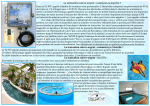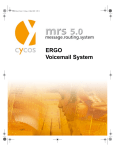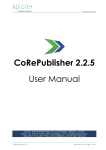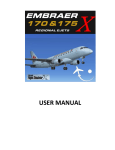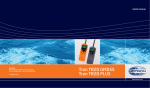Download Informative
Transcript
Annex A of the Tender Specifications attached to the Invitation to tender N° EMSA/NEG/03/2013 for graphic and software services for the Maritime Application Portal (MAP) January 2012 European Maritime Safety Agency Annex (A) to the technical specifications for EMSA/NEG/03/2013 Table of contents Table of contents .................................................................................. 1 Terms definitions & abbreviations ........................................................... 2 1. EMSA Maritime applications corporate site project (EMSA_MAP) – Objectives, scope of work and work breakdown ........................................ 3 2. Requirements concerning software design ........................................ 6 2.1. APPLICABLE DEFINITIONS AND REQUIREMENTS ................................................... 6 2.2. General requirements ........................................................................................ 7 2.3. Functional requirements .................................................................................. 10 2.3.1. 2.3.2. General .......................................................................................... 10 Configuration functionalities .............................................................. 15 2.4. Technical requirements .................................................................................... 18 2.5. Non-functional requirements ............................................................................ 19 3. Requirements concerning graphic design ........................................ 20 3.1.1. 3.1.2. Base statement ............................................................................... 20 Specific requirements ....................................................................... 20 1 European Maritime Safety Agency Annex (A) to the technical specifications for EMSA/NEG/03/2013 Terms definitions & abbreviations Abbreviation COTS EU LDAP MAP MS Term Application Interface MAP application Portlet Service User User interface Definition Commercial off the self European Union Lightweight Directory Access Protocol Maritime Operations Applications Portal (of EMSA) – provisional name for the project subject to this call for offer Member State Definition Application is a computer program or set of computer programs designed to help people perform a predefined set of activities. Applications could be implemented on custom-made code or commercial-off-the shelf software (COTS) such as Oracle database server, Oracle Identity management suite, Weblogic or Apache application servers, ArcGIS or Geoserver suites, Liferay portal server, Microsoft server, Active Directory, Open LDAP, etc. Maritime applications at EMSA include: CleanSeaNet, LRIT DC, LRIT Ship database, LRIT IDE, Thetis, STCW, IMDATE integrated services (MARSURV-1, MARSURV-3 and future VAS) and those included in the SSN system (currently EIS, STIRES, SSN Data warehouse). The communication boundary between: IT entities such as: IT systems, applications, software modules within an application, software or hardware devices, Users and IT systems (i.e. graphical interface) MAP is a fully configurable portal application, supported by a proven portal framework implementing a unique user interface allowing users of EMSA applications to seamlessly access components common for all EMSA applications (like those used for user login and logout and change password) and application-specific components they are authorised to access Portlets are pluggable user interface software components that are managed and displayed in a web portal. Portlets produce fragments of markup code that are aggregated into a portal. Typically, following the desktop metaphor, a portal page is displayed as a collection of non-overlapping portlet windows, where each portlet window displays a portlet. Hence a portlet (or collection of portlets) resembles a web-based application that is hosted in a portal. Portlets are defined in JSR-000168 and JSR-000268 standards. (OASIS definition) Service is a mechanism to enable access to one or more capabilities, where the access is provided using a prescribed interface and is exercised consistent with constraints and policies as specified by the service description A human being or an Authority accessing one or more EMSA applications using a web – based interface. The “Authority”, in terms of the MAP, could be understood as an account that allows a team of persons to access one or more applications via the MAP web portal. User interface is everything designed into an IT system which applications which a human being may interact with -- this includes, display screen, keyboard, mouse, light pen, desktop appearance, help messages, and how an application program or a Web site responds to it. 2 includes one or more but is not restricted to: illuminated characters, invites interaction and European Maritime Safety Agency 1. Annex (A) to the technical specifications for EMSA/NEG/03/2013 EMSA Maritime applications corporate site project (EMSA_MAP) – Objectives, scope of work and work breakdown EMSA users have different access points and authentication mechanisms for EMSA maritime applications: 1. Regarding application access points: THETIS, STCW, CSN, RULECHECK, User Management and IMDatE (in the near future) Accessing these applications and their components is done through a single entry point based on a Corporate Portal technology (details in Appendices J and K). IMDatE is currently in its final development stages. RULECHECK In addition to the previous access point provided by the Corporate Portal technology described in the previous point, the RULECHECK application can also be accessed through a dedicated page. SSN Access is done through a dedicated page. EU LRIT DC Access is done through a dedicated page. 2. Regarding application authentication mechanisms: THETIS, STCW, CSN, RULECHECK, LRIT DC, User Management and IMDatE (in the near future) Authentication is delegated to the horizontal EMSA IdM platform (details in appendix F) which allows single-sign-on capabilities across these applications. When a user wants to login or tries to access a private page, EMSA IdM platform intercepts these actions and presents a specific but unique login form where user credentials are requested. For additional details, please consult appendix “E“ (“EMSA Access Management User Manual”). Following a successful authentication the user is re-directed to: o In the case of LRIT DC: a specific application page; o In the case of THETIS, STCW, CSN and IMDatE: as the Corporate Portal is already acting as a single entry point for these applications, the user is re-directed to his/her private home page where, among other functionalities, the user can select the application to which he/she wants to gain access. SSN Currently, SSN uses an application specific login form and authentication mechanisms. Following a successful authentication, the user is re-directed to a specific application page. SSN is currently in the integration process with the Horizontal EMSA IdM Platform. Please note that applications also have public functionalities, available to the general public that do not require authentication. One may note that this approach even still partially following the single entry point for some applications and the integration of all the EMSA applications to the IdM (to enable single-sign-on) can be ergonomically and functionally enhanced in order to improve usability, user-friendliness and to promote the corporate image of EMSA to the desired level. The objective of the MAP project, at its initial phase procured based on the specifications drawn herein, is the graphic and software design of a user friendly, aesthetically pleasing, secured, scalable and resilient single entry point to enable users accessing functionalities offered by EMSA maritime applications via: o a common to all applications welcome page; and, o a private “User Home” page. This page should be “user” rather “application” centric At subsequent phases (out of scope of this procurement) are foreseen: Second phase objectives o The implementation of the single entry page and user hope pages based on the graphic and software adopted by EMSA during the first phase of the MAP project 3 European Maritime Safety Agency o Annex (A) to the technical specifications for EMSA/NEG/03/2013 The modification of the SSN central system for integration to the single entry point enabling the use of the “user home” page as well as the entry point to all the SSN functionalities that a user is authorised to access Third phase objectives o Gradual modification of the web interfaces of EMSA maritime application to the “look and feel” of the single entry page implemented for the MAP The detailed requirements for the MAP project first and second phase are defined in the subsequent chapters 2 to 4. The requirements listed for the second phase are included here-in as they are consisting important background information for the graphic and software design to be performed during the first phase of the MAP project The MAP scope of work during the first phase includes the following activities: Graphical design of the corporate site taking into consideration the guidelines included in the Appendix (A). Software analysis services taking into consideration the current implementation of EMSA applications, their current level of integration with Oracle’s IdM suite used for access and identity management and the choice of LifeRay as the “preferred” middleware for developing web portals at EMSA (refer to EMSA’s technical landscape in Appendix (B). It is expected that the contractor will follow an agile-based approach for implementing the project, with multiple iterations of the solutions presented, to ensure that EMSA’s staff can follow-up closely/review, comment and interact with the software and graphic design experts throughout all phases of project implementation. In this respect it is anticipated that the project plan shall include the following work-packages as per table 1. The offer should detail further the specific activities to be executed under each work-package and the milestone events associated with the activities. Table 1 : Work-packages and key deliverables Ref Work package description WP1 MAP graphic conceptio n WP2 Analysis and design Goals Deliverables To agree during a workshop, of a minimum duration of 4 days, on the basis of functional requirements and wireframes presented here-in, the layouts for the web pages to be implemented under the MAP project and the overall software design approach. 5 alternative design approaches should be presented by the graphic designers during the workshop with the objective to agree on one or maximum two principal approaches that will undergo further analysis during WP2. Agree with EMSA on the graphical design details, the system architecture (physical/logical) and integration pre-requisites with existing EMSA applications. A minimum of two iterations are foreseen during this phase. At the end of the first iteration, the graphical design approach to be adopted will be assessed/evaluated/agreed (on the Workshop report summarising the conclusions and decisions taken by the EMSA team (this includes the results from the walk-through exercise to be conducted during the meeting) 4 GIDD (Graphical interface design document) to be delivered at the end of iterations concerning the graphic design SDD (software design document). STP (software test plan) SDD and STP to be delivered at the end of the iterations concerning functional design of the MAP European Maritime Safety Agency Work package description Ref Annex (A) to the technical specifications for EMSA/NEG/03/2013 Goals Deliverables basis of detailed mock-ups). In the second iteration, the technical implementation approach will be agreed upon. The bidder’s offer should detail the work-effort and costs associated with the scope of work defined for the work-packages above. The bidder must include in the offer: 1. Details on the methodological approach to be followed 2. Strategy to be followed for the graphic design and an overview of the anticipated software design approach (in this respect the information provided for the second phase of the MAP project should be taken into consideration) 3. Information on relevant graphic design projects executed with the participation of the experts to be proposed for the team. The role of each team member in the execution of the projects to be quoted should be clearly highlighted in the offer. 4. Detailed compliance matrix providing adequate details to enable EMSA to assess the quality of the bid. 5. A table summarising the risks and potential mitigation actions. It must be ensured that the graphic solution adopted and the software design approach (both deliverables of the first phase of MAP project) are fully feasible and there will be no risks related to the project implementation. That is why any risks or issues linked with project implementation (e.g. those related to integration with existing applications, Liferay and the IdM, parallel work of different contractors to different application during the subsequent phases of the MAP) and possible methods to mitigate them should be clearly identified. Should the implementation of a specific requirement depend on actions to be undertaken on EMSA’s side, concerning existing applications or middleware, the interdependencies should be clearly highlighted in the offer. 6. Team organisation/composition, details on allocation of tasks to team members and experts detailed CVs. 7. A detailed workplan and Gantt chart. Person-day effort per activity and allocated profiles for executing the work should be clearly identified. For the presentation of the bidder experience in graphic design, the bidders should use the template below: Table 2 Template to be used for providing information on previous web (graphic) design experience Project Customer MAP team member/ his (her) contribution [project title to be inserted] [Customer reference to be included including contact person information (e-mail/ phone) [Name of the team member/ reference to detailed CV and outline of contributions to the project should be listed here] 5 Examples of graphics design output [Reference to Annexes of the offer providing the details should be included European Maritime Safety Agency 2. Annex (A) to the technical specifications for EMSA/NEG/03/2013 Requirements concerning software design In the following requirement tables, “Nature” means: M – Mandatory for the first phase of MAP project , I - Informative (Requirement applicable for the next phases of the project. Should be taken into consideration however for the design of the MAP. Procured during the first phase) 2.1. APPLICABLE DEFINITIONS AND REQUIREMENTS Ref: MAP_DEF_1 Nature: M Component A “component” is a set of functionality-grouping capabilities enabled by one or more applications that are made available to a user via the MAP. The capabilities integrated into components are subject to different configurations depending on the user accessing the component. In this respect, the “components” may include one or more “options” (refer to the definition of “options”). Some examples of components from SSN are: SSN “graphical” interface”, SSN textual interface, SSN accident module. Depending on the way in which the applications are configured in MAP, access to a component is granted to a user either by a duly authorised administrator or “by default” (refer to use cases in Appendix D). MAP should be aware at all time of the users which are authorised to access EMSA applications and maintain in its database a registry of the configuration of the components made available to users. Ref: MAP_DEF_2 Nature: M Option A configurable option is a group of distinct features, a service or an interface that is made available by an application to enable a user to provide/update/cancel/delete data or retrieve/consult information. Some examples from SSN: “Find” console, “Send” console. These could be part of the SSN textual interface “component” The specific access rights of users for options to which he/she is granted access are application specific. The MAP application is not “aware” of the specific access rights/permissions of users. In those cases that the configuration of a component could change (access to some options included in the component could be enabled/disabled by administrator action taken at application level) a web service is to be established (between MAP and the application) allowing the change of the configuration of the component and the update of the MAP registry containing the details of the options to be accessed by the user. Ref: MAP_DEF_3 Nature: M For the proper design of the MAP entity model (means of establishing the set of options/components available to users) the contractors should take a note of the following: “Components” and “options” have an “operational” context. They should not be perceived as what engineers and software experts understand as an “application”, a “service” or “interface”. The same configurable “option” might be utilised by one or more application “components”. “Options”/“Components” cater for grouping application capabilities accessed via a url or a set of urls but do not specify the explicit access rights of users to these capabilities. In this sense, they should not be confused with access control related “roles” or “groups”. Not all the users enabled to utilise a component or accessing an option would or should have the same access rights. The MAP application will control the urls to be presented to users for them to access application capabilities, and will not control what the user actually has access to by clicking on a specific url. 6 European Maritime Safety Agency 2.2. Annex (A) to the technical specifications for EMSA/NEG/03/2013 GENERAL REQUIREMENTS Requirement Ref: MAP_GEN_1 Nature: M Objective MAP shall be a fully configurable portal application, supported by a Liferay Portal framework, and establishing a single entry point for all existing and future EMSA maritime applications. Ref: MAP_GEN_2 Nature: M Context Diagram Figure 1 - Context Diagram showing the scope of the MAP. The blocks shown in the figure inside the MAP rectangle are in the scope of the MAP project. Bidders shall propose adequate solutions to all blocks in accordance with the requirements specified below. Interfaces for identified external blocks are also in the scope of the MAP projects. Bidders shall propose, in the design documents for the MAP, adequate solutions to all interfaces in accordance with the requirements specified below. Although not represented in the diagram, a “Configuration” block shall be defined within the scope of the MAP project design. Bidders shall propose adequate solutions to the configuration blocks in accordance with the requirements specified below. Lastly, although not specifically indicated in the diagram, the scope of the project includes the modification of the SSN application to enable the use of the MAP User Home Page as the common entry point to options offered by the applications integrated into the SSN central system (EIS and STIRES). Figure 1 - Context Diagram 7 European Maritime Safety Agency Annex (A) to the technical specifications for EMSA/NEG/03/2013 Requirement Ref: MAP_GEN_3 Nature: M User Private Home Page Figure 2 - User Home Page shows the content of the User Home Page. Blocks represented are in the scope of the MAP project. Bidders shall propose adequate solutions to all blocks in accordance with the requirements specified below. The configuration of the MAP should allow: 1. 2. blocks which shall be directly “embedded” in the home page blocks which will be hyperlinked to the user personal private page utilising appropriately designed function buttons embedded in the user private home page. The design approach to be adopted should cater for both types of “navigation” to the content related to the user private home page. User Home Page Generic Functions Wiki FAQ …. Private Content Calendar/Events Messageing Documents Images …. Private News & Announcements My Account Information Management Maritime Application A – Site Navegation Public site navigation Option 1 Option 2 …. Private site navigation Option 1 Option 2 …. Maritime Application B – Site Navegation Custom navigation Option 1 Option 2 …. ... Figure 2 - User Home Page 8 European Maritime Safety Agency Annex (A) to the technical specifications for EMSA/NEG/03/2013 Requirement Ref: MAP_GEN_4 Nature: M MAP site overview As an example, Figure 3 – Site organisation shows all the blocks to be implemented for the MAP. The represented organisation is indicative. All the blocks should be implemented taking into account that they can be embedded in the page and/or implemented as distinct pages “linked” via a function button which shall be embedded in a page. Bidders should make available for discussion in the workshop foreseen under WP1 several site organisation proposals in accordance to the five graphical design proposals to be presented. All the proposals should take into account the detailed requirements presented below. MAP Figure 3 – Site organisation Requirement Ref: MAP_GEN_5 Nature: I Default Liferay implemention/configurations MAP configuration and implementation/configuration shall not limit or constrain any Liferay functionality from the functional and technical point of view. It is mandatory that Liferay functionalities and portlets continue to run as delivered in the default Liferay distribution. MAP implementation/configuration shall not impose, limit or constrain any new application integration. 9 European Maritime Safety Agency 2.3. Annex (A) to the technical specifications for EMSA/NEG/03/2013 FUNCTIONAL REQUIREMENTS 2.3.1. General Requirement Ref: MAP_FU_1 Nature: M The graphic design of the portal will be object driven (objects been text, photos, images, still or animated graphics or videos) and easily customisable utilising configuration utilities already built-in in the portal framework software and/or customised/designed and built to fully comply with the specification here-in. The MAP configuration utilities are to be used by users with non-technical background. This requirement of simplicity and usage by non-technical personnel should be reflected in the design and implementation of MAP. Ref: MAP_FU_2 Nature: M MAP main tasks will be: 1. Acting as a front-end for the access management functions, to present to web users: a) an aesthetically pleasing public welcome page serving as the single entry point (login page) for all the EMSA critical maritime applications. b) “change password” and “log-out” pages that shall provide the “look and feel” of the to-beadopted public welcome page 2. Acting as a front end to maritime applications utilising, where applicable, the IdM for access management to present to web-users custom-made private home pages adopting the “look and feel” of the single welcome page. The utilities/services of applications not currently accessible via IdM shall be also designed in a way allowing to be configured as “components” (refer to definitions) and be made accessible via the MAPcontrolled web pages. Utilities designed to be built into the MAP shall allow the incorporation in the public welcome page and/or the “home” pages of the maritime applications: a) textual warnings, photos, images and links to videos; b) general and application specific announcements; c) disclaimers (e.g. related to personal data protection) d) Requests for “agreement” (acceptance of terms and conditions governing one or more services accessible by the user). Ref: MAP_FU_3 Nature: M Welcome Page The “Welcome Page” will be an aesthetically pleasing public welcome page serving as the single entry point for all the EMSA Maritime Applications From this page, the user shall have access to Public and Private Functionalities. Public functionalities do not require user authentication and can be immediately displayed when requested. Private functionalities require user authentication. Authentication is performed by the “Access Management” block. EMSA will favour a design solution where the login form is embedded into the “Welcome Page” while the change/forgot password functionalities are made available through links. Depending on the final design to be adopted, the rest of the blocks identified in figure 3 (public sites, public news, other sites and general functions) can be implemented as embedded objects which could be minimised/collapsed or linked to the “User private Home Page” utilising function buttons embedded in the page. “Welcome Page” shall be designed in accordance to the Design and Layout requirements detailed hereafter. 10 European Maritime Safety Agency Annex (A) to the technical specifications for EMSA/NEG/03/2013 Requirement Ref: MAP_FU_4 Nature: M Goodbye Page “Goodbye” page shall be designed in a way to to be possible to be displayed to the user when a previously authenticated user logs out from MAP, any Private Functionality or Maritime Application. Ref: MAP_FU_5 Nature: M Public Functionality - Other Sites MAP shall provide links to other external sites. The design shall make possible to configure and manage the list of other external sites through a configuration tool accessible only to users belonging to EMSA ADMINSITRATOR security level. Ref: MAP_FU_6 Nature: M Public Functionality - Public Sites MAP shall provide links to EMSA Maritime Applications’ public sites. The design shall make possible to configure and manage the list of Maritime Applications’ public sites through a configuration tool accessible only to users belonging to EMSA ADMINSITRATOR security level. Ref: MAP_FU_7 Nature: M Public Functionality - Public Announcements and News MAP design shall take into account the following: 1. MAP shall provide a way to display Announcements and News to public users. 2. Announcements and News shall be organised by topics and have different importance grades with different look and feels. 3. Announcements and News shall be published manually, immediately after configuration, or scheduled for publication at a specific time period. 4. Announcements and News shall have status: Active: waiting for publication Published: currently being displayed Disabled: retired after publication or manual intervention. Can be re-used. 5. Announcements and News shall have a configuration tool accessible only to users belonging to APPLICATION ADMINISTRATOR security level. 6. The site organisation proposals by the bidder should take into account two possible scenarios for public news and announcements: 7. High importance topics to be embedded in the welcome page in the form of one or more “banners” and/or a collapsible portlet. 8. Low importance topics via a function button providing a link to a distinct public news page. 9. If there are no news and announcements to be shown the block shall not be present in the page. Ref: MAP_FU_8 Nature: M Public Functionality - Generic Functions MAP design shall take into account the following: 1. MAP shall provide a set of Generic Public Function accessible from the Welcome Page. Initially the following generic functions shall be provided: WIKI FAQ Document and Image Library 11 European Maritime Safety Agency Annex (A) to the technical specifications for EMSA/NEG/03/2013 Requirement Disclaimers Agreements to conditions of use, if required 2. Generic Functions shall have a configuration tool accessible only to users belonging to EMSA ADMINSITRATOR security level. 3. The configuration tool shall allow for management of the Generic Functions and shall have a flexible way of adding new functionalities. 4. Management of the Generic Functions (WIKI, FAQ, Documents, etc.) shall include all the functionalities to manage the lifecycle of those entries. Examples are: a) create/update/delete/enable/disable WIKI entries, b) create/update/delete/enable/disable FAQ topics and entries, c) create/update/delete/enable/disable/upload/download Documents and/or Images d) create/update/delete/enable/disable disclaimers Note that the previous points are examples and not the complete list of management functions. Ref: MAP_FU_9 Nature: M Access Management MAP design shall take into account the following: 1. The “Access Management” block shall be responsible for displaying access management functionalities to users and integration with EMSA Horizontal Identity Management system. 2. EMSA Horizontal Identity Management is responsible for providing the following functionalities: a) Login form b) Change Password c) Forgot Password As stated above, EMSA will favour a solution where the login form is embedded into the “Welcome Page” while the change and forgot password functionalities might be available through links. Any change required to the IdM application for implementing this requirement shall be made during the second phase of the project (is out of scope for this procurement). Ref: MAP_FU_10 Nature: M User Private Home Page MAP design shall take into account the following: 1. Information displayed on the User Private Home page is limited to the information the user is entitled to see. Permissions to all specific topics shall be in the context of the specific configurable components/options he/she has access to and (depending on the means adopted for the configuration of these components/options, at portal framework level and/or at specific application level): a) The Maritime Application to which he/she has access b) The User Groups to which he/she belongs c) The User Roles to which he/she belongs d) The specific tasks within a role to which he/she is assigned 2. The User Home Page shall have a default configuration. All the user home pages shall have this configuration assigned by default. 3. Through configuration, the final user shall have the final decision on what blocks he/she wants to see directly embedded in his/her home private page or to be linked his home page (via aesthetically pleasing function buttons). 4. The wireframe of default configuration should be included in each of the proposals to be 12 European Maritime Safety Agency Annex (A) to the technical specifications for EMSA/NEG/03/2013 Requirement discussed in the workshop foreseen in WP1, as well as indicative mock-ups corresponding to the use cases mentioned in the Annex D. 5. The custom configuration that a user could perform should be limited, by design, in a way that it will be ensured that the customised page’s look and feel will be still aesthetically pleasing and not deviate from the “look and feel” to be adopted for the MAP. 6. “Maritime Application Navigation”, “block shall be always present and cannot be minimized or removed from the “User Home Page”. 7. When there are no news or announcements to be displayed, this block shall not be present on the page. 8. Depending on the final design to be adopted, the rest of the blocks identified in figure 3 can be implemented as embedded objects which could be minimized/collapsed or linked to the “User private Home Page” utilising function buttons embedded in the page. 9. Users shall have always the possibility to revert to the default User Home Page configuration. 10. Specific requirements for the “User Home Page” blocks are defined hereafter. Ref: MAP_FU_11 Nature: M User Private Home Page – Generic Functions MAP design shall take into account the following: 1. MAP shall provide a set of Generic Private Functions accessible from the User Private Home Page. Initially the following generic functions shall be provided: a) WIKI b) FAQ c) Document and Image Library 2. Generic Functions shall have a configuration tool accessible only to users belonging to a specific administration role. 3. 4. 5. 6. The configuration tool shall allow for the management of the Generic Functions and shall have a flexible way of adding new functionalities. Management of the Generic Functions (WIKI, FAQ, Documents, etc.) shall include all the functionalities to manage the lifecycle of those entries. Examples are: a) create/update/delete/enable/disable WIKI entries, b) create/update/delete/enable/disable FAQ topics and entries, c) create/update/delete/enable/disable/upload/download Documents and/or Images Note that the previous points are examples and not the complete list of management functions. Ref: MAP_FU_12 Nature: M User Home Page – My Account MAP design shall ensure that MAP shall provide information and access to management functions related the user account. Basic user information shall be present showing at least the following attributes: a) UserId b) Full Name or (First name +Last name) c) Email d) Maritime Application A a. User groups (as defined in LifeRay) b. Roles (as defined in LifeRay) 13 European Maritime Safety Agency Annex (A) to the technical specifications for EMSA/NEG/03/2013 Requirement e) Maritime Application B a. User groups b. Roles “My Account” shall offer the possibility of accessing the user attribute management pages of the IdM enabling users to modify (subject to their access rights) their personal data. Ref: MAP_FU_13 Nature: M User Home Page – Private News and Announcements MAP design shall take into account the following: 1. MAP shall provide a way to display Announcements and News to specific groups of users (e.g. to all users logged-in, to users belonging to one or more specific User Groups, to all users having access to one or more specific Maritime Applications, etc.). The announcements and news could be application independent (e.g. an announcement related to an upgrade of the maritime application infrastructure) and/or application dependent (e.g. an announcement of an upgrade of THETIS, LRIT or SSN). 2. Announcements and News shall be organised by topic and have different importance grades with different look and feels. 3. Announcements and News shall have status: a) Active: waiting for publication b) Published: currently being displayed c) Disabled: retired after publication or manual intervention. Can be re-used. 4. Announcements and News shall be published manually, immediately after configuration, or scheduled for publication at a specific time period. 5. Announcements and News shall have a configuration tool accessible only to users belonging to the following security levels: a) EMSA ADMINISTRATORS b) APPLICATION ADMINISTRATORS c) CA ADMINISTRATORS Ref: MAP_FU_14 Nature: M User Home Page – Maritime Application Navigation/Default behaviour (currently applicable for THETIS, STCW-IS, CSN, IMDatE) MAP design shall take into account the following: 1. MAP shall provide a Navigation tree/area for each Maritime Application to which the user has access. 2. Navigation shall be fully compliant with Liferay Community pages definitions and with the current implementation (using the standard navigation tree provided by Liferay) supporting THETIS, STCW-IS, CSN, IMDatE and User Management. 3. The Maritime Application navigation tree shall display to the final user all options (pages) that he/she has permission to access. Permission to access pages is configured through the normal Liferay process. 4. Additional details can be found in appendix K. Ref: MAP_FU_15 Nature: M User Home Page – Maritime Application Navigation/Custom behaviour (to be 14 European Maritime Safety Agency Annex (A) to the technical specifications for EMSA/NEG/03/2013 Requirement applicable for SSN) MAP design shall take into account the following: 1. 2. 3. MAP shall provide a Navigation tree/area for those specific application options the user is authorised to access (that could belong to components comprising options offered by different applications). During this project subsequent phase the custom navigation will be primarily implemented for SSN. The options to be made available in the user private home page shall be among those listed in SSN related raws of the table included in Appendix C in line with the configuration of the user account in SSN. The “user2options” relationship will be provisioned for MAP utilising one or more of the available web service which the portal framework provides (refer to Appendix J for an indicative set of web services offered by Liferay framework). Information that was previously provisioned from IdM to Liferay shall not be deleted or modified by any other system or component within the scope of MAP implementation or configuration. The implementation of the web services and all those changes required in the SSN applications and SSN users management to enable the provisioning of MAP for SSN users is out of scope of this procurement. What is in the scope is the design proposal (interface control document) for the web services to be implemented. 2.3.2. Configuration functionalities Requirement Ref: MAP_CONF_1 Nature: I The administration roles foreseen for the MAP correspond to the security model of EMSA and are the following: a) EMSA ADMINISTRATORS b) APPLICATION ADMINISTRATORS c) CA ADMINISTRATORS For more details refer to Appendix F Ref: MAP_CONF_2 Nature: M MAP design shall take into account the following: 1. All the objects embedded in the MAP web pages/portlets, in terms of the specifications herein, should be understood as “options” (refer to the section 2.1 for the definition of “options”). All the pages will have a configuration utility/utilities allowing for the management of the different objects/functionalities that could be embedded in each page. 2. Bidders shall describe the configuration functionalities per block and how they propose to manage and configure those components taking into consideration: The configuration capabilities offered by LifeRay The way existing applications such as THETIS, STCW, IMDATE, LRIT CDC and CSN are currently configured in LifeRay The specific requirements mentioned below concerning configuration of application “options” MAP configuration utilities are intended to be used by users with a non-technical background. This requirement of simplicity and usage by non-technical personnel should be reflected in the design and implementation of any utility specifically implemented for MAP. Ref: MAP_CONF_3 Nature: M (In light of the definitions provided for application components and options - refer to the section 2.1): Using the MAP configuration utilities, users shall be granted access to standard or configurable 3. 15 European Maritime Safety Agency Annex (A) to the technical specifications for EMSA/NEG/03/2013 Requirement application components/ options rather than the applications. Ref: MAP_CONF_4 Nature: M Note1: The implementation of requirement MAP_CONF_4 could be based on the standard configuration utilities included in Liferay framework and/or a custom-built configuration utility. The SDD should clearly define the approach as well as any potential constraints. The requirement is primarily applicable for those applications, like SSN, that shall utilise a “custom” behaviour for navigation. For applications following a “default” navigation behaviour the standard configuration utilities offered by Liferay could be used. MAP design should (highly desirable) take into account the following: The configuration of an option for a MAP web page using the MAP configuration utilities will allow the following: 1. Defining the name of the option (which shall be used as its label and associated with a tooltip that could be shown when a user “hovers” on top of a function button embedded in a web page pointing to the option) 2. Defining a short description for the option (max size should be defined in the design) 3. Defining an option type indicating how the option is to be embedded in a web page (e.g. if a function button pointing to the option will be inserted in the web page or if the option is to be embedded in a predefined place holder on a web page (portlet with configurable size and place on the web page).This could be useful for options like those related to banners, technical interventions, password administration, etc. 4. Defining the application “offering” the option 5. Defining a small and a big icon for the option (small icons could be used as function buttons in menu bars while “big” icons could be used in portlets “emulating” larger dimension function buttons (these could be portlets that could include a name for the option, the big icon, the description and a function button to access the option’s web page in an application). 6. Defining the method for configuring an “option” for a user. In this respect in the configuration utility should allow a distinction between “Default configuration” of an option and “Web-service based” configuration taking into account the following: 7. If the option belongs to the “Default configuration” category, the option is normally offered by an application whose roles, as defined within the management utility of the application, are identical to those defined (for the application) in IdM and Liferay For this category, a list box should be provided to allow linking the “option” to one or more pre-defined Liferay “roles”. The items selected in the list box will indicate the user role(s) having access to the option. The list should also allow the selection “ALL application roles” and “ANY”. If ANY is selected all the users accessing EMSA applications will get access to the option. If “All application roles” is selected then the option will be accessible by all the users of the application offering the option. 8. If the option belongs to the “Web service-based” category, its configuration for a user depends on the user account configuration within an EMSA application. In this case a web service should be used to provision options for a user to the MAP. 9. Defining the url (s) of the application web pages related to an option or a placeholder/portlet indicating where the option shall be embedded in a web page (this could be useful for options pointing to generic functions, help details, banners, etc.). For each url there should be a possibility to define one icon, a text label and define if the option will be visible or hidden in the MAP – controlled web pages. The configuration of a “component” for a MAP web page will allow the following: 1. Defining a name for the component 2. Defining if the component shall be visible or invisible as its order of appearance, e.g. the order of appearance of the “SSN GI” component is set to 1 for the user private home page and the SSN TI is set to “2” the options belonging to the SSN GI component will have visual priority to those belonging to the “SSN TI” component. This way it is attempted to secure that the most important options will be always visible if there are space restrictions for the number of options to be shown on the visible part of the portlet used for embedding the component. Ref: MAP_CONF_5 Nature: M MAP design shall take into account the following: 16 European Maritime Safety Agency Annex (A) to the technical specifications for EMSA/NEG/03/2013 Requirement 1. In the case of “web service-based” configuration of options (SSN), it is apparent that the authorised administrators should be provided with configuration means implemented at application level to define the specific options per configurable component that the user shall be granted access to. 2. The case of SSN (the implementation specific details are subject to contractor analysis which need to be presented during the analysis phase) would require amendment of the user management facilities and the implementation (subject to contractor analysis of the specifications here-in) of a web service to provision the options accessible by a user at MAP level. The web service should be exposed by the portal framework used by MAP allowing EMSA applications to notify to MAP details such as the configurable components made available for a user and the options included in each component (its name) 3. It is obvious that in order to ensure that for the implementation could be used already predefined services exposed by the portal framework the principles of configuring access to application web pages or portlets embedded in MAP pages should be respected. Therefore the contractor should analyse/ propose the way SSN components and options are to be mapped in the MAP configuration and the way the options are to be provisioned for users accessing the web pages of the MAP. In this respect should be analysed the following : a) If the SSN central system can be defined in the portal as a “Community”. b) If the SSN “components” in terms of the portal configuration can be understood as “groups?” c) If it would be sufficient to create “roles” in Liferay directly corresponding to the configurable SSN “options” (e.g. for the “find/send” and the find option “two” distinct roles could be created in Liferay, e,g. a “role” named “SSN data notifier/requestor” and a role name “SSN data requestor” respectively).If it is not sufficient, the contractor shall propose the method of defining roles in Liferay and link them to options made available by SSN applications. d) Way to use one or more web service (s) from those made available by Liferay to provision options for a user in MAP, whenever the user account is created/updated in the SSN application. The configuration capabilities to be designed for implementation at MAP application level for SSN should also allow: a) At MAP (Liferay) level an option offered by SSN to be also linked (subject to conditions to be defined by an EMSA administrator) to other “applications”/“Communities” which might be identified by other EMSA applications. This way certain SSN options could become available in the navigation block of other EMSA applications b) With the same logic, certain options offered by other applications could be linked (depending on conditions to be pre-defined by an administrator at MAP level) to specific SSN roles (the “roles” defined for SSN at liferay). This would allow users to have a specific “role” at MAP level to access functionalities offered by other applications. 4. Ref: MAP_CONF_6 Nature: I The configuration utilities should include online help for their usage Ref: MAP_CONF_7 Nature: M MAP design shall take into account the following: 1. In order to further improve the distribution of information related to technical interventions affecting critical maritime application at central or national level a possible implementation proposal is made below (the proposal should be analysed by the contractor and if better options found this could be proposed during the project design phase). 2. There should be a possibility to discriminate the news and announcements into a specific category:“Technical intervention related”. For the topics categorised as technical announcements there should be a possibility to record, a-posteriori (refer below), a “downtime” value. 3. The application dependent functions to be implemented should include the following configurable options. 17 European Maritime Safety Agency Annex (A) to the technical specifications for EMSA/NEG/03/2013 Requirement a) (to be made available to all the authorised user of applications accessed via the User Private home page) “Active news/Announcements”; b) (to be made available to all the authorised user of applications accessed via the User Private home page) “News/Announcements Archive”; and, c) (to be made available to all the authorised administrators) “Create/update” news/announcements” 4. When a user accesses the “Active news/Announcements” related link, he/she will be provided with a list of warnings concerning interventions taking place at the same day of the user login at central or national level. The news that are application specific must relate only the maritime application the user is authorised to access. 5. When an administrator accesses the “Create/update” news/announcements” link, he/she will be introduced to a specific module of the MAP enabling him/her to report/update a topic. When a topic categorised as “technical intervention” is created and submitted, an email will be automatically generated and added to the Număra system of EMSA. The title/email address/content of this email will be provided to the MAP contractor by EMSA’s MSS given that the message has to be formatted in a very specific way in order to be introduced in Număra. It is important to note that the events to be reported here may apply simultaneously to one or more of the application components configured via the MAP. 6. When a user accesses the "News/Announcements Archive" link he/she will be provided with a list of all the private news previously published and the events (interventions) taking place in the current year. The list will be spit per month (the current month on top). The events will be reported in chronological order. The user shall be able to apply a filter to limit the results displayed to a single maritime application at national/central level 7. The format/content of the lists provided for the current event and monthly has to be proposed (in a mock-up) by the contractor and agreed with EMSA. It is important to highlight here that a very important element in the “monthly records” list shall be the overall down-time reported for an intervention. This parameter will be introduced a-posteriori by the administrators using the “create/update” utility. The application would allow to export the “monthly records” in an excel file as well as to print them. 9. When a user logs in to his/her home page at the time a technical intervention is taking place, he/she should be alerted via the banner or embedded portlets provided in the MAP about the execution of this intervention. 10. The create/update page would allow application administrators to create a distribution list in order to proactively warning users about a scheduled intervention. The format of the message to be sent out as well as the way the distribution list shall be formulated have to be agreed with EMSA. It is however anticipated that the user reporting an intervention would be provided with the following options: a) Sending no warning (default value) b) Sending a global warning to all the users of a specific application c) Sending a warning to selected users (e.g. one or more 24/7 NCA services at specific MSs for a specific application) d) Sending a warning to those users belonging to a specific group/role 8. 11. Publication and display of these types of Announcements shall use the “News and Announcements” functionality previously described in this document. 2.4. TECHNICAL REQUIREMENTS Requirement Ref: MAP_TE_1 Nature: I 18 European Maritime Safety Agency Annex (A) to the technical specifications for EMSA/NEG/03/2013 Requirement Base technologies Liferay is the portal framework to be utilised for the development of MAP. Ref: MAP_TE_2 Nature: M Liferay EE 5.2 SP5 is currently the version used in PRODUCTION environments of certain EMSA applications. EMSA is in the process of migrating from Liferay EE 5.2 SP5 currently used to Liferay EE 6.1 MAP shall be compliant with both Liferay EE versions. Should the bidder consider essential to utilise specific features of Liferay EE 6.1 that are not present in Liferay EE 5.2, these features should be clearly indicated in the bid. Ref: MAP_TE_3 Nature: M Configuration Utility/Utilities Configuration Utilities shall be implemented taking advantage and/or extending the Liferay framework or fully and transparently integrated on the solution proposed. 2.5. NON-FUNCTIONAL REQUIREMENTS Requirement Ref: MAP_NF_1 Nature: M Base requirement MAP will be one of the most critical EMSA system components. As it will be the single entry point to all EMSA Maritime Applications, MAP shall be fully scalable, resilient and providing a very high level of availability. MAP architectural design and implementation shall be fully in-line with requirements included in the technical landscape document in Appendix (B) Ref: MAP_NF_2 Nature: M Sizing requirements MAP architectural design and implementation shall take into consideration the following topics: Maximum number of users by the end of 2013: +6 000 Public pages: 18 000 Private pages: 6 000 Annual users increase rate: 10% Please refer to appendix G and H for additional information on THETIS and SSN current usage. Bidders shall present a valid physical architecture, servers characteristics and sizing for a possible PRODUCTION infrastructure based on the above information and in line with EMSA’s technical landscape document in Appendix B. Ref: MAP_NF_3 Nature: I Scalability, Resilience and High Availability Bidders shall demonstrate how the system responds to the several non-functional characteristics, namely (but not limited to) Scalability, Availability and Resilience. Ref: MAP_NF_4 Nature: M 19 European Maritime Safety Agency Annex (A) to the technical specifications for EMSA/NEG/03/2013 Requirement Security High Level Security principles shall be considered in MAP architectural design and shall be fully in line with requirements included in the technical landscape document in Appendix (B Ref: MAP_NF_5 Nature: I Non-Functional tests Non-functional tests shall be executed by the contractor within the context of factory acceptance tests prior to any delivery to ensure compliance with requirements here-in Site acceptance non-functional tests shall be executed in the scope of the project by a test contractor chosen by EMSA as well as by EMSA staff. Non-functional tests shall include (but not limited to) Load and Stress Tests, Security Tests, and Availability/Resilience Tests. The contractor of MAP project shall perform all the essential corrections to the software delivered taking into account the reports on non-functional site acceptance tests. 3. Requirements concerning graphic design 3.1.1. Base statement Requirement Ref: MAP_GD_1 Nature: M MAP graphic design shall be object driven (objects being text, photos, images, still or animated graphics or videos) and easily customisable utilising configuration utilities. MAP is to be configured by users with non-technical backgrounds. This requirement of simplicity and usage by non-technical personnel shall be reflected in the design and implementation of MAP. 3.1.2. Specific requirements Requirement Ref: MAP_GD_2 Nature: M The offer should include adequate information allowing EMSA experts to evaluate the capacity of the bidder to: Understand and meet the challenges of the MAP project; Provide high quality web design services Ref: MAP_GD_3 Nature: M Following the awarding of the contract, the contractor should conclude a first analysis in order to be ready and provide during the project’s kick-off meeting (foreseen to be executed three weeks following the contract award) the following: a) A complete set of wireframes for the web pages accessed by the users b) Proposals for the core graphical objects of the portal c) A proposal for the workflow and wireframes for the MAP configuration utility (ies). The above shall be used as input for executing a “walk-through” workshop attended by EMSA’s MSS representatives as well as application team representatives. The conclusions to be made will serve as input for the analysis and design phase of the project Ref: MAP_GD_4 Nature: M The project team shall include a Web designer ergonomist expert with the minimum qualifications as defined in Point 13.4 of the Tender Specifications. Ref: MAP_GD_5 Nature: M The project team shall include a Web designer with the minimum qualifications as defined in Point 13.4 of the Tender Specifications. 20 European Maritime Safety Agency Annex (A) to the technical specifications for EMSA/NEG/03/2013 Appendices to Annex (A) Ref (A) (B) (C) (D) (E) (F) (G) (H) (J) (K) Content MAP graphic design guidelines EMSA technical landscape Provisional lists of application configurable components and options MAP user private home page configuration (use case examples) Access Management User Manual IdM Technical document THETIS Web Statistics SSN Web Statistics Web services exposed by Liferay portal server Default navigation / configuration in Liferay 21 Attached as document Appendix_A_GraphicDesign_vf.pdf Appendix_B_TechLansdcape_vf.pdf Appendix_C_ApplicationOptions_vf.pdf Appendix_D_UseCases_vf.pdf Appendix_E_AccManUM_vf.pdf Appendix_F_IdM_vf.pdf Appendix_G_THETISstats_vf.pdf Appendix_H_SSNstats_vf.pdf Appendix_J_LifeRayServices_vf.pdf Appendix_K_LifeRayConfig_vf.pdf Appendix (A) to Annex A MAP graphic design guidelines (Mandatory) Refer to: Appendix_A_GraphicDesign_vf.pdf Appendix (B) to Annex A EMSA technical landscape (Informative) Refer to: Appendix_B_TechLansdcape_vf.pdf Appendix (C) to Annex A Provisional lists of application configurable components and options (Informative) Refer to: Appendix_C_ApplicationOptions_vf.pdf Appendix (D) to Annex A MAP user private home page configuration (use case examples) (Informative) Refer to: Appendix_D_UseCases_vf.pdf Appendix (E) to Annex A Access Management User Manual (Informative) Refer to: Appendix_E_AccManUM_vf.pdf Appendix (F) to Annex A IdM Technical document (Informative) Refer to: Appendix_F_IdM_vf.pdf Appendix (G) to Annex A THETIS Web Statistics (Informative) Refer to: Appendix_G_THETISstats_vf.pdf Appendix (H) to Annex A SSN Web Statistics (Informative) Refer to: Appendix_H_SSNstats_vf.pdf Appendix (J) to Annex A Web services exposed by Liferay portal server (Informative) Refer to: Appendix_J_LifeRayServices_vf.pdf Appendix (K) to Annex A Liferay configuration (Informative) Refer to: Appendix_K_LifeRayConf_vf.pdf 1