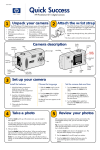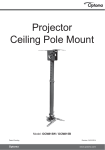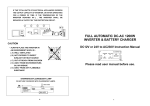Download Short Throw Projector Wall Mount
Transcript
INSTALLATION Step-6 —Cables management: A. from top of casing by breaking the tag on the cover. B. for concealed cable from wall. C. remove End Cap, slide Silde Covers out from Arm, run cables and slide covers back to place. Short Throw Projector Wall Mount Slide covers End Cover slide (A) 7a (B) (C) Hand Knob Slide Rotate 7b screen Pan / Tilt B Step-7 —Adjustments: 7a. Projection distance (B) - refer to Projector User Manual and dependant on the required diagonal size of image, adjust the distance from the “face of the whiteboard” to the “front of the projector” (nearest part to screen) by loosening the Hand Knob and sliding the projector mount along the wall arm. 7b. Pan / Tilt / Rotate Projector to adjust the projection image onto the screen. Steel cable Step-8 — Dependant on the weight of projector, use steel cable (not included) for reinforcement by inserting the cable through the eye-hook at the front of the arm and tie to the ceiling if needed. Eye-hook Model: AV890-1500 NOTE: Do consult a qualifi ed and authorized service technician if you encounter any technical difficulties. We are not liable for any damage or injuries arising from any improper installation or mishandling. ABtUS SIGAPORE PTE LTD www.abtussingapore.com Revision 0 AVIT LTD www.abtus.co.nz AVIT LTD www.abtus.co.nz User Operation Guide PACKAGING CONTENT INSTALLATION Step-3 — Mount Wall Arm (Item 1 ) onto wall by using the Lag Bolts and Washers (in Item 4) provided. Lag bolts and Washers Item-1 Wall Arm —1 set Item - 2 Universal Mount —1 set Item - 3 Screw bag 1 —1 set Item - 3 Screw bag 2 —1 set INSTALLATION Step-1 — Mark the position on the wall for the Wall Plate as shown in Diagram 1. Note: Mounting position will be vary dependent on the Brand and Model of Projector used. Please refer to Projector User Manual for installation details. Universal Mount A-1 To find dimention A-1, A-1 = (offset distance) - 6.15cm To find dimention A, align Top of image to the edge Screen or refer to Projector User Manual for details. Step-4 — Fix Universal Mount (Item 2 ) with Base Spacer (“M” in Item 3) and Screws (“A” -”I” in Item 3) onto Hitachi projector. Base Spacer Centre Line of Wall Plate A Projector CG of Projector Lens Offset distance Centre line of Image/ Projector Lens Top of Image Step-5 — Lift and insert the assembled projector (in Step-4) into the short pipe adaptor of the Wall Arm. Insert the Locking L-bracket (in Item 4) and secure with M8 socket cap screw and nut (in Item 4). insert insert Step-2 — Marks position of the Wall Plate mounting holes. Drill and insert Wall Anchors (in Item 4) into concrete wall. Note: Do not use Wall Anchor for mounting on wooden wall. Locking L-bracket markings Holes for concealed cables Hammer Gently Push in *Specifications are subject to changes without notice.