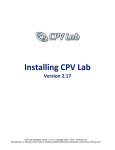Download User Manual
Transcript
PHPCipher User Manual Page 2 Table of Contents Copyright Notice ...........................................................................................3 1. Introduction and overview ........................................................................4 1.1 About PHPCipher ..................................................................................................................4 1.2 Main Features ......................................................................................................................4 1.3 Advantages .........................................................................................................................5 1.4 Support Details ....................................................................................................................6 2. Requirements and Compatibility ...............................................................7 2.1 Requirements ......................................................................................................................7 2.2 Setting up your scripts..........................................................................................................7 3. Project Management .................................................................................8 3.1 Introductions .......................................................................................................................8 3.2 Creating a new project..........................................................................................................8 3.3 Loading a project .................................................................................................................8 4. Encryption .................................................................................................9 4.1 Settings ..............................................................................................................................9 4.2 Batch Encryption ..................................................................................................................9 5. Licensing ................................................................................................. 11 5.1 Generating licenses ............................................................................................................ 11 5.2 Transparent distribution of licenses ...................................................................................... 11 5.3 License support during runtime ............................................................................................ 12 5.4 Sample Code ..................................................................................................................... 12 6. Logics Client Management....................................................................... 13 6.1 Server Requirements .......................................................................................................... 13 6.2 Installation ........................................................................................................................ 13 6.3 Customization.................................................................................................................... 13 6.4 Creating your first license.................................................................................................... 13 6.5 Affiliate Program ................................................................................................................ 14 6.6 Site Integration.................................................................................................................. 14 6.7 Creating Demo Licenses ...................................................................................................... 14 6.8 Personalization Tags ........................................................................................................... 15 PHPCipher – Absolute Security http://www.phpcipher.com/ PHPCipher User Manual Page 3 Copyright Notice This document may be freely distributed and reproduced in its unmodified form. Modified versions and partial reproduction of this document must be clearly labeled as such. All modified, unmodified, or partial reproduction of this document must include references or hyperlinks to PHPCipher’s official website at http://www.phpcipher.com/ This manual is provided “as is" without warranty of any kind and is not guaranteed to be free from errors or omissions. In no event shall PHPCipher be liable for any loss of profit or any other damage caused directly or indirectly by the use of this document. All trademarks mentioned in this document, belong to their respective owners. This document is © 2005 - 2006 PHPCipher All rights reserved. PHPCipher – Absolute Security http://www.phpcipher.com/ PHPCipher User Manual Page 4 1. Introduction and overview 1.1 About PHPCipher PHPCipher was created to provide php developers worldwide with a powerful yet affordable way to protect and distribute their intellectual works. With the primary goals of security, performance, and compatibility, PHPCipher has become an indispensable tool for all php programmers everywhere. By employing the latest technologies, we have created a true Web 2.0 software that lives entirely on the internet. This allows anyone to access PHPCipher as long as they have an internet connect. Additionally, PHPCipher’s online licensing module provides developers with a secure and reliable way to manage customers and sell their products. We know that you want to dedicate more of your time to your company and your clients. That is why we have added the Logic Client Management System into the PHPCipher Security Suite. Everything from payment, to licensing, to distribution is handled by our system. This way, you will have time for the more important things. Although there are many similar products on the market, most of them are not secure and their encryption can be easily broken. When you protect your scripts with products that are not secure, you are putting all your hard work at risk. Make sure you protect your work with PHPCipher. We are confident that you will enjoy using PHPCipher. 1.2 Main Features Highly secure encryption algorithm - Every account assigned a special cipher - Every script encrypted with a different key - Generates ftp friendly ASCII codes High performance runtime decryption engine - Optimized for fast execution - Uses smart compression to speed up decryption PHPCipher – Absolute Security http://www.phpcipher.com/ PHPCipher User Manual Page 5 Highest compatibility - Works on most web servers without additional configuration - Works with all major OS and platforms - Works for both php 4 and 5 - No additional loaders required No additional loaders required - No need to select OS specific loaders - No need to disable Thread Safety - No need to edit php.ini - No need to have access to the php ext folder Advance Web 2.0 Internet application - Encoder resides on web server and away from hackers - Accessible from anywhere with internet access - Compatible with all major browsers - Online help and extremely easy to use Secure online licensing module - Restrict to IP, domain, or set expiry dates - Unique application and license ID system Fully automatic client management system - Distribute licenses from your website - Integrated with Paypal for online transactions - Bundle multiple products and licenses - Built in affiliate and referral system - Built in coupon and discount system - Powerful client management features - Fully integrated with the licensing system - Integrates seamlessly into any website 1.3 Advantages Protect your source code Encrypted php scripts stop hackers from analyzing your code to find vulnerabilities and security holes. Prevent piracy and illegal distributions Licensing system keeps pirates out while still allowing legit users to run your scripts. PHPCipher – Absolute Security http://www.phpcipher.com/ PHPCipher User Manual Page 6 Stops Intellectual theft Prevent other programmers from using your valuable code without permission. Increase Recognition Adds your personal signature in front of your encrypted code. Let others know where to find you and your website. Autopilot System Client management system automates many aspect of your operations, from payment, to licensing, to distribution. 1.4 Support Details If you need any help using PHPCipher, please do not hesitate to contact the support team at [email protected] or use the contact form on our website. Alternatively, refer to our website’s collection of FAQ at http://www.phpcipher.com/faqmain.php for commonly asked questions about the product. PHPCipher – Absolute Security http://www.phpcipher.com/ PHPCipher User Manual Page 7 2. Requirements and Compatibility 2.1 Requirements PHPCipher has the highest compatibility around. It requires no loaders and no special configurations. This means that your encrypted scripts will work on most servers “out of the box.” The following are the only requirements: Zend Optimizer Zend optimizer is the leading php intermediate code optimizer. It is already present on most servers. Optional: zlib library PHPCipher uses the zlib library to speed up the decryption process. However, scripts will continue to work normally without zlib present. 2.2 Setting up your scripts Simply upload your scripts to your server as usually. There is no need to install additional OS dependent loaders on your server. However, make sure that your configuration files are not encrypted so that they remain editable. You can use PHPCipher’s markup to easily exclude files in your projects. Refer to chapter 4 for more information. PHPCipher – Absolute Security http://www.phpcipher.com/ PHPCipher User Manual Page 8 3. Project Management 3.1 Introductions PHPCipher’s project management system allows you to quickly configure all settings according to your project’s needs. Able to support up to 500 projects per account, you only need to enter your project information once to use it on multiple sessions. 3.2 Creating a new project Click on the “New Project” button on the project management screen. PHPCipher will load a sample project and allow you to adjust the settings from there. Clicking the “Save Changes” button will create a new project and add it to you list of existing projects. 3.3 Loading a project Every time you log onto PHPCipher, the Encoder will load the settings in your “PHPCipher Default” project. Simply save or rename one of your projects to “PHPCipher Default” and it will be loaded every time you log on. To load other existing projects, select the project you want from the list and click “Load Project.” PHPCipher – Absolute Security http://www.phpcipher.com/ PHPCipher User Manual Page 9 4. Encoding 4.1 Settings Code ID The Code ID is used to determine which license files your code will work with. A license is only valid if it has the same ID as your encrypted code. Signature A message that will be visible before the encrypted code. The encrypted code will stop working if this message is removed or altered. Handling Determines how PHPCipher will respond when no valid license is found. You can handle the invalid license yourself or let PHPCipher automatically terminate the script. Error Msg The error message PHPCipher will display if your script is automatically terminated due to invalid license. License Filename During runtime, PHPCipher’s licensing system will look inside this file for licensing information. Format Output If enabled, PHPCipher will arrange your encrypted code into the shape of a shield. Obfuscate HTML Output If enabled, PHPCipher will obfuscate the HTML output of your PHP scripts. Requires a JavaScript enabled browser to view the output of the obfuscated page. May not work with certain template engines. 4.2 Batch Encryption Step1: Compress all your php scripts into a zip file Use a tool like WinZip to compress your files to a single archive. For Windows XP users, you can select all your files and click Send To > Compressed (zipped) Folder PHPCipher – Absolute Security http://www.phpcipher.com/ PHPCipher User Manual Page 10 Step 2: Upload your files to PHPCipher for encryption Click on Browse and locate the zip file containing your scripts. Type in the security code and click Encrypt Code. Step 3: Download your encrypted scripts Wait for PHPCipher to finish encrypting your scripts. After that, click on Download Encrypted File and save it to your computer. Optional: PHPCipher markup By adding specific php comment lines to your script, it is possible to partially encrypt your script or to exclude it from encryption all together. For partial encryption: Add //PHPCIPHER START at the start and //PHPCIPHER END at the end of the code segment you want to encrypt. Everything in between this two comment tags will be encrypted. For total exclusion: Add //PHPCIPHER NO ENCRYPT anywhere in your script and that script will not be encrypted. PHPCipher – Absolute Security http://www.phpcipher.com/ PHPCipher User Manual Page 11 5. Licensing 5.1 Generating licenses Code ID Enter the code ID of the encoded file you are generating the license for. This value is case sensitive and must be exactly the same. Expiry License will no longer work after this date. Leave blank for no expiry. Dates after year 2037 are not valid. Example: 12/31/2010 – License will be valid until 31st December 2010 +90 days – License will be valid for 90 days from the day it was generated License Data Information in license data will be passed to your code during runtime. IP List Enter 1 domain or IP per line or separate entries with commas. Leave field blank if you want license to work with all domains. Entering mydomain.com will allow license to work with anything.mydomain.com Example: localhost, subdomain.mydomain.com 5.2 Transparent distribution of licenses PHPCipher allows you to transparently distribute licenses from your website. Please download the License Kit to get started. The License Kit contains documented code and examples for you to try out. Alternatively, you can use the Logics Client Management system. Refer to section 6 for more information. PHPCipher – Absolute Security http://www.phpcipher.com/ PHPCipher User Manual Page 12 5.3 License support during runtime Three special variables are used in the PHPCipher’s licensing system to give you absolute control over your software. Special Variables $phpCipherLicense True if license is: Valid and non-expired and for the correct domain False if license is: Invalid or expired or for the wrong domain $phpCipherData Contains the License Data if valid license was found Is not set if no valid license was found $phpCipherExpiry Contains the Expiry Date if valid license was found Is not set if no valid license was found A valid license is one that is 1. Generated with the same account as the code 2. Has the same code ID 5.4 Sample Code Code to detect if license is invalid, expired, or for wrong domain: if ($phpCipherLicense==false){ //Enter invalid or expired license code here } Code to print out number of days to expiry // Prints the number of days to expiry print round((($phpCipherExpiry - time())/(60*60*24)),0); PHPCipher – Absolute Security http://www.phpcipher.com/ PHPCipher User Manual Page 13 6. Logics Client Management Logics is a client management and licensing system that you can install on your own server to distribute PHP scripts. 6.1 Server Requirements PHP 4.1 or higher MySQL 4.1 or higher 6.2 Installation Step Step Step Step Step 1: 2: 3: 4: 5: Upload the script to a subdirectory on your server Chmod config.php to 777 Create a MySQL database and user on your server Go to the URL where you uploaded the script Follow instructions on screen If you need to make changes to any of these settings in the future, login to the administrator area and edit “advance configuration”. Alternatively, you may edit config.php with any text editor. 6.3 Customization Logics can be customized to blend in with your site’s design. Edit header.php and footer.php to suit your web site’s design. 6.4 Creating your first license Step 1: Encode your script using PHPCipher’s online encoder. Make sure that “Automatically disable code without valid licenses” is selected. Upload the encoded script to your server. Step 2: Login to your Logics admin panel. Click on “Manage Licenses” and fill in the information required. Put the URL to the encoded script in the field “Download URL”. Step 3: Add the “Buy Now” links to the product information pages on your website. Refer to 6.6 for more details. PHPCipher – Absolute Security http://www.phpcipher.com/ PHPCipher User Manual Page 14 6.5 Affiliate Program This client management system comes with an integrated affiliate program. If you do not want to enable it, set affiliate commission to the value 0. Commission will be automatically credited to the referrer’s account balance when payment is received from the buyer. 6.6 Site Integration Logics is designed to be integrated seamlessly into your website. For every license or bundle you create, you will see a “Buy Now” link at the side. Right click on the link and choose “Copy Shortcut” (Internet Explorer) or “Copy Link Location” (Firefox). Place this link anywhere on your site with your custom text or image. When a visitor clicks on this link, the product will be added to his cart. 6.7 Creating Demo Licenses Creating a license with the price of 0 will cause the system to recognize it as a demo license. This type of license cannot be renewed by the customer and will expire permanently. Therefore, you will need to create a “regular” license with price and a “demo” license that is free. PHPCipher – Absolute Security http://www.phpcipher.com/ PHPCipher User Manual Page 15 6.8 Personalization Tags When sending emails to multiple clients, personalization tags in the format %info% can be used to personalize each email sent. For example: %fname% - First name %lname% - Last name %email% - Email address %password% - Password %address% - Street address When in doubt, use the “preview” feature available to see how the email will look like for the first registered client. Personalization tags can also be use in the license data field when adding a new license. PHPCipher – Absolute Security http://www.phpcipher.com/