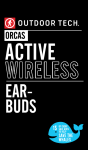Download Version History
Transcript
Software User's Manual REFERsy Team No.10 Donglin Pu – Project Manger Sadeem Alsudais – Life Cycle Planner Guanhui Chen – Developer Yu-hsiang Hu – Feasibility Analyst Chunming Lu – Developer Sharanya Radhamohan - Developer Suchit Marthur – IIV&V, Quality Focal Point 04/27/2015 User Manual (UM) Version 2.0 Version History Date 04/07/15 Author BH Version 1.0 Changes made Rationale Draft Version For CCD package 04/27/15 BH 2.0 Adjust manual to follow UM template For AsBuilt Package UM_ASBUILT_S15b_T10_V2.0.doc 1 4/27/2015 User Manual (UM) Version 2.0 Table of Contents SOFTWARE USER'S MANUAL ..................................................................................... 0 VERSION HISTORY ....................................................................................................... 1 TABLE OF CONTENTS .................................................................................................. 2 TABLE OF FIGURES ..................................................................................................... 3 1. Introduction ........................................................................................................................... 4 1.1 System Overview ........................................................................................................... 4 1.2 System Requirements ..................................................................................................... 4 2. Installation Procedures .......................................................................................................... 4 3. Operational Procedures ......................................................................................................... 5 4. 3.1 Core Capabilities: ........................................................................................................... 5 3.2 Welcome Page ................................................................................................................ 6 3.3 Get Started ...................................................................................................................... 7 3.4 Sign In ............................................................................................................................ 7 3.5 Sync-up to social media networks .................................................................................. 8 3.5 Job Search .................................................................................................................... 11 3.6 Search Result ................................................................................................................ 13 3.7 Sending Referral Request ............................................................................................. 15 3.8 My Profile Page ............................................................................................................ 16 Troubleshooting .................................................................................................................. 18 4.1 Frequently Asked questions ......................................................................................... 18 4.2 Error Codes and Messages ........................................................................................... 19 UM_ASBUILT_S15b_T10_V2.0.doc 2 4/27/2015 User Manual (UM) Version 2.0 Table of Figures Figure 1. Welcome Page ................................................................................................................. 6 Figure 2. Sign Up Modal ................................................................................................................ 7 Figure 3. Sign In Modal .................................................................................................................. 7 Figure 4. Connect With Social Network ......................................................................................... 8 Figure 5. Facebook Authorization .................................................................................................. 8 Figure 6. LinkedIn Authorization ................................................................................................... 9 Figure 7. Google+ Authorization .................................................................................................... 9 Figure 8. Indication of Successful Sync ....................................................................................... 10 Figure 9. Search Page ................................................................................................................... 11 Figure 10. Advanced Search Criteria ............................................................................................ 11 Figure 11. Only Show Jobs in My Network ................................................................................. 12 Figure 12. Search Result ............................................................................................................... 13 Figure 13. Save a Job .................................................................................................................... 13 Figure 14. Subscribe to Email Notification .................................................................................. 14 Figure 15. Email Frequency Options ............................................................................................ 14 Figure 16. Ask For A Referral ...................................................................................................... 15 Figure 17. Default Referral Message ............................................................................................ 15 Figure 18. General Setting ............................................................................................................ 16 Figure 19. Email Notification Setting ........................................................................................... 16 Figure 20. Saved Jobs Setting ....................................................................................................... 17 Figure 21. Search History Setting ................................................................................................. 17 Figure 22. Use the email address used by other user .................................................................... 19 Figure 23. Password Confirm Error .............................................................................................. 19 Figure 24. Sign in with wrong email or password ........................................................................ 20 Figure 25. Use invalid job description or location ........................................................................ 20 UM_ASBUILT_S15b_T10_V2.0.doc 3 4/27/2015 User Manual (UM) Version 2.0 1. Introduction 1.1 System Overview REFERsy.com is a job search site that allows a user to connect with Facebook, LinkedIn, and G+ and find available jobs within their network of friends. Every job that you see listed will also tell you who in your network can refer you to that job. REFERsy.com aims to make getting your next job a lot easier. 1.2 System Requirements 1.2.1 Hardware Requirements Any device with OS and web browser 1.2.2 Software Requirements Operating System: Windows, Mac, Linux, iOS, Android Web browser: Chrome, Firefox, Safari, IE, Opera or any other modern browsers. 2. Installation Procedures Just using web browser to connect REFERsy.com. UM_ASBUILT_S15b_T10_V2.0.doc 4 4/27/2015 User Manual (UM) Version 2.0 3. Operational Procedures 3.1 Core Capabilities: - Account creation: The REFERsy.com system can create an account which saves user’s login credentials for all of user’s social networks. Connection to social websites: The REFERsy.com system can connect to LinkedIn, Google+, and Facebook via API so that to pool network of job seekers. Connection to indeed.com for job searching: The REFERsy.com system can connect to Indeed.com via its API and fetch jobs. Searching results combination: The REFERsy.com system can show anyone in user’s social network that works at the company listed in the job search results. Referral request: User can easily contact someone in user’s social network for a job referral through email with prefilled message. Email notifications: User can subscribe to email job notifications based on job searches and locations, unsubscribe from email notifications. Notification frequency setting: User can select the frequency of email notifications. Searching result saving: User can save job searches. Preference setting: User can mark specific jobs as favorites. UM_ASBUILT_S15b_T10_V2.0.doc 5 4/27/2015 User Manual (UM) Version 2.0 3.2 Welcome Page The home page briefly describe what is REFERsy.com doing. Only three steps that let the user easily ask for a referral. The new coming users can click “Get Started” button to create a new REFERsy.com account or if you were already a member of REFERsy.com you could just click “Sign in” button to login. Figure 1. Welcome Page UM_ASBUILT_S15b_T10_V2.0.doc 6 4/27/2015 User Manual (UM) Version 2.0 3.3 Get Started The new coming users can easily register to become members of REFERsy.com. Just type valid email address and password then click “Next” button. If you were a member, just click “Sign in” button at lower left corner. Figure 2. Sign Up Modal 3.4 Sign In The user fills in his/her legit email address and password, then clicks “Login” button to fulfill log in process. Don’t worry if you forgot the password. You just click “Forgot Password” button and fill in your registered email address. The system will send a new password to your email address. Figure 3. Sign In Modal UM_ASBUILT_S15b_T10_V2.0.doc 7 4/27/2015 User Manual (UM) Version 2.0 3.5 Sync-up to social media networks The Sync webpage let the users sync-up their social media networks include Facebook, LinkedIn, and Google+. The users just need to click Facebook, LinkedIn, Google+ buttons to process sync-up. Figure 4. Connect With Social Network Sync-up with Facebook account. The users need to fill in their Facebook ID and password for authorization. Figure 5. Facebook Authorization UM_ASBUILT_S15b_T10_V2.0.doc 8 4/27/2015 User Manual (UM) Version 2.0 Sync-up LinkedIn account. The users need to fill in their LinkedIn ID and password for authorization. Figure 6. LinkedIn Authorization Sync-up Google+ account. The users need to fill in their Google+ ID and password for authorization. Figure 7. Google+ Authorization UM_ASBUILT_S15b_T10_V2.0.doc 9 4/27/2015 User Manual (UM) Version 2.0 After successfully sync-up social media networks, there will have green check mark on the social media buttons. Figure 8. Indication of Successful Sync UM_ASBUILT_S15b_T10_V2.0.doc 10 4/27/2015 User Manual (UM) Version 2.0 3.5 Job Search REFERsy.com uses indeed.com as job search engine; hence, the job search functions look like indeed.com. The users also can apply advanced search for specific search. Figure 9. Search Page Advanced search includes words in the title, exact phrase, at least one word, and specific company. Figure 10. Advanced Search Criteria UM_ASBUILT_S15b_T10_V2.0.doc 11 4/27/2015 User Manual (UM) Version 2.0 If the users only want to search exist job descriptions from their social network friends, just select the checkbox “only show jobs in my network”. Figure 11. Only Show Jobs in My Network UM_ASBUILT_S15b_T10_V2.0.doc 12 4/27/2015 User Manual (UM) Version 2.0 3.6 Search Result Now just fill in job title, key word, skills you are interested in and location you prefer. You can find your social network friends who are related with your search description. Figure 12. Search Result Users can save a job if they are interested in for future reference. Just click “Save This Job” link. The job will be saved to the user profile. Figure 13. Save a Job UM_ASBUILT_S15b_T10_V2.0.doc 13 4/27/2015 User Manual (UM) Version 2.0 The users can set up email notification about the updating of their saved job by clicking “Create email notification”. The users also can adjust the frequency of email notification. Figure 14. Subscribe to Email Notification Figure 15. Email Frequency Options UM_ASBUILT_S15b_T10_V2.0.doc 14 4/27/2015 User Manual (UM) Version 2.0 3.7 Sending Referral Request Now select one of your great friends and move cursor to his/her icon, then the referral dialog will show up. Just click “Ask for a referral”, your referral message will send to your social networks friend. Figure 16. Ask For A Referral Figure 17. Default Referral Message UM_ASBUILT_S15b_T10_V2.0.doc 15 4/27/2015 User Manual (UM) Version 2.0 3.8 My Profile Page The users can adjust general setting, email notification, saved jobs, and search history in my profile. In the general setting webpage, the users can edit the email or password, log out or fresh the social network contacts information. Figure 18. General Setting The users can adjust email frequency or remove email frequency in email notification setting. Figure 19. Email Notification Setting UM_ASBUILT_S15b_T10_V2.0.doc 16 4/27/2015 User Manual (UM) Version 2.0 The users can see their previous saved job in Saved Jobs. If the users are no longer interested in the job, they could remove the saved job. Figure 20. Saved Jobs Setting The users can see their previous search history in Search History. The users can also clear previous search history here. Figure 21. Search History Setting UM_ASBUILT_S15b_T10_V2.0.doc 17 4/27/2015 User Manual (UM) Version 2.0 4. Troubleshooting 4.1 Frequently Asked questions Question 1: Why can’t I successfully connect to social networks? Answer: Please log in your social network account to check the privacy setting and make sure that you allow REFERsy.com to access your information. Question 2: Why does it say my Google+ account is linked with another account? Answer: It is possible that you have already created an account with REFERsy.com. If you do not want that account any more and want to associate your Google+ account with your new REFERsy.com account, you can go to your Google+ Application setting, remove REFERsy.com first. Then, you will be able to link your Google+ account with your new REFERsy.com account. Question 3: Why there is no search result? Answer: Please check if you fill in the valid job description and location. If you selected “Only show jobs in my network”, there might be no friend satisfied with your search criteria. Question 4: Why can’t I see some of my Facebook or Google+ friends? Answer: Your Facebook or Google+ friends may not be using REFERsy.com. Please invite them to try out this new job search website! Question 5: Why there exists one of my friends who work at specific company, but the search result does not show the company? Answer: Please check if you fill in the full name of the company instead of abbreviation. UM_ASBUILT_S15b_T10_V2.0.doc 18 4/27/2015 User Manual (UM) Version 2.0 4.2 Error Codes and Messages Figure 22. Use the email address used by other user Figure 23. Password Confirm Error UM_ASBUILT_S15b_T10_V2.0.doc 19 4/27/2015 User Manual (UM) Version 2.0 Figure 24. Sign in with wrong email or password Figure 25. Use invalid job description or location UM_ASBUILT_S15b_T10_V2.0.doc 20 4/27/2015