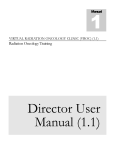Download ML-800-FS User Manual - DryCal
Transcript
ML-800-FS User Manual Mesa Labs’ Commitment As a manufacturer of critical equipment, quality is the highest priority in our manufacturing process. Mesa Labs commits to providing creative, innovative thinking and the engineering and scientific expertise needed to produce gas flow-related products and solutions that are universally recognized for their superior performance, quality and value. Proven DryCal technology is the recognized leader in gas flow measurement, providing the industry’s most reliable products, service and solutions for professionals in environmental protection, workplace safety, industrial process control and laboratory calibration. We strive to provide the closest NIST-traceable, legal defensibility of any flow calibration equipment manufacturer, and we actively maintain our NVLAP (NIST) ISO 17025 laboratory accreditation in order to support our claims and continually improve our quality system and laboratory proficiency. Thank you for purchasing our products. From all of us at Mesa Labs, best wishes for many years of accurate, defensible primary flow measurements. Mesa Laboratories Inc. 10 Park Place Butler, NJ 07405 USA (973) 492-8400 FAX (303) 484-4992 www.mesalabs.com Symbol “MLAB” on the NASDAQ 2 Table of Contents Introduction........................................................................................................................................................2 Register Your Product..........................................................................................................................................2 About Your ML-800-FS.........................................................................................................................................2 Unpacking Checklist................................................................................................................................................................3 Operation...............................................................................................................................................................................3 Warnings ..............................................................................................................................................................................3 Operating Your ML-800-FS...................................................................................................................................3 Taking Readings .................................................................................................................................................4 Annual Maintenance and Calibration.....................................................................................................................5 Recertification........................................................................................................................................................................5 Sending Your ML-800-FS to Mesa.............................................................................................................................................5 Shipping................................................................................................................................................................................5 Storage..................................................................................................................................................................................6 Appendix A.........................................................................................................................................................7 Appendix B.......................................................................................................................................................10 Appendix C.......................................................................................................................................................11 Limited Warranty...............................................................................................................................................12 Accuracy Reliability Convenience 1 Introduction Congratulations! You’ve chosen the Met Lab Flow System Base, featuring Proven Bios DryCal Technology. The Met Lab Flow System is essentially four ML-800 bases in a single unit. It contains four 9 pin d- sub or cell connector to hold up to four cells. Unlike the Met Lab 800 Base, it does not contain a keypad or display. It is run off the charger and is operated remotely through serial communication ports. Before you get started, we recommend taking a few moments to review this manual and familiarize yourself with your ML-800-FS. If at any time you have questions regarding its operation, please contact Mesa Labs through our website (www.drycal.com), or call us at 973.492.8400 to speak with one of our knowledgeable customer support representatives. Register Your Product Before we begin, please register your product with Mesa Laboratories, Inc. To complete your registration, log on to our website at http://drycal.mesalabs.com/product-registration/ and complete the registration form. Registration of your new DryCal product ensures your instruments warranty claim information is properly documented in Mesa’s database, and provides you the peace of mind that your new calibration equipment is covered under our warranty service plan. Additionally, this registration will allow you to better manage your service and calibration dates through the receipt of timely reminders at 45 and 15 days prior to the recommended calibration date of your instrument. Mesa recommends annual service and calibration of your Proven DryCal primary gas flow standard as a periodic quality assurance measure, as well as to provide you and your organization with a defensible audit trail of premier quality. About Your ML-800-FS The ML-800-FS (Flex System) contains positions for four ML-800 flow cells providing a flexible platform. Typically, an ML-800-FS base would be configured with ML-800-3, ML-800-10, ML-800-24 and ML-800-75 cells, which results in a flow calibration system with a measurement range of 0.5 to 100,000 ccm. The left most position is specifically designed for ML-800-3 cell and the right most position for ML-800-75. An adapter ring is used to hold a -10, -24 or -44 cell in the right most position. The base controls the operation of each flow cell via commands sent and data received through RS-232 interfaces (one per cell) from a PC or other automated system. Each cell operates from a dedicated RS-232 interface allowing it to operate independently and simultaneously. Four serial ports are located at the back of the unit that can be connected to a 4-to-1 USB-to-Serial adapter to communicate to all four cells in the FS system through a single PC USB port. The data output is in comma delimitated form and can be extracted and structured to a desired form. The ML-800-FS can be equipped with either high accuracy barometric pressure transducer or without one to accommodate use of customer’s own barometric pressure transducer. Additional calculation is required to compensate for the temperature and pressure during the use of customers own barometric pressure transducer. 2 Unpacking Checklist • Power supply • PC Serial Cable- Qty. 4 • Calibration Certificate Warnings ML-800-FS system comes with a 6V, 3 Amp charger. Use this specific charger while powering on the unit. Usage of any other DryCal charger may damage the unit. Operating Your ML-800 FS Getting Started • Download the DryCal Pro FS software to your PC from our website http://drycal.mesalabs.com/drycal-pro-software/ • Place the desired flow cells in the FS base. This base is specifically designed to be used with ML-800 cells only • Connect the charger and power on the unit. All four lit LEDs at the front of the unit confirms turning on of the unit ON = Normal Slow blink = Taking measurement Fast blink = Error • Connect the serial port of the desired cell to your computer’s serial port. Use a parallel adapter in case of connecting multiple flow cells to a single communication port • Connect the flow to the desired flow cells • Follow the instructions from the software to control the ML-800-FS and capture the flow data 3 Taking Readings Logging ML-800 Flow Data Your ML-800-FS system comes with a basic control and data logging software called DryCal Pro FS. Flow data from ML-800 cells is captured to your PC through the supplied software. It provides the platform to record data of all placed cells simultaneously. Standardization to any temperature within a range can be performed in the software. Data and graphs can be exported to selectable Microsoft office environment. To run the software, you must have Windows® XP or 7, Microsoft Excel® 2003 and up. A 4-to-1 serial-to-USB adapter is required for simultaneous communication to all cells in the FS base. 4 Annual Maintenance and Calibration Your ML-800-FS is engineered to provide years of reliable service, with appropriate care and maintenance. Mesa recommends an annual calibration by our ISO 17025–accredited laboratory, to help ensure the best possible flow measurements and to provide an audit trail for those applications subject to regulatory requirements. If you should encounter any problems with your ML-800FS, immediately contact customer service and provide a detailed description of your situation, including ML-800FS serial number, information about the flow source and the current calibration setup, environmental conditions during the test, the flow point or points that you’re checking and an explanation of the issue you’re experiencing. Recertification Your ML-800 Flex system contains a precision pressure transducer and Mesa highly recommend having your ML800 Flex system annually verified by our ISO 17025-accredited laboratory in order to ensure its measurement uncertainty. For those applications subject to regulatory or ISO requirements, verification by our accredited laboratory provides you with a defensible audit trail of the highest quality. Recertification includes a 90-day service warranty should any related labor or parts replacements prove faulty. For a detailed explanation of our Recertification process, our laboratory and our accreditation, please visit our website at www.drycal.com and visit the Calibration & Repair page. Sending Your ML-800-FS to Mesa Please contact Mesa for an RMA (return merchandise authorization) number before sending your ML-800FS to our factory for elective Recertification or other service. You can get an RMA number through our automated web-based system at http://drycal.mesalabs.com/request-an-rma/; by emailing [email protected]; or, by calling us directly at 973.492.8400. Sending your ML-800FS to Mesa without an RMA number may result in return of the instrument without inspection or a substantial delay in service turnaround time. When requesting your RMA number, provide your ML-800FS serial number and revision level. Also, describe any product issues you may be experiencing. Please keep in mind that Mesa will not begin evaluation and service of your ML-800FS until you have accepted and approved, in writing, our formal RMA quote for service. This protects both you and Mesa during this process and ensures a fair and efficient service experience. If sending your ML-800FS for repair or evaluation (rather than elective recertification), please contact Mesa for technical support or troubleshooting assistance prior to shipping the unit. We will first attempt to resolve the situation over the phone or via email. If you’ve provided us with a detailed description of your ML-800FS issue and application details and we’re unable to resolve the situation by telephone or email, we’ll issue you an RMA number for the prompt return of your ML-800FS for evaluation. Please note that Mesa will make every attempt to verify your issue, as we want you to get the most out of your ML800FS. However, if we are unable to detect a product issue or if we determine that the issue is application-related rather than product-related, we reserve the right to charge an evaluation fee. Shipping When shipping your ML-800FS, please ensure that the packaging is adequate to protect the instrument. Whenever possible, your ML-800 should be shipped in its original packaging. We highly recommend using a standard freight carrier (e.g., FedEx, UPS) that supplies tracking numbers and insuring the product against damage in transit. Mesa is not responsible for damage that occurs during shipment. 5 Storage If you need to store your ML-800FS for an extended period, please follow these guidelines: Always store it in a clean, dry place. 6 Appendix A Communication commands Serial Interface: • Baud Rate 9600 • Data Bits 8 • Parity None • Stop Bits 1 • Flow Control None $RESET DC Purpose Reset all readings Syntax $RESET DC<cr> Parameters None Query Reply ACK 0 Remarks Stops and clears the current readings Example $RESET DC<cr> Reply None $STOP DC Purpose Stop the measurement Syntax $STOP DC<cr> Parameters None Query Reply ACK 1 Remarks Stops the ML during a measurement Example $STOP DC<cr> Reply None $GET PI DC Purpose Read the product information Syntax $GET PI DC<cr> Parameters None Query Reply Remarks Reads the product information that includes product , Base, base s/n, revision, model, cell type, cell s/n, revision, calibration constant, stroke counter <cr><lf> Example $GET PI DC<cr> Reply ML-800-FS-S,Base,106573, 1.03,,,,ML800,Cell:10,456123 ,1.03,1,20598402342,00000003660,,,,,,,,<cr><lf> 7 $GET DQ DC Purpose Initiates a measurement and acquires the raw data before temp , pressure & PV compensation Syntax $GET DQ DC<cr> Parameters None Query Reply Remarks Reads the data that includes Vflow, temperature (C), barometric pressure (mmHg), pressure 1, pressure 2, PTV, product model, base s/n ,revision, product, model, cell s/n, revision, product, model, s/n, revision<cr><lf> Example $GET DQ DC<cr> Reply 162.36, 22.99, 760.41, .95, .97,0.102,ML-800FS-S,Base,106573, 1.03,ML-800,Cell:10,456123, 1.03<cr><lf> $SET VOL DC Purpose Sets the base to volumetric flow measurement mode Syntax $SET VOL DC<cr> Parameters None Query Reply ACK 17 Remarks Sets the unit to report flow before temp and pressure compensation Example $SET VOL DC<cr> Reply None $SET STD DC Purpose Sets the base to standardized flow measurement mode. Syntax $SET STD DC<cr> Parameters None Query Reply ACK 16 Remarks Sets the unit to report flow after temp and pressure compensation. Example $SET VOL DC<cr> Reply None $SET STD TMP DC Purpose Sets the standardizing temp in deg C for the standardized flow Syntax $SET STD TMP DC<cr> #Value<cr> Parameters None Query Reply ACK 19 Remarks Sets the standardizing temperature which the flow is compensated to. Example $SET STD TMP DC<cr> #2110<cr> ( Standardizing temp is set to 21.10 deg C) Reply None 8 $GET DS DC Purpose Initiates a measurement and acquires the data stream Syntax $GET DS DC<cr> Parameters None Query Reply Remarks Reads the data that includes flow, average flow, flow unit, sample no., average, temperature, temp unit C, pressure, pressure unit, standard temp, std temp unit, sensor factor, PTVM, time, date, product, base, base s/n, revision, product, cell type, cell s/n, revision<cr><lf> Example $GET DS DC<cr> Reply (Std.) 148.37, 148.37, sccm, 01, 10, 22.97,C, 761.42,mmHg, .00,C,1.000,1.000,13:46,07/07/13,ML-800-FSS,Base,106573, 1.03,ML-800,Cell:10,456123, 1.03<cr><lf> Reply (Vol) 148.37, 148.37, ccm, 01, 10, 22.97,C, 761.42,mmHg,,,, 13:46,07/07/13,ML-800-FS-S,Base,106573, 1.03,ML800,Cell:10,456123, 1.03<cr><lf> 9 Appendix B Standardization using external barometric pressure transducer ML-800-FS system generally contains a barometric pressure transducer in the base to measure the barometric pressure. ML-800 cells contains the differential pressure transducer that measures the differential pressure of the gas in the cell to the ambient pressure. Differential pressure is measured at the beginning and end of a flow measurement. Standardization for the temperature and pressure is performed using the measured values by the temperature probe, barometric and differential pressure transducer. In the absence of barometric pressure transducer in the ML-800-FS, users can use barometric pressure data from their own pressure standard and calculate the standardized flow if desired. Follow the steps below to incorporate the barometric pressure reading in the flow measurement • Use the $GET DQ DC command to output data in raw format while utilizing an external barometric pressure transducer. $GET DQ DC command returns the following: Vflow (uncorrected volumetric flow), temperature (C), barometric pressure (mmHg), pressure 1, pressure 2, PTV,,,,,,,,,,,,,,,,,,,,,,,,, • Fc = F * ((P +P )/P + ((P -P )/P )*V ) 2 a a 2 1 a k Fc = Flow corrected for expected connected volume F = Flow rate from the data stream P and P values can be found from pressure 1 and pressure 2 of $GET DQ DC command reply 1 2 P is the external barometric pressure reading a Vk is a constant and varies by the flow cell. It is the ratio of total cell volume to the measured volume: Model ML-800 ML-800-3 12.0 ML-800-10 1.31 ML-800-24 1.28 ML-800-44 1.76 • Volumetric flow correction for leakage past piston, Fv = Fc + PTV PTV value can be found in $GET DQ DC command reply • Standardized flow, Fs = Fv * (Pa[mmHg]/760)*((273.15+K)/(273.15+Tc[C])) (Where K is the standardizing temperature in °C, typically 0°C or 21.1°C) Tc, gas temperature can be found in the data stream of $GET DQ DC command 10 Appendix C Troubleshooting There appears to be no communication. • Check cable for connections • Make sure the correct communication port is selected LED is blinking • Make sure the flow cell is placed properly before sending a command • Send a reset command to clear the error NAK 16 ! in the data stream • Send a reset command • Make sure the piston in the flow cells returns to the bottom before sending another measure command 11 Limited Warranty The Bios DryCal Met Lab 800 Flow System is warranted to the original end user to be free from defects in materials and workmanship under normal use and service for a period of one year from the date of purchase as shown on the purchaser’s receipt. If the unit was purchased from an authorized reseller, a copy of an invoice or packing slip showing the date of purchase may be required to obtain warranty service. The obligation of Mesa Labs under this warranty shall be limited to repair or replacement (at our option), during the warranty period, of any part that proves defective in material or workmanship under normal use and service, provided the product is returned to Mesa Labs, transportation charges prepaid. Notwithstanding the foregoing, Mesa Labs shall have no liability to repair or replace any Mesa Labs product: 1. That has been damaged following sale, including but not limited to damage resulting from improper electrical voltages or currents, defacement, misuse, abuse, neglect, accident, fire, flood, terrorism, act of God or use in violation of the instructions furnished by Mesa Labs; 2. When the serial number has been altered or removed; or, 3. That has been repaired, altered or maintained by any person or party other than Mesa Labs’ own service facility or a Mesa authorized service center, should one be established. This warranty is in lieu of all other warranties, and all other obligations or liabilities arising as a result of any defect or deficiency of the product, whether in contract or in tort or otherwise. All other warranties, expressed or implied, including any implied warranties of merchantability and fitness for a particular purpose, are specifically excluded. Mesa Labs 10 Park Place Butler, NJ USA 07405 Phone: 973.492.8400 Toll Free: 800.663.4977 Fax: 303.484.4992 Email: [email protected] Web: www.drycal.com © 2015 Mesa Labs MK01-38 Rev D 12