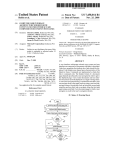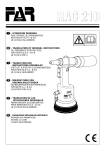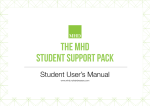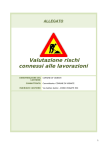Download the dynamic estuary model hydrodynamics program, dynhyd5 model
Transcript
September 8, 1993 THE DYNAMIC ESTUARY MODEL HYDRODYNAMICS PROGRAM, DYNHYD5 MODEL DOCUMENTATION AND USER MANUAL by Robert B. Ambrose, Jr., P.E. Tim A. Wool1 James L. Martin, Ph.D., P.E.1 Environmental Research Laboratory Athens, Georgia 30613 1 AScI Corporation Athens, Georgia 30605 ENVIRONMENTAL RESEARCH LABORATORY OFFICE OF RESEARCH AND DEVELOPMENT U.S. ENVIRONMENTAL PROTECTION AGENCY ATHENS, GEORGIA 30613 CONTENTS CONTENTS . . . . . . . . . . . . . . . . . . . . . . . . . . ii FIGURES . . . . . . . . . . . . . . . . . . . . . . . . . . iv TABLES . . . . . . . . . . . . . . . . . . . . . . . . . . . v 1. INTRODUCTION TO DYNHYD5 . . . . . . . . 1.1 Overview of DYNHYD5 . . . . . . . 1.2 The Hydrodynamic Equations . . . The Equation of Motion . . . . The Equation of Continuity . . 1.3 The Model Network . . . . . . . . 1.4 Implementation of the Equations . 1.5 The Model Parameters . . . . . . Junction Parameters . . . . . . Channel Parameters . . . . . . Inflow/Outflow Parameters . . . Downstream Boundary Parameters Wind Parameters . . . . . . . 1.6 Application of the Model . . . . 1.7 Linkage to WASP5 . . . . . . . . . . . . . . . . . . . . . . . . . . . . . . . . . . . . . . . . . . . . . . . . . . . . . 1 1 1 1 9 12 15 18 18 19 21 22 23 23 25 THE INPUT DATASET 2.1 Introduction . . . . . . . . . . . . . . . . . 2.2 DATA GROUP A: Simulation Control . . . . . . . 2.3 DATA GROUP B: Printout Control . . . . . . . . 2.4 DATA GROUP C: Hydraulic Summary . . . . . . . 2.5 DATA GROUP D: Junction Data. . . . . . . . . . 2.6 DATA GROUP E: Channel Data . . . . . . . . . . 2.7 DATA GROUP F: Inflow Data. . . . . . . . . . . 2.8 DATA GROUP G: Seaward Boundary Data. . . . . . 2.9 DATA GROUP H: Wind Data. . . . . . . . . . . . 2.10 DATA GROUP I: Precipitation/Evaporation Data . 2.11 DATA GROUP J: Variable Junction Geometry Data 2.12 DATA GROUP K: Variable Channel Geometry Data . 2.13 DATA GROUP L: WASP5 Junction to Segment Map . 2.14 DYNHYD5 OUTPUT . . . . . . . . . . . . . . . . . . . . . . . . . . . . . . . . . . . . . . . . . . . . 29 31 32 33 33 34 35 36 39 40 41 41 42 43 REFERENCES . . . . . . . . . . . . . . . . . . . . . . . . . 44 2. ii . . . . . . . . . . . . . . . . . . . . . . . . . . . . . . . . . . . . . . . . . . . . . . . . . . . . . . . . . . . . . . . . . . . . . . . . . . . . . . . . . . . . . . . . . . FIGURES 1. 2. 3. 4. 5. 6. 7. 8. 9. 10. 11. 12. 13. 14. Gravitational Acceleration . . . . . . . Frictional Acceleration . . . . . . . . . Wind Acceleration Magnitude . . . . . . . Wind Stress Direction . . . . . . . . . . Wind Stress Vector Analysis . . . . . . . Wind Stress Effects . . . . . . . . . . . Equation of Continuity . . . . . . . . . Model Network . . . . . . . . . . . . . . Representation of the Model Network . . . Definition Sketch for Junctions . . . . . Defininion Sketch for Channels . . . . . Inflow Time Function . . . . . . . . . . Definition Sketch for Downstream Boundary Link-Node Hydrodynamic Linkage . . . . . iii . . . . . . . . . . . . . . . . . . . . . . . . . . . . . . . . . . . . . . . . . . . . . . . . . . . . . . . . . . . . . . . . . . . . . . . . . . . . . . . . . . . . . . . . . . . . . . . . . . 3 4 6 8 10 11 12 13 14 19 21 22 24 27 TABLES 1. DYNHYD5 Display Variables . . . . . . . . . . . . . . . iv 43 CHAPTER 1 INTRODUCTION TO DYNHYD5 1.1 OVERVIEW OF DYNHYD5 The WASP5 hydrodynamics model DYNHYD5 is an update of DYNHYD4 (Ambrose, et al., 1988), which was an enhancement of the Potomac Estuary hydrodynamic model DYNHYD2 (Roesch et al., 1979) derived from the original Dynamic Estuary Model (Feigner and Harris, 1970). DYNHYD5 solves the one-dimensional equations of continuity and momentum for a branching or channel-junction (link-node), computational network. Driven by variable upstream flows and downstream heads, simulations typically proceed at 1to 5-minute intervals. The resulting unsteady hydrodynamics are averaged over larger time intervals and stored for later use by the water-quality program. 1.2 THE HYDRODYNAMIC EQUATIONS The hydrodynamic model solves one-dimensional equations describing the propagation of a long wave through a shallow water system while conserving both momentum (energy) and volume (mass). The equation of motion, based on the conservation of momentum, predicts water velocities and flows. The equation of continuity, based on the conservation of volume, predicts water heights (heads) and volumes. This approach assumes that flow is predominantly one-dimensional, that Coriolis and other accelerations normal to the direction of flow are negligible, that channels can be adequately represented by a constant top width with a variable hydraulic depth (i.e., "rectangular"), that the wave length is significantly greater than the depth, and that bottom slopes are moderate. Although no strict criteria are available for the latter two assumptions, most natural flow conditions in large rivers and estuaries would be acceptable. Dam-break situations could not be simulated with DYNHYD5, nor could small mountain streams. 1.2.1 The Equation of Motion The equation of motion is given by: MU MU ' &U % a g,8 % a f % a w,8 Mt Mx (1) 1 where: MU Mt = the local inertia term, or the velocity rate of change with respect to time, m/sec2 = the Bernoulli acceleration, or the rate of momentum change by mass transfer; also defined as the convective inertia term from Newton's second law, m/sec2 ag,8 = gravitational acceleration along the 8 axis of the channel, m/sec2 af = frictional acceleration, m/sec2 aw,8 = wind stress acceleration along axis of channel, m/sec2 x = distance along axis of channel, m t = time, sec U = velocity along the axis of channel, m/sec 8 = longitudinal axis U MU Mx 2 Gravitational acceleration is driven by the slope of the water surface. Referring to Figure 1, the acceleration along the longitudinal axis is G RAVITY Accelera tion of G ra vity = g a g ,l S= a H X g ,l S g a g , l= -g s inS -g S a g , l= -g H X Figure 1 Gravitational Acceleration a g,8 ' &g sin S (2) where: g = acceleration of gravity = 9.81 m/sec2 S = water surface slope, m/m. Because the value of S is small, sin S can be replaced by S. Expressing S as the change of water surface elevation with longitudinal distance gives: 3 a g,8 ' &g MH Mx where: H = water surface elevation, or head (height above an arbitrary datum), m The frictional acceleration term can be expressed using the Manning equation for steady uniform flow: U ' R 2/3 M H 1/2 n Mx (4) where: R = hydraulic radius (approximately equal to the depth for wide channels), m n = Manning roughness coefficient (usually between 0.01 and 0.10), sec/m1/3 = the energy gradient, m/m MH Mx 4 Referring to Figure 2, gravitational acceleration balances frictional resistance for steady flow conditions, such that: FRICTIONAL RESISTANCE For Stea dy U niform M a nning : Equ a tion a a f Flow R 2/3 U= H X n a g f = a g = -g H X Over Short Tim e Interva l a Figure 2 af ' g f = gn R 2 U 4/3 U Frictional Acceleration MH Mx (5) Unfortunately, tidally influenced estuaries rarely experience truly steady flow. Over short time intervals, however, flow may be considered steady and uniform. Consequently, the energy gradient from equation 4 can be substituted into equation 5 to give: 5 a f ' 1& g n2 *U*U R 4/3 (6) where U2 has been replaced by U times the absolute value of U so friction will always oppose the direction of flow. Referring to Figure 3, one sees that the magnitude of the wind acceleration term can be derived from the shear stress equation at the air-water boundary: W IND STRESS A. M a g nitu de W ind Speed 10 M eters Fw w A s V R a w = Cd F a w C Figure 3 a d = = w = W 2 As w F w = w a a = w w w (V w C d R )w a W 2 w 0 .0 0 26 1.165 x 10 -3 Wind acceleration magnitude Jw ' C d Da W 2 (7) where: 6 JW = the boundary shear stress, kg/m-sec2 Cd = the drag coefficient (assumed to retain constant value of 0.0026), unitless Da = the density of air, kg/m3 Da = the wind speed (relative to the moving water surface) measured at a height of 10 meters, m/sec The force exerted on the water surface, As, is: Fw ' Jw As (8) Substituting equation 7 into equation 8 gives: Fw ' C d As Da W 2 (9) This force causes a volume of water Vw to accelerate in the wind direction: aw ' Fw V w Dw (10) The hydraulic radius, R, is the channel cross sectional area divided by the wetted perimeter. In natural channels where the width is much larger than the depth, the wetted perimeter is almost equal to the width. Over a channel length, then, the average hydraulic radius is approximately equal to the volume of water divided by the surface area: R ' V w /A s (11) where: As = surface area, m2 Vw = water volume, m3 Substituting equations 9 and 11 into equation 10 gives the 7 following equation for the wind acceleration term: aw ' C d Da 2 W R Dw (12) where: Dw = density of water, kg/m3 Da/Dw = 1.165 x 10-3 Referring to Figure 4, the component of acceleration along the channel axis is: W IND STRESS B: Direction W a M a g nitu de = W w,l Direction = a a w,n N W Cha nnelDirection = W ind Direction = Rela tive Ang le = a Figure 4 w,l = . a w Wind stress direction 8 cos w a w,8 ' Cd Da 2 W cos R R Dw (13) where: R = the angle between the channel direction and the wind direction (relative to the moving water surface) Both the water and wind have velocity components that contain both magnitude and direction. If the water is moving with a velocity U, then the wind vector W experienced at the water surface is given by the following (see Figure 4): W ' W obs & U (14) where: W obs = the wind vector observed at a stationary location, 10 meters above the water surface (magnitude = Wobs, direction = M) = the current vector (magnitude = U, direction = 1), m/sec U Therefore, W is the relative wind vector with magnitude W, and the effective wind angle relative to the channel axis is R ' " & 2 (15) 9 W IND STRESS From VectorAna lys is Vector X U W Y U s in W OBS W W W 2 = U OBS 2 + U cos s in OBS W OBS s in W 2 - 2 OBS W = ta n -1 W = Figure 5 W - U sin OBS OBS s in cos U W OBS - U sin - U cos - Wind stress vector analysis 10 OBS cos cos cos - U cos ( - ) Given observations of Wobs, U, M, and 1, the magnitude and direction of W can be calculated using vector analysis (Figure 5): W 2 ' U 2 % W obs 2 & 2 U W obs cos(2 & N) " ' tan &1 W obs sin N & U sin 2 W obs cos N & U cos 2 (16) (17) Wind acceleration can either enhance or oppose stream flow, depending on the relative direction of the wind Q. For wind blowing normal to the channel axis, cos Q = 0, and there is no acceleration along the axis. For wind blowing along the axis in a positive direction, cos Q = +1. Positive flow in the channel will be enhanced, and negative flow will be opposed. Conversely, for wind blowing along the axis in a negative direction, cos Q = -1. Positive flow in the channel will be opposed, and negative flow will be enhanced (refer to Figure 6). 11 W IND STRESS EFFECT W ind a nd Strea m Directions W cos U W U W U W U W U Figure 6 Effect 90 o 0 None 0 o 1 Enha nced Accelera tion 180 o -1 Oppps ed 180 o -1 Oppos ed 1 Enha nced 0 o Wind stress effects 1.2.2 The Equation of Continuity The equation of continuity is given by: MA MQ ' & Mt Mx (18) where: A = cross-sectional area, m2 Q = flow, m3/sec For rectangular channels of constant width B (refer to Figure 7): 12 MH 1 MQ ' & Mt B Mx (19) EQUATION OF CONTINUITY A Q =- X t RECTANG U LAR CHANNELS (Q + B Q) A X H =- t Figure 7 Q 1 Q B X Ra te of Ra te of W a ter Su rfa ce Volu m e Eleva tionCha ng e Cha ng e Equation of continuity where: B = width, m H = water surface elevation (head), m 13 MH Mt 1 MQ B Mx 1.3 = rate of water surface elevational change with respect to time, m/sec = rate of water volume change with respect to distance per unit width, m/sec THE MODEL NETWORK Equations 1 and 19 form the basis of the hydrodynamic model DYNHYD5. Their solution gives velocities (U) and heads (H) throughout the water body over the duration of the simulation. Because closed-form analytical solutions are unavailable, the solution of equations 1 and 19 requires numerical integration on a computational network, where values of U and H are calculated at discrete points in space and time. A flexible, computationally efficient type of network has been developed for these equations (Feigner and Harris, 1970). The "link-node" network solves the equations of motion and continuity at alternating grid points. At each time step, the equation of motion is solved at the links, giving velocities for mass transport calculations, and the equation of continuity is solved at the nodes, giving heads for pollutant concentration calculations (Figure 8). 14 M ODEL NETW ORK LINK S (CHANNELS) - CONVEY W ATER NODES (J U NCTIONS) - STORE W ATER AT EACH TIM E STEP: EQ U ATION OF M OTION EQ U ATION OF CONTINU ITY Figure 8 LINK S VELOCITY FLOW S M ASS TRANSPORT NODES HEADS VOLU M ES POLLU TANT CONCENTRATION Model network 15 Figure 9 Representation of the model network. 16 A physical interpretation of this computational network can be developed by picturing the links as channels conveying water and the nodes as junctions storing water (Figure 9). Each junction is a volumetric unit that acts as a receptacle for the water transported through its connecting channels. Taken together, the junctions account for all the water volume in the river or estuary. Parameters influencing the storage of water are defined within this junction network. Each channel is an idealized rectangular conveyor that transports water between two junctions, whose midpoints are at each end. Taken together, the channels account for all the water movement in the river or 17 estuary. Parameters influencing the motion of water are defined within this channel network. The link-node computational network, then, can be viewed as the overlapping of two closely related physical networks of channels and junctions. Junctions are equivalent to segments in the water quality model, whereas channels correspond to segment interfaces. Channel flows are used to calculate mass transport between segments in the water quality model. Junction volumes are used to calculate pollutant concentrations within water quality segments. Link-node networks can treat fairly complex branching flow patterns and irregular shorelines with acceptable accuracy for many studies. They cannot handle stratified water bodies, small streams, or rivers with a large bottom slope. Link-node networks can be set up for wide, shallow water bodies if primary flow directions are well defined. Results of these simulations should be considered descriptive only. 1.4 IMPLEMENTATION OF THE EQUATIONS To apply differential equations 1 and 19 to a link-node computational network, they must first be written in a finite difference form. The equation of motion becomes: U it & U i U ) Hi g n i2 ' Ui ) i & g & U i*U i* )t )x i ) xi R i 4/3 % C d Da 2 W cos R i R i Dw i (20) (21) where: U it = the velocity in channel i at time t, m/sec )x i = the channel length, m 18 )t i = the time step, sec = channel or link number = velocity gradient in channel i with respect to distance, sec-1 = water surface gradient in channel i with respect to distance, m/m )U i )x i )H i )x i All values on the right hand side of equation 20 are referenced to the previous time step (t-)t). The water surface gradient, )Hi/)xi, can be computed from the junction heads at either end of the channel. The velocity gradient, however, can not be computed directly from upstream and downstream channel velocities because of possible branching in the network. If branching does occur, there would be several upstream and downstream channels, and any computed velocity gradient would be ambiguous. An expression for the velocity gradient within a channel can be derived by applying the continuity equation 18 to the channel and substituting U A for Q: MA MQ MA MU ' & ' &U & A Mt Mx Mx Mx (22) Rearranging terms: MU 1 MA U MA ' & & Mx A Mt A Mx (23) Writing this in finite difference form and substituting B R for A and B )H for M A gives the following expression for the velocity gradient: 19 ) Ui U )H i 1 ) Hi ' & & i R i )t ) xi R i )x i (24) The term )Hi/)t is computed as the average water surface elevational change between the junctions at each end of channel i during time step t. Substituting equation 1.2.23 into 1.2.20 and rearranging gives the explicit finite difference equation of motion applied to each channel i: U it U )H i ' Ui % ) t [ i % R i )t & g n i2 Ri 4/3 U i * Ui * % U i2 &g Ri ) Hi ) xi Cd Da 2 W cos R i] Ri Dw i (25) (26) Writing the equation of continuity (19) in finite difference form gives: H jt & H j )Q j ' & )t B j )x j (27) where: j = junction or node number The numerator )Qj is given by the summation of all flows entering and leaving the junction. The denominator Bj )xj can be expressed directly as the surface area Ajs of the junction. Substituting these identities into equation 25 and rearranging gives the explicit finite difference equation of continuity applied to each junction j: H jt ' H j & )t ' Q ij i (28) A js At this point, one equation for each channel and each 20 junction in the computational network exists. Given input parameters describing the network configuration and geometry, initial values for channel velocities and junction heads, boundary conditions for downstream heads, and forcing functions for freshwater inflow and wind stress, equations 24 and 26 are solved using a modified Runge-Kutta procedure. The solution proceeds in eight steps, which are repeated throughout the simulation: 1.5 1) For the middle of the next time interval (i.e., for time t + )t/2), the mean velocity for each channel is predicted using the channel velocities and cross-sectional areas and the junction heads at the beginning of the current time interval. 2) For t + )t/2, the flow in each channel is computed using the velocity obtained in step (1) and the cross-sectional area at the beginning of the current interval. 3) At t + )t/2, the head at each junction is computed using the flows derived in step (2). 4) At t + )t/2, the cross-sectional area of each channel is computed using the heads computed in step (3). 5) The mean velocity for each channel is predicted for the full time step (t + )t) using the velocities, cross-sectional areas, and junction heads computed for t + )t/2 in steps (1), (3), and (4). 6) The flow in each channel for t + )t is computed using the velocity for the full time step (computed in step 5) and the cross-sectional area computed for t + )t/2 in step 4). 7) The head at each junction after t + )t is computed using the full step flow computed in step (6). 8) The cross-sectional area of each channel after a full time step is computed using the full step heads from step (7). 9) Steps (1) through (8) are repeated for the specified number of time intervals. THE MODEL PARAMETERS 21 This section summarizes the input parameters that must be specified in order to solve the equations of motion and continuity. Other parameters calculated by the model also are discussed. 1.5.1 Junction Parameters The input parameters associated with junctions are initial surface elevation (head), surface area, and bottom elevation. Volumes and mean depths are calculated internally. A definition sketch is given in Figure 10. J U NCTION SURFACE AREA SURFACE SLOPE HEAD DATU M DEPTH BOTTOM ELEVATION (AVERAG E) Figure 10 Definition sketch for junctions. Surface elevation or head, m--Junction heads represent the mean elevation of the water surface above or below an arbitrary horizontal datum. The datum is usually the mean local sea level. If initial surface elevations are not input, they will be calculated from bottom elevation and depth. Surface area, m2--Except when branching or looping occurs 22 (i.e., when more than two channels enter a junction), the surface area of a junction is equated to one-half of the sum of the surface areas of the two channels entering the junction. When branching or looping does occur, the junction surface areas can be determined by laying out a polygon network using the Thiessen Polygon method, as in Figure 11. Since the polygons are normally irregular, a planimeter must be used to obtain the surface areas. Bottom elevation, m--The mean elevation of the junction bottom above or below the datum is defined as the bottom elevation. If initial surface elevations are specified, bottom elevations will be calculated internally by subtracting the mean depth from the mean head. Volume, m3--Initial junction volumes are computed internally by multiplying the junction surface area by the mean depth of the channels (weighted by their cross-sectional area) entering the junction. Junction volumes are updated throughout the simulation by adding the product of the surface area and the change in surface elevation to the initial volume. 1.5.2 Channel Parameters The input parameters associated with channels are length, width, hydraulic radius or depth, channel orientation, initial velocity, and Manning's roughness coefficient. A definition sketch is given in Figure 11. Length, m--The channel length is the distance between the midpoints of the two junctions it connects. Channels must be rectangular and should be oriented so as to minimize the depth variation as well as reflect the location and position of the actual prototype channels. The channel length is generally dependent on a computational stability criteria given by: L i $ ( g yi ± U i) ) t (29) where: Li = length of channel i, m yi = mean depth of channel i, m Ui = velocity in channel i, m/sec )t = computational time step 23 g = acceleration of gravity Width, m--There is no apparent limit on the width of a channel. If a channel is too wide in relation to its length, however, the mean velocity predicted may mask important velocity patterns occurring on a more local scale. For well defined channels, the network channel widths are equated to the average bank to bank width. LENG TH VELOCITY PROFILE TOP VIEW W IDTH AVERAG E VELOCITY VELOCITY PROFILE AVERAG E DEPTH SIDE VIEW HYDRAU LIC RADIU S W IDTH CROSS SECTIONAL AVERAG E DEPTH AREA PLAN VIEW SIDE SLOPE 1 2 CHANNEL ORIENTATION 1 2 Figure 11 Definition sketch for channels Cross-sectional area, m2--The cross-sectional area of a channel is equal to the product of the channel width and depth. Depth, however, is a channel parameter that must be defined with respect to junction head or water surface elevation (since both vary similarly with time). Initial values of width and depth based on the initial junction heads and the initial cross-sectional areas are computed internally. As the junction heads vary, the channel cross-sectional areas are adjusted accordingly. Roughness coefficients, sec/m1/3--Channels are assigned 24 "typical" Manning Roughness coefficients. The value of this coefficient should usually lie between 0.01 and 0.08. Because this parameter cannot be measured, it serves as a "knob" for the calibration of the model. Velocity, m/sec--An initial estimate of the mean channel velocity is required. Although any value may be assigned, the computational time required for convergence to an accurate solution will depend on how close the initial estimate is to the true value. Convergence is usually rather quick. Hydraulic radius, m--Previous applications of DYNHYD have used channels whose widths are greater than ten times the channel depth. Consequently, the hydraulic radius is usually assumed to be equal to the mean channel depth. Channel orientation, degrees--The channel orientation is the direction of the channel axis measured from true north. The axis is assumed to point from lower junction number to higher junction number, which by convention, is the direction of positive flow (i.e.: upstream to downstream). 1.5.3 Inflow/Outflow Parameters 25 Inflows and outflows can be specified as constant or time variable. Inflows are represented by negative flows(i.e.: to introduce a flow across a boundary into the network it must be negative); outflows are represented by positive flows. For each time-variable inflow, a piecewise linear function of flow versus Flow Tim e Piecew is e Linea r Fu nction Tim e Da y Figure 12 Flow m 3 /s ec Hou r:M in 1 0 9 30 30 . 2 10 0 0 40 . 3 13 0 0 80 . 4 12 30 70 . 5 12 0 0 75. 6 18 30 20 . 7 0 9 30 30 . Inflow time function. time is specified, as in Figure 12. If the simulation extends beyond the last specified flow, the flow assumes a constant inflow equal to the last specified flow. 1.5.4 Downstream Boundary Parameters 26 The downstream boundaries can be defined by either specifying outflows or surface elevations (tidal function). Surface elevations at each downstream boundary can be specified by an average tidal function or by a variable tidal function. A definition sketch is provided in Figure 13. For some simulations, the average tidal variability will produce accurate predictions of tidal transport. Tidal heights (referenced to the model datum) are specified at equally spaced intervals throughout the average tidal cycle. Normally, 30-minute intervals will suffice. These data can be obtained from tidal stage recorders located at or near the model boundary. If no recorders are available, the predictions presented in the U.S. Coast and Geodetic Survey Tide Tables can be used. DYNHYD5 reduces the height versus time data to the following function using the subroutine REGAN. y ' A 1 % A 2 sin ( T t) % A 3 sin ( 2T t)% A 4 sin ( 3T t) % A 5 cos ( Tt) % A 6 cos ( 2 Tt) %A 7 cos (3 Tt) (30) (31) where: y = tidal elevation above or below the model datum, m Ai = regression coefficients, m T = 2B/tidal period, hr-1 t = time, hr 27 Figure 13 Definition sketch of downstream boundary. 28 If the regression coefficients Ai are known, they can be specified instead of the height versus time data. All seven of the coefficients must be specified in the above order. The average tidal function is repeated throughout the simulation. If data are available, variable tidal patterns may be simulated by specifying the high and low tidal heights versus time for multiple tidal cycles. In this case, the subroutine RUNKUT will interpolate with a sinusoidal curve between the data points. If simulation extends beyond the specified tidal cycles, the sequence will repeat. To insure proper repetition, an odd number of data points must be specified with the last data point equal to the first. 1.5.5 Wind Parameters The input parameters associated with wind acceleration are wind speed, wind direction, channel orientation, and channel hydraulic radius. The last two were discussed as channel parameters. A definition sketch was provided in Figure 11 and 4. Wind speed (m/sec) and direction (degrees from true north) 29 are measured at a point 10 meters above the water surface. This wind is to be representative for the entire water body. Values of wind speed and direction can vary with time. Piecewise linear functions of wind speed and direction versus time are specified (similar to Figure 12 for flow). If the simulation extends beyond the last specified wind, the piecewise linear functions are repeated. 1.6 APPLICATION OF THE MODEL A great deal of flexibility is allowed in laying out the network of interconnected channels and junctions that represent a system, but there are several guidelines for making the best representation. First, both hydraulic and quality factors should be considered when selecting boundary conditions. Ideally, the downstream boundary should extend to a flow gage, a dam, or the ocean. The upstream boundary should extend to or beyond the limits of any backwater or tidal effects on the inflowing streams. Such a network eliminates problems associated with dynamic boundary conditions, such as changing salinity or other quality conditions, which could be present if an inland point were chosen for the seaward boundary. Other considerations influencing boundary locations and the size of network elements include the location of specific points where quality predictions are required, the location of existing or planned sampling stations (and the availability of data for verification), the degree of network detail desired, and the computer time available for solution. In most applications of DYNHYD5, Manning's roughness coefficient (n) will be the primary calibration parameter. The value of n can be highly variable, depending on such factors as bed roughness, vegetation, channel irregularities in cross-section or shape, obstructions, and depth. Values of n can potentially vary from less than 0.01 to greater than 0.08. For the larger rivers, reservoirs, and estuaries to which DYNHYD5 can be applied, however, values will usually fall between 0.01 and 0.04. Deeper, straighter reaches have lower roughness coefficients. In general, the value of n increases upstream as channels become more constricted and shallow. When calibrating DYNHYD5, changing the value of n in one channel affects both upstream and downstream channels. Increasing n causes more energy to be dissipated in that channel. As a result, the height of a tidal or flood wave will decrease and the time of travel through the channel will increase. Lowering n decreases the resistance to flow, resulting in a higher tidal or flood wave and a shorter time of travel. 30 1.7 LINKAGE TO WASP5 The hydrodynamic results generated by a DYNHYD5 simulation can be stored for use by WASP5 water quality simulations using an external formatted file containing segment volumes at the beginning of each time step and average segment interfacial flows during each time step. WASP5 uses the interfacial flows to calculate mass transport and the volumes to calculate constituent concentrations. Segment depths and velocities may also be contained in the hydrodynamic file for use in calculating reaeration and volatilization rates. When linking DYNHYD5 to WASP5, both the networks and the time steps must be compatible (though not identical). This linkage is accomplished through an external file chosen by the user at simulation time. The first step in the hydrodynamic linkage is to develop a hydrodynamic calculational network that is compatible with the WASP5 network. An example is given in Figure 14. Note that each WASP5 segment corresponds exactly to a hydrodynamic volume element, or node. Each WASP5 segment interface corresponds exactly to a hydrodynamic link, denoted in the figure with a connecting line. 31 Figure 14 Link-node hydrodynamic linkage. 32 To link with WASP5 the user must specify which DYNHYD5 junctions will be linked to WASP5 segments. It is no longer necessary to link junctions and segments one to one; the user has the capability of linking a section of the hydrodynamic simulation. It is important to insure the "windowed" section is contiguous. When linking boundary junctions to WASP5 they are designated as 0 segment (the WASP convention for boundaries). You must provide the linkage map for WASP5 in the DYNHYD5 dataset. WASP5 may have additional segments not represented by junctions. For example, WASP5 benthic segments will have no corresponding junctions. Junction numbering need not correspond to segment numbering. Junction to segment mapping is specified in the DYNHYD5 input data set. The WASP5 time step must be an even multiple of the DYNHYD5 time step. The ratio of time steps must be specified in the DYNHYD5 input data set as parameter NODYN. Typical ratios are between 6 and 30. DYNHYD5 averages each channel flow over NODYN hydrodynamic time steps, and stores this average value for use at the corresponding WASP5 segment interface. DYNHYD5 stores each junction volume at the end of NODYN time steps for use at the corresponding WASP5 segment. This averaging and storage process continues for the entire hydrodynamic simulation. WASP5 will use these flows and volumes, repeating the sequence if the water quality simulation is longer than the hydrodynamic simulation. If the volumes of the segments differ by more then 5% from the beginning to the end of the hydrodynamic summary file, the WASP5 simulation will not continue beyond the hydrodynamic simulation. It is important to note that the hydrodynamic model has 33 additional nodes outside of the WASP5 network. These additional nodes correspond to WASP5 boundaries, denoted by nominal segment number "0." These extra hydrodynamic nodes are necessary because while flows are calculated only within the hydrodynamic network, WASP5 requires boundary flows from outside its network. To implement the hydrodynamic linkage, the user must specify flow option 3 in the input dataset. If IQOPT is set to 3, a menu of previously prepared hydrodynamic files (*.HYD) is presented. Following the choice of a proper file, the simulation time step will be reset by the hydrodynamic file. The time steps read in Data Group A will be ignored. Similarly, water column segment volumes will be read from the hydrodynamic file. The user must nevertheless enter a time step and volumes for each segment in the usual location. During the simulation, flows and volumes are read every time step. The contents and format of the hydrodynamic file are detailed in Part B, The WASP5 Input Dataset, Section 5.2. 34 CHAPTER 2 THE DYNHYD5 INPUT DATASET 2.1 INTRODUCTION This section describes the input required to run the DYNHYD5 hydrodynamics program. This information is provided to the user who elects not to use the preprocessor program PREDYN. PREDYN allows you to create/modify datasets with relative ease and has complete online help. The user should be cautioned about potential changes to the dataset or manual that may accompany version updates of the software. The printed manual may become dated as enhancements are made or errors are identified and corrected. Please download the latest manual accompanying the current version of DYNHYD5. To arrange the input into a logical format, DYNHYD5 data are divided into 12 groups, A through L: A - Simulation Control B - Printout Control C - Hydraulic Summary D - Junction Data E - Channel Data F - Inflow Data G - Seaward Boundary Data H - Wind Data I - Precipitation/Evaporation Data J - Variable Junction Geometry Data K - Variable Channel Geometry Data L - WASP5 Junction to Segment Map The following is a brief explanation of each data group. Data Group A consists of preliminary data, such as network 35 parameters (number of channels, number of junctions), simulation time step, and the beginning and ending day of simulation. Data Group B allows the user to specify printing options. Data Group C is responsible for the storage of flows and volumes. The stored file created by this data group can be used as an input data set for the water quality model. Data Group D describes the model network and initial conditions at each junction. Data Group E describes the model network and initial conditions at each channel. Data Group F lists all inflows into the model system. may be constant or variable. Inflows are considered to be negative, and outflows are positive. Flows Data Group G describes the seaward boundaries. The maximum number of seaward boundaries has been set to five, but can be respecified by the user. There are two types of tidal inputs: average tide, and variable tide. The average tide is a smooth, repetitive curve that fits the equation: Head ' A 1 % A 2 sin(T t) A 3 sin(2 T t) A 4 sin(3T t) A 5 cos(Tt) A 6 cos(2 Tt) A 7 cos(3 Tt) (32) (33) The variable tide is a half sine wave that has highs and lows as specified by the data set. Data Group G has three options for defining the tidal cycle. Option 1, the user specifies the coefficients in equation 32 for an average tide. Option 2, the user specifies data and the model calculates the coefficients in equation 32 which define the average tide. Option 3, the user specifies the highs and lows of a variable tide and the model fits a half sine curve through the points. Data Group H lists wind speeds and directions. Data Group I lists precipitation and evaporation into or out of designated junctions. 36 Data Group J gives the variation in surface area with changes in head for designated junctions. The default is zero, or constant surface area. Data Group K gives the variation in width with changes in head for designated channels. The default is zero, or constant channel width. Data Group L gives information mapping the DYNHYD model network onto a WASP model network. This information is read only if a hydraulic summary file is being prepared (as specified in Data Group C). 2.2 DATA GROUP A: SIMULATION CONTROL Record 1--Title of Simulation (A80) ALPHA(J) = alphanumeric characters to identify the system, date and run number. (20A4) Record 2--Description of Simulation (A80) ALPHA(J) = alphanumeric characters to identify the system, date and run number. (20A4) Record 3--Data Group Identification (A80) HEADER = alphanumeric characters to identify the data group, "PROGRAM CONTROL DATA." (20A4) Record 4--Simulation Control Data (3I5, F5.0, I5, F5.0, F3.0 F2.0, F5.0, F3.0 F2.0) NJ = number of junctions in the model network. (I5) NC = number of channels in the model network. (I5) NCYC = total number of time steps for execution (number of cycles). If equal to zero, the model will compute NCYC internally (cycles). (I5) DELT = time interval used in execution (sec). Note that it is important that the time step meet the Courant condition, that is, it should be 37 less than the shortest channel length divided by the wave celerity (see equation 29 in section 1.5.2 above). (F5.0) ICRD = file containing the initial conditions for junctions and channels. If equal to 0 or 5, data set is read. If equal to 8, a file 8, previously created by subroutine RESTART, is read. (I5) ZDAY = beginning day of simulation (day). (F5.0) ZHR = beginning hour of simulation (hr). (F3.0) ZMIN = beginning minute of simulation (min). (F2.0) EDAY = ending day of simulation (day). (F5.0) EHR = ending hour of simulation (hr). (F3.0) EMIN = ending minute of simulation (min). (F2.0) ALPHA(1), ALPHA(2), and HEADER assist the user in maintaining a log of computer simulations, but are not actually used by the DYNHYD5 program. Each record in Data Group A is input once; therefore, Data Group A consists of 4 lines of data. Data Group B starts on the 5th line (no blank line). 2.3 DATA GROUP B: PRINTOUT CONTROL Record 1--Data Group Identification (20A4) HEADER = alphanumeric characters to identify the data group, "PRINTOUT CONTROL DATA." (20A4) Record 2--Output Control Information (2F10.0, I5) FPRINT = time for printout to begin (hr). PINTVL NOPRT = = time interval between printouts (hr). (F10.0) number of junctions for which printouts (results) are desired, can be 1 through NJ. (I5) Record 3--List of Junctions (15I5) 38 (F10.0) JPRT(I) = junction number for results to be printed. (I5) There will be NOPRT entries in Record 3 (I = 1 to NOPRT). Records 1 and 2 are entered once. Record 3 may contain several lines depending upon NOPRT. One line may contain up to 16 entries. Therefore, if NOPRT is equal to 1-16, then Record 3 will consist of 1 line. If NOPRT is equal to 17-32, then Record 3 will consist of 2 lines, etc. The total number of lines for Data Group B equals 2 + (1 + INT((NOPRT-1)/16))). 2.4 DATA GROUP C: HYDRAULIC SUMMARY Record 1--Data Group Identification (20A4) HEADER = alphanumeric characters to identify the data group "Summary Control Data." (A4) Record 2--Summary Control Data (I5, F5.0, F3.0, F2.0, 2F5.0) SUMRY = option number that controls how the hydrodynamic scratch file (file 2) is processed to create a permanent summary file (file 4) for the water quality model to read. If equal to zero, then no summary file will be created. If equal to 1, a formatted file will be created. (I5) TDAY = day to begin storing parameters to file (day). (5.0) THR = hour to begin storing parameters to file (hr). (F3.0) TMIN = minute to begin storing parameters to file (min). (F2.0) DTDUMP = time interval for storing intermediate results in scratch file; usually 12.5, 24.0, or 25.0 hours (hr). (F5.0) NODYN = number of hydraulic time steps per quality time steps desired. (F5.0) INTSCR = frequency with which to store hydraulic data on scratch file, measured in hydraulic time steps. (f5.0) 39 Records 1 and 2 are entered once. consists of two lines. 2.5 Therefore, Data Group C DATA GROUP D: JUNCTION DATA Record 1--Data Group Identification (20A4) HEADER = alphanumeric characters to identify the data group, "JUNCTION DATA." (20A4) Record 2-- Junction Data (I5, 3F10.0, 6I5) JJ = junction number. Y(J) = initial head (or surface elevation) in reference to a horizontal model datum, at junction JJ (m). (F10.0) SURF(J) = surface area at junction JJ (m2). BELEV(J) = bottom elevation above (or below) the horizontal datum plane (usually taken to be mean sea level)(m). (F10.0) = channel number entering junction JJ. Maximum number of channels entering any one junction is six (I = 1 - 6). Start list with lowest channel number. (I5) NCHAN(J,I) (I5) (F10.0) Record 1 is entered once in Data Group D. Record 2 is entered NJ times (NJ = number of junctions). One line is used for each junction. Therefore, Data Group D consists of 1 + NJ lines. 2.6 DATA GROUP E: CHANNEL DATA Record 1--Data Group Identification (20A4) HEADER = alphanumeric characters to identify the data group, "CHANNEL DATA." (20A4) Record 2-- Channel Data (I5, 6F10.0, 2I5) NN = channel number. CLEN(N) = length of channel NN (m). 40 (I5) (F10.0) B(N) = width of channel NN (m). R(N) = hydraulic radius or depth of channel NN (m). (F10.0) CDIR(N) = channel direction, or angle in degrees measured from true north. The channel direction points in the direction of positive flow, from the higher junction number to the lower junction number (degrees).(F10.0) CN(N) = Manning roughness coefficient for channel NN (sec. m-1/3). Ranges from 0.01 to 0.08. (F10.0) V(N) = the initial mean velocity in channel NN, m/sec. (F10.0) NJUNC(N,1) = the connecting junction at the lower end of channel NN. (I5) NJUNC(N,2) = the connecting junction at the higher end of channel NN. (I5) A channel may only connect two junctions. NJUNC(N,1) and NJUNC(N,2) exists. (F10.0) Therefore, only Record 1 is entered only once in Data Group E. Record 2 is entered NC times (NC = number of channels). One line is used for each channel. Therefore, Data Group E consists of 1 + NC lines. 2.7 DATA GROUP F: INFLOW DATA Record 1--Data Group Identification (20A4) HEADER = alphanumeric characters to identify the data group and type of inflows, "CONSTANT INFLOW DATA." (20A4) Record 2--Constant Inflow Number (I5) NCFLOW = the number of constant inflows that will be read. (I5) If NCFLOW = 0, skip to Record 4. Record 3--Constant Inflow Data (I10, F10.0) 41 JRCF(I) = junction that will be receiving the following inflow. (I10) CFLOW(I) = the value of the constant inflow into junction JRCF(I) (m3/sec). Value will be negative for inflow, positive for outflow. (F10.0) Record 4--Data Group Identification 20A4) HEADER = alphanumeric characters to identify the type of inflows, "VARIABLE INFLOW DATA." (20A4) Record 5--Variable Inflow Number (I5) NVFLOW = the number of variable inflows that will be read. (I5) If NVFLOW = 0, skip to Data Group G. Records 6 and 7 are repeated as a unit NVFLOW times. Record 6--Variable Inflow Breaks (2I10) JRVF(I) = junction that will be receiving the following variable inflows. (I10) NINCR(I) = number of data points (breaks) for variable inflow into junction JRVF(I). (I10) Record 7--Variable Inflow Data (4(F5.0, F3.0, F2.0, F10.0)) DAY(K) = day of VFLOW(I,K) (day). (F5.0) HR(K) = hour of VFLOW(I,K) (hr). (F3.0) MIN(K) = minute of VFLOW(I,K) (min). VFLOW(I,K) = value of the variable flow corresponding to DAY(K), HR(K), and MIN(K) (m3/sec). Value will be negative for inflow, positive for outflow. (F10.0) (F2.0) Records 1 and 2 are entered once in Data Group F. Record 3 is entered NCFLOW times with one junction number and one flow per line. Records 4 and 5 are entered once in Data Group F. Record 6 is entered NVFLOW times, but not consecutively. Record 6 should be entered (one junction, one number of breaks), then Record 7 with 4 flows per line until NINCR(I) flows have been 42 entered. Then Record 6 entered again followed by Record 7. number of lines for Data Group F is equal to The 4 + NCFLOW + NVFLOW (1 + INT((NOPRT-1)/16)) 2.8 DATA GROUP G: SEAWARD BOUNDARY DATA Record 1--Data Group Identification (20A4) HEADER = alphanumeric characters to identify the data group, "SEAWARD BOUNDARY DATA." (20A4) Record 2--Seaward Boundary Number (I5) NSEA = number of seaward boundaries on model network. (I5) If NSEA = 0, skip to Data Group H. Record 3--Seaward Boundary Parameters (4I5, 4F5.0) SEAOPT = Seaward boundary input option (I5): 1: input regression coefficients for single tidal cycle; 2: input height versus time for single tidal cycle; 3: enter high and low tidal heights versus time for multiple tidal cycles. (I5) JJ = junction number receiving the tidal input. (I5) NDATA = number of data points (or breaks) used to describe the seaward tide (I5). (If SEAOPT = 2, height versus time data for a single tidal cycle will be fit to the following regression: Head = A1(J,1) + A2(J,2) sin(ot) + A3(J,3) sin(2ot) + A4(J,4) sin(3ot) + A5(J,5) cos(ot) + A6(J,6) cos(2ot) + A7(J,7) cos(3ot) If SEOPT = 3, tidal highs and lows will be fit to half sine curves.) MAXIT = maximum number of iterations allowed to calculate average tide. (I5) 43 MAXRES = maximum error allowed in calculation of average tide (calculates coefficients to describe tidal cycle). (F5.0) TSHIFT = allows tidal cycle to be shifted on the time scale. Therefore, if all data have been entered and error of 6.5 hours has been made in time scale, one can enter 6.5 for TSHIFT (hr). Usually equal to zero. (F5.0) PSHIFT = allows tidal cycle to be shifted on the phase angle scale (radians). Usually equal to zero. (F5.0) YSCALE = scale factor for observed heads (F5.0): B(HEAD) = B(HEAD) * YSCALE If SEAOPT = 1, use Records 4.1 and 5.1 => coefficients for average tide are given. If SEAOPT = 2, use Records 4.2 and 5.2 => calculates coefficients for average tide. If SEAOPT = 3, use Record 4.3 => variable tide is calculated. SEAOPT = 1: Record 4.1--Tidal Parameters (2F10.0) PERIOD(J) = tidal period (hr). (F10.0) TSTART(J) = starting time for tidal input (hr). (F10.0) Record 5.1--Coefficients (7F10.0) A1(J,1) = 1st Coefficient. (F10.0) A1(J,2) = 2nd Coefficient. (F10.0) A1(J,3) = 3rd Coefficient. (F10.0) A1(J,4) = 4th Coefficient. (F10.0) A1(J,5) = 5th Coefficient. (F10.0) A1(J,6) = 6th Coefficient. (F10.0) 44 A1(J,7) = 7th Coefficient. (F10.0) These coefficients describe the curve with the following equation: Head = A1(J,1) + + + + + + A2(J,2) A3(J,3) A4(J,4) A5(J,5) A6(J,6) A7(J,7) sin(ot) sin(2ot) sin(3ot) cos(ot) cos(2ot) cos(3ot) This completes data for SEAOPT = 1; go to Data Group H. SEAOPT = 2: Record 4.2--Tidal Parameters (2F10.0) PERIOD(J) = tidal period (hr). (F10.0) TSTART(J) = starting time for tidal input (hr). (F10.0) Record 5.2--Tidal Data (4(F5.0, 1XF20, F2.0, F10.0)) DAY(I) = day corresponding to BHEAD(I) (day). (F5.0) HR(I) = hour corresponding to BHEAD(I) (hr). (F2.0) MIN(I) = minute corresponding to BHEAD(I) (min) (F2.0) BHEAD(I) = tidal elevation (head) at time DAY(I), HR(I), and MIN(I) (m). (F10.0) This completes data for SEAOPT = 2; go to Data Group H. SEAOPT = 3: Record 4.3--Tidal Data (4(F5.0, 1XF20, F2.0, F10.0)) DAY(I) = day corresponding to BHEAD(I) (day). (F5.0) HR(I) = hour corresponding to BHEAD(I) (hr). (F2.0) MIN(I) = minute corresponding to BHEAD(I) (min) (F2.0) 45 BHEAD(I) = tidal elevation (head) at time DAY(I), HR(I), and MIN(I) (m). (F10.0) This completes data for SEAOPT = 3; go to Data Group H. As discussed above, three options for describing the tidal cycle exists: 1) give coefficients for average tide, 2) calculate coefficients for average tide, or 3) give highs and lows for variable tide. For all three options, records 1, 2, and 3 are entered once. For Option 1, Records 4.1 and 4.2 are entered once. For Option 2, Record 4.2 is entered once, and Record 5.2 is entered as many times as needed with 4 tidal elevations on each line. For Option 3, Record 4.3 is entered as many times as needed with 4 tidal elevations on each line. 2.9 DATA GROUP H: WIND DATA Record 1--Data Group Identification (20A4) HEADER = alphanumeric characters to identify the data group, "WIND DATA." (20A4) Record 2--Wind Data Number (I5) NOBSW = number of wind data points (or breaks). If NOBSW = 0, skip to Data Group I. Record 3--Wind Data (4(F5.0, 1X, F2.0, F2.0, 2F5.0)) DAY(K) = day corresponding to the following wind speed and wind direction (day). (F5.0) HR(K) = hour corresponding to the following wind speed and wind direction (hr). (F2.0) MIN(K) = minute corresponding to the following wind speed and wind direction (min). (F2.0) WINDS(K) = wind speed measured at a distance of 10 meters above the water system (m/sec). (F5.0) WDIR(K) = wind direction measured at a distance of 10 meters above the water system. Must be measured from True North (degrees). (F5.0) 46 Records 1 and 2 are entered once for Data Group H. Record 3 is entered as many times as needed with 4 wind speeds on each line. The total number of lines in Data Group H is equal to 2 + (1 + INT((NOBSW-1)/4). 2.10 DATA GROUP I: PRECIPITATION/EVAPORATION INPUT Record 1 -- Data Group Identification Header (A80) HEADER = alphanumeric characters to identify the data group, "PRECIPITATION/EVAPORATION DATA." (20A4) Record 2 -- Input Data description (I5, 2F10.0) NOEVA = Number of Precipitation Data Points (I5) SCALE = Scale Factor (F10.0) CONVE = Units Conversion Factor (F10.0) If NOEVA = 0, skip to Data Group J. Record 3 -- Precipitation/Evaporation Time Function (4(F5.0,1X,2F2.0,F10.0)) DAY(K) = Day corresponding to rainfall event HR(K) = Hour corresponding to rainfall event MIN(K) = Minute corresponding to rainfall event EVAP(K) = Precipitation/Evaporation Rate (M/SEC) for corresponding DAY(K),HR(K),MIN(K). If rainfall units are cm/day or cm/year the conversion factors are 1.157E-7 and 3.17E-10. NOTE: Precipitation is positive, evaporation is negative. K = 1 to NOEVA Record 1 and 2 are entered once. For record 3, four sets of data can be entered per line. If NOEVA = 0, skip to segment mapping. 47 2.11 DATA GROUP J: Record 1 -- HEADER Record 2 -IJ JUNCTION GEOMETRY INPUT DATA Data Group Identification (A80) = alphanumeric characters to identify the data group, "VARIABLE JUNCTION GEOMETRY DATA." (20A4) Number of junctions with Variable Surface Area (I5) = Number of Junctions with variable surface areas. (I5) If IJ = 0, skip to Data Group K. Record 3 -- Junction Geometry Data (JJ,SAN(JJ)) (I5, F10.0) JJ = Junction Number (I5) SAN (JJ) = Ratio of change in surface area with respect to surface elevation (F10.0) Record 1 and 2 are entered once. times. 2.12 DATA GROUP K: Record 1 Record 3 is entered IJ CHANNEL GEOMETRY INPUT DATA -- Data Group Identification (A80) HEADER Record 2 -IC = alphanumeric characters to identify the data group, "VARIABLE CHANNEL GEOMETRY DATA." (20A4) Number of Channels with Variable Width (I5) = Number of Channels with variable width. (I5) If IC = 0, skip to Data Group L. Record 3 -ICC SLOPE (ICC) Channel Geometry Data (I5,F10.0) = Channel Number (I5) = Ratio of change in channel width with respect to change in HEAD (F10.0). Note: A value of zero implies a rectangular channel. Record 1 and 2 are entered once. 48 Record 3 is entered ICC times. 2.13 DATA GROUP L: DYNHYD JUNCTION TO WASP SEGMENT MAP Record 1 -- Data Group Identification Header (A80) HEADER = alphanumeric characters to identify the data group, "JUNCTION TO SEGMENT MAP." (20A4) Record 2 -- DYNHYD to WASP Linkage Options (2I5) HDEPVEL = Switch controlling the writing of information to the interfacial hydrodynamic file for WASP (I5): 0 -- DYNHYD will write time variant segment velocities and depths for WASP. 1 -- DYNHYD will write one set of segment velocities and depths for WASP to read. Note: This option should be used in situations where depth and velocity are NOT changing radically. NPAIR Record 3 -- = Number of DYNHYD junctions to map to WASP5 segment network. (I5) DYNHYD Junction to WASP Segment Map (2I5) JUNSEG(J) = Junction number to map out for WASP input. (I5) WASPSEG(J) = WASP segment to recieve the flow data from JUNSEG. (I5) This option allows the user to map portions of the DYNHYD output for WASP. 49 2.14 DYNHYD5 Output DYNHYD5 simulations produce several files that may be examined by the user. These files use the file name of the input data set with a unique extension - *.DDF, *.OUT, *.HYD, and *.RST (where * is the name of the input data set). The DDF file contains 17 display variables for each channel at each print interval throughout the simulation. These variables are defined in Table 1. To examine these variables in graphical or tabular form, the user may run the WASP5 postprocessor. Number 1 2 3 4 5 6 7 8 9 10 11 12 13 14 15 16 17 TABLE 1 DYNHYD5 DISPLAY VARIABLES Variable Definition Q Channel Flow, cms V Channel Velocity, m/sec Y(1) Upstream Junction Head, m Y(2) Downstream Junction Head, m CN Mannings Coefficient DG1 Upstream Depth, m DG2 Downstream Depth, m FLOWG(1) Upstream Flow, cms FLOWG(2) Downstream Flow, cms QDIR(1) Upstream Flow Direction QDIR(2) Downstream Flow Direction VELOCG(1) Upstream Velocity, m/sec VELOCG(2) Downstream Velocity, m/sec MOM Channel Momentum FRIC Channel Friction GRAV Channel Gravity WIN Wind on Channel, m/sec The OUT file contains a record of the input data along with any simulation error messages that may have been generated. A printed record of user-selected junction and channel volumes and flows at print intervals throughout the simulation is provided. The HYD file contains averaged hydrodynamic variables for use in future WASP5 simulations. These include basic network and inflow information; junction volumes (m3), flows (m3/sec), depths (m), and velocities (m/sec); and channel flows (m3/sec). This file is in ASCII format. The RST file contains a snapshot of junction volumes and channel flows at the conclusion of the simulation. This file may be read by DYNHYD5 to continue a series of simulations. 50 51 REFERENCES Ambrose, R.B. et al. 1988. WASP4, A Hydrodynamic and Water Quality Model--Model Theory, User's Manual, and Programmer's Guide. U.S. Environmental Protection Agency, Athens, GA. EPA/600/3-87-039. Feigner and Harris. 1970. Documentation Report -- FWQA Dynamic Estuary Model. U.S. Department of the Interior, Federal Water Quality Administration. Roesch, S.E., L.J. Clark, and M.M. Bray. 1979. User's Manual for the Dynamic (Potomac) Estuary Model. U.S. Environmental Protection Agency, Annapolis, MD. EPA-903/9-79-001. 52