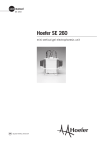Download MCCB-250 - Vanguard Instruments Company, Inc.
Transcript
MCCB-250 MOLDED-CASE CIRCUIT BREAKER TESTER USER’S MANUAL Vanguard Instruments Company, Inc. 1520 S. Hellman Ave. Ontario, California 91761, USA TEL: (909) 923-9390 FAX: (909) 923-9391 January 2015 Revision 2.1 MCCB-250 USER’S MANUAL REV 2 SAFETY SUMMARY FOLLOW EXACT OPERATING PROCEDURES Any deviation from the procedures described in this user’s manual may create one or more safety hazards, damage the MCCB-250, or cause errors in the test results. Vanguard Instruments Co., Inc. assumes no liability for unsafe or improper use of the MCCB-250. The following safety precautions must be observed during all phases of test setup, test hookups, testing, and test lead disconnection. SAFETY WARNINGS AND CAUTIONS The MCCB-250 shall be used only by trained operators. All circuit breakers under test shall be off-line and fully isolated. SERVICE AND REPAIR • Do not install substitute parts or perform any unauthorized modification to any MCCB-250 test unit. • Repairs must be performed only by Vanguard Instruments Company factory personnel or by an authorized repair service provider. Unauthorized modifications can cause safety hazards and will void the manufacturer’s warranty. EQUIPMENT RATINGS IP Rating: The enclosure for the MCCB-250 an IP rating of 32. Pollution Degree: The MCCB-250 has a pollution rating of 2. Operating Voltage: The MCCB-250 is rated for use with an operating voltage of 120V or 240V, auto-ranging ±10% of selected voltage. Power Cord: The MCCB-250 is supplied with a 16 AWG, 16A power cord with a NEMA 5-15P plug. Replacement cable shall have the same or better rating and is available through the manufacturer. VENTILATION REQUIREMENTS The MCCB-250 must be operated with the enclosure lid open. SAFETY SYMBOLS Indicates that caution should be exercised Indicates location of chassis ground terminal CLEANING To clean the MCCB-250: • Disconnect all cables and turn the unit off. • Use a soft, lint-free cloth to wipe all surfaces clean. • Avoid getting moisture in openings and connectors. • Don't use any cleaning products or compressed air. i REV 2 MCCB-250 USER’S MANUAL TABLE OF CONTENTS CONVENTIONS USED IN THIS DOCUMENT ....................................................................... 1 1.0 INTRODUCTION .................................................................................................................... 2 1.1 General Description and Features ................................................................................... 2 1.2 Furnished Accessories ...................................................................................................... 2 1.3 MCCB-250 Technical Specifications ................................................................................. 3 1.4 Controls and Indicators .................................................................................................... 4 2.0 FUNCTIONAL DESCRIPTION ................................................................................................. 6 2.1 MCCB-250 AC Current Source.......................................................................................... 6 2.2 MCCB-250 Current Output Control ................................................................................. 7 2.3 Timer Stop Input and Control .......................................................................................... 8 2.4 MCCB-250 Timer .............................................................................................................. 9 2.5 External Current Input ..................................................................................................... 9 2.6 LCD Contrast Control ....................................................................................................... 9 3.0 OPERATING PROCEDURES ................................................................................................. 11 3.1 Testing the Time Delay of a Protection Relay ................................................................ 11 3.2 Measuring Current Transformer Primary and Secondary Currents .............................. 13 LIST OF TABLES Table 1. MCCB-250 Technical Specifications .................................................................................. 3 Table 2. Functional Descriptions of MCCB-250 Controls and Indicators ........................................ 5 Table 3. MCCB-250 Current Output ................................................................................................ 6 Table 4. MCCB-250 Overload Current Output ................................................................................ 6 LIST OF FIGURES Figure 1. MCCB-250 Controls and Indicators .................................................................................. 4 Figure 2. Typical MCCB-250 Test Results Screen ............................................................................ 9 Figure 3. Typical MCCB-250 Application ....................................................................................... 11 Figure 4. Typical Current Transformer Current Ratio Test Connections ...................................... 13 ii MCCB-250 USER’S MANUAL REV 2 CONVENTIONS USED IN THIS DOCUMENT This document uses the following conventions: • A key, switch, input, or knob on the MCCB-250 is indicated as [KEY], [SWITCH], [INPUT], [KNOB]. • Menu options are referenced as (MENU OPTION). • MCCB-250 LCD screen output is shown as: 1. OPTION 2. OPTION 3. OPTION 4. OPTION • 1 2 3 4 Warning messages are indicated as: Warning message WARNING • Important notes are indicated as: Note details NOTE 1 REV 2 MCCB-250 USER’S MANUAL 1.0 INTRODUCTION 1.1 General Description and Features The MCCB-250 is a programmable, high-current source designed specifically for testing moldedcase circuit breakers as well as thermal, magnetic, or solid-state overload motor-protection relays. MCCB-250 Timer The MCCB-250’s built-in timer can test the time-delay characteristics of protection relays and molded-case circuit breakers. Once the test is initiated, the current source and the timer are automatically turned on at the next zero-crossing point of the AC. The timer stops when the MCCB-250 input detects a change in the dry contact or voltage input, or detects the removal of the test current. The test results are then displayed in milliseconds and fractions of a cycle(s) on the unit’s back-lit LCD screen (20 characters by 4 lines). MCCB-250 Current Source The MCCB-250 has 4 current-source outputs (5 A @ 120 Vac, 25 A @ 24 Vac, 120 A @ 6 Vac, 250 A @ 3 Vac) that conduct the test current through the high-impedance load circuits. Each current source can tolerate short-duration over-loads up to 4 times the rated current. This feature is used for testing the instantaneous trip element of molded-case circuit breakers. When using this feature, the selected test current is displayed on the LCD screen. When the MCCB-250 is used as a current source, the current-flow time (the current-on period) is displayed on the LCD screen. External Current Input The MCCB-250 also provides an external current input (0 – 10 A). Both internal and external current source readings can be viewed at the same time. 1.2 Furnished Accessories The MCCB-250 comes furnished with the following: • • • • • • 2 Two 10-foot #4 AWG current cables with heavy-duty alligator clamps One 10-foot #10 AWG current cable Two 10-foot external current input cables with alligator clips Two 10-foot external timer input cables with alligator clips. One ground cable One power cord MCCB-250 USER’S MANUAL 1.3 REV 2 MCCB-250 Technical Specifications Table 1. MCCB-250 Technical Specifications TYPE 250 Ampere current source PHYSICAL SPECIFICATIONS Dimensions: 16.8”W x 12.6”H x 10.6”D (42.6 cm x 32.0 cm x 27.0 cm); Weight: 46 lbs (21 kg) INPUT POWER 100 – 120 Vac or 200 – 240 Vac (factory pre-set), 50/60 Hz OUTPUT CURRENTS 0 – 5 A @ 120 Vac max; 0 – 25 A @ 24 Vac max; 0 – 120 A @ 6 Vac max; 0 – 250 A @ 3 Vac max INTERNAL CURRENT METER 100 mA – 1000 A; Accuracy: 1% of reading ±20mA MEASUREMENT METHOD Isolated CT EXTERNAL METER RANGE 10 mA – 10 A; Accuracy: 1% of reading, ±2mA MEASUREMENT METHOD Isolated CT TIMER READING RANGE 1ms – 2 hours; Accuracy: 0.1% of reading ±1ms TIMER STOP INPUTS Voltage input (24V – 300V, DC or peak AC), dry contact input, or removal of primary current DISPLAY COMPUTER INTERFACE Back-lit LCD Screen (20 characters by 4 lines); viewable in bright sunlight and low-light levels RS-232C port for factory calibration and diagnostics SAFETY Designed to meet IEC61010 (1995), UL61010A-1, CSA-C22.2 standards ENVIRONMENT CABLES Operating: -10˚C to 50˚ C (15˚F to +122˚ F); Storage: -30˚ C to 70˚ C (22˚F to +158˚ F) Power cord, ground cable, two 10-foot (#4 AWG) test leads, one 10-foot (#10 AWG) test lead , four 10-foot external input cables OPTIONS Transportation case WARRANTY One year on parts and labor The above specifications are valid at nominal operating voltage and at a temperature of 25°C (77°F). Specifications may change without prior notice. NOTE 3 REV 2 MCCB-250 USER’S MANUAL 1.4 Controls and Indicators The MCCB-250’s controls and indicators are shown in Figure 1. A leader line with an index number points to each control and indicator, which is cross-referenced to a functional description in Table 2. The table describes the function of each item on the control panel. The purpose of the controls and indicators may seem obvious, but users should become familiar with them before using the MCCB-250. Accidental misuse of the controls will usually cause no serious harm. Users should also be familiar with the safety summary found on the front page of this User’s Manual. Figure 1. MCCB-250 Controls and Indicators 4 MCCB-250 USER’S MANUAL REV 2 Table 2. Functional Descriptions of MCCB-250 Controls and Indicators Item Number Panel Markings 1 COM Current source common terminal. 2 250A 250A current source terminal. 3 120A 120A current source terminal. 4 25A 25A current source terminal. 5 5A Functional Description 5A current source terminal RS-232C (serial) interface port for factory firmware programming and diagnostics. 6 RS-232C 7 90-120 Vac 50-60 Hz, 20A or 200-240 Vac 50-60 Hz, 20A 8 None 9 GROUND 10 CURRENT CONTROL Current control knob. HIGH CURRENT PRESENT High current presence indicator LED. 11 12 None Back-lit LCD screen (20 characters by 4 lines), viewable in bright sunlight and low-light levels. Up and Down Arrows The up and down arrows are used to control the current source output and timer. Three modes are available: ON+TMR : Turn on current source and timer OFF: Turn off current source and timer MONT: Turn on current source momentarily 14 CONTRAST LCD screen contrast control. 15 & 16 EXT CURRENT (0-10A) External current input connectors. DRY CONTACT WET CONTACT CURRENT Timer and current source stop input selection with LED indicator. 17 18 & 19 TIMER STOP 13 Input power connector. Circuit Breaker/Power Switch. MCCB-250 ground stud. Connect ground stud to substation ground using provided cable. Timer “STOP” input connectors. 5 REV 2 MCCB-250 USER’S MANUAL 2.0 FUNCTIONAL DESCRIPTION 2.1 MCCB-250 AC Current Source The MCCB-250 provides five AC current outputs (items 1, 2, 3, 4, and 5 in Figure 1). AC test current is set by the [CURRENT CONTROL] knob. This test current is measured and displayed on the LCD screen. The MCCB-250’s output current ratings are shown in Table 3 and Table 4 below. Table 3. MCCB-250 Current Output CURRENT OUTPUT 120 Vac @ 5A 24 Vac @ 25A 6 Vac @ 120A 3 Vac @ 250A Table 4. MCCB-250 Overload Current Output 6 CURRENT ON TIME OFF TIME 100% (1x) 30 Minutes 30 Minutes 200% (2x) 3 Minutes 5 Minutes 300% (3x) 30 Seconds 4 Minutes 400% (4x) 4 seconds 7 Minutes MCCB-250 USER’S MANUAL 2.2 REV 2 MCCB-250 Current Output Control The MCCB-250 current source output is controlled by the [] and [] keys (item 13 in Figure 1). Three control modes are available: ON+TMR, OFF, and MOMT. The OFF mode indicates that both the current source output and timer are off. The MOMT mode turns on the current source momentarily. To turn on the current source, press and hold the [] key. The LED indicator next to the “MOMT” label will turn on indicating that the MCCB-250 current source is on. The output current will also be displayed on the LCD screen. The MCCB-250 current output can now be set by turning the [CURRENT CONTROL] knob. Release the [] key to turn off the current source. The ON+TMR mode turns on the MCCB-250 current source and timer. This initiates a test and is stopped by using the [TIMER STOP] inputs. The test results will be displayed on the LCD screen. The test can also be terminated by pressing the [] key. 7 REV 2 2.3 MCCB-250 USER’S MANUAL Timer Stop Input and Control After a test is started, the MCCB-250 timer can be stopped and the current source turned off using one of three modes: dry contact input, wet contact input, or interruption of the MCCB-250 current output. The [] key is used to select the desired mode. When the DRY CONTACT mode is selected, the MCCB250 will output a DC voltage to the [TIMER STOP] terminals to sense the state of the dry contacts. A change in this dry contact state will stop the timer and turn off the current source. In WET CONTACT mode, the MCCB-250 will sense an AC or DC voltage applied to the [TIMER STOP] terminals. The OFF state is a voltage from 0 to 10 V ac/dc. The ON state is a voltage from 24 to 300 V ac/dc. A change in the voltage state will stop the timer and turn off the current source. In CURRENT mode, an interruption of the MCCB-250 current source output (CB contact opened) will stop the timer and turn off the current source. Both the DRY CONTACT and WET CONTACT modes require an external input to the MCCB-250 via the [TIMER STOP] terminals. The MCCB defaults to DRY CONTACT mode when it is first turned on. NOTE 8 MCCB-250 USER’S MANUAL 2.4 REV 2 MCCB-250 Timer The MCCB-250’s built-in time/cycle counter can be used to time events in milliseconds and cycles. The elapsed time is displayed on the LCD screen along with the test current after a test is completed. A typical test results screen is shown in Figure 2. The timer is turned on when the ON+TMR mode is selected. Figure 2. Typical MCCB-250 Test Results Screen 2.5 External Current Input The MCCB-250’s [EXT CURRENT] input serves as a built-in ampere meter that can be used to monitor an AC current. This current is isolated, and the maximum input current is 10 amperes. A typical application for this feature is to measure a current transformer (CT) current ratio. The MCCB-250 can be used to output a current to the CT primary input. The CT secondary output is then connected to the MCCB-250’s [EXT CURRENT] input. Both the MCCB-250 output current and the CT secondary current are displayed on the LCD screen (see Figure 2). The user can use the displayed values to quickly calculate the CT current ratio manually. 2.6 LCD Contrast Control To change the LCD screen’s contrast, press and hold the [] key next to the LCD screen (item 14 in Figure 1). The screen contrast will increase until it reaches the darkest setting. Then it will return to the lightest setting and begin increasing the contrast again. Release the [] key when the desired contrast level has been reached. The MCCB-250 will store the current LCD setting in non-volatile memory. NOTE 9 REV 2 2.7 MCCB-250 USER’S MANUAL 50/60 Hz Cycle Time Selection When the MCCB-250 is turned on, the cycle time setting (50 Hz or 60 Hz) will be displayed on the LCD screen during the start-up sequence. To toggle the cycle time setting, first make sure the unit is turned OFF, then hold down the [] key to the left of the LCD screen and then turn on the power. After the start-up screen is displayed, the message "50 Hz set!" or "60 Hz Set!" will be displayed. You can now release the [] key. 10 MCCB-250 USER’S MANUAL 3.0 OPERATING PROCEDURES 3.1 Testing the Time Delay of a Protection Relay REV 2 Figure 3 illustrates a typical connection of the MCCB-250 to a protection relay to test its “Open Time Delay”. The MCCB-250 injects a test current through a bus. The test current is sensed by the CT of the protection relay. One of the relay dry contacts is used to stop the MCCB-250 timer. Figure 3. Typical MCCB-250 Application 11 REV 2 MCCB-250 USER’S MANUAL Use the steps below to test the time delay of a protection relay: a. Connect the Safety Ground to the MCCB-250. b. Connect the AC power cord. c. Connect the Current Cables from the MCCB-250 to the bus as shown in Figure 3. d. Connect the [TIMER STOP] cables as shown in Figure 3. e. Turn the [CURRENT CONTROL] knob to zero. f. Turn on the [POWER SWITCH]. g. Select the DRY CONTACT mode for the [TIMER STOP] input by pressing the [] key until the DRY CONTACT LED light is illuminated. h. Hold the [] key to momentarily turn on the current source. Note that the HIGH CURRENT PRESENT LED will be illuminated. i. Turn the [CURRENT CONTROL] knob to set the desired current. j. Release the [] key. k. Press the [] key to select the ON+TIMER mode and start the test. The MCCB-250 will inject the preset current into the bus and turn on the timer. The timer will stop and the current source will be turned off when the MCCB-250 [TIMER STOP] input detects a change in the relay dry contact. A typical MCCB-250 time delay test results screen is shown below: 986 mS 59.2CY Ext I:+0.000 A Drv I:20.00A NOTE 12 In the above test, the timer will be stopped and the current source turned off by a change of state in the [TIMER STOP] input or when the operator presses the [] key to select the OFF mode. If the test is aborted by the operator, no timer or current information is displayed. MCCB-250 USER’S MANUAL 3.2 REV 2 Measuring Current Transformer Primary and Secondary Currents Figure 4 shows a typical connection of the MCCB-250 to a current transformer. In this configuration, the MCCB-250 injects a test current through the CT primary. The CT secondary current is sensed by the MCCB-250’s [EXT CURRENT] input. Figure 4. Typical Current Transformer Current Ratio Test Connections 13 REV 2 MCCB-250 USER’S MANUAL Follow the steps below to measure the CT primary and secondary currents: a. Connect the Safety Ground to the MCCB-250. b. Connect the Current cables from the MCCB-250 to the bus (CT primary) as shown in Figure 4. c. Connect the CT secondary winding to the MCCB-250 [EXT CURRENT] input as shown in Figure 4. d. Turn the [CURRENT CONTROL] knob to zero. e. Turn on the [POWER SWITCH]. f. Hold the [] key to momentarily turn on the current source. g. Turn the [CURRENT CONTROL] knob to set the desired current. h. Release the [] key. i. Press the [] key to select the ON+TIMER mode and to start the test. j. Observe and record the CT primary and secondary current and the polarity displayed on the LCD screen. A typical LCD screen display is shown below: 986 mS 59.2CY Ext I:-1.004 A Drv I:20.00A NOTE The external current polarity is shown as in phase (“+” sign) or out of phase (“-”) with respect to the MCCB-250 drive current. The CT turns ratio can be obtained by taking the current ratio. k. Turn off the current source by pressing the [] key. 14 1520 S. Hellman Ave • Ontario, CA 91761 • USA Phone: 909-923-9390 • Fax: 909-923-9391 www.vanguard-instruments.com Copyright © 2009 by Vanguard Instruments Company, Inc. MCCB-250 User’s Manual • Revision 2.1 • January 7, 2015 • TA