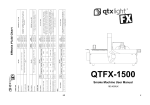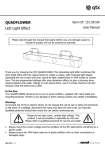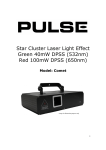Download 150.455UK User Manual
Transcript
SYNOSCAN Item ref: 150.455UK Mini Scanner with Gobos User Manual Please read through this manual thoroughly before use, any damage caused by misuse of the product will not be covered by the warranty. A smart, compact scanner using a single powerful 10W white LED. This unit contains 7 gobos and 7 colour wheels and can be operated on auto, sound-to-light or DMX modes. When in DMX mode the built-in program automatically recognises if any additional SYNOSCAN or SYNOHEAD units are connected through DMX. Without the requirement of DMX signal, all units will automatically listen to a dedicated master to produce a synchronised light show. Auto, DMX, sound-to-light and Two preset built-in slave programs allow master/slave controls two different light shows to sync with a 1 or 7 channel DMX control single master unit Auto-compatible with the SYNOHEAD 7 selectable gobo patterns (150.454UK) for a synchronised light and 7 solid colours Controlled pan and tilt show We recommend that this product is used within the guidelines HSG95 Specifications Power supply 100-240Vac, 50/60Hz DMX connection XLRM in, XLRF out Power 35W Gobos 7 patterns & 7 solid colours Fuse rating F3A Dimensions 130 x 190 x 285mm LED power 10W Weight 2.05kg DMX channels 1 or 7 LED safety standard BSEN62471:2008 In the box 1 x SYNOSCAN unit with bracket, 1 x UK IEC mains lead and 1 x manual. To prevent risk of fire or electric shock, do not expose the unit to rain or damp environments. In the event of a spillage, disconnect the mains and allow the unit to dry out naturally. Qualified personnel should then check the unit before continuing use. Always check the correct voltage and the condition of the IEC lead before connecting to a power outlet. Always ensure any DMX leads used are in good condition with no short connections or damaged plugs. 1. 2. 3. 4. 5. 6. 7. 8. 9. DMX signal out DMX signal in IEC mains out IEC mains in Earth screw (DO NOT UNDO) 4 buttons control 7 segment LED display Bracket Second flying secure point Manual control menu Press the “menu” button to enter the setting menu. Press “up” and “down” to navigate through the various setting options. Press “enter” to enter the desired setting. Choose set value by “up” and “down” buttons and confirm setting by again pressing “enter”. Display Mode DMX address DMX channel mode Slave mode Auto mode Colour mode Sound activation Microphone sensitivity DMX standby mode LED display dimmer LED display inverted Pan reverse direction setting Tilt reverse direction setting Press ENTER for setting to , or = master, = slave 1,= slave 2 to = Half Colour, = Full Colour = sound to light on, = sound to light off (0-100% gain) = light switches off when no DMX signal, = enters auto mode if preset as master or slave to master unit = display off after 20s = constant display / (normal or inverted display) = normal pan direction, = reversed pan direction = normal tilt direction, = reversed tilt direction 150.455UK User Manual Fixture test sequence Fixture hours Program version Reset Fixture steps through all functions – press MENU to exit Displays how many hours of use for the fixture Display internal program version Press enter to reset unit Stand-alone mode Choose whether sound-to-light is required by selecting or from . Then select one of the four pre-programmed modes from option. Master/slave mode More than one SYNOSCAN or SYNOHEAD can be sync together to listen to one master for synchronised light show. The smart program allows the SYNOSCAN and SYNOHEAD to recognise each other as soon as they are connecting together via DMX lead. Any unit can be set as master at any time and all the rest of the units will automatically change to slave. There are two slave settings (slave1 and slave2), which are 2 independent pre-programmed light shows to sync to the same master. Reverse pan and tilt need to be adjusted accordingly if you want certain units to mirror rather than match. DMX mode The SYNOHEAD can be control by DMX signal, simply connect the DMX signal source to the DMX in of the unit via a balanced XLR lead. Extra fixtures can be controlled by the same DMX signal by looping through the DMX out on the SYNOHEAD. Ensure the correct DMX start address is set from the option on the manual control. 150.455UK User Manual DMX channel value reference 1 channel mode: Channel Channel 1 sound to light active from 008-255 8 channel mode: Channel Channel 1 Channel 2 Channel 3 Channel 4 DMX Value 000-007 008-037 038-067 068-097 098-127 128-157 158-187 188-217 218-247 248-255 Function Black out Show mode 1 Show mode 2 Show mode 3 Show mode 4 Show mode 5 Show mode 6 Show mode 7 Show mode 8 Random show mode 1-8 DMX Value 000-255 000-255 000-015 016-031 032-047 048-063 064-079 080-095 096-111 112-128 129-255 000-007, 064-071 008-015, 072-079 016-023, 080-087 024-031, 088-095 032-039, 096-103 040-047, 104-111 048-055, 112-119 056-063, 120-127 128-255 Function Pan position Tilt position Gobo colour white Gobo colour red Gobo colour amber Gobo colour yellow Gobo colour green Gobo colour blue Gobo colour cyan Gobo colour pink Continues colour change, slow to fast GOBO 1 and GOBO 1 shaking GOBO 2 and GOBO 2 shaking GOBO 3 and GOBO 3 shaking GOBO 4 and GOBO 4 shaking GOBO 5 and GOBO 5 shaking GOBO 6 and GOBO 6 shaking GOBO 7 and GOBO 7 shaking GOBO 8 and GOBO 8 shaking Continues GOBO change, slow to fast 150.455UK User Manual Channel 5 000-007 008-015 016-131 132-139 232-239 240-247 248-255 000-255 000-255 000-239 240-255 Black out On Strobe, slow to fast On Slow fade out, fast on, speed increase with DMX value On fast off, slow fade in, speed increase with DMX value On Random Strobe On LED dimmer 0-100% Driver speed, fast to slow N/A Sound to light mode DMX Value 000-255 000-255 000-255 000-255 000-015 016-031 032-047 048-063 064-079 080-095 096-111 112-128 129-255 000-007, 064-071 008-015, 072-079 016-023, 080-087 024-031, 088-095 032-039, 096-103 040-047, 104-111 048-055, 112-119 056-063, 120-127 128-255 Function Pan position Fine pan adjustment Tilt position Fine tilt adjustment Gobo colour white Gobo colour red Gobo colour amber Gobo colour yellow Gobo colour green Gobo colour blue Gobo colour cyan Gobo colour pink Continues colour change, slow to fast GOBO 1 and GOBO 1 shaking GOBO 2 and GOBO 2 shaking GOBO 3 and GOBO 3 shaking GOBO 4 and GOBO 4 shaking GOBO 5 and GOBO 5 shaking GOBO 6 and GOBO 6 shaking GOBO 7 and GOBO 7 shaking GOBO 8 and GOBO 8 shaking Continues GOBO change, slow to fast 140-181 182-189 190-231 Channel 6 Channel 7 Channel 8 10 channel mode Channel Channel 1 Channel 2 Channel 3 Channel 4 Channel 5 Channel 6 150.455UK User Manual 000-007 008-015 016-131 132-139 140-181 Channel 7 182-189 190-231 Channel 8 Channel 9 Channel 10 232-239 240-247 248-255 000-255 000-255 000-239 240-255 Black out On Strobe, slow to fast On Slow fade out, fast on, speed increase with DMX value On fast off, slow fade in, speed increase with DMX value On Random Strobe On LED dimmer 0-100% Scanner driver speed, fast to slow N/A Sound to light mode Troubleshooting No power (mains) No LED display No light output No strobe output Unresponsive to DMX Overheating/ cutting out Check mains voltage is correct and outlet is switched on Check IEC lead and fuse (if fuse continually blows, refer back to your dealer) Press any control panel button and check LED setting in menu Check control panel mode settings (standby, slave, sensitivity, DMX) Check DMX settings from controller (dimmer levels, blackout etc.) Check strobe settings on control panel or from DMX controller Check DMX connection and leads Check that DMX mode is enabled (set “Addr” on control panel) Ensure that the unit is not too close to a heat source This product is classed as Electrical or Electronic equipment and should not be disposed with other household or commercial waste at the end of its useful life. The goods must be disposed of according to your local council guidelines. Errors and omissions excepted. Copyright© 2015. AVSL Group Ltd 150.455UK User Manual