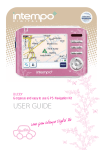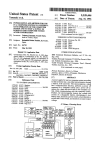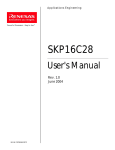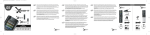Download EQUIPMENT SPECIFICATIONS
Transcript
e q u i p m e n t s p e c i f i c at i o n s CyberKnife® Robotic Radiosurgery System 6MV Linac RoboCouch® Patient Support Table X-ray Sources In-floor X-ray Detectors 6-Axis Manipulator Optional equipment shown. Accuray reserves the right to update or change these specifications without notice. Table of contents 1 2 3 4 5 SYSTEM OVERVIEW. . . . . . . . . . . . . . . . . . . . . . . . . . . . . . . . . . . . . . . . . . . . . . . . . . . . . . . . . . . . . . . . . . . . . . . . . . . . . . . . . . . . . . . . 3 TREATMENT DELIVERY. . . . . . . . . . . . . . . . . . . . . . . . . . . . . . . . . . . . . . . . . . . . . . . . . . . . . . . . . . . . . . . . . . . . . . . . . . . . . . . . . . . . . 4 2.1 LINEAR ACCELERATOR (Linac). . . . . . . . . . . . . . . . . . . . . . . . . . . . . . . . . . . . . . . . . . . . . . . . . . . . . . . . . . . . . . . . . . . . . . . . . . . . . . . . . . . . . .4 2.1.1 X-ray Energy. . . . . . . . . . . . . . . . . . . . . . . . . . . . . . . . . . . . . . . . . . . . . . . . . . . . . . . . . . . . . . . . . . . . . . . . . . . . . . . . . . . . . . . . . . . . . . . 4 2.1.2 Field Size. . . . . . . . . . . . . . . . . . . . . . . . . . . . . . . . . . . . . . . . . . . . . . . . . . . . . . . . . . . . . . . . . . . . . . . . . . . . . . . . . . . . . . . . . . . . . . . . . . .4 2.1.3 Dose Rate. . . . . . . . . . . . . . . . . . . . . . . . . . . . . . . . . . . . . . . . . . . . . . . . . . . . . . . . . . . . . . . . . . . . . . . . . . . . . . . . . . . . . . . . . . . . . . . . . .4 2.1.4 Flatness. . . . . . . . . . . . . . . . . . . . . . . . . . . . . . . . . . . . . . . . . . . . . . . . . . . . . . . . . . . . . . . . . . . . . . . . . . . . . . . . . . . . . . . . . . . . . . . . . . . .5 2.1.5 Asymmetry. . . . . . . . . . . . . . . . . . . . . . . . . . . . . . . . . . . . . . . . . . . . . . . . . . . . . . . . . . . . . . . . . . . . . . . . . . . . . . . . . . . . . . . . . . . . . . . . 5 2.1.6 Leakage . . . . . . . . . . . . . . . . . . . . . . . . . . . . . . . . . . . . . . . . . . . . . . . . . . . . . . . . . . . . . . . . . . . . . . . . . . . . . . . . . . . . . . . . . . . . . . . . . . . 5 2.1.7 Penumbra. . . . . . . . . . . . . . . . . . . . . . . . . . . . . . . . . . . . . . . . . . . . . . . . . . . . . . . . . . . . . . . . . . . . . . . . . . . . . . . . . . . . . . . . . . . . . . . . . 5 2.1.8 Collimator Transmission . . . . . . . . . . . . . . . . . . . . . . . . . . . . . . . . . . . . . . . . . . . . . . . . . . . . . . . . . . . . . . . . . . . . . . . . . . . . . . . . . . . .5 2.1.9 Dosimetry System . . . . . . . . . . . . . . . . . . . . . . . . . . . . . . . . . . . . . . . . . . . . . . . . . . . . . . . . . . . . . . . . . . . . . . . . . . . . . . . . . . . . . . . . . 5 2.1.10 Absolute Dose Calibration . . . . . . . . . . . . . . . . . . . . . . . . . . . . . . . . . . . . . . . . . . . . . . . . . . . . . . . . . . . . . . . . . . . . . . . . . . . . . . . . . 5 2.1.11 Field Geometry. . . . . . . . . . . . . . . . . . . . . . . . . . . . . . . . . . . . . . . . . . . . . . . . . . . . . . . . . . . . . . . . . . . . . . . . . . . . . . . . . . . . . . . . . . . . 6 2.2SIX-AXIS ROBOTIC MANIPULATOR. . . . . . . . . . . . . . . . . . . . . . . . . . . . . . . . . . . . . . . . . . . . . . . . . . . . . . . . . . . . . . . . . . . . . . . . . . . . . . . . . .6 2.2.1 Workspace. . . . . . . . . . . . . . . . . . . . . . . . . . . . . . . . . . . . . . . . . . . . . . . . . . . . . . . . . . . . . . . . . . . . . . . . . . . . . . . . . . . . . . . . . . . . . . . . . 7 2.2.2 Safety Zones . . . . . . . . . . . . . . . . . . . . . . . . . . . . . . . . . . . . . . . . . . . . . . . . . . . . . . . . . . . . . . . . . . . . . . . . . . . . . . . . . . . . . . . . . . . . . . .8 2.3 SECONDARY COLLIMATOR SIZES . . . . . . . . . . . . . . . . . . . . . . . . . . . . . . . . . . . . . . . . . . . . . . . . . . . . . . . . . . . . . . . . . . . . . . . . . . . . . . . . . . .9 2.3.1 Fixed Collimators. . . . . . . . . . . . . . . . . . . . . . . . . . . . . . . . . . . . . . . . . . . . . . . . . . . . . . . . . . . . . . . . . . . . . . . . . . . . . . . . . . . . . . . . . . .9 2.3.2 Iris™ Variable Aperture Collimator . . . . . . . . . . . . . . . . . . . . . . . . . . . . . . . . . . . . . . . . . . . . . . . . . . . . . . . . . . . . . . . . . . . . . . . . . . 9 2.3.3 Xchange® Robotic Collimator Changer. . . . . . . . . . . . . . . . . . . . . . . . . . . . . . . . . . . . . . . . . . . . . . . . . . . . . . . . . . . . . . . . . . . . 10 2.4 TREATMENT DELIVERY SYSTEM CONTROL CONSOLE HARDWARE SPECIFICATION . . . . . . . . . . . . . . . . . . . . . . . . . . . . . . . . . . 10 IMAGING . . . . . . . . . . . . . . . . . . . . . . . . . . . . . . . . . . . . . . . . . . . . . . . . . . . . . . . . . . . . . . . . . . . . . . . . . . . . . . . . . . . . . . . . . . . . . . . .. 11 3.1 X-RAY GENERATORS. . . . . . . . . . . . . . . . . . . . . . . . . . . . . . . . . . . . . . . . . . . . . . . . . . . . . . . . . . . . . . . . . . . . . . . . . . . . . . . . . . . . . . . . . . . . . . 12 3.2 X-RAY SOURCES. . . . . . . . . . . . . . . . . . . . . . . . . . . . . . . . . . . . . . . . . . . . . . . . . . . . . . . . . . . . . . . . . . . . . . . . . . . . . . . . . . . . . . . . . . . . . . . . . . 12 3.3 X-RAY DETECTORS. . . . . . . . . . . . . . . . . . . . . . . . . . . . . . . . . . . . . . . . . . . . . . . . . . . . . . . . . . . . . . . . . . . . . . . . . . . . . . . . . . . . . . . . . . . . . . . . 12 TARGET TRACKING. . . . . . . . . . . . . . . . . . . . . . . . . . . . . . . . . . . . . . . . . . . . . . . . . . . . . . . . . . . . . . . . . . . . . . . . . . . . . . . . . . . . . . . 13 4.1 SYNCHRONY® RESPIRATORY TRACKING SYSTEM. . . . . . . . . . . . . . . . . . . . . . . . . . . . . . . . . . . . . . . . . . . . . . . . . . . . . . . . . . . . . . . . . . 14 4.2 INTEMPO™ ADAPTIVE IMAGING SYSTEM. . . . . . . . . . . . . . . . . . . . . . . . . . . . . . . . . . . . . . . . . . . . . . . . . . . . . . . . . . . . . . . . . . . . . . . . . . 15 4.3 FIDUCIAL TRACKING. . . . . . . . . . . . . . . . . . . . . . . . . . . . . . . . . . . . . . . . . . . . . . . . . . . . . . . . . . . . . . . . . . . . . . . . . . . . . . . . . . . . . . . . . . . . . 16 4.4 XSIGHT® SPINE TRACKING SYSTEM. . . . . . . . . . . . . . . . . . . . . . . . . . . . . . . . . . . . . . . . . . . . . . . . . . . . . . . . . . . . . . . . . . . . . . . . . . . . . . . . 18 4.5 XSIGHT LUNG TRACKING SYSTEM . . . . . . . . . . . . . . . . . . . . . . . . . . . . . . . . . . . . . . . . . . . . . . . . . . . . . . . . . . . . . . . . . . . . . . . . . . . . . . . . 18 4.6 6D SKULL TRACKING. . . . . . . . . . . . . . . . . . . . . . . . . . . . . . . . . . . . . . . . . . . . . . . . . . . . . . . . . . . . . . . . . . . . . . . . . . . . . . . . . . . . . . . . . . . . . 19 4.7 SUPPORTED TRACKING COMBINATIONS . . . . . . . . . . . . . . . . . . . . . . . . . . . . . . . . . . . . . . . . . . . . . . . . . . . . . . . . . . . . . . . . . . . . . . . . . . 19 TREATMENT PLANNING. . . . . . . . . . . . . . . . . . . . . . . . . . . . . . . . . . . . . . . . . . . . . . . . . . . . . . . . . . . . . . . . . . . . . . . . . . . . . . . . . . . 19 5.1 HARDWARE SPECIFICATION. . . . . . . . . . . . . . . . . . . . . . . . . . . . . . . . . . . . . . . . . . . . . . . . . . . . . . . . . . . . . . . . . . . . . . . . . . . . . . . . . . . . . . 19 5.2 MULTIPLAN® SYSTEM SOFTWARE . . . . . . . . . . . . . . . . . . . . . . . . . . . . . . . . . . . . . . . . . . . . . . . . . . . . . . . . . . . . . . . . . . . . . . . . . . . . . . . . 20 5.3 DISPLAY LAYOUTS AND CONTROLS . . . . . . . . . . . . . . . . . . . . . . . . . . . . . . . . . . . . . . . . . . . . . . . . . . . . . . . . . . . . . . . . . . . . . . . . . . . . . . 20 5.4 USER PRIVILEGE AND SECURITY SETTINGS. . . . . . . . . . . . . . . . . . . . . . . . . . . . . . . . . . . . . . . . . . . . . . . . . . . . . . . . . . . . . . . . . . . . . . . . 20 5.5 FUSE (IMAGE REGISTRATION). . . . . . . . . . . . . . . . . . . . . . . . . . . . . . . . . . . . . . . . . . . . . . . . . . . . . . . . . . . . . . . . . . . . . . . . . . . . . . . . . . . . . 20 5.6 CONTOUR (DELINEATION). . . . . . . . . . . . . . . . . . . . . . . . . . . . . . . . . . . . . . . . . . . . . . . . . . . . . . . . . . . . . . . . . . . . . . . . . . . . . . . . . . . . . . . . 21 5.6.1 VOI (Volume of Interest). . . . . . . . . . . . . . . . . . . . . . . . . . . . . . . . . . . . . . . . . . . . . . . . . . . . . . . . . . . . . . . . . . . . . . . . . . . . . . . . . . 21 5.6.2 Skin. . . . . . . . . . . . . . . . . . . . . . . . . . . . . . . . . . . . . . . . . . . . . . . . . . . . . . . . . . . . . . . . . . . . . . . . . . . . . . . . . . . . . . . . . . . . . . . . . . . . . . 21 5.6.3 Spine Tracking Volume. . . . . . . . . . . . . . . . . . . . . . . . . . . . . . . . . . . . . . . . . . . . . . . . . . . . . . . . . . . . . . . . . . . . . . . . . . . . . . . . . . . . 21 5.6.4 Ball-cube . . . . . . . . . . . . . . . . . . . . . . . . . . . . . . . . . . . . . . . . . . . . . . . . . . . . . . . . . . . . . . . . . . . . . . . . . . . . . . . . . . . . . . . . . . . . . . . . . 21 5.7 TREATMENT PLANNING. . . . . . . . . . . . . . . . . . . . . . . . . . . . . . . . . . . . . . . . . . . . . . . . . . . . . . . . . . . . . . . . . . . . . . . . . . . . . . . . . . . . . . . . . . 22 5.7.1 Isocentric Planning. . . . . . . . . . . . . . . . . . . . . . . . . . . . . . . . . . . . . . . . . . . . . . . . . . . . . . . . . . . . . . . . . . . . . . . . . . . . . . . . . . . . . . . . 22 5.7.2 Conformal Planning. . . . . . . . . . . . . . . . . . . . . . . . . . . . . . . . . . . . . . . . . . . . . . . . . . . . . . . . . . . . . . . . . . . . . . . . . . . . . . . . . . . . . . 22 5.7.3 Dose Calculation Algorithms . . . . . . . . . . . . . . . . . . . . . . . . . . . . . . . . . . . . . . . . . . . . . . . . . . . . . . . . . . . . . . . . . . . . . . . . . . . . . 22 5.8 EVALUATION . . . . . . . . . . . . . . . . . . . . . . . . . . . . . . . . . . . . . . . . . . . . . . . . . . . . . . . . . . . . . . . . . . . . . . . . . . . . . . . . . . . . . . . . . . . . . . . . . . . . . 22 5.8.1 Plan Statistics. . . . . . . . . . . . . . . . . . . . . . . . . . . . . . . . . . . . . . . . . . . . . . . . . . . . . . . . . . . . . . . . . . . . . . . . . . . . . . . . . . . . . . . . . . . . . 22 5.8.2 Isodose Curves. . . . . . . . . . . . . . . . . . . . . . . . . . . . . . . . . . . . . . . . . . . . . . . . . . . . . . . . . . . . . . . . . . . . . . . . . . . . . . . . . . . . . . . . . . . . 22 5.8.3 3D Rendering . . . . . . . . . . . . . . . . . . . . . . . . . . . . . . . . . . . . . . . . . . . . . . . . . . . . . . . . . . . . . . . . . . . . . . . . . . . . . . . . . . . . . . . . . . . . 23 6 7 8 5.9 QA TOOLS . . . . . . . . . . . . . . . . . . . . . . . . . . . . . . . . . . . . . . . . . . . . . . . . . . . . . . . . . . . . . . . . . . . . . . . . . . . . . . . . . . . . . . . . . . . . . . . . . . . . . . . 23 5.9.1 Plan Comparison. . . . . . . . . . . . . . . . . . . . . . . . . . . . . . . . . . . . . . . . . . . . . . . . . . . . . . . . . . . . . . . . . . . . . . . . . . . . . . . . . . . . . . . . . 23 5.9.2 Plan Summation . . . . . . . . . . . . . . . . . . . . . . . . . . . . . . . . . . . . . . . . . . . . . . . . . . . . . . . . . . . . . . . . . . . . . . . . . . . . . . . . . . . . . . . . . 23 5.9.3 Beam List . . . . . . . . . . . . . . . . . . . . . . . . . . . . . . . . . . . . . . . . . . . . . . . . . . . . . . . . . . . . . . . . . . . . . . . . . . . . . . . . . . . . . . . . . . . . . . . . 23 5.9.4 Animation. . . . . . . . . . . . . . . . . . . . . . . . . . . . . . . . . . . . . . . . . . . . . . . . . . . . . . . . . . . . . . . . . . . . . . . . . . . . . . . . . . . . . . . . . . . . . . . . 23 5.10 COMMISSIONING TOOLS . . . . . . . . . . . . . . . . . . . . . . . . . . . . . . . . . . . . . . . . . . . . . . . . . . . . . . . . . . . . . . . . . . . . . . . . . . . . . . . . . . . . . . . . 23 5.10.1 Graphical Display . . . . . . . . . . . . . . . . . . . . . . . . . . . . . . . . . . . . . . . . . . . . . . . . . . . . . . . . . . . . . . . . . . . . . . . . . . . . . . . . . . . . . . . . 23 5.11 MONTE CARLO DOSE CALCULATION . . . . . . . . . . . . . . . . . . . . . . . . . . . . . . . . . . . . . . . . . . . . . . . . . . . . . . . . . . . . . . . . . . . . . . . . . . . . . 24 5.12 4D TREATMENT OPTIMIZATION AND PLANNING (OPTIONAL). . . . . . . . . . . . . . . . . . . . . . . . . . . . . . . . . . . . . . . . . . . . . . . . . . . . . 25 5.13 SEQUENTIAL OPTIMIZATION (OPTIONAL) . . . . . . . . . . . . . . . . . . . . . . . . . . . . . . . . . . . . . . . . . . . . . . . . . . . . . . . . . . . . . . . . . . . . . . . . 25 5.14 MULTIPLAN® MD SUITE (OPTIONAL) . . . . . . . . . . . . . . . . . . . . . . . . . . . . . . . . . . . . . . . . . . . . . . . . . . . . . . . . . . . . . . . . . . . . . . . . . . . . . 26 5.15 MULTIPLAN QUICK REVIEW (OPTIONAL). . . . . . . . . . . . . . . . . . . . . . . . . . . . . . . . . . . . . . . . . . . . . . . . . . . . . . . . . . . . . . . . . . . . . . . . . . 27 5.16 DENSITY OVERRIDE . . . . . . . . . . . . . . . . . . . . . . . . . . . . . . . . . . . . . . . . . . . . . . . . . . . . . . . . . . . . . . . . . . . . . . . . . . . . . . . . . . . . . . . . . . . . . . 27 5.17 QUICKPLANTM (OPTIONAL) . . . . . . . . . . . . . . . . . . . . . . . . . . . . . . . . . . . . . . . . . . . . . . . . . . . . . . . . . . . . . . . . . . . . . . . . . . . . . . . . . . . . . . . 27 5.18 AUTOSEGMENTATIONTM (OPTIONAL). . . . . . . . . . . . . . . . . . . . . . . . . . . . . . . . . . . . . . . . . . . . . . . . . . . . . . . . . . . . . . . . . . . . . . . . . . . . . 28 5.19 TREATMENT TIME REDUCTION TOOL . . . . . . . . . . . . . . . . . . . . . . . . . . . . . . . . . . . . . . . . . . . . . . . . . . . . . . . . . . . . . . . . . . . . . . . . . . . . . 28 5.20 IMPROVED PET SUPPORT. . . . . . . . . . . . . . . . . . . . . . . . . . . . . . . . . . . . . . . . . . . . . . . . . . . . . . . . . . . . . . . . . . . . . . . . . . . . . . . . . . . . . . . . 28 DATA MANAGEMENT . . . . . . . . . . . . . . . . . . . . . . . . . . . . . . . . . . . . . . . . . . . . . . . . . . . . . . . . . . . . . . . . . . . . . . . . . . . . . . . . . . . . . 29 6.1 CYBERKNIFE® DATA MANAGEMENT SYSTEM. . . . . . . . . . . . . . . . . . . . . . . . . . . . . . . . . . . . . . . . . . . . . . . . . . . . . . . . . . . . . . . . . . . . . . 29 6.1.1 Data Server . . . . . . . . . . . . . . . . . . . . . . . . . . . . . . . . . . . . . . . . . . . . . . . . . . . . . . . . . . . . . . . . . . . . . . . . . . . . . . . . . . . . . . . . . . . . . . 29 6.1.2 Administrative Workstation. . . . . . . . . . . . . . . . . . . . . . . . . . . . . . . . . . . . . . . . . . . . . . . . . . . . . . . . . . . . . . . . . . . . . . . . . . . . . . . 29 6.2 HIPAA COMPLIANCE SUPPORT. . . . . . . . . . . . . . . . . . . . . . . . . . . . . . . . . . . . . . . . . . . . . . . . . . . . . . . . . . . . . . . . . . . . . . . . . . . . . . . . . . . 29 PATIENT POSITIONING SUPPORT . . . . . . . . . . . . . . . . . . . . . . . . . . . . . . . . . . . . . . . . . . . . . . . . . . . . . . . . . . . . . . . . . . . . . . . . . . 30 7.1 TREATMENT COUCH . . . . . . . . . . . . . . . . . . . . . . . . . . . . . . . . . . . . . . . . . . . . . . . . . . . . . . . . . . . . . . . . . . . . . . . . . . . . . . . . . . . . . . . . . . . . . 30 7.1.1 Standard Treatment Couch. . . . . . . . . . . . . . . . . . . . . . . . . . . . . . . . . . . . . . . . . . . . . . . . . . . . . . . . . . . . . . . . . . . . . . . . . . . . . . . 31 7.1.2 RoboCouch® Patient Positioning System. . . . . . . . . . . . . . . . . . . . . . . . . . . . . . . . . . . . . . . . . . . . . . . . . . . . . . . . . . . . . . . . . . 31 7.2TREATMENT TABLE TOP. . . . . . . . . . . . . . . . . . . . . . . . . . . . . . . . . . . . . . . . . . . . . . . . . . . . . . . . . . . . . . . . . . . . . . . . . . . . . . . . . . . . . . . . . . 31 7.2.1 Flat Table Top (Standard) . . . . . . . . . . . . . . . . . . . . . . . . . . . . . . . . . . . . . . . . . . . . . . . . . . . . . . . . . . . . . . . . . . . . . . . . . . . . . . . . . 31 7.2.2 Seated Load Table Top (Optional). . . . . . . . . . . . . . . . . . . . . . . . . . . . . . . . . . . . . . . . . . . . . . . . . . . . . . . . . . . . . . . . . . . . . . . . . 31 REGULATORY CLASSIFICATION. . . . . . . . . . . . . . . . . . . . . . . . . . . . . . . . . . . . . . . . . . . . . . . . . . . . . . . . . . . . . . . . . . . . . . . . . . . . 33 L IST OF TA B L ES Table 1: Robotic Manipulator Specifications . . . . . . . . . . . . . . . . . . . . . . . . . . . . . . . . . . . . . . . . . . . . . . . . . . . . . . . . . . . . . . . . . . . . . . . . . . . . . . 6 Table 2: Iris™ Variable Aperture Collimator Specifications. . . . . . . . . . . . . . . . . . . . . . . . . . . . . . . . . . . . . . . . . . . . . . . . . . . . . . . . . . . . . . . . . .9 Table 3: Xchange® Robotic Collimator Changer Specifications . . . . . . . . . . . . . . . . . . . . . . . . . . . . . . . . . . . . . . . . . . . . . . . . . . . . . . . . . . . 10 Table 4: X-ray Generator Specifications . . . . . . . . . . . . . . . . . . . . . . . . . . . . . . . . . . . . . . . . . . . . . . . . . . . . . . . . . . . . . . . . . . . . . . . . . . . . . . . . . . 12 Table 5: X-ray Sources Specifications. . . . . . . . . . . . . . . . . . . . . . . . . . . . . . . . . . . . . . . . . . . . . . . . . . . . . . . . . . . . . . . . . . . . . . . . . . . . . . . . . . . . 12 Table 6: X-ray Detector Specifications. . . . . . . . . . . . . . . . . . . . . . . . . . . . . . . . . . . . . . . . . . . . . . . . . . . . . . . . . . . . . . . . . . . . . . . . . . . . . . . . . . . . 12 Table 7: CT Requirements for Target Tracking. . . . . . . . . . . . . . . . . . . . . . . . . . . . . . . . . . . . . . . . . . . . . . . . . . . . . . . . . . . . . . . . . . . . . . . . . . . . 13 Table 8: Treatment Correction Ranges. . . . . . . . . . . . . . . . . . . . . . . . . . . . . . . . . . . . . . . . . . . . . . . . . . . . . . . . . . . . . . . . . . . . . . . . . . . . . . . . . . . 13 Table 9: Targeting Accuracy with Various Targeting Methods . . . . . . . . . . . . . . . . . . . . . . . . . . . . . . . . . . . . . . . . . . . . . . . . . . . . . . . . . . . . 13 Table 10: Synchrony® Respiratory Tracking System Specifications. . . . . . . . . . . . . . . . . . . . . . . . . . . . . . . . . . . . . . . . . . . . . . . . . . . . . . . . . 15 Table 11: InTempo™ System Features . . . . . . . . . . . . . . . . . . . . . . . . . . . . . . . . . . . . . . . . . . . . . . . . . . . . . . . . . . . . . . . . . . . . . . . . . . . . . . . . . . . . . 16 Table 12: Fiducial Tracking Specifications. . . . . . . . . . . . . . . . . . . . . . . . . . . . . . . . . . . . . . . . . . . . . . . . . . . . . . . . . . . . . . . . . . . . . . . . . . . . . . . . . 16 Table 13: Approved Fiducials for Soft Tissue Tracking . . . . . . . . . . . . . . . . . . . . . . . . . . . . . . . . . . . . . . . . . . . . . . . . . . . . . . . . . . . . . . . . . . . . . 17 Table 14: Approved Fiducials for Bone or Spine Implantation. . . . . . . . . . . . . . . . . . . . . . . . . . . . . . . . . . . . . . . . . . . . . . . . . . . . . . . . . . . . . 17 Table 15: Xsight® Spine Tracking System Features. . . . . . . . . . . . . . . . . . . . . . . . . . . . . . . . . . . . . . . . . . . . . . . . . . . . . . . . . . . . . . . . . . . . . . . . . 18 Table 16: Xsight Lung Tracking System Features. . . . . . . . . . . . . . . . . . . . . . . . . . . . . . . . . . . . . . . . . . . . . . . . . . . . . . . . . . . . . . . . . . . . . . . . . . 18 Table 17: 6D Skull Tracking System Features. . . . . . . . . . . . . . . . . . . . . . . . . . . . . . . . . . . . . . . . . . . . . . . . . . . . . . . . . . . . . . . . . . . . . . . . . . . . . . 19 Table 18: Selectable (YES) and Non-Selectable (NO) Tracking Mode/Patient Position Combinations. . . . . . . . . . . . . . . . . . . . . . . . 19 Table 19: Patient Positioning System Specifications . . . . . . . . . . . . . . . . . . . . . . . . . . . . . . . . . . . . . . . . . . . . . . . . . . . . . . . . . . . . . . . . . . . . . . . 30 Table 20: Treatment Couch Top Specifications . . . . . . . . . . . . . . . . . . . . . . . . . . . . . . . . . . . . . . . . . . . . . . . . . . . . . . . . . . . . . . . . . . . . . . . . . . . . 32 1. S Y S T E M O V E R V I E W The Accuray CyberKnife® Robotic Radiosurgery System consists of the following major functional sub-systems: Delivery • Treatment • Imaging • Target Tracking • Treatment Planning • Data Management • Patient Support This specification document includes components of both the CyberKnife Robotic Radiosurgery System as well as the CyberKnife VSI™ System. Contact a local Accuray representative for details on the products and configurations that are available in your region. This document provides a technical description and manufacturer's specifications of the CyberKnife System. It is not intended as a substitute for clinical training or to provide guidelines for clinical use. CyberKnife System System Targeting Accuracy System targeting accuracy accounts for the inaccuracies in all components of the system as it applies to a particular treatment delivery modality. This may be understood as a combination of mechanical, targeting, tracking and clinical accuracy and includes error sources from the CT scan, treatment planning, patient tracking and dose delivery systems. All these elements comprise the clinically relevant accuracy which may be termed the overall average CyberKnife error. The CyberKnife VSI System shown with the RoboCouch Patient Positioning System (optional) The overall average CyberKnife System error is less than 0.95 mm RMS when CT slice spacing of 1.25 mm or less is used. When used with the Synchrony® Respiratory Tracking option, the overall average CyberKnife System error is less than 1.5 mm RMS for CT slice spacing of 1.25 mm or less. 3 2 . tr e a tm e n t d e l iv e ry The CyberKnife® treatment delivery system is comprised of an X-band linear accelerator mounted on a 6 degree-of-freedom (DOF) robotic manipulator. An imaging system consisting of two kV X-ray sources and detectors takes images of the patient throughout the treatment. 2.1.1 X-Ray Energy The X-ray energy is 6 MV nominal (photon). The quality index (TPR20/10) is 0.62 to 0.67 for a field size of 60 mm diameter with a source-to-axis distance (SAD) of 800 mm with an ion chamber.1 The depth of maximum dose, Dmax, is 15 mm ± 2mm for a fixed field size of 40 mm. 2.1.2 Field Size Secondary collimators are provided to produce circular fields at a reference treatment distance of 800 mm source-axis distance (SAD) with nominal diameters of 5, 7.5, 10, 12.5, 15, 20, 25, 30, 35, 40, 50 and 60 mm. There are two types of secondary collimators available; fixed aperture collimators and the Iris™ Variable Aperture Collimator (see Section 2.3.2). 2.1.3 Dose Rate2 Depending on territory, the CyberKnife System is equipped with a linac operating at one of the following nominal dose rates a) 1000 Monitor Units per minute (MU/min) b) 800 MU/min c) 600 MU/min d) 400 MU/min The nominal dose rate is measured at a SAD of 800 mm and at a depth of 15mm in a water phantom for a field size of 60 mm diameter. Dose rate is measured with a standard calibrated ion chamber of 0.6 cm3 volume or less, using the 60 mm fixed aperture collimator. 2.1.4 Flatness The beam flatness measured along two orthogonal axes shall not exceed 14% when measured using a stereotactic diode in a water phantom at an SAD of 800 mm and a depth of 50 mm with a 40 mm secondary collimator. The flatness is defined as the maximum variation in the profile within the central 80% region of the FWHM. This is reported as the percentage difference between the maximum value (100% by definition) and the minimum value within this region. 14% 80% OF FWHM FWHM Figure 1. Illustration of the regions of dose measurement that are used in the flatness calculation. 1 2 4 See Accuray Physics Essentials Guide, P/N 029577.A . All presented configurations may not be available in all territories. Please consult the local Accuray representative for more information. 2.1.5 Asymmetry Photon therapy beam asymmetry is the percent difference in the area on the right and left sides of the dose profile curve divided by the sum of the left and right areas under the dose profile curve within the central 50% field width. Asymmetry is less than 2%. This measurement is made in a water phantom for the collimator field size of 40 mm diameter at SAD of 800 mm and at a depth of 50 mm with a stereotactic diode. Formula for asymmetry calculation: a–b a+b x 100% 100% 50% a b Figure 2. Illustration of the regions of dose measurement that are used in the asymmetry calculation. 2.1.6 Leakage The leakage dose (measured anywhere in the patient plane outside of the maximum useful beam) is less than 0.1% of the absorbed dose at the reference treatment distance of 800 mm SAD. In all other directions, the absorbed dose 1 m from the path of the electrons between the electron gun and the target is less than 0.1% of the absorbed dose at the reference treatment distance. The patient plane is defined as a plane circular surface of radius 2 m centered on and perpendicular to the axis of the beam at the reference treatment distance. The X-ray measurements may be averaged over an area not to exceed 100 mm2. 2.1.7 Penumbra The radial distance between the 80% and 20% intensity points will not exceed 4.5 mm with a 40 mm fixed secondary collimator. Measurements shall be taken with a stereotactic diode detector in a water phantom at 50 mm depth and at SAD of 800 mm, or by using film with the same beam and an equivalent depth in a phantom. 2.1.8 Collimator Transmission The X-ray transmission through the secondary collimator absorber (no hole) shall not exceed 1% compared to the dose rate with a 60 mm collimator when the nominal dose rate is used. 2.1.9 Dosimetry System A two-channel primary/secondary dosimetry system is provided. The following specifications apply for both of the dosimetry channels: – Reproducibility with Linac Orientation Reproducibility of the dose delivered with the different orientations of the linac is less than ± 2% compared to the Beam Down orientation when 100 MU is delivered. – Linearity The linearity shall be within ±1% or 1 MU, whichever is greater, of accumulated doses between 10 and 1,000 MU. 2.1.10 Absolute Dose Calibration An MU is nominally one centiGray delivered to a tissue-equivalent material at a depth of 15 mm and 800 mm SAD with a 60 mm fixed aperture collimator. 5 2.1.11 Field Geometry 2.2 Six-Axis Robotic Manipulator The CyberKnife® System utilizes a 6-DOF robotic manipulator to position the linac in space and deliver dose. Relevant specifications of the manipulator are provided in Table 1. Table 1: Robotic Manipulator Specifications Six-Axis Manipulator Specifications (Selected)3 Payload 240 kg (528 lb) Maximum Reach 3100 mm (122 in) Number of Axes 6 Repeatability < ± 0.12 mm (< ± .004 in) Footprint4 1006 mm (39.61 in) x 1006 mm (39.61 in) Work Envelope 55 m3 (1942 ft3) Weight 1267 kg (2793 lb) For detailed specifications of the configuration available in respective territories, please contact the local Accuray representative. 3 For detailed installation requirements, please contact the local Accuray representative. 4 6 The following diagram shows the volume that the robotic manipulator is capable of moving in. The robotic manipulator is programmed to move in a fixed and pre-determined workspace. The designed workspace accounts for the positions of objects in the treatment suite, including the treatment couch, the imaging sources and detectors, the floor and the ceiling, and eliminates collision hazards by creating suitable paths for the robotic manipulator to move in. Additionally, the workspace is comprised of pre-assigned points in space, termed nodes, where the manipulator is allowed to stop in order to deliver radiation dose. At each node, the linac can deliver radiation from multiple beam angles. It may be noted that the representation above is conceptual as the workspace and the treatment paths adopted by the robotic manipulator are dependant on the location of the target and patient anatomy being treated. 2.2.1 Workspace Robot Workspace Imaging Sources Robot Workspace Imaging Center Treatment Nodes Imaging Detectors 7 2.2.2 Safety Zones The robot workspace also takes into consideration the position of the patient and is designed to avoid contact with the patient. This is achieved by creation of a safety zone around the patient and the treatment couch. As shown in the representation above, the safety zone consists of two elements: fixed and dynamic. The fixed safety zone is rigidly attached to the imaging center and thereby the part of the patient body being treated while the dynamic safety zone is designed to encompass the entire patient body and always lies within the fixed safety zone. The size of the dynamic safety zone is user selectable based on individual patient sizes (Small, Medium or Large). Patient safety is further enhanced by the presence of a contact detection sensor at the distal end of the secondary collimator housing on the linac. Contact with the sensor causes an Emergency Stop (E-STOP) condition halting all motion of the system. 8 2.3 Secondary Collimator Sizes The CyberKnife® System uses multiple secondary collimator sizes that can be changed manually or automatically (optional with the Xchange® Robotic Collimator Changer) to deliver beams as defined by the treatment plan. Also available, optionally, is the Iris™ Variable Aperture Collimator which allows the collimation aperture to automatically change for each beam, if necessary. 2.3.1 Fixed Collimators The CyberKnife System is supplied with fixed secondary collimators delivering circular field sizes of 5, 7.5, 10, 12.5, 15, 20, 25, 30, 35, 40, 50 and 60 mm diameter at 800 mm SAD. These collimators can be changed to vary the beam size as generated by the treatment plan. For each fixed collimator, the manipulator traverses a separate path. Iris Variable Aperture Collimator Collimator Changer Interface Upper Tungsten Segment Bank Lower Tungsten Segment Bank Drive Motor 2.3.2 Iris Variable Aperture Collimator5 The Iris Variable Aperture Collimator creates beams with characteristics virtually identical to those of fixed collimators. It consists of two banks of 6 tungsten segments each with each bank creating a hexagonal aperture. The two are offset by 30˚ relative to each other resulting in a dodecahedral (12-sided) aperture when viewed from one end of the collimator to the other. The Iris Variable Aperture Collimator replicates the existing 12 fixed collimator sizes. Table 2: Iris Variable Aperture Collimator Specifications Iris™ Variable Aperture Collimator Specifications Circularity Collimator Transmission Dose Rate Reproducibility Available Apertures • T he standard deviation of the radial distance from the beam axis to the 50% dose level is less than 2% of the average radial distance • Maximum: < 0.2% of the delivered dose rate • Average: < 0.1% of the delivered dose rate • Mechanical: less than 0.1 mm • Treatment field size: < 0.2 mm at the nominal treatment distance of 800 mm • E ffective collimation sizes: 5, 7.5, 10, 12.5, 15, 20, 25, 30, 35, 40, 50 and 60 mm field sizes at 800 mm SAD See the Iris Variable Aperture Collimator white paper for additional information. 5 9 2.3.3 Xchange® Robotic Collimator Changer The Xchange® Robotic Collimator Changer automatically changes collimators before and during patient treatment. This eliminates the need to stop treatment and enter the room minimizing patient disturbance and possible need for adjustment to patient setup. The Xchange System is compatible with all the fixed secondary collimators provided by Accuray and the Iris™ Variable Aperture Collimator. Xchange Robotic Collimator Changer Table 3: Xchange Robotic Colllimator Changer Specifications Xchange System Specifications Secondary Collimators Iris Variable Aperture Collimator Instrumentation • A ccommodates two secondary collimator housings, one for Fixed Collimators, and one for the Iris Variable Aperture Collimator • 1 2 Fixed Collimators • Iris Variable Aperture Collimator • Stored in individual housing receptacle in Xchange Collimator table • Presence sensor for all collimators in respective collimator cup and housing receptacle • Laser alignment sensors in each cup • Three Xchange calibration Iso-posts • Safety sensors located in each receptacle 2.4 Treatment Delivery System Control Console Hardware Specification • Dual processor with each processor having a clock speed > 2 GHz • 4 GB of memory • Set of SAS 15K RPM disk drives in a RAID 0 (Mirrored) configuration providing approximately 130 GB of storage • Two Gigabit Network Interface Cards (NIC) • Redundant power supplies 10 3 . im a g i n g The CyberKnife® System employs kV X-ray imaging to provide target localization during treatment. The imaging system consists of two X-ray sources mounted to the ceiling, and corresponding image detectors mounted in the floor. The X-ray sources are positioned such that the generated beams intersect orthogonally and create an imaging center located 92 cm (36.22 in) from the floor. All treatments on the CyberKnife System are based around the imaging field of view. The live images are digitized and compared to images synthesized from the patient's CT data (Digitally Reconstructed Radiograph, or DRR). This technique allows for determination of intra-fraction target shifts and automatic compensation by the treatment manipulator during treatment delivery. See Table 8 for the ranges of motion that can be compensated for without moving the patient. When used with the Synchrony® Respiratory Tracking System, the system can compensate for target translation over a range of ±25 mm in any direction. Typical Imaging System Set-up kV X-ray Sources Imaging Center Amorphous Si X-ray Detectors When used with the RoboCouch System, the range is ±1.5° for all rotations. 6 11 3.1 X-ray generators Dependant on system configuration, one from amongst the following X-ray Generators is supplied with the CyberKnife® System. Table 4: X-ray Generator Specifications Tall X-ray Generators Compact X-ray Generators CONSTANT POTENTIAL POWER RATING (KW) 37.5 50.0 RADIOGRAPHIC kVp RANGE 40 – 120 ± (5% + 1 kVp) 40 – 150 ± (5% + 1 kVp) RESOLUTION 1 kVp 1 kVp mA RANGE AND STATIONS 25, 50, 75, 100, 150, 200, 250, 300 ± (5% + 1 mA) 10, 12.5, 16, 20, 25, 32, 40, 50, 64, 80, 100, 125, 160, 200, 250, 320, 400, 500, 640 ± (5% + 1 mA) POWER OUTPUT 300 mA @ 125 kVp 640 mA @ 78 kVp, 500 mA @ 100 kVp, 400 mA @ 125 kVp, 320 mA @ 150 kVp EXPOSURE TIME 0.001 – 5 seconds ± (10% + 1-100ms) 0.001 – 10 seconds ± (1% + 0.1 ms) mAS 0.1 – 550 mAs 0.1 – 640 mAs 3.2 X-ray sources Table 5: X-ray Sources Specifications X-Ray Sources Specifications7 Electrical - Circuit 3-phase - Nominal tube voltage 40 – 150 kV - Nominal focal spot value Large focus: 1.2 mm Small focus: 0.6 mm - Nominal Anode input power Large focus: 100 kW Small focus: 40 kW Aluminum Filter 2.5 mm Firing Modes Synchronous and Asynchronous Collimator Type Fixed Aperture 3.3 X-ray detectors One pair of X-ray Image Detectors is supplied with the CyberKnife System. Table 6: X-ray Sources Specifications X-Ray Imaging Detectors Specifications Number of Pixels 1024 x 1024 Number of Active Pixels 1012 x 1012 Pitch 400 µm Total Area 409.6 x 409.6 mm2 Integration Time (minimum) 66.45 ms Dynamic Range > 75 dB Radiation Energy 40 keV – 15 MeV Detector Housing 672 x 599 x 44 mm3 For detailed specifications and available configurations, please contact Customer Service. 7 12 4 . T A R GE T T R AC K I NG 8 Accurate target tracking and compensating for target motion are an integral part of the CyberKnife® System and its capabilities. The target is tracked throughout the entire treatment and delivery is automatically altered to compensate for any motion. CT requirements to achieve published accuracy specifications for all tracking systems are listed in Table 7. Table 7: CT Requirements for Target Tracking Maximum Slices 512 kVp 120 mAs Scanner Maximum (minimum 400) Slice Thickness Contiguous slices (no gaps); < 1.5 mm slice thickness Target tracking and motion compensation are achieved through the use of the imaging system integrated with the treatment delivery system. The image guidance system calculates the required adjustment to the patient’s position. During patient set-up, the operator has the option to allow the system to automatically align the patient or to manually adjust the patient on the treatment table, as needed. This process aligns the CT origin close to the imaging center and is required at the time of patient setup only. During the treatment, the system automatically corrects the linac position (and thus radiation targeting) for any patient motions within a specified tolerance (see Table 8 for details). Table 8: Treatment Correction Ranges RoboCouch® System RoboCouch System with Prostate Path Standard Treatment Couch Standard Treatment Couch with Prostate Path x,y, and z ± 10 mm ± 10 mm ± 10 mm ± 10 mm x,y, and z with Synchrony® Respiratory Tracking System ± 25 mm ± 25 mm ± 25 mm ± 25 mm Pitch ± 1.5° ± 5° ± 1° ± 5° Roll ± 1.5° ± 1.5° ± 1° ± 1° Yaw ± 1.5° ± 1.5° ± 3° ± 3° Target tracking on the CyberKnife System is achieved by the use of one or more of the available tracking methods namely fiducial tracking, the Xsight® Spine Tracking System, the Xsight Lung Tracking System and 6D skull tracking. The Synchrony® Respiratory Tracking System and the InTempo™ Adaptive Imaging System, as described in later sections of this document, are motion compensation technologies and are used in conjunction with applicable tracking methods. The Synchrony System is used to compensate for repetitive motion such as that induced by breathing. The InTempo System is used to compensate for rapid, erratic motion and other patterns seen in the prostate. Accuracy specifications for the various tracking methods are detailed in Table 9. Table 9: Targeting Accuracy with Various Targeting Methods Fiducial Tracking Xsight Lung Tracking System9 Xsight Spine Tracking System 6D Skull Tracking Without Synchrony Respiratory Tracking System With Synchrony Respiratory Tracking System Better than 0.95 mm RMS Better than1.5 mm RMS Better than 0.95 mm RMS N/A All presented options may not be available in every territory. Please contact the local Accuray representative to learn more. Rotational targeting accuracy for the Xsight Lung Tracking System is calculated by the Xsight Spine Tracking System. 8 9 13 4.1 Synchrony® Respiratory Tracking System The Synchrony® Respiratory Tracking System continuously synchronizes treatment beam delivery to the motion of a target that is moving with respiration. The system operates by creating a correlation model between the patient’s breathing pattern, monitored in real-time, and the location of the target at various points in the respiration cycle. The location of the target is determined by using X-ray imaging to visualize the lesion or internal markers (fiducials), while the breathing pattern is tracked and monitored using external markers (LED-based, fiber optic tracking markers) in real-time. X-ray images required for building the correlation model between external chest wall motion and internal target motion may be acquired manually, in a User Defined sequence or by using the fully Automatic functionality available. The system automatically determines the best correlation model type to be utilized for the particular treatment by choosing the model type that minimizes overall correlation error. The model is chosen from linear, curvilinear and bi-curvilinear forms. The model is based on the latest 15 sets of X-ray images taken and is updated every time a new image is taken with the oldest image being discarded. The allowable error in the correlation model can be modified by the user and the violation of these set limits causes a pause in the treatment delivery. Building the Correlation Model User Interface showing the Respiratory Model, Correlation Graphs and Correlation Error 14 Table 10: Synchrony Respiratory Tracking System Specifications Synchrony® Respiratory Tracking System Specifications Tracking Accuracy 10 Communication Operating Range Modes Modeling Types Error User Displays (Selected) Hardware • Accomplished by the use of LED based, fiber optic markers • 3 markers (ideal); 1 marker (minimum) required for tracking • Marker tracking frequency: >25 Hz • Compensation range: Spherical space of diameter 50 mm • Acquisition: accomplished by three-1D charge coupled device (CCD) sensors • Targeting centroid accuracy better than 1.5 mm • Standard Treatment Couch – Serial RS232 cable • RoboCouch® System – Serial RS232 Infrared port • Camera Array – vertical positioning approximately 2 m from the floor • Camera Array in line with patient • Manual • User-Defined • Automatic, system assisted • Single-click, fully automated model building • Linear • Curvilinear • Bi-Curvilinear (The optimal model type that achieves the minimum overall correlation error is automatically chosen) • Maximum allowable correlation error: 5 mm • Breathing model/tracking markers waveform • Algorithm parameters • Correlation graphs • Correlation error • Error checking • Single patient use custom Synchrony vest (3 sizes: S,M,L) • Single patient use fiber optic markers with harness 4.2 intempo™ adaptive imaging system The InTempo™ System is a time-based, motion tracking technology used to compensate for non-perodic intrafraction motion of the target. The InTempo System has been designed specifically to account for the types of motion patterns typically encountered when delivering radiation to the prostate and can only be used to deliver treatment to the prostate. Image Age The InTempo System makes use of the Image Age parameter to control treatment beam delivery. Image Age is the time elapsed since the most recent image acquisition. With the InTempo System, the system modifies guidance imaging parameters to ensure that no treatment beam is delivered based on an image that is older than a user-specified value. Adaptive Imaging With the InTempo System, the user may optionally allow the system to trigger adaptive imaging in the event that the assessed rate of target motion is greater than a user-defined threshold. Breach of this threshold causes the system to automatically reduce the maximum allowable image age. The user may also optionally choose to allow the system to continue treatment delivery at this increased resolution without triggering an E-stop. Data on file. 10 15 Table 11: InTempo System Features InTempo™ Adaptive Imaging System Features General User Accessible Features Requisites Targeting Accuracy • T ime-based imaging • A utomatic and adaptive imaging based on detected target motion • G raphical, time-based display of target position • G raphical, time-based display of target orientation • Allowable Image Age (15 – 150 seconds) • Target excursion thresholds for translational (mm) and rotational (deg) target shifts • System response on target shift beyond any one of user-specified thresholds - Adaptive Imaging triggered - Pause Treatment - No Action • Fiducial tracking algorithm parameters • Compact generators • Oil cooled X-ray sources • Fiducial tracking • CyberKnife® System software version 8.5 or higher • MultiPlan® Treatment Planning System version 3.5 or higher • CyberKnife Data Management System version 1.5 or higher • See Table 9 4.3 fiducial tracking For lesions that are located extra-cranially, target tracking can be carried out with the use of fiducials. The system specifications are detailed in Table 12. Table 12: Fiducial Tracking Specifications Fiducial Tracking Specifications General Output to User User Accessible Features Targeting Accuracy • M inimum 3 fiducials required for accurate target tracking, including corrections for both translations and rotations • F iducial Location(s) • P robability measure value for extracted fiducial combination • Rigid body distance threshold (mm) • Fiducial spacing threshold (mm) • Collinearity threshold (deg) • X-axis pairing tolerance (mm) • Confidence threshold (%) • Tracking range (mm) • See Table 9 The list of fiducials that may be used with the CyberKnife System is provided in the following section. 16 Fiducials Approved for Soft Tissue Tracking 11 The fiducials listed below have been validated for use with the CyberKnife® System for purposes of soft tissue tracking. Table 13: Approved Fiducials for Soft Tissue Tracking Manufacturer Type Gold Seed CIVCO CyberMark™ Gold Seed Coupled™ Marker Manufacturer's Part Number12 Dimensions Description MT-NW-887-808 0.8 x 3 mm 3 sterile soft tissue gold markers MT-NW-887-809 0.9 x 3 mm 3 sterile soft tissue gold markers MT-NW-887-812 1.2 x 3 mm 3 sterile soft tissue gold markers MT-NW-887-851 (-853) 1.0 x 5 mm Sterile placement needles (single or 3-pack) with 1 x 5 mm soft tissue marker MT-NW-887-710 1.0 x 3 mm MT-NW-887-709 0.8 x 3 mm Sterile placement needle with two 3mm gold soft tissue markers attached at a fixed 0.75 x 5 mm Coiled gold soft tissue marker on a carrier for transport, and easy to deploy into most needle hubs FP-0755 RADIOMED Visicoil™ coiled gold markers Coiled gold soft tissue marker in a preloaded needle with bone wax at the tip VC-075-005-PL VC-010-005-PL 1.1 x 5 mm Coiled gold soft tissue marker in a preloaded needle with bone wax at the tip OLYMPUS Gold Sphere - N/A - Dia 1.5 mm Individual gold spheres ALPHA OMEGA Gold Seed SMG0242-025 0.8 x 5 mm 25 gold seeds per vial, packaged non-sterile. 19G thin walled biopsy needle 10-11 cm or 15 cm length Fiducials Approved for implantation in bone or spine The fiducials listed below have been validated for use with the CyberKnife System for purposes of implantation in, and tracking of bony structures. Table 14: Approved Fiducials for Bone or Spine Implantation Manufacturer Type Manufacturer's Part Number Dimensions Description BIOMET FIXATION (formerly Lorenz Surgical) Stainless Steel Screw 31-6285 2.0 x 5.0 mm Self drilling marker for use in spine or bone, 10-pack ACCURAY Stainless Steel Screw 019006 Fiducial instrument kit 018985 019005 ACCURAY Single self drilling marker per pack 2.0 x 5.0 mm 019007 Five (5) self drilling markers per pack Ten (10) self drilling markers per pack -N/A- Not all listed fiducial types may be available in all territories. Please contact the manufacturer for availability in your territory. The manufacturer’s part numbers listed above are valid as of March 2009. Please contact the manufacturer for equivalent part numbers in the event of obsolescence. 11 12 17 4.4 Xsight® Spine Tracking System The Xsight® Spine Tracking System enables the tracking of skeletal structures in the cervical, thoracic, lumbar and sacral regions of the spine for accurate patient positioning and radiation beam delivery using the CyberKnife® System without implanting fiducials. Target tracking with the Xsight Spine System is accomplished using 2D-3D registrations on a hierarchical mesh where local displacements at each of the mesh points are estimated and combined to provide 6D corrections to the treatment manipulator. The treatment manipulator uses these corrections to automatically deliver radiation to the displaced position of the target. Table 15: Xsight Spine Tracking System Features Xsight Spine Tracking System Features Tracking Mode Eligibile Regions User Accessible Features Targeting Accuracy • Direct tracking of spine lesions without the use of fiducials • C ervical, Thoracic, Sacral and Lumbar • Target dxAB threshold (mm) • Target drAB threshold (deg) • False nodes threshold (%) • ROI height (mm) • Tracking range in X and Y (mm) • Confidence threshold (%) • Live image contrast factor (automatic; independent manual override for Image A and B) • See Table 9 4.5 Xsight Lung Tracking System The Xsight Lung Tracking System tracks tumors in the lung directly and without the use of fiducials, by using image intensity differences between the lesion and the background. The Xsight Lung System works in conjunction with the Xsight Spine Tracking System to track translational motions of the lesion. Patient alignment is accomplished with the use of the Xsight Spine System’s spinal segmentation capabilities while during the treatment Xsight Lung Tracking System tracks the translational motion of the tumor. Table 16: Xsight Lung Tracking System Features Xsight Lung Tracking System Features Tracking Mode Lesion Eligibility Requisites User Accessible Features Targeting Accuracy 18 • Direct tracking of lung lesions without the use of fiducials • M inimum 15 mm across all dimensions • L ocated in the peripheral lung region • V isible in both live X-ray projections and both DRR images • Xsight Spine Tracking System • Synchrony® Respiratory Tracking System • Target dxAB threshold (mm) • Tracking range in X (mm) • Tracking range in Y (mm) • Confidence threshold (%) • Live contrast factor • Preferred Projection (ON/OFF) • Tumor Region (ON/OFF) • In Plane Rotation (ON/OFF) • Live image contrast factor (automatic,; independent manual override for Image A and B) • See Table 9 4.6 6D skull tracking The 6D Skull Tracking feature in the CyberKnife® System allows direct and non-invasive tracking of intracranial lesions. Target tracking and motion compensation are accomplished by identifying and tracking rigid skull anatomy by using image intensity and brightness gradients between the DRR and live images. Patient setup, alignment and lesion tracking is done non-invasively and without the use of rigid head mounted frames. Table 17: 6D Skull Tracking System Features 6D Skull Tracking System Features Tracking Mode User Accessible Features Targeting Accuracy • Direct tracking of intracranial lesions without the use of fiducials • Brightness window (%): Enabled/Disabled • Gradient window (%): Enabled/Disabled • See Table 9 4.7 Supported Tracking Combinations Table 18: Selectable (YES) and Non-Selectable (NO) Tracking Mode/Patient Position Combinations SUPINE PRONE Head First (HFS) Feet First (FFS) Head First (HFP) Feet First (FFP) Fiducial Tracking Yes Yes Yes Yes Fiducial Tracking with Synchrony® Respiratory Tracking System Yes Yes Yes Yes Fiducial Tracking with InTempo™ Adaptive Imaging System13 Yes Yes Yes Yes 6D Skull Tracking Yes No No No Xsight® Spine Tracking Yes Yes No No Xsight Lung Tracking with Synchrony Respiratory Tracking System Yes Yes No No Tracking Mode 5 . tr e a tm e n t p l a n n i n g The MultiPlan® Treatment Planning System is a dedicated planning system for use with the CyberKnife Robotic Radiosurgery System. The MultiPlan System is provided with both hardware and software. The MultiPlan System provides the tools necessary to perform a complete range of treatment planning tasks, from image registration, target and critical structure delineation, through dose optimization, calculation and plan review. The planning system uses measured beam data imported into the Data Management System to accurately calculate dose in a patient’s treatment plan. Several updates have been made to the MultiPlan System as part of Accuray’s continuing effort to respond to customer feedback. In addition to these updates, purchasable options are available that add further functionality to the MultiPlan System. 5.1 Hardware Specification New MultiPlan Systems include the following hardware configurations: Windows Server 64-bit OS Dual quad core 3Ghz processor 24GB memory 512 MB Graphics card • • • • The use of the InTempo System is restricted to treatment delivery to the prostate. 13 19 5.2 MultiPlan® System Software Depending on your MultiPlan® System, software may include the following features and enhancements: • AutoSegmentation option (Automatic segmentation for prostate and associated VOIs.) • QuickPlan option (Automation of the plan generation process.) • Treatment time reduction feature. (Smart reduction of treatment time. Enables Robotic IMRT • Advanced Visualization (Enhanced 3D rendering of image data, VOIs and dose.) • Support for colormap PET image data • Enhanced plan QA tools • Improved dose memory handling • Support for the CDMS reporting package • Medium resolution dose calculation • Support for Accuray Treatment Planning Services (ATPS) • New computation platform (Dell T7500) • Monte Carlo Dose Calculation at CT resolution TM TM TM ) 5.3 display layouts and controls The display of images and treatment plans in the MultiPlan System are controlled by the user. Screen layouts can be modified as needed, and individual images can be manipulated using the controls provided. . Layouts include the following: 2D axial, sagittal and coronal views 3D rendering of the CT DVH (Dose Volume Histogram) Plan and Dose Statistics Side-by-side 3D view Full screen single view Advanced Visualization allows additional layouts to be selected and allows layout to be changed at any point in the planning process • • • • • • • Image controls include the following: • Window and level controls • Zoom capability • Pan capability • Isocontour selection • Absolute or Relative dose display • Maximum dose display • Uncertainty colorwash display (only with the Monte Carlo Dose Calculation feature) 5.4 User Privilege and Security settings User Privileges for the MultiPlan System are defined in the CyberKnife® Data Management System. Assignable privileges include: • Load Treatment Plan • Create Treatment Plan • Create QA Plan • Save Deliverable Treatment Plan • Delete Treatment Plan • Access Commissioning Tools • Approve Commissioning Data • Access Preferences and Plan Templates 5.5 fuse (image registration) The MultiPlan System allows the user to register the following imaging modalities to the primary CT. • CT • 4D CT (only with the 4D Treatment Optimization and Planning feature) • MR (acquired in either the axial, sagittal, coronal or oblique (up to 30°) planes) • PET (Colormap and grayscale) • XA (3DRA) Registration of images can be performed using any (or a combination) of the following options: • Automatic registration using intensity values based on mutual information - The user can choose to select a Fusion Region of Interest when fusing automatically • Semiautomatic seed point registration allowing user selection of up to 8 seed points • Manual registration with fine adjustment tools • For 4D CT only, deformable registration using intensity values and user defined seed points 20 If either the Automatic or Semiautomatic registration option is selected, the MultiPlan® System provides real-time visual feedback of the registration during the process. Feedback is displayed in the following views: • Split view • Checkerboard view • Merged view If multiple secondary image series are to be registered to the primary CT, and if those secondary image series are already registered to each other, then the MultiPlan System provides the option to register one secondary image series to the primary CT and then copy that registration information to the other secondary image series. 5.6 Contour (Delineation) The MultiPlan System provides the ability to delineate many types of contours for treatment planning purposes. 5.6.1VOI (Volume of Interest) Volumes of Interest include: Targets – anatomic volume where dose is prescribed Critical structures – anatomic volume where dose is constrained Shell structures – planning volume that surrounds the target and is constrained to increase the gradient outside the target volume Tuning structure – planning volume that is constrained to further minimize dose to healthy tissue Cavity – anatomic area encompassed by and subtracted from either a target or a critical structure • • • • • User options for delineation of VOI include: Delineation of up to 22 Volumes of Interest (VOI), with any mix of targets and critical structures Delineation of up to 32 contour sets for each VOI, to define non-contiguous segment of the same structure in each slice Delineation on axial, sagittal or coronal planes AutoSegmentationTM for Prostate (optional, See section 5.18) 2D and 3D delineation tools include: – Pen or drawing tool – Line segment tool – Ellipse tool – 2D Magic Wand - uses high contrast to automatically delineate a VOI on a single image slice – 3D Magic Wand - uses high contrast to automatically delineate a VOI on all image slices – Rescale tool - move or re-size a drawn delineation – Smart Curve - adjusts a user drawn delineation to match a border identified by high contrast – Bumper Tool - nudge a drawn delineation in any direction – Auto interpolation - interpolates delineations on image slices between two image slices that have a drawn delineation – 3D copy - copy all the drawn and interpolated contour sets into another contour set – 3D dilation/erosion - 3D isotropic or anisotropic expansion or contraction of a critical or target volume • • • • • 5.6.2 Skin Provides automatic delineation of the external border of the patient anatomy. The skin structure defines the boundary between where dose is displayed (inside the skin) and where dose is not displayed (outside the skin). 5.6.3 Spine Tracking Volume The Spine Tracking Volume defines the gross extent of the spine for use with Xsight® Spine Tracking System and Xsight Lung Tracking System. During treatment delivery the delineated Spine Tracking Volume can be displayed or suppressed on the DRR (Digitally Reconstructed Image) display to assist with visualization of the target. 5.6.4 Ball-cube Provides automatic delineation of a sphere, such as in the Ball-cube Quality Assurance (QA) tool to assist with treatment planning for QA tasks such as end-to-end testing. 21 5.7 Treatment Planning 5.7.1 Isocentric Planning Two planning options are available in the Isocentric Planning feature of the MultiPlan® System. • Forward planning provides the option to generate a set of beams that are isocentrically targeted and evenly weighted • Inverse planning provides the option to generate a set of beams that are isocentrically targeted and non-evenly weighted 5.7.2 Conformal Planning Conformal planning produces a plan by optimizing the beam weights for a given beam set. In conformal planning, beams are aimed at randomly selected points on the target boundary surface and then the dose distribution is optimized by adjusting the weighting (number of MUs) of the beams according to user-set dose constraints. • Simplex optimization algorithm – minimizes the total number of MU for the plan as well as the deviations above the maximum dose constraints and below the minimum dose constraints • Iterative optimization algorithm – optimizes deviations above the maximum dose constraints and below the minimum dose constraints • Sequential Optimization algorithm – see section 5.13 for details 5.7.3 Dose Calculation Algorithms 5.7.3.1 Ray Tracing Dose Calculation The ray-tracing dose calculation algorithm uses three system-specific beam description tables comprised of data measured using a water phantom. The tables are Tissue Phantom Ratio (TPR), Off Center Ratios (OCR) and Output Factor (OF). • TPR values for each collimator are normalized to a value of 1.0 at a depth of 15 mm • OCR values for each collimator are normalized to a value of 1.0 at a radius of 0 mm • OF value for each collimator is normalized to the value of the OF for the 60 mm collimator at 800 mm SAD and 15mm depth, which is defined to be 1.0 Tissue density corrections can be applied using the effective path length algorithm. Surface obliquity can be corrected using a geometric ray tracing algorithm. 5.7.3.2 Monte Carlo Dose Calculation – see section 5.11 for details 5.8 Evaluation 5.8.1 Plan Statistics The following statistics are available for each plan generated in the MultiPlan System. • Dose Volume Histograms (DVH) can be displayed for each VOI • Minimum Dose in centiGray (cGy) for each VOI • Maximum Dose in cGy for each VOI • Mean Dose in cGy for each VOI • C onformality Index (CI) - The ratio of tissue volume that receives the prescription isodose or more to tumor volume that receives the prescription isodose or more • N ew Conformality Index (nCI) - the CI multiplied by the ratio of the total tumor volume to the tumor volume that receives the prescription isodose or more • Homogeneity Index (HI) - the ratio of the maximum dose to the prescription dose • C overage – the volume of the target that receives the prescription dose divided by the total volume of the target 5.8.2 Isodose Curves Once a plan is generated, isodose curves are displayed on every 2D view. Users can configure this display as follows: • Line color and line thickness can be adjusted • Display either Absolute Dose or Relative Dose • Display or hide each curve individually • Display or hide minimum and maximum dose points for all VOIs 22 5.8.3 3D Rendering View rendering of patient beams, delineated structures and calculated dose in 3D. MultiPlan® has the capability to render image data, VOIs and dose in 3D. Image data can be rendered in 3D at native resolution. The user is provided with anatomic specific filters for image data rendered in 3D. The user also has the ability to create and save custom filters. Layout of 2D and 3D images is customizable. Advanced Visualization tools are available at any point in the planning workflow 5.9 QA Tools 5.9.1Plan Comparison Using the Reference Plan feature, compare two treatment plans for the same patient (using the same CT series) side-by-side to determine the best plan for the patient. 5.9.2Plan Summation Using the Sum Plans feature, add dose from two or more plans (using the same CT series) together. 5.9.3Beam List View a list of all beams and parameters in the selected treatment plan. Parameters displayed include: Beam number Template Path ID / Node ID Collimator size Source to Axis Distance (SAD) Depth (cax) - euclidean measure of depth along the central axis of the beam Depth (effective) - equivalent depth through water of the beam Radius at 800 mm OCR * INV2 * TPR * dm (Off Center Ratio x inverse square x Tissue Phantom Ratio x Output Factor) Monitor Units Dose (cGy) from the Ray Trace algorithm Dose (cGy) from the Monte Carlo Dose Calculation algorithm • • • • • • • • • • • 5.9.4Animation View a graphical simulation of the selected treatment plan, including robot motion. Animation includes a proximity detection simulator. 5.10 Commissioning Tools 5.10.1Graphical Display Once beam data is imported into the CyberKnife® System, it is displayed graphically in the MultiPlan System. Measured, calculated and reference beam data are displayed for the following: Off center ratio Tissue phantom ratio Output factor • • • User approval of beam data is required. 23 5.11 Monte Carlo Dose Calculation14 (Optional) The Monte Carlo dose calculation algorithm samples the interactions of photons entering the patient. Sufficient photons are sampled to provide a statistically accurate calculation of the dose deposited in the patient. The algorithm includes a source model that describes the distribution of the energies and trajectories of photons exiting the linac . The patient geometry is modeled as 3D arrays of mass density and material type. Photons interact with the patient volume to form particles, such as electrons and positrons, and deposit energy. Each particle is tracked and, for each voxel, the deposition of its energy is calculated. The total dose recorded at each voxel is an estimate of the dose deposited by all photons in the actual treatment beam. The Monte Carlo dose calculation algorithm carries out the necessary computations in a matter of minutes rather than hours without compromising dose calculation accuracy. The algorithm uses a beam commissioning procedure to derive source model parameters automatically based on measured beam data. The Monte Carlo commissioning procedure requires several days of computation time; however it is only performed during the commissioning process and can be broken up into a few hours at a time. The Monte Carlo dose calculation can be enabled for both fixed collimators and the Iris™ Variable Aperture Collimator. Prerequisites: • The system has both Monte Carlo and Iris licenses installed • Monte Carlo commissioning for Iris has been performed If the user selects the Iris Collimator in the Treatment Parameter of the Align tab, Monte Carlo will be available as a dose calculation method. (See figures below) In addition to enabling Monte Carlo dose calculation for the Iris Variable Aperture Collimator, the following Monte Carlo enhancements are included in v3.5 of the MultiPlan System. • Monte Carlo In Air Output Factor measurement is optional • T he user can fit a Gaussian Source Distribution both for Fixed and Iris Collimators in the Monte Carlo commissioning procedure • F WHM of the Gaussian source distribution can be adjusted to change the penumbra slope of the Monte Carlo OCR curves to match the measured OCR curves Dialog to choose between In-Air Output Factor, or Gaussian source model. See Monte Carlo Dose Calculation white paper Accuray P/N 500317 for additional technical specifications. 14 24 5.12 4D Treatment Optimization and Planning (Optional) 4D Treatment Optimization and Planning utilizes 4D CT scans for treatment planning. Target-centric alignment of all the phases of the 4D CT provides a ‘beams eye view’ of the motion and deformation of not only the target but also the surrounding critical structures. The planning optimization takes this motion and deformation into account when calculating dose to these volumes of interest. Treatment plans generated using the 4D Treatment Optimization and Planning option can be delivered using the Synchrony® Respiratory Tracking System in combination with either Fiducial Tracking or Xsight® Lung Tracking System. To ensure compatibility of each individual 4D CT scanner with the MultiPlan® Treatment Planning System, a sample image set isrequired by Accuray. 5.13 Sequential Optimization (Optional) Treatment planning with Sequential Optimization begins with a series of user-defined clinical objectives as input. Examples of clinical objectives may be: • For targets – Dose maximization – Conformality – Homogeneity – Coverage • For critical structures – Dose minimization • For the whole treatment plan – Total number of monitor units (MU) delivered Clinical objectives established for each target and critical structure are sequenced together to make up steps in a script and are optimized one at a time until every objective is optimized. Enhancements to Sequential Optimization for the MultiPlan System v3.5 include: Beam reduction enhancements Relaxed convergence Dose statistics for shell structures Node Reduction Beam reduction dialog box for the MultiPlan System v3.5. Treatment time reduction (see section 5.19) • • • • • Beam Reduction Enhancements In the MultiPlan System v3.0 / 3.1, the beam reduction dialog box only had an OK and Cancel button. Clicking the OK button meant performing a beam reduction immediately followed by restarting optimization. In this release we introduce another beam reduction option, which is to perform beam reduction only followed by a dose calculation. As shown in the dialog below, the OK button has been replaced with the Reduce and Optimize button while a Reduce button has been added to allow the user to perform a beam reduction only. Relaxed Convergence When the Relaxed Convergence box is checked, a set of predetermined parameters are activated which will cause optimization of a particular objective to stop if it is within a certain range of the specified goal. Optimization of this step will complete and the Sequential Optimization algorithm will proceed to the next step. The Relaxed Convergence checkbox appears in the Sequential Optimization user interface. 25 Dose Statistics for Shell Structures Sequential Optimization Shell statistics are shown in the Dose Statistics table on all steps except for the Reference Plan step. Note: a hollow square indicates a shell. 5.14 multiplan® md suite (Optional) Prior to version 3.5 of the MultiPlan® System, the tool usually used by the CyberKnife® physician for remote review of treatment plans, contouring, fusion, set treatment parameters, was the InView® Image Fusion and Contouring Station. Concurrent with the release of the MultiPlan System v3.5, is the availability of MultiPlan MD Suite as an option for remote review, contouring, fusion etc. The primary difference between MultiPlan MD Suite and the InView station is that MD Suite is networked directly to the CyberKnife Data Management System. Therefore, any changes made to a patient directory while working in MD Suite, are immediately available to the MultiPlan user without the need for a manual data transfer. MultiPlan MD Suite entry page. MultiPlan MD Suite Plan QA tab. MultiPlan MD Suite: Summary • P rovides image fusion, contour and delineation of critical structures, ability to set treatment parameters, review of treatment plans Networked to the CyberKnife System Database Can be located locally, in the CyberKnife suite, or, remotely at any distance Allows the referring physician to remotely access the patient database for pre-planning tasks, or for treatment plan review • • • MultiPlan MD Suite Plan task. 26 5.15 MultiPlan Quick Review (Optional) MultiPlan® Quick Review allows the user to run one primary and up to three secondary sessions of the MultiPlan System simultaneously. The primary session has full functionality. The secondary sessions cannot perform optimization. Sessions can be started through the desktop, or the session manager interface. The session manager interface is accessible on the bottom right corner of the splash page, or on any subsequent screen during the planning process. The Multiple Sessions feature allows the user to run one MultiPlan session along with three Quick Review sessions all at the same time. The Quick Review sessions allow fusion, contouring, treatment plan review, change of prescription and dose calculation. Session manager interface. Secondary sessions can be either initiated through the MultiPlan icon on the desktop, from the start up menu, or from the session manager interface. A green button on the session manager interface indicates the active session. If the user places the mouse over an active session button, a tooltip will appear indicating the patient and plan name. 5.16 density override The density override feature allows the user to assign a density to any contoured VOI. Typically, this tool can be used to correct for an artifact produced by a metallic object, or, to assign a density to a region in the patient that was present at the time of scan, but not present at the time of treatment. e.g. contrast in the bladder. The density override tool can be accessed in the Plan tab under the Setup menu. When VOIs with assigned densities overlap, the density of the VOI higher on the list will be used in the region of intersection. Density Override dialog. VOIs are listed in order of priority. 5.17 QuickPlanTM (Optional) QuickPlanTM can completely automate all aspects of treatment plan generation. The user selects a QuickPlan template and starts the application. All steps of the plan generation process (fusion, fiducial location, contouring in the case of prostate, setting of plan parameters, optimization and dose calculation), proceed automatically. Note: fusion and AutoSegmentationTM for prostate require minimal user input. The user is presented with a completed treatment plan for review. Prior to saving a plan as deliverable, the user will be prompted to review all elements of the treatment plan that were generated automatically. For a detailed description of QuickPlan, please see the user’s manual. The QuickPlan tab. 27 5.18 AUTOSEGMENTATIONTM (Optional) AutoSegmentation™ allows automatic contouring of prostate, rectum, seminal vesicles, bladder and femoral heads. Minimal user input is required. Before running the algorithm, the user must provide initialization points for all structures except femoral heads. Initialization points can be placed on either CT or MR image data. 3D editing tools are provided if the results of the algorithm need to be altered. For a detailed description of AutoSegmentation and the protocol for placement of initialization points, please see the user’s manual. AutoSegmentation allows automatic contouring of prostate, rectum, bladder, seminal vesicles and femoral heads. 5.19 TREATMENT TIME REDUCTION TOOL MultiPlan® will calculate an estimated treatment time for all plans generated. The Treatment Time Reduction tool can be used to reduce estimated treatment time for both radiosurgery and conventionally fractionated treatment plans (Robotic IMRT TM). Once the initial optimization completes, the user can enter their desired treatment time. The Treatment Time Reduction tool also utilizes smart targeting algorithms when removing beams. For a detailed description of the Treatment Time Reduction Tool, please see the user’s manual. The MultiPlan System will then generate a family of treatment plans by successive iterations of beam reductions, node reductions and re-optimizations. As the iterations proceed, the trend for the predicted treatment times will decrease until the user-specified treatment times is achieved. The treatment time reduction tool is accessed in the Sequential Optimization tab. 5.20 improved pet support MultiPlan supports both grayscale and colormap PET images. These images can be displayed in 2D and 3D. The user is provided with three methods for SUV calculation (body weight, body surface area, lean body mass) or the value for SUV in the DICOM header can be used. 28 6. d a t a m a n a g e m e n t 6.1 CyberKnife® Data Management System 6.1.1 Data Server The data server hosts the CyberKnife® System database and processes requests received by the MultiPlan® System, the CyberKnife Treatment Delivery System, and the administration workstations. The data server resides in a rack mounted PC in the equipment room. Data server hardware specifications • Dual processor with each processor having a clock speed > 2 GHz • 4 GB of memory • Set of SCSI 15K rpm disk drives in a RAID 5 configuration providing approximately 500 GB • Set of SATA 7.2K rpm disk drives setup in a RAID 5 configuration providing approximately 1 TB of storage • Two Gigabit Network Interface Cards (NIC) • Redundant power supplies 6.1.2 Administrative Workstation The administration workstation houses data management applications and archived patient records. Applications on the workstation include: • Patient Record Archive and Restore • Image Review and Import • Patient Administration • DICOM Administration • Plan Administration • Beam Data Import • User Administration • System Administration • Report Administration Administration Workstation specifications Single processor (3 GHz) or 2.3 GHz Dual Core > 1 GB of memory Set of SATA 7.2K rpm disk drives setup in a RAID 10 configuration providing approximately 1 TB of storage One gigabit NIC DVD Recorder capable of writing to a DVD with either DVD+R or DVD+R DL format 21” Flat Panel LCD Monitor • • • • • • 6.2 hipaa compliance support The following are the policies enforced and capabilities provided by the CyberKnife Data Management System to help users implement internal Health Insurance Portability and Accountability Act of 1996 (HIPAA) compliance programs. • Provides user profile management capabilities enabling a system administrator to limit actions available to a user account • P rovides user management policies enabling a system administrator to force a user to change his/her password every configurable amount of days • Secures transfer of user login information over hospital network • Records actions performed on a patient record by a user account 29 7 . p a ti e n t p o s iti o n i n g s u pp o rt 7.1 treatment couch Two types of patient positioning support systems are available with the CyberKnife® System; the Standard Treatment Couch and the RoboCouch® Patient Positioning System (optional). Table 19: Patient Positioning System Specifications Standard Treatment Couch System RoboCouch® Patient Positioning System 159 kg (350 lb) 227 kg (500 lb) 28 cm 42 cm Right/Left ± 15 cm ± 18 cm Superior/Inferior ≥ 91 cm ≥ 100 cm Head Up/Head Down (Pitch) ± 5˚ ± 5˚ Right/Left Tilt (Roll) ± 5˚ ± 5˚ Yaw (CW/CCW) N/A ± 5˚ • Remote workstation • Local hand pendant • Remote workstation • Local hand pendant 0.3 mm 0.1 mm Rotational 0.3º 0.1º Motion Corrections Most Degrees of Freedom are corrected serially All Degrees of Freedom are corrected simultaneously Fixed; determined by mechanical assembly of the actuators Variable; all axes can move simultaneously about a set point in space Payload Range of Motion Anterior/Posterior Control Repeatability Translational Pont of Rotation 7.1.1 Standard Treatment Couch The Standard Treatment Couch is the standard patient support system of the CyberKnife System. It provides the user with flexibility in patient positioning by providing 5-DOF motion capabilities. 30 7.1.2 RoboCouch® Patient Positioning System The RoboCouch® System provides a highly flexible 6-DOF mechanism for automatically positioning the patient. The combination of the RoboCouch System and the robotic manipulator for linac positioning enables the CyberKnife® System to deliver dose precisely, and to the right location. The upper manipulator arm (between axes A2 and A3 as shown) integrates a contact sensor on its outer surface and an E-STOP is triggered if an object comes in contact with it. Both versions of the couch top are described in sections 7.2.1 and 7.2.2 respectively. The RoboCouch System is available with either a flat carbon fiber couch top (standard with the RoboCouch System) or a seated load carbon fiber table top (optional). The RoboCouch System has five rotational axes15 and one linear axis. The said linear axis is shrouded in a free-standing cover. RoboCouch System with Flat Couch Top Configuration 7.2 Treatment Table Top There are three different tops available for use with CyberKnife System: flat top for the Standard Treatment Couch, flat top for the RoboCouch System and the Seated Load table top for the RoboCouch System. 7.2.1 Flat TableTop (Standard) The flat table top included with the RoboCouch version of the patient support system is described in section 7.1. 7.2.2 Seated Load Table Top (Optional) The RoboCouch System is also offered with an articulating couch top allowing patients to be loaded in a seated position. The seated load table top converts to a flat table top to offer flexibility in positioning and loading the patient. The patient can be treated either in a knees-flat or a knees-elevated position. Table top characteristics are highlighted in section 7.2. Layout of RoboCouch with Seated Load table top Dimensions in inches The Seated Load Table Top adds an additional rotational axis to the RoboCouch. 15 31 Table 20: Treatment Couch Top Specifications Flat with Standard Treatment Couch Radiolucency Flat with RoboCouch® System • M aximum: < 1.1 mm Aluminum equivalence at 120 kVp for the length of at least 62 inches from the superior most point Immobilization (Compatibilty) • Alpha Cradle® • Vacuum Lock Bags • Thermoplastic masks Indexing • Compatible with Civco Prodigy™ indexing systems Material • Carbon fiber with structural foam core • Color: Black Minimum Load Height • ≤ 64 cm (25 in) • ≤ 56 cm (22 in) • C arbon fiber with structural foam core • Color: Gray • ≤ 45 cm (17.9 in) (seated load) • ≤ 58 cm (23 in) • Length:213 cm (84 in) • Width: 53 cm (21 in) • Thickness: 7.6 cm (3 in) • Length: 206 cm (81 in) • Width: 53 cm (21 in) • Thickness: 5.7 cm (2.25 in) • Length: 212 cm (83.4 in) • Width*: 53 cm (21 in) • Thickness: 6.4 cm (2.5 in) Dimensions *Maximum width as measured edge-to-edge at the hand cushion is 82 cm (32.4 in) 32 Seated Load Option with RoboCouch System (horizontal load) 8 . r e g u l a t o ry c l a s s i f i c a ti o n The CyberKnife® System is classified as follows: Protection against electric shock: Class I, permanently connected Applied part: Patient treatment table only, Type B Protection against harmful ingress of water: IPXO - no protection against ingress of water Methods of sterilization or disinfection: Not required Degree of safety in the presence of flammable mixtures: Not suitable for use in the presence of flammable mixtures Mode of operation: Continuous • • • • • • All specifications are subject to change without notice. 33 Accuray Worldwide Headquarters 1310 Chesapeake Terrace Sunnyvale, CA 94089 USA Tel: +1.408.716.4600 Toll Free: 1.888.522.3740, ext 4337 Fax: +1.408.716.4601 Email: [email protected] Accuray Europe Tour Atlantique 25e 1 Place de la Pyramide 92911 Paris La Défense Cedex France Tel: +33.1.55.23.20.20 Fax: +33.1.55.23.20.39 Accuray Asia Ltd. Suites 1702-1704, Tower 6 The Gateway, Harbour City 9 Canton Road, T.S.T. Hong Kong Tel: +852.2247.8688 Fax: +852.2175.5799 Accuray Japan K.K. Daini Tekko Building 6F 1-8-2 Marunouchi, Chiyoda-ku Tokyo 100-0005 Japan Tel: +81.3.6269.9556 Fax: +81.3.3217.0337 © 2009 Accuray Incorporated. All Rights Reserved. Accuray, the stylized logo, CyberKnife, Synchrony, Xsight, Xchange and RoboCouch are among the trademarks and/or registered trademarks of Accuray Incorporated in the United States and other countries. 500022.E