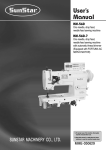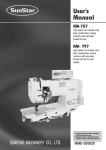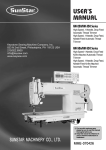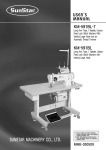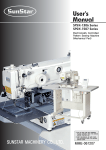Download User`s Manual
Transcript
User’s Manual KM-957 Series Post bed with driven roller foot, one-needle, drop-feed back tack sewing machine KM-967 Series Post bed with driven roller foot, two-needle, drop-feed back tack sewing machine 1. For proper use of the machine, read thoroughly this manual before use. SUNSTAR MACHINERY CO., LTD. 2. Keep this manual in a safe place for future reference in case the machine breaks down. MME-050629 lity a u tQ Besst Pricevice Be st Ser Be 1. Thank you for purchasing our product. Based on the rich expertise and experience accumulated in industrial sewing machine production, SUNSTAR will manufacture industrial sewing machines, which deliver more diverse functions, high performance, powerful operation, enhanced durability, and more sophisticated design to meet a number of user’s needs. 2. Please read this user’s manual thoroughly before using the machine. Make sure to properly use the machine to enjoy its full performance. 3. The specifications of the machine are subject to change, aimed to enhance product performance, without prior notice. 4. This product is designed, manufactured, and sold as an industrial sewing machine. It should not be used for other than industrial purpose. R SUNSTAR MACHINERY CO., LTD. Table of Contents Safety rules for machines ..................................................................................................................................... 4 1. Specification ........................................................................................................................................................... 8 1) Sewing machine ......................................................................................................................................................... 8 2) Servo motor .................................................................................................................................................................8 3) 470 motor ................................................................................................................................................................... 8 4) 470 motor controller ................................................................................................................................................... 8 5) Clutch motor ............................................................................................................................................................... 9 6) Peripheral automation devices (optional) .................................................................................................................. 9 2. Installation .............................................................................................................................................................. 10 1) Installation of machine head .................................................................................................................................... 10 2) Installation of oil tray (oil fan) ................................................................................................................................. 10 3) Installation of automatic knee lifting solenoid and power switch box ................................................................... 11 4) Lubrication ............................................................................................................................................................... 11 5) Adjustment of belt tension ....................................................................................................................................... 12 6) Installation of program unit (for automatic trimming type) ................................................................................... 12 7) Installation of belt cover .......................................................................................................................................... 12 8) Installation and adjustment of synchronizer (for automatic trimming type) ......................................................... 13 9) Description of back tack button (for automatic trimming type) ............................................................................. 14 10) Check for machine stop position (for automatic trimming type) ......................................................................... 14 3. Machine Adjustment 1) Inserting needle ........................................................................................................................................................ 15 2) Removing bobbin and bobbin case ......................................................................................................................... 15 3) Inserting lower thread .............................................................................................................................................. 16 4) Inserting bobbin ....................................................................................................................................................... 16 5) Routing upper thread ................................................................................................................................................ 16 6) Adjusting thread tension .......................................................................................................................................... 17 7) Adjusting roller presser foot height and pressure ................................................................................................... 19 8) Rotating roller shaft ................................................................................................................................................. 19 9) Adjusting automatic knee lifter (optional) .............................................................................................................. 19 10) Adjusting stitch length ........................................................................................................................................... 19 11) Adjusting feed cam ................................................................................................................................................ 20 12) Adjusting feed dog height ...................................................................................................................................... 20 13) Adjusting timing of needle and hook .................................................................................................................... 21 14) Adjusting clearance between upper side of hook stopper and of needle plate groove ........................................ 22 15) Adjusting clearance between hook and opener .................................................................................................... 22 16) Adjusting for thread trimmer ................................................................................................................................. 23 17) Exchanging movable knife and fixed knife .......................................................................................................... 26 18) Adjusting gear box ................................................................................................................................................. 26 19) Adjusting ascending amount of roller shaft clutch ............................................................................................... 27 20) Exchanging needle width gauge set ...................................................................................................................... 27 4. Causes of Trouble and Troubleshooting 1) Sewing machine troubleshooting .............................................................................................................................28 5. Table drawing 1) KM-967 .....................................................................................................................................................................30 2) KM-967-7 ..................................................................................................................................................................31 Safety Rules for Machines Safety labels in the manual are categorized into danger, warning and caution. Failure to follow the safety rules may result in physical injuries or mechanical damages. The safety labels and symbols are defined as follows. [The meaning of the safety labels] Danger Instructions here shall be observed strictly. Otherwise, the user will be killed or suffer severe physical injuries. Warning Instructions here must be observed, or the user could suffer fatal or severe physical injuries. Caution Instructions here should be observed, or the user could face physical injuries or mechanical damages. [The meaning of symbols] This symbol means a must-not. This symbol means a must for safety. This symbol means that an electric shock may be caused if the instruction is not followed properly. 4 1-1) Machine Transport Danger 1-2) Machine Installation Caution Only personnel with a full understanding of the safety rules should move the machine. The following directions must be observed when transferring the machine. ⓐ At least 2 persons should move the machine together. ⓑ In case the machine should be transported, wipe the oil covered on the machine to prevent accidents. Because physical damages such as the machine’s dysfunction and breakdown are likely to occur depending on the environment in which the machine is installed, the following preconditions must be met. ⓐ Please unpack the machine package in order. Be particularly careful of the nails in the wooden box. ⓑ Because machines are apt to be contaminated and corroded by dust and moisture, install a climate controller and clean the machines regularly. ⓒ Keep the machine out of direct rays of the sun. ⓓ Keep the left, right and the back side of the machines at least 50cm from the wall to secure enough space for repair. ⓔ Danger of Explosion Don’t run the machine near places with any danger of explosion. Don’t run the machine near places with any danger of explosion, including places where sprays like aerosol are used in large quantities or oxygen is dealt with, unless the exact actions concerning the operation are guaranteed to avoid the explosion. ⓕ Illuminators do not come with the machine due to the machine’s characteristics. So, users should install the lighting apparatus around the working area. [Note] The details about the installment of the machine are described in Part. 2 Installation. 1-3) Troubleshooting Danger In need of troubleshooting, call a trained A/S engineer who has been educated by Sunstar. ⓐ Be sure to turn the power off before cleaning and repair. And wait for about 4 minutes until the machine discharges completely. ⓑ Part of or the entire machine should not be modified without any consultation with our company. ⓒ In case of repair, change the damaged part into the standard article of our company. ⓓ After repair, cover the machine with the safety cover that was removed for repair. 5 1-4) Machine Operation Warining The KM-957/967 Series are manufactured for industrial use to sew textiles and other similar materials. When running the machine, users should observe the followings. ⓐ Read thoroughly the manual before operation of the machine to fully understand the details about its operation. ⓑ Do not forget to wear garment suitable for safe work. ⓒ Keep your hands or any part of the body away from the running part of the machine like the needle, hook, thread take-up spring, pulley, etc. ⓓ Do not remove any type of cover during operation for safety reasons. ⓔ Be sure to connect the earthed line. ⓕ Before opening an electric box such as a control box, be sure to shut off the power supply and make sure that the power switch is set to“off.” ⓖ Be sure to stop the machine when threading the needle or before checking after sewing. ⓗ Do not switch on the power supply with the foot on the pedal. ⓘ Do not run the machine when the cooling fan is clogged. Be sure to clean the air filter in the control box once a week. ⓙ If possible, keep the machine away from strong electromagnetic fields like areas around a high frequency welding machine. Warning 1-5) Safety Device Warning Always start the machine with safety covers in place since fingers or hands could be injured or cut off by the belt. Turn off the power switch during check-ups or adjustments. ⓐ Safety Label: Cautions that need to be heeded to during operation. ⓑ Thread take-up spring cover: a device to prevent the human body from touching the thread take-up spring. ⓒ Belt cover: a device to prevent hands, feet and clothing from getting jammed by the belt ⓓ Finger guard: a device to prevent fingers from contacting the needle. ⓑ ⓐ ⓒ ⓓ 6 1-6) Position of Caution Mark CAUTION 경 고 “Caution Mark”is attached to the machine for safety. When running the machine, read the directions of“Caution Mark”carefully. [Position of Caution Mark] Do not operate without finger guard and safety devices. Before threading, changing bobbin and needle, cleaning etc. switch off main switch. 손가락 보호대와 안전장치 없이 작동하지 마십시오. 실, 보빈, 바늘교환시나 청소전에는 반드시 주 전원의 스위치를 꺼 주십시오. CAUTION 경 고 Hazardous voltage will cause injury. Be sure to wait at least 360 seconds before opening this cover after turn off main switch and unplug a power cord. 고압 전류에 의해 감전될 수 있으므로 커버를 열 때는 전원을 내리고 전원 플러그를 뽑고 나 서 360초간 기다린 후 여십시오. 1-7) Content of “Caution” Warning CAUTION 경 고 Do not operate without finger guard and safety devices. Before threading, changing bobbin and needle, cleaning etc. switch off main switch. 손가락 보호대와 안전장치 없이 작동하지 마십시오. 실, 보빈, 바늘교환시나 청소전에는 반드시 주전원의 스위치를 꺼 주십시오. CAUTION 경 고 Hazardous voltage will cause injury. Be sure to wait at least 360 seconds before opening this cover after turn off main switch and unplug a power cord. 고압 전류에 의해 감전될 수 있으므로 커버를 열 때는 전원을 내리고 전원 플러그를 뽑고 나서 360초간 기다린 후 여십시오. 7 1 Specification 1) Sewing machine ① KM-957 (Post bed with driven roller foot, one-needle, drop-feed back tack sewing machine) Series Model name Usage Max speed Max stitch length Thread trimming Hook KM-957-7 Thin & heavy materials 3,500 SPM 5㎜ Standard KM-957 Thin & heavy materials 3,500 SPM 5㎜ Standard Needle Presser foot height DP×5 #14 (#8∼#23) Manual: 7mm Auto: 12.6mm ② KM-967 (Post bed with driven roller foot, two-needle, drop-feed back tack sewing machine) Series Model name Usage KM-967-7 Thin & heavy materials 3,000 SPM 4.2㎜ Standard KM-967 Thin & heavy materials 3,000 SPM 4.2㎜ Standard Max speed Max stitch length Thread trimming Hook Needle Presser foot height DP×17 #16 (#8∼#23) Manual: 7mm Auto: 12.6mm 2) Servo motor MODEL VOLT WATT HERTZ SC55-1A 1 Phase 110V 550W 50/60 Hz SC55-2A 1 Phase 220V 550W 50/60 Hz SC55-3A 3 Phase 220V 550W 50/60 Hz PHASE HERTZ VOLT VOLT MODEL SUB CLASS B 001 3) 470 motor MODEL PM470 4) 470 motor controller MODEL PC470 1 : 110V 2 : 220V 8 5) Clutch motor MODEL VOLT WATT HERTZ HEC-1701 1 Phase 220V 250W 50/60 Hz HEC-1703 3 Phase 220V/380V 250W 50/60 Hz HEC-1705 3 Phase 220V 400W 50/60 Hz HEC-1706 1 Phase 220V 400W 50/60 Hz 6) Peripheral automation devices (optional) OPTIONAL DEVICE MODEL USAGE AUTO KNEE LIFTING SYSTEM SPF-7 A solenoid operating structure where the presser foot gets lifted automatically with pedal reverse gear stage 1 operation. Max stroke: 31mm Input voltage: DC 24V (DC 24~46V) Pressure at 10mm stroke: 24kg PRODUCTION COUNTER SCOUND-1 A counting device which indicates the completed quantity on the program unit panel, including added, subtracted, corrected or remaining quantity along with other performance rates. MATERIAL EDGE SENSOR SEDG-1B SEDG-2B A device that senses the edge or thickness of the sewing material to stop the machine without manual pedaling. Available in two types: SEDG-1B for edge sensing type and SEDG-2B for thickness sensing type. STANDING PEDAL SPDL-1 SPDL-2 An essential device when one person is operating multiple sewing machines. It has different pedals for acceleration, thread trimming, presser foot and ascending pedal. Types consist of SPDL-1 and EDPL-1 for fixed speed, and SPDL-2 and EDPL-2 for variable speed. S E :Servo motor :470 motor 9 2 Installation Warning ▶ Installation of the machine should be performed by a trained engineer. ▶ Any electrical wiring must be performed by a qualified technician or agent. ▶ The machine weighs over 54kg. At least 2 persons should carry out the installing work. ▶ Plug in after the installation is complete. If the operator mistakenly steps down on the pedal with the pug in, the machine will start automatically and can cause physical injuries. ▶ Connect the ground (earth) wire. An unstable connection may result in an electric shock or a malfunction. ▶ Place the belt cover on top of the machine. ▶ Use both hands when bending the machine backwards or returning it to the normal position. Using only one hand can lead to severe hand injuries due to the weight of the machine. 1) Installation of machine head Insert the machine head hinge ① into the bed holes. After aligning it with the rubber hinge ②, stand the machine on the rubber cushion ③ that is in the direction of the user. 2) Installation of oil tray (oil fan) [Figure 1] Move the twice inclined side of the oil fan ① so that it faces the user and use 6 nails to fix it to the bottom of the table ②. 10 [Figure 2] 3) Installation of automatic knee lifting solenoid and power switch box ⑴ When attaching the power switch box ①, refer to Figure 3 to make sure that it is placed at the very center of the solenoid bracket ②. ⑵ Attach the solenoid to the table ④ following the assembly blueprint in the solenoid box. Loosen the fixing nut ⑤ so that the center of the solenoid shaft ③ is aligned horizontally with the bottom side of the table ④ and adjust the position of the link ball ⑥. When the adjustment has been made, fasten the fixing nut tightly. ⑶ According to the installation position of knee-lifting solenoid, the operation noise, operation load and presser foot elevation range may differ. Please assemble so that the machine will operate smoothly. Power switch box Controller box [Figure 3] Caution ▶ Plug in only after oil supply is finished. ▶ If the operator mistakenly steps on the pedal with the plug in, the machine will start automatically and can cause severe injuries. ▶ When handling lubricants, wear protective glasses or gloves to avoid contact with your eyes or skin. Inflammation may be caused otherwise. Never drink lubricants since they can cause vomiting or diarrhea. Keep out of the reach of children. ▶ Operate the machine only after adding oil when the machine is being used for the first time or has been left unused for a long time. 4) Lubrication Be sure to supply oil into the oil holes marked red and the oil holes in the friction parts before operating the machine as in Figure 4. [Figure 4] 11 5) Adjustment of belt tension After installing the motor, unfasten the fixing nuts ①,② up and down and tension will be created to the belt ④ due to motor ③ falling by gravity. Fasten the fixing nut ① initially and then fasten the fixing nut ② tightly. ④ ① ② ③ [Figure 5] 6) Installation of program unit (for automatic trimming type) ⑴ Fix the bracket ② onto the program unit ①, using 4 fixing nuts ③. ⑵ Then, use 2 fixing bolts ④ to tightly fix the bracket ②, where the program unit ① has been attached, along with the back cover. [Figure 6] 7) Installation of belt cover ⑴ Slightly loosen the belt cover fixing screws (four) ①. ⑵ As in Figure 8, insert the belt cover B between the belt cover supporting bushing ② and the washer ③ and fasten. ⑶ Lay the machine back and insert the belt cover A between the belt cover supporting bushing ② and the washer ③. Then, fasten belt cover B with the clamp screw ④ and the two washers ⑤, then fasten belt cover A. (See Figure 8.) ① ② ③ Belt cover A ④ Belt cover B ⑤ [Figure 7] 12 [Figure 8] 8) Installation and adjustment of synchronizer (for automatic trimming type) (1) Installation of the synchronizer Installing on the servo motor (in-built synchronizer) A synchronizer sensor is attached to the back side of the arm. The appropriate clearance between the synchronizer and the pulley is 1.2mm. [Figure 9] Installing on the 470 motor (external synchronizer) Insert the synchronizer ① that is assembled like in Figure 10 into the center shaft ② of the sewing machine as in Figure 11. Then, after fastening it to the fixed pole ③ that is already assembled to the belt cover, fasten the two fixing bolts ④. Speed sensor film Fixing washer Fixing bushing Fixing screws Synchronizer Fixing Clearance shaft washer adjustment bushing [Figure 10] [Figure 11] ⑵ Adjustment of synchronizer For Servo motor (in-built synchronizer) Adjust the up-stop position of the needle such that the white carved sign ② on the upper shaft bushing meets the line ③ that is formed when belt covers A and B are assembled when the needle has stopped in the air. That adjustment can be made by loosening the pulley’s clamp screw① on the side with N.U carved signs and moving it sideways. [Figure 12] [Figure 13] 13 For 470 motor (external synchronizer) Turn the pulley manually to position the needle bar at the lowest point about to move back up. Then, loosen the fixed screws on the film as in Figure 10 on page 13 and align the“DOWN”film with the film adjustment baseline and the sensor housing baseline as in Figures 14 and 15. Tighten the fixed screws just enough so that the film does not rotate. In the same way, place the thread take-up lever at the highest point, then loosen the fixed screws again and adjust the “UP”film as in shown the figure. Be careful that the“DOWN”film A that was tightened before does not move when adjusting the“UP”film. Film-Adjusting Setting Arrow Area DOWN Film Adjusting Base Sensor Baseline Setting the film when the needle is in a upstop position Sensor Base Setting the film when the thread take-up lever is at the highest point [Figure 14] [Figure 15] Figure 15 is an enlarged view of the film location. As in the figure, match the sensor to the end of the arrow. 9) Description of back tack button (for automatic trimming type) Fix the back tack button or reverse button① located beside the switch box of the table with wooden nail ②. When the machine is in a“stop”mode, you can change the up-down position of the needle bar by pressing the button. Lightly pressing the button once when the needle is in a down-stop position will stop the needle bar in a high position. Pressing the reverse button twice within less than a second when it is in an up-stop position will stop the needle bar in a low position. 10) Check for machine stop position (for automatic trimming type) Check for the machine stop position after moving the needle up and down by pushing the reverse button ①. See whether the line where belt cover A and B meet and the white carved sign on the bushing are aligned when the needle is in an up position. If not, adjustment to the photo film of the synchronizer or to the location of the magnetic holder will be necessary since there may be problems with the trimming. In other words, the needle’s up-stop position should be identical with the stop position of the needle bar after the trimming operation. (See Figure 16) 14 White carved sign Needle up Needle Down [Figure 16] 3 Machine Adjustment Caution ▶ Always turn off the power when mounting a needle. ▶ If the operator mistakenly steps on the pedal while the power is on, the machine will start automatically and can result in physical injuries. ▶ When using clutch motor, be aware that the motor will continue to rotate for a while even after the power is switched off due to inertia. Start to work on the sewing machine only after the motor has come to a complete stop. 1) Inserting needle As in Figure 17, move the needle upper end so that it directly touches the upper side of the stopper hole ② when the groove ① of the needle is facing inward. Then, use the fixing screw ③ to fix the position of the needle. [ KM-967 Series ] [ KM-957 Series ] [Figure 17] 2) Removing bobbin and bobbin case Place the needle ① in the highest position, and then like in Figure 18, open the hook covers ② on the left and right, lift the bobbin holder ③ to remove the bobbin case ④ and the bobbin ⑤. [Figure 18] Caution ▶ Turn off the power when adjusting the lower thread tension. ▶ If the operator mistakenly steps down on the pedal while switched on, the machine will start automatically and can cause physical injuries. ▶ When using the clutch motor, be aware that the motor will continue to rotate for a while after the power is switched off. Start to work only after the motor has come to a complete stop. 15 3) Inserting lower thread 4) Inserting bobbin ⑴ Insert the bobbin ① into the bobbin case ②. ⑵ Pass the thread through the“A”part of the bobbin case and pull out the thread from the lower thread tension adjustment plate ③. ⑶ Pull the thread end through“B”of the bobbin case ② and insert the bobbin case into the hook. ⑷ The adequate length of the pulled-out lower thread is 50mm. Stop the needle ① at the highest position. Following the Figure 20, insert the bobbin (where the thread is rolled onto) or the bobbin case ② into the hook ③. After laying down the bobbin holder ④, close the slide plates on the right and left. [Figure 19] [Figure 20] Caution ▶ Turn off the power switch when routing the upper thread. ▶ If the operator mistakenly presses down on the pedal while switched on, the machine will start automatically and can cause physical injuries. ▶ When using the clutch motor, be aware that the motor will continue to rotate for a while after the power is switched off. Start to work on the sewing machine only after the motor has come to a complete stop. 5) Routing upper thread Place the thread take-up lever to the highest position and hang the upper thread like in Figure 21. The adequate length of upper thread extending from the needle hole is 50mm for initial sewing. (Model) a) KM-967-7 b) KM-967 (Model) a) KM-957-7 b) KM-957 [Figure 21] 16 6) Adjusting thread tension The result of the needlework depends on the sewing conditions such as the sewing material, used thread and stitch length. So please adjust as desired. - good sewing - upper thread tension is strong while the lower thread tension is weak - upper thread tension is weak while the lower thread tension is weak. [Figure 22] ⑴ Adjusting the upper thread tension Like in Figure 23, turning the tension adjustment nut ① of the thread tension control assembly clockwise makes the upper thread tension stronger and counterclockwise makes it weaker. ⑵ Adjusting the lower thread tension Like in Figure 24, turning the tension adjustment nut ① of the hook clockwise makes the lower thread tension stronger and counterclockwise makes it weaker. ① Strong Weak Weak Strong ① Weak Strong [Figure 24] [Figure 23] ⑶ Adjusting the thread take up tension Adjusting the thread take up stroke As in Figure 25, loosen the stopper fastening screw ①, and turn the thread take up lever’s spring stopper ② clockwise to make the stroke smaller and counter clockwise to make it bigger. The thread take up stroke is normally 5~10mm. Adjusting the thread take up tension As in Figure 26, loosen the screw ① of the thread tension control assembly, and insert the driver into the groove ② of the thread tension control assembly. Turn clockwise to make the spring tension stronger and counter clockwise to make it weaker. The thread take up spring tension is normally 50~80g. Weak Strong Big Small [Figure 25] [Figure 26] 17 ⑷ Adjusting the thread release stroke. (for automatic trimming type) If the upper thread falls out from the needle hole after trimming, check whether the plate ① opens while the trimming is in action. For the adjustment of plate opening level, put the solenoid ② in action, and adjust by moving solenoid collar ③ back and forth to make the opening of the thread tension adjusting plate① 0.8 mm. Also, when the thread release solenoid is not in action, check whether the plates are closely adhered to each other. About 0.8mm [Figure 27] (Caution) ※ If the plates do not open enough during trimming action even when the assembling is correctly done, check whether or not the upper thread length adjustment volume, which is at the front of the control box, is low. Big Small ⑸ Adjusting the auxiliary thread tension control assembly (automatic trimming type) As in Figure 28, when the auxiliary thread tension adjustment nut ① is turned clockwise, the length of the thread after trimming gets short. The other way makes the thread long. The appropriate length of the upper thread on the needle after trimming is 35~45mm. (This can also be done by using the remaining upper thread length adjustment volume of the control box.) [Figure 28] Caution ▶ After disassembling and adjusting a safety device, always place it back to the original position and check whether it functions as intended. ▶ Use both hands when pushing the machine backward or returning it to the original position. Due to the weight of the machine, your hand can get stuck in the machine if you slip. ▶ When adjusting the machine with the switch on, be sure to be extremely cautions. ▶ Only trained engineers must perform troubleshooting or inspection of the machine. ▶ For electrical repair or inspection, consult with qualified technicians or agent. 18 7) Adjusting roller presser foot height and pressure ⑴ Adjusting the height of the presser foot Loosen the pressure adjustment screw ① and the presser bar bracket fastening screw ②, and lift the presser bar lifter ③. Make the distance between the upper side of the needle plate and the lower side of the presser foot 7mm. Then, tightly fasten the bracket fastening screw ②. Be sure that the presser bar does not move. ⑵ Adjusting the tension of the presser foot Turning the pressure adjustment screw ① to the right increases the presser foot tension, and turning it to the left makes it weaker. 8) Rotating roller shaft ⑴ Raise the presser bar lifter. ⑵ Hold the roller presser foot bracket guide ① as in Figure 30 and move it down and left. Then, there will be some space to exchange the guage. ⑶ To restart, hold the roller presser foot bracket guide ① and turn it to the right direction. [Figure 29] 9) Adjusting automatic knee lifter (optional) First, loosen the solenoid cover fixing screw ①. If the joint connecting rod ② is moved clockwise, the ascending amount of the presser foot grows. It falls when turned counterclockwise. After the adjustment, tighten the fixing screw ① tightly. [Figure 30] [Figure 31] 10) Adjusting stitch length ⑴ As in Figure 32, press the stitch length adjusting button ① and turn the pulley ② slowly until you feel that the button has entered the feed cam groove. ⑵ After the button ① has entered the feed cam groove, continue turning the pulley ② to align desired stitch length marked on the pulley ring ③ with the carved sign ④ on the arm tray or the stitch length hole ⑤ on the belt cover. ⑶ After the desired stitch length is set, take your hands off the button ①. (The unit of the stitch length is mm.) ④ ③ ⑤ ② ① [Figure 32] 19 11) Adjusting feed cam ⑴ The adjustment of the feed cam body ① will determine the timing of the feed dog and the needle. Lay the machine back and move the needle to its highest position. The standard position will be made when the baseline ② of the feed cam body ① is aligned with the carved sign ③ on the bottom of the bed. ⑵ If the feed dog is faster than the needle, loosen the feed cam body fixing screw ④ and turn the feed cam body in the arrow direction and then tighten the feed cam body fixing screw ④. Turn it in the opposite direction to make the feed dog faster then the needle. [Figure 33] 12) Adjusting feed dog height Loosen the wheel feed dog clamp screw ① and the wheel feed dog driving gear clamp screw ② and move the wheel feed dog fixing plate ③, the wheel feed dog ④, and the wheel feed dog driving gear ⑤ so that the upper side of the wheel feed dog ④ is protruding about 0.8mm from the needle plate top ⑥. The clearance between the wheel feed dog ④ and the wheel feed dog driving gear ⑤ is about 0.5mm. [Figure 34] 20 13) Adjusting timing of needle and hook ⑴ Adjusting the height of the needle and the timing of hook Turn the pulley manually so that the needle will be 1.8mm from the lowest position. Then adjust so that the edge of the hook will be directly in the center of the needle. The height of the needle bar can be adjusted by loosening the clamp screw ①. The hook timing is adjusted by loosening the lower shaft collar clamp screw ② and aligning the hook shaft gear ④ and the lower shaft gear ⑤ and fixing the lower shaft collar ③ so that it will not move. After this adjustment has been made, the hook edge will be placed 1mm above the needle’ s thread hole top as in Figure 35. Hook edge 1mm 1.8mm [Figure 35] ⑵ Adjusting the clearance between the needle and the hook edge When the needle goes up from the lowest point and the hook edge fits the needle center, loosen ①, ②, ③, ④, ⑤ in Figure 37 so that the clearance between the hook edge and the needle groove inside is within 0.05~0.1mm when the needle bottom touches softly the needle guide plate ① of the hook as seen in figure 36. Adjust the left and right sides ⑥ of the hook tray. (After adjustment, tighten ①, ②, ③, ④, ⑤.) Hook edge Needle Touching part 0.05~0.1mm [Figure 36] [Figure 37] 21 14) Adjusting clearance between upper side of hook stopper and needle plate groove As in Figure 38, the clearance between the upper side of hook stopper and needle plate groove is set to 1~1.2mm by default. This clearance could impact the stitch tension and thread separation when trimming, so it needs to be checked. If there is a problem with the clearance, move the hook tray bushing ① up and down to adjust as in Figure 38, but move it cautiously after checking the assembly status of surrounding parts. The hook tray bushing ① is fixed with a fixing screw ② and when moving it vertically, adjust with the hook tray bushing fixing screw ②, hook shaft gear fixing screw ③, the bushing adjusting pin fixing screw ④ and the bushing adjusting pin ⑤. After completion, the hook shaft should turn smoothly without moving vertically. Fix the lower shaft gear while the hook edge and the needle timing do not change. [Figure 38] 15) Adjusting clearance between hook and opener When the opener ② is pulled into the arrow direction to the max, the clearance between hook ① and opener ② should be 0.1~0.3mm. Loosen the opener position stopper clamp screw ③ and turn it left and right to adjust that. [Figure 39] 22 16) Adjusting for thread trimmer ⑴ Adjusting the trimmer driving part Fixing the position of trimming cam Turn the pulley using a hand to place the needle bar ① at its lowest position. With the left side of the trimming cam ② softly attached to the right side of the lower shaft medium bushing ③, turn the cam to align the base point ④ with the carved sign ⑤ in the lower shaft medium bushing crank. Fasten tightly 3 trimming cam fixing crews ⑥. Now, turn the pulley using a hand to see whether or not the machine turns smoothly. [Figure 40] Adjusting the trimmer link stopper (See Figure 41.) Once the necessary trimming for trimming cam lead is finished, make sure to turn the machine pulley to place the trimming cam ③ in the right position, so that the roller① can enter the complementary straight line range ②. Press down the trimmer shake linkage ④ to make the roller ① come inside the trimming cam ③, ※ Adhere the stopper adjusting body ⑨ with the left equal point of trimmer shake linkage ⑥ to make the left equal point of the roller ① adhere smoothly ⑤ to the left inside of the cam’s complementary straight line ②, and the right equal point of the trimmer shake linkage ⑥ adhere ⑧ smoothly to the inside of the stopper ⑦. Once this is done, tightly fasten 2 fixing screws ⑩. ※ Once such adjustments are made, the trimmer shake linkage ⑥ will not move even when shaken to its sides (the roller is inside the cam). Make sure to check if the trimmer shake linkage ⑥ returns to its original position quickly and smoothly when released. If not, proceed with horizontal adjustment of stopper ⑦ and the stopper adjusting body ⑨. Check to see whether the trimmer shake linkage ⑥ and the stopper adjusting body ⑨ move lightly horizontally when the trimmer is moved manually. (complementary straight line) trimming finishing point movable knife operation starting point [Trimming cam lead] [Figure 41] 23 (2) Adjustment of linking device for movable knife shaft and the trimmer driving part [Figure 42] When the previously explained adjustment of trimmer driving part is complete, it is in its normal position where the trimmer shake linkage ① has returned to its up position after trimming action. First, loosen the fixing screw ② of the movable knife shaft (right), hold the initial assembling angle of the crank (right)③ to be about 35°to the left from the perpendicular line ⑤ drawn to its center ④. To make sure that this position is maintained, adjust the length of the ball joint linking bar ⑥ which comes assembled to trimmer shake linkage ①. Also, adjust the fixing screw ② tightly. (※ For the adjustment of the ball joint linking bar ⑥, turn the linking bar ⑥ after loosening the nuts (left) ⑦ and (right) ⑧. Then turn the linking bar ⑥.) Then, loosen fixing screw ⑨ of the movable knife shaft crank (left), and in the same angle as the crank(right)’s ③ lower assembling angle ⑩, place the crank(left) ⑪. Loosen the fixing bolt ⑫ and the hinge screw ⑬ to adjust the length of the linking rod ⑭. Then tighten the fixing bolt ⑫ and the hinge screw ⑬. ⑶ Adjusting movable and fixed knives Adjusting the position of movable knife-edge and hook As in in the Figure, loosen the movable knife fixing screw ③ and adjust the movable knife so that the edge of the movable knife ① will be positioned in the center of the V-shape groove of the hook ②. Then adjust the distance between the bottom of the movable knife ① and the top of the hook ② to be within 0.5mm. (※ After loosening the movable knife shaft collar clamp screw ④ and the movable knife shaft crank (right) clamp screw ⑤, adjust the movable knife shaft ⑥ vertically. Then tighten the clamp screws ④ and ⑤.) V-shape groove [Figure 43] 24 Adjusting movable knife and fixed knife As shown in Figure 44, move the movable knife ① and restore the position slowly. When doing so, fix the position of the fixed knife ③ so that edge ④ of the fixed knife ③ touches the 3mm before the fixed knife trimming point ②. After aligning the fixed knife ③ and the top of the movable knife ①, be sure to stick the upper side and bottom side of the knife edge to the external side of the movable knife edge. Under the above conditions, tighten the fixed knife clamp screw ⑤. Be sure that the fixed knife does not move. After adjustment, move the trimmer manually once again to check the cross section of the fixed knife and the movable knife as in the figure. Fix ed kni fe b ase poi nt Tri mm ing po int Top side adhesion * Cross section of the fixed knife and the movable knife good bad bad [Figure 44] Starting point of movable knife’s movement trimming finishing point (complementary straight line) Final fixing of the movable knife’ s initial position [Figure 45] ※ The standard initial assembling position of the movable knife ① is where the movable knife-edge protrudes about 0.5~1mm ③ from the fixed knife edge ② when the trimming action is finished, that is, when the movable knife is in its initial stop position. When fixing the position of the movable knife, the following directions must be followed so that the power generated in the cam ④ is delivered without any loss to the trimming action. [Adjustment Order] ⓐ Manually turn the pulley to finish trimming of the trimming cam ④. Place the cam so that the roller ⑥ can enter the complementary straight line ⑤. ⓑ Slightly loosen the fixing screws ⑦ ⑧ of movable knife shaft crank of both the left and the right. ⓒ Press the roller ⑥ inside the cam by operating the trimmer solenoid. Push the linking bar ⑨ to the right or the left crank linking rod ⑩ to the left so that there is no excess room in each linking device. When this is done, the roller ⑥ gets to adhere to the right side of the cam’s complementary straight line ⑤, as can be seen in the picture ⑪. While maintaining this position, adjust to make the movable knives on the right and the left protrude about 0.5~1mm from the fixed knifeedge. Now, tightly fasten the crank fixing screws ⑦ ⑧ on both sides. ⓓ If the initial position of the movable knives of both sides are to be adjusted slightly, use the ball joint linking bar ⑨. If only the movable knives are to be adjusted, use the linking rod ⑩. 25 Adjusting lower thread holder ※ When the movable knife ① has finished trimming and returned to its original position (arrow ), loosen the fixing screw ③ so that the clearance between the movable knife edge and the edge of the lower thread holder ② is about 8mm and the equal point of the lower thread edge is about 0.5mm inside (arrow ). Make sure to check whether the inside of the movable knife and the equal point of the lower thread holder edge is completely touching as in part . ⑷ Checkpoints on the assembling status of other trimming devices Check the starting point of the movable knife when the trimming action takes place Operate trimming movement manually to check whether the thread take up lever is in the lowest or at least 16mm raised level when the movable knife starts working, like in Figure 47. Maintenance of fixed knife When the thread does not get trimmed or if the trimmed section of the thread is sloppy, please check the edge condition of the fixed knife. If the edge of the knife is too dull, sharpen the edge using oil stone or sand paper. [Figure 46] about 16mm Lowest point of thread take up lever [Figure 47] (OIL STONE) (SAND PAPER) [Figure 48] 17) Exchanging movable knife and fixed knife ⑴ Open the hook cover. ⑵ Loosen the screw ① and remove the fixed knife holder cover ②. ⑶ Loosen the fixing screw ③ to disassemble the washer ④ and fixed knife ⑤. ⑷ Loosen the bolt ⑥ and dissemble the movable knife ⑦. ※ To assemble, follow the reverse order of disassembling. [Figure 49] 18) Adjusting gear box When adjusting the operating amount of the gear box ①, loosen the fixing nut ④ and ⑤ and adjust the distance between the gear box ① and the gear box body ② to be 8mm, and between the gear box ① and the gear box body (right) ③ to be 25mm. Lower the reverse lever fully when doing so and the standard clearance between ① and ② will be 3mm. Then, loosen the gear box stopper ⑥ and the fixing nut ⑦ and adjust the gear box stopper ⑥ so that the clearance between the gear box stopper ⑥ and the gear box body (left) ① is 0.2mm. Tighten the fixing nut ⑦. 26 [Figure 50] 19) Adjusting ascending amount of roller shaft clutch Open the back cover and loosen the nut ① and adjust the length of the joint linking bar C. Then, loosen the clamp screw ③ and push it so that it touches directly below the roller shaft transfer holder ④. After adjustment, tighten the nut ① and the clamp screw ③. [Figure 51] 20) Exchanging needle width gauge set ⑴ Disassembling order [Caution] Turn off the power switch. 1. Open the hook cover. 2. Raise the presser bar lifter and turn the roller left. 3. Remove the needle. 4. Disassemble the needle holder. 5. Disassemble the needle guide. 6. Disassemble the auxiliary needle plate and the main needle plate. 7. Disassemble the post (needle plate bracket). [Figure 52] [Adjusting the left/right hook base] When replacing with a wider or narrower gauge than the needle width in use, the hook edge and needle distance may not fit correctly. In this case, loosen the screws ①,②,③,④,⑤ as can be seen in the picture, and replace the feed dog or adjust the distance between the hook edge and the needle. Fasten after making the adjustments. [Figure 53] ⑵ Assembling order After assembling in the reverse order of disassembling, adjust in reference to the gear box assembly order on page 26. 27 4 Causes of Troubles and Troubleshooting 1) Sewing machine troubleshooting No 1 2 3 4 28 Symptom Needle breaks Thread cuts Poor thread adjustment Upper thread falls out when starting to sew or sewing is skipped Checkpoints Root cause Corrective action Direction and height of needle Needle is inserted into wrong position Reinsert the needle correctly Needle Needle is bent Change the needle Timing of feed dog Bad timing of feed dog Adjust the timing of feed dog Ascending level of needle bar Bad timing of needle and hook Adjust the timing of needle and hook Height of needle Bad timing of needle and hook Adjust the timing of needle and hook Gap between needle and hook Bad timing of needle and hook Adjust the timing of needle and hook Threading method Wrong threading Thread the needle correctly Needle Bent needle or broken needle tip Change the needle Direction and height of needle Needle inserted in the wrong position Insert the needle correctly Upper thread tension Too tight upper thread tension Reduce tension of upper thread Lower thread tension Too tight lower thread tension Reduce tension of lower thread Working capacity of take-up lever spring Too big take-up lever Adjust take-up lever spring Thread tension Upper and lower thread tensions are bad Adjust the upper and lower thread tensions Thread take up spring tension Thread take up spring tension is inadequate Adjust the thread take up spring tension Gap between opener and hook The gap between the opener and hook is inadequate Adjust the gap between the opener and hook Direction and height of needle Needle is inserted into wrong position Reinsert the needle correctly Needle Needle is bent the end of the needle is broken Change the needle Threading Wrong direction Insert the thread in the right way Gap between the needle and the hook The timing between the needle and hook is bad Adjust the timing between the needle and hook Remaining upper thread length after trimming The length of the remaining upper thread is too short Increase the adjustment volume of the upper thread on the control box Lower thread holder After trimming, lower thread holder does not hold the lower thread Adjust the location and tension of the lower thread holder Check the up-stop position of the needle Due to problems in the up-stop position of the needle, the thread take up lever pulls the upper thread out of the needle when the sewing starts Readjust the needle’s up-stop film position No 5 6 Symptom Checkpoints Root cause The gap between the movable knife and the hook The height and distance between the movable knife and the hook do not match Readjust the movable knife setting position Check the tension of fixed knife Tension and contact of movable and fixed knives are bad Correct the tension adjustment and surface contact of movable and fixed knives. Direction of the needle Needle is not inserted correctly Insert the needle correctly Blade side of movable and fixed knives Scratch and abrasion of movable and fixed knives Replace movable knife or fixed knife Trimming cam timing The timing of trimming cam is wrong Adjust the timing of trimming cam Thread release stroke Thread release stroke is too small Readjust the thread release stroke Trimming timing Wrong trimming timing Adjust the trimming timing Opening of the thread tension adjusting plate The opening on the thread tension control plate is too small Adjust the thread release stroke Tension of auxiliary thread tension adjustment assembly Too strong tension on the auxiliary thread tension control assembly Adjust the tension of the auxiliary thread tension control assembly Thread take up stroke Thread take up stroke is too large Adjust the thread take up stroke Thread release adjustment volume on the control box Volume is adjusted to too low Increase the volume adjustment Trimming miss Too short thread length after trimming Corrective action 29 5 Table Drawing 1) KM-967 30 2) KM-967-7 31