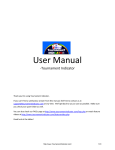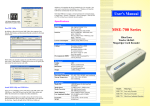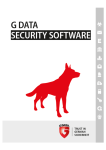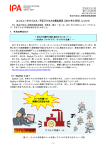Download Zarathustra: Detecting Banking Trojans via Automatic
Transcript
POLITECNICO DI MILANO
Scuola di Ingegneria dell’Informazione
Corso di Laurea Specialistica in Ingegneria Informatica
Zarathustra: Detecting Banking Trojans
via Automatic, Platform-independent
WebInjects Extraction
Relatore:
Prof. Stefano ZANERO
Correlatori:
Dr. Federico MAGGI
Ing. Claudio CRISCIONE
Studente:
Fabio BOSATELLI
Matr. 746982
Anno Accademico 2011–2012
Table of Contents
1 Introduction
17
2 Background and state of the art
21
2.1
Information-stealing Trojans . . . . . . . . . . . . . . . . . . . .
21
2.1.1
The WebInject functionality . . . . . . . . . . . . . . . .
22
The ZeuS Crimeware Toolkit . . . . . . . . . . . . . . . . . . .
24
2.2.1
The fraud scheme
. . . . . . . . . . . . . . . . . . . . .
25
2.2.2
Evolution . . . . . . . . . . . . . . . . . . . . . . . . . .
26
2.2.3
Components
. . . . . . . . . . . . . . . . . . . . . . . .
30
2.2.4
Infection . . . . . . . . . . . . . . . . . . . . . . . . . . .
33
2.3
Hooking mechanism . . . . . . . . . . . . . . . . . . . . . . . .
34
2.4
Banking trojan detection: state of the art . . . . . . . . . . . .
34
2.4.1
Reverse engineering . . . . . . . . . . . . . . . . . . . .
36
2.4.2
Classic approaches of anti-malware tools . . . . . . . . .
36
2.4.3
WebInjects detection . . . . . . . . . . . . . . . . . . . .
37
Challenges and goals . . . . . . . . . . . . . . . . . . . . . . . .
38
2.2
2.5
3 Zarathustra
41
3.1
Proposed approach . . . . . . . . . . . . . . . . . . . . . . . . .
41
3.2
System overview . . . . . . . . . . . . . . . . . . . . . . . . . .
42
3.2.1
Phase 1: DOM collection . . . . . . . . . . . . . . . . .
43
3.2.2
Phase 2: DOM comparison . . . . . . . . . . . . . . . .
43
3.2.3
Phase 3: Fingerprint generation . . . . . . . . . . . . . .
44
3.3
3.4
System details
. . . . . . . . . . . . . . . . . . . . . . . . . . .
44
3.3.1
Phase 1: DOM collection . . . . . . . . . . . . . . . . .
44
3.3.2
Phase 2: DOM comparison . . . . . . . . . . . . . . . .
46
3.3.3
Phase 3: Fingerprint generation . . . . . . . . . . . . . .
46
System implementation . . . . . . . . . . . . . . . . . . . . . .
47
3.4.1
47
Libraries and tools . . . . . . . . . . . . . . . . . . . . .
3
4
TABLE OF CONTENTS
3.5
3.4.2
Phase 1: DOM collection . . . . . . . . . . . . . . . . .
50
3.4.3
Phase 2: DOM comparison . . . . . . . . . . . . . . . .
60
3.4.4
Phase 3: Fingerprint generation . . . . . . . . . . . . . .
68
Detection scenarios . . . . . . . . . . . . . . . . . . . . . . . . .
70
4 Experimental Evaluation
73
4.1
Challenges in the experimental evaluation of Zarathustra . . . .
73
4.2
Datasets construction . . . . . . . . . . . . . . . . . . . . . . .
75
4.2.1
Creation of the set of infected VMs . . . . . . . . . . . .
75
4.2.2
Creation of the list of URLs . . . . . . . . . . . . . . . .
76
4.2.3
Creation of the ground truth . . . . . . . . . . . . . . .
76
4.3
Environment and deployment . . . . . . . . . . . . . . . . . . .
77
4.4
Experiments . . . . . . . . . . . . . . . . . . . . . . . . . . . . .
78
4.4.1
Detection capabilities evaluation . . . . . . . . . . . . .
78
4.4.2
False positives evaluation . . . . . . . . . . . . . . . . .
78
4.4.3
Speed and scalability . . . . . . . . . . . . . . . . . . . .
80
5 Conclusions
83
5.1
Limitations . . . . . . . . . . . . . . . . . . . . . . . . . . . . .
84
5.2
Future work . . . . . . . . . . . . . . . . . . . . . . . . . . . . .
84
Bibliography
87
List of Figures
2.1
ZeuS’s dependency tree . . . . . . . . . . . . . . . . . . . . . . . .
23
2.2
Webinject example . . . . . . . . . . . . . . . . . . . . . . . . . . .
24
2.3
Diffusion of ZeuS in 2009 . . . . . . . . . . . . . . . . . . . . . . .
25
2.4
The fraud scheme . . . . . . . . . . . . . . . . . . . . . . . . . . . .
27
2.5
Example of virtual keyboard . . . . . . . . . . . . . . . . . . . . .
28
2.6
ZeuS C&C server interface . . . . . . . . . . . . . . . . . . . . . . .
32
2.7
Page interception and modification . . . . . . . . . . . . . . . . . .
38
3.1
Server side architecture of Zarathustra . . . . . . . . . . . . . . . .
45
3.2
Complete system overview . . . . . . . . . . . . . . . . . . . . . . .
48
3.3
Graphical explanation of differences comparison . . . . . . . . . . .
71
4.1
Samples grouped by number of infected URLs . . . . . . . . . . . .
78
4.2
False positives trend . . . . . . . . . . . . . . . . . . . . . . . . . .
80
4.3
Zarathustra scalability . . . . . . . . . . . . . . . . . . . . . . . . .
81
5
List of Tables
2.1
Typical hooked APIs divided by library name . . . . . . . . . . . .
35
4.1
Evaluation dataset overview. . . . . . . . . . . . . . . . . . . . . .
74
4.2
Top ten websites with highest number of differences . . . . . . . .
79
4.3
Contribution of each heuristic on the detection capabilities . . . .
79
7
List of code and log excerpts
2.1
Example of the definition of a WebInject . . . . . . . . . . . . .
31
3.1
Analysis of requests parameters in the proxy . . . . . . . . . .
51
3.2
Proxy log example . . . . . . . . . . . . . . . . . . . . . . . . .
53
3.3
Crawler log example . . . . . . . . . . . . . . . . . . . . . . . .
54
3.4
Variables set before running the JAR on the VM . . . . . . . .
57
3.5
Implementation of the method to execute files on the VM . . .
57
3.6
Instructions to dump the HTML source . . . . . . . . . . . . .
58
3.7
MonitorThread implementation . . . . . . . . . . . . . . . . . .
59
3.8
Instructions to extract differences between two DOMs . . . . .
62
3.9
Instructions to remove differences that we don’t ascribe to ZeuS
62
3.10 JSON file reporting the injections found on a login page of
banesto.es . . . . . . . . . . . . . . . . . . . . . . . . . . . . . .
64
3.11 Definition of a node injection . . . . . . . . . . . . . . . . . . .
66
3.12 Definition of an attribute injection . . . . . . . . . . . . . . . .
66
3.13 Definition of an attribute value modification . . . . . . . . . . .
67
3.14 Definition of a text modification injection . . . . . . . . . . . .
67
3.15 The isFalseDifference method to delete false positives . . .
68
9
Abbreviations
API Application Programming Interface
BYOD Bring Your Own Device
C&C Command and Control
DNS Domain Name System
DOM Document Object Model
HTML Hypertext Markup Language
HTTP(S) Hypertext Transfer Protocol (Secure)
IP Internet Protocol
JAR Java Archive
JSON JavaScript Object Notation
MaaS Malware-as-a-Service
OS Operating System
OTP One-Time Password
P2P Peer-To-Peer
PIN Personal Identification Number
SSL Secure Sockets Layer
URL Uniform Resource Locator
USD United States Dollar
VM Virtual Machine
11
Abstract
Banking trojans are currently the most widespread class of malicious software. They are particularly dangerous because they directly impact the victim’s financial resources. Modern banking trojans are distributed as “kits”
that anyone can customize. The existence of various customizations, often sold
or traded for money, logically lead to a high volume of trojan variants, which
traditional approaches based on manual analysis and signature crafting cannot
possibly handle.
Modern banking trojans such as ZeuS, SpyEye, or Citadel all have a
common, distinctive feature called WebInject, which eases the creation of custom procedures to inject arbitrary content in a (banking) website page. The
attacker’s goal is to modify the page, typically with additional, legitimatelooking input fields, which capture sensitive information entered by the victim.
The result is that a web page rendered on an infected client differs from the
very same page rendered on a clean machine. We leveraged this observation
to implement a system to generate cross-platform signatures of any arbitrary
WebInject-based trojan with no reverse-engineering effort required. These fingerprints can be used to determine whether a client is infected or not.
Our evaluation on 56 distinct ZeuS samples and 213 banking websites
shows that our system reaches a good accuracy level and it is able to extract
fingerprints from infected clients with a fully-centralized and server-controlled
infrastructure.
13
Sommario
I cavalli di troia bancari, conosciuti come banking trojans, sono attualmente
la classe più diffusa di software malevolo (malware, in inglese). Sono particolarmente pericolosi in quanto compromettono direttamente le risorse finanziarie della vittima. I moderni cavalli di troia bancari sono distribuiti come
“pacchetti” che chiunque può personalizzare. L’esistenza di molteplici versioni
personalizzate, spesso vendute o commercializzate per soldi, porta chiaramente
ad un alto numero di varianti, che gli approcci tradizionali basati sull’analisi
manuale e la creazione di signature non possono affatto gestire. I moderni trojan bancari come ZeuS, SpyEye o Citadel sono dotati di numerose funzionalità
finalizzate al furto dei dati dai computer degli utenti: attraverso le credenziali
private, infatti, i criminali informatici possono avere accesso al conto bancario delle vittime. Oltre al furto di dati sensibili, i cavalli di troia consentono
anche di controllare le macchine sui quali sono installati, cosı̀ da variare le
tecniche di sottrazione del denaro, rendendo l’attività criminosa più efficace e,
al tempo stesso, più difficile da rilevare. Una funzionalità comune e distintiva
dei recenti trojan bancari è la WebInject, una tecnica che facilita la creazione di procedure personalizzate per iniettare contenuto arbitrario nella pagina
di un sito (bancario). Lo scopo di questa funzionalità è quello di modificare
la pagina, solitamente con ulteriori campi di input, che sono apparentemente
legittimi, ma che catturano le informazioni sensibili aggiuntive che la vittima
inserisce. Il risultato è che una pagina web caricata su una macchina infetta è
diversa dalla stessa pagina caricata su una macchina pulita. Siamo partiti da
questa osservazione per implementare un sistema che estrae le differenze introdotte in una pagina web da un qualsiasi cavallo di troia che effettua WebInject,
senza adottare alcuna pratica di reverse engineering. Queste differenze, alle
quali ci riferiamo come signature o fingerprint, possono essere utilizzate per
determinare se un client è infetto o no.
Il nostro sistema automatizza l’estrazione delle differenze tra i DOM di
due pagine HTML, delle quali una è ottenuta visitando il sito con una macchina
virtuale pulita, mentre l’altra è ricavata da una macchina virtuale infettata con
15
16
SOMMARIO
ZeuS. Il flusso dell’esecuzione si articola in tre fasi: la prima fase consiste nella
raccolta dei dati, cioè dei DOM, che vengono salvati su file. I dati provengono
da diverse macchine non infette, che indicano come una pagina web dovrebbe
comparire in condizioni normali, e da macchine infettate con diversi campioni
di banking trojan, sulle quali le pagine potrebbero presentare dei campi iniettati da codice malevolo; durante la seconda fase avviene la comparazione dei
DOM ottenuti dalle macchine infette con i corrispondenti DOM ottenuti dalle
macchine pulite; la terza e ultima fase elabora le differenze ottenute nella fase
precedente al fine di eliminare quelle che, essendo dovute a differenze lecite
introdotte lato client o lato server, non sono ascrivibili a ZeuS. Questo viene
fatto ricavando le differenze che intercorrono tra più macchine virtuali pulite
ed eliminando tali differenze dalla lista di quelle ottenute confrontando una
pagina infetta con una pulita. Nella prima e terza fase ci avvaliamo di alcune
euristiche con lo scopo di ridurre le differenze legittime che, in quanto tali,
costituiscono dei falsi positivi.
La nostra valutazione su 56 diversi campioni di ZeuS e 213 indirizzi bancari
mostra che Zarathustra raggiunge un buon livello di accuratezza ed è in grado di
estrarre differenze da client infetti attraverso una infrastruttura completamente
centralizzata e controllata da un server.
Chapter 1
Introduction
The Internet has become the infrastructure of choice for storing, transmitting
and using sensitive personal and business information. A large and diverse population of users accesses online banking services, or performs different kinds of
electronic financial transactions. Unsurprisingly, endpoint devices such as computers, mobile phones and tablets have become easy targets for cyber criminals,
whose current activities include the infection of such devices with malware,
targeted to steal sensitive data, or perform fraudulent monetary transactions
without the owner’s consent.
These “banking trojans” are a widespread, sophisticated threat. The most
successful families (such as ZeuS and SpyEye) make use of obfuscation and
encryption, as well as multiple advanced techniques to hide in users’ systems to
grab credentials and perform transactions. A flourishing, complex underground
ecosystem supports their development and spreading with configuration kits,
web-based administration panels, builders, automated distribution networks,
and easy-to-use customization procedures.
Goncharov [9] recently studied the Russian underground market of cyber
criminals: he estimated a USD 2.3-billion market, responsible for 18% of the
estimated total USD 12.5 billion worldwide cybercrime figure in 2011, according to [4]. In this market, malicious goods are a “service” with a price tag,
from distributed denial-of-service attacks to spamming. A spam campaign is
particularly cheap, costing down to USD 10 per million of emails. Anybody
can easily buy a customized trojan or rootkit, or a malware-building toolkit to
create a customized sample. Interestingly, malware authors and their “affiliate”
employees offer paid support and customizations, or sell advanced functionality
packages that the customers can include in their builds, for instance to add new
functionalities, or to target the users of a specific website. The customer can
pay on a per-installation basis, with prices depending on the targeted coun17
18
CHAPTER 1. INTRODUCTION
try: 1,000 infected Russian users, for instance, cost approximately USD 100.
This malware-as-a-service (MaaS ) phenomenon is alarming, as it turns botnets
into a commodity, and allows traditional crime gangs to enter the cyberfraud
landscape. Unsurprisingly, online banking fraud is one of the fastest growing
segments of cybercrime, amounting to just below USD 1 billion.
The goal of these banking trojans, also commonly referred to as “information stealers”, is to intercept credentials such as username, password, and
second factors of authentication such as PINs or token-generated codes. To do
so, as we detail in Section 2.1.1, these malware families rely on web injection
components that manipulate and inject arbitrary content into the data stream
transmitted between an HTTP(S) server and the user browser. Such modules
are placed between the rendering engine of the browser and the network-level libraries. Thus, they are able to circumvent any form of transmission encryption
such as SSL, as we describe in Section 2.4. Such manipulations and injections
typically result in changes to the document object model (DOM). This is the
key intuition behind our work.
We hereby propose Zarathustra, an automated system that detects the activity of banking trojans that perform WebInjects on the client side. Zarathustra extracts the DOM differences by first rendering a banking website’s page
multiple times in an instrumented browser running on distinct, clean virtual
machines. This builds a model of legitimate differences (e.g., due to ads, A/B
testing, cookies, load balancing, anti-caching mechanisms). Zarathustra repeats the same procedure on an infected machine and extracts and generalizes
the differences, which we call “fingerprints”. The fingerprints are generated
on dedicated machines, which operate offline, without any interaction with
real clients. Our system has the advantage of requiring no reverse-engineering
effort: the only requirement is a binary sample of the malware to infect the
controlled machine, which is used to identify differences in web pages generated
by the malware’s web injection techniques.
We evaluated Zarathustra against 213 real, live URLs of banking websites
and 56 distinct samples of ZeuS. In all the cases, our system detected the
injections correctly. We analyzed the low fraction of false positives (about 1%)
and found that most of them were caused by legitimate differences found in the
original web pages. These are mitigated by Zarathustra with specific heuristics,
which can be safely enabled under certain, realistic conditions, as detailed in
Section 4.
We measured the system’s performances in terms of time and number of
processed URLs and observed that it scales well: it can process 1 URL in less
than 3 seconds (the time required to match the fingerprints are negligible) on
19
our limited infrastructure. Furthermore, as fingerprint generation and matching can be performed independently on samples and URLs, the process is fully
parallelizable and capacity scales directly according to available resources. In
summary, Zarathustra gives a contribution in the detection of trojans that inject fields in HTML pages as a data-stealing technique. It is not meant to be
an alternative to existing antiviruses, as it focuses on a specific feature that
not all banking trojans may implement. Its goal is to propose a new approach
that leads to their detection, relying on a very lightweight and little invasive
methodology.
Chapter 2
Background and state of the art
This chapter provides information about different aspects of banking trojans.
First, we talk about infostealers in general, explaining what they do (Section 2.1) and focusing on WebInjects (Section 2.1.1).
Next we concentrate on the ZeuS crimeware toolkit (Section 2.2): after
showing how cyber criminals use it for their malicious purposes and how it
evolved during its history, we talk about the components in the toolkit and
how the malware infects the system.
After this, we detail the hooking mechanism of trojans in Section 2.3.
In Section 2.4 we describe the state of the art, discussing the limitations
of current techniques and mentioning what has been done for the detection of
WebInjects (Section 2.4.3).
Last, we set the goal of our work and introduce the challenges we faced
when we started to work on it (Section 2.5).
2.1
Information-stealing Trojans
State-of-the-art malware is very sophisticated. From a technical point of view
ZeuS and SpyEye are a masterpiece of complexity (e.g. encryption, advanced
credential grabbers. Figure 2.1 shows the structural complexity of ZeuS); this
aspect reveals a mature malware development industry. In this regard, Lindorfer et al. [17] recently measured that these trojans are actively developed and
maintained by the authors. Indeed, both malware families live in a complex environment with development kits, web-based administration panels, builders,
automated distribution networks, and easy-to-use customization procedures.
The most alarming consequence is that anyone can buy a malware builder
from underground marketplaces and create a customized sample. Interestingly,
cyber criminals also offer paid support and customizations, or sell advanced
21
22
CHAPTER 2. BACKGROUND AND STATE OF THE ART
configuration files that the end users can include in their custom builds, for
instance to extract information and credentials of specific (banking) websites.
Malware families that follow the same approach of ZeuS and SpyEye usually
include data-stealing functionalities. For instance, since version 1.0.0, SpyEye
features a so-called “FormGrabber” module, which can be arbitrarily configured to intercept the data that the victim types into (legitimate) websites’
forms. This type of trojans are often referred to as “infostealers”, in jargon.
Unsurprisingly, the main goal of money-motivated criminals that rent or operate information-stealing campaigns is to retrieve valid, full credentials from
infected systems. Online-banking websites credentials are among the most targeted ones. Typically, these credentials comprise both the usual username and
password, and a second factor of authentication such as a PIN or a token.
This (one-time) authentication element is normally used only when performing
money transfers or other sensitive operations. As a security measure, many
banking websites use separate forms, and do not ask for login credentials along
with the second factor of authentication.
2.1.1
The WebInject functionality
As of version 1.1.0, SpyEye incorporates the WebInject module, which can
be used to manipulate and inject arbitrary content into the data transmitted
between an HTTP(S) server and the browser. We said in Chapter 1 that
the WebInject module is placed between the browser’s rendering engine and
the HTTP(S) API functions and, for this reason, the trojan has access to the
decrypted data, if any encryption is used (e.g., SSL).
In the case of information stealers, the WebInject module is leveraged to
selectively inject the HTML code that is necessary to steal the target information. For example, as shown in Figure 2.2, the WebInject module inserts
an additional input field in the main login form of an online banking website.
The goal is to lure the victim such that he or she believes that the web page
is legitimately asking for the second factor of authentication up front. In fact,
the victim will notice no suspicious signs (e.g. invalid SSL certificate) because
the page is modified “on the fly” (see Section 2.3) right before display, directly
on the local workstation. WebInjects effectively allow attackers to modify only
the portion of page they need by means of site-specific content-injection rules.
Additionally, at runtime, the malware polls the botnet command-and-control
(C&C) server for further configuration options—including new injection rules.
Differently from phishing, which requires the attacker to host and maintain
a spoofed web page, WebInjects do not require any external resource. There-
2.1. INFORMATION-STEALING TROJANS
23
baseoverlay.cpp
debug.cpp
crypt.cpp
backconnect.cpp
wahook.cpp
wsocket.cpp
time.cpp
malwaretools.cpp
gdi.cpp
registry.cpp
binstorage.cpp
xmlparser.cpp
fs.cpp
process.cpp
mscab.cpp
httpinject.cpp
mem.cpp
comlibrary.cpp
sync.cpp
threadsgroup.cpp
wininet.cpp
gui.cpp
str.cpp
httptools.cpp
winsecurity.cpp
math.cpp
peimage.cpp
common.cpp
ucl.cpp
disasm.cpp
windowstation.h
backconnect.h
windowstation.cpp
coreinject.cpp
cryptedstrings.cpp
localsettings.cpp
localconfig.cpp
filesearch.cpp
corecontrol.cpp
time.h
socks5server.cpp
dynamicconfig.cpp
corehook.cpp
filesearch.h
defines.h
vnckeyboard.cpp
backconnectbot.cpp
certstorehook.cpp
vncpaint.cpp
vncserver.cpp
coreinject.h
vncmouse.cpp
coreinstall.cpp
osenv.cpp
gui.h
localsettings.h
rfb.cpp
corecontrol.h
nspr4hook.cpp
core.h
report.cpp
backconnectbot.h
rfb.h
screenshot.cpp
process.h
debug.h
tcpserver.cpp
sync.h
corehook.h
coreinstall.h
mem.h
socks5server.h
cryptedstrings.h
registry.h
sockethook.cpp
winsecurity.h
str.h
remotescript.cpp
userhook.cpp
certstorehook.h
gdi.h
httpgrabber.cpp
core.cpp
wininethook.cpp
winapitables.cpp
disasm.h
fs.h
mscab.h
vncserver.h
softwaregrabber.cpp
wsocket.h
remotescript.h
dynamicconfig.h
nspr4hook.h
screenshot.h
localconfig.h
peimage.h
osenv.h
report.h
httptools.h
winapitables.h
baseoverlay.h
httpgrabber.h
userhook.h
math.h
wininethook.h
softwaregrabber.h
wininet.h
wahook.h
tcpserver.h
comlibrary.h
sockethook.h
xmlparser.h
Figure 2.1: The dependency graph of ZeuS gives an idea of its structural complexity.
24
CHAPTER 2. BACKGROUND AND STATE OF THE ART
Figure 2.2:
Example of a real WebInject found on a page
of extranet.banesto.es,
performed by a ZeuS variant (MD5
15a4947383bf5cd6d6481d2bad82d3b6).
fore, they reduce the upkeep effort for the attacker and also remove a point of
failure (i.e., the external web page). Unfortunately, unlike phishing, which is
indeed affected by take-down actions [20], the targeted organizations can do
little to protect infected clients, because the injection itself is only visible on
the client side.
Because of their effectiveness and flexibility, WebInjects have gained a lot
of popularity in the underground economy, and contributed to the MaaS phenomenon. The focus thus shifted from malware toolkit itself to the configuration files, which embody the actual value of an information stealer. The content
of these files consists in a list of URLs with custom HTML code to inject. The
syntax to define WebInjects follows simple rules, as shown in Section 2.2.3. In
the case of ZeuS, the WebInjects configuration file is named webinjects.txt.
Configuration files, and in particular webinjects.txt files, are traded1 or sold2
on underground marketplaces.
2.2
The ZeuS Crimeware Toolkit
Among the different banking trojans circulating nowadays, the prevailing one is
ZeuS [2], also known as Zbot. Its first detection can be dated back to 2007, but
it spread massively in 2009, when the first commercial version came out. During
its history, ZeuS captured media attention especially when police operations
led to the arrest of botmasters that had stolen tens of millions of dollars from
bank accounts. One of the biggest operations was accomplished by the FBI
along with other international law enforcement in 2010: they discovered a theft
ring running ZeuS botnets that allowed felons to steal USD 70 million from
companies, towns and churches [1], with a potential loss of USD 220 million.
In January 2013, the 24-year old Algerian Hamza Bendelladj was arrested with
1 http://trackingcybercrime.blogspot.it/2012/08/high-quality-webinject-for-banking-bot.
html
2 https://www.net-security.org/malware_news.php?id=2163
2.2. THE ZEUS CRIMEWARE TOOLKIT
25
Figure 2.3: The world map showing ZeuS diffusion in 2009 (source: [8])
the charge of having stolen USD 10 to USD 20 million from bank accounts,
running a ZeuS botnet [16].
In 2011, ZeuS v2 source code was leaked and this resulted in the creation of
several variants, among which Gameover, an evolution of ZeuS that uses P2P
communication to send data to botmasters, needs to be mentioned. In September 2012, researchers at F-Secure found that nearly the 10% of Gameoverinfected PCs were located in Italy3 .
Today ZeuS can infect many versions of Microsoft’s operating systems,
including Windows Seven, as reported on the malware’s user manual. Supported browsers are Internet Explorer and Mozilla Firefox, but recent variants
of ZeuS and trojans that perform web injections also target Google Chrome
and Opera[15]. An alarming phenomenon is represented by the increasing diffusion of malware versions for mobile phones: as explained in Section 2.2.2.3,
they allow attackers to effectively steal session tokens that banks send users as
an additional security measure.
2.2.1
The fraud scheme
The fraud miscreants put in practice comprise different phases and different
actors, as shown in Figure 2.4. It all starts from the malware writers that
create the code to implement the malware or the toolkit. Once the binary is
configured either for third-party customers or for the creators themselves, it is
delivered to infect victims. The ways this is done are mainly three:
3 http://www.f-secure.com/weblog/archives/00002424.html
26
CHAPTER 2. BACKGROUND AND STATE OF THE ART
• The first one is by the so-called “drive-by download”: a user is brought
to visit a website that hosts malicious content. Without the user’s awareness, or consent, a malware sample is delivered and installed on the victim’s machine. The ways a user may land on a malicious website are
many and vary from a short link the user clicks on, to redirection chains
that, starting from a website, bring the user to the final infected website. The exploitation of the browser’s vulnerabilities, or its plugins and
extensions, can be sold as a service as well. The most popular toolkit to
do this is called Blackhole [10].
• The second way to deceive a user to download ZeuS is using spamming
campaigns. They consist in a massive dispatch of e-mails to users’ mailboxes pretending to be from trusted institutions or websites. The message
of these mails usually requires users to login at suitably disguised websites with a graphics that recalls the one of the original website. Users
may also be required to run executables that supposedly increase protection measures.Therefore the user deliberately downloads and installs
malicious software.
• The third common way ZeuS is installed on a victim’s PC or device is
using fake tools. A fake tool is an executable that is presented as a
benign application, while it actually conceals a malware that executes
malicious code. Thus, when a user runs a fake tool, he/she is not aware
that a malicious application is infecting the system. In addition to its
malicious code, a fake tool may implement the actual functionalities the
user downloaded it for.
While the infection keeps on spreading, botmasters exploit their botnet to
carry out criminal actions. The stolen money is kept on bank accounts that
are not in the criminals’ name, but they’re property of another actor, called
“money mule”. Money mules are in charge for withdrawing the cash from
the accounts used as destination for stolen money and for moving it to the
criminals’ real accounts, keeping part of the sum for themselves as a reward.
Relying on money mules means adding another layer between the victims and
the criminals, making it very hard to identify the mastermind behind a botnet
that may involve thousands of infected machines located in different continents.
2.2.2
Evolution
One of ZeuS’ strong points has always been its thrust toward new attacking
techniques. This continuous evolution was aimed at bypassing the countermea-
2.2. THE ZEUS CRIMEWARE TOOLKIT
27
Cyber Theft Ring
Malware exploiters purchase malware and use it to
steal victim banking credentials. They launch
attacks from compromised machines that allow them
to transfer stolen funds and deter any tracking of
their activities.
Money mule networks are comprised of
individuals engaged in the transfer of stolen
funds who retain a percentage for their
services.
Malware coders develop
malicious software that is
sold on the black market.
Malware
Exploiters
Money Mules
Victims include individuals,
businesses, and financial institutions.
Victims
How the Fraud Works
1. Malware coder writes malicious
software to exploit a computer
vulnerability and installs a trojan
Malware coder
Hacker
2. Victim infected
with credentialstealing malware
3. Banking
Targeted credentials
victim
Compromised
collection server
siphoned
4. Hacker
retrieves
banking
credentials
Compromised
proxy
5. Remote
access to
compromised
computer
Hacker
6. Hacker logs into victim’s online bank account
Victim bank
7. Money
transferred
to mule
Money mules
Money mules
transfer stolen
money for criminals,
shaving a small
percentage for
themselves.
Victims are both
financial
institutions and
owners of infected
machines.
mule organization
victims
8. Money
transferred from
mule to organizers
Fraudulent
company
Criminals come in
many forms:
Malware coder
Malware exploiters
Mule organization
Global Reach
malware coder/exploiters
Law Enforcement
Response To Date:
Total FBI cases: 390
Attempted loss: $220 million
Actual loss: $70 million
United States: 92 charged and 39 arrested
United Kingdom: 20 arrested and eight search warrants
Ukraine: Five detained and eight search warrants
Figure 2.4: The fraud scheme (source: http://www.fbi.gov/news/stories/
2010/october/cyber-banking-fraud)
28
CHAPTER 2. BACKGROUND AND STATE OF THE ART
Figure 2.5: A detail of the login page on the website of Banco Santander: the
virtual keyboard can be used to insert data.
sures adopted by banks in an attempt to thwart the malware’s functionalities.
2.2.2.1
Keylogging and formgrabbing
When it first appeared, ZeuS implemented several information-stealing techniques. The most effective one was keylogging that consists in storing to file
each keystroke the user inputs. The file with the recorded keystrokes is then
sent to the botmaster. The drawback of this technique, from the point of view
of an attacker, is that there are situations in which input data can not be intercepted (e.g., when a user copies and pastes data from a file or when an options
menu does not require users to type data on keyboard). Another feature was
form-grabbing, already mentioned in Section 2.1.
2.2.2.2
Screenshotting, clickgrabbing and WebInjects
The way banks tried to mitigate the keylogging problem was using on-screen
keyboards written in JavaScript: the user was no more required to insert his
or her username by typing it on the physical keyboard, but he or she needed
to type login credentials by clicking on the letters of a virtual keyboard that
appeared on the bank’s website. In 2009, ZeuS’s authors answered back by
enhancing their malware with more advanced attacking modules: screenshotting, clickgrabbing and WebInjects. The first one allows the attacker to take
screenshots of the victim’s PC when performing login operations. The second
one records the clicks the user does, allowing the attacker to know the position
of mouse clicks and their sequence. Last, WebInjects, as previously mentioned,
2.2. THE ZEUS CRIMEWARE TOOLKIT
29
are custom code added to the webpage, and they can be scripts, input fields or
whatever element the attacker wishes to add to the page.
2.2.2.3
ZeuS in the mobile
To hinder this new malicious practice, banks introduced two-factor authentication. This type of authentication comprises, along with the normal online
registration routine, the use of a one time password (OTP) sent to the customer’s mobile phone by SMS. Being only usable once and often within a
limited time span, the OTP should protect the user even from web injections:
stealing a token that has already been used or that has expired is totally useless. It is under these circumstances that, in 2011, the mobile version of ZeuS
made its appearance. Zitmo, an acronym that stands for “ZeuS in the mobile”, works in tandem with a PC version of ZeuS and it has been designed to
defeat the new authentication method: it can access all the information in the
user’s phone, including SMS with sensitive information, and send it to its C&C
server to complete malicious actions. The diffusion of mobile banking malware
is even more dangerous when concerning companies that adopt the bring your
own device (BYOD) policy, thus allowing employees to use their devices to
do job-related tasks. In August 2012, an attack using the Citadel trojan (a
ZeuS variant) targeted the employees of a major international airport to steal
credentials for the internal VPN, gaining access to airport applications [14].
Coupling a PC-based version of the malware with one that runs on the mobile
is a much more invasive way to steal valid OTPs with respect to the real-time
notification feature ZeuS was already equipped with. This last module, an
add-on costing $500 [25] in the underground market, sent an instant message
through Jabber, so that the botmaster was notified about ongoing operations
by the user on a monitored website.
2.2.2.4
The Automatic Transfer System
In 2012 a new threat made the scene: it is the automatic transfer system (ATS).
The ATS consists in de facto WebInjects, but they’re far more sophisticated
than the previous ones. It relies on JavaScript code written to perform two
operations: one is the automatic transfer of money from the user’s account to
the attacker’s one, the other is the automatic data modification, to deceive the
user and make him/her believe that the amount of money has been transferred
to the specified recipient. The truth is that the ATS changed both the amount
and the recipient on-the-fly without the user even realized it. In some cases,
30
CHAPTER 2. BACKGROUND AND STATE OF THE ART
the ATS takes advantage of a lenient discretionary control of the banks when
authorizing and confirming operations.
2.2.3
Components
The ZeuS toolkit is delivered with a user manual that explains how to setup
the different components, giving a description of the available features and of
the options that can be enabled.
The toolkit includes the following components:
The builder is written in C++ and it is the program that botmasters use
to configure the bot and create the executable. The encryption key and
other static configuration parameters listed below are hardcoded into
the bot executable, so each customer that uses the builder obtains an
executable that is different from that of other customers [26]. The builder
also encrypts the configuration file that is uploaded to the C&C server.
Compiling a custom bot is as simple as clicking on a button.
The configuration file is divided in two parts:
• the StaticConfig part of the file contains the information needed to
communicate with the server and directives about what to do during the installation. This information will be embedded into the
executable at compilation time. Static data include: a 4-character
name to identify the botnet, the time intervals to communicate with
the server, the URL from where to download the configuration file,
the key to encrypt and decrypt the configuration file and the traffic
to and from the server, and instructions about removing the certificates from the victim’s storage and disabling the TCP server to
prevent warnings from the Windows Firewall. All these data are
embedded in the bot when it is compiled;
• the DynamicConfig part of the file stores information that is saved in
a separate file, which will be encrypted with the chosen key and provided to the bot when it contacts the C&C. Dynamic data include:
the URL where an up-to-date version of the binary is, the URL to
send collected data to, the location on disk of the webinjects.txt
file, used to retrieve WebInjects information to embed in the file
when it is created and encrypted, alternate URLs for updated configuration files, the list of websites to monitor with, optionally, regular expressions to identify session parameters to steal data from, fake
web pages to redirect requests to when the botmaster enables this
2.2. THE ZEUS CRIMEWARE TOOLKIT
31
option, DNS servers URLs to hijack requests, a list of URLs from
which to steal transaction authentication numbers (TAN), which are
a form of OTP used by banks to authorize financial transactions.
The webinjects.txt file stores all the WebInjects that have been defined by
the attacker, as explained in Section 2.1.1. The definition of a single
WebInject rule is very simple:
• set url specifies the URL the WebInject refers to. Special characters (called “masks”) and additional parameters can be used to
specify under which conditions the injection should be enabled;
• data before specifies the hooking point inside the page, i.e. the
HTML code after which the injection is located. The same special
characters used to set the URL can be used here as well, so to create
regular expressions that increase chances for a successful injection;
• data inject is the actual code to inject;
• data after is another way to specify a hooking point;
• data end is used to close each code part.
Listing 2.1 shows how a WebInject is defined in the webinjects.txt file.
set_url https :// online - offshore . lloydstsb . com /* GP
data_before
To log on , enter your User ID
data_end
data_inject
, Password and Memorable Word .
data_end
data_after
</p >
data_end
data_before
name =" Password "* </ tr >
data_end
data_inject
< tr align =" left " >
< td bgcolor ="# ceefe7 " align =" left " valign =" middle " >
< div class =" entries3 " >
<b > Memorable Word </ b >
</ div >
</ td >
< td bgcolor ="# ceefe7 " > < img src =" img / space . gif " width ="3"
height ="30" border ="0" > </ td >
< td bgcolor ="# ceefe7 " >
< div class =" entries " >
32
CHAPTER 2. BACKGROUND AND STATE OF THE ART
Figure 2.6: A screenshot of the control panel of ZeuS (source: abuse.ch)
< input type =" password " name =" MemorableWord " size ="15"
maxlength ="15" >
</ div >
</ td >
< td valign =" top " bgcolor = "# ceefe7 " > < img src =" img / space .
gif " width ="1" height ="40" border ="0" > </ td >
</ tr >
data_end
data_after
data_end
Listing 2.1: Example of the definition of a WebInject
The C&C control panel tool is a management backend (written in PHP)
that is installed on the C&C server. Through this interface, bot herders
communicate with the installed bots, send commands and receive stolen
data, which is stored into a MySQL database. The C&C control panel
provides:
• Statistics about the botnet, such as connected bots, their OS version
and service packs installed.
• A way to interact with the bots, by searching for infected machines
that meet some given parameters (e.g., country, online status, host
2.2. THE ZEUS CRIMEWARE TOOLKIT
33
name) and by creating scripts to launch on the specified machines.
Scripts can be easily written using the commands explained in the
toolkit user manual and also in the control panel. They allow to
perform any functionality a bot master may think of: rebooting or
shutting down the remote OS, stealing files, updating the bot and its
configuration file, enabling or disabling some of its features. From
the server it is also possible to enable or disable BackConnect, a
feature that allows to use an infected machine as a SOCKS proxy,
circumventing firewalls and NAT restrictions.
• Reports about the activity that bots themselves sent to the server at
defined time intervals, including login credentials and screenshots.
• Information about the server system status.
2.2.4
Infection
The installation routine performed during the injection is rather complex:
1. the malware executable creates a directory and copies itself in there.
Since ZeuS version 2, both the directory and file names are randomly
generated;
2. by inserting registry keys, ZeuS ensures that winlogon.exe spawns it at
the next startup and lowers the security settings of Internet Explorer;
3. it injects malicious code into other processes (e.g., winlogon.exe), creating a thread to execute its custom code, so that the main process can
terminate but the malicious code still runs, hooking APIs in the target
processes. Then it creates new folders to store the dynamic configuration
file downloaded from the server and the stolen information, which will be
sent to the server. Since ZeuS version 2, the configuration file is stored
in the Windows registry [26];
4. a new code injection in svchost.exe is performed: this part of code is
responsible for network communications and Internet-related APIs hooking (see Section 2.3). The communication between injected processes is
made possible through mutexes and pipes;
5. it harvests credentials (e.g., certificates, cookies, FTP, Windows Mail,
Outlook Express;
6. it downloads the configuration file from the server and processes it;
34
CHAPTER 2. BACKGROUND AND STATE OF THE ART
2.3
Hooking mechanism
WebInjects are currently implemented by hooking into the Windows API functions, a technique also adopted by so-called “userland rootkits”. To perform
WebInjects, malware executables inject control code into the web browser process when it starts (see Section 2.2.4); ZeuS and SpyEye inject malicious code
into all the other user processes as well. They hook the API functions in
system libraries, in order to intercept APIs calls to filesystem, registry and
process control functions [6]. In the case of web browsers processes, ZeuS
hooks into the ntdll.dll and Wininet.dll libraries, which define functions
(e.g. HttpSendRequest, InternetReadFile, in the second case) that are used
by browsers to handle web traffic, as summarized in Figure 2.7: this allows to
process all the network data, including HTML pages, to and from the browser.
We already mentioned in Chapter 1 that hooking network APIs gives access to
the information exchanged by the browser before it is encrypted outbound, or
after it has already been deciphered inbound.
Trojans adopt different types of hooks:
Inline hooks overwrite the first five bytes of an API function code, redirecting
the execution flow to custom code.
Import address table hooks replace the address associated to API functions in the import address table, which is used by processes to retrieve
the location of dynamically loaded functions. This table is filled by the
Windows loader when an executable is loaded into memory.
Export address table hooks replace the address associated to API functions in the export address table. Each module has its own export address
table, which is used to locate the functions that the module dynamically
loaded.
Other hooking techniques are used to perform the aforementioned hooks
in child processes spawned by infected parents.
A list of typical API hooks is given in Table 2.1.
2.4
Banking trojan detection: state of the art
From the malware analysis point of view, the threat landscape described in
Section 2.1 translates into an increased volume of distinct samples. In fact, not
only the malware binaries can be packed and obfuscated with a wide array of
options (e.g., packing method, encryption key), also the custom configuration
2.4. BANKING TROJAN DETECTION: STATE OF THE ART
Library
API
ntdll.dll
ntdll.dll
ntdll.dll
kernel32.dll
wininet.dll
wininet.dll
wininet.dll
wininet.dll
wininet.dll
wininet.dll
wininet.dll
ws2 32.dll
ws2 32.dll
ws2 32.dll
user32.dll
user32.dll
user32.dll
user32.dll
user32.dll
user32.dll
user32.dll
user32.dll
user32.dll
user32.dll
user32.dll
user32.dll
user32.dll
user32.dll
user32.dll
user32.dll
user32.dll
user32.dll
user32.dll
user32.dll
user32.dll
user32.dll
user32.dll
user32.dll
user32.dll
user32.dll
user32.dll
crypt32.dll
nspr4.dll
nspr4.dll
nspr4.dll
nspr4.dll
NtCreateThread (pre Vista)
NtCreateUserProcess (Vista and later)
LdrLoadDll
GetFileAttributesExW
HttpSendRequest
HttpSendRequestEx
InternetCloseHandle
InternetReadFile
InternetReadFileEx
InternetQueryDataAvailable
HttpQueryInfo
closesocket
send
WSASend
GetCursorPos
OpenInputDesktop
SwitchDesktop
DefWindowProc
DefDlgProc
DefFrameProc
DefMDIChildProc
CallWindowProc
RegisterClass
RegisterClassEx
BeginPaint
EndPaint
GetDCEx
GetDC
GetWindowDC
ReleaseDC
GetUpdateRect
GetUpdateRgn
GetMessagePos
SetCursorPos
SetCapture
ReleaseCapture
GetCapture
GetMessage
PeekMessage
TranslateMessage
GetClipboardData
PFXImportCertStore
PR OpenTCPSocket
PR Close
PR Read
PR Write
Table 2.1: Typical hooked APIs divided by library name
35
36
CHAPTER 2. BACKGROUND AND STATE OF THE ART
files are encrypted, and embedded in the final executable. This characteristic,
combined with the evolving nature of modern trojans such as ZeuS, makes it
very difficult to create automatic mechanisms that, for instance, extract the
configuration files from a sample or, more simply, detect the activity of an
infected machine.
2.4.1
Reverse engineering
Both the static and dynamic configuration files are encrypted, and thus cannot be extracted trivially or automatically—beside, of course, through timeconsuming reverse engineering efforts, or in the lucky case that the malware
itself exposes some vulnerabilities (e.g., SQL injection, weak cryptography).
An example of such approaches was presented in Riccardi et al. [22], where the
authors leverage a vulnerability of the encryption routines to create a chosenplaintext attack against the ciphered stream that flows between ZeuS (1.x and
2.x) and its C&C. The chosen plaintext is a combination of the information
from the analysis of the malware toolkit and the data collected while running a
sample in a controlled environment (e.g. cookies, user credentials, or computer
hostname). Other approaches on how to decrypt ZeuS’ configuration files have
been proposed, like that by Shevchenko [23], where the encryption mechanism
introduced in ZeuS version 2 is explained and a tool to perform the decryption
routine is made available.
With particular attention to ZeuS and SpyEye, many technical analysis
can be found. Among these, Sood et al. [24] give a detailed overview of the
components of SpyEye, including its development kit, and describe how SpyEye
integrates in the whole criminal ecosystem. Binsalleeh et al. [5] performed a
similar study on the ZeuS crimeware toolkit.
On the one hand, such approaches that revolve around an initial, in-depth
reverse engineering of a malware binary are useful to identify vulnerabilities
or patterns of activities that can be exploited as detection criteria. On the
other hand, the generality of these approaches is likely to decrease quickly
from one release to another and to drop significantly between different families
of malware.
2.4.2
Classic approaches of anti-malware tools
Classic approaches adopted by anti-malware tools, such as the generation of
static binary signatures are easily evaded by packing and obfuscation, as shown
by Buescher et al. [6, Section 5.2]. Additionally, they are also not very effective on unknown variants or configuration files and this is particularly true
2.4. BANKING TROJAN DETECTION: STATE OF THE ART
37
in the case of malware compiled with dedicated toolkits: Wyke [26] explains
that ZeuS customers use to pack the executable with their own packing tools
in addition to that ZeuS already provides, populating the scene with malware
packed through different packing techniques. Dynamic, behavioral signatures
seem a more promising research direction, although they present some drawbacks when the malware adopts anti-analysis techniques. For example, a sample may refuse to expose its true malicious behavior when it detects the action
of well-known debugging tools or analysis environments. These techniques aim
at slowing down, or in the worst case making it impossible, to automate the
extraction of signatures to recognize the typical behavior of a malware. There
are two research lines that partially mitigate this problem: one consists in
finding efficient ways for running the malware on bare metal (see the work
by Kirat et al. [13]), thus reducing the chances that the malware can realize
that it is being analyzed; another line leverages hybrid static-dynamic analysis techniques to automatically derive polymorphic-resilient static signatures
of dynamic behaviors (see the work by Comparetti et al. [7]).
Another recent work on malware analysis, by Lindorfer et al. [17], is particularly related to ours, because, as part of their evaluation, the authors analyze the ZeuS and GenericTrojan families. Their system, which monitors the
dynamic behavior and the respective static code for changes, detected an interesting evolution in these two and other families. This finding supports the
importance of forward-looking detection methods such as Zarathustra, which
are less dependent on the current or past characteristics of the targeted malware.
2.4.3
WebInjects detection
The detection of the WebInject functionality has been tackled by Buescher et al.
[6] to identify information stealers. Their key intuition is that WebInjects are
currently implemented by hooking into the Windows API functions. The authors analyzed all the possible hooking mechanisms that could be implemented
in the Windows OS and, from them, they derived behavioral fingerprints to detect information stealers that work in userspace. Basically, they look for extra
code sections in the basic Windows libraries, by comparing the version stored
on disk to the version loaded in the process memory. Extra code sections are
a sign of code injection due to hooking.
The weakness of this and other previous work based on an initial reverseengineering of the malware is that the effectiveness of detection is dependent
on the version of the trojan, as future versions might change which functions
38
CHAPTER 2. BACKGROUND AND STATE OF THE ART
User space
INFECTED CLIENT
SERVER
<html>
...
...
</html>
<html>
...
<input />
</html>
Kernel space
90 [NOP]
90 [NOP]
Browser
90 [NOP]
90 [NOP]
90 [NOP]
...
8bff [MOV EDI, EDI] (FUNCTION ENTRY)
55 [PUSH EBP]
<input
...
8bec [MOV EBP, ESP]
WebInject
<input />
Original page
Hooking
/>
Network APIs
HTTPS
Figure 2.7: The HTML source code produced by the banking website transits
encrypted over the Internet. When it reaches the OS and thus the Wininet.dll
library, the source code is decrypted and intercepted. ZeuS modifies it on the
fly and sends it through the same pipeline, up to the browser rendering engine.
are hooked. Additionally, the whole approach is OS and browser dependent.
Browsers other than Internet Explorer (e.g. Firefox, which, as described in [3],
is already targeted by current versions of this class of malware) use different
libraries, and OSs other than Windows have different userland APIs. Indeed,
as highlighted in the latest ENISA Threat Landscape [19], the popularity of
cross-platform malware increased in 2011–2012 (the most notable example is
the Flashback botnet, which was reported that contained more than 600,000
Apple Macs).
The approach proposed by Heiderich et al. [11] protects the browser from
malicious websites that perform dynamic changes of the DOM. Although not
designed specifically to target information stealers, it could be applied to recognize WebInjects. The system instruments the ECMA script layer by proxying
its functions so to profile their execution and recognize malicious patterns.
However, the authors mention that their method can detect dynamic changes
of the DOM, whereas WebInjects work at the source-code level.
2.5
Challenges and goals
We showed in Section 2.4 the limitations that current detection techniques are
subject to: when common approaches loose effectiveness, new solutions need
to be found. The goal of our work is to propose a novel approach that relies
2.5. CHALLENGES AND GOALS
39
on a peculiar feature of some malware families, called WebInject. Working at
a high level, i.e., at the top of the browser, allows to abstract our solution from
deep system-related aspects, but, at the same time, we don’t take advantage
of lower level information that possibly reveals incontrovertible evidence of the
presence of malware. Moreover, comparing DOMs to extract differences is a
conceptually intuitive approach, but, as we explain in Section 3.1, it deals with
highly variable documents, making its implementation much harder than it
theoretically looks.
It is important to remark that WebInjects detection at the browser-level is
not a replacement for antiviruses, but it can help in the detection of trojans
when antiviruses fail or when the system is not properly protected.
Chapter 3
Zarathustra
This chapter is devoted to the description of the system. We will follow a
top-down approach divided into three sections, adding technical details as we
proceed in the dissertation.
Section 3.1 introduces the properties Zarathustra, mentioning some of the
challenges in the comparison of website pages.
Section 3.2 explains how the system works in general terms. It introduces
the three phases that characterize the workflow and that will guide the description also in the following sections.
Section 3.3 introduces the components that intervene in the workflow, explaining their function at each step of the computation.
Section 3.4 gives technical details about how the above-mentioned components have been implemented.
Last, Section 3.5 suggests possible scenarios to detect WebInjects using the
signatures extracted with Zarathustra.
3.1
Proposed approach
Zarathustra recognizes the behavior of any WebInject-based information stealer
by looking for evidence of WebInjects in the targeted websites (e.g. an online
banking website). Zarathustra does not leverage any system-specific component or vulnerability to observe this malware behavior; consequently, it is flexible and very general. From hereinafter we use the term “WebInject” in its
most general interpretation to refer to any mechanism used by malware to
inject arbitrary content in the (decrypted) data that transits between the network layer and the rendering engine of a browser (see Figure 2.7). Therefore,
our approach is by no means limited to SpyeEye and ZeuS (although we use
various ZeuS samples as a use case). It applies to (possibly unknown) software
41
42
CHAPTER 3. ZARATHUSTRA
that may implement an in-the-browser injection mechanism.
To remove the dependence on a specific (version of the) OS, browser, and
malware, we lift the detection of WebInjects at a higher level in userland.
In particular, we position the observation point of Zarathustra on top of the
process space of the browser. Specifically, by generalizing the sample WebInject
in Figure 2.2, we observe that the source code of a website rendered on an
infected client differs from the source code of the very same page rendered on a
clean machine. Performing the comparison between these two different versions
allows to extract their differences, hence obtaining the WebInjects in the page
on the infected client.
Although this method is in principle quite simple when applied at a small
scale (e.g. by manual analysis of a handful of target websites and samples, as
shown in an example by Ormerod [21]), streamlining the generation of these
fingerprints for detecting information stealers in the large scale presents two
main issues:
• websites, by their own nature, vary legitimately. This can be due to
several factors, including server-side caching, web-replication mechanisms
adopted by Internet service providers or content-delivery networks and,
mainly, upgrades of the (banking) web application. As noted by Maggi
et al. [18], these changes are very frequent in real-world web applications.
The unfortunate side effect is that protection tools based on anomaly
models yield false detections, because they confuse legitimate changes
with tampered HTTP interactions.
• The rendering of a legitimate web page can vary depending on the inclusion of external resources performed on the client side (e.g. mashups),
which is a common practice in websites nowadays (e.g. advertising, asynchronous content).
Both these issues yield false positives (i.e., differences); we address them in
four ways as detailed in Sections 3.3.1.1 and 3.3.3.1.
3.2
System overview
The way Zarathustra works is this: it renders a (banking) website in an instrumented browser running on a clean machine; it repeats the same procedure on
an infected machine; finally, it extracts and generalizes the differences, which
we call “fingerprints”.
Zarathustra performs these operations in three phases:
3.2. SYSTEM OVERVIEW
43
The DOM collection phase is when Zarathustra visits the webpage on both
the clean and infected machines and store their DOMs;
The DOM comparison phase consists in comparing the DOMs obtained
from clean machines with those from infected machines, extracting the
differences;
The fingerprint generation phase is the last step. All the differences previously extracted are definitively filtered and processed here.
We will now walk through these three different phases, providing a highlevel explanation of what Zarathustra does in each of them.
3.2.1
Phase 1: DOM collection
In this phase, Zarathustra processes a list of URLs to analyze and visits each
of them on several infected VMs, specified by the user when the system starts.
The same list of URLs is analyzed also on a clean VM, which will be used
as the reference for the comparison, and on a number of other clean VMs: as
explained in Section 3.4.3.2, the reason why we also run different clean VMs
is to allow the elimination of legitimate differences that occur between two or
more clean VMs.
When this phase terminates, we have one folder for each VM that executed
and, inside it, one file for each URL that was visited and successfully dumped
by the VM. One file stores the DOM of a single page.
3.2.2
Phase 2: DOM comparison
For each URL correctly processed in phase 1, the comparison stage outputs
a list of differences detected when comparing the DOM from the clean VM
with the DOM from the infected VM. From this list we perform the first filtering operation, discarding those differences we are not interested into. In this
phase, DOMs from clean VMs are compared as well and the resulting legitimate
differences are provided as a separate output. The comparison of the DOMs
dumped from an infected machine begins when the machine itself terminates
the DOM collection phase: this means that while some of the VMs are busy
collecting DOMs, some others may be already at the comparison phase, hence
parallelizing the workflow for separate machines.
44
CHAPTER 3. ZARATHUSTRA
3.2.3
Phase 3: Fingerprint generation
This last stage of the workflow is when the differences extracted from the
previous phase are processed and filtered to keep only those that are ascribable
to ZeuS.
This phase is extremely important to identify and discard legitimate differences that would otherwise be labeled as actual fingerprints and that would
therefore increase the number of false positives.
3.3
System details
This section gives a more detailed explanation of the system: we introduce the
components that take part to the different phases; their implementation will
be discussed in Section 3.4. Figure 3.1 shows which operations are performed
in the different phases. Figure 3.2 gives a graphical representation of what is
explained here, showing which components contribute to the different stages of
the execution.
3.3.1
Phase 1: DOM collection
When the system starts, a specific folder is checked for ZeuS executables and
all the files found are added to a queue. This is done by the FolderScanner
component. Executables can be put in the folder by hand or downloaded by a
crawler that can be optionally started. In the meanwhile, a number of threads
in charge for handling the VM, called VMThreads, waits for a queue to be filled
with the samples found: as soon as one is added, a free thread pops it and
begins to process it. In this way each sample is dispatched to one thread.
A VMThread starts the component that runs on the VM and that interacts
with the browser to obtain and store the DOM dumps. This component is
the dumper.jar. When a thread is done with processing, we obtain a folder
with the serialized DOM representations of the URLs that have been analyzed.
Before the VMThread takes a new sample from the queue, it pushes the justprocessed sample into a new queue of completed tasks, hence signaling that
the sample can undergo the next analysis step.
3.3.1.1
Heuristics applications in the DOM collection phase
The greatest part of legitimate differences between two versions of the same
page, rendered either in different time instants or in different VMs, are due
to client and server-side code that dynamically modifies the static structure of
the page. To deal with this, we introduced two heuristics:
VM images
45
DOM
injection
Trojan
sample
DOM
MALICIOUS DOM
3.3. SYSTEM DETAILS
DOM1
Clean VM 1
DOM2
Clean VM 2
DOM VARIANTS
http://www.banking.site
Infected VM
Heuristics
...
DOMn
Clean VM n
Phase 1
(DOM collection)
Phase 2
(DOM comparison)
Phase 3
(Fingerprint generation)
Figure 3.1: Server side architecture of Zarathustra, which is in charge of analyzing a given URL against a given trojan. The detection phase is not visualized:
We detail it in Section 3.5.
Heuristic 1: Disabling Client-side Code. Our system can work in “noscript mode” by disabling the JavaScript interpreter. This heuristic helps at
reducing the false positive differences due to client-side code manipulations
(e.g. advertisement networks). At a first glance, this heuristic may lead to
excluding malicious DOM modifications caused by the malware. However, our
attacker model considers the WebInjects, which always result in at least one
static code injection. As we discuss in Section 5.1, even in the corner case of a
malware that injects code inside an existing <script /> with client-side code
that performs the actual DOM manipulation, Zarathustra still detects the text
injection in the first place.
Heuristic 2: Caching Server Responses. From our experiments, we observe that the DOM Comparison phase needs at least n = 30 clean VMs
in order to correctly distinguish between legitimate and malicious differences.
46
CHAPTER 3. ZARATHUSTRA
However, visiting or rendering the same site n times may not be feasible (e.g.
banning, hardware restrictions). By caching the server responses—using the
URL as the caching key—we reduce the false positive differences due to dynamic code on the server side, which may insert, for instance, a unique identifier
in each response (e.g. to avoid cross-site request forgery or caching).
Most of the work to improve the performances of the system was done
disabling these heuristics, as we wanted to alter real-case conditions as little as
possible.
Results in Section 4, however, show that the best reliability is achieved
when these heuristics are enabled.
3.3.2
Phase 2: DOM comparison
The DOM Comparison phase is where the “malicious DOM”, and the “clean”
DOMi ∈ [1, n] are compared and the resulting differences processed at a first
stage. It is at this point that the comparer launcher steps in: a variable number
of ComparerThreads waits for new samples to be added to the queue of completed tasks; each thread pops one element from the queue, reads the name of
the associated sample, looks for the folder containing its dumps and starts the
comparer.jar. This component performs the comparison between the DOMs
from the infected VM and the DOMs from one or more clean virtual machines,
performing also a first filtering step.
3.3.3
Phase 3: Fingerprint generation
The fingerprint generation part is entirely performed by the comparer.jar.
These processing and filtering operations are carried out in two consecutive
steps, i.e. removal of benign differences, that occur also when comparing clean
DOMs, and application of heuristics derived from manual inspection of the
results. The output we obtain at the end of this path is a set of JSON files
divided by sample. A JSON file stores information about every single difference
that has been detected and not discarded as legit. Given that a file is created
only for those URLs on which non legitimate differences were found, we may
have empty sets for samples that do not supposedly perform WebInjects. When
also the fingerprint generation is done and the comparer.jar terminates, the
ComparerThread is freed and goes back to waiting for new elements to fill the
queue.
3.4. SYSTEM IMPLEMENTATION
3.3.3.1
47
Heuristics application in the fingerprint generation phase
We already discussed the use of heuristics during the DOM collection part
in Section 3.3.1.1. In the fingerprint generation part we considered useful to
adopt heuristics as well. We managed to identify false differences with common
properties that often occurred in the output and we arranged the following
heuristics (to refer to specific heuristics, the numbering resumes from the list
of those in Section 3.3.1.1):
Heuristic 3: Filtering Special Attributes. Several attributes can be safely
ignored, because they would not lead to new DOM nodes. We assume that if
a malware attempts to forcefully inject a DOM node (e.g. <input />) into an
attribute value, this would lead to parsing errors, and thus to a useless DOM
node. Specifically, we ignore value, style, class, width, height, sizset,
sizcache, and alt. The style atribute may be used maliciously, to inject
JavaScript code. However, Heuristic 1 prevents this case.
Heuristic 4: Filtering Text Nodes. We ignore all the text nodes, unless
they are children of <script /> tags. Text nodes are harmless, because they
can only contain pure text.
3.4
System implementation
This section gives a technical explanation about how the components introduced in Section 3.3 are implemented. We will do so after a brief overview of
the libraries we used to develop our system.
3.4.1
Libraries and tools
The languages we used to implement Zarathustra are two: Python and Java.
We used Python to automate and optimize the workflow. The main goal
of this part is to take care of everything that deals with the virtualized environment, that is creation, snapshotting, starting and powering off the VMs,
files transfer from and to the host operating system, programs execution on the
VM. This part was implemented on top of the virtualization software package
Oracle VirtualBox.
Java was used to implement the two JARs we mentioned in Section 3.3, i.e.
the dumper.jar and the comparer.jar. Among the Java libraries Zarathustra
uses, there are two that are particularly important: WebDriver and XMLUnit.
WebDriver is part of a suite of tools by Selenium. We employ it to start
the browser, load an URL and get the source code as processed by the browser
48
CHAPTER 3. ZARATHUSTRA
Internet
Phase 1
(DOM collection)
Proxy
VMThreads
samples_queue
FolderScanner
dumper.jar
shared_folders
with DOM dumps
every 60'
bots_repo
completed_tasks_queue
Phase 2
(DOM comparison)
ComparerThreads
Phase 3
(Fingerprint generation)
comparer.jar
JSON differences files
Figure 3.2: Graphical representation of the complete workflow of the system.
Components are introduced in Section 3.3
3.4. SYSTEM IMPLEMENTATION
49
engine. Being able to read the HTML code as processed by the browser is
an important feature, in particular if we’re interested in modifications applied
when JavaScript is enabled: the HTML page handled by the browser might be
different from the one sent by the server because of client-side code that runs
during the page rendering. WebDriver can be used in two different ways: one
by interacting with the browser locally, without any server on the guest VM. In
this case, we only need to compile a single JAR: when started, it takes care of
performing all the needed operations to interact with the browser and fetch the
information. The other way is to run a server on the VM (Selenium Server or
the Internet Explorer Driver Server) and to communicate with it remotely. This
second solution requires a control point (the remote part), from which commands are sent, and a server running on the VM. We first adopted the second
solution, but we soon had to abandon it due to several technical problems we
experienced. In particular, it always happened that, after a variable range of
time, it was no more possible to communicate with the server. Possible fixes
required heavy modifications of WebDriver’s code. We then switched to the
first solution, moving the control part completely to the automation system, as
explained in Section 3.4.2.4. We refer to the WebDriver component that is used
to handle the interaction with the browser as driver, as we call it in source
code. We wrapped it in a class we called LocalWebdriverWorker to perform
additional control operations and to merge methods invocations for repetitive
tasks into a single class method. We refer to the component of this class as
worker.
XMLUnit is a project aimed at supporting JUnit and NUnit testing for
XML. It relies on a set of classes that we use to perform diffing. As we will
later use XMLUnit’s terminology, some basic notions are needed to understand
the topic. When comparing two nodes, we call control node the one we use as
the reference i.e. the node we have in the first document and that we expect to
find also in the second one; we call test node the second term of comparison
that is the actual node we find in the second document. Similarly, we call
control DOM the model we use as the reference, test DOM the other one.
As control DOM, we use the one dumped from a clean VM, while test DOMs
are the ones obtained from infected VMs. It is important to stick to this
arbitrary assignment of control and test node/DOM to define the direction
of the difference: for instance, if a field on the test node is missing in the
control node that may be a WebInject. If it’s the other way round that is a
removed node. The classes that are most important to us are the Diff class
and one of its subclasses, DetailedDiff. The first one walks through the
control DOM and stops as soon as it finds a difference, returning a boolean
50
CHAPTER 3. ZARATHUSTRA
value when queried about DOMs structural equality; when one difference is
found, no more processing is required to state whether two DOMs are equal.
Instances of the second class, on the other hand, go on with the comparison
even after the first difference has been found, collecting all the differences in the
remaining part of the document. These differences are stored in a Java List
of Difference objects, containing all the information to uniquely identify a
difference introduced by ZeuS in the HTML page.
We left the other settings of the library unchanged. We only tried to modify
the ElementQualifier component, but we noticed it didn’t bring any benefit
to the correctness of the detection and we rolled back to the default one. The
ElementQualifier performs a preliminary verification to determine whether it
is reasonable to compare two elements. The meaning of “reasonable” depends
on one’s needs: for example, if we don’t care about nodes position as far as
they have the same name and they are at the same depth, we can set it in
the ElementQualifier. Our current qualifier allows the comparison between
nodes in different positions at the same level, even if in a different order and
with different attributes.
3.4.2
Phase 1: DOM collection
The entry part of the automation framework is in charge for initializing the
environment, spawning the different threads and waiting for the completion of
the operations before terminating the execution. In order to achieve a correct
synchronization among threads, it is not required to have any fancy centralized
control mechanism; as a matter of fact, Python’s Queue objects (and variants)
are enough to guarantee a reliable synchronization.
3.4.2.1
The proxy
This component does not participate to the automation process but it can be
optionally enabled to carry out tests. We wrote and deployed a simple proxy to
test one of the heuristics described in Section 3.3.1.1. In particular, we wanted
to see if removing a possible source of differences, that is pages dynamically
generated by the server, we were able to obtain a significant reduction also
in detected differences. Results obtained from this test are shown in Chapter 4. The proxy tool was developed using the libmproxy library1 . The main
requirements we needed in our proxy were:
• a caching mechanism to give all clients the same page content;
1 https://github.com/cortesi/mitmproxy
by Aldo Cortesi
3.4. SYSTEM IMPLEMENTATION
51
• the SSL support to decrypt incoming packets, store their content and encrypt them again outbound. Nowadays all bank websites use the HTTPS
protocol to communicate with the clients and this capability is essential.
The libmproxy library allows to customize the management of the caching mechanism at a very low level, but at the same time it’s really handy and easy to use.
We basically intercept every response from the server and index it by URL: if
the key/URL is not present yet, we store the content in a Python dictionary
with the request’s URL as the key; otherwise, we replace in the response the
content we already have. We also store the content to file, so that we can reuse
the cache for further sessions in the future. By analyzing requests from clients
with JavaScript enabled, we observed that many of them contained session
numbers that prevented cached content to be fetched, as no matching values
were found. We added to our proxy some capabilities to flatten parameters differences in HTTP(S) requests. To do this, we analyzed logged requests to tune
detection heuristics and to write basic methods to implement them. We don’t
need these methods to be absolutely precise, as their only goal is to mitigate
parameters variability to provide content that is as similar as possible for all
clients. The code snippet 3.1 shows how this feature was implemented.
def analyze_value ( self , value ) :
""" Tries to check if a parameter may be related to a session
using heuristics and returns True if it is
"""
# If the parameter ’s value is very long , we assume it ’s a
session token
if len ( value ) > 40:
return True
# If the value has 5 numbers ( not necessarily in a row ) ,
consider it as a session token
k = 0
for i in range (0 , len ( value ) ) :
if value [ i ] >= ’0 ’ and value [ i ] <= ’9 ’:
k += 1
if k > 4:
return True
return False
def a d j u s t _ u r l _ p a r a m e t e r s ( self , url ) :
""" Takes an URL and strips all parameters that may be session related
"""
52
CHAPTER 3. ZARATHUSTRA
# Get parameters
parameters = self . get_ paramete rs ( url )
# If parameters are a lot , we assume they define a session
if len ( parameters ) > 9:
for parameter in parameters :
try :
name_value = parameter . split ( ’= ’)
if len ( name_value ) == 1:
url = url . replace ( name_value [0] , ’ ’)
else :
url = url . replace ( name_value [1] , ’ ’)
except IndexError :
pass
# If parameters are not too many , analyze each parameter ’s
value
else :
# Get values
for parameter in parameters :
try :
name_value = parameter . split ( ’= ’)
if len ( name_value ) == 1:
i s _ s e s s i o n _ t o ke n = self . analyze_value (
name_value [0])
else :
i s _ s e s s i o n _ t o ke n = self . analyze_value (
name_value [1])
if i s _ s e s s i o n _ t o k e n :
url = url . replace ( parameter , ’ ’)
except IndexError :
pass
Listing 3.1: Analysis of requests parameters in the proxy
In the same way content of responses is stored into a dictionary, cookies
can be saved and retrieved for a given host. In our implementation they’re
referenced by host IP and port written in the request.
After starting the server, the VMs must be configured to deal with the
proxy. Modifications affect the Local Area Network settings, where the IP of
the server and the port it is listening on must be set accordingly. It is also
necessary to add the proxy’s certificate in the list of Trusted Root Certification
Authorities. This certificate is automatically generated by the library when
the proxy is started the first time and it will be used by the proxy itself to sign
the certificates it generates on the fly for each website that requires encrypted
3.4. SYSTEM IMPLEMENTATION
53
communication. The proxy server keeps track of the requests it receives and
provides a log as output, as shown in Listing 3.2.
The proxy was used for testing purposes and it is not supposed to be a
component of the final system to deploy, at least not at its current version.
Despite it is able to handle pipelined requests from a limited number of VMs,
it is not optimized to support concurrent communication and therefore it does
not scale well. Applying modifications to the underlying library can improve
performances, but, as for the crawler, this does not affect our system for what
concerns the precision of WebInjects detection.
[ DEBUG ] 2013 -02 -10 22:55:25.069372 , https :// bank . barclays . co . uk /
img / backgrounds / modal - bg . png
[ DEBUG ] 2013 -02 -10 22:55:25.503200 , http :// f r a n c e s k e l l y b l o o d d r i v e .
org / lubstar / gate . php
[ DEBUG ] 2013 -02 -10 22:55:25.551036 , https :// www . halifax - online . co .
uk / _mem_bin /
[ DEBUG ] 2013 -02 -10 22:55:26.498754 , https :// secure . assist . ru /
members
[ DEBUG ] 2013 -02 -10 22:55:26.542730 , https :// retail . santander . co . uk
/ LOGSUK_NS_ENS / B t o C h a n n e l D r i v e r . ssobto ? d s e _ o p e r a t i o n N a m e = LOGON
[ DEBUG ] 2013 -02 -10 22:55:29.992772 , http :// www . google . com / webhp
[ DEBUG ] 2013 -02 -10 22:55:30.049845 , http :// www . google . it / webhp
[ DEBUG ] 2013 -02 -10 22:55:30.368700 , https :// www . halifax - online . co .
uk / personal / logon / login . jsp
[ DEBUG ] 2013 -02 -10 22:55:30.664897 , https :// www . halifax - online . co .
uk / personal / unauth / assets / HalifaxRetail / style / global1 min121221 . css
[ DEBUG ] 2013 -02 -10 22:55:30.665457 , https :// www . halifax - online . co .
uk / personal / unauth / assets / HalifaxRetail / style / global2 min121221 . css
Listing 3.2: Proxy log example
3.4.2.2
The crawler
As main source for ZeuS samples we used ZeusTracker2 , a service offered by the
Swiss security blog Abuse.ch. This service makes a lot of information available
to users, from statistics about the malware to ready-to-use lists e.g. for IPs
blacklisting. The most useful data for our purpose are ZeuS’ samples that can
be freely downloaded. All these samples are found in the wild and uploaded
as-is to ZeusTracker’s database. An essential requirement to have WebInjects
properly working on the infected VM is that the C&C server the bot contacts
2 https://zeustracker.abuse.ch/
54
CHAPTER 3. ZARATHUSTRA
during installation is running and listening on the IP address that is hardcoded
into the bot binary. We explained in Section 2.2.3 how the configuration file
with the information about fields to inject is retrieved from a server, whose IP
or URL is specified when the bot is compiled. The bot itself is not equipped
with information about WebInjects by default and therefore failing to retrieve
the configuration file leads to a complete ineffectiveness of the web injection
functionality. ZeusTracker specifies whether the C&C server and the configuration file of a bot in the database are still reachable or not. If they’re not,
installing the bot may be totally useless. It is necessary to act quickly: as soon
as the C&C server appears to be online, the bot has to be downloaded and
installed straightaway.
Chances to successfully retrieve the configuration file increase when a sample has just been discovered and stored in the website’s database. For this
reason we wrote and deployed a crawler that checks for new uploaded samples
every 15 minutes, a reasonable time to prevent banning due to a suspicious
number of requests and also to have good probabilities of having the C&C
server still online. If more than one sample has been added to the list, the
download of additional files is delayed of an amount of time such that a 30second pause between one request and the following is left. The destination
folder for downloaded files can be set by the user and by default it’s the same
location the FolderScanner thread periodically monitors for new samples. The
crawler can be instructed to either download every detected sample (within the
limitations posed by the website policy) or to just signal that new samples have
been detected. This second method is advisable when human supervision is
possible: a preliminary inspection can be carried out by hand to subordinate
the download to some desired preconditions, like file size or corresponding domain. In fact several files uploaded to the website are too small or they’re part
of the same domain and it could be useless to download them. Preliminary
inspection is useful to reduce the number of downloaded samples, bypassing
the site limit of 20 downloads per day without using external proxies, and to
also avoid the unnecessary creation and infection of new VMs. An excerpt of
the crawler logging file is given in Listing 3.3.
2012 -12 -24 17:06:56 ,010 INFO No new samples found ( on 305)
2012 -12 -24 17:21:56 ,681 INFO No new samples found ( on 305)
2012 -12 -24 17:36:57 ,557 INFO No new samples found ( on 305)
2012 -12 -24 17:51:58 ,448 INFO New sample ( s ) found ( on 305) : [ ’ https
:// zeustracker . abuse . ch / monitor . php ? show = exe & hash =
e f 2 a 1 c 4 c 7 c d 7 4 8 d 3 1 6 f 8 3 6 4 2 4 7 6 2 f 6 9 2 & downloadfile =1 ’]
2012 -12 -24 18:06:59 ,220 INFO No new samples found ( on 305)
2012 -12 -24 18:22:00 ,108 INFO New sample ( s ) found ( on 305) : [ ’ https
3.4. SYSTEM IMPLEMENTATION
55
:// zeustracker . abuse . ch / monitor . php ? show = exe & hash =82
f b 7 7 5 1 d 4 0 d 8 2 2 e 2 5 3 4 a 0 e b 2 3 f d 4 c c 1 & downloadfile =1 ’]
2012 -12 -24 18:37:01 ,011 INFO No new samples found ( on 305)
2012 -12 -24 18:52:01 ,669 INFO No new samples found ( on 305)
2012 -12 -24 19:07:02 ,547 INFO No new samples found ( on 305)
2012 -12 -24 19:22:03 ,346 INFO No new samples found ( on 305)
Listing 3.3: Crawler log example
The use of the crawler is very important and encouraged to allow complete
automation of the data flow and to achieve higher levels of WebInjects detection. However, we experienced it is still possible to infect a VM and provide the
bot with its configuration file even if the C&C server is offline. In most cases,
ZeusTracker stores both the executable and the configuration file it retrieves
during installation. They can then be downloaded and stored locally. When
installing the bot on a clean VM, requests for external resources can be easily
intercepted through network protocol analyzers like Wireshark. This allows us
to rebuild the path for the required configuration file. The path location can
also be retrieved directly on ZeusTracker. Once we know the configuration file
location, we can set up an application server, storing the file in the rebuilt location. We then redirect requests toward the C&C IP to our application server
using iptables:
iptables −t nat −A OUTPUT −o eth0 −d <DST IP> −j DNAT −−
to−destination 127.0.0.1
sysctl net.ipv4.ip forward=1
where <DST IP> is the C&C server IP, while 127.0.0.1 the IP address of
the application server. At this point the application server answers with the
configuration file and the bot is able to receive and decrypt it.
This is clearly an elaborated process that requires more effort to be automated. It is way out of our scope to talk about possible optimizations and
automation techniques. We employed the crawler only as an auxiliary component and further optimizations related to it would not improve the ability of
our system to detect WebInjects.
3.4.2.3
The folder scanner
This component is implemented through the FolderScanner class and its duty
is to create and update the list of bots to process. This list is built on the bots
that the user moves into the same location as the one monitored by the folder
scanner. It is important to stress that the list can be dynamically updated
56
CHAPTER 3. ZARATHUSTRA
even when the system has already started: as explained in Section 3.4.2.2, bots
must be installed as soon as they are downloaded. The folder scanner detects
new bots every 60 seconds, spawning new threads on the fly to speed up the
installation routine.
3.4.2.4
The VM manager
The VM manager, implemented in the class VMThread, is the component in
charge for the communication with the virtual machines and VirtualBox in
general. It uses VBVirtualMachine objects, which are instances of a custom
class created to wrap methods of the APIs of VirtualBox and to ease common
interaction procedures, performing also the needed controls. When created,
the VMThread receives, in addition to configuration parameters, the name of
the bot to process and a flag that signals if a VM infected with that bot already
exists or not3 . The operations performed can be summarized as follows:
• Check the value of the flag to know if a VM infected with the bot already
exists;
– if it does, create a VBVirtualMachine object;
– if it does not, clone a clean VM, create a VBVirtualMachine object,
install the bot, take a snapshot and power off the VM;
• Start the VM
• Read and parse the file with the URLs to dump;
• For each URL, store the address into a text file, move it to the VM and
start the dumper on the VM with the text file as parameter. When the
dumper terminates, we obtain a file with the DOM;
• When all URLs have been analyzed, power off the VM.
After starting the dumper on the VM, the manager thread times the execution
and if it’s still in progress after a given timeout, which we set at 120 seconds by
default, the VM is forced to power off. After that, the VM status is reverted
to the current snapshot, taken just after the bot had been installed, and the
execution proceeds from the following URL in the list. It is essential to transfer the control out of the VM when executing the dumper: for many reasons
e.g. unavailable resources or browser crashes, the execution may get stuck and
3 For convenience, we give the VMs the same name of the bot they’ve been infected with.
Checking that a VM for a given bot actually exists corresponds to looking for a VM with
the name of the bot.
3.4. SYSTEM IMPLEMENTATION
57
there’s no way to guarantee its correct termination from within the guest operating system. Moreover, a centralized control point in the VMThread ensures
that exceptions that have been raised are properly handled, rescheduling the
execution of the VM when possible.
3.4.2.5
The dumper.jar and the DOM collection workflow
In this phase the system collects DOM data that are used as dataset. The
component that dumps the HTML source of the URL is the dumper, a JAR
called dumper.jar represented inside the VMThread in Figure 3.2.
Each VM is equipped with the same version of the dumper, which has to be
started with two parameters: the list of URLs to dump and the output folder.
The first parameter is a file uploaded to the guest VM; the second parameter is
a folder shared between the VM and the host OS, so that no file transfer from
guest to host is necessary once the dumping has ended. Before the dumper can
begin the execution, the Python automation system starts the VM and sets the
following parameters, which specify the process to execute on the guest VM
and the information it needs:
command = ’C :\ WINDOWS \ system32 \ cmd . exe ’
args = [ ’/ c ’ , ’ java ’ , ’ - jar ’ , < JAR_LOCATION > , < URLS_LIST_LOCATION
> , < OUTPUT_FOLDER_PATH >]
Listing 3.4: Variables set before running the JAR on the VM
Parameters set as in Listing 3.4 are passed to the method of the VBVirtualMachine
object that executes processes on the VM. This method takes a lock on the VM,
retrieves a session manager and calls the API to start a process on the guest.
The parameters we need are the name of the executable (exec name), the arguments to pass to it (args), optional environment variables (envs) and the maximum amount of time we wait for the process to terminate (completion time).
When invoking the API method, we also add the username and password
(self.vm user and self.vm pswd) we set when creating the user account in
Windows and that were initialized as properties of the VBVirtualMachine object at its creation. When the process has done or when the time left for
completion is over, we release the lock and go on with the computation.
def execute_file ( self , exec_name , args = None , envs = None ,
c om pl et i on _t im e = -1) :
self . get_lock ( self . SHARED_LOCK )
guest = self . session . console . guest
( self . progress , pid ) = guest . exe cutePro cess (
exec_name ,
# wstring execName
0,
# unsigned long flags
58
CHAPTER 3. ZARATHUSTRA
args ,
# wstring arguments [] ,
envs ,
# wstring environment []
self . vm_user ,
# wstring userName
self . vm_pswd ,
# wstring password
0)
# unsigned long timeoutMS
self . progress . w a i t F o r C o m p l e t i o n ( co mp le t io n_ ti m e )
self . unlock ()
Listing 3.5: Implementation of the method to execute files on the VM
At this point, the dumper.jar on the VM has the control of the execution,
while the VMThread is waiting. The dumper of Zarathustra checks preliminary
conditions (file and folder existence), opens and parses the URLs list file, creates
a file name based on the domain name and the MD5 hash of the complete URL,
instantiates the worker mentioned in Section 3.4.1 and uses it to retrieve and
serialize the DOM to store it in a file. When the worker is created, the driver
it wraps is created as well. The creation of the driver involves also the launch
of the browser and an essential operation must be done here: we need to allow
a minimum amount of time for ZeuS to hook the APIs used by the browser,
otherwise no WebInject will be detected before this interval. Setting the correct
amount of time is important: Buescher et al. [6] measured that only the 41%
of ZeuS samples hooks the APIs within the first 30 seconds after the browser
process has started, but this percentage grows to 96% when time is increased
to 110 seconds. In general, the more we wait, the more chances we have to find
actual WebInjects. We noticed however that the samples we collected injected
HTML code after a very short time after the browser was launched and in
our case we could detect WebInjects waiting only 3 seconds. Reducing the
waiting time is important to significantly decrease the time needed for testing:
we restart the browser for each URL and we have to wait for the hooking every
time we do it. In production environments this time can be increased to a
chosen threshold.
1
2
public Document getDocument ( final String url ) {
MonitorThread monitor = new MonitorThread (
hardLimitTimeoutSeconds , new Runnable () {
3
@Override
4
public void run () {
5
driver . quit () ;
6
throw new T i m e o u t E x c e p t i o n ( " Timedout while retrieving DOM
for " + url ) ;
7
}
8
}) ;
9
monitor . setDaemon ( true ) ;
3.4. SYSTEM IMPLEMENTATION
10
Preconditions . checkNotNull ( url ) ;
11
driver . manage () . d e l e t e A l l C o o k i e s () ;
12
driver . get ( url ) ;
13
String page = driver . getPageSource () ;
14
monitor . done () ;
15
return W eb d ri ve rH e lp er . getDom ( page ) ;
16
59
}
Listing 3.6: Instructions to dump the HTML source
Listing 3.6 shows the core operations to get the DOM of an URL. First the
thread that times the execution is created (lines 2-9). we check we actually have
a String as URL (line 10); cookies are deleted (line 11), the page is opened
in the browser (line 12) and its source stored in a String object (line 13). We
signal the timing thread that the critical part is finished (line 14), and, at last,
we call a method to build the DOM that will be returned (line 15).
When the driver retrieves the HTML source, the DOM is built and serialized, so that it can be stored to file. Each DOM file is associated to a manifest
file that reports the time of the dump and where to retrieve the saved file. The
operations explained above are repeated in each VM for every single URL to
process.
Timeout control mechanism When we process a single URL, we set a
timeout to 120,000, meaning we allow a maximum of 120 seconds to dump
its DOM. In our system, we have two different control points that time the
execution: one is in the dumper, mentioned in Listing 3.6, the other one in
the VMThread that starts it. Webdriver offers the possibility to set timeouts,
but we observed that nothing ever happened when the time we reserved for an
operation was over. We patched this problem implementing the first control
point, which is a thread that is spawned before the driver begins to interact
with the browser. Listing 3.7 shows the method the thread executes: after
setting a deadline based on a timeout, it keeps on checking that the limit
hasn’t been reached and it terminates only when the boolean variable done is
set to true (see Listing 3.6, line 14), or when, after hitting the timeout limit,
it spawns a new thread that tells the driver to close the browser, raising a
TimeoutException.
1
public void run () {
2
long deadline = new Date () . getTime () + timeout ;
3
while ( true ) {
4
U n i n t e r r u p t i b l es . s l e e p U n i n t e r r u p t i b l y (1 , TimeUnit . SECONDS )
5
if ( done ) {
;
60
CHAPTER 3. ZARATHUSTRA
return ;
6
7
}
8
if ( new Date ( deadline ) . after ( new Date () ) ) {
s t o p W o r k e r T h r e a d . run () ;
9
return ;
10
}
11
}
12
13
}
Listing 3.7: MonitorThread implementation
The thread solution works well when the browser can not finish to process
a page, e.g. when it keeps on waiting for resources that for some reason can
not be downloaded, but still this is not enough. An issue this solution can not
cope with is browser crashes: when this happens, any attempt to unlock the
driver turns out to be vain.
Therefore, as anticipated in Section 3.4.2.4, we moved the control out of the
guest VM. The problem with this was that we could not know, which URL of
the list caused the browser to get stuck, because once the dumper has started
with the complete list, from the host OS we have no information about the
progress of the operations on the guest VM. For this reason we split the URLs
list into as many files as the number of URLs and upload them one by one to
the VM, instead of providing the complete list of URLs at the beginning of the
execution: according to the file that was being processed when the timeout was
hit, we can deduce which URL raised the blocking problem. The drawback of
this approach is that we need to move many more files than before, but this
is not a disadvantage that showed any particular limitation. Moreover, in this
way we’re able to guarantee a higher number of successfully dumped URLs,
and, most importantly, we’re able to handle exceptions and problems that occur
during this phase.
3.4.3
3.4.3.1
Phase 2: DOM comparison
The comparer launcher
The ComparerThread class implements a thread that is spawned when the
system starts and simply waits for VM objects to be pushed into the queue
of completed tasks completed queue. As soon as a new element is available,
the comparer launcher retrieves the necessary data about it and starts the
comparer that extracts the differences and generates the fingerprints.
3.4. SYSTEM IMPLEMENTATION
3.4.3.2
61
The comparer.jar and the DOM comparison workflow
The component that implements the procedures to do this is the comparer,
a JAR called comparer.jar, represented inside the ComparerThread in Figure 3.2. This is the most critical part of the whole system because it is where
the principles we designed to extract fingerprints take shape. The correctness
of the final output depends mainly on this part.
To start the comparison process, we need to execute a JAR giving these
parameters as input:
• the source directory, that is the folder where the dumps from one clean
VM, also called Reference VM, are;
• the target directory, that is the folder where the dumps for the specific
infected VM we want to analyze are;
• the output directory, where we want to store the JSON files that the
comparer returns as output;
• the verification directories, which can be optionally specified in a number
the user finds suitable. One verification directory contains DOM files
dumped from a clean VM that is not the Reference VM. Their use will
be clarified later on.
After checking that all the directories exist and the comparer is running
with the necessary permissions, the files with .dom extension in the source
directory are put in a list: for each of them, i.e. for each URL, the comparison
with the available dumps in the target directory will be carried out. Of course if
for a dump in the source folder we don’t have its corresponding file in the target
directory, the comparison for that specific URL is aborted and the comparer
goes on with the next file in the list. If one or more files are missing in the
verification directories, the processing for the URL continues anyway, as they
are not strictly necessary to extract differences.
Once we made sure what files are available for a given URL, we proceed
with the extraction of the differences that we divide in two lists:
• the differences between the dump of the clean VM and the one of the
infected VM that we call source-target differences;
• the differences between the dump of the clean VM and each available
dump obtained from other clean VMs, stored in the verification directories. The reason behind the use of verification dumps is this: by comparing two different versions of the same page downloaded from clean
62
CHAPTER 3. ZARATHUSTRA
VMs, we extract differences that are benign and not ascribable to ZeuS.
As such, they need to be deleted from the differences of the first list.
To introduce some context-specific terms we will be using, we say that
these differences, that we also call false differences, build a baseline of
legitimate differences that is used to whitelist those of the other list. We
refer to these false differences also as source-verification differences.
The method to extract differences is shown in Listing 3.8.
private static List < Difference > getDi fference s ( Document base ,
1
List < Document > targets ) {
2
base . n o r m a l i z e D o c u m e n t () ;
3
List < Difference > differences = Lists . newArrayList () ;
4
for ( Document target : targets ) {
5
target . n o r m a l i z e D o c u m e n t () ;
6
DetailedDiff myDiff = new DetailedDiff ( XMLUnit . compareXML (
7
differences . addAll ( myDiff . g e t A l l D i f f e r e n c e s () ) ;
base , target ) ) ;
}
8
return differences ;
9
}
10
11
}
Listing 3.8: Instructions to extract differences between two DOMs
The input of this method basically consists in Document objects (line 1):
one parameter is the DOM of the dump from the clean VM (base), while
the other is a list of DOMs (targets) that, in the case of the source-target
comparison, counts only one DOM, i.e. the one obtained from the infected VM.
Each DOM is normalized before comparison (lines 2 and 5); this means in our
case that adjacent Text nodes are merged. The actual operation of extraction
is completely handled by XMLUnit at line 6, as explained in Section 3.4.1. The
method returns the list of differences detected (line 9).
After this first part, we obtain two lists with the differences we talked about
at the beginning of this section. We now need to do two things:
• filtering differences that are not important to us;
• removing from the list of source-target differences all those differences
that are also in the source-verification list.
The filtering operation is performed directly in the method reported in Listing 3.9 through an if statement (line 5). The differences whitelisting operation is performed in a method named isFalseDifference, called in the code
showed in Listing 3.9. The isFalseDifference method is described in Section 3.4.4, where it is more appropriate to talk about the whitelisting as well.
3.4. SYSTEM IMPLEMENTATION
1
63
private static List < Difference > d if f er en c es Di ff ( List < Difference >
whitelist ,
List < Difference > differences ) {
2
3
List < Difference > u n i q u e D i f f e r e n c e s = Lists . newArrayList () ;
4
for ( Difference difference : differences ) {
if (( difference . getId () == 2) || ( difference . getId () == 3) ||
5
( difference . getId () == 14) || ( difference . getId () == 22) )
{
if (! i s F a l s e D i f f e r e n c e ( difference , whitelist ) ) {
6
u n i q u e D i f f e r e n c e s . add ( difference ) ;
7
}
8
}
9
}
10
11
return u n i q u e D i f f e r e n c e s ;
12
13
}
Listing 3.9: Instructions to remove differences that we don’t ascribe to ZeuS
When this method returns (line 12), we have a Java List of Difference
objects that passed the whole post-processing procedure. We need to save
each difference to file to obtain the final output. To do this, we keep only the
meaningful information, which concerns:
• the ID of the difference i.e. a number associated to its type, used to
indicate the reason why the difference was signaled, like “child node not
found”. Unlike the name may suggest, this is not a unique identifier to
refer to a specific difference;
• details on the control node, like its name, parent node and xPath;
• details on the test node, which are the same as for the control node.
The information above is structured and saved in a JSON file. An example
of JSON file is given in Listing 3.10. In that case, four page modifications
were found on the analyzed website. Three of them have ID equal to 22,
corresponding to node injections in the DOM at the specified xPath. Two of
them are rows of a table, (HTML tr elements), while the third is an input
field (HTML input element). One difference has ID equal to 3, meaning that
XMLUnit found in the test DOM an attribute that had a different value in the
control DOM. By looking at it, we can clearly see that ZeuS heavily modified
the value of the attribute: the control node shows how it was before, the test
node how it appears after ZeuS’s modification. The malware not only injected
an additional input field, but it also injected a control script to make sure the
user types data also in the field it injected. If that field is left empty, ZeuS
64
CHAPTER 3. ZARATHUSTRA
warns the user with an alert window and prevents him/her to continue with
the operation. In this case the script is not well written, but very sophisticated
examples can be found. The visual effect of these injections is the one in
Figure 2.2
{
" differences ": [{
" id ": 22 ,
" control_node ": {
" c o n t r o l _ n o d e _ p a r e n t ": " null " ,
" c o n t r o l _ n o d e _ v a l u e ": " null " ,
" c o n t r o l _ n o d e _ x p a t h ": " null "
},
" test_node ": {
" t e s t _ n o d e _ p a r e n t ": " tbody " ,
" te st _ no de _v a lu e ": " tr " ,
" te st _ no de _x p at h ": "/ html [1]/ body [1]/ center [1]/ form
[1]/ table [2]/ tbody [1]/ tr [2]/ td [2]/ table [1]/ tbody
[1]/ tr [3]"
}
}, {
" id ": 22 ,
" control_node ": {
" c o n t r o l _ n o d e _ p a r e n t ": " null " ,
" c o n t r o l _ n o d e _ v a l u e ": " null " ,
" c o n t r o l _ n o d e _ x p a t h ": " null "
},
" test_node ": {
" t e s t _ n o d e _ p a r e n t ": " tbody " ,
" te st _ no de _v a lu e ": " tr " ,
" te st _ no de _x p at h ": "/ html [1]/ body [1]/ center [1]/ form
[1]/ table [2]/ tbody [1]/ tr [2]/ td [2]/ table [1]/ tbody
[1]/ tr [4]"
}
}, {
" id ": 3 ,
" control_node ": {
" c o n t r o l _ n o d e _ p a r e n t ": " null " ,
" c o n t r o l _ n o d e _ v a l u e ": " javascript : lanzar () " ,
" c o n t r o l _ n o d e _ x p a t h ": "/ html [1]/ body [1]/ center [1]/ form
[1]/ table [3]/ tbody [1]/ tr [1]/ td [1]/ center [1]/ table
[1]/ tbody [1]/ tr [1]/ td [1]/ a [1]/ @href "
},
" test_node ": {
" t e s t _ n o d e _ p a r e n t ": " null " ,
" te st _ no de _v a lu e ": " javascript : var vv = document . forms
[0]. ESpass . value ; if ( vv . length <4) { alert ( ’ Clave
personal ( Clave de firma ) no encontrado . ’) ; return
3.4. SYSTEM IMPLEMENTATION
65
;} document . nuevo . ESpass . value = vv ; var vv = document .
forms [0]. ESpass . value ; if ( vv . length <4) { alert ( ’ Clave
personal ( Clave de firma ) no encontrado . ’) ; return
;} document . nuevo . ESpass . value = vv ;" ,
" te st _ no de _x p at h ": "/ html [1]/ body [1]/ center [1]/ form
[1]/ table [3]/ tbody [1]/ tr [1]/ td [1]/ center [1]/ table
[1]/ tbody [1]/ tr [1]/ td [1]/ a [1]/ @href "
}
}, {
" id ": 22 ,
" control_node ": {
" c o n t r o l _ n o d e _ p a r e n t ": " null " ,
" c o n t r o l _ n o d e _ v a l u e ": " null " ,
" c o n t r o l _ n o d e _ x p a t h ": " null "
},
" test_node ": {
" t e s t _ n o d e _ p a r e n t ": " form " ,
" te st _ no de _v a lu e ": " input " ,
" te st _ no de _x p at h ": "/ html [1]/ body [1]/ center [3]/ table
[1]/ tbody [1]/ tr [1]/ form [1]/ input [13]"
}
}]
}
Listing 3.10: JSON file reporting the injections found on a login page of
banesto.es
Differences filtering The number of differences that result from the comparison of two documents usually reaches very high values. This is not only
due to actual structural or content differences, but it is also due to the implementation of XMLUnit: a difference in the HTML source may give raise to two
detected differences, but we are likely to be interested in only one of them. So
if, for instance, a node is deleted at a certain depth in the DOM, we only care
about the “node not found” difference, and not about the “different number of
nodes” difference. For our purpose, this is just a repeated information. Moreover, there are cases that we just do not consider, like different order of nodes
at the same level, and it’s pointless to save all this information.
In this phase we discard all those Difference objects that we don’t need.
To do so, we carried out an analysis of the possible modifications that can be
ascribed to ZeuS’s tainting action. ZeuS does not inject fields at DOM level,
but it relies on raw code to identify the injection point. As a consequence, a
raw code injection is enriched with a semantic meaning at DOM level that is
the type of the difference. We thereby needed to map raw code injections to
66
CHAPTER 3. ZARATHUSTRA
all the possible types of differences we may have at DOM level.
At the beginning, we installed bots found in the wild and considered only
those differences that consisted in nodes addition or deletion. This approach
significantly limited the number of differences we had as output and allowed
us to carry out a first analysis by hand to verify whether samples actually
performed injections. We then proceeded to a further step of manual analysis
by performing a raw text comparison of HTML pages retrieved from clean and
infected VMs: this led to identifying pages that had other types of differences
and we added those types to the list of IDs to consider. Finally, we set up a
C&C server, crafted an ad-hoc bot and configuration file, set up an application
server storing web pages for testing and, by downloading those pages from a
VM infected with our bot, we verified that injected differences were detected
by Zarathustra. Eventually this brought us to keep only 4 differences IDs out
of the 24 XMLUnit has in list. They are:
New/deleted node (ID 22): This is extremely important to detect one of
the most common manifestations of an information stealer: new <input
/> fields. This phase takes into account any element type (e.g. forms,
scripts, iframes). Listing 3.11 shows how a node injection is defined in
the webinjects.txt configuration file.
data_before
< input type =" hidden " name =" SXPASWI_A " value ="" >
data_end
data_inject
< input type =" hidden " name =" ESpass " value ="" >
data_end
data_after
data_end
Listing 3.11: Definition of a node injection
New/deleted attribute (ID 2): This type of difference reveals the presence
of possibly-malicious attributes such as the onclick trigger, used to bind
JavaScript code that performs (malicious) actions whenever certain userinterface events occur. Listing 3.12 shows how an attribute injection is
defined in the webinjects.txt configuration file.
data_before
name =" btnEntrar "
data_end
data_inject
OnClick =" javascript : if
length < 3) {
( document . forms [0]. ESpass . value .
3.4. SYSTEM IMPLEMENTATION
67
alert ( ’ Debe introducir la Firma ’) ; return false ;}"
data_end
data_after
data_end
Listing 3.12: Definition of an attribute injection
Different attribute value (ID 3): This type of difference occurs when the
information stealer manipulates an existing attribute (e.g. to change
the server that receives the data submitted with a form, or modifies the
JavaScript code already associated to an action). Listing 3.13 shows how
the value of an attribute is modified in the webinjects.txt configuration
file.
data_before
href =" javascript :
data_end
data_inject
if ( document . frmRegister . pass . value . length <5) { alert ( ’ Inserisci
la Codice ’) ;} else
data_end
data_after
data_end
Listing 3.13: Definition of an attribute value modification
Different text node (ID 14): This occurs when a malware modifies the content of an existing node, for instance to add new code within a <script
/> tag. Listing 3.14 shows how ZeuS looks for a JavaScript variable in
the HTML code and appends new code to it.
data_before
var cusID *;
data_end
data_inject
if ( document . forms [0]. q1 . value . length < 2) {
alert ( ’ Please , fill answers to all questions ’) ;
document . forms [0]. q1 . focus () ;
document . forms [0]. loginButton . disabled = false ;
submi tAction ed = false ;
return false ;
}
data_end
data_after
68
CHAPTER 3. ZARATHUSTRA
data_end
Listing 3.14: Definition of a text modification injection
Differences filtering gives a fundamental contribution to delete useless information and to dramatically reduce the number of false positives. Even so,
false differences are still too many after this part, and a further analysis step is
required. This is where Fingerprint Generation, explained in Section 3.4.4,
steps in.
3.4.4
Phase 3: Fingerprint generation
This last stage processes the differences from the DOM Comparison and
generates a set of fingerprints F = ∪ni=1 diff(DOMi , DOM ), where “diff(A, B)”
indicates the distinct differences between DOM A and B.
Here we work on the two lists of differences introduced in Section 3.4.3.2:
they are the source-target list, that is the list of differences between the dumps
of the clean and infected VMs, and the source-verification list (or baseline),
with the differences between dumps of clean VMs. Two kinds of processing are
carried out:
• application of heuristics;
• differences removal: differences in the source-target list are removed if
they appear also in the baseline.
We have mentioned in Section 3.4.3.2 that both these operations are implemented in the isFalseDifference method that is invoked as shown Listing 3.9.
Its code is shown in Listing 3.15.
1
private static boolean i s F a l s e D i f f e r e n c e ( Difference difference ,
List < Difference > whitelist ) {
2
String d i f f X p a t h O n C o n t r o l N o d e = Strings . nullToEmpty ( difference
3
String d i f f X p a t h O n T e s t N o d e = Strings . nullToEmpty ( difference .
4
String f a l s e P o s i t i v e X P a t h O n C o n t r o l N o d e ;
5
String f a l s e P o s i t i v e X P a t h O n T e s t N o d e ;
. g e t C o n t r o l N o d e D e t a i l () . g e t X p a t h L o c a t i o n () ) ;
g e t T e s t N o d e D e t a i l () . g e t X p a t h L o c a ti o n () ) ;
6
7
if ( m a t c h e s F a l s e P o s i t i v e H e u r i s t i c s ( difference ) ) {
return true ;
8
9
}
10
11
for ( Difference w h i t e l i s t e d D i f f e r e n c e : whitelist ) {
3.4. SYSTEM IMPLEMENTATION
69
f a l s e P o s i t i v e X P a t h O n C o n t r o l N o d e = Strings . nullToEmpty (
12
w h i t e l i s t e d D i f f e r e n c e . g e t C o n t r o l N o d e D e t a i l () .
g e t X p a t h L o c a t i o n () ) ;
f a l s e P o s i t i v e X P a t h O n T e s t N o d e = Strings . nullToEmpty (
13
w h i t e l i s t e d D i f f e r e n c e . g e t T e s t N o d e D e t a i l () .
g e t X p a t h L o c a t i o n () ) ;
14
if ( d i f f X p a t h O n T e s t N o d e . e q u a ls I g n o r e C a s e (
15
f a l s e P o s i t i v e X P a t h O n T e s t N o d e ) && d i f f X p a t h O n C o n t r o l N o d e .
equalsIgnoreCase ( falsePositiveXPathOnControlNode )) {
return true ;
16
}
17
}
18
19
return false ;
20
21
}
Listing 3.15: The isFalseDifference method to delete false positives
Input parameters are (1) a single difference from the source-target differences
list and (2) the complete list of differences in the baseline. This method executes some preliminary operations that are not conceptually important (lines
2-5); at line 7 it applies the heuristics: if the difference meets the conditions of
the heuristics, it is signaled as a false difference and it has to be discarded (line
8); otherwise, the execution proceeds, and the single difference is compared
with all the ones in the baseline (lines 11-17): Section 3.4.4.2 explains how this
comparison is performed. If the difference is also in the baseline, again it is a
false difference and must be deleted.
We highlighted in the description above where the application of the heuristics and the differences removal is performed. These operations are better
described in the following sections.
3.4.4.1
Application of heuristics
This operation simply evaluates which differences the heuristics introduced in
Section 3.3.3.1 may be applied to.
3.4.4.2
Differences removal
Removing differences implies that we have some criteria to compare them and
to determine whether two differences may be considered “equal” or not. A
default method to compare two Difference objects is not available in the
library, but, even if there was one, that would not fit our needs, as we don’t need
objects to be completely equal. In our context, stating that “two differences are
equal” means that the same element has been added or modified in two different
70
CHAPTER 3. ZARATHUSTRA
DOMs, with respect to our clean reference DOM. A graphical representation
of this concept is given in Figure 3.3. We listed the features we could run
the comparison on and observed which of these features actually allowed to
uniquely identify modified (or added) objects in two different versions of the
same page, always with respect to a single reference version. We then decided
to base our comparison on the xPath of the elements, both of the control and
test nodes: if the control nodes and the test nodes of the two Difference
objects have equal xPaths, then the two Difference objects are equal.
When dumps are collected within short time intervals, the xPath is a reliable
term of comparison for two reasons: the first one is that legitimate changes to
the DOM mainly affect the leaves or the attributes and they do not overturn the
DOM structure, by removing or adding nodes at a low depth, hence significantly
changing the elements xPath; the second reason is that ZeuS always modifies
the same elements and they do not change their position in the page, even if
dynamically generated, and they are always placed at the same path in the
DOM.
3.5
Detection scenarios
The final goal of our system is to allow an organization that wants to check
whether its website is targeted by WebInject-based information stealers to
query Zarathustra by submitting a URL, and one or more binary samples
(or their MD5s), for difference analysis. In our work, we focused on the most
innovative part that is fingerprint extraction. The next step is to make the
data extracted available to people and organizations that need it to implement
detection techniques. We suggest two scenarios to implement these techniques:
Scenario 1.
In a non-centralized scenario, the user is required (e.g. by
the organization) to install a browser extension. This client-side component
interacts with the browser to compute the DOM of a given site and look for
the fingerprints of that site. Such component will alert the user or block the
browser to prevent the actual information stealing if any injections are found.
Scenario 2. An alternative, centralized scenario consists of deploying Zarathustra as a reverse proxy that adds a piece of JavaScript code in every response
that needs to be protected. Once loaded on the client as part of the original
response page, this code checks whether the page rendered by the browser
contains any injection. We implemented this as a proof-of-concept through
WebDriver and verified that this is definitely a viable technique.
Under these scenarios, the malware can attempt to evade Zarathustra also
3.5. DETECTION SCENARIOS
71
DOM1 - DOM2 comparison
DOM1
DOM1 - DOM3 comparison
DOM1
DOM2
DOM3
Differences removal
diff A
diff B
diff A
DOM1 - DOM2 differences
diff C
DOM1 - DOM3 differences
diff B
Figure 3.3: Graphical explanation of differences comparison: DOM1 is the
DOM dumped from the Reference VM for a given URL; DOM2 is the DOM
dumped from an infected VM for the same URL; DOM3 is the DOM dumped
from a clean VM again for the same URL. By comparing DOM1 and DOM2,
we find two differences, diff A and diff B, which are in the source-target list.
By comparing DOM1 and DOM3, we find two differences: one is diff A, which
is at the same xPath of the diff A found when comparing DOM1 and DOM2,
and diff C, which is a legitimate difference that didn’t show up when comparing
DOM1 and DOM2. These differences are in the source-verification list. Being
at the same xPath of a difference found when comparing two dumps from clean
VMs, we simply discard diff A from the source-target list of differences.
72
CHAPTER 3. ZARATHUSTRA
by disabling or altering the browser functions required to implement the detection on the client side (e.g. manipulate the interpretation of the JavaScript
code). This can be mitigated by (1) implementing the detection in JavaScript,
and by making the code difficult to recognize through techniques similar to
what is seen in the malware space, like obfuscation, and (2) by placing it in
unpredictable positions of the page. In this way, the malware cannot selectively disable such code. Instead, it is left with the only option of removing
any JavaScript code found in the response, which is clearly unfeasible because
it will disrupt the page layout, its functionality and, ultimately, the success of
the information stealing goal.
Chapter 4
Experimental Evaluation
Between January and February 2013 we evaluated our implementation of Zarathustra against 213 real, live URLs of banking websites and 56 distinct samples of ZeuS (see Table 4.1). Our main goal was to measure the correctness of
the fingerprints, with and without the heuristics described in Sections 3.3.1.1
and 3.3.3.1. We also wanted to assess the resource requirements of Zarathustra
in order to analyze a given amount of URLs.
As described in Section 3.1, the only assumption behind Zarathustra, and
thus our evaluation, is that the target malware performs injections that lead
to changes in the source code of the web page.
4.1
Challenges in the experimental evaluation of
Zarathustra
The precision in the collection of the data presented in the following is partially
affected by some limitations in the implementation of the current system that
are discussed here.
The main problem concerns the DOM collection phase i.e. the construction
of the dataset of DOM dumps on which tests are performed. First of all, the
dumping operation never succeeds in downloading all the DOMs for all the
URLs and for the complete dataset of samples. Causes are different e.g. temporary unreachability of a website, failed connection to the website’s database,
unreachability of a specific resource, browser errors (in particular for complex
websites), network traffic that delays the time needed to load a page. It is
also difficult to automatically detect wrong dumps, as error messages vary for
different websites.
Another problem is the impossibility to run tests on the same dataset of
dumps to compare heuristics. Some of the heuristics must be applied during the
73
74
CHAPTER 4. EXPERIMENTAL EVALUATION
Family
MD5
Detected Injections
ZeuS
ZeuS
ZeuS
ZeuS
ZeuS
ZeuS
ZeuS
ZeuS
ZeuS
ZeuS
ZeuS
ZeuS
ZeuS
ZeuS
ZeuS
ZeuS
ZeuS
ZeuS
ZeuS
ZeuS
ZeuS
ZeuS
ZeuS
ZeuS
ZeuS
ZeuS
ZeuS
ZeuS
ZeuS
ZeuS
ZeuS
ZeuS
ZeuS
ZeuS
ZeuS
ZeuS
ZeuS
ZeuS
ZeuS
ZeuS
ZeuS
ZeuS
ZeuS
ZeuS
ZeuS
ZeuS
ZeuS
ZeuS
ZeuS
ZeuS
ZeuS
ZeuS
ZeuS
ZeuS
ZeuS
ZeuS
68ab93087e2bf697e48b912b4546e666.exe
93895e081e679f8d9760de48b4ad349f.exe
757f4dcb8fb34e8d168e632f16cebd53.exe
1a45e46567b84d38ba868f702e795913.exe
fd622057a281813c32cade7ad54843a5.exe
9cd8fbd475c088d860bdc1371924dd4f.exe
9ffe865c925bf06d35aa6b68cdaf3609.exe
85719c933ccdb42f37e8c4d9b5e6bcfd.exe
2105082b794ecfa02136e012f5ab4e6b.exe
15a4947383bf5cd6d6481d2bad82d3b6.exe
b2a52dabdc8134199cd7858dd8e41013.exe
b68d88be4d65b29ad17937d8a419d8ba.exe
bb0c5a0c13682b996f5ab4b5dd79f430.exe
254712088ab8e08619f20705d7a09cf1.exe
6ba342b445092151d8171a62efe633cb.exe
71d1a97b5776f3adc7f92ba6e82d162b.exe
b82eeaf8d5c0ed3d44269196865beb80.exe
21ef35e6e3f3494d134e9928ca6f38e8.exe
e54d1b119211907dad7dc33ff087d5be.exe
56f8a7c7721aa96e543d57b0fef0f98f.exe
2a12ba5847c0fb58a89ea6b2f6dd1a97.exe
1ad8e54179e8c2c7767ea3b039d542fc.exe
9b9951c50e04818c413c8cd1a3096a6b.exe
d60487f05000160d85db0b354dbdd866.exe
cdf3bb9c75000fc49c7c148b76c20b45.exe
31ea03a2a33a75ddf48d52f4605ef0bb.exe
b1a49aa03fc1a8226ebc1205bdcf5562.exe
6384e4f1b5eeefbcb99a281ac514078a.exe
4df1446e8419978a0999ff2fa3fd60a3.exe
041c17a7b97550fd69d25613d9ef8f46.exe
9bc0e3d19af915c608a784fda63b0076.exe
a4aa162745adcb84373e6a623125c650.exe
22788996e2381bdb97480b8de141ec2c.exe
5e26d372feb7d085b752fffa931fc156.exe
39ad78a889a2b40a94dd700d67f1a5ed.exe
b2c82ffe10763cdc241c7fa8d97097ae.exe
bf45f27a403acfd3847fbbae88a8375f.exe
9abaffda80841aa87c9f5786e0db639e.exe
029d4f8dcf43837f773116439b07e980.exe
08e01221186cf82952c25d995176561b.exe
6436032a3d5bf53c6273ddd0ffab80be.exe
fd12f0d2e2bbef953ac87d4dca32c15d.exe
3ba3149213e6b9091c727104dbb26ea6.exe
b62dbd301f130487dfbc1473dced8aad.exe
f75e3fa05762072e5e6471f3fb982087.exe
c04fddfaab6b879a25b036980a34908e.exe
ffcaf8a2f2f59e0f7b165d085842bd17.exe
70dfde201f6a9a66730d9ae6b69450f8.exe
ecc0a5bdf5174efcd9d292e815de06f4.exe
5298f1fd6b300223f6bcdbc1fa89c2c0.exe
7f280b73093e5b61ab2eec7b6ebda420.exe
21248f3752c84ee5866a95992dba0813.exe
51eef801f614a0278c8b79f7be9d2fdf.exe
be4f416d394b4e305fd0e11d40a4242c.exe
99646549006435d73efeddbbbcf4313f.exe
c4ba4d84e5b40132e82b403469eb13ca.exe
Table 4.1: Evaluation dataset overview.
0
17
13
4
12
13
0
0
0
13
17
0
17
0
17
13
13
17
13
0
0
2
0
16
17
16
13
0
17
0
13
12
0
0
2
13
0
0
1
0
40
0
41
17
13
12
16
42
11
0
17
17
12
17
13
0
4.2. DATASETS CONSTRUCTION
75
DOM collection phase and disabling one heuristic at a time implies repeating
the DOMs dumping operation, with all the limitations shown above.
Finally, the DOM collection phase requires several hours and the operation
may take different days: this introduces benign differences, like date changes.
We tried to mitigate this problem when creating the baseline, by including
dumps taken from clean VMs in different days. Nevertheless this sets another
issue: the more VMs we add, the more days we need to get the dumps and,
increasing the time span, we have to expect further pages modifications. These
new modifications can significantly modify the structure of the page and lead
to discarding differences that should be kept instead.
The above mentioned limitations, however, negatively affect the final results and improving the precision of the data collection will likely improve the
detection capability results.
4.2
Datasets construction
With the premises previously stated, our decision fell on ZeuS, because it is by
far the most widespread information stealer that performs injections: according
to ZeuS Tracker, as of April 1, 2013 there are 758 known C&C servers (469
active), and an alarmingly low estimated antivirus detection rate (38.27%,
zero for the most popular and recent samples). We also conducted a series
of explorative experiments with SpyEye, which is less monitored than ZeuS
(216 C&C servers, 77 active, and an average detection rate of 27.1%); thus, it
is more difficult to obtain an ample set of recent samples. However, SpyEye
features the same WebInject module of ZeuS, as described by Binsalleeh et al.
[5], Buescher et al. [6], Sood et al. [24]. For these reasons, for the purpose of
evaluating the quality of our fingerprint-generation approach, we decided on
ZeuS as the most representative information stealer that generated real-world
injections.
4.2.1
Creation of the set of infected VMs
We began to collect and install ZeuS samples with the C&C server online on
November 23, 2012, and downloaded and installed a total of 76 samples on as
many clean VMs.
Manual inspection revealed that 20 samples failed to install. This is ascribable to possible anti-virtualization features that some ZeuS variants implement
and also to corrupted files that are sometimes posted on ZeusTracker.
Therefore we considered a total of 56 to perform tests.
76
CHAPTER 4. EXPERIMENTAL EVALUATION
4.2.2
Creation of the list of URLs
We constructed the list of the target URLs by merging 2 webinjects.txt
files found on underground forums, plus the webinjects.txt leaked as part of
ZeuS 2.0.8.9 source code1 . We so obtained 293 distinct URLs. From this list
we deleted several URLs due to these reasons:
• the URLs were post-login pages that required the user to have an account
and to login first;
• the URLs contained special characters. An example is the star symbol
used by ZeuS to ignore all characters between two parts of the string e.g.
to cut out sessions IDs from intercepted URLs and still being able to
perform injections;
• the destination website was too heavy to be loaded on old versions of
Internet Explorer and either the browser always crashed or it took much
more than 120 seconds to retrieve a page;
• the website did not support old versions of the browser;
• the website always provided an invalid certificate. WebDriver raises and
exception when this happens, and we can not dump the DOM of the
URL.
Of course it was not possible to delete all the problematic URLs from the
list, but we instructed our system to handle all the possible exceptions and
errors we observed, so to guarantee the prosecution of the execution.
Eventually we selected 213 URLs (143 organizations) among the URLs that
were active at the time of evaluation. Reducing the initial number was required
to make it feasible to manually verify the results in a reasonable time.
4.2.3
Creation of the ground truth
Creating a ground truth to evaluate experimental data was a critical part of
our system. For each sample we needed to determine which WebInjects were
performed and on which websites. This posed two major problems: first of all,
WebInjects are configured in a ciphered configuration file. As mentioned in
Section 2.4.1, there are decryption tools to decipher configuration files, but we
tested them and they never worked for ZeuS versions equal to or higher than
2.1.0.1, which are the great majority in our dataset. Secondly, even assuming that we were able to obtain a deciphered file for each sample, we should
1 https://bitbucket.org/davaeron/zeus/
4.3. ENVIRONMENT AND DEPLOYMENT
77
have manually analyzed it, going through the thousands of lines of configured
injections, and verifying if each WebInject was successfully performed in the
current version of the website. Of course this should have been repeated for
each sample, compromising the automation feasibility.
We opted for another approach: we configured Zarathustra with all the
heuristics enabled and then manually analyzed the results to ensure that no
false positives were found. Those that were found were always caused by a
faulty dump of the page. Adopting such an approach allowed to manually
analyze a much lower volume of data and also to identify common injections
that could be unmistakably linked to specific WebInjects in the unencrypted
webinjects.txt files we had at our disposal. As for false negatives, we assumed that by performing a deterministic comparison between two documents
it is not possible that actual differences are not detected. Further manual
inspections on dumps confirmed this hypothesis.
An alternative approach could have been to craft a proper webinjects.txt
file as the ground truth. However, we wanted to test Zarathustra on injections
found in the wild.
Another methodology we adopted to evaluate performances on false positives consisted in using a clean VM to carry out tests as we do for infected
VMs. Ideally no differences should be detected on this VM and each difference
is a false positive.
The granularity we use to evaluate our system is not at the difference-level,
but at the URL-level: we are interested in signaling an URL as infected or
not, independently from the number of differences found. Therefore we only
distinguish between two cases: zero differences, corresponding to a clean URL,
or higher than zero, corresponding to an URL with WebInjects.
4.3
Environment and deployment
We deployed Zarathustra on a 1.6GHz, 4-cores x86-64 Intel machine with 16GB
of RAM. We installed Windows XP SP3 (with Internet Explorer 6) on each
VM and granted outbound and inbound Internet access. Zarathustra required
256MB of RAM and 2 to 5GBs of disk space per VM; in our experiments we
used 2 to 35 VMs.
78
CHAPTER 4. EXPERIMENTAL EVALUATION
Figure 4.1: Samples grouped by number of different URLs on , which injections
were found: different samples have many common injections and the targeted
websites are often the same.
4.4
4.4.1
Experiments
Detection capabilities evaluation
Table 4.2 summarizes the top-ten domains where Zarathustra correctly recognized injections caused by ZeuS. Some samples perform zero injections, or they
require a longer time to hook the browser APIs. Usually we found around 1 to
9 injections per distinct URL of the same domain.
Table 4.3 summarizes the influence of each heuristic on the detection capabilities: we disabled one heuristic at a time and ran the same experiment. The
last row reports the detection capabilities when all the heuristics are enabled:
we manually verified the presence of actual injections and set this as the ground
truth for the experiments reported in the above rows. Overall, Zarathustra correctly detected that ZeuS was performing an injection in 23.48% of the URLs.
The second column is the most important one. It shows the fraction of URLs
where Zarathustra correctly detected that a specific sample was performing an
injection. We notice that the contribution of the first heuristic is fundamental,
because such fraction of URLs decreases to 39.58% (on average) when disabled.
The second heuristic also provides a significant contribution to the detection,
whereas the last two heuristics are not particularly influential in our dataset.
4.4.2
False positives evaluation
A false positive occurs mainly when Zarathustra detects a legitimate, benign
difference in a website. A curious fact is that this could happen a) on an
infected machine (if Zarathustra wrongly detects a change in a non-injected
website), as well as b) on a clean machine. Although both are, strictly speaking,
4.4. EXPERIMENTS
79
min
Injections
max
tot
avg
0
0
0
0
0
0
0
0
0
0
28
45
23
14
279
77
10
8
31
29
Effective TLD
ybonline.co.uk
cbonline.co.uk
lloydstsb.com
bbvanetoffice.com
virginmoney.com
if.com
banesto.es
rbkmoney.ru
accessmycardonline.com
smile.co.uk
952
699
677
312
279
231
194
112
93
87
9.0667
2.6885
4.3121
5.7778
5.6939
4.2778
0.7239
2.1132
1.7547
1.6415
Table 4.2: Top ten websites in our dataset. The no. of injections are calculated
and averaged over the set of ZeuS 56 samples, and on the URLs within each
domain.
Heuristics
Avg. Correct (± Var.)
%URLs
2,3,4
1,3,4
1,2,4
1,2,3
39.58 ± 11.53%
74.98 ± 15.42%
97.97 ± 0.069%
98.42 ± 0.124%
52.17%
23.48%
22.61%
23.04%
All
100.0%
23.48%
Table 4.3: Contribution of each heuristic on the detection capabilities. The
second column reports the fraction of URLs with correctly-identified injections
(this fraction is averaged over the set of 56 samples). The last column reports
the fraction of URLs where at least one sample was detected while performing
an injection, including false detections. False positives are analyzed separately
in Section 4.4.2.
false positives, evidently the false positives found on infected machines are less
problematic than on a clean machine. The rationale is that raising an alarm
usually leads to some reaction (e.g. investigation, removal), which would waste
time and resources on a clean machine; on the other hand, a false alarm raised
on the wrong site is beneficial anyways if that occurs on an infected machine.
In our experiments, we obtained zero false positives when using all the
heuristics on the entire dataset.
Next, we analyzed the influence of Heuristic 1, which was the most effective at eliminating false positives, as the first row of Table 4.3 shows. For this,
we disabled Heuristic 1; then, on all the URLs in our dataset, we calculated
the fingerprints between an increasing number n ∈ [1, 35] of clean VMs and a)
four VMs, infected with four distinct ZeuS samples, and b) four clean VMs. In
this way, we can assess how well Zarathustra can tell legitimate differences and
true positives apart when using a sufficiently large number of emulated clean
clients.
80
CHAPTER 4. EXPERIMENTAL EVALUATION
70
Clean machine
Infected machine
% FPR(n)
60
70
60
50
50
40
40
30
30
20
20
10
10
0
0
-10
0
5
10
15
20
n = distinct virtual machines
25
30
-10
35
Figure 4.2: False positives due to legitimate differences decrease for an increasing number, n ∈ [2, 35], of clean VMs, until it reaches 1.0%. We
used 206 distinct URLs, rendered on a machine infected with ZeuS (MD5
a4aa162745adcb84373e6a623125c650).
As Figure 4.2 shows, both the false positives, a) and b), decrease while n
increases. More importantly, the false positives on b) clean VMs become almost
zero (1%) if at least 35 clean VMs are used. These results show that, according
to our dataset, Heuristic 1 is still necessary to achieve zero false positives.
However, when Heuristic 1 must be disabled for certain sites, increasing the
number of clean VMs can provide a reasonable substitute.
We manually observed that the vast majority of the remaining false positives
in case a), at n = 35, was caused by JavaScript-based modifications, which
lead to highly-dynamic DOMs. Thus, when deploying Zarathustra to protect
from injections on web pages that have a dynamically-generated DOM, it is
recommended that either Heuristic 1 is enabled, or a large number of VMs
is used.
4.4.3
Speed and scalability
We measured the execution time of Zarathustra and observed that, as Figure 4.3 shows, it scales well: with 10 VMs running in parallel we are able to
process 1 URL for all the samples in less than 3 seconds. However, increasing
the number of parallel threads generally results in a lower number of successfully dumped URLs, because all the traffic flows through the single interface
between VirtualBox and the host OS, and the proxy represents a bottleneck
in our implementation. The time required to match the fingerprints is negligible, because the fingerprints are indexed by URL and the verification of each
fingerprint is implemented as an XPath query. Moreover, the architecture of
Zarathustra has no central node nor any dependency that prevents full parallel
operations: as a result, its capacity scales directly with the amount of resources
4.4. EXPERIMENTS
81
110000
Time(n) [seconds]
100000
5.702
90000
80000
4.164
70000
60000
3.277
50000
2.836
40000
4
5
6
7
8
n = Virtual machines running in parallel
9
10
Figure 4.3: Scalability of Zarathustra: Time required to process 213 URLs with
76 samples (including crashing samples). the labeled points indicate the time
to process 1 URL.
available.
Chapter 5
Conclusions
We have presented Zarathustra, an automated system that detects on the client
side the activity of banking trojans that perform WebInjects. Zarathustra
extracts the DOM differences by comparing web pages as they are rendered
in an instrumented browser running on clean and infected virtual machines.
It builds a model of legitimate differences that we called baseline, and then
extracts a fingerprint of the modifications introduced by the malware sample.
Our system has the advantage of requiring no reverse-engineering effort: the
only requirement is a binary sample of the malware. Fingerprint generation is
completely automated and independent from the malware family. In this sense
it is a major improvement over the current state of the art.
Our evaluation of Zarathustra against 213 real, live URLs of banking websites and 56 distinct samples of ZeuS show that, in all the cases, our system detected all the injections correctly. The false positives (about 1%) were
caused by legitimate differences in the original web pages. We have developed specific heuristics, which can be safely enabled under realistic conditions
that can reduce such false positives to zero. Zarathustra scales well, and can
generate fingerprints for 1 URL in less than 3 seconds on average (the time
required to match the fingerprints is negligible) even on our modest infrastructure. Furthermore, as fingerprint generation and matching can be performed
independently on samples and URLs, the process is fully parallelizable and
scales directly with the available resources.
We believe that the approach implemented in Zarathustra, that is the observation of differences in clean vs. infected machines, can be applied to other
data that the information stealers need to manipulate. Although simple, our
approach has the great advantage of being completely agnostic with respect to
the source of the differences: as long as the manipulated data is observable, our
approach can be generalized to create further “difference modeling” techniques
83
84
CHAPTER 5. CONCLUSIONS
that can be used to characterize the activity of an information stealer from
other observation points.
5.1
Limitations
Our current implementation of Zarathustra assumes that the banking website
is an oracle. For reasons that fall outside our attacker model (e.g. clientside malware), an injection may match exactly with a benign difference. For
example, this happens if the banking website is updated with a new form input
that has the very same DOM representation of an injection. Not only this is
very unlikely to happen, it is also very easy to remedy, by leveraging feedback
from the bank whenever their site is updated, or possibly by requesting an
update of the fingerprints for that domain. It is indeed reasonable to imagine
Zarathustra deployed within a bank information system: this use case would
erase most, if not all, the venues for false positives as a full up-to-date model
of the clean website would always be available.
Another obstacle that Zarathustra has to face are evasion mechanisms employed by the malware to fool dynamic analysis. However, we do not rely on
debugging or introspection tools, against which modern malware adopt specific countermeasures (e.g. refusing to execute). We rely on virtual machines
solely for ease of implementation and flexibility during evaluation: Zarathustra
works perfectly, and even faster, on bare metal. Hence, this obstacle is easily
circumvented by adopting the method proposed by [13] to obtain a virtualmachine-equivalent snapshots on physical hardware. In this way, no malware
can possibly recognize that it is running in a controlled environment.
5.2
Future work
As described in Kharouni [12], some attackers are shifting toward more advanced uses of WebInjects, operating more subtle changes, which do not result
in user-visible DOM modifications. Although some of these usages can be directly detected using the approach described in this paper, some interact at a
lower level with the libraries of the malware, resulting in advanced manipulations of the HTTP requests to divert monetary transactions to a bank account
under the attacker’s control. The respective HTTP responses (e.g. page that
confirms the result of a transaction), and all the subsequent interactions with
the banking website, are also modified such that the true recipient of malicious wire transfers is masqueraded (e.g. replaced with the intended recipient’s
name). This threat will require modifications to Zarathustra, because the in-
5.2. FUTURE WORK
85
jections may occur in pure text nodes. Thus, the set of heuristics will need to
be refined to cope with these corner cases.
In Zarathustra we showed that the DOM is a simple yet effective observation
point. However, we believe that other aspects of the browser behavior can be
observed and compared on infected vs. clean clients, to assess whether the
information stealers cause side effects in the browser that can be used as a
detection criteria.
Bibliography
[1]
Cyber Banking Fraud. Global Partnerships Lead to Major Arrests, January 2010.
URL http://www.fbi.gov/news/stories/2010/october/
cyber-banking-fraud.
[2]
Banking trojans:
Understanding their impact and how to defend
your institution against trojan-aided fraud.
Symantec Corporation, 2011.
Technical report,
URL https://www4.symantec.com/
mktginfo/whitepaper/user_authentication/21195180_WP_GA_
BankingTrojansImpactandDefendAgainstTrojanFraud_062611.pdf.
[3]
Reversal and Analysis of Zeus and SpyEye Banking Trojans. Technical
report, IOActive, 2012.
[4]
State and trends of the “russian” digital crime market 2011. Technical report, Group IB, 2012. URL http://group-ib.com/images/media/
Group-IB_Report_2011_ENG.pdf.
[5]
H Binsalleeh, T Ormerod, A Boukhtouta, P Sinha, A Youssef, M Debbabi,
and L Wang. On the analysis of the zeus botnet crimeware toolkit. In
Privacy Security and Trust, pages 31–38. IEEE, 2010.
[6]
A Buescher, F Leder, and T Siebert. Banksafe information stealer detection inside the web browser. In RAID ’11, pages 262–280. Springer,
2011.
[7]
Paolo Milani Comparetti, Guido Salvaneschi, Engin Kirda, Clemens Kolbitsch, Christopher Kruegel, Stefano Security Zanero, and Privacy SP
2010 IEEE Symposium on. Identifying Dormant Functionality in Malware Programs. Security and Privacy (SP), 2010 IEEE Symposium on,
2010.
[8]
Nicolas Falliere and Eric Chien. Zeus: King of the bots. Technical report,
Symantec Corporation, 2009.
87
88
[9]
BIBLIOGRAPHY
Max Goncharov.
Trend
Micro
Russian underground 101.
Inc.,
2012.
URL
Technical report,
http://www.trendmicro.com/
cloud-content/us/pdfs/security-intelligence/white-papers/
wp-russian-underground-101.pdf.
[10] C Grier, L Ballard, J Caballero, N Chachra, C J Dietrich, K Levchenko,
P Mavrommatis, D McCoy, A Nappa, and A Pitsillidis. Manufacturing
Compromise: The Emergence of Exploit-as-a-Service. In ACM conference
on Computer and Communications Security, 2012.
[11] Mario Heiderich, Tilman Frosch, and Thorsten Holz. Iceshield: Detection
and mitigation of malicious websites with a frozen dom. In RAID ’11,
pages 281–300. Springer, 2011.
[12] Loucif Kharouni. Automating Online Banking Fraud. Technical report,
Trend Micro Incorporated, 2012.
[13] Dhilung Kirat, Giovanni Vigna, and Christopher Kruegel. BareBox: efficient malware analysis on bare-metal. In ACSAC ’11: Proceedings of the
27th Annual Computer Security Applications Conference. ACM Request
Permissions, December 2011.
[14] Amit Klein.
Citadel Trojan Targets Airport Employees with
VPN Attack, August 2012.
URL http://www.trusteer.com/blog/
citadel-trojan-targets-airport-employees-with-vpn-attack.
[15] Brian Krebs.
April
2011.
SpyEye Targets Opera,
URL
Google Chrome Users,
http://krebsonsecurity.com/2011/04/
spyeye-targets-opera-google-chrome-users/.
[16] Brian
Krebs.
January
2013.
Police
URL
Arrest
Alleged
ZeuS
Botmaster
”bx1”,
http://krebsonsecurity.com/2013/01/
police-arrest-alleged-zeus-botmaster-bx1/.
[17] Martina Lindorfer, Alessandro Di Federico, Paolo Milani Comparetti, Federico Maggi, and Stefano Zanero. Lines of Malicious Code: Insights Into
the Malicious Software Industry. In Annual Computer Security Applications Conference, October 2012.
[18] Federico Maggi, William Robertson, Christopher Kruegel, and Giovanni
Vigna. Protecting a Moving Target: Addressing Web Application Concept Drift. In International Symposium on Recent Advances in Intrusion
Detection. Springer-Verlag, October 2009.
BIBLIOGRAPHY
89
[19] Louis Marinos and Andreas Sfakianakis. ENISA Threat Landscape. Technical report, ENISA, September 2012.
[20] Tyler Moore and Richard Clayton. Examining the impact of website takedown on phishing. In the anti-phishing working groups 2nd annual eCrime
researchers summit, pages 1–13, New York, New York, USA, 2007. ACM
Press.
[21] T Ormerod. An Analysis of a Botnet Toolkit and a Framework for a
Defamation Attack. 2012.
[22] M Riccardi, R Di Pietro, and J A Vila. Taming Zeus by leveraging its
own crypto internals. In eCrime Researchers Summit, 2011.
[23] Sergei Shevchenko.
Config decryptor for zeus 2.0.
Technical report,
ThreatExpert, 2010. URL http://blog.threatexpert.com/2010/05/
config-decryptor-for-zeus-20.html.
[24] Aditya K Sood, Richard J Enbody, and Rohit Bansal. Dissecting SpyEye – Understanding the design of third generation botnets. Computer
Networks, August 2012.
[25] Kevin Stevens and Don Jackson. Zeus banking trojan report. Technical
report, Dell SecureWorks Counter Threat Unit, 2010. URL http://www.
secureworks.com/cyber-threat-intelligence/threats/zeus/.
[26] James Wyke. What is Zeus? Technical report, SophosLabs UK, 2011.