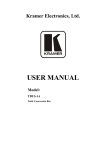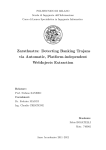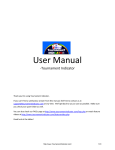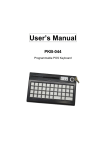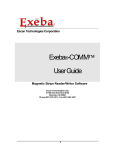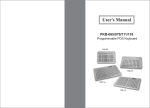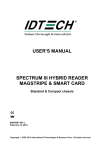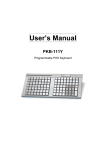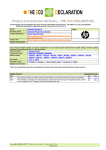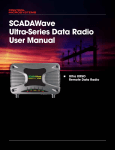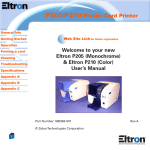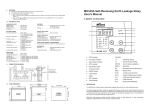Download MSE-700 Series
Transcript
Windows will complete the driver installation in a few seconds. You only need to run the driver installation once. Windows will load the USB driver automatically the next time around. Note that USB driver assigns a virtual serial port for communications. Control Panel > System > Hardware > Device Manager > Ports (COM & LPT) will lead you to identify the port number. User's Manual Specifications DIP Switch Settings under MSE-630A Emulation Mode Electrical Power Supply Run MSE Utility In addition to Keyed-in Encode, MSE Utility also supports Copy Encode, File Encode, and Incremental Encode as shown by the main menu below: Interface Current Consumption 100~240VAC/24VDC 2.5A (hico/loco model) 5VDC 500mA (loco only model) RS-232 (MSR206) - 9600 baud, none parity, 8 data bits RS-232 (MSE-630A) - 9600 baud, odd parity, 7 data bits USB to serial conversion 350mA (read), 600mA (write) Interconnections Cabling Pin Assignment (DB9F) MSE Utility also provides support for non-ISO/ANSI card reading and writing. What follows is a dialog box for the user to specify the data format for each track to work with. MSE-700 Series Hico/Loco Tracks 1&2&3 Magstripe Card Encoder Detachable RJ45M to DB9F for communications Detachable RJ45M to USB for communications PS/2 power stealer U- cable (loco only model) TXD (2), RXD (3), ground (5), CTS (7), RTS (8) Mechanical Casing Swipe Dimensions Weight ABS Manual, unidirectional 8.4"Lx2.5"Wx2.5"H (212mmx63mmx63mm) 1.28lbs (0.58kg) Environmental Operating Temperature Storage Temperature 0oC~40oC, 20%~90%RH, non-condensing o o -20 C~70 C, 20%~90%RH, non-condensing Performance Media Life Install MSE Utility and USB Driver There are two subfolders on the utility/driver CD: MSE Utility and USB Driver. Run MSE700.msi from the MSE Utility folder and follow the instructions to complete the utility installation. Windows will prompt you to install a device driver for the newly detected hardware when you plug in the USB cable to your host PC the first time. Specify the path to the USB Driver folder and 4 Media Speed Media Coercivity Media Thickness Low Amplitude Reading Error Rate MTBF 1,000,000 passes for both read and write heads 5~50IPS (read), 5~30IPS (write) 300~4000 Oersted (read), 300~4000 Oersted (write) 0.010~0.080"(0.25mm~2.03mm) 30% (210BPI) or 40% (75BPI) at 10~40IPS <0.5% (read), <0.75% (write) 95,000 hours 5 Models Main Spec. MSE-730 Loco only Encoder MSE-750 Hico/Loco Encoder MSE-770 Hico/Loco Industrial Encoder INTRODUCTION DIP Switch Settings MSE-700 Series is a manual swipe type magstripe card encoder intended for use with a personal computer via the RS-232 or USB connectivity. It reads and writes magstripe cards with coercivity ranging from 300 through 4000 Oersted. Emulation Mode (SW1)/Data Bit (SW2)/Parity (SW3&SW4) Two models are available from MSE-700 Series - hico/loco configurable and loco only. All information contained in this document is pertinent to the hico/loco configurable model unless otherwise noted. MSE-700 Series reads and writes data format as specified by ISO 7811/2 through 5 and ANSI 4.16 1983. Any ISO/ANSI standard track format can be read/written from/to any track location (1, 2, or 3). MSE-700 Series also supports custom data format - any BPC/BPI combination on any track, such as T1:5BPC/75BPI, T2:6BPC/210BPI, and T3:7BPC/75BPI. Standard package comes equipped with the following: · MSE-700 main unit · Switching power supply (100~240VAC input/24VDC 2.5A output) for Hoco/Loco model, the Loco only model is accessorized with a detachable power stealer U-cable that draws 5VDC 500mA power from the keyboard port. · Detachable RS-232 cable (beige) · Detachable USB cable (black), bundled in Hico/Loco model, but optional for Loco only model · Utility/driver CD · Two blank test cards (one hico & one loco, or two loco) · One cleaning card · User's Manual Notes: Loco only model is accessorized with a detachable power stealer U-cable that draws the 5VDC 500mA power from the keyboard port. Emulation Mode SW1 Off MSR206 On MSE-630A Date Bit SW2 Off 8 On 7 Parity (when SW2 is on) SW3 SW4 Off None Even Off On On Mark Odd Upon successful installation of MSE-700 Series, under MSR206 emulation mode, only the green LED comes on and stays on. In contrast, under MSE-630A emulation mode, all three LEDs (green, yellow, and red) come on simultaneously for about a second then go off altogether, and the encoder beeps momentarily. LED Status Indicator Emu Mode All LEDs Green LED Off On Not Ready for MSR206 Applicable Next Command Yellow LED On Ready to Read/Write Red LED On Error Condition Ready for Next Command Ready to Write Error Condition MSE-630A Factory Defaults DIP Switch Factory Defaults SW1 (Off) SW2 (Off) SW3/SW4 (Off/Off) MSR206 Emu 8-Bit Data None Parity Notes: Baud rate is set to 9600 by default. Different speed can be custom-configured at factory upon request. Installation Follow the steps below to interconnect MSE-700 Series to your PC: 1. Power off your PC. 2. Connect RJ45M end of RS-232 cable to the encoder. 3. Connect DB9F end of RS-232 cable to a free serial port on your system. 4. Connect stereo plug of AC adapter to power jack on the encoder. 5. Connect AC adapter to electrical outlet. 6. Power on your PC. Ready to Read MSE Utility About MSE Utility MSE Utility is a productivity tool intended primarily for use with ISO/ANSI-compliant magstripe cards. ISO or ANSI specifies 7 bits per character as the standard data format for track 1, and 5 bits per character for both track 2 and track 3. ISO or ANSI also specifies 210 BPI as the encoding density for tracks 1 and 3, and 75 BPI for track 2. We use ISO, ANSI, or ISO/ANSI interchangeably throughout this document. Set Up MSE Utility Set up the software to be compatible with the hardware in order to establish successful communications between the two. If your encoder is configured to operate under the MSR206 emulation mode, i.e., all four DIP switches are turned off as shown by the left side drawing, then set up MSE Utility per the right side menu: Dual Platform MSE-700 Series supports two most popular magstripe encoder platforms - MSR206 and MSE-630A. You can run your existing application under its compatible emulation mode. For instance, if your have a piece of software which was written to MSR206 command set, then the same software will be able to interoperate with MSE-700 Series when the hardware is set to MSR206 emulation mode. Conversely, an existing MSE-630A application will run with MSE-700 Series when the encoder is set to MSE-630A emulation mode. Notes: Use the power stealer instead of the AC adapter for the loco only model. Connect the PS/2 ends of the U-cable to the keyboard port on your PC and your keyboard respectively then connect the stereo plug to the power jack on the encoder. Emulation mode is configurable via a DIP switch. All four switches are set to off at factory. The default settings enable MSE-700 Series to run under the MSR206 emulation mode with its RS-232 parameters set to none parity and 8 data bits. Flip all four switches on if you prefer to operate MSE-700 Series under the MSE-630A emulation mode with its RS-232 parameters set to odd parity and 7 data bits. 1 DIP Switch Settings under MSR206 Emulation Mode Alternatively, if your encoder is configured to operate under the MSE630A emulation mode, i.e., all four DIP switches are turned on as shown by the left side drawing, then set up MSE Utility per the right side menu: 2 3