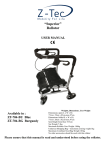Download User guide - Photo Express GSM user manual
Transcript
EXPRESS GSM Smart Power Switch USER MANUAL GETTING STARTED GSM Socket ‘EXPRESS GSM Smart Power Switch’ was specifically designed to: manage and wirelessly control via radio channel, security devices that guard and protect closed perimeters against unauthorized penetration; Wireless security alarm unit ‘Motion Detector MD 101’, Wireless security magnetic contact switch alarm unit ‘Door/Window Sensor DWS 102’, Wireless siren ‘Prisma-S’ (SN1-A); and will alert the user via a call and / or by sending an SMS notification to a GSM standard mobile telephone; Remotely controls electrical power to appliances and electrical devices. Purchase a new SIM card and +___________________________ record the number here: Prior to set up, disable PIN code request mode on the Socket SIM card by using a GSM telephone (Refer to mobile telephone user's manual). Verify and confirm that the SIM card has an adequate remaining balance. After opening the package, visually inspect the Socket for indications of any physical damage. 2 TURNING POWER ON AND SET UP 1. Remove the battery compartment cover from the Socket. If the battery cover is screwed down; remove the screw. 2. Insert the SIM card into the SIM card holder located on the Socket circuit board. The angled portion of the SIM card should be aligned with the lower right hand corner of the holder. 3. If you purchased a siren and alarm devices; remove the packaging. If present, remove the screw from the lower portion of the casing. On the siren, insert a flat tipped screwdriver alternately into slots located on the right and left sides of the screw and pry open. Remove the covers from the siren and alarm devices. 4. Insert a battery into the Socket observing proper polarity. A single beep will sound and the light diodes, <<ZONE>>, <<LINK>> and <<POWER>> will glow orange to indicate power is on. 5. Wait for 3 beeps to sound; light diodes <<ZONE>> will steadily glow orange, <<LINK>> will indicate GSM signal strength (green for good or red for weak) and <<POWER>> will not be lit. This sequence indicates that the Socket is in programming mode. 3 Within a span of 60 seconds, the Socket stands by for incoming calls, requests from keychain remotes, alarm devices & sirens and SMS's requesting a change in settings (each action of this type extends the standby span an additional 60 seconds). At the end of the final standby span, the Socket automatically exits the programming mode. 6. Add a telephone number for notification by placing a call from the telephone number to be notified to the telephone number of the SIM card inside the Socket. The Socket will pickup, then hang up the incoming call and will emit a single beep confirming telephone number registration. 6 notification telephone numbers can be added into the Socket memory. 7. To add the ‘PRISMA-S’ siren, turn on the power by removing the protective plastic insert from in between the battery and the battery holder contacts located on the circuit board. At power up, the light diode will flash once and a short beep will be emitted. At the conclusion of the registration cycle, the light diode on the siren will flash 3 times and a short beep will be heard. Wait to hear a single beep on the Socket. Attention! The Socket memory can only record and register 1 siren. Attempting to register a 2nd siren will cause the Socket to automatically erase any previously registered siren. 8. To add keychain remotes, briefly press any button on the keychain remote in order to record and register it into the SIM card memory of the Socket. The light diode on the keychain remote will glow orange and then the indicator on the keychain remote will alternately flash red and green. At registration conclusion, 1 beep is heard and the indicator stops flashing and goes out. 6 keychain remote controls can be added into the Socket memory. 4 9. To add alarm devices such as the ‘Motion Detector MD 101’ and ‘DOOR/WINDOW SENSOR DWS 102’, activate the power by removing the protective plastic insert from in between the battery and the battery holder contacts on the circuit board, while depressing the tamper. At the conclusion of registration, the alarm device indicator flashes red 3 times and the Socket emits a single beep. 6 alarm devices of these 2 types can be added into the Socket memory. Attention! When registering ‘Door/Window Sensor DWS 102’ alarm devices, place the magnet that came with the unit, near the Symbol ‘ > ’ located on the body of the device in order to activate the built in magnetic switch. 10. The primary registered telephone number will receive an SMS notification showing the registered devices; 1st SMS with settings and a 2nd SMS showing registered keychain controllers, sirens and alarm devices. After sending the SMS's, the Socket enters the <<DISARMED>> mode. 11. Close the cover on the Socket, siren and alarm device(s) and tighten down the screw(s). SAFETY PRECAUTIONS Do not connect electrical devices whose power requirements exceed allowances permitted for electrical wiring, receptacles and the GSM Socket. Do not install inside premises containing a high concentration of water vapors or in areas with inadequate ventilation (conditions for high electrical conductivity might be created). The device is not waterproof. Do not expose the device to harsh environmental conditions (for example; rain, leaking liquids, etc.). It is prohibited to install the device in premises containing dangerous explosive substances. 5 It is prohibited to install the device at medical facilities. Radio signals from the device might adversely affect the operation of some sensitive equipment and possibly cause a threat to human life. It is prohibited to install the device in locations where the use of mobile phones is prohibited. Install batteries observing proper polarity while device is not directly plugged into an electrical power source. Do not disassemble or attempt to repair the device on your own. In the event that repairs are required, contact the Service Center. Do not connect or plug in external devices or appliances with damaged or bent plug prongs. Do not close and touch the contacts to each other on the Socket. Do not place metal objects or stick your fingers into the Socket receptacle. Do not expose the Socket to shaking and do not allow the Socket to fall, as this might cause damage to the Socket. Store the Socket and all attachments in a location inaccessible to children. INSTALLATION 1. Plug the GSM Socket into an electrical outlet, and in a moment, it will switch to power from the electrical main. The 2 indicators <<LINK>> will glow (depending on the strength of the available GSM signal: green- good or red- weak) and <<POWER>> (green- electric load off, red- electric load on). 2. Install the alarm devices ‘Motion Detector MD 101’ and ‘Door/Window Sensor DWS 102’’. The ‘Motion Detector MD 101’ should have an unobstructed view of the protected zone. The recommended height for installation is approximately 2 meters. The distance for detection of human presence in the protected zone is up to 10 meters. The alarm device ‘Door/Window Sensor DWS 102’’ should be installed above door and window openings. 6 3. The ‘PRISMA-S’ siren can be placed in any convenient location; for example, on a bookshelf or hung on a wall. The maximum operating distance for the siren and alarm devices is up to 100 meters in an open space. VERIFICATION 1. Pick up the keychain remote control and press the ‘A’ button. 2. Wait for the light diode on the keychain remote control to flash red, the <<ZONE>> light diode will flash green and an intermittent beep will sound. The arming delay countdown will begin (default setting is 40 seconds). At the conclusion of the countdown, the Socket enters the armed alarm mode. The light diode on the siren flashes once and a short beep is emitted*. During this duration of time, it is necessary to vacate the protected zone. Simply exit to the neighboring adjacent room. 3. Wait to receive an SMS notification containing the text ‘Armed via keychain remote control No.#**’. 4. Wait for 10 seconds, then enter the protected zone. 5. The siren will start emitting sound and light signals after the expiration of the time delay (default setting is 20 seconds, if selected). 6. Wait to receive an SMS notification containing the text ‘Alarm Device No.#**’ and an incoming call from the Socket. * While the siren body is open, jumper J2 found on the circuit board can be removed in order to activate audio sound confirmation of Armed/ Disarmed modes. ** # is the sequential number of the keychain remote control. 7 7. Press the ‘B’ button on the keychain remote control. The Socket will enter the <<Disarmed>> mode and the light diode on the keychain remote control will flash green. 8. The light diodes on the siren will flash twice and 2 short beeps will sound. 9. The primary number will receive an SMS notification containing the text <<Disarmed via keychain remote control No.#**>>. CONTROLLING ELECTRICAL POWER LOAD When plugged into an electrical outlet, it is possible to turn on and turn off the electrical power load via a keychain remote control registered to the Socket or by sending SMS text commands. Turning on and off the electrical power load via the keychain remote control Press the <<F>> button on the keychain remote control. While waiting for a response from the Socket, the keychain remote control light diode glows orange. When the electrical power load in the Socket is turned on, the light diode on the keychain remote control will flash orange a few times. The <<POWER>> light diode on the Socket glows red when the electrical load is on. When the electrical power load in the Socket is turned off, the light diode on the keychain remote control will flash green. The <<POWER>> light diode on the Socket glows green when the electrical load is off. Turning the electrical power load on and off via SMS text commands 8 In order to turn on the electrical power load, send an SMS- command containing ‘*1’ from a registered telephone to the telephone number of the Socket SIM card. An SMS confirmation that the electrical power load was turned on containing the text ‘Relay turned on from number +xxxxxxxxxxx’ will be sent to the primary number and an SMS containing <<Relay on>> will be sent to the number from which the command was initially sent. In order to turn off the electrical power load, send an SMS- command containing ‘*0’ from a registered telephone to the telephone number of the Socket SIM card. An SMS confirmation that the electrical power load was turned off containing the text <<Relay turned off from number +xxxxxxxxxxx>> will be sent to the primary number and an SMS containing <<Relay off>> will be sent to the number from which the command was initially sent. ARMING AND DISARMING Arming and disarming the alarm devices installed in the protected premises can be done via the keychain remote controls registered to the Socket or via SMS text commands. Arming and disarming via the keychain remote control To arm, press the <<A>> button on the keychain remote control. Wait for the light diode on the keychain remote control to flash red and for the <<ZONE>> light diode to flash green and an intermittent beep will sound. The arming delay countdown will begin (default setting is 40 seconds). At the conclusion of the countdown, the Socket enters the armed alarm mode. The light diode on the siren flashes once and a short beep is emitted. The primary number will receive an SMS notification containing the text <<Armed via keychain remote control No.#>>. 9 To disarm, press the <<B>> button on the keychain remote control. The Socket will enter the <<Disarmed>> mode and the light diode on the keychain remote control will flash green. The light diodes on the siren will flash twice and 2 short beeps will sound. The primary number will receive an SMS notification containing the text <<Disarmed via keychain remote control No.#>>. Arming and disarming via SMS text commands (only available when directly plugged into an electrical outlet) To arm, send an SMS- command containing ‘*3’ from a registered telephone to the telephone number of the Socket SIM card. An SMS confirmation containing the text <<Armed from number +xxxxxxxxxxx>> will be sent to the primary number and an SMS containing <<Armed>> will be sent to the number from which the command was initially sent. To disarm, send an SMS- command containing ‘*4’ from a registered telephone to the telephone number of the Socket SIM card. An SMS confirmation containing the text <<Disarmed from number +xxxxxxxxxxx>> will be sent to the primary number and an SMS containing <<Disarmed>> will be sent to the number from which the command was initially sent. REQUESTING THE REMAINING SOCKET SIM CARD BALANCE (Only available when directly plugged into an electrical outlet) To check the remaining Socket SIM card balance, send an SMS command containing ‘*2’ from a registered telephone to the telephone number of the Socket SIM card. 10 SERVICE CERTIFICATE On the company website www.alpha-safe.com, in the documentation section, the full version of the user manual for operating and setting up the GSM Socket can be found. Together, we have just executed basic setup. If you desire to learn and acquire a greater volume of detailed information, then familiarize yourself with this available resource. It is also possible to setup the Socket by using special software programs that can be found on this website. These programs offer comfortable and convenient methods to setup the Socket thru a computer at http://express.alpha-safe.com/en2/index.php, and via smartphones and tablets with OS Android. The warranty period is one year from date of purchase. During the Warranty period, the manufacturer will repair, exchange, adjust, or replace at its discretion, any defective product. This warranty does not cover damage resulting from any unauthorized attempts to repair or from any use not in accordance with the instruction manual. The warranty does not cover physical damage of any kind whatsoever nor does it cover damage caused by any attempt to tamper with or disassemble the product. The warranty coverage does not extend to the batteries. The warranty period commences on the day first purchased from the manufacturer or an authorized reseller as evidenced by a purchase receipt. Without a valid purchase receipt, the manufacturer is relieved of its obligation to provide warranty service. 03.07.2013 11 12