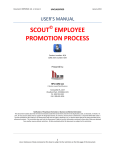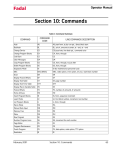Download METS™ E-112 User Manual
Transcript
METS™ E-112 User Manual Maximize Your Silver Yield Maintenance and Operating Tips 1. Complete and mail the registration card each time cartridges are rotated. Cartridges are rotated on roll volume at your Photo Lab. The registration cards aid in monitoring the roll volume in your lab. ________________________________________________ 2. Check the unit’s flow rate monthly. Disconnect the first cartridge from the METS unit. Connect an extra quick disconnect fitting to the pump hose. The unit should pump 100 mls/minute. If the flow seems restricted, check the hoses, quick disconnects, and elbows, for developing clogs and clean the reusable filter. ________________________________________________ 3. The in-line filter has been included between the METS holding tank and the pump to help prevent particles from clogging the poppet valves on the pump. This filter should be cleaned when you do your weekly maintenance. For service call 1-800-828-6011 ______________________________________________ CPAC Equipment Division, 2364 Leicester Road, Leicester, NY 14481 How to Change a METS E-112 Cartridge 1. Fill the holding tank located under the Control Box with water. 2. Allow all the water to pump through the Cartridges, perhaps overnight. (2 gallons of water will take 1-1/4 hours) 3. Turn OFF the Machine’s power using the CRT BRK Button on the side of the Control Box. (Push in on Button to Turn OFF----Push in again to turn ON). 4. Using the quick disconnect fittings on the cartridges, disconnect cartridge #1 from the machine and from cartridge #2. 5. Remove cartridge #1 from the unit and set aside. 6. Disconnect #2 cartridge from the hose leading to the drain. 7. Move the #2 cartridge to the #1 position. Attach fitting from bottom of cartridge to fitting from machine. 9. Place the new cartridge in the #2 position. 11. Connect top fitting of #2 cartridge to quick disconnect fitting that runs to the drain. 8. Remove the new cartridge from the shipping container. DO NOT THROW AWAY THE BOX OR PACKING MATERIAL. 10.Connect top fitting of #1 cartridge to the bottom fitting of new #2 cartridge. 12.. Turn machine power on. Pour 4 gallons of water in the holding tank. Shipping METS Cartridges Generic shipping instructions are included with every cartridge. However, if you have followed the rotation and draining instructions in this booklet, your cartridge has been washed and may be shipped via UPS as non-hazardous. Also included are: • • • • • Packing List Form Plastic “Packing List Enclosed” Envelope Box Label Cartridge Registration Card Business Reply Envelope (mail pink copy of packing list) 1. Place the drained cartridge in a plastic garbage bag and using the original carton, ship your used cartridge in for refining. 2. Ship via UPS or RPS prepaid. (Ship to PRS Refining Services, not to CPAC Inc.) Spare Parts SP-143P2011 24-113P2417 24-113P2416 703251 800248 800297 800317 603155 100-107P2058 702459 702458 703275 703274 703273 Level Switch,LS7 Poppet Valve Kit Pump Elbow Kit Metering Pump Quick Disconnect ½” SS Barb Insert ¾” ID Quick Disconnect ½” Strainer Assembly Silver Test Paper Caster w/Brake Caster wo/Brake Filter Element Filter Cup Filter Seal CPAC, Inc. 2364 Leicester Road Leicester, NY 14481 Phone: 800/828-6011 Fax: 800/944-2721 DWS 2/2000