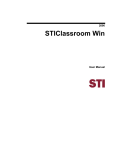Download CSci 195-196 Senior Computer Science Design Project Course
Transcript
THE GEORGE WASHINGTON UNIVERSITY School of Engineering and Applied Science Department of Computer Science CSci 195-196 Senior Computer Science Design Project Course Material Professor Arnold C. Meltzer Professor Robert W. Lindeman August, 2004 TABLE OF CONTENTS page 1. INTRODUCTORY MATERIAL........................................................................................... 3 2. REQUEST FOR PROPOSAL (RFP) .................................................................................... 7 3. OUTLINE OF PROJECT PROPOSAL REPORT (PPR)................................................... 8 4. PAGE FORMATS FOR REPORTS.................................................................................... 10 5. EXAMPLE TITLE PAGE .................................................................................................... 11 6. ABSTRACT - EXPLANATION.......................................................................................... 12 7. ABSTRACT EXAMPLE ...................................................................................................... 13 8. OUTLINE OF PROJECT PROPOSAL PRESENTATION............................................. 14 9. PRELIMINARY DESIGN REVIEW (PDR) ..................................................................... 15 10. CRITICAL DESIGN REVIEW (CDR) ............................................................................ 17 11. FINAL DESIGN REVIEW (FDR) .................................................................................... 20 12. PROGRESS REVIEW (PR)............................................................................................... 22 13. EXAMPLE COST ANALYSIS......................................................................................... 24 14. USER'S MANUAL.............................................................................................................. 25 15. TEST PLAN ......................................................................................................................... 26 Appendix A - Sample Task Table .............................................................................................. 1 Appendix B - Sample Gantt Chart.............................................................................................. 1 Appendix C - Sample Presentation ............................................................................................ 1 2 1. INTRODUCTORY MATERIAL 1.1 Purpose This is the first semester of a two-semester course in which each of you will research, design, implement, complete, document and compare a project in hardware and/or software. In the first semester you will: 1) 2) 3) 4) 5) 6) 7) Select a project and have it approved by the Professor Perform a market analysis of your product Develop a project plan and time-line for the design and construction of the project Outline the project at a high level of abstraction Design the project to a low level of abstraction Start the construction of the project Prepare a written report and an oral presentation for a) The Project Proposal Review (PPR) b) The preliminary design review (PDR) c) The critical design review (CDR) d) The final design review (FDR) of the work to date, along with a demonstration You will make formal oral presentations for the proposal, preliminary, critical and final design. The Senior Computer Science Design Project gives the student significant design experience. The project, selected by the student and approved by the instructor, should be in an area that is of interest to the student. This is your project. There is the possibility of a limited budget to fund equipment for projects. Inquire with the instructor if you anticipate the necessity for special equipment. In general, however, you are to obtain and pay for your own parts and components, including software. The University will not typically supply parts or obtain them for you. This course is as much about effective design techniques as it is about effective development. Therefore, the first part of the course deals mainly with design issues (specifications, refinement, etc.). As this is generally the first exposure most students have to design principles, the course will address the issues necessary for completing a successful design. This course will also expose the student to several software tools used extensively in industry. These include advanced word-processing, spreadsheets, presentation software, and project management software. In addition, techniques for surveying competitive products will be required. Upon completion of this project, the student should feel confident about their abilities to utilize these skills in support of future project development. A significant part of this course deals with learning to make effective written and oral presentations of technical material. Students must attend all of the class sessions in order to learn from each other, by example, the correct and incorrect methods for presenting material. In addition to learning by example, the student will gain knowledge from the instructor about 3 techniques for making good presentations. The grade you achieve in this course will depend not only on producing a working product, but also on the manner in which you present your work. 1.2 Prerequisites To take this course, you must have senior status and have successfully completed CS-178 Database Systems I. 1.3 Attendance Attendance is required at every session of the course. There will be lectures and material presented even if no work product is due from the student. Absence from class will reduce your grade. Three unexcused absences during the semester will result in an automatic failure. Missing a significant part of a class is not permitted. A significant part of a class is more than 15 minutes. Any combination of four unexcused absences and missing significant parts of classes is an automatic failure. 1.4 Timely Presentations Each work product is due on the date shown on the schedule. Work products must be presented on time showing the status of the project as of the time of presentation. Late presentations of a work product will reduce the grade for the product. Each week, or part of a week, that a work product is late will reduce the grade by 10%. No work product will be accepted after students in the class have started to present its successor product. 1.5 Notebook A notebook is a very powerful tool for researchers and designers. It is used to capture ideas, as a way of documenting your thoughts, and as a journal of work you have done. It is a good habit to acquire to always keep your notebook with you, as you never know when a good idea will arise. All the work you do, and all the information you collect, will be kept in a formal, bound laboratory notebook. All entries must be in ink and every page must be dated and initialed. Since an economic analysis of your project must be performed, you must keep a record of the amount of time you spend in each phase of the project and the class of work you are doing. This information will be kept on each page of the notebook. The notebook will be inspected and graded periodically. Do not work on scratch paper. Do all of your work in the notebook. You may cross out work that is incorrect. The notebook will not be graded on beauty, only on completeness. 1.6 Attention in Class Every student is to give full time and attention to a student making an oral presentation. No one is to be using the computers in the room for any purpose during that time. No printing of any material may be done once the class has begun. You wish to have your fellow students listen to your presentation and you should do the same for them. 4 1.7 Grading Grading of the work products will be as follows for the first semester of this course: PPR PDR CDR FDR TOTALS Presentation Demonstration 3 7 10 15 5 35 5 Report 6 8 14 22 50 Notebook 1 2 2 5 10 Total 10 17 26 47 100 Notebook 2 2 2 2 4 12 Total 12 12 12 19 45 100 Grading for the second semester of the course will be: PR #1 PR #2 PR #3 PR #4 Final Pres. TOTALS Presentation Demonstration 3 2 3 2 3 2 6 4 12 9 27 19 Report 5 5 5 7 20 42 Not submitting a work product on the date it is due will reduce the grade for that product by 10% (one full point) from its graded value for each week or part thereof, the product is late. 1.8 Deliverables During the academic year, you will make nine reports and presentations of the progress you are making on your project. When creating these work products, a good approach to follow is to remember that you are telling a story, and that everything you include in the work should support that story. Minimize redundancy in the material. The charts and tables should be used to support the story, and make things clearer. Each work product will consist of: 1) An oral report using slides of status of your work, 2) A formal written report of the status, 3) A demonstration of the completed work on the project (for the FDR, the progress reports and the final report), and 4) A review of your notebook showing the details of your work. 5 A paper copy of your slides must be given to the professor at the time of the oral presentation. It will be retained to show the accreditation team. 6 2. REQUEST FOR PROPOSAL (RFP) THE GEORGE WASHINGTON UNIVERSITY School of Engineering and Applied Science Department of Computer Science Senior Computer Science Design Project Request for Proposal The Department of Computer Science seeks proposals for products from qualified suppliers. 1) Qualifications - Persons wishing to make a proposal must be seniors majoring in the department in Computer Science who have satisfactorily completed the prerequisite courses. 2) Presentation of Proposals - Proposals will be presented during the second week of class in CSci 195. An oral presentation lasting about 10 minutes, which includes slides is required (see "Outline of Project Proposal Presentations"). Persons wishing to make a proposal must also submit a written report as shown in the attached "Outline of Project Proposal Report." 3) Labor Requirements - Projects proposed must be of sufficient complexity to require at least 400 hours of work and must be completed by the fourth week in April. 4) Schedule of Deliverables - The deliverables are shown in the accompanying Schedule of the Year. A total of 10 reports and oral presentations will be presented throughout the entire two semesters. 5) Approval - Only proposals which have received a prior oral approval from the instructor may be presented at the Proposal Presentation. Failure to obtain a prior oral approval will prevent formal presentation. 6) Submittals - A copy of the proposal on 8 1/2 x 11 inch paper must be submitted at the time of the formal proposal presentation. Do not place the report in a folder. Staple it in the upper left-hand corner. The report must follow the "Outline of Project Proposal Reports" attached hereto. 7 3. OUTLINE OF PROJECT PROPOSAL REPORT (PPR) As part of the Project Proposal Review (PPR), the student will need to make a formal report of the proposed project. This report will be approved and commented upon by the professor. You should submit one copy of the report. The professor will comment on the report, and will return it to you. This is the formal contract for the project you will build during the senior year. Prior to writing the proposal, obtain an oral approval from the professor. The proposal must be typed and should be a formal report. It should include a top-down discussion of what you propose to design, build and test. It should state as many specifications of the product as you can at this time. It should have a cover sheet of a formal report. DO NOT PLACE THE PROPOSAL IN A FOLDER. Staple the sheets together in the upper left corner. This report will include the following material: 1) Standard Title Sheet 2) Abstract 3) Table of Contents 4) List of Figures 5) List of Tables 6) Top-Down Presentation of the Design of the Project, Including a Block Diagram of the Software Modules 7) Project Specifications 8) Tests to verify the design and implementation 9) Project Time Table - First Level of Effort Gantt Chart 10) Estimated Graph of Labor Costs vs. Time 11) Comparative Product Survey 12) Economic Analysis 13) Status Matrices - One matrix for each of the phases of the project (Outlined, Designed, Constructed, Integrated, Tested, Documented, and Totals). Each matrix should show the initial estimated hours, current estimated hours, hours spent to date, percent of the module completed, and the estimated time needed to complete that module or submodule. Time spent in class is listed as a separate line in the Totals matrix. Documentation of the reports is to be allocated by module and included in the documented matrix. There are seven matrices: a) Outlined - The amount of time used to divide the project into modules and submodules and determining the function in each module. What does this module do? b) Designed - The amount of time used to determine the exact code to be performed in each module. The code is described with detailed flowcharts and Program Design Language (PDL). c) Constructed - The amount of time used to write code for the module. d) Tested - The amount of time used to test the module to ensure that it meets specifications. 8 e) Integrated - The amount of time used to integrate the modules together and ensure that the combination executes properly. f) Documented - The amount of time used to document the entire project including all of the reports. g) Total - The total of the previous six matrices and the time spent in class. 14) Conclusions 15) References 16) Appendices NOTE: Not all of these need to be in their own sections. Remember, you are telling a story here, so all included material (figures, tables, etc.) should support your effort of effectively conveying your ideas. 9 4. PAGE FORMATS FOR REPORTS The following are the specifications for the page formats for all reports due in the Senior Computer Science Design Project. 1) Margins Left - 1.5 inches Right - 0.5 inches Top and bottom - 1.0 inches 2) Page number - Bottom of page, centered 3) Font - 12 point 4) Line spacing - 1.5 lines 5) Chapters - Start each main chapter on a new page 6) Figures - Figures and tables must be referenced in the text and placed on the page just after the reference or on the next page by itself. Figures are numbered consecutively throughout the report, as are tables. Captions for figures should appear below the figure. Figures should not span pages. Captions for tables should appear above the table. Tables may span pages, but this should be avoided, if possible. 7) English and Tense - Use the third person passive voice to write the report. 8) Illegal Words - You may not use the following words and phrases in your report: You, I, We, Lot, Inputting (Inputted), Outputting (outputted), In order to, Break (Broken) Down, Break (Broken) Up, Basically. 9) Title Page - Use the title page as shown 10 5. EXAMPLE TITLE PAGE THE GEORGE WASHINGTON UNIVERSITY (16 pt) School of Engineering and Applied Science (14 pt) Department of Computer Science (14 pt) Project Proposal Report (18 pt) for the (16 pt) Design of an Automatic Face-Drawing Program (18 pt) By (16 pt) Leonardo da Vinci (20 pt) CSci 195-10 (16 pt) Senior Computer Science Design Project (16 pt) September 17, 2003 (16 pt) 11 6. ABSTRACT - EXPLANATION The abstract is a one-page (single-spaced) summary of the entire report, not the project. It should contain the important information from each section of the report. It should present your work as a clear description of what the report contains. It should be specific and not general. It is the only part of the report that will be seen by people who are higher in the organization than your boss. They need to know about the status of your project, but do not have sufficient time to read an entire report. Your abstract should tell them what they need to know. Sometimes the abstract is called the executive summary. Attached is the abstract for the automatic face-drawing project. The abstract should have the title of your project and your name as a heading. 12 7. ABSTRACT EXAMPLE Abstract of the Project Proposal Report for the Automatic Face-Drawing Program by Leonardo da Vinci This report is a proposal to build an automatic face-drawing program. The program will draw a face when given the location of the important points of the mouth, eyes, ears and chin. The points are measured from the tip of the nose. The program is comprised of six main modules. They are the major layout, the location of the nose, the outline of the head, the mouth and smile, the ears, the eyes and the hair. The program tries various features until the user is satisfied with the picture. The program will run on a PC with a processor of at least 1.0 MHz and at least 256 MB of main memory. It requires 800 MB of disk storage. A mouse is used as the main input device and a color monitor is used as the output device. A color printer will also be used to provide a copy of the final picture. The project will require 36 weeks to complete and will expend an estimated 515 person hours of labor at an estimated total labor cost of $20,375. The Critical Design Review will be on November 4, 2004 and the Final Design should be completed by November 25, 2004. A working prototype should be available by April 28, 2005. Estimated total cost for the prototype is $68,460. A preliminary Economic Analysis has determined that we will sell approximately 400,000 of this program at a cost to the company of $67.88 per copy, shipped on CD-ROM, including indirect costs, A & G costs, and a 20% profit. Estimated retail price for the program is $122.18. We will recuperate our prototype costs with the sale of the first 100,000 programs and we estimate a total profit of $4,480,000. To date an expenditure of $1,500 has been made to develop this proposal. 13 8. OUTLINE OF PROJECT PROPOSAL PRESENTATION As part of the Project Proposal Review, the student will need to make a formal oral presentation of the proposed project. This presentation, as with all presentations in this course, will use slides to present the material. This presentation will include the following material: 1) 2) 3) 4) 5) 6) 7) 8) 9) Title Slide A Block Diagram of the Project - In a top-down approach Project Specifications Verification Tests to Prove the Specifications will be met Project Time Table - First Level of Effort Gantt Chart Labor Costs vs. Time Graph Comparative Product Study Economic Analysis Status Matrices 14 9. PRELIMINARY DESIGN REVIEW (PDR) The Preliminary Design Review (PDR) consists of a formal report, an oral presentation to the class and the review of the project notebook. The report is a formal report and one copy should be submitted in a folder. The report should be written in a top-down style, in the third person passive voice. The target reader of the report is your boss, who you are trying to convince that the proposed project should be built by your company. You must also convince your boss that you know what you are doing and can build the product in the allowed time and to a strict budget. You should have sufficient detail in the design so that the boss is satisfied that the product will work and will meet specifications. The level of the detail is at the block level. What the block does and not what is inside the block. 9.1 PDR Report The formal report should contain the following: 1) The Title Sheet - University name, school name, department name, name of the project, name of the report, your name, number and section of the course, date of the report, professor's name (see Example of Title Sheet). 2) Abstract - A one page summary of the entire report including a description of the project, estimate time for development, estimated costs, etc. (see Example of an Abstract). 3) Table of Contents 4) List of Figures 5) List of Tables 6) Description of the Project - A top-down description of the project including block diagrams of the modules and a description of what each module does. Start with a general statement about what the product does, and drill down from there. 7) Process and Data flow diagrams. 8) Specifications - A formal statement of the specifications of the product. What hardware is required? How much disk space will be used? What are the memory requirements? How many transactions per second (or frames per second, etc.) are you promising? How much space will each record in the database take? How fast will response time be? Anything else? 9) Testing - A description of the tests which will be done on each module to see if it meets specifications. Testing procedures should be keyed to specifications as stated in 7 above. Testing procedures to be performed on the entire product. 10) Time Estimates - An estimate of the time to develop and test each module of the product. This is shown in a Gantt chart with milestones. Use Microsoft Project to obtain the timing of your project. 11) Labor Costs Graph - A graph of labor costs vs. time in weeks for the development of the project over all the weeks. This data can be determined from your Gantt chart. 15 12) Comparative Market Survey - An estimate of the number of units that can be sold at various prices. This data must be obtained from a market survey of periodicals, catalogs and telephone conversations with manufacturers. 13) Economic Analysis - An estimate of the cost of your product (see Example of Economic Analysis). 14) Status Matrices - One matrix for each of the phases of the project (Outlined, Designed, Constructed, Integrated, Tested, Documented, and Totals). Each matrix should show the initial estimated hours, current estimated hours, hours spent to date, percent of the module completed, and the estimated time needed to complete that module or submodule. Time spent in class is listed as a separate line in the Totals matrix. Documentation of the reports is to be allocated by module and included in the documented matrix. 15) Conclusions 16) References 17) Appendices NOTE: Not all of these need to be in their own sections. Remember, you are telling a story here, so all included material (figures, tables, etc.) should support your effort of effectively conveying your ideas. 9.2 PDR Presentation A formal presentation of your preliminary report will be made to the class. The presentation should last about 15 minutes. It must use presentation software. You should be dressed for the occasion in a coat and tie for males, and a dress or skirt and blouse for females. The presentation must introduce your audience to what the product is and what your design entails. Do not jump into details without laying a good foundation beforehand. Make your presentation of the design top-down. Do not crowd your slides. Keep them simple. Do not read the slides to the audience. They can read. Talk about the subject to the audience. Keep block diagrams simple. Use a top-down approach. Describe each block and then on another slide divide the block into its component blocks. You only have 15 minutes and will need only 15 - 20 slides. Practice your presentation before coming to class. 16 10. CRITICAL DESIGN REVIEW (CDR) The Critical Design Review (CDR) is the heart of the design work done in the Senior Computer Science Design Project. It represents the "design to" document. This document describes the details of what you will build. It must present your design work with an economic analysis, so that your boss can determine whether to continue work on the project. You will now enter the expensive part or the project: construction and testing. Your boss and his boss must decide if it is worthwhile to continue the work. Make your report and presentation in a top-down fashion, until you get to the lowest level; i.e., logic diagrams, schematic diagrams, and Program Design Language (PDL) of software modules. The report should be of such detail that you could give it to someone else to construct and test. The level is to describe what is inside each block using PDL. 10.1 CDR Report The Critical Design Report should contain: 1. Title Sheet - See example Title Sheet 2. Abstract - A one-page summary of the entire report including cost estimate for parts and labor and estimates of sales volume. 3. Table of Contents 4. List of Figures 5. List of Tables 6. Description of your product - A top-down description going to the lowest level of design, i.e., flowcharts, program design language (PDL), block diagrams, schematic diagrams, logic diagrams, state diagrams, Graphic User Interface, board layouts, box layouts, interfaces, connectors, etc. 7. Process and Data flow diagrams. 8. Specifications - A formal list of the specifications of your product. 9. Testing - A description of the tests, which will be performed to verify each module of the project as it is built, and the entire project as it is integrated together. 10. Software Module List - For the software involved in your project, you should have a Software Module List that describes the modules of your software. A table should contain: a) Name of the Module b) What the module does c) Which modules call it d) Which modules it calls e) Estimated number of lines of code in the module f) Estimated amount of time to code and test the module g) Estimated cost to design, test, and code the module. 11. Timeline and Milestones - Provide a Gantt chart of the tasks and milestones of the project for the entire year. Estimations of each step to the lowest level for time and costs. 17 12. Cost vs. Time Graph - A graph of Estimated Labor Costs vs. Time in weeks for the life of the project. This requires three lines. One for the amount of dollars expended to date. A second that starts where the first ended with an estimate of the weekly costs until the completion of the project and a third that is a copy of your initial graph from you PDR. 13. Comparative Product Survey - A comparison between your product and other products that are similar. Show the costs and quantities sold. 14. Economic Analysis - An economic analysis of the projected cost of your product must be included. Using the data from the costs of the software modules and the Gantt chart, you should be able to obtain an accurate estimate of the costs of the project. 15. Status Matrices - One matrix for each of the phases of the project (Outlined, Designed, Constructed, Integrated, Tested, Documented, and Totals). Each matrix should show the initial estimated hours, current estimated hours, hours spent to date, percent of the module completed, and the estimated time needed to complete that module or submodule. Time spent in class is listed as a separate line in the Totals matrix. Documentation of the reports is to be allocated by module and included in the documented matrix. 16. Conclusions 17. References 18. Appendices - A required appendix is the Prototype Users Manual. This manual consists of: a) User description of the product to the lowest submodule. b) List of specifications of the product c) How to use the product d) Maintenance procedures e) Trouble-shooting procedures NOTE: Not all of these need to be in their own sections. Remember, you are telling a story here, so all included material (figures, tables, etc.) should support your effort of effectively conveying your ideas. This report is to be typed in your own words. It must be submitted as a formal report with a cover. Your diagrams must be neat and done with a straight edge or on a computer. Remember that you are trying to make a good impression on your boss and his boss. 10.2 CDR Presentation The Oral Presentation will be formal using slides. Dress appropriately. The presentation should last about 15 minutes. The presentation must be top-down. Do not jump into the details of design without laying a good foundation. Do not crowd the slides. Divide your design into appropriate size blocks. Schematic diagrams can become very crowded and difficult to see. Make sure you make your diagrams sufficiently large so that a little old professor who wears glasses can see them. Remember you only have 15 minutes to make the presentation. You can only present about 15 - 20 slides in that amount of time. Speak loudly enough so that everyone in the class can hear you. Practice your presentation before coming to class. 18 10.3 Construction of the Project With the completion of the CDR, the student commences to construct the modules of the project as defined in the design. Unit testing should accompany all of your construction. Before commencing a new module, you should be sure that the current module is working properly. Using this procedure, the integration of the modules becomes much easier, and the project has a much better chance of being successful. 19 11. FINAL DESIGN REVIEW (FDR) The Final Design Review (FDR) is the culmination of the design of the project during the first semester of the course. It represents the completed design and the history of the design work. It reviews the progress over the entire design history. It describes any changes that have been made in the project. It gives a detailed description of the current design. It gives a review of the economic analysis, starting with the initial analysis to the present analysis and any projected changes in the project. It completely updates the Critical Design Review and summaries all work done on the project. The report should follow the Critical Design Review, but should have a historical prospective to show changes made during the design process. The detail of the report should be such that if it were given to another classmate, he or she could build the project from the details of the design. 11.1 FDR Report The format for the Final Design Report is: 1. Title Page - As per the example 2. Abstract - One page 3. Acknowledgments - optional 4. Table of Contents 5. List of Figures 6. List of Tables 7. Introduction 8. Specifications 9. Theory 10. Description of the Product - A top-down description of the product going in details to the lowest levels of the design. 11. Process and Data flow diagrams. 12. List of Software Modules 13. Testing Procedures 14. Timeline and Milestones - Gantt Chart and supporting tables 15. Costs vs. Time Graph - Original estimate, Actual costs (costs to date) and Projected costs 16. Comparative Product Survey 17. Economic Analysis - Original and current 18. Status Matrices 19. Conclusions 20. References 21. Appendices - One of the appendices will be an enhanced Users Manual NOTE: Not all of these need to be in their own sections. Remember, you are telling a story here, so all included material (figures, tables, etc.) should support your effort of effectively conveying your ideas. 20 The formal report is to be written in your own words and is typed. It is to be submitted in a folder. It will not be returned, but will be retained to show the accreditation committee. Make a second copy for yourself if you would like one. 11.2 FDR Presentation The Oral presentation will be about 20 minutes in length. It will use slides. It is a formal presentation and you should dress appropriately. You are to review the entire design process. You should make a top-down presentation of your design, stating any changes which were made during the design process. You should show an economic analysis of the product and compare it to the first analysis that was made. You should show a Gantt chart with milestones to show the amount of work needed to complete the project. 11.3 FDR Demonstration As part of the FDR, you will demonstrate your project, which has been completed to date. This can be mock-ups of the front end and the graphical user interface, or simple example of what your backend will do, or a demonstration of the database schema. Think about having to make this demonstration when you start to construct your project. 21 12. PROGRESS REVIEW (PR) The Progress Review (PR) is a rather short report that documents the progress you have made toward the satisfactory completion of your project. It is written in a top-down manner showing each of the software modules and hardware subsystems that comprise your product. 12.1 PR Report The Progress report should contain the following: 1. 2. 3. 4. 5. 6. 7. Title Sheet Abstract Table of Contents List of Figures List of Tables Introduction - A top-down description of the project Block Diagram - A diagram showing the relationships of the modules of the software and/or the blocks of hardware. 8. Module List/Description - A top-down listing of each module and submodule to the lowest level. For each component, it gives: a) A description of the module, b) Modules that it calls, c) Modules that call it, d) Total estimated number of lines of code in the module, e) Number of lines written for the module, f) Percent of the module completed, g) Estimated number of lines of code to complete the module, h) The number of hours spent coding the module, i) The estimated number of hours needed to complete the module. 9. Gantt Chart of the project with supporting data 10. Graph of the Labor Costs - three curves that show: a) the estimated cost for the project, b) actual costs spent on the project to date, and c) the projected dollars needed to complete the project. 11. An Economic Analysis of the project with the original estimated costs in one column and the current estimated costs in a second column. 12. Status Matrices of the status of the modules and submodules. 13. Conclusions - A statement about the status of the project and your ability to complete it on time. 12.2 PR Demonstration At each of the presentations of the progress review, you must demonstrate the status of the project. You should build and test your modules in a modular fashion, and be able to demonstrate these modules at each of the monthly progress reports. Plan your work so that you have demonstrable progress to show. As the project continues, you will show more of the total project as you integrate more of the modules together. 22 23 13. EXAMPLE COST ANALYSIS See Appendix D for the Economic Analysis. 24 14. USER'S MANUAL Part of the formal report for the Critical Design Review (CDR) and the Final Design Review (FDR) is a User's Manual as an appendix. This manual will be the documentation the user receives with your product. The manual must be complete so that the user can set-up, operate and maintain the hardware and/or software you have supplied. The manual must contain as a minimum: 1) A complete description of the product at the module and submodule level. a) What it does b) How it does it 2) Complete block diagram of the software 3) Formal list of specifications 4) Safety precautions on the use of the product 5) How to: a) Set-up the product or install the software b) Use the product - Possibly a tutorial c) A user reference manual 6) How to maintain the software 7) How to trouble shoot the software for various problems that could occur. 25 15. TEST PLAN An important part of each of the reports is a test plan. This plan must specify how you will test each part of the project as it is being built, and how you will test the parts as they are integrated together. You must specify: 1) 2) 3) 4) Exactly how the tests are to be run The test set-ups The inputs for each test The expected outputs for each test Your project must be constructed in a modular manner and each module must be tested. This may require that you build some test software and/or hardware that is not part of the product, but which is needed for testing. You should have enough tests to exhaust every possible input for the module under test. When you finish the testing of the module, you should know that it works. After the module has been thoroughly tested it should be integrated with the previously tested modules. These integrated modules should then be completely tested so that you know that the product is working correctly as of this part of the integration. Using this technique, any problem that occurs can only be due to the new module that you just added. It is not due to the previously tested and working modules. All of the tests must be recorded in your laboratory notebook and of course the results of the tests must be recorded. 26 Appendix A - Sample Task Table A-1 Appendix B - Sample Gantt Chart B-1 Appendix C - Sample Presentation C-1 Appendix D - Economic Analysis D-1