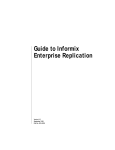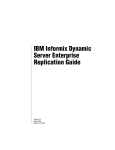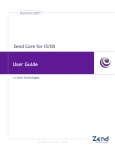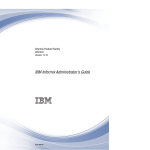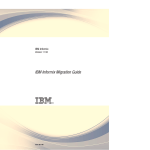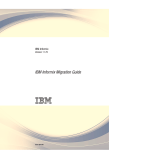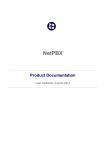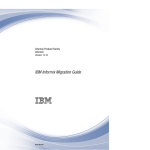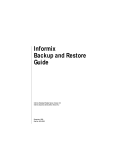Download Guide to Informix Enterprise Replication, Version 7.3
Transcript
Guide to Informix Enterprise Replication ® Informix Dynamic Server Informix Dynamic Server, Developer Edition Informix Dynamic Server, Workgroup Edition Version 7.3 February 1998 Part No. 000-4350 Published by INFORMIX Press Informix Software, Inc. 4100 Bohannon Drive Menlo Park, CA 94025-1032 Copyright 1981-1998 by Informix Software, Inc. or its subsidiaries, provided that portions may be copyrighted by third parties, as set forth in documentation. All rights reserved. The following are worldwide trademarks of Informix Software, Inc., or its subsidiaries, registered in the United States of America as indicated by “,” and in numerous other countries worldwide: Answers OnLine; INFORMIX; Informix; Illustra; C-ISAM; DataBlade; Dynamic Server; Gateway; NewEra All other names or marks may be registered trademarks or trademarks of their respective owners. Documentation Team: Evelyn Eldridge-Diaz, Geeta Karmarkar, Judith Sherwood RESTRICTED RIGHTS/SPECIAL LICENSE RIGHTS Software and documentation acquired with US Government funds are provided with rights as follows: (1) if for civilian agency use, with Restricted Rights as defined in FAR 52.227-19; (2) if for Dept. of Defense use, with rights as restricted by vendor's standard license, unless superseded by negotiated vendor license as prescribed in DFAR 227.7202. Any whole or partial reproduction of software or documentation marked with this legend must reproduce the legend. ii Guide to Informix Enterprise Replication Table of Contents Table of Contents Introduction About This Manual . . . . . . . . . . . . . . Types of Users . . . . . . . . . . . . . . Software Dependencies . . . . . . . . . . . Assumptions About Your Locale. . . . . . . . Demonstration Database . . . . . . . . . . New Features . . . . . . . . . . . . . . . . Documentation Conventions . . . . . . . . . . Typographical Conventions . . . . . . . . . Icon Conventions . . . . . . . . . . . . . Command-Line Conventions . . . . . . . . . Additional Documentation . . . . . . . . . . . On-Line Manuals . . . . . . . . . . . . . Printed Manuals . . . . . . . . . . . . . On-Line Help . . . . . . . . . . . . . . Error Message Files . . . . . . . . . . . . Documentation Notes, Release Notes, Machine Notes Related Reading . . . . . . . . . . . . . Compliance with Industry Standards . . . . . . . Informix Welcomes Your Comments . . . . . . . . . . . . . . . . . . . . . . . . . . . . . . . . . . . . . . . . . . . . . . . . . . . . . . . . . . . . . . . . . . . . . . . . . . . . . . . . . . . . 3 3 4 4 5 5 6 7 7 9 12 12 13 13 13 14 15 16 16 Section I Introducing Informix Enterprise Replication Chapter 1 Introducing Data-Replication Concepts and Enterprise-Replication Features Data-Replication Types . . . . . Synchronous Data Replication . Asynchronous Data Replication . . . . . . . . . . . . . . . . . . . . . . . . . . . . . . . . . . 1-3 1-3 1-5 Data-Replication Capture Mechanisms . . . . . . . . . . Trigger-Based Data Capture . . . . . . . . . . . . . Trigger-Based Transaction Capture . . . . . . . . . . Log-Based Data Capture . . . . . . . . . . . . . . Informix Enterprise Replication Features . . . . . . . . . . Enterprise Replication Provides High Performance . . . . . Enterprise Replication Provides High Availability . . . . . Enterprise Replication Provides Consistent Information Delivery Enterprise Replication Delivers a Flexible Architecture. . . . Enterprise Replication Provides Easy, Centralized Administration . . . . . . . . . . Chapter 2 . . . . . . . . . . . . . . . . . . . . . 2-3 2-4 2-8 2-8 2-9 2-10 2-11 Understanding Enterprise Replication Objects, Topologies, and Processes Enterprise Replication Objects . . . . . . . . . . . Enterprise Replication Server . . . . . . . . . . Replicate. . . . . . . . . . . . . . . . . . Participant . . . . . . . . . . . . . . . . . Replicate Group . . . . . . . . . . . . . . . Global Catalog . . . . . . . . . . . . . . . Enterprise Replication Topologies . . . . . . . . . . Replication Topology Types . . . . . . . . . . . Connectivity Options . . . . . . . . . . . . . Enterprise Replication Processes . . . . . . . . . . . Capturing Transactions . . . . . . . . . . . . Evaluating Data for Replication . . . . . . . . . . Applying Data for Distribution . . . . . . . . . . Using Cascading Deletes and Triggers on Replicated Tables Replicating BYTE and TEXT Data . . . . . . . . . iv 1-12 Overview of Enterprise Replication Elite Exporters, Inc. Company Profile . . . . . . . . Elite Exporters Hardware and Software Configuration . How Enterprise Replication Replicates Data . . . . . . Capturing Transactions . . . . . . . . . . . Evaluating Data for Replication . . . . . . . . . Distributing Data. . . . . . . . . . . . . . Applying Replicated Data. . . . . . . . . . . Chapter 3 1-6 1-6 1-6 1-8 1-9 1-9 1-10 1-10 1-11 Guide to Informix Enterprise Replication . . . . . . . . . . . . . . . . . . . . . . . . . . . . . . 3-3 3-4 3-4 3-5 3-7 3-9 3-9 3-12 3-12 3-13 3-14 3-14 3-23 3-32 3-34 Section II Preparing for Enterprise Replication Chapter 4 Designing Enterprise-Replication Systems Primary-Target Replication System . Data Dissemination . . . . . Data Consolidation . . . . . Workload Partitioning . . . . Workflow-Replication System . . . Facts to Consider . . . . . . Update-Anywhere Replication System Facts to Consider . . . . . . Chapter 5 Chapter 6 . . . . . . . . . . . . . . . . . . . . . . . . . . . . . . . . . . . . . . . . . . . . . . . . . . . . . . . . . . . . . . . . . . . . . . . . . 4-3 . 4-4 . 4-5 . 4-6 . 4-8 . 4-9 . 4-9 . 4-10 Setting Up Your Replication Environment Operational Limitations . . . . . SQL Statement Use . . . . . . . Distributed Transaction . . . . . Capacity Planning . . . . . . . Logical-Log Records . . . . . Send and Receive Message Queues Shadow Tables . . . . . . . Spooling Directories . . . . . Configuration Parameters . . . . Enterprise-Replication Threads . . . Environmental Considerations . . . Network Bandwidth Limitations . Transaction-Processing Effect . . Supported Data Types . . . . . . Using GLS with Enterprise Replication Section III . . . . . . . . . . . . . . . . . . . 5-3 . . . . . . . . . . . 5-3 . . . . . . . . . . . 5-5 . . . . . . . . . . . 5-5 . . . . . . . . . . . 5-5 . . . . . . . . . . . 5-6 . . . . . . . . . . . 5-7 . . . . . . . . . . . 5-7 . . . . . . . . . . . 5-7 . . . . . . . . . . . 5-8 . . . . . . . . . . . 5-9 . . . . . . . . . . . 5-9 . . . . . . . . . . . 5-10 . . . . . . . . . . . 5-11 . . . . . . . . . . . 5-11 Replicating Data Preparing Data for Replication Preparing Consistent Data . . . . . . . Using the High-Performance Loader . . Using the onunload and onload Utilities . Using the dbexport and dbimport Utilities Using the UNLOAD and LOAD statements . . . . . . . . . . . . . . . . . . . . . . . . . . . . . . . . . . . . . . . . 6-3 6-4 6-4 6-5 6-5 Table of Contents v Blocking Replication . . . . . . . . . . . . Data Preparation Examples . . . . . . . . . Adding a New Participant to an Existing Replicate Beginning Work Without Replication . . . . . Chapter 7 . . . . . . . . . . . . . . . . . . . . Administering Enterprise Replication Starting the Replication Manager . . . . . . . . . . Preparations . . . . . . . . . . . . . . . . Terminology . . . . . . . . . . . . . . . . Opening Replication Manager . . . . . . . . . . . Using the Replication Manager for the First Time . . . Declaring the First Enterprise Replication Database Server The Replication Manager Main Window . . . . . . . . Standard Mode and Expert Mode . . . . . . . . . On-Line Help . . . . . . . . . . . . . . . . Declaring the Additional Replication Database Servers . . . Defining a Replicate . . . . . . . . . . . . . . . Defining a Replicate Name . . . . . . . . . . . Select the Replication Frequency . . . . . . . . . Select Servers to Participate in the Replicate . . . . . Specify Identical or Non-Identical Participants . . . . Choose the Columns to Replicate . . . . . . . . . Using the Replicate Menu . . . . . . . . . . . . . Managing Replicates and Participants . . . . . . . Changing Replicate States. . . . . . . . . . . . Changing the Primary Participant . . . . . . . . . Viewing Properties . . . . . . . . . . . . . . Group Menu . . . . . . . . . . . . . . . . . . Defining a Replicate Group . . . . . . . . . . . Modifying Groups . . . . . . . . . . . . . . Changing the State of a Group . . . . . . . . . . Viewing Replicate Group Properties . . . . . . . . Server Menu . . . . . . . . . . . . . . . . . . Suspending and Resuming a Database Server . . . . . Starting and Stopping Enterprise Replication . . . . . Removing a Database Server from Enterprise Replication . Reloading the Global Catalog . . . . . . . . . . Viewing Database Server Properties . . . . . . . . Monitoring Enterprise Replication . . . . . . . . . File Menu . . . . . . . . . . . . . . . . . . . Monitoring Replication Events . . . . . . . . . . vi 6-5 6-7 6-7 6-8 Guide to Informix Enterprise Replication . . . . . . . . . . . . . . . . . . . . . . . . . . . . . . . . . . . . . . . . . . . . . . . . . . . . . . . . . . . . . . . . . . . . . . 7-3 7-3 7-4 7-4 7-4 7-5 7-6 7-7 7-8 7-10 7-10 7-12 7-12 7-14 7-15 7-19 7-22 7-23 7-25 7-27 7-27 7-29 7-30 7-33 7-34 7-36 7-37 7-37 7-38 7-39 7-39 7-40 7-40 7-41 7-41 View Menu . . . . . . . . . Window Menu . . . . . . . Managing the Window Display Activating a Selected Window. Selecting Expert Mode . . . Chapter 8 . . . . . . . . . . . . 7-43 . . . . . . . . . . . . 7-44 . . . . . . . . . . . . 7-44 . . . . . . . . . . . . 7-45 . . . . . . . . . . . . 7-45 Using Expert Mode Opening Expert Mode . . . . . . . . . . . . . . Declaring the First Database Server . . . . . . . . Choosing Expert Mode . . . . . . . . . . . . Declaring a Server in Expert Mode . . . . . . . . . Defining a Replicate . . . . . . . . . . . . . . Defining a Replicate Name . . . . . . . . . . . Selecting Conflict-Resolution Attributes . . . . . . Selecting Replicate Options. . . . . . . . . . . Select the Replication Frequency . . . . . . . . . Selecting Database Servers to Participate in the Replicate Specifying Identical or Non-Identical Participants . . . Defining Participant Attributes . . . . . . . . . The Replicate Summary . . . . . . . . . . . . Using the Replicate Menu . . . . . . . . . . . . Managing Replicates and Participants . . . . . . . Changing Replicate States . . . . . . . . . . . Changing the Type of a Participant . . . . . . . . Viewing Properties . . . . . . . . . . . . . Group Menu . . . . . . . . . . . . . . . . . Defining a Replicate Group. . . . . . . . . . . Modifying Replication Groups . . . . . . . . . Changing the State of a Group . . . . . . . . . Viewing Replicate Group Properties . . . . . . . Server Menu . . . . . . . . . . . . . . . . . Suspending and Resuming a Database Server . . . . Changing the State of a Database Server . . . . . . Hierarchical Routing . . . . . . . . . . . . . Changing Between Primary and Secondary . . . . . Starting and Stopping Enterprise Replication . . . . Removing a Database Server from Enterprise Replication Reloading the Global Catalog . . . . . . . . . . Viewing Database Server Properties. . . . . . . . Monitoring the Server . . . . . . . . . . . . . . . . . . . . . . . . . . . . . . . . . . . . . . . . . . . . . . . . . . . . . . . . . . . . . . . . . . . . . . . . . . . . . . . . . . . . . . . . . . . . . . . . . . . . . . . . . . . . . . . 8-5 8-6 8-6 8-7 8-9 8-9 8-10 8-12 8-14 8-15 8-18 8-19 8-22 8-23 8-25 8-27 8-28 8-28 8-30 8-31 8-34 8-35 8-36 8-37 8-37 8-38 8-42 8-42 8-43 8-44 8-44 8-45 8-45 Table of Contents vii View Menu . . . . . . . . . . . Window Menu . . . . . . . . . . Managing the Window Display . . . Selecting Non-Expert Mode . . . . File Menu . . . . . . . . . . . . Monitoring Replication Events . . . Using the Scripting View . . . . . . The File Menu in Scripting View . . The Object Menu in Scripting View . The Edit Menu in Scripting View . . The View Menu in Scripting View . . The Window Menu in Scripting View. The Help Menu in Scripting View . . Example of a Replication Script . . . . Chapter 9 . . . . . . . . . . . . . . . . . . . . . . . . . . . . . . . . . . . . . . . . . . . . . . . . . . . . . . . . . . . . . . . . . . . . . . . . . . . . . . . . . . . . . . . . . . . . . . . . . . . . . . . . . . . . . . . . . . . . . . . . . . . . . . 8-46 8-47 8-47 8-48 8-48 8-49 8-51 8-51 8-54 8-55 8-56 8-57 8-57 8-58 . . . . . . . . . . . . . . . . . . . . . . . . . . . . . . . . . . . . 9-3 9-3 9-4 9-5 9-6 9-6 9-7 9-8 9-9 . . . . . . . . . . . . . . . . . . . . . . . . . . . . . . . . . . . . . . . . . . . . 9-9 9-10 9-11 9-12 9-13 9-15 9-15 9-16 9-16 9-17 9-18 Monitoring Enterprise Replication Preparing to Use Monitoring . . . . . . . . . . Starting Subagents on UNIX . . . . . . . . . Monitoring Enterprise Replication Servers . . . . . Customizing the Monitor Displays . . . . . . . . Defining the Graph Type . . . . . . . . . . Defining the Range . . . . . . . . . . . . Defining the Domain . . . . . . . . . . . Monitoring the Send Queue . . . . . . . . . . Selecting Servers from the Send-Queue Monitor . . Selecting Replicates and/or Groups from the Send Queue Monitor . . . . . . . . Selecting Participant(s) from the Send Queue Monitor Monitoring Commit Times . . . . . . . . . . . Monitoring Connections . . . . . . . . . . . . Monitoring Transactions . . . . . . . . . . . Printing Graphs . . . . . . . . . . . . . . Export . . . . . . . . . . . . . . . . Pause . . . . . . . . . . . . . . . . . Print . . . . . . . . . . . . . . . . . Print Preview . . . . . . . . . . . . . . Print Setup . . . . . . . . . . . . . . . viii Guide to Informix Enterprise Replication Chapter 10 Diagnosing Enterprise Replication Aborted-Transaction Spooling . . . . . . . . . . . . . . 10-3 Preparing to Use ATS . . . . . . . . . . . . . . . . 10-4 BYTE and TEXT Information in ATS Files . . . . . . . . . 10-8 Row-Information Spooling . . . . . . . . . . . . . . . 10-9 BYTE and TEXT Information in RIS Files . . . . . . . . . 10-10 Replication Event Monitor Messages . . . . . . . . . . . . 10-13 Chapter 11 Command-Line Utility Definitions . . . . . . . . . . . List of Commands . . . . . . . Command-Line Abbreviations . . Option Abbreviations. . . . . . Order of the Options . . . . . . Backslash . . . . . . . . . . Connect Option . . . . . . . . Participant . . . . . . . . . Participant Modifier . . . . . . Database-Server Group . . . . . Return Codes . . . . . . . . Frequency Options . . . . . . Example Using the Command-Line Utility Command-Line Utility Syntax . . . . cdr change group . . . . . . . cdr change replicate . . . . . . cdr define group . . . . . . . cdr define replicate . . . . . . cdr define server . . . . . . . cdr delete group . . . . . . . cdr delete replicate. . . . . . . cdr delete server . . . . . . . cdr disconnect server . . . . . . cdr error . . . . . . . . . . cdr list group . . . . . . . . cdr list replicate. . . . . . . . cdr list server . . . . . . . . cdr modify group . . . . . . . cdr modify replicate . . . . . . cdr modify server . . . . . . . cdr resume group . . . . . . . cdr resume replicate . . . . . . cdr resume server . . . . . . . cdr start . . . . . . . . . . cdr start group . . . . . . . . cdr start replicate . . . . . . . . . . . . . . . . . . . . . . . . . . . . . . . . . . . . . . . . . . . . . . . . . . . . . . . . . . . . . . . . . . . . . . . . . . . . . . . . . . . . . . . . . . . . . . . . . . . . . . . . . . . . . . . . . . . . . . . . . . . . . . . . . . . . . . . . . . . . . . . . . . . . . . . . . . . . . . . . . . . . . . . . . . . . . . . . . . . . . . . . . . . . . . . . . . . . . . . . . . . . . . . . . . . . . . . . . . . . . . . . . . . . . . . . . . . . . . . . . . . . . . . . . . . . . . . . . . . . . . . . . . . . . . . . . . . . . . . . . . . . . . . . . . . . . . . . . . . . . . . . . . . . . . . . . . . . . . . . . . . . . . . . . . . . . . . . . . . . . . . . . . . . . . . . . . . . . . . . . . . . . . . 11-4 11-5 11-6 11-6 11-7 11-7 11-8 11-9 11-9 11-10 11-11 11-12 11-14 11-17 11-18 11-20 11-22 11-25 11-30 11-34 11-35 11-36 11-38 11-39 11-42 11-43 11-45 11-46 11-48 11-51 11-53 11-54 11-55 11-56 11-57 11-58 Table of Contents ix cdr stop . . . . . cdr stop group. . . cdr stop replicate . . cdr suspend group . cdr suspend replicate cdr suspend server . Chapter 12 . . . . . . . . . . . . . . . 11-59 . . . . . . . . . . . . . . . 11-61 . . . . . . . . . . . . . . . 11-62 . . . . . . . . . . . . . . . 11-63 . . . . . . . . . . . . . . . 11-64 . . . . . . . . . . . . . . . 11-65 API Commands Structures Used by Enterprise Replication APIs Enterprise Replication APIs . . . . . . . cdr_connect() . . . . . . . . . . . cdr_define_group() . . . . . . . . . cdr_define_repl() . . . . . . . . . . cdr_define_serv(). . . . . . . . . . cdr_delete_group() . . . . . . . . . cdr_delete_repl() . . . . . . . . . . cdr_delete_serv() . . . . . . . . . . cdr_error_reviewed() . . . . . . . . cdr_modify_group(). . . . . . . . . cdr_modify_repl() . . . . . . . . . cdr_modify_replmode() . . . . . . . cdr_modify_serv() . . . . . . . . . cdr_modify_servmode() . . . . . . . cdr_move_errortab() . . . . . . . . cdr_participate_group() . . . . . . . cdr_participate_repl() . . . . . . . . cdr_prune_errors() . . . . . . . . . cdr_prune_single_error() . . . . . . . cdr_resume_group(). . . . . . . . . cdr_resume_repl() . . . . . . . . . cdr_resume_serv() . . . . . . . . . cdr_start_cdr(). . . . . . . . . . . cdr_start_group(). . . . . . . . . . cdr_start_repl() . . . . . . . . . . cdr_stop_cdr() . . . . . . . . . . . cdr_stop_group() . . . . . . . . . . cdr_stop_repl() . . . . . . . . . . cdr_suspend_group() . . . . . . . . cdr_suspend_repl() . . . . . . . . . cdr_suspend_serv() . . . . . . . . . x Guide to Informix Enterprise Replication . . . . . . . . . . . . . . . . . . . . . . . . . . . . . . . . . . . . . . . . . . . . . . . . . . . . . . . . . . . . . . . . . . . . . . . . . . . . . . . . . . . . . . . . . . . . . . . . . . . . . . . . . . . . . . . . . . . . . . . . . . . . . . . . . . . . . . . . . . . . . . . . . . . . . . . . . . . . . . . . . . . . . . . . . . . . . . . . . . . . . . . . . . . . . . . . . . . . . . . . . . . . . . . . . . . . . . . . . . . . . . . . 12-3 12-5 12-7 12-8 12-11 12-15 12-17 12-18 12-19 12-20 12-21 12-22 12-23 12-24 12-25 12-26 12-27 12-28 12-29 12-30 12-31 12-32 12-33 12-34 12-35 12-36 12-37 12-38 12-39 12-40 12-41 12-42 Section IV Appendixes Appendix A Return Codes Appendix B Fine-Tuning Enterprise Replication Appendix C Configuration Parameters Appendix D Status Information Index Table of Contents xi Introduction Introduction About This Manual . . . . . . . Types of Users . . . . . . . Software Dependencies . . . . Assumptions About Your Locale . Demonstration Database . . . . . . . . . . . . . . . . . . . . . . . . . . . . . . . . . . . . . . . . . . . . . . . . . . . . . . . . . . . . . . . 3 3 4 4 5 New Features . . . . . . . . . . . . . 5 Documentation Conventions . . . . . . . Typographical Conventions . . . . . . Icon Conventions . . . . . . . . . . Comment Icons . . . . . . . . . Feature, Product, and Platform Icons . . Command-Line Conventions . . . . . . How to Read a Command-Line Diagram . . . . . . . . . . . . . . . . . . . . . . . . . . . . . . . . . . . . . . . . . . . . . . . . . . . . . . . . 6 7 7 8 8 9 11 Additional Documentation . . . . . . . . . . . On-Line Manuals . . . . . . . . . . . . . Printed Manuals . . . . . . . . . . . . . On-Line Help . . . . . . . . . . . . . . Error Message Files . . . . . . . . . . . . Documentation Notes, Release Notes, Machine Notes Related Reading . . . . . . . . . . . . . . . . . . . . . . . . . . . . . . . . . . . . . . . . . . . . . . . . 12 12 13 13 13 14 15 Compliance with Industry Standards . . . . . . . . . . . . 16 Informix Welcomes Your Comments . . . . . . . . . . . . . 16 . . . . . . . . 2 Guide to Informix Enterprise Replication R ead this introduction for an overview of the information provided in this manual and for an understanding of the documentation conventions used. About This Manual This manual contains information to help you understand the concepts of data replication, design your own Enterprise Replication system, install Enterprise Replication, and administer and manage data replication throughout your enterprise. The Informix Enterprise Replication feature of Informix Dynamic Server, Version 7.3, provides you with a cost-effective, efficient means to replicate data throughout your open-systems enterprise. Enterprise Replication is a client/server application that operates on UNIX and Windows NT. This application allows you to asynchronously replicate data throughout your enterprise. A graphical user interface (GUI) is provided to help you easily define, monitor, and control your replication system. Types of Users This manual is for database server administrators. This manual assumes that you have the following background: ■ A working knowledge of your computer, your operating system, and the utilities that your operating system provides ■ Some experience working with relational databases or exposure to database concepts ■ Some experience with database server administration, operatingsystem administration, or network administration Introduction 3 Software Dependencies If you have limited experience with relational databases, SQL, or your operating system, refer to Getting Started with Informix Dynamic Server for a list of supplementary titles. Software Dependencies This manual assumes that your database server is one of the following products: ■ Informix Dynamic Server, Version 7.3 ■ Informix Dynamic Server, Developer Edition, Version 7.3 ■ Informix Dynamic Server, Workgroup Edition, Version 7.3 Assumptions About Your Locale Informix products can support many languages, cultures, and code sets. All culture-specific information is brought together in a single environment, called a GLS (Global Language Support) locale. This manual assumes that you are using the default locale, en_us.8859-1. This locale supports U.S. English format conventions for dates, times, and currency. In addition, this locale supports the ISO 8859-1 code set, which includes the ASCII code set plus many 8-bit characters such as é, è, and ñ. If you plan to use nondefault characters in your data or your SQL identifiers, or if you want to conform to the nondefault collation rules of character data, you need to specify the appropriate nondefault locale. For instructions on how to specify a nondefault locale, additional syntax, and other considerations related to GLS locales, see the Informix Guide to GLS Functionality. 4 Guide to Informix Enterprise Replication Demonstration Database Demonstration Database The DB-Access utility, which is provided with your Informix database server products, includes a demonstration database called stores7 that contains information about a fictitious wholesale sporting-goods distributor. You can use SQL scripts provided with DB-Access to derive a second database, called sales_demo. This database illustrates a dimensional schema for datawarehousing applications. Sample command files are also included for creating and populating these databases. Many examples in Informix manuals are based on the stores7 demonstration database. The stores7 database is described in detail and its contents are listed in the Informix Guide to SQL: Reference. The scripts that you use to install the demonstration databases reside in the $INFORMIXDIR/bin directory on UNIX platforms and the %INFORMIXDIR%\bin directory on Windows NT platforms. For a complete explanation of how to create and populate the stores7 demonstration database, refer to the DB-Access User Manual. For an explanation of how to create and populate the sales_demo database, refer to the Informix Guide to Database Design and Implementation. New Features Most of the new features for Version 7.3 of Informix Dynamic Server fall into five major areas: ■ Reliability, availability, and serviceability ■ Performance ■ Windows NT-specific features ■ Application migration ■ Manageability Several additional features affect connectivity, replication, and the optical subsystem. For a comprehensive list of new features, see the release notes for the database server. Introduction 5 Documentation Conventions This manual includes information about the following new features: ■ Shared connection threads: the ability to specify that certain connections share the threads that service the connection with other connections. ■ Replication manager enhancements to support large environments ■ Enhanced GLS support: the ability to replicate multiple locales within a single replication environment. Documentation Conventions This section describes the conventions that this manual uses. These conventions make it easier to gather information from this and other Informix manuals. The following conventions are covered: 6 ■ Typographical conventions ■ Icon conventions ■ Command-line conventions Guide to Informix Enterprise Replication Typographical Conventions Typographical Conventions This manual uses the following standard set of conventions to introduce new terms, illustrate screen displays, describe command syntax, and so forth. Convention Meaning KEYWORD All keywords appear in uppercase letters in a serif font. italics Within text, new terms and emphasized words appear in italics. Within syntax diagrams, values that you are to specify appear in italics. boldface Identifiers (names of classes, objects, constants, events, functions, program variables, forms, labels, and reports), environment variables, database names, filenames, table names, column names, icons, menu items, command names, and other similar terms appear in boldface. monospace Information that the product displays and information that you enter appear in a monospace typeface. KEYSTROKE Keys that you are to press appear in uppercase letters in a sans serif font. ♦ This symbol indicates the end of feature-, product-, platform-, or compliance-specific information within a table or section. ➞ This symbol indicates a menu item. For example, “Choose Tools➞Options” means choose the Options item from the Tools menu. Tip: When you are instructed to “enter” characters or to “execute” a command, immediately press RETURN after you type the indicated information on your keyboard. When you are instructed to “type” the text or to “press” other keys, you do not need to press RETURN. Icon Conventions Throughout the documentation, you will find text that is identified by several different types of icons. This section describes these icons. Introduction 7 Icon Conventions Comment Icons Comment icons identify warnings, important notes, or tips. This information is always displayed in italics. Icon Description The warning icon identifies vital instructions, cautions, or critical information. The important icon identifies significant information about the feature or operation that is being described. The tip icon identifies additional details or shortcuts for the functionality that is being described. Feature, Product, and Platform Icons Feature, product, and platform icons identify paragraphs that contain feature-specific, product-specific, or platform-specific information. Icon Description GLS IDS Identifies information that relates to the Informix GLS feature. Identifies information that is specific to Dynamic Server and its editions. However, in some cases, the identified section applies only to Informix Dynamic Server and not to Informix Dynamic Server, Workgroup and Developer Editions. Such information is clearly identified. (1 of 2) 8 Guide to Informix Enterprise Replication Command-Line Conventions Icon Description UNIX Identifies information that is specific to the UNIX platform. W/D Identifies information that is specific to Informix Dynamic Server, Workgroup and Developer Editions. WIN NT Identifies information that is specific to the Windows NT environment. (2 of 2) These icons can apply to a row in a table, one or more paragraphs, or an entire section. If an icon appears next to a section heading, the information that applies to the indicated feature, product, or platform ends at the next heading at the same or higher level. A ♦ symbol indicates the end of the feature-, product-, or platform-specific information that appears within a table or a set of paragraphs within a section. Command-Line Conventions This section defines and illustrates the format of commands that are available in Informix products. These commands have their own conventions, which might include alternative forms of a command, required and optional parts of the command, and so forth. Each diagram displays the sequences of required and optional elements that are valid in a command. A diagram begins at the upper-left corner with a command. It ends at the upper-right corner with a vertical line. Between these points, you can trace any path that does not stop or back up. Each path describes a valid form of the command. You must supply a value for words that are in italics. Introduction 9 Command-Line Conventions You might encounter one or more of the following elements on a commandline path. Element Description command This required element is usually the product name or other short word that invokes the product or calls the compiler or preprocessor script for a compiled Informix product. It might appear alone or precede one or more options. You must spell a command exactly as shown and use lowercase letters. variable A word in italics represents a value that you must supply, such as a database, file, or program name. A table following the diagram explains the value. -flag A flag is usually an abbreviation for a function, menu, or option name or for a compiler or preprocessor argument. You must enter a flag exactly as shown, including the preceding hyphen. .ext A filename extension, such as .sql or .cob, might follow a variable that represents a filename. Type this extension exactly as shown, immediately after the name of the file. The extension might be optional in certain products. (.,;+*-/) Punctuation and mathematical notations are literal symbols that you must enter exactly as shown. ' ' Single quotes are literal symbols that you must enter as shown. Privileges p. 5-17 Privileges ALL A reference in a box represents a subdiagram. Imagine that the subdiagram is spliced into the main diagram at this point. When a page number is not specified, the subdiagram appears on the same page. A shaded option is the default action. Syntax within a pair of arrows indicates a subdiagram. The vertical line terminates the command. (1 of 2) 10 Guide to Informix Enterprise Replication Command-Line Conventions Element -f Description OFF ON , variable , 3 size A branch below the main path indicates an optional path. (Any term on the main path is required, unless a branch can circumvent it.) A loop indicates a path that you can repeat. Punctuation along the top of the loop indicates the separator symbol for list items. A gate ( 3 ) on a path indicates that you can only use that path the indicated number of times, even if it is part of a larger loop. Here you can specify size no more than three times within this statement segment. (2 of 2) How to Read a Command-Line Diagram Figure 1 shows a command-line diagram that uses some of the elements that are listed in the previous table. Figure 1 Example of a Command-Line Diagram setenv INFORMIXC compiler pathname To construct a command correctly, start at the top left with the command. Then follow the diagram to the right, including the elements that you want. The elements in the diagram are case sensitive. Introduction 11 Additional Documentation Figure 1 diagrams the following steps: 1. Type the word setenv. 2. Type the word INFORMIXC. 3. Supply either a compiler name or pathname. After you choose compiler or pathname, you come to the terminator. Your command is complete. 4. Press RETURN to execute the command. Additional Documentation For additional information, you can refer to the following types of documentation: ■ On-line manuals ■ Printed manuals ■ On-line help ■ Error message files ■ Documentation notes, release notes, and machine notes ■ Related reading On-Line Manuals An Answers OnLine CD that contains Informix manuals in electronic format is provided with your Informix products. You can install the documentation or access it directly from the CD. For information about how to install, read, and print on-line manuals, see the installation insert that accompanies Answers OnLine. 12 Guide to Informix Enterprise Replication Printed Manuals Printed Manuals To order printed manuals, call 1-800-331-1763 or send email to [email protected]. Please provide the following information when you place your order. ■ The documentation that you need ■ The quantity that you need ■ Your name, address, and telephone number On-Line Help The Replication Manager (the graphical user interface to Informix Enterprise Replication) contains context-sensitive help information about objects on the screen as well as general help topics. Error Message Files Informix software products provide ASCII files that contain all of the Informix error messages and their corrective actions. For a detailed description of these error messages, refer to Informix Error Messages in Answers OnLine. UNIX To read the error messages under UNIX, you can use the following commands. Command Description finderr Displays error messages on line rofferr Formats error messages for printing ♦ WIN NT To read error messages and corrective actions under Windows NT, use the Informix Find Error utility. To display this utility, choose Start➞Programs➞Informix from the Task Bar. ♦ In addition, error messages that are specific to Enterprise Replication are listed in an appendix of this manual. Introduction 13 Documentation Notes, Release Notes, Machine Notes Documentation Notes, Release Notes, Machine Notes In addition to printed documentation, the following sections describe the online files that supplement the information in this manual. Please examine these files before you begin using your database server. They contain vital information about application and performance issues. UNIX On UNIX platforms, the following on-line files appear in the $INFORMIXDIR/release/en_us/0333 directory. On-Line File Purpose EREPDOC_7.3 The documentation-notes file for your version of this manual describes features that are not covered in this manual or that have been modified since publication. SERVERS_7.3 The release-notes file describes feature differences from earlier versions of Informix products and how these differences might affect current products. This file also contains information about any known problems and their workarounds. IDS_7.3 The machine-notes file describes any special actions that are required to configure and use Informix products on your computer. Machine Notes are named for the product described. ♦ WIN NT The following items appear in the Informix folder. To display this folder, choose Start➞Programs➞Informix from the Task Bar. Item Description Documentation Notes This item includes additions or corrections to manuals, along with information about features that may not be covered in the manuals or that have been modified since publication. Release Notes This item describes feature differences from earlier versions of Informix products and how these differences might affect current products. This file also contains information about any known problems and their workarounds. Machine notes do not apply to Windows NT platforms. ♦ 14 Guide to Informix Enterprise Replication Related Reading Related Reading For additional technical information on database management, consult the following books. The first book is an introductory text for readers who are new to database management, while the second book is a more complex technical work for SQL programmers and database administrators: ■ Database: A Primer by C. J. Date (Addison-Wesley Publishing, 1983) ■ An Introduction to Database Systems by C. J. Date (Addison-Wesley Publishing, 1994). To learn more about the SQL language, consider the following books: ■ A Guide to the SQL Standard by C. J. Date with H. Darwen (AddisonWesley Publishing, 1993) ■ Understanding the New SQL: A Complete Guide by J. Melton and A. Simon (Morgan Kaufmann Publishers, 1993) ■ Using SQL by J. Groff and P. Weinberg (Osborne McGraw-Hill, 1990) The learn more about the UNIX operating system, consider the following books: ■ Introducing the UNIX System by H. McGilton and R. Morgan (McGraw-Hill Book Company, 1983) ■ Learning the UNIX Operating System by G. Todino, J. Strang, and J. Peek (O’Reilly & Associates, 1993) ■ A Practical Guide to the UNIX System by M. Sobell (Benjamin/Cummings Publishing, 1989) ■ UNIX for People by P. Birns, P. Brown, and J. Muster (Prentice-Hall, 1985) ■ UNIX System V: A Practical Guide by M. Sobell (Benjamin/Cummings Publishing, 1995) Introduction 15 Compliance with Industry Standards Compliance with Industry Standards The American National Standards Institute (ANSI) has established a set of industry standards for SQL. Informix SQL-based products are fully compliant with SQL-92 Entry Level (published as ANSI X3.135-1992), which is identical to ISO 9075:1992. In addition, many features of Informix database servers comply with the SQL-92 Intermediate and Full Level and X/Open SQL CAE (common applications environment) standards. Informix Welcomes Your Comments Please let us know what you like or dislike about our manuals. To help us with future versions of our manuals, please tell us about any corrections or clarifications that you would find useful. Include the following information: ■ The name and version of the manual that you are using ■ Any comments that you have about the manual ■ Your name, address, and phone number Write to us at the following address: Informix Software, Inc. SCT Technical Publications Department 4100 Bohannon Drive Menlo Park, CA 94025 If you prefer to send electronic mail, our address is: [email protected] Or, send a facsimile to the Informix Technical Publications Department at: 650-926-6571 Thank you. We appreciate your feedback. 16 Guide to Informix Enterprise Replication Section I Introducing Informix Enterprise Replication Chapter Introducing Data-Replication Concepts and EnterpriseReplication Features 1 Data-Replication Types . . . . . Synchronous Data Replication . Asynchronous Data Replication . . . . . . . . . . . . . . . . . . . . . . . . . . . . . . . . . . . . . 1-3 1-3 1-5 Data-Replication Capture Mechanisms Trigger-Based Data Capture . . Trigger-Based Transaction Capture Log-Based Data Capture . . . . . . . . . . . . . . . . . . . . . . . . . . . . . . . . . . . . . . . . . . . . . . . . . . . 1-6 1-6 1-6 1-8 . . . . . . . . . 1-9 1-9 1-10 1-10 1-11 1-11 1-11 1-12 1-12 Informix Enterprise Replication Features . . . . . . . . . . Enterprise Replication Provides High Performance . . . . . Enterprise Replication Provides High Availability . . . . . . Enterprise Replication Provides Consistent Information Delivery Enterprise Replication Delivers a Flexible Architecture . . . . Ownership Models . . . . . . . . . . . . . . . Operating Modes . . . . . . . . . . . . . . . . Network Topologies . . . . . . . . . . . . . . . Enterprise Replication Provides Easy, Centralized Administration 1-2 Guide to Informix Enterprise Replication S haring corporate data is an important aspect of day-to-day business operations. Data replication generates and manages multiple copies of data at one or more sites, which allows an enterprise to share corporate data throughout its organization. This chapter introduces the following information: ■ Data-replication types ■ Data-capture mechanisms ■ Informix Enterprise Replication features If you are familiar with data-replication concepts, skip to “Informix Enterprise Replication Features” on page 1-9. Data-Replication Types The two types of data replication are synchronous and asynchronous. Each data-replication type provides different capabilities and strengths. Synchronous Data Replication In synchronous data replication, the replicated data is updated immediately when the source data is updated. Synchronous data replication uses the twophase commit technology to protect data integrity. In a two-phase commit, a transaction is applied only if all interconnected distributed sites agree to accept the transaction. Figure 1-1 on page 1-4 illustrates the two-phase commit technology. Introducing Data-Replication Concepts and Enterprise-Replication Features 1-3 Synchronous Data Replication Figure 1-1 Two-Phase Commit Technology Server A Are you ready to accept a transaction? Database server Server X Server Y Server Z Database server Database server Database server Yes Yes No In Figure 1-1, the transaction does not commit on any database server because Server Z either does not respond or is down. Synchronous data replication might be appropriate for applications that require immediate data synchronization. However, synchronous data replication requires that all hardware components and networks in the replication system be available at all times. It is difficult to guarantee the constant availability of all devices in a replication system, because hardware components and networks fail. An alternative and more reliable type of data replication is asynchronous data replication. 1-4 Guide to Informix Enterprise Replication Asynchronous Data Replication Asynchronous Data Replication Asynchronous data replication updates the databases that reside at a replicated site after the primary database has committed the change. The delay to update the replicated-site databases can vary depending on the business application and user requirements. However, the data eventually synchronizes to the same value at all sites. The major benefit of this type of data replication is that if a particular database server fails, the replication process can continue and the original transaction is not directly affected by replication. Asynchronous replication allows the following different ownership models: ■ Primary-target All database changes originate at the primary database and are replicated to the target databases. ■ Workflow A database is updated at one location, then the updates are passed to another location for update, then passed to another location for update, and so on. ■ Update anywhere All databases have read and write capabilities. Updates are applied at all databases. The update-anywhere model provides the greatest challenge in asynchronous replication. For example, if a replication system contains three replication sites that all have read and write capabilities, update conflicts occur when the sites try to update the same data at the same time. Update conflicts must be detected and resolved so that the data elements eventually have the same value at every site. Asynchronous replication is the most common type of data replication in open-system environments because it protects against the system and network failures. Asynchronous data replication describes how data is replicated. Several mechanisms can be used to capture data in asynchronous replication. Introducing Data-Replication Concepts and Enterprise-Replication Features 1-5 Data-Replication Capture Mechanisms Data-Replication Capture Mechanisms The most frequently used data-replication capture mechanisms are trigger based and log based. Trigger-Based Data Capture A trigger is like an alarm in the database that is associated with a piece of data. When a change is made to the data item, the trigger activates the replication process. The intent of this data-capture mechanism is to protect the referential integrity of the data. However, when a trigger begins to transfer modified data items, trigger-based data capture does not keep track of transaction information. Because trigger-based capture does not keep track of transaction information, customers and vendors must produce applications to ensure the referential integrity of the data. Trigger-Based Transaction Capture Trigger-based transaction capture does not perform replication based on triggered data, instead data changes are grouped into transactions. This datacapture mechanism assures the referential integrity of the data but adds additional work that can affect system performance. In trigger-based transaction capture, a single transaction might trigger several replications if it modifies several tables, since the triggers are associated with the table. In this case, the trigger receives the whole transaction, but the stored procedure that captures the data runs as a part of the original transaction, thus slowing down the original transaction. Figure 1-2 on page 1-7 illustrates the effect trigger-based transaction-captured data has on performance. 1-6 Guide to Informix Enterprise Replication Trigger-Based Transaction Capture Figure 1-2 Trigger-Based Transaction Capture Affects the Performance of the Original Transaction Source database server Item Qty Total Price Widget A 3 15.00 Widget B 1 43.00 Widget C 5 100.00 Step 1: A transaction updates the inventory table. Step 2: The update of the rows causes the replication trigger to fire. Stored procedure Step 3: The trigger invokes stored procedures that update the change queue. SQL (The original transaction might regain control after the stored procedure is invoked, which would make Steps 4 and 5 background activities.) Step 4: The replication system sends updates to the target table in a stored procedure. Target database server Item Qty Total Price Widget A 3 15.00 Widget B 1 43.00 Widget C 5 100.00 Step 5: The transaction updates the target table. Introducing Data-Replication Concepts and Enterprise-Replication Features 1-7 Log-Based Data Capture Log-Based Data Capture Log-based data capture takes changes from the log and does not compete with transactions for access to production tables. Log-based data-capture systems operate as part of the normal database-logging process and add minimum overhead to the system. However, not all log-based systems are the same. Log-based systems that use external database servers and processes offset the advantages of log-based transaction capture because of the additional data-transfer overhead. Figure 1-3 shows a log-based data capture that uses external database servers for replication. Figure 1-3 External Replication Database Servers Require Additional Data Transfer External Replication server External Replication server Target DBMS Logical log SELECT * in custno WHERE custid = SELECT * in custno custname =X WHERE custid = SELECT * in custno custname =X WHERE custid = custname = X Log capture (Source DBMS) (Target DBMS) In addition to whether external database servers are used, another element in a successful log-based replication system is whether every entry in the log needs to be read as part of the transaction-capture process. An efficient logbased transaction-capture mechanism is an integral part of the database system. To replicate data throughout an open-systems enterprise is much more complex than to copy data from one database server to another. The most efficient and cost-effective data replication is an asynchronous replication that uses a log-based transaction-capture mechanism. 1-8 Guide to Informix Enterprise Replication Informix Enterprise Replication Features Informix Enterprise Replication Features Many data replication products use the following key elements to successfully replicate data throughout an open-system enterprise: ■ High performance ■ High availability ■ Consistent information delivery ■ Flexible architecture ■ Easy, centralized administration This section associates the key elements of data replication with Enterprise Replication features. Enterprise Replication Provides High Performance A replication system must not burden the source of the data, must use networks efficiently, and must use all resources efficiently. Enterprise Replication uses an efficient, log-based transaction-capture mechanism that is integrated in the database architecture. The database server can implement this capture mechanism efficiently because the capture mechanism is internal to the database. In addition, Dynamic Scalable Architecture (DSA) invokes a parallel-everything approach that uses the parallelprocessing power of symmetric multiprocessing (SMP). All replication operations are performed in parallel, which further extends the performance of Enterprise Replication. Enterprise Replication operates in a LAN, WAN, and combined LAN/WAN configuration across a range of network transport protocols. Enterprise Replication uses the standard database server communication facility to establish network connectivity among the Enterprise Replication database servers involved in replication. Introducing Data-Replication Concepts and Enterprise-Replication Features 1-9 Enterprise Replication Provides High Availability Enterprise Replication Provides High Availability A replication system must be reliable and must not expose business operations to computer system failures. Enterprise Replication implements asynchronous data replication. Asynchronous replication ensures that network and target database server outages are tolerated. Enterprise Replication also uses a delivery mechanism that stores data locally and then sends the data to the remote database server in two separate transactions. Target database servers acknowledge receipt of a message when the message is safely stored. A message is safely stored when it is either in a queue or in the target database. In the event of a database server or network failure, the local database server can continue to service the local users, which provides a high degree of fault tolerance. Enterprise Replication Provides Consistent Information Delivery A replication system must protect data integrity. All Enterprise Replication transactions are stored in a reliable queue to maintain the consistency of transactions. Additionally, Enterprise Replication provides options to maintain the order of transactions when data is replicated. Maintaining the consistency and order of transactions ensures that if the same record is updated multiple times, the changes are applied to the remote databases in the same order as on the primary database, and applied only once at the target database server. If update conflicts occur, Enterprise Replication provides built-in automatic conflict detection and resolution. 1-10 Guide to Informix Enterprise Replication Enterprise Replication Delivers a Flexible Architecture Enterprise Replication Delivers a Flexible Architecture A replication system should not impose model or methodology restrictions on the enterprise. A replication system should allow replications based on specific business and application requirements. Enterprise Replication supports all Informix data types across heterogeneous hardware. Enterprise Replication also supports the Global Language Support (GLS) feature, which allows Informix products to handle different languages, cultural conventions, and code sets. Additionally, Enterprise Replication supports ANSI-compliant databases. Ownership Models Enterprise Replication supports the following replication models: ■ Primary target Unidirectional updates from a primary database server to many target database servers, or from many target database servers to a primary database server. ■ Workflow Asynchronous updates that move from site to site. ■ Update anywhere Peer-to-peer update capabilities, which allows users to function autonomously even if systems or networks are not available. Operating Modes Enterprise Replication provides two operating modes: standard and expert. The standard operating mode supports primary-target replication only. The expert operating mode supports all ownership models. Introducing Data-Replication Concepts and Enterprise-Replication Features 1-11 Enterprise Replication Provides Easy, Centralized Administration Network Topologies Enterprise Replication supports the following network topologies: ■ Fully interconnected Continuous connectivity between all participating database servers. ■ Hierarchical tree A parent-child configuration that supports continuous and intermittent connectivity. ■ Forest of trees Multiple hierarchical tree that connect at the root database servers. For more information, see Chapter 3, “Understanding Enterprise Replication Objects, Topologies, and Processes.” Enterprise Replication Provides Easy, Centralized Administration Administrators must be able to easily manage all the distributed components of the replication system from a single point of control. From the Replication Manager, a Windows NT graphical user interface (GUI), an administrator can define and monitor the replication system. You do not need to shut down the entire replication system to add database servers to the replication system. The Replication Manager is documented in Chapter 7, “Administering Enterprise Replication,” and Chapter 9, “Monitoring Enterprise Replication.” You can also administer the replication system from your system command prompt using the command-line utility (CLU). The CLU is documented in Chapter 11, “Command-Line Utility.” An Enterprise Replication global catalog (a system database table) on each database server keeps track of Enterprise Replication configuration information. The global catalog maintains information such as replication definitions, Enterprise Replication database servers, conflict detection and resolution rules, and their associated stored procedures. Any changes to replication definitions are automatically sent to other database servers in the replication system. 1-12 Guide to Informix Enterprise Replication Chapter Overview of Enterprise Replication 2 Elite Exporters, Inc. Company Profile . . . . . . . . Elite Exporters Hardware and Software Configuration . . . . . . . . . 2-3 2-4 How Enterprise Replication Replicates Data Capturing Transactions . . . . . . Evaluating Data for Replication . . . Distributing Data . . . . . . . . Applying Replicated Data . . . . . . . . . . . . . . . . . . . . . . . . . 2-8 2-8 2-9 2-10 2-11 . . . . . . . . . . . . . . . . . . . . . . . . . . . . . . 2-2 Guide to Informix Enterprise Replication T his chapter provides you with an overview of how Enterprise Replication replicates data. The first part of this chapter introduces a hypothetical customer, Elite Exporters, Inc., that uses Enterprise Replication. Background information includes a customer profile and the hardware and software configuration. The chapter concludes with a high-level overview of the major processes Enterprise Replication uses to replicate data. Important: Elite Exporters, Inc. uses the advanced operating mode of Enterprise Replication. For a complete definition of operating modes, see Chapter 4, “Designing Enterprise-Replication Systems.” Elite Exporters, Inc. Company Profile Elite Exporters, Inc. is an international export company that specializes in exporting exemplary home merchandise to retailers throughout the world. Their products include the finest chinas, crystals, rugs, home electronics, and so on. Customers can order merchandise from one of four regional centers. These regional centers maintain a complete inventory of the merchandise available from the distributors in their area. A customer can also order merchandise from Elite Exporters headquarters in Germany, which contains a complete inventory of all available merchandise. Elite Exporters uses Enterprise Replication to replicate inventories throughout the enterprise. Overview of Enterprise Replication 2-3 Elite Exporters Hardware and Software Configuration Figure 2-1 shows the Elite Exporters regional centers: Asia, Australia, India, and Germany. The main office in Germany maintains an inventory of all available merchandise. The regional centers maintain inventories only for their area. Figure 2-1 Elite Exporters, Inc. Area Distribution Centers Elite Exporters, Inc. Germany Asia India Australia Elite Exporters Hardware and Software Configuration The Elite Exporters, Inc. hardware configuration is as follows: 2-4 ■ 4 regional centers (Germany, Australia, India, Asia) that run UNIX operating systems. ■ 12 distribution centers (United Kingdom, France, Italy, Pakistan, Bangkok, China, Beijing, Shanghai, Hong Kong, Taiwan, Japan, New Zealand) that run Windows NT operating systems. ■ Appropriate networking connections. Guide to Informix Enterprise Replication Elite Exporters Hardware and Software Configuration Figure 2-2 illustrates the Elite Exporters, Inc. network configuration. Figure 2-2 Elite Exporters, Inc. Hardware Configuration United Kingdom Intermittent connectivity France Italy Germany Pakistan New Zealand India Australia Bangkok Asia China Japan Beijing Hong Kong Legend Taiwan Continuous connectivity Intermittent connectivity Shanghai Overview of Enterprise Replication 2-5 Elite Exporters Hardware and Software Configuration Each distribution center maintains a database of its inventory. Each regional center maintains a database that contains the inventory of each distribution center in that area. Figure 2-3 shows an example of the partitioned database residing on database server India that contains the India, Pakistan, and Bangkok inventories. India Figure 2-3 Partitioned Database Example Database server India Partition INV# 6393 9456 Product throw_rug lamp Pakistan Partition INV# 6398 9416 Product oriental_rug birdcage Bangkok Partition INV# 6520 3798 Product rattan_chr bamboo_bar When a distributor in Pakistan or Bangkok debits or credits merchandise to its inventory, the distributor updates the local inventory database. Enterprise Replication sends the updates to the regional center in India. The India database server applies the updates to its inventory. The updates automatically replicate to the Germany headquarters. 2-6 Guide to Informix Enterprise Replication Elite Exporters Hardware and Software Configuration Figure 2-4 shows an example of how data replicates throughout Elite Exporters, Inc. Figure 2-4 A Transaction Example in Elite Exporters, Inc. Germany headquarters Germany inventory INV# 2391 1235 Product copr_cook ital_cera 1. Pakistan receives 100 oriental rugs 2. Pakistan adds100 oriental rugs to its inventory. India inventory INV# 9416 6398 Product birdcage orientalrug Australia inventory INV# 4451 8312 Product sheeprug candles 3. Enterprise Replication replicates the updates to the India regional center. Pakistan India Asia inventory INV# 1167 1235 Product hifi securitysys 4. Enterprise Replication applies the update to the inventory at India and replicates the updates to the Germany database server. 5. Enterprise Replication applies the update to the inventory at Germany. India inventory India partition INV# 6398 9456 Product throw_rug lamp Pakistan inventory INV# 6393 Product orientalrug Pakistan partition INV# 6393 9416 Product orientalrug birdcage Bangkok partition INV# 6520 3798 Product rattan_chr bamboo_bar The next section provides a high-level overview of the processes Enterprise Replication uses to replicate data throughout Elite Exporters, Inc. Overview of Enterprise Replication 2-7 How Enterprise Replication Replicates Data How Enterprise Replication Replicates Data This section introduces the processes that Enterprise Replication uses to replicate data. Detailed information on each process is in Chapter 3, “Understanding Enterprise Replication Objects, Topologies, and Processes.” Before you can replicate data, you must define a replicate to Enterprise Replication. For more information on how to define a replicate, see Chapter 7, “Administering Enterprise Replication.” Enterprise Replication uses four major processes to replicate data: ■ Capture transactions ■ Evaluate data for replication ■ Distribute data for replication ■ Apply replicated data Capturing Transactions Enterprise Replication uses a log-based transaction-capture mechanism to capture transactions. A log-based transaction capture minimizes the effect on transaction performance; it captures changes from the log instead of competing with transactions that access production tables. Enterprise Replication reads the logical log to obtain the row images for tables that participate in a replicate. (Enterprise Replication marks these rows when your transactions are logged.) These rows are passed to Enterprise Replication for further evaluation. 2-8 Guide to Informix Enterprise Replication Evaluating Data for Replication Evaluating Data for Replication Enterprise Replication evaluates transactions based on a distinct time and a change to a final image of a row. Evaluating Time All Enterprise Replication commands are issued at distinct times. Enterprise Replication records the time the command is issued and determines which transactions have committed by that time and are therefore eligible for replication. Evaluating Images of a Row After Enterprise Replication evalutes the recorded time to determine whether a transaction should be replicated, Enterprise Replication evaluates the initial and final images of a row and any changes that occur between the two row images to determine which rows to replicate. Processing in Parallel Enterprise Replication evaluates the images of rows in parallel to assure high performance. The records that qualify are collected into a transaction list and then passed to the Enterprise Replication reliable-message queue for distribution. Figure 2-5 on page 2-10 illustrates how Enterprise Replication uses parallel processing to evaluate transactions for replication. Overview of Enterprise Replication 2-9 Distributing Data Figure 2-5 Processing in Parallel for High Performance Evaluating transactions for replication Thread Transaction list Thread Thread Fan out Thread Logical log INV# 1234 1235 Product chandelier candlestick INV# 3421 3427 Product clock china INV# 4325 4367 Product crystal silverware INV# custno 6798 1234 6520 1235 Enterprise Replication message queue Product custname pottery XYZ LTD ceramic_tile XSPORTS After Enterprise Replication identifies transactions that qualify for replication, Enterprise Replication transfers the transaction data to a message queue. Distributing Data Enterprise Replication uses the message queue to ensure that all data reaches the appropriate server, regardless of a network or system failure. In the event of a failure, the message queue stores data until the network or system is operational. The message queue replicates data efficiently with a minimum of data copying and sending. 2-10 Guide to Informix Enterprise Replication Applying Replicated Data Applying Replicated Data Enterprise Replication uses a data-synchronization process to apply the replicated data to target database servers. The target database servers acknowledge receipt of a message when the message is safely stored. A message is safely stored when it is in a stable (recoverable) queue or when it is in the target database. The data synchronization process ensures that transactions are applied at the target in the same order as they were committed on the source database server. Overview of Enterprise Replication 2-11 Chapter Understanding Enterprise Replication Objects, Topologies, and Processes Enterprise Replication Objects . Enterprise Replication Server Replicate . . . . . . . Participant . . . . . . Replicate Group . . . . Global Catalog . . . . . . . . . . . . . . . . . . . . . . . . . . . . . . . . . . . . . . . . . . . . . . . . . . . . . . . . . . . . . . . . . . . . . . . . . . . . . 3 . . . . . . 3-3 3-4 3-4 3-5 3-7 3-9 Enterprise Replication Topologies. . . . . . . . . . . . . . Replication Topology Types . . . . . . . . . . . . . . Fully Interconnected . . . . . . . . . . . . . . . Hierarchical Tree . . . . . . . . . . . . . . . . . Forest of Trees . . . . . . . . . . . . . . . . . . Connectivity Options. . . . . . . . . . . . . . . . . Continuous Connectivity . . . . . . . . . . . . . . Intermittent Connectivity . . . . . . . . . . . . . . 3-9 3-12 3-12 3-12 3-12 3-12 3-13 3-13 Enterprise Replication Processes . . . . . . . . . . . Capturing Transactions . . . . . . . . . . . . . Evaluating Data for Replication . . . . . . . . . . Evaluating Images of a Row . . . . . . . . . . Applying Data for Distribution . . . . . . . . . . Choosing Conflict-Resolution Rules and Scopes . . . Using Cascading Deletes and Triggers on Replicated Tables Using Cascading Deletes . . . . . . . . . . . Using Triggers . . . . . . . . . . . . . . . Replicating BYTE and TEXT Data . . . . . . . . . 3-13 3-14 3-14 3-15 3-23 3-24 3-32 3-32 3-33 3-34 . . . . . . . . . . . . . . . . . . . . . . . . . . . . . . . . . . . . 3-2 Guide to Informix Enterprise Replication T his chapter introduces you to new terms, definitions, and processes to help you use Enterprise Replication. Three sections present the following information: ■ Replication objects Objects that define the data to replicate. ■ Replication topologies Network topologies that define the routing of replication data. ■ Replication processes The procedures to replicate data throughout an Enterprise Replication system. This chapter references Elite Exporters, Inc., the hypothetical customer introduced in Chapter 2. Enterprise Replication Objects Enterprise Replication consists of many objects that define the data in a replication system. The Enterprise Replication objects are: ■ Enterprise Replication Server ■ Replicate ■ Participant ■ Replicate group ■ Global catalog Understanding Enterprise Replication Objects, Topologies, and Processes 3-3 Enterprise Replication Server Enterprise Replication Server An Enterprise Replication server is a database server that participates in a replication. Multiple database servers can be on the same physical computer and each database server can participate in Enterprise Replication. Replicate A replicate defines the data (database, table, and columns) to be replicated and lists the database servers to which the data replicates. A replicate contains the following information ■ Replicate name ■ Replication type ■ Replication options ■ 3-4 ❑ Aborted-transaction spooling (ATS) ❑ Row-information spooling (RIS) ❑ Canonical message format ❑ Database triggers for replicated tables ❑ Replication frequency Participants ❑ Database server ❑ Database in which the table resides ❑ Table name ❑ Table owner ❑ SELECT statement Guide to Informix Enterprise Replication Participant ■ ■ Conflict-resolution rules ❑ Ignore ❑ Time stamp ❑ Stored procedure ❑ Time stamp plus stored procedure Conflict-resolution scope ❑ Row-by-row ❑ Transaction Each of the components of a replicate is discussed in detail in later sections. Participant A participant combines a database server, database, table name, owner, and SELECT statement to specify data that should be replicated. A participant is an entity within a replicate. A replicate can contain multiple participants. The SELECT statement in a participant has the following characteristics: ■ The columns selected must include a primary key. ■ The statement can reference only a single table. ■ The statement cannot include a join or a subquery. ■ The statement can include an optional WHERE clause. Figure 3-1 on page 3-7 shows the replicate Kiwi. A replicate defines the name and type of the replicate, conflict-resolution rule, and options. Each participant within the replicate identifies the data to replicate from one database server to another. Understanding Enterprise Replication Objects, Topologies, and Processes 3-5 Participant In Figure 3-1 on page 3-7, the inventory database on both database servers (NewZealand and Australia) includes the table products, which might be defined as follows: CREATE TABLE products ( product CHAR(20), prod_id INTEGER, . . . perish CHAR(1), -- y perishable, n not-perishable unit_cost DECIMAL, . . . ) Items that are perishable are listed only in the local database. Inserts or updates on perishable items should not be replicated to other database servers. 3-6 Guide to Informix Enterprise Replication Replicate Group Figure 3-1 Replicate Kiwi Replicate name: Kiwi Replicate Kiwi Replication type: Update anywhere Conflict-resolution rule: Time stamp Options: Aborted-transaction spooling: on Row-information spooling: on Triggers on replicated tables: active Canonical message format: off Replication frequency: time based NewZealand Australia Participant Participant Database: inventory Server: NewZealand Owner: gday Table: products SELECT * FROM products where perish=’n’ Database: inventory Server: Australia Owner: gday Table: products SELECT * FROM products where perish=’n’ and location=’Aus’ Replicate Group A replicate group combines several replicates that have identical participant database servers. Replicate groups provide two major benefits: ■ Ease of use through easier administration ■ Increased performance with parallel processing Understanding Enterprise Replication Objects, Topologies, and Processes 3-7 Replicate Group Ease of Use If your replication system contains many replicates (for example, a hundred replicates) that are controlled identically, when you define a replicate group you can use a single command to start, stop, suspend, or resume all of the replicates. Increased Performance You can significantly increase your replication performance when you use replicate groups. Replicate groups can use parallelism to apply replicated transactions at target sites. In a replicate group: ■ Each replicate must replicate to the same set of replication database servers. ■ Each replicate in the replicate group must be in the same Enterprise Replication state. For more information on states, see “Changing Replicate States” on page 7-26. ■ Parallel replicate groups must have disjoint data domains. Warning: When you define a replicate group, the default replication process is sequential. You must determine that the data domains between groups are disjoint and that no time dependencies exist before you select parallel (non-sequential) processing. If time dependencies exist or domains are not disjoint and you select nonsequential processing, you can affect data consistency and integrity. The following issues are additional factors to consider before you define replicate groups: 3-8 ■ Replicate groups have separate group-processing queues that process in parallel with all other replicate-group queues. If a transaction involves replicates that are not part of a replicate group, the replicates are processed in a single sequential queue. ■ Replicate-group names are global within the replication system. Each replicate-group name must be unique. Do not define a replicate group and a replicate with the same name. Guide to Informix Enterprise Replication Global Catalog Global Catalog The Enterprise Replication global catalog is a replicated set of tables that maintains a global inventory of replication system options, states, and statistical data. The global catalog contains: ■ Replicate definitions ■ Enterprise Replication servers ■ Enterprise Replication object states ■ Participant definitions ■ Replicate-group definitions A global catalog resides on each database server that participates in a replicate. Enterprise Replication manages the meta-data in the global catalog so that the administrator only needs to monitor one global catalog. A database server that is a leaf can be defined to have a sparse global catalog that contains only a portion of the system-wide meta-data. Enterprise Replication Topologies Enterprise Replication provides three replication topologies and two connectivity options. The three replication topologies are: ■ Fully interconnected ■ Hierarchical tree ■ Forest of trees The order in which you declare database servers to Enterprise Replication defines the replication topology. This order is dependent on your physical network topology. The two connectivity options are: ■ Continuous ■ Intermittent You select the database connectivity option when you declare the database server to Enterprise Replication. Understanding Enterprise Replication Objects, Topologies, and Processes 3-9 Enterprise Replication Topologies For more information on how to declare database servers to Enterprise Replication, see “Opening Replication Manager” on page 7-4. Before you review the replication topology details, review the replication topology terms in Figure 3-2 and the corresponding illustration in Figure 3-3 on page 3-11. Figure 3-2 Replication Topology Terms 3-10 Term Definition Root An Enterprise Replication database server that is the uppermost level in a hierarchically organized set of information. The root is the point from which database servers branch into a logical sequence. All root database servers within Enterprise Replication must be fully interconnected. Non root An Enterprise Replication database server that is not a root database server. Tree A data structure that contains database server(s) that are linked in a hierarchical manner. The topmost node is called the root. The root can have zero or more child database servers; the root is the parent database server to its children. Parent-Child A relationship between database servers in a tree data structure in which the parent is one step closer to the root than the child. Leaf A database server that has no descendants. Guide to Informix Enterprise Replication Enterprise Replication Topologies Figure 3-3 Replication Topology Illustration Asia China Japan Hong Kong Beijing Taiwan Shanghai Figure 3-3 illustrates a tree. The root is Asia, the uppermost level in a hierarchically organized set of information. Japan, Beijing, Shanghai, and Taiwan are all leaves. The parent-child relationship within the tree is as follows: ■ Asia is the parent of China and Japan. ■ China is the child of Asia and the parent of Beijing, Shanghai, and Hong Kong. ■ Hong Kong is the child of China and the parent of Taiwan. All database servers except Asia are non-root database servers. Understanding Enterprise Replication Objects, Topologies, and Processes 3-11 Replication Topology Types Replication Topology Types The topology that you choose influences the types of replication that you can use. The next sections describe the topologies that Enterprise Replication supports. Fully Interconnected Fully-interconnected replication topology indicates that all database servers connect to each other and that Enterprise Replication establishes and manages the connections. Replication messages are sent directly from one database server to another (no additional routing is necessary to deliver replication messages). Hierarchical Tree A hierarchical tree consists of a root database server and one or more database servers organized into a tree topology. The tree contains only one root, which has no parent. Each database server within the tree references its parent. A database server that is not a parent is a leaf. Forest of Trees A forest of trees is more than one hierarchical tree that connects together with the root database servers. Each hierarchical tree starts with a root database server. The root database servers connect to form the routing to transfer replication messages throughout the network. All root database servers must be able to directly connect to all other root database servers. Connectivity Options The two connectivity options you can assign to the database server are continuous and intermittent. 3-12 Guide to Informix Enterprise Replication Enterprise Replication Processes Continuous Connectivity Continuous connectivity is the default for all database servers. All root database servers use continuous connectivity in the fully-interconnected replication topology. The root database servers of your replication system provide the backbone for your connectivity routing. Enterprise Replication manages the connections between root database servers. If a database server cannot establish contact with another database server, Enterprise Replication tries to establish connectivity until it is successful or a time-out limit expires. Intermittent Connectivity Intermittent connectivity indicates that Enterprise Replication does not manage database server connectivity. Connectivity initiates at either end of a connection, at either the child or the parent database server. You must explicitly connect or disconnect to another database server to initiate replication. If a replication system experiences a network or server outage, the connection is lost, and you must reissue the connect or disconnect command when the network resumes. Only leaf nodes can be designated as intermittent. Enterprise Replication Processes Enterprise Replication uses various processes to replicate data. This section discusses the processes that replicate data once you define your replication system: ■ Capturing transactions ■ Evaluating data for replication ■ Distributing replication messages Understanding Enterprise Replication Objects, Topologies, and Processes 3-13 Capturing Transactions Capturing Transactions Enterprise Replication uses a log-based transaction-capture mechanism to capture transactions. A log-based transaction capture minimizes the effect that replication has on transaction performance; it captures changes from the log instead of competing with transactions that access production tables. Enterprise Replication reads the logical log to obtain the row images for tables that participate in a replicate. (Enterprise Replication marks these rows when they are written to the log.) Enterprise Replication reads the logical log in a circular fashion where the most recent logical-log entries write over the oldest entries. If the logical log comes close to overwriting a log that Enterprise Replication has not yet processed (this can happen if the system is severely misconfigured), user transactions are blocked until Enterprise Replication can advance. Reading the log must advance far enough to prevent new log entries from overwriting the logs Enterprise Replication has not yet processed. The row images that participate in replicates are passed to Enterprise Replication for further evaluation. Evaluating Data for Replication Enterprise Replication evaluates transactions based on a distinct time and a change to a final image of a row. Evaluating Time Most Enterprise Replication commands are issued at a distinct time. Tnow refers to a distinct time. The command does not completely take effect until the capture and propagation has passed the Tnow in the logical log at which the command was originally issued. 3-14 Guide to Informix Enterprise Replication Evaluating Data for Replication In Figure 3-4, a time line illustrates how Enterprise Replication determines the correct data to capture and replicate based on a distinct time. Figure 3-4 Evaluating a Distinct Time Logical log Evaluating distinct times c Transaction A 11:45 A.M. 11:50 A.M. 11:55 A.M. 12:00 A.M. (Tnow) 12:05 A.M. In Figure 3-4, Enterprise Replication begins to read the logical log at 11:45 A.M. (Enterprise Replication only looks at records marked for replication.) At 12:00 P.M., the Stop Replicate command is issued. This command stops the replication of data in a replicate. Enterprise Replication refers to the time at which replication stops as Tnow. All committed transactions from 11:45 A.M. to 12:00 P.M. are passed to Enterprise Replication for evaluation. Any transactions that are committed after 12:00 P.M. will not be replicated. For example, Transaction A in Figure 3-4 is not passed to Enterprise Replication. Although the transaction starts at 11:55 A.M., it does not complete until 12:04 P.M., and therefore, does not commit by Tnow (12:00 P.M.) Evaluating Images of a Row Enterprise Replication evaluates the initial and final images of a row and any changes that occur between the two row images to determine which rows to replicate. Each row image contains the data in the row as well as the action performed on that row. Enterprise Replication evaluates the images of a row in parallel to assure high performance. The records that qualify are collected into a transaction list and then passed to the Enterprise Replication message queue for distribution. Enterprise Replication uses two queues to send and receive messages: a send queue and a receive queue. The message queue refers to the send and receive queues. Understanding Enterprise Replication Objects, Topologies, and Processes 3-15 Evaluating Data for Replication A row might change more than once in a particular transaction. For example, a transaction might insert and update a row prior to committing. Enterprise Replication evaluates the net effect (final state) of a transaction based on the row buffers in the log. Enterprise Replication then determines what should replicate based on the net effect, the initial state of the row, and whether the replicate definition (in particular, the WHERE clause) applies to the initial and final state. The table in Figure 3-5 shows the logic that determines which rows are candidates for replication. Figure 3-5 Enterprise Replication Evaluation Logic Initial Image Replicate Evaluates Final Image Replicate Evaluates Primary-Key Changed? INSERT T or F DELETE T or F yes or no INSERT T or F UPDATE T yes or no Send to Destination Database Server Comments nothing Net change of transaction results in no replication INSERT with final row Inserts final data of transaction image INSERT T or F UPDATE F yes or no nothing Final evaluation determines no replication UPDATE T DELETE T or F yes or no DELETE with initial row image Net result of transaction is delete UPDATE F DELETE T or F yes or no nothing Net change of transaction results in no replication UPDATE T UPDATE T yes DELETE with initial row image and INSERT with final row image Ensures old primary key does not replicate UPDATE T UPDATE T no UPDATE with final row Simple update image (1 of 2) 3-16 Guide to Informix Enterprise Replication Evaluating Data for Replication Initial Image Replicate Evaluates Final Image Replicate Evaluates Primary-Key Changed? Send to Destination Database Server UPDATE T UPDATE F yes or no DELETE with initial row image Row no longer matches replicate definition UPDATE F UPDATE T yes or no INSERT with final row Row now matches replicate definition image UPDATE F UPDATE F yes or no nothing Comments There is no match and therefore, no replication (2 of 2) The table in Figure 3-5 on page 3-16 illustrates how Enterprise Replication evaluates the row image type (INSERT, UPDATE, DELETE), the results of evaluating the replicate WHERE clause for both the initial and final image, and whether the primary key changes as a result of the transaction Tip: The evaluation logic in Figure 3-5 assumes that the source and the destination tables are synchronized. If the tables are not synchronized, anomalous behavior could result. Understanding Enterprise Replication Objects, Topologies, and Processes 3-17 Evaluating Data for Replication Figure 3-6 through Figure 3-11 show three examples of how Enterprise Replication uses logic to evaluate transactions for potential replication. SELECT emp_id, salary FROM employee WHERE exempt = “N”; phoenix_office dallas_office Figure 3-6 Insert Followed by a Delete BEGIN WORK; INSERT INTO employee VALUES (927, “Smith”... DELETE FROM employee WHERE emp_id=927 COMMIT WORK; In Figure 3-6, Enterprise Replication uses the logic shown in Figure 3-7 to evaluate whether any information is sent to the destination database server. Figure 3-7 Insert Followed by a Delete Evaluation Logic Initial Image Replicate Evaluates Final Image Replicate Evaluates Primary-Key Changed? INSERT T or F DELETE T or F yes or no Send to Destination Database Server nothing Enterprise Replication determines that the insert followed by a delete results in no replication operation, therefore, a replication message is not sent. 3-18 Guide to Informix Enterprise Replication Evaluating Data for Replication dallas_office Figure 3-8 Insert Followed by an Update phoenix_office SELECT emp_id, salary FROM employee WHERE exempt = “N”; BEGIN WORK; BEGIN WORK; INSERT INTO employee VALUES (927, “Smith”, “N” ... INSERT INTO employee VALUES (927, “Jones” ... UPDATE employee SET lname = “Jones” WHERE emp_id = 927 COMMIT WORK; COMMIT WORK; In Figure 3-8, Enterprise Replication uses the logic shown in Figure 3-9 to evaluate whether any information is sent to the destination database server. Figure 3-9 Insert Followed by An Update Evaluation Logic Initial Image Replicate Evaluates Final Image Replicate Evaluates INSERT T or F UPDATE T Primary-Key Changed? yes or no Send to Destination Database Server INSERT with final row image The replicate WHERE clause imposes the restriction that only rows with the exempt column equal to “N” are replicated. Enterprise Replication evaluates the transaction (an insert followed by an update) and converts it to an insert to propagate the updated image (the final image). Understanding Enterprise Replication Objects, Topologies, and Processes 3-19 Evaluating Data for Replication Figure 3-10 Update; Not Selected to Selected phoenix_office dallas_office SELECT emp_id, salary FROM employee WHERE exempt = “N”; BEGIN WORK; BEGIN WORK; INSERT INTO employee VALUES (927, “Jones”, ... UPDATE employee SET EXEMPT = “N” WHERE emp_id = 927 COMMIT WORK; COMMIT WORK; In Figure 3-10, Enterprise Replication uses the logic shown in Figure 3-11 to evaluate whether any information is sent to the destination database server. Figure 3-11 Update; Not Selected to Selected Evaluation Logic Initial Image UPDATE Replicate Evaluates F Final Image UPDATE Replicate Evaluates Primary-Key Changed? T yes or no Send to Destination Database Server INSERT with final row image The example shows a replicate WHERE clause column update. A row that does not meet the WHERE clause selection criteria is updated to meet the criteria. Enterprise Replication replicates the updated row image and converts the update to an insert. 3-20 Guide to Informix Enterprise Replication Evaluating Data for Replication Enterprise Replication evaluates rows for primary-key updates, for WHERE clause columns updates, and for multiple updates to the same row. The following list describes an occurrence in a transaction and the Enterprise Replication action. ■ Primary-key updates Enterprise Replication translates an update of a primary key into a delete of the original row and an insert of the row image with the new primary key. If triggers are enabled on the target system, insert triggers are executed. ■ Multiple-row images in a transaction Enterprise Replication compresses multiple-row images and only sends the net change to the target. Triggers execute only once. ■ WHERE clause column updates If a replicate includes a WHERE clause in its data selection, the WHERE clause imposes selection criteria for rows in the replicated table. ❑ If an update changes a row so that it no longer passes the selection criteria on the source, it is deleted from the target table. Enterprise Replication translates the update into a delete and sends it to the target. ❑ If an update changes a row so that it passes the selection criteria on the source, it is inserted into the target table. Enterprise Replication translates the update into an insert and sends it to the target. For a detailed example that illustrates the evaluation of data in a single transaction where one row is inserted and then updated several times, see “Evaluating Images in a Complex Transaction” on page B-1. Enterprise Replication supports the replication of BYTE and TEXT data. Enterprise Replication implements the replication of BYTE and TEXT data somewhat differently from the replication of other data types. Read through these sections to understand the processes used to evaluate data for replication, and then read “Replicating BYTE and TEXT Data” on page 3-34. Understanding Enterprise Replication Objects, Topologies, and Processes 3-21 Evaluating Data for Replication Receiving and Sending Data from the Message Queue Enterprise Replication uses receive and send queues (also referred to as the message queues) to receive and deliver replication messages to and from database servers that participate in a replicate. ■ Receive queue A dbspace that holds replication messages at the target database server until the target database server acknowledges receipt of the messages. You can modify the receive queue dbspace value. For more information, see “Setting Up Your Replication Environment” on page 5-1. ■ Send queue A dbspace that stores replication messages to be delivered to target database servers that participate in a replicate. Each message contains the filtered log records for a single transaction. Target sites acknowledge receipt of a message when the message is safely stored. A message is safely stored when it is in a stable (recoverable) queue or when it is in the target database. If a target database server is unreachable, the replication messages remain in a stable queue at the source database server. Temporary failures are common and no immediate action is taken by the source database server; it continues to queue transactions. When the target database server becomes available again, queued transactions are transmitted and applied (see “Applying Data for Distribution” on page 3-23). If the target database server is unavailable for an extended period, the send queue on the source database server might consume excessive resources. It might not be appropriate to save all transactions for the remote database server in this situation. To prevent unlimited transaction accumulation, the unavailable target database server can be removed from the replicate. The database server that is removed needs to synchronize with the other database servers before it rejoins any replicate. For more information, see Chapter 6, “Preparing Data for Replication.” 3-22 Guide to Informix Enterprise Replication Applying Data for Distribution Applying Data for Distribution Enterprise Replication applies the replicated data to target database servers. When Enterprise Replication applies replication messages, it checks to make sure that no collisions exist. A collision occurs when potential simultaneous updates of the same data on different database servers are applied. Enterprise Replication reviews data one row at a time to detect a collision. Enterprise Replication scans to see if the same primary key already exists in the target table or in the associated shadow table, or if a replication order error is detected. A shadow table stores the row images of deleted rows. A replication order error is the result of a replication message that arrives from different database servers with one of the following illogical results: ■ A replicated DELETE that finds no row to DELETE on the target ■ An UPDATE that finds no row to UPDATE on the target ■ An INSERT that finds a row that already exists on the target If Enterprise Replication finds a collision, it must resolve the conflict before it applies the replication message to the target database server. Figure 3-12 Collision Example Pakistan Products (in inventory) India Pakistan Bangkok Column ... field value field value field value Tnow = 12:29:25 Column field value ... Bangkok Tnow = 12:29:27 Understanding Enterprise Replication Objects, Topologies, and Processes 3-23 Applying Data for Distribution Figure 3-12 on page 3-23 shows a situation that yields a conflict. Pakistan updates the row two seconds before Bangkok updates the same row. The Bangkok update arrives at the India site first, and the Pakistan update follows. The Pakistan Tnow time is earlier than the Bangkok time. Because both updates involve the same data and a time discrepancy exists, Enterprise Replication detects a a collision. Choosing Conflict-Resolution Rules and Scopes You need to determine conflict-resolution rules and a conflict-resolution scope for each replicate. Tip: The Enterprise Replication Manager supports two operating modes, expert and non-expert (or standard). Expert mode provides more options for control of your Enterprise Replication system than standard mode. The command-line utility (see Chapter 11) and the APIs (see Chapter 12) do not distinguish between these two modes. The CLU and APIs provide all expert-mode options. Enterprise Replication supports up to two conflict-resolution rules for each replicate. You can define a primary rule and secondary rule (if desired). Figure 3-13 shows the valid combinations of Enterprise Replication conflictresolution rules. 3-24 Primary Rule Secondary Rule Enterprise Replication Operating-Mode Support Time stamp None Expert Time stamp Stored procedure Expert Stored procedure None Expert Ignore None Standard and expert Guide to Informix Enterprise Replication Figure 3-13 Valid Conflict-Resolution Rule Combinations Applying Data for Distribution Each conflict-resolution rule behaves differently depending on the conflictresolution scope you chose. The following list describes each conflictresolution scope: ■ Row-by-row scope When you choose a row-by-row conflict-resolution scope, Enterprise Replication evaluates one row at a time. It only applies replicated rows that win the conflict resolution with the target row. If an entire replicated transaction receives row-by-row evaluation, some replicated rows are applied and other replicated rows might not be applied. ■ Transaction scope When you choose a transaction conflict-resolution scope, Enterprise Replication applies the entire transaction if the replicated transaction wins the conflict resolution. If the target wins the conflict (or other database errors are present), the entire replicated transaction is not applied and rollback occurs. A transaction scope for conflict resolution guarantees transactional integrity. Important: Enterprise Replication defers some constraint checking on the target tables until the transaction commits. If a unique constraint or foreign-key constraint violation is found on any row of the transaction at commit time, the entire transaction is rejected (regardless of the conflict-resolution scope). Understanding Enterprise Replication Objects, Topologies, and Processes 3-25 Applying Data for Distribution Time-Stamp Conflict-Resolution Rule The time-stamp rule evaluates the latest time stamp of the replication against the target and determines a winner. The time-stamp resolution rule behaves differently depending on which scope you choose for conflict resolution (row-by-row or transaction): ■ Row-by-row conflict-resolution scope Enterprise Replication evaluates one row at a time. The row with the most recent time stamp wins the collision and is applied to the target database servers. If a stored procedure is defined as a secondary conflict-resolution rule, the stored procedure resolves the conflict when the row times are equal. ■ Transaction conflict-resolution scope Enterprise Replication evaluates the most recent row-update time among all the rows in the replicated transaction. This time is compared to the time stamp of the appropriate target row. If the time stamp of the replicated row is more recent than the target, the entire replicated transaction is applied. If a stored procedure is defined as a secondary conflict-resolution rule, it is used to resolve the conflict when the time stamps are equal. Tip: A stored procedure is invoked as a secondary procedure only if Enterprise Replication evaluates rows and discovers equal time stamps. If either conflict-resolution scope (row-by-row or transaction) evaluates rows and discovers equal time stamps, and no stored procedure is defined as a secondary conflict-resolution rule, the replicated row or transaction is applied. Figure 3-14 on page 3-27 shows how a conflict is resolved based on the latest time stamp with row-by-row scope. The time stamp Tlast_update represents the row on the target database server with the last (most recent) update. The time stamp Trepl represents the time stamp on the incoming row. Enterprise Replication first checks to see if a row with the same primary key exists in either the target table or its corresponding shadow table. 3-26 Guide to Informix Enterprise Replication Applying Data for Distribution If the row exists, Enterprise Replication uses the latest time stamp to resolve the conflict. Figure 3-14 Conflict Resolution Based on the Time Stamp Database Operation Row exists on target? Time Stamp Insert Update Delete No n/a Apply row Apply row Apply row (Convert UPDATE to INSERT) (INSERT into Enterprise Replication shadow table) Apply row Apply row Yes Tlast_update < Trepl Apply row (Convert INSERT to UPDATE) Tlast_update > Trepl Discard row Tlast_update = Trepl Apply row if no stored procedure is defined as a secondary conflictresolution rule. Otherwise, invoke the stored procedure. (how is equality defined?) In Figure 3-14 the time stamp Tlast_update represents the row on the target database server with the last (most recent) update. The time stamp Trepl represents the time stamp on the incoming row. Important: Do not delete the shadow tables created by Enterprise Replication. The shadow table is automatically removed when the last replicate defined with conflict resolution is deleted. The time-stamp conflict-resolution rule assumes time synchronization between cooperating Enterprise Replication database servers. All time stamps and internal computations are performed in GMT and have an accuracy of plus or minus one second. Important: Enterprise Replication does not manage clock synchronization between database servers that participate in a replicate. Understanding Enterprise Replication Objects, Topologies, and Processes 3-27 Applying Data for Distribution To synchronize the time on one database server with the time on another database server, use the one of the following commands: rdate hostname UNIX ♦ net time \\servername /set WiN NT or net time /domain:servername /set ♦ These commands do not guarantee the times will remain synchronized. Informix recommends that you use a product that supplies a network time protocol to ensure that times remain synchronized. Stored-Procedure Conflict-Resolution Rule This rule allows you complete flexibility to determine which row prevails in the database. You can assign stored procedures as the primary conflictresolution rule. If you want to use stored procedures as a secondary conflict-resolution rule, the time-stamp conflict-resolution rule must be the primary rule. 3-28 Guide to Informix Enterprise Replication Applying Data for Distribution Enterprise Replication passes the following information to a stored procedure as arguments. Argument Description Server name [CHAR(18)] From the local target row (null if local target row does not exist) Time stamp (DATETIME YEAR TO SECOND) From the local target row (null if local target row does not exist) Local delete-table indicator [CHAR(1) ■ Y indicates the origin of the row is the shadow table or ■ K indicates the origin of the row is the replicate-key delete row (for a key update that is sent as a key delete and a key insert) because the local target row with the old key does not exist. Local key delete-row indicator [CHAR(1)] Server name [CHAR(18)] Of the replicate source Time stamp (DATETIME YEAR TO SECOND) From the replicated row Replicate action type [CHAR(1)] I- insert D- delete U- delete update Local row data returned in regular SQL format Where the regular SQL format is taken from the SELECT clause of the participant list. Replicate row data after-image returned in regular SQL format Where the regular SQL format is taken from the SELECT clause of the participant list. Understanding Enterprise Replication Objects, Topologies, and Processes 3-29 Applying Data for Distribution The stored procedure must set the following arguments before the stored procedure can be applied to the replication message. Argument Description An indicator of the desired database operation to be performed [CHAR(1)] Same as the replicate action codes with the following additional codes ■ A - accept the replicated row and resolve replication A - exception ■ S - accept the replicated row as received ■ O - discard the replicated row ■ X - abort the transaction A non-zero integer value to request logging of the resolution and the integer value in the spooling file(s) (INTEGER) Logging value takes effect only if logging is configured for this replicate. The columns of the row to be applied to the target table replicate action type in regular SQL format This list of column values is not parsed if the replicate action type returned by the stored procedure is S, O, or X. You can use the arguments to develop application-specific stored procedures. For example, you can create a stored procedure in which a database server always wins a conflict regardless of the time stamp. For an example of a stored procedure, see “A Stored Procedure Example” on page B-3. The following list includes some items to consider when you use a stored procedure. ■ Determining when the stored procedure executes: ❑ Optimized mode invokes the stored procedure if a collision is detected and the replicate source database server is either different from the server shadow column in the target row, or if the source update time is less than or equal to the target row. If you do not choose to optimize the execution of your stored procedures, a stored procedure executes every time Enterprise Replication detects a collision. 3-30 ■ Any action that a stored procedure takes as a result of replication does not replicate. ■ Frequent use of stored procedures might affect performance. Guide to Informix Enterprise Replication Applying Data for Distribution Tip: Do not assign a stored procedure that is not optimized as a primary conflictresolution rule for applications that predominantly insert rows successfully. Ignore Conflict-Resolution Rule The ignore conflict-resolution rule does not attempt to detect or resolve conflicts. A row or transaction applies successfully or it fails. A row might fail to replicate because of standard database reasons or replication order errors. The ignore conflict-resolution rule can only be used as a primary conflictresolution rule and can have either a transaction or a row-by-row conflictresolution scope. Figure 3-15 illustrates the ignore conflict-resolution rule. Figure 3-15 Ignore Conflict-Resolution Rule DB Operation Row Exists in Target? Insert Update Delete No Apply row Discard row Discard row Yes Discard row Apply row Apply row When a replication message fails to apply on a target, you can spool the information to one or both of the following directories: ■ Aborted transaction spooling (ATS) If selected, all buffers in a failed replication message that compose a transaction are written to this directory. ■ Row-information spooling (RIS) If selected, the replication message for a row that could not be applied to a target is written to this directory. Understanding Enterprise Replication Objects, Topologies, and Processes 3-31 Using Cascading Deletes and Triggers on Replicated Tables Using Cascading Deletes and Triggers on Replicated Tables Enterprise Replication supports cascading deletes and triggers that are defined on replicated tables. The following information describes how Enterprise Replication processes cascading deletes and triggers on target database servers. Using Cascading Deletes If the source table and the target table define cascading deletes, the children rows that delete as a result of the cascading delete on a parent row on the source database server are also sent to the target database server. When this transaction is applied on the target database server, the cascading delete is invoked when the parent row is processed and the children rows are deleted. Subsequently, when deletes are processed on the children, an error might result since the rows were already deleted. The table in Figure 3-16 indicates how Enterprise Replication resolves cascading deletes with conflictresolution scopes and rules. Figure 3-16 Resolving Cascade Deletes Conflict-Resolution Rule Conflict-Resolution Scope Actions on Delete Errors Result Time stamp Row-by-row or transaction Note as replication exceptions Process children rows Ignore Transaction Report as errors Abort entire transaction Ignore Row-by-row Report as errors Reject row 3-32 Guide to Informix Enterprise Replication Using Cascading Deletes and Triggers on Replicated Tables Using Triggers If the trigger option is enabled, triggers that are defined on a table that is defined for replication are invoked when transactions are processed on the target database server. Similar to the cascading deletes, if the same triggers are defined on both the source and target tables, any insert, update, or delete operations generated by the triggers are also sent to the target database server. These operations can result in errors depending on the conflictresolution rule and scope. In addition, the following trigger operations behave differently when they execute on the target database server: ■ All replicated columns are considered to be modified if the database operation is update, including the values for some of the columns that might not have been modified. All update triggers defined on replicate columns are invoked. ■ If an update trigger is defined on table tab1 and the following command is executed UPDATE tab1 SET a = a + 1 on the source database server, the command affects all rows in table tab1. If any before action exists for the update trigger, the before action trigger is executed once for this statement, any for each row is executed once for each row processed, and any after action is executed once for the statement. However, if the same update trigger is defined on the target table and the same command is executed on the source database server, the following results occur: all before, for each row, and after actions are executed once for each row that the target database server is processing. Understanding Enterprise Replication Objects, Topologies, and Processes 3-33 Replicating BYTE and TEXT Data Replicating BYTE and TEXT Data The following information describes how Enterprise Replication captures, evaluates, and distributes BYTE and TEXT data for replication. Enterprise Replication does not support optical blob data. For general information on the BYTE and TEXT data formats, refer to the Administrator’s Guide. Capturing and Evaluating BYTE and TEXT Data BYTE and TEXT data that is stored in tablespaces (rather than in a blobspace) is placed in the logical log. Enterprise Replication reads the logical log to capture and evaluate BYTE and TEXT data for potential replication. BYTE and TEXT data that is stored in blobspaces is not placed in the logical log. Enterprise Replication retrieves BYTE and TEXT data from blobspaces before sending the data to the target database server. Under the following conditions, Enterprise Replication does not replicate BYTE and TEXT data: ■ If the replication operation is an update and the BYTE or TEXT data was not modified, the data is not sent to the target database server for replication. ■ If the replication operation is a delete, BYTE or TEXT data is not sent to the target database server for replication. The following condition only applies to BYTE and TEXT data that is stored in blobspaces. ■ If blobspace data is changed or invalidated before it is sent to a database server for replication, the data is flagged as undeliverable when it arrives at the target database server. Blobspace data is not entered into the log, and therefore might be modified before it is sent to the target database server. If Enterprise Replication encounters BYTE or TEXT data that was modified, it sends the data that it can successfully retrieve, and flags the nonretrievable BYTE or TEXT data as undeliverable. 3-34 Guide to Informix Enterprise Replication Replicating BYTE and TEXT Data Evaluating BYTE and TEXT Data With Time-Stamp Conflict Resolution and Row-by-Row Scope The following information explains how Enterprise Replication evaluates conflicts in an update-anywhere replicate with a time-stamp conflictresolution rule and a row-by-row conflict-resolution scope. When a replicated BYTE or TEXT column that is defined in a dbspace is modified on the source database server, Enterprise Replication attaches cdrserver and cdrtime to the column. (See Chapter 4, “Designing EnterpriseReplication Systems” for more information on cdrserver and cdrtime.) If the BYTE or TEXT column on the target database server is also stored in a dbspace, Enterprise Replication evaluates the cdrserver and cdrtime values in the source and target columns and uses the following logic to determine if the data is to be applied: 1. The column of the replicated data has a time stamp that is greater than the time stamp of the column on the local row. If the preceding statement is true, the data for the column is accepted for replication. 2. The server ID and time stamp of the replicated column are equal to the server ID and time stamp on the column on the local row. If the preceding statement is true, the data for the column is accepted for replication. If both conditions are true, the data for the column is accepted for replication even if the rest of the data (that is neither BYTE or TEXT ) is rejected. Understanding Enterprise Replication Objects, Topologies, and Processes 3-35 Replicating BYTE and TEXT Data Evaluating BYTE and TEXT Data With Stored Procedures If the replicate is defined with a stored-procedure conflict-resolution rule, the stored procedure must return the desired action for each BYTE or TEXT column. When the stored procedure is invoked, each BYTE or TEXT column is passed as an argument for evaluation as five separate fields, as shown in the following table. Argument Description Column size (INTEGER) Null if the column is null. The size of the column (if data exists for this column). Blob flag [CHAR(1)] For the local row, the field is always null. For the replicated row: Column type [CHAR(1)] ■ D - BYTE or TEXT data is sent from the source database server. ■ U - BYTE or TEXT data is unchanged on the source database server. P indicates a tablespace data. B indicates a blobspace data. ID of last update server [CHAR(18)] The ID of the database server that last updated this column for tablespace data. Null for the blobspace data. Last update time (DATETIME YEAR TO SECOND) For the tablespace data: The date and time when the data was last updated. For blobspace data: null. If the stored procedure returns an action code of A, D, I, or U, the stored procedure parses the return values of the replicated columns. Each BYTE or TEXT column can return a two-character field. 3-36 Guide to Informix Enterprise Replication Replicating BYTE and TEXT Data The first character defines the desired option for the BYTE or TEXT column, as shown in the following table. Value Function C Performs a time-stamp check for this column as used by the timestamp rule. N Sets the replicate column to null. R Accepts the replicated data as it is received. L Retains the local data. The second character defines the desired option for blobspace data if the data is found to be undeliverable, as shown in the following table. Value Function N Sets the replicated column to null. L Retains the local data. This is the default. O Aborts the row. X Aborts the transaction. Distributing BYTE and TEXT Data If Enterprise Replication processes a row and discovers undeliverable BYTE or TEXT columns, the following actions can occur: ■ Set any undeliverable columns to null if the replication operation is an INSERT and the row does not already exist at the target. ■ Retain the old value of the local row if the replication operation is an UPDATE or if the row already exists on the target. Understanding Enterprise Replication Objects, Topologies, and Processes 3-37 Section II Preparing for Enterprise Replication Chapter Designing EnterpriseReplication Systems 4 Primary-Target Replication System . . . . . . . . . . . Data Dissemination . . . . . . . . . . . . . . . Data Consolidation . . . . . . . . . . . . . . . Workload Partitioning . . . . . . . . . . . . . . Facts to Consider for Primary-Target Replication Systems . . . . . . . . . . . 4-3 4-4 4-5 4-6 4-7 Workflow-Replication System . . Facts to Consider . . . . . . . . . . . . . . . . . . . . . . . . . . . . . . . 4-8 4-9 Update-Anywhere Replication System . . . Facts to Consider . . . . . . . . . Selecting Data for Replication . . . Administering the Replication System Delivering Consistent Information . . Planning for Capacity . . . . . . Planning for High Availability . . . . . . . . . . . . . . . . . . . . . . . . . . . . . . . . . . . . . . . . . . . . . . . . . . . . . . . . . . . . . . . . . . 4-9 4-10 4-10 4-10 4-10 4-11 4-11 4-2 Guide to Informix Enterprise Replication T his chapter describes Enterprise Replication system types and discusses the trade-offs associated with performance and data availability. Enterprise Replication supports the following three replication types: ■ Primary target ■ Workflow ■ Update anywhere The three replication systems are presented in order of complexity, where the primary-target replication system is the easiest to define and administer, and update-anywhere replication system is the most complex. Primary-Target Replication System In the primary-target replication system, a primary database server can update many target database servers. In this type of replication system, updates to the database(s) are unidirectional, so no conflict detections or rules to resolve conflicts exist. Primary-target replication systems support three business models: ■ Data dissemination ■ Data consolidation ■ Workload partitioning Designing Enterprise-Replication Systems 4-3 Data Dissemination Data Dissemination Data dissemination supports a business need where data is updated in a central location and then replicated to read-only sites. This method of distribution can be particularly useful for on-line transaction processing (OLTP) systems where data is required at several sites, but because of the large amounts of data, read/write capabilities at all sites would cripple the performance of the application. Figure 4-1 illustrates data dissemination. Target Target Database server Database server (Read only) Primary (Read only) Database server Target Database server (Read only) 4-4 Guide to Informix Enterprise Replication Target (Read/write) Database server (Read only) Figure 4-1 Data Dissemination in a Primary-Target Replication System Data Consolidation Data Consolidation As businesses reorganize to become more competitive, many choose to consolidate data into one central database server. Data consolidation is an excellent vehicle to begin the migration of data from several database servers to one central database server. In Figure 4-2, the remote locations have read/write capabilities while the central database server is read only. Primary Primary Database server Database server (Read/write) Target Figure 4-2 Data Consolidation in a Primary-Target Replication System (Read/write) Database server Primary Database server (Read/write) Primary (Read only) Database server (Read/write) Businesses can also use data consolidation to off-load OLTP data for decision support (DSS) analysis. For example, data from one or more OLTP systems can be off-loaded to separate local DSS for read-only analysis. Pay close attention to the configuration of the table to which data is replicated to ensure that no collisions occur from the multiple primary database servers. For example, data consolidation can effectively replicate data to a target database server if each primary database server replicates a unique data set. Tip: In a replicate defined with multiple primary participants, all of the primaries act as update-anywhere amongst each other. Designing Enterprise-Replication Systems 4-5 Workload Partitioning Workload Partitioning Workload partitioning gives businesses the flexibility to assign data ownership at the table-partition level, rather than within an application. Figure 4-3 illustrates workload partitioning. Asia-Pacific U.S.A. Database server Database server Database server A-P Partition A-P Partition A-P Partition emp# 2994 4402 empname N. Night R. River U.S.A. Partition emp# 6398 9456 empname D. Davis E. Eldridge Europe Partition emp# 6520 3798 empname P. Peters G. Gladys emp# 5783 1235 empname A. Alder M. Markar U.S.A. Partition emp# 9631 4951 empname J. Jones H. Height Europe Partition emp# 8002 9966 Owner of partition (Read/write) empname F. Fire S. Smith Europe emp# 5761 6642 Figure 4-3 Workload Partitioning in a Primary-Target Replication System empname B. Barry Z. Zachary U.S.A. Partition emp# 3622 7333 empname C. Cowpar K. Kristen Europe Partition emp# 3711 5540 empname L. Lane T. Thomas Read-only privileges In Figure 4-3, the replication model matches the partition model for the employee tables. The Asia-Pacific computer owns the partition and can therefore update, insert, and delete employee records for personnel in its region. The changes are then propagated to the U.S. and European regions. Asia-Pacific can query or read the other partitions locally but cannot update those partitions locally. This strategy applies to other regions as well. 4-6 Guide to Informix Enterprise Replication Workload Partitioning Facts to Consider for Primary-Target Replication Systems Various businesses can use primary-target replication systems to allow users to share data. The following sections describe some of the factors to consider when you select a primary-target replication system for your business application. Selecting Data for Primary-Target Replication The requirements for unique primary keys limit the use of serial keys in schema that participate in a replication system. You can define a serial primary key on the primary database server. The replicated primary key column must be defined as an integer on the target. When Enterprise Replication applies rows that contain a serial-data column at a target database server, the serial-column value is set to the value assigned at the source database server. Administering the Replication System Primary-target replication systems are the easiest to administer because all updates are unidirectional and therefore, no conflict detection or resolution rules are required. Planning for Capacity All replication systems require you to plan for capacity changes. See Chapter 5, “Setting Up Your Replication Environment” for more information. Designing Enterprise-Replication Systems 4-7 Workflow-Replication System Planning for High Availability In the primary-target replication system, if a target database server goes down or the network goes down, Enterprise Replication continues to log information for the database server until it becomes available. If a database server is unavailable for some time, you may want to remove the database server from the replication system. If the unavailable database server is the read/write database server, you will need to plan a course of action to change read/write capabilities on another database server. If you require a fail-safe replication system, you should design an update-anywhere replication system. For more information, see “Update-Anywhere Replication System” on page 4-9. Workflow-Replication System In a workflow replication system, the ability to update asynchronously replicated data moves from site to site and ensures that at any given moment only one site can update the data. Order entry custno 1234 1235 custname XYZ LTD XSPORTS Order processing Accounting custno 1234 1235 custname XYZ LTD XSPORTS Order processing Inventory management custno 1234 1235 custname XYZ LTD XSPORTS Order processing Ship custno 1234 1235 custname XYZ LTD XSPORTS Figure 4-4 A WorkflowReplication System Where Update Authority Moves From Site to Site Order processing Figure 4-4 illustrates an order-processing system. Order processing typically follows a well-ordered series of steps: orders are entered, approved by accounting, inventory is reconciled, and the order is finally shipped. In a workflow-replication system, application modules can be distributed across multiple sites and databases. Data can also be replicated to sites that need read-only access to the data (for example, if order-entry sites want to monitor the progress of an order). 4-8 Guide to Informix Enterprise Replication Facts to Consider Facts to Consider A workflow-replication system, like the primary-target replication system, only allows unidirectional updates. Many of the facts you need to consider for a primary-target replication system should also be considered for the workflow-replication system. However, unlike the primary-target replication system, availability can become an issue if a database server goes down. The database servers in the workflow-replication system rely on the data updated at a previous site. Consider this fact when you design a workflow-replication system. Update-Anywhere Replication System An update-anywhere replication system allows peer-to-peer update capabilities. This capability allows users to function autonomously even when other systems or networks in the replication system are not available. Figure 4-5 Update-Anywhere Replication system Washington service center Database server Update Update Update New York service center Database server Database server Los Angeles service center Figure 4-5 illustrates an update-anywhere replication system. Because each service center can update a copy of the data, conflicts can occur when the data is replicated to the other sites. To resolve update conflicts, conflict detection and conflict resolution rules are required. Designing Enterprise-Replication Systems 4-9 Facts to Consider Facts to Consider Review the following information before you design your update-anywhere replication system. Selecting Data for Replication The requirements for unique primary keys limits the use of serial keys in schema that participate in a replication system. A serial-column key cannot be a primary key by itself. The primary key must include at least one additional column besides the serial column. The additional column must make the combination of the additional column and the serial column globally unique across all database servers that participate in the replication system. When Enterprise Replication applies rows that contain a serial-data column at a target database server, the serial-column value is set to the value assigned at the source database server. Administering the Replication System Update-anywhere replication systems allow peer-to-peer updates, and therefore require conflict-detection or conflict-resolution rules. Administration of this type of replication system requires more administrative steps than the previously mentioned replication systems. Delivering Consistent Information Some risk is associated with delivering consistent information in an updateanywhere replication system. You determine the amount of risk based on the type of conflict-resolution rules and procedures you choose with which to resolve conflicts. You can configure an update-anywhere replication system where no data is ever lost, however, you may find that other factors (for example, performance) outweigh your need for a fail-safe mechanism to deliver consistent information. 4-10 Guide to Informix Enterprise Replication Facts to Consider Planning for Capacity All replication systems require you to plan for capacity changes. See Chapter 5, “Setting Up Your Replication Environment” for more information. Planning for High Availability High availability is a key element in the update-anywhere replication system. Because all database servers have read/write capabilities, you can easily remove or add database servers from the replication system. Design an update-anywhere replication system if your business requires a fail-safe system. Designing Enterprise-Replication Systems 4-11 Chapter Setting Up Your Replication Environment 5 Operational Limitations . . . . . . . . . . . . . . . . . 5-3 SQL Statement Use . . . . . . . . . . . . . . . . . . 5-3 Distributed Transaction . . . . . . . . . . . . . . . . . 5-5 Capacity Planning . . . . . . . Logical-Log Records . . . . . Send and Receive Message Queues Shadow Tables . . . . . . . Spooling Directories . . . . . . . . . . . . . . . . . . . . . . . . . . . . . . . . . . . . . . . . . . . . . . . . . . . . . . . . . . . . . . . . . 5-5 5-5 5-6 5-7 5-7 Configuration Parameters . . . . . . . . . . . . . . . . 5-7 Enterprise-Replication Threads . . . . . . . . . . . . . . 5-8 Environmental Considerations . . . . . Network Bandwidth Limitations. . . Transaction-Processing Effect . . . . Using Unbuffered Logging . . . Analyzing Replication Volume . . Using Complex SELECT Statements . . . . . . . . . . . . . . . . . . . . . . . . . . . . . . . . . . . . . . . . . . . . . . . . . . . . . . . . . . . . 5-9 5-9 5-10 5-10 5-10 5-10 Supported Data Types . . . . . . . . . . . . . . . . . . . 5-11 Using GLS with Enterprise Replication . . . . . . . . . . . . 5-11 5-2 Guide to Informix Enterprise Replication B efore you install Enterprise Replication, you need to determine what changes to make to your open-systems environment. This chapter discusses the various operational limitations, capacity requirements, and system changes you need to make based on the Enterprise Replication system you select. Operational Limitations Enterprise Replication imposes the following operational limits: ■ Enterprise Replication only supports replication between Informix Dynamic Server database servers. ■ High-availability data replication (HDR) cannot run concurrently with Enterprise Replication. ■ Replication is restricted to base views (logical tables). ■ A database server can participate only once in a replicate or group. SQL Statement Use Once you have defined a table to Enterprise Replication, you cannot execute any operation that changes the table partition numbers. You cannot use the following SQL statements against the table: ■ DROP TABLE ■ RENAME TABLE ■ ALTER FRAGMENT Setting Up Your Replication Environment 5-3 SQL Statement Use The following additional limitations also apply to tables defined for replication: ■ Do not remove the primary key constraint. ■ Do not rename, add, or drop columns. ■ Do not modify a column type. ■ Do not add or drop rowids. ■ Do not add or drop CRCOLS. ■ Do not modify the primary-key column(s). For example, do not alter the column to add default values or other constraints. ■ Do not create clustered indexes. The following SQL statements are permitted: 5-4 ■ SET object mode ■ START VIOLATIONS TABLE ■ STOP VIOLATIONS TABLE ■ CREATE TRIGGER ■ DROP TRIGGER ■ CREATE VIEW ■ DROP VIEW ■ CREATE SYNONYM ■ DROP SYNONYM ■ CREATE PROCEDURE ■ DROP PROCEDURE ■ ADD INDEX ■ DROP INDEX ■ ALTER INDEX (except TO CLUSTER) ■ ALTER TABLE constraints (except for the primary key) Guide to Informix Enterprise Replication Distributed Transaction Distributed Transaction A database server that uses the distributed-transaction facility can simultaneously use Enterprise Replication. A table that is accessed in a distributed transaction can also be a replicated table. Capacity Planning The following guidelines are provided to help you plan for the additional capacity Enterprise Replication uses. Logical-Log Records The database server uses the logical log to store a record of changes to the data since the last archive. Enterprise Replication requires the logical log to contain entire row images for updated rows. Important: Enterprise Replication deactivates the Logical-Log Record reduction option for tables that participate in Enterprise Replication. (The Logical-Log Record reduction option remains enabled for tables that do not participate in Enterprise Replication.) Enterprise Replication logs all columns, instead of the columns that have changed, which consequently increases the size of your logical log. When you determine the size of your logical log, examine your data activity for normal operations and for the replication system you defined. For example, if you are replicating a 100-column table, the logical log contains activity information about the original 100 columns and all of the columns that have changed. Setting Up Your Replication Environment 5-5 Send and Receive Message Queues Send and Receive Message Queues The term message queue refers to both the send queue and the receive queue. The send queue resides at the source database server and contains committed transaction information. The receive queue resides at the target database server and contains information received by the target for application at the table level. The send and receive queues are dbspaces. To determine the size of your send queue, determine your log usage and then consider how much data you can collect if your network goes down. For example, assume that you usually log 40 megabytes of data each day, but only 10 percent of that is replicated data. If your network is down for 24 hours, and you estimate that you will log 4 megabytes of replicated data each day, the dbspace you identify for the send queue must be at least 4 megabytes. The receive queues are not always stably stored and usually do not require as much space as the send queue. The send- and receive-queue dbspaces default to root dbspace. You cannot modify the send-queue dbspace after the database server is declared to Enterprise Replication. You can modify the receive-queue dbspace at any time. However, the new value takes effect only when the database server is brought down and brought back up or when Enterprise Replication is stopped and restarted. To modify the receive queue, see “Viewing Database Server Properties” on page 7-41, or see “cdr_modify_serv()” on page 12-24. In addition, review the CDR_QUEUEMEM configuration parameter on page C-4 to help determine your capacity needs for the message queue. 5-6 Guide to Informix Enterprise Replication Shadow Tables Shadow Tables By default, shadow tables are stored in the same dbspaces as their base tables. Shadow tables are only created if you choose to use time stamp and/or stored procedure as your conflict-resolution rules. They are not created if you choose the ignore conflict-resolution rule. A good strategy is to determine the size of the base table and then multiply by 2 to estimate the space required in the dbspace. For example, if your base table is 100 megabytes and you defined the replicate with the time-stamp conflict-resolution rule, Enterprise Replication creates a shadow table that can contain up to 200 megabytes of data. Tip: Shadow tables are automatically deleted when the last replicate defined with conflict resolution on a table is deleted. Spooling Directories Define the directories for aborted transaction spooling (ATS) and row information spooling (RIS). Configuration Parameters The database server configuration file ($ONCONFIG) includes four configuration parameters that affect the behavior of Enterprise Replication: ■ CDR_LOGBUFFERS ■ CDR_EVALTHREADS ■ CDR_DSLOCKWAIT ■ CDR_QUEUEMEM These parameters are documented in Appendix C. For additional information about configuration parameters, refer to the Administrator’s Guide. Setting Up Your Replication Environment 5-7 Enterprise-Replication Threads Enterprise-Replication Threads The following table summarizes all threads used by Enterprise Replication. You can use this information about threads when you evaluate memory usage. Number of Threads Thread Description 1 Performs physical I/O from logical log. 1 Verifies potential replication and sends applicable log-record entries to Enterprise Replication fan-out thread. 1 Receives log entries and passes entries to evaluator thread. n Evaluates log entry to determine if it should be replicated. (n is the number of evaluator threads specified by CDR_EVALTHREADS.) This thread also performs transaction compression on the receipt of COMMIT WORK and sends completed replication messages to the queue process. 1 Parses all WHERE clauses for replicate definitions. 1 Schedules Enterprise Replication events. 1 Takes replication message from the queue process and passes it to the appropriate sending threads. 1 Keeps track of current buffers in use. 1 per connection Sending thread for site. 1 per connection Receiving thread for site. 1 per connection Accepts acknowledgments from site. 1 per connection Accepts control messages (updates to the global catalog) from other sites and replicates those to the local global catalog. 1 per connection Determines which replication messages can be processed in parallel and passes appropriate threads. (1 of 2) 5-8 Guide to Informix Enterprise Replication Environmental Considerations Number of Threads Thread Description 1 per connection Receives global catalog information during initialization of server. 1 This thread is created for parallel processing. At least one thread is created. The thread synchronizes data, receives the replication message and applies it to a local instance. The thread also performs conflict resolution and inserts information into shadow tables if required. 1 Schedules internal Enterprise Replication events. (2 of 2) Environmental Considerations You need to evaluate various factors for any open-systems environment. Each replication system that you create can affect your environment uniquely. Network Bandwidth Limitations Enterprise Replication captures transactions from the logical log to prevent competition with transaction processing for production applications. However, your network bandwidth limits the amount of data that can be replicated from one site to another. Enterprise Replication applies header information to each row and acknowledgment that is transmitted across the network. To estimate how this affects your current network bandwidth limitations, evaluate approximately how many rows you will replicate and to how many sites. Check that you add extra room for growth. A suggested formula is: (# transactions per hour) * (# bytes) * (# sites) * 130% Setting Up Your Replication Environment 5-9 Transaction-Processing Effect Transaction-Processing Effect You must consider many variables when you try to determine the effect that replicating data has on your transaction processing. These variables are discussed in this section. Using Unbuffered Logging Informix recommends that you only replicate tables in databases created with unbuffered logging. Enterprise Replication evaluates the logical log for transactions that modify tables defined for replication. If a table defined for replication resides in a database that uses buffered logging, the transactions are not immediately written to the logical log, but are instead buffered and then written to the logical log in a block of logical records. When this occurs, Enterprise Replication evaluates the buffer of logical-log records all at once, which consumes excess CPU time and memory. When you define a table for replication in a database created with unbuffered logging, Enterprise Replication can evaluate the transactions as they are produced. Analyzing Replication Volume Determine how many data rows change per day. For example, an application issues a simple DELETE statement that deletes 100 rows. If this table is replicated, these 100 rows must be propagated and analyzed before they are applied to the targets. Using Complex SELECT Statements Evaluate the complexity of the SELECT statement that specifies the data for replication. If you define your replication system with a SELECT *.*, Enterprise Replication is optimized and immediately continues to process. If your SELECT statement includes a WHERE clause, Enterprise Replication must evaluate the WHERE clause, which can affect performance. 5-10 Guide to Informix Enterprise Replication Supported Data Types Supported Data Types Replicate definitions can include all Informix data types, including BYTE and TEXT. Enterprise Replication supports all primitive data types across heterogeneous hardware. If you define a replicate that includes non-primitive data types (for example, BYTE and TEXT data), then the application must resolve data-representation issues that are architecture dependent. The data types of the original table and the replicated table must match. No data conversions are supported. Using GLS with Enterprise Replication An Enterprise Replication system can include databases in different locales, with the following restrictions: ■ When you define a server to Enterprise Replication, that server must be running in the English locale. In other words, the syscdr database on every Enterprise Replication server must be in the English locale. ■ You can replicate only between databases that are in the same locale. ■ Replication names can be in the locale of the database. ■ Replication names might be displayed incorrectly by the Replication Manager. The Replication Manager can run in any locale, but it can run in only one locale at a time. If the databases in your replication system are in multiple locales, the names of some of the replicates might display incorrectly. For more information about using GLS, refer to the Guide to GLS Functionality. Setting Up Your Replication Environment 5-11 Section Replicating Data Chapter Preparing Data for Replication Preparing Consistent Data . . . . . . . . . . . . Using the High-Performance Loader . . . . . . . Using the HPL when Shadow Columns Are Present. Using the onunload and onload Utilities . . . . . . Using the dbexport and dbimport Utilities . . . . . Using the UNLOAD and LOAD statements . . . . . . . . . . . . . . . . . . . . . . . . . . . . . 6-3 6-4 6-4 6-4 6-5 6-5 Blocking Replication . . . . . . 6-5 Data Preparation Examples . . . . . . . . . . . . Adding a New Participant to an Existing Replicate . . Beginning Work Without Replication . . . . . . . Using DB-Access to Begin Work Without Replication Using ESQL/C to Begin Work Without Replication . . . . . . . . . . . . . . . . . . . . . 6-7 6-7 6-8 6-8 6-9 . . . . . . . . . . . . 6 6-2 Guide to Informix Enterprise Replication T he goal of data replication is to provide identical, or at least consistent, data on multiple database servers. This chapter describes how to prepare the information in your databases for replication. When you define a new replicate on tables with existing data on different database servers, the data might not be consistent. Similarly, if you add a participant to an existing replicate you need to ensure that all of the databases in the replicate have consistent values. You might also need to take special steps when you recover data. For example, if a disk fills up on a target database server, you can recover the data from the ATS files. However, it might be easier to unload the data from the source and apply that data to the target database. Preparing Consistent Data In most cases, preparing consistent data simply requires that you decide which of your databases has the most accurate data and then copy that data onto the target database. If the target database already has data, you must remove that data before adding the copied data. For copying data, you can use the following tools: ■ The High-Performance Loader (HPL) ■ The onunload and onload utilities ■ The dbexport and dbimport utilities ■ The UNLOAD and LOAD statements When you unload and load data, you must use the same type of utility for both the unload and load operations. For example, you cannot unload data with the onunload utility and then load the data with a LOAD statement. Preparing Data for Replication 6-3 Using the High-Performance Loader Using the High-Performance Loader The High-Performance Loader (HPL) provides a high-speed tool for moving data between databases. For information about how to use the HPL, refer to the Guide to the High-Performance Loader. Using the HPL when Shadow Columns Are Present How you use the HPL depends on how you defined the tables to replicate. If the table definition included the WITH CRCOLS clause, then you must take special steps when you unload the data. When you use the WITH CRCOLS clause with the CREATE TABLE statement, the database server creates two shadow columns, cdrserver and cdrtime, that contain replication information. If the table contains CRCOLS, you must perform the following additional steps: 1. You must include the cdrserver and cdrtime columns in the query statement when you unload the data. 2. You must include the cdrserver and cdrtime columns in your map when you load the data. 3. You must use Express mode to load data that contains the cdrserver and cdrtime columns. You must perform a level-0 archive after completion. Using the onunload and onload Utilities You can use the onunload and onload utilities only to unload and load an entire table. If you want to unload selected columns of a table, you must use either unload or the HPL. For more information about onunload and onload, see the Informix Migration Guide. 6-4 Guide to Informix Enterprise Replication Using the dbexport and dbimport Utilities Using the dbexport and dbimport Utilities If you need to copy an entire database for replication, you can use the dbexport and dbimport utilities. These utilities unload an entire database, including its schema, and then recreate the database. If you want to move selected tables or selected columns of a table, you must use some other utility. For more information about dbexport and dbimport, see the Informix Migration Guide. Using the UNLOAD and LOAD statements The UNLOAD and LOAD statements allow you to move data within the context of an SQL program. If the table contains CRCOLS, you must perform the following two additional steps: 1. You must include the cdrserver and cdrtime columns in your SELECT statement when you unload your data. 2. You must list the columns that you want to load in the INSERT statement and include the cdrserver and cdrtime columns in the list when you load your data. Blocking Replication If the table that you are preparing for replication is in a database that already uses replication, you may need to block replication while you prepare the table. The BEGIN WORK WITHOUT REPLICATION statement starts a transaction that does not replicate to other database servers. The following code fragment shows how you might use this statement: BEGIN WORK WITHOUT REPLICATION LOCK TABLE office DELETE FROM office WHERE description = 'portlandR_D' COMMIT WORK Preparing Data for Replication 6-5 Blocking Replication The following list indicates actions that occur when a transaction starts with BEGIN WORK WITHOUT REPLICATION: ■ All constraint checking for the transaction is automatically set to deferred. ■ SQL does not generate any values for the cdrserver and cdrtime columns for the rows that are inserted, updated, or deleted within the transaction. You must supply these values. If you do not supply the values, the columns are null if the operation is an insert. If the operation is an update or delete, the values in the columns are not changed. ■ If you use the CRCOLS clause to modify a table that is already defined to Enterprise Replication, you must explicitly list the columns to be modified. The following two examples show an SQL statement and the correct changes to the statement to modify columns: ❑ If tabname1 is a table defined for replication, the statement: LOAD FROM filename INSERT INTO tablename1; must be changed to: LOAD FROM filename INSERT INTO tablename1 (list of columns); The list of columns must match the order and the number of fields in the load file. ❑ If tabname1 and tabname2 are tables defined for replication with the same schema, the statement: INSERT INTO tabname1 SELECT * FROM tabname2; must be changed to: INSERT INTO tabname1 SELECT cdrserver, cdrtime, * FROM tabname2; For more information about these statements, refer to the Informix Guide to SQL: Syntax. 6-6 Guide to Informix Enterprise Replication Data Preparation Examples Data Preparation Examples The following examples illustrate how to prepare data for replication. Adding a New Participant to an Existing Replicate The following steps provide an example of how to add a new participant to an existing replicate with the LOAD and UNLOAD statements and the BEGIN WORK WITHOUT REPLICATION statement. Replicate zebra contains the following database servers: Alpha, Beta, and Gamma. You need to add Delta. Assume that Alpha is the database server from which you want to get the initial copy of the data. 1. Declare server Delta to Enterprise Replication. 2. Select server Alpha as the definitive server. 3. Suspend replication to Delta. 4. Add Delta as a participant to replicate zebra for table tab1. 5. Start replication for replicate zebra on Delta. 6. Unload the data from table tab1 using the UNLOAD statement. 7. Copy the files that contain the data to Delta. 8. Start the transactions with BEGIN WORK WITHOUT REPLICATION, load the data using the LOAD statement, and commit the transactions. 9. Resume replication to Delta. It may seem strange to declare replication on server Delta and then immediately suspend replication. You must do this because, while you are preparing the replicates and unloading and loading files, the other servers in the replicate (Alpha, Beta, and Gamma) may be collecting information that needs to be replicated. After you have finished loading the initial data to Delta and resume replication, the information that was generated during the loading process can be replicated. Preparing Data for Replication 6-7 Beginning Work Without Replication Beginning Work Without Replication You might need to put data into a database that you do not want replicated, perhaps for a new server or because you had to drop and recreate the table. Using DB-Access to Begin Work Without Replication The following example shows how to use DB-Access to begin work without replication as well as update the Enterprise Replication shadow columns cdrserver and cdrtime. DATABASE adatabase; BEGIN WORK WITHOUT REPLICATION INSERT into mytable (cdrserver, cdrtime, col1, col2, ....) VALUES (10, 845484154, value1, value2, ....); UPDATE mytable SET cdrserver = 10, cdrtime = 845484154 WHERE col1 > col2; COMMIT WORK 6-8 Guide to Informix Enterprise Replication Beginning Work Without Replication Using ESQL/C to Begin Work Without Replication The following example shows how to use ESQL/C to begin work without replication as well as update the Enterprise Replication shadow columns cdrserver and cdrtime. MAIN (argc, argv) INT argc; CHAR *argv[]; { EXEC SQL CHARstmt[256]; EXEC SQL database mydatabase; sprintf(stmt, “BEGIN WORK WITHOUT REPLICATION”); EXEC SQL execute immediate :stmt; EXEC SQL insert into mytable (cdrserver, cdrtime, col1, col2, ...) values (10, 845494154, value1, value2, ...); EXEC SQL update mytable set cdrserver = 10, cdrtime = 845494154 where col1 > col2; EXEC SQL commit work; } Important: You must use the following syntax when you issue the BEGIN WORK WITHOUT REPLICATION statement from ESQL/C programs: sprintf(stmt, “BEGIN WORK WITHOUT REPLICATION”); EXEC SQL execute immediate :stmt; Preparing Data for Replication 6-9 Chapter Administering Enterprise Replication Starting the Replication Manager . Preparations . . . . . . . Terminology . . . . . . . . . . . . . . . . . . . . . . . . . . . . 7-3 7-3 7-4 Opening Replication Manager . . . . . . . . . . . . Using the Replication Manager for the First Time . . . . Declaring the First Enterprise Replication Database Server . . . . . . . . . . 7-4 7-4 7-5 The Replication Manager Main Window Standard Mode and Expert Mode . On-Line Help . . . . . . . . Accessing Reference Help . . . Accessing Context-Sensitive Help . . . . . . . . . . . . . . . . . . . . . . . . . . . . . . . . . . . . . . . . . . . . . . . . . . . . . . . . . . . . . . . . . 7-6 7-7 7-8 7-9 7-9 Declaring the Additional Replication Database Servers . . . . . . 7-10 Defining a Replicate . . . . . . . . . . Defining a Replicate Name . . . . . . . Select the Replication Frequency . . . . . Frequency Options . . . . . . . . Select Servers to Participate in the Replicate . Specify Identical or Non-Identical Participants Specifying Identical Participants . . . Defining Participant Attributes . . . . Using the Browser Button . . . . . . Choose the Columns to Replicate . . . . The Replicate Summary . . . . . . . . . . . . . . . . . . . . . . . . . . . . . . . . . . . . . . . . . . . . . . . . . . . . . . . . . . . . . 7-10 7-12 7-12 7-13 7-14 7-15 7-16 7-17 7-18 7-19 7-20 . . . . . . . . . . . . . . . . . . . 7 . . . . . . . . . . . . . . . . . . . . . . Using the Replicate Menu . . . . . Managing Replicates and Participants Defining a Replicate . . . . . Deleting a Replicate . . . . . Adding a Participant. . . . . Removing a Participant . . . . Changing Replicate States . . . . Changing the Primary Participant . Viewing Properties . . . . . . Replicate Properties . . . . . Participant Properties . . . . . . . . . . . . . . . . . . . . . . . . . . . . . . . . . . . . . 7-22 7-23 7-23 7-23 7-24 7-25 7-25 7-27 7-27 7-28 7-29 Group Menu . . . . . . . . . . . . . . . . . . Defining a Replicate Group . . . . . . . . . . . . Choose a Group Name . . . . . . . . . . . . Choose the Replication Interval for the Group . . . . Select Replicates for the Replicate Group . . . . . . Modifying Groups . . . . . . . . . . . . . . . Deleting a Replicate Group . . . . . . . . . . Adding Replicate(s) to an Existing Replicate Group . . Removing Replicate(s) from an Existing Replicate Group Changing the State of a Group. . . . . . . . . . . Viewing Replicate Group Properties. . . . . . . . . . . . . . . . . . . . . . . . . . . . . . . . . . . . . . . . . . 7-29 7-30 7-31 7-31 7-32 7-33 7-33 7-33 7-34 7-34 7-36 Server Menu . . . . . . . . . . . . . . . . . Suspending and Resuming a Database Server . . . . Starting and Stopping Enterprise Replication . . . . Stopping Replication . . . . . . . . . . . Starting Replication . . . . . . . . . . . . Removing a Database Server from Enterprise Replication Reloading the Global Catalog . . . . . . . . . . Viewing Database Server Properties . . . . . . . . Monitoring Enterprise Replication . . . . . . . . . . . . . . . . . . . . . . . . . . . . . . . . . . . 7-37 7-37 7-38 7-38 7-38 7-39 7-39 7-40 7-40 File Menu . . . . . . . . . Monitoring Replication Events . . . . . . . . . . . . . . . . . . . . . . . . . . 7-41 7-41 View Menu. . . 7-43 . . . . . . . . . . . . . . . . . . . . . . . . . . . . . . . . . . . . . . . . . . . . . . . . . . . . 7-44 7-44 7-45 7-45 . . . . . . . . Window Menu . . . . . . . Managing the Window Display Activating a Selected Window . Selecting Expert Mode . . . 7-2 Guide to Informix Enterprise Replication . . . . . . . . . . . . . . . . . . . . . . . . . . . . . . . . . . . . . . . . . . . . . . . . . . . . . . . . . . . . . . . . . . . . . . . . . . . . . . . . . . . . . . . . . . . . . . . . . . . . . . . . . . . . T he Enterprise Replication Manager (RM) is a Windows NT graphical user interface (GUI) provided to help you administer and monitor Enterprise Replication. It is part of the Informix Enterprise Command Center (IECC). This chapter introduces the Replication Manager and guides you through some basic tasks. The on-line help provides extensive help for more advanced tasks. Chapter 9, “Monitoring Enterprise Replication,” provides instructions for how to use the Replication Manager to monitor your replication system. You can also perform all of the operations that are described in this chapter with the command line utility, as described in Chapter 11, or with API calls, as described in Chapter 12. Starting the Replication Manager To open the RM, choose Tools➞Enterprise Replication Manager from the main window of the IECC. Preparations Before you can use the RM, you must add your database servers to the IECC. Use the IECC Add Database Server wizard to add the databases. This wizard is documented in the Informix Enterprise Command Center User Guide. Administering Enterprise Replication 7-3 Terminology Terminology Many of the pages in the RM ask you to select a server. In this chapter, and in Chapter 8, the term server refers to a database server group. Each database server that participates in a replication system must be a member of a database-server group. For more information about database-server groups, refer to “Database-Server Group” on page 11-10. Opening Replication Manager When you open the Replication Manager, it checks to see whether any database servers have been declared for Enterprise Replication. If at least one server has already been declared for Enterprise Replication, the Replication Manager main window appears, as shown in Figure 7-4 on page 7-7. If no database servers have been declared (that is, if you are starting replication for the first time), you must declare a database server before you can continue. Using the Replication Manager for the First Time If no database servers have been declared for ER, you will see one of two messages, as shown in Figure 7-1 and Figure 7-2 on page 7-5. Replication Manager ER is not initialized on server g_srvr1. Would you like to bring up ER on g_srvr1? Yes Figure 7-1 Initialize Dialog Box No You must declare a database server before you can continue. If you choose Yes in the dialog box in Figure 7-1, the RM continues with the process for declaring a server, as described in “Using the Replication Manager for the First Time”. 7-4 Guide to Informix Enterprise Replication Declaring the First Enterprise Replication Database Server However, you might want to declare a different server from the one that the RM has suggested. If you click No in the dialog box in Figure 7-1 on page 7-4, the display in Figure 7-2 appears. Figure 7-2 Select Server Dialog Box Select Server Please select a server to connect to: g_srvr1 OK Cancel Select Locale... Help After you select the server that you want to declare, the RM again asks whether you want to bring up the on ER, as in Figure 7-1. If you click Yes, the RM continues with the procedure for declaring the first server. Declaring the First Enterprise Replication Database Server The dialog box in Figure 7-3 allows you to declare a database server and its attributes. Figure 7-3 Declare Server Dialog Declare Server Server name: g_srvr1 Synchronization Server Use a Synchronization Server Sync Server: Queue dbspaces Send Queue: rootdbs Receive Queue: rootdbs Spooling directory: /tmp OK Cancel Help Administering Enterprise Replication 7-5 The Replication Manager Main Window When you declare the first ER server, make the following choices: ■ Synchronization Server The first server that you declare does not have a synchronization server. Make sure that the Use a Synchronization Server check box is not checked. The Synchronization Server pane should be gray. ■ Queue dbspaces If you do not want the send and receive queues to go into the root dbspace, you must exit from the RM (choose Cancel), create the dbspaces, and then return to the RM. ■ Spooling Make sure that the spooling directory exists. If the directory does not exist, the declare-server process fails. Click OK to continue. After you have declared the first database server for ER, the Replication Manager main window appears. The next time you enter the RM, the main window will appear immediately. The Replication Manager Main Window The main window provides a central point of control for the Replication Manager. You can define, modify, delete, and view database servers, replicates and groups, and monitor replication activity. Figure 7-4 on page 7-7 shows the header and toolbar of the main window. 7-6 Guide to Informix Enterprise Replication Standard Mode and Expert Mode To access menu items, click a menu from the title bar and then choose the menu item. You can also select a replicate, group, or database server and press the right key of your mouse to access the menu items. Figure 7-4 Replication Manager Main Window Replication Manager - g_srvr1 File Replicate Group Server View Window Help Click the What’s This? icon to invoke context-sensitive help. Click the global-catalog icon to reload the catalog for the selected server. Click the replicate icon to display all replicates defined to Enterprise Replication. Click the server icon to display all servers defined to Enterprise Replication. View a specific server by selecting the server from the server list. Standard Mode and Expert Mode The Replication Manager has two modes: ■ Non-expert (or standard) ■ Expert Standard mode assumes that all of your database servers are on Windows NT systems. It provides only primary-to-secondary replication. In primary-tosecondary, or source-to-target replication, one database server is the primary replication server. All changes to the primary, or source, database server are replicated to the secondary, or target, database servers. Changes to the secondary database servers are not replicated to the primary database server. Administering Enterprise Replication 7-7 On-Line Help Expert mode allows you to declare the following types of replication: ■ Secondary-to-primary replication ■ Update-everything replication ■ Hierarchical replication ■ Sporadic connections The following sections describe how to use the Replication Manager in standard mode. For more information about expert mode refer to “Selecting Expert Mode” on page 7-46. On-Line Help The Replication Manager provides on-line help for both reference help and context-sensitive help. Reference help includes topics such as What is a Replicate? and Defining a Primary Replicate. Context-sensitive help provides a concise answer that describes the function of a menu item or icon that you are asking about. 7-8 Guide to Informix Enterprise Replication On-Line Help Accessing Reference Help To access reference help, choose Help➞Help Topics. Figure 7-5 shows an example of a Help Topics dialog box. Figure 7-5 Help Topics Dialog Box Help Topics: Enterprise Replication Help Topics Contents Index Find Click a topic, and then click Display. Or click another tab, such as Index. Introduction to the Replication Manager Configuring and Using Enterprise Replication ? Using the Client Control Panel to Create Server Groups ? Sample Enterprise Replication System Using the Replication Manager Window Using the Replication Scripting View Close Print... Cancel Accessing Context-Sensitive Help At any time, you can choose one of the following options to obtain help. ■ Click the What’s This? icon in the title bar. When you click the What’s This? icon, the arrow changes to an arrow with a question mark. Drag the What’s This icon to the object for which you want help and click the left mouse button. ■ Select the object and press F1. Additional information is provided for all toolbar objects. When you point to an object on the toolbar, the status bar automatically provides information about that object. Administering Enterprise Replication 7-9 Declaring the Additional Replication Database Servers Declaring the Additional Replication Database Servers To declare an additional database server for Enterprise Replication, choose the server group from the server list on the tool bar. If that server is not already declared, the RM asks if you want to bring up ER on that server. When you click Yes, the Declare Server dialog in Figure 7-3 on page 7-5 again appears. Follow the procedure described in “Using the Replication Manager for the First Time” on page 7-4, except for the following step: ■ Use the Synchronization Server check box ■ Select a server from the Server list box to serve as the synchronization server. The synchronization server must be a server that has already been declared for ER. Defining a Replicate To define a replicate, choose Replicate➞Define Replicate. The Define Replicate… menu item accesses the Define Replicate wizard (Figure 7-6 on page 7-11). The Define Replicate wizard provides a series of windows that guide you through the process to define a replicate. 7-10 Guide to Informix Enterprise Replication Defining a Replicate Figure 7-6 Define Replicate Wizard Welcome Dialog Box Define Replicate Wizard Welcome to the Replicate Definition Wizard! The definition of a replicate is performed in the following order: Step 1: Configure the replicate Step 2: Add participants to the replicate Step 3: Configure the participants attributes Click Next to begin defining your replicate <Back Next> Cancel Help The introductory wizard lists the steps required to define a replicate. All wizards include command buttons at the bottom of a window to allow you to navigate through the wizard. The Replication Manager uses the following command buttons: Command Action <Back Returns to the previous page Next> Moves to the next page in sequence, keeping changes from previous pages Finish Completes the task Cancel Discards any changes and terminates the process Help Requests help Administering Enterprise Replication 7-11 Defining a Replicate Name Defining a Replicate Name The wizard asks for a replicate name, as Figure 7-7 shows: Figure 7-7 Define Replicate Name Define Replicate Wizard What would you like the replicate’s name to be? XYZ Click Next to continue. <Back Next> Cancel Help Select the Replication Frequency Next the wizard asks you to specify whether you want replication to be continuous or time-based. With the time-based option, you can choose the time (in hours and minutes) and day (day of week, day of month) that data replication occurs in a replicate. Time-based replication begins when you start the replicate. 7-12 Guide to Informix Enterprise Replication Select the Replication Frequency In the example in Figure 7-8, time-based replication will occur every Sunday at 3:45 P.M. Define Replicate Wizard Would you like to use continuous or time-based replication with this replicate? Continuous replication Figure 7-8 Select Continuous or Time-Based Replication Time-based replication hours Every minutes 03:45 PM At Day of the week: Sunday Day of the month: <Back Next> Cancel Help Frequency Options The following table describes the options you can select to determine when replication occurs. Value Description Continuous This value is the default and infers that replication is continuous. Time-based Replicate data at a specified interval using the Every option or at a specific time on a specific day using the At option. (1 of 2) Administering Enterprise Replication 7-13 Select Servers to Participate in the Replicate Value Description Day of the week Replicate data once a week at the time and day specified. You can also replicate data at the same time each day of the week by specifying the value Daily in the Day of the week text box. Day of the month Replicate data once a month at the specified time and day of the month. To ensure that replication occurs on the last day of every month, select the word Last in the Day of month text box. If you select 31, for example, replication takes place only in months that have 31 days. (2 of 2) Important: Time-based replication is based on the local time, not Greenwich Mean Time (GMT). If database servers participating in the replicate are in different time zones than the database server on which the time is set, replication will occur at different times. Select Servers to Participate in the Replicate In Figure 7-9 on page 7-15 the wizard asks you to select the servers that you want to participate in the replicate. All database servers in an updateanywhere replicate must have read/write capabilities to allow peer-to-peer replication. 7-14 Guide to Informix Enterprise Replication Specify Identical or Non-Identical Participants Define Replicate Wizard Next, tell us which servers you would like to participate in the new replicate: Servers: g_cheshire g_srvr1 Figure 7-9 Select Database Servers for a Replicate XYZ: g_hill g_lake g_srvr2 Add > < Remove <Back Next> Cancel Help All database-server groups that are declared to Enterprise Replication are listed in the Servers list box. To select the servers for your replicate, click the server name (or several server names) and click Add. To remove a server from your replicate, click the server name and click Remove. Figure 7-9 shows that g_hill, g_lake, and g_srvr2 were added to replicate XYZ. Specify Identical or Non-Identical Participants The Define Replicate wizard page in Figure 7-10 on page 7-16 asks two questions: ■ Are the participant attributes are identical? ■ Which participant should be the source? Administering Enterprise Replication 7-15 Specify Identical or Non-Identical Participants Specifying Identical Participants A participant consists of a database server and the participant attributes: the table name, owner of the table, database in which the tables resides, and the SELECT statement. If all the participant attributes are identical, click Yes. For example, if user informix owns (identical) stores7 databases on all database servers in the replicate, and you want to replicate the same columns to each customers table, then the participant attributes are identical. If, on the other hand, the databases in the replicate have identical columns, but one database is named mansions while the other database is named villas, then the attributes are not identical and you must click No. Figure 7-10 Describe Attributes and Select Source Define Replicate Wizard If all the participant definitions for this replicate are identical, you only need to fill out the participant attributes once. Otherwise, you will need to fill out attributes for each participant. (The participant definition includes table name, owner, database name, and select statement.) Are all the participant definitions for this replicate identical? Yes Replicates consist of a single participant which is the source of replicated data, and target participants which receive replicated data. Please select which participant you would like to be the source of replicated data. g_lake <Back 7-16 Guide to Informix Enterprise Replication Next> Cancel Help No Specify Identical or Non-Identical Participants Defining Participant Attributes The Define Replicate wizard page in Figure 7-12 on page 7-19 asks you to define the table you want to replicate, the owner of the table, and the name of the database in which the table resides. Important: Enterprise Replication places some restrictions on certain ALTER and SET statements you can issue to tables that are participants in a replicate. For more information on SQL statement usage, see “Setting Up Your Replication Environment” on page 5-1. Defining Identical Attributes If the participants in the replicate are identical, then you only need to define the attributes once, as illustrated in Figure 7-11. Define Replicate Wizard Which attributes would you like for the participant in this replicate? DB Browser What is the name of the database in which the table resides? stores Figure 7-11 Define Data Attributes for Identical Participants Who is the owner of the table from which you will replicate? informix Which table would you like to replicate? cust_calls <Back Next> Cancel Help When the attributes are identical, the database name, owner, and table that you fill in for Figure 7-12 on page 7-19 are the same for all database servers that participate in the replicate. Administering Enterprise Replication 7-17 Specify Identical or Non-Identical Participants Defining Non-Identical Attributes If you specified in Figure 7-10 on page 7-16 that the attributes of the participants are not identical, the wizard guides you through the attribute definition once for each database server. The display, illustrated in Figure 7-12 on page 7-19 differs only in the question on the first line, which specifies the server name. 7-18 Guide to Informix Enterprise Replication Choose the Columns to Replicate Define Replicate Wizard Which attributes would you like for the participant on g_hill? DB Browser What is the name of the database in which the table resides? new_stores Figure 7-12 Define Data Attributes for Non-Identical Participants Who is the owner of the table from which you will replicate? informix Which table would you like to replicate? cust_calls <Back Next> Cancel Help Using the Browser Button The DB Browser button appears in both Figure 7-12 and Figure 7-13 on page 7-20. The DB Browser button opens a Database Query window that allows you to browse through the databases of the database server of the participant. You can use the Database Query window to select the database, table, and columns for the participant. Choose the Columns to Replicate The Define Replicate wizard page in Figure 7-13 on page 7-20 asks you to select columns for replication. An asterisk appears in the column selection (the first text box) to indicate that you want to select all columns. You can select individual column names to replicate by typing the name of each column. The column names you select (either specific or all) are automatically added to the SELECT statement in the second box.You can also create a WHERE clause to define the exact data you want to replicate. Administering Enterprise Replication 7-19 Choose the Columns to Replicate If you used the DB Browser button on the Define Attributes page, you might have selected columns to replicate. If not, the page in Figure 7-13 allows you to either type in the selected columns or to use the DB Browser button to choose the columns for replication. Important: You must include a primary key in your column selection. You cannot use a join or aggregated columns in the SELECT statement. Define Replicate Wizard Which columns would you like to replicate from this participant (for example: customer, Acct_number, LName, FName)? Note: A primary key MUST be included in your selection. Figure 7-13 Select Data for Replication DB Browser * If you would like to use a where clause, please enter it below the select statement Select * from cust_calls where customer_num > 115 <Back Finish Cancel Help Enter a WHERE Clause After you choose the columns for replication, you can enter a WHERE clause in the lower pane to define the exact data you want to replicate in your replicate. Figure 7-13 includes a sample WHERE clause. Informix recommends that you create a WHERE clause on each participant. If a primary participant experiences hardware errors or you have to remove it from a replicate because of connectivity problems, you already have the target participant defined correctly and can easily change the target to a primary participant. 7-20 Guide to Informix Enterprise Replication Choose the Columns to Replicate Column Mapping You can perform column mapping with your column selection. Each participant in the replicate must define the identical number of columns (n to n mappings) and the data types must be the same. See “Column Mapping” on page B-5 for more information. The Replicate Summary After you have finished entering information about the participants in the wizard, the RM shows a summary of the replicate that you just defined. Administering Enterprise Replication 7-21 Choose the Columns to Replicate Replicate Summary The following is a description of the replicate you are going to create: Figure 7-14 Replicate Summary Window You are going to create a replicate with the following features: +The name of the replicate is XYZ +Replication Frequency: Every day at 1:20 AM. The following are the participant(s) in your replicate: Primary Participant Database: stores Server: g_lake Owner: informix Table: cust_calls Select call_code, call_dtime, customer_num from informix.cust_cal Where customer_num > 115 Database: new_stores Server: g_hill Owner: informix Table: cust_calls Select call_code, call_dtime, customer_num from informix.cust_cal Where customer_num > 115 Create Cancel The Replicate Summary in Figure 7-14 provides a summary of the attributes you selected for your replicate. Use the scroll bar to review all information for each database server that participates in your replicate. If you discover errors, click Cancel. You are returned to the window where you select data for replication (Figure 7-13 on page 7-20). Click <Back to find the appropriate window and make the necessary change(s). Click Create to create the replicate. After you create the replicate, the RM returns to the main window, as shown in Figure 7-15 on page 7-23. Important: Do not create a clustered index on a table after you have defined a replicate on that table; replication on the table will cease. 7-22 Guide to Informix Enterprise Replication Using the Replicate Menu Using the Replicate Menu In the main window, you can click the Replicate icon (at the left end of the tool bar) to see replicates and participants, as illustrated in Figure 7-15. Figure 7-15 Replicate View Replication Manager - g_srvr1 Replicate Group Server View Window Help g_srvr1 g_srvr1 MyRepl repl_1 repl_2 The Replicate menu in Figure 7-16 allows you to define and control replicates. Replication Manager - g_srvr1 File Replicate Group Server View Window Help Figure 7-16 Replicate Menu Define Replicate... Delete Replicate Add Participant(s)... Remove participant Start Replicate Stop Replicate Suspend Replicate Resume Replicate Change to Primary... Replicate Properties... Participant Properties... Administering Enterprise Replication 7-23 Managing Replicates and Participants A menu item that contains an ellipsis (…) (for example Define Replicate…) indicates that a wizard, dialog box, or a property sheet follows to help you complete a task. All other items on the Replicate menu are equivalent to the command-line utility options (see Chapter 11) and the API calls (see Chapter 12). Tip: To guarantee an accurate display of replication objects, select the database server from the database server list. (When you select the database server from the database server list, Replication Manager reloads the global catalog.) Managing Replicates and Participants The first four items on the Replicate menu allow you to define and delete replicates and to add and remove participants. Defining a Replicate To define a new replicate, choose Replicate➞ Define Replicate. “Defining a Replicate” on page 7-10 describes the steps for defining a replicate. Deleting a Replicate To delete a replicate, select the replicate on the main window of the Replication Manager, and then choose Replicate➞Delete Replicate. When ER receives this command, it immediately purges all data from the queues associated with the replicate and removes the replicate from the global catalog. Important: If you delete an active replicate, Enterprise Replication cannot guarantee consistent tables unless the replicate is stopped and the queues are properly emptied. 7-24 Guide to Informix Enterprise Replication Managing Replicates and Participants Adding a Participant To add participant(s) to an existing replicate, select the replicate from the main window of the Replication Manager, and choose Replicate➞Add Participant(s)…. Figure 7-17 Add Participant Wizard Welcome Page Add Participant Wizard Welcome to the Add Participant Wizard! There are two steps required to add participants(s) to your replicate: Step 1: Add participants to the replicate Step 2: Configure the participant’s attributes To add participants to your replicate, click Next <Back Next> Cancel Help The Add Participant wizard page in Figure 7-17 lists the steps necessary to add participant(s) to an existing replicate. The Add Participant wizard continues with the steps to add a participant that parallel the steps to define a replicate in Figures 7-8 through Figure 7-13. Warning: If you add a participant to an existing replicate, you must synchronize the databases before you start replication with the new participant. For information on how to synchronize your databases, see Chapter 6, “Preparing Data for Replication.” Administering Enterprise Replication 7-25 Changing Replicate States Removing a Participant To remove a participant from a replicate, click the replicate to display the participants. Select a participant and choose Replicate➞Remove Participant. The RM asks you to verify that the participant should be removed, as in Figure 7-18. Replication Manager Are you sure you want to remove the participant g_srvr2 from the replicate MyRepl? Yes Figure 7-18 Remove Participant Confirmation No Changing Replicate States The second group of choices on the Replicate menu allow you to change the state of a replicate. A replicate can be in one of the following states: ■ Inactive ■ Active ■ Suspended ■ Quiescent Inactive When a database is in inactive state, no database changes are captured, transmitted, or processed. When you first define a replicate, it is inactive. To change the state of a replicate to inactive, select the replicate and then choose Replicate➞ Stop Replicate. 7-26 Guide to Informix Enterprise Replication Changing Replicate States Active When a database is in active state, ER captures data from the logical log and transmits the captured data to participants. To change the state of a replicate to active, select the replicate and then choose Replicate➞ Start Replicate. The Start Replicate dialog box lets you select the participants to start in the replicate, as shown in Figure 7-19. Figure 7-19 Start Replicate Dialog Box Start Replicate Select the participants you wish to start: Participants hill lake g_srvr2 Select All OK Clear Cancel Help Suspended In suspended state, the replicate still captures and accumulates database changes, but does not transmit any of the captured data. The data is queued and waits until the state is changed to active to transfer the captured data. To change the state to suspended, choose Replicate➞ Suspend Replicate. To change from suspended back to active, choose Replicate➞ Resume Replicate. The database server transfers all data accumulated during the suspended state. After all of the data is transferred, the database returns to active state. Administering Enterprise Replication 7-27 Changing the Primary Participant Quiescent If you choose Replicate➞ Stop Replicate, the replicate enters a quiescent state. No more database changes are captured for the replicate. However, activity continues until all changes on transactions that are already committed are delivered. Only complete transactions are delivered. None of the changes from a transaction that is committed after Stop Replicate are delivered. The quiescent state is a temporary state. You cannot control the quiescent state from the Replication Manager. Changing the Primary Participant One of the participants in a replicate is the primary database server. Changes on the primary database server are replicated to the other participants in the replicate. To specify a different participant as the primary database server in a replicate, select the participant that should become the primary database server and choose Replicate➞Change to Primary from the Replicate menu. Viewing Properties The final two choices on the Replicate menu let you view the properties of replicates and their participants. 7-28 Guide to Informix Enterprise Replication Viewing Properties Replicate Properties The Replicate Properties window summarizes the properties you have assigned to a replicate.To view replicate properties, select a replicate and then choose Replicate➞ Replicate Properties. The RM displays the properties of the replicate, as shown in Figure 7-20. Figure 7-20 Replicate Properties Window Replicate Properties General Frequency Replicate name: MyRepl OK Cancel Apply Help You can also use this window to change the frequency of replication. To change the frequency, click the Frequency tab, change the frequency, and then click Apply. Important: Enterprise Replication calculates a new replication schedule at the time you select Apply. For example, if you change the time-based frequency value from every hour to every two hours and select Apply at 12:20 P.M., replication occurs at 2:20 P.M. Administering Enterprise Replication 7-29 Group Menu Participant Properties The Participant Properties window shows the columns and the WHERE clause selected for the participant. To view participant properties, select a participant and then choose Replicate➞ Participant Properties. The RM displays the properties of the participant, as shown in Figure 7-21. Figure 7-21 Participant Properties Window Participant Properties General Where Clause Participant name: lake@g_srvr1:informix.state Replicated columns: OK Cancel Apply Help Group Menu Use the Group menu in Figure 7-22 to define and control replicate groups and review replicate group properties. Replicate Group Server View Window Help Define Group... Delete Group Add Replicate(s)... Remove Replicate Start Group Stop Group Suspend Group Resume Group Group Properties... 7-30 Guide to Informix Enterprise Replication Figure 7-22 Group Menu Defining a Replicate Group Defining a Replicate Group To define a replicate group, choose Group➞Define Group. The RM starts the Define Replicate Group wizard, as shown in Figure 7-23. The Define Replicate Group wizard provides a series of pages that guide you through the process to define a replicate group. Define Replicate Group Wizard Welcome to the Replicate Group Definition Wizard! A replicate group is a collection of replicates that represent a transaction. Replicate groups are subject to three requirements: Figure 7-23 Define Replicate Group Wizard Welcome Page Requirement 1: Replicate groups must have disjoint data domains for non-sequential application of transactions. Requirement 2: Replicates in a group must be in the same state. Requirement 3: Replicates in a group must be defined over the same set of replication servers. Click Next to define your new replicate group. <Back Next> Cancel Help Administering Enterprise Replication 7-31 Defining a Replicate Group Choose a Group Name In Figure 7-24, the wizard asks you to choose a name for the replicate group. Figure 7-24 Define Replicate Group Name Define Replicate Group Wizard Please enter the name of your new replicate group: Click Next to continue. <Back Next> Cancel Help Choose the Replication Interval for the Group Next the wizard asks you to choose a replication interval for your replicate group. The display for specifying the replication interval for the group is the same as the display for specifying the replication interval for a replicate, as shown in Figure 7-8 on page 7-13. Important: Each replicate in a replicate group must have the same time-based replication frequency value (or all replicates must have continuous replication enabled). 7-32 Guide to Informix Enterprise Replication Defining a Replicate Group Select Replicates for the Replicate Group The Define Replicate Group wizard page in Figure 7-25 asks you to select the replicates you want to participate in the replicate group. All replicates that are defined to Enterprise Replication are listed in the Replicates list box. Select the replicates for your replicate group. Define Replicate Group Wizard Which replicates would you like to add to your group? (Note: Replicates must be defined over the same set of servers and be in identical states.) Replicates: Group: first Repl_1 Repl_2 Figure 7-25 Select Replicates for the Replicate Group Add > < Remove <Back Finish Cancel Help If you try to select replicates that have different replication frequencies, the RM notifies you that you have selected inconsistent replicates, as in Figure 7-26. Replication Manager The frequency of Repl_1 is inconsistent with the frequency of other replicate(s) in this group. Are you sure you want to add the replicate? Yes Figure 7-26 Inconsistent Frequency Warning No Administering Enterprise Replication 7-33 Modifying Groups Modifying Groups After you have defined at least one replication group, you can use the choices on the Group menu to modify the groups. Deleting a Replicate Group To delete a replicate group, select the replicate group. Choose Group➞Delete Group. When ER receives this command it deletes the replicate group from the global catalog. The Delete Group command does not affect the replicates or the associated data in the replicate group. If you have time-based replication enabled for the replicate group, the replicates defined to the replicate group retain the time-based frequency that was set for the replicate group. Adding Replicate(s) to an Existing Replicate Group To add replicates to an existing replicate group, select the replicate group and then choose Group➞Add Replicates. The Add Replicates dialog box in Figure 7-27 lets you add new replicates to a group or remove current replicates from a group. Add Replicate(s) to Replicate Group Which replicates would you like to add to your group? (Note: replicates in a group must be defined over the same set of servers, and be in identical states.) Replicates: new_repl repl_2 Replicate Group: MyRepl repl_1 repl_5 Add > < Remove OK 7-34 Guide to Informix Enterprise Replication Cancel Help Figure 7-27 Add Replicates to an Existing Replicate Group Changing the State of a Group The Replicates list box shows all replicates that are defined to ER that are not already included in the replicate group. To select the replicates for your replicate group, select the replicate name (or a group of replicates) and click Add. To remove a replicate from your replicate group, select the replicate name (or a group of replicates) and click Remove. Removing Replicate(s) from an Existing Replicate Group To remove a replicate from an existing replicate group, select the replicate and choose Group➞Remove. Changing the State of a Group The second group of choices on the Group menu allow you to change the state of a group. A group can be in one of the following states: ■ Inactive ■ Active ■ Suspended ■ Quiescent Inactive When you first define a replicate group, the replicate group assumes the state of the replicates in the replicate group. Therefore, if the replicates are inactive, the replicate group is inactive. Active A replicate group assumes an active state if all replicates in the replicate group are active. To change the state of a replicate group from inactive to active, choose Group➞Start Group. When you choose Start Group, Enterprise Replication begins capturing data from the logical log and transmitting captured data to replicates. Administering Enterprise Replication 7-35 Changing the State of a Group Suspend When you choose Suspend Group, the replicate group enters the suspend state. Suspended replicate groups still capture and accumulate database changes but do not transmit any of the captured data. To change the state to suspended, choose Group➞Suspend Group. The data is queued and waits until the state is changed to active to transfer the captured data. To change the state to active, choose Group➞Resume Group. All data accumulated during the suspended state is transferred; the database change capture continues and transmission resumes. Quiescent If you choose Stop Group the replicate group enters a quiescent state. No more data is captured for the replicate group. However, data transmission continues until all changes are delivered. The quiescent state is a temporary state. You cannot control quiescent state from the Replication Manager. Important: A transaction that is committed after a stop command will have none of the transaction delivered (only complete transactions are delivered). 7-36 Guide to Informix Enterprise Replication Viewing Replicate Group Properties Viewing Replicate Group Properties The Replicate Group Properties dialog box summarizes the properties you assigned to a replicate group. To view replicate group properties, select the replicate group and then choose Group➞Group Properties. The RM displays a property sheet that shows the properties of the replicate group, as illustrated in Figure 7-28. Figure 7-28 Replicate Group Properties Window Replicate Group Properties General Frequency Replicate Group name: GroupA OK Cancel Apply Help You can also use this dialog box to change the frequency of replication. To change the frequency value, click the Frequency tab, change the frequency value, and then click Apply. Important: Enterprise Replication calculates a new replication schedule at the time you select Apply. For example, if you change the time-based frequency value from every hour to every two hours and select Apply at 12:20 P.M., replication occurs at 2:20 P.M.. Administering Enterprise Replication 7-37 Server Menu Server Menu Use the Server menu in Figure 7-29 to manage the database servers that you have declared to Enterprise Replication. Figure 7-29 Server Menu File Replicate Group Server View Window Suspend Server Resume Server Help Start Replication Stop Replication Remove Server Reload from Global Catalog Server Properties... Monitor Server Suspending and Resuming a Database Server To suspend a database server, select the database server and choose Server➞Suspend Server. Suspend Server suspends the delivery of replication to a database server. To resume a database server from the Server menu, select the database server and choose Server➞Resume Server. Resume Server resumes the delivery of replication to a database server. 7-38 Guide to Informix Enterprise Replication Starting and Stopping Enterprise Replication Starting and Stopping Enterprise Replication Starting or stopping ER on a database server can cause your databases to get out of sychronization. Informix recommends that you start and stop ER only when the databases are not in active use. Stopping Replication To stop Enterprise Replication on a single database server instance, select the database server and choose Server➞Stop Replication. Stopping ER shuts down all ER threads and frees all in-memory structures associated with that database server declared to ER. No global catalog tables are destroyed with this command. However, if information is not stabilized (all replication information is current and synchronized on all active replicates and replicate groups), data might become inconsistent. Stopping a database server can be useful if you need to resynchronize all tables that are to be replicated. This command might also be appropriate when you want to stop ER in a database server. Starting Replication To start Enterprise Replication on a single database server, select the database server on the main window and choose Server➞Start Replication. When you start ER for a database server, the global catalog tables are reread and all necessary ER threads restarted. If the database server from which you are starting ER is the primary database server, ER restarts the evaluation of the data marked for replication in the logical log. Database server connections are either accepted or created as required based on information in the global catalog. The start command is only effective after a Stop Replication command is issued. Administering Enterprise Replication 7-39 Removing a Database Server from Enterprise Replication Removing a Database Server from Enterprise Replication Important: If you remove a database server before the queues are properly emptied, all data that has not been delivered for the database server might also be deleted. To remove a database server from ER, select the server and then choose Server➞Remove Server. The RM asks you to confirm that you want to remove the database server, as in Figure 7-30 Replication Manager Are you sure you want to delete the server g_srvr2? Yes Figure 7-30 Confirm Server Deletion No If you confirm that you want to delete the database server, the RM removes all information about the database server from all ER catalogs. This process can take a few minutes. After completing the deletion, RM asks you to connect to another database server. Tip: You need to remove the database server twice to remove all links to replicates and replicate groups in the global catalog. Reloading the Global Catalog To reload the global catalog for a database server, select the database server and choose Server➞Reload from Global Catalog. Reloading the global catalog ensures that the RM is using up-to-date information about the database server. 7-40 Guide to Informix Enterprise Replication Viewing Database Server Properties Viewing Database Server Properties To view database server properties, choose Server➞Server Properties.... Server Properties… accesses the Server Properties dialog box.. Figure 7-31 Server Properties Dialog Box Server Properties General Queue dbspace Spooling Directories Server name: florence OK Cancel Apply Help The Server Properties dialog box in Figure 7-31 summarizes the properties you have assigned to a database server. Click the General tab to review the properties. The Queue dbspace tab lets you modify the location of the Receive queue. You cannot change the location of the Send queue. The Spooling Directories table lets you change the locations of the ATS and RIS directories. Monitoring Enterprise Replication To monitor performance, choose Server➞Monitor. For information on the monitoring capabilities of the Replication Manager, see Chapter 9, “Monitoring Enterprise Replication.” Administering Enterprise Replication 7-41 File Menu File Menu The File menu has only two items. The choice File➞Exit exits from the Replication Manager. The choice File➞Event Monitor displays the Replication Event Monitor. Monitoring Replication Events The Replication Event Monitor notifies you when a warning or severe error occurs on a remote database server that is participating in Enterprise Replication. Enterprise Replication does not send error messages from the local database server to the Replication Event Monitor. Figure 7-32 Replication Event Monitor Replication Event Monitor File Server Name Problem hill lake Paris Server hill - Send queue dbspace full Start replicate Inv_Updt failed. Replicate already active Define Replicate smile failed. Table does not exist More Detail... Checkoff Item Help In Figure 7-32, database servers that are experiencing replication errors are listed in the Replication Event Monitor. The shaded box (this box is red on a Windows NT workstation monitor) indicates a severe error. The white box (this box is yellow on a Windows NT workstation monitor) indicates a warning. For more information about an error, select the database server name and then click More Detail.... 7-42 Guide to Informix Enterprise Replication Monitoring Replication Events Figure 7-33 Single-Problem Checklist Replication Event Monitor Server Name Problem hill lake Paris Server hill - Send queue dbspace fullDetail Single-Problem Start replicate Inv_Updt failed. Replicate Timestamp: 3/29/96 09:30:29 PST already active Error origin: hill Ctrl Message origin: cheshire DefineNumber: Replicate Sequence hillWinky failed. Table does not exist Server hill - Send queue dpspace full Close More Detail... Checkoff Item Help Help In Figure 7-33, information is provided about database server hill. When you have reviewed this information, click Close to return to the Replication Event Monitor. When you return to the main dialog box of the Replication Event Monitor, you can select database server hill and then click Checkoff Item. This option marks the error and indicates it was reviewed. From the File menu of the Replication Event Monitor you can also delete selected events or export the information to a text file. Administering Enterprise Replication 7-43 View Menu View Menu The View menu in Figure 7-34 lets you choose how information is displayed. Figure 7-34 View Menu Replication Manager File Replicate Group Server View Window Help By Server By Replicate Toolbar Status Bar Use the View menu to view information by database server or by replicate. These menu items produce the same results as the replicate and database server icon. You can also choose to view (or hide) the toolbar and the status bar. The Toolbar and Status Bar menu items cause the Toolbar and Status Bar to appear or disappear from the display. 7-44 Guide to Informix Enterprise Replication Window Menu Window Menu The Window menu lets you arrange the windows on your display, change Replication Manager modes, and activate different windows. Replication Manager File Replicate Group Server View Window Help New List Window Cascade Tile Arrange Icons Figure 7-35 Window Menu Expert Mode 1 g_srvr1:1 1 g_srvr1:2 1 g_srvr1:3 Managing the Window Display Use the Window menu in Figure 7-35 to arrange your windows on your workstation. The following options appear on the Window menu. Option Function New List Window Creates a new window. This option is helpful if you want to view different information simultaneously. For example, you can show database server states in one window, and replicate states in another window. Cascade Cascades the windows (overlaps windows on top of each other in a hierarchical order). Tile Tiles the windows (places them next to each other). Arrange Icons Arranges the icons. Database server name:number Activates the selected window. Administering Enterprise Replication 7-45 Activating a Selected Window Activating a Selected Window Each time you create a new list window, the RM creates a new window and adds an entry to the numbered list at the bottom of the Window menu. To activate a specific window, choose its entry from the numbered list. Selecting Expert Mode Expert mode increases the number of options that the Replication Manager menu offers and lets you choose additional types of replications. Choose Window➞Expert Mode to change the mode. Expert mode is described in Chapter 8, “Using Expert Mode.” 7-46 Guide to Informix Enterprise Replication Chapter Using Expert Mode 8 Opening Expert Mode . . . . . . . Declaring the First Database Server . Choosing Expert Mode . . . . . . . . . . . . . . . . . . . . . . . . . . . . . . . . . . . . . . 8-5 8-6 8-6 Declaring a Server in Expert Mode . . . . . . . . . . . . 8-7 Defining a Replicate . . . . . . . . . . . . . . . . Defining a Replicate Name . . . . . . . . . . . . . Selecting Conflict-Resolution Attributes . . . . . . . . Shadow Columns. . . . . . . . . . . . . . . Selecting Replicate Options . . . . . . . . . . . . Select the Replication Frequency . . . . . . . . . . . Selecting Database Servers to Participate in the Replicate . . Selecting Database Servers for Update-Anywhere Replication . . . . . . . Selecting Database Servers for Primary-Target Replication Specifying Identical or Non-Identical Participants . . . . . Defining Participant Attributes . . . . . . . . . . . Specifying Participant Attributes . . . . . . . . . Using the DB Browser Button . . . . . . . . . . Choosing the Columns to Replicate . . . . . . . . The Replicate Summary . . . . . . . . . . . . . . . . . . . . . . . . . . . . 8-9 8-9 8-10 8-12 8-12 8-14 8-15 . . . . . . . . . . . . . . . . 8-16 8-17 8-18 8-19 8-19 8-20 8-20 8-22 Using the Replicate Menu . . . . . Managing Replicates and Participants Defining a Replicate . . . . . Deleting a Replicate . . . . . Adding a Participant . . . . Removing a Participant . . . Changing Replicate States . . . . Changing the Type of a Participant . . . . . . . . . . . . . . . . . 8-23 8-25 8-25 8-25 8-25 8-27 8-27 8-28 . . . . . . . . . . . . . . . . . . . . . . . . . . . . . . . . . . . . . . . . . . . . . . . . . . . . . . . . . . . . . . . . . . . . . . . . . Viewing Properties . . . Replicate Properties . . Participant Properties . 8-2 . . . . . . . . . 8-28 8-29 8-30 Group Menu . . . . . . . . . . . . . . . . . . Defining a Replicate Group . . . . . . . . . . . . Choose a Group Name . . . . . . . . . . . . Choose the Replication Interval for the Group . . . . Select Replicates for the Replicate Group . . . . . . Modifying Replication Groups . . . . . . . . . . Deleting a Replicate Group . . . . . . . . . . Adding Replicate(s) to an Existing Replicate Group . . Removing Replicate(s) from an Existing Replicate Group Changing the State of a Group. . . . . . . . . . . Viewing Replicate Group Properties. . . . . . . . . . . . . . . . . . . . . . . . . . . . . . . . . . . . . . . . . . 8-30 8-31 8-31 8-32 8-33 8-34 8-34 8-34 8-35 8-35 8-36 Server Menu . . . . . . . . . . . . . . . . . Suspending and Resuming a Database Server . . . . Changing the State of a Database Server . . . . . . Select Servers for the Top of the Grid . . . . . . Select Servers for the Left of the Grid . . . . . . Hierarchical Routing . . . . . . . . . . . . . Changing Between Primary and Secondary . . . . . Starting and Stopping Enterprise Replication . . . . Stopping Replication . . . . . . . . . . . Starting Replication . . . . . . . . . . . . Removing a Database Server from Enterprise Replication Reloading the Global Catalog . . . . . . . . . . Viewing Database Server Properties . . . . . . . . Monitoring the Server . . . . . . . . . . . . . . . . . . . . . . . . . . . . . . . . . . . . . . . . . . . . . . . . . . . . . . . . . . . . . . . . . . . . 8-37 8-37 8-38 8-39 8-40 8-42 8-42 8-43 8-43 8-43 8-44 8-44 8-45 8-45 View Menu. . . . . 8-46 Window Menu . . . . . . . . . . . . . . . . . . . . Managing the Window Display . . . . . . . . . . . . . Selecting Non-Expert Mode . . . . . . . . . . . . . . 8-47 8-47 8-48 File Menu . . . . . . . . . Monitoring Replication Events 8-48 8-49 . . . . Guide to Informix Enterprise Replication . . . . . . . . . . . . . . . . . . . . . . . . . . . . . . . . . . . . . . . . . . . . . . . . . . . . . . . . . . . . . . . . . . . . . . . . Using the Scripting View . . . . . . . . The File Menu in Scripting View . . . . New Script . . . . . . . . . . Open Script . . . . . . . . . . Save and Save As . . . . . . . . Commit Changes . . . . . . . . Merge Replication Script . . . . . . Revert to the Current Replication System The Object Menu in Scripting View . . . Add . . . . . . . . . . . . . Remove Participants from Group . . . The Edit Menu in Scripting View . . . . The View Menu in Scripting View . . . . The Window Menu in Scripting View . . . The Help Menu in Scripting View . . . . . . . . . . . . . . . . . . . . . . . . . . . . . . . . . . . . . . . . . . . . . . . . . . . . . . . . . . . . . . . . . . . . . . . . . . . . . . . . . . . . . . . . . . . . . . . . . . . . . . . . . . . . . . . . . . . . . . . . . . . . . . . . . . . . . . . . . . . Example of a Replication Script . . . . . . . . . . 8-58 . . . . . 8-51 8-51 8-52 8-53 8-53 8-53 8-54 8-54 8-54 8-55 8-55 8-55 8-56 8-57 8-57 Using Expert Mode 8-3 8-4 Guide to Informix Enterprise Replication T he Enterprise Replication Manager (RM) has two modes, expert and non-expert (or standard). This chapter describes the advanced features that are available when you use the expert mode of the RM. Expert mode lets you design many-to-one, update-anywhere, and hierarchical replication systems. Expert mode also allows you to specify conflict-resolution rules for transactions. Tip: Some of the menu options on expert mode are not available in the current release. If you choose an option that is not available, a pop-up message states that the feature is not supported in this release. Chapter 7, “Administering Enterprise Replication,” introduces the Replication Manager and describes how to use non-expert mode. Chapter 9, “Monitoring Enterprise Replication,” documents the monitoring features of the RM. You can perform all of the operations that are described in this chapter with the command-line utility, as described in Chapter 11, or with API calls, as described in Chapter 12. Opening Expert Mode When you open the Replication Manager, the RM checks to see whether any database servers were declared for Enterprise Replication. Using Expert Mode 8-5 Declaring the First Database Server Declaring the First Database Server If no database servers were declared (that is, if you are starting replication for the first time), you must declare a database server before you can continue. The instructions for declaring the first database server are in “Declaring the First Enterprise Replication Database Server” on page 7-5. You must declare at least one database server before you can enter expert mode. Choosing Expert Mode If you have already declared at least one server for Enterprise Replication, the Replication manager displays the main window, illustrated in Figure 8-1. You can enter expert mode by choosing Window➞Expert Mode on the RM main window. Figure 8-1 Replication Manager Main Window File Replicate Replication Manager - g_srvr1 Group Server View Window Help Click the What’s This? icon to invoke context-sensitive help. Click the global-catalog icon to reload the catalog for the selected server. Click the replicate icon to display all replicates defined to Enterprise Replication. 8-6 Guide to Informix Enterprise Replication Click the server icon to display all servers defined to Enterprise Replication. View a specific server by selecting the server from the server list. Declaring a Server in Expert Mode Declaring a Server in Expert Mode To declare a database server, choose the database-server group from the server list on the tool bar. If that server was not already declared, the RM asks if you want to bring up ER on that server. When you click Yes, the Declare Server dialog box in Figure 8-2 on page 8-8 appears. The dialog box in Figure 8-2 asks you to declare a database server and its attributes to Enterprise Replication. ■ Server type The drop-down list box shows the types that you can assign to ER database servers. For a discussion of the different types of database servers, refer to Chapter 3, “Understanding Enterprise Replication Objects, Topologies, and Processes.” ■ Synchronization server Enterprise Replication uses the synchronization server to synchronize the global catalogs on each database server participating in a replicate or replicate group. When you identify a database server as the synchronization server, this indicates to ER that the database server has the authoritative global catalog. When you declare a subsequent database server to a replicate, ER copies the authoritative global catalog to the subsequent database server during synchronization. ■ ATS and RIS directories The aborted-transaction spooling (ATS) and row-information spooling (RIS) files contain information about failed transactions. These files are documented in Chapter 10, “Diagnosing Enterprise Replication.” ■ Queue dbspaces For information about the send and receive queue dbspaces, refer to “Send and Receive Message Queues” on page 5-6. Using Expert Mode 8-7 Declaring a Server in Expert Mode ■ Idle time out The idle time out specifies the minutes you allow a database server to remain idle before timing out the connection to that database server. Figure 8-2 Declare Database Server in Expert Mode Declare Server Server name: Server Type: Root Server Root Server Non-Root Server Non-Server with Sparse Catalog Synchronization Server Intermittent Server Use a Synchronization IntermittentServer Server with Sparse Catalogs Sync Server: Spooling directories ATS directory: RIS directory: Queue dbspaces (blank defaults to root dbspace) Send Queue: Receive Queue: Idle time-out: minutes OK 8-8 Guide to Informix Enterprise Replication Cancel Help Drop-down list of choices for Server Type Defining a Replicate Defining a Replicate To define a replicate, choose Replicate➞Define Replicate. The Define Replicate… menu item accesses the Define Replicate wizard. The Define Replicate wizard provides a series of windows that guide you through the process to define a replicate. The introductory wizard page in Figure 8-3 lists the steps required to define a replicate. Figure 8-3 Define Replicate Wizard Welcome Dialog Box Define Replicate Wizard Welcome to the Replicate Definition Wizard! The definition of a replicate is performed in the following order: Step 1: Configure the replicate Step 2: Add participants to the replicate Step 3: Configure the participants attributes Click Next to begin defining your replicate <Back Next> Cancel Help Defining a Replicate Name The next wizard page, in Figure 8-4, requests a name for the replicate and asks you to define the type of replication. Using Expert Mode 8-9 Selecting Conflict-Resolution Attributes You can create an update-anywhere or a primary-target replicate. For information about the replicate types, refer to Chapter 4, “Designing EnterpriseReplication Systems.” Define Replicate Wizard First, fill out the name and type of replication you want for the new replicate: Figure 8-4 Define Replicate Name What would you like the replicate’s name to be? Enterprise Replication supports both update-anywhere and primary-target replication. Which type of replication would you like to use with this replicate? Update-Anywhere <Back Next> Primary-Target Cancel Help Selecting Conflict-Resolution Attributes When you define an update-anywhere replicate, you must specify conflictresolution rules. The Define Replicate wizard page in Figure 8-5 on page 8-11 appears only when you define an update-anywhere replicate. For information about conflict-resolution rules, see “Choosing Conflict-Resolution Rules and Scopes” on page 3-24. 8-10 Guide to Informix Enterprise Replication Selecting Conflict-Resolution Attributes If you choose to use a stored procedure, specify the full pathname of the stored procedure. You also must determine whether execution should be optimized. If the execution of the stored procedure is optimized, the stored procedure is called only if the detected collision cannot be resolved. If you choose not to optimize execution, the stored procedure is called each time a collision is detected. Define Replicate Wizard Next, specify the conflict resolution attributes you want for the new replicate: Figure 8-5 Select ConflictResolution Attributes Which rule would you like to use for conflict resolution? Ignore TimeStamp Stored Procedure TimeStamp and Stored Procedure What is the name of the stored procedure you would like to use? Would you like to have the execution of your stored procedure optimized? Yes No <Back Next> Cancel Help Using Expert Mode 8-11 Selecting Replicate Options Shadow Columns If you select any conflict-resolution option except Ignore, the table that you are replicating must have shadow columns that keep conflict-resolution information. If your table does not have shadow columns, you will see the error message in Figure 8-6. (This error does not appear until you finish describing the replicate and attempt to create it. However, the choice you make in Figure 8-5 determines whether or not the error might appear.) Figure 8-6 Shadow Column Error Message Replication Manager Define replicate failed because of error 56 (Shadow columns do not exist for table). OK To create shadow columns for your table, use the SQL statement CREATE TABLE or MODIFY TABLE with the CRCOLS clause. For information about these commands, refer to the Informix Guide to SQL: Syntax. Selecting Replicate Options The next wizard page allows you to set options for the new replicate, as shown in Figure 8-7. 8-12 Guide to Informix Enterprise Replication Selecting Replicate Options Figure 8-7 Select Replicate Options Define Replicate Wizard Choose the options you would like for the new replicate: How would you like replicated transactions to be applied? Transaction (guaranteeing transaction integrity) Row-By-Row Would you like to use Aborted Transaction Spooling? Yes No Would you like to use Row Information Spooling? Yes No Would you like to use Canonical message format? Yes No Would you like to enable triggers for replicated tables? Yes No <Back Next> Cancel Help You can specify the following options for the replicate: ■ Application of Transactions How you apply transactions refers to the scope of how conflictresolution rules affect replication in a replicate. For more information on conflict-resolution scope, see “Choosing Conflict-Resolution Rules and Scopes” on page 3-24. ■ Aborted-Transaction Spooling Select Aborted-Transaction Spooling to log transactions that cannot be applied at the target. If a transaction fails for any reason, all of the buffers in the replication message that compose the transaction are written to the aborted-transaction spool file. See Chapter 10, “Diagnosing Enterprise Replication,” for more information. Using Expert Mode 8-13 Select the Replication Frequency ■ Row-Information Spooling Select Row-Information Spooling to log rows that are not replicated. If a row fails conflict resolution (including replication-order error failures), the row is written to the row-information spooling file. See Chapter 10, “Diagnosing Enterprise Replication,” for more information. ■ Canonical-Message Format If you are replicating data between heterogeneous hardware and are replicating float or small-float data types, you must select canonicalmessage format. Enterprise Replication translates the replication message information for these data types to a machine-independent format for transfer between the dissimilar hardware platforms. ■ Database Triggers Select the database-trigger option if you wish triggers to process on your target database servers. For example, assume you have a retail application that fires a trigger every time a new customer is added to the customer table. When a new customer is added, the trigger fires a process that creates a 10 percent discount for the new customer. If this database trigger is replicated at each database-target server, your new customer could receive many 10 percent discounts. Select the Replication Frequency The next wizard page asks you to specify whether you want replication to be continuous or time based. With the time-based option, you can choose the time (in hours and minutes) and day (day of week, day of month) that data replication occurs in a replicate.Time-based replication begins when you start the replicate. 8-14 Guide to Informix Enterprise Replication Selecting Database Servers to Participate in the Replicate In the example in Figure 8-8, time-based replication will occur every Sunday at 3:45 P.M. For more information about the frequency options, refer to “Frequency Options” on page 7-13. Define Replicate Wizard Would you like to use continuous or time-based replication with this replicate? Continuous replication Figure 8-8 Select Continuous or Time-Based Replication Time-based replication hours Every minutes 03:45 PM At Day of the week: Sunday Day of the month: <Back Next> Cancel Help Important: Time-based replication is based on the local time, not Greenwich Mean Time (GMT). If database servers participating in the replicate are in different time zones than the database server on which the time is set, replication will occur at different times. Selecting Database Servers to Participate in the Replicate After you specify the replication frequency, you must select the database servers that you want to participate in the replicate. Update-anywhere replication and primary-target replication have different wizard pages. Using Expert Mode 8-15 Selecting Database Servers to Participate in the Replicate Selecting Database Servers for Update-Anywhere Replication All database servers in an update-anywhere replicate must have read/write capabilities to allow peer-to-peer replication. Define Replicate Wizard Next, tell us which servers you would like to participate in the new replicate: Servers: g_cheshire g_srvr1 Figure 8-9 Select Database Servers for a Replicate XYZ: g_hill g_lake g_srvr2 Add > < Remove <Back Next> Cancel Help All servers that are declared to Enterprise Replication are listed in the Servers list box. To select the database servers for your replicate, click on the database server name (or a group of database server names) and click Add. To remove a database server from your replicate, click on the database server name (or a group of database server names) and click Remove. Figure 8-9 on page 8-16 shows that hill, lake, and srvr2 have been added to replicate XYZ. 8-16 Guide to Informix Enterprise Replication Selecting Database Servers to Participate in the Replicate Selecting Database Servers for Primary-Target Replication The Define Replicate wizard page in Figure 8-10 asks you to select the database servers you want to add to the primary-target replicate. All database servers that are declared to Enterprise Replication are listed in the Servers list box. The database servers you assign to primary participant or target participant reflect the business model that the primary-target replicate is using. Define Replicate Wizard Next, tell us which servers you would like to participate in the new replicate: Servers: Primary Participants g_srvr1 Add Primary> g_hill g_srvr2 Figure 8-10 Select Database Servers for a Primary-Target Replicate < Remove Target Participants Add Target> g_cheshire g_lake < Remove <Back Next> Cancel Help Using Expert Mode 8-17 Specifying Identical or Non-Identical Participants Specifying Identical or Non-Identical Participants The Define Replicate wizard page in Figure 8-11 asks whether the participant attributes are identical. A participant consists of a database server and the participant attributes: the table name, owner of the table, database in which the tables resides, and the SELECT statement. If all the participant attributes are identical, click Yes. If, on the other hand, the databases in the replicate have identical columns, but one database is named mansions while the other database is named villas, then the attributes are not identical and you must click No. Figure 8-11 Describe Attributes and Select Source Define Replicate Wizard If all the participant definitions for this replicate are identical, you only need to fill out the participant attributes once. Otherwise, you will need to fill out attributes for each participant. (The participant definition includes table name, owner, database name, and select statement.) Are all the participant definitions for this replicate identical? <Back 8-18 Guide to Informix Enterprise Replication Next> Cancel Yes Help No Defining Participant Attributes Defining Participant Attributes The next wizard pages ask you to define the table you want to replicate, the owner of the table, and the name of the database in which the table resides. If your participants are identical, you only need to go through this set of pages once. If your participants are not identical, you must fill in the same set of pages for each participant in the replicate. For a more detailed discussion of how to define participant attributes, refer to “Defining Participant Attributes” on page 7-17. Important: Enterprise Replication places some restrictions on certain ALTER and SET statements you can issue to tables that are participants in a replicate. For more information, on SQL statement usage, see “Setting Up Your Replication Environment” on page 5-1. Specifying Participant Attributes A wizard page, such as the one in Figure 8-12 on page 8-19, asks you to enter the attributes for your participant. Define Replicate Wizard Which attributes would you like for the participant on server hill? DB Browser Figure 8-12 Define Data Attributes What is the name of the database in which the table resides? Who is the owner of the table from which you will replicate? Which table would you like to replicate? <Back Next> Cancel Help Using Expert Mode 8-19 Defining Participant Attributes Using the DB Browser Button The DB Browser button appears in both Figure 8-12 on page 8-19 and Figure 8-13 on page 8-21. You can use it to select the database, table, and columns for replication. Choosing the Columns to Replicate The wizard page in Figure 8-13 asks you to select columns for replication. An asterisk appears in the column selection (the first text box) to indicate that you want to select all columns. To select individual column names to replicate, type the name of each column. The column names you select (either specific or all) are automatically added to the SELECT statement in the second box.You can also create a WHERE clause to define the exact data you want to replicate in your replicate. If you used the DB Browser button on the Define Attributes display (Figure 8-12 on page 8-19), you might have selected columns to replicate. If not, the wizard page in Figure 8-13 on page 8-21 allows you to either type in the selected columns, or to use the DB Browser button to choose the columns for replication. Important: You must include a primary key in your column selection. You cannot use a join or aggregated columns in the SELECT statement. 8-20 Guide to Informix Enterprise Replication Defining Participant Attributes Define Replicate Wizard Which columns would you like to replicate from this participant (for example: customer, Acct_number, LName, FName)? DB Browser Note: A primary key MUST be included in your selection. Figure 8-13 Select Data for Replication * If you would like to use a where clause, please enter it below the select statement Select * from customer <Back Finish Cancel Help Enter a WHERE Clause After you choose the columns for replication, you can enter a WHERE clause in the lower panel to define the exact data you want to replicate in your replicate. Informix recommends that you create a WHERE clause on all participants. If a primary participant experiences hardware errors or has to be removed from a replicate because of connectivity problems, you already have the target participant defined correctly and can easily change the target to a primary participant. Column Mapping You can perform column mapping with your column selection. Each participant in the replicate must define the identical number of columns (n to n mappings) and the data types must be the same. See “Column Mapping” on page B-5 for more information. Using Expert Mode 8-21 The Replicate Summary The Replicate Summary After you finish entering information about the participants, the RM shows a summary of the replicate that you just defined, such as in Figure 8-14. Replicate Summary The following is a description of the replicate you are going to create: You are going to create a replicate with the following features: +The name of the replicate is Pop +Timestamp and Stored procedure conflict resolution *The name of the Stored procedure is TRADEMARK +Row by row conflict resolution scope +Aborted Transaction Spooling is on +Row Information spooling is off +Triggers are active on replicated tables +Using canonical message format +Replication Frequency: Time based The following are the participant(s) in your replicate: Database: stores Server: g_srvr2 Owner: Mauve Table: customer Select Normal, Spider from Red Where Normal BETWEEN 50 AND 500 Database: stores Server: g_lake (target) Owner: Mauve Create Figure 8-14 Replicate Summary Window Cancel The Replicate Summary in Figure 8-14 provides a summary of the attributes you selected for your replicate. Use the scroll bar to review all information for each database server that participates in your replicate. Click Create to create the replicate. If you discover errors, click Cancel. You are returned to the window where you select data for replication (Figure 8-13 on page 8-21). Click <Back to find the appropriate window and make the necessary change(s). 8-22 Guide to Informix Enterprise Replication Using the Replicate Menu After you create the replicate, the RM returns to the main window, as shown in Figure 8-15. A newly created replicate is inactive. For information about changing the replicate state to active, refer to “Changing Replicate States” on page 8-27. Important: Do not create a clustered index on a table after you have defined a replicate on that table; replication on the table will cease. Using the Replicate Menu In the main window, you can click the Replicate icon (at the left end of the tool bar) to see replicates and participants, as illustrated in Figure 8-15. A newly-created replicate is inactive. Figure 8-15 Displaying Database Server Status Replication Manager - g_srvr1 Replicate Group Server View Window Help g_srvr1 MyRepl repl_1 Using Expert Mode 8-23 Using the Replicate Menu The Replicate menu in Figure 8-16 allows you to define and control replicates. Replicate Group Server View Window Help Figure 8-16 Replicate Menu Define Replicate... Delete Replicate Add Participant(s)... Remove participant Start Replicate Stop Replicate Suspend Replicate Resume Replicate Change to Primary... Change to Target... Replicate Properties... Participant Properties... A menu item that contains an ellipsis (…) (for example Define Replicate…) indicates that a wizard, dialog box, or a property sheet follows to help you complete a task. All other items on the Replicate menu are equivalent to the command-line utility options (see Chapter 11) and the API calls (see Chapter 12). Tip: To guarantee an accurate display of replication objects, select the database server from the database server list. (When you select the database server from the database server list, Replication Manager reloads the global catalog.) 8-24 Guide to Informix Enterprise Replication Managing Replicates and Participants Managing Replicates and Participants The first four items on the Replicate menu allow you to define and delete replicates and to add and remove participants. Defining a Replicate To define a new replicate, choose Replicate➞ Define Replicate. “Defining a Replicate” on page 8-9 describes the steps for defining a replicate. Deleting a Replicate To delete a replicate, select the replicate on the main window of the Replication Manager, and then choose Replicate➞Delete Replicate. When ER receives this command, it immediately purges all data from the queues associated with the replicate and removes the replicate from the global catalog. Important: If you delete an active replicate, Enterprise Replication cannot guarantee consistent tables unless the replicate is stopped and the queues are properly emptied. Adding a Participant To add participant(s) to an existing replicate, select the replicate from the main window of the Replication Manager, and choose Replicate➞Add Participant(s)…. Using Expert Mode 8-25 Managing Replicates and Participants Figure 8-17 Add Participant Wizard Welcome Page Add Participant Wizard Welcome to the Add Participant Wizard! There are two steps required to add participants(s) to your replicate: Step 1: Add participants to the replicate Step 2: Configure the participant’s attributes To add participants to your replicate, click Next <Back Next> Cancel Help The Add Participant wizard page in Figure 8-17 lists the steps necessary to add participant(s) to an existing replicate. The wizard page in Figure 8-18 lets you choose the server(s) to add to the replicate. Define Replicate Wizard First, tell us which servers you would like to add to the replicate: Servers: g_cheshire g_srvr1 XYZ: Add > < Remove <Back 8-26 Guide to Informix Enterprise Replication Next> Cancel Help Figure 8-18 Select Servers to Add to the Replicate Changing Replicate States The Add Participant wizard continues with steps for defining the attributes of participants as described in “Defining Participant Attributes” on page 8-19. Warning: If you add a participant to an existing replicate, you must synchronize the databases before you start replication with the new participant. For information on how to synchronize your databases, see Chapter 6, “Preparing Data for Replication.” Removing a Participant To remove a participant from a replicate, click the replicate to display the participants. Select the participant that you want to remove and then choose Replicate➞Remove Participant. The RM asks you to verify that the participant should be removed, as in Figure 8-19. Replication Manager Are you sure you want to remove the participant g_srvr2 from the replicate MyRepl? Yes Figure 8-19 Remove Participant Confirmation No Changing Replicate States The second group of choices on the Replicate menu allow you to change the state of a replicate. A replicate can be in one of the following states, which are describedin “Changing Replicate States” on page 26: ■ Inactive ■ Active ■ Suspended ■ Quiescent Using Expert Mode 8-27 Changing the Type of a Participant Changing the Type of a Participant The next two items on the Replicate menu let you change the type of a participant from primary to secondary (or from secondary to primary). When you chose Replicate➞Change to Primary or Replicate➞Change to Secondary, the RM displays a dialog box that asks you to select the participants whose state will change. When you change the status of a participant, you might change the nature of the replication. If that is the case, the RM displays a warning similar to the warning in Figure 8-20 that asks if you really want to make this change. Replication Manager Warning: Changing one or more of the participants in replicate ABC will cause “Primary/Target” replication to be used for this replicate. Are you sure you want to proceed? Yes Figure 8-20 Warning Message for Changing Replicate Type No Viewing Properties The final two choices on the Replicate menu let you view the properties of replicates and their participants. 8-28 Guide to Informix Enterprise Replication Viewing Properties Replicate Properties The Replicate Properties window summarizes the properties you have assigned to a replicate.To view replicate properties, select a replicate and then choose Replicate➞ Replicate Properties. The RM displays the properties of the replicate, as shown in Figure 8-21. Figure 8-21 Replicate Properties Window Replicate Properties General Conflict Resolution Spooling Frequency Replicate name: XYZ Triggers: Disabled Canonical message format: Disabled OK Cancel Apply Help You can also use this window to change the frequency of replication. To change the frequency, click the Frequency tab, change the frequency, and then click Apply. Important: Enterprise Replication calculates a new replication schedule at the time you select Apply. For example, if you change the time-based frequency value from every hour to every two hours and select Apply at 12:20 P.M., replication occurs at 2:20 P.M. Using Expert Mode 8-29 Group Menu Participant Properties The Participant Properties window shows the columns and the WHERE clause selected for the participant.To view participant properties, select a participant and then choose Replicate➞ Participant Properties. The RM displays the properties of the participant, as shown in Figure 8-22. Figure 8-22 Participant Properties Window Participant Properties General Where Clause Participant name: lake@g_srvr1:informix.state Replicated columns: * OK Cancel Apply Help Group Menu Use the Group menu in Figure 8-23 to define and control replicate groups and review replicate group properties. Replicate Group Server View Window Help Define Group... Delete Group Add Replicate(s)... Remove Replicate Start Group Stop Group Suspend Group Resume Group Group Properties... 8-30 Guide to Informix Enterprise Replication Figure 8-23 Group Menu Defining a Replicate Group Defining a Replicate Group To define a replicate group, choose Group➞Define Group. The RM starts the Define Replicate Group wizard, as shown in Figure 8-24. The Define Replicate Group wizard provides a series of pages that guide you through the process to define a replicate group. Define Replicate Group Wizard Welcome to the Replicate Group Definition Wizard! A replicate group is a collection of replicates that represent a transaction. Replicate groups are subject to three requirements: Figure 8-24 Define Replicate Group Wizard Welcome Page Requirement 1: Replicate groups must have disjoint data domains for non-sequential application of transactions. Requirement 2: Replicates in a group must be in the same state. Requirement 3: Replicates in a group must be defined over the same set of replication servers. <Back Next> Cancel Help Choose a Group Name In Figure 8-25 on page 8-32, the wizard asks you to choose a name for the replicate group and whether data should be applied sequentially. Using Expert Mode 8-31 Defining a Replicate Group Enter the name for your new replicate group. You can click the check box to turn on sequential application. For more information about parallel and sequential application, refer to “Replicate Group” on page 3-7. Define Replicate Group Wizard First, fill out the attributes for your new replicate group: Figure 8-25 Define Replicate Group Name Please enter the name of your new replicate group: Would you like this replicate group to sequentially apply replicated data with respect to other replicate groups? (Note: Sequential application only applies to other replicate groups with this option set.) Yes, I would like to use Sequential Data Application. Click Next to continue. <Back Next> Cancel Help Choose the Replication Interval for the Group Next the wizard asks you to choose a replication interval for the replicate group. The display for specifying the replication interval for the group is the same as the display for specifying the replication interval for a replicate, shown in Figure 8-8 on page 8-15. Important: Each replicate in a replicate group must have the same replication frequency (or all replicates must have continuous replication enabled). 8-32 Guide to Informix Enterprise Replication Defining a Replicate Group Select Replicates for the Replicate Group The Define Replicate Group wizard page in Figure 8-26 asks you to select the replicates you want to participate in the replicate group. All replicates that are defined to Enterprise Replication are listed in the Replicates list box. Select the replicates for your replicate group. Define Replicate Group Wizard Which replicates would you like to add to your group? (Note: Replicates must be defined over the same set of servers and be in identical states.) Replicates: Group: first Repl_1 Repl_2 Figure 8-26 Select Replicates for the Replicate Group Add > < Remove <Back Finish Cancel Help If you try to select replicates that have different replication frequencies, the RM notifies you that you have selected inconsistent replicates. In Figure 8-27, the selected participants have different replication frequencies. Replication Manager The frequency of Repl_1 is inconsistent with the frequency of other replicate(s) in this group. Are you sure you want to add the replicate? Yes Figure 8-27 Inconsistent Frequency Warning No Using Expert Mode 8-33 Modifying Replication Groups Modifying Replication Groups After you have defined at least one replication group, you can use the choices on the Group menu to modify the groups. Deleting a Replicate Group To delete a replicate group, select the replicate group. Choose Group➞Delete Group. When ER receives this command it deletes the replicate group from the global catalog. The Delete Group command does not affect the replicates or the associated data in the replicate group. If you have time-based replication enabled for the replicate group, the replicates defined to the replicate group retain the time-based frequency that was set for the replicate group. Adding Replicate(s) to an Existing Replicate Group To add replicates to an existing replicate group, select the replicate group and then choose Group➞Add Replicates. The Add Replicates dialog box in Figure 8-28 lets you add new replicates to a group or remove current replicates from a group. Add Replicate(s) to Replicate Group Which replicates would you like to add to your group? (Note: replicates must be defined over the same set of servers and be in identical states.) Replicates: new_repl repl_2 Replicate Group: Add > < Remove OK 8-34 Guide to Informix Enterprise Replication Cancel Help Figure 8-28 Add Replicates to an Existing Replicate Group Changing the State of a Group The Replicates list box shows all replicates that are defined to ER that are not already included in the replicate group. To select the replicates for your replicate group, select the replicate name (or a group of replicates) and click Add. Removing Replicate(s) from an Existing Replicate Group To remove a replicate from an existing replicate group, select the replicate in the replicate group and then choose Group➞Remove Replicate. Changing the State of a Group The second group of choices on the Group menu allow you to change the state of a group. A group can be in one of the following states: ■ Inactive ■ Active ■ Suspended ■ Quiescent For more information about states, refer to “Changing the State of a Group” on page 7-35. Using Expert Mode 8-35 Viewing Replicate Group Properties Viewing Replicate Group Properties The Replicate Group Properties dialog box summarizes the properties you assigned to a replicate group. To view replicate group properties, select the replicate group and then choose Group➞Group Properties. The RM displays a property sheet that shows the properties of the replicate group, as illustrated in Figure 8-29. Figure 8-29 Replicate Group Properties Window Replicate Group Properties General Frequency Replicate Group name: smile Sequential Data Application OK Cancel Apply Help You can also use this dialog box to change the frequency of replication. To change the frequency value, click the Frequency tab, change the frequency value, and then click Apply. 8-36 Guide to Informix Enterprise Replication Server Menu Server Menu Use the Server menu in Figure 8-30 to manage the database servers that you declared to Enterprise Replication. Replicate Group Server View Window Suspend Server Resume Server Change State... Hierarchical Routing Figure 8-30 Server Menu in Expert Mode Help Change to Primary Change to Target Start Replication Stop Replication Remove Server Reload from Global Catalog Server Properties... Monitor Server Suspending and Resuming a Database Server To suspend a database server, select the database server and choose Server➞Suspend Server. Suspend Server suspends the delivery of replication to a database server. To resume a database server from the Server menu, select the database server and choose Server➞Resume Server. Resume Server resumes the delivery of replication to a database server. Using Expert Mode 8-37 Changing the State of a Database Server Changing the State of a Database Server Replication Manager provides several ways for you to change the state of a database server. You can suspend or resume a database server through the selection of menu items in the Server menu or you can use the Change State wizard. To suspend a database server from the Server menu, select the server from the main window of the Replication Manager and choose Server➞Suspend Server. Suspend Server suspends the delivery of replication to a database server. To resume a database server from the Server menu, select the server from the main window of the Replication Manager and choose Server➞Resume Server. Resume Server resumes the delivery of replication to a database server. To change the state of a database server from the Change State dialog box, choose Server➞Change State…. Figure 8-31 Changing Database Server States Server State - g_srvr1:2 Servers g_cheshire g_hill drain g_lake g_srvr1 g_srvr1 Query Suspend Resume Select list of servers for the top of the grid (source) Select list of servers for the left of the grid (target) 8-38 Guide to Informix Enterprise Replication Changing the State of a Database Server The window in Figure 8-31 on page 8-38 allows you to query, suspend, and resume database servers that were previously declared to Enterprise Replication. You use the grid to query and change the states of database servers. The following examples explain how to use the Change State dialog box to query and change the state of two database servers: lake and srvr1. Each database server can send and receive replicated data. Therefore, you need to be able to query and control communication in both directions on each database server. Select Servers for the Top of the Grid To select source servers for the top of the grid, select the desired servers in the Servers list box. (You can also remove a database server from the grid by selecting the server.) In Figure 8-32, servers g_lake and g_srvr1 are selected for the top grid. Important: Each Enterprise Replication database server can have two states of replication (send and receive). Therefore, you need to select both g_lake and g_srvr1 as source database servers. Figure 8-32 Selecting Database Server for the Top Grid Server State - g_srvr1:2 Servers g_cheshire g_hill drain g_lake g_srvr1 g_srvr1 Query Suspend Resume Select list of servers for the top of the grid (source) Select list of servers for the left of the grid (target) g_lake g_srvr1 Using Expert Mode 8-39 Changing the State of a Database Server Select Servers for the Left of the Grid To select target servers for the left of the grid, select the desired servers in the Servers list box. (You can also remove a server from the grid by selecting the server.) In Figure 8-33, servers g_srvr1 and g_lake are selected for the left grid. Important: Each Enterprise Replication database server can have two states of replication. Therefore, you need to select both g_srvr1 and g_lake as target servers. Figure 8-33 Selecting Database Server for the Left Grid Server State - Florence:2 Servers g_cheshire g_hill g_lake g_lake g_srvr1 g_srvr1 Query Suspend Resume Select list of servers for the top of the grid (source) Select list of servers for the left of the grid (target) g_lake g_srvr1 g_lake g_srvr1 Active Active The states of the database servers are displayed in the grid. The example shows that the state of the both database servers is active. 8-40 Guide to Informix Enterprise Replication Changing the State of a Database Server Querying, Suspending, and Resuming Database Servers To query, suspend, or resume a database server, you first need to select a database server from the grid. Select a database server and then click Query, Suspend, or Resume. The example in Figure 8-34 shows two results from the previous actions of an administrator: ■ The administrator selected the source server g_lake (the administrator clicked g_lake on the top of the grid) and then clicked Suspend. The grid shows that g_lake is suspended on g_srvr1, which means lake is not sending replication messages to srvr1. ■ The administrator selected the source server g_srvr1 and then clicked Query. The grid shows that g_srvr1 is active on g_lake, which means that database server srvr1 is sending replication messages to database server lake. Figure 8-34 Suspend Database Server Example Server State - Florence:2 Servers g_cheshire g_hill g_lake g_srvr1 g_srvr1 Query Suspend Resume Select list of servers for the top of the grid (source) Select list of servers for the left of the grid (target) g_lake g_srvr1 g_lake g_srvr1 Suspend Active Using Expert Mode 8-41 Hierarchical Routing Figure 8-35 illustrates the replication activity on database servers srvr1 and lake. Database server lake is capturing the replicated messages sent from database server lake (this communication direction is active), but database server lake does not send replicated messages to database server srvr1. (This communication direction is Suspended.) srvr1 Active lake Figure 8-35 Replication Activity on srvr1 and lake IDS IDS Suspend Hierarchical Routing The menu choice Server➞Start Replication displays the hierarchy of the replication database servers. A telephone icon represents an intermittent server. A database-server icon with little wires coming out the bottom represents a non-root server. Changing Between Primary and Secondary To change all participants on a server from primary to target, select the server and choose Server➞Change to Target. To change all participants on a server from target to primary, select the server and choose Server➞Change to Primary. For both actions, the RM asks you to verify that you want to take that action, as in Figure 8-36. Replication Manager Are you sure you want to change all of the participants on server g_srvr2 to primary? Yes 8-42 Guide to Informix Enterprise Replication No Figure 8-36 Inconsistent Frequency Warning Starting and Stopping Enterprise Replication Starting and Stopping Enterprise Replication Starting or stopping ER on a database server can cause your databases to become out of synchronization. Informix recommends that you start and stop ER only when the databases are not in active use. Stopping Replication To stop Enterprise Replication on a single database server instance, select the database server and choose Server➞Stop Replication. Stopping ER shuts down all ER threads and frees all in-memory structures associated with that database server declared to ER. No global catalog tables are destroyed with this command. However, if information was not stabilized (all replication information is current and synchronized on all active replicates and replicate groups), data might become inconsistent. Stopping a database server can be useful if you need to resynchronize all tables that are to be replicated. This command might also be appropriate when you want to stop ER within a database server. Starting Replication To start Enterprise Replication on a single database server, highlight the database server and choose Server➞Start Replication. When you start replication for a database server, the global catalog tables are reread and all necessary ER threads restarted. If the database server from which you are starting replication is the primary database server, ER restarts the evaluation of the data marked for replication in the logical log. Database server connections are either accepted or created, as required, based on information in the global catalog. The start command is only effective after a Stop Replication command is issued. Using Expert Mode 8-43 Removing a Database Server from Enterprise Replication Removing a Database Server from Enterprise Replication Important: If you remove a database server before the queues are properly emptied, all data was not delivered for the database server might also be deleted. To remove a database server from Enterprise Replication, select the server and then choose Server➞Remove Server. The RM asks you to confirm that you want to remove the database server, as in Figure 8-37. Replication Manager Are you sure you want to delete the server g_srvr2? Yes Figure 8-37 Confirm Server Deletion No If you confirm that you want to delete the database server, the RM removes all information about the database server from all ER catalogs. This process can take a few minutes. After completing the deletion, RM asks you to connect to another database server. Tip: You need to remove the database server twice to remove all links to replicates and replicate groups in the global catalog. Reloading the Global Catalog To reload the global catalog for a database server, select the database server and choose Server➞Reload from Global Catalog. Reloading the global catalog ensures that the RM is using up-to-date information about the database server. 8-44 Guide to Informix Enterprise Replication Viewing Database Server Properties Viewing Database Server Properties To view database server properties, choose Server➞Server Properties.... Server Properties… accesses the Server Properties dialog box. Figure 8-38 Server Properties Dialog Box Server Properties General Queue dbspace Spooling Directories Server name: g_srvr1 Idle time-out OK minutes Cancel Apply Help The Server Properties dialog box in Figure 8-38 summarizes the properties you assigned to a server. The Queue dbspace tab lets you modify the location of the Receive queue. You cannot change the location of the Send queue. The Spooling Directories tab lets you change the locations of the ATS and RIS directories. Monitoring the Server For information on the monitoring capabilities of the Replication Manager, see Chapter 9, “Monitoring Enterprise Replication.” Using Expert Mode 8-45 View Menu View Menu The View menu in Figure 8-39 lets you choose how information is displayed. Replication Manager Replicate Group Server View Window Help By Server By Replicate Figure 8-39 View Menu Toolbar Status Bar Use the View menu to view information by database server or by replicate. These menu items produce the same results as the replicate and database server icon. You can also choose to view (or hide) the toolbar and the status bar. The Toolbar and Status Bar menu items cause the Toolbar and Status Bar to appear or disappear from the display. 8-46 Guide to Informix Enterprise Replication Window Menu Window Menu The Window menu lets you arrange the windows on your display, change Replication Manager modes, and activate different windows. Replication Manager Replicate Group Server View Window Help Figure 8-40 Window Menu New List Window Cascade Tile Arrange Icons Expert Mode 1 g_srvr1:1 1 g_srvr1:2 1 g_srvr1:3 Managing the Window Display Use the Window menu in Figure 8-40 to arrange your windows on your workstation. The following options appear on the Window menu. Option Function New List Window Creates a new window. This option is helpful if you want to view different information simultaneously. For example, you can show database server states in one window, and replicate states in another window. Cascade Cascades the windows (overlaps windows on top of each other in a hierarchical order). (1 of 2) Using Expert Mode 8-47 Selecting Non-Expert Mode Option Function Tile Tiles the windows (places them next to each other). Arrange Icons Arranges the icons. Database server name:number Activates the selected window. Each time you create a new list window, the RM creates a new window and adds an entry to the numbered list at the bottom of the Window menu. To activate a specific window, choose its entry from the numbered list. (2 of 2) Selecting Non-Expert Mode When you are in expert mode the Window menu shows a check on the Expert Mode item. Choose Window➞Expert Mode to change the mode back to non-expert. Non-expert mode is described in Chapter 7, “Administering Enterprise Replication.” File Menu The New Script and Open Script choices from the File menu are documented in the next section,“Using the Scripting View” on page 8-51. The choice File➞Exit exits from the Replication Manager. The choice File➞Event Monitor displays the Replication Event Monitor. 8-48 Guide to Informix Enterprise Replication Monitoring Replication Events Monitoring Replication Events The Replication Event Monitor notifies you when a warning or severe error occurs on a remote database server that is participating in Enterprise Replication. ER does not send error messages from the local database server to the Replication Event Monitor. Figure 8-41 Replication Event Monitor Replication Event Monitor File Server Name Problem hill lake Paris Server hill - Send queue dbspace full Start replicate Inv_Updt failed. Replicate already active Define Replicate smile failed. Table does not exist More Detail... Checkoff Item Help In Figure 8-41, database servers that are experiencing replication errors are listed in the Replication Event Monitor. The shaded box (this box is red on a Windows NT workstation monitor) indicates a severe error. The white box (this box is yellow on a Windows NT workstation monitor) indicates a warning. For more information about an error, select the database server name and then click More Detail.... Using Expert Mode 8-49 Monitoring Replication Events Figure 8-42 Single-Problem Checklist Replication Event Monitor Server Name Problem hill lake Paris Server hill - Send queue dbspace fullDetail Single-Problem Start replicate Inv_Updt failed. Replicate Timestamp: 3/29/96 09:30:29 PST already active Error origin: hill Ctrl Message origin: cheshire DefineNumber: Replicate Sequence hillfailed. Table does not exist Server hill - Send queue dbspace full Close More Detail... Checkoff Item Help Help In Figure 8-42, information is provided about database server hill. When you have reviewed this information, click Close to return to the Replication Event Monitor. When you return to the main dialog box of the Replication Event Monitor, you can select database server hill and then click Checkoff Item. This option marks the error and indicates it has been reviewed. From the File menu of the Replication Event Monitor you can also delete selected events or export the information to a text file. 8-50 Guide to Informix Enterprise Replication Using the Scripting View Using the Scripting View The Scripting view allows you to create and save replication systems. To use the Scripting view, choose File➞New Script or File➞Open Script. When you open the Scripting View, the title bar of the Replication Manager changes. The menu bar has the following menus: ■ File ■ Object ■ Edit ■ View ■ Window ■ Help The File Menu in Scripting View The File menu in Figure 8-43 lets you manipulate replication scripts. You can open, close, save, and print from this menu. File Object Edit View Window Help Figure 8-43 File Menu in Scripting View New Script Open Script Close Save Save As... Commit Changes Merge Replication System Revert to Current Replication System Print... Print Preview Print Setup... Exit Using Expert Mode 8-51 The File Menu in Scripting View New Script When you choose File➞New Script, the RM asks if you want to make a copy of your current replication system. If you respond Yes, the RM copies your current replication system into the Scripting View. Figure 8-44 shows an example of a Scripting View. The Scripting View has two parts, the Replication System and the Replication Servers. The Replication Servers part of the display shows all of the servers that are declared to Enterprise Replication. Figure 8-44 Create New Script from Current Replication System If you respond No, the Scripting View displays the servers, but the Replication System is empty, because you did not define any replicates. 8-52 Guide to Informix Enterprise Replication The File Menu in Scripting View Open Script You can open a script that you already prepared. After you open the script, you can add new objects to the script or merge the current replication system into the script. Save and Save As The Save and Save As menu items let you save a copy of the replication script as a text file. “Example of a Replication Script” on page 8-58 shows sample replication script. Commit Changes When you choose Commit Changes, the RM asks how you want these changes applied, as in Figure 8-45. Figure 8-45 Commit Changes Dialog Box Commit Changes Would you like to apply your changes in safe mode? Note: To apply some replication systems, the ERM will have to take actions which may cause some data not to be replicated while the changes are being made. ■ If you chose “Apply Safely” the ERM will only take safe actions ■ If you choose “Apply” the ERM will take any action necessary to apply the replication system Apply Safely Apply Cancel Help If you choose Apply Safely or Apply, the RM displays an Applier Summary that lists the proposed changes and gives you another chance to Apply or Cancel. If you again choose Apply, the RM might take a few minutes to make all of the changes. The RM shows a status box to report on its progress making the changes. Using Expert Mode 8-53 The Object Menu in Scripting View Merge Replication Script The Merge Replication Script option merges the current replication system into your current scripting view. Revert to the Current Replication System The Revert option lets you cancel any changes that you made from the scripting view. The Object Menu in Scripting View The Add option of the Object menu lets you create a new replication object. Object Edit View Window Help Add Remove Participants from Group Rename 8-54 Guide to Informix Enterprise Replication Figure 8-46 Object Menu in Scripting View The Edit Menu in Scripting View Add When you add a new object, the Scripting View assigns default attributes to the new object and displays those attributes in the right-hand pane of the view. To modify or assign a value to an attribute, select the attribute. Then click the left button to type in a value or click the right button for a list of values or to enter a browser. Remove Participants from Group You can remove participants from a group that you created with the Scripting View. The Edit Menu in Scripting View The Edit menu lets you copy and paste replication objects so that you can create new objects in the replication script. Edit Copy Paste Delete View Window Help Figure 8-47 Edit Menu in Scripting View For example, select the r_orders replicate in Figure 8-44 on page 8-52 and choose Copy and then Paste. The Scripting View creates a new replicate named r_orders1 that has the same attributes as r_orders. You can now modify r_orders1 to create a unique replicate by changing its attributes or adding (or deleting) participants. Using Expert Mode 8-55 The View Menu in Scripting View The View Menu in Scripting View The View menu allows you to control your display. View By Replicate By Server Figure 8-48 View Menu in Scripting View Expand All Collapse All Refresh Toolbar Status Bar The default view is By Server. When you choose By Replicate, the display changes so that the replicates and groups are at the top of the left-hand panel, instead of the servers. 8-56 Guide to Informix Enterprise Replication The Window Menu in Scripting View The Window Menu in Scripting View The Window menu allows you to arrange the sub-windows on your screen. The checkmark in the lower list indicates which window is active. Window Cascade Tile Arrange Icons Figure 8-49 Window Menu in Scripting View 1 g_srvr1 2 Script1:SRD The Help Menu in Scripting View The Help menu accesses on-line help and displays information about the product. Help Help Topics Using Help Figure 8-50 Help Menu in Scripting View Contacting Informix About Replication Manager Using Expert Mode 8-57 Example of a Replication Script Example of a Replication Script The following text file is the result of saving a replication script: Scripting View Archive ************ Definition of Servers ************** ObjectType: Name: ServerType: Sync/ParentServer: ATSDirectory: RISDirectory: SendQueueDBSpace: ReceiveQueueDBSpace: IdleTimeOut(mins): Server g_sharky_73 ROOT_SERVER /tmp /tmp 0 ObjectType: Name: ServerType: Sync/ParentServer: ATSDirectory: RISDirectory: SendQueueDBSpace: ReceiveQueueDBSpace: IdleTimeOut(mins): Server g_cathl_73 ROOT_SERVER /tmp /tmp 0 ObjectType: Name: ServerType: Sync/ParentServer: ATSDirectory: RISDirectory: SendQueueDBSpace: ReceiveQueueDBSpace: IdleTimeOut(mins): Server g_od_us_tli73 NONROOT_SERVER g_judith_73 /tmp /tmp 0 ObjectType: Name: ServerType: Sync/ParentServer: ATSDirectory: RISDirectory: SendQueueDBSpace: ReceiveQueueDBSpace: IdleTimeOut(mins): Server g_judith_73 ROOT_SERVER /tmp /tmp 0 ************ Definition of Groups (Replicates & Participants) ************** ObjectType: Name: 8-58 Guide to Informix Enterprise Replication Group A_group Example of a Replication Script Frequency Type: Hour: Minute: Day: Month: Sequential: FREQ_TIME_CHAR 7 36 76 0 TRUE ObjectType: Name: ConflictResolutionScope: ConflictResolutionType: StoredProcedureName: Frequency Type: Hour: Minute: Day: Month: ATSSpooling: RISSpooling: CanonicalMessageFormat: FireTriggers: GroupName: Replicate r_state TRANSACTION IGNORE FREQ_IMMED_CHAR 0 0 0 0 FALSE FALSE FALSE FALSE A_group ObjectType: Name: DataBase: Owner: Table: Primary/Target: SelectStatement: ReplicateName: Participant g_cathl_73 odin7 informix state Primary Select * from informix.state r_state ObjectType: Name: DataBase: Owner: Table: Primary/Target: SelectStatement: ReplicateName: Participant g_judith_73 smoke7 informix state Primary Select * from informix.state r_state ObjectType: Name: ConflictResolutionScope: ConflictResolutionType: StoredProcedureName: Frequency Type: Hour: Minute: Day: Month: Replicate r_call_type TRANSACTION IGNORE FREQ_IMMED_CHAR 0 0 0 0 Using Expert Mode 8-59 Example of a Replication Script ATSSpooling: RISSpooling: CanonicalMessageFormat: FireTriggers: GroupName: FALSE FALSE FALSE FALSE A_group ObjectType: Name: DataBase: Owner: Table: Primary/Target: SelectStatement: Participant g_cathl_73 odin7 informix call_type Primary Select * from informix.call_type ReplicateName: r_call_type ObjectType: Name: DataBase: Owner: Table: Primary/Target: SelectStatement: Participant g_judith_73 smoke7 informix call_type Primary Select * from informix.call_type ReplicateName: r_call_type ************ Definition of Replicates (Participants) ************** ObjectType: Name: ConflictResolutionScope: ConflictResolutionType: StoredProcedureName: Frequency Type: Hour: Minute: Day: Month: ATSSpooling: RISSpooling: CanonicalMessageFormat: FireTriggers: GroupName: 8-60 Replicate r_orders TRANSACTION TIMESTAMP FREQ_TIME_CHAR 0 25 76 0 TRUE TRUE FALSE FALSE - ObjectType: Name: DataBase: Owner: Table: Primary/Target: SelectStatement: ReplicateName: Participant g_sharky_73 shark7 informix orders Primary Select * from informix.orders r_orders ObjectType: Participant Guide to Informix Enterprise Replication Example of a Replication Script Name: DataBase: Owner: Table: Primary/Target: SelectStatement: ReplicateName: ObjectType: Name: ConflictResolutionScope: ConflictResolutionType: StoredProcedureName: Frequency Type: Hour: Minute: Day: Month: ATSSpooling: RISSpooling: CanonicalMessageFormat: FireTriggers: GroupName: g_judith_73 smoke7 informix orders Primary Select * from informix.orders r_orders Replicate r_cust ROWBYROW IGNORE FREQ_IMMED_CHAR 0 0 0 0 TRUE TRUE FALSE FALSE - ObjectType: Name: DataBase: Owner: Table: Primary/Target: SelectStatement: ReplicateName: Participant g_sharky_73 shark7 informix customer Primary Select * from informix.customer r_cust ObjectType: Name: DataBase: Owner: Table: Primary/Target: SelectStatement: ReplicateName: Participant g_cathl_73 odin7 informix customer Primary Select * from informix.customer r_cust ObjectType: Name: DataBase: Owner: Table: Primary/Target: SelectStatement: ReplicateName: Participant g_judith_73 smoke7 informix customer Primary Select * from informix.customer r_cust Using Expert Mode 8-61 Chapter Monitoring Enterprise Replication Preparing to Use Monitoring . . Starting Subagents on UNIX . . . . . . . . . . . . . . . . . . . . . . . 9-3 9-3 Monitoring Enterprise Replication Servers. . . . . . . . . . . 9-4 Customizing the Monitor Displays Defining the Graph Type . . Defining the Range . . . . Defining the Domain . . . . Frequency . . . . . . Density . . . . . . . Reset . . . . . . . . . . . . . . . . . . . . . . . . . . . . . . . . . . . . . . . . . . . . . . . . . . . . . . . . . . . . . . . . . . . . . . . . . . . . . . 9-5 9-6 9-6 9-7 9-8 9-8 9-8 Monitoring the Send Queue . . . . . . . . . . . Selecting Servers from the Send-Queue Monitor . . Selecting Replicates and/or Groups from the Send Queue Monitor . . . . . . . . . . Selecting Participant(s) from the Send Queue Monitor . . . . . . . . . . 9-8 9-9 . . . . . . . . . . 9-9 9-10 Monitoring Commit Times . . . . . . . . . . . . . . . . 9-11 Monitoring Connections . . . . . . . . . . . . . . . . . 9-12 Monitoring Transactions . . . . . . . . . . . . . . . . . 9-13 Printing Graphs . Export . . . Pause . . . Print . . . Print Preview Print Setup . . . . . . . . . . . . . . . . . . . . . . . . . . . . . . . . . . . . . . . . . . . . . . . . . . . . . . . . . . . . . . . . . . . . . . . . . . . . . . . . . . . . . . . . . . . . . . . . . 9-15 9-15 9-16 9-16 9-17 9-18 . . . . . . . . . . . . . . . . . . . . . . . . . . . . . 9 . . . . . . . . . . . . . . 9-2 Guide to Informix Enterprise Replication T he Enterprise Replication Monitor (ERM) helps you to monitor the replication activity of any database server declared to Enterprise Replication. This chapter explains how to monitor statistics and how to use those statistics effectively. The ERM statistics include information about: ■ ER send queues. ■ commit times between database servers. ■ database server connections. ■ ER transactions. The ERM allows you to print bar, line, and dynamic text graphs, as well as export data in a tab-delimited text format to spreadsheet applications. Preparing to Use Monitoring The ERM uses SNMP subagents that are part of your Informix product. If the SNMP subagents are not already active, you must start them before you can use the monitoring tools. UNIX Starting Subagents on UNIX On most UNIX workstations, you can use the ps command to check whether an onsnmp process is running. Take these steps to start the SNMP subagent: 1. Log in as user root. 2. Set the INFORMIXDIR environment variable. 3. Set the SR_AGT_CONF_DIR environment variable to $INFORMIXDIR/snmpsnmpr. 4. Execute $INFORMIXDIR/bin/snmpdm. Monitoring Enterprise Replication 9-3 Monitoring Enterprise Replication Servers 5. Log in as user informix. 6. Set the INFORMIXDIR and SR_AGT_CONF_DIR environment variables. 7. Execute $INFORMIXDIR/bin/onservapd. For more information about the SNMP subagent, refer to the Informix SNMP Subagent Guide. Monitoring Enterprise Replication Servers To open the ERM, choose Server ➞ Monitor Server from the Replication Manager main window. The ERM opens a window that displays all of the servers declared to Enterprise Replication, as shown in Figure 9-1. Figure 9-1 Main Window of Enterprise Replication Monitor The View, Window, and Help menus are analogous to the same menus on the Replication Manager main window. The File menu allows you to reload the list of servers, format a print, and exit. For information about the print options, refer to “Printing Graphs” on page 9-15. 9-4 Guide to Informix Enterprise Replication Customizing the Monitor Displays The Monitor menu has the following menu items: ■ Monitor SendQ... ■ Monitor Commit Time... ■ Monitor Connections... ■ Monitor Transactions... The ERM monitors database server functions on a per-server basis. Therefore, you must select a database server before you begin to monitor data replication activities. Customizing the Monitor Displays When you select an item from the Monitor menu, the ERM displays tabbed pages that allow you to design the monitoring display. Figure 9-2 on page 9-6 shows the General page. This page specifies: ■ Type of graph ■ Range The range is the amount of data you want to display in a graph. ■ Domain The domain is the level of detail for the data you are monitoring. Monitoring Enterprise Replication 9-5 Defining the Graph Type Defining the Graph Type The Replication Manager supports three types of dynamic graphs: bar, line, and dynamic text, as shown in Figure 9-2. Figure 9-2 Send Queue Monitor General Page: Type of Graph Send Queue Monitor General Server Replicate/Group Type of graph Bar Domain Line Frequency 10 Dynamic text Density Range Min: 0 Participant Reset 1 Max: 1000 seconds units seconds Dynamic range correction OK Cancel Apply Help Defining the Range The range defines the amount of data displayed on the y-axis of a bar or line graph. The default range is 0 through 1000, as shown in Figure 9-3 on page 9-7. If you activate Dynamic range correction, the display automatically adjusts the range in the graph to accommodate the data. For example, if you select a range of 0 through 1000 and your data is in a range of 500 to 1500, the graph starts displaying data at 500 on the y-axis. 9-6 Guide to Informix Enterprise Replication Defining the Domain Figure 9-3 Send Queue Monitor General Page: Range Send Queue Monitor General Replicate/Group Server Participant Type of graph Domain Bar Line Frequency 10 Dynamic text Density Range Min: 0 Max: 1000 Reset 1 seconds units seconds Dynamic range correction OK Cancel Apply Help Defining the Domain You can select three options to define the detail of data in your graphs, as shown in Figure 9-4. ■ Frequency ■ Density ■ Reset Figure 9-4 Send Queue Monitor General Page: Domain Send Queue Monitor General Server Replicate/Group Domain Type of graph Bar Line Frequency 10 Dynamic text Density 1 Range Min: 0 Participant Max: 1000 Reset 1 seconds units seconds Dynamic range correction OK Cancel Apply Help Monitoring Enterprise Replication 9-7 Monitoring the Send Queue Frequency The Frequency option directly affects the data in your graph. The time you specify in seconds determines how often the ERM queries data and refreshes the graph you are viewing. The default is 10 seconds. Density The Density option multiplied by the Frequency option defines how much data is displayed on the x-axis. For example, if you define a frequency of 10 seconds and a density of 10 units, your graph will display 100 seconds on the x-axis, in which 10 units of data are displayed across the 100 seconds. Reset The Reset value resets the data displayed in your graph. All ERM graphs are dynamic and are refreshed based on the frequency you choose, moving the oldest displayed data off the graph after the number of seconds you specify. For example, if you are viewing a line graph and the reset option is set to 10 seconds, the last 10 seconds of the graph (which is displayed on the lefthand side of the graph) is rolled off and the newest 10 seconds of data is displayed on the right-hand side of the graph. Monitoring the Send Queue The Monitor ➞ Commit Time... option generates send-queue statistics that are useful when you are generating replicated transactions. In a primarytarget replication system, monitor the statistics from the sending database server. In an update-anywhere replication system, monitor both the sending and receiving database servers. First, select the characteristics for your graphs with the general property sheet, and then select what you want to monitor. 9-8 Guide to Informix Enterprise Replication Selecting Servers from the Send-Queue Monitor The ERM helps you monitor send-queue data for three different entities: ■ Database servers ■ Replicates and/or groups ■ Participants Selecting Servers from the Send-Queue Monitor In Figure 9-5, server cheshire is selected. The ERM asks you to select the database servers that are waiting for data from the Send queue on server cheshire. Figure 9-5 Send Queue Monitor: Server Page Send Queue Monitor General Server Replicate/Group Participant To monitor the data in the g_srvr1 send queue for a specific server(s), select the server(s). g_hill g_lake g_srvr2 OK Cancel Apply Help Selecting Replicates and/or Groups from the Send Queue Monitor In Figure 9-6 on page 9-10 server g_srvr1 is selected. The ERM asks you to select the replicate(s) and/or groups that are waiting for data from the Send queue on g_srvr1. Monitoring Enterprise Replication 9-9 Selecting Participant(s) from the Send Queue Monitor Figure 9-6 Send Queue Monitor: Replicate/Group Page Send Queue Monitor General Server Participant Replicate/Group To monitor the data in the g_srvr1 send queue for a specific replicate/group, select the replicate/group. repl_1 smile MyRepl OK Cancel Apply Help Selecting Participant(s) from the Send Queue Monitor In Figure 9-7 server g_srvr1 is selected. The ERM asks you to select the participants that are waiting for data from the send queue on server g_srvr1. Figure 9-7 Send Queue Monitor: Participant Page Send Queue Monitor General Server Participant Replicate/Group To monitor the data in the g_srvr1 send queue for a specific participant(s), select the participant(s). Server g_hill g_hill g_srvr1 g_srvr1 Replicate/Group smile planeLogistics smile smile OK 9-10 Guide to Informix Enterprise Replication Participant Identifier DB@hill:Informix.table [email protected] DB@srvr1:Informix.table DB@srvr1:Informix.table2 Cancel Apply Help Monitoring Commit Times Monitoring Commit Times The Monitor ➞ Commit Time... option monitors how long it takes Enterprise Replication to process a transaction and how long it takes to send the transaction from a source database server to a target database server. Commit-time statistics are useful when you are generating replicated transactions. In a primary-target replication system, monitor the statistics from the sending database server. In an update-anywhere replication system, monitor both the sending and receiving database servers. The Statistics page in Figure 9-8 lets you choose which replicates to monitor and what information to display. Figure 9-8 Commit Time Monitor: Statistics Page Commit Time Monitor General Statistics Replicate/Group Commit Times repl_1 Last queued transaction smile Last acknowledged transaction MyRepl OK Cancel Apply Help Monitoring Enterprise Replication 9-11 Monitoring Connections The ERM lists all of the replicates and/or groups in which the database server is participating. The commit times shown in the Statistics folder represent commit times on the database server you are currently monitoring that is participating in the replicates and/or groups. The Commit Times options give the following information: Commit Time Function Last-queued transaction Provides the number of seconds since the last-queued transaction Last-acknowledged transaction Transaction provides the time (in seconds) of the lastacknowledged transaction Monitoring Connections The Monitor ➞ Commit Time... option monitors the number of messages and bytes received and sent between database servers. Figure 9-9 shows the Connection Monitor dialog box. Figure 9-9 Connection Monitor: Connection Page Connection Monitor General Connection Statistics Connections to servers drain florence Number of messages sent Bytes sent notie Number of messages received philomoth Bytes received OK 9-12 Guide to Informix Enterprise Replication Cancel Apply Help Monitoring Transactions Connection statistics provide information about how much data is being received and sent from each database server. Use the Connection Monitor to monitor the following statistics: Statistic Description Number of messages sent The number of messages sent from a database server to selected database servers. Bytes sent The number of bytes sent from a database server to selected database servers. Number of messages received The number of messages received from a database server to selected database servers. Bytes received The number of bytes received from a database server to selected database servers. Monitoring Transactions The Monitor ➞ Commit Time... option monitors transaction latency and committed and aborted transactions and rows. Figure 9-10 on page 9-14 shows the Monitor Transaction... dialog box. In a primary-target replication system, monitor the statistics at the receiving database server. In an update-anywhere replication system, monitor both the sending and receiving database servers. Monitoring Enterprise Replication 9-13 Monitoring Transactions Figure 9-10 Transaction Monitor: Transaction Page Transaction Monitor General Transaction Servers Statistics drain Transaction latency florence Number of transactions committed notie Number of rows committed philomoth Number of transactions committed Number of rows aborted OK Cancel Apply Help The statistics options of the Transaction Monitor provide the following information. Statistic Description Transaction latency The amount of time of transaction latency. (Transaction latency is the time that passes between when a transaction commits on the source database server and when a transaction commits on the target database server.) Number of transactions committed The number of transactions committed on database server(s). Number of transactions aborted The number of transactions aborted on database server(s). Number of rows committed The number of rows committed on database server(s). Number of rows aborted The number of rows aborted on database server(s). 9-14 Guide to Informix Enterprise Replication Printing Graphs Printing Graphs When you view a graph, the File menu changes to include export and printing options, as shown in Figure 9-11. Figure 9-11 Replication Manager Printing Option Replication Manager-Monitor Transaction Commit Times File Edit View Window Help Monitor-drain Transaction Commit Times drain Transaction Commit Times 04/01/96 10:48:42 10000 9000 8000 7000 6000 5000 4000 3000 2000 1000 0 Number of rows aborted planeLogistics: Last Queued planeLogistics: Last Acknowledged Seconds Export Pause Print... Print Preview Print Setup... Exit Export The Export menu item allows you to export data in a tab-delimited format. Monitoring Enterprise Replication 9-15 Pause Pause The Pause menu item pauses the graph and does not allow the graph to be refreshed at the frequency you selected. This option can be helpful if you have a low frequency set and the graph refreshes frequently. To get a hardcopy of the exact graph you are viewing, choose the Pause menu item and then choose Print. Print The Print menu item accesses the Print dialog box in Figure 9-12. If the information in the Print dialog box is incorrect, you can make changes with the Print Setup menu item. Figure 9-12 Replication Manager Print Dialog Box Print Printer Name porky Status Ready Type Laser Where Elmer:titilate Properties Print to file Comment Print range Copies All Pages Number of copies from to Selection Help 9-16 Guide to Informix Enterprise Replication Collate OK Cancel Print Preview Print Preview The Print Preview menu item allows you to preview your graph before you print it. The Print Preview dialog box shown in Figure 9-13 allows you to enlarge the graph display. You can use the Zoom In or Zoom Out buttons, or double-click on the magnifying glass. Tip: The Replication Manager only allows you to print one graph at a time. Figure 9-13 Print Preview Dialog Box Replication Manager Print Next Page Prev Page One Page Zoom In Zoom Out Close drain Transaction Commit Times planeLogistics: Queued - Sent planeLogistics : Monitoring Enterprise Replication 9-17 Print Setup Print Setup The Print Setup dialog box allows you to choose printers and various printer options, as shown in Figure 9-14. Figure 9-14 Replication Manager Print Setup Dialog Box Print Setup Printer Name foghorn Status Ready Type Laser Where Elmer:titillate Properties Comment Print to file Paper Size Letter Source Help 9-18 Orientation Portrait Print Manager Setting Network Guide to Informix Enterprise Replication Landscape OK Cancel Chapter Diagnosing Enterprise Replication 10 Aborted-Transaction Spooling . . . . . . Preparing to Use ATS. . . . . . . . BYTE and TEXT Information in ATS Files. . . . . . . . . . . . . . . . . . . . . . . . . . . . Row-Information Spooling . . . . . . . BYTE and TEXT Information in RIS Files . . . . . . . . . . . . . . . . . . 10-9 . 10-10 Replication Event Monitor Messages. . . . . . . . . . 10-13 . . . 10-3 10-4 10-8 10-2 Guide to Informix Enterprise Replication E nterprise Replication provides tools to help you diagnose problems that arise during replications. The aborted-transaction spooling (ATS) and row-information spooling (RIS) files contain information about failed transactions. The Replication Manager logs events in the Replication Event Monitor. This chapter describes the ATS and RIS files and provides a list of Replication Event Monitor log events. Tip: Some of the features described in this chapter are not available in the current release. If you try to use an option that is not available, the server responds with the message, “Feature not supported.” Aborted-Transaction Spooling When ATS is active, all failed replication transactions are recorded in ATS spool files. Each file produced by ATS contains all the information pertinent to a single failed transaction. If a replicated transaction fails for any reason (constraint violation, duplicate, and so on), all of the buffers in the replication message that compose the transaction are written to a local operating-system file. You can use the ATS files to identify problems, or as input to customwritten utilities that extract or reapply the aborted rows. Diagnosing Enterprise Replication 10-3 Preparing to Use ATS Preparing to Use ATS Failed transactions are not automatically recorded in ATS files. To collect ATS information, you must do the following: 1. 2. 10-4 Specify a directory where ATS files will be stored when you define a server for ER. ❑ With the Enterprise Replication Manager (RM), set the spooling directories on the Declare Server display in Figure 8-2 on page 8-8. ❑ With the APIs, set the charats_dir attribute in cdr_define_serv(). ❑ With the CLU, include the --ats option with cdr define server. Specify that ATS should be active when you define a replicate. In expert mode, you can use ATS for some replicates and not for others. ❑ With the Enterprise Replication Manager (RM), activate ATS spooling on the replicate options page, “Defining Participant Attributes” on page 8-19. ❑ With the APIs, set the charats_dir attribute in cdr_define_repl(). ❑ With the CLU, include the --ats option with cdr define replicate. Guide to Informix Enterprise Replication Preparing to Use ATS Naming of ATS Spool File When ATS is active, each aborted transaction is written to a file in the directory specified in the server definition. The following table provides the naming convention for ATS spool files: ats.target.source.threadId.timestamp.sequence Name Description target The name of the database server receiving this replicate transaction. source The name of the database server that originated the transaction. threadId The identifier of the thread which processed this transaction. timestamp The value of the internal time stamp at the time that this ATS instance was started. sequence A unique integer. This integer is incremented by ATS each time a transaction is spooled. The naming convention ensures that all filenames generated by ATS are unique, and therefore, name collision is unlikely. However, when ATS opens a file for writing, any previous file contents will be over-written. (ATS does not append to a spool file; if a name collision does occur with an existing file, its original contents will be lost.) Diagnosing Enterprise Replication 10-5 Preparing to Use ATS The first three characters in each line of the ATS spool file describe the type of information for the line, as defined in the following table. Label Name Description TXH Transaction Heading Information from the transaction header that includes the sending server ID and the commit time, the receiving server ID and the received time, and any Enterprise Replication, SQL, or ISAM error information for the transaction. RRH Replicated Row Heading Header information from the replicated rows that includes the row number within the transaction, the group ID, the replicate ID (same as replicate group ID if replicate is not part of any replicate group), the database, owner, and table name, and the database operation. RRS ReplicatedRow Shadow Columns Shadow column information from replicated rows that includes the source server ID and the time when the row is updated on the source server. This line is printed only if the replicate is defined with a conflict-resolution rule. RRD ReplicatedRow Data Replicated row data is the list of replicated columns in the same order as in the SELECT statement in the define replicate command. Each column is separated by a ‘|’ and displayed in ASCII format. When the spooling program encounters severe errors (for example, cannot retrieve replicate id for the replicated row, unable to determine the replicated column’s type, size, or length), it displays this row data in hexadecimal format. Aborted-transaction spooling only occurs if the entire transaction is aborted. Transactions defined with row scope that have aborted rows but are successfully committed on the target tables are not logged. 10-6 Guide to Informix Enterprise Replication Preparing to Use ATS The following output is an example of an ATS file for a transaction sent by server sls4 to server pur1. The file is named: ats.pur1.sls4.D_2.960529_23:27:16.6spooled The file contents are: TXH RIS file:/tmp/p1s1/ris.pur1.sls4.D_2.960529_23:27:16.5 has also been created for this transaction ========== TXH Source ID:390 / Name:sls4 / CommitTime:96-05-29 23:26:24 TXH Target ID:392 / Name:pur1 / ReceiveTime:96-05-29 23:27:16 TXH Number of rows processed when transaction was aborted:4 TXH All rows in a transaction defined with row scope were rejected ---------RRH Row:1 / Group Id: 24707077 / Replicate Id: 24707077 / Table: [email protected] / DbOp:Update RRS 390(sls4)|833437578(96/05/29 23:26:18) RRD 20|VGA Card 439|A|Acer|Chevrolet|VGA Card|439|422.00|538.00|738.00|13 .00|12.00|8.00|Normal Demand Moderate Value Item ---------RRH Row:2 / Group Id: 24707077 / Replicate Id: 24707077 / Table: [email protected] / DbOp:Update RRS 390(sls4)|833437580(96/05/29 23:26:20) RRD 10|Digitizer 319|A|Apple|Toyota|Digitizer|319|29.00|36.00|581.00|28.0 0|2.00|2.00|Normal Demand Moderate Value Item ---------RRH Row:3 / Group Id: 24707080 / Replicate Id: 24707080 / Table: [email protected] / DbOp:Update RRS 390(sls4)|833437582(96/05/29 23:26:22) RRD 18|Larraine Hustin|2021 South Blvd.|A|8|(399)-2423745|0.00|0.00|0.00| 0.00|83429.00|Untouched|This Customer belongs to the Nation of Kamas ---------RRH Row:4 / Group Id: 24707077 / Replicate Id: 24707077 / Table: [email protected] / DbOp:Update RRS 390(sls4)|833437583(96/05/29 23:26:23) RRD 9|Keyboard173|A|ALR|Datsun|Kboard|173|978.00|1399.00|866.00|23.00|1 8.00|12.00|Slow Moving Moderate Value Item Diagnosing Enterprise Replication 10-7 BYTE and TEXT Information in ATS Files BYTE and TEXT Information in ATS Files When the information recorded in the ATS file includes BYTE or TEXT data, the RRD information is reported as shown in the following examples. Example 1 “<1200, TEXT, PB 877(necromsv) 840338515(96/08/17 20:21:55)> where ■ 1200 is the size of the data ■ TEXT is the data type (it is either BYTE or TEXT ) ■ PB is the storage type (PB when the BYTE or TEXT is stored in the tablespace, BB for blobspace storage) ■ The next two fields are the server identifier and the time stamp for the column if conflict resolution rule is defined for this replicate and the column is stored in a tablespace. Example 2 “<500 (NoChange), TEXT, PB 877(necromsv) 840338478(96/08/17 20:21:18)> where ■ 10-8 (NoChange) after the 500 indicates that the TEXT data has a size of 500 but the data has not been changed on the source server. Therefore the data is not sent from the source server. Guide to Informix Enterprise Replication Row-Information Spooling Example 3 <(Keep local blob),75400, BYTE, PB 877(necromsv) 840338515(96/08/17 20:21:55)>”) where ■ (Keep local blob) indicates that the replicated data for this column was not applied on the target table, but the local BYTE data was kept. This usually happens when timestamp conflict resolution is defined and the local column has a time stamp greater than the replicated column. Row-Information Spooling Enterprise Replication provides another spooling option called row-information spooling (RIS). RIS logs the following types of information: ■ Individual aborted row errors ■ Replication exceptions (such as when a row is converted by Enterprise Replication from insert to update, or from update to insert, and so on) ■ Special stored procedure return codes as defined by the application if a stored procedure is called to resolve a conflict The RIS row information is written at the time that the data-synchronization component finishes processing the replicated row and can therefore also provide the local row information. (The ATS file is written after the transaction is rolled back, the locks for all the local rows are released and therefore does not include accurate local-row data.) The RIS filename algorithm is analogous to the one used by ATS, with the ats prefix replaced by ris. The RIS file that corresponds to the ATS file described in the previous section is, for example: ris.pur1.sls4.D_2.960529_23:27:16.5 Diagnosing Enterprise Replication 10-9 BYTE and TEXT Information in RIS Files In addition to the four types of records printed in ATS, the RIS file also includes the following information. Label Name Description LRH Local-row header Indicates if the local row is found in the delete table and not in the target table. LRS Local-row shadow columns Contains the server id and the time when the row is updated on the target server. This line is printed only if the replicate is defined with a conflict-resolution rule. LRD Local-row data Contains the list of replicated columns extracted from the local row and displayed in the same order as the replicated row data. Similar to the replicated row data, each column is separated by a ‘|’ and written in ASCII format or in hexadecimal format if severe errors are encountered and is unable to convert it to ASCII format. BYTE and TEXT Information in RIS Files When the information recorded in the RIS file includes BYTE or TEXT data, the RRD information is reported as shown in the following examples. Example 1 “<1200, TEXT, PB 877(necromsv) 840338515(96/08/17 20:21:55)> where 10-10 ■ 1200 is the size of the TEXT data ■ TEXT is the data type (it is either BYTE or TEXT) ■ PB is the storage type (PB for storage in the tablespace, BB for blobspace storage) ■ The next two fields are the server identifier and the time stamp for the column if conflict-resolution rule is defined for this replicate and the column is stored in a tablespace. Guide to Informix Enterprise Replication BYTE and TEXT Information in RIS Files Example 2 “<500 (NoChange), TEXT, PB 877(necromsv) 840338478(96/08/17 20:21:18)> where (NoChange) after 500 indicates the TEXT data has size of 500 but the data has not been changed on the source server. Therefore the data is not sent from the source server. The following output provides some examples of RIS files: TXH Source ID:390 / Name:sls4 / CommitTime:96-05-29 23:26:24 TXH Target ID:392 / Name:pur1 / ReceiveTime:96-05-29 23:27:16 ---------RRH Row:1 / Collection Id: 24707077 / Replicate Id: 24707077 / Table: [email protected] / DbOp:Update RRH CDR:14 (Failed conflict resolution rule) / SQL:0 / ISAM:0 LRS pur1(392)|96/05/29 23:27:20(833437640) LRD 20|VGA Card 439|A|Acer|Chevrolet|VGA Card|439|422.00|538.00|994.00|13 .00|13.00|8.00|Normal Demand Moderate Value Item RRS sls4(390)|96/05/29 23:26:18(833437578) RRD 20|VGA Card 439|A|Acer|Chevrolet|VGA Card|439|422.00|538.00|788.00|13 .00|12.00|8.00|Normal Demand Moderate Value Item ---------RRH Row:2 / Collection Id: 24707077 / Replicate Id: 24707077 / Table: [email protected] / DbOp:Update RRH CDR:14 (Failed conflict resolution rule) / SQL:0 / ISAM:0 LRS pur1(392)|96/05/29 23:26:52(833437612) LRD 10|Digitizer 319|A|Apple|Toyota|Digitizer|319|29.00|36.00|552.00|28.0 0|28.00|2.00|Normal Demand Moderate Value Item RRS sls4(390)|96/05/29 23:26:20(833437580) RRD 10|Digitizer 319|A|Apple|Toyota|Digitizer|319|29.00|36.00|581.00|28.0 0|2.00|2.00|Normal Demand Moderate Value Item ---------RRH Row:3 / Collection Id: 24707080 / Replicate Id: 24707080 / Table: [email protected] / DbOp:Update RRH CDR:14 (Failed conflict resolution rule) / SQL:0 / ISAM:0 LRS ctr0(377)|96/05/29 23:26:35(833437595) LRD 18|Larraine Hustin|2021 South Blvd.|I|8|(399)-2423745|8469.00|0.00|0. 00|0.00|83429.00|Untouched|This Customer belongs to the Nation of Kamas RRS sls4(390)|96/05/29 23:26:22(833437582) RRD 18|Larraine Hustin|2021 South Blvd.|A|8|(399)-2423745|0.00|0.00|0.00| 0.00|83429.00|Untouched|This Customer belongs to the Nation of Kamas ---------- Diagnosing Enterprise Replication 10-11 BYTE and TEXT Information in RIS Files RRH Row:4 / Collection Id: 24707077 / Replicate Id: 24707077 / Table: [email protected] / DbOp:Update RRH CDR:14 (Failed conflict resolution rule) / SQL:0 / ISAM:0 LRS pur1(392)|96/05/29 23:26:48(833437608) LRD 9|Keyboard 173|A|ALR|Datsun|Keyboard|173|978.00|1399.00|912.00|23.00| 23.00|12.00|Slow Moving Moderate Value Item RRS sls4(390)|96/05/29 23:26:23(833437583) RRD 9|Keyboard 173|A|ALR|Datsun|Keyboard|173|978.00|1399.00|866.00|23.00| 18.00|12.00|Slow Moving Moderate Value Item ========== TXH Transaction aborted TXH ATS file:/tmp/p1s1/ats.pur1.sls4.D_2.960529_23:27:16.6 has also been created for this transaction The following RIS output is for a committed transaction with an aborted row and a replication order exception. TXH Source ID:398 / Name:srv3 / CommitTime:96-05-30 08:43:41 TXH Target ID:395 / Name:srv0 / ReceiveTime:96-05-30 08:43:42 ---------RRH Row:2 / Collection Id: 25886728 / Replicate Id: 25886728 / Table: stor [email protected] / DbOp:Update RRH CDR:3 (Update exception, row does not exist in target table, converte d to insert) / SQL:0 / ISAM:0 LRH Local Row in delete:Y LRS srv0(395)|96/05/30 08:43:39(833471019) LRD 19|10|A|234.00|0.00|0.00|0.00|Delivery in 3 days|0.00|0.00|0.00|0|0|9 0|1996-05-30 08:42:13 RRS srv3(398)|96/05/30 08:43:41(833471021) RRD 19|10|A|234.00|327.00|0.00|0.00|Delivery in 3 days|0.00|0.00|0.00|3|2 |19|1996-05-30 08:43:35 ---------RRH Row:1 / Collection Id: 25886737 / Replicate Id: 25886737 / Table: stor [email protected] / DbOp:Delete RRH CDR:0 / SQL:0 / ISAM:143 LRS srv4(399)|96/05/30 08:43:30(833471010) LRD 4|5|4|A|5|6.00|4590.00|0.00|0.00|02/04/1998|Issue from Site 2 Only|By Road|CusCode=15, RecQty=9, OrdQty=33|0.00|0.00|0.00|0.00|4|1|3|1996-05-3 0 12:44:21 RRS srv3(398)|96/05/30 12:43:41(833471021) RRD 4|5|4|A|5|3.00|2295.00|0.00|0.00|02/06/1998|Please Issue ASAP|By Roa d|CusCode=15, RecQty=3, OrdQty=39|0.00|0.00|0.00|0.00|4|0|5|1996-05-30 1 2:43:27 ========== TXH Transaction committed TXH Total number of rows in transaction:5 10-12 Guide to Informix Enterprise Replication Replication Event Monitor Messages Replication Event Monitor Messages The Replication Event Monitor displays messages in the following format: Context : Message. The context part of Context:Message includes an operation, such as define server or suspend group, and the name of the object of the operation. The following lines show three examples of context information: define replicate 'repl_1' start group ' accounts' suspend server 'lake' The message part of Context:Message consists of a message that describes the problem. The messages are documented in Appendix A. Three Context:Message examples follow: ■ define replicate 'repl_1' : database does not exist ■ start group 'accounts' : illegal group state change ■ suspend server 'lake' : insufficient memory to perform operation Diagnosing Enterprise Replication 10-13 Chapter Command-Line Utility 11 Definitions. . . . . . . . . . . . . . . . . . . . . . List of Commands . . . . . . . . . . . . . . . . . . Command-Line Abbreviations . . . . . . . . . . . . . Option Abbreviations . . . . . . . . . . . . . . . . Order of the Options . . . . . . . . . . . . . . . . . Backslash . . . . . . . . . . . . . . . . . . . . . Connect Option. . . . . . . . . . . . . . . . . . . Participant . . . . . . . . . . . . . . . . . . . . Participant Modifier . . . . . . . . . . . . . . . . . Database-Server Group . . . . . . . . . . . . . . . . Server Groups on Windows NT . . . . . . . . . . . . Return Codes . . . . . . . . . . . . . . . . . . . Frequency Options . . . . . . . . . . . . . . . . . Time of Day . . . . . . . . . . . . . . . . . . Intervals . . . . . . . . . . . . . . . . . . . . 11-4 11-5 11-6 11-6 11-7 11-7 11-8 11-9 11-9 11-10 11-11 11-11 11-12 11-13 11-14 Example Using the Command-Line Utility . 11-14 . . . . . . . . . . . . . . . . . . . . . . . . . . . . . . . . . . . . . . . . . . . . . . . . . . . . . . . . . . . . . . . . . . . . . . . . . . . . . . . . . . . . . . . . . . . . . . . . . . . . . . . . . . . . . . . . . . . . . . . . . . . . . . . . . . . . . . . . . . . . . . . . . . . . . . . . . . . . . . . . . . . . . . . . . . . . . . . . . . . . . . . . . . . . . . . . . . . . . . . . . . . . . . . . . . 11-17 11-18 11-20 11-22 11-25 11-30 11-34 11-35 11-36 11-38 11-39 11-42 11-43 11-45 Command-Line Utility Syntax cdr change group . . . cdr change replicate . . cdr define group . . . cdr define replicate . . cdr define server . . . cdr delete group . . . cdr delete replicate . . cdr delete server . . . cdr disconnect server . . cdr error . . . . . . cdr list group . . . . cdr list replicate. . . . cdr list server . . . . . . . . . . . . . cdr modify group . . cdr modify replicate . cdr modify server . . cdr resume group . . cdr resume replicate . cdr resume server . . cdr start . . . . . cdr start group . . . cdr start replicate . . cdr stop . . . . . cdr stop group . . . cdr stop replicate . . cdr suspend group . . cdr suspend replicate . cdr suspend server. . 11-2 Guide to Informix Enterprise Replication . . . . . . . . . . . . . . . . . . . . . . . . . . . . . . . . . . . . . . . . . . . . . . . . . . . . . . . . . . . . . . . . . . . . . . . . . . . . . . . . . . . . . . . . . . . . . . . . . . . . . . . . . . . . . . . . . . . . . . . . . . . . . . . . . . . . . . . . . . . . . . . . . . . . . . . . . . . . . . . . . . . . . . . . . . . . . . . . . . . . . . . . . . . . . . . . . . . . . . . . . . . . . . . . . . . . . . . . . . . . . . . . . . . . . . . . . . . . . . . . 11-46 11-48 11-51 11-53 11-54 11-55 11-56 11-57 11-58 11-59 11-61 11-62 11-63 11-64 11-65 T he command-line utility (CLU) lets you configure and control Enterprise Replication from the command line on your UNIX or Windows NT operating system. This chapter has the following sections: ■ Definitions ❑ List of commands ❑ Command-line abbreviations ❑ Option abbreviations ❑ Backslash ❑ Connect clause ❑ Participant ❑ Participant modifier ❑ Server group ❑ Return codes ❑ Time formats ■ Example of a command-line script ■ Descriptions of each individual command-line command Tip: Some of the cdr options described in this chapter are not available in the current release. If you try to use an option that is not available, the server responds with an error message, “Feature not supported.” Command-Line Utility 11-3 Definitions Definitions This section defines the terminology and conventions used in the descriptions of the command-line utility. The CLU has many variations, such as cdr define group and cdr resume replication. Although technically ER has only one command-line utility, cdr, this chapter treats each variation of the CLU as if it were a separate command. Each variation of the CLU follows the same approximate format, with the following components: ■ Command and its variation The command specifies the action that should be taken. ■ Options The options modify the action of the command. Each option starts with a minus (-) or a double-minus (--). ■ Target The target specifies the Enterprise Replication object which should be acted upon. The following table shows a few examples of CLU commands. Command & Variation Options Target cdr define group --connect ohio accounts replicate1 replicate2 cdr modify group --sequential accounts cdr sta gro -c ohio accounts g_server1 g_server2 cdr def ser -I -L -S corporate store1 cdr list replicate Important: You must be user informix to execute any of the CLU variations except the cdr list options. 11-4 Guide to Informix Enterprise Replication List of Commands List of Commands The following table shows the CLU command variations and the page where the command is documented. Command Page cdr change group 11-18 cdr change replicate 11-20 cdr define group 11-22 cdr define replicate 11-25 cdr define server 11-30 cdr delete group 11-34 cdr delete replicate 11-35 cdr delete server 11-36 cdr disconnect server 11-38 cdr error 11-39 cdr list group 11-42 cdr list replicate 11-43 cdr list server 11-45 cdr modify group 11-46 cdr modify replicate 11-48 cdr modify server 11-51 cdr resume group 11-53 cdr resume replicate 11-54 cdr resume server 11-55 cdr start 11-56 cdr start group 11-57 (1 of 2) Command-Line Utility 11-5 Command-Line Abbreviations Command Page cdr start replicate 11-58 cdr stop 11-59 cdr stop group 11-61 cdr stop replicate 11-62 cdr suspend group 11-63 cdr suspend replicate 11-64 cdr suspend server 11-65 (2 of 2) Command-Line Abbreviations Each of the words that make up a cdr command variation can be abbreviated to three or more characters. For example, the following commands are all equivalent: cdr define replicate cdr define repl cdr def rep With the exception of the keyword transaction, all words (or letter combinations) that are part of the command options must be written as shown in the syntax diagrams. Option Abbreviations Each option for a command has a long form and a short form. You can use either form, and you can mix long and short forms within a single command. For example, using long forms you can write: cdr define server --connect=ohio --idle=500 --send=dbs1 \ --recv=dbs2 --ats=/cdr/ats --initial utah Using short forms, you can write the example above as follows: cdr def ser -c ohio -i 500 -s dbs1 -r dbs2 -A /cdr/ats -I utah 11-6 Guide to Informix Enterprise Replication Order of the Options The long form is always preceded by a double minus (--). The short form is preceded by a single minus (-) and is the first letter of the long form. However, sometimes the short form is capitalized and sometimes not. To find the correct syntax for the short form, check the table that accompanies each command variation. Tip: Informix suggests that you use the long forms of options when you are preparing a script that might be used by other people. Order of the Options You can specify the options of the CLU commands in any order. Some of the syntax diagrams in this chapter show the options in a specific order because it makes the diagram easier to read. You can choose any order for the options that you wish. Tip: Informix suggests that, for ease of maintenance, you always use the same order for your options. Backslash Many CLU commands become quite long when all of the options are included. The examples in this chapter use a backslash (\) to indicate that a command continues on the next line. The following two commands are equivalent. The first command is too long to fit on a single line, so it is continued on the next line. The second example, which uses short forms for the options, all fits on one line. cdr define server --connect=ohio --idle=500 --send=dbs1 \ --recv=dbs2 --ats=/cdr/ats cdr define server -c=ohio -i=500 -s=dbs1 -r=dbs2 -A=/cdr/ats Check the documentation of your operating system to find out how to manage long lines at your command prompt. Command-Line Utility 11-7 Connect Option Connect Option The Connect option causes the command to use the global catalog that is on the specified database server instead of the global catalog that is on the server specified by $INFORMIXSERVER. If this option is not invoked, the connection defaults to the database server specified by the $INFORMIXSERVER environment variable. -c server --connect=server -c server_group --connect=server_group Element server server_group Purpose Name of the database server to connect to Name of the server group that includes the database server to connect to Restrictions Must be the name of a database server that is registered with ER. Must be the name of an existing database server group. Syntax n/a n/a You might use this clause if the database server to which you would normally attach is unavailable or, in some limited cases, to improve efficiency. For more information about the global catalog, refer to “Global Catalog” on page 3-9. 11-8 Guide to Informix Enterprise Replication Participant Participant The participant identifies a table that should be replicated. You must include the server group, database, table, and table owner. database@server_group:owner.table Element database owner server_group table Purpose Name of the database that includes the table to be replicated User ID of the owner of the table to be replicated Name of the server group that includes the server to connect to Name of the table to be replicated Restrictions The database server must be registered with ER. None Syntax Must be the name of an existing server group. The table must exist. Participant Modifier The participant modifier is a restricted SELECT statement. The participant modifier specifies the rows that will be replicated. , SELECT column FROM table * Element column table Purpose Name of a column in the table specified by the participant The table specified by the participant Restrictions The column must exist Syntax Must be only a table name. You cannot specify an owner or a database server. Command-Line Utility 11-9 Database-Server Group The following restrictions apply to a SELECT statement that is used as a participant modifier: ■ The FROM clause of the SELECT statement can reference only a single table. ■ The table in the FROM clause must be the table specified by the participant. ■ The columns selected must include a primary key ■ The statement cannot include a join or a subquery. For detailed information about the SELECT statement, refer to Informix Guide to SQL: Syntax. Database-Server Group Except in the Connect option, the CLU uses the database-server group name instead of the more familiar database server name (that is, the name specified in the INFORMIXSERVER environment variable) for all references to database servers. This manual also refers to a database-server group as a server or server group. This manual uses the convention that the name of a database-server group starts with g_. This is only a convention; g_ is not required syntax. If you prefer, you can give your database-server group the same name as the first database-server name in the group. In that case, the term server would refer to either a database-server group or a database server. For more information about database-server groups, refer to the Administrator’s Guide. 11-10 Guide to Informix Enterprise Replication Return Codes UNIX Server Groups on UNIX On UNIX, a server group is defined as part of the sqlhosts file. In the following example, line 2 describes the database server aserver. Lines 3 and 4 define two more database servers that are aliases for aserver. Line 1 defines a server group, g_aserver, that includes aserver, bserver, and aserver_shm. 1 2 3 4 g_aserver aserver bserver aserver_shm group ontlitcp ontlitcp onipcshm myhost myhost myhost svcname2 svcname9 xyz i=27 g=g_aserver g=g_aserver g=g_aserver All of the database server names (dbservername and dbserver aliases) must be grouped together after the line that defines the database-server group. WIN NT Server Groups on Windows NT On Windows NT, use the Add Database Server wizard to add database servers and database-server groups to the IECC. Return Codes If the CLU command has an error, the server returns an error message and a return-code value. The message briefly describes the error. The return-code value corresponds to the return-code values listed in Appendix A. For example, the following command is incomplete because it does not include a conflict-resolution rule. The (58) is the error number as listed in Appendix A. > cdr def rep r12 \ "host1@g_svr1:informix.customer" "select * from customer" "host2@g_svr2:informix.customer" "select * from customer" command failed -- No conflict resolution rule specified (58) Command-Line Utility 11-11 Frequency Options Frequency Options Several commands have options that allow you to specify the interval between replications or the time of day when an action should occur. If no time option is specified, the action occurs immediately. Frequency Options --immed --every=interval --at=time Element interval time Purpose Time interval for replication Specific time for replication Restrictions The smallest interval is minutes. Time is given with respect to a 24hour clock. Syntax Intervals, p. 11-14 Time of Day, p. 11-13 The time options have the meanings shown in the following table. Time Options Long Form Short Form 11-12 Meaning --immed -i Action occurs immediately. --every -e Action occurs immediately and repeats at the frequency specified by interval. --at -a Action occurs at the specified day and time. Guide to Informix Enterprise Replication Frequency Options Time of Day The time of day is always given with respect to a 24-hour clock. For example, 19:30 is 7:30 P.M. The -a time option lets you specify the day on which an action should occur. The string time can have the following formats: ■ Day of week To specify a specific day of the week, give the either the long or short form of the day, followed by a period and then the time. For example, --atime Sunday.18:40 or -a Sun.18:40, specifies that the action should occur every Sunday at 6:40 P.M. The day of the week is given in the locale of the client. For example, with a French locale, you might have --atime Lunedi.3:30 or -a Lun.3:30. The time and day are in the time zone of the server. ■ Day of month To specify a specific date in the month, give the date, followed by a period, and then the time. For example, 1.3:00 specifies that the action should occur at 3 A.M. on the first day of every month. The special character L represents the last day of the month. For example, L.17:00 is 5 P.M on the last day of the month. ■ Daily To specify that replication should occur each day, give only the time. For example, 4:40 specifies that the action should occur every day at 4:40 A.M. Command-Line Utility 11-13 Example Using the Command-Line Utility Intervals The -e length option lets you specify the interval between actions. The length of time between replications can be either of the following formats: ■ The number of minutes To specify the number of minutes, specify an integer value. For example, -e 60 indicates 60 minutes between replications. ■ The number of hours and minutes To specify hours and minutes, give the number of hours, followed by a colon, and then the number of minutes. For example, -e 5:45 indicates 5 hours and 45 minutes between replications. Example Using the Command-Line Utility This section contains a very simple example of replication that uses the command-line utility. Prepare the Environment To run this replication example, you need two Informix database servers. The database servers must be members of a database-server group. You can run two database server instances on one computer, but it is more realistic to use database servers on different computers. The example uses the following environment: 11-14 ■ Two computers are hosts for the database servers: urban and rural. All commands in this example, except for creation of the sample database lake_db, are issued by a person working on urban. ■ The database servers are named hill and lake. Guide to Informix Enterprise Replication Declare the Database Servers for Replication ■ Each database server is a member of a server group. The database servers hill and lake are member of the groups g_hill and g_lake, respectively. ■ The databases for this example are identical stores7 databases with logging: On the hill host (urban), create the hill_db database: urban> dbaccessdemo7 hill_db -log On the lake host (rural), create the lake_db database: rural> dbaccessdemo7 lake_db -log Declare the Database Servers for Replication Before replicating data, you must declare the database servers to Enterprise Replication. 1. Decide where the send queue should go. The send queue location is one of the options of cdr define server. If you do not specify a location for the send queue, it defaults to root dbspace. This example uses the default. 2. Declare the hill database server to ER. urban> cdr define server --init g_hill When you define a server for ER, you must use the name of the server group rather than the database server name. 3. Verify that the definition succeeded. You can use one of the following actions: ❑ The first ER definition on a database server creates a syscdr database. Use DB-Access and choose Database ➞ Select to verify that syscdr is present. ❑ Use the CLU utility cdr list server to list existing ER servers. Command-Line Utility 11-15 Define Replicates 4. Declare the second database server, lake, to ER. urban> cdr def ser --connect lake --init --sync g_hill g_lake The --connect option allows you to declare g_lake to ER (and thus create the syscdr database) on the database server lake while working on the urban computer. The --sync option instructs the command to use the already-defined server (g_hill) as a pattern for the new definition. 5. Verify that the second definition succeeded. You can use one of the following actions: ❑ Use DB-Access to check the ER servers in the syscdr database. The following two statements should show the same results: SELECT servid, servname FROM syscdr@hill:servdef SELECT servid, servname FROM syscdr@lake:servdef ❑ Use the CLU utility cdr list server. Define Replicates The replicate definition has four basic parts: options, the replicate name, and two participants. 1. Define a replicate that records all changes to the customer table: urban> cdr define repl -C ignore repl1 \ "hill_db@g_hill:informix.customer" "select * from customer" \ "lake_db@g_lake:informix.customer" "select * from customer" 2. Verify that the definition succeeded. You can use one of the following actions: ❑ Use DB-Access to check the replicate definitions: SELECT repid, repname, repstate FROM syscdr:repdef ❑ 11-16 Use the CLU utility cdr list replicate. Guide to Informix Enterprise Replication Start Replication Start Replication You have now described the replication environment, but no replication occurs until you instruct ER to start replicating. You can start and stop each replicate individually. 1. Start replication for the replicate that you just defined, repl1: urban> cdr start repl -c g_hill repl1 2. Verify that the replication is active. Execute cdr list replicate again and verify that the STATE column has changed from INACTI to ACTIVE. At this point replication is active, but there has been no database activity. 3. Use DB-Access to make a change to the hill database: INSERT INTO customer VALUES (0,'alice','adams', 'Aardvark', 121 First Street','','Atlanta','IN', '47904', '317-463-5555') 4. Use DB-Access to verify that the change to hill_db database is reflected on the lake_db database: SELECT * FROM lake_db@lake:customer WHERE fname = 'alice' Command-Line Utility Syntax The next sections show the syntax for all of the variations of the cdr command-line utility. The error messages that ER returns when a command fails are documented in Appendix A. Command-Line Utility 11-17 cdr change group cdr change group The cdr change group command changes a group by adding or deleting replicates. Syntax cdr change group --add Connect Option p. 11-8 Element repl_group replicate Purpose Name of the replicate group to change Name of the replicate(s) to modify repl_group replicate ---delete Restrictions The replicate group must exist. Syntax The replicate(s) must exist. The options in cdr change group have the meanings shown in the following table. Options Long form Short form Meaning --add -a Add replicate(s) to a group --delete -d Remove replicate(s) from a group Usage Use this command to add replicates to a group or to remove replicates from a group. 11-18 Guide to Informix Enterprise Replication cdr change group Examples The following example adds the replicates house and barn to group newprod. cdr change group -add newprod house barn The following example removes the replicates teepee and wigwam from group favorites. cdr cha gro -del favorites teepee wigwam Command-Line Utility 11-19 cdr change replicate cdr change replicate The cdr change replicate command allows you to modify an existing replicate by adding or deleting one or more participants. Syntax cdr change replicate Connect Option p. 11-8 Element modifier participant replicate replicate --add ---delete "participant" replicate "modifier" "participant" Purpose Restrictions Narrows the selection of rows for replication Specifies the database server and table for replication Name of the replicate The replicate name must be unique. Syntax Participant Modifier, p. 11-9 Participant, p. 11-9 The options in cdr change replicate have the meanings shown in the following table. Options Long form Short form 11-20 Meaning --add -a Add participant(s) to a replicate --delete -d Remove participant(s) from a replicate Guide to Informix Enterprise Replication cdr change replicate Usage Use this command to add or delete a participant from a replicate. You can define a replicate that has zero or one participants, but to be useful, a replicate must have at least two participants. Examples The following example adds two participants to the replicate named repl_1: db1@server1:antonio.table with the modifier select * from table1, and db2@server2:carlo.table2 with the modifier select * from table2. cdr change repl -a repl_1 \ “db1@server1:antonio.table1” “select * from table1” \ “db2@server2:carlo.table2” “select * from table2” The following example removes the same two participants from replicate repl_1. cdr change repl -d repl_1 \ “db1@server1:antonio.table1” \ “db2@server2:carlo.table2” Command-Line Utility 11-21 cdr define group cdr define group The cdr define group command defines a replicate group in the global catalog. Syntax repl_group cdr define group 1 Connect Option p. 11-8 1 --sequential replicate --parallel 1 Element repl_group replicate 11-22 Frequency Options p. 11-12 Purpose Name of group to create Name of a replicate to be included in the group Guide to Informix Enterprise Replication Restrictions Syntax cdr define group The options in cdr define group have the meanings shown in the following table. Options Long form Short form --parallel -p Meaning Process all groups in parallel. You can use this option only when replicates in the group have disjoint data domains. If this option is not set, the default is sequential processing of the groups. --sequential -s Process all groups sequentially. The default is sequential processing. Usage The cdr define group command defines a replicate group. Any valid replicate can be defined as part of a replicate group. However, each replicate in the replicate group must meet the following restrictions: ■ All of the replicates must be defined over the same set of database servers. ■ All of the replicates must be in the same replication state. For information about replication states, refer to “Changing Replicate States” on page 7-26. Command-Line Utility 11-23 cdr define group Once a replicate is defined as part of a replicate group, control and configuration is only allowed with replicate-group control commands. You cannot control a replicate individually until either the replicate is removed from the replicate group or the replicate group is deleted. For a discussion of parallel versus sequential processing, refer to “Replicate Group” on page 3-7. Example The following example connects to the default server and defines the replicate group accounts with replicate participants repl1, repl2, and repl3. cdr define group accounts repl1 repl2 repl3 11-24 Guide to Informix Enterprise Replication cdr define replicate cdr define replicate The cdr define replicate command defines a replicate in the global catalog. Syntax cdr define replicate Conflict Options p. 11-26 replicate "participant " " modifier " Connect Option p. 11-8 Frequency Options p. 11-12 Special Options p. 11-27 Element modifier Purpose Specifies columns to replicate Restrictions None participant Name of a participant in the replication Name of the new replicate The participant must exist at the time you execute the statement. The replicate name must be unique. replicate Syntax Participant Modifier, p. 11-9 Participant Name, p. 11-9 Usage To be useful, a replicate must include at least two participants. You can define a replicate that has fewer than two participants, but before you can use that replicate, you must use cdr modify replicate to add more participants. Command-Line Utility 11-25 cdr define replicate Conflict Options The conflict options specify how ER should resolve conflicts among data that arrive at the database server. For information about the types of conflict resolution, refer to “Applying Data for Distribution” on page 3-23. Back to cdr define replicate p. 11-25 Back to cdr modify replicate p. 11-48 Conflict Options --conflict= ignore procedure --optimize timestamp , procedure --optimize --scope= row transaction Element procedure 11-26 Purpose Stored procedure for conflict resolution Guide to Informix Enterprise Replication Restrictions The procedure must exist. Syntax Procedure name cdr define replicate The conflict options have the meanings shown in the following table. Conflict Options Long form Short form Meaning --conflict -C Specifies the rule that will be used for conflict resolution. --optimize -O When a conflict occurs, and the row to be replicated meets the following conditions, the replicated row is accepted and the stored procedure is not called: --scope -S ■ The row is from the same database server that last updated the local row on the target table. ■ The row has a time stamp greater than or equal to the local row. Specifies the scope for conflict resolution. If scope is not specified, the default scope is transaction. When specifying the scope, you can abbreviate transaction to fewer letters. Special Options Back to cdr define replicate p. 11-25 Special Options --ats --ris --floatcanon --firetrigger Command-Line Utility 11-27 cdr define replicate The special options for cdr define replicate have the meanings shown in the following table. Special Options Long form Short form Meaning --ats -A Activate aborted-transaction spooling for replicate transactions that fail to be applied to the target database. (For more information, see Chapter 10, “Diagnosing Enterprise Replication.”.) -ris -R Activates row-information spooling for replicate row data that fails conflict resolution or encounters replication order problems. (For more information, see Chapter 10, “Diagnosing Enterprise Replication.”.) --floatcanon -F When floating-point numbers are replicated, they are transferred in canonical format. This format is portable between operating systems, but can lose accuracy. --firetrigger -T The rows inserted by this replicate should fire triggers at the destination. Examples The following example illustrates the use of cdr define replicate. Line 1 specifies a primary conflict-resolution rule of time stamp. If the primary rule fails, the stored procedure sp1 will be invoked to resolve the conflict. Since no database server is specified here (or on any later line), the command connects to the server named in $INFORMIXSERVER. Line 2 specifies that the replicate has a transaction scope for conflictresolution scope and enables aborted-transaction spooling. The final item in the specifies the name of the replicate, newrepl. Line 3 defines the first participant, “db1@iowa:antonio.table1” with the select statement “select * from table1”. 11-28 Guide to Informix Enterprise Replication cdr define replicate Line 4 defines a second participant: “db2@utah:carlo.table2” with the select statement “select * from table2”. 1 2 3 4 cdr define repl --conflict=timestamp,sp1 \ --scope=tran --ats newrepl \ “db1@iowa:antonio.table1” “select * from table1” \ “db2@utah:carlo.table2” “select * from table2” The following example is the same as the example above with the following exceptions: Line 1 instructs ER to use the global catalog on database server ohio. Line 2 also specifies that the data should be replicated every five hours. 1 2 3 4 cdr def repl -c ohio -C timestamp,sp1 \ -S tran -A -e 5:00 newrepl \ “db1@iowa:antonio.table1” “select * from table1” \ “db2@utah:carlo.table2” “select * from table2” The following example is the same as the example above except data will be replicated daily at 1:00 A.M. cdr define repl -c ohio -C timestamp,sp1 \ -s tran -A -a 1:00 replname \ “db1@iowa:antonio.table1” “select * from table1” \ “db2@utah:carlo.table2” “select * from table2” The following example is the same as the example above except data will be replicated on the last day of every month at 5:00 A.M. cdr define repl -c ohio -C timestamp,sp1 \ -S tran -A -a L.5:00 replname \ “db1@iowa:owner.table” “select * from table” \ “db2@utah:table2” “select * from table2” Command-Line Utility 11-29 cdr define server cdr define server Use the cdr define server command to define a database server group and all of its members for Enterprise Replication. Syntax server_group cdr define server Connect Option p. 11-8 Space Options p. 11-31 --sync sync_server --sporadic --leaf --idle= interval --initial --sparse --nosparse Element interval server_group sync_server 11-30 Purpose Idle time-out for this server Name of a server group to declare for ER Name of server to use for synchronization Guide to Informix Enterprise Replication Restrictions Must be the name of an existing server group. Must be a server that is registered with ER. The server must be online. Syntax Intervals, p. 11-14 Space Options Space Options The Space options specify storage locations for special options that the ER server can use. Back to cdr define server p. 11-30 Space Options --send= send_space --recv= recv_space --ats= --ris= ats_dir ris_dir Element ats_dir Purpose Name of the directory for aborted-transaction spooling Restrictions Must be a full pathname. recv_space Name of the dbspace for the receive queue Name of the directory for rowinformation spooling The dbspace must already exist. ris_dir send_space Syntax Directory name on your operating system. Must be a full pathname. Directory name on your operating system. Name of the dbspace for the send The dbspace must already exist. queue Usage The cdr define server command enters a database server from the server_group into the ER global catalog. Important: A database server must be defined in the global catalog prior to participation in replication. Command-Line Utility 11-31 Space Options The options for cdr define server have the meanings shown in the following table. Options Long form Short form Meaning --ats -A Activates aborted-transaction spooling for replicate transactions that fail to be applied to the target database. (For more information, see Chapter 10, “Diagnosing Enterprise Replication.”) --idle -i Causes an inactive connection to be terminated after idle time. --initial -I Starts replication on server_group. The server_group must be the same as the connection server, which is either $INFORMIXDIR or a server specified by the Connect option. 11-32 --leaf -L Defines the server as a non-sporadic, non-root server with hub server sync_server. --nosparse -p Maintains the full set of catalog information. This is the default for non-sporadic servers. --receive -r Assigns the receive queue to the dbspace recv_space. -ris -R Activates row-information spooling for replicate row data that fails conflict resolution or encounters replication-order problems. (For more information, see Chapter 10, “Diagnosing Enterprise Replication.”.) --send -s Assigns the send queue to the dbspace send_space. --sparse -P Maintains only a partial set of information in the global catalog. This is the default for sporadic servers. --sporadic -M Defines the server as a sporadic, non-root server with hub server sync_server. --sync -S Synchronizes the catalogs of server_group with the catalogs that are on the server sync_server. Guide to Informix Enterprise Replication Space Options Examples The following example connects to the server stan, initializes Enterprise Replication, and defines the server stan with an idle time-out of 500 minutes. The ER send queue will be created in dbspace1 and the receive queues will be created in dbspace2. Any files generated by ATS will go into directory /cdr/ats. cdr define server --connect=stan --idle=500 --send=dbspace1 \ --recv= dbspace2 -A /cdr/ats -I stan The following example connects to the server oliver, initializes Enterprise Replication, synchronizes its catalogs with the catalogs on server stan, and defines the server oliver with an idle time-out of 600 minutes. The send queue will be created in dbspaceA and the receive queues will be created in dbspaceB. Also, any files generated by ATS will go into directory /cdr/ats. cdr define server -c oliver-i 600 -s dbspaceA -r dbspaceB \ -A /cdr/ats -I -S stan oliver Command-Line Utility 11-33 cdr delete group cdr delete group The cdr delete group command deletes a replicate group. Syntax cdr delete group repl_group Connect Option p. 11-8 Element repl_group Purpose Name of group to delete Restrictions The group must exist. Syntax Usage The cdr delete group command deletes the replicate group repl_group from the global catalog. Tip: The cdr delete group command does not affect the replicates or associated data. When a replicate group is deleted, the individual replicates within the group are unchanged. Example The following example connects to the default server and deletes the replicate group accounts: cdr delete group accounts 11-34 Guide to Informix Enterprise Replication cdr delete replicate cdr delete replicate Use the cdr delete replicate command to delete a replicate from the global catalog. Syntax cdr delete replicate repl_name Connect Option p. 11-8 Element repl_name Purpose Name of the replicate to delete Restrictions The replicate must exist. Syntax Usage The cdr delete replicate command deletes the replicate repl_name from the global catalog. All replication data for the replicate is purged from the send queue at all participating database servers. If repl_name is contained in a replicate group this command will fail. You must remove the replicate from the replicate group before you can delete it. Example The following command connects to the default server and deletes the replicate smile: cdr del rep smile Command-Line Utility 11-35 cdr delete server cdr delete server Use the cdr delete server command to delete a database server from the global catalog. Syntax server_group cdr delete server Connect Option p. 11-8 Element server_group Purpose Restrictions Name of server group to remove from the global catalog. --shutdown Syntax Usage The specified database server is deleted from the global catalog. The database server is removed from all participating replicates. All replication data is purged from the send queues for the specified database server. Enterprise Replication is shut down and the catalogs are removed on the database server in server_group. When you delete a server, you must issue the cdr delete server command twice. The first cdr delete server removes the server on the local host and removes the ER connection to other hosts. The second cdr delete server removes the server from all of the other ER hosts. 11-36 Guide to Informix Enterprise Replication cdr delete server The options for cdr delete server have the meanings shown in the following table. Options Long form Short form --shutdown -X Meaning Shut down ER and remove server information from the global catalog. Shutdown Option The shutdown option completely shuts down Enterprise Replication on the server server_group and purges all Enterprise Replication data and catalog information. Once this command is executed, you cannot run ER on server_group until you redefine the server with the cdr define server command. The shutdown option is not the default. The shutdown option (--shutdown or -X) requires that server_group and the server specified by the Connect option be the same server. If the Connect option is omitted, then server_group must be the group that includes $INFORMIXSERVER. Example The following example connects to the server tempsite, shuts down, and removes replication: cdr delete server tempsite cdr delete server -c tempsite -X tempsite Command-Line Utility 11-37 cdr disconnect server cdr disconnect server The cdr disconnect server command stops a server connection. Syntax cdr disconnect server server_group Connect Option p. 11-8 Element server_group Purpose Name of the server group to disconnect Restrictions The server group must be currently active in ER. Syntax Server Group, p. 11-10 Usage The cdr disconnect server command drops the connection between server_group and the server specified in the connect option. If the Connect option is omitted, the command drops the connection between server_group and $INFORMIXSERVER. Example The following example drops the connection between the default server ($INFORMIXSERVER) and the serve group g_store1. cdr disconnect server g_store1 11-38 Guide to Informix Enterprise Replication cdr error cdr error The cdr error command manages the error table and provides convenient displays of errors. Syntax cdr error Connect Option p. 11-8 err_server:seqno --seq= last" " --prune first, --zap --move= dbspace_name --all= --follow --all --nomark Element dbspace_name err_server first last seqno Purpose The dbspace where the error table is stored. Name of server that holds the error table Start date for a range Ending date for range Sequence number of a specific error Restrictions The dbspace must exist. Syntax The server must be registered for ER. Must be a valid date. Time of Day, p 11-13 Must be a later date than first. Time of Day, p 11-13 Must be the number of an error in the error table. Command-Line Utility 11-39 cdr error Usage The options for cdr define server have the meanings shown in the following table. Options Long form Short form (no options) --all Meaning Print the current list of errors. After the errors have been printed, mark them as reviewed. -a When used with the -move option, move the error table to dbspace on all defined servers. Otherwise, print all errors, including those already reviewed. --follow -f Continuously monitor the error table. --move -m Move the error table to the dbspace dbspace_name. --nomark -n Do not mark errors as reviewed. --prune -p Prune the error table to those dates in the range from first to last. --seq -s Remove the (single) error specified by server:seqno from the error table. --zap -z Remove all errors from the error table. Examples The following command displays the current list of errors on database server ernie. After the errors are displayed, Enterprise Replication marks the errors as reviewed. cdr error --connect=hill The following command connects to the database server lake and removes from the error table all errors that occurred before the time when the command was issued. cdr error -c lake --zap 11-40 Guide to Informix Enterprise Replication cdr error The following command deletes all errors from the error table that occurred at or before 2:56 in the afternoon on May 1, 1996. cdr error -p “1996-05-01 14:56:00” The following command deletes all errors from the error table that occurred at or after noon on May 1, 1996 and before or at 2:56 in the afternoon on May 1, 1996. cdr error -p “1996-05-01 14:56:00,1996-05-01 12:00:00” The following command moves the error table to dbspace1 on all defined servers. cdr error -a -m dbspace1 Command-Line Utility 11-41 cdr list group cdr list group The cdr list group command displays information about the groups on the current server. Syntax cdr list group Connect Option p. 11-8 Usage The cdr list group command displays information about replication groups. You do not need to be user informix to use this command. Example The following example displays a list of the groups on the current server: cdr list group Sample output: GROUP SEQ PARTICIPANTS ------------------------------------------------------weekly Y rep1, rep2, rep3 NewGroup N one, three, seven 11-42 Guide to Informix Enterprise Replication cdr list replicate cdr list replicate The cdr list replicate command displays information about the replicates on the current server. Syntax cdr list replicate Connect Option p. 11-8 Element replicate Purpose Name of the replicate(s) Restrictions The replicate must exist. replicate Syntax Usage The cdr list replicate command displays information about replicates. If no replicates are named, the command lists all replicates on the current server. If one or more replicates are named, the command displays detailed information about those replicates. You do not need to be user informix to use this command. Example The following example displays a list of the replicates on the current server: cdr list replicate The output from the previous command might be the following: REPLICATE STATE CONFLICT FREQUENCY OPTIONS ----------------------------------------------------------------------------myrep INACTI ignore immediate transaction,ris,ats rOne ACTIVE ignore immediate transaction,ris,ats rTwo ACTIVE ignore immediate transaction,ris,ats Command-Line Utility 11-43 Example In addition to ACTIVE and INACTI (inactive), the STATE column can include DEFN FAI (definition failure). The following example specifies the names of replicates: cdr list repl rOne rTwo The following output might result from the previous command: REPLICATE SERVER STATE TABLE SELECT -----------------------------------------------------------------------------rOne g_srv1 INACT customer Select * from informix.state rOne g_srv2 INACT customer Select * from informix.state rTwo g_srv1 INACT customer Select address1, address2, city, company, customer_num, fname, lname, phone, state, zipcode from informix.customer rTwo g_srv2 INACT customer Select address1, address2, city, company, customer_num, fname, lname, phone, state, zipcode from informix.customer 11-44 Guide to Informix Enterprise Replication cdr list server cdr list server The cdr list server command displays a list of the Enterprise Replication servers that are defined on the current server. Syntax cdr list server Connect Option p. 11-8 Usage The cdr list server command display information about servers. You do not need to be user informix to use this command. Example The following example displays a list of the servers on the current server: cdr list server The previous command might give the following output: SERVER ID STATE STATUS CONNECTION CHANGED -----------------------------------------------------------g_svr1 33 ACTIVE g_svr2 34 ACTIVE Command-Line Utility 11-45 cdr modify group cdr modify group The cdr modify group command modifies a replicate group. Syntax rep_group cdr modify group Connect Option p. 11-8 --parallel --sequential Frequency Options p. 11-12 Element rep_group Purpose Name of group to modify Restrictions Syntax Usage The cdr modify group command modifies the attributes of the replicate group rep_group. Attributes of the group that are not specifically mentioned remain unchanged. To add or delete replicates to a group, use the cdr change group command. 11-46 Guide to Informix Enterprise Replication cdr modify group The options in cdr modify group have the meanings shown in the following table. Options Long form Short form Meaning --parallel -p Process members of the group in parallel. --sequential -s Process members of the group sequentially. Example Connect to the default server ($INFORMIXSERVER) and modify the replicate group accounts to process replication data for the group sequentially. cdr modify group --sequential accounts Command-Line Utility 11-47 cdr modify replicate cdr modify replicate Use the cdr modify replicate command to modify replicate attributes. Syntax cdr modify replicate replicate Connect Option p. 11-8 Frequency Options p. 11-12 participant Conflict Options p. 11-26 Special Options p. 11-49 Element participant replicate Purpose Name of a participant in the replication Name of the replicate to modify Restrictions The participant must exist at the time you execute the statement. The replicate name must be unique. Syntax Participant Name, p. 11-9 Replicate Name, p. 11-25 Usage The cdr modify replicate command modifies a replicate. You can change the attributes of a participant. 11-48 Guide to Informix Enterprise Replication cdr modify replicate Restrictions The attributes for cdr modify replicate are the same as the attributes for cdr define replicate, with the following exceptions: ■ You cannot change the canonical float format. ■ You cannot change the conflict resolution from ignore to a nonignore option. However, you can change from time-stamp resolution to procedure resolution. ■ The ATS, RIS, and Fire Triggers options require a yes (y) or no (n) argument. Special Options Back to cdr modify replicate p. 11-48 Special Options --ats y n --ris y n --firetrigger y n Command-Line Utility 11-49 cdr modify replicate The special options for cdr define replicate have the meanings shown in the following table. Special Options Long form Short form Meaning --ats -A Activate (y) or deactivate (n) aborted-transaction spooling for replicate transactions that fail to be applied to the target database. (For more information, see Chapter 10, “Diagnosing Enterprise Replication.”.) --firetrigger -T Cause the rows inserted by this replicate to fire (y) or not-fire (n) triggers at the destination. -ris -R Activate (y) or deactivate (n) row-information spooling for replicate row data that fails conflict resolution or encounters replication-order problems. (For more information, see Chapter 10, “Diagnosing Enterprise Replication.”.) Examples Modify the frequency attributes of replicate smile to replicate every 5 hours: cdr modify repl -every=300 smile Modify the frequency attributes of replicate smile to replicate daily at 1:00 A.M.: cdr modify repl -a 01:00 smile Modify the frequency attributes of replicate smile to replicate on the last day of every month at 5:00 A.M.: cdr modify repl -a L.5:00 smile Change the mode of the first participant listed to read-only, and the mode of the second to primary. This example could be of a fail-over: setting the current master to a slave, and a former slave to the master. (This situation might occur if server1 needed to be taken down for some reason.) cdr mod repl smile “R db1@server1:antonio.table1” \ “P db2@server2:carlo.table2” 11-50 Guide to Informix Enterprise Replication cdr modify server cdr modify server Use the cdr modify server command to modify the ER attributes of a database server. Syntax server_group cdr modify server Connect Option p. 11-8 interval --idle= --mode primary readonly recv_space --recv= Element ats_dir Purpose Name of aborted-transaction spooling directory interval recv_space Idle time-out for this server Name of the dbspace for the receive queue Name of the row-information spooling directory ris_dir server_group --ats ats_dir --ris= ris_dir Restrictions Must be a full pathname. Syntax Directory name on your operating system. Intervals, p. 11-14 The dbspace must already exist. Must be a full pathname. Directory name on your operating system. Name of a server group to define The server group must already for ER exist. Command-Line Utility 11-51 cdr modify server Usage The cdr modify server command modifies the replication database server server_group. The options for cdr modify server have the meanings shown in the following table. Options Long form Short form Meaning --ats -A Activate aborted-transaction spooling for replicate transactions that fail to be applied to the target database. (For more information, see Chapter 10, “Diagnosing Enterprise Replication.”.) --idle -i Causes an inactive connection to be terminated after idle time. --mode -m Change the mode of all replicates using this server to primary or to read-only. You can use the abbreviations p and r. --receive -r Assigns the receive queue to the dbspace recv_space. -ris -R Activates row-information spooling for replicaterow data that fails conflict resolution or encounters replication-order problems. (For more information, see Chapter 10, “Diagnosing Enterprise Replication.”.) Examples The following example connects to the server paris, and modifies the idle time-out of server group g_rome to 10 minutes. ATS files go into the directory /cdr/atsdir. cdr modify server-c paris -i 10 -A /cdr/atsdir g_rome The following example connects to the default server ($INFORMIXSERVER) and set the modes of all participants on g_geometrix to primary. cdr modify server -m primary g_geometrix 11-52 Guide to Informix Enterprise Replication cdr resume group cdr resume group Use the cdr resume group command to resume delivery of replication data for replicates defined in a replicate group. Syntax repl_group cdr resume group Connect Option p. 11-8 Element repl_group Purpose Name of group to resume Restrictions The group must exist. Syntax Usage The cdr resume group command causes all replicates contained in the replicate group repl_group to enter the active state (capture, send) for all participants. For more information about replication states, refer to “Changing Replicate States” on page 7-26. Example The following example connects to the default server and resumes the replicate group accounts: cdr resume group accounts Command-Line Utility 11-53 cdr resume replicate cdr resume replicate Use the cdr resume replicate command to resume delivery of replication data. Syntax cdr resume replicate repl_name Connect Option p. 11-8 Element repl_name Purpose Name of the replicate to change to active state. Restrictions The replicate must not be a member of a replicate group. Syntax Usage The cdr resume replicate command causes all participants in the replicate repl_name to enter the active state. If the replicate repl_name is a member of a replicate group, this command will fail. When repl_name is in a replicate group, use the cdr resume group command. For more information on replicate states, refer to “Changing Replicate States” on page 7-26. Example The following example connects to the default server ($INFORMIXSERVER) and resumes the replicate smile: cdr resume repl smile 11-54 Guide to Informix Enterprise Replication cdr resume server cdr resume server Use the cdr resume server command to resume delivery of replication data to a database server. Syntax cdr resume server server_group Connect Option p. 11-8 Element server_group Purpose Restrictions Name of server group to resume The server group must be defined in ER. Syntax Server Group, p. 11-10 Usage The cdr resume server command restarts suspended replication to the server server_group. The server must have been previously suspended with the cdr suspend server command. Example The following example resumes replication on the server groups g_utah and g_iowa: cdr resume serv g_utah g_iowa Command-Line Utility 11-55 cdr start cdr start The cdr start command starts Enterprise Replication processing. Syntax cdr start Connect Option p. 11-8 Usage Use cdr start to restart Enterprise Replication after it is stopped with cdr stop. When you issue cdr start, Enterprise Replication threads start and continue from the point at which they stopped. Enterprise Replication resumes evaluation of the logical log (if required for the instance of Enterprise Replication) at the replay position. The replay position is the position where Enterprise Replication stops evaluating the logical log when cdr stop is executed. If the evaluation process is running and the logical log ID for the replay position no longer exists when Enterprise Replication is started, then the restart partially fails (the database server log contains an error message stating that the replay position is invalid). If the restart partially fails, no database updates performed on the local database server are replicated. Warning: Informix recommends that you issue cdr start and cdr stop with extreme caution. Use these commands during a period of little or no database activity, and keep the downtime to a minimum. Transactions that occur during this period are not replicated and hence tables can become unsynchronized. Example The following example restarts ER processing on database server utah: cdr start -c utah 11-56 Guide to Informix Enterprise Replication cdr start group cdr start group The cdr start group command starts the capture and transmittal of replication transactions for the replicates contained in a replicate group. Syntax repl_group cdr start group Connect Option p. 11-8 Element repl_group server_group Purpose Name of replicate group to start Name(s) of server groups(s) on which to start the group Restrictions The group must exist server_group Syntax Server Group, p. 11-10 Usage The replicates defined in the replicate group repl_group enter the active state (capture-send) on the database servers in server_group. If no server group is specified, all database servers in the replication system enter active state. Example Connect to the default database server and start the replicate group accounts on the server groups g_hill and g_lake. cdr start group accounts g_hill g_lake Command-Line Utility 11-57 cdr start replicate cdr start replicate Use the cdr start replicate command to begin to capture and transmit replication transactions. Syntax cdr start replicate repl_name Connect Option p. 11-8 Element repl_name Purpose Name of the replicate to start server_group Name of server group(s) on which to start the replicate server_group Restrictions Syntax The replicate name must already be defined. The server group(s) must already exist. Usage The replicate repl_name enters the active state (data is captured and sent) on the server(s) target. If no target server is specified, the repl_name starts on all servers that are defined in the Enterprise Replication system. If repl_name is a member of a replicate group, this command will fail. When repl_name is in a replicate group, use cdr start group. Example The following command connects to database server lake and starts the replicate accounts on the server groups g_svr1 and g_svr2: cdr start replicate --connect=lake accountsg_svr1 g_svr2 11-58 Guide to Informix Enterprise Replication cdr stop cdr stop The cdr stop command stops Enterprise Replication processing. Syntax cdr stop Connect Option p. 11-8 Usage In most situations, ER starts when cdr define server is first executed. The replication threads remain running until the database server is shut down, or until the local database server is deleted with the cdr delete server. If the database server is shut down while ER is running, replication begins again when the database server is restarted. Under rare conditions, users may want to temporarily stop the ER threads without stopping the database server. The cdr stop command shuts down all ER threads in an orderly manner. When the shutdown of ER is complete, the message CDR: shutdown complete appears in the database server log file. After issuing the cdr stop command, replication threads remain stopped (even if the database server is stopped and restarted) until a cdr start command is issued. Warning: If you issue cdr stop and database activity continues, the database server from which the command is issued and the other database servers participating in replicates might become inconsistent. To ensure consistency, verify that no database update activity occurs while Enterprise Replication is stopped. Command-Line Utility 11-59 cdr stop Example The following example stops ER processing on database server paris. Processing does not resume until a cdr start command restarts it. cdr stop -c paris 11-60 Guide to Informix Enterprise Replication cdr stop group cdr stop group Use the cdr stop group command to stop capture and transmittal transactions for replicates contained in a replicate group. Syntax repl_group cdr stop group server_group Connect Option p. 11-8 Element repl_group Purpose Name of replicate group to stop server_group Name of server group(s) on which to stop the replicate group Restrictions The group must be a currently active group. Syntax Server Group, p. 11-10 Usage All replicate data defined in the replicate group repl_group enters the inactive state (no capture, no send) on the database server(s) in server_group. If no server group(s) are specified, the replicate group repl_group enters the inactive state for all database servers participating in the replicate group. Example The following example connects to the database server paris and stops the group accounts on server groups g_utah and g_iowa. cdr stop group --connect=paris accounts g_utah g_iowa Command-Line Utility 11-61 cdr stop replicate cdr stop replicate The cdr stop replicate command stops the capture and transmittal of transactions for replication. Syntax cdr stop replicate repl_name server_group Connect Option p. 11-8 Element repl_name Purpose Name of the new replicate server_group Name of server groups(s) on which to stop the replicate Restrictions The replicate name must be unique. The server group must already exist. Syntax Usage The replicate repl_name enters the inactive state (no capture, no send) on the replicate database server(s) server_group. If no servers are specified, the replicate enters the inactive state on all database servers participating in the replicate. If the replicate repl_name is contained in a replicate group, this command will fail. When repl_name is in a replicate group, use the cdr stop group command. Example The following command connects to the database server lake and stops the replicate aRepl on server groups g_server1 and g_server2: cdr stop replicate -c lake aRepl g_server1 g_server2 11-62 Guide to Informix Enterprise Replication cdr suspend group cdr suspend group The cdr suspend group command suspends delivery of replication data for replicates contained in a replicate group. Syntax repl_group cdr suspend group Connect Option p. 11-8 Element repl_group Purpose Name of group to stop Restrictions The group must be a currently active group. Syntax Usage The replicates contained in the replicate group repl_group enter the suspend state. No information is captured or sent for any replicate in the group. Example The following example connects to the default server ($INFORMIXSERVER) and suspends the replicate group accounts: cdr suspend group accounts Command-Line Utility 11-63 cdr suspend replicate cdr suspend replicate Use the cdr suspend replicate command to suspend delivery of replication data. Syntax cdr suspend replicate repl_name Connect Option p. 11-8 Element repl_name Purpose Name of the new replicate Restrictions The replicate name must be unique. Syntax Usage The replicate repl_name enters the suspend state (capture, no send) for all participants. If the replicate repl_name is contained in a replicate group, this command will fail. When repl_name is in a replicate group, use the cdr suspend group command. Example The following example connects to the server stan and suspends the replicate house: cdr sus repl --connect stan house 11-64 Guide to Informix Enterprise Replication cdr suspend server cdr suspend server Use the cdr suspend server command to suspend the delivery of replication data to a database server. Syntax cdr suspend server Connect Option p. 11-8 Element server_group Purpose Name of server group(s) to suspend server_group Restrictions The server group must be currently active in ER. Syntax Server Group, p. 11-10 Usage The cdr suspend server command suspends d11-9elivery of replication data to the database server(s) included in server_group. Replication data continues to all other database servers. If no servers are specified, this command suspends all database servers participating in the Enterprise Replication system. Tip: Unlike cdr suspend replicate, the replicate and/or replicate group status is irrelevant. Example The following example connects to the default server ($INFORMIXSERVER) and suspends the servers g_iowa, g_ohio, and g_utah. cdr suspend serv g_iowa, g_ohio, g_utah Command-Line Utility 11-65 Chapter API Commands 12 Structures Used by Enterprise Replication APIs . . . . . . . . . 12-3 Enterprise Replication APIs . cdr_connect() . . . . cdr_define_group() . . cdr_define_repl() . . . cdr_define_serv() . . . cdr_delete_group() . . cdr_delete_repl() . . . cdr_delete_serv() . . . cdr_error_reviewed() . . cdr_modify_group() . . cdr_modify_repl() . . . cdr_modify_replmode() . cdr_modify_serv() . . . cdr_modify_servmode() . cdr_move_errortab() . . cdr_participate_group() . cdr_participate_repl() . cdr_prune_errors() . . cdr_prune_single_error() cdr_resume_group() . . cdr_resume_repl() . . . cdr_resume_serv(). . . cdr_start_cdr() . . . . cdr_start_group() . . . cdr_start_repl() . . . . cdr_stop_cdr() . . . . . . . . . . . . . . . . . . . . . . . . . . . . . . . . . . . . . . . . . . . . . . . . . . . . . . . . . . . . . . . . . . . . . . . . . . . . . . . . . . . . . . . . . . . . . . . . . . . . . . . . . . . . . . . . . . . . . . . . . . . . . . . . . . . . . . . . . . . . . . . . . . . . . . . . . . . . . . . . . . . . . . . . . . . . . . . . . . . . . . . . . . . . . . . . . . . . . . . . . . . . . . . . . . . . 12-5 12-7 12-8 12-11 12-15 12-17 12-18 12-19 12-20 12-21 12-22 12-23 12-24 12-25 12-26 12-27 12-28 12-29 12-30 12-31 12-32 12-33 12-34 12-35 12-36 12-37 . . . . . . . . . . . . . . . . . . . . . . . . . . . . . . . . . . . . . . . . . . . . . . . . . . . . . . . . . . . . . . . . . . . . . . . . . . . . . . . . . . . . . . . . . . . . . . . . . . . . . . . . . . . . . . . . . . . . . . . . . . . . . . . . . . . . . . . . . . . . . . . . . . . . . . . . . . . . . . . . . . . . . . . . . . . . . . . . . . . . . . cdr_stop_group() . . cdr_stop_repl() . . . cdr_suspend_group() . cdr_suspend_repl() . cdr_suspend_serv() . 12-2 Guide to Informix Enterprise Replication . . . . . . . . . . . . . . . . . . . . . . . . . . . . . . . . . . . . . . . . . . . . . . . . . . . . . . . . . . . . . . . . . . . . . . . . . . . . . . . . 12-38 12-39 12-40 12-41 12-42 T he application programming interface (API) calls for Enterprise Replication to provide a single control point to configure and control replication objects. Replication objects consist of database servers, replicates, and replicate groups. Several API calls execute specific commands at a given time. All times are stored in the global catalog in Greenwich mean time (GMT). Tip: Some of the options described in this chapter are not available in the current release. If you try to use an option that is not available, the server returns message number 101, “Feature not supported.” Structures Used by Enterprise Replication APIs The API commands documented in this chapter use the following structures. These structures are also documented in incl/esql/cdrapi.h under the $INFORMIXDIR directory. typedef struct plist { char serv[CDR_GL_NAMESIZE + 1]; char db[CDR_GL_NAMESIZE + 1]; char table[CDR_GL_NAMESIZE + 1]; char owner[CDR_GL_USERSIZE + 1]; char selectstmt[CDR_GL_SELECTSIZE + 1]; uint4 partmode; struct plist *part_next; } CDR_plist; /* server name */ /* database */ /* table */ /* owner */ /* select stmt */ /* participant mode */ /* next participant */ API Commands 12-3 Structures Used by Enterprise Replication APIs typedef struct freq { uint2 hr; uint1 min; uint1 type; uint1 day; uint1 month; } CDR_freq; /* hour 0-32767 */ /* minute 0-59 */ /* see frequency types below values */ /* frequency types */ #define FREQ_IMMED 1 #define FREQ_INTERVAL 2 #define #define FREQ_TIME FREQ_DAYOFWEEK 3 4 #define REQ_DAYOFMONTH 5 /* /* /* /* /* /* /* /* /* /* /* /* /* /* /* /* Replicate all data immediately. This is the */ default value. */ Replicate data at the hour and minute */ intervals specified by the hour and minute */ members of the structure. */ Replicate data every day at the specified time */ Replicate data once a week at the time and day */ specified by the hour, minute, and day members */ of the structure, where 1=Monday, 2=Tuesday */ 3=Wednesday, and so forth. */ Replicate data once a month at the time and */ day of the month specified by the hour, */ minute, and day members of the structure, */ where the day member contains a value between */ 1 and 31 or L designating the last day of the */ month */ typedef struct conf { uint1 method; char storedproc[CDR_GL_SPSIZE + 1]; uint1 storedprocopt; } CDR_conf; typedef struct repl_attrs { uint4 flags; time_t begin; CDR_freq* freq; uint4 threshold; CDR_conf* primary; CDR_conf* secondary; } CDR_repl_attrs; typedef struct idlist { char id[CDR_GL_NAMESIZE+1]; struct idlist* id_next; } CDR_idlist; 12-4 Guide to Informix Enterprise Replication /* /* /* /* /* /* /* conflict method */ /* stored procedure */ /* stored procedure option */ replicate attributes */ start time */ freq tx's sent */ threshold (in bytes) */ primary method*/ secondary method */ /* identifier */ /* next identifier */ Enterprise Replication APIs typedef struct q_type { uint1 qtype; char } CDR_qtype; /* * Unused field, only present * for backward compatability */ dbspace[CDR_GL_NAMESIZE+1]; /* dbspace for Q_STABLE */ typedef struct serv_attrs { uint2 sflags; uint2 idle; CDR_qtype* sendq; CDR_qtype* recvq; char atsDir[CDR_DIRNAMESIZE+1]; char risDir[CDR_DIRNAMESIZE+1]; char syncServ[CDR_GL_NAMESIZE+1]; } CDR_serv_attrs; /* /* /* /* definition flags */ connection time-out (minutes) */ send queue type */ receive queue type */ /* ATS spool dir */ /* RIS spool dir */ /* catalog sync server name */ Enterprise Replication APIs The following table includes the API name and the corresponding page number. API Page cdr_connect() 12-7 cdr_define_group() 12-8 cdr_define_repl() 12-11 cdr_define_serv() 12-15 cdr_delete_group() 12-17 cdr_delete_repl() 12-18 cdr_delete_serv() 12-19 cdr_error_reviewed() 12-20 cdr_modify_group() 12-21 (1 of 2) API Commands 12-5 Enterprise Replication APIs API Page cdr_modify_repl() 12-22 cdr_modify_replmode() 12-23 cdr_modify_serv() 12-24 cdr_modify_servmode() 12-25 cdr_move_errortab() 12-26 cdr_participate() 12-28 cdr_participate_group() 12-27 cdr_participate_repl() 12-28 cdr_prune_errors() 12-29 cdr_prune_single_error() 12-30 cdr_resume_group() 12-31 cdr_resume_repl() 12-32 cdr_resume_serv() 12-33 cdr_start_cdr() 12-34 cdr_start_group() 12-35 cdr_start_repl() 12-36 cdr_stop_cdr() 12-37 cdr_stop_group() 12-38 cdr_stop_repl() 12-39 cdr_suspend_group() 12-40 cdr_suspend_repl() 12-41 cdr_suspend_serv() 12-42 (2 of 2) 12-6 Guide to Informix Enterprise Replication cdr_connect() cdr_connect() The cdr_connect() function designates the origin for control and configuration. Important: If you plan to call programs in addition to Enterprise Replication, you must manage your own connections. Syntax #include “cdrapi.h” int cdr_connect(server_name) char *server; server is the name of the replication database server. Usage Specify the replication database server server_name as the origin for all control and configuration calls. A connection is established to the replication database server server_name (if null defaults to $INFORMIXSERVER). The database server name specified must be defined in the global catalog. For more information, see cdr_define_serv(). Important: If this call is not invoked prior to making an API call, the connection defaults to the database server specified by the $INFORMIXSERVER environment variable. API Commands 12-7 cdr_define_group() cdr_define_group() Use the cdr_define_group() function to define a replicate group in the global catalog. Syntax #include “cdrapi.h” int cdr_define_group(group, attrs, repls, freq, which) char *group; uint4 attrs; CDR_idlist *repls; CDR_freq *freq; void *which; group is the replicate group name. attrs are the group attributes. repls is the list of replicate names. freq are the frequency attributes. which If the call fails, this pointer references the argument that caused the error (see Appendix A). Usage The cdr_define_group function defines the replicate group with the replicates repls. The replicates specified must be defined over the same set of replication database servers and must all be in the same state. Any valid replicate can be defined as part of a replicate group. All replicates must be in the same replication state. 12-8 Guide to Informix Enterprise Replication cdr_define_group() The attrs argument specifies attributes for the replicate group. The following attributes specify how the system processes data for the replicate group. Attributes are specified by setting the appropriate flag bit in attrs. Flag Value Description A_NONSEQUENTIAL This option configures Enterprise Replication to process all non-sequential groups in parallel. Use this option only when groups have disjoint data domains. The default is sequential processing of groups. The freq argument specifies the frequency with which data is replicated to database servers that participate in the replicate group. This defaults to the frequency of the participating replicates if the argument is null. The following frequency types can be specified by setting the type member of the frequency structure. Flag Value Description FREQ_IMMED Replicate all data immediately. FREQ_INTERVAL Replicate data at the hour and minute interval specified by the hour and minute members of the structure. FREQ_TIME Replicate data every day at the time specified by the hour and minute members of the structure. FREQ_DAYOFWEEK Replicate data once a week at the time and day specified by the hour, minute, and day members of a structure where the day member contains a value between 1 and 7 where 1 = Monday, 2 = Tuesday, 3 = Wednesday, and so on. FREQ_DAYOFMONTH Replicate data once a month at the time of day of the month specified by the hour, minute, and day members of the structure where the day member contains a value between 1 and 31, or L , designating the last day of the month. API Commands 12-9 cdr_define_group() If a replicate group is defined over a set of existing replicates whose frequency type is not immediate, data is replicated for the replicate group with respect to the earliest time that data was replicated for all replicates. Tip: Once a replicate is defined as part of a replicate group, control and configuration is only allowed with replicate-group control commands. You cannot control the replicate individually until either the replicate is removed from the replicate group or the replicate group is deleted. 12-10 Guide to Informix Enterprise Replication cdr_define_repl() cdr_define_repl() The cdr_define_repl() function defines a replicate in the global catalog. Syntax #include “cdrapi.h” int define_repl(repl_name, attrs, mflags, participants, which) char *repl_name; CDR_repl_attrs *attrs; uint4 mflags; CDR_plist *participants; void *which; repl_name is the name of the replicate to define. attrs are the replicate attributes. mflags are the definition flags. participants are the participating database servers and associated attributes. which references the argument that caused the error, if the command failed. (See Appendix A.) Usage The cdr_define_repl() function defines the replicate repl_name with attributes attrs and participants participants in the global catalog. Attribute Values for CDR_repl_attrs The attrs argument is a pointer to the CDR_repl_attrs structure, which specifies attributes for the replicate. These attributes specify how the system manages replication data for the replicate. To specify attributes, set the appropriate flag bit in the flags field of the CDR_repl_attrs structure and, where applicable, set the appropriate related field. API Commands 12-11 cdr_define_repl() The arguments of the CDR_repl_attrs structure specify the attributes of the replicate, as follows. Type of Value Value of flags Field Description Conflict resolution option A_PRIMARY The structure member attrs.primary specifies the primary resolution method for the replicate. The member attrs.primary.method specifies the conflictresolution method. Conflict resolution option A_SECONDARY The structure member attrs.secondary specifies the secondary resolution method for the replicate. The member attrs.secondary.method specifies the type. The member attrs.secondary is only valid if the primary method selected is time stamp. The only valid bit is STORED_PROCEDURE. Conflict resolution scope A_RSCOPE Activates conflict resolution on a row-by-row basis. This is mutually exclusive with A_TSCOPE. Conflict resolution scope A_TSCOPE Activates conflict resolution on a transaction basis. This is mutually exclusive with A_RSCOPE. Diagnostic information A_RIS Activates row-information spooling for replicate row data that fails conflict resolution or encounters replication-order problems. (For more information, see “Row-Information Spooling” on page 10-9.) Diagnostic information A_ATS Activates aborted-transaction spooling for replicate transactions that fail to be applied to the target database. (For more information, see “Aborted-Transaction Spooling” on page 10-3.) Data format A_CANNONICAL All replication data for the replicate is delivered in machine-independent form. This machineindependent format is required for replicates defined over a heterogeneous collection of database servers where the replication data is of type float or double. (1 of 2) 12-12 Guide to Informix Enterprise Replication cdr_define_repl() Type of Value Value of flags Field Description Trigger activation A_TRIGGER Triggers should be fired for this replicate. The default fires no triggers for replicated updates. A_BEGIN Activates the replicate at the time specified by attrs.begin. The replicate becomes active on all database servers participating in the replicate. The time specified is in local time, specified by the $TZ environment variable. If the $TZ environment variable is not set, then GMT is assumed. All times are stored in the global catalog in GMT. If the A_BEGIN flag bit is not set the replicate must be activated by cdr_start_repl() or the begin time must be modified with cdr_modify_repl(). A_FREQ Frequency replication data is distributed to active participating database servers as specified by attrs.freq. See the A_BEGIN flag bit for discussion of time zones. The default is to distribute replication data immediately. (2 of 2) If the R_PARTICIPANTS flag bit is set in mflags, the system expects the participants argument to be present. This argument specifies the replicate participants for the replicate. Participant information is stored in the CDR_plist structure. The selectstmt member of that structure specifies the criteria for replication. The following requirements are necessary for the statement: ■ The SELECT clause can only reference columns from the table being replicated. ■ The SELECT clause must contain at least the primary key. ■ The SELECT clause cannot contain aggregates or constants. API Commands 12-13 cdr_define_repl() Attribute Values for CDR_conf The arguments of the CDR_conf structure specify the conflict resolution method, as follows. Type of Value Value of flags Field Description Resolution type R_IGNORE Updates are applied as received; no update collisions are detected or processed. Replicates using this type of resolution do not use any special Enterprise Replication columns. This value is mutually exclusive with R_TIMESTAMP and R_STOREDPROC. Resolution type R_TIMESTAMP The replication time stamp determines which update will prevail. This is mutually exclusive with R_IGNORE and R_TIMESTAMP. Resolution type R_STOREDPROC A stored procedure specified by the structure member attrs.primary.storedproc is used to resolve the conflict. If you set this flag, you must allocate a CDR_conf structure and set the primary field. This value is mutually exclusive with R_IGNORE and R_TIMESTAMP. If you set R_STOREDPROC, you can set the storedprocedure behavior to R_STOREDPROC_OPTM or R_STOREDPROC_EXEC. Stored procedure behavior R_STOREDPROC_OPTM Optimized mode: the replicated row is accepted and the stored procedure is not calle, even when conflict is detected, if the replicated row is from the same database server that last updated the local row on the target table, and the replicated row has a time stamp greater than or equal to the local row. This value is mutually exclusive with R_STOREDPROC_EXEC. Stored procedure behavior R_STOREDPROC_EXEC Execute mode: the stored procedure defined for the replicate is always called when conflict is detected. This value is mutually exclusive with R_STOREDPROC_OPTM. 12-14 Guide to Informix Enterprise Replication cdr_define_serv() cdr_define_serv() Use the cdr_define_serv() function to define a database server in the global catalog. Syntax #include “cdrapi.h” int cdr_define_serv(server,attrs) char *server; CDR_serv_attrs *attrs; server is the database server name. attrs are the database server attributes. Usage The cdr_define_serv function defines the database server server in the global catalog with the attributes attrs. The database server name specified must be defined in the $INFORMIXDIR/etc/sqlhosts file or the SQLHOSTS registry key. Important: A database server must be defined in the global catalog prior to participation in replication. API Commands 12-15 cdr_define_serv() The attrs argument specifies attributes for the database server. To specify attributes, set the appropriate flag bit in attrs.sflags and use the supplied structure member: 12-16 A_INIT Enterprise Replication is initialized on the database server that is defined. A_SYNC Use attrs.syncServ as the database server for catalog synchronization when the database server is initialized. This option is only available when the A_INIT flag has been set. A_IDLE All database servers maintain a separate connection to all other database servers participating in replication exclusively for the transmission of replication data. Because the connection consumes system resources, an idle time-out provides a way to optimize infrequent connections. The connection will be automatically re-established when data is queued for the database server. The idle time-out is specified in minutes by attrs.timeout. A_SENDQ Use attrs.sendq for the send-queue dbspace. The send queue is assigned to a particular dbspace. A_RECVQ Use attrs.recvq for the receive-queue dbspace. The receive queues is assigned to a particular dbspace. A_ATS Use attrs.ats_dir as the directory for ATS files. If ATS is specified for a replicate and this attribute was not set, the /tmp directory is used. (For more information, see Chapter 10, “Diagnosing Enterprise Replication.”) A_RIS Use attrs.ris_dir as the directory for RIS files. If RIS is specified for a replicate and this attribute was not set, the /tmp directory will be used. (For more information, see Chapter 10, “Diagnosing Enterprise Replication.”) Guide to Informix Enterprise Replication cdr_delete_group() cdr_delete_group() Us the cdr_delete_group() function to delete a replicate group. Syntax #include “cdrapi.h” int cdr_delete_group(group, time) char *group; time_t time; group is the replicate group name. time is the time at which to delete the replicate group. Usage The cdr_delete_group function deletes the replicate group group from the global catalog at the time time (zero for immediately). Tip: The cdr_delete_group command does not affect the replicates or associated data. When a replicate group is deleted, the state of individual replicates within the group is unchanged. API Commands 12-17 cdr_delete_repl() cdr_delete_repl() Use the cdr_delete_repl() function to delete a replicate from the global catalog. Syntax #include “cdrapi.h” int cdr_delete_repl(repl, time) char *repl; time_t time; /* unused */ repl is the name of the replicate to delete. time is the optional time at which to delete the replicate. Usage The cdr_delete_repl function deletes the replicate repl from the global catalog at time time (zero for immediately). All replication data for the replicate is purged from the send queue at all participating database servers. If repl is contained in a replicate group the call will fail. You must remove the replicate from the group before it can be deleted. 12-18 Guide to Informix Enterprise Replication cdr_delete_serv() cdr_delete_serv() Use the cdr_delete_serv() function to delete a database server from the global catalog. Syntax #include “cdrapi.h” int cdr_delete_serv(server) char *server; server is the database server to delete. Usage The database server specified is deleted from the global catalog. The database server is removed from all participating replicates. All replication data is purged from the send queues for the database server specified. Enterprise Replication is shut down and the catalogs are removed on the replicating database server server. When you delete a server, you must issue the cdr_delete_serv() command twice. The first cdr_delete_serv() removes the server on the local host and removes the ER connection to other hosts. The second cdr_delete_serv() removes the server from all of the other ER hosts. API Commands 12-19 cdr_error_reviewed() cdr_error_reviewed() Use the cdr_error_reviewed() function to mark a specified error as reviewed. Syntax #include “cdrapi.h” int cdr_error_reviewed (orig_server, remote_seqnum) char *orig_server; long remote_seqnum; orig_server is the database server name from which the error originated. remote_seqnum is the remote sequence-number value for the error that is to be updated. Combined with the originating database server name, remote_seqnum provides a unique key for every error. Usage The cdr_error_reviewed function marks an error in the severe-error table as having been reviewed. When an error is reviewed it means that someone has resolved the reason for a given error. The review state is used only to track and determine which errors to delete with cdr_prune_errors(). The originating database server name and the sequence number from that database server are used to uniquely specify the error to be marked. The specified error is updated on all database servers participating in replication. 12-20 Guide to Informix Enterprise Replication cdr_modify_group() cdr_modify_group() Use the cdr_modify_group() function to modify group attributes. Syntax #include “cdrapi.h” int cdr_modify_group(group, attrs, freq) char *group; uint4 attrs; CDR_freq *freq; group is the replicate group name. attrs are the replicate group attributes. freq are the frequency attributes. Usage The cdr_modify_group function modifies the group group with attributes attrs. The attrs argument specifies which attributes to modify. For a description of the attributes, see “cdr_define_group()” on page 12-8. The freq argument can be null; in such cases the frequency attributes of the replicate group are not modified. API Commands 12-21 cdr_modify_repl() cdr_modify_repl() Use the cdr_modify_repl() function to modify replicate attributes. Syntax #include “cdrapi.h” int cdr_modify_repl(repl,freq) char *repl; CDR_repl_attrs *attrs; repl is the replicate name. freq are the frequency attributes. Usage The cdr_modify_repl function modifies the replicate repl with the frequency attributes freq. The freq argument specifies the new frequency for the replicate. For a description of attributes, see “cdr_delete_repl()” on page 12-18. Attribute Values for CDR_repl_attrs In addition to the attributes specified in cdr_define_rel, this API uses the following values. Type of Value Value of flags Field Description Transaction spooling A_NRIS Deactive row-information spooling for this replicate. Transaction spooling A_NATS Deactivate aborted-transaction spooling pooling for this replicate. Triggers A_NTRIGGER Triggers should not be fired for this replicate. 12-22 Guide to Informix Enterprise Replication cdr_modify_replmode() cdr_modify_replmode() Use the cdr_modify_replmode() function to change the mode of participants in a replicate. Syntax #include “cdrapi.h” int cdr_modify_replmode(repl, participants, which) char *repl; CDR_plist *participants void *which; repl is the replicate name. participants is the list of participants. which If the call failed, this pointer references the argument that caused the error. Usage The cdr_modify_replmode function modifies the modes of replicate participant participants in replicate repl. The partmode field of each participant structure is used to set the mode of the participant. If the value of partmode is A_RDONLYMODE, then the participant is set to a read-only state, where updates made to the replicated table on the database server for this participant are not replicated, and the snooping and grouping phases of Enterprise Replication are not notified of the participant. If the value of partmode is A_PRIMARYMODE, then the participant is set to a primary state, where updates made to the replicated table on the participant database server are replicated. This is the default mode. API Commands 12-23 cdr_modify_serv() cdr_modify_serv() Use the cdr_modify_serv() function to modify database server attributes. Syntax #include “cdrapi.h” int cdr_modify_serv(server,attrs) char *server; CDR_serv_attrs *attrs; server is the database server name. attrs are the database server attributes to modify. Usage The cdr_modify_serv() function modifies the replication database server server with attributes attrs. The same flag bits and options are supported as for cdr_define_serv(), except that A_SENDQ is not modifiable. 12-24 Guide to Informix Enterprise Replication cdr_modify_servmode() cdr_modify_servmode() Use the cdr_modify_servmode() funtion to change the mode of participants for a database server. Syntax #include “cdrapi.h” int cdr_modify_servmode(server, mode) char *server; uint4 mode; server is the database server name. mode is the mode to use for all of the participants for this database server. Usage The cdr_modify_servmode() funtion changes the modes of replicate participants for the given database server. The mode argument determines the mode for all participants of the database server. The A_RDONLYMODE mode sets the participants to read-only mode. The A_PRIMARYMODE mode sets the participants to primary mode. Participants already in the designated mode are unaffected. For A_RDONLYMODE, participants of replicates with conflict resolution that are not set to ignore are skipped. For detailed information on mode values, see “cdr_modify_replmode()” on page 12-23. API Commands 12-25 cdr_move_errortab() cdr_move_errortab() Use the cdr_move_errortab() function to move the error table to another dbspace. Syntax #include “cdrapi.h” int cdr_move_errortab(dbspace, performonall) char *dbspace; int performonall; dbspace is the name of the dbspace in which the error table is to be moved. performonall is the flag that indicates whether this operation should be performed on all database servers or only the database server to which the user is connected. Usage The cdr_move_errortab() function moves the severe-error table to a new dbspace. All errors that are currently stored in the table are moved to the new dbspace. If the performonall flag is non-zero, this operation is performed on all database servers involved in replication. Otherwise, it only performs on the database server to which the user is connected. 12-26 Guide to Informix Enterprise Replication cdr_participate_group() cdr_participate_group() Use the cdr_participate_group() function to add or delete replicates to or from an existing replicate group. Syntax #include “cdrapi.h” int cdr_participate_group(group, op, repls, which) char *group; uint1 op; CDR_idlist *repls; void *which; group is the name of the replicate group. op is the operation A_ADD or A_REMOVE. repls is the list of replicates. which If the call fails, this pointer references the argument that caused the error (see Appendix A). Usage The cdr_participate_group() function adds or removes (determined by the operator op) replicates repls from replicate group group. If the last participant is deleted from the replicate group, the replicate group is removed from the global catalog. When a replicate is removed from a replicate group, the replicate state remains the same as the replicate group from which it was removed. API Commands 12-27 cdr_participate_repl() cdr_participate_repl() Use the cdr_participate_repl() function to add or remove participants from a replicate. Syntax #include “cdrapi.h” int cdr_participate_repl(repl, participants, op, which) char *repl; uint1 op; CDR_plist *participants; void *which; repl is the replicate name. participants is the list of participants. op is the operation type: A_ADD or A_REMOVE. which If the call failed this pointer references the argument that caused the error (see Appendix A). Usage The cdr_participate_repl() function adds or removes (determined by operator op) replicate participants participants from replicate repl. If the operation is type A_ADD, participants participants are added to the replicate. The replication state is initialized to inactive. If the operation is type A_REMOVE, participants participants are removed from the replicate. The selectstmt member of the CDR_plist structure is not required and will be ignored if it is present. 12-28 Guide to Informix Enterprise Replication cdr_prune_errors() cdr_prune_errors() Use the cdr_prune_errors() function to prune errors from the severe-error table based on time or time range. Syntax #include “cdrapi.h” #include “datetime.h” #include “decimal.h” int cdr_prune_errors(uppertime, lowertime, reviewed_only) dtime_t *uppertime; dtime_t *lowertime; int reviewed_only; uppertime is the upper (most recent) time limit for deletion of errors. This value must be specified. lowertime is the lower (earliest) time limit for deletion of errors. If a null is passed, all errors earlier than uppertime are deleted. reviewed_only is the flag to specify whether all errors should be deleted or only those errors that have been reviewed. Any non-zero value causes only errors that have been reviewed to be deleted. Usage The cdr_prune_errors() function deletes errors from the severe error table on all database servers involved in replication for a time range, or for all errors before a specified time. If only one time value is passed in, all errors that occurred at or before that time are deleted. If both time values are specified, then errors that occurred within the time range are deleted. If the reviewed_only flag is set, only errors that match the specified time criteria and that have been reviewed are deleted. API Commands 12-29 cdr_prune_single_error() cdr_prune_single_error() Use the cdr_prune_single_error() function to prune a single error from the severe-error table. Syntax #include “cdrapi.h” int cdr_prune_single_error(origserver, remote_seqnum) char *origserver; long remote_seqnum; origserver is the database server name from which the error originated. remote_seqnum is the remote sequence number value for the error that is to be deleted. Combined with the originating database server name, this provides a unique key for every error. Usage The cdr_prune_single_error function deletes a single error from the severeerror table. It uses the originating severe name and the sequence number from that database server to uniquely specify the error to be deleted. The specified error is deleted from all database servers that participate in replication. 12-30 Guide to Informix Enterprise Replication cdr_resume_group() cdr_resume_group() Use the cdr_resume_group() function to resume delivery of replication data for replicates defined in a replicate group. Syntax #include “cdrapi.h” int cdr_resume_group(group,time) char *group; time_t time; /* unused */ group is the replicate group name. Usage The replicates contained in the replicate group group enter the active state (capture, send) for all participants. API Commands 12-31 cdr_resume_repl() cdr_resume_repl() Use the cdr_resume_repl() function to resume delivery of replication data. Syntax #include “cdrapi.h” int cdr_resume_repl(repl, time) char *repl; time_t time; /* unused * repl is the replicate name. time is the optional time at which to resume. Usage The replicate repl enters the active state (capture, send) at the time time (zero for immediately) for all participants. If repl is contained in a replicate group, the call will fail. (See “cdr_resume_group()” on page 12-31.) 12-32 Guide to Informix Enterprise Replication cdr_resume_serv() cdr_resume_serv() Use the cdr_resume_serv() function to resume delivery of replication data to a database server. Syntax #include “cdrapi.h” int cdr_resume_serv(db_server, servers, time, which) char *db_server; CDR_idlist *servers; time_t time; /* unused * void *which; db_server is the database server name. servers is the optional list of database servers. time is the time to resume. which If the call fails, this pointer references the argument that caused the error (see Appendix A). Usage Delivery of replication data resumes (including queued data) for the database server db_server on the replicating database servers servers (null for all database servers) at the time time (zero for immediately). API Commands 12-33 cdr_start_cdr() cdr_start_cdr() Use the cdr_start_cdr() function to start Enterprise Replication processing. Syntax #include “cdrapi.h” int cdr_start_cdr() Usage Use the cdr_start_cdr() function to restart Enterprise Replication after it is stopped with cdr_stop_cdr(). When you issue cdr_start_cdr(), Enterprise Replication threads start and continue from the point at which they stopped. Enterprise Replication resumes evaluation of the logical log (if required for the instance of Enterprise Replication) at the replay position. The replay position is the position where Enterprise Replication stops evaluating the logical log when cdr_stop_cdr() is executed. If the evaluation process is running and the logical log ID for the replay position no longer exists when Enterprise Replication is started, then the restart partially fails (the database server log contains an error message stating that the replay position is invalid). If the restart partially fails, no database updates performed on the local database server are replicated. For this reason, Informix recommends that you issue cdr_start_cdr() and cdr_stop_cdr() with extreme caution. Use these commands when little or no database activity occurs on the database server, and keep Enterprise Replication downtime to a minimum. 12-34 Guide to Informix Enterprise Replication cdr_start_group() cdr_start_group() Use the cdr_start_group() function to begin capture and transmittal of replication transactions for replicates contained in a replicate group. Syntax #include “cdrapi.h” int cdr_start_group(group, servers, time, which) char *group; CDR_idlist *servers; time_t time; void *which; group is the replicate group name. servers is the optional list of database servers. time is the optional time at which to activate the replicate group. which If the call fails this pointer references the argument that caused the error (see Appendix A). Usage The replicates defined in the group group enter the active state (capture-send) on the database servers servers or (if database servers is null) all database servers at the time time (immediately if time is zero). API Commands 12-35 cdr_start_repl() cdr_start_repl() Use the cdr_start_repl() function to begin to capture and transmit replication transactions. Syntax #include “cdrapi.h” int cdr_start_repl(repl, servers, time, which) char *repl; CDR_idlist *servers; time_t time; void *which; repl is the replicate name. servers is the optional list of database servers. time is the optional time at which to activate the replicate. which If the call fails, this pointer references the argument that caused the error (see Appendix A). Usage The replicate repl enters the active state (data is captured and sent) on the replicate database servers servers or (if servers is null) all database servers at the time specified (immediately if time is zero). To enter the active state: ■ synchronize active participants. ■ begin to capture data for replication on the participants specified. If repl is contained in a replicate group, the call will fail. For operation on groups, see “cdr_start_group()” on page 12-35. 12-36 Guide to Informix Enterprise Replication cdr_stop_cdr() cdr_stop_cdr() Use the cdr_stop_cdr() function to stop Enterprise Replication processing. Syntax #include “cdrapi.h” int cdr_stop_cdr() Usage In most situations, Enterprise Replication starts when cdr_define_serv() is first executed from a database server. The Enterprise Replication threads remain running until the database server is shut down, or until the local database server is deleted with the cdr_delete_serv() call. If the database server is shut down with Enterprise Replication running, Enterprise Replication restarts when the database server is restarted. Under rare conditions, users may want to temporarily stop the Enterprise Replication threads without stopping the database server. If cdr_stop_cdr() is called, all Enterprise Replication threads shut down in an orderly manner. When the shutdown of Enterprise Replication is complete, you see the message Enterprise Replication: shutdown complete in the database server log file. After issuing the stop Enterprise Replication request, Enterprise Replication threads remain stopped (even if the database server is stopped and restarted) until a start Enterprise Replication request (cdr_start_cdr()) is issued. Warning: If you issue cdr_stop_cdr() and database activity continues, the database server from which the command is issued and the other database servers participating in replicates might become inconsistent. To ensure consistency, verify that no database update activity occurs while Enterprise Replication is stopped. API Commands 12-37 cdr_stop_group() cdr_stop_group() Use the cdr_stop_group() function to stop capture and transmittal transactions for replicates contained in a replicate group. Syntax #include “cdrapi.h” int cdr_stop_group(group, servers, time, which) char *group; CDR_idlist *servers; time_t time; void *which; group is the replicate group name. servers is the optional list of database servers. time is the time to stop. which If the call fails, this pointer references the argument that caused the error (see Appendix A). Usage All replicate data defined in the group group enters the inactive state (no capture, no send) on the database servers servers (null for all database servers participating in the replicate group). 12-38 Guide to Informix Enterprise Replication cdr_stop_repl() cdr_stop_repl() Use the cdr_stop_repl() function to stop the capture and transmittal of transactions for replication. Syntax #include “cdrapi.h” int cdr_stop_repl(repl, servers, time, which) char *repl; CDR_idlist *servers; time_t time; void *which; repl is the replicate name. servers is the optional list of database servers. time is the time to stop. which If the call fails, this pointer references the argument that caused the error (see Appendix A). Usage The replicate repl enters the inactive state (no capture, no send) on the replicate database servers servers (null for all database servers) at the time time (zero for immediately). To enter the inactive state (on the database servers specified) stop the capture of replication data. If repl is contained in a replicate group, the call will fail, (see “cdr_stop_group()” on page 12-38). API Commands 12-39 cdr_suspend_group() cdr_suspend_group() Use the cdr_suspend_group() function to suspend delivery of replication data for replicates contained in a replicate group. Syntax #include “cdrapi.h” int cdr_suspend_group(group) char *group; time_t time; group is the replicate group name. Usage The replicates contained in the replicate group group enter the suspend state (capture, no send) for all participants. 12-40 Guide to Informix Enterprise Replication cdr_suspend_repl() cdr_suspend_repl() Use the cdr_suspend_repl() function to suspend delivery of replication data. Syntax #include “cdrapi.h” int cdr_suspend_repl(repl, time) char *repl; time_t time; repl is the replicate name. time is the optional time at which to suspend. Usage The replicate repl enters the suspend state (capture, no send) at the time time (zero for immediately) for all participants. If repl is contained in a replicate group the call will fail. (See “cdr_suspend_group()” on page 12-40.) API Commands 12-41 cdr_suspend_serv() cdr_suspend_serv() Use the cdr_suspend_serv() function to suspend the delivery of replication data to a database server. Syntax #include “cdrapi.h” int cdr_suspend_serv(server, servers, time, which) char *server; CDR_idlist *servers; time_t time; void *which; server is the database server name to suspend. servers is the optional list of database servers. time is the optional time to suspend. which If the call failed this pointer references the argument that caused the error (see Appendix A). Usage The cdr_suspend_serv function suspends delivery of replication data to the replicating database server server on database servers servers (null for all database servers) at the time time (zero for immediately). Replication data continues to all other database servers. Tip: Unlike cdr_suspend_repl(), the replicate and/or replicate group status is irrelevant. 12-42 Guide to Informix Enterprise Replication Section Appendixes Appendix Return Codes Definition of Return Codes The following list shows the return messages and codes that are returned by the command-line utility and by the API functions that are documented in Chapters 11 and 12. These are also documented in the cdrerr.h file in $INFORMIXDIR/incl/esql directory. A Definition of Return Codes List of Return Values Mnemonic Numeric Value Description CDR_SUCCESS 0 Command was successful CDR_ENOCONNECT 1 No connection for the specified server CDR_EBUF 2 (Reserved for future use) CDR_ECOLUNDEF 3 Table column undefined CDR_ECOMPAT 4 Incompatible server version CDR_ECONNECT 5 Unable to connect to server specified CDR_EDBDNE 6 Database does not exist The which argument contains a pointer to a CDR_plist structure specifying the database server and database. CDR_EDBLOG 7 Database not logged The which argument contains a pointer to a CDR_plist structure specifying the database server and database. CDR_EFREQ 8 Bad or mismatched frequency attributes. The frequency type specified is incorrect or the values are out of range for the frequency type specified. CDR_ECONNECTED 9 Already connected to specified server CDR_EGRPSTATE 10 Illegal group state change CDR_EGRPUNDEF 11 Undefined group CDR_EGRPUNIQ 12 Group name already in use CDR_EIDLE 13 Invalid idle time CDR_EINVOP 14 Invalid operator or specifier CDR_ELEN 15 (Reserved for future use) CDR_ELOGFILE 16 (Reserved for future use) (1 of 6) A-2 Guide to Informix Enterprise Replication Definition of Return Codes Mnemonic Numeric Value CDR_ENOPART 17 Participants required for operation specified CDR_ENOPKEY 18 Table does not contain primary key CDR_EOWNER 19 Table does not exist Description No namespace in database for owner specified. The which argument contains a pointer to a CDR_plist structure specifying the database CDR_EPACTIVE 20 Server already participating in replicate CDR_EPDEF 21 (Reserved for future use) CDR_EPKEYSELCT 22 Primary key not contained in select clause CDR_EPRIKEY 23 (Reserved for future use) CDR_ERECVQ 24 Dbspace for receive queue does not exist CDR_EREPACTIVE 25 Replicate already participating in a group CDR_EREPDEF 26 Group operation not permitted on replicate CDR_EREPLSYN 27 (Reserved for future use) CDR_EREPLUNIQ 28 Replicate name already in use CDR_ETBLDNE 29 Table does not exist Table does not exist. The which argument contains a pointer to a CDR_plist structure specifying the database server and database. CDR_EREPSTATE 30 Illegal replicate state change CDR_EREPUNDEF 31 Undefined replicate CDR_ESENDQ 32 dbspace specified for the send queue does not exist CDR_ESERVDEF 33 Server not participant in replicate/group (2 of 6) Return Codes A-3 Definition of Return Codes Mnemonic Numeric Value Description CDR_ESERVMAX 34 Maximum number servers exceeded CDR_ESERVRESOLV 35 Server not defined in sqlhosts CDR_ESERVSET 36 Disjoint servers for replicates CDR_ESERVUNDEF 37 Undefined server The which argument contains a pointer to a CDR_plist structure specifying the undefined database server. CDR_ESPDNE 38 Stored procedure does not exist Undefined stored procedure. The which argument contains a pointer to a CDR_conf structure that specifies the conflict-resolution method and stored procedure name. CDR_ESQLSYN 39 Illegal select syntax SELECT statement uses illegal syntax. The which argument contains a pointer to a CDR_plist structure specifying the database server and SELECT statement. CDR_ESQLUNSUP 40 Unsupported SQL syntax (join, and so on) CDR_ETHOLD 41 (Reserved for future use) CDR_ETIME 42 Invalid time CDR_EVALID 43 Participants required for specified operation The R_PARTICIPANT flag bit is set in mflags but the participants argument is null. (3 of 6) A-4 Guide to Informix Enterprise Replication Definition of Return Codes Mnemonic Numeric Value Description CDR_ENAMERR 44 Illegal name syntax Invalid replicate or database server name. In the case of an invalid database server name the which argument will contain a pointer to a type CDR_plist specifying the database server. CDR_EPART 45 Invalid participant CDR_EREPL 46 (Reserved for future use) CDR_ESERV 47 Invalid server name CDR_ENOMEM 48 Out of memory CDR_EREPMAX 49 Maximum number of replicates exceeded CDR_EPARTMAX 50 Maximum participants CDR_ERUMOR 51 Attempt to delete server remotely CDR_ESERVUNIQ 52 Server name already in use CDR_EDUPL 53 Duplicate server or replicate CDR_EBADCRULE 54 Bad conflict rule specified CDR_ENOSCOPE 55 Resolution scope not specified CDR_ESCOLSDNE 56 Shadow columns do not exist for table Shadow columns are not present or have invalid data types. If non-ignore conflict resolution is chosen, shadow columns must exist for replicated table. CDR_ECRDELTAB 57 Error creating delete table CDR_ENOCRULE 58 No conflict resolution rule specified CDR_EBADSCOLS 59 Table has bad type for shadow columns or has shadow columns at wrong place CDR_EGRPPART 60 Illegal operation on group participant (4 of 6) Return Codes A-5 Definition of Return Codes Mnemonic Numeric Value CDR_ENOPERM 61 User doesn't have permission to issue command CDR_ENOCDR 62 CDR not active CDR_ECDR 63 CDR already active CDR_ENOSYNC 64 Remote/cyclic synchronization not allowed CDR_ESERVID 65 Server identifier already in use CDR_ENOTIME 66 No upper time for prune error CDR_ERRNOTFOUND 67 Error not found for delete or update CDR_EPARTMODE 68 Illegal participant mode CDR_ECONFLICT 69 Conflict mode for replicate not ignore CDR_ECONSAME 70 Connect/disconnect to/from same server CDR_EROOT 71 Conflicting root server flags CDR_ESPORADIC 72 Conflicting sporadic server flags CDR_ESPOROOT 73 Sporadic-root configuration not allowed CDR_EPARENT 74 Cannot delete server with children CDR_ESPAROOT 75 Sparse-root configuration not allowed CDR_ESPARSE 76 Conflicting sparse server flags CDR_ELIMITED 77 Request denied on limited server CDR_EMSGFORMAT 78 Unsupported message format CDR_EDROPDB 79 Couldn't drop syscdr database (Error -425) CDR_EATSDIR 80 ATS directory does not exist CDR_ERISDIR 81 RIS directory does not exist Description (5 of 6) A-6 Guide to Informix Enterprise Replication Definition of Return Codes Mnemonic Numeric Value Description CDR_ECRCHANGE 82 Illegal conflict-resolution change CDR_USAGE 99 Incorrect use of command-line utility CDR_ESERVERR 100 Fatal server error CDR_ENOSUPPORT 101 Feature not available (6 of 6) Return Codes A-7 Appendix Fine-Tuning Enterprise Replication This appendix provides reference material and several examples to help you fine-tune Enterprise Replication. Evaluating Images in a Complex Transaction Figure B-1 on page B-2 illustrates the evaluation compression of a single transaction with the following activities: ■ One row is inserted and then updated several times. ■ Another row in a different table is updated twice and the primary key changes in the second update. Each row is evaluated against the appropriate replicates, and a list of replicates is assembled where the row has been evaluated as a yes. B Evaluating Images in a Complex Transaction Figure B-1 How Enterprise Replication Evaluates Images in a Complex Transaction Transaction Header Transaction Header Log Update #72 Type: Insert Table: A Row: 100 Repl ID 2 Repl ID 4 Log Update #89 Type: Insert Table: A Row: 100 Repl ID 2 Log Update #75 Type: UpBef Table: B Row: 225 Repl ID 1 Repl ID 3 Log Update #75 Type: Delete Table: B Row: 225 Repl ID 1 Log Update #76 *Type: UpAft Table: B Row: 225 Repl ID 1 Repl ID 3 Log Update #86 Type: Insert Table: B Row: 225 Repl ID 3 Log Update #78 Type: UpBef Table: A Row: 100 Repl ID 2 Repl ID 4 Log Update #79 Type: UpAft Table: A Row: 100 Repl ID 2 Log Update #85 Type: UpBef Table: B Row: 225 Repl ID 1 Log Update #86 Type: UpAft Table: B Row: 225 Repl ID 3 Log Update #88 Type: UpBef Table: A Row: 100 Repl ID 2 Log Update #89 Type: UpAft Table: A Row: 100 Repl ID 2 Compress Transaction B-2 Guide to Informix Enterprise Replication Repl ID 3 ✶ Primary Key Changed Repl ID 3 A Stored Procedure Example A Stored Procedure Example This example illustrates the function of conflict resolution by stored procedure. The stored procedure will resolve a conflict for rows in a table defined as: CREATE TABLE employees ( emp_num int, empname CHAR(15), salary INT, PRIMARY KEY (emp_num) ) WITH CRCOLS LOCK MODE ROW; The replicate is defined as SELECT * FROM employees. The emp_num is the primary key. The primary key is passed along with the other replicated row data and the local target row data. Fine-Tuning Enterprise Replication B-3 A Stored Procedure Example The procedure determines the type of collision. If a replication order error is detected, the replicated row is not applied, but is logged. Otherwise, if the replicated salary field is not equal to the local target, the replicated row is applied, but is not logged. create procedure updateSalary (localServer CHAR(18), localTS DATETIME YEAR TO SECOND, localDelete CHAR(1), replServer CHAR(18), replTS DATETIME YEAR TO SECOND, replDbop CHAR(1), localEmpNum INT, localEmpName CHAR(15), localSalary INT, replEmpNum INT, replEmpName CHAR(15), replSalary INT) returning CHAR(1), INT, INT, CHAR(15), INT; {--------------------------------------------------------} { Do nothing if replicated row is out of logical order: (1) if local row is found in the “deleted” row table and the replicated operation is update or delete (2) if local row is found in target table and the replicated operation is insert. Enter the row to log. } if (localDelete = ‘Y’) then if (replDbop = ‘U’) or (replDbop =‘D’) then return ‘O’, 100, null, null, null; end if if (replDbop = ‘I’) then return ‘O’, 101, null, null, null; end if {-----------------------------------------------------} { If the replicated row is from server “corporate” and the the local row’s salary field is not equal to the replicated salary field, then update local row. } if (replServer = ‘corporate’ and localSalary != replSalary) then return replDbop, 200, replEmpNum, replEmpName, replSalary; else return replDbop, 201, replEmpNum, replEmpName, localSalary; end if; end procedure B-4 Guide to Informix Enterprise Replication Column Mapping Column Mapping You can reorder columns between replicated tables. Each participant in the replication system must define the identical number of columns (n to n mappings only). These columns must define the same domains. No data conversions are performed by column mapping. Column mapping is defined by the enumerations of columns in the select statement that accompanies each participant in a replication system. For example in Figure B-2, Table X with columns XC1, XC2, and XC3 maps to columns BC1, BC2, and BC3 in Table B. Figure B-2 Column Mapping Table X Table B XC1 XC2 XC3 BC1 BC2 BC3 data data data data data data data data data data data data The columns map as follows: XC1 to BC3, XC2 to BC2, and XC3 to BC1. The SELECT statements would then read: SELECT XC1, XC2, XC3 FROM Table X SELECT BC3, BC2, BC1 FROM Table B. Fine-Tuning Enterprise Replication B-5 Step-by-Step Procedure Step-by-Step Procedure Replication is defined and controlled with a few simple steps. The following example shows three sites in the replication system: ■ Bangor, Maine ■ Ames, Iowa ■ Milpitas, California Each of the sites have a database named general. Each site has equivalent sqlhosts files (UNIX) or SQLHOSTS registry key entries (Windows NT) that identify each of the database servers and server groups. The table employees is to be replicated between all three sites. The database general has the following schema: CREATE DATABASE general WITH LOG; {or OPEN database general, if already created} CREATE TABLE employees ( emp_num INT, empname CHAR(15), company CHAR(20), address1 CHAR(20), address2 CHAR(20), city CHAR(15), state CHAR(2), zipcode CHAR(5), phone CHAR(18), PRIMARY KEY (emp_num) ) WITH CRCOLS LOCK MODE ROW; Step 1: Define Database Schema for Maine Site On the database server in Bangor, Maine, create database general. Step 2: Define Database Schema for Iowa Site On the database server in Ames, Iowa, create database general. B-6 Guide to Informix Enterprise Replication Step 3: Define Database Schema for California Site Step 3: Define Database Schema for California Site On the database server in Milpitas, California, create database general. Step 4: Declare Database Servers to Enterprise Replication Declare all three database servers (bangor, ames, and milpitas) to Enterprise Replication. This is required because none of the database servers have been previously declared. You can declare the database servers using any of the following methods: ■ Using the API call cdr_define_serv() ■ Using the CLU command cdr define server ■ Using the IECC graphical user interface After the database servers are declared to Enterprise Replication, each database server has a database named syscdr that contains the global catalog. Step 5: Define a Replicate Called employeeinfo Next the replication system is defined using the API call cdr_define_repl(). The replication system will be defined with the name employeeinfo with participant database servers bangor, ames, and milpitas as follows: general@bangor:employees “SELECT * FROM employees” general@milpitas:employees “SELECT * FROM employees” general@ames:employees “SELECT * FROM employees” with resolution rules set to timestamp primary The replication system is defined in the global catalog with an initial state of inactive. This means that no replication data is captured or transmitted. Fine-Tuning Enterprise Replication B-7 Step 6: Prepare the Tables for Replication Step 6: Prepare the Tables for Replication The database administrator must ensure that the data in the tables is consistent across all sites before starting replication. This example assumes that bangor contains the complete correct version of the table. The following list shows actions necessary to prepare for replication: ■ Lock the tables on bangor, ames, milpitas with a shared lock. ■ Unload the authoritative copy of the table from bangor. ■ Load new copies into ames and milpitas. Step 7: Start Replication The API call cdr_start_repl() is invoked with the name of the replicate. This command starts data capture and queueing at all participating database servers. Unlock the tables on bangor, ames, and milpitas. After the completion of the start, the replication system is active. Data is being captured and propagated. Step 8: Suspending or Removing Database Servers Some months later the database administrator is informed that the computer bangor must be taken out of service for maintenance. The administrator has several choices: ■ Suspend the bangor database server for both milpitas and ames. ■ Remove bangor as a participant from employeeinfo. ■ Delete the database server bangor from the global catalog. B-8 Guide to Informix Enterprise Replication Step 9: Stopping Replication, cdr_stop_repl() Method 1 Uses the cdr_suspend_serv() Call If the database administrator monitors the queues on bangor after the suspends to ames and milpitas are issued and ensures that the queues have emptied properly, no data intended for bangor is lost. All updates for bangor are queued at the respective origins (either ames or milpitas). When bangor returns to operation and is resumed at ames and milpitas, all updates that occurred during the bangor outage are propagated to bangor. No resynchronization is necessary. The database server is suspended on both of the other database servers (ames and milpitas). The replication is still in the active state. Method 2 or 3 Assumes bangor Is Resynchronized These methods assume that bangor is resynchronized before it is re-added to the employeeinfo replicate on ames and milpitas. Method 2 uses cdr_participate_repl() to remove bangor as a participant in the employeeinfo replicate. Method 3 uses cdr_delete_serv() to remove bangor as a participant in any replication. In both cases replication messages intended for bangor might be discarded. The replication is still active on ames and milpitas. Step 9: Stopping Replication, cdr_stop_repl() When the replication is no longer required, the administrator can issue the cdr_stop_repl() call. This API stops data capture at bangor, ames, and milpitas. After all table changes have propagated (queues have emptied), the tables will be consistent. During the period that the queues are emptying, the replication is quiescent; no data is being captured but data is still being propagated for the replication. When the queues have drained on all the sites, the replication returns to the inactive state. Fine-Tuning Enterprise Replication B-9 Appendix Configuration Parameters The database server configuration file ($ONCONFIG) includes four configuration parameters that affect the behavior of Enterprise Replication: ■ CDR_LOGBUFFERS ■ CDR_EVALTHREADS ■ CDR_DSLOCKWAIT ■ CDR_QUEUEMEM C CDR_LOGBUFFERS CDR_LOGBUFFERS value 2048 units kilobytes range of values 128 to 32768 takes effect when shared memory is initialized The CDR_LOGBUFFERS configuration parameter specifies the amount of buffer space reserved by ER for the evaluation of transactions from the logical log. If the amount of buffer space reserved is too small, performance might be degraded. Tip: Logical logging can be buffered or unbuffered. Buffered logging introduces recovery issues and also presents potential latency problems because of the delays in writing logical-log buffers to disk. Informix recommends that you use unbuffered logging with Enterprise Replication. CDR_EVALTHREADS value 1,2 units evaluators range of values 1 to 129 takes effect when shared memory is initialized The CDR_EVALTHREADS configuration parameter specifies the number of evaluator threads to create when ER is started and enables parallelism when ER evaluates transactions from the logical log. The format is: (per-cpu-vp,additional) C-2 Guide to Informix Enterprise Replication CDR_DSLOCKWAIT The following table provides four examples of CDR_EVALTHREADS. Number of Threads Explanation Example 1,2 1 evaluator thread per CPU VP, plus 2 For a 3 CPU VP server: (3 * 1) + 2 = 5 2 2 evaluator threads per CPU VP For a 3 CPU VP server: (3 * 2) = 6 2,0 2 evaluator threads per CPU VP For a 3 CPU VP server: (3* 2) = 6 0,4 4 evaluator threads for any database server CDR_DSLOCKWAIT value 5 units seconds takes effect when shared memory is initialized The CDR_DSLOCKWAIT configuration parameter specifies the number of seconds the data synchronization component waits for a dslockwait timeout. The CDR_DSLOCKWAIT configuration parameter behaves similarly to the SET LOCK MODE statement. This parameter is useful in update-anywhere replication scenarios. Database servers that receive updates from other database servers in the replicate can abort because of locking problems. (When a database server inserts data into a table, it locks the index, which could potentially result in a collision with another database server.) Configuration Parameters C-3 CDR_QUEUEMEM CDR_QUEUEMEM value 4096 units kilobytes range of values > = 500 takes effect when shared memory is initialized The CDR_QUEUEMEM configuration parameter specifies the maximum amount of memory that is used for the send and receive queues. Tip: Enterprise Replication holds receive-queue replication information in memory until memory is depleted. When memory is depleted, the information is written to the receive queue. The maximum memory used for queued elements on a specific Enterprise Replication database server is the total number of database servers involved in replication, multiplied by the value of CDR_QUEUEMEM. When you increase the value of CDR_QUEUEMEM, you reduce the number of elements that must be written to disk, which can eliminate I/O overhead. Therefore, if elements are frequently stored on disk, increase the value of CDR_QUEUEMEM. Tune the value of CDR_QUEUEMEM for the amount of memory available on a computer. C-4 Guide to Informix Enterprise Replication Appendix Status Information The system-monitoring interface (SMI) tables in the sysmaster database provide information about the state of the database server. Enterprise Replication uses the following SMI tables to access information about database servers declared to Enterprise Replication. Table Description Reference syscdrerror Error information page D-2 syscdrgrp Replicate group information page D-2 syscdrgrppart Detailed information about replicate groups page D-3 syscdrpart Participant information page D-3 syscdrq Queued data information page D-4 syscdrqueued Queued data information page D-5 syscdrrecv Receive queue information page D-5 syscdrrepl Replicate information page D-6 syscdrs Server information page D-7 syscdrserver Database server information page D-9 syscdrtx Transaction information page D-10 syscdrtxproc Transaction processes information page D-11 D syscdrerror syscdrerror The syscdrerror table contains information about errors that Enterprise Replication has encountered. Column Type Description errornum integer Error number errorserv char(18) Database server name where error occurred errorseqnum integer Sequence number that can be used to prune singleerror table errorstmnt char(128) Error description error time datetime Time error occurred sendserv char(18) Database server name, if applicable, that initiated error behavior reviewed char(1) Y if reviewed and set by DBA N if not reviewed syscdrgrp The syscdrgrp table contains replicate group information. Column Type Description grpname char(18) Replicate group name isseq char(1) Y if sequential N if non-sequential D-2 Guide to Informix Enterprise Replication syscdrgrppart syscdrgrppart The syscdrgrppart table contains replicate group information. Column Type Description grpname char(18) Replicate group name server char(18) Database server name state integer The following are state values when the OR operator is applied: 0x0000 = Defined in the catalog 0x0001 = Peer request failed; definition persists 0x0002 = Inactive state 0x0004 = Active state 0x0008 = Database server is suspended 0x00010 = Marked for deletion and waiting for cleanup to occur 0x00020 = Temporary state (in transition) syscdrpart The syscdrspart table contains participant information. Column Type Description replname char(18) Replicate name servername char(18) Database server name partname char(1) P = primary database server (read/write) R = target database server (read only) partstate char(18) Participant state = active, inactive dbsname char(18) Database name (1 of 2) Status Information D-3 syscdrq Column Type Description owner char(8) Owner name tabname char(18) Table name selectstmnt char(255) Select statement (2 of 2) syscdrq The syscdrq table contains information about Enterprise Replication queues. Column Type Description servid integer The itentifier number of the database server repid integer The identifier number of the replicate srvname char(18) The name of the database server name char(18) Replicate group or replicate name bytesqueued integer Number of bytes queued and ready lstcmmttime integer Commit time (relative to source) of last transaction committed for this replicate group or replicate on database server servername lstquetime integer Commit time (relative to source) of last transaction queued for this replicate group or replicate for database server servername D-4 Guide to Informix Enterprise Replication syscdrqueued syscdrqueued The syscdrqueued table contains data-queued information. Column Type Description servername char(18) Sending to database server name name char(18) Replicate group or replicate name bytesqueued integer Number of bytes queued and ready lastcommittime integer Commit time (relative to source) of last transaction committed for this replicate group or replicate on database server servername lastqueuedtime integer Commit time (relative to source) of last transaction queued for this replicate group or replicate for database server servername syscdrrecv The syscdrrecv table contains receive information. Column Type Description servername char(18) Database server name receiving information name char(18) Replicate group or replicate name srccommittime integer Time last transaction processed on local database server committed on database server servername Status Information D-5 syscdrrepl syscdrrepl The syscdrrepl table contains replicate information. Column Type Description replname char(18) Replicate name grpname char(18) Replicate group name (if replicate is part of a replicate group) Null if replicate is not part of a replicate group replstate char(18) freqtype char(1) C if continuous I if interval T if time based M if day of month W if day of week freqmin integer Minute refresh should occur Null if continuous freqhour integer Hour refresh should occur Null if continuous freqday integer Day of week or month refresh should occur scope char(1) T for transaction R for row-by-row invokerowspool char(1) Y if row spooling is invoked N if no row spooling is invoked invoketranspool char(1) Y if transaction spooling is invoked N if no transaction spooling is invoked primresolution char(1) I for ignore T for time stamp S for stored procedure (1 of 2) D-6 Guide to Informix Enterprise Replication syscdrs Column Type Description secresolution char(1) S for stored procedure Null if not configured storedprocname char(18) Stored-procedure name Null if not defined. istriggerfire char(1) Y if triggers are invoked N if triggers are not invoked iscanonical char(1) Y if conversion to canonical form is required N if no canonical form used (2 of 2) syscdrs The syscdrs table contains information about database servers that have been declared to Enterprise Replication. Column Type Description servid integer Server identifier servname char(18) Database server name cnnstate char(1) C = Connected D = Connection disconnected (will be retried) T = Idle time-out caused connection to terminate. X = Connection closed by user command. Connection unavailable until reset by user cnnstatechg integer Time that connection state was last changed servstate char(1) A = Active S = Suspended H = Holding Q = Quiescent (initial sync state only) ishub char(1) Y if server is a hub, N if not (1 of 2) Status Information D-7 syscdrs Column Type Description issporadic char(1) Y if the server connection is sporadic, N if not issparse char(1) Y if server uses a sparse catalog, N if not rootserverid integer The identifier of the root server forwardnodeid integer The identifier of the parent server timeout integer Idle timeout sendq char(18) Dbspace name indicating where the send queue is located recvq char(18) Dbspace name indicating where the receive queue is located atsdir char(128) ATS directory spooling name risdir char(128) RIS directory spooling name (2 of 2) D-8 Guide to Informix Enterprise Replication syscdrserver syscdrserver The syscdrserver table contains information about the database server that have been declared to Enterprise Replication. Column Type Description servername char(18) Database server name connstate char(1) C = Connected D = Connection disconnected (will be retried) T = Idle time-out caused connection to terminate. X = Connection closed by user command. Connection unavailable until reset by user connstatechange integer Time that connection state was last changed servstate A = Active char(1) S = Suspended H = Holding Q = Quiescent (initial sync state only) ishub char(1) Y if server is a hub, N if not issporadic char(1) Y if the server connection is sporadic, N if not issparse char(1) Y if server uses a sparse catalog, N if not rootserverid integer The identifier of the root server forwardnodeid integer The identifier of the parent server idletimeout integer Idle time out sendqueueloc char(18) Dbspace name indicating where the send queue is located rcvqueueloc char(18) Dbspace name indicating where the receive queue is located atsdir char(128) ATS directory spooling name risdir char(128) RIS directory spooling name Status Information D-9 syscdrtx syscdrtx The syscdrtx table contains information about Enterprise Replication transactions. Column Type Description srvid integer Server ID srvname char(18) Receiving from database server name txprocssd integer Transaction processed from database server servername txcmmtd integer Transaction committed from database server servername txabrtd integer Transaction aborted from database server servername rowscmmtd integer Rows committed from database server servername rowsabrtd integer Rows aborted from database server servername avgrcvlat float Average latency between commit time (on source) and receive time (on target) avgcmtlat float Average latency between commit time (on source) and commit time (on target) txbadcnt integer Number of transactions with source commit time (on database server servername) greater than target commit time D-10 Guide to Informix Enterprise Replication syscdrtxproc syscdrtxproc The syscdrtxproc table contains information about an Enterprise Replication transaction process. Column Type Description servername char(18) Receiving from database server name txprocessed integer Transaction processed from database server servername txcommitted integer Transaction committed from database server servername txaborted integer Transaction aborted from database server servername rowscommitted integer Rows committed from database server servername rowsaborted integer Rows aborted from database server servername avgrcvlatency float Average latency between commit time (on source) and receive time (on target) avgcmtlatency float Average latency between commit time (on source) and commit time (on target) txbadcnt integer Number of transactions with source commit time (on database server servername) greater than target commit time Status Information D-11 Index Index A Aborted transaction spooling (ATS) change directory location 7-40, 8-45 definition of 3-31 description 10-3 specifying file name 8-7 turning off/on 8-13 Active state, definition of 7-26, 7-34 ANSI compliance Intro-16 Arguments, in stored procedures 3-29 Asynchronous data replication, definition of 1-5 ATS. See Aborted transaction spooling. B Bandwidth, network limitations 5-9 BYTE data, distributing 3-37 C Canonical-message format definition of 8-14 turning off/on 8-14 Capacity planning logical-log records 5-5 shadow tables 5-7 spooling directories 5-7 Capture mechanisms log-based data capture 1-8 trigger-based data capture 1-6 Cascading deletes, implementation of 3-32 CDR_DSLOCKWAIT configuration parameter C-3 CDR_EVALTHREADS configuration parameter C-2 CDR_LOGBUFFERS configuration parameter C-2 CDR_QUEUEMEM configuration parameter C-4 Change State dialog box 8-38 Clock, synchronize time on 3-28 Collision, definition of 3-23 Column mapping definition of 7-20, 8-21 procedure B-5 Command-line conventions elements of Intro-10 example diagram Intro-11 how to read Intro-11 Comment icons Intro-8 Commit times, monitoring 9-11 Complex transactions, evaluating images B-1 Compliance with industry standards Intro-16 Configuration parameters 5-7, C-1 CDR_DSLOCKWAIT C-3 CDR_EVALTHREADS C-2 CDR_LOGBUFFERS C-2 CDR_QUEUEMEM C-4 Conflict-resolution rule ignore 3-31 shadow columns 8-12 specifying 8-10 stored procedure 3-28 time stamp 3-26 valid combinations 3-24 Conflict-resolution scope row-by-row 3-25 transaction 3-25 Connections, monitoring 9-12 Constraint checking 3-25 Continuous replication, specifying 8-14 CRCOLS clause, using 8-12 D Data conversions, support of 5-11 Data replication asynchronous 1-5 capture mechanisms log-based data capture 1-8 trigger-based transaction capture 1-6 key elements 1-9 synchronous, definition of 1-3 trigger-based data capture 1-6 Data types, supported 5-11 Database server declaring 8-7 states, how to change 8-38 Database triggers 8-14 Database, demonstration Intro-5 Data-consolidation business model, primary-target 4-5 Data-dissemination business model, primary-target 4-4 dbspaces for shadow tables 5-7 for the reliable message queue 5-6 Default locale Intro-4 Demonstration database Intro-5 Density, defining data domain 9-8 Distributed transaction (I-Star), support of 5-5 Documentation conventions command-line Intro-9 icon Intro-7 typographical Intro-7 Documentation, types of documentation notes Intro-14 error message files Intro-13 2 Guide to Informix Enterprise Replication machine notes Intro-14 on-line help Intro-13 on-line manuals Intro-12 printed manuals Intro-13 release notes Intro-14 E Edit menu, scripting view 8-55 Enterprise Replication threads, list of 5-8 en_us.8859-1 locale Intro-4 Error messages Enterprise Replication A-1 files Intro-13 Event monitor 7-42 Expert mode declare server 8-7 defining a replicate 8-9 description 8-5 selecting 8-6 Exporting data 9-15 External data replication 1-8 F Feature icons Intro-8 Features, product Intro-5 File menu options 8-48 scripting view 8-51 finderr script Intro-13 Frequency of replication 8-14 Frequency, defining data domain 9-8 G General property sheet customizing 9-5 defining data domain 9-7 defining data range 9-6 defining graph type 9-6 Global catalog, definition of 3-9 Global Language Support (GLS) Intro-4 Graphs, printing 9-16 Group menu, options 8-30 Group. See Replicate group. H Hierarchical Routing, menu choice 8-42 High-availability data replication, support of 5-3 I Icons comment Intro-8 feature Intro-8 platform Intro-8 product Intro-8 Idle time out 8-8 Ignore conflict-resolution rule 3-31 Inactive state, definition of 7-25, 7-34 Industry standards, compliance with Intro-16 Informix Find Error utility Intro-13 INFORMIXDIR/bin directory Intro-5 ISO 8859-1 code set Intro-4 L Locale Intro-4 Log-based data capture 1-8 Logging, unbuffered logging, use of 5-10 Logical log capacity planning 5-5 reading of 3-14, 3-15 M Machine notes Intro-14 Menus Replicate 7-12 Replicate group adding replicates to existing replicate group 7-33, 8-34 deleting 7-33, 8-34 removing replicates from existing replicate group 7-34, 8-35 Server 7-37, 8-37 change state dialog box 8-38 changing to target from server 8-42 declaring database servers to Enterprise Replication 7-5 View 7-43, 8-46 Window 7-44, 8-47 Monitoring Enterprise Replication commit times 9-11 connections 9-12 customizing the general property sheet 9-5 transactions 9-13 N Network bandwidth, limitations 5-9 O Object menu, scripting view 8-54 ONCONFIG file, configuration parameters C-1 On-line help Intro-13 On-line manuals Intro-12 onunload and onload utilities, synchronizing data 6-3, 6-4, 6-5 Operational limitations 5-3 Optimized mode, stored procedure 3-30 P Participant adding to existing replicate 7-24, 8-27 attributes 8-19 definition of 3-5 Platform icons Intro-8 Primary key requirements, defining a replicate 7-19, 8-20 Primary-target replicate, defining 8-10 Primary-target replication system 4-3 Printed manuals Intro-13 Processes evaluating data for replication 3-21 evaluating distinct times 3-15 synchronizing data using conflict resolution 3-23 Product icons Intro-8 Properties, viewing replicate group 7-36, 8-36 Q Queue receive, definition of 3-22 send, definition of 3-22 Queue dbspaces, specifying 8-7 Quiescent state replicate group, definition of 7-35 replicate, definition of 7-27 R Receive queue, definition of 3-22 Release notes Intro-14 Reliable message queue, planning for capacity 5-6 Replicate column selection 7-19, 8-20 controlling replication activity 7-21 defining 8-9 defining name 8-9 defining type 8-9 definition of 3-4 selecting participants 8-15 summary 8-22 Replicate group defining 8-31 defining for improved performance 3-8 definition of 3-7 Replicate menu 8-23 Replicate options 8-12 Replicate properties, viewing 8-29 Replicate states definition of 7-21, 8-22 how to change 7-25, 8-27 Replication Event Monitor 7-41, 8-49 Replication Event Monitor messages 10-13 Replication frequency 8-14 Replication Manager starting 7-3 toolbar icons 7-6 Replication order error, definition of 3-23 Replication script, example 8-58 Replication system primary-target data dissemination model 4-4 data-consolidation 4-5 workload partitioning 4-6 update-anywhere 4-9 workflow 4-8 Replication volume, analyzing for capacity 5-10 Reset value, defining data domain 9-8 Return codes, list of A-1 RIS. See Row information spooling. rofferr script Intro-13 Row information spooling (RIS) definition of 3-31 sample output 10-11 specifying file name 8-7 syntax 10-9 turning off/on 8-14 Row-by-row, conflict-resolution scope 3-25 S Safely stored, definition of 3-22 Scripting view sample output 8-58 using 8-51 Send queue definition of 3-22 monitoring 9-8 Index 3 Serial keys defining in primary target 4-7 defining in update anywhere 4-10 Serial-data column defining in primary target 4-7 defining in update anywhere 4-10 Server menu 8-37 Server type, specifying 8-7 Shadow columns 8-12 Shadow tables capacity planning 5-7 definition of 3-23 Software dependencies Intro-4 Spooling directories planning for capacity 5-7 row information 3-31 SQL statements effects of complex statements 5-10 permitted on replicated tables 5-4 restricted on replicated tables 5-3 Stable queue, use in distribution process 3-22 Stored procedure arguments 3-29 example B-3 Stored-procedure conflictresolution rule definition of 3-28 evaluating blob data 3-36 stores7 database Intro-5 Suspend state, definition of 7-26, 7-35 Synchronization server, definition of 8-7 Synchronize clocks 3-28 Synchronizing data using DB-Access 6-8 using ESQL/C 6-9 using onunload and onload utilities 6-4 Synchronous data replication, definition of 1-3 System monitoring interface (SMI) tables D-1 4 Guide to Informix Enterprise Replication T Terms aborted transaction spooling (ATS) 3-31 collision 3-23 replication-order error 3-23 row information spooling (RIS) 3-31 send queue 3-22 shadow tables 3-23 TEXT data, distributing 3-37 Threads, used by Enterprise Replication 5-8 Time-based replication, specifying 8-15 Time-stamp conflict-resolution rule definition of 3-26 evaluating blob data 3-35 synchronize clocks 3-28 Time, evaluating 3-15 Transaction conflict-resolution scope 3-25 constraint checking 3-25 evaluation examples 3-18 to 3-20 evaluation logic 3-16 monitoring 9-13 processing, impact of 5-10 scope, specifying 8-13 Trigger-based data capture 1-6 Trigger-based transaction capture 1-6 Triggers implementation of 3-33 turning off/on 8-14 U UNIX operating system directory for on-line files Intro-14 reading error messages Intro-13 Update-anywhere replicate, defining 8-10 Update-anywhere replication system 4-9 Utility finderr Intro-13 Informix Find Error Intro-13 rofferr Intro-13 V View menu 8-46 Volume, analyzing replication volume 5-10 W Window menu 8-47 Windows NT program groups for on-line notes Intro-14 reading error messages Intro-13 Workflow Replication System 4-8 Workload-partitioning business model, primary-target 4-6 X X/Open compliance Intro-16 Symbols $INFORMIXDIR/etc/sqlhosts. See sqlhosts file.