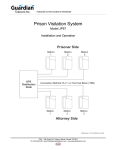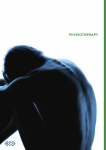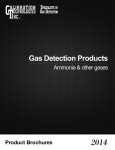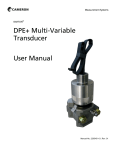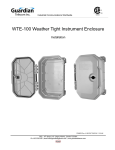Download P004915 Rev. G - Guardian Telecom Inc.
Transcript
Industrial Communications Worldwide Page/Talk Industrial Desk Stations Models DTP-1 and DTP-5 Installation & Operation V O L U M E 3 4 C L 5 1 2 H A N N E P004915 Rev. G 12/6/2005 11:57 AM 7552 - 10th Street N.E. Calgary, Alberta, Canada T2E 8W1 Ph: 403.258.3100 \ email:[email protected] \ www.guardiantelecom.com Guardian Telecom Inc. Installation and Operation Models DTP-1 and DTP-5 Table of Contents Package Contents .................................................................................2 Overview ...............................................................................................3 Features ................................................................................................3 Electrical Connection Details.................................................................6 Installing the DTP-1/-5 Desk Station .....................................................7 Accessing the Interior of the DTP-1/-5 Desk Station .............................7 Operating the DTP-1 Single Line Station ..............................................8 Operating the DTP-5 Multi Line Station.................................................8 Troubleshooting.....................................................................................9 Engineering Specifications ..................................................................10 Warranty ..............................................................................................11 Disclaimer............................................................................................11 Warning ...............................................................................................11 Service Telephone Number.................................................................11 Feedback.............................................................................................11 Guardian Product Return ....................................................................12 Page/Talk Product Series Description.................................................13 Appendix A – Circuit Board Layout - Typical .......................................14 Appendix B – Typical Installation ........................................................15 Table of Figures Figure 1 - DTP-1/-5 Features ................................................................4 Figure 2 - DTP-1/-5 Dimensions............................................................4 Figure 3 - Junction Box & Power Supply Features................................5 Figure 4 - Junction Box & Power Supply Dimensions ..........................5 Figure 5 - Junction Box Wiring ..............................................................6 Figure 6 - Electrical Connections...........................................................6 Package Contents One (1) Page/Talk Desk Station One (1) Junction Box and Power Supply Enclosure One (1) Installation & Operation Manual Page 2 Guardian Telecom Inc. Installation and Operation Models DTP-1 and DTP-5 Overview DTP-1/-5 Page/Talk Desk Stations Guardian's Page/Talk Systems provide reliable and easy to use paging and communication within industrial environments such as plants, mills and factories. Individuals can be paged from any station and two or more persons can communicate on any available party line. Models DTP-1 (Single Line) and DTP-5 (Multi Line) desk stations are described in this manual. The sets consist of two components; a desktop station and a junction box/power supply enclosure. The enclosure houses the wiring board and a power converter board. A single customized cable supplied with the set provides the connection between the enclosure and the desktop station. Desktop stations are equipped with a 5 Watt speaker with volume control, and a noise reducing microphone handset. A press bar switch on the handset enables one-hand paging operations. Guardian's stations and related equipment are compatible with systems provided by most other manufacturers. Features Desk Set Enclosure • cover black PVC • base 16 gauge steel, zinc dichromate plated and powder coated Junction Box and Power Supply Enclosure • 16 gauge steel, zinc dichromate plated and powder coated Connectors • removable screw and plug Combicon connectors allow for ease of installation • simply screw wires into plug and reinsert plug into PCB socket Handset • page switch on handset • noise reducing microphone • electronic hook switch provides durability Headset • optional plug in headset Controls • speaker volume - externally accessible • microphone gain • receiver volume • side tone adjustment Page 3 Guardian Telecom Inc. Installation and Operation Models DTP-1 and DTP-5 PAGE SWITCH MAGNETIC REED HOOK SWITCH CABLE TO POWER SUPPLY 5m LENGTH 5 6 4 7 1V 10 E 3 8 2 9 OL U M 3 2 SPEAKER VOLUME CONTROL 4 1 5 C H A N N E CHANNEL SELECTOR DTP-5 ONLY L Figure 1 - DTP-1/-5 Features 7.9" [199mm] ] V O L U M E ] mm [204 8.0" 3 4 C Figure 2 - DTP-1/-5 Dimensions Page 4 L 5 1 2 H A N N E 9.6" [244mm] mm [138 5.4" Guardian Telecom Inc. Installation and Operation Models DTP-1 and DTP-5 6.0" [152mm] 120AC 10.2" [260mm] DC REMOVABLE COMBICON CONNECTORS DB25 CONNECTOR TO DESK STATION GROUND 1 3/8" CONDUIT ENTRANCE 12.3" [313mm] 10.3" [262mm] Figure 3 - Junction Box & Power Supply Features 8.0" [203mm] 2.9" [74mm] 6.0" [152mm] Figure 4 - Junction Box & Power Supply Dimensions Page 5 Guardian Telecom Inc. Installation and Operation Models DTP-1 and DTP-5 J2A/J3A PAGE CHANNELS J4A/J5A 120V AC Figure 5 - Junction Box Wiring Electrical Connection Details Assignment Designation Description System Power Jacket Color Black White Green n/a n/a n/a n/a Brown White Red White Purple White Red Blue Yellow White Blue White Brown Stripe Color J4A/J5A HOT J4A/J5A COM J4A/J5A GND Yellow *Ambient Noise J6A MIC + n/a Microphone J6A MIC n/a *Speaker J7A SPK + n/a J7A SPK n/a Page Line J2A/J3A PA Page Line J2A/J3A PB " Brown Channel J2A/J3A 1A Channel 1 J2A/J3A 1B " Red J2A/J3A 2A Channel 2 J2A/J3A 2B " Purple J2A/J3A 3A Channel 3 Blue J2A/J3A 3B " Red J2A/J3A 4A Channel 4 J2A/J3A 4B " Yellow J2A/J3A 5A Channel 5 J2A/J3A 5B " Blue Group Muting of J2A/J3A Mute Loudspeakers J2A/J3A Park Note: Channels 2 to 5 connections remain empty for DTP-1 hookup. * No connection with DTP-1/-5 Figure 6 - Electrical Connections Page 6 Guardian Telecom Inc. Installation and Operation Models DTP-1 and DTP-5 Installing the DTP-1/-5 Desk Station • • • • • • • • • • • • • WARNING - high voltages are present in this equipment when it is connected to the power source. Follow all appropriate electrical codes and use only approved electrical fittings for the installation. Remove the screws on the junction box/power supply enclosure faceplate and remove the faceplate. Ensure that the power supply in the enclosure is set up for the correct input voltage. Mount the junction box/power supply enclosure within 5 meters of where the desk set will be stationed. The location should be free of obstructions and with space to make the necessary connections. Use the template provided to locate and drill holes for the enclosure mounting screws. Ensure that none of the electrical connection circuits are live. Bring cable(s) into the enclosure through the cable entrance(s) and attach individual wires to the Combicon connector(s). Attach the first or only cable to the bottom connector. Make connections to terminals 1A and 1B for the single line DTP-1. Plug the connectors into the receptacle on the interface PCB. Ensure all connections are secure. Replace the cover Plug the desk set cable plug into the enclosure connector and ensure the connection is secure. Apply power to the system. Adjust speaker volume to the desired level using the control on the face of the desk set. Test the installation by making a call as described in the operating section. Tip: Check the label on the circuit board cover. Tip: The desk unit is equipped with a 5-meter cable terminated with a connector that plugs into the bottom of the enclosure. See: Figure 5 - Junction Box Wiring and Figure 6 - Electrical Connections Accessing the Interior of the DTP-1/-5 Desk Station Follow these instructions should it be necessary to access the interior of the DTP-1/-5 for adjustments or repairs. • Unplug the desk station cable at the junction box. • • • Remove all faceplate cover screws. Lift off the faceplate cover. Perform the necessary adjustments or repairs. • Replace the faceplate. • Reconnect the desk station to the power supply enclosure. Page 7 See: Figure 1 - DTP-1/-5 Features Note: Be careful when removing the faceplate. The circuit board is on the faceplate. Guardian Telecom Inc. Installation and Operation Models DTP-1 and DTP-5 Operating the DTP-1 Single Line Station Note: There is one talk line on the DTP-1. Initiating a Call • • Remove the handset. Ensure that the line is free Broadcasting a Page • Press and hold the Page button on the handset. • Broadcast the page. (e.g. "Joe, I need to talk to you, pick up a handset.") Note: Continue holding down the Page button while broadcasting the page. Connecting with a Second Party • When the second party picks up their handset, both parties are connected and can carry on a conversation. Freeing the Line • Note: The second party can be located at any other station. Place the handset back on the cradle. Operating the DTP-5 Multi Line Station Note: There are five talk lines on the DTP-5. Initiating a Call • • Remove the handset. Select a free line using the Line selector. Broadcasting a Page • • Press and hold the Page button on the handset. Broadcast the page that includes the number of the line you are using. (e.g. "Joe, talk to me on line one.") Note: Continue holding down the Page button while broadcasting the page. Connecting with a Second Party • When the second party picks up their handset, both parties are connected and can carry on a conversation. Freeing the Line • Place the handset back on the cradle. Page 8 Note: The second party can be located at any other station. Guardian Telecom Inc. Installation and Operation Models DTP-1 and DTP-5 Troubleshooting Note: If access to the interior of the DTP-1/-5 is required refer to the appropriate section. See: Accessing the Interior of the DTP-1/-5 Station Is Dead But Speaker Is Working • No Repair Possible, Return Desk Set For Repair. See: Warranty and Product Return Station Is Dead And Speaker Is Not Working • • Ensure power is being supplied to the station. Check the fuses located on the circuit boards in the desk set and in the power supply enclosure and replace if necessary. Correct the problem that caused the fuse to fail. See: Engineering Specifications for correct fuse rating Handset Microphone Volume Too Low • Adjust TX level control on circuit board. Handset Receiver Volume Too Low • Adjust RX level control on circuit board. Feedback Or Distortion • • Adjust sidetone level control on circuit board. Inspect the line and connections for shorts and grounds. Sidetone • Adjust sidetone level control on circuit board. Station Stays On or Off Hook 1. Ensure power is being supplied to the station. 2. Test the proximity switch in the handset receiver cradle by moving a small, permanent magnet over the area while listening on the handset for the line to open and close. 3. If the movement of the magnet switches the on/off hook condition, the magnet in the receiver cartridge of the handset may be weak – try another handset. It is not necessary to wire in the new handset to perform this test – if the new handset switches the on/off hook condition, replace the existing handset with the new unit. 4. If the movement of the magnet does not appear to switch the on/off hook condition the handset itself may be defective – try another handset. 5. If these remedies do not correct the problem return the station for repair. Excessive Noise on Line • Verify no other station's handset is off the hook. Crosstalk • Inspect wire terminations for crossed wire pairs. Page 9 See: Warranty and Product Return Guardian Telecom Inc. Installation and Operation Models DTP-1 and DTP-5 Engineering Specifications ELECTRICAL REQUIREMENTS POWER SUPPLY INPUT VOLTAGE INPUT FREQUENCY INPUT CURRENT FUSE ELECTRICAL REQUIREMENTS DESK SET 120/240VAC 50/60HZ 120VAC 0.1AMP, 240VAC 0.05 AMP 120VAC 0.5AMP, 240 VAC 0.25 AMP - 2AG FAST BLOW INPUT VOLTAGE HANDSET AMPLIFIER 24VDC OUTPUT LEVEL OUTPUT LIMITER TRANSMIT GAIN FREQUENCY RESPONSE DISTORTION SPEAKER AMPLIFIER 1.5VRMS NOMINAL INTO 33 OHM LOAD 1.5VRMS NOMINAL 50dB 250 – 4000HZ 1.5% MAXIMUM THD @ 1000HZ OUTPUT LEVEL SOUND PRESSURE LEVEL (SPL) FREQUENCY RESPONSE DISTORTION INPUT IMPEDANCE 5 WATTS TO 45 OHM SPEAKER 1.5 VAC AT 80dB @ 1 METER 250 – 4000HZ 1.5% MAXIMUM THD @ 1000HZ 3 WATTS 200K OHMS, NOMINAL MECHANICAL CONSTRUCTION - DESKTOP STATION - POWER SUPPLY ENCLOSURE DIMENSIONS - DESKTOP STATION - POWER SUPPLY ENCLOSURE NET WEIGHT - DESKTOP STATION - POWER SUPPLY ENCLOSURE MOUNTING - DESK SET - POWER SUPPLY ENCLOSURE CONNECTION METHOD - DESK SET - POWER SUPPLY ENCLOSURE COVER PVC. BASE 16 GAUGE STEEL, ZINC DICHROMATE PLATED AND POWDER COATED 16 GAUGE STEEL, ZINC DICHROMATE PLATED AND POWDER COATED 7.9X9.6X5.4 INCHES (199X244X138MM) 8.0X12.3X2.9 INCHES (203X313X74MM) 6.0 LBS/2.7 KG 7.0 LBS/3.2 KG HORIZONTAL DESK OR VERTICAL WALL VERTICAL WALL 5 METER CABLE SUPPLIED WITH DESK SET TWO 1 3/8” CABLE ENTRY OPENINGS COMPLIANCE CANADIAN STANDARDS ASSOCIATION (CANADA & USA) CSA C22.2 NO.205 SIGNAL EQUIPMENT CSA C22.2 NO. 60950 SAFETY OF INFORMATION TECHNOLOGY EQUIPMENT UL464 AUDIBLE SIGNAL APPLIANCES Page 10 Guardian Telecom Inc. Installation and Operation Models DTP-1 and DTP-5 Warranty Guardian Telecom warrants your product to be free of defects in material and workmanship for a period of one year. Guardian Telecom will repair or replace any defective unit that is under warranty free of charge. This warranty is null and void if any non-authorized modifications have been made to this product, or if it has been subjected to misuse, neglect, or accident. This warranty covers bench repairs only; such repairs must be made at Guardian Telecom or an authorized service depot. Guardian Telecom is not responsible for costs incurred for on-site service calls, freight, or brokerage. A return authorization must be obtained prior to warranty claims or repairs. Disclaimer The products covered by this manual are designed for use in Industrial Environments and/or Hazardous Locations. Due to the range of possible applications for these instruments the manufacturer will not be responsible for damages or losses of any kind suffered as a result of the use of this product, including consequential damages. Warning High voltages may be present in this product. Ensure that power is removed before installing, performing maintenance or repairs. Service Telephone Number 1-800-363-8010 Guardian Telecom provides a customer service telephone number which is toll-free within North America. If you need assistance when installing or operating this product, please call the toll-free telephone number between regular business hours (8:00AM-5:00PM), Mountain Standard Time. If you are calling outside of regular business hours, please leave a detailed message, and a member of Guardian Telecom’s Service Department will return your call as soon as possible. If your product requires service, Guardian personnel will supply you with an RMA (return materials authorization) number over the telephone or through our web site product return page. This number must be included with your return address and the name of the person to contact. Guardian Telecom Inc. 7552 - 10th Street N.E. Calgary, Alberta, Canada T2E 8W1 Toll-free 1-800-363-8010 Ph. (403) 258-3100 Fax. (403) 253-4967 www.guardiantelecom.com Feedback Guardian Telecom continually strives to make reliable, durable, and easy to use products. If you, as an installer or user of our equipment, have any suggestions for improvements to this or any of our products or documents, including this manual, we would appreciate hearing from you. Page 11 Guardian Telecom Inc. Installation and Operation Models DTP-1 and DTP-5 Guardian Product Return Guardian products have been quality tested and are in full working order when shipped from the factory, given the rugged nature of these products, shipping is not expected to damage a unit. In the unlikely event of a malfunction, Guardian follows the three step procedure below. Step I - On-Site Correction • The most common source of difficulties with a new product is improper installation in one of two ways: incorrect wiring connections or connection to an incorrect power source. • Product wiring needs to be properly connected to the on-site wiring. Correct wiring instructions are shown in the user manual included with the product. Step II - Return Materials Authorization (RMA) • When a product has been installed following user manual instructions, and the unit fails to operate, the user must contact Guardian Telecom to obtain authorization to return the product. This can be done by completing a RMA form online at www.guardiantelecom.com, or by calling the service telephone number given in this manual. • After providing information on the product, the owner and the nature of the problem, Guardian will issue a RMA number, to be shown on documentation returned with the product. • In addition to the RMA number, shipping documents should include name, address and telephone number of the owner along with contact information for the person responsible for the repair and/or the user who identified the malfunction. • (Where a product is being returned for repair from outside of Canada, customs documentation must show the product’s serial number, date of export [date of purchase], and a notation that the equipment is: “Canadian goods returning.”) Step III - Factory Authorized Service • Once received, each product is carefully inspected and tested. If the product is under warranty, repairs are completed and the product returned to the owner, generally within five working days of receipt by the factory. • A product that has been subjected to misuse, neglect or accident or is beyond the warranty period will be evaluated. The service department will provide the owner’s representative with a repair cost estimate. Once approved, repairs are completed and the product returned, generally within five working days. Page 12 Guardian Telecom Inc. Installation and Operation Models DTP-1 and DTP-5 Page/Talk Product Series Description Guardian's Page/Talk Systems provide reliable and easy to use paging and communication within industrial environments and hazardous locations, such as plants, mills and factories. Wall and desk stations are available in both single line and multi line models. Individuals can be paged from any station and two or more persons can communicate on any available line. With the addition of a Merge/Isolate Cabinet up to 12 zones are supported. These systems provide quality paging and communication functions, and with the telephone interface unit, communication outside the system. Speaker amplifier units provide the capability of adding extra speakers without the need for a Page/Talk station. The alarm tone generator provides synthesized audio alarm signals for plant safety systems and can be programmed to activate strobe lights for additional warning in noisy environments. Guardian's Stations and related equipment are compatible with systems provided by most other manufacturers. Page/Talk System Models and Options Standard Stations P5901 SIP-1 Single Line Wall Station P5906 SIP-5 Multi Line Wall Station P5950 SIA Amplifier Unit P5911 DTP-1 Single Line Desk Set P5916 DTP-5 Multi Line Desk Set P5921 WTP-1 Single Line Weather Proof Wall Station, NEMA 4X P5926 WTP-5 Multi Line Weather Proof Wall Station, NEMA 4X P5922 WTA Weather Proof Amplifier Unit, NEMA 4X Hazardous Location and Explosion Proof Stations P5900 SIP-H-1 Single Line Wall Station, Class I, Div.2 P5905 SIP-H-5 Multi Line Wall Station, Class I, Div.2 P5951 SIA-H Amplifier Unit, Class I, Div. 2 P5910 DTP-H-1 Single Line Desk Set, Class I, Div.2 P5915 DTP-H-5 Multi Line Desk Set , Class I, Div.2 P5920 WTP-H-1 Single Line Weather Proof Wall Station, NEMA 4X, Class I, Div.2 P5925 WTP-H-5 Multi Line Weather Proof Wall Station, NEMA 4X, Class I, Div.2 P5957 WTA-H Weather Proof Amplifier Unit, NEMA 4X, Class I, Div. 2 P5930 EXP-1 Explosion Proof Single Line Wall Station, Class I, Div.1 P5935 EXP-5 Explosion Proof Multi Line Wall Station, Class I, Div.1 P5956 EXA Explosion Proof Amplifier Unit, Class I, Div. 1 Options P5940 PTI Telephone Interface Unit P5980 PTL Line Balance Assembly P5970 AG17 Alarm Tone Generator P5960 AG17 Alarm Tone Generator, (with optional relay board.) Cable P005219 Standard 16 Conductor P005366 Heavy Duty 16 Conductor Page 13 Guardian Telecom Inc. Installation and Operation Models DTP-1 and DTP-5 Appendix A – Circuit Board Layout - Typical SPEAKER MUTE J5 FROM HOOK SWITCH SPEAKER LEVEL ADJUST J4 FROM HANDSET PAGE SWITCH J7 FROM PAGE LINE SWITCH J3 FROM HANDSET RX/TX AMBIENT NOISE MONITOR ADJUST J10 FROM MICROPHONE FUSE 120 VAC 0.5 AMP. (2 AG FAST BLOW) TRANSMITTER LEVEL ADJUST SIDE TONE ADJUST GROUND POST RECEIVER LEVEL ADJUST Page 14 Guardian Telecom Inc. Installation and Operation Models DTP-1 and DTP-5 Appendix B – Typical Installation Paging Desk Power Supply SIP CC 057850 SR40 WTP SIP-H ExP DTP Gu ard ian T elecom Inc. MULT I- LINE P A G ING W ALL STA TION Model M LW 15 120 V A C, 60 HZ 0.5 amp. c Class I Div.1 Hazardous Areas entela C erti fied C e rtified Ex plos ion Researc h 780- 905-9601 2 3 3 4 4 5 1 4 5 3 1 2 2 5 1 CSA c 22. 2 14 V O L U ME 2 3 4 1 5 C L HA N NE G uard ian Telecom Inc. 120/240 VAC 7000 F is her R oad S. E C alga ry , A lbe rt a, C anada T 2H 0W3 Te l: (403 ) 258-3100 Fa x : (403) 2533-4967 w w w . guardiant elecom.c om Guardian's Custom Cable Line Balancing Unit AG17 Alarm Tone Generator POW ER 2 1 A B C 3 A B C ALARM RELAY CONTACTS 4 5 6 A B C A B C A B C 7 A B C RELAY CONTACTS 8 A B C A B C A B C NORMALLY OPEN COMMON NORMALLY CLOSED CLEAR RESET + - + - ALARM LOGIC OUT OUTPUT A L 1 2 3 4 5 6 7 8 C C + - + - VOLUME O/P I/P INPUT L A ALARM LOGIC IN + - + - 1 2 3 4 5 6 7 8 C C A L AUDIO LOGIC F U SE FUSE 1A GUARDIAN TELECOM INC. CALGARY, ALBERTA, CANADA Logic Pair Audio Pair Telephone INPUT / OUTPUT F U SE Amplifier SIA CSA Type 4X Outdoors and High Humidity Areas Class I Div.2 Hazardous Areas Industrial Environments Power Supply Max. 40VDC Relay Push to Talk Interface PTI 120 / 240VAC +5V -5V R un Busy R un Busy Run Busy R un Busy Run Busy Run Busy R un Busy Run Busy R un Busy 48V PWR ON D IGIT AL BUS INESS C OM M UN ICATION S SYSTEM SY STEM C ONTRO LLER S ERIAL P ORT1 P OW ER S UPPLY S ERIAL P ORT2 Page 15 Switch P.A.B.X. 120VAC Alarm Activation Manual Push Button Fire & Gas Alarm System Guardian Telecom Inc. 7552 - 10th Street N.E. Calgary, Alberta, Canada T2E 8W1 Toll-free 1-800-363-8010 Ph. (403) 258-3100 Fax. (403) 253-4967 www.guardiantelecom.com E-mail: [email protected] Industrial Communications Worldwide © Guardian Telecom Inc. 2004